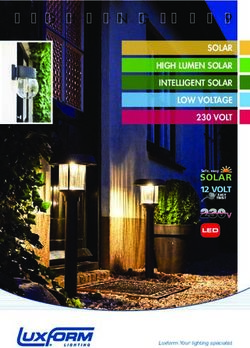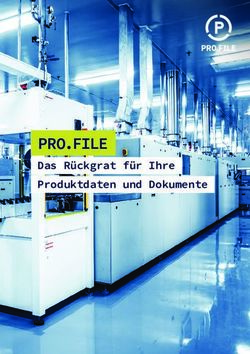Hauptklausur Programmieren 02.03.2020 - Operating Systems Group
←
→
Transkription von Seiteninhalten
Wenn Ihr Browser die Seite nicht korrekt rendert, bitte, lesen Sie den Inhalt der Seite unten
Betriebssysteme Prof. Dr. Frank Bellosa
Lukas Werling, M.Sc.
(Operating Systems) Dr. Marc Rittinghaus
Nachname/ Vorname/ Matrikelnr./
Last name First name Matriculation no
Hauptklausur
Programmieren
02.03.2020
• Bitte tragen Sie zuerst auf dem Deckblatt Ihren Namen, Ihren Vornamen und
Ihre Matrikelnummer ein. Tragen Sie dann auf den anderen Blättern (auch auf
Konzeptblättern) Ihre Matrikelnummer ein.
Please fill in your last name, your first name, and your matriculation number on
this page and fill in your matriculation number on all other (including draft) pages.
• Die Prüfung besteht aus 20 Blättern: 1 Deckblatt, 14 Aufgabenblättern mit ins-
gesamt 3 Aufgaben und 5 Blättern Man-Pages.
The examination consists of 20 pages: 1 cover sheet, 14 sheets containing 3 as-
signments, and 5 sheets for man pages.
• Es sind keinerlei Hilfsmittel erlaubt!
No additional material is allowed.
• Die Prüfung ist nicht bestanden, wenn Sie aktiv oder passiv betrügen.
You fail the examination if you try to cheat actively or passively.
• Sie können auch die Rückseite der Aufgabenblätter für Ihre Antworten verwen-
den. Wenn Sie zusätzliches Konzeptpapier benötigen, verständigen Sie bitte die
Klausuraufsicht.
You can use the back side of the task sheets for your answers. If you need addi-
tional draft paper, please notify one of the supervisors.
• Bitte machen Sie eindeutig klar, was Ihre endgültige Lösung zu den jeweili-
gen Teilaufgaben ist. Teilaufgaben mit widersprüchlichen Lösungen werden mit
0 Punkten bewertet.
Make sure to clearly mark your final solution to each question. Questions with
multiple, contradicting answers are void (0 points).
• Programmieraufgaben sind gemäß der Vorlesung in C zu lösen.
Programming assignments have to be solved in C.
Die folgende Tabelle wird von uns ausgefüllt!
The following table is completed by us!
Aufgabe 1 2 3 Total
Max. Punkte 15 15 15 45
Erreichte Punkte
Note
Programmieren – 1Aufgabe 1: C Grundlagen
Assignment 1: C Basics
a) Was gibt der unten stehende Code bei der Ausführung der Funktion print_test() 1 pt
aus?
What does the code below print when running the function print_test()?
struct test {
int a, b, c;
};
void print_test(void) {
struct test t = {1};
printf("%d/%d/%d", t.a, t.b, t.c);
}
b) Geben Sie für alle Felder des unten stehenden struct mystruct jeweils die Größe 3 pt
des Feldes und die Größe des Paddings nach dem Feld in Byte an. Schreiben Sie
"0", falls kein Padding eingefügt wird. Gehen Sie von einem 64-Bit-System aus.
For each field of the struct mystruct below, give the field’s size and the size of the
padding after the field in Bytes. Write "0" if the compiler does not insert any padding.
Assume a 64-bit system.
Code Field size [Byte] Padding size [Byte]
struct mystruct { — —
char a;
uint32_t b;
int16_t c;
int64_t d;
}; — —
c) Definieren Sie ein C-Makro ARRAY_SIZE, das die Anzahl der Elemente eines statisch 1 pt
allozierten Arrays berechnet.
Define a C macro ARRAY_SIZE that prints the number of elements in a statically
allocated array.
Examples:
int array[13];
char str[100];
assert(ARRAY_SIZE(array) == 13);
assert(ARRAY_SIZE(str) == 100);
assert(~(~ARRAY_SIZE(array)) == 13);
Programmieren – 2Begründen Sie, warum das Makro ARRAY_SIZE nicht in der unten stehenden Funk- 1.5 pt
tion sum() eingesetzt werden kann. Welchen Wert gibt ARRAY_SIZE in der Funk-
tion sum() auf einem 64-Bit-System tatsächlich zurück? Wie kann das Problem
behoben werden?
Give a reason why the macro ARRAY_SIZE does not work in the function sum() given
below. Which value does ARRAY_SIZE actually return in the function sum() on a
64-bit system? How can this issue be solved?
int32_t sum(int32_t *array) {
int32_t result = 0;
for (size_t i = 0; i < ARRAY_SIZE(array); i++)
result += array[i];
return result;
}
int main() {
int32_t array[15];
/* ... */
int s = sum(array);
/* ... */
}
d) Welches Problem tritt bei der Verwendung der Funktion init_config() auf? 1 pt
Which problem occurs when using the function init_config()?
struct config {
int verbose;
int jobs;
int dry_run;
};
struct config *init_config(int n) {
struct config c = {
.verbose = 0,
.jobs = n,
.dry_run = 0
};
return &c;
}
Programmieren – 3Schreiben Sie eine alternative Funktion init_config2(), die die gleiche Funk- 1.5 pt
tionalität wie init_config() bietet, aber das oben genannte Problem nicht hat.
Write an alternative function init_config2() that offers the same functionality as
init_config() but does not have the problem above.
struct config *init_config2(int n) {
}
e) Die memset()-Funktion der C-Standardbibliothek überschreibt einen Speicherbe-
reich mit einem beliebigen Byte-Wert. In dieser Aufgabe sollen Sie eine Funktion
pattern_memset() implementieren, die einen Speicherbereich mit einem 8 Bytes
langem Muster wie im Beispiel unten überschreiben soll.
The memset() function in the C standard library overwrites a memory area with an
arbitrary byte value. In this assignment, you will write a function pattern_memset()
that overwrites a memory area with an 8 bytes long pattern as in the example below.
uint64_t pat = 0x123456789ABCDEF0ull;
char buf[14];
pattern_memset(buf, &pat, sizeof(buf));
In-memory view of pat (little endian):
Byte 0 1 2 3 4 5 6 7
pat F0 DE BC 9A 78 56 34 12
Result buf:
Byte 0 1 2 3 4 5 6 7 8 9 10 11 12 13
buf F0 DE BC 9A 78 56 34 12 F0 DE BC 9A 78 56
Implementieren Sie die Funktion rotr(), die eine gegebene 64-Bit-Ganzzahl um 1 pt
ein Byte (= 8 Bits) nach rechts rotiert.
Implement the function rotr() that rotates a 64-bit integer by one byte (= 8 bits) to
the right.
uint64_t pat = 0x123456789ABCDEF0ull;
assert(rotr(pat) == 0xF0123456789ABCDEull);
Programmieren – 4In-memory view (little endian):
Byte 0 1 2 3 4 5 6 7
pat F0 DE BC 9A 78 56 34 12
rotr(pat) DE BC 9A 78 56 34 12 F0
uint64_t rotr(uint64_t v) {
}
Implementieren Sie die Funktion pattern_memset(), die das Muster in *pat Byte 2 pt
für Byte in den Puffer s der Länge n schreibt. Nach dem Aufruf soll *pat passend
rotiert sein, sodass ein weiterer Aufruf das Muster fortsetzt.
Implement the function pattern_memset() that writes the pattern in *pat byte by
byte to the buffer s of length n. After the call, *pat shall be rotated appropriately so
that a subsequent call continues the pattern.
uint64_t pat = 0x123456789ABCDEF0ull, pat1 = pat;
char buf[5];
pattern_memset(buf, &pat, 2);
uint64_t pat2 = pat;
assert(pat2 == 0xDEF0123456789ABCull);
pattern_memset(buf + 2, &pat, 3);
uint64_t pat3 = pat;
assert(pat3 == 0x789ABCDEF0123456ull);
In-memory view (little endian):
Byte 0 1 2 3 4 5 6 7
pat1 F0 DE BC 9A 78 56 34 12
pat2 BC 9A 78 56 34 12 F0 DE
pat3 56 34 12 F0 DE BC 9A 78
buf F0 DE BC 9A 78
void pattern_memset(void *s, uint64_t *pat, size_t n) {
}
Programmieren – 5Implementieren Sie die Funktion pattern_memset_64(), die das Muster in *pat 3 pt
in den Puffer s der Länge n schreibt und dabei die Zahl der Speicherzugriffe wie
folgt reduziert:
• Wenn die Adresse von s an 8-Byte ausgerichtet ist ((addr & 0x7) == 0), soll
s mit so vielen 8-Byte-Zugriffen wie möglich befüllt werden.
• Verwenden Sie pattern_memset() um restliche Bytes zu schreiben oder wenn
die Adresse nicht ausgerichtet ist.
• Nach dem Aufruf soll *pat passend rotiert sein, sodass ein weiterer Aufruf das
Muster fortsetzt.
Implement the function pattern_memset_64() that writes the pattern in *pat to the
buffer s of length n. The function shall reduce the number of memory accesses as
follows:
• If the address of s is 8-byte aligned ((addr & 0x7) == 0), s has to be filled
with as much 8-byte writes as possible.
• Use pattern_memset() to write remaining bytes or if the address is not aligned.
• After the call, *pat shall be rotated appropriately so that a subsequent call
continues the pattern.
Example 1: s = (void *)0x1008, n = 10
Address 0x1008 0x1010
s F0 DE BC 9A 78 56 34 12 F0 DE
Access size 8 1 1
Example 2: s = (void *)0x1006, n = 10
Address 0x1006 0x1008
s F0 DE BC 9A 78 56 34 12 F0 DE
Access size 1 1 1 1 1 1 1 1 1 1
void pattern_memset_64(void *s, uint64_t *pat, size_t n) {
}
Total:
15.0pt
Programmieren – 6Aufgabe 2: Log-Rotation
Assignment 2: Log Rotation
Sie sollen Funktionen schreiben, die eine Log-Datei in Textform verwalten. Damit
das Log hierbei nicht beliebig viel Speicherplatz verbraucht, soll Ihr Code eine Rota-
tion des Logs implementieren: Sobald die Log-Datei eine bestimmte Größe erreicht
hat, soll sie an einen anderen Ort verschoben werden, wobei gegebenenfalls eine
andere dort liegende alte Log-Datei überschrieben wird. Weitere Log-Einträge sollen
in Folge in eine neue Datei am ursprünglichen Pfad geschrieben werden.
• Binden Sie die in den Teilaufgaben notwendigen C-Header in dem gekennze-
ichneten Bereich ein.
• Sie müssen in dieser Aufgabe keine Fehlerbehandlung implementieren.
• Geben Sie jegliche in ihrem Code angeforderten Resourcen wieder frei. Lediglich
der aktuelle Dateideskriptor log_fd darf bei Programmende noch geöffnet sein.
You have to write functions to manage a log file in text form. To prevent the log from
using an arbitrary amount of storage space, your code shall implement a rotation
of the log: As soon as the log file reaches a certain size, the file shall be moved
to another place, potentially overwriting another old log file in that place. New log
entries then shall be written into a new file at the original path.
• Include all required C headers in the marked area.
• You do not have to implement error handling.
• Free all resources allocated in your code. Only the current file descriptor log_fd
is allowed to remain open at the end of the program.
/* include statements for the required C headers */
#define PATH "my_app.log" /* log file path */
#define ROTATED_PATH "my_app.log.2" /* path to which the log file is moved */
#define MAX_SIZE 1000000 /* maximum log size in bytes */
int log_fd; /* file descriptor of the log file */
uint64_t log_size; /* current size of the log file in bytes */
/* mutex for global variables, initialized and ready to be used */
pthread_mutex_t mutex = PTHREAD_MUTEX_INITIALIZER;
Programmieren – 7a) Die Variable log_size hat den Typ uint64_t. Welchen Header müssen Sie für 0.5 pt
diesen Typ inkludieren?
The variable log_size is of the type uint64_t. Which header do you need to include
for this type?
b) Vervollständigen Sie die Funktion log_init(), die zu Beginn des Programmes aufgerufen 6.5 pt
wird und die Log-Datei öffnet, ihre aktuelle Größe bestimmt und den Dateideskrip-
tor sowie die Größe in den globalen Variablen speichert.
• Falls die Datei noch nicht existiert, soll sie erstellt werden.
• Auf die Log-Datei sollen der Eigentümer lesend und schreibend und alle an-
deren Benutzer nur lesend zugreifen können.
• Folgende write()-Aufrufe sollen die Daten ans Ende der Datei anhängen.
Complete the function log_init() which is called at the start of the program and
which opens the log file, determines its current size, and stores the file descriptor as
well as the size in the global variables.
• If the file does not exist yet, it shall be created.
• The owner shall access the file for reading and writing, whereas other users
shall only be able to read the file.
• Following write() calls shall append the data to the end of the file.
void log_init(void) {
}
c) Vervollständigen Sie die Funktion log_write(), die den übergebenen Text in das 5.5 pt
Log schreibt und durch den Aufruf von rotate_log() eine Rotation des Logs aus-
löst, wenn durch den Schreibvorgang die durch MAX_SIZE festgelegten Größe erre-
icht oder überschritten wurde.
• Die Funktion soll von mehreren Threads parallel aufgerufen werden können.
Verwenden Sie den globalen Mutex mutex, um Operationen wo nötig zu syn-
chronisieren.
• Sie können davon ausgehen, dass bei einem Schreibvorgang die dem Sys-
temaufruf übergebenen Daten immer vollständig geschrieben werden.
Programmieren – 8Complete the function log_write() which writes the passed string into the log and
which triggers a rotation of the log by calling rotate_log() if the size specified by
MAX_SIZE was reached or exceeded by the write operation.
• It shall be possible to call the function from multiple threads in parallel. Use the
global mutex mutex to synchronize operations where needed.
• You can assume that during a write operation the data passed to the system
call is always written completely.
void rotate_log(void);
void log_write(const char *text) {
}
d) Vervollständigen Sie die Funktion rotate_log(), die die Inhalte des aktuellen Logs 2.5 pt
an den Pfad ROTATED_LOG verschiebt und unter Nutzung der Funktion log_init()
eine neue Log-Datei am ursprünglichen Pfad anlegt.
Complete the function rotate_log() which moves the contents of the current log to
the path ROTATED_LOG and which creates a new log file at the original path by using
the function log_init().
void log_init(void);
void rotate_log(void) {
}
Total:
15.0pt
Programmieren – 9Aufgabe 3: Dateisystemimplementierung
Assignment 3: File System Implementation
Im Folgenden sollen verschiedene Funktionen eines einfachen Dateisystems imple-
mentiert werden. Dateien und Ordner werden als Inodes (inode_t) repräsentiert,
die in einer statischen Inode-Tabelle gespeichert werden. Ordner unterscheiden
sich von regulären Dateien, indem der entsprechender Typ (F_DIR) im Inode hin-
terlegt ist und die referenzierten Daten aus einer Liste von Verzeichniseinträgen
(dirent_t) bestehen.
• Sofern nicht anders genannt, gehen Sie davon aus, dass alle Parameter valide
Werte enthalten und das Dateisystem nicht beschädigt ist.
In the following you have to implement various functions of a simple file system.
Files and directories are represented by inodes (inode_t), which are stored in a
static inode table. Directories differ from regular files in that the corresponding type
(F_DIR) is assigned to the inode and the referenced data is a list of directory entries
(dirent_t).
• Unless otherwise specified, assume that all parameters contain valid values and
that the file system is not damaged.
data
Inode Table
/ inode_t[0] F_DIR dirent_t “file0”
/file0 inode_t[1] F_FILE dirent_t “dir0”
/dir0 inode_t[2] F_DIR dirent_t “file1"
/dir0/file0 inode_t[3] F_FILE
/dir0/file1 inode_t[4] F_FILE data
/file1 inode_t[5] F_FILE
inode_t[6] (free, refcount = 0) dirent_t “file0”
... dirent_t “file1"
typedef enum {
F_FILE = 0, /* the inode is a regular file */
F_DIR = 1 /* the inode is a directory */
} file_type;
typedef struct {
uint32_t refcount; /* number of references to inode, 0 = free */
off_t length; /* length of the file in bytes */
file_type type; /* type of file */
/* ... */
} inode_t;
#define ROOT_DIR 0 /* inode number of root directory */
#define MAX_INODES 64
typedef struct {
inode_t inodes[MAX_INODES]; /* static inode table */
} filesystem;
Programmieren – 10#define MAX_NAME 15 /* max length of file/directory name */
typedef struct {
int inode; /* inode number referenced by directory entry */
char name[MAX_NAME + 1]; /* MAX_NAME chars + zero byte */
} dirent_t;
a) Vervollständigen Sie die Funktion fs_alloc_inode(), die einen freien Inode aus der 3 pt
Inode-Tabelle alloziert und dessen Nummer zurückgibt.
• Setzen Sie den Inode-Referenzzähler auf 1, die Länge auf 0 und konfigurieren
Sie den Dateityp.
• Geben Sie -1 zurück, falls kein freier Inode existiert.
Complete the function fs_alloc_inode(), which allocates a free inode from the inode
table and returns its number.
• Set the inode’s reference counter to 1, the length to 0, and configure the file type.
• Return -1 if no free inode exists.
int fs_alloc_inode(filesystem* fs, file_type type) {
}
Programmieren – 11b) Vervollständigen Sie die Funktion fs_alloc_dirent(), die einen dirent_t-Eintrag 2 pt
an ein Verzeichnis anfügt.
• dir ist die Inode-Nummer des Verzeichnisses, inode gibt die Inode-Nummer
und name den Namen des neuen Eintrags an. Gehen Sie davon aus, dass
dieser nicht länger als MAX_NAME ist und der Referenzzähler der Inode bere-
its angepasst ist.
• Nutzen Sie die Funktion fs_pwrite(), um Daten zu schreiben.
Complete the function fs_alloc_dirent(), which appends a dirent_t entry to a
directory.
• dir is the inode number of the directory, inode supplies the inode number and
name specifies the name of the new entry. Assume that the name is not longer
than MAX_NAME and that the reference counter of the inode has already been
adjusted.
• Use the function fs_pwrite() to write data.
/* writes count bytes of buf into the data area of the inode using the
given offset (in bytes). Updates file length. Never fails. */
void fs_pwrite(filesystem* fs, int inode, void* buf, size_t count,
off_t offset);
void fs_alloc_dirent(filesystem* fs, int dir, int inode, const char* name) {
}
Programmieren – 12c) Vervollständigen Sie die Funktion fs_find(), die in einem Verzeichnis nach einem 4.5 pt
passenden Eintrag zur gegeben Pfadkomponente sucht und deren Inode-Nummer
zurückgibt.
• dir ist die Inode-Nummer des Verzeichnisses. Die Pfadkomponente umfasst
die ersten len Zeichen des Strings path. Gehen Sie davon aus, dass len ≤
MAX_NAME ist.
• Nutzen Sie die Funktion fs_pread(), um Daten zu lesen.
• Geben Sie -ENOENT zurück, wenn kein passender Eintrag existiert.
Complete the function fs_find(), which searches in a directory for a matching direc-
tory entry to the given path component and returns its inode number.
• dir is the inode number of the directory. The path component consists of the first
len characters of the path string. Assume len ≤ MAX_NAME.
• Use the function fs_pread() to read data.
• Return -ENOENT if no matching entry exists.
/* reads count bytes from inode’s data area into buf using the given
offset (in bytes). Returns the number of bytes read. Returns 0, when
reading beyond the end of the data area; otherwise never fails. */
size_t fs_pread(filesystem* fs, int inode, void* buf, size_t count,
off_t offset);
int fs_find(filesystem* fs, int dir, const char* path, size_t len) {
}
Programmieren – 13d) Vervollständigen Sie die Funktion fs_open(), die den absoluten Pfad path traver- 5.5 pt
siert und die entsprechende Inode-Nummer der bezeichneten Datei zurückgibt.
• inode ist zu Beginn die Inode-Nummer des Wurzelverzeichnisses. Sie können
fs_open() rekursiv aufrufen.
• Benutzen Sie die Funktion split_path(), um die nächste Pfadkomponente zu
erhalten. Gehen Sie davon aus, dass diese nicht länger als MAX_NAME ist. Der
Pfad hat die Form /dir/file" mit einer beliebigen Anzahl von Unterverzeich-
nissen.
• Sie können die Funktion fs_find() nutzen.
• Fehlt eine Pfadkomponente, geben Sie -ENOENT zurück.
• Enthält flags das O_DIR flag, öffnet die Funktion ausschließlich Verzeichnisse
und gibt für Dateien -ENOTDIR zurück. Im umgekehrten Fall (d. h. O_DIR ist
nicht gesetzt und das Ziel ist ein Verzeichnis) geben Sie -EISDIR zurück.
Complete the function fs_open(), which traverses the absolute path path and returns
the inode number of the corresponding file.
• Initially, inode is the inode number of the root directory. You may call fs_open()
recursively.
• Use the function split_path() to get the next path component. Assume that each
component is not longer than MAX_NAME. The path has the form "/dir/file" with
an arbitrary number of subdirectories.
• You may use the function fs_find().
• If a path component is missing, return -ENOENT.
• If flags contains the O_DIR flag, the function only opens directories and returns
-ENOTDIR for files. In the opposite case (i.e., O_DIR is not set and path is a direc-
tory), return -EISDIR.
/* returns the beginning of the next path component within the same path
string. len returns the length of the path component in characters.
The function skips leading path separators (’/’). Examples:
"/dir/file" => "dir/file", len=3
"file" => "file", len=4
"" => "", len=0 */
const char* split_path(const char* path, size_t* len);
typedef enum {
O_NONE = 0, /* open file entry, -ENOENT if not existing */
O_DIR = 1 /* open directory instead of file */
} open_flags;
/* returns the inode number of entry with name [path,path+len] in
directory dir, or -ENOENT if no such entry exists. */
int fs_find(filesystem* fs, int dir, const char* path, size_t len);
Programmieren – 14int fs_open(filesystem* fs, int inode, const char* path, open_flags flags) {
inode_t* node = &fs->inodes[inode];
}
Total:
15.0pt
Programmieren – 15MALLOC(3) Linux Programmer’s Manual MALLOC(3) OPEN(2) Linux Programmer’s Manual OPEN(2)
NAME NAME
malloc, free − allocate and free dynamic memory open − open and possibly create a file
SYNOPSIS SYNOPSIS
#include #include
void *malloc(size_t size); #include
void free(void *ptr); #include
DESCRIPTION int open(const char * pathname, int flags);
The malloc() function allocates size bytes and returns a pointer to the allocated memory. The memory is int open(const char * pathname, int flags, mode_t mode);
not initialized. If size is 0, then malloc() returns either NULL, or a unique pointer value that can later be DESCRIPTION
successfully passed to free(). The open() system call opens the file specified by pathname. If the specified file does not exist, it may
The free() function frees the memory space pointed to by ptr, which must have been returned by a previous optionally (if O_CREAT is specified in flags) be created by open().
call to malloc(). Otherwise, or if free(ptr) has already been called before, undefined behavior occurs. If The return value of open() is a file descriptor, a small, nonnegative integer that is used in subsequent system
ptr is NULL, no operation is performed. calls (read(2), write(2), lseek(2), fcntl(2), etc.) to refer to the open file. The file descriptor returned by a
RETURN VALUE successful call will be the lowest-numbered file descriptor not currently open for the process.
The malloc() function return a pointer to the allocated memory, which is suitably aligned for any built-in A call to open() creates a new open file description, an entry in the system-wide table of open files. The
type. On error, these functions return NULL. NULL may also be returned by a successful call to malloc() open file description records the file offset and the file status flags (see below). A file descriptor is a refer-
with a size of zero. ence to an open file description; this reference is unaffected if pathname is subsequently removed or modi-
The free() function returns no value. fied to refer to a different file. For further details on open file descriptions, see NOTES.
ERRORS The argument flags must include one of the following access modes: O_RDONLY, O_WRONLY, or
malloc() can fail with the following error: O_RDWR. These request opening the file read-only, write-only, or read/write, respectively.
ENOMEM In addition, zero or more file creation flags and file status flags can be bitwise-or’d in flags. The file cre-
Out of memory. Possibly, the application hit the RLIMIT_AS or RLIMIT_DATA limit ation flags are O_CLOEXEC, O_CREAT, O_DIRECTORY, O_EXCL, O_NOCTTY, O_NOFOL-
described in getrlimit(2). LOW, O_TMPFILE, and O_TRUNC. The file status flags are all of the remaining flags listed below.
The distinction between these two groups of flags is that the file creation flags affect the semantics of the
NOTES open operation itself, while the file status flags affect the semantics of subsequent I/O operations. The file
By default, Linux follows an optimistic memory allocation strategy. This means that when malloc() returns status flags can be retrieved and (in some cases) modified; see fcntl(2) for details.
non-NULL there is no guarantee that the memory really is available. In case it turns out that the system is
out of memory, one or more processes will be killed by the OOM killer. For more information, see the The abridged list of file creation flags and file status flags is as follows:
description of /proc/sys/vm/overcommit_memory and /proc/sys/vm/oom_adj in proc(5), and the Linux ker- O_APPEND
nel source file Documentation/vm/overcommit-accounting. The file is opened in append mode. Before each write(2), the file offset is positioned at the end of
Normally, malloc() allocates memory from the heap, and adjusts the size of the heap as required, using the file, as if with lseek(2). The modification of the file offset and the write operation are per-
sbrk(2). When allocating blocks of memory larger than MMAP_THRESHOLD bytes, the glibc malloc() formed as a single atomic step.
implementation allocates the memory as a private anonymous mapping using mmap(2). O_APPEND may lead to corrupted files on NFS filesystems if more than one process appends
MMAP_THRESHOLD is 128 kB by default, but is adjustable using mallopt(3). Prior to Linux 4.7 allo- data to a file at once. This is because NFS does not support appending to a file, so the client kernel
cations performed using mmap(2) were unaffected by the RLIMIT_DATA resource limit; since Linux 4.7, has to simulate it, which can’t be done without a race condition.
this limit is also enforced for allocations performed using mmap(2). O_CLOEXEC (since Linux 2.6.23)
To avoid corruption in multithreaded applications, mutexes are used internally to protect the memory-man- Enable the close-on-exec flag for the new file descriptor. Specifying this flag permits a program to
agement data structures employed by these functions. In a multithreaded application in which threads avoid additional fcntl(2) F_SETFD operations to set the FD_CLOEXEC flag.
simultaneously allocate and free memory, there could be contention for these mutexes. To scalably handle Note that the use of this flag is essential in some multithreaded programs, because using a separate
memory allocation in multithreaded applications, glibc creates additional memory allocation arenas if fcntl(2) F_SETFD operation to set the FD_CLOEXEC flag does not suffice to avoid race condi-
mutex contention is detected. Each arena is a large region of memory that is internally allocated by the sys- tions where one thread opens a file descriptor and attempts to set its close-on-exec flag using
tem (using brk(2) or mmap(2)), and managed with its own mutexes. fcntl(2) at the same time as another thread does a fork(2) plus execve(2). Depending on the order
SUSv2 requires malloc() to set errno to ENOMEM upon failure. Glibc assumes that this is done (and the of execution, the race may lead to the file descriptor returned by open() being unintentionally
glibc versions of these routines do this); if you use a private malloc implementation that does not set errno, leaked to the program executed by the child process created by fork(2). (This kind of race is in
then certain library routines may fail without having a reason in errno. principle possible for any system call that creates a file descriptor whose close-on-exec flag should
Crashes in malloc() or free() are almost always related to heap corruption, such as overflowing an allocated be set, and various other Linux system calls provide an equivalent of the O_CLOEXEC flag to
chunk or freeing the same pointer twice. deal with this problem.)
The malloc() implementation is tunable via environment variables; see mallopt(3) for details. O_CREAT
If pathname does not exist, create it as a regular file.
GNU 2017-09-15 1 Linux 2018-04-30 1OPEN(2) Linux Programmer’s Manual OPEN(2) PRINTF(3) Linux Programmer’s Manual PRINTF(3)
The owner (user ID) of the new file is set to the effective user ID of the process. NAME
The mode argument specifies the file mode bits be applied when a new file is created. This argu- printf, fprintf, sprintf, snprintf, vprintf, vfprintf, vsprintf, vsnprintf − formatted output conversion
ment must be supplied when O_CREAT or O_TMPFILE is specified in flags; if neither SYNOPSIS
O_CREAT nor O_TMPFILE is specified, then mode is ignored. The effective mode is modified #include
by the process’s umask in the usual way: in the absence of a default ACL, the mode of the created
file is (mode & ˜umask). Note that this mode applies only to future accesses of the newly created int printf(const char * format, ...);
file; the open() call that creates a read-only file may well return a read/write file descriptor. int fprintf(FILE *stream, const char * format, ...);
The following symbolic constants are provided for mode: DESCRIPTION
S_IRWXU The functions in the printf() family produce output according to a format as described below. The func-
00700 user (file owner) has read, write, and execute permission tion printf() writes output to stdout, the standard output stream; fprintf() writes output to the given output
stream.
S_IRUSR
00400 user has read permission These functions write the output under the control of a format string that specifies how subsequent argu-
ments are converted for output.
S_IWUSR
00200 user has write permission Return value
Upon successful return, these functions return the number of characters printed (not including the trailing
S_IXUSR '\0' used to end output to strings).
00100 user has execute permission
S_IRWXG If an output error is encountered, a negative value is returned.
00070 group has read, write, and execute permission Format of the format string
S_IRGRP The format string is a character string, beginning and ending in its initial shift state, if any. The format
00040 group has read permission string is composed of zero or more directives: ordinary characters (not %), which are copied unchanged to
the output stream; and conversion specifications, each of which results in fetching zero or more subsequent
S_IWGRP arguments. Each conversion specification is introduced by the character %, and ends with a conversion
00020 group has write permission specifier.
S_IXGRP
00010 group has execute permission The arguments must correspond properly (after type promotion) with the conversion specifier. By default,
S_IRWXO the arguments are used in the order given, where each conversion specifier asks for the next argument (and
00007 others have read, write, and execute permission it is an error if insufficiently many arguments are given).
S_IROTH The conversion specifier
00004 others have read permission A character that specifies the type of conversion to be applied. The conversion specifiers and their mean-
ings are:
S_IWOTH
00002 others have write permission d, i The int argument is converted to signed decimal notation.
S_IXOTH c The int argument is converted to an unsigned char, and the resulting character is written.
00001 others have execute permission s The const char * argument is expected to be a pointer to an array of character type (pointer to a
According to POSIX, the effect when other bits are set in mode is unspecified. string). Characters from the array are written up to (but not including) a terminating null byte
('\0').
O_DIRECTORY
If pathname is not a directory, cause the open to fail. This flag was added in kernel version
2.1.126, to avoid denial-of-service problems if opendir(3) is called on a FIFO or tape device.
O_TRUNC
If the file already exists and is a regular file and the access mode allows writing (i.e., is O_RDWR
or O_WRONLY) it will be truncated to length 0. If the file is a FIFO or terminal device file, the
O_TRUNC flag is ignored. Otherwise, the effect of O_TRUNC is unspecified.
RETURN VALUE
open() returns the new file descriptor, or −1 if an error occurred (in which case, errno is set appropriately).
Linux 2018-04-30 2 GNU 2010-09-20 1PTHREAD_MUTEX_LOCK(P) POSIX Programmer’s Manual PTHREAD_MUTEX_LOCK(P) READ/WRITE(2) Linux Programmer’s Manual READ/WRITE(2)
NAME NAME
pthread_mutex_lock, pthread_mutex_trylock, pthread_mutex_unlock − lock and unlock a mutex read − read from a file descriptor
SYNOPSIS SYNOPSIS
#include #include
int pthread_mutex_lock(pthread_mutex_t *mutex); ssize_t read(int fd, void *buf , size_t count);
int pthread_mutex_trylock(pthread_mutex_t *mutex); DESCRIPTION
int pthread_mutex_unlock(pthread_mutex_t *mutex); read() attempts to read up to count bytes from file descriptor fd into the buffer starting at buf .
DESCRIPTION On files that support seeking, the read operation commences at the current file offset, and the file offset is
The mutex object referenced by mutex shall be locked by calling pthread_mutex_lock(). If the mutex is incremented by the number of bytes read. If the current file offset is at or past the end of file, no bytes are
already locked, the calling thread shall block until the mutex becomes available. This operation shall return read, and read() returns zero.
with the mutex object referenced by mutex in the locked state with the calling thread as its owner.
The pthread_mutex_trylock() function shall be equivalent to pthread_mutex_lock(), except that if the mutex If count is zero, read() may detect the errors described below. In the absence of any errors, or if read()
object referenced by mutex is currently locked (by any thread, including the current thread), the call shall does not check for errors, a read() with a count of 0 returns zero and has no other effects.
return immediately.
The pthread_mutex_unlock() function shall release the mutex object referenced by mutex. If there are RETURN VALUE
threads blocked on the mutex object referenced by mutex when pthread_mutex_unlock() is called, resulting On success, the number of bytes read is returned (zero indicates end of file), and the file position is
in the mutex becoming available, the scheduling policy shall determine which thread shall acquire the advanced by this number. It is not an error if this number is smaller than the number of bytes requested;
mutex. this may happen for example because fewer bytes are actually available right now (maybe because we were
close to end-of-file, or because we are reading from a pipe, or from a terminal), or because read() was
If a signal is delivered to a thread waiting for a mutex, upon return from the signal handler the thread shall interrupted by a signal. On error, −1 is returned, and errno is set appropriately. In this case, it is left
resume waiting for the mutex as if it was not interrupted. unspecified whether the file position (if any) changes.
RETURN VALUE
If successful, the pthread_mutex_lock() and pthread_mutex_unlock() functions shall return zero; otherwise,
an error number shall be returned to indicate the error.
The pthread_mutex_trylock() function shall return zero if a lock on the mutex object referenced by mutex is
acquired. Otherwise, an error number is returned to indicate the error. NAME
write − write to a file descriptor
COPYRIGHT
Portions of this text are reprinted and reproduced in electronic form from IEEE Std 1003.1, 2003 Edition, SYNOPSIS
Standard for Information Technology -- Portable Operating System Interface (POSIX), The Open Group #include
Base Specifications Issue 6, Copyright (C) 2001-2003 by the Institute of Electrical and Electronics Engi-
neers, Inc and The Open Group. In the event of any discrepancy between this version and the original IEEE ssize_t write(int fd, const void *buf , size_t count);
and The Open Group Standard, the original IEEE and The Open Group Standard is the referee document. DESCRIPTION
The original Standard can be obtained online at http://www.opengroup.org/unix/online.html . write() writes up to count bytes from the buffer pointed buf to the file referred to by the file descriptor fd.
The number of bytes written may be less than count if, for example, there is insufficient space on the under-
lying physical medium, or the RLIMIT_FSIZE resource limit is encountered (see setrlimit(2)), or the call
was interrupted by a signal handler after having written less than count bytes.
For a seekable file (i.e., one to which lseek(2) may be applied, for example, a regular file) writing takes
place at the current file offset, and the file offset is incremented by the number of bytes actually written. If
the file was open(2)ed with O_APPEND, the file offset is first set to the end of the file before writing. The
adjustment of the file offset and the write operation are performed as an atomic step.
RETURN VALUE
On success, the number of bytes written is returned (zero indicates nothing was written). On error, −1 is
returned, and errno is set appropriately.
If count is zero and fd refers to a regular file, then write() may return a failure status if an error is detected.
If no errors are detected, 0 will be returned without causing any other effect. If count is zero and fd refers
to a file other than a regular file, the results are not specified.
IEEE/The Open Group 2003 1 Linux 2014-05-04 1RENAME/CLOSE(2) Linux Programmer’s Manual RENAME/CLOSE(2) STAT(2) Linux Programmer’s Manual STAT(2)
NAME NAME
rename − change the name or location of a file stat, fstat − get file status
SYNOPSIS SYNOPSIS
#include #include
int rename(const char *oldpath, const char *newpath); #include
#include
DESCRIPTION int stat(const char * pathname, struct stat *buf );
rename() renames a file, moving it between directories if required. Any other hard links to the file (as cre- int fstat(int fd, struct stat *buf );
ated using link(2)) are unaffected. Open file descriptors for oldpath are also unaffected.
DESCRIPTION
If newpath already exists, it will be atomically replaced, so that there is no point at which another process These functions return information about a file, in the buffer pointed to by buf . No permissions are
attempting to access newpath will find it missing. However, there will probably be a window in which both required on the file itself, but—in the case of stat()—execute (search) permission is required on all of the
oldpath and newpath refer to the file being renamed. directories in pathname that lead to the file.
If oldpath and newpath are existing hard links referring to the same file, then rename() does nothing, and stat() retrieves information about the file pointed to by pathname.
returns a success status.
If newpath exists but the operation fails for some reason, rename() guarantees to leave an instance of new- fstat() is identical to stat(), except that the file about which information is to be retrieved is specified by the
path in place. file descriptor fd.
oldpath can specify a directory. In this case, newpath must either not exist, or it must specify an empty All of these system calls return a stat structure, which contains the following fields:
directory. struct stat {
If oldpath refers to a symbolic link, the link is renamed; if newpath refers to a symbolic link, the link will dev_t st_dev; /* ID of device containing file */
be overwritten. ino_t st_ino; /* inode number */
mode_t st_mode; /* file type and mode */
RETURN VALUE nlink_t st_nlink; /* number of hard links */
On success, zero is returned. On error, −1 is returned, and errno is set appropriately. uid_t st_uid; /* user ID of owner */
gid_t st_gid; /* group ID of owner */
dev_t st_rdev; /* device ID (if special file) */
off_t st_size; /* total size, in bytes */
blksize_t st_blksize; /* blocksize for filesystem I/O */
NAME blkcnt_t st_blocks; /* number of 512B blocks allocated */
close − close a file descriptor
SYNOPSIS time_t st_atime; /* Time of last access */
#include time_t st_mtime; /* Time of last modification */
time_t st_ctime; /* Time of last status change */
int close(int fd); };
DESCRIPTION
close() closes a file descriptor, so that it no longer refers to any file and may be reused. Any record locks The field st_atime is changed by file accesses, for example, by execve(2), mknod(2), pipe(2), utime(2) and
(see fcntl(2)) held on the file it was associated with, and owned by the process, are removed (regardless of read(2) (of more than zero bytes). Other routines, like mmap(2), may or may not update st_atime.
the file descriptor that was used to obtain the lock).
The field st_mtime is changed by file modifications, for example, by mknod(2), truncate(2), utime(2) and
If fd is the last file descriptor referring to the underlying open file description (see open(2)), the resources write(2) (of more than zero bytes). Moreover, st_mtime of a directory is changed by the creation or dele-
associated with the open file description are freed; if the file descriptor was the last reference to a file which tion of files in that directory. The st_mtime field is not changed for changes in owner, group, hard link
has been removed using unlink(2), the file is deleted. count, or mode.
RETURN VALUE
close() returns zero on success. On error, −1 is returned, and errno is set appropriately. The field st_ctime is changed by writing or by setting inode information (i.e., owner, group, link count,
mode, etc.).
RETURN VALUE
On success, zero is returned. On error, −1 is returned, and errno is set appropriately.
Linux 2019-03-06 1 Linux 2017-03-27 1STRLEN(3) Linux Programmer’s Manual STRLEN(3)
NAME
strlen − calculate the length of a string
SYNOPSIS
#include
size_t strlen(const char *s);
DESCRIPTION
The strlen() function calculates the length of the string pointed to by s, excluding the terminating null byte
('\0').
RETURN VALUE
The strlen() function returns the number of characters in the string pointed to by s.
NAME
strcpy, strncpy − copy a string
SYNOPSIS
#include
char *strcpy(char *dest, const char *src);
char *strncpy(char *dest, const char *src, size_t n);
DESCRIPTION
The strcpy() function copies the string pointed to by src, including the terminating null byte ('\0'), to the
buffer pointed to by dest. The strings may not overlap, and the destination string dest must be large enough
to receive the copy. Beware of buffer overruns!
The strncpy() function is similar, except that at most n bytes of src are copied. Warning: If there is no
null byte among the first n bytes of src, the string placed in dest will not be null-terminated.
If the length of src is less than n, strncpy() writes additional null bytes to dest to ensure that a total of n
bytes are written.
RETURN VALUE
The strcpy() and strncpy() functions return a pointer to the destination string dest.
NAME
strcmp, strncmp − compare two strings
SYNOPSIS
#include
int strcmp(const char *s1, const char *s2);
int strncmp(const char *s1, const char *s2, size_t n);
DESCRIPTION
The strcmp() function compares the two strings s1 and s2. It returns an integer less than, equal to, or
greater than zero if s1 is found, respectively, to be less than, to match, or be greater than s2.
The strncmp() function is similar, except it compares only the first (at most) n bytes of s1 and s2.
RETURN VALUE
The strcmp() and strncmp() functions return an integer less than, equal to, or greater than zero if s1 (or the
first n bytes thereof) is found, respectively, to be less than, to match, or be greater than s2.
GNU 2016-03-15 1Sie können auch lesen