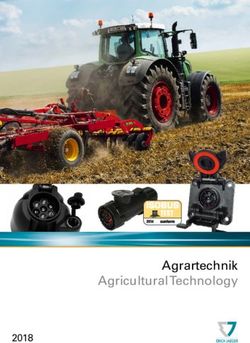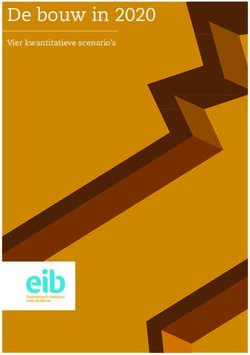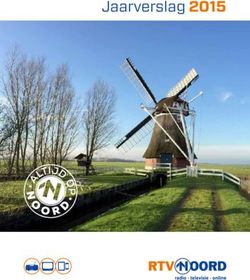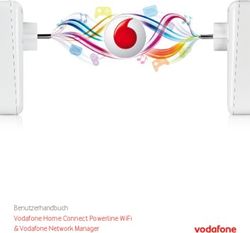Anleitung - Telecom Behnke
←
→
Transkription von Seiteninhalten
Wenn Ihr Browser die Seite nicht korrekt rendert, bitte, lesen Sie den Inhalt der Seite unten
anleitung Version 3.2
D LAN-Secure Adapter (43-9607B) / Door-Secure Adapter (43-9606) Seite ..... 3
GB Secure Ethernet Adapter (43-9607B) /
Secure Door Adapter (43-9606) Page .....19
F Adaptateur réseau sécurisé (43-9607B) /
Adaptateur portier sécurisé (43-9606) Page .... 35Anleitung LAN-Secure Adapter / Door-Secure Adapter
D
Kontakt
Wichtige Hinweise
Bitte beachten Sie, dass Behnke Sprechstellen und Zubehörteile ausschließlich von ausgebilde-
ten Elektro-, Informations-, Telekommunikationsfachkräften unter Einhaltung der einschlägigen
Normen und Regeln installiert und gewartet werden dürfen. Achten Sie bitte darauf, dass die Geräte
vor Wartungs- oder Reparaturarbeiten vom Stromnetz (Steckernetzteil) und vom Netzwerk bzw.
Telefonanschluss getrennt sind und die einschlägigen Sicherheitsregeln eingehalten werden.
Weitere rechtliche Hinweise finden Sie auf Seite 16.
kontakt
Info-Hotline Telecom Behnke GmbH
Ausführliche Informationen zu Produkten, Gewerbepark „An der Autobahn“
Projekten und unseren Dienstleistungen: Robert-Jungk-Straße 3
Tel.: +49 (0) 68 41 / 81 77-700 66459 Kirkel
24 h Service-Hotline E-Mail- und Internet-Adresse
Sie brauchen Hilfe? Wir sind 24 Stunden info@behnke-online.de
für Sie da und beraten Sie in allen tech- www.behnke-online.de
nischen Fragen und geben Starthilfen:
Tel.: +49 (0) 68 41 / 81 77-777
2 www.behnke-online.deAnleitung LAN-Secure Adapter / Door-Secure Adapter
D
Inhalt
Inhalt
1. LAN-Secure Adapter4
1.1. Allgemeines�������������������������������������������������������������������������������������������������������������������� 4
1.2. Merkmale und Funktion�������������������������������������������������������������������������������������������������� 4
▸▸ Merkmale���������������������������������������������������������������������������������������������������������������������� 4
▸▸ Funktionsbeschreibung�������������������������������������������������������������������������������������������������� 4
1.3. Inbetriebnahme�������������������������������������������������������������������������������������������������������������� 5
▸▸ Verdrahtungsschema Serie 20 / 30 / 40 / 50��������������������������������������������������������������������� 5
▸▸ Montage Sabotagekontakt���������������������������������������������������������������������������������������������� 6
1.4. Inbetriebnahme Serie 5-IP/ 10-IP������������������������������������������������������������������������������������ 8
▸▸ Verdrahtungsschema������������������������������������������������������������������������������������������������������ 8
▸▸ Anschlussbelegung�������������������������������������������������������������������������������������������������������� 9
1.5. Technische Daten������������������������������������������������������������������������������������������������������������ 9
2. Door-Secure Adapter10
2.1. Allgemeines������������������������������������������������������������������������������������������������������������������ 10
2.2. Merkmale und Funktion������������������������������������������������������������������������������������������������ 10
▸▸ Merkmale�������������������������������������������������������������������������������������������������������������������� 10
▸▸ Funktionsbeschreibung������������������������������������������������������������������������������������������������ 10
2.3. Inbetriebnahme Serie 20 / 30 /40 / 50���������������������������������������������������������������������������� 11
▸▸ Verdrahtungsschema����������������������������������������������������������������������������������������������������� 11
▸▸ Montage Sabotagekontakt���������������������������������������������������������������������������������������������13
▸▸ Anschlussbelegung�������������������������������������������������������������������������������������������������������15
2.4. Technische Daten����������������������������������������������������������������������������������������������������������15
3. Rechtliche Hinweise16
www.behnke-online.de 3Anleitung LAN-Secure Adapter / Door-Secure Adapter
D
LAN-Secure Adapter
1. LAN-Secure Adapter
1.1. Allgemeines
Werden IP-Geräte im Außenbereich eingesetzt Netzwerkleitung eingeschleift. Im Sabotage-
und mit dem Netzwerk verbunden, dann besteht fall schaltet dieser die Spannung (PoE) sowie
die Gefahr der Sabotage an der nach außen Verbindungen der Netzwerkleitung zum End-
geführten Netzwerkleitung (Intranetzugriff). gerät ab. Neben dieser Funktion trennt der
Um dies wirksam zu unterbinden, wird der LAN- LAN-Secure Adapter (wenn angeschlossen)
Secure Adapter im gesicherten Bereich in die auch den Türöffnerstromkreis ab.
1.2. Merkmale und Funktion
Merkmale LED-Anzeige
▸▸ Baugruppe für Hutschienenmontage Linke LED
▸▸ Sperrt bei Sabotage die LAN-Verbindung zur Endgerät (Behnke SIP-Sprechstelle) mit
Türstation Energieversorgung angeschlossen
▸▸ Trennt den Türöffnerstromkreis von der Rechte LEDs
Türstation Normalbetrieb
▸▸ Stromversorgung per PoE nach IEEE 802.3af Reset (Taster gedr.)
class0 (durch einschleifen in die Netzwerk- Sabotage erkannt
leitung)
alternativ Netzteil 48 Volt / min. 350 mA =
(z.B. 20-9599) Sabotagelogik
▸▸ Reset-Taster für Rücksetzung der Abschaltung
und zur manuellen Trennung im Normal- Nach dem Zuschalten der Versorgungsspan-
betrieb (Hardware-Reset des Endgerätes nung bzw. nach Stromausfall prüft das Gerät die
durchführbar) Sabotageschleife und schaltet bei fehlerfreiem
Zustand in die normale Betriebsart. Somit wird
das IP-Endgerät nach Stromausfall selbststän-
Funktionsbeschreibung dig eingeschaltet. Der Taster „Reset“ dient zum
Rücksetzen nach einer Sabotageauslösung. Eine
Der LAN-Secure Adapter überwacht eine Betätigung des Tasters „Reset“ im Normalbetrieb
Sabotageschleife. Wird diese gestört, liegt ein trennt alle Schnittstellen, solange der Taster
Sabotagefall vor. gedrückt bleibt. Mit Lösen des Tasters werden
die Schnittstellen wieder zugeschaltet. Somit ist
ein Hardware-Reset des Endgerätes möglich.
4 www.behnke-online.deAnleitung LAN-Secure Adapter / Door-Secure Adapter
D
LAN-Secure Adapter
1.3. Inbetriebnahme
Verdrahtungsschema Serie 20 / 30 / 40 / 50
Nachfolgendes Schema zeigt eine typische
Installation mit außen liegender IP-Türstation in
Verbindung mit einem Wechselstromtüröffner.
Außenbereich
Gesicherter Innenbereich
zur Tür- zum
sprechstelle Switch
LAN mit PoE
10 11 12 13 14 15 16 17
19
Resettaster
zum Sabotagekontakt
an der Türsprechstelle
1 2 3 4 5 6 7 8 9
+ Alternative Spannungs-
versorgung anstatt POE-Class 0
– 48 V / mind. 350 mA =
(z.B. 20-9599)
Pot. freier Öffner z. B. für
eine Meldeeinrichtung oder
weitere Türöffnersteuerung
Relais 1
IP-Basiselektronik *
Spannungsversorgung für
TÖ ** Türöffner (bauseitig)
* Wird Relais 2 der SIP-Sprechstelle zum Türöffnen genutzt, muss die IP-Basiselektronik entsprechend konfiguriert werden.
Siehe dazu Web-Frontend (IP-Sprechstelle)
** Türöffner nicht im Lieferumfang enthalten.
www.behnke-online.de 5Anleitung LAN-Secure Adapter / Door-Secure Adapter
D
LAN-Secure Adapter
Montage Sabotagekontakt Behnke Unterputzgehäuse Serie 20 / 30 / 40 / 50
Oben Mitgeliefertes Montagematerial:
▸▸ 2 x Abstandsrolle 5 mm
▸▸ 2 x Kreuzschlitzschraube M2,5 x 10 mm V2A
▸▸ 2 x Mutter M2,5 V2A
▸▸ 1 x Sabotagekontakt
Deckel Elektronikbox 1. Verschrauben Sie zunächst den Sabotage-
kontakt des LAN-Secure Adapters und den
Deckel der Basiselektronik mittels den bei-
80
den Kreuzschlitzschrauben M 2,5 x 10 mm.
Um den erforderlichen Abstand zwischen
dem Deckel der Elektronikbox und dem
Sabotagekontakt zu gewährleisten, montie-
ren Sie die beiden Abstandsrollen (5 mm)
zwischen Sabotagekontakt und Gehäusede-
ckeloberseite (siehe Zeichnung).
ø3
Bohrungen für 2. Nun die beiden Kreuzschlitzschrauben
Sabotagekontakt
M 2,5 x 10 mm durch die beiden Bohrungen
im Sabotagekontakt schieben.
3. Die beiden Abstandsrollen (5 mm) auf die
beiden Kreuzschlitzschrauben stecken.
4. Sabotagekontakt mit den beiden Schrauben
durch die beiden Bohrungen im Deckel
stecken.
5. Sichern Sie den Sabotagekontakt mit den
beiden Muttern M 2,5.
6. Führen Sie bitte jetzt einen Funktionstest
des Sabotagekontakts mittels Multimeter
Sabotagekontakt
durch. Bei Betätigen des Sabotagekontakts
durch Einsetzen in das Unterputzgehäuse
wird der Schaltkontakt geschlossen. Sabota-
Muttern
gekontakt nicht mit dem LAN-Secure Adapter
verbinden. Bei geschlossenem Taster sollte
nun ein Widerstandswert von ca. 5,1 kΩ an
der Anschlussleitung zum LAN-Secure-Adap-
Maßangaben in mm ter gemessen werden. Anschlussleitung des
Sabotagekontakt nach Testmessung mit LAN-
Secure Adapter im Gebäude verdrahten.
6 www.behnke-online.deAnleitung LAN-Secure Adapter / Door-Secure Adapter
D
LAN-Secure Adapter
Behnke Aufputzgehäuse 20 / 30 / 40 / 50
Mitgeliefertes Montagematerial:
▸▸ 1 x Winkel für Sabotagekontakt inkl.
2 Stehbolzen innen/außen M 2,5 x 18 mm
▸▸ 2 x Kreuzschlitzschraube M 2,5 x 6 mm V2A
▸▸ Sabotagekontakt
Oben
Bei Montage in Serie 50 AP-Gehäuse:
▸▸ 2 x Abstandbolzen M 2,5 x 5 mm innen/außen
▸▸ 2 x Kreuzschlitzschrauben M 2,5 x 4 mm
180°
1. Lösen Sie zunächst den Modulgehäuse-
Boden ohne Bohrung und Abstandhalter von
der Elektronikbox. Sabotagekontakt montiert
Bei Montage Serie 50 AP-Gehäuse Sabotage-
2. Schrauben Sie den Modulgehäuse-Boden kontakt 180° drehen (Anschlussklemmen
zeigen zur Basiselektronik)
mit Bohrung und Abstandhalter an und
verschrauben Sie ihn mit dem Sprechstellen-
Grundgehäuse.
3. Verschrauben Sie den Sabotagekontakt mit
dem 18 mm Abstandhalter mittels der Kreuz-
schlitzschrauben M 2,5 x 6 mm.*
4. Führen Sie bitte jetzt den Funktionstest
des Sabotagekontakts mittels Multimeter
durch. Bei Betätigen des Sabotagekontakts
durch Einsetzen in das Aufputzgehäuse wird
der Schaltkontakt geschlossen. Sabotage-
kontakt nicht mit dem LAN-Secure Adapter
verbinden. Bei geschlossenem Taster sollte
nun ein Widerstandswert von ca. 5,1 kΩ an
den Klemmen gemessen werden. Sabotage-
kontakt nach Testmessung mit LAN-Secure
Adapter im Gebäude verdrahten.
*Abstandbolzen M 2,5 x 5 mm innen / außen auf die Abstand-
halter aufschrauben. Sabotagekontakt mittels Kreuzschlitz-
schraube M 2,5 x 4 mm verschrauben. Achtung: Anschluss- Modulgehäuseboden mit Vorbereitung
klemme zeigen in Richtung Deckel der Basiselektronik. für Sabotagekontakt
www.behnke-online.de 7Anleitung LAN-Secure Adapter / Door-Secure Adapter
D
LAN-Secure Adapter
1.4. Inbetriebnahme Serie 5-IP / 10-IP Achtung: SIP-Sprechstelle Serie 5/10 muss zwin-
gend den Firmwarestand R238.55.201809101313
Verdrahtungsschema BT 3 Build 216 haben.
Nachfolgendes Schema zeigt eine typische Instal-
lation mit außen liegender Türstation (5-IP / 10-IP)
in Verbindung mit einem Wechselstromtüröffner.
Außenbereich
Gesicherter Innenbereich
zur Tür- zum
sprechstelle Switch
LAN mit PoE
10 11 12 13 14 15 16 17
19
5,1* kΩ
Resettaster
zum Sabotagekontakt
an der Türsprechstelle
1 2 3 4 5 6 7 8 9
*
5,1 kΩ Widerstand
(im Lieferumfang + Alternative Spannungs-
enthalten) versorgung anstatt POE-Class 0
Parallel zum Schließer- – 48 V / mind. 350 mA =
relais 2 schalten. (z.B. 20-9599)
Pot. freier Öffner z. B. für
eine Meldeeinrichtung oder
weitere Türöffnersteuerung
Spannungsversorgung für
TÖ * Türöffner (bauseitig)
* Türöffner nicht im Lieferumfang enthalten.
Prüfen Sie nach der korrekten Montage Diese Funktion ist nur dann gewährleistet, wenn
messtechnisch den Widerstandswert von das Gerät der Serie 5-IP / 10-IP in einem zur
5,1 kΩ. Danach muss im Webfrontend der Serie 5-IP / 10-IP passenden Behnke UP / AP-Ge
Sip-Sprechstelle das Relais 2 entsprechend häuse bzw. in einer zur Serie 5-IP passenden
konfiguriert werden. Siehe dazu die „Hilfefunk- Behnke-Standsäule verbaut ist. Bei einer Hohl-
tion“ im Webfrontend der SIP-Sprechstelle der wandmontage ist bauseitig dafür zu sorgen, dass
Serie 5-IP / 10-IP. der Sabatogekontakt des Serie 5-IP / 10-IP-Gerät
eine definierten Kontaktpunkt hat.
8 www.behnke-online.deAnleitung LAN-Secure Adapter / Door-Secure Adapter
D
LAN-Secure Adapter
Anschlussbelegung
Eingang 48 V / mind. 350 mA (z.B. 20-9599)
Anschluss Signalname
8 -48 V/mind. 350 mA = (alternativ POE)
9 +48V/ mind. 350 mA = (alternativ POE)
Sabotageschleife Türöffner
Anschluss Signalname
1, 2 Türöffnerstromkreis / Meldeeinrichtung
(Öffnerkontakt)
3, 4 Türöffnerstromkreis / Meldeeinrichtung
(Öffnerkontakt)
6, 7 Sabotageschleife (bei betätigtem Sabotage-
kontakt 5,1 kΩ messbar)
Netzwerk
Anschluss Signalname
11 - 13 LAN Ausgang (zum Endgerät / Türsprechstelle)
14 - 16 LAN Eingang (zum PoE-Switch / POE-Injektor
(PoE nach IEEE 802.3af class0))
Betriebselemente
Anschluss Signalname
19 Betriebs-LED
5 Resettaster
1.5. Technische Daten
▸▸ Stromaufnahme: max. 350 mA bei 48 Volt= ▸▸ Temperaturbereich: 0° C bis 85° C
▸▸ Betriebsspannung: POE-Class 0 alternativ 48 ▸▸ CE-Zeichen: EN55022
V= / mind. 350 mA ▸▸ Relais: 30V, 2A; AC und DC
▸▸ Maße (H x B x T): 90 x 53 x 60 mm (3TE)
www.behnke-online.de 9Anleitung LAN-Secure Adapter / Door-Secure Adapter
D
Door-Secure Adapter
2. Door-Secure Adapter
2.1. Allgemeines
Werden Türsprechstellen, sowohl analog als
auch IP, im Außenbereich eingesetzt und über
diese der Türöffner betätigt, dann besteht die
Gefahr diesen auch durch Sabotage auszulö-
sen. Um dies wirksam zu unterbinden, wird der
Door-Secure Adapter im gesicherten Bereich in
den Stromkreis des Türöffners eingeschleift. Im
Sabotagefall unterbricht dieser den Stromkreis.
2.2. Merkmale und Funktion
Merkmale LED-Anzeige
▸▸ Baugruppe für Hutschienenmontage LED grün ▸ Normalbetrieb
▸▸ Trennt den Türöffner von der Türstation LED gelb ▸ Reset-Taster gedrückt
▸▸ Stromversorgung durch Steckernetzteil Best- LED rot ▸ Sabotage erkannt
Nr.: 20-9585 oder Hutschienennetzteil Best-
Nr.: 20-9575 erforderlich
▸▸ Reset-Taster für Rücksetzung der Abschaltung Sabotagelogik
Nach dem Zuschalten der Versorgungsspan-
Funktionsbeschreibung nung bzw. nach Stromausfall prüft das Gerät die
Sabotageschleife und schaltet bei fehlerfreiem
Der Door-Secure Adapter überwacht eine Zustand in die normale Betriebsart. Der Taster
Stromschleife. Wird diese gestört, liegt ein „Reset“ dient zum Rücksetzen nach einer Sabo-
Sabotagefall vor. tageauslösung. Eine Betätigung des Tasters
„Reset“ im Normalbetrieb trennt den Türöffner-
stromkreis solange der Taster gedrückt bleibt.
10 www.behnke-online.deAnleitung LAN-Secure Adapter / Door-Secure Adapter
D
Door-Secure Adapter
2.3. Inbetriebnahme Serie 20 / 30 / 40 / 50
Verdrahtungsschema
Nachfolgendes Schema zeigt eine typische
Installation mit außen liegender Türstation in
Verbindung mit einem Wechselstromtüröffner.
Außenbereich
Gesicherter Innenbereich
+ Resettaster
= 15 V – Betriebs-LED
(z.B. Behnke 7 8 9 10 11 12
Netzteil 20-9585)
zum Sabotagekontakt
an der Türsprechstelle
1 2 3 4 5 6
Pot. freier Öffner
z. B. für eine Meldeein-
richtung oder weitere
Türöffnersteuerung
Relais 1
Basiselektronik *
Spannungsversorgung
TÖ **
für Türöffner (bauseitig)
* Wird Relais 2 benutzt, muss die analog bzw. IP-Basiselektronik entsprechend konfiguriert werden.
Siehe dazu Web-Frontend (IP) bzw. technisches Handbuch analog.
** Türöffner nicht im Lieferumfang enthalten.
www.behnke-online.de 11Anleitung LAN-Secure Adapter / Door-Secure Adapter
D
Door-Secure Adapter
Nachfolgendes Schema zeigt die Stromversor-
gung des Door-Secure Adapters aus derselben
Quelle wie eine zusatzversorgte Türstation.
Außenbereich
Gesicherter Innenbereich
+ Resettaster
= 15 V – Betriebs-LED
(z.B. Behnke
7 8 9 10 11 12
Netzteil 20-9585)
zum Sabotagekontakt
an der Türsprechstelle
1 2 3 4 5 6
Pot. freier Öffner
z. B. für eine Meldeein-
richtung oder weitere
Türöffnersteuerung
Relais 1
Basiselektronik *
Spannungsversorgung
TÖ **
für Türöffner (bauseitig)
* Wird Relais 2 benutzt, muss die analog bzw. IP-Basiselektronik entsprechend konfiguriert werden.
Siehe dazu Web-Frontend (IP) bzw. technisches Handbuch analog.
** Türöffner nicht im Lieferumfang enthalten.
12 www.behnke-online.deAnleitung LAN-Secure Adapter / Door-Secure Adapter
D
Door-Secure Adapter
Montage Sabotagekontakt Behnke Unterputzgehäuse Serie 20 / 30 / 40 / 50
Oben Mitgeliefertes Montagematerial:
▸▸ 2 x Abstandsrolle 5 mm
▸▸ 2 x Kreuzschlitzschraube M2,5 x 10 mm V2A
▸▸ 2 x Mutter M2,5 V2A
▸▸ 1 x Sabotagekontakt
Deckel Elektronikbox 1. Verschrauben Sie zunächst den Sabotage-
kontakt des Door-Secure Adapters und den
Deckel der Basiselektronik mittels den bei-
80
den Kreuzschlitzschrauben M 2,5 x 10 mm.
Um den erforderlichen Abstand zwischen
dem Deckel der Elektronikbox und dem
Sabotagekontakt zu gewährleisten, montie-
ren Sie die beiden Abstandsrollen (5 mm)
zwischen Sabotagekontakt und Gehäuse
deckeloberseite (siehe Zeichnung).
ø3
Bohrungen für 2. Nun die beiden Kreuzschlitzschrauben
Sabotagekontakt
M 2,5 x 10 mm durch die beiden Bohrungen
im Sabotagekontakt schieben.
3. Die beiden Abstandsrollen (5 mm) auf die
beiden Kreuzschlitzschrauben stecken.
4. Sabotagekontakt mit den beiden Schrauben
durch die beiden Bohrungen im Deckel
stecken.
5. Sichern Sie den Sabotagekontakt mit den
beiden Muttern M 2,5.
6. Führen Sie bitte jetzt den Funktionstest des
Sabotagekontakts mittels Multimeter durch.
Sabotagekontakt
Bei Betätigen des Sabotagekontakts durch
Einsetzen in das Unterputzgehäuse wird
der Schaltkontakt geschlossen. Sabotage-
Muttern
kontakt nicht mit dem Door-Secure Adapter
verbinden. Bei geschlossenem Taster sollte
nun ein Widerstandswert von ca. 5,1 kΩ an
den Klemmen gemessen werden. Sabotage-
Maßangaben in mm kontakt nach Testmessung mit Door-Secure
Adapter im Gebäude verdrahten.
www.behnke-online.de 13Anleitung LAN-Secure Adapter / Door-Secure Adapter
D
Door-Secure Adapter
Behnke Aufputzgehäuse Serie 20 / 30 / 40 / 50
Mitgeliefertes Montagematerial:
▸▸ 1 x Winkel für Sabotagekontakt inkl.
2 Stehbolzen innen/außen M 2,5 x 18 mm
▸▸ 2 x Kreuzschlitzschraube M 2,5 x 6 mm V2A
▸▸ Sabotagekontakt
Oben
Bei Montage in Serie 50 AP-Gehäuse:
▸▸ 2 x Abstandbolzen M 2,5 x 5 mm innen/außen
▸▸ 2 x Kreuzschlitzschrauben M 2,5 x 4 mm
180°
1. Lösen Sie zunächst den Modulgehäuse-
Boden ohne Bohrung und Abstandhalter von
der Elektronikbox. Sabotagekontakt montiert
Bei Montage Serie 50 AP-Gehäuse Sabotage-
2. Schrauben Sie den Modulgehäuse-Boden kontakt 180° drehen (Anschlussklemmen
zeigen zur Basiselektronik)
mit Bohrung und Abstandhalter an und
verschrauben Sie ihn mit dem Sprechstellen-
Grundgehäuse.
3. Verschrauben Sie den Sabotagekontakt mit
dem 18 mm Abstandhalter mittels der Kreuz-
schlitzschrauben M 2,5 x 6 mm.*
4. Führen Sie bitte jetzt den Funktionstest des
Sabotagekontakts mittels Multimeter durch.
Bei Betätigen des Sabotagekontakts durch
Einsetzen in das Aufputzgehäuse wird der
Schaltkontakt geschlossen. Sabotagekon-
takt nicht mit dem Door-Secure Adapter
verbinden. Bei geschlossenem Taster sollte
nun ein Widerstandswert von ca. 5,1 kΩ an
den Klemmen gemessen werden. Sabotage-
kontakt nach Testmessung mit Door-Secure
Adapter im Gehäuse verdrahten.
*Abstandbolzen M 2,5 x 5 mm innen / außen auf die Abstand-
halter aufschrauben. Sabotagekontakt mittels Kreuzschlitz-
schraube M 2,5 x 4 mm verschrauben. Achtung: Anschluss-
klemme zeigen in Richtung Deckel der Basiselektronik. Modulgehäuseboden mit Vorbereitung
für Sabotagekontakt
14 www.behnke-online.deAnleitung LAN-Secure Adapter / Door-Secure Adapter
D
Door-Secure Adapter
Anschlussbelegung
Eingang 15 V
Anschluss Signalname
8 = 12 - 15 V +
7 GND / = 12 - 15 V -
Sabotageschleife Türöffner
Anschluss Signalname
3, 5 Türöffner
2, 4 Meldeeinrichtung
9, 10 Sabotageschleife
Betriebselemente
Anschluss Signalname
11 Resettaster
12 Betriebs-LED
2.4. Technische Daten
▸▸ Stromaufnahme: max. 50mA bei 15V
▸▸ Betriebsspannung: 12 - 15 V DC
▸▸ Maße (H x B x T): 90 x 35 x 60 mm (2TE)
▸▸ Temperaturbereich: 0° C bis 85° C
▸▸ CE-Zeichen: EN55022
▸▸ Relais: 30V, 2A; AC und DC
www.behnke-online.de 15Anleitung LAN-Secure Adapter / Door-Secure Adapter
D
Rechtliche Hinweise
3. Rechtliche Hinweise Infos zum Produkthaftungsgesetz
1. Änderungen an unseren Produkten, die dem 1. Alle Produkte aus dieser Anleitung dürfen nur
technischen Fortschritt dienen, behalten wir für den angegebenen Zweck verwendet werden.
uns vor. Die abgebildeten Produkte können im Wenn Zweifel bestehen, muss dies mit einem
Zuge der ständigen Weiterentwicklung auch kompetenten Fachmann oder unserer Service-
optisch von den ausgelieferten Produkten abteilung (siehe Hotline-Nummern) abgeklärt
abweichen. werden.
2. Abdrucke oder Übernahme von Texten, Abbil- 2. Produkte, die spannungsversorgt sind (insbe-
dungen und Fotos in beliebigen Medien aus sondere 230 V-Netzspannung), müssen vor dem
dieser Anleitung – auch auszugsweise – sind Öffnen oder Anschließen von Leitungen von der
nur mit unserer ausdrücklichen schriftlichen Spannungsversorgung getrennt sein.
Genehmigung gestattet.
3. Schäden und Folgeschäden, die durch Ein-
3. Die Gestaltung dieser Anleitung unterliegt griffe oder Änderungen an unseren Produkten
dem Urheberschutz. Für eventuelle Irrtümer, sowie unsachgemäßer Behandlung verursacht
sowie inhaltliche- bzw. Druckfehler (auch bei werden, sind von der Haftung ausgeschlossen.
technischen Daten oder innerhalb von Grafiken Gleiches gilt für eine unsachgemäße Lagerung
und technischen Skizzen) übernehmen wir oder Fremdeinwirkungen.
keine Haftung.
4. Beim Umgang mit 230 V-Netzspannung oder
mit am Netz oder mit Batterie betriebenen
Produkten, sind die einschlägigen Richtlinien
zu beachten, z. B. Richtlinien zur Einhaltung
der elektromagnetischen Verträglichkeit oder
Niederspannungsrichtlinie. Entsprechende
Arbeiten sollten nur von einem Fachmann aus-
geführt werden, der damit vertraut ist.
5. Unsere Produkte entsprechen sämtlichen, in
Deutschland und der EU geltenden, technischen
Richtlinien und Telekommunikations-
bestimmungen.
Elektromagnetische
Verträglichkeit
Niederspannungsrichtlinie
16 www.behnke-online.deinstructions Version 3.2
D LAN-Secure Adapter (43-9607B) / Door-Secure Adapter (43-9606) Seite ..... 3
GB Secure Ethernet Adapter (43-9607B) /
Secure Door Adapter (43-9606) Page ....17
F Adaptateur réseau sécurisé (43-9607B) /
Adaptateur portier sécurisé (43-9606) Page .... 35Instructions LAN-Secure Adapter / Door-Secure Adapter
GB GB
Contact
Important Information
Please note that Behnke intercoms and accessories may only be installed and serviced by qual-
ified electricians, IT and telecommunications technicians who comply with the corresponding
norms and regulations. Before carrying out service and maintenance work, please ensure that
the devices are safely disconnected from the power grid (unplug power supply unit) and are dis-
connected from any other network and that all relevant safety regulations will be maintained.
For further legal information, please see page 32 .
contact
Information Telecom Behnke GmbH
For detailed information on our product, Gewerbepark „An der Autobahn“
projects and services: Robert-Jungk-Straße 3
Tel.: +49 (0) 68 41/81 77-700 D-66459 Kirkel
24-hour-service Internet and e-mail-address
Do you need help? Feel free to contact us info@behnke-online.de
24/7. We will be happy to assist you with www.behnke-online.de
any technical questions you may have
and we will also help you getting set-up.
Tel.: +49 (0) 68 41/81 77-777
18 www.behnke-online.comInstructions LAN-Secure Adapter / Door-Secure Adapter
GB
Contents
Contents
1. Secure Ethernet Adapter20
1.1. General information������������������������������������������������������������������������������������������������������� 20
1.2. Specifications and features������������������������������������������������������������������������������������������ 20
▸▸ Key features���������������������������������������������������������������������������������������������������������������� 20
▸▸ Description of features������������������������������������������������������������������������������������������������ 20
1.3. Set up����������������������������������������������������������������������������������������������������������������������������21
▸▸ Wiring diagram Series 20/30/40/50�����������������������������������������������������������������������������21
▸▸ Mounting sabotage contact����������������������������������������������������������������������������������������� 22
1.4. Commissioning for Series 5/10�������������������������������������������������������������������������������������� 24
▸▸ Wiring diagram������������������������������������������������������������������������������������������������������������ 24
▸▸ Terminal assignment��������������������������������������������������������������������������������������������������� 25
1.5. Technical Specifications����������������������������������������������������������������������������������������������� 25
2. Secure Door Adapter26
2.1. General information������������������������������������������������������������������������������������������������������ 26
2.2. Specifications and features������������������������������������������������������������������������������������������ 26
▸▸ Key features���������������������������������������������������������������������������������������������������������������� 26
▸▸ Description of features������������������������������������������������������������������������������������������������ 26
2.3. Commissioning for Series 20/30/40/50������������������������������������������������������������������������ 27
▸▸ Wiring diagram������������������������������������������������������������������������������������������������������������ 27
▸▸ Mounting sabotage contact����������������������������������������������������������������������������������������� 29
▸▸ Terminal assignment����������������������������������������������������������������������������������������������������31
2.4. Technical Specifications������������������������������������������������������������������������������������������������31
3. Legal Information32
www.behnke-online.com 19Instructions LAN-Secure Adapter / Door-Secure Adapter
GB GB
Secure Ethernet Adapter
1. Secure Ethernet Adapter
1.1. General information
Where IP devices with a connection to the Ethernet Adapter within the secure area of
company network are used outside, they your Ethernet network. In case of sabotage,
expose your network to sabotage by providing this adapter will interrupt power supply and
access to the company network (Ethernet network connections to the device outside.
access). In order to successfully prevent such In addition, the Secure Ethernet Adapter will
acts of sabotage, you need to loop-in a Secure also interrupt the open door function.
1.2. Specifications and features
Key features LED monitoring
▸▸ Module for top hat rail mounting Left LED
▸▸ Interrupts the Ethernet connection to the Device (Behnke SIP remote station)
door intercom in case of sabotage with connected power supply
▸▸ Separates the door open function from the Right LED
door intercom station Standard operation
▸▸ Power supply via PoE according to IEEE Reset (pressend button)
802.3af class0 (through a loop-in into the Sabotage recognised
mains); alternatively power supply unit with
48 V / min. 350 mA= (e.g. 20-9599)
▸▸ Reset button to restore the interrupted Sabotage logic
connection and for manual disconnection
during normal system operation (device After the power supply unit has been connected
hardware may be reset) or once power is restored after a blackout, the
system will check the sabotage loop and will
switch to normal system operation where the
Description of features loop is in flawless condition. Hence, the device
will switch on automatically after a blackout.
The Secure Ethernet Adapter monitors a Use the “reset” button to reset the device after
current loop. Where this loop is interrupted, sabotage has been detected. Pressing the
the system has fallen victim to sabotage. “reset” button during normal system operation
will result in all interfaces being disconnected
while the button remains pressed. Letting go of
the button will reactivate the interfaces. Hence,
it is possible to reset the device hardware.
20 www.behnke-online.comInstructions LAN-Secure Adapter / Door-Secure Adapter
GB
Secure Ethernet Adapter
1.3. Set up
Wiring diagram Series 20/30/40/50
The following diagram portrays a standard
form of installation with an IP door intercom
on the outside connected to an AC powered
open door function.
Outside area
Secure inside area
to door to switch
intercom
Ethernet connection
with PoE
Operating LED Reset button
10 11 12 13 14 15 16 17
to sabotage contact
inside the door intercom
1 2 3 4 5 6 7 8 9
– Alternative power supply
instead of POE class 048
+ V / min. 350 mA=(e.g. 20-9599)
Potential-free open func-
tion, e.g. for a signalling
unit or an additional control
Relay 1 unit to open the door
IP basic electronics *
Power supply for door open
function (on site)
Door open
function**
* Where relay 2 of the SIP remote station is used to open the door, the basic electronics need to be configured accordingly.
Please see web frontend (IP remote station).
** Door open function not included.
www.behnke-online.com 21Instructions LAN-Secure Adapter / Door-Secure Adapter
GB GB
Secure Ethernet Adapter
Mounting sabotage contact Behnke in-wall housing Series 20/30/40/50
Up Mounting material provided:
▸▸ 2 x rollers 5 mm
▸▸ 2 x Phillips screws M2.5 x 10 mm V2A
▸▸ 2 x nuts M2.5 V2A
▸▸ 1 x Sabotage contact
Lid electronics box 1. First, fix the sabotage contact of your
Secure Ethernet Adapter to the lid of the
basic electronics using the two Phillips
80
screws M2.5 x 10 mm. To maintain the
necessary distance from the lid of the
electronics box and the sabotage contact,
mount the two rollers (5 mm) in between
the sabotage contact and the top of the lid
(cf. drawing).
2. Now, please insert the two Phillips screws
ø3
Drillings for M2.5 x 10 mm into the two holes drilled
Sabotage contact
into the sabotage contact.
3. Place the two rollers (5 mm) onto the two
Phillips screws.
4. Insert the two screws on the sabotage
contact into the two holes drilled into the
lid.
5. Secure the sabotage contact in position
using the two nuts M2.5.
6. Please run the functionality test on the
sabotage contact using a multimeter.
When activating the sabotage contact
Sabotage contact
by placing it into the in-wall housing,
the switch contact is closed. Do not
connect the sabotage contact to the LAN
Nuts
sercure adapter. With the sensing device
activated, you should be able to measure a
resistance of 5.1 kΩ on the screw terminals.
Wire the sabotage contact after the test
Dimensions in mm measurement with the Secure Ethernet
Adapter inside the housing.
22 www.behnke-online.comInstructions LAN-Secure Adapter / Door-Secure Adapter
GB
Secure Ethernet Adapter
Behnke on-wall housing Series 20/30/40/50
Mounting material provided:
▸▸ 1 x elbow for the sabotage contact incl.
2 x4 stud bolts inside/outside M 2.5 x 18 mm
▸▸ 2 x Phillips screws M2.5 x 6 mm V2A
▸▸ Sabotage contact
Up
When mounting in a Series 50 AP housing:
▸▸ 2 x spacer bolts M 2.5 x 5 mm inner/outer
▸▸ 2 x Philips screws M 2.5 x 4 mm
180°
1. First, remove the bottom of the module
housing without drillings and spacings
from the electronics box. Sabotage contact mounted
When mounting a series 50 AP housing,
2. Now, put the bottom of the module housing please turn the sabotage contact by 180°
(connection clamps facing towards the basic
with drillings and spacings in place and fix electronics)
it to the door intercom's base housing.
3. Use the Phillips screws M2.5 x 6 mm to fix
the sabotage contact together with the
18 mm spacing.*
4. Please run the functionality test on the
sabotage contact using a multimeter.
When activating the sabotage contact
by placing it into the on-wall housing,
the switch contact is closed. Do not
connect the sabotage contact to the LAN
sercure adapter. With the sensing device
activated, you should be able to measure a
resistance of 5.1 kΩ on the screw terminals.
Wire the sabotage contact after the test
measurement with the Secure Ethernet
Adapter inside the house.
*Screw the spacer bolts M 2.5 x 5 mm inner / outer onto the
spacers. Fix the sabotage contact using the Philips screws M
2.5 / 4 mm. Please ensure that the connection clamp faces Bottom of module housing with necessary preparations
towards the basic electronics cover. to hold the sabotage contact
www.behnke-online.com 23Instructions LAN-Secure Adapter / Door-Secure Adapter
GB GB
Secure Ethernet Adapter
1.4. Commissioning for Series 5/10 Attention: SIP-Intercom Series 5/10 must have
the firmware version R238.55.201809101313
Wiring diagram BT 3 Build 216
The following diagram portrays a standard
form of installation with a door intercom on
the outside connected to an AC powered open
door function.
Outside area
Secure inside area
to door to switch
intercom
Ethernet connection
with PoE
10 11 12 13 14 15 16 17
19
5.1* kΩ
Reset button
to sabotage contact
inside the door intercom
1 2 3 4 5 6 7 8 9
*
5.1 kΩ resistance
(included contain) + Alternative power supply
Parallel to the normally instead of POE class 0
open relay 2 switch. – 48 V / min. 350 mA=(e.g. 20-9599)
Potential-free open func-
tion, e.g. for a signalling
unit or an additional control
unit to open the door
Door open
function** Power supply for door open
function (on site)
** Door open function not included.
After a correct mounting, please measure guaranteed, if the Series 5-IP/10-IP has been
the resistance of 5.1 kΩ. Then, relay 2 for mounted in a Behnke in-wall/on-wall housing
the SIP door intercom station needs to suitable for Behnke Series 5-IP/10-IP door
be configured accordingly, using the web intercom stations or in a Behnke column for
frontend. Please cf. the “Help” function inside Series 5-IP. In case of a wall cavity mounting,
the web frontend for Series 5-IP/10-IP SIP you need to ensure that there is a defined
door intercom stations.This function is only point of connection for the sabotage contact
of the Series 5-IP/10-IP device.
24 www.behnke-online.comInstructions LAN-Secure Adapter / Door-Secure Adapter
GB
Secure Ethernet Adapter
Terminal assignment
In 15 V
Connection Signal name
8 -48V / mind. 350 mA = (alternative POE)
9 +48V / mind. 350 mA = (alternative POE)
Sabotage loop open door function
Connection Signal name
1, 3 open door circuit / alarm device
(opening contact)
2, 4 open door circuit / alarm device
(opening contact)
6, 7 sabotage loop (after confirmed sabotage
contact, 5.1 kΩ measurable)
Network
Connection Signal name
11, 13 Ethernet out (to device / door intercom)
14 - 16 LAN in (to PoE switch / POE injector
(PoE according to IEEE 802.3af class0))
Operating elements
Connection Signal name
10 Operating LED
17 Reset button
1.5. Technical Specifications
▸▸ Current consumption: max. 350 mA at ▸▸ Dimensions (H x W x D) 90 x 53 x 60 mm (3TE)
48 Volt= ▸▸ Temperature range: 0° C to 85° C
▸▸ Operating voltage: POE class 0, alternatively ▸▸ CE mark: EN55022
V=/ min. 350 mA ▸▸ Relay: 30V, 2A; AC and DC
www.behnke-online.com 25Instructions LAN-Secure Adapter / Door-Secure Adapter
GB GB
Secure Door Adapter
2. Secure Door Adapter
2.1. General information
Where door intercom devices (both IP and
analogue ones) are used outside and hold the
open function, they are exposed to sabotage,
which would result in the door being opened
from the outside. In order to successfully
prevent such acts of sabotage, you need to
loop-in a Secure Door Adapter within the
secure area of the circuit to open the door. In
case of sabotage, this adapter will interrupt
the circuit.
2.2. Specifications and features
Key features LED display
▸▸ Module for top hat rail mounting LED green ▸ normal system operation
▸▸ Separates the door open function from the LED yellow ▸ reset button pressed
door intercom station LED red ▸ sabotage detected
▸▸ Requires power supply either via power
supply unit under article no.: 20-9585 or top
hat rail power supply unit under article no.: Sabotage logic
20-9575
▸▸ Reset button to restore the interrupted After the power supply unit has been
connection connected or once power is restored after a
blackout, the system will check the sabotage
loop and will switch to normal system
Description of features operation where the loop is in flawless
condition. Use the “reset” button to reset
The Secure Door Adapter monitors a current the device after sabotage has been detected.
loop. Where this loop is interrupted, the Pressing the “reset” button during normal
system has fallen victim to sabotage. system operation will result in the circuit to
open the door being interrupted while the
button remains pressed.
26 www.behnke-online.comInstructions LAN-Secure Adapter / Door-Secure Adapter
GB
Secure Door Adapter
2.3. Commissioning for Series 20/30/40/50
Wiring diagram
The following diagram portrays a standard
form of installation with a door intercom on
the outside connected to an AC powered open
door function.
Outside area
Secure inside area
+ Reset button
= 15 V – Operating LED
(e.g. Behnke 7 8 9 10 11 12
power supply unit
20-9585)
to sabotage contact
inside the door
intercom
1 2 3 4 5 6
Potential-free open
function, e.g. for a
signalling unit or an
additional control unit to
open the door
Relay 1
IP basic electronics* Power supply for door
open function (on site)
Door open
function**
* Where relay 2 is used, the IP basic electronics needs to be configured accordingly.
Cf. web-frontend (IP) or technical manual for analogue installations respectively.
** Door open function not included.
www.behnke-online.com 27Instructions LAN-Secure Adapter / Door-Secure Adapter
GB GB
Secure Door Adapter
The following diagram shows how to supply
power for the Secure Door Adapter from the
same source used for a door intercom station
with additional power supply
Outside area
Secure inside area
+ Reset button
= 15 V – Operating LED
(e.g. Behnke
7 8 9 10 11 12
power supply unit
20-9585)
to sabotage contact
inside the door
intercom
1 2 3 4 5 6
Potential-free open
function, e.g. for a
signalling unit or an
additional control unit
to open the door
Relay 1
IP basic electronics* Power supply for door
open function (on site)
Door open
function**
* Where relay 2 is used, the IP basic electronics needs to be configured accordingly.
Cf. web-frontend (IP) or technical manual for analogue installations respectively.
** Door open function not included.
28 www.behnke-online.comInstructions LAN-Secure Adapter / Door-Secure Adapter
GB
Secure Door Adapter
Mounting sabotage contact Behnke in-wall housing Series 20/30/40/50
Up Mounting material provided:
▸▸ 2 x rollers 5 mm
▸▸ 2 x Phillips screws M2.5 x 10 mm V2A
▸▸ 2 x nuts M2.5 V2A
▸▸ 1 x Sabotage contact
Lid electronics box 1. First, fix the sabotage contact of your
Secure Door Adapter to the lid of the basic
electronics using the two Phillips screws
80
M2.5 x 10 mm. To maintain the necessary
distance from the lid of the electronics box
and the sabotage contact, mount the two
rollers (5 mm) in between the sabotage
contact and the top of the lid (cf. drawing).
2. Now, please insert the two Phillips screws
M2.5 x 10 mm into the two holes drilled
ø3
Drillings for into the sabotage contact.
Sabotage contact
3. Place the two rollers (5 mm) onto the two
Phillips screws.
4. Insert the two screws on the sabotage
contact into the two holes drilled into the
lid.
5. Secure the sabotage contact in position
using the two nuts M2.5.
6. Please run the functionality test on the
sabotage contact using a multimeter.
When activating the sabotage contact
by placing it into the in-wall housing, the
Sabotage contact
switch contact is closed. Do not connect
the sabotage contact to the Door-Secure
adapter. With the sensing device activated,
Nuts
you should be able to measure a resistance
of 5.1 kΩ on the screw terminals. Wire
the sabotage contact after the test
measurement with the Secure Door
Dimensions in mm Adapter inside the housing.
www.behnke-online.com 29Instructions LAN-Secure Adapter / Door-Secure Adapter
GB GB
Secure Door Adapter
Behnke on wall housing Series 20/30/40/50
Mounting material provided:
▸▸ 1 x elbow for the sabotage contact incl.
2 x4 stud bolts inside/outside M 2.5 x 18 mm
▸▸ 2 x Phillips screws M2.5 x 6 mm V2A
▸▸ Sabotage contact
Up
When mounting in a Series 50 AP housing:
▸▸ 2 x spacer bolts M 2.5 x 5 mm inner/outer
▸▸ 2 x Philips screws M 2.5 x 4 mm
▸▸ 180°
1. First, remove the bottom of the module
housing without drillings and spacings Sabotage contact mounted
When mounting a series 50 AP housing,
from the electronics box. please turn the sabotage contact by 180°
(connection clamps facing towards the basic
2. Now, put the bottom of the module housing electronics)
with drillings and spacings in place and fix
it to the door intercom's base housing.
3. Use the Phillips screws M2.5 x 6 mm to fix
the sabotage contact together with the
18 mm spacing.*
4. Now, please perform a function test on
the sabotage contact with a multimeter.
When you insert the sabotage contact
into the on-wall housing, the sabotage
contact will be activated and closed. Do
not connect the sabotage contact to the
Door-Secure adapter. With the sensing
device activated, you should be able to
measure a resistance of 5.1 kΩ on the
screw terminals. Wire the sabotage contact
after the test measurement with the Secure
Door Adapter inside the housing.
*Screw the spacer bolts M 2.5 x 5 mm inner / outer onto the
spacers. Fix the sabotage contact using the Philips screws
M 2.5 / 4 mm. Please ensure that the connection clamp faces Bottom of module housing with necessary preparations
towards the basic electronics cover. to hold the sabotage contact
30 www.behnke-online.comInstructions LAN-Secure Adapter / Door-Secure Adapter
GB
Secure Door Adapter
Terminal assignment
In 15 V
Connection Signal name
8 = 12 - 15 V +
7 GND / = 12 - 15 V -
Sabotage loop open door function
Connection Signal name
3, 5 Open door function
2, 4 Signalling unit
9, 10 Sabotage loop
Operating elements
Connection Signal name
11 Reset button
12 Operating LED
2.4. Technical Specifications
▸▸ Current consumption: 50mA at 15V
maximum
▸▸ Operating voltage: 12 - 15 V DC
▸▸ Dimensions (H x W x D) 90 x 35 x 60 mm
(2TE)
▸▸ Temperature range: 0° C to 85° C
▸▸ CE mark: EN55022
▸▸ Relay: 30V, 2A; AC and DC
www.behnke-online.com 31Instructions LAN-Secure Adapter / Door-Secure Adapter
GB GB
Legal Information
3. Legal Information
1. We reserve the right to change our products, Information with regard to product liability:
without notice, for technical progress. As
a result of continuous development, the 1. All products mentioned in these
products illustrated may look different from instructions may only be used for the purpose
the products actually delivered. intended. In case of doubts, please contact
a competent specialist or our services
2. Reprints of texts, images or pictures or department (cf. telephone numbers).
copies from these instructions in any media
– given in full or as extracts – require our 2. Products with a power supply (especially
express written consent. those plugged in to 230 V) must be unplugged
before opening or during installation.
3. Design and layout of these instructions are
copyright protected. We do not assume any 3. Damage and consequential damage
liability for possible errors, contents errors resulting from altering or meddling with our
and misprints (including technical data or products or their improper use are excluded
within images and technical diagrams). from product liability. This also applies to
improper storage or external influences.
4. The respective guidelines for working
on power supplies with 230 V or batteries
equally apply to working with our products,
e.g. directives regarding electromagnetic
compatibility or the Low Voltage Directive.
Please leave corresponding work to trained
specialists familiar with the matter.
5. Our products meet all technical guidelines
and telecommunications regulations currently
applicable in Germany and the EU.
Electromagnetic
Compatibility
Low Voltage Directive
32 www.behnke-online.comNotice Version 3.2
D LAN-Secure Adapter (43-9607B) / Door-Secure Adapter (43-9606) Seite ..... 3
GB Secure Ethernet Adapter (43-9607B) /
Secure Door Adapter (43-9606) Page .....17
F Adaptateur réseau sécurisé (43-9607B) /
Adaptateur portier sécurisé (43-9606) Page ... 35Notice adaptateur réseau sécurisé / adaptateur portier sécurisé
F
Contact
Remarques importantes
Veuillez vous assurer que les dispositifs et accessoires Behnke ne sont installés et entretenus que
par des électriciens, informaticiens et techniciens réseau agréés et respectant les normes et régu-
lations en vigueur. Avant d'effectuer des travaux d'entretien ou de réparation, toujours débrancher
les appareils des réseaux électrique (bloc d'alimentation), informatique et téléphonique et respec-
ter les règles de sécurité en vigueur.
Vous trouverez des informations légales complémentaires sur la page 48.
contact
Infoligne Telecom Behnke S.à r.l.
Pour des informations détaillées 1, Avenue Saint Rémy
concernant nos produits, nos projets et F-57600 Forbach
nos services : France
Tél. : +33 (0)3 87 84 99 50
Email et adresse internet
Hotline SAV 24h/24h info@behnke-online.fr
Vous avez besoin d'aide ? Nous sommes www.behnke-online.fr
à votre service 24h/24 et vous proposons
des conseils et solutions pour toutes vos
questions d'ordre technique, ainsi qu'une
aide à la mise en service :
Tél. : +33 (0)3 87 84 99 55
34 www.behnke-online.frNotice adaptateur réseau sécurisé / adaptateur portier sécurisé
F
Sommaire
Sommaire
1. Adaptateur réseau sécurisé36
1.1. Généralités�������������������������������������������������������������������������������������������������������������������� 36
1.2. Caractéristiques et fonction������������������������������������������������������������������������������������������ 36
▸▸ Caractéristiques����������������������������������������������������������������������������������������������������������� 36
▸▸ Description de la fonction��������������������������������������������������������������������������������������������� 36
1.3. Mise en service������������������������������������������������������������������������������������������������������������� 37
▸▸ Schéma de câblage, séries 20, 30, 50���������������������������������������������������������������������������� 37
▸▸ Montage contact « détection sabotage »������������������������������������������������������������������������ 38
1.4. Mise en service série 5-IP/10-IP������������������������������������������������������������������������������������40
▸▸ Schéma de câblage������������������������������������������������������������������������������������������������������40
▸▸ Répartition des connexions��������������������������������������������������������������������������������������������41
1.5. Caractéristiques techniques������������������������������������������������������������������������������������������41
2. Adaptateur portier sécurisé42
2.1. Généralités������������������������������������������������������������������������������������������������������������������� 42
2.2. Caractéristiques et fonction����������������������������������������������������������������������������������������� 42
▸▸ Caractéristiques����������������������������������������������������������������������������������������������������������� 42
▸▸ Description de la fonction��������������������������������������������������������������������������������������������� 42
2.3. Mise en service de l’électronique de base, séries 20 / 30 / 40 / 50��������������������������������� 43
▸▸ Schéma de câblage������������������������������������������������������������������������������������������������������ 43
▸▸ Montage contact « détection sabotage »������������������������������������������������������������������������ 45
▸▸ Répartition des connexions������������������������������������������������������������������������������������������� 47
2.4. Caractéristiques techniques����������������������������������������������������������������������������������������� 47
3. Informations légales48
www.behnke-online.fr 35Notice adaptateur réseau sécurisé / adaptateur portier sécurisé
F
Adaptateur réseau sécurisé
1. Adaptateur réseau sécurisé
1.1. Généralités
Si les appareils IP sont installés en extérieur et
reliés au réseau d’entreprise, il existe un danger de sabotage, l’adaptateur coupe l’alimentation ainsi
sabotage de la connexion réseau extérieure (accès que les connexions réseau de l’appareil concerné.
intranet). Afin d’empêcher un tel acte, l’adaptateur En plus de cette fonction, l’adaptateur réseau
réseau sécurisé installé dans une zone sûre, sécurisé exclut également la gâche du réseau.
permet une mise en coupure du réseau. En cas de
1.2. Caractéristiques et fonction
Caractéristiques Affichage LED
▸▸ Module pour montage sur rail LED gauche
▸▸ Verrouille la connexion réseau vers le portier appareil (poste Behnke)
téléphonique lors d’un sabotage avec alimentation raccordée
▸▸ Coupe la connexion entre la gâche et le Right LED
portier téléphonique fonctionnement normal
▸▸ Alimentation PoE classe 0 (par connexion reset (touche maintenue enfoncée)
en coupure au réseau) Bloc d’alimentation sabotage détecté
alternatif 48 V / min. 350 mA = (par ex.
20-9599)
▸▸ Bouton reset pour remise à zéro de la mise Logique de sabotage
hors circuit et pour la coupure manuelle en
fonctionnement normal (reset composant de Après le raccordement de la tension
l’appareil client possible) d’alimentation et après la coupure, l’appareil
vérifie la boucle de sabotage et, si l’état est
normal, il repasse en fonctionnement normal.
Description de la fonction De cette manière, l’appareil récepteur IP
s’allume de manière indépendante après une
L’adaptateur réseau sécurisé surveille une coupure de courant. Le bouton « Reset » sert
boucle de courant. Si cette dernière est au rétablissement des paramètres après un
perturbée, un sabotage est en cours. sabotage. Actionner le bouton « Reset » en mode
normal coupe tous les ports tant que le bouton est
enfoncé. En relâchant le bouton, les ports sont de
nouveaux activés. De cette manière, il est possible
d’effectuer une remise à zéro des composants.
36 www.behnke-online.frNotice adaptateur réseau sécurisé / adaptateur portier sécurisé
F
Adaptateur réseau sécurisé
1.3. Mise en service
Schéma de câblage, séries 20, 30, 50
Le schéma suivant illustre une installation
typique avec portier téléphonique IP extérieur
raccordé à une gâche alimentée en courant
alternatif.
Extérieur
Intérieur (sécurisé)
vers poste vers
du portier switch
LAN avec PoE
LED de
fonctionnement Bouton de remise à zéro
10 11 12 13 14 15 16 17
Vers contact
« détection sabotage »
sur le poste du portier
1 2 3 4 5 6 7 8 9
– Alimentation alternative au lieu
de PoE classe 048 V / min. 350
+ mA = (par ex. 20-9599)
Gâche à potentiel isolé,
par ex. pour un dispositif
d’alerte ou une commande
Relais 1 de gâche supplémentaire
Électronique de base IP *
Alimentation pour la gâche
Gâche** (à fournir)
* Si le relais 2 du poste SIP est utilisé pour l’ouverture de la porte, l’électronique de base IP doit être configurée en conséquence.
Cf. interface web (poste IP)
** la gâche n’est pas fournie.
www.behnke-online.fr 37Notice adaptateur réseau sécurisé / adaptateur portier sécurisé
F
Adaptateur réseau sécurisé
Montage contact « détection sabotage » Boîtier encastré Behnke Série 20 / 30 / 40 / 50
Haut Matériel de montage fourni :
▸▸ 2 x galets d’espacement 5 mm
▸▸ 2 x vis cruciformes M2,5 x 10 mm V2A
▸▸ 2 x écrous M2,5 V2A
▸▸ 1 x contact « détection sabotage »
Couvercle boîtier 1. Visser d’abord le contact « détection sabotage »
électronique
de l’adaptateur réseau sécurisé et le couvercle
de l’électronique de base au moyen des
80
deux vis cruciformes M 2,5 x 10 mm. Afin de
garantir l’espacement nécessaire entre le
couvercle du boîtier électronique et de contact
« détection sabotage », monter les deux
galets d’espacement (5 mm) entre le contact
« détection sabotage » et la partie supérieure du
boîtier (voir schéma).
ø3
Trous percés pour 2. Placer maintenant les deux vis cruciformes
Contact « détection sabotage »
M 2,5 x 10 mm dans les trous dans le contact
« détection sabotage ».
3. Placer les deux galets d’espacement (5 mm) sur
les vis cruciformes.
4. Fixer le contact « détection sabotage » avec les
deux vis dans les deux trous dans le couvercle.
5. Fixer le contact « détection sabotage » avec les
deux écrous M 2,5.
6. Veuillez maintenant effectuer le test de
fonctionnement du contact « détection
sabotage » à l’aide d’un multimètre. Lors de
Contact « détection
sabotage »
l’activation du contact « détection sabotage »
lors de la mise en place dans le boîtier
encastrable, le contact de commutation se
Écrous
ferme. Ne pas relier le contact anti-sabotage
avec l’adaptateur LAN-Secure. Lorsque le
bouton poussoir est fermé, la valeur de
résistance mesurée devrait être d’env. 5,1 kΩ au
Dimensions en mm niveau des bornes. Câbler le contact « détection
sabotage » après mesure de test avec
adaptateur LAN-Secure dans le bâtiment.
38 www.behnke-online.frSie können auch lesen