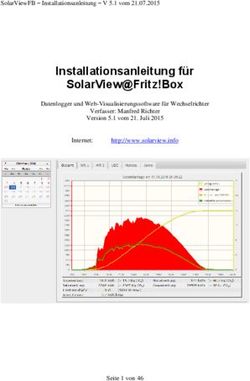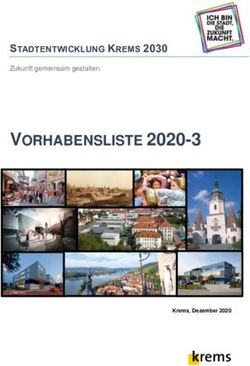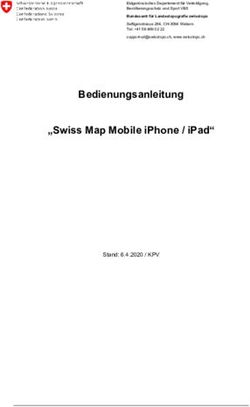Ackermann - Ackermann ...
←
→
Transkription von Seiteninhalten
Wenn Ihr Browser die Seite nicht korrekt rendert, bitte, lesen Sie den Inhalt der Seite unten
RZ_Bedienungsanleitung_bluebee_4Sprachen_2c.qxp_Layout 1 10.03.20 16:44 Seite 1
DE Original Betriebsanleitung Geräteserie BlueBee DE
EN Translation of Original Operating Instructions BlueBee Appliance Series
HR Prijevod Upute za rad Serija uređaja BlueBee
DK Original Brugsvejledning Apparatserien BlueBee
ackermann
MODELLE
U 430-1
(Gläser- und Bistrospülmaschine)
U 5 3 0 - 1, U 530 - 1 E
(Untertisch-Geschirrspülmaschinen)
H 5 3 0 - 1, H 530 - 1 E
(Haubenspülmaschinen)
U 6 3 0 - 1, U 630 - 1 E , F 530 - 1
(Gerätespülmaschinen)
Art.Nr. 0101013RZ_Bedienungsanleitung_bluebee_4Sprachen_2c.qxp_Layout 1 10.03.20 16:44 Seite 2
RZ_Bedienungsanleitung_bluebee_4Sprachen_2c.qxp_Layout 1 10.03.20 16:44 Seite 1
ackermann
spülmaschinen
I N H A LT SEITE
ALLGEMEINE INFORMATIONEN 2
1. VERWENDUNGSZWECK 2
2. SICHERHEITSHINWEISE 2
3. AUFSTELLEN 2
a. Vollständigkeit überprüfen 2
b. Aufstellen, Ausrichten 2
4. WASSERANSCHLUSS 3
a. Frischwasseranschluss 3
b. Fließdruck, Wassertemperatur 3
c. Wasserhärte bei Maschinen ohne eingebautem Wasserenthärter 3
d. Wasserhärte bei Maschinen mit eingebautem Wasserenthärter 3
e. Ablaufanschluss 3
5. ELEKTROINSTALLATION 4
6. ENTSORGUNG 4
7. TECHNISCHE DATEN 4
ANWENDERINFORMATIONEN 5
8. FUNKTION UND BEDIENUNG 5
a. Tastatur / Bedienfeld 5
b. Spülprogramme 6
c. Programm starten (bei Geräten mit Türe) 6
d. Programm starten (bei Geräten mit Haube) 6
e. Programm abbrechen 7
f. Programmende 7
g. Betriebspausen 7
h. Ausschalten 7
9. TÄGLICHES ARBEITEN MIT DER SPÜLMASCHINE 8
a. Einschalten der Spülmaschine 8
b. Spülen 8
c. Arbeitsende 9
d. Salz nachfüllen (nur bei Modellen mit eingebautem Enthärter) 9
e. Wichtige Hinweise 9
10. HINWEISE UND FEHLERMELDUNGEN 10
TECHNIKERINFORMATIONEN 11
11. INBETRIEBNAHME 11
a. Einstellung der Dosiermengen für Reiniger und Klarspüler 11
b. Einstellung des Härtebereiches (für Modelle mit eingebauter Wasserenthärtung) 12
c. Einstellung des Servicezählers 12
d. Rückstellen des Servicezählers 13
e. Erstmaliges Salz auffüllen (für Modelle mit eingebauter Wasserenthärtung) 13RZ_Bedienungsanleitung_bluebee_4Sprachen_2c.qxp_Layout 1 10.03.20 16:44 Seite 2
Allgemeine Informationen
1 . V E RW E N D U N G S ZW E C K
Ackermann Spülmaschinen sind für den gewerblichen Einsatz in gastronomischen und gastro-
nomieähnlichen Betrieben und nicht für den privaten Gebrauch bestimmt.
Verwenden Sie die Maschine ausschließlich zum Spülen von Trinkgläsern, Tellern, Tassen, Besteck,
Töpfen, Blechen und ähnlichem Spülgut gemäß den beschriebenen Bedienungshinweisen.
Beim Spülen von Spülgut aus Aluminium muss ein aluminiumverträglicher Reiniger verwendet
werden, da sonst Verfärbungen auftreten können. Kunststoffteile nur dann spülen, wenn sie hitze-
und laugenstabil sind.
Bei Veränderung der Konstruktion oder bei anderweitiger Nutzung der Spülmaschinen entfällt
die Gewährleistung und Produkthaftung.
Falls durch Nichtbeachtung der in dieser Betriebsanleitung aufgeführten Hinweise ein Schaden
an der Spülmaschine auftritt, entfällt der Garantieanspruch an die Ackermann Spülmaschinen
GmbH.
2 . S I C H E R H E I TS H I N W E I S E
Arbeiten Sie mit der Spülmaschine nur, wenn Sie die Betriebsanleitung sorgfältig gelesen und
verstanden haben und nehmen Sie keine Veränderungen, sowie An- und Umbauten an der Ma-
schine vor. Lassen Sie sich über die Bedienung und Arbeitsweise der Spülmaschine von einem
autorisierten Servicepartner unterrichten.
3. AU F ST E L L E N
a. Vollständigkeit überprüfen
Stellen Sie nach dem Auspacken der Spülmaschine sicher, dass die alle auf dem Lieferschein auf-
geführten Positionen vorhanden sind. Überprüfen Sie die Lieferung auf etwaige Transportschä-
den. Schäden unverzüglich dem Spediteur, Händler und dem Hersteller mitteilen.
b. Aufstellen, Ausrichten
Beachten Sie, dass während des Betriebes der Spülmaschine Wasserdampf entweichen kann.
Angrenzende Holzmöbel müssen daher gegen Aufquellen geschützt werden. Dampfschutzbleche
können bei Ackermann Spülmaschinen GmbH bezogen werden.
Die Maschine ist vor Frost zu schützen, da die wasserführenden Systeme sonst Schaden nehmen
können.
2RZ_Bedienungsanleitung_bluebee_4Sprachen_2c.qxp_Layout 1 10.03.20 16:44 Seite 3
4 . WA S S E R A N S C H LU S S
a. Frischwasseranschluss
Die wassertechnische Sicherheit ist gemäß DIN EN 61770 ausgeführt. Die Spülmaschine kann
ohne Zwischenschaltung einer weiteren Sicherheitseinrichtung mit der Frischwasserleitung ver-
bunden werden.
Benutzen Sie für den Wasserzulauf den in der Maschine befindlichen Zulaufschlauch und die
beigelegten Dichtungen. Überprüfen Sie, ob die Anschlüsse dicht sind. Der Zulaufschlauch darf
nicht gekürzt oder beschädigt werden.
b. Fließdruck, Wassertemperatur
Der bauseitige Wasserdruck (Fließdruck) muss mit den auf dem Typenschild der Maschine ange-
gebenen Werten übereinstimmen. Andernfalls ist die Vorschaltung einer Druckerhöhung bzw.
Druckminderung zwingend erforderlich.
Die bauseitige Wassertemperatur muss mit den auf dem Typenschild der Maschine angegebenen
Werten übereinstimmen.
Achtung: Spülmaschinen mit eingebauter Wasserenthärtung und/oder mit eingebauter Dampf-
absaugung und Wärmerückgewinnung müssen an Kaltwasser angeschlossen werden!
c. Wasserhärte bei Maschinen ohne eingebautem Wasserenthärter
Die Spülmaschine ist für den Anschluss an Weichwasser (RZ_Bedienungsanleitung_bluebee_4Sprachen_2c.qxp_Layout 1 10.03.20 16:44 Seite 4
5 . E L E K T RO I N STA L L AT I O N
Achtung: Die elektrische Installation der Spülmaschine muss durch einen vom zuständigen Ener-
gieversorger zugelassenen Fachbetrieb des Elektrohandwerks normgerecht durchgeführt wer-
den.
Achtung: Nur bei ausgeschalteter bauseitiger Netz-Trenneinrichtung (Hauptschalter) ist die
Maschine als spannungsfrei zu betrachten.
Überprüfen Sie, ob die Spannung der Leitung mit den Angaben auf dem Typenschild der Maschine
übereinstimmen.
In die elektrische Zuleitung muss vorschriftsmäßig eine Netz-Trenneinrichtung (Haupt- oder Re-
visionsschalter) sowie ein FI-Schutzschalter eingebaut werden. Diese Schalter müssen entspre-
chend der Leistungsaufnahme bemessen sein, allpolig sein und über eine Kontaktöffnungsweite
von mindestens 3mm verfügen.
Die Spülmaschine an das bauseitige Potentialausgleichsystem anschließen. Die Anschlussklemme
befindet sich auf der Geräterückseite. Wird die Maschine auf einem Unterbau aufgestellt, muss
der Potentialausgleich mit dem Unterbau hergestellt werden.
Veränderungen an der Anschlussleitung oder deren Ersatz darf nur durch den Hersteller, seinen
Kundendienstvertreter oder eine ähnlich qualifizierte Person durchgeführt werden.
6 . E N TS O RG U N G
Setzen Sie sich mit Ihrem Händler in Verbindung, damit die in der Maschine enthaltenen Materia-
lien möglichst wieder dem Materialkreislauf zugeführt werden können.
7 . T E C H N I S C H E DAT E N
Siehe Typenschild (rechte Seitenverkleidung).
4RZ_Bedienungsanleitung_bluebee_4Sprachen_2c.qxp_Layout 1 10.03.20 16:44 Seite 5
Anwenderinformationen
8. FUNKTION UND BEDIENUNG
a. Tastatur / Bedienfeld
ackermann U 430-1
1 2 5 3 4
1 Ein-/Aus-Taste
Das Gerät kann ein- bzw. ausgeschaltet werden. Achtung: bei Ausschalten wird das Wasser in
der Maschine nicht abgepumpt (siehe b. Spülprogramme ABP)
2 Programmwahl-Taste
Durch Drücken dieser Taste wird ein Programmwechsel vorgenommen
(siehe b. Spülprogramme)
3 Programmstart-Taste
Das aktive Programm wird gestartet (Bei aktivierter Start-Automatik reicht das Schließen der
Türe bzw. der Haube zum Start).
4 Display
Im Display werden Programmnamen, Meldungen und Hinweise angezeigt.
5 Status- und Restlaufanzeige
Während des Füll- und Aufheizvorganges blinkten die LEDs von oben nach unten. Sobald das
zweite LED (von unten) konstant leuchtet ist die Maschine betriebsbereit. Wird ein Programm
gestartet, dann blinken die LEDs fortschreitend von unten nach oben. Je mehr LEDs leuchten
desto weiter ist das Programm fortgeschritten und desto kürzer ist die verbleibende Restlaufzeit.
Nach Beendigung des Programms leuchten alle LEDs dauerhaft und es erscheint die Meldung
END im Display.
5RZ_Bedienungsanleitung_bluebee_4Sprachen_2c.qxp_Layout 1 10.03.20 16:44 Seite 6
8. FUNKTION UND BEDIENUNG
b. Spülprogramme
Durch Drücken der Programmwahl-Taste (2) wird das aktive Programm angezeigt. Durch weiteres
Drücken der Programmwahl-Taste (2) kann das Programm gewechselt werden. Nachfolgend auf-
geführte Programme stehen zur Auswahl. Die mit * gekennzeichneten Programme sind je nach
Modell nur optional oder nicht verfügbar. Um optionale Programme zu aktivieren, wenden Sie
sich an Ihren Servicepartner.
P1 Kurzprogramm
Dauer ca. 70-80 Sekunden. Für leicht verschmutztes Spülgut.
P2 Standardprogramm
Dauer ca. 120 Sekunden. Für normal verschmutztes Spülgut.
P3 Intensivprogramm *
Dauer ca. 150-180 Sekunden. Für stark verschmutztes Spülgut.
GRU Grundreinigungsprogramm
Dauer ca. 300 - 600 Sekunden. Mit erhöhter Temperatur, Dosierung und erhöhtem Wasserver-
brauch. Für die maschinelle Grundreinigung von Spülgut mit starken Belägen.
ABP Abpumpprogramm
Dauer ca. 30 - 60 Sekunden. Programm zum Abpumpen und Abschalten (ohne Selbstreinigung).
Die Maschine pumpt das Tankwasser ab. Danach schaltet sich die Maschine ab.
c. Programm starten (bei Geräten mit Türe)
Schließen Sie die Türe und drücken Sie die Programmstart-Taste (3). Das Programm wird gestar-
tet. In der Restlaufanzeige (5) blinken die LEDs progressiv von oben nach unten. Während des
Programmes Türe nicht öffnen.
d. Programm starten (bei Geräten mit Haube)
Haubenspülmaschinen haben werksseitig die Start-Automatik aktiviert. Das bedeutet, dass durch
Schließen der Haube das Programm automatisch gestartet wird. In der Restlaufanzeige (5) blinken
die LEDs progressiv von oben nach unten. Während des Programmes Haube nicht öffnen.
Achtung: beim erstmaligen Start ist die Haubenstart-Automatik nicht aktiv. Das Programm muss
daher durch Drücken der Programmstart-Taste (3) gestartet werden. Danach wird die Hauben-
start-Automatik aktiviert.
6RZ_Bedienungsanleitung_bluebee_4Sprachen_2c.qxp_Layout 1 10.03.20 16:44 Seite 7
e. Programm abbrechen
Ein laufendes Programm kann jederzeit durch Drücken der Programmstart-Taste (3) abgebrochen
werden. Es erscheint die „END“ Meldung im Display.
f. Programmende
Ist das Programm beendet erschein im Display die Meldung „END“ und es leuchten alle LEDs in
der Status- und Restlaufanzeige (5). Die Türe / Haube kann jetzt geöffnet und der Spülkorb kann
entnommen werden.
g. Betriebspausen
Bei kürzeren Betriebspausen Gerät nicht ausschalten. Türe schließen, damit keine Wärme ent-
weichen kann.
Achtung: Bei Haubenspülmaschinen bei geöffneter Haube die Programmstart-Taste (3) 4 Sekun-
den lang gedrückt halten bis die Anzeige für die Start-Automatik (6) erlischt. Danach Haube
schließen. Es wird kein Programm gestartet. Das nächste Programm manuell starten durch Drü-
cken der Programmstart-Taste (3). Die Haubenstart-Automatik wird wieder aktiviert.
h. Ausschalten
Die Maschine am Ende des Arbeitstages mithilfe des Abpumpprogrammes ABP (siehe Kap. 8.b.ff.)
ausschalten, damit sie täglich entleert wird.
Achtung: Wenn Sie nur die Ein-/Ausschalttaste verwenden, bleibt der Tank weiterhin gefüllt, wird
jedoch nicht mehr auf Temperatur gehalten. Wenn die Tanktemperatur bis zum nächsten Ein-
schalten zu stark abfällt, wird die Maschine automatisch entleert und neu gefüllt.
Hinweis: Das Gerät verfügt über eine Sicherheitsfunktion, die gegen Überhitzung schützt. Bleibt
die Maschine über einen längeren Zeitraum mit geöffneter Türe/Haube eingeschaltet, greift die
Sicherheitsfunktion. Die Maschine schaltet sich dann selbstständig ab.
7RZ_Bedienungsanleitung_bluebee_4Sprachen_2c.qxp_Layout 1 10.03.20 16:44 Seite 8
9 . TÄG L I C H E S A R B E I T E N M I T D E R S P Ü L M A S C H I N E
a. Einschalten der Spülmaschine
Vor dem Einschalten der Spülmaschine prüfen, ob der bauseitige Wasserhahn geöffnet ist und
ob der Hauptschalter eingeschaltet ist (zu erkennen, wenn im Display (4) der Maschine waa-
gerechte Balken angezeigt werden). Danach prüfen, ob ausreichend Reiniger und Klarspüler in
den Kanistern bzw. Vorratsbehältern vorhanden ist.
Pumpenansaugsieb und Flächensieb(e) einsetzen, Türe schließen und die Maschine durch Drücken
der Ein-/Aus-Taste (1) einschalten.
Die Maschine durchläuft zunächst einige Abpumpzyklen. Danach werden Boiler und Tank gefüllt.
Während des Füll- und Aufheizvorganges blinken die LEDs in der Status- und Restlaufanzeige
(5) von oben nach unten. Dieser Vorgang dauert – in Abhängigkeit vom Maschinentyp und Strom-
anschluss bis zu 45 Minuten. Danach leuchtet das zweite LED in der Status- und Restlaufanzeige
(5) dauerhaft grün.
b. Spülen
Sobald die Maschine betriebsbereit ist (LED in der Status- und Restlaufanzeige (5) leuchtet kon-
stant grün) kann ein Spülprogramm gestartet werden. Bei der Bestückung der Körbe bitte fol-
gende Hinweise beachten:
Beim Spülen von Geschirr und Besteck
• Grobe Speisereste abstreifen oder abspülen (mit kaltem bis lauwarmem Wasser).
Bei eingebrannten Speiseresten Geschirr vorab einweichen.
• Papierreste entfernen.
• Teller mit der Oberseite nach vorne einsortieren.
• Tassen, Schüsseln und Töpfe mit der Öffnung nach unten einsortieren.
• Besteck entweder stehend in Besteckköchern oder liegend in einem flachen Korb spülen.
Dabei darauf achten, dass nicht zu dicht bestückt wird. Besteck vor dem Spülen einweichen.
• Messer und andere scharfe und spitze Besteckteile mit dem Griff nach oben in Besteck-
köcher stellen, um Verletzungen zu verhindern.
• Kein Wasser in das Gerät zurückleeren (z.B. wenn sich Spülgut gedreht hat)
Beim Spülen von Gläsern
• Getränkereste ausschütten (nicht in die Maschine).
• Papierreste entfernen.
• Asche mit Wasser abspülen.
• Gläser mit der Öffnung nach unten einsortieren.
• Zwischen den Gläsern einen Abstand einhalten, damit sie nicht aneinander scheuern. Da-
durch werden Kratzer vermieden.
• Für hohe Gläser einen Korb mit entsprechender Einteilung wählen, damit die Gläser in einer
stabilen Position gehalten werden.
• Kein Wasser in das Gerät zurückleeren (z.B. wenn sich Spülgut gedreht hat)
8RZ_Bedienungsanleitung_bluebee_4Sprachen_2c.qxp_Layout 1 10.03.20 16:44 Seite 9
c. Arbeitsende
Abpumpprogramm ABP ausführen (siehe Kap. 8.b. ff.). Danach Siebe entnehmen und reinigen.
Bauseitigen Hauptschalter ausschalten und bauseitigen Wasserzulauf schließen. Maschinentüre
bzw. –haube zur Entlüftung geöffnet lassen.
d. Salz nachfüllen (nur bei Modellen mit eingebautem Enthärter)
Wenn im Display die Meldung „SLt“ angezeigt wird, muss der Salzbehälter zeitnah (innerhalb der
nächsten max. 20 Spülgänge) mit Regeneriersalz aufgefüllt werden:
• Entnehmen Sie die Flächensiebe und ggfs. den Mittelsteg
• Tank vollständig entleeren durch Starten des Abpumpprogrammes ABP starten
(siehe Kap. 8.b.ff)
• Schrauben Sie den Deckel des Salzbehälters ab
• Stecken Sie den Trichter in die Öffnung des Salzbehälters
• Füllen Sie etwa 500-750 g grobes Salz (Körnung 2-5mm) mit dem Becher in den Trichter ein
• Achten Sie darauf, das kein Salz verschüttet wird
• Verschließen Sie den Deckel des Salzbehälters anschließend gewissenhaft
• Nach wenigen Minuten verschwindet die Anzeige “SLt”
Achtung: zur Vermeidung von Rostbildung muss das Auffüllen mit Regeneriersalz sorgfältig
durchgeführt werden. Falls beim Einfüllen Salz auf den Tankboden der Spülmaschine ge-
langt, bitte Salz entfernen und den Einfüllbereich sorgfältig reinigen. Wir empfehlen das
Auffüllen direkt vor dem Arbeitsbeginn vorzunehmen und anschließend die Maschine in
Betrieb zu nehmen. Ansonsten muss nach dem Salz auffüllen grundsätzlich der Tank gefüllt
werden, mehrere Spülgänge durchgeführt und anschließend das Tankwasser wieder abge-
pumpt werden. Sollte die Maschine im Anschluss außer Betrieb genommen werden unbe-
dingt die Türe geöffnet lassen, damit der Innenraum gut trocknen kann.
e. Wichtige Hinweise
Reiniger und Klarspüler
Achten Sie bei der Verwendung von Reinigern und Klarspülern auf Qualitätsprodukte. Wir emp-
fehlen die Verwendung von Ackermann Reiniger- und Klarspülerprodukten. Diese sind auf unsere
Geräte abgestimmt und auf Verträglichkeit geprüft.
Bleiben Sie möglichst immer bei den gleichen Produkten. Vermeiden Sie das Mischen unterschied-
licher Produkte. Bei Wechsel unbedingt Ansaugschläuche mit frischem Wasser durchspülen.
Regeneriersalz (nur für Modelle mit eingebautem Wasserenthärter)
Wir empfehlen die Verwendung von Ackermann Regeneriersalz mit einer Körnung von 2-5mm.
Andere Salze mit einer kleineren oder größeren Körnung können zu Störungen bei der Harzrege-
neration oder zu Rostbildung führen.
9RZ_Bedienungsanleitung_bluebee_4Sprachen_2c.qxp_Layout 1 10.03.20 16:44 Seite 10
10. H I N W E I S E U N D F E H L E R M E L D U N G E N
Achtung: bei Fehlermeldungen zunächst das Gerät ausschalten und vom Stromnetz trennen. An-
schlüsse, Wasserzu- und ablaufleitungen sowie Absperrventile kontrollieren. Gerät wieder mit
Stromnetz verbinden. Sollte die Fehlermeldung bestehen bleiben unbedingt einen autorisierten
Servicepartner kontaktieren.
I N FO - U N D F E H L E R M E L D U N G E N
E1 Nachspülsystem prüfen
E2 Ablaufsystem prüfen - Zeitüberschreitung
E3 Boilerheizung prüfen - Zeitüberschreitung
E4 Tankfüllung prüfen - Zeitüberschreitung
E5 Tanksensor prüfen - niedriger Wert
E6 Tanksensor prüfen - zu hoher Wert/Kurzschl.
E7 Boilersensor prüfen - niedriger Wert
E8 Boilersensor prüfen - zu hoher Wert/Kurzschl.
E9 Boilerbefüllung prüfen - Zeitüberschreitung
E21 Nachspülung prüfen - Zeitüberschreitung
E22 Tankheizung prüfen - Zeitüberschreitung
E98 Sanftanlauf prüfen - Störung
E99 Platine / Verbindungsfehler
SAF ESF Sicherheitsthermostat ausgelöst
SAF ESL Tankniveau prüfen - Wert zu hoch/niedrig
SLt Salzmangel - demnächst auffüllen
dEt Leerstand Reinigersauglanze
brL Leerstand Klarspülersauglanze
Zykluszähler Service – zum Resetten Maschine ausschalten, Türe
Sru Service/Patronentausch fällig öffnen und alle 3 Tasten gemeinsam 4 Sekunden gedrückt halten
Abr Zyklus unterbrochen - neu starten
reG Eine Harzregeneration läuft im Hintergrund
10RZ_Bedienungsanleitung_bluebee_4Sprachen_2c.qxp_Layout 1 10.03.20 16:44 Seite 11
Technikerinformationen
ackermann U 430-1
1 2 3
11. INBETRIEBNAHME
a. Einstellung der Dosiermengen für Reiniger und Klarspüler
Das Gerät verfügt über peristaltische Dosiergeräte für Reiniger und Klarspüler. Die Ansaugschläu-
che der Dosiergeräte sind ab Werk bereits mit den Dosiergeräten verbunden. Bei Untertisch-Mo-
dellen sind die Ansaugschläuche bereits außerhalb des Gerätes an der Rückwand befestigt. Bei
Hauben-Modellen sind die Ansaugschläuche im Unterbau verlegt. In diesem Fall führen Sie die
Ansaugschläuche an der Rückseite durch die Kabeldurchführungen nach außen.
Montieren Sie die beigelegten Gewichte (optional Sauglanzen) und platzieren Sie sie die in die je-
weiligen Kanister.
Achtung: die Ansaugschläuche für Reiniger sind weiß. Die Ansaugschläuche für Klarspüler sind
blau.
Das Entlüften der Ansaugschläuche sowie die Einstellung der Dosierung erfolgt über das Inbe-
triebnahme-Menü 12.
Einstieg in das Inbetriebnahme-Menü:
Maschine ausschalten, Türe/Haube leicht öffnen. Programmwahl-Taste (2) und START-Taste (3)
gemeinsam 5 Sekunden lang gedrückt halten bis " CH" im Display erscheint. Anschließend START-
Taste (3) wiederholt drücken bis die Menü-Nummer „12“ erscheint. Menüeinstieg durch Drücken
der Ein-/AUS-Taste (1) bestätigen.
Das Menü 12 ist aufgerufen. Der erste Parameter „b1“ erscheint und danach der eingestellte
Wert.
Die EIN/AUS-Taste (1) wiederholt drücken bis der Parameter “dn“ erscheint. Durch Drücken der
START-Taste (3) wird das Reinigerdosiergerät direkt angesteuert. Drücken Sie die START-Taste
(3). Das Dosiergerät wird für ca. 45 Sekunden angesteuert. Prüfen Sie, ob der Ansaugschlauch
bereits entlüftet ist, falls erforderlich wiederholen Sie den Vorgang. Sie können durch nochmaliges
Drücken der START-Taste (3) den Vorgang vorzeitig beenden.
Anschließend durch Drücken der EIN/AUS-Taste (1) zum nächsten Parameter “bn“ wechseln. Ent-
sprechend verfahren. Das Klarspüldosiergerät arbeitet langsamer und wird länger angesteuert
(ca. 3-4 Minuten).
11RZ_Bedienungsanleitung_bluebee_4Sprachen_2c.qxp_Layout 1 10.03.20 16:44 Seite 12
11. I N B E T R I E B N A H M E
Anschließend durch Drücken der EIN/AUS-Taste (1) zum Parameter „“dt“ wechseln. Den ein-
gestellten Wert (Dosiermenge in g/L) durch Drücken der Programmwahltaste (2) bzw. der START-
Taste (3) reduzieren bzw. erhöhen. Beachten Sie dabei die Angaben auf dem Etikett des
Reinigerproduktes.
Anschließend durch Drücken der EIN/AUS-Taste (1) zum nächsten Parameter „“bI“ wechseln. Den
eingestellten Wert (Dosiermenge in ml/L) durch Drücken der Programmwahltaste (2) bzw. START-
Taste (3) reduzieren bzw. erhöhen. Beachten Sie dabei die Angaben auf dem Etikett des Klar-
spülproduktes.
Gehen Sie jetzt zu Kap. 11.b. oder verlassen Sie das Menü indem Sie die EIN-/AUS-Taste für 5
Sekunden gedrückt halten bis im Display „- - -“ erscheint.
b. Einstellung des Härtebereiches (für Modelle mit eingebauter Wasserenthärtung)
Falls das Gerät nicht über einen eingebauten Enthärter verfügt gehen Sie weiter zu Kap. 11.c.
oder verlassen Sie das Menü indem Sie die EIN-/AUS-Taste für 5 Sekunden gedrückt halten bis
im Display „- - -“ erscheint.
Wenn Sie an diesem Punkt neu einsteigen wollen gehen Sie zunächst vor wie in Kap. 11.a. „Ein-
stieg in das Inbetriebnahme-Menü“.
Wenn Sie sich (noch) im Inbetriebnahme-Menü befinden dann wechseln Sie durch (wiederholtes)
Drücken der EIN-/AUS-Taste zum Parameter „dH“. Stellen Sie durch Drücken der Programmwahl-
Taste (2) bzw. START-Taste (3) den entsprechenden Härtebereich ein.
TABELLE ROHWASSERHÄRTE
1 = < 11°dH 2 = < 14°dH 3 = < 17°dH
4 = < 20°dH 5 = < 22°dH 6 = < 25°dH
7 = < 28°dH 8 = < 31°dH 9 = < 34°dH
Gehen Sie jetzt zu 11.c. oder verlassen Sie das Menü indem Sie die EIN-/AUS-Taste für 5 Se-
kunden gedrückt halten bis im Display „- - -“ erscheint.
c. Einstellung des Servicezählers
Das Gerät verfügt über einen Rückwärtszähler, mit dem Sie eine Servicemeldung bzw. eine Mel-
dung zum Filtertausch aktivieren können. Der Rückwärtszähler hat einen Bereich von 0 – 1000.
Dabei bedeutet 0 = inaktiv. Sobald der Zähler auf einen Wert zwischen 1 und 1000 gestellt wird,
ist er aktiviert. Dabei wird der eingestellte Wert mit 50 multipliziert und ergibt die Anzahl Spül-
gänge, nach deren Erreichen die Meldung „Ser“ angezeigt wird.
Wenn Sie an diesem Punkt neu einsteigen wollen gehen Sie zunächst vor wie in 11.a. „Einstieg
in das Inbetriebnahme-Menü“.
12RZ_Bedienungsanleitung_bluebee_4Sprachen_2c.qxp_Layout 1 10.03.20 16:44 Seite 13
Wenn Sie sich (noch) im Inbetriebnahme-Menü befinden dann wechseln Sie durch (wiederholtes)
Drücken der EIN-/AUS-Taste zum Parameter „CC“. Stellen Sie durch Drücken der Programmwahl-
Taste (2) bzw. START-Taste (3) den entsprechenden Wert ein.
Achtung: Wert x 50 = Anzahl Spülgänge
Verlassen Sie das Menü indem Sie die EIN-/AUS-Taste für 5 Sekunden gedrückt halten bis im
Display „- - -“ erscheint.
d. Rückstellen des Servicezählers
Zum Rückstellen des Servicezählers Maschine ausschalten, Türe öffnen und alle 3 Tasten ge-
meinsam für 4 Sekunden gedrückt halten.
e. Erstmaliges Salz auffüllen (für Modelle mit eingebauter Wasserenthärtung)
Für die Erstbefüllung mit Regeneriersalz zunächst etwas Wasser in den Salzbehälter geben. Da-
nach mit Salz ganz auffüllen. Verwenden Sie Salz mit einer Körnung von 2-5mm.
Für den korrekten Umgang mit Salz bitte die Hinweise in Kap. 9.d. Salz nachfüllen beachten!
Ackermann Spülmaschinen GmbH
Geschäftsführer Stefan Ackermann
Am Umspannwerk 18
88255 Baindt
Tel. 07502 97791-00
e-mail: info@ackermann-spuelmaschinen.de
Technische Änderungen vorbehalten!
13RZ_Bedienungsanleitung_bluebee_4Sprachen_2c.qxp_Layout 1 10.03.20 16:44 Seite 14
RZ_Bedienungsanleitung_bluebee_4Sprachen_2c.qxp_Layout 1 10.03.20 16:44 Seite 15
DE Original Betriebsanleitung Geräteserie BlueBee
EN Translation of Original Operating Instructions BlueBee Appliance Series EN
HR Prijevod Upute za rad Serija uređaja BlueBee
DK Original Brugsvejledning Apparatserien BlueBee
ackermann
MODELS
U 430-1
(glass dishwashers and bistro dishwashers)
U 5 3 0 - 1, U 530 - 1 E
(undercounter dishwashers)
H 5 3 0 - 1, H 530 - 1 E
(pass-through dishwashers)
U 6 3 0 - 1, U 630 - 1 E , F 530 - 1
(utensil washers)RZ_Bedienungsanleitung_bluebee_4Sprachen_2c.qxp_Layout 1 10.03.20 16:44 Seite 16
RZ_Bedienungsanleitung_bluebee_4Sprachen_2c.qxp_Layout 1 10.03.20 16:44 Seite 1
CO N T E N TS PAG E
GENERAL INFORMATION 2
1. INTENDED USE 2
2. SAFETY INSTRUCTIONS 2
3. SETUP 2
a. Check the dishwasher is complete 2
b. Setup and installation 2
4. WATER CONNECTION 3
a. Fresh water connection 3
b. Flow pressure, water temperature 3
c. Water hardness for machines without a built-in water softener 3
d. Water hardness for machines with a built-in water softener 3
e. Drainage connection 3
5. ELECTRICAL INSTALLATION AND CONNECTION 4
6. DISPOSAL 4
7. TECHNICAL DATA 4
USER INFORMATION 5
8. FUNCTION AND OPERATION 5
a. Keyboard / control pane 5
b. Wash programs 6
c. Start program (on appliances with door) 6
d. Start program (on appliances with hood) 6
e. Cancel program 7
f. Program end 7
g. Breaks in operation 7
h. Switching off 7
9. DAILY OPERATION OF THE DISHWASHER 8
a. Switching on the dishwasher 8
b. Washing 8
c. End of work 9
d. Refilling salt (only for models with built-in softener) 9
e. Important information 9
10. PROMPTS AND ERROR MESSAGES 10
INFORMATION FOR TECHNICIANS 11
11. COMMISSIONING 11
a. Setting the dosage quantity for detergent and rinsing agent 11
b. Setting the hardness range (for models with built-in water softener) 12
c. Setting the service counter 12
d. Resetting the service counter 13
e. Filling up salt for the first time (for models with built-in water softener) 13RZ_Bedienungsanleitung_bluebee_4Sprachen_2c.qxp_Layout 1 10.03.20 16:44 Seite 2
General Information
1. INTENDED USE
Ackermann dishwashers are intended for commercial use in catering establishments and busi-
nesses in the catering sector and not for private use.
Only use the dishwasher for washing drinking glasses, plates, cups, cutlery, pans, baking sheets
and similar items in accordance with the instructions for use.
An aluminium-compatible detergent must be used for washing aluminium items. If not, this can
lead to discoloration. Only wash plastic parts which are resistant to heat and alkalis.
If changes are made to the construction or the dishwashers are used for a purpose other than
intended, the warranty and product liability will become void.
If the dishwasher becomes damaged because the information in these operating instructions
have not been complied with, Ackermann Spülmaschinen GmbH cannot be held liable for war-
ranty.
2 . SA F E T Y I N ST R U C T I O N S
Only work with the dishwasher once you have carefully read and understood the operating in-
structions and do not make any changes, modifications, additions or conversions to the machine.
Ask an authorised service partner to explain to you how to operate and work with the dishwas-
her.
3. SET UP
a. Check the dishwasher is complete
Once you have unpacked the dishwasher, make sure that all the items listed on the delivery note
are included in the delivery. Check the delivery for any transport damage. Report any damage
immediately to the forwarding agent, dealer and the manufacturer.
b. Setup and installation
Please note that steam can escape from the dishwasher during operation. Any wooden furniture
in the proximity of the dishwasher must therefore be protected against swelling. Steam protection
plates can be ordered from Ackermann Spülmaschinen GmbH.
The machine must be protected against frost as otherwise the pipes and hoses can become da-
maged.
2RZ_Bedienungsanleitung_bluebee_4Sprachen_2c.qxp_Layout 1 10.03.20 16:44 Seite 3
4 . WAT E R CO N N E C T I O N
a. Fresh water connection
The safety of the water supply connection complies with the specifications of the DIN EN 61770
directive. The dishwasher can be connected to the water supply line without inserting another
safety device in the circuit.
Use the water supply hose in the dishwasher and the delivered seals for the water supply. Check
that the connections are not leaking. The water supply hose may not be shortened or damaged.
b. Flow pressure, water temperature
The on-site water pressure (flow pressure) must correspond to the values indicated on the dish-
washer’s rating plate. Otherwise, it is necessary to connect a pressure regulator to increase or
reduce the pressure accordingly.
The on-site water temperature must correspond to the values indicated on the dishwasher’s ra-
ting plate.
Caution: Dishwashers with a built-in water softener and/or stream extraction and heat reco-
very must be connected to the cold water supply.
c. Water hardness for machines without a built-in water softener
The dishwasher is designed for connection to soft water (RZ_Bedienungsanleitung_bluebee_4Sprachen_2c.qxp_Layout 1 10.03.20 16:44 Seite 4
5 . E L E C T R I C A L I N STA L L AT I O N A N D CO N N E C T I O N
Caution: The electrical installation of the dishwasher must be carried out in conformity with the
standards by a specialist electrical company authorised by the energy supplier responsible.
Caution: The on-site power supply disconnection device (mains switch) has to be switched off
for the dishwasher to be disconnected and de-energised.
Check that the line voltage corresponds to the information on the dishwasher’s rating plate.
According to the specifications, a power supply disconnection device (mains switch or isolation
switch) as well as a ground fault circuit interrupter (GFCI) must be installed in the electrical supply
line. The power consumption of these switches must have been measured, they must be discon-
nected at all phases and have a contact distance of at least 3 mm.
Connect the dishwasher to the on-site equipotential bonding system. The connection terminal is
located at the back of the appliance. If the dishwasher is placed on a base or substructure, the
dishwasher must be grounded with the base (equipotential bonding).
Changes to the connection line or its use may only be made by the manufacturer, their customer
service representative or a similarly qualified person.
6 . D I S P O SA L
Contact your dealer so that the material contained in the dishwasher can be recycled where pos-
sible.
7 . T E C H N I C A L DATA
See rating plate (on the right side panel)
4RZ_Bedienungsanleitung_bluebee_4Sprachen_2c.qxp_Layout 1 10.03.20 16:44 Seite 5
User Information
8 . F U N C T I O N A N D O P E R AT I O N
a. Keyboard / control panel
ackermann U 430-1
1 2 5 3 4
1 ON/OFF button
Used to switch the appliance on and off. Caution: When the dishwasher is switched off, the water
will not be pumped out of the dishwasher (see also b. ABP wash programs)
2 Select program button
Press this button to change the program (see b. Wash programs)
3 Program start button
The currently active program is started (If the automatic start function is activated, you can sim-
ply close the door or the hood to start the dishwasher).
4 Display panel
Program names, messages and prompts are displayed in the display panel.
5 Status and progress indicator bar
The LEDs flash progressively from the top to the bottom while the dishwasher is filling and hea-
ting up. As soon as the second LED (from the bottom) lights up constantly, the dishwasher is
ready for operation. When a program is started, the LEDs flash progressively from the bottom
to the top. The more LEDs that light up, the more progress the program has made and the less
remaining time is left. Once the program has finished, all LEDs light up permanently and the END
message appears in the display panel.
5RZ_Bedienungsanleitung_bluebee_4Sprachen_2c.qxp_Layout 1 10.03.20 16:44 Seite 6
8 . F U N C T I O N A N D O P E R AT I O N
b. Wash programs
Press the select program button (2) to display the program which is activated. Press the select
program button (2) again to change the program. The programs listed below are available for
selection. The programs marked with * are available as an option only or not at all depending on
the dishwasher model. To activate optional programs, please contact your service partner.
P1 Short wash program
Duration approx. 70-80 seconds. For slightly soiled items.
P2 Standard wash program
Duration approx. 120 seconds. For normally soiled items.
P3 Intensive wash program *
Duration approx. 150-180 seconds. For heavily soiled items.
GRU Basic cleaning program
Duration approx. 300-600 seconds. At a higher temperature and dosage as well as with an in-
creased water consumption. For the basic cleaning of items with heavy soiling.
ABP Drain program
Duration approx. 30-60 seconds. Program for drainage and switch-off (without self-cleaning).
The machine pumps out the tank water. Once complete, the dishwasher will switch off.
c. Start program (on appliances with door)
Close the door and press the program start button (3). The program is started. In the progress
indicator bar (5), the LEDs flash progressively from top to bottom. Do not open the door when
the program is running.
d. Start program (on appliances with hood)
Pass-through dishwashers have the automatic start function activated in the factory. This means
that the program will start automatically when the hood is closed. In the progress indicator bar
(5), the LEDs flash progressively from top to bottom. Do not open the hood when the program
is running.
caution: The automatic hood start function is not active the first time you start the dishwas-
her. For this reason, press the program start button (3) to start the program. The automatic
hood start function will then be activated.
6RZ_Bedienungsanleitung_bluebee_4Sprachen_2c.qxp_Layout 1 10.03.20 16:44 Seite 7
e. Cancel program
A running program can be cancelled at any time by pressing the program start button (3). The
“END” message will appear in the display panel.
f. Program end
Once the program has finished, the “END” message appears in the display panel and all LEDs in
the status and progress indicator bar (5) light up. The door/hood can now be opened and the
basket can be removed.
g. Breaks in operation
When there is a short break in operation, do not open the appliance. Close the door so that no
heat can escape.
Caution: When the hood is open on pass-through dishwashers, press and hold down the program
start button (3) for 4 seconds until the automatic start indicator (6) goes out. Then close the
hood. A program will not be started. Start the next program manually by pressing the program
start button (3). The automatic hood start function will then be activated again.
h. Switching off
Switch off the dishwasher at the end of the working day with the help of the drain program ABP
(see Chapter 8.b.ff.) so that it is drained every day.
Caution: If you only use the ON/OFF button, the tank will remain full but the water will not stay
at the right temperature. If the temperature in the tank drops too low, the dishwasher will be
drained and refilled automatically.
Note: The appliance has a safety function which protects against overheating. If the dishwasher
remains switched on for a longer period of time with the door/hood open, the safety function
will be triggered. The dishwasher then switches off autonomously.
7RZ_Bedienungsanleitung_bluebee_4Sprachen_2c.qxp_Layout 1 10.03.20 16:44 Seite 8
9 . DA I LY O P E R AT I O N O F T H E D I S H WA S H E R
a. Switching on the dishwasher
Before switching on the dishwasher, check that the on-site water valve is open and that the
mains switch is switched on (this is indicated by the horizontal bars visible in the disherwasher’s
display panel (4)). Then check that there is sufficient detergent and rinsing agent in the canisters
and storage tanks.
Insert the pump suction strainer and strainer(s), close the door and press the ON/OFF button
(1) to switch on the dishwasher.
The dishwasher first runs through several drainage cycles. The boiler and tank are then filled
with water. The LEDs in the status and progress indicator bar (5) flash progressively from the
top to the bottom while the dishwasher is filling and heating up. This procedure can take up to
45 minutes depending on the type of dishwasher and the power connection. Afterwards, the se-
cond LED in the status and progress indicator bar (5) shows a constant green light.
b. Washing
As soon as the machine is ready for operation (LED in the status and progress indicator bar (5)
shows a constant green light), a wash program can then be started. Please follow the information
below when filling the baskets with items:
Washing dishes and cutlery
• Scrape off heavy food residue or rinse it off with cold to lukewarm water. Soak dishes with
burnt-on residue beforehand.
• Remove any paper residue.
• Stack plates with their upper side facing forward.
• Arrange cups, glasses and pans with the opening facing down.
• Place the cutlery standing up in cutlery baskets or lying down in a level basket. Make sure
that the cutlery is well spaced and avoid overloading the basket. Soak the cutlery prior to
washing.
• Place knives and other sharp and pointed cutlery items with the handles upwards in the
cutlery baskets to avoid injuries.
• Do not empty water back into the appliance (e.g. if items have turned over during washing)
Washing glasses
• Pour out beverage residue (not into the machine).
• Remove any paper residue.
• Rinse off ash with water.
• Arrange the glasses with their opening facing down.
• Space the glasses to prevent them from rubbing against each other. This will avoid scratches.
• For tall glasses, choose a basket with appropriate divisions, so that the glasses are held in a
stable position.
• Do not empty water back into the appliance (e.g. if items have turned over during washing)
8RZ_Bedienungsanleitung_bluebee_4Sprachen_2c.qxp_Layout 1 10.03.20 16:44 Seite 9
c. End of work
Run the drain program ABP (see Chapter 8.b. ff.). Then remove and clean the strainers. Switch
off the on-site mains switch and close the on-site water supply. Leave the machine door and
hood open for ventilation.
d. Refilling salt (only for models with built-in softener)
If the “SLt” message appears in the display panel, the salt container must be refilled with rege-
neration salt as soon as possible (within the next 20 wash cycles):
• Remove the strainers and the centre bar, if necessary.
• Drain the tank completely by starting the drain program ABP (see Chapter 8.b.ff)
• Unscrew the cover from the salt container.
• Insert the funnel into the opening of the salt container.
• Use the cup provided to pour approx. 500-750 g of coarse salt (2-5 mm grain size) into the
funnel.
• Avoid spilling the salt.
• Then tightly close the cover of the salt container.
• The “SLt” message will disappear after a few minutes.
Caution: The regeneration salt must be poured in carefully to avoid rust formation. If any
salt is spilt onto the base of the dishwasher tank, remove the salt and thoroughly clean
around the filling area. We recommend topping up the salt directly before you start working
and then start the dishwasher. Otherwise, once you have topped up the salt, it is necessary
to fill the tank, run several wash cycles and then pump out the tank water. If the machine is
to be taken out of operation afterwards, the door must be left open for the inside of the
dishwasher to dry out well.
e. Important information
Detergent and rinsing agent
Make sure to use high-quality detergent and rinsing agent products. We recommend using Acker-
mann detergent and rinsing agent products. These have been designed specifically for our appli-
ances and have been tested for compatibility.
Where possible, always use the same products. Avoid mixing different products together. When
changing products, rinse out the suction hoses with fresh water.
Regeneration salt (only for models with a built-in water softener)
We recommend using Ackermann regeneration salt with a grain size of 2-5 mm. Other types of
salt with a smaller or larger grain size can lead to resin regeneration malfunctions or rust forma-
tion.
9RZ_Bedienungsanleitung_bluebee_4Sprachen_2c.qxp_Layout 1 10.03.20 16:44 Seite 10
1 0 . P RO M P TS A N D E R RO R M E S SAG E S
Caution: If an error message appears, first switch off the appliance and then disconnect from
the power supply. Check the connections, water supply and drain lines as well as the stop valves.
Then connect the appliance to the power supply again. If the error message continues, contact
an authorised service partner immediately.
P RO M P TS A N D E R RO R M E S SAG E S
E1 Check rinsing system
E2 Check drain system – timeout
E3 Check boiler heating – timeout
E4 Check tank filling – timeout
E5 Check tank sensor – value too low
E6 Check tank sensor – value too high/short circuit
E7 Check boiler sensor – value too low
E8 Check boiler sensor – value too high/short circuit
E9 Check boiler filling – timeout
E21 Check rinsing – timeout
E22 Check tank heating – timeout
E98 Check soft start – malfunction
E99 Motherboard / connection error
SAF ESF Safety thermostat triggered
SAF ESL Check tank level – value too high/low
SLt Salt level low – refill soon
dEt Detergent suction tube empty level
brL Rinsing agent suction tube empty level
To reset the service cycle counter: switch off the machine, open
Sru Service/cartridge replacement due the door and press and hold down all three buttons for 4 seconds.
Abr Abort cycle – restart
reG Resin regeneration in the background
10RZ_Bedienungsanleitung_bluebee_4Sprachen_2c.qxp_Layout 1 10.03.20 16:44 Seite 11
Information for Technicians
ackermann U 430-1
1 2 3
1 1 . CO M M I S S I O N I N G
a. Setting the dosage quantity for detergent and rinsing agent
The appliance is fitted with peristaltic dosing pumps for detergents and rinsing agents. The suc-
tion pipes for the dosing pumps are connected to the dosing pumps in the factory. On under-
counter models, the suction pipes are already fastened to the outside of the appliance on the
back panel. On pass-through models, the suction pipes are fitted in the base. In this case, guide
the suction pipes on the back of the dishwasher to the outside through the cable ducts.
Mount the supplied weights (suction tubes available as an option) and place them into each ca-
nister.
Caution: The suction pipes for the detergent are white. The suction pipes for the rinsing agent
are blue.
The Commissioning menu 12 is used to drain the suction pipes and set the dosage levels.
To open the Commissioning menu:
Switch off the machine and slightly open the door/hood. Press and hold down together the select
program button (2) and START button (3) for 5 seconds until “CH” appears in the display panel.
Then repeatedly press the START button (3) until the menu number “12” appears. To open the
menu, press the ON/OFF button (1) to confirm.
Menu 12 then opens. The first “b1” parameter appears and then the preset value.
Press the ON/OFF button (1) repeatedly until the “dn” parameter appears. Press the START
button (3) to activate the detergent dosing pump. Press the START button (3). The dosing pump
is activated for approx. 45 seconds. Check that the suction pipe has been drained, if necessary,
repeat the procedure. Press the START button (3) again to end the procedure prematurely.
Then press the ON/OFF button (1) to go to the next “bn” parameter. Proceed accordingly. The
rinsing agent dosing pump is slower and is activated for longer (approx. 3-4 minutes).
Then press the ON/OFF button (1) to go to the “dt” parameter. Reduce or increase the preset
value (dosage quantity in g/L) by pressing the select program button (2) or the START button
(3). Follow the instructions on the detergent product label.
11RZ_Bedienungsanleitung_bluebee_4Sprachen_2c.qxp_Layout 1 10.03.20 16:44 Seite 12
11. CO M M I S S I O N I N G
Then press the ON/OFF button (1) to go to the next “bl” parameter. Reduce or increase the pre-
set value (dosage quantity in m/L) by pressing the select program button (2) or the START but-
ton (3). Follow the instructions on the rinsing agent product label.
Proceed to Chapter 11.b. or exit the menu by pressing and holding down the ON/OFF button for
5 seconds until “- - -” appears in the display panel.
b. Setting the hardness range (for models with built-in water softener)
If the appliance is not fitted with a built-in water softener, proceed to Chapter 11.c. or exit the
menu by pressing and holding down the ON/OFF button for 5 seconds until “- - -” appears in the
display panel.
If you want to open at this point again, proceed by following the instructions in Chapter 11.a.
“To open the Commissioning menu”.
If you are (still) in the Commissioning menu, then (repeatedly) press the ON/OFF button to open
the “dH” parameter. Press the select program button (2) or the START button (3) to set the
water hardness range for your area.
UNTREATED WATER HARDNESS TABLE
1 = < 11°dH 2 = < 14°dH 3 = < 17°dH
4 = < 20°dH 5 = < 22°dH 6 = < 25°dH
7 = < 28°dH 8 = < 31°dH 9 = < 34°dH
Now proceed to Chapter 11.c. or exit the menu by pressing and holding down the ON/OFF button
for 5 seconds until “- - -” appears in the display panel.
c. Setting the service counter
The appliance is fitted with a down counter which you can use to activate a service message or
a filter replacement message. The down counter has a range of 0-1000 with 0 = inactive. As
soon as the counter is set to a value between 1 and 1000, it will be activated. The preset value
is then multiplied by 50 and produces the number of wash cycles that, when reached, the “Ser”
message is displayed.
If you want to open at this point again, proceed by following the instructions in Chapter 11.a.
“To open the Commissioning menu”.
If you are (still) in the Commissioning menu, then (repeatedly) press the ON/OFF button to open
the “CC” parameter. Press the select program button (2) or the START button (3) to set the re-
levant value.
Caution: Value x 50 = number of wash cycles
Now exit the menu by pressing and holding down the ON/OFF button for 5 seconds until “- - -”
appears in the display panel.
12RZ_Bedienungsanleitung_bluebee_4Sprachen_2c.qxp_Layout 1 10.03.20 16:44 Seite 13
d. Resetting the service counter
To reset the service counter, switch off the machine, open the door and press and hold down all
three buttons for 4 seconds.
e. Filling up salt for the first time (for models with built-in water softener)
The first time you fill the dishwasher with regeneration salt, start by pouring some water into
the salt container. Then fill the container to the top with salt. Use salt with a grain size of 2-
5 mm.
For the correct use of salt, please consult the information in Chapter 9.d. „Refilling salt“.
Ackermann Spülmaschinen GmbH
CEO Stefan Ackermann
Am Umspannwerk 18
88255 Baindt
Tel. 0049 (0)7502 97791-00
e-mail: info@ackermann-spuelmaschinen.de
Subject to technical modifications.
13RZ_Bedienungsanleitung_bluebee_4Sprachen_2c.qxp_Layout 1 10.03.20 16:44 Seite 14
RZ_Bedienungsanleitung_bluebee_4Sprachen_2c.qxp_Layout 1 10.03.20 16:44 Seite 15
DE Original Betriebsanleitung Geräteserie BlueBee
EN Translation of Original Operating Instructions BlueBee Appliance Series
HR Prijevod Upute za rad Serija uređaja BlueBee HR
DK Original Brugsvejledning Apparatserien BlueBee
ackermann
MODELI
U 430-1
(perilica za čaše i primjenu u bistroima)
U 5 3 0 - 1, U 530 - 1 E
(podpultne perilice posuđa)
H 5 3 0 - 1, H 530 - 1 E
(perilice posuđa s poklopcem na vrhu)
U 6 3 0 - 1, U 630 - 1 E , F 530 - 1
(ugostiteljske perilice za posuđe većeg formata)RZ_Bedienungsanleitung_bluebee_4Sprachen_2c.qxp_Layout 1 10.03.20 16:44 Seite 16
RZ_Bedienungsanleitung_bluebee_4Sprachen_2c.qxp_Layout 1 10.03.20 16:44 Seite 1
SA D R Ž A J ST R A N I C A
OPĆE INFORMACIJE 2
1. NAMJENA 2
2. SIGURNOSNE UPUTE 2
3. POSTAVLJANJE 2
a. Provjera potpunosti stroja 2
b. Postavljanje, ravnanje 2
4. DOVODNI PRIKLJUČAK 2
a. Priključak svježe vode 2
b. Hidraulički tlak, temperatura vode 3
c. Tvrdoća vode kod strojeva bez ugrađenog sklopa za omekšavanje vode 3
d. Tvrdoća vode kod strojeva s ugrađenim sklopom za omekšavanje vode 3
e. Odvodni priključak 3
5. ELEKTRIČNA INSTALACIJA 3
6. ODLAGANJE U OTPAD 3
7. TEHNIČKI PODACI 3
INFORMACIJE ZA KORISNIKA 4
8. FUNKCIJA I RUKOVANJE 4
a. Tipkovnica / upravljačko polje 4
b. Programi pranja 4
c. Pokretanje programa (kod uređaja s vratima) 5
d. Pokretanje programa (kod uređaja s poklopcem) 5
e. Prekid programa 5
f. Kraj programa 5
g. Stanke u radu 6
h. Isključivanje 6
9. SVAKODNEVNI RAD PERILICE 6
a. Uključivanje perilice 6
b. Pranje 6
c. Završetak rada 7
d. Dopunjavanje soli (samo kod modela s ugrađenim sklopom za omekšavanje vode) 7
e. Važne napomene 8
10. NAPOMENE I PORUKE SMETNJI 9
INFORMACIJE ZA TEHNIČKO OSOBLJE 10
11. PUŠTANJE U RAD 10
a. Namještanje dozirnih količina deterdženta i sredstva za sjaj 10
b. Zadavanje opsega tvrdoće (za modele s ugrađenim sklopom za omekšavanje vode) 11
c. Namještanje servisnog brojača 11
d. Poništavanje servisnog brojača 11
e. Prvo dodavanje soli (za modele s ugrađenim sklopom za omekšavanje vode) 11RZ_Bedienungsanleitung_bluebee_4Sprachen_2c.qxp_Layout 1 10.03.20 16:44 Seite 2
Opće informacije
1. N A M J E N A
Ackermann perilice namijenjene su za komercijalnu uporabu u gastronomskim i tome srodnim objektima, a ne za
privatno korištenje.
Stroj se smije koristiti isključivo za pranje čaša, tanjura, šalica, pribora za jelo, lonaca, limova za pečenje i sličnih
predmeta sukladno uputama za rukovanje.
Prilikom pranja predmeta od aluminija mora se koristiti deterdžent koji je otporan na aluminij, jer u suprotnom
može doći do promjene boje. Plastični predmeti smiju se prati samo ako su otporni na visoke temperature i lužine.
U slučaju promjene konstrukcije i načina uporabe koji odstupa od naznačenog gubi se pravo na reklamacije.
Tvrtka Ackermann Spülmaschinen GmbH ne preuzima odgovornost za oštećenja perilice nastala kao posljedica
neuvažavanja ovih uputa za rad.
2. S I G U R N O S N E U P U T E
Perilicom radite samo nakon što ste pažljivo pročitali i razumjeli upute za rad i nemojte izvoditi nikakve izmjene,
nadogradnje niti preinake stroja. Ovlašteni servisni partner vas treba obučiti o načinu rukovanja i principima rada
perilice.
3 . P O S TAV L J A N J E
a. Provjera potpunosti stroja
Nakon što otpakirate perilicu, uvjerite se da postoje sve pozicije koje su navedene na otpremnici. Provjerite je li
došlo do oštećenja isporuke pri transportu. Oštećenja smjesta prijavite transportnom poduzeću, prodavaču i
proizvođaču.
b. Postavljanje, ravnanje
Imajte na umu da tijekom rada iz perilice može izlaziti vodena para. Zato je neophodno na odgovarajući način zaš-
tititi drveni namještaj koji se nalazi u blizini. Limove za zaštitu od pare možete naručiti od tvrtke Ackermann Spül-
maschinen GmbH.
Stroj morate zaštititi od mraza, jer se u protivnom mogu oštetiti sustavi koji provode vodu.
4. D O V O D N I P R I K L J U Č A K
a. Priključak svježe vode
Sigurnost vodotehnike odgovara standardu DIN EN 61770. Perilica se može povezati na dovod svježe vode bez
ikakvih dopunskih sigurnosnih uređaja.
Za dovod vode upotrijebite dovodno crijevo koje se nalazi u stroju i priložene brtve. Provjerite jesu li priključci
zabrtvljeni. Dovodno crijevo se ne smije kratiti ili oštećivati.
b. Hidraulički tlak, temperatura vode
Tlak vode na licu mjesta (hidraulički tlak) mora odgovarati vrijednostima navedenim na natpisnoj pločici stroja. U
suprotnom je nužno uzvodno povećati odnosno smanjiti tlak.
Temperature vode na licu mjesta mora odgovarati vrijednostima navedenim na natpisnoj pločici stroja.
2RZ_Bedienungsanleitung_bluebee_4Sprachen_2c.qxp_Layout 1 10.03.20 16:44 Seite 3
Pozor: Perilice s ugrađenim sklopom za omekšavanje vode i/ili sklopovima za ekstrakciju pare i reku-
peraciju topline treba priključiti na dotok hladne vode!
c. Tvrdoća vode kod strojeva bez ugrađenog sklopa za omekšavanje vode
Perilica je predviđena za priključivanje na meku vodu (RZ_Bedienungsanleitung_bluebee_4Sprachen_2c.qxp_Layout 1 10.03.20 16:44 Seite 4
Informacije za korisnika
8 . F U N KC I J A I R U KO VA N J E
a. Tipkovnica / upravljačko polje
ackermann U 430-1
1 2 5 3 4
1 Uključno-isključna tipka
Služi za ukljucivanje i isključivanje uređaja. Pozor: prilikom isključivanja se voda koja se nalazi u stroju ne ispum-
pava (pogledajte b. Programi pranja i ABP)
2 Tipka za odabir programa
Pritiskom na ovu tipku možete promijeniti program (pogledajte b. Programi pranja)
3 Tipka za pokretanje programa
Pokreće se aktivni program (ako je aktivirano automatsko pokretanje, dovoljno je zatvoriti vrata odnosno poklo-
pac).
4 Zaslon
Na zaslonu se prikazuju nazivi programa, poruke i napomene.
5 Prikaz statusa i preostalog vremena
Tijekom postupka punjenja i zagrijavanja, trepere LED indikatori odozgo prema dolje. Čim drugi LED indikator (s
donje strane) počne svijetliti neprestano, to znači da je stroj spreman za rad. Nakon pokretanja programa trepere
LED indikatori odozdo prema gore. Što više LED indikatora svijetli, to je program više napredovao odnosno preos-
talo je vrijeme utoliko kraće. Po završetku programa trajno svijetle svi LED indikatori i na zaslonu se pojavljuje
poruka END.
b. Programi pranja
Pritiskom na tipku za odabir programa (2) prikazuje se aktivni program. Program se mijenja ponovnim pritiskom
na tipku za odabir programa (2). Dostupni programi navedeni su u nastavku. Programi označeni zvjezdicom *
dostupni su opcionalno, ovisno o modelu ili uopće ne postoje. Obratite se svom servisnom partneru kako biste
aktivirali opcionalne programe.
4Sie können auch lesen