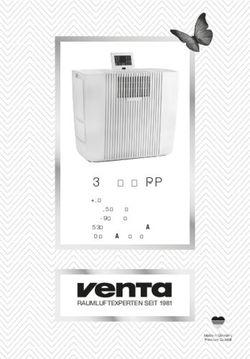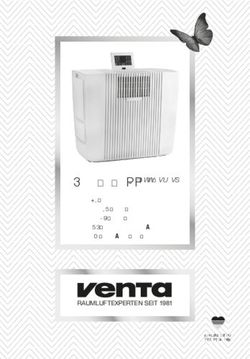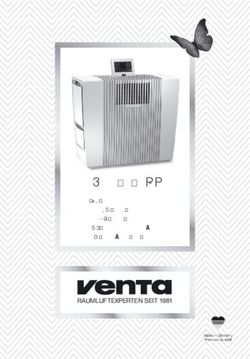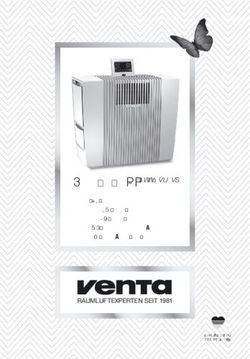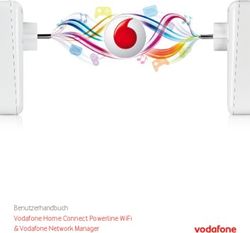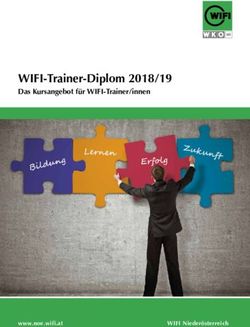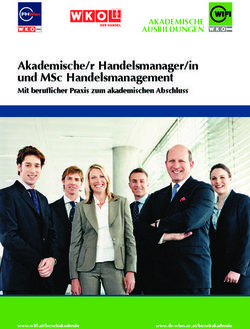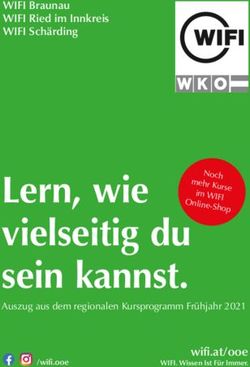LPH60+WIFI RAUMLUFTEXPERTEN SEIT 1981 - DE BEDIENUNGSANLEITUNG EN USER MANUAL FR MODE D'EMPLOI - Venta Luftwäscher GmbH
←
→
Transkription von Seiteninhalten
Wenn Ihr Browser die Seite nicht korrekt rendert, bitte, lesen Sie den Inhalt der Seite unten
LPH60+WIFI
DE BEDIENUNGSANLEITUNG
EN USER MANUAL
FR MODE D‘EMPLOI
NL GEBRUIKSAANWIJZING
IT ISTRUZIONI PER L’USO
RAUMLUFTEXPERTEN SEIT 1981
Made in Germany
Premium QualitätDE Ausklappseiten beachten! Seite 1
EN Please note the fold-out Page 1
pages!
FR Respecter les consignes des Page 1
pages dépliantes !
NL Let op de uitvouwpagina‘s! Pagina 1
IT Osservare le pagine Pagina 1
pieghevoli!1
2
7
8
3 9
4 10
5
11
6
14 13 12
01 1. 02
2.
03 0304 05
2.
1.
06 07
08 09
1.
2.
10A B C D
VIELEN DANK!
Wir sind überzeugt, dass der Venta Luftreiniger Ihre Erwartungen übertreffen
wird, und wünschen Ihnen viel Freude damit.
DE
Bitte registrieren Sie Ihr Venta-Gerät:
DE w ww.venta-luftwaescher.de/produktregistrierung-deutschland
AT
AT w ww.venta.at/produktregistrierung-oesterreich
CH w ww.venta-luftwaescher.ch/produktregistrierung-schweiz
CH
Bitte lesen Sie diese Bedienungsanleitung vollständig durch, be-
wahren Sie diese zur späteren Verwendung auf und beachten Sie
die Sicherheitshinweise.
Die aktuellste Version der Bedienungsanleitung finden Sie auf
unserer Website www.venta-luftwaescher.de
INHALT
Lieferumfang 1 WiFi Konfiguration 8
Symbole 1 Venta App 9
Sicherheitshinweise 2 Reinigung & Pflege 9
Bestimmungsgemäße Fehlerbehebung 10
Verwendung 4 Zubehör 11
Technische Daten 4 Venta Düfte 11
Übersicht 5 Datenschutz 11
Inbetriebnahme 5 Garantie 12
Funktionen & Einstellungen 6 Entsorgung 12
LIEFERUMFANG SYMBOLE
1 × Venta Luftreiniger LPH60 WiFi Bitte lesen Sie diese Bedie-
1 × Filter (Vormontiert) nungsanleitung aufmerksam
1 × Vorfilter (Vormontiert) durch und bewahren Sie diese
1 × Hygienedisk (Vormontiert) für den späteren Gebrauch auf.
1 × Fernbedienung
Achtung! Unfall- und Verlet-
Falls Teile fehlen oder beschädigt sind, zungsgefahr sowie schwere
wenden Sie sich bitte an Sachschäden möglich.
DE service@venta-luftwaescher.de
Das Gerät nicht im Freien oder in
CH service@venta-luftwaescher.ch feuchter Umgebung verwenden.
AT office@venta.at
1 DESICHERHEITSHINWEISE
∙∙ Dieses Gerät ist für den Gebrauch durch Kinder ab 8 Jahren und
Personen mit eingeschränkten körperlichen, sensorischen oder
mentalen Fähigkeiten oder mit mangelhafter Erfahrung und Kennt-
nissen geeignet, sofern sie beaufsichtigt werden oder hinsichtlich
der sicheren Verwendung des Gerätes unterwiesen wurden und die
bestehenden Gefahren verstanden haben.
∙∙ Das Gerät ist kein Spielzeug für Kinder.
∙∙ Reinigung und Benutzerpflege darf nicht von Kindern unter 8 Jah-
ren bzw. ohne Aufsicht durchgeführt werden.
∙∙ Das Gerät und dessen Netzkabel von Kindern unter 8 Jahren fern-
halten.
∙∙ Unsachgemäße Verwendung kann das Gerät beschädigen und
Körperverletzungen verursachen.
∙∙ Bedienungsanleitung vor der Inbetriebnahme vollständig durchle-
sen und zum späteren Nachschlagen gut aufbewahren.
∙∙ Das Gerät nur an geeignete Netzsteckdosen anschließen – Netz-
spannung gemäß den Typenschildangaben am Gerät.
∙∙ Ziehen Sie vor jedem Reinigungs- oder Wartungseingriff sowie zum
Umstellen oder Transportieren des Gerätes den Netzstecker aus
der Steckdose.
∙∙ Den Luftreiniger nie in Betrieb nehmen, wenn die Netzanschlusslei-
tung beschädigt ist.
∙∙ Ersatz-Netzanschlussleitungen müssen dem Typ ‚Kaltgerätestecker
mit Kleeblattkupplung IEC 320 C5‘ entsprechen
∙∙ Den Luftreiniger nie in Betrieb nehmen, wenn dieser heruntergefal-
len ist oder auf eine andere Art beschädigt wurde.
Venta LPH60 WiFi DE 2∙∙ Reparaturen an Elektrogeräten dürfen nur von Fachkräften durch-
geführt werden. Durch unsachgemäße Reparaturen können erheb-
liche Gefahren für den Benutzer entstehen.
∙∙ Setzen Sie sich keinesfalls auf das Gerät und legen Sie keine Ge-
genstände darauf.
∙∙ Stecken Sie keine Fremdgegenstände in das Gerät.
∙∙ Gerät nie in Wasser oder andere Flüssigkeiten tauchen.
∙∙ Niemals den Netzstecker am Kabel oder mit nassen Händen aus
der Steckdose ziehen.
∙∙ Der Luftreiniger darf nur in komplett zusammengebautem Zustand
in Betrieb genommen werden.
∙∙ Den Luftreiniger nur auf eine ebene, trockene Fläche stellen.
∙∙ Halten Sie zu Gegenständen und Wänden einen seitlichen Mindest-
abstand von mindestens 20 cm sowie nach oben von 50 cm.
∙∙ Das Gerät so aufstellen, dass es nicht umgestoßen werden kann
und dass niemand über das Gerät oder das Kabel stolpern kann.
∙∙ Ziehen Sie den Netzstecker aus der Steckdose, wenn Sie das Gerät
nicht gebrauchen.
∙∙ Niemals die Lüftungsschlitze abdecken oder blockieren, um eine
Überhitzung/Beschädigung des Gerätes zu verhindern.
∙∙ Den Luftreiniger nie überfüllen
∙∙ Den Luftreiniger nie mit vollem Behälter transportieren oder kippen.
∙∙ Dem Wasser dürfen keine Duftöle beigegeben werden, da dies die
Funktion der Hygienedisk beeinträchtigen kann.
∙∙ Für Schäden durch fremde Zusätze übernimmt Venta-Luftwäscher
GmbH keine Gewähr.
3 DEBESTIMMUNGSGEMÄSSE VERWENDUNG
Der Venta-Luftreiniger ist ein Haus- Ein nicht bestimmungsgemäßer Ge-
haltsgerät zur Luftbefeuchtung und brauch kann Gesundheit und Leben
Luftreinigung von Wohn-, Büro- und gefährden. Dazu zählt der Einsatz unter
Aufenthaltsräumen. folgenden Bedingungen:
Das Gerät ist nicht für den Außenbe- ∙∙ In Räumen mit explosionsgefährdeten
reich geeignet und/oder aggressiven Atmosphären.
∙∙ In Räumen mit hoher Lösemittelkon-
Jegliche anderweitige Verwendung zentration.
oder Veränderung des Geräts wird als ∙∙ In der Nähe von Schwimmbädern
unsachgemäße Verwendung betrach- oder nassen Geländen.
tet. Der Hersteller haftet nicht für Schä-
den oder Verletzungen infolge einer un-
sachgemäßen Verwendung.
TECHNISCHE DATEN
Modell LPH60 WiFi
Reinigungsleistung für Räume* bis 45 m²**
Befeuchterleistung für Räume* bis 95 m²
Netzspannung 220-240 V 50 / 60 Hz
Drehzahlstufen 5
Schallpegel 17/26/37/43/47 dB(A)
Maße 61 x 30 x 52 cm
Gewicht ca. 13 kg
Leistungsaufnahme 7/8/14/20/30 W
Wasserinhalt Gesamt 12 L
Wassertank 8 L + Wasserwanne 4 L
* bezogen auf eine Raumhöhe von max. 2,5 m
** R
aumgrößeneignung in Abhängigkeit der Raumluftbelastung:
- Raumluftbelastung Leicht: Raumgrößeneignung bis ca. 45 m² (> AQI 0–100)
- Raumluftbelastung Mittel: Raumgrößeneignung bis ca. 30 m² (> AQI 101–200)
- Raumluftbelastung Schwer: Raumgrößeneignung bis ca. 15 m² (> AQI 201– 500)
Venta LPH60 WiFi DE 4ÜBERSICHT
1 Display 8 Dufthalter
2 Ein- / Ausschalter 9 Vorfilter
3 Verdunsterfach 10 Filter
4 Wassertank 11 Kabelfach
5 Plattenstapel 12 Hygiene-Disk (vormontiert)
6 Wasserwanne 13 Fernbedienung
7 Duft-/Filterfach 14 Transportrollen
01 10 INBETRIEBNAHME
Achtung! Sicherstellen, dass das Gerät ausgeschaltet und der Netz-
stecker gezogen ist.
01 Gerät auspacken und aufstellen. Duft-/Filterfach 7 öffnen, Vorfilter 9 entneh-
men, VENTAcel Filter 10 entnehmen und auspacken.
02 VENTAcel Filter 10 und Vorfilter 9 wieder einsetzen.
03 Duft einsetzen: Duftkappe durch Drehen öffnen und in Dufthalter 8
einsetzen. Bis zu drei Düfte in die Dufthalter 8 einsetzen.
04 Duft-/Filterfach 7 schließen.
05 Verdunsterfach 3 öffnen und Wassertank 4 entnehmen.
06 Wassertank 4 öffnen und bis zur MAX-Markierung mit kaltem Wasser befüllen.
07 Wassertank 4 sicher verschließen.
08 Wassertank 4 in die Wasserwanne 6 einsetzen und Verdunsterfach 3
schließen.
09 Display 1 in gewünschte Position bringen (3 Positionen möglich).
10 Netzkabel durch Auf- bzw. Abwickeln im Kabelfach 11 auf gewünschte
Länge bringen.
Das Gerät mit Hilfe der Transportrollen 14 an die gewünschte Stelle bewe-
gen. Dabei das Gerät auf der rechten Seite leicht anheben.
Achtung! Kupplung des Netzkabels muss
fest im Gerät eingesteckt sein! ON/OFF
Einstellen der Lüfterstufe
Batteriesicherung und Schutzfolie an
Fernbedienung 13 entfernen.
5 DENetzstecker einstecken und Gerät am Ein- / Ausschalter 2 bzw. mit der
Fernbedienung 13 einschalten.
ACHTUNG! Es kann ca. 60 Sek. dauern, bis das Gerät startet und im Display die
Anzeige „Fill Tank“ in rot bzw. gelb erlischt. Es ist ein Geräusch (Gluckern) wahr
zunehmen, was kein Qualitätsmangel darstellt.
FUNKTIONEN, EINSTELLUNGEN & ANZEIGEN
FILL TANK
CHANGE HYGIENE DISC
CHANGE AIR FILTER
CLEANING
CLOSE DOOR
1 5
°C PM2.5 112 µg/m³
TEMPERATURE AIR QUALITY
2 SPEED 3 OK OFF AUTO 6
3 HUMIDITY OFF OFF SLEEP MODE 7
4 TIMER OFF CLEANING OFF CHILD LOCK 8
10 11 9 12
Die gewünschte Einstellung kann durch kurzes Berühren auf die jeweilige
Funktion gewählt bzw. geändert werden.
Funktion Einstellung
1 Temperatur / Temperatur oder Luftfeuchtigkeit anzeigen.
Luftfeuchtigkeit 3 Sek. halten, um zwischen °C und °F zu wechseln.
2 Geschwindig- Lüfterstufe 1 (schwach) - 5 (stark).
keit
3 Luftfeuchtigkeit OFF Keine Luftbefeuchtung.
30 - 70 % (in 5 % Schritten) Ist die eingestellte Luftfeuch-
tigkeit erreicht, dreht Plattenstapel nicht.
Venta LPH60 WiFi DE 64 Zeitvorwahl OFF / 1 / 3 / 5 / 7 / 9 h (Stunden)
Nach Ablauf der eingestellten Stunden schaltet sich das
Gerät automatisch ab.
5 Luftqualität PM2.5
(EPA) µg/m³ AQI US
0-12 0-50 Gut GRÜN
13-35 51-100 Moderat GELB
36-55 101-150 Ungesund für empfind- ORANGE
liche Personengruppen
56-150 151-200 Ungesund ROT
151-250 201-300 Sehr ungesund VIOLETT
251-500 301-500 Gefährlich BRAUN
6 Auto OFF Gerät läuft mit eingestellter Lüfterstufe 1 - 5.
ON Je nach Luftqualität und Luftfeuchtigkeit im Raum
regelt das Gerät automatisch die Lüfterstufen.
7 Nachtmodus OFF / ON
Gerät reduziert die Lüfterstufe auf 1 und dimmt
das Display. Eine manuelle Änderung der Luftstrom-
stärke ist jederzeit möglich. Die Luftqualität wird nicht
angezeigt.
8 Kindersicherung OFF / ON
3 Sek. halten zum Aktivieren / Deaktivieren der Tasten-
sperre.
9 Reinigung Reinigungsprogramm
Für den Reinigungsprozess benötigen Sie eine Flasche
(250 ml) Venta Gerätereiniger. Bitte folgen Sie den
Hinweisen auf dem Display. Dauer ca. 4 h.
10 Hinweise Anzeige und Bestätigung von Hinweismeldungen.
11 WiFi Anzeige und Konfiguration der WiFi-Verbindung
grau: WiFi deaktiviert
grün: WiFi-Verbindung hergestellt (local access)
blau: WiFi-Verbindung hergestellt (full access)
rot: keine WiFi-Verbindung. Bitte überprüfen Sie
in der WiFi Konfiguration Ihr Netzwerk und WiFi-Passwort.
Folgen Sie den Hinweisen in „WIFI
KONFIGURATION“.
12 Sprachauswahl
7 DEWIFI KONFIGURATION
WIFI CONFIGURATION
WIRELESS NETWORK
Select network: VENTA
LOGIN CREDENTIALS
Security type: WPA / WPA2
PSK: ***********
INTERNET ACCESS
Access: full access
CLOSE CONNECT
WiFi Anzeige 11 3 sek. halten, um in die WiFi Konfiguration zu gelangen. Wählen
Sie bei „Select network“ in der DropDown-Liste Ihr Netzwerk aus. Der „Security
Type“ wird automatisch eingestellt, sobald das Netzwerk ausgewählt wurde.
Bitte geben Sie in dem Feld „PSK“ (Eingabemodus ASCII) Ihr WLAN-Passwort/
WLAN-Schlüssel ein und bestätigen Sie mit der ENTER-Taste. Enthält Ihr
Passwort Sonderzeichen oder Umlaute, die nicht auf der Tastatur abgebildet
sind, können Sie Ihr gesamtes Passwort auf der Website zu einem HEX-Code
generieren: www.venta-luftwaescher.de
Bitte geben Sie nun in dem Feld „PSK“ (Eingabemodus HEX) Ihren generierten
HEX-Code ein und bestätigen Sie mit der ENTER-Taste. Wählen Sie unter
„Access“ die von Ihnen gewünschte Internetzugriffsberechtigung aus.
full access: Zugang zu allen Komfortnutzungen der App.
local access: lokaler Zugang zur Nutzung der App.
Betätigen Sie die Taste CONNECT, um die WiFi-Verbindung zur aufzubauen.
WiFi Anzeige grün: Verbindung WiFi hergestellt (local access)
WiFi Anzeige blau: Verbindung WiFi hergestellt (full access)
WiFi Anzeige rot: keine WiFi Verbindung. Prüfen Sie erneut Ihr Netzwerk
und WLAN-Passwort.
WiFi Anzeige grau: WiFi deaktiviert
Durch Betätigen der Taste CLOSE gelangen Sie wieder in das Bedienfeld des
Gerätes.
Venta LPH60 WiFi DE 8Durch Berühren der WiFi Anzeige 11 kann die WiFi-Verbindung aktiviert bzw.
deaktiviert werden. Wenn die WiFi-Verbindung deaktiviert ist, verbindet sich das
Gerät nicht mit der Venta App.
VENTA APP
Die Gerätefunktionen können mithilfe der
Venta App erweitert und kontrolliert werden.
Die Venta App ist verfügbar für Smartphones
und Tablets. Bitte laden Sie die Venta App
herunter unter: www.venta-luftwaescher.de
oder nutzen Sie den QR-Code.
Folgen Sie nun den Anweisungen auf dem Bildschirm Ihres Smartphones/Tablets.
WIFI-AUTHORISATION Beim Verbindungsaufbau der App
INCOMING WIFI REQUEST. zum Gerät ertönt ein Signalton am
Gerät. Bitte bestätigen Sie nun am
ALLOW ACCESS? Gerät den Verbindungsaufbau zu
Ihrem Smartphone/Tablet.
YES NO
A D REINIGUNG & PFLEGE
Hinweis / Intervall Maßnahmen
A Fill Tank Wassertank 4 leer, mit frischem Wasser füllen.
Gelb: Es findet noch eine Luftbefeuchtung statt.
Rot: Es findet keine Luftbefeuchtung statt.
Cleaning Für den Reinigungsprozess benötigen Sie eine Flasche
(250 ml) Venta Gerätereiniger. Bitte führen Sie das Rei-
nigungsprogramm durch indem Sie Taste CLEANING
9 betätigen. Bitte folgen Sie den Hinweisen auf dem
Display. Dauer ca. 4 h.
Achtung! Sicherstellen, dass das Gerät ausgeschaltet und der Netz-
stecker gezogen ist.
B Change Filter Duft-/Filterfach 7 öffnen, Vorfilter 9 entnehmen.
VENTAcel Filter 10 entnehmen und erneuern. Gerät
wieder montieren und OK-Anzeige im Display berühren
und 3 Sek. halten bis sie erlischt.
9 DEDie Lebensdauer eines Filters beträgt ca. 1 Jahr (bei 24-h Dauerbetrieb).
Die Filternutzungsdauer hängt von der Betriebsstundenzahl und von der
Luftqualität im Raum ab (Wechselanzeige erscheint dazu im interaktiven
Touchdisplay).
C Change Verdunsterfach 3 öffnen. Plattenstapel 5 entnehmen
Hygiene-Disc und Antriebsrad entriegeln. Hygiene-Disk 12 entnehmen
und erneuern. Gerät wieder montieren und OK-Anzeige
im Display berühren und 3 Sek. halten bis sie erlischt.
Die Nutzungsdauer der Hygienedisk beträgt ca. 3 Monate (bei 24-h Dau-
erbetrieb). Die Nutzungsdauer hängt von der Wasserhärte, Wasserqualität,
tägliche Verdunstungsleistung und Betriebsstundenzahl ab (Wechselanzei-
ge erscheint dazu im interaktiven Touchdisplay).
Die Hygienedisk kann im Rahmen des Venta ReNew Recycling-
Programms zurückgeschickt oder mit dem Hausmüll entsorgt werden.
Das Venta ReNew Recycling Programm ist auf den Verkauf und Versand
innerhalb von Deutschland beschränkt.
Empfehlung alle Restwasser aus Wassertank 4 und Wasserwanne 6
10-14 Tage leeren. Wasserwanne 6, Plattenstapel 5 und Wasser-
tank 4 unter fließendem Wasser reinigen. Wassertank 4
bis zur MAX-Markierung mit frischem Wasser füllen.
Sämtliche Rückstände in der Wasserwanne und am Plattenstapel (weiße,
grün-gelbliche oder braune Ablagerungen bzw. Verfärbungen) beeinträchti-
gen NICHT die Funktion des Gerätes.
D Empfehlung alle Duft-/Filterfach 7 öffnen, Vorfilter 9 entnehmen und ab-
1-2 Monate bzw. saugen oder abspülen. Bitte beachten: Vorfilter muss
je nach Bedarf vor Einbau vollständig trocken sein. Gerät wieder
montieren.
FEHLERBEHEBUNG
Problem Lösung
Gerät funktioniert nicht. Netzstecker einstecken.
Kupplung der Netzleitung in das Gerät einstecken.
Sollten Sie ein Problem mithilfe der aufgeführten Informationen nicht beheben
können, wenden Sie sich bitte an den VENTA-Kundenservice:
DE +49 751 5008 88, www.venta-luftwaescher.de
AT 05572 202 539, www.venta.at
CH 041 781 15 15, www.venta-luftwaescher.ch
Venta LPH60 WiFi DE 10ZUBEHÖR
Artikel Verpackungseinheit / Stk.
Disk / Filter
Hygienedisk 1/3
Premium VENTAcel H13 1/2
VENTAcel Filter 1
VENTAcarb Filter 1
VENTAcel & VENTAcarb Filterset 1
Reiniger
Venta Gerätereiniger 1
Düfte 3
Zubehör kann telefonisch oder Online bezogen werden.
DE +49 751 5008 88, www.venta-luftwaescher.de
AT 05572 202 539, www.venta.at
CH 041 781 15 15, www.venta-luftwaescher.ch
VENTA DÜFTE
Die Venta Düfte wurden speziell für Venta Luftwäscher GmbH entwickelt und
sind aus 100 % ätherischen Ölen und der Natur angelehnten Düften.
Anwendungsbereich: Nur in vorgesehenen Dufthalter des Luftwäschers/Luftrei-
nigers (LW60T, LW60T WiFi, LW62 WiFi, LW62T WiFi, LP60, LP60 WiFi, LPH60
WiFi) einsetzen. Bitte Hinweise in der Bedienungsanleitung beachten. Aroma
Kapsel nicht gewaltsam öffnen. Entsorgung: Verbrauchte Aroma Kapsel mit dem
Hausmüll entsorgen. Haltbarkeit: nach dem Öffnen innerhalb von 20 Tagen
aufbrauchen. Dosierung: Durch Drehen der Duftkappe kann die Intensität des
Duftes reguliert werden.
DATENSCHUTZ
Ihre Daten werden durch Venta Luftwäscher GmbH vertraulich behandelt. Wenn
sich Ihre persönlichen Daten ändern oder Sie Fragen zu unserem Umgang mit
Ihren Daten haben, wenden Sie sich bitte an den Venta Kundendienst:
11 DEDE +49 751 5008 88, www.venta-luftwaescher.de
AT 05572 202 539, www.venta.at
CH 041 781 15 15, www.venta-luftwaescher.ch
Weitere Informationen zum Thema Datenschutz finden Sie in unseren Daten-
schutzrichtlinien unter www.venta-luftwaescher.de, www.venta.at,
www.venta-luftwaescher.ch
GARANTIE
Aufgrund der hohen Qualität garantiert die Venta-Luftwäscher GmbH für die Dau-
er von zwei Jahren ab Kaufdatum, dass dieses Produkt bei sachgemäßer Verwen-
dung keine Defekte aufweist. Sollte doch einmal ein Material- oder Verarbeitungs-
fehler auftreten, wenden Sie sich bitte an das VENTA-Service-Team oder Ihren
Händler. Zudem gelten die allgemeinen Garantiebedingungen von Venta:
www.venta-luftwaescher.de/service/garantie
ENTSORGUNG
Das Symbol "durchgestrichene Mülltonne" erfordert die separate Ent-
sorgung von Elektro- und Elektronik-Altgeräten (WEEE) sowie verbrauchten
Batterien. Solche Geräte können gefährliche und umweltgefährdende Stof-
fe enthalten. Diese Produkte sind an einer ausgewiesenen Sammelstelle für
das Recycling von elektrischen und elektronischen Geräten zu entsorgen und dür-
fen nicht im unsortierten Hausmüll entsorgt werden. Verbrauchte Batterien gehö-
ren nicht in den Hausmüll. Geben Sie diese bei entsprechenden Sammelstellen
oder im Handel ab. Dadurch tragen Sie zum Schutz der Ressourcen und der
Umwelt bei. Für weitere Informationen wenden Sie sich bitte an die örtlichen Be-
hörden.
Kinder dürfen auf keinen Fall mit Kunststoffbeuteln und Verpackungsmaterial spie-
len, da Verletzungs- bzw. Erstickungsgefahr besteht. Solches Material sicher la-
gern oder auf umweltfreundliche Weise entsorgen.
Venta LPH60 WiFi DE 12THANK YOU!
We are convinced that the Venta Purifier will exceed your expectations and we
hope you enjoy our product.
PLEASE register your Venta:
www.venta-luftwaescher.de/produktregistrierung-deutschland
Please read these operating instructions completely, keep them for later use, and
follow the safety instructions.
The most current version of the operating manual can be found on
our website at www.venta-luftwaescher.de
TABLE OF CONTENTS
Scope of delivery 13 Venta app 20
Symbols 13 Cleaning & maintenance 20
Safety instructions 14 Troubleshooting 21
Intended use 15 Accessories 22
Technical data 15 Venta fragrances 22
Overview 16 About your privacy 22
Putting into operation 16 Guarantee 23
Functions, settings & displays 17 Disposal 23
WiFi setup 19
SCOPE OF DELIVERY SYMBOLS
1 × Venta Purifier LPH60 WiFi Please read these operating in-
1 × Filter (pre-assembled) structions carefully and keep
1 × Pre-filter (pre-assembled) them for later use.
1 × Hygiene disc (pre-assembled)
1 × Remote control Attention! Danger of accident and
injury as well as property damage
If any parts are missing or damaged, possible.
please contact
service@venta-luftwaescher.de Do not use the appliance out-
doors or in damp locations.
13 ENSAFETY INSTRUCTIONS
∙∙ This appliance is not suitable for use by ∙∙ Do not sit on the appliance and do not
children over the age of 8 years and peo- place any objects on it.
ple with restricted physical, sensory, or
∙∙ Do not put any foreign objects into the
mental capacities or lack of experience
appliance.
and knowledge unless they are super-
vised or have received instructions on the ∙∙ Do not immerse the appliance in water or
use of the appliance and understand the any other liquid.
existing hazards.
∙∙ Never disconnect the power plug by pull-
∙∙ The appliance is not a toy for children. ing on the cable or disconnect the power
plug from the power supply outlet with
∙∙ Cleaning and user maintenance may not
wet hands.
be performed by children under the age
of 8 years or without supervision. ∙∙ The Purifier should only be operated
when it is completely assembled.
∙∙ Keep the appliance and its power cable
out of the reach of children under the age ∙∙ Place the Purifier on a stable surface
of 8 years. which is flat and dry.
∙∙ Improper use can damage the appliance ∙∙ Ensure that the appliance is spaced at
and cause physical injuries. least 20 cm away from and 50 cm above
any other objects, such as furniture and
∙∙ Read the operating instructions com-
walls.
pletely before putting the appliance into
operation and keep them for later refer- ∙∙ Set up the device so that it cannot be
ence. knocked over, and so that no one can trip
over it or its cable.
∙∙ Plug the appliance into suitable power
outlets only – the mains voltage must cor- ∙∙ Disconnect the power plug from the pow-
respond to the nameplate data on the ap- er supply outlet when the appliance is not
pliance. in use.
∙∙ Disconnect the power plug before every ∙∙ Never cover or block the vents to prevent
cleaning or maintenance operation or overheating/damage to the appliance.
transportation of the appliance.
∙∙ Never overfill the Purifier.
∙∙ Never use the Purifier if it has a damaged
∙∙ Never transport or overbalance the Air-
power cable.
washer with a filled water basin.
∙∙ Spare power cables must conform with
∙∙ Do not add fragrance oil to the water. This
the type ‘cold device plug with clover leaf
may impair the function of the Hygiene
coupling IEC 320 C5’
Disc.
∙∙ Never use the Purifier if it has been
∙∙ Only use original Venta additives. Venta-
dropped or damaged in any other way.
Luftwäscher GmbH accepts no liability
∙∙ Electrical appliances should only be re- for damage which may be caused by the
paired by professional specialists. Ama- use of other additives.
teur repairs could result in considerable
danger to the user.
Venta LPH60 WiFi EN 14INTENDED USE
The Venta Purifier is a domestic appli- Using the appliance for something
ance for moistening and cleansing the other than the intended purpose can
air in homes, offices and leisure facilities. endanger health and lives. This includes
use under the following conditions:
The appliance is not suitable for outdoor
areas. ∙∙ in rooms or locations where there is
risk of explosion and/or where there
Any other use or modification of the ap- is an aggressive atmosphere.
pliance is considered to be improper ∙∙ in rooms where there is a high con-
use. The manufacturer is not liable for centration of solvents.
any damage or injuries resulting from ∙∙ in the vicinity of swimming pools or
improper use. other wet areas.
TECHNICAL DATA
Model LPH60 WiFi
Purifying capacity* up to 45 m²**
Humidifying capacity* up to 95 m²
Mains voltage 220-240 V 50 / 60 Hz
Speeds 5
Sound level 17/26/37/43/47 dB(A)
Dimensions 61 x 30 x 52 cm
Weight approx. 13 kg
Motor output 7/8/14/20/30 W
Water capacity Total 12 L
Water tank 8 L + water basin 4 L
*b ased on a ceiling height at a max of 2,5 m
**Room size conformity depending on the room air pollution:
- Light room air pollution: Room size conformity up to approx. 45 m² (> AQI 0 – 100)
- Medium room air pollution: Room size conformity up to approx. 30 m² (> AQI 101 – 200)
- Severe room air pollution: Room size conformity up to approx. 15 m² (> AQI 201 – 500)
15 ENOVERVIEW
1 Display 8 Fragrance holder
2 On/off switch 9 Pre-filter
3 Evaporator compartment 10 Filter
4 Water tank 11 Cable compartment
5 Disc stack 12 Hygiene Disc (pre-assembled)
6 Water basin 13 Remote control
7 Fragrance/filter compartment 14 Transportation wheels
01 10 PUTTING INTO OPERATION
Attention! Make sure that the appliance is switched off and the
power plug is disconnected.
01 Unpack the appliance and set it up. Open the fragrance/filter compartment
7, remove the pre-filter 9, remove and unpack the VENTAcel filter 10.
02 Re-insert the VENTAcel filter 10 and pre-filter 9.
03 Inserting the fragrance: Twist open the fragrance cap and insert it into the
fragrance holder 8. Insert up to three fragrances into the fragrance holder 8.
04 Close the fragrance/filter compartment 7.
05 Open the evaporator compartment 3 and remove the water tank 4.
06 Open the water tank 4 and fill up to the MAX marker with cold water.
07 Close the water tank 4 securely.
08 Insert the water tank 4 into the water basin 6 and close the evaporator
compartment 3.
09 The display 1 can be adjusted to three positions.
10 The power cable can be adjusted to the desired length by winding it up in
the cable compartment 11.
Move the appliance with the transportation wheels 14 to the desired place.
Lift the appliance slightly on the right sight.
Attention! The coupling of the mains cable must be
plugged firmly into the device! ON/OFF
Set fan stage
Please remove the protective foil for battery and
remote control.
Venta LPH60 WiFi EN 16Connect the power plug and switch on the appliance at the
on/off switch 2 or with the remote control 13.
ATTENTION! It may take about a minute for the device to start and for the “Fill
Tank” indicator in red or yellow to be extinguished. A gurgling sound may be
heard, but this does not represent a quality defect.
FUNCTIONS, SETTINGS & DISPLAYS
FILL TANK
CHANGE HYGIENE DISC
CHANGE AIR FILTER
CLEANING
CLOSE DOOR
1 5
°C PM2.5 112 µg/m³
TEMPERATURE AIR QUALITY
2 SPEED 3 OK OFF AUTO 6
3 HUMIDITY OFF OFF SLEEP MODE 7
4 TIMER OFF CLEANING OFF CHILD LOCK 8
10 11 9 12
The preferred setting can be selected or changed by briefly touching the
respective function.
Function Setting
1 Temperature / Display temperature or air humidity. Hold for 3 sec. to
Air humidity switch back and forth between °C and °F.
2 Speed Fan stage 1 (weak) – 5 (strong).
3 Humidity OFF No moistening.
30 - 70 % (in 5 % increments) If the specified humidity is
reached, the disc stack will not turn.
17 EN4 Timer OFF / 1 / 3 / 5 / 7 / 9 h (hours)
The appliance shuts off automatically after the preset hours
have expired.
5 Air quality PM2.5
(EPA) µg/m³ AQI US
0-12 0-50 Good GREEN
13-35 51-100 Moderate YELLOW
36-55 101-150 Unhealthy for ORANGE
Sensitive Groups
56-150 151-200 Unhealthy RED
151-250 201-300 Very Unhealthy PURPLE
251-500 301-500 Hazardous MAROON
6 Auto OFF Appliance operates with preset fan stage 1 – 5.
ON The appliance automatically regulates the fan stages
depending on the air quality and air humidity in the room.
7 Sleep mode OFF/ON
Appliance reduces the fan stage to 1 and dims the display.
The fan power can be manually changed if desired. The air
quality is not monitored.
8 Child lock OFF/ON
Hold for 3 sec. to activate/deactivate the key lock.
9 Cleaning Cleaning program
The cleaning process requires (1) 250 ml bottle of Venta
Cleaner. Please follow the instructions on the display.
Duration approx. 4 h.
10 Notes Display and confirmation of information messages.
11 WiFi Display and setup of WiFi connection.
grey: WiFi disabled
green: WiFi connected, local
blue: WiFi connected, full access
red: WiFi disconnected. Please check the WiFi configura-
tion for network and login data. Follow the instructions on
WiFi setup.
12 Select your language
Venta LPH60 WiFi EN 18WIFI SETUP
WIFI CONFIGURATION
WIRELESS NETWORK
Select network: VENTA
LOGIN CREDENTIALS
Security type: WPA / WPA2
PSK: ***********
INTERNET ACCESS
Access: full access
CLOSE CONNECT
Holding WiFi display 11 for three seconds will bring up the WiFi configuration.
Choose your network from the “Select network” drop-down list. The “Security
type” is set automatically as soon as the network is selected.
Enter your WiFi password/WiFi security code into the “PSK” field (ASCII input
mode) and confirm it with the ENTER key. If your password contains special cha-
racters that are not represented on the keyboard, you can generate your entire
password as a HEX code at the following website: www.venta-luftwaescher.de
Now enter your generated HEX code into the “PSK” field (HEX input mode) and
confirm it with the ENTER key. Under “Access”, select the internet access privile-
ges you desire.
full access: Access to all convenience functions in the app.
local access: local access to app use.
To establish a WiFi connection, confirm with the CONNECT button.
Green WiFi display: WiFi connection established (local access)
Blue WiFi display: WiFi connection established (full access)
Red WiFi display: no WiFi connection. Double-check your network
and WiFi password.
Grey WiFi display: WiFi disabled
Actuating the CLOSE button calls up the device’s control panel.
WiFi can be enabled or disabled by touching the WiFi display 11 on the appli-
ance. If WiFi is disabled, the appliance will not connect to the Venta app.
19 ENVENTA APP
The device functions can be expanded and
controlled with the Venta app. The Venta app
is available for smartphones and tablets. You
can download the Venta app at the following
website: www.venta-luftwaescher.de
Then follow the instructions on your smartphone/tablet screen. When a con-
nection is being established between the app and the device, a signal tone is
emitted. Now confirm connection establishment to your smartphone/tablet on
your device.
WIFI-AUTHORISATION
INCOMING WIFI REQUEST.
ALLOW ACCESS?
YES NO
A D CLEANING & MAINTENANCE
Note/Interval Actions
A Fill Tank Water tank 4 empty, fill with fresh water. Yellow: humid-
ification is still taking place. Red: no humidification is
taking place.
Cleaning The cleaning process requires (1) 250 ml bottle of
Venta Cleaner. Please run the cleaning program by
pressing the button CLEANING 9. Please follow the
instructions on the display. Duration approx. 4 h.
Attention! Make sure that the appliance is switched off and the
power plug is disconnected.
B Change Filter Open the fragrance/filter compartment 7, remove the
pre-filter 9. Remove the VENTAcel filter 10 and replace
it. Re-assemble the device and touch the OK indicator
in the display again and hold it for 3 seconds until it
disappears.
The lifespan of the VENTAcel filter is approx. 1 year (with 24/7 operation)
and depends on the number of operating hours and the air quality in the
room (a reminder will appear on the interactive display).
Venta LPH60 WiFi EN 20C Change Hygiene Open the evaporator compartment 3. Remove the disc
Disc stack 5 and unlock the drive wheel. Remove the Hygiene
Disc and replace it. Re-assemble the device and touch
the OK indicator in the display again and hold it for 3
seconds until it disappears.
The lifespan of the Hygiene Disc is approx. 3 months (with 24/7 operation).
The lifespan can be affected by the hardness and quality of the water
being used as well as the amount of time the unit is in operation (a remind-
er will appear on the interactive display).
The Hygiene Disc can be disposed with household refuse.
Recommenda- Empty the residual water out of the water tank 4 and
tion: every 10–14 water basin 6. Clean the water basin 6, disc stack 5
days and the water tank 4 under fresh, flowing water. Fill the
water tank 4 up to the MAX marker with fresh water.
Any residue in the water basin and on the disc stack (white, greenyellowish
or brown deposits or discolorations) do NOT impair the function
of the device.
D Recommenda- Open the fragrance/filter compartment 7, remove the
tion: every 1–2 pre-filter 9 and vacuum or rinse it off. Please note: the
months or as pre-filter must be completely dry before it is installed.
required Re-assemble the appliance.
TROUBLESHOOTING
Problem Solution
Appliance does not function. Connect the power plug.
Connect the power cable coupling to the appli-
ance.
Please contact VENTA customer service if you are unable to eliminate a problem
with the help of this information:
Tel. +49 751 5008 88
e-mail: service@venta-luftwaescher.de
21 ENACCESSORIES
Item Packaging unit/(pcs.)
Disc / Filter
Hygiene Disc 1/3
Premium VENTAcel H13 filter 1/2
VENTAcel filter 1
VENTAcarb filter 1
VENTAcel & VENTAcarb Filterset 1
Cleaner
Venta Cleaner 1
Fragrances 3
Accessories can be purchased through participating retailers or directly from
Venta Airwasher.
VENTA FRAGRANCES
Distinctive fragrances are specially developed and formulated for Venta Luft-
wäscher GmbH. These fragrances are made of 100 % essential oils and scents
inspired by nature.
Application area: use only in the provided fragrance holder of the Airwasher/
Purifier (LW60T WiFi, LW62 WiFi, LW62T WiFi, LP60 WiFi, LPH60 WiFi). Please
adhere to the directions in the operating manual. Do not use force to open the
Aroma Capsule. Waste disposal: you may dispose of depleted Aroma Capsules
in your household waste. Shelf life: After opening, use within 20 days. Dosage:
the intensity of the fragrance can be adjusted by turning the fragrance cap.
ABOUT YOUR PRIVACY
Your information will be held by Venta Luftwäscher GmbH for marketing and
servicing purposes. If your personal details change, if you change your mind
about any of your marketing preferences or if you have any queries about how
we use your information, please let us know by contacting Venta
Luftwäscher GmbH Weltestraße 5 88250 Weingarten Germany, or by calling the
VentaCare Customer Service: +49 751 5008 88.
Or you can email us at service@venta-luftwaescher.de
For more information on how we protect your privacy, please see our privacy
policy on www.venta-luftwaescher.de
Venta LPH60 WiFi EN 22GUARANTEE
Due to the high quality of the product, the Venta-Luftwäscher GmbH guarantees
that this product when used properly will not be defective for a duration of two
years from the purchase date. If a material or processing error should occur any-
way, please contact the VENTA service team or your dealer. Venta‘s general war-
ranty conditions also apply: www.venta-luftwaescher.de/service/warranty
DISPOSAL
The symbol “crossed-out trash can” requires separate disposal of waste
electrical and electronic equipment (WEEE) and of empty batteries. Such
equipment may contain dangerous and environmentally hazardous sub-
stances. These products should be disposed of at an appropriate collecting
point for recycling electrical and electronic equipment and may not be disposed of
with unsorted household waste. Do not dispose of empty batteries in houshold
waste. Take them to special local collection sites. This way you can help to protect
resources and the environment. For more information, please contact your local
authorities.
Children must not be allowed to play with plastic bags and packaging material as
there is danger of injury or suffocation. Store such material safely or dispose of it
in an environmentally friendly manner.
23 ENMERCI !
Nous sommes convaincus que le purificateur Venta dépassera vos attentes et
nous vous souhaitons d’en profiter pleinement.
ENREGISTREZ VOTRE produit Venta:
CH w ww.venta-luftwaescher.ch/fr/enregistrement-de-produit-suisse
NL w ww.venta-airwasher.nl/fr/enregistrement-de-produit-pays-ba
Veuillez lire ce mode d‘emploi dans son intégralité, le conserver pour
pouvoir vous y reporter ultérieurement et respecter toutes les consig-
nes de sécurité ainsi que l‘usage auquel il est destiné.
Veuillez consulter notre site Web (www.venta-luftwaescher.ch, www.venta-
airwasher.nl) pour être sûr d‘utiliser la version la plus récente du mode d‘emploi.
TABLE DES MATIÈRES
Contenu de la livraison 24 Application mobile Venta 31
Symboles 24 Nettoyage & entretien 31
Consignes de sécurité 25 Dépannage 33
Utilisation conforme 26 Accessoires 33
Caractéristiques techniques 26 Parfums Venta 33
Aperçu 27 Vie privée 34
Mise en service 27 Garantie 34
Fonctions & réglages 28 Élimination 34
Configuration WiFi 30
CONTENU DE LA
LIVRAISON SYMBOLE
1 × Purificateur Venta LPH60 WiFi Veuillez lire ce mode d’emploi at-
1 × Filtre (prémonté) tentivement et le conserver pour
1 × Préfiltre (prémonté) une utilisation ultérieure.
1 × Disque Hygiénique (prémonté)
1 × Télécommande Attention ! Risque d’accidents et
de blessures ainsi que de dom-
Si des pièces sont manquantes ou en- mages matériels.
dommagées, veuillez vous adresser à
Ne pas utiliser l’appareil en extéri-
CH info@venta-luftwaescher.ch eur ou dans un environnement
humide.
NL info@venta.nl
Venta LPH60 WiFi FR 24CONSIGNES DE SÉCURITÉ
∙∙ Cet appareil n’est pas destiné à être uti- ∙∙ Les réparations d’appareils électriques
lisé par des enfants âgés de 8 ans et plus doivent être effectuées uniquement par
et par des personnes dont les capacités des spécialistes. Toute réparation non
physiques, sensorielles ou mentales sont conforme peut entraîner des risques
diminuées ou ne disposant pas de l’expé- considérables pour l’utilisateur.
rience et de la connaissance nécessaires, ∙∙ Ne s’asseoir en aucun cas sur l’appareil
à moins qu’elles ne soient supervisées ou et ne poser aucun objet dessus.
que des instructions pour une utilisation
∙∙ Ne pas insérer de corps étranger dans
sûre de l’appareil ne leur aient été four-
l’appareil.
nies et qu’ils n’aient compris les dangers
existants. ∙∙ Ne jamais immerger l’appareil dans l’eau
ou dans tout autre liquide.
∙∙ Cet appareil n’est pas un jouet pour en-
fants. ∙∙ Ne jamais retirer la fiche de la prise en
tirant sur le câble ou avec des mains
∙∙ Le nettoyage et la gestion des utilisateurs
humides.
ne doivent pas être effectués par des en-
fants âgés de moins de 8 ans ou bien en ∙∙ Le purificateur doit être mis en marche
l’absence de supervision. uniquement s’il est entièrement assem-
blé.
∙∙ Tenir l’appareil et son câble d’alimenta-
tion hors de portée des enfants âgés de ∙∙ Poser le purificateur uniquement sur une
moins de 8 ans. surface plane et sèche.
∙∙ Une utilisation non conforme est suscep- ∙∙ Maintenir un écart latéral d’au moins
tible d’endommager l’appareil et de pro- 20 cm avec les objets et les parois, ainsi
voquer des blessures corporelles. que de 50 cm vers le haut.
∙∙ Lire le mode d’emploi intégralement avant ∙∙ Installer l’appareil de sorte à ce que per-
la mise en service et le conserver en lieu sonne ne puisse trébucher sur le câble ou
sûr pour toute consultation ultérieure. sur l’appareil ou le renverser.
∙∙ Raccorder l’appareil uniquement à des ∙∙ Débrancher la fiche de la prise lorsque
prises courant appropriées – tension du vous n’utilisez pas l’appareil.
réseau conformément aux indications sur ∙∙ Ne jamais recouvrir ou bloquer les fentes
la plaque signalétique de l’appareil. d’aération afin d’empêcher toute sur-
∙∙ Avant toute intervention de nettoyage ou chauffe ou tout endommagement de
de maintenance ainsi que pour déplacer l’appareil.
ou transporter l’appareil, débrancher la ∙∙ Ne jamais remplir le Purificateur trop avec
fiche de la prise. l’eau.
∙∙ Ne jamais utiliser le purificateur si le câble ∙∙ Ne jamais transporter ou basculer le Puri-
de raccordement est endommagé. ficateur avec la cuve remplie.
∙∙ Les câbles de raccordement de rempla- ∙∙ Ne jamais ajouter à l‘eau des huiles parfu-
cement doivent correspondre au type, mée. Ce peut affecter le fonctionnement
cordon d’alimentation en trèfle IEC 320 du Disque hygiénique.
C5‘ ∙∙ La société Venta-Luftwäscher GmbH ne
∙∙ Ne jamais utiliser le purificateur si ce der- prend aucune garantie pour les dom-
nier a chuté ou s’il a été endommagé de mages dus à des additifs externes.
toute autre façon.
25 FRUTILISATION CONFORME
Le Purificateur Venta est un appareil mé- Un emploi non conforme peut entraîner
nager destiné à humidifier et purifier l’air un risque pour la santé et la vie. Ceci
des bureaux, pièces de séjour et inclut l’utilisation dans les conditions su-
d’habitation. ivantes :
L’appareil ne convient pas pour une utili- ∙∙ dans des pièces à atmosphères ex-
sation en extérieur. Toute autre utilisation plosives et/ou agressives.
ou toute modification de l’appareil est ∙∙ dans des pièces à concentration en
considérée comme utilisation non con- solvant élevée.
forme. ∙∙ à proximité de piscines ou de terrains
humides.
Le fabricant décline toute responsabilité
en cas de dommages ou de blessures
résultant d’une utilisation non conforme.
CARACTÉRISTIQUES TECHNIQUES
Modèle LPH60 WiFi
Capacité de purification* jusqu’à 45 m²**
Capacité d’humidification* jusqu’à 95 m²
Tension du réseau 220-240 V 50 / 60 Hz
Vitesses 5
Niveau sonore 17/26/37/43/47 dB(A)
Dimensions 61 x 30 x 52 cm
Poids env. 13 kg
Puissance du moteur env. 7/8/14/20/30 W
Quantité de remplissage Totale 12 L
réservoir d‘eau 8 L + cuve à eau 4 L
* pour une hauteur de pièce de max. 2,5 m
**Adéquation de la taille de la pièce en fonction de la pollution d‘air ambiant :
- Légère pollution de l‘air ambiant : Adéquation de la taille de la pièce jusqu‘à 45 m² environ (> AQI 0 – 100)
- Pollution moyenne de l‘air ambiant : Adéquation de la taille de la pièce jusqu‘à 30 m² environ (> AQI 101 – 200)
- Forte pollution de l‘air ambiant : Adéquation de la taille de la pièce jusqu‘à 15 m² environ (> AQI 201 – 500)
Venta LPH60 WiFi FR 26APERÇU
1 Écran 8 Diffuseur
2 Bouton ON/OFF 9 Préfiltre
3 Compartiment d’évaporateur 10 Filtre
4 Réservoir d’eau 11 Range-cordon
5 Pile de disques 12 Disque hygiénique (prémonté)
6 Cuve à eau 13 Télécommande
7 Compartiment à parfums/filtre 14 Roulettes de transport
01 10 MISE EN SERVICE
Attention !
S’assurer que l’appareil est éteint et la fiche retirée.
01 Déballer l’appareil et le mettre en place. Ouvrir le compartiment à senteurs/
filtre 7, retirer le préfiltre 9, retirer et déballer le filtre VENTAcel 10.
02 Remettre le filtre VENTAcel 10 et le préfiltre 9 en place.
03 Insertion de la cartouche de parfum : Ouvrir le bouchon du parfum en tournant
et l’insérer dans le diffuseur 8. Insérer jusqu’à trois parfums dans le diffuseur 8.
04 Fermer le compartiment à senteurs/filtre 7.
05 Ouvrir le compartiment d’évaporateur 3 et retirer le réservoir d’eau 4.
06 Ouvrir le réservoir d’eau 4 et remplir d’eau froide jusqu’au repère MAX.
07 Bien fermer le réservoir d’eau 4.
08 Insérer le réservoir d’eau 4 dans la cuve à eau 6 et fermer le compartiment
d’évaporateur 3.
09 L’écran 1 peut être rabattu en trois positions.
10 Le câble de raccordement peut être rallongé à la longueur souhaitée en
déroulant le range-cordon 11.
Déplacez l’appareil grâce aux roulettes de transport 14. Pour cela,
soulevez légèrement l’appareil sur le côté droit.
Attention ! Le raccord du cordon d‘alimentation
ON/OFF
doit être solidement branché dans l‘appareil !
Réglage de la
Veuillez retirer le fusible de la pile et le film pro- puissance de
tecteur de la télécommande. ventilation
27 FRInsérer la fiche et allumer l’appareil à l’aide du bouton ON/OFF 2 ou à
l‘aide du Télécommande 13.
ATTENTION ! Cela peut prendre environ 60 secondes jusqu‘à ce que l‘appareil dé-
marre et l‘indication en rouge ou jaune « Fill Tank » (remplir le réservoir) disparaisse.
Un bruit (glouglou) se fait entendre, ce qui ne constitue pas un défaut de qualité.
FONCTIONS, RÉGLAGES & AFFICHAGES
FILL TANK
CHANGE HYGIENE DISC
CHANGE AIR FILTER
CLEANING
CLOSE DOOR
1 5
°C PM2.5 112 µg/m³
TEMPERATURE AIR QUALITY
2 SPEED 3 OK OFF AUTO 6
3 HUMIDITY OFF OFF SLEEP MODE 7
4 TIMER OFF CLEANING OFF CHILD LOCK 8
10 11 9 12
Le paramètre désiré peut être sélectionné ou modifié par brève pression sur la
touche de fonction correspondante.
Fonction Réglage
1 Température / Afficher la température ou l’humidité de l’air. Appuyer
humidité d’air pendant 3 s pour passer de °C à °F.
2 Vitesse Niveau de ventilation 1 (faible) – 5 (fort).
3 Humidité d’air OFF Pas d’humidification de l’air.
30 - 70 % (par incréments de 5 %) Une fois le niveau
d’humidité d’air souhaité réglé, la pile de disques cesse de
tourner.
Venta LPH60 WiFi FR 284 Arrêt différé OFF / 1 / 3 / 5 / 7 / 9 h (heures)
Une fois les heures réglées écoulées, l’appareil s’éteint
automatiquement.
5 Qualité de l’air PM2.5
(EPA) µg/m³ AQI US
0-12 0-50 Bon VERT
13-35 51-100 Modéré JAUNE
36-55 101-150 Nocifpour les ORANGE
groupes sensibles
56-150 151-200 Nocif ROUGE
151-250 201-300 Très nocif LILAS
251-500 301-500 Dangereux MARRON
6 Auto OFF L’appareil fonctionne avec un niveau de ventilation de
1 à 5.
ON Selon la qualité de l’air et de l‘humidité dans la pièce,
l’appareil règle automatiquement les niveaux de ventilation.
7 Mode nuit OFF / ON
L’appareil baisse le niveau de ventilation à 1 et fait varier la
luminosité de l’écran. Le niveau de ventilation peut être
modifiée manuellement si besoin. La surveillance de la
qualité de l’air n’est pas active.
8 Sécurité en- OFF / ON
fants Appuyer pendant 3 s pour activer/désactiver le verrouillage
des touches.
9 Nettoyage Programme de nettoyage
Une bouteille (250 ml) de nettoyant Venta est nécessaire
pour le processus de nettoyage. Prière de suivre les consi-
gnes à l’écran. Durée env. 4 h.
10 Remarques Affichage et confirmation de messages d’avertissement.
11 WiFi Affichage Wi-Fi et établissement de la connexion Wi-Fi.
Gris : Wi-Fi désactivé
Vert : Wi-Fi connecté, local
Bleu : Wi-Fi connecté, full access
Rouge : Wi-Fi déconnecté. Veuillez vérifier la configuration
Wi-Fi, concernant le réseau et les données de connexion.
Suivez les instructions concernant la configuration Wi-Fi.
12 Choisissez votre langue
29 FRCONFIGURATION WI-FI
WIFI CONFIGURATION
WIRELESS NETWORK
Select network: VENTA
LOGIN CREDENTIALS
Security type: WPA / WPA2
PSK: ***********
INTERNET ACCESS
Access: full access
CLOSE CONNECT
Maintenir Wi-Fi Display 11 enfoncée pendant 3 sec. pour accéder à la configura-
tion du Wi-Fi. Sélectionnez votre réseau sous « Sélectionner réseau » dans la liste
déroulante. Le « Security Type » est automatiquement réglé lorsque le réseau est
sélectionné. Veuillez entrer dans le champ « PSK » (mode d’entrée ASCII) votre
clé de mot de passe Wi-Fi / clé Wi-Fi et appuyez sur la touche ENTREE. Si votre
mot de passe contient des caractères spéciaux ou des trémas qui ne sont pas
représentés sur le clavier, vous pouvez générer tout votre mot de passe grâce à
un code HEX sur le site : www.venta-luftwaescher.ch, www.venta-airwasher.nl
Veuillez ensuite saisir dans le champ « PSK » (mode d’entrée HEX) votre code
HEX généré et confirmer en appuyant sur la touche ENTREE. Dans « Access »,
sélectionnez l’autorisation d’accès Internet souhaitée.
full access : accès à toutes les utilisations de confort de l’application.
local access : accès local à l’utilisation de l’application.
Actionnez la touche CONNECT pour établir la connexion Wi-Fi.
Affichage Wi-Fi vert : connexion Wi-Fi établie (local access)
Affichage Wi-Fi bleu : connexion Wi-Fi établie (full access)
Affichage Wi-Fi rouge : aucune connexion Wi-Fi. Vérifiez votre réseau
et votre mot de passe Wi-Fi.
Affichage Wi-Fi gris : Wi-Fi désactivé
En actionnant la touche CLOSE, vous accédez de nouveau au panneau de
commande de l’appareil.
Venta LPH60 WiFi FR 30Le Wi-Fi peut être activé ou désactivé en appuyant sur le Wi-Fi Display 11 de
l’appareil. Si le Wi-Fi est désactivé, l’appareil ne se connecte pas à l’application
mobile Venta.
APPLICATION MOBILE VENTA
L’application Venta permet d’étendre et de
contrôler les fonctions de l’appareil. L’appli-
cation Venta est disponible pour les smart-
phones et les tablettes. Veuillez télécharger
l’application Venta sur le site :
www.venta-luftwaescher.ch
www.venta-airwasher.nl
Veuillez suivre les indications apparaissant à l’écran de votre smartphone/tablette.
Lors de l’établissement de la connexion de l’application avec l’appareil, un signal
sonore retentit sur l’appareil. Veuillez confirmer sur l’appareil l’établissement de la
connexion avec votre smartphone/tablette.
WIFI-AUTHORISATION
INCOMING WIFI REQUEST.
ALLOW ACCESS?
YES NO
A D NETTOYAGE & ENTRETIEN
NETTOYAGE & ENTRETIEN
Remarque / Intervalle Mesures
A Fill Tank Réservoir d’eau 4 vide, remplir avec de l’eau fraîche.
Jaune : une humidification de l’air est en cours.
Rouge : aucune humidification de l’air n’est en cours.
Cleaning Une bouteille (250 ml) de nettoyant Venta est néces-
saire pour le processus de nettoyage. Veuillez effectuer
le programme de nettoyage en appuyant sur la touche
CLEANING 9. Prière de suivre les consignes à l’écran.
Durée env. 4 h.
31 FRAttention !
S’assurer que l’appareil est éteint et la fiche retirée.
B Change Filter Ouvrir le compartiment à parfums/filtre 7, retirer le
préfiltre 9. Retirer le filtre VENTAcel 10 et le remplacer.
Monter à nouveau l‘appareil et maintenir l‘indication OK
enfoncée sur l‘écran pendant 3 secondes jusqu‘à ce
qu‘elle disparaisse.
La durée de vie d‘un filtre est env. 1 an (en cas de fonctionnement continu
pendant 24 heures par jour). La durée de vie d‘un filtre dépend du nombre
d’heures de service et de la qualité de l’air dans la pièce (le voyant clignotant
en alternance s’affiche alors sur l’écran tactile interactif).
C Change Ouvrir le compartiment d’évaporateur 3. Retirer la pile de
Hygiene-Disc disques 5 et déverrouiller la roue d’entraînement. Retirer
le Disque Hygiénique et le remplacer. Monter à nouveau
l‘appareil et maintenir l‘indication OK enfoncée sur l‘écran
pendant 3 secondes jusqu‘à ce qu‘elle disparaisse.
La durée de vie du Disque Hygiénique est environ 3 mois (en cas de foncti-
onnement continu pendant 24 heures par jour). La durée de vie du Disque
Hygiénique dépend de la dureté de l’eau, de la qualité de l’eau, de la durée
de vie de l’appareil et de la performance d’évaporation quotidienne (le voyant
clignotant en alternance s’affiche alors sur l’écran tactile interactif).
Vouz pouvez éliminer le Disque Hygiénique avec les ordures ménagères.
Recommandation Vider le réservoir d’eau 4 et la cuve à eau 6 de l’eau ré-
tous les 10 à 14 siduelle. Nettoyer la cuve à eau 6, la pile de disques 5 et
jours le réservoir d‘eau 4 à l’eau courante. Remplir le réservoir
d’eau 4 avec de l’eau fraîche jusqu’au repère MAX.
Tous les résidus dans la cuve d‘eau et sur le chargeur de disques (dépôts ou
décolorations de couleur blanche, vert jaunâtre ou marron) n‘affectent PAS le
fonctionnement de l‘appareil.
D Recommandation Ouvrir les compartiments à parfums/filtre 7, retirer
tous les 1 à 2 mois les préfiltres 9 et aspirer ou rincer. Prière de noter : le
ou bien selon les préfiltre doit être entièrement sec avant le montage.
besoins Remonter l’appareil.
Venta LPH60 WiFi FR 32Sie können auch lesen