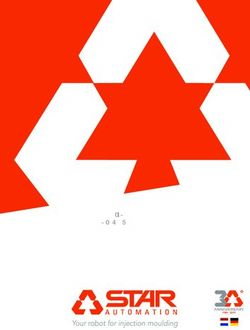ELA-Mischverstärker für 4 Zonen - monacor international
←
→
Transkription von Seiteninhalten
Wenn Ihr Browser die Seite nicht korrekt rendert, bitte, lesen Sie den Inhalt der Seite unten
ELA-Mischverstärker für 4 Zonen PA Mixing Amplifier for 4 Zones PA-4040 Bestell-Nr. • Order No. 17.2520 PA-12040 Bestell-Nr. • Order No. 17.3390 BEDIENUNGSANLEITUNG INSTRUCTION MANUAL MODE D’EMPLOI ISTRUZIONI PER L’USO GEBRUIKSAANWIJZING MANUAL DE INSTRUCCIONES INSTRUKCJA OBSŁUGI SIKKERHEDSOPLYSNINGER SÄKERHETSFÖRESKRIFTER TURVALLISUUDESTA ELECTRONICS FOR SPECIALISTS ELECTRONICS FOR SPECIALISTS ELECTRONICS FOR SPECIALISTS ELECTRONICS FOR SPECIALISTS
Deutsch . . . . . . . . . . . Seite 4
English . . . . . . . . . . . Page 8
Français . . . . . . . . . . . Page 12
Italiano . . . . . . . . . . . Pagina 16
Nederlands . . . . . . . . Pagina 20
Español . . . . . . . . . . . Página 24
Polski . . . . . . . . . . . . . Strona 28
Dansk . . . . . . . . . . . . Sida 32
Svenska . . . . . . . . . . . Sidan 32
Suomi . . . . . . . . . . . . Sivulta 33
ELECTRONICS FOR SPECIALISTS ELECTRONICS FOR SPECIALISTS ELECTRONICS FOR SPECIALISTS ELECTRONICS FOR SPECIALISTS
21 2 3 4 5
CH 1 CH2 CH3 CH4 CH5
GAIN GAIN GAIN GAIN GAIN
MIN MAX MIN MAX MIN MAX MIN MAX MIN MAX
PA-4040 0dB ZONE 1 0dB
ZONE 2
-3 -3
LEVEL LEVEL
-5 -5
TREBLE TREBLE TREBLE TREBLE TREBLE
0 dB -7 -7
-10 dB +10 -10 dB +10 -10 dB +10 -10 dB +10 -10 dB +10
-3 -10 -10
-5 -15 -15
BASS BASS BASS BASS BASS
-7 0 10 0 10
-10 dB +10 -10 dB +10 -10 dB +10 -10 dB +10 -10 dB +10 MON MON
-10
LEVEL LEVEL LEVEL LEVEL LEVEL POWER
-15
MUTE MUTE MUTE MUTE MUTE 0dB
ZONE 3 0dB ZONE 4
-3 -3
LEVEL LEVEL
-5 -5
0 10 0 10 -7 -7
0 10 0 10 0 10 0 10 0 10 PHONES MONITOR
-10 -10
Z1 Z2 Z1 Z2 Z1 Z2 Z1 Z2 Z1 Z2 -15 -15
0 10 0 10
MON MON
Z3 Z4 Z3 Z4 Z3 Z4 Z3 Z4 Z3 Z4
ZONE SELECTOR ZONE SELECTOR ZONE SELECTOR ZONE SELECTOR ZONE SELECTOR
➀
6 7 8 9 10 11 12 13 14
15 16 17 18 19 20 21
MIX OUT MONITOR PRIORITY TEL. PAGING LINE OUT OUTPUT
1W 8Ω BAL. / UNBAL.
G + - + T R G ZONE 1 G – + COM 4Ω 8Ω 25V 70V 100V
LINE OUT OUTPUT
BAL. / UNBAL.
ZONE 2 G – + COM 4Ω 8Ω 25V 70V 100V
1 2 3 4 CH 1
DIP ON
230 V~/50Hz
LINE OUT OUTPUT
BAL. / UNBAL.
ZONE 3 G – + COM 4Ω 8Ω 25V 70V 100V
LINE OUT OUTPUT
BAL. / UNBAL.
L L
USE ONLY WITH A 250V FUSE ZONE 4 G – + COM 4Ω 8Ω 25V 70V 100V
T3.15AL
GND R R
CH 3 CH 2
➁
22 23 24 25 26 27 28 29
LINE OUT OUTPUT LINE OUT OUTPUT LINE OUT OUTPUT
BAL. / UNBAL. BAL. / UNBAL. BAL. / UNBAL.
ZONE … G – + COM 4Ω 8Ω 25V 70V 100V ZONE … G – + COM 4Ω 8Ω 25V 70V 100V ZONE … G – + COM 4Ω 8Ω 25V 70V 100V
+
25 V
+ + + +
4Ω 4Ω 8Ω 8Ω -
- - - -
+ max.
25 V PA-4040: 40 W RMS
- PA-12040: 120 W RMS
+ + + +
4Ω 4Ω 8Ω 8Ω
...
- - - -
+
25 V
-
LINE OUT OUTPUT LINE OUT OUTPUT LINE OUT OUTPUT
BAL. / UNBAL. BAL. / UNBAL. BAL. / UNBAL.
ZONE … G – + COM 4Ω 8Ω 25V 70V 100V ZONE … G – + COM 4Ω 8Ω 25V 70V 100V ZONE … G – + COM 4Ω 8Ω 25V 70V 100V
+
70 V
+
4Ω -
-
+ + + max.
8Ω 8Ω 70 V PA-4040: 40 W RMS
- -
- PA-12040: 120 W RMS
+
4Ω
...
-
+
70 V
-
LINE OUT OUTPUT LINE OUT OUTPUT LINE OUT OUTPUT
BAL. / UNBAL. BAL. / UNBAL. BAL. / UNBAL.
ZONE … G – + COM 4Ω 8Ω 25V 70V 100V ZONE … G – + COM 4Ω 8Ω 25V 70V 100V ZONE … G – + COM 4Ω 8Ω 25V 70V 100V
+
+ + 100 V
4Ω 8Ω -
- -
+ max.
➂ 100 V
-
PA-4040: 40 W RMS
PA-12040: 120 W RMS
DE Anschlussmöglichkeiten der Lautsprecher für eine Zone
...
GB Possibilities of connection of the speakers for one zone +
FR Possibilités de branchement des haut-parleurs pour une zone 100 V
IT Possibilità di connessione degli altoparlanti per una zona -
NL Aansluitmogelijkheden van de luidsprekers voor een zone
ES Posibilidades de conexión de los altavoces para una zona
PL Możliwe sposoby podłączenia głośników dla jednej strefy
3ELA-Mischverstärker 1 Übersicht der Anschlüsse die Eingänge CH 2 bis CH 5 werden
Deutsch
für 4 Zonen und Bedienelemente stummgeschaltet.
Diese Anleitung richtet sich an Installateure 18 Eingang TEL PAGING für ein Line-Pegel-
für Beschallungsanlagen (Kapitel 1 – 7) und 1.1 Frontseite Signal mit oberster Priorität – siehe Ka
an Bediener ohne besondere Fachkenntnisse 1 Klangregler TREBLE (Höhen) und BASS pitel 5.5
(Kapitel 1 – 3 und Kapitel 6.2 – 6.4). Bitte lesen (Tiefen); jeweils für die Eingänge CH 1 19 Pegelumschalter für die Eingänge CH 1
Sie die Anleitung vor dem Betrieb gründlich bis CH 5 bis CH 3:
durch und heben Sie sie für ein späteres Nach 2 Regler GAIN für die Eingangsverstärkung;
lesen auf. LINE Line-Pegel
jeweils für die Eingänge CH 1 bis CH 5 PHANTOM Mikrofonpegel, die Phantom
Auf der ausklappbaren Seite 3 finden
Sie alle beschriebenen Bedienelemente und 3 Pegelanzeige für das Signal des Kontroll spannung liegt an der zuge
Anschlüsse. lautsprechers an den Klemmen MONI hörigen Eingangsbuchse (29)
TOR (16) an
4 Betriebsanzeige MIC Mikrofonpegel, Phantom
5 Ein- /Ausschalter spannung ausgeschaltet
6 Lautstärkeregler für das zugehörige Ein Vorsicht! Den Schalter nur betätigen,
gangssignal; jeweils für die Eingänge CH 1 wenn der Verstärker ausgeschaltet oder
bis CH 5 der zugehörige Regler LEVEL (6) auf null
gedreht ist (Schaltgeräusche).
7 Tasten ZONE SELECTOR Z 1 bis Z 4 zum
Schalten des zugehörigen Eingangssig Bei eingeschalteter Phantomspannung
nals auf die gewünschte (n) Beschallungs kein Mikrofon mit asymmetrischem Aus
zone (n); gang anschließen. Das Mikrofon kann
jeweils für die Eingänge CH 1 bis CH 5 beschädigt werden.
8 Taste MUTE zum Stummschalten des zu 20 Ausgang mit Line-Pegel zum Anschluss
gehörigen Eingangs; jeweils für die Ein eines weiteren Verstärkers oder eines
gänge CH 1 bis CH 5 Aufnahmegerätes; jeweils für die Beschal
Inhalt Bei gedrückter Taste ist der zugehörige lungszonen 1 – 4
Eingang stummgeschaltet und die LED
1 Übersicht der Anschlüsse und über der Taste MUTE leuchtet zur Kon 21 Lautsprecheranschlüsse; jeweils für die
Bedienelemente . . . . . . . . . . 4 trolle. Beschallungszonen 1 – 4
Jeder Zonenausgang darf mit maximal
1.1 Frontseite . . . . . . . . . . . . . . 4 9 Lautstärkeregler für einen an der Buchse 40 W Sinus (PA-4040) bzw.
PHONES (10) angeschlossenen Kopfhörer 120 W Sinus (PA-12040)
1.2 Rückseite . . . . . . . . . . . . . . 4
10 Anschluss PHONES für einen Kopfhörer belastet werden.
2 Hinweise für den Hier liegen die Signale der Beschallungs
sicheren Gebrauch . . . . . . . . . 5 Vorsicht! Pro Zone nur Niederohmlaut
zonen an, deren Tasten MON (13) ge
sprecher (4 Ω, 8 Ω) oder nur ELA-Laut
3 Einsatzmöglichkeiten . . . . . . . 5 drückt sind.
sprecher (25 V, 70 V, 100 V) anschlie
11 Lautstärkeregler für einen an den Klem ßen. Anderenfalls wird der Verstärker
4 Aufstellen des Verstärkers . . . . . 5
men MONITOR (16) angeschlossenen beschädigt.
4.1 Rackeinbau . . . . . . . . . . . . . 5 Kontrolllautsprecher
12 Pegelanzeige für die zugehörige Beschal 22 Luftaustrittsöffnungen für den tempera
5 Verstärker anschließen . . . . . . 5 turgeregelten Lüfter
lungszone; jeweils für die Zonen 1 bis 4
5.1 Lautsprecher . . . . . . . . . . . . . 5 23 Klemmschraube für einen eventuellen
13 Tasten MON zum Schalten des zugehö
5.2 Kontrolllautsprecher und Kopfhörer . 5 rigen Signals der Beschallungszone auf Masseanschluss
den Kopfhörerausgang PHONES (10), auf 24 Netzsicherung
5.3 Mikrofone . . . . . . . . . . . . . . 5 den Ausgang MONITOR (16) und auf den Eine durchgebrannte Sicherung nur durch
5.4 Geräte mit Line-Ausgang . . . . . . 5 Line-Signalausgang MIX OUT (15); jeweils eine gleichen Typs ersetzen.
für die Zonen 1 bis 4
5.5 Anschluss für Notfalldurchsagen 25 Netzbuchse zum Anschluss an eine Steck
oder eine Telefonanlage . . . . . . . 6 14 Lautstärkeregler der zugehörigen Beschal dose (230 V/ 50 Hz) über das beiliegende
lungszone; jeweils für die Zonen 1 bis 4 Netzkabel
5.6 Schalter zum Stummschalten der
Eingänge CH 2 bis CH 5 . . . . . . . 6 1.2 Rückseite 26 DIP-Schalter ZONE
Die Schalter der Zonen in die untere Po
5.7 Line-Signal-Ausgänge für weitere 15 Line-Signalausgang MIX OUT zum An sition ON stellen, wenn das Signal an der
Verstärker oder ein Aufnahmegerät . 6 schluss eines weiteren Verstärkers oder Klemmen TEL PAGING (18) auf die zuge
5.8 Stromversorgung . . . . . . . . . . 6 eines Aufnahmegerätes hörige Beschallungszone geleitet werden
Hier liegen die Signale der Beschallungs soll – siehe auch Kap. 5.5
6 Inbetriebnahme . . . . . . . . . . 6 zonen an, deren Tasten MON (13) ge
drückt sind. 27 Cinch-Buchsen für die Eingänge CH 4 und
6.1 Priorität für die Eingänge CH 1 CH 5 zum Anschluss von Audiogeräten
und TEL PAGING einstellen . . . . . . 6 16 Anschluss MONITOR für einen 8-Ω-Kon
mit Line-Ausgang (CD-Spieler, Kassetten
trolllautsprecher
6.2 Lautstärke und Klang einstellen, rekorder, Radio etc.)
Hier liegen die Signale der Beschallungs
Eingangssignale auf zonen an, deren Tasten MON (13) ge 28 Lautstärkeregler für das Signal am An
die Zonen schalten . . . . . . . . . . 6 drückt sind. Die Lautstärke wird mit dem schluss TEL PAGING (18)
6.3 Stummschalten von Eingängen . . . 6 Regler MONITOR (11) eingestellt. 29 Buchsen für die Eingänge CH 1 bis CH 3
17 Anschluss PRIORITY für einen Schalter: (XLR / 6,3-mm-Klinken-Kombibuchse,
6.4 Kontrolle der Zonensignale . . . . . . 7
Wird der Schalter geschlossen, sind nur sym.) zum Anschluss von Mikrofonen
7 Technische Daten . . . . . . . . . . 7 die Signale des Eingangs CH 1 zu hören; oder Audiogeräten mit Line-Ausgang
42 Hinweise für den An die fünf miteinander mischbaren Ein Beim Anschluss von ELA-Lautsprechern darauf
Deutsch
sicheren Gebrauch gangskanäle können Mikrofone (CH 1 – 3) achten, dass jeder der vier Zonenausgänge
oder Geräte mit einem Line-Pegel-Ausgang nicht mit mehr als 40 W Sinus (PA-4040)
Das Gerät entspricht allen relevanten Richtli
(CH 1 – 5) angeschlossen werden. Alle Ein bzw. 120 W Sinus (PA-12040) belastet wird.
nien der EU und trägt deshalb das -Zeichen.
gänge lassen sich unabhängig voneinander Beim Zusammenschalten von Niederohmlaut
WARNUNG Das Gerät wird mit lebensge den vier Beschallungszonen zuordnen. Für sprechern beachten, dass die am Anschluss
fährlicher Netzspannung ver Notfalldurchsagen oder andere wichtige angegebene Impedanz (4 Ω oder 8 Ω) nicht
sorgt. Nehmen Sie deshalb Durchsagen ist ein zusätzlicher Line-Pegel-Ein unterschritten wird.
niemals selbst Eingriffe am gang vorhanden. Mit einem separaten Schal Die Lautsprecher mit den Anschlussleisten
Gerät vor und stecken Sie nichts durch die ter lässt sich auf diesen Eingang umschalten. OUTPUT (21) verbinden: die Minusanschlüsse
Lüftungsöffnungen! Es besteht die Gefahr Zur Kontrolle der Zonensignale sind Aus mit der Klemme „COM“ und die Plusan
eines elektrischen Schlages. gänge für einen Kopfhörer und einen 8-Ω- schlüsse mit der entsprechenden Klemme
Im Betrieb liegt an den Anschlüssen OUTPUT Kontrolllautsprecher vorhanden. Die Zonen „4 Ω“, „8 Ω“, „25 V“, „70 V“ oder „100 V“.
70 V und 100 V (21) berührungsgefährliche signale können einzeln über die Ausgänge
Spannung bis 100 V an. Alle Anschlüsse nur LINE OUT (20) oder gemischt über den Aus 5.2 Kontrolllautsprecher und Kopfhörer
bei ausgeschalteter ELA-Anlage vornehmen gang MIX OUT (15) auf weitere Verstärker Um die Signale der Beschallungszonen kont
bzw. verändern. oder auf ein Aufnahmegerät gegeben werden. rollieren zu können, lassen sich ein 8-Ω-Laut
sprecher an den Klemmen MONITOR (16) und
• Das Gerät ist nur zur Verwendung im In ein Kopfhörer an die Buchse PHONES (10)
nenbereich geeignet. Schützen Sie es vor 4 Aufstellen des Verstärkers anschließen.
Tropf- und Spritzwasser, hoher Luftfeuch Der Verstärker ist für den Einschub in ein Rack
tigkeit und Hitze (zulässiger Einsatztempe für Geräte mit einer Breite von 482 mm (19”)
raturbereich 0 – 40 °C).
5.3 Mikrofone
vorgesehen, kann aber auch als Tischgerät
Bis zu drei Mikrofone mit XLR- oder 6,3-mm-
• Stellen Sie keine mit Flüssigkeit gefüllten verwendet werden. In jedem Fall muss Luft
Klinkenstecker lassen sich an die Eingänge
Gefäße, z. B. Trinkgläser, auf das Gerät. ungehindert durch alle Lüftungsöffnungen
CH 1 bis CH 3 (29) anschließen. Die Eingangs
• Die in dem Gerät entstehende Wärme muss strömen können, damit eine ausreichende
pegelschalter (19) in die entsprechende Posi
durch Luftzirkulation abgegeben werden. Kühlung des Gerätes gewährleistet ist.
tion stellen. Die Schalter nur bei ausgeschal
Decken Sie darum die Lüftungsöffnungen tetem Verstärker betätigen oder wenn der
(22) des Gehäuses nicht ab. 4.1 Rackeinbau zugehörige Regler LEVEL (6) auf null steht
• Nehmen Sie das Gerät nicht in Betrieb und Vor dem Einbau in ein Rack ggf. den Eingän (Schaltgeräusche).
ziehen Sie sofort den Netzstecker aus der gen CH 1 und TEL PAGING Vorrang vor den MIC für Mikrofone, die keine Phantomspei
Steckdose, wenn: anderen Eingängen geben. Das Gerät muss sung benötigen
1. sichtbare Schäden am Gerät oder am dazu geöffnet werden (Kap. 6.1).
PHANTOM für phantomgespeiste Mikrofone
Netzkabel vorhanden sind,
2. nach einem Sturz oder Ähnlichem der Für die Rackmontage werden 3 HE (3 Höhen Vorsicht! Bei zugeschalteter Phantomspan
Verdacht auf einen Defekt besteht, einheiten = 133 mm) benötigt. Damit das Rack nung dürfen an den zugehörigen Eingängen
3. Funktionsstörungen auftreten. nicht kopflastig wird, muss der Verstärker im keine Mikrofone mit asymmetrischem Aus
Geben Sie das Gerät in jedem Fall zur Re unteren Bereich des Racks eingeschoben wer gang angeschlossen sein, da diese beschä
paratur in eine Fachwerkstatt. den. Für eine sichere Befestigung reicht die digt werden können.
• Ziehen Sie den Netzstecker nie am Kabel Frontplatte allein nicht aus. Zusätzlich müs
aus der Steckdose, fassen Sie immer am sen Seitenschienen oder eine Bodenplatte das 5.4 Geräte mit Line-Ausgang
Stecker an. Gerät halten.
Bis zu fünf Geräte mit einem Line-Ausgang
Die vom Verstärker erwärmte Luft muss
• Verwenden Sie für die Reinigung nur ein aus dem Rack austreten können. Anderenfalls
(z. B. CD-Spieler, Kassettenrecorder, Radio)
trockenes, weiches Tuch, keine Chemika lassen sich an die Eingänge CH 1 bis CH 5 (27
kommt es im Rack zu einem Hitzestau, wo
lien oder Wasser. und 29) anschließen. Für Hintergrundmusik
durch nicht nur der Verstärker, sondern auch
• Wird das Gerät zweckentfremdet, nicht am besten die Eingänge CH 4 und CH 5 ver
andere Geräte im Rack beschädigt werden
richtig angeschlossen, falsch bedient oder wenden. Diese können mit einem separaten
können. Bei unzureichendem Wärmeabfluss
nicht fachgerecht repariert, kann keine Ga Schalter stummgeschaltet werden, wenn z. B.
in das Rack eine Lüftereinheit einsetzen.
rantie für das Gerät und keine Haftung für eine Durchsage über den Eingang CH 1 er
daraus resultierende Sach- oder Personen folgt (siehe Kap. 5.6). Die auf die Buchsen
schäden übernommen werden. 5 Verstärker anschließen „L“ und „R“ der Eingänge CH 4 und CH 5
gegebenen Stereosignale werden intern zu
Soll das Gerät endgültig aus dem Alle Anschlüsse sollten nur durch Fachper
einem Monosignal zusammengemischt.
Betrieb genommen werden, überge sonal und unbedingt bei ausgeschaltetem
Beim Anschluss an die Eingänge CH 1 – 3
ben Sie es zur umweltgerechten Ent Verstärker vorgenommen werden!
den zugehörigen Eingangspegelschalter (19)
sorgung einem örtlichen Recycling in die Position LINE stellen. Den Schalter nur
betrieb. 5.1 Lautsprecher bei ausgeschaltetem Verstärker betätigen
In der Abb. 3 auf der Seite 3 sind Beispiele (Schaltgeräusche). Soll ein Stereo-Gerät an
verschiedener Anschlussmöglichkeiten der die Eingänge CH 1 – 3 angeschlossen wer
3 Einsatzmöglichkeiten Lautsprecher für jeweils eine Beschallungs den, für den rechten und den linken Ste
Der Verstärker ist für den Aufbau einer zone dargestellt. reokanal je einen Eingang verwenden oder
ELA-Anlage zur allgemeinen Beschallung Vorsicht! Pro Zone nur Niederohmlautspre einen Stereo-Mono-Adapter (z. B. SMC-1 von
konzipiert. Die verschiedenen Lautspreche cher (4 Ω, 8 Ω) oder nur ELA-Lautsprecher MONACOR), sonst löschen sich die Signale
rausgänge ermöglichen es, unterschiedliche (25 V, 70 V, 100 V) anschließen. Anderenfalls der Stereomitte gegenseitig aus.
Lautsprecherkombinationen anzuschließen wird der Verstärker beschädigt.
(siehe Abb. 3). Die Lautsprecher können auf
vier Beschallungszonen aufgeteilt werden und Der Anschluss von Niederohmlautsprechern
die Zonen lassen sich unabhängig voneinan und ELA-Lautsprechern in unterschiedlichen
der in der Lautstärke einstellen. Zonen ist jedoch möglich.
55.5 Anschluss für Notfalldurchsagen MIX OUT (15) 4) Den Regler LEVEL (6) des Eingangs, der
Deutsch
oder eine Telefonanlage Hier liegen die Signale der Zonen an, deren am lautesten zu hören sein soll (z. B. für
Für Notfalldurchsagen oder zum Anschluss Tasten MON (13) gedrückt sind. Sind meh Durchsagen), ca. 2∕3 aufdrehen. Das Ein
einer Telefonanlage ist das Gerät mit dem rere Zonen gleichzeitig angewählt, bestim gangssignal mit den Tasten ZONE SELEC
Eingang TEL PAGING (18) ausgestattet. men die zugehörigen Zonenregler LEVEL (14) TOR (7) auf die Zonen schalten, in denen
das Mischverhältnis der Zonensignale. Diesen es zu hören sein soll.
TEL. PAGING
T R G
Ausgang verwenden: 5) Mit den Zonenreglern LEVEL (14) für jede
1. zum Anschluss eines Verstärkers, wenn Zone die gewünschte Lautstärke einstel
➃ Eingang und Schalter z. B. weitere Kontrolllautsprecher benö len. Die Pegelanzeigen (12) zeigen die
für Notfalldurchsagen
tigt werden, Lautstärke der Zonen an. Die oberste rote
2. zum Anschluss eines Aufnahmegerätes, LED leuchtet auf, wenn der integrierte
Signal
wenn die Signale verschiedener Zonen Limiter die Lautstärke beim Erreichen des
aufgenommen werden sollen. maximalen Pegels begrenzt. Sie sollte bei
den lautesten Passagen nur kurz aufleuch
Das Signal (Line-Pegel, 40 mV – 1,5 V) über ein 5.8 Stromversorgung ten. Leuchtet sie länger, den zugehörigen
abgeschirmtes Audiokabel auf die Klemme Zonenregler LEVEL zurückdrehen.
Zum Schluss das beiliegende Netzkabel zu
„R“ geben. Die Masse und Abschirmung an Lässt sich die Lautstärke der Zonen
erst in die Netzbuchse (25) und dann in eine
die Klemme „G“ anschließen. Einen Schalter nicht optimal einstellen, weil das Eingangs
Steckdose (230 V/ 50 Hz) stecken.
an die Klemmen „T“ und „G“ anschließen. signal zu leise oder zu laut ist, den Ein
Mit dem Schalter wird die Durchsage frei gangspegel mit dem zugehörigen Regler
gegeben, d. h. das Durchsagesignal kann 6 Inbetriebnahme GAIN (2) oder LEVEL (6) korrigieren.
immer an der Klemme „R“ anliegen und ist
erst bei geschlossenem Schalter zu hören. Bei 6.1 Priorität für die Eingänge CH 1 6) Den Klang mit den zugehörigen Reglern
geschlossenem Schalter können gleichzeitig und TEL PAGING einstellen TREBLE und BASS (1) einstellen. Bei Bedarf
die Signale der Eingänge CH 2 – 5 stummge Ab Werk sind die Eingänge CH 1 und TEL die Lautstärke mit dem Regler LEVEL (6)
schaltet werden, siehe Kapitel 6.1. PAGING (18) so eingestellt, dass deren Signale korrigieren.
Die DIP-Schalter ZONE (26) der Zonen, in mit den anderen Eingangskanälen gemischt 7) Sollen weitere Eingangssignale auf be
denen die Notfalldurchsagen zu hören sein werden. Durch Umstecken der Brücke S 701 stimmte Zonen gegeben werden, die zu
sollen, in die untere Position auf ON stellen. im Geräteinneren erhalten die Eingänge CH 1 gehörigen Tasten ZONE SELECTOR (7) drü
Die Lautstärke für diese Durchsagen wird und TEL PAGING Vorrang vor den Eingängen cken. Mit diesen Tasten können die Zonen
separat mit dem Regler VOLUME (28) auf CH 2 – 5. Erfolgt dann über den Eingang CH 1 unterschiedlich konfiguriert werden.
der Rückseite eingestellt. oder TEL PAGING eine Durchsage, werden Beispiel:
die Signale CH 2 – 5 während der Durchsage
– Die Durchsagen vom Eingang CH 1 sollen
automatisch stummgeschaltet.
5.6 Schalter zum Stummschalten der in allen Zonen gehört werden.
Eingänge CH 2 bis CH 5 WARNUNG Zum Umstecken der Brücke Die Tasten Z 1 – Z 4 von CH 1 drücken.
S 701 muss das Gerät geöffnet – Die Durchsagen vom Eingang CH 2 sind
Die Eingänge CH 2 bis CH 5 lassen sich ge
werden. Darum darf dies nur nur für die Zonen 1 und 4 bestimmt.
meinsam mit einem Schalter stummschalten,
durch eine qualifizierte Fach- Die Tasten Z 1 und Z 4 von CH 2 drü
wenn z. B. eine wichtige Durchsage über
kraft erfolgen. Es besteht die Gefahr eines cken.
den Eingang CH 1 erfolgen soll. Dazu einen
elektrischen Schlages.
Schalter an die Klemmen PRIORITY (17) an – Die Zonen 1 und 2 sollen mit der Hinter
schließen. 1) Den Netzstecker aus der Steckdose ziehen. grundmusik von CH 4 beschallt werden.
Hinweis: Die Eingänge CH 2 bis CH 5 werden bei 2) Den Gehäusedeckel abschrauben. Die Tasten Z 1 und Z 2 von CH 4 drü
einer Durchsage über den Eingang CH 1automatisch cken.
stummgeschaltet, wenn für den Eingang CH 1 Prio 3) Die Brücke S 701 von OFF auf ON umste
rität eingestellt ist, siehe Kapitel 6.1. cken (Seite 7, Abb. 5). – Die Zonen 3 und 4 sollen mit der Hinter
grundmusik von CH 5 beschallt werden.
4) Den Gehäusedeckel wieder festschrauben.
Die Tasten Z 3 und Z 4 von CH 5 drü
5.7 Line-Signal-Ausgänge für weitere cken.
Verstärker oder ein Aufnahmegerät 6.2 Lautstärke und Klang einstellen,
Eingangssignale auf 8) Die Lautstärke und den Klang der weiteren
Zum Anschluss weiterer Verstärker oder Eingangssignale mit den Reglern LEVEL (6),
eines Aufnahmegerätes sind unterschiedliche die Zonen schalten
TREBLE und BASS (1) einstellen. Die Regler
Line-Ausgänge vorhanden: 1) Um Einschaltgeräusche zu vermeiden, zu
LEVEL der nicht verwendeten Eingänge auf
erst alle anderen Geräte der ELA-Anlage
null drehen.
LINE OUT (20) einschalten.
An diesen vier symmetrisch beschalteten 2) Vor dem ersten Einschalten des Verstärkers 6.3 Stummschalten von Eingängen
Ausgängen liegen die Signale der einzelnen die vier Zonenregler LEVEL (14) auf null
Soll ein Eingang stummgeschaltet werden,
Zonen an. Der Signalpegel hängt von der stellen, um am Anfang eine zu hohe Laut
um z. B. bei einer Durchsage die Hinter
Stellung des zugehörigen Zonenreglers LEVEL stärke zu vermeiden. Dann den Verstärker
grundmusik auszuschalten, die zugehörige
(14) ab. Ist der Eingang des anzuschließen mit dem Schalter POWER (5) einschalten.
Taste MUTE (8) hineindrücken. Zur Kontrolle
den Gerätes asymmetrisch beschaltet, den Die Betriebsanzeige (4) leuchtet.
leuchtet die rote LED über der Taste. Zum
Eingang nur mit den Klemmen „+“ (Signal) 3) Zur Grundeinstellung der Eingangskanäle Wiedereinschalten des Eingangs die Taste
und „G“ (Masse) verbinden. Diese Ausgänge a) alle Regler GAIN (2), TREBLE und BASS MUTE ausrasten.
verwenden: (1) in die Mittelstellung drehen, Ist ein Schalter an den Klemmen PRIO
1. zum Anschluss weiterer ELA-Verstärker, b) alle Regler LEVEL (6, 14) auf null drehen, RITY (17) angeschlossen, lassen sich durch
wenn mehr Lautsprecher pro Beschal c) alle Tasten MUTE (8) ausrasten, sodass Schließen des Schalter die Eingänge CH 2 bis
lungszone als zulässig benötigt werden, die roten LEDs über den Tasten nicht CH 5 gleichzeitig stummschalten.
2. zum Anschluss eines Aufnahmegerätes, leuchten,
wenn die Signale einer Zone aufgenom d) alle Tasten ZONE SELECTOR Z 1 – Z 4 (7)
men werden sollen. ausrasten.
66.4 Kontrolle der Zonensignale 7 Technische Daten
Deutsch
Die Tasten MON (13) der Beschallungszonen
hineindrücken, deren Signale kontrolliert Modell PA-4040 PA-12040
werden sollen. Die Lautstärke für den an den
Anzahl der Eingangskanäle 5 5
Klemmen MONITOR (16) angeschlossenen
Kontrolllautsprecher mit dem Regler MONI Anzahl der Zonen 4 4
TOR (11) einstellen und die für den Kopfhörer Ausgangsleistung
mit dem Regler PHONES (9). Das Signal für Nennleistung 4 × 40 W 4 × 120 W
den Kontrolllautsprecher wird von der Pegel Musikleistung 4 × 65 W 4 × 170 W
anzeige (3) angezeigt. Klirrfaktor < 1% < 1%
Hinweise:
Phantomspeisung für Mic CH 1 – CH 3 15 V 46 V
1. Die Lautstärke für den Kopfhörer und den Kon
trolllautsprecher ist auch von den Zonenreglern Eingänge Eingangsempfindlichkeit / Impedanz; Anschluss
LEVEL (14) abhängig. Steht ein Regler auf null, CH 1 – CH 3 5 mV/ 4 kΩ (Mic) umschaltbar auf
kann das Signal der zugehörigen Zone trotz ge
100 mV/ 10 kΩ (Line);
drückter Taste MON nicht abgehört werden.
XLR / 6,3-mm-Klinke, symmetrisch
2. Mit den Tasten MON werden auch die Zonen
signale auf den Ausgang MIX OUT (15) geschaltet, CH 4, CH 5 100 mV/ 30 kΩ (Line); Cinch, asym.
siehe Kapitel 5.7. Tel. Paging 40 mV – 1,5 V/ 5 kΩ; Schraubklemmen, asym.
Lautsprecher-Ausgänge
Zone 1 – 4 wahlweise 4 Ω, 8 Ω, 25 V, 70 V oder 100 V
Monitor 8 Ω, 1 W
Line-Ausgänge
Zone 1 – 4 1,70 V, sym.
Mix Out 3,95 V, asym.
Frequenzbereich 50 – 17 000 Hz (−3 dB)
Klangregelung für die Eingänge CH 1 – 5
Tiefen ±10 dB / 100 Hz
Höhen ±10 dB / 10 kHz
Störabstand
Mic < 65 dB
Line < 75 dB
Einsatztemperatur 0 – 40 °C
Stromversorgung 230 V/ 50 Hz 230 V/ 50 Hz
Leistungsaufnahme max. 450 VA max. 1200 VA
Abmessungen (B × H × T) 482 × 133 × 310 mm, 3 HE 482 × 133 × 410 mm, 3 HE
Gewicht 15 kg 20,5 kg
TEL. PAGING PRIORITY MONITOR MIX OUT
ON
OFF
S701
➄ S teckbrücke S701
Priorität für die Eingänge CH 1 und TEL PAGING
Änderungen vorbehalten.
Diese Bedienungsanleitung ist urheberrechtlich für MONACOR ® INTERNATIONAL GmbH & Co. KG ge-
schützt. Eine Reproduktion für eigene kommerzielle Zwecke – auch auszugsweise – ist untersagt.
7PA Mixing Amplifier 1 Operating Elements and 17 Terminal PRIORITY for a switch: If the
English
for 4 Zones Connections switch is closed, only the signals of the
input CH 1 can be heard; the inputs CH 2
These instructions are intended for installers
to CH 5 are muted.
of PA systems (chapters 1 – 7) and for users 1.1 Front panel
without any specific technical knowledge 18 Input TEL PAGING for a line level signal of
1 Tone controls TREBLE (high range) and highest priority – see chapter 5.5
(chapters 1 – 3 and chapters 6.2 – 6.4). Please
BASS (low range); one each for the inputs
read the instructions carefully prior to opera 19 Level selector switches for the inputs CH 1
CH 1 to CH 5
tion and keep them for later reference. to CH 3:
All operating elements and connections 2 Controls GAIN for the input amplification; LINE line level
described can be found on the fold-out one each for the inputs CH 1 to CH 5 PHANTOM microphone level, the phan
page 3. 3 Level indicator for the signal of the mon tom voltage is available at the
itoring speaker at the terminals MONI corresponding input jack (29)
TOR (16) MIC microphone level, phantom
voltage switched off
4 POWER LED
5 POWER switch Caution! Only actuate the switch when
the amplifier is switched off or the corre
6 Volume controls for the corresponding sponding control LEVEL (6) is set to zero
input signal; one each for the inputs CH 1 (switching noise).
to CH 5
With the phantom voltage switched on,
7 Buttons ZONE SELECTOR Z 1 to Z 4 for do not connect a microphone with un
switching the corresponding input signal balanced output. The microphone may
Contents
to the desired PA zone(s); be damaged.
1 Operating Elements and one each for the inputs CH 1 to CH 5
Connections . . . . . . . . . . . . 8 20 Outputs with line level for connection of
8 Buttons MUTE for muting the correspond
another amplifier or a recorder; one each
1.1 Front panel . . . . . . . . . . . . . 8 ing input; one each for the inputs CH 1
for the PA zones 1 to 4
to CH 5
1.2 Rear panel . . . . . . . . . . . . . . 8 With the button pressed, the correspond 21 Speaker terminals; one each for the PA
ing input is muted and the LED above the zones 1 to 4
2 Safety Notes . . . . . . . . . . . . 9
button MUTE lights up as an indication. The maximum RMS power at each zone
3 Applications . . . . . . . . . . . . 9 output must not exceed
9 Volume control for headphones con
40 W (PA-4040) or
4 Setting up the Amplifier . . . . . . 9 nected to the jack PHONES (10)
120 W (PA-12040).
4.1 Rack installation . . . . . . . . . . . 9 10 Connection PHONES for headphones
Here, the signals of the PA zones are Caution! For each zone, connect low
5 Connecting the Amplifier . . . . . 9 available whose buttons MON (13) are impedance speakers only (4 Ω, 8 Ω) or PA
pressed. speakers only (25 V, 70 V, 100 V); other-
5.1 Speakers . . . . . . . . . . . . . . . 9 wise, the amplifier will be damaged.
11 Volume control for a monitor speaker
5.2 Monitor speaker and headphones . . 9 22 Air outlets for the temperature-controlled
connected to the terminals MONITOR (16)
5.3 Microphones . . . . . . . . . . . . . 9 12 Level indicators for the corresponding fan
5.4 Units with line output . . . . . . . . 9 PA zone; one each for the zones 1 to 4 23 Clamping screw for a possible ground
13 Buttons MON for switching the corre connection
5.5 Connection for emergency 24 Mains fuse
sponding signal of the PA zone to the
announcements or Only replace a blown fuse by one of the
headphone output PHONES (10), to the
a telephone systeme . . . . . . . . 10 same type.
output MONITOR (16), and to the line
5.6 Switch for muting the signal output MIX OUT (15); 25 Mains jack for connection to a socket
inputs CH 2 to CH 5 . . . . . . . . . 10 one each for the zones 1 to 4 (230 V/ 50 Hz) via the supplied mains cable
5.7 Line signal outputs for further 14 Volume controls of the corresponding PA 26 DIP switches ZONE
amplifiers or a recorder . . . . . . . 10 zone; one each for the zones 1 to 4 Set the switches of the zones to the lower
position ON for feeding the signal at the
5.8 Power supply . . . . . . . . . . . . 10 1.2 Rear panel terminals TEL PAGING (18) to the corre
6 Setting into Operation . . . . . . 10 sponding PA zone – also see chapter 5.5
15 Line signal output MIX OUT for connec
tion of another amplifier or a recorder 27 RCA jacks for the inputs CH 4 and CH 5
6.1 Giving priority to the inputs CH 1
Here, the signals of the PA zones are for connection of audio units with line
and TEL PAGING . . . . . . . . . . 10
available whose buttons MON (13) are output (CD player, cassette recorder,
6.2 Adjusting the volume and the sound, pressed. radio, etc.)
switching the input signals 28 Volume control for the signal at the ter
16 Terminal MONITOR for an 8 Ω monitor
to the zones . . . . . . . . . . . . 10 minal TEL PAGING (18)
speaker
6.3 Muting inputs . . . . . . . . . . . 10 Here, the signals of the PA zones are 29 Jacks for the inputs CH 1 to CH 3 (com
available whose buttons MON (13) are bined XLR / 6.3 mm jack, bal.) for connec
6.4 Monitoring the zone signals . . . . 10
pressed. The volume is adjusted with the tion of microphones or audio units with
7 Specifications . . . . . . . . . . . 11 control MONITOR (11). line output
82 Safety Notes (CH 1 – 5) to the five inputs which can be When connecting PA speakers, make sure
English
The unit corresponds to all relevant directives mixed with each other. All inputs can be as that the RMS power at each of the four zone
of the EU and is therefore marked with . signed to the four PA zones independently outputs will not exceed 40 W (PA-4040) or
of each other. An additional line level input 120 W (PA-12040). When interconnecting
WARNING The unit uses dangerous is provided for emergency announcements low impedance speakers, make sure that the
mains voltage. Leave servicing or other important announcements. With a impedance will not fall below the value stated
to skilled personnel only and separate switch it is possible to switch to this at the terminal (4 Ω or 8 Ω).
do not insert anything into the input. Connect the speakers to the terminal
air vents. Inexpert handling may result in For monitoring the zone signals, outputs strips OUTPUT (21): the negative connections
electric shock. for headphones and an 8 Ω monitor speaker to the terminal “COM” and the positive con
During operation, there is a hazard of con are provided. The zone signals may individu nections to the corresponding terminal “4 Ω”,
tact at the connections OUTPUT 70 V and ally be fed via the outputs LINE OUT (20) or “8 Ω”, “25 V”, “70 V”, or “100 V”.
100 V (21) with a voltage of up to 100 V. mixed via the output MIX OUT (15) to further
Always switch off the PA system before amplifiers or to a recorder.
making or changing any connections. 5.2 Monitor speaker and headphones
To be able to monitor the signals of the PA
• The unit is suitable for indoor use only. Pro 4 Setting up the Amplifier zones, it is possible to connect an 8 Ω speaker
tect it against dripping water and splash
The amplifier is provided for installation into a to the terminals MONITOR (16) and head
water, high air humidity and heat (admis
rack for units with a width of 482 mm (19”), phones to the jack PHONES (10).
sible ambient temperature range 0 – 40 °C).
but it can also be used as a table top unit.
• Do not place any vessels filled with liquid, In any case, make sure that air will circulate 5.3 Microphones
e. g. drinking glasses, on the unit. freely through all vents to provide sufficient
Up to three microphones with XLR plug or
• The heat produced inside the unit must be cooling of the unit.
carried off by air circulation; never cover 6.3 mm plug may be connected to the in
the air vents (22) of the housing. 4.1 Rack installation puts CH 1 to CH 3 (29). Set the input level
switches (19) to the corresponding position.
• Do not operate the unit or immediately Prior to installing the amplifier into a rack,
Only actuate the switches when the amplifier
disconnect the mains plug from the socket give priority to the inputs CH 1 and TEL
is switched off or when the corresponding
1. if the unit or the mains cable is visibly PAGING, if required. Open the amplifier for
control LEVEL (6) is set to zero (switching
damaged, this purpose (chapter 6.1).
noise).
2. if a defect might have occurred after the
unit was dropped or suffered a similar For rack mounting 3 RS (3 rack spaces = MIC for microphones which do not require
accident, 133 mm) are required. To prevent the rack phantom power
3. if malfunctions occur. from becoming top-heavy, the amplifier must PHANTOM
for phantom-powered micro
In any case, the units must be repaired by be inserted in the lower section of the rack. phones
skilled personnel. The front panel alone is not sufficient for
• Never pull the mains cable to disconnect fixing it safely. In addition, lateral rails or a Caution! Do not connect any microphones
the mains plug from the mains socket, al bottom plate must secure the unit. with unbalanced output when the phan
ways seize the plug. The air heated by the amplifier must be tom power has been activated. These mi
able to leave the rack; otherwise, this will crophones may be damaged.
• For cleaning only use a dry, soft cloth, never result in heat accumulation within the rack
use chemicals or water.
which may not only damage the amplifier
• No guarantee claims for the unit and no li but also other units in the rack. In case of in 5.4 Units with line output
ability for any resulting personal damage or sufficient heat dissipation, install a ventilation Up to five units with a line output (e. g. CD
material damage will be accepted if the unit unit into the rack. player, cassette recorder, radio) may be con
is used for other purposes than originally
nected to the inputs CH 1 to CH 5 (27 and
intended, if it is not correctly connected,
29). For background music, it is best to use
operated or not repaired in an expert way. 5 Connecting the Amplifier the inputs CH 4 and CH 5. These inputs may
If the unit is to be put out of oper All connections should only be made by spe be muted with a separate switch when e. g.
ation definitively, take it to a local cialized personnel and always with the am an announcement is made via the input CH 1
recycling plant for a disposal which plifier switched off! (see chapter 5.6). The stereo signals fed to
is not harmful to the environment. the jacks “L” and “R” of the inputs CH 4 and
5.1 Speakers CH 5 are internally mixed to a mono signal.
Fig. 3 on page 3 shows examples of different When connecting to the inputs CH 1 to
3 Applications possibilities of connection of the speakers for CH 3, set the corresponding input level switch
The amplifier has especially been designed for each PA zone. (19) to the position LINE. Only actuate the
setting up a PA system for general PA appli Caution! For each zone, connect low im switch with the amplifier switched off (switch
cations. The different speaker outputs allow pedance speakers only (4 Ω, 8 Ω) or PA ing noise). For connecting a stereo unit to
to connect various speaker combinations (see speakers only (25 V, 70 V, 100 V); otherwise, the inputs CH 1 to CH 3, use one input each
fig. 3). The speakers can be distributed to the amplifier will be damaged. for the right stereo channel and the left ste
four PA zones, and the volume of each zone reo channel or use a stereo mono adapter
can be adjusted independently of the others. However, it is possible to connect low impe (e. g. SMC-1 from MONACOR); otherwise,
It is possible to connect microphones dance speakers and PA speakers in different the signals of the stereo centre will cancel
(CH 1 – 3) or units with line level output zones. each other out.
95.5 Connection for emergency 1. to connect an amplifier if e. g. further mon the integrated limiter limits the volume
English
announcements or itoring speakers are required. at the maximum level. It should light up
a telephone systeme 2. to connect a recorder for recording the with passages of highest volume for a
For emergency announcements or for con signals of different zones. short time only. If it lights up for a longer
nection to a telephone system, the amplifier time, turn back the corresponding zone
is provided with the input TEL PAGING (18). 5.8 Power supply control LEVEL.
TEL. PAGING Finally connect the supplied mains cable to If the volume of the zones cannot be
T R G
the mains jack (25) first and then to a socket adjusted in an optimum way because the
(230 V/ 50 Hz). input signal is too low or too high, read
➃ Input and switch just the input level with the corresponding
for emergency
announcements control GAIN (2) or LEVEL (6).
6 Setting into Operation 6) Adjust the sound with the corresponding
Signal controls TREBLE and BASS (1). If required,
6.1 Giving priority to the inputs CH 1 readjust the volume with the control
and TEL PAGING LEVEL (6).
Feed the signal (line level, 40 mV – 1.5 V) via In the factory, the inputs CH 1 and TEL
a shielded audio cable to the terminal “R”. 7) For feeding further input signals to certain
PAGING (18) are adjusted in such a way that
Connect the ground and the shield to the ter zones, press the corresponding buttons
their signals will be mixed with the other input
minal “G”. Connect a switch to the terminals ZONE SELECTOR (7). With these buttons
channels. When the jumper S701 inside the
“T” and “G”. The switch is used to release the zones may be configured differently.
amplifier is rearranged, the inputs CH 1 and
the announcement, i. e. the announcement TEL PAGING will take priority over the inputs Example:
signal may always be available at the terminal CH 2 – 5. When an announcement is made via – The announcements of input CH 1 are
“R”, but it can only be heard when the switch the input CH 1 or TEL PAGING, the signals of to be heard in all zones.
is closed. When the switch is closed, the sig CH 2 – 5 will be automatically muted during Press the buttons Z 1 to Z 4 of CH 1.
nals of the inputs CH 2 – 5 can be muted at the announcement. – The announcements of input CH 2 are
the same time, see chapter 6.1. to be heard in zones 1 and 4 only.
Set the DIP switches ZONE (26) for the WARNING For rearranging the jumper
S 701, the unit must be Press the buttons Z 1 and Z 4 of CH 2.
zones where the emergency announcements
are to be heard to the lower position ON. opened. Only skilled personnel – The background music of CH 4 is to be
The volume for these announcements is sepa may do this; inexpert handling heard in zones 1 and 2.
rately adjusted with the control VOLUME (28) may result in electric shock. Press the buttons Z 1 and Z 2 of CH 4.
on the rear side. – The background music of CH 5 is to be
1) Disconnect the mains plug from the socket. heard in zones 3 and 4.
5.6 Switch for muting the 2) Unscrew the housing cover. Press the buttons Z 3 and Z 4 of CH 5.
inputs CH 2 to CH 5 3) Rearrange the jumper S701 from OFF 8) Adjust the volume and the sound of further
The inputs CH 2 to CH 5 can be muted to to ON (page 11, figure 5). input signals with the controls LEVEL (6),
gether with a single switch, e. g. for making 4) Fasten the housing cover again. TREBLE and BASS (1). Turn the controls
an important announcement via the input LEVEL of the inputs not used to zero.
CH 1. For this purpose, connect a switch to 6.2 Adjusting the volume and the sound,
the terminals PRIORITY (17). switching the input signals 6.3 Muting inputs
Note: When an announcement is made via the input to the zones For muting an input, e. g. for switching off the
CH 1, the inputs CH 2 to CH 5 will be automatically background music in case of an announce
muted if priority is given to the input CH 1, see chap
1) To prevent switching noise, switch on all
other units of the PA system first. ment, press down the corresponding button
ter 6.1.
MUTE (8). As an indication, the red LED above
2) Prior to switching on the amplifier for
the button lights up. To switch on the input
5.7 Line signal outputs for further the first time, set the four zone controls
again, unlock the button MUTE.
amplifiers or a recorder LEVEL (14) to zero to prevent an excessive
If a switch is connected to the terminals
For connecting further amplifiers or a re volume at the beginning. Then switch on
PRIORITY (17), the inputs CH 2 to CH 5 can be
corder, different line outputs are available: the amplifier with the POWER switch (5).
muted at the same time by closing the switch.
The POWER LED (4) lights up.
LINE OUT (20)
3) For basic setting of the input channels 6.4 Monitoring the zone signals
The signals of the individual zones are present
at these four balanced outputs. The signal a) set all controls GAIN (2), TREBLE and Press down the buttons MON (13) of the PA
level depends on the position of the corre BASS (1) to mid-position, zones whose signals are to be monitored. Ad
sponding zone control LEVEL (14). If the input b) set all controls LEVEL (6, 14) to zero, just the volume for the monitor speaker con
of the unit to be connected is unbalanced, c) unlock all buttons MUTE (8) so that nected to the terminals MONITOR (16) with
connect the input only to the terminals “+” the red LEDs above the buttons do not the control MONITOR (11) and the volume for
(signal) and “G” (ground). Use these outputs: light up, the headphones with the control PHONES (9).
1. to connect further PA amplifiers if more d) unlock all buttons ZONE SELECTOR Z 1 The signal for the monitor speaker is shown
speakers than permitted are required for to Z 4 (7). by the level indicator (3).
each PA zone. 4) Turn up the control LEVEL (6) of the input Notes:
1. The volume for the headphones and the moni
2. to connect a recorder for recording the which is to be heard at highest volume
toring speaker also depends on the zone controls
signals of a zone. (e. g. for announcements) to approx. 2∕3 LEVEL (14). When a control is set to zero, the signal
MIX OUT (15) of the maximum value. With the buttons of the corresponding zone cannot be monitored
Here the signals of the zones are present ZONE SELECTOR (7), switch the input sig even if the button MON is pressed.
whose buttons MON (13) are pressed. If nal to the zones where it should be heard. 2. The buttons MON are also used to switch the
zone signals to the output MIX OUT (15) – see
several zones are selected at the same time, 5) Adjust the desired volume for each zone
chapter 5.7.
the corresponding zone controls LEVEL (14) with the zone controls LEVEL (14). The
define the mixing ratio of the zone signals. level indicators (12) show the volume of
Use this output: the zones. The top red LED lights up when
107 Specifications
English
Model PA-4040 PA-12040
Number of input channels 5 5
Number of zones 4 4
Output power
Rated power 4 × 40 W 4 × 120 W
Music power 4 × 65 W 4 × 170 W
THD < 1% < 1%
Phantom power for Mic CH 1 – CH 3 15 V 46 V
Inputs Input sensitivity / impedance; connection
CH 1 – CH 3 5 mV/ 4 kΩ (Mic) switchable to
100 mV/ 10 kΩ (line);
XLR / 6.3 mm Jack, balanced
CH 4, CH 5 100 mV/ 30 kΩ (line); RCA, unbal.
Tel. Paging 40 mV – 1.5 V/ 5 kΩ; screw terminals, unbal.
Speaker outputs
Zone 1 – 4 optionally 4 Ω, 8 Ω, 25 V, 70 V or 100 V
Monitor 8 Ω, 1 W
Line outputs
Zone 1 – 4 1.70 V, bal.
Mix Out 3.95 V, unbal.
Frequency range 50 – 17 000 Hz (−3 dB)
Tone control for the inputs CH 1 – 5
Bass ±10 dB / 100 Hz
Treble ±10 dB / 10 kHz
S /N ratio
Mic < 65 dB
Line < 75 dB
Ambient temperature 0 – 40 °C
Power supply 230 V/ 50 Hz 230 V/ 50 Hz
Power consumption 450 VA max. 1200 VA max.
Dimensions (W × H × D) 482 × 133 × 310 mm, 3 RS 482 × 133 × 410 mm, 3 RS
Weight 15 kg 20.5 kg
TEL. PAGING PRIORITY MONITOR MIX OUT
ON
OFF
S701
➄ J umper S701
Priority for the inputs CH 1 and TEL. PAGING
Subject to technical modification.
All rights reserved by MONACOR ® INTERNATIONAL GmbH & Co. KG. No part of this instruction manual
may be reproduced in any form or by any means for any commercial use.
11Amplificateur-Mixeur 4 zones 1 Eléments et branchements signaux de l’entrée CH 1 peuvent être
Français
Public Adress écoutés ; les entrées CH 2 à CH 5 sont
coupées.
Cette notice s’adresse aux installateurs d’ins 1.1 Face avant
tallations de sonorisation (chapitres 1 – 7) et 18 Entrée TEL PAGING pour un signal niveau
1 Réglages TREBLE (aigus) et BASS (graves) ; ligne avec priorité supérieure – voir cha
aux utilisateurs sans connaissances tech respectivement pour les entrées CH 1 à
niques particulières (chapitres 1 – 3 et cha pitre 5.5
CH 5
pitres 6.2 – 6.4). Veuillez lire la présente notice 19 Sélecteurs de niveau pour les entrées CH 1
2 Réglages GAIN pour l’amplification à CH 3 :
avec attention avant le fonctionnement et
d’entrée ; LINE niveau ligne
conservez-la pour pouvoir vous y reporter
respectivement pour les entrées CH 1 à PHANTOM niveau micro, la tension fan
ultérieurement.
CH 5 tôme est à la prise d’entrée
Vous trouverez sur la page 3, dépliable,
les éléments et branchements décrits. 3 VU-mètre pour le signal du haut-parleur correspondante (29)
de contrôle relié aux bornes MONITOR MIC niveau micro, alimentation
(16) fantôme déconnectée
4 Témoin de fonctionnement Attention ! N’activez l’interrupteur que
5 Interrupteur Marche /Arrêt lorsque l’amplificateur est éteint ou le
6 Réglages de volume pour le signal d’en réglage LEVEL (6) correspondant est sur
trée correspondant ; respectivement pour zéro (bruits de commutation).
les entrées CH 1 à CH 5 Lorsque l’alimentation fantôme est
7 Touches ZONE SELECTOR Z 1 à Z 4 pour allumée, ne reliez pas de microphone
commuter le signal d’entrée correspon avec sortie asymétrique, il pourrait être
dant sur la (les) zone(s) de sonorisation endommagé.
souhaitée(s) ; 20 Sortie niveau ligne pour brancher un autre
respectivement pour les entrées CH 1 à amplificateur ou un enregistreur ; respec
CH 5 tivement pour les zones de sonorisation
8 Touche MUTE pour couper l’entrée cor 1à4
Table des matières respondante ; respectivement pour les 21 Bornes haut-parleurs ; respectivement
entrées CH 1 à CH 5 pour les zones de sonorisation 1 à 4
1 Eléments et branchements . . . . 12 Si la touche est enfoncée, l’entrée corres Chaque sortie de zone ne doit pas rece
1.1 Face avant . . . . . . . . . . . . . 12 pondante est coupée, la LED au-dessus de voir une puissance RMS supérieure à
la touche MUTE brille et sert de contrôle. 40 W (PA-4040) ou
1.2 Face arrière . . . . . . . . . . . . . 12 9 Réglage de volume pour un casque relié 120 W (PA-12040)
2 Conseils d’utilisation à la prise PHONES (10) au maximum.
et de sécurité . . . . . . . . . . . 13 10 Connexion PHONES pour un casque ; Attention ! Par zone, ne reliez que des
les signaux des zones de sonorisation dont haut-parleurs basse impédance (4 Ω,
3 Possibilités d’utilisation . . . . . 13
les touches MON (13) sont enfoncées sont 8 Ω) ou haut-parleurs PA (25 V, 70 V,
4 Positionnement de présents ici 100 V), sinon l’amplificateur pourrait
l’amplificateur . . . . . . . . . . 13 être endommagé.
11 Réglage de volume pour un haut-parleur
4.1 Installation en rack . . . . . . . . . 13 de contrôle relié aux bornes MONITOR (16) 22 Ouïes de ventilation pour le ventilateur
12 VU-mètre pour la zone de sonorisation régulé par la température
5 Branchements de l’amplificateur 13
correspondante ; respectivement pour les 23 Borne à pince pour un branchement
5.1 Haut-parleurs . . . . . . . . . . . . 13 zones 1 à 4 masse éventuel
5.2 Haut-parleur de contrôle et casque 13 13 Touches MON pour commuter le signal 24 Fusible secteur
correspondant de la zone de sonorisation Tout fusible fondu doit être remplacé par
5.3 Microphones . . . . . . . . . . . . 13 à la sortie casque PHONES (10), à la sortie un fusible de même type.
5.4 Appareils avec sortie ligne . . . . . 13 MONITOR (16) et à la sortie de signal ligne
25 Prise secteur à brancher, via le cordon sec
MIX OUT (15) ; respectivement pour les
5.5 Branchement pour annonces teur livré, à une prise 230 V/ 50 Hz
zones 1 à 4
d'urgence ou une installation 26 Interrupteurs DIP ZONE
de téléphone . . . . . . . . . . . . 14 14 Réglage de volume pour la zone de sono Mettez les interrupteurs des zones sur la
risation correspondante; respectivement position inférieure ON lorsque le signal
5.6 Interrupteur pour couper les pour les zones 1 à 4 aux bornes TEL PAGING (18) doit être
entrées CH 2 à CH 5 . . . . . . . . 14
dirigé sur la zone de sonorisation corres
5.7 Sorties signal ligne pour d’autres 1.2 Face arrière pondante – voir également chapitre 5.5
amplificateurs ou un enregistreur . . 14 15 Sortie de signal ligne MIX OUT pour 27 Prises RCA pour les entrées CH 4 et CH 5
brancher un autre amplificateur ou un pour brancher des appareils audio avec
5.8 Alimentation . . . . . . . . . . . . 14
enregistreur sortie ligne (lecteur CD, magnétophone,
6 Fonctionnement . . . . . . . . . 14 Les signaux des zones de sonorisation radio ...)
dont les touches MON (13) sont enfon 28 Réglage de volume pour le signal à la
6.1 Réglage des priorités pour les
cées, sont présents ici. borne TEL PAGING
entrées CH 1 et TEL PAGING . . . . 14
16 Connexion MONITOR pour un haut- 29 Prises pour les entrées CH 1 à CH 3 (prise
6.2 Réglage du volume et da la tonalité, parleur de contrôle de volume 8 Ω
commuter les signaux d'entrée sur combinée XLR / jack 6,35, sym.) pour bran
Les signaux des zones de sonorisation cher des microphones ou appareils audio
les zones . . . . . . . . . . . . . . 14 dont les touches MON (13) sont enfon avec sortie ligne
6.3 Coupure des entrées . . . . . . . . 15 cées, sont présents ici. Réglez le volume
avec le réglage MONITOR (11).
6.4 Contrôles des signaux de zone . . . 15
17 Connexion PRIORITY pour un interrup
7 Caractéristiques techniques . . . 15 teur : si l’interrupteur est fermé, seuls les
122 Conseils d’utilisation 3 Possibilités d’utilisation 5 Branchements de
Français
et de sécurité L’amplificateur est spécialement conçu pour l’amplificateur
L’appareil répond à toutes les directives néces une installation Public Adress pour une sono Seul un personnel qualifié peut effectuer
saires de l’Union Européenne et porte donc risation générale. Les différentes sorties haut- l’ensemble des branchements et uniquement
le symbole . parleurs permettent de relier différentes com lorsque l’amplificateur est éteint !
binaisons de haut-parleurs (voir schéma 3).
AVERTISSEMENT L’appareil est alimenté par Les haut-parleurs peuvent être répartis sur
une tension dangereuse
5.1 Haut-parleurs
quatre zones de sonorisation, le volume des Le schéma 3, page 3 présente des exemples
Ne touchez jamais l’inté zones est réglable chacune indépendamment
rieur de l’appareil et ne de différentes possibilités de branchement des
des autres. haut-parleurs pour une zone de sonorisation
faites rien tomber dans les ouïes de ventila
Il est possible de brancher des micro respectivement.
tion car, en cas de mauvaise manipulation,
phones (CH 1 – 3) ou appareils à sortie ni
vous pouvez subir une décharge électrique. Attention ! Par zone, ne reliez que des
veau ligne (CH 1 – 5) aux cinq canaux d’en
Pendant le fonctionnement, une tension de trée mixables ensemble. Toutes les entrées haut-parleurs basse impédance (4 Ω, 8 Ω)
contact dangereuse jusqu’à 100 V est pré peuvent être attribuées aux quatre zones ou haut-parleurs PA (25 V, 70 V, 100 V), sinon
sente aux bornes OUTPUT 70 V et 100 V (21). de sonorisation indépendamment les unes l’amplificateur pourrait être endommagé.
Les branchements ne doivent être effectués des autres. Pour des annonces d’urgence ou Le branchement de haut-parleurs basse
ou modifiés que si l’amplificateur est éteint. d’autres annonces importantes, une entrée impédance et de haut-parleurs Public Adress
niveau ligne supplémentaire est prévue. Avec dans des zones distinctes est possible.
• L’appareil n’est conçu que pour une utilisa un interrupteur séparé, on peut commuter
tion en intérieur. Protégez-le des éclabous Lorsque vous branchez des haut-parleurs
sur cette entrée.
sures, de tout type de projections d’eau, Public Adress, veillez à ce que chacune des
Pour contrôler les signaux de zone, des
d’une humidité d’air élevée et de la chaleur quatre sorties de zone ne reçoive pas une
sorties pour un casque ou un haut-parleur
(température ambiante admissible 0 – 40 °C). puissance RMS supérieure à 40 W (PA-4040)
de contrôle 8 Ω sont prévues. Les signaux de
• En aucun cas, vous ne devez poser d’ob zone peuvent être appliqués séparément via
ou 120 W (PA-12040). Lorsqu’on branche
jet contenant du liquide ou un verre sur ensemble des haut-parleurs basse impédance,
les sorties LINE OUT (20) ou mixés via la sortie
l’appareil. veillez à ce que l’impédance ne soit pas sous
MIX OUT (15) sur d’autres amplificateurs ou
la valeur (4 Ω ou 8 Ω), définie à la connexion.
• La chaleur dégagée par l’appareil doit être un enregistreur.
Reliez les haut-parleurs aux barrettes de
évacuée par une circulation d’air correcte.
branchement OUTPUT (21) : les bornes moins
N’obstruez pas les ouïes de ventilation (22)
4 Positionnement de à la borne «COM» et les bornes plus à la
du boîtier.
borne correspondante «4 Ω», «8 Ω», «25 V»,
• Ne faites pas fonctionner l’appareil et dé l’amplificateur
«70 V», «100 V».
branchez le cordon secteur immédiatement L’amplificateur est prévu pour une installation
dans les cas suivants : en rack d’une largeur de 482 mm (19”), mais il 5.2 Haut-parleur de contrôle et casque
1. l’appareil ou le cordon secteur présentent peut également être directement posé sur une
Pour pouvoir contrôler les signaux des zones
des dommages visibles. table. Dans tous les cas, la circulation de l’air
de sonorisation, on peut relier un haut-parleur
2. après une chute ou accident similaire, par toutes les ouïes de ventilation doit pouvoir
8 Ω aux bornes MONITOR (16) et un casque
vous avez un doute sur l’état de l’ap s’effectuer correctement afin de garantir une
à la prise PHONES (10).
pareil. ventilation suffisante de l’amplificateur.
3. des dysfonctionnements apparaissent. 5.3 Microphones
Dans tous les cas, les dommages doivent 4.1 Installation en rack
Il est possible de relier jusqu’à trois micro
être réparés par un technicien spécialisé. Avant l'installation dans un rack, attribuez la phones avec fiches XLR ou jack 6,35 aux
• Ne débranchez jamais l’appareil en tirant priorité aux entrées CH 1 et TEL PAGING sur entrées CH 1 à CH 3 (29). Réglez les sélecteurs
sur le cordon secteur ; retirez toujours le les autres entrées, si besoin. Pour ce faire, de niveau d’entrée (19) sur la position cor
cordon secteur en tirant la fiche. l'appareil doit être ouvert (chapitre 6.1). respondante. N’activez les interrupteurs que
• Pour le nettoyage, utilisez un chiffon sec et Pour un montage en rack, 3 unités (= 133 mm) lorsque l’amplificateur est éteint ou lorsque le
doux, en aucun cas de produits chimiques sont nécessaires. Afin que le rack ne se ren réglage correspondant LEVEL (6) est sur zéro
ou d’eau. verse pas, l’amplificateur doit être inséré dans (bruits de commutation).
• Nous déclinons toute responsabilité en la partie inférieure du rack. La plaque avant MIC pour microphones sans alimentation
cas de dommages corporels ou matériels seule ne suffit pas pour une fixation sûre. fantôme
résultants si l’appareil est utilisé dans un Des rails latéraux ou une plaque inférieure PHANTOM pour microphones avec alimen
but autre que celui pour lequel il a été doivent, en plus, maintenir l’appareil. tation fantôme
conçu, s’il n’est pas correctement branché L’air chauffé par l’amplificateur doit pou
ou utilisé ou s’il n’est pas réparé par une voir être évacué du rack. Sinon, il y a accu Attention ! Si l’alimentation fantôme est
personne habilitée ; en outre, la garantie mulation de chaleur dans le rack ce qui peut allumée, il ne faut pas brancher de micro
deviendrait caduque. endommager non seulement l’amplificateur phones avec une sortie asymétrique aux
mais aussi les autres appareils placés dans le entrées correspondantes car ils pourraient
Lorsque l’appareil est définitivement être endommagés.
retiré du service, vous devez le dé rack. Insérez une unité de ventilation dans
poser dans une usine de recyclage le rack en cas de dissipation insuffisante de
de proximité pour contribuer à son chaleur. 5.4 Appareils avec sortie ligne
élimination non polluante. On peut relier jusqu’à cinq appareils avec
niveau ligne (par exemple lecteur CD, radio,
lecteur de cassettes) aux entrées CH 1 à CH 5
(27 et 29). Pour une musique de fond, le
CARTONS ET EMBALLAGE mieux est d’utiliser les entrées CH 4 et CH 5.
PAPIER À TRIER Elles peuvent être coupées avec un interrup
teur séparé lorsque, par exemple, une an
nonce est faite via l’entrée CH 1 a lieu (voir
chapitre 5.6) Les signaux stéréo appliqués aux
prises «L» et «R» des entrées CH 4 et CH 5
13Sie können auch lesen