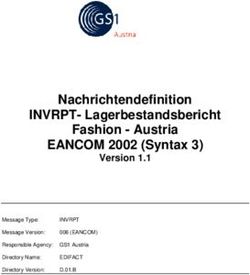Rules, Smells und Diskussionen - Photo by engin akyurt on Unsplash
←
→
Transkription von Seiteninhalten
Wenn Ihr Browser die Seite nicht korrekt rendert, bitte, lesen Sie den Inhalt der Seite unten
NAMEN - Sprechend, Aussagekräftig - Eindeutig - Umfassend - Standard Fachausdrücke - Keine Abkürzungen!!! - Stringent einsetzen
NAMEN
var pageid: String!
var ppOverlayEndShown = false
// For iPad
let itemsPerRow: CGFloat = 4
func logoutUser() {
user = nil
TVNowUserDefaults.userObject = nil
favoriteFormatIds.removeAll()
#if !APPLETVAPP
ApplicationShortcutHandler.registerDefaults(for: UIApplication.shared)
DispatchQueue.main.async {
let appDelegate = UIApplication.shared.delegate as? AppDelegate
appDelegate?.updateFormatList()
}
#endif
CSSubscriptionManager.shared().unregisterAllSubscriptions()
}FORMATTIERUNG - Newspaper-Metapher (von oben nach unten) - High-Level vor Low-Level Methoden - Zusammengehöriger Code vertikal nah beinander - Nicht zusammengehöriger Code vertikal durch Leerzeilen getrennt - Instanz-Variablen immer oben und nicht verteilt - Regeln als Code-Style vom Team definiert und umgesetzt
METHODEN - Möglichst kurz - Verantwortlich für 1 Sache - Gleiches Level der Abstraktion - Einfache/kurze try-catch Blöcke - Max. 3 Argumente - Keine Flag-Argumente
METHODEN func setupView() {
nameTextField.text = profile?.name
nameTextField.clearButtonMode = .whileEditing
let fontSize: CGFloat = Util.isAppleTV() ? 30 : 15
let attributedString = NSMutableAttributedString(string: "KIDS PROFIL", attributes: [
.font: UIFont(name: "Roboto-Regular", size: fontSize)!,
.foregroundColor: UIColor(white: 1.0, alpha: 1.0)
])
checkBox.isChecked = profile?.type == .kids
checkBox.isEnabled = profile == nil
checkBox.isUserInteractionEnabled = profile == nil
kidsProfileLabel.attributedText = attributedString
kidsProfileLabel.textColor = checkBox.isEnabled ? (profile?.type == .kids ? .tiffanyBlue : .white) : .lightGray
if let profileType = profile?.type, profileType != .kids {
kidsProfileView.isHidden = true
}
titleLabel.text = profile != nil ? "Profil bearbeiten" : "Neues Profil"
saveButton.isEnabled = profile != nil
profileImageView.layer.cornerRadius = profileImageView.frame.width / 2
profileImageView.image = UIImage(named: profile?.imageId ?? "profileImage02")
deleteProfileButton.isHidden = profile?.type == .default || profile == nil
deleteProfileButton.layer.borderWidth = 1
deleteProfileButton.layer.borderColor = UIColor.buttonBorder.cgColor
#if !APPLETVAPP
let rect = CGRect(x: 0, y: 0, width: 15, height: nameTextField.frame.height)
let paddingView = UIView(frame: rect)
nameTextField.leftView = paddingView
nameTextField.leftViewMode = .always
#endif
let attributes = [NSAttributedString.Key.foregroundColor: UIColor(white: 1, alpha: 0.7)]
nameTextField.attributedPlaceholder = NSAttributedString(string: "Profilname",
attributes: attributes)
}@objc func placeCornerLogo() {
if player?.playbackState != .content ||
METHODEN
playable.type == .live || playable.isStream {
cornerLogoView?.removeFromSuperview()
cornerLogoView = nil
return
}
if let playersize = player?.avPlayerLayer?.videoRect.size {
let fl = Double(round(1000 * (playersize.width / playersize.height)) / 1000)
guard fl == 1.778 || fl == 1.333 else {
cornerLogoView?.removeFromSuperview()
cornerLogoView = nil
return
}
}
if let cornerLogoStation = playable.cornerLogoName {
let ratName = (playable.is169AspectRatio()) ? "16x9" : "4x3"
let logoName = cornerLogoStation + "_" + ratName
let cornerLogo = UIImage(named: logoName)
#if APPLETVAPP
let overlayFrame = overlayPosition(playerSize: view.frame.size)
#else
let overlayFrame = CGRect(origin: .zero, size: cornerLogoSize)
#endif
let imageView = UIImageView()
imageView.frame = overlayFrame
imageView.image = cornerLogo
imageView.center = view.center
imageView.alpha = 0.0
// Add new corner logo if cornerLogoView isn't exists or imageView.frame isn't equals to cornerLogoView.frame.
if cornerLogoView?.frame.equalTo(imageView.frame) != true {
cornerLogoView?.removeFromSuperview()
cornerLogoView = imageView
player?.insertOverlayAsSubview(overlayView: imageView)
UIView.animate(withDuration: 0.32, animations: {
self.cornerLogoView?.alpha = 1.0
}, completion: nil)
}
} else {
cornerLogoView?.removeFromSuperview()
}
…
}KLASSEN
- Möglichst klein
- 1 Grund sich zu ändern
- Möglichst hohe Kohäsion
- Wenig Instanz-Variablen
- Methoden sollten mind. 1 Instanz-Variable nutzen
- Interne Struktur verbergenclass BaseViewController: UIViewController, PinEntryPresentable {
KLASSEN
var agofTag: String = "tobedefined"
var agofCode: String = "code"
var startupInProgress = false
var impressionTrackingIsAllowed = true
@IBOutlet weak var contentScrollView: UIScrollView!
var chosenTeaser: LegacyTeaser?
fileprivate var progressView: UIProgressView!
fileprivate var maxNumberOfProcesses = 0
fileprivate var teaserSetId = 0
var requestId: Int = 0
weak var favouriteButtonDelegate: FavouriteButtonDelegate?
var livestreamPreRollEnabled: Bool = true
var resumeTimeSetByDeeplink: TimeInterval = 0
override var preferredStatusBarStyle: UIStatusBarStyle {
return .lightContent
}
var parentalControlService: ParentalControlService?
var triggerFskPinForChromecast: Bool = false
override func viewDidLoad() {
super.viewDidLoad()
leaveBreadcrumb()
title = title != nil ? title : chosenTeaser?.navigationBarTitle
view.backgroundColor = .infinityBlueBackground
initProgressView()
parentalControlService = ParentalControlService()
}
func checkUserValidity() -> Bool {
if let user = UserManager.sharedInstance.getUser() {
if user.hasValidToken() {
return true
}
}
return false
}
…
}KOMMENTARE
GOOD BAD
- Absicht - Redundant (keine Zusatz-Information)
- Erklärung - Irreführend (nicht mehr aktuell)
- Warnung über Konsequenzen - Schlecht geschrieben
- ToDo (temporär) - Auskommentierter Code
- “Java Docs” für public API
(https://nshipster.com/swift-documentation)
- “Java Docs” für private APIKOMMENTARE func saveProfile(name: String, callback: ((Bool, Error?) -> Void)?) {
if let profile = profile, let id = profile.id {
// Update profile if exist
userProfileService?.updateProfile(profileId: id, name: name) { success, error in
callback?(success, error)
}
} else {
// Create new profile
let type: UserProfileType = checkBox.isChecked ? .kids : .other
userProfileService?.createProfile(name: name, type: type.rawValue) { success, error in
callback?(success, error)
}
}
}
/// Applies secondary-action button style (white bordered).
func applySecondaryStyle() {
layer.borderColor = UIColor.white.cgColor
layer.borderWidth = 1
backgroundColor = .clear
setTitleColor(.white, for: .normal)
titleLabel?.font = .buttonTitle
setTitle(titleLabel?.text, for: .normal)
}
// By default it is true
var useHapticFeedback: Bool = trueUNIT TESTS - Alles ausreichend testen - Sauber und strukturiert (wie Production-Code) - Clean Test == Lesbarer Test - Wiederholbar! - 1 Konzept pro Test - 1 Assert pro Test
UNIT TESTS class FormatGridViewControllerTests: XCTestCase {
var sut = FormatGridViewController(dataService: FormatDataServiceMock())
let items = [
FormatAZItem(headline: "A", formats: [Format(id: "1"), Format(id: "5")]),
FormatAZItem(headline: "A", formats: [Format(id: "2"), Format(id: "3")]),
FormatAZItem(headline: "A", formats: [Format(id: "3")])
]
override func setUp() {
super.setUp()
sut.items = items
}
func testControllerIsSetupCorrectly() {
XCTAssertNotNil(sut.dataService)
}
func testCollectionViewShouldReturnCorrectNumbers() {
let numbersOfSection = sut.numberOfSections(in: sut.collectionView!)
XCTAssertEqual(items.count, numbersOfSection)
let numbersOfItems = sut.collectionView(sut.collectionView!, numberOfItemsInSection: 1)
XCTAssertEqual(items[1].formats.count, numbersOfItems)
}
func testCollectionViewShouldReturnAZTeaserCell() {
let cell = sut.collectionView(sut.collectionView!, cellForItemAt: IndexPath(row: 1, section: 1))
XCTAssertTrue(cell is FormatGridCell)
}
/*func testLoadDataShouldOnlyLoadKidsFormats() {
sut.isKidsContent = true
sut.loadData()
sut.items.first?.formats.forEach {
XCTAssertTrue($0.kids == true)
}
}*/
…
}SMELLS
Photo by Annie Spratt on UnsplashCODE - Duplizierter Code!!! - Ungenutzter Code - Code ist schwer zu verstehen - Code ist unnötig komplex - Code ist inkonsistent - Eine Änderung führt zu einer Vielzahl nachfolgender Änderungen - Eine Änderung führt zu Fehlern an vielen verschiedenen Stellen
IMPLEMENTIERUNG
- Zu umfangreiche Interfaces
- Zu viele öffentliche Konstanten,
Methoden, Instanzvariablen
- Magic Numbers
- Nicht gekapselte Bedingungen
-
1
Negative Bedingungen 2
if components.count > 3 && components[3] == "jahr" { } guard !jwt.expired else { }
1 2
if isYear(components) { } guard jwt.isValid else { }
guard jwt.expired == false else { }WIE MAN
CLEAN WIRD
Photo by Elena Rabkina on UnsplashEMERGENT DESIGN - Regel 1: Alles testen - Regel 2: Kein duplizierter Code - Regel 3: Absicht (des Programmierer) klar zum Ausdruck bringen - Regel 4: Anzahl an Klassen und Methoden minimal halten
FORTLAUFENDE VERBESSERUNG 1. Tests für bestehende Funktionalität haben (andernfalls: schreiben) 2. Code inkrementell verbessern (Schritt für Schritt) 3. Tests sollten nicht fehlschlagen 4. Schritt 1-4 stetig im Entwicklungsprozess wiederholen
WENIGER WTF/MINUTE
EINSATZ
IN DER PRAXIS
Photo by Enrique Fernandez on UnsplashQUELLEN - Robert C. Martin (2009). Clean Code. Stoughton, Massachusetts, USA: Person Education Inc. - https://gist.github.com/wojteklu/73c6914cc446146b8b533c0988cf8d29 - https://unsplash.com/photos/yCYVV8-kQNM/info (Photo by engin akyurt on Unsplash) - https://unsplash.com/photos/aJN-jjFLyCU (Photo by Dan Gold on Unsplash) - https://unsplash.com/photos/Bx2jFXcWsTQ (Photo by Elena Rabkina on Unsplash - https://unsplash.com/photos/5TfCI4nj6B4 (Photo by Annie Spratt on Unsplash) - https://unsplash.com/photos/d43jPSErVVY (Photo by Enrique Fernandez on Unsplash)
Sie können auch lesen