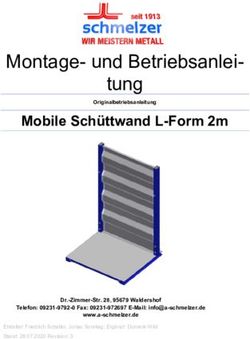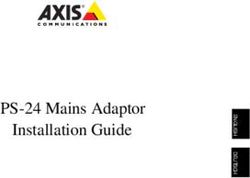Bedienungsanleitung Montageanleitung User Manual Assembly Instruction - Leuwico
←
→
Transkription von Seiteninhalten
Wenn Ihr Browser die Seite nicht korrekt rendert, bitte, lesen Sie den Inhalt der Seite unten
Bedienungsanleitung
Montageanleitung
User Manual
Assembly Instruction
Die Bedienungs- und Montageanleitung liegt in der Quertraverse
Please find user manual and assembly instruction in the cross railInhaltsverzeichnis | Content TYPENSCHILD | TYPE LABEL
Typenschild | Type label�������������������������������������������������������������������������������������������������������������������������������������������������������������������������������� 3
Wichtige Benutzerinformation | Important user information������������������������������������������������������������������������������������������������������������������������ 4-6
Ergonomie | Ergonomics ������������������������������������������������������������������������������������������������������������������������������������������������������������������������������ 7 Herstelldatum
Einsatzbereiche | Fields of application���������������������������������������������������������������������������������������������������������������������������������������������������������� 7 Date of manufacture
Verkabelung | Cabling����������������������������������������������������������������������������������������������������������������������������������������������������������������������������������� 7
Bedienung manuell verstellbarer Tische | Operating of desks with manual height adjustment������������������������������������������������������������������ 8-9 Tischtyp
Bedienung motorisch verstellbarer Tische | Operating of desks with motor height adjustment������������������������������������������������������������� 10-11 Desk type
Verstellung | Adjustment�������������������������������������������������������������������������������������������������������������������������������������������������������������������������12-13 Adresse des Herstellers
Montage Tischplatte | Mounting of work top ������������������������������������������������������������������������������������������������������������������������������������������������ 14 Address of the manufacturer
Montage CPU-Halter | Mounting of CPU stand ������������������������������������������������������������������������������������������������������������������������������������������ 15 type: GMxxx-xx-xx-xx
Montage Druckerbord | Mounting of printer shelf����������������������������������������������������������������������������������������������������������������������������������������� 16 Monteur
Assembler assembler: 4444 week/year: xx/2019 Hauptstraße 2-4
Montage Anketttische | Mounting of add-on desks��������������������������������������������������������������������������������������������������������������������������������� 17-18
Montage Kabelwanne | Mounting of cable tray�������������������������������������������������������������������������������������������������������������������������������������������� 19 ackn.no.: 281055/1 96484 Wiesenfeld
Montage Kabelkette | Mounting of cable chain��������������������������������������������������������������������������������������������������������������������������������������� 20-21 Tel. 09566/88-0
Montage Vertikaler Kabelkanal | Mounting of vertical cable channel���������������������������������������������������������������������������������������������������������� 22 gas springs [N]: 210 550 info@leuwico.com
Montage Steckerleiste | Mounting of plug panel������������������������������������������������������������������������������������������������������������������������������������������ 23 input: 207-253V AC / 50Hz / 5A www.leuwico.com
Tischgestell mit 3 Säulen | Desk frame with 3 columns������������������������������������������������������������������������������������������������������������������������������ 24
Abdeckung Quertraverse abnehmen | Remove cross rail cover����������������������������������������������������������������������������������������������������������������� 25 duty cycle: 30sec/270sec max. 75 kg
Austausch Gasfeder | Replacement gas spring������������������������������������������������������������������������������������������������������������������������������������� 26-27
Nachstellen Bowdenzug | Readjustment of bowden cable�������������������������������������������������������������������������������������������������������������������������� 27 Elektrische Angaben Maximalbelastung Tischplatte
Störungsbehebung M1, M2 | Remedy M1, M2��������������������������������������������������������������������������������������������������������������������������������������� 28-29 Electrical details Maximum load on desk top
Fehlermeldungen im Display des Handschalters bei Option M2����������������������������������������������������������������������������������������������������������������� 28 Einschaltdauer
Gasfederbestückung
Error messages on the handswitch display - option M2������������������������������������������������������������������������������������������������������������������������������ 29 Gas spring assembly Beispiel: eine 30-sekündige Aktivität (motorische Auf-/
Technische Daten: Elektrischer Antrieb Option M1, M2 | Technical Data: Electric drive M1, M2����������������������������������������������������������� 30-31 Ab-Bewegung der Tischplatte) erfordert anschließend eine
Technische Daten: Manuelle Verstellung H1, H2 | Technical Data: Manual height adjustment H1, H2������������������������������������������������� 30-31 Auftragsbestätigung 270-sekündige Pause.
Order confirmation Duty cycle
Befestigungsmaterial | Fixing Material��������������������������������������������������������������������������������������������������������������������������������������������������������� 32
EG-Konformitätserklärung��������������������������������������������������������������������������������������������������������������������������������������������������������������������������� 33 Example: a 30 second long activity (motorized up/down
movement of the desk top) requires a break of 270
EG declaration of conformity����������������������������������������������������������������������������������������������������������������������������������������������������������������������� 34
seconds afterwards
Das Typenschild befindet sich auf der Unterseite der Quertraverse.
The type label can be found on the underside of the cross rail.
2 3WICHTIGE BENUTZERINFORMATION IMPORTANT USER INFORMATION WICHTIGE BENUTZERINFORMATION IMPORTANT USER INFORMATION
Hinweise zur sicheren Benutzung am Please note directions at the hand-set Quetsch- und Scherstellen
Handschalter beachten! for a safe use! Crush
Rund um die höhenverstellbare Tischplatte Around the height adjustable desktop a mini-
Die sichere Nutzung des Sitz-Steh-Tisches A safe use of the sit/stand desk is only possi- muss ein Mindestabstand von 25 mm ein- mum distance of 25 mm is required in order
ist nur möglich, wenn die Anweisungen aus ble when instructions in the user manual are gehalten werden, um so Quetschstellen für to avoid the risk of crushing the fingers and
der Bedienungsanleitung vollständig beachtet observed thoroughly. Please find user manual Finger zu vermeiden. Größere Gliedmaßen to avoid any injuries. Arms and legs should
werden. attached on left front side below work top. wie Arme oder Beine dürfen sich während be kept out of this area while using the
Diese befindet sich vorne links unter der der Verstellung nicht im quetschgefährdeten height adjustment mechanism. This should
Tischplatte. Intended use / field of application Bereich befinden. Dies gilt für den Bereich be considered for the height adjustment and
The desking system GO2move has been der Tischhöhenverstellung selbst, generell generally for all desk components like cross
Bestimmungsgemäße Verwendung / developped for any kind of office work, es- überall dort, wo sich Tischkomponenten rail, desktop or telescopes which are moving
Anwendungsbereich pecially for monitor work. For this reason the wie z.B. Quertraverse, Tischplatte oder towards each other or passing each other.
Das Schreibtischsystem GO2move wurde für desks can also be equipped with monitors, fax Teleskope aufeinander zu- oder aneinander No persons or limbs should be within this
alle Arten von Bürotätigkeiten insbesondere machines, printers etc. vorbeibewegen. Dort dürfen sich während area when using the height adjustment.
für Bildschirmanwendungen konzipiert. Somit For the equipment placed on the work surface des Verstellens keine Personen bzw. Glied- If no original accessories are used the user
sind die Tische auch für die Bestückung mit please note that the maximum load bearing maßen befinden. must ensure a collision free height adjust-
handelsüblicher Ausrüstung für Bürokommuni- capacity as well as the duty cycle indicated in Wird kein Originalzubehör verwendet, muss ment
kation wie Monitore, Faxgeräte, Drucker usw. the technical details should not be exceeded. die kollisionsfreie Betätigung der Verstellein- Attention! Risk of injury by improper use!
ausgelegt. Beim Bestücken der Arbeitsflä- The possibility to vary the working positions richtung vom Anwender überprüft werden. Necessary work at the adjustment mecha-
chen mit Zusatzlasten sollte darauf geachtet from sitting to standing is an important advan- Achtung Verletzungsgefahr bei nicht sachge- nism must only be carried out by authorized
werden, dass die in den technischen Angaben tage of the height adjustable desks. rechter Anwendung! personnel!
genannte maximale Belastung und Ein- This device must not be used by persons Notwendige Arbeiten an der Verstellmecha-
schaltdauer nicht überschritten werden. Die (including children) with physical, sensory or nik des Tischantriebs dürfen nur von autori- Caution! Risk of injury by gas spring
Möglichkeit, an höhenverstellbaren Tischen mental disabilities or those who lack expe- siertem Fachpersonal durchgeführt werden. under pressure!
GO2move die Arbeitsposition zwischen Sitzen rience and/or knowledge in using such a Verletzungsgefahr durch vorgespann- Weight compensation / pre-set energy
und Stehen zu variieren, ist besonders hervor- device. storage
zuheben. Exceptions can be made under the supervisi- te Gasfedern
Dieses Gerät kann von Kindern ab 8 Jah- on of a guardian or after being instructed how Don’t operate without applied load
ren und darüber sowie von Personen mit to use this device. Gewichtsausgleich / Vorgespannter
Energiespeicher (weight load depends on cylinders in
verringerten physischen, sensorischen Please keep children under supervision to desk)
oder mentalen Fähigkeiten oder Mangel an avoid playing with the device.
Erfahrung und Wissen benutzt werden, wenn Nicht ohne Belastung betätigen (Be-
Mechanical dangers lastung in Abhängigkeit der verbauten Don’t adjust desk without counter
sie beaufsichtigt oder bezüglich des sicheren pressure!
Gebrauchs des Gerätes unterwiesen wurden Collision Gasfederstärke)
und die daraus resultierenden Gefahren The collision protection reacts in case of a col- The handle-operated weight compensation
verstehen. liding with objects within the movement range Tischöhenverstellung nicht ohne (Z3, Z4) for desks with manual height adjust-
Kinder dürfen nicht mit dem Gerät spielen. of the desk and ensures avoiding of serious Gegendruck betätigen! ment must be adapted to the actual load-
Reinigung und Benutzer-Wartung dürfen nicht damages – it is no human protection. If the Bei höhenverstellbaren Arbeitstischen mit bearing of the desk. If the tension of the
von Kindern ohne Beaufsichtigung durchge- collision protection releases the desk stops Handauslösung mit zusätzlichem Gewichts- weight compensation is too strong the
führt werden. and moves a few centimeters back in the ausgleich (Z3, Z4) ist darauf zu achten, dass desktop will shoot up when using the manual
opposite direction. der kurbelverstellte Gewichtsausgleich im- release (Attention, risk of injury)!
Mechanische Gefährdungen This does not replace users requirement of mer der aktuellen Tischbelastung angepasst If the tension of the weight compensation is
keeping the movement space free and to wird. too low the desktop will fall downwards when
Auffahren using the manual release (Attention, risk of
Beim Betätigen der Tischhöhenverstellung ist keep the safe distance. Bei zu stark vorgespanntem Gewichtsaus-
When using the height adjustment of the desk gleich fährt der Tisch durch Betätigen der injury)!
stets darauf zu achten, dass sich keine Whenever changing the weight on the desk
mobilen Gegenstände wie Stühle, Caddies, please make sure that no mobile equipment Handauslösung katapultartig nach oben
like chairs, caddies etc. is placed underneath (Achtung Verletzungsgefahr)! it must be balanced out by using the crank
etc. unterhalb der höhenverstellbaren Tisch- handle for the weight compensation.
platte befinden. the height adjustable work top. Bei zu wenig vorgespanntem Gewichts-
The movement range above the work top also ausgleich fällt der Tisch durch Betätigen The standard load-bearing capacity for
Auch der Verfahrweg oberhalb der Tischplatte desks with motor or manual height adjust-
muss freigehalten werden. needs to be kept free. der Handauslösung nach unten (Achtung
Verletzungsgefahr)! ment is indicated on the type plate.
Bei jeglicher Veränderung einer Lastsituation
auf dem Tisch ist das Gleichgewicht mit der
Kurbel des Gewichtsausgleichs herzustellen!
Der zulässige Belastungsbereich des elekt-
romotorisch- oder handverstellten Tisches ist
dem Typenschild zu entnehmen.
4 5WICHTIGE BENUTZERINFORMATION IMPORTANT USER INFORMATION VERKABELUNG | CABLING
Elektrische Gefährdungen Electrical danger Zubehör: Monitorarm
Notwendige Arbeiten an elektrischen Kom- Necessary work at electrical components of accessory: monitor arm
ponenten des Tischantriebs dürfen nur von table must only be carried out by authorized
autorisiertem Fachpersonal durchgeführt personnel.
werden. The electrification of office furniture must be
Die elektrische Installation in Büromöbeln ist carried out according to the corresponding
in Anlehnung an die entsprechende Leitlinie regulation of the German ‚Institut für Nor-
des deutschen Instituts für Normung e.V. mung e.V.‘ (DIN), order no. 96834.
(DIN) Best.Nr. 96834 durchzuführen. Beim When installing electrical conductors (wiring Zubehör: Kabelwanne
Option: Kabeldurchlass
Verlegen elektrischer Leiter (Zuleitungen for desks with motor height adjustment or option: cable outlet
accessory: cable tray
für elektrisch verstellte Tische oder von ins- other office equipment) please make sure
tallierter Bürotechnik) ist darauf zu achten, that the cables cannot be crushed or dama-
dass diese beim Betätigen der verstellbaren ged when operating the adjustable compo-
Einrichtungen wie z.B. höhenverstellbare nents like desk top or monitor level.
Tischplatten oder Bildschirmabsenkungen In exceptional cases the earthing of desk
Quertraverse mit Kabelschacht
nicht gequetscht oder anderweitig beschä- frames is possible, but not absolutely neces- cross rail with cable duct
digt werden können. sary.
Eine Erdung des Tischgestelles ist in Aus- In order to avoid any danger the damaged
nahmefällen möglich, aber nicht zwingend mains cord has to be subsituted by the ma-
erforderlich. nufacturer or his service station or a similar
Zubehör: Kabelkette Zubehör: CPU-Halter
Wenn die Netzanschlussleitung des Gerä- qualified personnel. accessory: cable chain accessory: CPU stand
tes beschädigt wird, muss sie durch den In case the drives or the control box (option
Hersteller, seinen Kundendienst oder eine -M1/-M2 only) causes any unusual noises or
ähnlich qualifizierte Person ersetzt werden, smells while using unplug the power supply.
um Gefährdungen zu vermeiden.
Mehrfachsteckdosen nicht verketten! Cleaning instructions
Sollten die Antriebe oder die Steuerung (Nur Please clean top, frame, control box and
bei Option –M1/-M2) während des Betriebes control panel with a grease dissolving
ungewöhnliche Geräusche oder Gerüche household cleaner and a soft cloth. Do not
verursachen, unterbrechen Sie sofort die use solvents, scouring agents, or aggressive
Stromzufuhr. or corrosive cleaners. Zubehör: vertikaler Kabelkanal Kabeldurchlass Ø 8 cm
Pflegeanleitung Further information
accessory: vertical cable channel cable outlet Ø 8 cm
Tischplatte, Gestell, Antriebssteuerung und • constructional alterations subject to change
Bedienteil nur feucht mit fettlösendem Haus-
haltsreiniger und weichem Tuch abwischen.
Keine Lösungsmittel, scharfe, scheuernde
bzw. ätzende Reinigungsmittel verwenden!
Weitere Informationen
• Konstruktionsänderungen vorbehalten
Ergonomie Ergonomics
Die ergonomischen Anforderungen entnehmen Sie bitte der The ergonomic requirements can be found in the catalogue
„Ergonomie Broschüre“ von LEUWICO. „Ergonomie Broschüre“ from LEUWICO.
In ihr finden Sie einen Leitfaden zur idealen Gestaltung bzgl. There you can find a useful guideline for individual placement
Akustik, Licht und Bewegungsraum und sinnvoller Tischhöhen. of acoustics, light and space of movement and an overview for
Die Höheneinstellungen entnehmen Sie dem Punkt „Bedienung“ useful heights for desks.
dieser Anleitung. The height settings can be found in the subitem „Operating“ of
this paper.
Einsatzbereiche Fields of application
Es handelt sich im Speziellen um einen Büroarbeitsplatz, der First of all the desk is an office workstation that can be used for
sowohl für sitzende als auch für stehende Tätigkeiten genutzt sitting and standing office activities.
werden kann. In case of improper use, all warranty services are void.
Bei unsachgemäßem Gebrauch entfallen sämtliche Garantieleis- For example the desk may not be used as a lifting device.
tungen. Der Tisch darf z. B. nicht als Hebeeinrichtung verwendet
werden.
6 7BEDIENUNG MANUELL VERSTELLBARER TISCHE | BEDIENUNG MANUELL VERSTELLBARER TISCHE |
OPERATING OF DESKS WITH MANUAL HEIGHT ADJUSTMENT OPERATING OF DESKS WITH MANUAL HEIGHT ADJUSTMENT
Transportsicherung Gewichtsklassen | weight groups
Bei Arbeitstischen mit Handverstellung (H1, H2) ist die Höhenver-
stellmechanik gegen unbeabsichtigtes Herausfahren gesichert.
Drehen Sie vor Inbetriebnahme die mit einem roten Ring gekenn- H1: Handverstellung, 3 Gewichtsklassen H1: manual height adjustment,
zeichnete Kreuzschlitzschraube komplett heraus und bewahren kein Gewichtsausgleich 3 weight groups: without weight compensation
Sie sie für einen eventuellen späteren Umzug auf. Die Schraube (nur voreingestellter Lastausgleich) H1: 0 - 15 kg (preset load compensation only)
befindet sich auf der rechten Unterseite der Quertraverse. H1-Z1: 15 - 30 kg
H1-Z2: 30 - 45 kg
Transport safety mechanism
In order to avoid an uncontrolled movement the manual height
adjustment (H1, H2) is blocked. Before start-up please loosen the
recessed head screw which is marked by a red ring completely
and keep it for a possible later transport. The screw is positioned
on the right hand underside of the cross rail. H2: Handverstellung mit 3 Gewichtsklassen H2: manual height adjustment with
Gewichtsausgleich (optional) 3 weight groups: weight compensation (optional)
ca. 175 Kurbelumdrehungen von Einstellung H2: 0 - 40 kg Approx. 175 turns of the crank handle from
minimaler zu maximaler Vorspannung H2-Z3: 20 - 60 kg minimum to maximum preload
H2-Z4: 40 - 80 kg
• Um bei jeder Tischbelastung im Bereich von 0 bis 40 kg eine • In order to provide a comfortable height adjustment for
komfortable Höhenverstellung zu ermöglichen, kann ein a weight-loading range from 0 to 40 kg the adjustment
Verstellmechanismus mit Hilfe einer Kurbelverstellung auf die mechanism can be adapted to each load by a crank handle
jeweilige Lastsituation angepasst werden. adjustment.
• Es ist darauf zu achten, dass der manuell einzustellende Ge- • The handle-operated weight compensation for desks with
wichtsausgleich immer der aktuellen Tischbelastung angepasst manual height adjustment must be adapted to the actual load-
wird. bearing of the desk.
• Die Gewichtsklasse ist dem Typenschild zu entnehmen. • You will find the weight class on the type plate.
Bei zu stark vorgespanntem Gewichtsausgleich fährt die If the tension of the weight compensation is too strong
Bei Umzug, Weitertransport For removal / further transport Tischplatte bei Betätigung der Handauslösung katapultartig the desktop will shoot up when using the manual release.
Bei Transport muss der Tisch in die Transportstellung gebracht The desk has to be in the transport position in order to avoid a nach oben! If the tension of the weight compensation is too low the
werden, um die Tischmechanik nicht zu beschädigen! damage of the mechanism! Bei zu gering vorgespanntem Gewichtsausgleich fällt die desktop will fall downwards when using the manual release.
Dazu Tisch in die unterste Position gegen den mechanischen For that purpose: Move the desk downwards to its lowest position Tischplatte bei Betätigung der Handauslösung nach unten!
Endpunkt fahren und Handauslösung loslassen. and let the hand lever loose.
Transportsicherungsschraube (rot) in den Roten Kreis eindrehen. Afterwards turn the transport safety screw in.
Kurbel in das Innensechskant
an der Quertraverse stecken.
Put the handle into the hexa-
Kurbel wird links gon socket at the cross rail.
unter der Tischplatte
aufbewahrt
Höhenverstellung per Handverstellung | Manual height adjustment The handle is fixed
on the left hand side
underneath the work
top.
Betätigung der Tisch-
platte immer beidhändig!
H1, H2
Adjust work top always
Drehen im Uhrzeigersinn =
with two hands! mehr Gewicht,
stop stop Drehen gegen den Uhrzeiger-
min. max. sinn = weniger Gewicht.
Der Endanschlag ist jeweils
deutlich spürbar, dann nicht in
diese Richtung weiterdrehen!
Sichtschlitz Clockwise rotation =
viewing slot more weight
Counter clockwise rotation =
less weight
The end stop for both direc-
tions is clearly noticeable.
Please do not turn beyond
Schnellverstellung Quick release this point!
Handauslösehebel betätigen und Tischplatte nach oben bzw. Press the manual release and move the desktop upwards/
nach unten bewegen: downwards: spannen
Stufenlose Arretierung, im arretierten Zustand belastbar bis Continuously lockable, weight loading up to 120 kg (when locked) tense
120 kg.
entspannen
release
8 9BEDIENUNG MOTORISCH VERSTELLBARER TISCHE | BEDIENUNG MOTORISCH VERSTELLBARER TISCHE |
OPERATING OF DESKS WITH MOTOR HEIGHT ADJUSTMENT OPERATING OF DESKS WITH MOTOR HEIGHT ADJUSTMENT
Merkmale Features M2: Motorverstellung mit Komfort- M2: motor height adjustment with comfort
• im Gestell integrierter, leise laufender Elektromotor • quiet electro motor, integrated in the frame steuerung (4 Speicherplätze) control (4 memory positions)
• Verstellgeschwindigkeit ca. 70 mm/s • speed of adjustability: approx. 70 mm/s
• Geräuschentwicklung < 55 db(A) • noise development: less than 55 db(A)
• Softstart, Softstop • softstart, softstop
Gewichtsklassen | weight groups
2 Gewichtsklassen Positionstasten Display Auf
Auf Ab
2 weight groups: position keys display upup down
M1, M2: 0 - 75 kg
Speichertaste
M1, M2 -ZM: 40 - 115 kg
M1, M2 memory button
Bedienung mit Tastschalter
unterhalb der Tischplatte Beispiel | example
operation with button underneath
the desk top
1 mit den Tasten „Auf“ und „Ab“ die 1 adjust the desired working height by
gewünschte Höhe einstellen pressing the „up“ or „down“ buttons
2 Speichertaste „S“ drücken (wird die Spei- 2 press the memory button „S“ (if this
chertaste erneut gedrückt, wird nichts button is pressed twice nothing will be
gespeichert) memorized)
Erstinbetriebnahme und nach Initial operation and after 3 eine der vier Positionstasten drücken 3 press one of the four position buttons
Trennung vom Stromnetz separation from the power (innerhalb von 5 Sekunden, sonst keine (within 5 seconds, otherwise nothing
Das Display (falls vorhanden) zeigt „000“. Fahren The display (if existing) shows „000“. Press the Speicherung). will be memorized!)
Sie mit der „Ab“-Taste zum unteren Endpunkt button „down“ and move the desk top down to the Um eine gespeicherte Arbeitshöhe In order to reach a memorized working
des Tisches und bleiben Sie weitere 3 Sekunden lowest desk position. Stay another 3 seconds on anzufahren, entsprechende Positions- height please press the corresponding
auf der Taste. Bereits gespeicherte Arbeitshöhen the button. Already memorized working heights taste solange gedrückt halten, bis die position button until the memorized
müssen neu gespeichert werden. 3s have to be restored. gespeicherte Höhe erreicht wird. working height is reached.
M1: Motorverstellung M1:
mit Einfachsteuerung Auf - Ab motor height adjustment up / down
Halten Sie die Taste „Auf“ bzw. „Ab“ solange Press the button „up“ or „down“ until the desired
gedrückt, bis die gewünschte Tischhöhe erreicht working height is reached.
wird.
auf
Aufupup ab
Abdown
down
10 11VERSTELLUNG | ADJUSTMENT VERSTELLUNG | ADJUSTMENT
Höhenverstellung | height adjustment Ausgangshöhe | initial height Änderung der digitalen Ausgangshöhe | Change of the initial height
1 Arbeitstisch in unterste Position 1 move the desk downwards to the
bringen lowest position
52 2 Taste „S“ drücken 2 press the button „S“
max. 10
130 5s
3 für ca. 5 Sekunden die „Ab“-Taste 3 press the button „down“ for approx. 5
drücken, bis das Display zu blinken seconds until the display starts blinking
beginnt
78
68-78 68
4 jetzt mit der „Auf“- bzw. „Ab“-Taste die 4 now adjust the new initial height with
neu eingestellte Ausgangshöhe ein- the „up“ or „down“ button (the desk is
stellen. (der Tisch fährt dabei nicht!) not moving)
5 ist die Position richtig eingestellt, mit 5 after the correct position is adjusted
Taste „S“ die neue Höhe speichern. please save the new height with the
(Das Display blinkt nun nicht mehr) button „S“ (the display is not blinking
any longer)
Fußausleger mit zwei bis drei Umdrehun- Loosen the extension feet with 2-3 turns.
gen lockern, dabei muss der Widerstand The resistance has to be overcome.
überwunden werden.
Stufenlose Verstellung Continuous adjustment:
Die Scala an der Säule ermöglicht eine the scale on the column enables a correct
korrekte Einstellung. adjustment
Positionstasten Display Auf Ab
Fußausleger wieder festziehen. Tighten the extension feet again. position keys display upup down
Speichertaste
memory button
68 cm
verstellbarer Fußteller zum Höhen-
ausgleich
adjustable foot plates for the adapti-
72 cm on to uneven floors
78 cm
12 13MONTAGE TISCHPLATTE | MOUNTING OF WORK TOP MONTAGE CPU-HALTER | MOUNTING OF CPU STAND
Tischplatte auf die Plattenauflagen legen Put the desktop on the top supports and fix it
und mit je vier Schrauben (Pos. 24*) an den with four screws (pos. 24*) at each column.
Säulen befestigen.
Für Arbeitstische mit Option Kabelkette
CPU-Halter Wird der CPU-Halter innen montiert, muss die Kabelkette
CPU stand eingerutscht werden (siehe Montageanleitung Kabelkette)
Workstations with an optional cable chain
If you install the CPU stand at the inner part, you have to
change the position of the cable chain (see assembly instruction
for cable chains)
14-24 cm
Handverstellung Manual adjustment
Bedienteil mit zwei Schrauben (Pos. 22) fix the operating device with two screws
fixieren (pos. 22) CPU-Halter innen oder außen über das Slide the CPU stand over the inner or
Beinprofil führen outer part of the leg profile...
Motorverstellung Motor adjustment und durch Anziehen der Kunststoff-Gewin- ...and fix it by fastening the plastic core-pin
• Bedienteil mit drei Schrauben (Pos. 23) • fix the operating device with three screws destifte (Pos. 10*) in die Profilnut oberhalb (pos. 10*) into the profile groove upside
fixieren (pos. 23) der Fußelemente klemmen. the feet.
• Kabel einklipsen • put the cables into the clips
Klips
Clips
Einstellung der CPU-Breite durch Lösen Adjust the widths of the CPU stand by
der Rändelschraube M6x15 loosening the knurled head srew M6x15
Hinweis Note
To ensure a safe positioning of the compu-
Demontage der Tischplatte Removal of the work top Damit der Rechner auch bei verbreiteter
ter even if the storage surface is extended
CPU-Halter-Fläche sicher und fest steht,
sind die beiden mitgelieferten selbstkle- please fix the two included rubber feet at
Tisch ganz nach oben fahren, sonst besteht Verlet- Raise work top completely otherwise danger of injury the marked position.
benden Pufferlinsen an gekennzeichneter
zungsgefahr durch vorgespannte Gasfedern! due to prestressed gas spring!
Stelle anzubringen.
Die Tischplatte wird mit dem Unterrahmen (Dreikantrohr und The desk top will be removed together with the metal frame
Plattenauflagen) sowie der Kabelwanne (falls vorhanden) (triangular tube and desk top supports) and the cable tray (if
entfernt, daher bitte: existing), therefore, please:
• Tischplatte komplett leer räumen • clear the desk top completey Position Pufferlinsen
• Kabel aus den Kabeldurchlässen ziehen • remove the cables from the cable outlets position rubber feet
• Kabel in der Kabelwanne vom Untergestell trennen • untie the cables in the cable tray from the desk frame
• falls vorhanden, Kabelkette von der Tischplatte trennen • if existing remove the cable chain from the desk top
*Genaue Bezeichnung des Montagematerials siehe S. 32 | *Exact description of the assembly material see page 32 *Genaue Bezeichnung des Montagematerials siehe S. 32 | *Exact description of the assembly material see page 32
14 15MONTAGE DRUCKERBORD | MOUNTING OF PRINTER SHELF MONTAGE ANKETTTISCHE | MOUNTING OF ADD-ON DESKS
Arbeitstisch Anketttisch
work desk add-on desk
Druckerbord Stabilisierungsrohre
Falls Gewindeschlitten bereits werksseitig montiert, stabilizing tubes
Printer shelf weiter mit 03.
If the sledges have already been assembled, continue 72 cm
with 03. (Standardeinstellung)
(standard)
Seitenteil
45 side part
Plattenauflage
Fußausleger support for work top
Verkettungswinkel
50 extension foot connecting angle
Fußausleger vorne und hinten demontieren: Disassemble the front and rear extension feet: Falls werksseitig nicht geschehen: If not prepared in production:
01 • montierte Arbeitshöhe merken! • note the assembled working height! 01 Tischplatte des Arbeitstisches in oberste move the desk top of the work desk to the
• Seitenteil anheben • lift the side part up Position bringen. uppermost position.
• Innensechskantschrauben mit 2-3 Umdre- • loosen the Allen screws with 2-3 turns (until Fußausleger vorne und hinten demontieren: Disassemble the front and rear extension feet:
hungen (bis der 2. Widerstand überwunden overcoming the second resistance) • montierte Arbeitshöhe merken! • note the assembled working height!
ist) lockern • remove the extension feet by shifting them • Seitenteil anheben • lift the side part up
• Fußausleger nach unten herausschieben downwards • Innensechskantschrauben mit 2-3 Umdre- • loosen the Allen screws with 2-3 turns (until
hungen (bis der 2. Widerstand überwunden overcoming the second resistance)
ist) lockern • remove the extension feet by shifting them
• Fußausleger nach unten herausschieben downwards
Gewindeschlitten in die Nuten der Längsseiten Insert the sledges into the grooves of the long
02 vorne und hinten einführen und Fußausleger in sides at the front and back and refix the exten-
entsprechender Höhe wieder festklemmen. sion feet in the corresponding height.
Falls werksseitig nicht geschehen: If not prepared in production:
02 Gewindeschlitten in die Nuten der Längsseiten Insert the sledges into the grooves of the long
vorne und hinten einführen und Fußausleger in sides at the front and back and refix the exten-
entsprechender Höhe wieder festklemmen. sion feet in the corresponding height.
Haltewinkel auf vorgebohrtem Druckerbord mit Fix the fixing angle on the premounted printer
03 Schrauben (Pos. 8* für Spanplatten bzw. Pos. 9 shelf with screws (pos. 8* for chipboard tops,
für Kompaktplatten) fixieren. pos. 9 for solid core laminated tops).
• asymmetrischen Verkettungswinkel mit dem • put the asymmetrical connecting angle the
03 längeren Schenkel nach vorne über das longer part to the front] over the leg profile
Beinprofil führen und mit dem Gewindeschlit- and fix it slightly with the sledge and 2 threa-
ten und je 2 Gewindestiften (Pos. 2*) leicht ded pins each (pos. 2*)
Druckerbord über das Beinprofil führen und in Put the printer shelf over the leg profile and anschrauben. • position the connecting angle at a height
04 Gewindeschlitten mit je 2 Gewindestiften fix it in the sledges with 2 threaded pins each • Oberkante Verkettungswinkel in 69 cm Höhe of 69 cm from the floor and fix the threaded
(Pos. 2) befestigen, Schrauben jedoch noch (pos.2). Do not tighten the screws yet! vom Fußboden positionieren und Gewin- pins. This position is used for a working
nicht festziehen! destifte festziehen. Diese Einstellung gilt für height of 72 cm. If the add-on desk has a
eine Arbeitshöhe von 72 cm. Bei anderer different height please adapt the positi-
Arbeitshöhe des Anketttisches Position on accordingly.
entsprechend anpassen. • secure the angle with 2 cap nuts (pos. 3)
• mit je 2 Hutmuttern (Pos. 3) kontern. each.
Druckerbord in gewünschter Höhe positionieren Position the printer shelf in the requested height Aluminium-Nivellier-Hülsenschrauben Turn the aluminium jackscrews (pos. 4) at the
05 und Gewindestifte jetzt festziehen. and fix the threaded pin. 04 (Pos. 4) vorne und hinten in Verkettungswinkel front and back into the connecting angle.
Mit je 2 Hutmuttern (Pos. 3) kontern. Secure it with 2 cap nuts eindrehen.
(pos. 3) each.
*Genaue Bezeichnung des Montagematerials siehe S. 32 | *Exact description of the assembly material see page 32 *Genaue Bezeichnung des Montagematerials siehe S. 32 | *Exact description of the assembly material see page 32
16 17MONTAGE ANKETTTISCHE | MOUNTING OF ADD-ON DESKS MONTAGE KABELWANNE | MOUNTING OF CABLE TRAY
Falls werksseitig nicht geschehen, müssen If not prepared in production the desk top Kabelwanne
05 Plattenauflage und Stabilisierungsrohre des supports and the stabilizing tubes of the add-on cable tray
Anketttisches aneinander geklemmt werden. desk have to be clamped together.
Position T-Ausschnitte
Plattenauflage und Stabilisierungsrohre an Top supports and stabilizing tubes have to
06 Position T-cut-outs
die Platte des Anketttisches befestigen (in be fixed on the desk top of the add-on desk
Rückenlage): (supine position):
• Plattenauflage mit 2x Schrauben (Pos. 7*) • fix the top support with 2 x screws (pos. 7*)
• Stabilisierungsrohre mit 4x Schrauben • fix the stabilizing tubes with 4 x screws (pos.
(Pos. 8 für Spanplatten bzw. Pos. 9 für 8 for chipboard tops and pos. 9 for scl tops)
Kompaktplatten) fixieren (jeweils vorgebohrt) (each one predrilled)
Anketttisch auf Verkettungswinkel legen und mit Lay the add-on desk on the connecting angle
07 Schrauben (Pos. 5) befestigen. and fix it with screws (pos. 5).
Er muss mit der Tischplatte fluchten: It must be aligned with the desk top: Kabelwanne von vorne über das hintere Put the cable tray from the front over the
• mit Aluminium-Nivellier-Hülsenschrauben • fix it with aluminium jackscrews (pic. no. 4). 01 Dreikantrohr schieben triangular tube
(Bild No. 4) ausrichten. • Adjust the space 25-30 mm parallel and fix
• Spalt 25 - 30 mm parallel einstellen und the screws.
Schrauben festziehen.
Von der Rückseite des Arbeitstisches aus, Put 2 mounting angles from the back of the
02 2 Montagewinkel in die T-Ausschnitte der workstation into the T-cut-outs of the cable
Kabelwanne einführen ... tray...
...und an die Kabelwanne anlegen. ...and fix them at the cable tray.
03 Jeweils eine Flachrundschraube (Pos. 11*) und Install each with 1 cup neck bolt (Pos. 11*) and
eine Rändelmutter (Pos. 12) wie gezeigt mon- 1 knurl nut (Pos. 12) as shown. The cable tray
tieren. Die Kabelwanne wird durch Festziehen gets fixed to the triangular tube by tightening
der beiden Rändelmuttern an das Dreikantrohr both knurl nuts.
geklemmt.
Rändelmutter innen!
Knurled nut inside!
*Genaue Bezeichnung des Montagematerials siehe S. 32 | *Exact description of the assembly material see page 32 *Genaue Bezeichnung des Montagematerials siehe S. 32 | *Exact description of the assembly material see page 32
18 19MONTAGE KABELKETTE | MOUNTING OF CABLE CHAIN MONTAGE KABELKETTE | MOUNTING OF CABLE CHAIN
• Montage der Kabelkette links und/oder rechts am Winkel 2 an Tischplatte befestigen, Fix the angle 2 at the desk top with 2x
Tisch möglich. mit 2x Schraube Pos. 9* screw pos. 9*
• Ist ein CPU-Halter innen am Seitenteil des Tisches
montiert, muss die Kabelkette um 28 cm eingerückt
werden.
Krallen außen!
clamps outside! • The cable chain can be fixed on the left and/or right
side of the desk.
Kabelkette • If a CPU holder is mounted at the inside of the desk Winkel 2
(rechts montiert) angle 2
frame side part the cable chain must be moved by
cable chain 28 cm to the centre of the desk.
(fixed at the right side)
Pos. 9
Optional kann die Kabelkette für dickere Optionally you can use the front and rear
Kabelstränge vorder- und rückseitig genutzt side of the cable chain for stronger cable Das erste Krallenpaar durch Herausziehen Remove the first pair of clamps from the
werden, wenn jedes zweite Krallenpaar cords. Remove every second pair of claws vom Strang lösen. cord.
herausgenommen und zur Rückseite hin and insert it to the rear side. Winkel 2 entlang der Rückseite des Strangs Insert the angle 2 along the rear side of the
wieder eingesetzt wird. hinter dem zweiten Krallenpaar einführen. cord behind the second pair of clamps.
Das erste Krallenpaar nun wieder hinein- Put the first pair of clamps into the cord
drücken. again.
Strang Krallenpaar 2
cord pair of clamps 2
Krallenpaar 1
pair of clamps 1
Die drei Teile des Befestigungsadapters Put the three parts of the fixing adapter
zusammenstecken. together for mounting on the right side.
Position bei Montage rechts Kabelkette in gleicher Weise an Winkel 1 Fix the cable chain at the angle 1 of the
des Befestigungsadapters der Quertraver- fixing adapter of the cross rail similarly.
se befestigen.
Winkel 1
angle 1
Position des dreiteiligen Befestigungsadap- Position of the threepart fixing adapter for
ters bei Montage links mounting on the left side.
Quertraverse Befestigung des Adapters an der Quer- Insert the two plastic blind rivets in order
cross rail traverse durch Eindrücken der beiden to fix the adapter on the cross rail. (For
Kunststoff-Blindnieten. (Für Demontage die demounting simply lift the blind rivet heads
Blindnietenköpfe mit einem Schraubenzie- with a screw-driver).
her einfach anheben.)
Kunststoff-Blindnieten
plastic blind rivets
*Genaue Bezeichnung des Montagematerials siehe S. 32 | *Exact description of the assembly material see page 32 *Genaue Bezeichnung des Montagematerials siehe S. 32 | *Exact description of the assembly material see page 32
20 21MONTAGE VERTIKALER KABELKANAL | MOUNTING OF VERTICAL CABLE CHAN- MONTAGE STECKERLEISTE | MOUNTING OF PLUG PANEL
NEL
vertikaler Kabelkanal
vertical cable channel Steckerleiste mit Haltewinkel für Befestigung Steckerleiste in Kabelwanne
in Kabelwanne plug panel in cable tray
Plug panel with fixing angle for fixation at the
cable tray
Eine Seite des vertikalen Kabelkanals innen am Insert one side of the vertical cable channel
Beinprofil des Arbeitstisches komplett einfügen, completely inside the leg profile of the worksta- Äußere Kunststoffabdeckungen von der Remove the outer plastic cover from the plug
die zweite Seite zunächst nur oben einhängen. tion, and hang the other side only loosely in the Steckerleiste abziehen und Haltewinkel wie panel and position the fixing angle as shown in
upper part. gezeigt positionieren. the picture.
Kunststoffabdeckungen wieder auf den Push the plastic cover onto the fixing angle
Haltewinkel klipsen. again.
Durch leichtes Klopfen mit dem Handballen The translucent cabling profile snaps into the
rastet das transluszente Verkabelungsprofil in leg profile with a slide beating by the hand.
das Beinprofil ein. Die Rändelmuttern sitzen in der Kabelwanne The knurl nuts are inside the cable tray.
innen.
vertikaler Kabelkanal
vertical cable channel
22 23TISCHGESTELL MIT 3 SÄULEN | DESK FRAME WITH 3 COLUMNS ABDECKUNG QUERTRAVERSE ABNEHMEN | REMOVE CROSS RAIL COVER
Abdeckung
cover plate
Quertraverse
cross rail
Die beiden Traversenteile am Wellenadapter Put both rail parts together at the mandrel Alle Verschraubungen der Traversenabdeckung Loose all srews of the cross rail cover with the
zusammenstecken. adapter. mit Werkzeug Torx 25 lösen. Torx 25 tool.
Gestellteile mit 4x Schrauben (Pos. 13*) und 4x Connect the frame parts with 4x screws (pos. Abdeckung schräg nach oben abnehmen. Demount the cover transversely up.
Muttern (Pos. 14) mit Innensechskantschlüssel 13*) and 4x nuts (pos. 14) with an allen wrench
SW3 und Schraubenschlüssel SW8 verbinden. SW3 and with a screw wrench SW8.
Gleichlaufwelle und Wellenadapter durch Insure the synchronous mandrel and the
Einschrauben des Gewindestiftes (Pos. 15) mit mandrel adapter against turning by bolting the
einem Innensechskantschlüssel SW3 gegen threaded pin (pos. 15) with a allen wrench SW3. Montage in umgekehrter Reihenfolge.
Verdrehen sichern. Important Installation in reversed order.
Wichtig! The yellow marks at the mandrel and adapter
Die gelben Markierungen auf Welle und Adapter must be aligned.
müssen fluchten!
Auflegen der Traversenabdeckungen und... Place the cross rail cover on the cross rail and...
...mit Schrauben (Pos. 16) im Aluminium- ...fix it with screws (pos. 16) in the aluminium
Gussteil und in der Blechtraverse fixieren. casting and with screws (pos. 17) in the metal
cross rail.
*Genaue Bezeichnung des Montagematerials siehe S. 32 | *Exact description of the assembly material see page 32 *Genaue Bezeichnung des Montagematerials siehe S. 32 | *Exact description of the assembly material see page 32
24 25AUSTAUSCH GASFEDER | REPLACEMENT GAS SPRING AUSTAUSCH GASFEDER | REPLACEMENT GAS SPRING
Die Tischplatte muss sich aufgrund der Verletzungs- 09 Die beiden Sechskant-Einstellschrauben SW8 (siehe 02) 09 Turn the hexagon adjusting screws SW8 (see 02) on and turn
The desktop has to be in the uppermost position be-
gefahr durch gespannte Gasfedern in oberster Position eindrehen und ca. jeweils eine Umdrehung nach merkbarem each with one revolution after noticeable resistance clockwise.
cause of the risk of injury by the tensed gas springs!
befinden! Widerstand im Uhrzeigersinn drehen. Nicht fest anziehen! Do not tighten securely!
10 Montage der Tischplatte siehe Seite 14 (komplett ausführen) 10 Installation of the desktop see page 14 (carry out completely)
01 Demontage der Tischplatte: vgl. Seite 14 (komplett ausführen) 01 Demounting of the desktop: see page 14 (carry out comple-
tely)
02 2 Sechskant-Einstellschrauben SW8 (für 02 Loose 2 hexagon adjusting screws SW8 (for
die unteren Führungsrollen) lösen und heraus- the lower guide rolls) and take them out.
nehmen.
NACHSTELLEN BOWDENZUG | READJUSTMENT OF BOWDEN CABLE
Erforderlich wenn, Necessary if
Problem a) sich die Tischhöhenverstellung nicht auslösen lässt Problem a) the height adjustment of the desk cannot be released
03 Nur bei Tischen mit Handverstellung: 03 Only for desks with manual adjustment: Problem b) die Tischhöhenverstellung nicht an der gewünschten Problem b) the height adjustment cannot be locked in the requi-
Vierkantmutter SW13 lösen und abnehmen. Loose the square nut SW13 and take it off. Position einrastet red position
Kontermutter SW 8 lösen
Loosen the counter nut SW 8
04 4 Senkschrauben Antrieb Torx25 lösen und 04 Loose 4 counter sunk screws actuation
herausnehmen, anschließend Stabilisierungs- Torx25 and take them out.
platte entfernen. Then remove the stabilizing plate.
Problem a) Einstellschraube gegen den Uhrzei- Problem a) turn the adjustment screw counter-
gersinn drehen (Erhöhung der Zugspannung) clockwise (increasing the tension)
Stabilisierungsplatte Problem b) Einstellschaube im Uhrzeigersinn Problem b) turn the adjustment disc clockwise
stabilizing plate drehen (Reduzierung der Zugspannung) (decreasing the tension)
Anschließend Kontermutter SW 8 wieder Afterwards refix the counter nut SW 8
festziehen!
05 Säulen durch Betätigung der Handauslösung oder des Bedie- 05 Move the columns about 20 cm downwards by using the ma-
nelementes der elektrischen Verstellung ca. 20 cm nach unten nual control or the operational control of the electrical adjustment
fahren und arretieren. and fix the position.
Achtung: Der Bowdenzug der Handauslösung darf beim Attention: Bowden cable of manual height adjustment may
Nachstellen nicht überspannt werden. Dies kann die Zahnrad- not be overstretched during resetting. This may annul the gear
06 Gasfeder gegen den Uhrzeigersinn heraus- 06 Unscrew the gas spring counterclockwise bremse des Tisches außer Kraft setzen oder die Funktion des brake or compromise the desks function.
drehen und durch eine neue ersetzen. and replace it by a new one. Tisches beeinträchtigen.
07 Säulen durch Betätigung der Handauslösung oder des 07 Move the columns again upwards by using the manual control
Bedienelementes der elektrischen Verstellung wieder nach oben or the operational control of the electrical adjustment
fahren
Achtung: Säule fährt evtl. stoßartig nach unten! Attention: Column might move down impulsively!
08 Stabilisierungsplatte wieder mit Senkschrauben Torx25 08 Screw the stabilizing plate again on the profile with counter
aufschrauben (siehe 04). sunk screws Torx25 (see 04).
Vierkantmutter auf die Gasfeder handfest aufdrehen und Turn the square nut hand-screwed at the gas spring and justify it
entsprechend der Aussparung in der Plattenauflage ausrichten according to the cut-out in the desktop support (see 03)
(siehe 03)
*Genaue Bezeichnung des Montagematerials siehe S. 32 | *Exact description of the assembly material see page 32 *Genaue Bezeichnung des Montagematerials siehe S. 32 | *Exact description of the assembly material see page 32
26 27STÖRUNGSBEHEBUNG M1, M2 REMEDY M1, M2
Fehler Ursache Behebung Fault Possible Cause Remedy
Keine Stromversorgung Prüfen, ob Steckdose Spannung führt, Netzkabel Power cord is not connected check if socket receives voltage, plug
einstecken power cord into socket
max. Zusatzlast gem. Techn. Gewicht reduzieren max. additional weight based on reduce weight
Daten überschritten technical data is exceeded
Mindest- Zusatzlast gem. Techn. Mindest- Gewichtsbelastung auf Tischplatte minimum additional weight falls below add minimum weight
Tisch fährt nicht Daten (Option –ZM) unterschritten aufbringen Drives are not working technical data (option -ZM)
max. Einschaltdauer überschritten Steuerung aktiviert sich nach ca. 9 Minuten max. switch-on time is exceeded control activates itself again after
selbsttätig wieder 9 min.
Antrieb defekt Wenden Sie sich an den Kundendienst Drive is defective Contact customer service
Bedienteil defekt Wenden Sie sich an den Kundendienst Control unit is defective Contact customer service
Tisch fährt nur langsam Steuerung erwartet neue Initiali- siehe Seite 10 Desk is moving down control waits for new initialisation see page 10
nach unten sierung slowly
Tisch fährt kurz nach max. Zusatzlast überschritten Gewicht reduzieren desk is moving up briefly max. additional weight is exceeded reduce weight
oben und bleibt stehen and stops
Tisch fährt kurz nach Mindest- Zusatzlast unterschritten Mindest- Gewichtsbelastung auf Tischplatte desk is moving down briefly minimum additional weight falls below add minimum weight
unten und bleibt stehen aufbringen and stops
FEHLERMELDUNGEN IM DISPLAY DES HANDSCHALTERS BEI OPTION M2 ERROR MESSAGES ON THE HANDSWITCH DISPLAY - OPTION M2
Anzeige Ursache Behebung Display Cause Remedy
Die Steuerung überwacht die Einschalt- Warten Sie bis die Anzeige „hot“ erlischt, danach The COMPACT control unit is Wait until the control unit has cooled down and HOT is
hot dauer (zeit-gesteuert) und ihre max. Tem- arbeitet der Tisch wieder ordnungsgemäß. hot fitted with overheating protection. no longer displayed. The COMPACT control unit is then
peratur. Ein Wert wurde überschritten. Overheating has caused it to stop operational again.
the control unit.
Ê00 Interner Fehler Kanal 1
Netzstecker ziehen ! Ê00 Internatl error channel 1
E01 Interner Fehler Kanal 2 und an den Kundendienst wenden E01 internal error channel 2 Unplug power cord and contact the customer service.
E02 Interner Fehler Kanal 3
E02 internal error channel 3
E12 Defekt Kanal 1
Netzstecker ziehen ! E12 Defect Channel 1 Unplug the control unit. Fix the external short circuit.
E13 Defekt Kanal 2 Korrekten Anschluß der Komponenten an die Steue- Or
rung prüfen und erneut an Netz anschließen E13 Defect Channel 2 Plug in the correct motor to the motor socket that shows
E14 Defekt Kanal 3
the error.
E24 E14 Defect Channel 3 Start the control unit again.
E25 E24
E26 Es kann eine Überlast vorliegen: E25
Nach oben – Tischplatte entlasten
E48 Überlast Motor Nach unten – Tischplatte belasten E26 There might be an overload
Hindernisse entfernen, die ein Verfahren der Tisch- to raise - unload work top
E49 platte verhindern E48 Overcurrent motor to lower - load work top
E60 E49 remove jammed objects from the driving area
E62 E60
E36 E62
E37 Passendes Motorkabel an dazugehörige Buchse E36
Falscher Motor an Kanal anslchießen
E38 E37 Wrong motor connected to Plug in the correct motor to the motor socket that shows
E61 E38 channel the error. Reset all motors.
E67 Überspannung Netzstecker ziehen ! E61
und an den Kundendienst wenden
E67 High voltage Unplug power cord and contact the
Reset durchführen: customer service.
Netzstecker ziehen und nach einigen Sekunden
wieder einstecken. Make a manual reset. Unplug power cord and plug it in
E81 Interner Fehler Sollte der Fehler öfters auftreten, Netzstecker ziehen E81 Internal error again after a few seconds. If this error occurs frequently,
! unplug the power cord and contact the customer service.
und an den Kundendienst wenden
28 29TECHNISCHE DATEN: ELEKTRISCHER ANTRIEB OPTION M1, M2 TECHNICAL DATA: ELECTRIC DRIVE M1, M2
Spannungsversorgung 207 V bis 254,4 V / 50 Hz Supply voltage 207 V to 254,4 V / 50 Hz
Max. Output Power 380W Max. Output Power 380W
Standby- Leistung, primär 0,1W Standby power, primary (typical) 0,1W
Zulässiger Temperaturbereich für Betrieb 0-30°C Ambient temperature 0-30°C
Zulässiger Temperaturbereich für Lagerung -40-85°C Storage and transport temperature -40-85°C
Zulässige relative Luftfeuchtigkeit für Betrieb 5-85% (nicht kondensierend) Relative humidity (for operation) 5-85% (non condensing)
Zulässige relative Luftfeuchtigkeit für Lagerung 5-90% (nicht kondensierend) Relative humidity (for storage) 5-90% (non condensing)
Schutzklasse mit Erdung I Protection class (with earth terminal) I
IP - Klasse IP20 IP - class IP20
Max. Einschaltdauer 10% (2 min. on / 18 min. off) Duty cycle 10% (2 min. on / 18 min. off)
Verstellgeschwindigkeit Ca. 70mm/s Adjustment velocity Ca. 70mm/s
Geräuschentwicklung < 55 db (A) Noise development < 55 db (A)
Softstart / Softstop - Funkion Vorhanden Softstart / Softstop - Function available
Statische *Belastung Maximal 120Kg Max. weight load at fixed height * 120Kg
Max. Belastung -M1/-M2 0-75Kg Max. weight load -M1/-M2 0-75Kg
Max. Belastung Option –ZM (bei -M1/-M2) Min. 40Kg – Max. 115Kg Max. weight load option –ZM (-M1/-M2) Min. 40Kg – Max. 115Kg
* Belastung = Zusatzlast gleichmäßig auf Tischplatte * weight load = additional weight distributed evenly on work top
Elektrischer Antrieb Option –M1 / -M2 für Steh- Sitz- Verstellung Electric drive - option -M1/-M2 for sit-stand adjustment
TECHNISCHE DATEN: MANUELLE VERSTELLUNG H1, H2 TECHNICAL DATA: MANUAL HEIGHT ADJUSTMENT H1, H2
Statische *Belastung Maximal 120Kg
Maximum static *load 120Kg
Verfahrbare *Belastung Option H1 0-15Kg
Movable *load option H1 0-15Kg
Verfahrbare *Belastung Option H1-Z1 15-30Kg
Movable *load option H1-Z1 15-30Kg
Verfahrbare *Belastung Option H1-Z2 30-45Kg
Movable *load option H1-Z2 30-45Kg
Verfahrbare *Belastung Option H2 0-40Kg
Movable *load option H2 0-40Kg
Verfahrbare *Belastung Option H2-Z3 20-60Kg
Movable *load option H2-Z3 20-60Kg
Verfahrbare *Belastung Option H2-Z4 40-80Kg
Movable *load option H2-Z4 40-80Kg
* Belastung = Zusatzlast gleichmäßig auf Tischplatte
* load = additional weight equally on the desk top
30 31BEFESTIGUNGSMATERIAL | FIXING MATERIAL
Pos. / item Bezeichnung Denotation
1 Gewindeprofil ETXX-01591 Thread profile ETXX-01591
2 Gewindestift M5x10 DIN 913 DI Threaded pin M5x10 DIN 913 DI
3 Hutmutter M5 DIN 917 VZ Cap nut M5 DIN 917 VZ
3a Scheibe 5,3 DIN 125 VZ Washer 5,3 DIN 125 VZ
4 Nivellier-Hülsenschraube ETXX-0028 Levelling screw ETXX-0028
5 Zylinderschraube M6x30 DIN 6912 VZ Cylinder head screw M6x30 DIN 6912 VZ
6 Scheibe 6,4 DIN 125 VZ Washer 6,4 DIN 125 VZ
7 Rändelschraube M6 Knurled screw M6
8 Spax RW 5x20 VZ (für Spanplatten) Wooden screw RW 5x20 VZ (for chipboard)
9 Schraube für Kunststoffplatten 5x12 VZ Screw for plastic sheets 5x12 VZ
10 Kunststoff-Gewindestift M8x8 Plastic threaded pin M8x8
11 Flachrundschraube M5x16 DIN 603 VZ Cup neck bolt M5x16 DIN 603 VZ
12 Kunststoff-Rändelmutter M5 Plastic knurled screw M5
13 Linsenschraube M5x16 mit Innensechskant SW3 Fillister head screw M5x16 with hexagon socket SW3
14 Sperrzahnmutter M5 blank Locknut M5 blank
15 Gewindestift M6x16 DIN 914 blank Threaded pin M6x16 DIN 914 plain
Innensechskant SW3 hexagon socket SW3
16 Gewindefurchende Schrauben für Leichtmetalle Thread grooving screws for light metals 5x15
5x15
17 Gewindefurchende Schrauben für Stahlbleche Thread grooving screws for steel plates 5x10
5x10
18 Senkschraube M5x12 DIN 7991 VZ Counter sunk screw M5x12 DIN 7991 VZ
19 Scheibe 5,3 DIN 9021 VZ Washer 5,3 DIN 9021 VZ
20 Hutmutter M5 DIN 917 VZ Cap nut M5 DIN 917 VZ
21 Zylinderschraube M5x10 DIN 7984 VZ Cylinder head screw M5x10 DIN 7984 VZ
22 Euroschrauben 6,3 x 19 (für Spanplatten) Euro screws 6,3 x 19 (for chipboard tops)
Schneidschrauben Ø 5 x 12 (für Kompaktplatten) Thread cutting screws diam. 5 x 12 (for scl tops)
23 Spax Ø 3 x 20 (für Spanplatten) Wooden screw diam. 3 x 20 (for chipboard tops)
Schneidschrauben Ø 3,5 x 12 (für Kompaktplatten) Thread cutting screws diam. 3,5 x 12 (for scl tops)
24 Zylinderkopfschrauben M6 x 25 (für Spanplatten) Cylinder head bolts M6 x 25 (for chipboard tops)
Cylinder head bolts M6 x 16 (for scl tops) Cylinder head bolts M6 x 16 (for scl tops)
32 33Sie können auch lesen