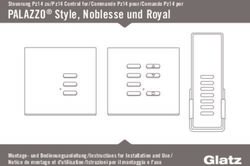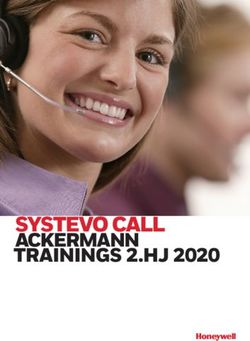BEDIENUNGSANLEITUNG INSTRUCTION MANUAL - TCS ...
←
→
Transkription von Seiteninhalten
Wenn Ihr Browser die Seite nicht korrekt rendert, bitte, lesen Sie den Inhalt der Seite unten
BEDIENUNGSANLEITUNG
INSTRUCTION MANUAL
TÜRTELEFON | FREISPRECHER
DOOR TELEPHONE | INDOOR STATION
mobile Version
Technische Änderungen vorbehalten | subject to change | Stand: 04/2020 | Version 1A
ISH3030-0140 Türtelefon mit Standardfunktionen
ISH3130-0140 Türtelefon mit Komfortfunktionen
ISW3030-0140 Freisprecher mit Standardfunktionen
ISW3130-0140 Freisprecher mit Komfortfunktionen
TCS TürControlSysteme AG
Geschwister-Scholl-Str. 7
DE-39307 Genthin
Tel.: +49 4194 9881 - 188
hotline@tcsag.de
www.tcsag.deDE
ALLGEMEINE HINWEISE
Diese Bedienungsanleitung ist Teil Ihres neuen TCS-Gerätes und gibt Ihnen wichtige Hinweise zu Ge-
brauch und Bedienung. Bitte lesen Sie die Anleitung vor Gebrauch sorgfältig durch.
Diese Bedienungsanleitung ist für folgende Geräte gültig:
These operating instructions are part of your new TCS device and give you important information on
use and operation. Please read the instructions carefully before use.
These operating instructions apply to the following devices:
• ISH3030-0140 Türtelefon ohne Komfortfunktionen (mit Hörer) | Door telephone without comfort
functions (with handset)
• ISH3130-0140 Türtelefon mit Komfortfunktionen (mit Hörer) | Door phone with comfort functions
(with handset)
• ISW3030-0140 Freisprechgerät ohne Komfortfunktionen | Hands-free device without comfort
functions
• ISW3130-0140 Freisprechgerät mit Komfortfunktionen | Hands-free device with comfort functions
SICHERHEITSHINWEISE | SAFETY INSTRUCTIONS
Montage, Installation, Inbetriebnahme und Reparaturen elektrischer Geräte dürfen nur durch eine
Elektrofachkraft ausgeführt werden. Bei Nichtbeachten der Anleitung können Schäden am Gerät,
Brand oder andere Gefahren entstehen. Diese Anleitung ist Bestandteil des Produktes und muss beim
Endkunden verbleiben.
Assembly, installation, commissioning and repair of electronic devices must be carried out by qualified
electricians. Failure to follow the instructions may result in damage to the unit, fire or other hazards.
These instructions are an integral part of the product and must remain with the end customer.
GEWÄHRLEISTUNG | WARRANTY
Wir bieten eine vereinfachte Abwicklung von Gewährleistungsfällen an. Unsere Verkaufs- und Liefer-
bedingungen finden Sie unter www.tcsag.de. Die Gewährleistung erfolgt entsprechend den gesetzli-
chen Bestimmungen. Der Austausch des Gerätes im Fehlerfall muss durch Ihren Elektrofachmann
erfolgen.
We offer a simplified processing in case of warranty. Note our conditions of sale and delivery, available
under www.tcsag.de. The warranty is granted in accordance to the current legal conditions. Removing
the device in case of a fault has to be executed by your qualified electrician.
2 Beratung Tel. 04194 9881-188 | Fax 04194 9881-188 | E-Mail hotline@tcsag.deDE
IHRE INNENSTATION
4 3 2 6 9
1
2
3
4
ISW3030-0140 | ISW3130-0140
ISH3030-0140 | ISH3130-0140
5
6
7
12 11 1 7 10 9 8
Geräteübersicht LED-Anzeigen
1 Lautsprecher Leuchtet Ruf AUS aktiviert
2 Ruf AUS-Taste Blitzt Rufbasteller ist deaktiviert,
Türöffnerautomatik oder
3 Anzeige Ruf AUS (LED rot)
Rufumleitung ist aktiviert
4 Ruf-/ Sprechenanzeige (LED grün)
Leuchtet Anruf, Sprechen aktiv
5 Sprechtaste
Blinkt 3x Sprachkanal belegt
6 Lichttaste
7 Türöffnertaste
beide LEDs Ruftonauswahl aktiviert
8 Lautstärkeregler leuchten
Steuertaste (ISW3030 | ISH3030) beide LEDs Fehleranzeige
9 blitzen
Funktionstaste (ISW3130 | IVH3130)
10 Mikrofon
11 Höreranschlussschnur (Serie IVH)
12 Hörer (Serie IVH)
3DE
LED-ANZEIGEN
grüne LED leuchtet
Ein eingehender Tür- oder Internruf. Es besteht eine aktive Sprechverbindung.
grüne LED blinkt 3-mal
Der Sprachkanal ist belegt. Das Türöffnen ist trotzdem möglich.
rote LED leuchtet
Der Rufton wurde mit der Ruf AUS-Taste deaktiviert. Eingehende Tür- oder Internrufe werden nicht
akkustisch signalisiert.
grüne und rote LED leuchten
Die Ruftonauswahl ist aktiviert.
grüne und rote LED blitzen
Die Innenstation zeigt einen Fehler an. Es ertönt einmalig ein Fehlerton. Die Innenstation ist nicht
betriebsbereit. Die Fehlerbehebung kann nur durch einen Elektriker erfolgen.
BEDIENELEMENTE
Ruf AUS-TASTE
› Rufton abschalten
› 8 Sekunden lang drücken: Ruftonauswahl einleiten / beenden
Sprechentaste | Hörer
› Gespräch annehmen und beenden
› 2 Sekunden lang drücken, um Wechselsprechen zu (de-) aktivieren*
› Ruftonauswahl für Türruf
* Wechselsprechen nur bei ISW3030 und ISW3130 (de-) aktivierbar
Wenn Hintergrundgeräusche das Gespräch beeinträchtigen, drücken Sie nach Gespräch-
sannahme die Sprechentaste länger als 1 Sekunde, um in den Modus „Wechelsprechen“ zu
gelangen. In dem Modus wird das Sprechen mit der Sprechentaste gesteuert:
› Sprechentaste gedrückt halten: Sie sprechen.
› Sprechentaste losslassen: Sie hören
Funktionstaste*
› Wählen Sie aus folgenden Funktionen, die Sie über die Funktionstaste auslösen können:*
– Steuerfunktion (z.B. Tor öffnen) auslösen
– Türöffnerautomatik aktivieren
– Rufumleitung an eine zweite Innenstation
– Internruf, Rufen einer zweiten Innenstation
› Ruftonauswahl für Internruf
* nicht gültig für ISH3030 und ISW3030 (Drücken der Taste löst nur die Steuerfunktion 8 aus)
4 Beratung Tel. 04194 9881-188 | Fax 04194 9881-188 | E-Mail hotline@tcsag.deDE
Lichtschalttaste
› z.B. um das Flurlicht einzuschalten
› Ruftonauswahl für Etagenruf
Türöffnertaste
› Tür öffnen
› Ruftonauswahl für Türruf 1
Lautstärkeregler
› Ruftonlautstärke in 8 Stufen einstellbar
› Gesprächslautstärke in 8 Stufen einstellbar
BEDIENUNG
Türruf und Internruf annehmen
Ein Rufton und das Leuchten der grünen LED signalisieren einen Ruf. Drücken Sie kurz die Sprechen-
taste bzw. nehmen Sie den Hörer ab, um das Gespräch anzunehmen. Dritte können das Gespräch
nicht mithören. Drücken Sie erneut kurz die Sprechentaste, um das Gespräch zu beenden. Drücken
Sie alternativ die Türöffnertaste, der Türöffner wird ausgelöst und das Gespräch wird nach 4 Sekunden
beendet. Eine automatische Gesprächsabschaltung erfolgt nach 2 Minuten. Beeinträchtigen Hinter-
grundgeräusche das Gespräch, drücken Sie nach der Gesprächsannahme die Sprechentaste länger
als 2 Sekunden, um die Funktion Wechselsprechen zu aktivieren. Halten Sie die Sprechentaste ge-
drückt, um zu sprechen und lassen Sie die Sprechentaste los, um Ihren Gesprächspartner zu hören.
Tür öffnen
Drücken Sie kurz die Türöffnertaste, um die Tür zu öffnen. Das Gespräch wird nach 4 Sekunden auto-
matisch beendet.
Rufton abschalten
Drücken Sie kurz die Ruf-AUS-Taste. Der Rufton ist deaktiviert und die rote LED leuchtet. Bei einem
eingehenden Ruf ertönt kein akustisches Signal. Drücken Sie die Ruf-AUS-Taste erneut. Der Rufton ist
wieder aktiviert und die rote LED leuchtet nicht.
Licht einschalten
Bei einem eingehenden Türruf oder einer bestehenden Sprechverbindung können Sie das Licht (z.B.
Treppenlicht) einschalten. Drücken Sie kurz die Lichttaste. Das Licht wird eingeschaltet.
Zusätzliche Funktionen auslösen mit der Steuer- bzw. Funktionstaste
Drücken Sie die Funktionstaste, um mittels Steuerfunktion eine zusätzliche Schaltfunktion auszulö-
sen.
5DE
BENUTZEREINSTELLUNGEN
Gesprächslautstärke
Die Gesprächslautstärke ist während einer bestehenden Sprechverbindung in 8 Stufen veränderbar.
Drehen Sie den Lautstärkeregler gegen den Uhrzeigersinn, um die Lautstärke zu erhöhen bzw. im
Uhrzeigersinn, um die Lautstärke zu reduzieren.
Ruftonlautstärke
Die Ruftonlautstärke ist in 8 Stufen veränderbar. Es darf keine Sprechverbindung bestehen. Drehen Sie
den Lautstärkeregler gegen den Uhrzeigersinn, um die Lautstärke zu erhöhen bzw. im Uhrzeigersinn,
um die Lautstärke zu reduzieren. Der Rufton wird in aktueller Ruftonlautstärke wiedergegeben.
Rufton auswählen
Für Etagenruf, Internruf und den Türruf von zwei Außenstationen können Sie verschiedene Ruftöne
auswählen.
Ruftonauswahl aktivieren
Beenden Sie die evtl. bestehende Sprechverbindung. Halten Sie die Ruf AUS-Taste für ca. 8 Sekunden
gedrückt. Ein Quittungston ertönt. Die grüne und rote LED leuchten. Die Ruftonauswahl ist aktiviert.
Rufton Außenstation
Drücken Sie wiederholt die Türöffnertaste zum Auswählen der Ruftöne. Der zuletzt ausgewählte
Rufton ist jetzt gespeichert.
Rufton Etagentür
Drücken Sie wiederholt die Lichtschalttaste zum Auswählen der Ruftöne. Der zuletzt ausgewählte
Rufton ist jetzt gespeichert.
Rufton Internruf
Drücken Sie wiederholt die Funktionstaste, bis der gewünschte Rufton ertönt. Der zuletzt ausgewählte
Rufton ist jetzt gespeichert.
Ruftonauswahl beenden
Drücken Sie einmal kurz die Ruf-AUS-Taste. Ein Bestätigungston ist zu hören und die LEDs leuchten
nicht mehr. Die Ruftonauswahl ist jetzt beendet. Wird für 8 Sekunden keine Taste mehr gedrückt, be-
endet das Gerät die Ruftonauswahl automatisch.
KONFIGURIERBARE EINSTELLUNGEN
nur gültig für ISH3130 und ISW3130
Internruf empfangen
Der Internrufton ist zu hören und die grüne LED leuchtet. Drücken Sie kurz die Sprechentaste, um den
Internruf anzunehmen.
Steuerfunktion für Zusatzfunktionen*
Der Internrufton ist zu hören und die grüne LED leuchtet. Drücken Sie kurz die Sprechentaste, um den
Internruf anzunehmen.
6 Beratung Tel. 04194 9881-188 | Fax 04194 9881-188 | E-Mail hotline@tcsag.deDE
Internruf*
Sie können eine weitere Innenstation rufen. Drücken Sie kurz die Funktions- und/oder Lichtschalttas-
te. Ein Bestätigungston ist zu hören, wenn der Ruf sein Rufziel erreicht hat. Wird das Gespräch am
gerufenen Gerät angenommen, wird eine Sprechverbindung aufgebaut. Es kann ein Internruf auf die
Funktions- und ein Internruf auf die Lichtschalttaste konfiguriert werden.
Parallelruf*
Bei einem eingehenden Tür-, Etagen- oder Internruf klingelt eine zweite Innenstation mit. Ein Rufton
ist an beiden Innenstationen zu hören.
Rufumleitung*
Ein ankommender Ruf wird an eine zweite Innenstation weitergeleitet. Drücken Sie kurz die Funktions-
taste. Die rote LED blinkt. Die Rufumleitung ist aktiviert. Drücken Sie erneut kurz die Funktionstaste.
Die rote LED erlischt. Die Rufumleitung ist deaktiviert.
Etagentüröffnerfunktion*
Wird der Etagenruf an der Etagentür betätigt, können Sie innerhalb von 30 Sekunden durch Drücken
der Türöffnertaste die Etagentür anstelle der Haustür öffnen.
Türöffnerautomatik*
Ein ankommender Türruf bewirkt unmittelbar das Öffnen der Tür, wenn diese Funktion aktiviert ist.
Drücken Sie kurz die Funktionstaste. Die rote LED blinkt. Die Türöffnerautomatik ist aktiviert. Drücken
Sie erneut kurz die Funktionstaste. Die rote LED erlischt. Die Türöffnerautomatik ist deaktiviert.
* Diese Einstellungen werden von Ihrem Elektrofachmann vorgenommen.
ENTSORGUNG
Entsorgen Sie das Gerät getrennt
vom Hausmüll über eine Sammel-
stelle für Elektronikschrott. Die
zuständige Sammelstelle erfragen
Sie bei Ihrer Gemeindeverwaltung.
Die Verpackung ist recyclebar. Ent-
sorgen Sie die Verpackungsteile
getrennt in Sammelbehälter für
Pappe und Papier bzw. Kunststoffe.
SERVICE
Bei Fragen wenden Sie sich an die
TCS HOTLINE.
Telefon 04194 9881-188 | E-Mail
hotline@tcsag.de
7EN
YOUR INDOOR STATION
4 3 2 6 9
1
2
3
4
ISW3030-0140 | ISW3130-0140
ISH3030-0140 | ISH3130-0140
5
6
7
12 11 1 7 10 9 8
Device overview LED-Display
1 Loudspeaker ON tone mute is activated
2 Call OFF button Flashes call OFF deactivated, auto-
matic door release or call
3 LED indication (red) ring tone mute
diversion activated
4 Call indication (green)
ON call, speaking activated
5 Speech button
blinks 3 x speech channel is busy
6 Light switch button
7 Door release button
both LEDs ring tone selection acti-
8 Volume control ON vated
control key (ISW3030 | ISH3030) both LEDs error indication
9 flashes
Function key (ISW3130 | IVH3130)
10 Microphone
11 Handset connecting cord (Serie IVH)
12 Handset (ISH3030 | ISH3130)
8 Service Fon. +49 4194 9881-188 | Fax +49 4194 9881-188 | E-Mail hotline@tcsag.deEN
LED-INDICATION
Green LED is ON
Incoming door call or internal call > active voice connection.
Green LED blinks 3 x
Busy speech channel, door release is still possible.
Red LED is ON
The ring tone mute is activated, incoming door or internal calls are not signalled acoustically.
Green and red LED are ON
Ringtone selsection is activated.
Green and red LED are flashing
Error indication > An error tone sounds once. The device is not ready for operation. For trouble shooting
contact your qualified electrician.
OPERATING ELEMENTS
Call OFF button
› activate ring tone mute
› press for 8 seconds: start/quit the ring tone selection
Speech button | Handset
› Accept and quit a call
› press for 2 seconds to de-/activate the half-duplex communication*
› ring tone selection for door call 2
* half-duplex communication only for ISW3030 and ISW3130 (de-) activate
If background noise interferes with the conversation, press the speech button for more
than 1 second after accepting a call to enter the „Intercom“ mode. In this mode, speaking
is controlled with the speech button:
› Keep the speech button pressed: You speak.
› Release the speech button: You hear
Function key
› Choose from the following functions, which you can trigger with the function key:*
– Control function (e.g. Open gate) trigger
– Activate automatic door opener
– Call forwarding to a second indoor station
– Internal call, calling a second indoor station
› Ring tone selection for internal call
* not valid for ISH3030 and ISW3030 (pressing the key only triggers control function 8)
9EN
Light switch button
› e.g. to switch on the corridor light
› Ring tone selection for floor call
Door release button
› open the door
› Ring tone selection for door call 1
Volume control
› Ringtone volume adjustable in 8 steps
› Call volume adjustable in 8 steps
OPERATION
Accepting door calls and internal calls
A ring tone and the illumination of the green LED signal a call. Press the speech button or pick up the
handset to answer the call. Third parties cannot listen in on the conversation. Briefly press the speech
button again to end the call. Alternatively, press the door release button, the door opener is triggered
and the call is ended after 4 seconds. The call is automatically disconnected after 2 minutes. If back-
ground noise interferes with the conversation, press the speech button for more than 2 seconds after
answering the call to activate the two-way talk function. Press and hold the speech button to speak and
release the speech button to hear the person you are talking to.
open the door
Briefly press the door release button to open the door. The call is automatically ended after 4 seconds.
Deactivating the ring tone
Briefly press the call OFF key. The ring tone is deactivated and the red LED lights up. No acoustic signal
is emitted for an incoming call. Press the call OFF key again. The ring tone is reactivated and the red
LED is not lit.
Switch on light
When an incoming door call or an existing speech connection is established, you can switch the light
(e.g. Switch on staircase lighting). Press the light button briefly. The light is switched on.
Trigger additional functions with the control or Function button
Press the function key to trigger an additional switching function using the control function.
10 Service Fon. +49 4194 9881-188 | Fax +49 4194 9881-188 | E-Mail hotline@tcsag.deEN
USER SETTINGS
Call volume
The call volume can be changed in 8 steps during an existing speech connection. Turn the volume knob
counterclockwise to increase the volume or clockwise to reduce the volume.
Ringtone level
The ring tone volume can be adjusted in 8 steps. There must be no voice communication. Turn the vo-
lume knob counterclockwise to increase the volume or clockwise to reduce the volume. The ring tone
is played back at the current ring tone volume.
Selecting the ring tone
You can select different ring tones for floor calls, internal calls and door calls from two front-door
stations.
Ring tone selection activated
Terminate the possible existing speech connection. Press and hold the Call OFF button for about 8
seconds. An acknowledgement tone sounds. The green and red LEDs light up. Ring tone selection
activated.
ring tone front-door station
Press the door release button repeatedly to select the ring tones. The last selected ring tone is now
saved.
ring tone floor door
Press the light switch button repeatedly to select the ring tones. The last selected ring tone is now
saved.
Ring tone Internal call
Press the function key repeatedly until the desired ring tone sounds. The last selected ring tone is now
saved.
Ending ring tone selection
Briefly press the call OFF key once. A confirmation tone is heard and the LEDs are no longer lit. The
ring tone selection is now finished. If no key is pressed for 8 seconds, the unit automatically terminates
the ring tone selection.
CONFIGURABLE SETTINGS
only valid for ISH3130 and ISW3130
Receive internal call
The internal ring tone can be heard and the green LED lights up. Briefly press the speech button to
accept the internal call.
Control function for additional functions*
The internal ring tone can be heard and the green LED lights up. Briefly press the speech button to
accept the internal call.
11EN
Internal Call*
You can call another indoor station. Briefly press the function and/or light switch button. A confirma-
tion tone is heard when the call has reached its call destination. If the call is accepted on the called
device, a voice connection is established. An internal call to the function button and an internal call to
the light switch button can be configured.
Parallel call*
When an incoming door, floor or internal call is received, a second indoor station rings as well. A ring
tone can be heard at both indoor stations.
Call diversion*
An incoming call is forwarded to a second indoor station. Briefly press the function key. The red LED
flashes. Call diversion is activated. Briefly press the function key again. The red LED goes out. Call
diversion is deactivated.
Floor door release function*
If the floor call is activated at the floor door, you can open the floor door instead of the front door within
30 seconds by pressing the door release button.
Automatic door opener*
An incoming door call immediately causes the door to open if this function is activated. Briefly press
the function key. The red LED flashes. The automatic door opener is activated. Briefly press the functi-
on key again. The red LED goes out. The automatic door opener is deactivated.
* These settings are made by your electrician.
DISPOSAL
Dispose the device separately from
household waste via an electronic
waste collection point. You can
contact your local administration
to contact the competent collection
centre. The packaging is recycla-
ble. Dispose the packaging parts
separately in containers for card-
board and paper or plastic.
SERVICE
If you have any questions, please
contact the TCS HOTLINE.
Phone +49 4194 9881-188 | e-mail
hotline@tcsag.de
12 Service Fon. +49 4194 9881-188 | Fax +49 4194 9881-188 | E-Mail hotline@tcsag.deSie können auch lesen