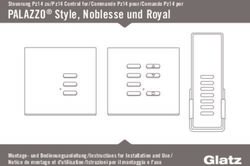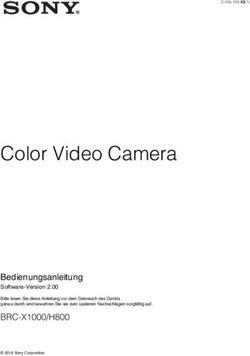MIE0209 DVB-T / DVB-T2 Signal Finder - Bedienungsanleitung DE Owner's manual EN Instrukcja obsługi PL Manual de utilizare RO
←
→
Transkription von Seiteninhalten
Wenn Ihr Browser die Seite nicht korrekt rendert, bitte, lesen Sie den Inhalt der Seite unten
MIE0209
DVB-T / DVB-T2 Signal
Finder
Bedienungsanleitung DE
Owner’s manual EN
Instrukcja obsługi PL
Manual de utilizare ROBedienungsanleitung
1. Sicherheitsanweisungen
• Bitte lesen Sie diese Bedienungsanleitung sorgfältig bevor Sie
des gerät zum ersten Mal benutzen.
• Den LCD Bildschirm nicht berühren.
• Keine schweren Gegenstände auf das Gerät stellen.
• Gerät nicht an Orten aufstellen die nahe an Wärmequellen sind,
in direkter Sonneneinstrahlung, mit starken Vibrationen oder voll
Staub.
• Gerät mit einem weichen sauberen Tuch reinigen, keine Flüssig-
keiten in das Gerät fallen lassen um Beschädigung zu vermeiden.
• Bei Fehlfunktionen wenden Sie sich bitte an den Händler.
• Beschädigen des Gerätes durch Bedienung ohne diese Anleitun-
gen zu befolgen, wird von der Garantie ausgeschlossen.
• Verwenden Sie nicht zwei Stromquellen gleichzeitig.
• Verwenden Sie den angebrachten Kompass für Richtungsbezug
vor dem Einschalten sonst wird es durch das Strom-Magnetfeld
betroffen sein.
2. Panel Einleitung und Funktionsbeschre-
ibung
DE
3Bedienungsanleitung
1. Signaleingang (von ANT)
2. Signalausgang/ Stromversorgung
3. DC Eingang
4. UP: Cursor aufwärts bewegen
5. DOWN: Cursor abwärts bewegen
6. LEFT: Cursor nach links bewegen
7. RIGHT: Cursor nach rechts bewegen
8. OK: Bestätigen (Enter)
9. EXIT: Verlassen (Abbrechen)
10. Kompass
11. Summer
3. Hauptmenü Funktionsbeschreibung
Der Bildschirm zeigt „Software V1.00, Initialisierung bitte ein
paar Minuten warten” Zeitweilig wenn der Strom eingeschaltet
wird und danach wird das Hauptmenü angezeigt.
Drücken Sie die Tasten AUFWÄRTS oder ABWÄRTS bis der Cur-
sor auf die gewünschte Funktion zeigt und drücken die Taste OK
zum bestätigen.
DE
4Bedienungsanleitung
Kanal überprüfen
Diese Funktion bietet schnellen Zugang zu Kanal, Parameterau-
swahl und Signalstatusanzeige. Die ausgewählten Parameter kön-
nen auch direkt verändert werden.
Wählen Sie die Funktion und drücken die Taste OK um folgendes
Menü aufzurufen:
1. Drücken Sie die Tasten AUFWÄRTS oder ABWÄRTS bis der
Cursor auf Kanal CH21 zeigt, drücken Sie die Taste LINKS oder
RECHTS um einen anderen Kanal auszuwählen.
DE
2. Drücken Sie EXIT um das aktuelle Menü zu verlassen.
5Bedienungsanleitung
Spektrumsanalyse
Rufen Sie das Untermenü Spektrumsanalyse auf. Es erscheint
das unten angezeigte Bild. Das Gerät überprüft automatisch das
Frequenzband von Startfrequenz bis Endfrequenz.
Wählen Sie Spektrumsanalyse und drücken OK um folgendes
Menü aufzurufen:
Kanalliste
1. Drücken Sie die Tasten AUFWÄRTS oder ABWÄRTS zur Au-
swahl von Kanalliste. Drücken die Taste OK um folgendes Menü
aufzurufen:
DE
2. Drücken Sie die Tasten AUFWÄRTS oder ABWÄRTS um den
Cursor zu bewegen, drücken Sie die Taste LINKS oder RECHTS
um die Seite zu wechseln. Land auswählen und die Taste OK drüc-
ken um folgendes Menü aufzurufen:
6Bedienungsanleitung
3. Drücken Sie EXIT um das aktuelle Menü zu verlassen.
Benutzerdaten eingeben
Gemäß den Bedürfnissen des Benutzers, können neue Kanäle
hinzugefügt werden. Es beinhaltet Kanalname, Frequenz und BW.
Menü Benutzerdaten eingeben auswählen und aufrufen wie folgt.
1. Mit dem Cursor Kanal hinzufügen auswählen und die Taste OK
drücken für die Funktion Kanalname hinzufügen. Drücken Sie die
Taste LINKS oder RECHTS um einen Buchstaben oder Stelenpo-
sition auszuwählen, danach drücken Sie die Tasten AUFWÄRTS
oder ABWÄRTS zur Auswahl der Buchstaben oder Zahlen (Gro-
ßbuchstaben: A~Z; Kleinbuchstaben: a~z; Zahlen: 0~9), drücken
Sie EXIT zur Bestätigung und aktuelles Menü zu verlassen. DE
2. Drücken Sie die Tasten AUFWÄRTS oder ABWÄRTS bis der
Cursor auf Freq(KHz) oder BW zeigt und drücken die Taste OK
um die Einstellungen zu ändern.
3. Wenn ein Kanal geändert werden muss, wählen Sie mit dem
Cursor Kanal Ändern aus und drücken die Taste OK um die Än-
derungsfunktion aufzurufen.
4. Wenn ein Kanal gelöscht werden muss, wählen Sie mit dem
Cursor Kanal Löschen aus und drücken die Taste OK um die
Löschfunktion aufzurufen.
7Bedienungsanleitung
Systemdaten auswählen
In diesem Menü kann der Benutzer die allgemeinen Parameter
einstellen.
Menü Systemdaten auswählen auswählen und aufrufen wie folgt.
1. Mit dem Cursor +5V Ausgang auswählen, drücken Sie die Ta-
ste LINKS oder RECHTS zur Auswahl von ein oder aus.
2. Drücken Sie die Tasten AUFWÄRTS oder ABWÄRTS zur Au-
swahl von Summer-Ton, drücken Sie die Taste LINKS oder
RECHTS zur Auswahl von ein oder aus.
3. Drücken Sie die Tasten AUFWÄRTS oder ABWÄRTS zur Au-
swahl von Startmenü, drücken Sie die Taste LINKS oder RECHTS
zur Auswahl von Hauptmenu, Prüfen oder Analyse. Sie können
die Spektrumsanalyse der Schnittstelle sehen, wenn Sie Analy-
sieren wählen. Sie können die Kanalüberprüfung der Schnittstelle
sehen, wenn Sie Prüfung auswählen.
DE 4. Drücken Sie die Tasten AUFWÄRTS oder ABWÄRTS zur Au-
swahl von Land, drücken Sie die Taste LINKS oder RECHTS um
das Land auszuwählen.
8Bedienungsanleitung
4. Technische Daten
Eingangsfrequenz
Frequenzbereich: 170~230MHz(VHF);
470~862MHz(UHF)
Bandbreite: 8/7/6MHz
Demodulation
Einstellung
DVB-T Modus: QPSK/16QAM/64QAM.
DVB-T2 Modus: QPSK/16QAM/64QAM/256QAM
FEC
DVB-T Modus: 1/2, 2/3, 3/4, 5/6, 7/8
DVB-T2 Modus: 1/2,3/5,2/3,3/4,4/5,5/6
Andere
Betriebstemperatur: -10 ~ +50
Anschlüsse: F Type Buchse
Energie
Spannungsversorgung Eingang: AC110~220V 50Hz/60Hz
Spannungsversorgung Ausgang: 13V DC 1000mA
Zubehör
Netzgerät: x1
Bedienungsanleitung: x1
DE
9Bedienungsanleitung
5. Anschlussbild
Power supply
DE
Portable battery
10Bedienungsanleitung
Die Spezifikationen können ohne Ankündigung geändert werden.
DE
11Owner’s manual
1. Safety use
• Please read this manual carefully before first time use.
• Do not touch the LCD screen.
• Do not place heavy items on the device.
• Do not lay the device close to heating source, in the sunshine, in
place with strong vibration or full of dust.
• Clean the device with soft dry fabric, do not drop liquid in to the
device to prevent damage.
• Contact the provider should malfunction happen.
• Damaging the device on operation without following the guideline
would not be warranted.
• Do not use two different power sources simultaneously.
• Use the compass attached for directional reference before power
on, otherwise it will be affected by magnetic field of current.
2. Panel introduction and function descrip-
tion
EN
12Owner’s manual
1. Signal Input(from ANT)
2. Signal Output/power
3. DC input
4. UP: Move cursor up
5. DOWN: Move cursor down
6. LEFT: Move cursor left
7. RIGHT: Move cursor right
8. OK: Confirm (Enter)
9. EXIT: Exit (Cancel)
10. Compass
11. Buzzer
3. Main menu operation description
The screen will show „Software V1.00, Initializing please wait
a few minutes” temporarily when power is connected, then en-
ter the main menu.
Press UP or DOWN button to move cursor to the function selected
then press OK button to confirm.
EN
13Owner’s manual
Check Channel
The function offers quick access of channel, parameter selection
and signal status display. It also can modify selected parameter di-
rectly.
Select the function and press OK button to enter the menu as fol-
lowing:
1. Press UP or DOWN button to move cursor to Channel CH21,
press LEFT or RIGHT button to select different Channel.
2. Press EXIT to exit current menu.
EN
14Owner’s manual
Analyze Spectrum
Enter submenu the submenu of Analyze Spectrum.The picture will
be display as following. The device will scan the frequency band
from Start freq to End freq automatically.
Select Analyze Spectrum and press OK to enter the following
menu:
List Channel
1. Press UP or DOWN button to select List Channel. Press OK to
enter the menu as following.
EN
2. Press UP or DOWN button to move cursor, press LEFT or RI-
GHT button to change page. Select the country and press OK but-
ton to show the menu as following:
15Owner’s manual
3. Press EXIT button to exit current menu.
Define User Data
According to the user’s requirement, they can add some new chan-
nels. It includes channel name, frequency and BW.
Select and enter the Define User Data menu as following.
1. Move cursor to Add Channel and press OK button to enter ad-
ding channel name function. Press LEFT or RIGHT to move cursor
to select the letter or digit position, then press UP or DOWN button
to set the letter or number (capital: A~Z; lowercase: a~z; number:
0~9), press EXIT button to confirm and exit current setting.
2. Press UP or DOWN button to move cursor to Freq(KHz) or BW,
EN then press OK to change setting respectively.
3. If need to modify channel, move cursor to Modify Channel and
press OK button to enter modifying function,
4. If need to delete channel, move cursor to Delete Channel and
press OK button to enter delete function.
16Owner’s manual
Select System Data
In this menu, user can set the general parameters.
Select and enter the Select System Data menu as following.
1. Move cursor to +5V Output , press LEFT or RIGHT button to
select on or off.
2. Press UP or DOWN to move cursor to Buzzer Sound, then
press LEFT or RIGHT button to select on or off.
3. Press UP or DOWN to move cursor to Boot Menu, then press
LEFT or RIGHT button to select Main Menu, Check or Analyze.
You can see the Analyze Spectrum of interface if you select Analy-
ze.You can see the Check Channel of interface if you select check.
4. Press UP or DOWN to move cursor to Country, then press
LEFT or RIGHT button to select country.
EN
17Owner’s manual
4. Specification
Input frequency
Frequency Range: 170~230MHz(VHF);
470~862MHz(UHF)
Bandwidth: 8/7/6MHz
Demodulation
Constellation
DVB-T mode: QPSK/16QAM/64QAM.
DVB-T2 mode: QPSK/16QAM/64QAM/256QAM
FEC
DVB-T mode: 1/2, 2/3, 3/4, 5/6, 7/8
DVB-T2 mode: 1/2,3/5,2/3,3/4,4/5,5/6
Others
Operating temperature: -10 ~ +50
Connectors: F type female
Power
Power Supply Input: AC110~220V 50Hz/60Hz
Power Supply Output: 13V DC 1000mA
Attachments
Power Supply: x1
Operation manual: x1
EN
18Owner’s manual
5. Connecting diagram
Power supply
Portable battery
EN
19Owner’s manual
Specifications are subject to change without notice.
EN
20Instrukcja obsługi
1. Wstęp
• Przed pierwszym użyciem urządzenia, należy przeczytać instruk-
cję obsługi.
• Nie należy dotykać ekranu LCD.
• Nie należy kłaść na urządzeniu innych przedmiotów.
• Urządzenia nie należy przechowywać w pobliżu źródeł ciepła
oraz miejscach silnie zakurzonych lub zabrudzonych. Nie należy
narażać urządzenia na silne wstrząsy / wibracje.
• Do czyszczenia urządzenia, należy użyć miękkiej ściereczki.
• W przypadku uszkodzenia urządzenia, należy skontaktować się
z wykwalifikowanym serwisem. Nie należy samodzielnie próbować
naprawiać urządzenia.
• Uszkodzenia spowodowane niewłaściwym użytkowaniem urzą-
dzenia nie są objęte gwarancją.
• Nie należy używać dwóch źródeł zasilania jednocześnie.
• Kompasu należy używać przy odłączonym źródle zasilania.
2. Opis
PL
21Instrukcja obsługi
1. Wejście sygnału (z anteny)
2. Wyjście sygnału/zasilanie
3. Zasilanie DC
4. GÓRA
5. DÓŁ
6. LEWO
7. PRAWO
8. OK
9. EXIT
10. Kompas
11. Brzęczyk
3. Menu główne
Po podłączeniu zasilania na ekranie pojawi się komunikat „So-
ftware V1.00, Initializing please wait a few minutes” a następ-
nie wyświetlone zostanie menu główne.
Używając przycisków GÓRA / DÓŁ należy wybrać żądaną opcję i
nacisnąć przycisk OK.
PL
22Instrukcja obsługi
Edycja kanału
Funkcja umożliwia wyświetlenie informacji o danym kanale. Wy-
świetlana jest również siła i jakość odbieranego sygnału.
W Menu głównym należy wybrać Check Channel i nacisnąć przy-
cisk OK:
1. Za pomocą przycisków GÓRA / DÓŁ należy podświetlić Chan-
nel CH21, a następnie naciskając przycisk LEWY/ PRAWY wy-
brać żądany kanał.
2. Aby wyjść z menu, należy nacisnąć przycisk EXIT.
PL
23Instrukcja obsługi
Analiza spektrum
Funkcja umożliwia wyświetlenia analizy spektrum dla całego pa-
sma częstotliwości.
W Menu głównym należy wybrać Analyze Spectrum i nacisnąć
przycisk OK:
Lista kanałów
1. W Menu głównym należy wybrać List Channel i nacisnąć przy-
cisk OK:
2. Następnie należy wybrać żądany kraj i nacisnąć przycisk OK.
PL
24Instrukcja obsługi
3. Aby wyjść z menu, należy nacisnąć przycisk EXIT.
Definiowanie danych użytkownika
Istnieje możliwość dodania nowych kanałów (nazwy kanału, czę-
stotliwości i BW).
W Menu głównym należy wybrać Define User Data i nacisnąć
przycisk OK:
1. Aby dodać kanał, należy podświetlić opcję Add Channel i na-
cisnąć przycisk OK. Następnie należy wprowadzić nazwę kanału i
nacisnąć przycisk EXIT.
2. Za pomocą przycisków GÓRA / DÓŁ należy przejść do ustawień
Freq(KHz) lub BW i wprowadzić żądane wartości.
3. Aby zmodyfikować kanał, należy podświetlić opcję Modify PL
Channel i nacisnąć przycisk OK.
4. Aby usunąć kanał, należy podświetlić opcję Delete Channel i
nacisnąć przycisk OK.
25Instrukcja obsługi
Ustawienia systemowe
Menu umożliwia zmianę podstawowych ustawień urządzenia (za-
silania wyjścia 5V, wyłączenie brzęczyka, ustawienie kraju itp.).
W Menu głównym należy wybrać Select System Data i nacisnąć
przycisk OK:
PL
26Instrukcja obsługi
4. Specyfikacja
Częstotliwość wejściowa
Zakres częstotliwości:170~230MHz(VHF);
470~862MHz(UHF)
Pasmo: 8/7/6MHz
Demodulacja
Konstelacja
DVB-T: QPSK/16QAM/64QAM.
DVB-T2: QPSK/16QAM/64QAM/256QAM
FEC
DVB-T: 1/2, 2/3, 3/4, 5/6, 7/8
DVB-T2: 1/2,3/5,2/3,3/4,4/5,5/6
Pozostałe
Temperatura pracy: -10 ~ +500C
Połączenie: F
Zasilanie
Wejście: AC110~220V 50Hz/60Hz
Wyjście: 13V DC 1000mA
Zawartość opakowania
Zasilacz: x1
Instrukcja obsługi: x1
PL
27Instrukcja obsługi
5. Schemat połączenia
Zasilacz
Przenośny
akumulator
PL
28Instrukcja obsługi
Specyfikacja produktu może ulec zmianie bez powiadomienia.
PL
29Manual de utilizare
1. Instructiuni pentru utilizarea in siguranță
• Vă rugăm să citiți cu atenție acest manual înainte de prima uti-
lizare.
• Nu atingeți ecranul LCD.
• Nu așezați obiecte grele pe aparat.
• Nu așezați aparatul aproape de surse de încălzire, în soare, în lo-
curi cu vibrații puternice sau pline de praf.
• Curățați aparatul cu tesatura moale, uscată, nu utilizati lichide
pentru a nu deteriora produsul.
• In caz de defectare apelati la un service autorizat.
• Deteriorarea aparatului datorata unei utilizari neconforme, duce
la pierderea garantiei. • Nu utilizați simultan două surse de alimen-
tare diferite.
• Utilizați busola atașat pentru obtinerea unei directii de referință
înainte de alimentare aparatului, în caz contrar aceasta va fi afec-
tată de câmpul magnetic al curentului
2. Panoul frontal
RO
30Manual de utilizare
1. Semnal de intrare (de la ANT)
2. Semnal de iesire / alimentare
3. Intrare DC
4. UP: Mutați cursorul în sus
5. DOWN: Mutați cursorul în jos
6. Stanga: Mutare cursor la stânga
7. Dreapta:. Mutare cursor la dreapta
8. OK: Confirmare (Enter)
9. EXIT: Iesire (Anulare)
10. Busola
11. Buzzer
3. Operare
Ecranul va afișa „Software V1.00, Initializing please wait a few
minutes” atunci când este conectata alimentarea, apoi intrati in-
meniul principal.
Apăsați UP sau DOWN pentru a muta cursorul la funcția selectată
apoi apăsați butonul OK pentru a confirma.
RO
31Manual de utilizare
Check channel
Aceasta functie ofera acces la canal si la diversi parametri ai sem-
nalului. Selectati functia si apasati OK pentru a intra in meniu
1. Apasati UP sau DOWN pentru a muta cursorul pe canalul 21,
apasati LEFT sau RIGHT pentru a selecta un alt canal.
2. Apasati EXIT pentru a iesi din meniul curent.
RO
32Manual de utilizare
Analyze spectrum
Selectati Analize spectrum si apasati OK pentru a intra in meniu.
Intrati in acest meniu si pe ecran va apare imaginea de mai jos. Di-
spozitivul va scana in mod automat banda de frecventa.
List channel
1. Apasati UP sau DOWN pentru a selecta List channel. Apasati
OK pentru a intra in meniul de mao jos.
2. Apasati UP sau DOWN pentru a muta cursorul, apasati LEFT
sau RIGHT pentru a schimba pagina, Selectati tara si apasati OK,
pe ecran va apare imaginea de mai jos:
RO
33Manual de utilizare
3. Apasati EXIT pentru a iesi din meniul curent.
Define User Data
Corespunzator ce cerintele utilizatorului, acesta poate adauga ca-
teva noi canale, prin introducerea numelui canalului, frecventei si
BW.
Selectati si intrati in meniul Define User Data:
1. Mutati cursorul pe Add channel si apasati OK pentru a adau-
ga numele canalului. Apasati LEFT sau RIGHT pentru a muta cur-
sorul pentru selectare litera sau cifra apoi apasati UP sau DOWN
pentru a selecta litera sai cifra (majuscule: A – Z, minuscule: a – z,
numar: 0 – 9), apasati EXIT pentru a confirma si a iesi din seta-
rea curenta.
2. Apasati UP sau DOWN pentru a muta cursorul pe Freq(Hz) sau
BW, apoi apasati OK pentru a modifica setarile.
3. Daca doriti sa modificati canalul, mutati cursorul pe Modify
channel si apasati OK pentru a intra in meniul de modificare.
RO 4. Daca doriti sa stergeti canalul, mutati cursorul pe Delete chan-
nel si apasati OK.
34Manual de utilizare
Select System Data
In acest meniu, utilizatorul poate primi informatii despre parame-
trii generali.
Selectati si intrati in meniul Select System Data:
1. Mutati cursorul pe +5V Output, apastai LEFT sau RIGHT pen-
tru a selecta on/off.
2. Apasati UP sau DOWN pentru a muta cursorul pe Buzzer So-
und, apoi apasati LEFT sau RIGHT pentru a selecta on/off.
3. Apasati UP sau DOWN pentru a muta cursorul pe Boot Menu,
apoi apasati LEFT sau RIGHT pentru a selecta Main Menu,
Check sau Analyze.
4. Apasati UP sau DOWN pentru a muta cursorul pe Country, apoi
apasati LEFT sau RIGHT pentru a selecta tara.
RO
35Manual de utilizare
4. Specificatii
Frecventa de intrare
Domeniu frecventa: 170~230MHz(VHF);
470~862MHz(UHF)
Latime de banda: 8/7/6MHz
Demodulare
Constelatie
DVB-T: QPSK/16QAM/64QAM.
DVB-T2: QPSK/16QAM/64QAM/256QAM
FEC
DVB-T: 1/2, 2/3, 3/4, 5/6, 7/8
DVB-T2: 1/2,3/5,2/3,3/4,4/5,5/6
Altele
Temperatura de functionare: -100 ~ +500
Conector: F mama
Alimentare
Din alimentator, intrare: AC110~220V 50Hz/60Hz
Din alimentator, iesire: 13V DC 1000mA
Atasamente
Sursa de alimentare: x1
Manual de utilizare: x1
RO
36Manual de utilizare
5. Conectarea diagrama
Power supply
Portable battery
RO
37Manual de utilizare
Specificatiile sunt supuse schimbarilor fara notificare prealabila.
RO
38www.cabletech.pl
Sie können auch lesen