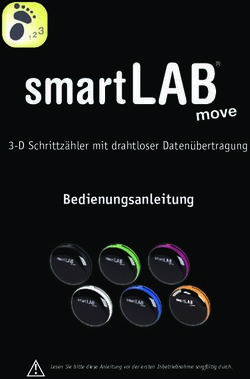BELLMAN AUDIO MAXI DIGITAL COMMUNICATION AID MODEL: BE2020 - POWERAID
←
→
Transkription von Seiteninhalten
Wenn Ihr Browser die Seite nicht korrekt rendert, bitte, lesen Sie den Inhalt der Seite unten
BE2020_005MAN009
Bellman
Audio Maxi
Digital communication aid
MODEL: BE2020
Pokyny
CZ
Bedienungsanleitung
DE
Brugsvejledning
DK
Instrucciones
ES
Käyttöohje
FI
Mode d’emploi
FR
Instructions
GB
Οδηγίες
Használati utasítás GR
HU
Manuale d’Uso
IT
Gebruiksaanwijzing
NL
Bruksanvisning
NO
Instrukcja obslugi
PL
Instruções
PT
Bruksanvisning
SEBE9127
Ext. mic
5m
BE9126
Cable kit
3,5 mm stereo telejack 2,5 mm stereo teleplug
Audio sources with line 5m
levels (RCA phono connector)
2,5 mm BE9122
mono Stereo
Audio sources with
teleplug headphones
headphone output ( 3,5 2,5 mm mono
mm telejack connector) teleplug
3,5 mm
stereo
telejack BE9128
Neck loop
BE9125
Steto clips
BE1360
Bellman Scart
Audio Switch
BE9124
ear phones
Other listening accessories with
3,5 mm teleplug connectorBellman®Audio Maxi
Digital communication aid
For use in all EU countries
Hereby, Bellman & Symfon AB, declares that this BE2020 is in compliance with the
essential requirements and other relevant provisions of
directives: EMC 1989/336/EC.
Correct use and disposal of batteries:
Replace only with the same or equivalent type recommended by the manufacturer.
Please dispose of old, defective batteries in an environmentally friendly manner in
accordance with the relevant legislation.
Digitale Hörhilfe Bellman Audio Maxi, BE2020
Vielen Dank, dass Sie sich für Produkte von Bellman & Symfon entschieden haben.
Bellman Audio ist ein System von Hörhilfen. Das System besteht aus einer Reihe von Einheiten,
die in verschiedenen Situationen eine Verbesserung der Hörverhältnisse ermöglichen. Die
Bellman Audio-Produkte erleichtern vielen Menschen den Alltag und geben ihnen die Freiheit,
ihren Interessen ungehindert nachzugehen.
Lesen Sie zuerst die Gebrauchsanweisung durch, bevor Sie das Produkt in Betrieb nehmen.
Beachten Sie die Abbildung des Zubehörs und der Anschlussmöglichkeiten auf der
Umschlaginnenseite.
Erste Schritte
Gerät auspacken, montieren und in Betrieb nehmen
1. Öffnen Sie das Batteriefach (17), indem Sie den Riegel des Batteriefachdeckels (16) in
Pfeilrichtung drücken. Legen Sie die Batterien ein und achten Sie darauf, dass sie richtig
herum eingesetzt sind. Beachten Sie die Markierungen im Batteriefach (14). Verwenden
Sie nur Alkalibatterien des Typs AA. Drücken Sie die Batterien nicht mit Gewalt in das
Fach. Schließen Sie das Batteriefach (17) und stellen Sie sicher, dass der Riegel (16) mit
einem Klicken einrastet.
2. Schließen Sie einen Bellman Stereokopfhörer BE9122, eine Bellman Halsschleife
BE9128, einen Bellman Stetoclip BE9125, einen Bellman Ohrhörer BE9124 oder ein
anderes von Bellman & Symfon empfohlenes Produkt am grünen Kopfhörerausgang (12)
auf der rechten Seite an.
3. Drücken Sie kurz auf die Ein/Aus-Taste h (5), um den Maxi zu starten. Die LEDs (3 und
4) über der Taste für das Mikrofon a (6) und der Taste für die Telespule d (7) blinken,
während der Maxi gestartet wird.
4. Beim Starten des Geräts ist immer das interne Mikrofon (2) als Schallquelle ausgewählt.
Außerdem wird der Lautstärkeregler auf eine niedrige Lautstärke eingestellt, um
unangenehme Schallpegel zu vermeiden.
5. Sie können die Lautstärke mithilfe des Lautstärkereglers bc (9) einstellen. Durch c wird
die Lautstärke angehoben, durch b wird sie gesenkt. Die Leuchtanzeige für Lautstärke
und Klang (8) gibt die Lautstärke an. Je mehr LEDs leuchten, desto höher ist die
Lautstärke. Die Leuchtanzeige erlischt 3 Sekunden nach dem Einstellen der Lautstärke.
6. Sie können den Klang mithilfe des Klangreglers fg (10) einstellen. Durch g wird der
Höhenpegel angehoben, durch f wird er gesenkt. Die Leuchtanzeige für Lautstärke und
Klang (8) zeigt die Klangeinstellung an. Die Leuchtanzeige erlischt 3 Sekunden nach dem
Einstellen des Klangs.
7. Wenn Sie fertig sind, können Sie den Maxi ausschalten, indem Sie kurz auf die Ein/Aus-
Taste h (5) drücken.
Funktion
Die Digitale Hörhilfe Bellman Audio Maxi, BE2020, ist ein digitaler Gesprächsverstärker, der
speziell für eine außergewöhnliche Hörqualität selbst in schwierigen Situationen entwickelt
wurde. Der Maxi eignet sich ausgezeichnet sowohl für Gespräche als auch für Musik und kann
entweder mit dem eingebauten Mikrofon, einem externen Mikrofon (Zubehör) oder anderen
externen Schallquellen verwendet werden.
Eingebautes Mikrofon
Das eingebaute Mikrofon (2) ist unter der Gummikappe oben an der Frontblende
angebracht.
Es handelt sich um ein omnidirektionales Mikrofon (ungerichtet).
Telespule
Die eingebaute Telespule ist um 45 Grad abgewinkelt, um induktive Signale von einer
Teleschleife sowohl in horizontaler Lage (in der Hand oder auf einem Tisch) als auch in
vertikaler Lage (in einem Clip oder Umhängeriemen) erfassen zu können.
Der T-Modus kann in Räumen verwendet werden, in denen eine Teleschleife (oder Hörschleife)
installiert ist. Suchen Sie nach dem entsprechenden Symbol oder erkundigen Sie sich beim
Personal, ob eine Teleschleife installiert ist.
Signalquelle auswählen
Die Auswahl der Schallquelle ist ganz einfach.
• Sie können entweder das interne Mikrofon (M-Modus) oder die eingebaute Telespule
(T-Modus) auswählen, indem Sie die Tasten a (6) und d (7) an der Frontblende drücken.
Beim Wechsel zwischen diesen Modi wird der Lautstärkeregler auf einen niedrigen Pegel
eingestellt, um unangenehme Schallpegel zu vermeiden.
• Wird ein Gerät an den Eingang für eine externe Schallquelle angeschlossen, wird dieses
automatisch vom Maxi ausgewählt. Wird die Verbindung zum Gerät wieder getrennt,
wechselt Maxi automatisch zum internen Mikrofon (M-Modus).
Externe Schallquelle
Wenn Sie den roten 2,5-mm-Klinkenstecker über ein Audiokabel (Zubehör BE9126) mit einer
Schallquelle (SCART-Schalter, HiFi-Anlage, MP3-Player etc.) verbinden, wird stattdessen
diese Schallquelle ausgewählt. Die Eingangsempfindlichkeit wird automatisch reguliert, um
die Signalstärke für diese Schallquellen anzupassen. Das interne Mikrofon (2) wird in diesem
Modus ausgeschaltet.
Kombinierte Signalquellen
Wurde eine Schallquelle an den Eingang für eine externe Schallquelle (1) angeschlossen, kann
diese Schallquelle mit dem Signal kombiniert werden, das vom internen Mikrofon (2) erfasst
wird. Halten Sie hierfür die a-Taste (6) gedrückt.
Die Lautstärke der Schallquelle, die am Eingang für eine externe Schallquelle (1) angeschlossen
ist, wird gesenkt, und das interne Mikrofon wird zugeschaltet, sodass man z. B. Geräusche
wahrnehmen oder sich mit einer anderen Person unterhalten kann. Die LED für das Mikrofon
(3) blinkt, während die Taste gedrückt gehalten wird.
Um zu der Signalquelle zurückzukehren, die an den Eingang für eine externe Schallquelle (1)
angeschlossen ist, lassen Sie die a-Taste (6) los. Dann wird das interne Mikrofon ausgeschaltet
und die externe Schallquelle kehrt zur normalen Lautstärke zurück.
Clip
Legen Sie den Clip am Batteriefach an und drücken Sie ihn fest, sodass er zuschnappt.
Sie können den Clip abnehmen, indem Sie die kleinen Griffe von der Seite herausdrücken.
Anzeigen und Einstellungen
Leuchtanzeige für Lautstärke und Klang
Die Leuchtanzeige für Lautstärke und Klang (8) dient u. a. zur Anzeige der Lautstärken- und
Klangeinstellung.
Um Strom zu sparen, erlischt die Leuchtanzeige für Lautstärke und Klang nach ca. 3 Sekunden.
LED für niedrigen Batteriestand
Die LED für niedrigen Batteriestand (11) ist normalerweise ausgeschaltet und leuchtet erst
dann auf, wenn noch eine Betriebsdauer von ca. 10 Stunden verbleibt. Diese Zeit hängt
natürlich von der Lautstärke sowie von der Art des verwendeten Zubehörs ab.
Wenn die LED für niedrigen Batteriestand (11) alle sieben Sekunden blinkt, müssen die
Batterien erneuert werden. Verwenden Sie nur Alkalibatterien des Typs AA.
Lautstärkeregler
Maxi verfügt über einen digitalen Lautstärkeregler bc (9), d. h. Sie können mithilfe der Tasten
bc (9) die Lautstärke anheben oder senken. Bei jedem Drücken wird die Lautstärke um einen
Schritt angehoben bzw. gesenkt.
Wird eine der Lautstärkentasten länger als eine 1 Sekunde gedrückt gehalten, wird die
Lautstärke so lange um einen Schritt pro Sekunde erhöht bzw. verringert, wie die Taste
gedrückt gehalten wird, oder bis der niedrigste bzw. höchste Pegel erreicht ist.
Durch Drücken der c-Taste (9) wird die Lautstärke um jeweils einen Schritt erhöht, bis
die maximale Lautstärke erreicht ist. Bei voller Lautstärke leuchten alle LEDs in der
Leuchtanzeige für Lautstärke und Klang (8).
Durch Drücken der b-Taste (9) wird die Lautstärke um jeweils einen Schritt verringert, bis
die niedrigste Lautstärke erreicht ist. Es wird jedoch nie völlig still. Bei niedrigster Lautstärke
leuchtet nur die linke LED in der Leuchtanzeige für Lautstärke und Klang (8).
Klangregler
Der BE2020 verfügt über einen digitalen Klangregler fg (10), d. h. Sie können mithilfe
der Tasten fg (10) den Höhenpegel anheben oder senken. Bei jedem Drücken wird der
Höhenpegel um einen Schritt angehoben bzw. gesenkt.
Wird eine der Klangtasten länger als eine 1 Sekunde gedrückt gehalten, wird der Klangpegel
so lange um einen Schritt pro Sekunde erhöht bzw. verringert, wie die Taste gedrückt gehalten
wird, oder bis der niedrigste bzw. höchste Pegel erreicht ist.
Durch Drücken der g-Taste (10) wird der Höhenpegel um jeweils einen Schritt erhöht, bis der
höchste Pegel erreicht ist. Bei maximalem Höhenpegel leuchtet die LED ganz rechts in der
Leuchtanzeige für Lautstärke und Klang (8).
Durch Drücken der f-Taste (10) wird der Höhenpegel um jeweils einen Schritt verringert, bis
der niedrigste Pegel erreicht ist. Bei niedrigstem Höhenpegel leuchtet die LED ganz links in der
Leuchtanzeige für Lautstärke und Klang (8).
Leuchtet die mittlere LED in der Leuchtanzeige für Lautstärke und Klang (8), ist der
Höhenpegel unverändert.
Fehlersuche (Kurzübersicht)
Symptom Maßnahme
Nichts geschieht, wenn man versucht, den • Batterie wechseln. Verwenden Sie nur
Maxi mit der Ein/Aus-Taste zu starten. Alkalibatterien des Typs AA.
Über die Kopfhörer ist kein Ton zu hören, • Sicherstellen, dass die richtige Signal-
wenn der Maxi eingeschaltet ist. quelle gewählt ist, z. B. das interne
Mikrofon (M-Modus).
Nähere Informationen zu diesem Produkt auf Englisch finden Sie im Anhang.
1. Eingang für externe Schallquelle, 10. Klangregler fg
2,5-mm-Klinkenstecker 11. LED für niedrigen Batteriestand
2. Internes Mikrofon 12. Kopfhörerausgang, 3,5-mm-
3. LED für das Mikrofon Klinkenstecker
4. LED für die Telespule 13. Befestigung für Umhängeriemen
5. Ein/Aus-Taste h 14. Batteriefach
6. Taste zur Auswahl des Mikrofons a 15. Einstelltaste
7. Taste zur Auswahl der Telespule d 16. Riegel des Batteriefachdeckels
8. Leuchtanzeige für Lautstärke und 17. Batteriefachdeckel
Klang 18. Klemme / Clip
9. Lautstärkeregler bc30
Bellman Audio Maxi Digital Communication Aid, BE2020
Thank you for choosing products from Bellman & Symfon.
Bellman Audio is an assistive listening system. The system consists of a number of units which
facilitate listening under different circumstances. Bellman Audio products make everyday life
easier for many people and give them the freedom to freely pursue their interests.
Read through the entire user manual first before starting to use the product.
Refer to the diagram showing the accessories and connection options on the inside of the cover.
Getting started
Unpacking, installing and testing the unit
1. Open the battery cover (17) by pressing the battery cover lock (16) in the direction of the
arrow. Fit the batteries and make sure they have been inserted the right way round. Follow
the markings in the battery compartment (14). Only use AA alkaline type batteries. Do not
use force to press down the batteries. Close the battery cover (17) and check that the lock
(16) locks with a click.
2. Connect BE9122 Bellman Headphones, BE9128 Bellman Neck Loop, BE9125 Bellman
Stetoclip, BE9124 Bellman Ear Phones or another product recommended by Bellman &
Symfon to the green headphone output (12) on the right-hand side.
3. Give one short press on the On/Off button h (5) to start Maxi. The LEDs (3 and 4) above
the Microphone selection button a (6) and the Telecoil selection button d (7) will blink
while Maxi starts.
4. Maxi always starts with the internal microphone (2) selected as a sound source. In addition,
the volume control is always set to low volume to avoid unpleasant sound levels.
5. Use the volume control bc (9) to control the sound level. c increases and b reduces the
volume. The Volume and Tone LED Indicator (8) shows the sound level. The more LEDs
that are lit the higher the volume. The LED indicator goes out 3 seconds after the sound
volume has been set.
6. Use the tone control fg (10) to adjust the sound quality. g increases and f reduces the
treble. The Volume and Tone LED Indicator (8) shows the tone setting. The LED indicator
goes out 3 seconds after the sound quality has been set.
7. When you have finished, you can switch off Maxi by giving a short press on the On/Off
button h (5).
Function
The BE2020 Bellman Audio Maxi Digital Communication Aid is a digital amplifier which has
been specifically developed to provide an exceptional sound experience even in demanding
situations. Maxi works extremely well for speech and music with the built-in microphone, with an
external microphone (accessory) or with other external sound sources.
Built-in microphone
The built-in microphone (2) is located under the rubber cap on the top of the front panel.
The microphone is an omnidirectional one.31
Telecoil
The built-in telecoil is angled at 45 degrees in order to catch inductive signals from an inductive
loop in both the horizontal position (in the hand or on a table) and vertical position (on a clip or
neck strap).
The T position can be used in premises where an inductive loop (or hearing loop)
has been fitted. Look for the inductive loop symbol or ask staff whether there is an
inductive loop if you are unsure.
Selecting the signal source
It is easy to select the sound source.
• The user can manually choose between the internal microphone (M position) or built-in
telecoil (T position) by pressing the buttons a (6) and d (7) on the front. When switching
between these, the volume control will be set to a low level to avoid unpleasant sound levels.
• If something is connected to the external sound source input, Maxi automatically selects
this. When you remove it, Maxi is automatically connected to the internal microphone (M
position).
External sound source
If the user connects an audio cable (accessory BE9126) between the red 2.5 mm tele jack and
a sound source (SCART connector, hi-fi equipment, MP3 player etc.), this sound source is
selected instead. The input sensitivity is automatically adjusted to adjust the signal strength to
these sound sources. The internal microphone (2) is switched off in this position.
Combined signal sources
When you have connected a sound source to the External sound source input (1), this sound
source can be combined with the sound that the internal microphone (2) receives. This is done
by holding down the a button (6).
The sound from the sound source connected to the External sound source input (1) is reduced
and the internal microphone is connected so that you can, for example, perceive sound or
converse with somebody else. The Microphone LED (3) blinks while the button is held down.
When you want to return to listening to the signal source connected to the External sound
source input (1), release the a button (6). The internal microphone is then disconnected and the
external sound source returns to normal volume again.
Clip
Place the clip against the battery cover and press firmly so that it locks on.32
Remove the clip by using the small round handles and pressing out from the sides.
Indicators and settings
Volume and Tone LED Indicator
The Volume and Tone LED Indicator (8) is used as an indicator for the volume and tone
controls.
The Volume and Tone LED Indicator goes out after about 3 seconds to save power.
Low battery LED
The Low battery LED (11) is normally off, but comes on when the battery level falls below
about 10 hours’ remaining operating time. This time depends, of course, on the sound volume
and type of listening accessories used.
When the Low battery LED (11) blinks every seven seconds, the batteries should be replaced
with new ones. Only use AA alkaline type batteries.
Volume control
Maxi has a digital volume control bc (9), which means that you can increase or reduce the
volume with the pushbuttons bc (9). Each press results in an increase or reduction in volume
by one increment.
If you hold one of the volume buttons down for more than 1 second, the volume will increase or
reduce by one increment per second as long as the button is held down or until the minimum or
maximum position is reached.
By pressing the c button (9), the volume is increased by one increment at a time until the
maximum volume is reached. At full volume all the LEDs of the Volume and Tone LED
Indicator (8) are illuminated.
By pressing the b button (9), the volume is reduced by one increment at a time until the
minimum volume is reached, although Maxi never becomes totally silent. At minimum volume
only the left LED of the Volume and Tone LED Indicator (8) is illuminated.33
Tone control
BE2020 has a digital tone control fg (10), which means that you can increase or reduce the
treble with the pushbuttons fg (10). Each press results in an increase or reduction in treble by
one increment.
If you hold one of the tone buttons down for more than 1 second, the treble will increase or
reduce by one increment per second as long as the button is held down or until the minimum or
maximum position is reached.
By pressing the g button (10), the treble is increased by one increment at a time until
maximum treble is reached. At maximum treble, the LED at the far right of the Volume and
Tone LED Indicator (8) is illuminated.
By pressing the f button (10), the treble is reduced by one increment at a time until minimum
treble is reached. At minimum treble, the LED at the far left of the Volume and Tone LED
Indicator (8) is illuminated.
When the centre LED of the Volume and Tone LED Indicator (8) is illuminated, treble is
deactivated.
Troubleshooting in brief
Symptom Solution
Nothing happens when you try to start Maxi • Change the batteries. Only use AA alka-
using the On/Off button. line type batteries.
No sound can be heard in the headphones • Check that the correct signal source has
when Maxi is switched on. been selected, e.g. internal microphone
(M position).
For further information about the product in English, refer to the Appendix.
1. External sound source input 2.5 mm tele jack
2. Internal microphone
3. Microphone LED
4. Telecoil LED
5. On/Off button h
6. Microphone Selection Button a
7. Telecoil Selection Button d
8. Volume and Tone LED Indicator
9. Volume control bc
10. Tone control fg
11. Low battery LED
12. Headphone output 3.5 mm tele jack
13. Neck strap attachment
14. Battery cover
15. Setting button
16. Battery cover lock
17. Battery cover
18. ClipAppendix Connection Normally when you use Bellman Audio Maxi digital communication aid, you place it on a table, hold it in your hand, hang it round your neck using a neck strap (accessory) or attach it to an article of clothing with the clip supplied (18). You can connect BE9122 Bellman Audio Headphones, BE9128 Bellman Audio Neck Loop, BE9125 Bellman Audio Stetoclips, BE9124 Bellman Audio Ear Phones or another product recommended by Bellman & Symfon to the Headphone Output (12). You can connect a BE9126 Bellman Audio Cable Kit to the External Sound Source Input (1), which you can connect to the required sound source or a BE9127 Bellman Audio External Microphone. It has a 5 metre long cable so that it can, for example, be positioned next to the TV or someone who is speaking. Press on the On/Off button h (5) to start Maxi. While Maxi is starting up, the Microphone LED (3) and the Telecoil LED (4) blinks. When the Microphone LED (3) comes on, Maxi is ready to use and you will hear sound from the internal microphone in the headphones. Please note: The BE2020 Bellman Audio Maxi digital communication aid is not a hearing instrument. Bellman & Symfon AB recommend that anyone who is experiencing hearing loss should consult a doctor. Warning! The BE2020 Bellman Audio Maxi digital communication aid has a very powerful amplifier and the sound level can cause discomfort or, in serious cases, endanger hearing if the product is used carelessly. Always turn the volume down to a low level before putting on the headphones! Warning! If the BE2020 Bellman Audio Maxi digital communication aid is used together with a neck loop, e.g. BE9128 (accessory), the inductive loop (T position) should not be selected as a signal source, because this can cause powerful inductive feedback. Feedback together with a high sound level can cause discomfort or, in serious cases, endanger your hearing. Settings Bellman Audio Maxi has more setting options than those found on the front. You can adjust and adapt Maxi to your individual requirements using the Setting button (15). Balance The balance between the right and left channels can be set, e.g. for headphones. This setting can be used to compensate for a hearing loss in one ear. The standard setting is centred balance. All settings are carried out in sequence, see below under Adjusting settings. Basic attenuation The basic attenuation can be set, for example, for different headphones. What you actually set is the attenuation you require at the maximum power output you want to have (which is therefore 0 dB attenuation). This setting is useful when you want to adjust the maximum volume for a pair of headphones or in-ear phones with a higher sensitivity than the BE9122 Bellman Audio Headphones. The standard setting is 0 dB attenuation. All settings are carried out in sequence, see below under Adjusting settings.
Blocking the T position
The Telecoil Selection Button can be blocked if you know that the T position will not be used. This setting
is for those who will never use the Telecoil and want to avoid selecting this position by mistake.
The standard setting is for blocking of the T position not to be activated.
All settings are carried out in sequence, see below under Adjusting settings.
Adjusting settings
It is easy to adjust settings.
• Open the battery cover (17) by pressing the
battery cover lock (16) in the direction of the
arrow.
• Press the Setting button (15) for about 5
_
seconds. It is easiest to do this with a paper
clip, see figure. One of the LEDs in the
+
Volume and Tone LED Indicator (8) now
starts to blink
+
• Adjust the balance between the right and
left channels using the volume control bc
(9). c moves the sound towards the right
_
channel and b moves the sound towards the
left channel. The current setting is indicated
by a flashing dot on the Volume and Tone LED Indicator (8) which moves towards the right or left.
When the desired value has been set, give a short press on the Setting button (15) and Maxi will move
on to setting the maximum volume.
• Adjust the maximum volume using the volume control bc (9). c increases the maximum volume
and b reduces the maximum volume. The current attenuation setting relative to the maximum volume
is displayed via the Volume and Tone LED Indicator (8). No attenuation is shown by only one LED
being visible at the right. The greater the attenuation the more LEDs come on from right to left. Each
increment and hence each lit LED corresponds to a reduction of 3 dB.
When the desired value has been set, give a short press on the Setting button (15) and Maxi will move
on to the setting for locking the T position.
• Now set the use of the telecoil to locked or unlocked using the volume control bc (9). c enables use
of the telecoil and b blocks use of the telecoil. When the telecoil is activated, the Telecoil LED (4)
blinks and when the function is blocked the Telecoil LED (4) is off.
• When the desired value has been set, there are three options:
o To start again: give a short press on the Setting button (15) and Maxi starts again with
setting the balance above.
o To save: press the Setting button (15) for about 5 seconds and Maxi saves the settings that
have been adjusted and returns to normal mode.
o To change your mind: press the On/Off button h (5) and Maxi will disregard all the
settings that have been adjusted and return to normal mode.Testing
It is easy to test the Bellman Audio Maxi digital communication aid for yourself. If Maxi is not working as
described below, you can carry out further troubleshooting as instructed in the section Troubleshooting/
Troubleshooting guide.
How to test
The internal microphone and telecoil can be tested by connecting BE9122 Bellman Audio Headphones to
the Headphone output (12) and then selecting the Internal microphone (2) using the Microphone Selection
Button a (6) or the Telecoil Selection Button d (7).
The External sound source input (1) can be tested by connecting a CD player or a radio to the input via an
audio cable. Switching to the External signal source input (1) takes place automatically when the connector
is connected to the External sound source input (1) on Maxi.
Troubleshooting
You can carry out a number of checks yourself before sending a product for repair.
Troubleshooting guide
Symptom Solution
Nothing happens when you try to start Maxi using the • Check that the batteries have been
On/Off button. inserted the right way round.
• Change the batteries. Only use AA
alkaline type batteries.
No sound can be heard in the headphones when Maxi is • Check that the correct signal source has
switched on. been selected, e.g. internal microphone (M
position).
• Check that the headphone plug is securely
inserted in the headphone output.
• Connect the headphones to another sound
source (with a 3.5 mm headphone output)
to test the headphones.
A high-pitched noise is heard in the headphones. • Lower the volume or increase the distance
between Maxi and the headphones.
• Direct the microphone away from you.
Technical information
Power supply
Battery power: Two 1.5 V AA alkaline type batteries
Operating time: 100 - 150 hours depending on the load and sound pressure
Power consumption: 17 mA (120 mA max)
Input signals
Microphone: Built-in microphone (omnidirectional)
Telecoil: Built-in telecoil (angled at 45°)
External sound source input: 2.5 mm stereo jack plug (0 dBV max input signal)Output signals
Headphone socket: 3.5 mm stereo jack plug
Output signal: 117.67 dB @ 1 kHz (SPL90)
119.52 dB (HF Ave. SPL90), with BE9122 Stereo Headphones
Amplification: 29.21 dB (Ref. test gain SPL70)
Distortion: 0.559% THD (electrical)
Frequency range: 300 - 10000 (+/- 5 dB, flat)
Tone control: +/- 10 dB
Output power: max 125 mW @ 16 ohms
Additional information
For indoor use only.
Regulatory requirements: CE, RoHS, WEEE.
Dimensions WxHxD: 140 x 45 x 27 mm
Weight (without clip): With battery: 133 g Without battery: 83 g
Colour: Grey with white front panel and grey buttons.
Accessories
BE9122 Bellman Audio Headphones
BE9128 Bellman Audio Neck Loop
BE9125 Bellman Audio Stetoclips
BE9124 Bellman Audio Ear Phones
BE9126 Bellman Audio Cable Kit
BE9127 Bellman Audio External Microphone
Measurements
Frequency range (electrical): Flat or with tone control in max. or min. position.
10.0
dBV
0.0
-10.0
-20.0
= High (treble)
-30.0
= Mid (flat)
= Low (bass)
-40.0
10 100 1k 10k Hz 20kPro bezpečnost vašich A gyermekek biztonsága
dětí érdekében
Tento výrobek může obsahovat A termék kisméretű alkatrészeket
malé části. Udržujte obal a malé tartalmazhat. A csomagolást és a kis
části mimo dosah dětí. alkatrészeket gyermekek elől elzárva tartsa.
Zum Schutz Ihrer Kinder. Per la sicurezza dei bambini:
Bitte beachten Sie, dass dieses Produkt si ricorda che il prodotto può contenere parti
Kleinteile enthalten kann. Stellen Sie sicher, di piccole dimensioni. Tenere la confezione
dass Verpackung und Kleinteile nicht in e le parti di piccole dimensioni lontano dalla
Reichweite von Kindern geraten. portata dei bambini.
Af hensyn til dine børns sikkerhed Voor de veiligheid van uw
Vær opmærksom på, at dette produkt kan kinderen.
indeholde små dele. Sørg for, at både pakning Hou er rekening mee dat dit product kleine
og små dele opbevares utilgængeligt for børn. onderdelen kan bevatten. Zorg ervoor dat de
verpakking en de kleine onderdelen buiten het
Para la seguridad de sus hijos bereik van uw kind worden gehouden.
Tenga en cuenta que este producto puede
incluir piezas pequeñas. Asegúrese de For dine barns sikkerhet
mantener el embalaje y las piezas pequeñas Vær oppmerksom på at dette produktet kan
fuera del alcance de los niños. inneholde små deler. Påse at innpakningen og
små deler holdes utenfor ditt barns rekkevidde.
Lastesi turvallisuuden vuoksi
Huomaa, että tämä tuote voi sisältää pieniä Bezpieczeństwo dzieci
osia. Varmista, että pakkaus ja pienet osat Pamiętaj, że ten produkt może zawierać małe
pidetään poissa lapsesi ulottuvilta. elementy. Przechowuj opakowanie i małe
elementy poza zasięgiem dziecka.
Pour la sécurité de vos enfants
Veuillez ne pas oublier que ce produit peut Para a segurança das crianças
comprendre des petites pièces. Assurez-vous Tenha em atenção que este produto pode
que le paquet et les petites pièces sont gardés conter peças de pequenas dimensões.
hors de portée de votre enfant. Mantenha a embalagem e as peças pequenas
fora do alcançe das crianças.
For the safety of your children
Please be aware that this product may include För barnens säkerhet
small parts. Ensure that the package and small Observera att den här produkten kan innehålla
parts are kept out of reach from your child. smådelar. Se till att förpackningen och
smådelarna förvaras utom räckhåll för barn.
Για την ασφάλεια των παιδιών σας
Έχετε υπόψη σας ότι το προϊόν αυτό μπορεί
να περιέχει μικρά εξαρτήματα. Βεβαιωθείτε
ότι η συσκευασία και τα μικρά εξαρτήματα
φυλάσσονται σε μέρος που δεν έχουν
πρόσβαση τα παιδιά σας.1
2
4
3
5
7 13
6
12
8
9
10
11
18
14
+ -
15
17
- +
16BE2020_005MAN009
Bellman & Symfon AB
Södra Långebergsgatan 30
SE-421 32 Västra Frölunda Sweden
Tel. +46 31 68 28 20 Fax. +46 31 68 28 90
info@bellman.seSie können auch lesen