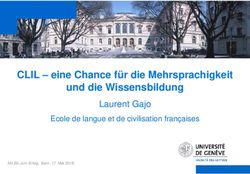Bedienungsanleitung User Manual - PCE Instruments
←
→
Transkription von Seiteninhalten
Wenn Ihr Browser die Seite nicht korrekt rendert, bitte, lesen Sie den Inhalt der Seite unten
Deutsch
English
Bedienungsanleitung
User Manual
PC Software PCE-DRB 10
User manuals in various languages (français,
italiano, español, português, nederlands, türk, polski,
русский, 中文) can be found by using our
product search on: www.pce-instruments.com
Letzte Änderung / last change: 22 May 2020
v1.1
© PCE InstrumentsDeutsch
Inhaltsverzeichnis
1 Sicherheitsinformationen ..................................................................... 1
2 Systemvoraussetzungen ...................................................................... 1
3 Installation ............................................................................................. 1
4 Beschreibung der Oberfläche .............................................................. 2
5 Bedeutung der einzelnen Symbole der Symbolleiste ....................... 3
6 Bedienung .............................................................................................. 4
6.1 Die erste Benutzung der Software .................................................................................... 4
6.2 Verbindung zum "PCE-DRB 10" herstellen....................................................................... 4
6.3 Verbindung zum "PCE-DRB 10" trennen .......................................................................... 4
6.4 Messwerte........................................................................................................................ 5
6.5 Leeren der Tabelle ........................................................................................................... 5
6.6 Export von Messwerten .................................................................................................... 5
6.7 Laden und Speichern von Messwerten ............................................................................. 5
6.8 Datenimport ..................................................................................................................... 5
6.9 Gerätespeicher leeren ...................................................................................................... 5
© PCE InstrumentsEnglish
Contents
1 Safety notes ........................................................................................... 6
2 System requirements ........................................................................... 6
3 Installation ............................................................................................. 6
4 Description of the user interface ......................................................... 7
5 Meaning of the individual icons on the toolbar ................................. 8
6 Operation ............................................................................................... 9
6.1 The first use of the software ............................................................................................. 9
6.2 Connect to the "PCE-DRB 10".......................................................................................... 9
6.3 Disconnect from the "PCE-DRB 10" ................................................................................. 9
6.4 Readings .........................................................................................................................10
6.5 Clearing the chart ............................................................................................................10
6.6 Exporting series of measurements ..................................................................................10
6.7 Loading and saving series of measurements ...................................................................10
6.8 Data import .....................................................................................................................10
6.9 Clear device memory ......................................................................................................10
© PCE Instruments1 Sicherheitsinformationen
Machen Sie sich mit der Bedienung des Messgerätes vertraut, bevor Sie es in Verbindung mit
der Software verwenden. Nutzen Sie dazu die Bedienungsanleitung, welche Ihrem PCE-Gerät
beiliegt. Sämtliche Sicherheitshinweise aus der Bedienungsanleitung des Messgerätes gelten
Deutsch
auch bei seiner Verwendung mit der PC-Software.
Die Benutzung des Gerätes und der Software darf nur durch sorgfältig geschultes Personal
erfolgen. Schäden, die durch Nichtbeachtung der Hinweise in den jeweiligen
Bedienungsanleitungen entstehen, entbehren jeder Haftung.
Für Druckfehler und inhaltliche Irrtümer in dieser Anleitung übernehmen wir keine Haftung.
Wir weisen ausdrücklich auf unsere allgemeinen Gewährleistungsbedingungen hin, die Sie in
unseren Allgemeinen Geschäftsbedingungen finden.
Bei Fragen kontaktieren Sie bitte die PCE Deutschland GmbH. Die Kontaktdaten finden Sie am
Ende dieser Anleitung.
2 Systemvoraussetzungen
• Betriebssystem ab Windows 7
• USB-Port (2.0 oder höher).
• Ein installiertes .NET-Framework 4.0
• Eine Mindestauflösung von 800x600 Pixel
• Optional: ein Drucker
• Prozessor mit 1 GHz
• 1 GB RAM Arbeitsspeicher empfohlen
3 Installation
Bitte führen Sie die "Setup PCE-DRB 10.exe" aus und folgen Sie den Anweisungen des Setups.
© PCE Instruments
14 Beschreibung der Oberfläche
Deutsch
Das Hauptfenster setzt sich aus drei Bereichen zusammen:
Unterhalb der Titelleiste befindet sich eine Symbolleiste, deren Symbole funktional gruppiert sind.
Unter dieser Symbolleiste werden die Messwerte in einer Tabelle dargestellt.
Am unteren Rand des Hauptfensters befindet sich eine Statusleiste ("Statusbar") mit wichtigen
Informationen.
Die Statusleiste informiert über die statischen und dynamischen Einstellungen des Programms.
Die statischen Einstellungen können über einen Konfigurations-Dialog festgelegt werden (COM-
Port, Datums- und Zeitformat) und die dynamischen Einstellungen werden erst bei
angeschlossenem Gerät aktiv (Verbindungsstatus, Datenempfang, aktiver Datenimport).
© PCE Instruments
25 Bedeutung der einzelnen Symbole der Symbolleiste
Gruppe "Verbindung"
Verbindung mit dem “PCE-DRB 10“ herstellen
Deutsch
Verbindung mit dem “PCE-DRB 10“ trennen
Gruppe "Daten"
Messwerte aus einer Datei laden
Messwerte speichern
Messwerte exportieren
Tabelle leeren
Gruppe "Gerät"
Messwerte vom Gerät importieren
Gerätespeicher leeren
Gruppe "Einstellungen"
Den Einstellungs-Dialog aufrufen
Auswahl einer vom Programm unterstützten Sprache
Gruppe "Programm"
Einen Informations-Dialog anzeigen
Das Programm beenden
© PCE Instruments
36 Bedienung
6.1 Die erste Benutzung der Software
Bevor das "PCE-DRB 10" mit der Software verbunden werden kann, müssen die passenden
Deutsch
Einstellungen in der Software vorgenommen werden. Mit einem Klick auf das Symbol öffnet
sich folgender Einstellungsdialog:
Hierbei ist zu beachten, dass dieselbe Baudrate im "PCE-DRB 10" eingestellt sein muss, damit
eine fehlerfreie Kommunikation zwischen Gerät und Computer gewährleistet werden kann.
6.2 Verbindung zum "PCE-DRB 10" herstellen
Nachdem der Einstellungs-Dialog mit einem Klick auf die "Übernehmen"-Schaltfläche
geschlossen wurde, kann die Verbindung zum "PCE-DRB 10" durch Anklicken des
entsprechenden Symbols hergestellt werden.
Konnte die Verbindung erfolgreich hergestellt werden, so wird in der Statusleiste der Begriff
"Verbunden" in grüner Farbe dargestellt.
Wenn jedoch keine Verbindung hergestellt ist, so wird dort der Begriff "Getrennt" in roter Farbe
dargestellt.
6.3 Verbindung zum "PCE-DRB 10" trennen
Mit einem Klick auf das betreffende Symbol kann eine aktive Verbindung getrennt werden.
Auch ein Beenden der Software trennt die Verbindung wieder.
© PCE Instruments
46.4 Messwerte
Deutsch
Alle Messwerte werden in einer zentralen Tabelle dargestellt.
(Laufende Nr., Datum, Zeit, Nutzer, Probe, Einheit und Temperatur)
6.5 Leeren der Tabelle
Es ist jederzeit möglich, alle vorhandenen Messwerte zu entfernen. Hierzu genügt ein Klick auf
das Symbol in der Gruppe “Daten“. Nach anschließender Bestätigung werden die
Messwerte entfernt und die Tabelle geleert.
6.6 Export von Messwerten
Die Messwerte können auch exportiert werden.
Über das Symbol in der Symbolleiste kann entweder der komplette Inhalt oder aber manuell
selektierte Zeilen der Tabelle im CSV-Format exportiert werden.
6.7 Laden und Speichern von Messwerten
Über das bzw. Symbol in der Symbolleiste kann eine Messreihe und/oder die PC
Software-Konfiguration des Refraktometers geladen und gespeichert werden.
6.8 Datenimport
Mit einem Klick auf das Symbol in der Gruppe “Gerät“ werden bei einer aktiven Verbindung
alle Messwerte vom Gerät in die Software importiert.
6.9 Gerätespeicher leeren
Mit einem Klick auf das Symbol in der Gruppe “Gerät“ werden bei einer aktiven Verbindung
alle Messwerte im Gerät gelöscht.
© PCE Instruments
51 Safety notes
Acquaint yourself with the operation of the measuring device before using it in combination with
the PC software. For this purpose, use the instruction manual which comes with your PCE
product. All safety notes from the device’s manual have to be observed as well when the device
is used with this software.
The device and the software may only be used by qualified personnel. Damage or injuries caused
by non-observance of the manuals are excluded from our liability and not covered by our warranty.
We do not assume liability for printing errors or any other mistakes in this manual.
We expressly point to our general warranty terms which can be found in our general terms of
business.
If you have any questions please contact PCE Instruments. The contact details can be found at
the end of this manual.
English
2 System requirements
• Operating system Windows 7 or higher
• USB port (2.0 or higher)
• An installed .NET framework 4.0
• A minimum resolution of 800x600 pixels
• Optional: a printer
• Processor with 1 GHz
• 1 GB RAM recommended
3 Installation
Please run the " Setup PCE-DRB 10.exe " and follow the instructions of the setup.
© PCE Instruments
64 Description of the user interface
English
The main window consists of several areas:
Below the title bar there is a "toolbar" the icons of which are grouped according to their function.
Below this toolbar, the measured values are displayed in a chart.
At the bottom of the main window there is a “status bar” containing important information.
The status bar provides some information about the static and dynamic settings of the program.
The static settings can be made via a configuration dialog (COM port, data and time format) and
the dynamic settings are not active before the device is connected (connection status, data
reception, active data import).
© PCE Instruments
75 Meaning of the individual icons on the toolbar
Group "Connection"
Connect to the "PCE-DRB 10"
Disconnect from the "PCE-DRB 10"
Group "Data"
Load a series of measurements from a file
English
Save measured values
Export measured values
Clear chart
Group "Device"
Import measured values from the device
Clear device memory
Group "Settings"
Open settings dialog
Select one of the languages supported by the program
Group "Program"
Display an information dialog
Exit the program
© PCE Instruments
86 Operation
6.1 The first use of the software
Before the "PCE-DRB 10" can work with the software, the correct settings must be made in the
software. Click on the icon to open the following settings dialog:
English
Make sure to set the same baud rate in the "PCE-DRB 10" to ensure flawless communication
between the device and the computer.
6.2 Connect to the "PCE-DRB 10"
After the desired settings have been made and the settings dialog has been closed with a click
on the "Apply" button, the connection to the "PCE-DRB 10" can be established by clicking on the
icon.
If the connection could be successfully established, the term "Connected" is displayed in green
on the status bar for the dynamic data.
If, however, no connection is established, the term "Disconnected" is displayed in red.
6.3 Disconnect from the "PCE-DRB 10"
By clicking on the icon, an active connection to the "PCE-DRB 10" can be terminated.
If you exit the software while the connection is active, the connection will also be terminated.
© PCE Instruments
96.4 Readings
English
All readings are listed in a central chart.
(Consecutive no., date, time, user, sample, unit and temperature)
6.5 Clearing the chart
It is possible at any time to remove all existing readings. Just click on the icon in the group
”Data“. After confirming, the readings will be removed and the chart will be cleared.
6.6 Exporting series of measurements
Measurement series can also be exported.
The entire content or some manually selected lines of the chart can be exported in CSV format
by using the icon of the toolbar.
6.7 Loading and saving series of measurements
A series of measurements and/or the PC software configuration of the refractometer can be
loaded and saved via the and the icon in the toolbar.
6.8 Data import
When the meter is connected, just click on the icon in the group “Device“ to import all
readings from the meter to the software.
6.9 Clear device memory
When the meter is connected, click on the icon in the group “Device“ to delete all measured
values from the device.
© PCE Instruments
10PCE Instruments contact information
Germany France Spain
PCE Deutschland GmbH PCE Instruments France EURL PCE Ibérica S.L.
Im Langel 4 23, rue de Strasbourg Calle Mayor, 53
D-59872 Meschede 67250 Soultz-Sous-Forets 02500 Tobarra (Albacete)
Deutschland France España
Tel.: +49 (0) 2903 976 99 0 Téléphone: +33 (0) 972 3537 17 Tel. : +34 967 543 548
Fax: +49 (0) 2903 976 99 29 Numéro de fax: +33 (0) 972 3537 18 Fax: +34 967 543 542
info@pce-instruments.com info@pce-france.fr info@pce-iberica.es
www.pce-instruments.com/deutsch www.pce-instruments.com/french www.pce-instruments.com/espanol
English
Germany United Kingdom Italy
PCE Produktions- und PCE Instruments UK Ltd PCE Italia s.r.l.
Entwicklungsgesellschaft mbH Unit 11 Southpoint Business Park Via Pesciatina 878 / B-Interno 6
Im Langel 26 Ensign Way, Southampton 55010 Loc. Gragnano
D-59872 Meschede Hampshire Capannori (Lucca)
Deutschland United Kingdom, SO31 4RF Italia
Tel.: +49 (0) 2903 976 99 471 Tel: +44 (0) 2380 98703 0 Telefono: +39 0583 975 114
Fax: +49 (0) 2903 976 99 9971 Fax: +44 (0) 2380 98703 9 Fax: +39 0583 974 824
info@pce-instruments.com info@pce-instruments.co.uk info@pce-italia.it
www.pce-instruments.com/deutsch www.pce-instruments.com/english www.pce-instruments.com/italiano
The Netherlands China Hong Kong
PCE Brookhuis B.V. PCE (Beijing) Technology Co., Limited PCE Instruments HK Ltd.
Institutenweg 15 1519 Room, 6 Building Unit J, 21/F., COS Centre
7521 PH Enschede Zhong Ang Times Plaza 56 Tsun Yip Street
Nederland No. 9 Mentougou Road, Tou Gou District Kwun Tong
Telefoon: +31 (0)53 737 01 92 102300 Beijing, China Kowloon, Hong Kong
info@pcebenelux.nl Tel: +86 (10) 8893 9660 Tel: +852-301-84912
www.pce-instruments.com/dutch info@pce-instruments.cn jyi@pce-instruments.com
www.pce-instruments.cn www.pce-instruments.cn
United States of America Turkey
PCE Americas Inc. PCE Teknik Cihazları Ltd.Şti.
711 Commerce Way suite 8 Halkalı Merkez Mah.
Jupiter / Palm Beach Pehlivan Sok. No.6/C
33458 FL 34303 Küçükçekmece - İstanbul
USA Türkiye
Tel: +1 (561) 320-9162 Tel: 0212 471 11 47
Fax: +1 (561) 320-9176 Faks: 0212 705 53 93
info@pce-americas.com info@pce-cihazlari.com.tr
www.pce-instruments.com/us www.pce-instruments.com/turkish
© PCE Instruments
11© PCE Instruments
User manuals in various languages (français, italiano, español,
português, nederlands, türk, polski, русский, 中文) can be found by
using our product search on: www.pce-instruments.com
Specifications are subject to change without notice.
© PCE InstrumentsSie können auch lesen