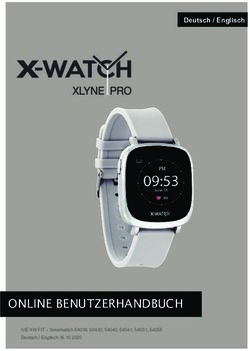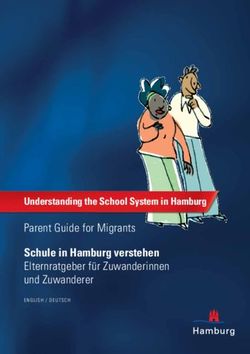SMART MIRROR DIPLOMARBEIT - GITLAB
←
→
Transkription von Seiteninhalten
Wenn Ihr Browser die Seite nicht korrekt rendert, bitte, lesen Sie den Inhalt der Seite unten
Diplomarbeit
Höhere Technische Bundeslehranstalt Leonding
Abteilung für Medientechnik
Smart Mirror
Eingereicht von: Nadin Hermann, 5AHITM
Sandra Floimair, 5AHITM
Anna Oberndorfer, 5AHITM
Datum: April 4, 2018
Betreuer: Erich BaarDeclaration of Academic Honesty
Hereby, I declare that I have composed the presented paper independently on my own
and without any other resources than the ones indicated. All thoughts taken directly or
indirectly from external sources are properly denoted as such.
This paper has neither been previously submitted to another authority nor has it
been published yet.
Leonding, April 4, 2018
Nadin Hermann, Sandra Floimair, Anna Oberndorfer
Eidesstattliche Erklärung
Hiermit erkläre ich an Eides statt, dass ich die vorgelegte Diplomarbeit selbstständig
und ohne Benutzung anderer als der angegebenen Hilfsmittel angefertigt habe. Gedan-
ken, die aus fremden Quellen direkt oder indirekt übernommen wurden, sind als solche
gekennzeichnet.
Die Arbeit wurde bisher in gleicher oder ähnlicher Weise keiner anderen Prüfungsbehörde
vorgelegt und auch noch nicht veröffentlicht.
Leonding, am 4. April 2018
Nadin Hermann, Sandra Floimair, Anna Oberndorfer
1Abstract
Here it is described what the thesis is all about. The abstract shall be brief and concise
and its size shall not go beyond one page. Furthermore it has no chapters, sections etc.
Paragraphs can be used to structure the abstract. If necessary one can also use bullet
point lists but care must be taken that also in this part of the text full sentences and a
clearly readable structure are required.
Concerning the content the following points shall be covered.
1. Definition of the project: What do we currently know about the topic or on which
results can the work be based? What is the goal of the project? Who can use the
results of the project?
2. Implementation: What are the tools and methods used to implement the project?
3. Results: What is the final result of the project?
This list does not mean that the abstract must strictly follow this structure. Rather
it should be understood in that way that these points shall be described such that the
reader is animated to dig further into the thesis.
Finally it is required to add a representative image which describes your project best.
The image here shows Leslie Lamport the inventor of LATEX.Zusammenfassung
An dieser Stelle wird beschrieben, worum es in der Diplomarbeit geht. Die Zusam-
menfassung soll kurz und prägnant sein und den Umfang einer Seite nicht übersteigen.
Weiters ist zu beachten, dass hier keine Kapitel oder Abschnitte zur Strukturierung ver-
wendet werden. Die Verwendung von Absätzen ist zulässig. Wenn notwendig, können
auch Aufzählungslisten verwendet werden. Dabei ist aber zu beachten, dass auch in der
Zusammenfassung vollständige Sätze gefordert sind.
Bezüglich des Inhalts sollen folgende Punkte in der Zusammenfassung vorkommen:
• Aufgabenstellung: Von welchem Wissenstand kann man im Umfeld der Aufgaben-
stellung ausgehen? Was ist das Ziel des Projekts? Wer kann die Ergebnisse der
Arbeit benutzen?
• Umsetzung: Welche fachtheoretischen oder -praktischen Methoden wurden bei der
Umsetzung verwendet?
• Ergebnisse: Was ist das endgültige Ergebnis der Arbeit?
Diese Liste soll als Sammlung von inhaltlichen Punkten für die Zusammenfassung ver-
standen werden. Die konkrete Gliederung und Reihung der Punkte ist den Autoren
überlassen. Zu beachten ist, dass der/die LeserIn beim Lesen dieses Teils Lust bekommt,
diese Arbeit weiter zu lesen.
Abschließend soll die Zusammenfassung noch ein Foto zeigen, das das beschriebene
Projekt am besten repräsentiert. Das folgende Bild zeigt Leslie Lamport, den Erfinder
von LATEX.Acknowledgments
If you feel like saying thanks to your grandma and/or other relatives.
1Inhaltsverzeichnis
1 Introduction 3
1.1 Initial Situation . . . . . . . . . . . . . . . . . . . . . . . . . . . . . . . . . 3
1.2 Goals . . . . . . . . . . . . . . . . . . . . . . . . . . . . . . . . . . . . . . 3
1.3 Overview . . . . . . . . . . . . . . . . . . . . . . . . . . . . . . . . . . . . 3
1.4 Basic Terminology . . . . . . . . . . . . . . . . . . . . . . . . . . . . . . . 4
1.5 Related Work and Projects . . . . . . . . . . . . . . . . . . . . . . . . . . 4
1.6 Structure of the Thesis . . . . . . . . . . . . . . . . . . . . . . . . . . . . . 4
2 Theoretical Background 5
3 Used technologies 6
3.1 global . . . . . . . . . . . . . . . . . . . . . . . . . . . . . . . . . . . . . . 6
3.2 Angular 4 . . . . . . . . . . . . . . . . . . . . . . . . . . . . . . . . . . . . 6
4 PSP 7
5 Technologien 8
6 Summary 9
A Additional Information 14
B Individual Goals 15
2Kapitel 1
Introduction
1.1 Initial Situation
Common word processors do not prepare print-like documents in so far as these programs
do not reflect the rules of professional printing which have been grown over centuries.
These rules contain clear requirements for balancing page layouts, the amount of white
space on pages, font-handling, etc. Donald Knuth’s TeX package (see [?]) is a word
processor which conforms to these printing rules. This package was enhanced by Leslie
Lamport by providing more text structuring commands. He called his package LaTeX [?].
When preparing a thesis, we want not only to have our content on a top level, we
also want to commit to a high level of formal criteria. Therefore, we request our students
to use one of these professional printing production environments like TeX or LaTeX.
Furthermore students should train their scientific writing skills. This includes a clear
and structured break-down of their ideas, a high-level and clear wording, and the training
of transparent citations of ideas from other sources than from theirs. A good source for
more information concerning technical and scientific writing can be found in [?].
1.2 Goals
The general goals and objectives of the project are described here. Care must be taken
that the goals documented here are purely project goals and have nothing to do with
individual goals of the team members. If individual goals should be part of the thesis
they are listed in appendix B.
1.3 Overview
Details of the diploma thesis have to be aligned between student and supervisor. This
should be a basic structure to facilitate the first steps when students start to write their
theses.
3Abbildung 1.1: Don Knuth, the inventor of TEX
Never forget to add some illustrative images. Images must not be messed up with
your normal text. They are encapsulated in floating bodies and referenced in your text.
An example can be seen in figure 1.1. As you can see, figures are placed by default on top
of the page nearby the place where they are referenced the first time. Furthermore you
can see that a list of figures is maintained automatically which can be included easily
by typing the command \listoffigures into your document.
1.4 Basic Terminology
As usual the very basic terminology is briefly explained here. Most probably the expla-
nations here only scratch a surface level. More detailed explanations of terminology goes
into chapter 2.
1.5 Related Work and Projects
Here a survey of other work in and around the area of the thesis is given. The reader shall
see that the authors of the thesis know their field well and understand the developments
there. Furthermore here is a good place to show what relevance the thesis in its field
has.
1.6 Structure of the Thesis
Finally the reader is given a brief description what (s)he can expect in the thesis. Each
chapter is introduced with a paragraph roughly describing its content, chapter 3.2 and
chapter Angular 4 and on page 6.
4Kapitel 2
Theoretical Background
The details of the structure of your thesis have to be aligned with the supervising teacher.
However, most of the theses require to have some description of the models used or some
other theoretical background necessary to understand the rest of the text.
Since there is enough space here a table is added to show the basic usage of tables
in a scientific document. Similarly to images these are also kept outside the normal text
flow in a so-called floating body. Table 2.1 shows different options.
Body type Floats
Image Always
Table Always
Algorithm Sometimes
Tabelle 2.1: Different types of floating bodies
5Kapitel 3
Used technologies
3.1 global
3.2 Angular 4
Some nice Make-up(see [noa]).
6Kapitel 4
PSP
7Kapitel 5
Technologien
8Kapitel 6
Summary
Here you give a summary of your results and experiences. You can add also some design
alternatives you considered, but kicked out later. Furthermore you might have some
ideas how to drive the work you accomplished in further directions.
9Literaturverzeichnis
[noa] Contact – Jeffree Star Cosmetics. URL: https://jeffreestarcosmetics.com/
pages/contact.
10Abbildungsverzeichnis
1.1 Don Knuth, the inventor of TEX . . . . . . . . . . . . . . . . . . . . . . . 4
11Tabellenverzeichnis
2.1 Different types of floating bodies . . . . . . . . . . . . . . . . . . . . . . . 5
12Project Log Book
Date Participants Todos Due
13Anhang A
Additional Information
If needed the appendix is the place where additional information concerning your thesis
goes. Examples could be:
• Source Code
• Test Protocols
• Project Proposal
• Project Plan
• Individual Goals
• ...
Again this has to be aligned with the supervisor.
14Anhang B
Individual Goals
This is just another example to show what content could go into the appendix.
15Sie können auch lesen