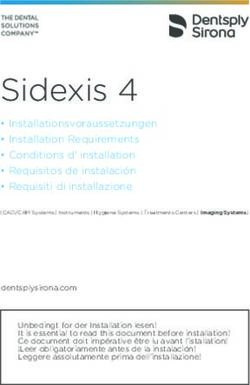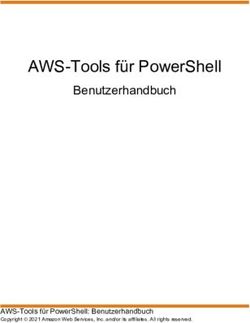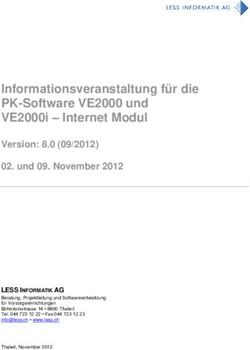SIMATIC S7-1500 Software Controller Ergänzungen zu CPU 1505SP (F), CPU 1507S (F) Version 2 - Industry Support Siemens
←
→
Transkription von Seiteninhalten
Wenn Ihr Browser die Seite nicht korrekt rendert, bitte, lesen Sie den Inhalt der Seite unten
SIMATIC S7-1500 Software Controller Ergänzungen zu CPU 1505SP (F), CPU 1507S (F) Version 2 Produktinformation Einleitung Allgemeine Informationen Diese Produktinformation enthält wichtige Informationen zum SIMATIC Software Controller. Die Produktinformation ist Bestandteil des gelieferten Produkts und die darin enthaltenen Aussagen sind in Zweifelsfällen in der Verbindlichkeit anderen Aussagen übergeordnet. Service & Support im Internet Einen Wegweiser für die technische Dokumentation zu den verschiedenen SIMATIC Produkten und Systemen finden Sie im Internet (http://www.siemens.de/simatic-tech-doku-portal). Zusätzlich zu unserem Dokumentations-Angebot bieten wir Ihnen im Internet (http://www.siemens.com/automation/service&support) unsere vollständige Online-Wissensdatenbank. Sie erhalten Informationen zu folgenden Themenbereichen: ● Produkt-Support: Alle Informationen und umfangreiches Know-how rund um Ihr Produkt. Technische Daten, FAQs, Zertifikate, Downloads und Handbücher. ● Anwendungsbeispiele: Tools und Beispiele zur Lösung Ihrer Automatisierungsaufgabe. Funktionsbausteine und Tools, Performanceaussagen und Videos. ● Services: Informationen zu Industry Services von Siemens. Alles zu Technical Support, Spare Parts, Field Services und Training. ● Forum: Für Ihre Fragen und Lösungen rund um die Automatisierungstechnik. ● mySupport: Ihr persönlicher Arbeitsbereich im Industry Online Support. Für Filter und Benachrichtigungen, Support- Anfragen und konfigurierbare Dokumentation. Security-Hinweise Siemens bietet Produkte und Lösungen mit Industrial Security-Funktionen an, die den sicheren Betrieb von Anlagen, Systemen, Maschinen und Netzwerken unterstützen. Um Anlagen, Systeme, Maschinen und Netzwerke gegen Cyber-Bedrohungen zu sichern, ist es erforderlich, ein ganzheitliches Industrial Security-Konzept zu implementieren (und kontinuierlich aufrechtzuerhalten), das dem aktuellen Stand der Technik entspricht. Die Produkte und Lösungen von Siemens formen nur einen Bestandteil eines solchen Konzepts. Der Kunde ist dafür verantwortlich, unbefugten Zugriff auf seine Anlagen, Systeme, Maschinen und Netzwerke zu verhindern. Systeme, Maschinen und Komponenten sollten nur mit dem Unternehmensnetzwerk oder dem Internet verbunden werden, wenn und soweit dies notwendig ist und entsprechende Schutzmaßnahmen (z.B. Nutzung von Firewalls und Netzwerksegmentierung) ergriffen wurden. Zusätzlich sollten die Empfehlungen von Siemens zu entsprechenden Schutzmaßnahmen beachtet werden. Weiterführende Informationen über Industrial Security finden Sie unter (http://www.siemens.com/industrialsecurity). Die Produkte und Lösungen von Siemens werden ständig weiterentwickelt, um sie noch sicherer zu machen. Siemens empfiehlt ausdrücklich, Aktualisierungen durchzuführen, sobald die entsprechenden Updates zur Verfügung stehen und immer nur die aktuellen Produktversionen zu verwenden. Die Verwendung veralteter oder nicht mehr unterstützter Versionen kann das Risiko von Cyber-Bedrohungen erhöhen. Um stets über Produkt-Updates informiert zu sein, abonnieren Sie den Siemens Industrial Security RSS Feed unter (http://www.siemens.com/industrialsecurity). © Siemens AG 2014 - 2019. Alle Rechte vorbehalten A5E35341137-AJ, 03/2019 1
Hinweise
Ergänzungen zur Installation
Eingeschränkte Unterstützungen
HART-Module bei PROFIBUS
Die CPU unterstützt keine HART-Module an der PROFIBUS-Schnittstelle.
IWLAN/PB-Link
Die CPU V2.0 unterstützt die Funktionalität "IWLAN/PB-Link" nicht.
PLCSIM
PLCSIM kann kein SIMATIC Software Controller Projekt simulieren.
Installation von SIMATIC-Produkten
Stellen Sie vor einer Installation sicher, dass sich das gesamte System in einem sicheren Status befindet und die
Kommunikation zum Software Controller gestoppt ist.
IntervallZero RTX
Bei der Deinstallation von WinAC RTX, wird IntervallZero RTX nicht automatisch vom System gelöscht.
Deinstallieren Sie IntervallZero RTX, bevor Sie den Software Controller installieren.
Versionsnummer auf dem Display
Die auf dem Display dargestellte Versionsnummer V2.0.0 beinhaltet den Firmware-Stand V2.0.5 der Hardware-CPU.
Display-Aktualisierung beim Laden eines geschützten Projektes
Die CPU bietet vier Zugriffsstufen, um den Zugang zu bestimmten Funktionen einzuschränken. Die einzelnen Zugriffsstufen
sowie die Eingaben der dazugehörigen Passwörter werden in STEP 7 in den Objekteigenschaften der CPU festgelegt.
Display-Aktualisierung bei Zugriffsstufe: kein Zugriff
Wenn Sie ein komplettes geschütztes Projekt (Zugriffsstufe: kein Zugriff) in den Software Controller laden, zeigt das Display
der CPU auf der Startseite die Meldung "Download läuft..." auch nachdem der Ladevorgang beendet wurde. Die Meldung
wird nicht automatisch zurückgenommen.
Prüfen ob der Ladevorgang abgeschlossen ist
Schließen Sie das Display der CPU und öffnen Sie es wieder. Besteht die Meldung nach dem Öffnen des Displays immer
noch, ist der Ladevorgang tatsächlich noch nicht abgeschlossen. Wenn der Ladevorgang abgeschlossen ist, wird die
Meldung nach dem Öffnen des Displays nicht mehr angezeigt.
Failsafe-Parameter bei eingerichtetem Zugriffsschutz
Wenn Sie einen kompletten Schutz einrichten, wird das Failsafe-Symbol auf dem Display nicht mehr dargestellt.
Geben Sie das richtige Passwort ein, um unter "Übersicht > Failsafe" alle Werte anzuzeigen.
Wert der Zeitzone mit HMI-Zugriff anzeigen
Auf dem Display werden die aktuelle Lokalzeit und Zeitzone unter "Einstellungen > Datum & Uhrzeit > Allgemein" nur mit
den Zugriffsstufen "Vollzugriff" und "Lesezugriff" angezeigt.
Ergänzungen zu CPU 1505SP (F), CPU 1507S (F) Version 2
2 A5E35341137-AJ, 03/2019Kommunikation Passive TCP/IP-Verbindung Bei einer TCP/IP-Verbindung, über die Sie nur Daten erhalten und keine senden, werden Sie nicht über einen Verbindungsverlust informiert. Windows-Neustart Windows-Neustart während des Betriebes des Software Controllers Beachten Sie für einen problemlosen Windows-Neustart die Angaben zu BIOS-, Image- und Treiber-Versionen in den Referenzangaben (Seite 5) zu den unterstützten IPCs. Nutzung in STEP 7 Erstes Laden nach einem Upgrade Starten Sie nach einem Upgrade des Software Controllers von der Version 1.8 auf die Version 2.0 Windows neu, bevor Sie das Projekt laden. Webserver-Kommunikation über die Windows-Schnittstelle Wenn Sie über die Windows-Schnittstelle auf den Webserver zugreifen, wird die Kommunikation in STEP 7 unter "sonstige Kommunikation" angezeigt. Timeout-Eingabe im Programmblock "Modbus_Client" Der Timeout beträgt ca. 38 Sekunden, unabhängig des unter "Blocked_Proc_Timeout" eingegebenen Wertes. "Address Tailoring" bei Software Controller als I-Device Software Controller, die als I-Device konfiguriert sind, unterstützen die Funktion "Address Tailoring" nicht. TMAIL_C über die PC-Schnittstelle Um eine Mail mit dem Baustein "TMAIL_C" zu verschicken, verwenden Sie die PROFINET-Schnittstelle. Eine Mail mit dem Baustein "TMAIL_C" über eine PC-Schnittstelle zu verschicken, wird nicht unterstützt. Ergänzungen zu CPU 1505SP (F), CPU 1507S (F) Version 2 A5E35341137-AJ, 03/2019 3
Windows-Diagnose
Unter Umständen kann Windows bei einem Bluescreen kein Signal mehr an die CPU senden. Der OB82 wird in diesem Fall
nicht aufgerufen und es wird kein Diagnoseeintrag erstellt.
Um weitere Informationen zu erhalten, rufen Sie die Anweisung "RDREC" (SFB52) über einen zyklischen OB (z. B. OB1)
auf.
Um über die Anweisung "RDREC" den Windows-Status zu ermitteln, ist ein neuer Data Record index (0x7FFE) für alle
Ein-/Ausgabe-Schnittstellen definiert.
Mit Folgenden Eingangs-Parametern wird die Anweisung "RDREC" aufgerufen:
Eingang Typ Wert
(HIC) ID HW_IO 59 (Host Interface RID)
INDEX DINT 0x7FFE
MLEN UINT 9
RECORD VARIANT Adresse zu jedem Bereich von 9 Byte
Der neue Data Record zum Windows-Status wird über das achte Byte ausgegeben und kann folgenden Inhalt haben:
● 0x01: Windows läuft
● 0x02: Windows läuft nicht
● 0x03: Bluescreen
PC-Station
Konfiguration löschen
Unter folgenden Umständen ist das Löschen der Konfiguration des gesamten PC-Gerätes erforderlich:
● Wenn Sie auf einem Zielgerät mit geladenem Projekt mit Firmware-Version < V2.0, ein Projekt mit einer Firmware-
Version V2.0 überladen.
● Wenn Sie eine neue PC-Station V2.0 Konfiguration laden.
● Wenn Sie ein existierendes Projekt kopieren und auf ein geändertes Gerät laden.
● Wenn Sie ein konfiguriertes PC-System mit der Version 2.0 in eine Version 1.8 ändern und laden wollen.
Wählen Sie dazu den Befehl "Löschen der aktuellen SIMATIC Software Konfiguration" im Kontextmenü des PC-Stations-
Icon im Infobereich der Taskleiste.
Hinweis
Wenn Sie diesen Befehl ausführen, wird die gesamte Konfiguration des Software Controller inklusive Hardware
Konfiguration und Programm gelöscht. Die CPU befindet sich in einem Zustand wie nach der Installation. Um den Software
Controller wieder betreiben zu können laden Sie das PC-System über den Befehl "Laden in Gerät" in das Zielsystem.
Nutzung von IIS für PC-Stations Webserver
Für die korrekte Konfiguration von IIS für die Nutzung des Webservers der PC-Station beachten Sie das Kapitel "PC-
Systeme konfigurieren" in der STEP 7 Online-Hilfe.
Stellen Sie sicher, dass die Konfigurations-Einstellungen von IIS bezüglich HTTP, HTTPS, Zertifikaten und allgemeinen
Sicherheits-Einstellungen, sowie der Zugang zu den WebConfig-Dateien ausreichend für Ihre Sicherheitsanforderungen
eingerichtet ist.
Ergänzungen zu CPU 1505SP (F), CPU 1507S (F) Version 2
4 A5E35341137-AJ, 03/2019Anweisung "Passwort-Legitimierung einschränken und freigeben" (ENDIS_PW)
Um den Schutz bei einer F-CPU zu deaktivieren, müssen Sie die CPU deinstallieren und erneut installieren. Eine Repair-
Installation reicht nicht aus, den parametrierten Zugriffsschutz über den ENDIS-Baustein zurückzusetzen.
Referenzinformationen zur Verwendung mit SIMATIC IPC
SIMATIC IPC227E / IPC277E
Wenn Sie einen von der CPU unterstützten SIMATIC Nanobox-PC verwenden, beachten Sie die folgenden
Referenzinformationen zu Ihrem Gerät:
Eigenschaft Anmerkungen
Hardware-Stand FS ≥ AB Der Hardware-Stand befindet sich auf dem
Typenschild Ihres SIMATIC IPC.
BIOS-Version V20.01.04 Um einen odnungsgemäßen Betrieb zu
gewährleisten, aktualisieren Sie die BIOS-
Version auf die angegebene oder eine neuere
Version.
LED-Nutzung wird unterstützt
NVRAM-Nutzung wird unterstützt, 167 KB nutzbar
Nutzung Onboard-Schnittstellen für PROFINET oder PROFIBUS:
PN / IE (LAN) X1 nicht unterstützt
PN / IE (LAN) X2 ja
Der SIMATIC Nanobox-PC unterstützt kein PROFIBUS CP5623.
Fahren Sie das System herunter, bevor Sie einen externen Monitor über einen DP (Display Port) to DVI-Adapter
anschließen.
Folgende Hardware-Konfigurationen der SIMATIC Nanobox-PCs unterstützt die CPU nicht:
● RAM < 4 GB
● Betriebssystem-Installation auf CFast (intern oder extern) < 16 GB
Ergänzungen zu CPU 1505SP (F), CPU 1507S (F) Version 2
A5E35341137-AJ, 03/2019 5SIMATIC IPC427D / IPC477D
Wenn Sie einen von der CPU unterstützten SIMATIC Microbox-PC verwenden, beachten Sie die folgenden
Referenzinformationen zu Ihrem Gerät:
Eigenschaft Anmerkungen
Hardware-Stand IPC427D: FS ≥ AN Der Hardware-Stand befindet sich auf dem
IPC477D: FS ≥ AM Typenschild Ihres SIMATIC IPC.
BIOS-Version i3: V17.01.07
i7: V17.02.07
Grafiktreiber Verfügbar auf beigelegter Documentation and Nur der Grafiktreiber auf der Documentation
Drivers DVD 06/2015 oder neuer. and Drivers DVD ≥ 06/2015 unterstützt die
Funktionalität "Windows Reboot".
Haben Sie keine Documentation and Drivers
DVD ≥ 06/2015 mit dem SIMATIC IPC erhalten,
wenden Sie sich an den Customer Support.
LED-Nutzung wird unterstützt, konfigurierbar
NVRAM-Nutzung wird unterstützt, 167 KB nutzbar für
Anwenderdaten
Nutzung Onboard-Schnittstellen für PROFINET oder PROFIBUS:
PN / IE (LAN) X1 nicht unterstützt
PN / IE (LAN) X2 ja
PROFINET (LAN) X3 nicht unterstützt
(CP 1616 onboard)
MPI / DP X4 ja, ab FW V1.03.08.046. Verfügbarkeit der FW siehe SIMATIC-
(CP 5622 onboard) Produktmitteilung
(https://support.industry.siemens.com/cs/ww/de/
view/92275417)
Folgende Hardware-Konfigurationen der SIMATIC Microbox-PCs unterstützt die CPU nicht:
● Celeron-Prozessor
● RAM < 4 GB
● Betriebssystem-Installation auf CFast (intern oder extern) < 8 GB
Eine CFast-Card mit mindestens 16 GB wird empfohlen
Ergänzungen zu CPU 1505SP (F), CPU 1507S (F) Version 2
6 A5E35341137-AJ, 03/2019SIMATIC IPC627D / IPC827D / IPC677D
Wenn Sie einen von der CPU unterstützten SIMATIC Box-PC verwenden, beachten Sie die folgenden
Referenzinformationen zu Ihrem Gerät:
Eigenschaft Anmerkungen
Hardware-Stand SIMATIC IPC 627D: FS ≥ AG Der Hardware-Stand befindet sich auf dem
SIMATIC IPC 827D: FS ≥ AF Typenschild Ihres SIMATIC IPC.
SIMATIC IPC 677D: FS ≥ AJ
BIOS-Version V19.02.05
Grafiktreiber Verfügbar auf beigelegter Documentation and Nur der Grafiktreiber auf der Documentation
Drivers DVD 06/2015 oder neuer. and Drivers DVD ≥ 06/2015 unterstützt die
Funktionalität "Windows Reboot".
Haben Sie keine Documentation and Drivers
DVD ≥ 06/2015 mit dem SIMATIC IPC erhalten,
wenden Sie sich an den Customer Support.
LED-Nutzung wird unterstützt
NVRAM-Nutzung wird unterstützt, 67 KB nutzbar
Nutzung Onboard-Schnittstellen für PROFINET oder PROFIBUS:
PN / IE (LAN) X1 nicht unterstützt
PN / IE (LAN) X2 ja
PROFINET (LAN) X3 nicht unterstützt
(CP 1616 onboard)
MPI / DP X4 ja, ab FW V1.03.08.046. Verfügbarkeit der FW siehe SIMATIC-
(CP 5622 onboard) Produktmitteilung
(https://support.industry.siemens.com/cs/ww/de/
view/92275417)
BIOS-Einstellung Wake up on LAN Aktivieren Sie im BIOS die Option "Wake up on
LAN".
Folgende Hardware-Konfigurationen der SIMATIC Box-PCs unterstützt die CPU nicht:
● RAM < 4 GB.
● Aktiviertes Onboard-RAID.
Ergänzungen zu CPU 1505SP (F), CPU 1507S (F) Version 2
A5E35341137-AJ, 03/2019 7SIMATIC IPC647D / IPC847D
Wenn Sie einen von der CPU unterstützten SIMATIC Rack-PC verwenden, beachten Sie die folgenden
Referenzinformationen zu Ihrem Gerät:
Eigenschaft Anmerkungen
Hardware-Stand SIMATIC IPC 647D: FS ≥ AE Der Hardware-Stand befindet sich auf dem
SIMATIC IPC 847D: FS ≥ AE Typenschild Ihres SIMATIC IPC.
BIOS-Version V19.01.06
Grafiktreiber Verfügbar auf beigelegter Documentation and Nur der Grafiktreiber auf der Documentation
Drivers DVD 06/2015 oder neuer. and Drivers DVD ≥ 06/2015 unterstützt die
Funktionalität "Windows Reboot".
Haben Sie keine Documentation and Drivers
DVD ≥ 06/2015 mit dem SIMATIC IPC erhalten,
wenden Sie sich an den Customer Support.
LED-Nutzung nicht möglich
Nutzung Onboard-Schnittstellen für PROFINET oder PROFIBUS:
PN / IE (LAN) X1 nicht unterstützt
PN / IE (LAN) X2 ja
PROFINET (LAN) X3 nicht unterstützt
(CP 1616 onboard)
MPI / DP X4 ja, ab FW V1.03.08.046. Verfügbarkeit der FW siehe SIMATIC-
(CP 5622 onboard) Produktmitteilung
(https://support.industry.siemens.com/cs/ww/de/
view/92275417)
BIOS-Einstellung Wake up on LAN (X2 P1)
Konfigurieren Sie das RAID über einen Hardware RAID-Controller. Die Partition mit dem Betriebssystem und dem Software
Controller müssen sich auf der Festplatte befinden, die über einen AHCI-Controller verbunden ist.
Folgende RAID Konfiguration wird unterstützt:
● RAID1, 1 TB (2x 1 TB HDD SAS, Spiegelplatten) im Wechselrahmen, Hot-Swap, frontseitig; PCIe x8 RAID Kontroller
inkl. ZMCP-Modul; (2 Slot belegt) + 1x 240 GB SSD (für Betriebssystem) im Wechselrahmen.
Folgende Hardware-Konfigurationen der SIMATIC Rack-PCs unterstützt die CPU nicht:
● RAM < 4 GB.
● Aktiviertes Onboard-RAID.
Ergänzungen zu CPU 1505SP (F), CPU 1507S (F) Version 2
8 A5E35341137-AJ, 03/2019Veränderungen im Update Verbesserungen in Update 6 Die seit der Version V2.0 verwendeten Zertifikate zur Signierung der Windows-Dateien des SIMATIC S7- 1500 Software Controller bewirken, dass diese Dateien nach dem 10.06.2019 nicht mehr gestartet werden können. Dadurch kann es unter anderem zu einem Stillstand Ihrer Anlage oder Ausfall einer Maschine kommen. Das kann zum Beispiel nach einem Windows Neustart oder einem Neustart des IPC der Fall sein. Nach der Installation des Updates arbeiten diese Dateien auch nach dem 10.06.2019 uneingeschränkt weiter. Verbesserungen in Update 5 Info zum Update Hinweis Für eine einheitliche Versionierung der SIMATIC S7-1500 Produkte, erscheint für den Software Controller ebenso das Update 5. Diese Version ist inhaltlich äquivalent zur CPU-FW V2.0.5 und enthält auch die relevanten Verbesserungen. Verbesserungen Das Update 5 enthält folgende Verbesserungen und Änderungen: ● Kommt es beim online Beobachten eines Bausteins zur Meldung (0604:000255) "Es stehen nicht genügend Ressourcen für die Funktion "Beobachten" zur Verfügung", so ist die CPU weiterhin erreichbar, sobald wieder genügend Ressourcen zur Verfügung stehen. ● Die Funktion des SPLIT-Befehls im Zusammenhang mit Strukturen mit zwei oder mehr Unterstrukturen wurde verbessert. ● Wird in zwei OBs mit unterschiedlichen Prioritäten der Befehl "DPWR_DAT" oder "DPRD_DAT" verwendet, so kommt es nicht mehr hochsporadisch zu inkonsistenten Datenablagen durch den verwendeten Befehl im niederprioren OB. ● Wenn die CPU bei Motion Control Anwendungen sehr stark ausgelastet wird, kann es zum CPU STOP durch einen Überlauf von MC-Interpolator (OB92) bzw. MC-Servo (OB91) kommen. Bei anschließendem CPU RUN kommt es nicht mehr sporadisch zu unkontrollierten Achsbewegungen. Ergänzungen zu CPU 1505SP (F), CPU 1507S (F) Version 2 A5E35341137-AJ, 03/2019 9
Verbesserungen in Update 3 Info zum Update Hinweis Für eine einheitliche Versionierung der SIMATIC S7-1500 Produkte, erscheint für den Software Controller ebenso das Update 3. Diese Version ist inhaltlich äquivalent zur CPU-FW V2.0.3 und enthält auch die relevanten Verbesserungen. Das Update 3 enthält folgende Verbesserungen und Änderungen: ● Folgende sporadischen Meldung: “Schwerwiegender Firmware-Ausnahmefehler (nicht anwenderrelevanter Systemcode: 16#400001 16#10020074 16#4a6c24d0)“ tritt nicht mehr auf, wenn ein ProcessEvent OB durch verschiedene ProcessEvents mit unterschiedlichen Prioritäten getriggert wird, so dass er sich selbst unterbricht. ● Folgende sporadischen Meldung: “Schwerwiegender Firmware-Ausnahmefehler (nicht anwenderrelevanter Systemcode: 16#400001 16#10020011 16#468a6be8)“ tritt nicht mehr auf, wenn im Anwenderprogramm „DataLogWrite“ Baustein verwendet wird. ● Folgende sporadische Meldung: “Schwerwiegender Firmware-Ausnahmefehler (nicht anwenderrelevanter Systemcode: 16#00400001 16#1002012E 16#00010206)“ tritt nicht mehr auf, wenn noch während eines aktiven Verbindungsaufbaus per T_CON über einen CM1542-1/CP1543-1 die Verbindung per T_DISCON bereits wieder abgebaut wird. ● Security Verhalten der CPUs wurde verbessert. ● Es kommt nicht mehr zum Einfrieren des TIA Portals, wenn durch die Trace Funktionen die Speicherkarte der CPU vollgeschrieben wird. ● Das Verhalten der Bausteine „DPRD_DAT“ und „RD_REC“ in Zusammenhang mit optimierten Datenbausteinen wurde verbessert. Siemens AG Division Digital Factory Postfach 48 48 90026 NÜRNBERG DEUTSCHLAND Ergänzungen zu CPU 1505SP (F), CPU 1507S (F) Version 2 Ergänzungen zu CPU 1505SP (F), CPU 1507S (F) Version 2 A5E35341137-AJ, 10 03/2019 A5E35341137-AJ, 03/2019
SIMATIC S7-1500 Software Controller Supplements to CPU 1505SP (F), CPU 1507S (F) Version 2 Product Information Introduction General information This product information contains important information about the SIMATIC Software Controller. The product information is part of the delivered product and the contained statements are when in doubt more binding than other statements. Service & Support on the Internet A guide to the technical documentation offered for the various SIMATIC products and systems is available on the Internet (http://www.siemens.com/simatic-tech-doku-portal). In addition to our documentation, we offer our complete online knowledge base on the Internet (http://www.siemens.com/automation/service&support). You receive information on the following topics: ● Product support: All information and extensive know-how relating to your product. Technical specifications, FAQs, certificates, downloads and manuals. ● Application examples: Tools and examples to solve your automation task. Function blocks and tools, performance details and videos. ● Services: Information on Siemens Industry Services. Everything relating to technical support, spare parts, field services and training. ● Forum: For your questions and solutions concerning automation technology. ● mySupport: Your personal workspace in Industry Online Support. For filters and notifications, support requests and configurable documentation. Security information Siemens provides products and solutions with industrial security functions that support the secure operation of plants, systems, machines and networks. In order to protect plants, systems, machines and networks against cyber threats, it is necessary to implement – and continuously maintain – a holistic, state-of-the-art industrial security concept. Siemens’ products and solutions only form one element of such a concept. Customer is responsible to prevent unauthorized access to its plants, systems, machines and networks. Systems, machines and components should only be connected to the enterprise network or the internet if and to the extent necessary and with appropriate security measures (e.g. use of firewalls and network segmentation) in place. Additionally, Siemens’ guidance on appropriate security measures should be taken into account. For more information about industrial security, please visit (http://www.siemens.com/industrialsecurity). Siemens’ products and solutions undergo continuous development to make them more secure. Siemens strongly recommends to apply product updates as soon as available and to always use the latest product versions. Use of product versions that are no longer supported, and failure to apply latest updates may increase customer’s exposure to cyber threats. To stay informed about product updates, subscribe to the Siemens Industrial Security RSS Feed under (http://www.siemens.com/industrialsecurity). © Siemens AG 2014 - 2019. All rights reserved A5E35341137-AJ, 03/2019 11
Notes
Additional information about installation
Limited support
HART modules with PROFIBUS
The CPU does not support HART modules at the PROFIBUS interface.
IWLAN/PB-Link
CPU V2.0 does not support "IWLAN/PB-Link" functionality.
PLCSIM
PLCSIM cannot simulate any SIMATIC Software Controller projects.
Installing SIMATIC products
Before installation, make sure that the entire system is in a safe state and that communication to the Software Controller has
been stopped.
IntervallZero RTX
IntervalZero RTX is not automatically deleted from the system when you uninstall WinAC RTX.
Uninstall IntervalZero RTX before you install the Software Controller.
Version number on the display
The version number V2.0.0 shown on the display contains the firmware version V2.0.5 of the hardware CPU.
Display update when you load a protected project
The CPU offers four access levels, in order to limit access to specific functions. The individual access levels as well as the
entry of their associated passwords are specified in the object properties of the CPU in STEP 7.
Display update with access level: no access
If you load a completely protected project (access level: no access) in the software controller, the home page of the CPU
display shows the message "Download in progress ..." even after the download is completed. The message does not close
automatically.
Check to make sure that the loading process is complete.
Close the display of the CPU and open it again. If the message persists even after you reopen the display, the download
process has actually not yet been completed. When the download process is completed, the message is no longer displayed
after you reopen the display.
Failsafe parameters when access protection is configured
When you set up complete protection, the failsafe symbol is no longer shown on the display.
Enter the correct password to view all values under "Overview > Failsafe".
Showing the value of the time zone with HMI access
The current local time and time zone under "Settings > Date & Time > General" are only shown on the display with access
levels "Full access" and "Read access".
Supplements to CPU 1505SP (F), CPU 1507S (F) Version 2
12 A5E35341137-AJ, 03/2019Communication Passive TCP/IP connection With an TCP/IP connection where you are only receiving and not sending data, you will not be informed about a loss of connection. Windows restart Windows restart during operation of the software controller To ensure trouble-free restart of Windows, observe the information about the BIOS, image and driver versions in the Reference data (Page 15) for the supported IPCs. Use in STEP 7 First load operation after an upgrade After upgrading the Software Controller from version 1.8 to version 2.0, restart Windows before loading the project. Web server communication via the Windows interface If you access the Web server via the Windows interface, communication in STEP 7 is displayed under "Other communication". Timeout input in "Modbus_Client" program block The timeout is approx. 38 seconds, regardless of the value entered under "Blocked_Proc_Timeout". "Address Tailoring" for software controller as I-device Software Controllers configured as I-device do not support the "Address Tailoring" feature. TMAIL_C via the PC interface Use the PROFINET interface to send an e-mail with the "TMAIL_C" block. Sending an e-mail with the "TMAIL_C" block via a PC interface is not supported. Windows diagnostics Under certain circumstances, Windows can no longer send signals to the CPU after a blue screen. OB82 is not called in this case and no diagnostic entry is created. To get more information, call the "RDREC" instruction (SFB52) with a cyclic OB (e.g. OB1). To determine the status of Windows using the "RDREC" instruction, a new data record index (0x7FFE) is defined for all input/output interfaces. The "RDREC" instruction is called with the following input parameters: Input Type Value (HIC) ID HW_IO 59 (Host Interface RID) INDEX DINT 0x7FFE MLEN UINT 9 RECORD VARIANT Address for each area of 9 bytes The new data record for the Windows status is shown with the eighth byte and may have the following contents: ● 0x01: Windows is running ● 0x02: Windows is not running ● 0x03: Blue screen Supplements to CPU 1505SP (F), CPU 1507S (F) Version 2 A5E35341137-AJ, 03/2019 13
PC station
Delete configuration
You need to delete the configuration of the entire PC under the following circumstances:
● When you load a project with a firmware version V2.0 on a target device on which a project with firmware version < V2.0
is installed.
● When you load a new PC station V2.0 configuration.
● When you copy an existing project and load it onto a modified device.
● When you want to change and load version a PC system configured with version 2.0 to version 1.8.
To do this, select the command "Delete the current SIMATIC software configuration" in the shortcut menu of the PC station
icon in the Info area of the taskbar.
Note
If you run this command, the entire configuration of the Software Controller is deleted, including the hardware configuration
and the program. The CPU is in a state similar to after the installation. To put the Software Controller back into operation,
you can load the PC system into the target system with the command "Download to device".
Use of IIS for PC station Web server
For the correct configuration of IIS for the use of the Web server of the PC station, refer to the section "Configuring PC
systems" in the STEP 7 online help.
Make sure that the configuration settings of IIS in regard to HTTP, HTTPS, certificates and general security settings as well
as access to the WebConfig files is sufficient for your security requirements.
"Limit and enable password legitimation" instruction (ENDIS_PW)
To disable the protection with an F-CPU, you must uninstall the CPU and reinstall it. A repair installation is not sufficient to
reset the configured access protection via the ENDIS block.
Supplements to CPU 1505SP (F), CPU 1507S (F) Version 2
14 A5E35341137-AJ, 03/2019Reference information for use with SIMATIC IPC
SIMATIC IPC227E / IPC277E
If you are using a SIMATIC Nanobox PC supported by the CPU, note the following reference information for your device:
Property Notes
Hardware version FV ≥ AB The hardware version can be found on the
rating plate of your SIMATIC IPC.
BIOS version V20.01.04 To guarantee correct operation, update the
BIOS to the specified version or higher.
LED use Supported
NVRAM use Supported, 167 KB available
Using onboard interfaces for PROFINET or PROFIBUS:
PN / IE (LAN) X1 Not supported
PN / IE (LAN) X2 Yes
The SIMATIC Nanobox PC does not support PROFIBUS CP5623.
Shut down the system before connecting an external monitor via a DP (DisplayPort) to a DVI adapter.
The CPU does not support the following hardware configurations of the SIMATIC Nanobox PC:
● RAM < 4 GB
● Operating system installation on CFast (internal or external) < 16 GB
Supplements to CPU 1505SP (F), CPU 1507S (F) Version 2
A5E35341137-AJ, 03/2019 15SIMATIC IPC427D / IPC477D
If you are using a SIMATIC Microbox PC supported by the CPU, note the following reference information for your device:
Property Notes
Hardware version IPC427D: FS ≥ AN The hardware version can be found on the
IPC477D: FS ≥ AM rating plate of your SIMATIC IPC.
BIOS version i3: V17.01.07
i7: V17.02.07
Graphics driver Available in accompanying documentation and Only the graphics driver on the Documentation
Drivers DVD 06/2015 or later. and Drivers DVD ≥ 06/2015 supports the
"Windows Reboot" functionality.
If you did not receive the Documentation and
Drivers DVD ≥ 06/2015 with the SIMATIC IPC,
contact Customer Support.
LED use Supported, configurable
NVRAM use Supported, 167 KB available for user data
Using onboard interfaces for PROFINET or PROFIBUS:
PN / IE (LAN) X1 Not supported
PN / IE (LAN) X2 Yes
PROFINET (LAN) X3 Not supported
(CP 1616 onboard)
MPI / DP X4 Yes, as of FW V1.03.08.046. For availability of the FW see SIMATIC Product
(CP 5622 onboard) Information
(https://support.industry.siemens.com/cs/ww/en/
view/92275417)
The following hardware configurations of the SIMATIC Microbox PCs are not supported by the CPU:
● Celeron processor
● RAM < 4 GB
● Operating system installation on CFast (internal or external) < 8 GB
A CFast card with at least 16 GB is recommended.
Supplements to CPU 1505SP (F), CPU 1507S (F) Version 2
16 A5E35341137-AJ, 03/2019SIMATIC IPC627D / IPC827D / IPC677D
If you are using a SIMATIC Box PC supported by the CPU, note the following reference information for your device:
Property Notes
Hardware version SIMATIC IPC 627D: FS ≥ AG The hardware version can be found on the
SIMATIC IPC 827D: FS ≥ AF rating plate of your SIMATIC IPC.
SIMATIC IPC 677D: FS ≥ AJ
BIOS version V19.02.05
Graphics driver Available in accompanying documentation and Only the graphics driver on the Documentation
Drivers DVD 06/2015 or later. and Drivers DVD ≥ 06/2015 supports the
"Windows Reboot" functionality.
If you did not receive the Documentation and
Drivers DVD ≥ 06/2015 with the SIMATIC IPC,
contact Customer Support.
LED use Supported
NVRAM use Supported, 67 KB available
Using onboard interfaces for PROFINET or PROFIBUS:
PN / IE (LAN) X1 Not supported
PN / IE (LAN) X2 Yes
PROFINET (LAN) X3 Not supported
(CP 1616 onboard)
MPI / DP X4 Yes, as of FW V1.03.08.046. For availability of the FW see SIMATIC Product
(CP 5622 onboard) Information
(https://support.industry.siemens.com/cs/ww/en/
view/92275417)
BIOS setting Wake up on LAN Activate the "Wake up on LAN" option in the
BIOS
The following hardware configurations of the SIMATIC Box PCs are not supported by the CPU:
● RAM < 4 GB.
● Enabled onboard RAID.
Supplements to CPU 1505SP (F), CPU 1507S (F) Version 2
A5E35341137-AJ, 03/2019 17SIMATIC IPC647D / IPC847D
If you are using a SIMATIC Rack PC supported by the CPU, note the following reference information for your device:
Property Notes
Hardware version SIMATIC IPC 647D: FS ≥ AE The hardware version can be found on the
SIMATIC IPC 847D: FS ≥ AE rating plate of your SIMATIC IPC.
BIOS version V19.01.06
Graphics driver Available in accompanying documentation and Only the graphics driver on the Documentation
Drivers DVD 06/2015 or later. and Drivers DVD ≥ 06/2015 supports the
"Windows Reboot" functionality.
If you did not receive the Documentation and
Drivers DVD ≥ 06/2015 with the SIMATIC IPC,
contact Customer Support.
LED use Not supported
Using onboard interfaces for PROFINET or PROFIBUS:
PN / IE (LAN) X1 Not supported
PN / IE (LAN) X2 Yes
PROFINET (LAN) X3 Not supported
(CP 1616 onboard)
MPI / DP X4 Yes, as of FW V1.03.08.046. For availability of the FW see SIMATIC Product
(CP 5622 onboard) Information
(https://support.industry.siemens.com/cs/ww/en/
view/92275417)
BIOS setting Wake up on LAN (X2 P1)
Configure the RAID using a hardware RAID controller. The partition with the operating system and the Software Controller
must be on the hard disk that is connected via an AHCI controller.
The following RAID configuration is supported:
● RAID1, 1 TB (2x 1 TB HDD SAS, data mirroring) in removable frame, hot-swap, frontside-mounted; PCIe x8 RAID
Controller incl. ZMCP module (2 slots occupied) + 240 GB SSD SATA (for OS) in removable frame, frontside-mounted.
The following hardware configurations of the SIMATIC Rack PCs are not supported by the CPU:
● RAM < 4 GB.
● Enabled onboard RAID.
Supplements to CPU 1505SP (F), CPU 1507S (F) Version 2
18 A5E35341137-AJ, 03/2019Changes in the update Improvements in update 6 The certificates used since Version V2.0 to sign the Windows files of the SIMATIC S7-1500 Software Controller mean that these files cannot be started after June 10, 2019. Among other things, this can lead to a shutdown of your plant or failure of a machine. This can be the case, for example, after a Windows restart or a restart of the IPC. After the installation of the update, these files will continue to work without restrictions after June 10, 2019. Improvements in Update 5 Information on the update Note Update 5 is also provided for the software controller to ensure uniform versioning of SIMATIC S7-1500 products. The content of this version is equivalent to CPU FW V2.0.5 and also includes relevant improvements. Improvements Update 5 contains the following improvements and changes: ● For online monitoring a block, if the message (0604:000255) "Insufficient resources are available for the "Monitoring" function" appears, you can still access the CPU as soon as sufficient resources are available. ● The function of the SPLIT command in conjunction with structures comprising two or more substructures has been improved. ● When using the "DPWR_DAT" or "DPRD_DAT" command in two OBs with different priorities, inconsistent data storage no longer occurs with high frequency when using the command in the low-priority OB. ● If the CPU is subjected to a heavy load during Motion Control applications, a CPU STOP may occur due to an overflow of MC Interpolator (OB92) or MC Servo (OB91). During the subsequent CPU RUN, uncontrolled axis movements no longer occur sporadically. Supplements to CPU 1505SP (F), CPU 1507S (F) Version 2 A5E35341137-AJ, 03/2019 19
Improvements in Update 3 Information on the update Note Update 3 is also being released for the Software Controller to ensure consistent versions of SIMATIC S7-1500 products. In terms of content, this version is equivalent to CPU FW V2.0.3 and also contains the relevant improvements. Update 3 contains the following improvements and changes: ● The following sporadic message: "Serious firmware exception (not relevant for user, system code: 16#400001 16#10020074 16#4a6c24d0)" no longer occurs when a ProcessEvent OB is triggered by various ProcessEvents with different priorities so that it interrupts itself. ● The following sporadic message: "Serious firmware exception (not relevant for user, system code: 16#400001 16#10020011 16#468a6be8)" no longer occurs when the "DataLogWrite" block is used in the user program. ● The following sporadic message: "Serious firmware exception (not relevant for user, system code: 16#00400001 16#1002012E 16#00010206)" no longer occurs when the connection is already being disconnected via T_DISCON during an active connection setup via T_CON by means of a CM1542-1/CP1543-1. ● The security behavior of the CPUs has been improved. ● The TIA Portal no longer freezes when the CPU memory card is full due to the trace functions. ● The behavior of the blocks "DPRD_DAT" and "RD_REC" in combination with optimized data blocks has been improved. Siemens AG Division Digital Factory Postfach 48 48 90026 NÜRNBERG GERMANY Supplements to CPU 1505SP (F), CPU 1507S (F) Version 2 Supplements to CPU 1505SP (F), CPU 1507S (F) Version 2 A5E35341137-AJ, 20 03/2019 A5E35341137-AJ, 03/2019
SIMATIC Automate logiciel S7-1500 Software Controller Informations complémentaires sur les CPU 1505SP (F), CPU 1507S (F) version 2 Information produit Introduction Informations générales Cette information produit contient des informations importantes sur l'automate logiciel SIMATIC. L'information produit fait partie du produit livré et, en cas de doute, les informations qui y sont contenues prévalent sur celles d'autres documents. Service & Support sur Internet Vous trouverez un guide sur la documentation technique relative aux différents systèmes et produits SIMATIC sur Internet (http://www.siemens.com/simatic-tech-doku-portal). En plus de notre offre de documentation, vous mettons à votre disposition notre base de connaissances complète en ligne sur Internet (http://www.siemens.com/automation/service&support). Vous obtenez des informations sur les thèmes suivants : ● Support produit : Toutes les informations et un savoir-faire complet autour de votre produit. Caractéristiques techniques, FAQ, certificats, téléchargements et manuels. ● Exemples d'application : Outils logiciels et exemples pour la mise en œuvre de vos tâches d'automatisation. Blocs fonctionnels et outils logiciels, indications des performances et vidéos. ● Services : Informations sur Industry Services de Siemens Tout sur le support technique, les pièces détachées, les services sur site et les formations. ● Forum : Pour vos questions et vos solutions en matière d'automatisation. ● mySupport : Votre zone de travail personnelle sur l'assistance en ligne Industry. Pour les filtres et les notifications, demandes d'assistance et de documentation configurable. © Siemens AG 2014 - 2019. Tous droits réservés A5E35341137-AJ, 03/2019 21
Notes relatives à la sécurité
Siemens commercialise des produits et solutions comprenant des fonctions de sécurité industrielle qui contribuent à une
exploitation sûre des installations, solutions, machines, équipements et réseaux.
Pour garantir la sécurité des installations, systèmes, machines et réseaux contre les cybermenaces, il est nécessaire
d’implémenter (et de préserver) un concept de sécurité industrielle global et moderne. Les produits et solutions de Siemens
ne constituent qu’une partie d’un tel concept.
Il incombe au client d‘empêcher tout accès non autorisé à ses installations, systèmes, machines et réseaux. Les systèmes,
machines et composants doivent uniquement être connectés au réseau d’entreprise ou à Internet si et dans la mesure où
c’est nécessaire et si des mesures de protection correspondantes (p. ex. utilisation de pare-feux et segmentation du réseau)
ont été prises.
En outre, vous devez tenir compte des recommandations de Siemens concernant les mesures de protection
correspondantes. Pour plus d’informations sur la sécurité industrielle, rendez-vous sur
(http://www.siemens.com/industrialsecurity).
Les produits et solutions Siemens font l’objet de développements continus pour être encore plus sûrs. Siemens vous
recommande donc vivement d’effectuer des actualisations dès que les mises à jour correspondantes sont disponibles et de
ne toujours utiliser que les versions de produit actuelles. L’utilisation de versions obsolètes ou qui ne sont plus prises en
charge peut augmenter le risque de cybermenaces.
Afin d’être informé des mises à jour produit dès qu’elles surviennent, abonnez-vous au flux RSS Siemens Industrial Security
sous (http://www.siemens.com/industrialsecurity).
Remarques
Compléments relatifs à l'installation
Assistances limitées
Modules HART avec PROFIBUS
La CPU ne prend pas en charge les modules HART avec l'interface PROFIBUS.
IWLAN/PB-Link
La CPU V2.0 ne prend pas en charge la fonction "IWLAN/PB-Link".
PLCSIM
PLCSIM ne peut pas simuler un automate logiciel SIMATIC.
Installation de produits SIMATIC
Avant toute installation, assurez-vous que tout le système se trouve dans un état sûr et que la communication avec le
contrôleur de logiciel est arrêtée.
IntervallZero RTX
Lors de la désinstallation de WinAC RTX, IntervallZero RTX n'est pas automatiquement supprimé par le système.
Désinstallez IntervalZero RTX avant d'installer le contrôleur logiciel.
Numéro de version à l'écran
Le numéro de version V2.0.0 affiché à l'écran contient l'état de firmware V2.0.5 de la CPU matérielle.
Informations complémentaires sur les CPU 1505SP (F), CPU 1507S (F) version 2
22 A5E35341137-AJ, 03/2019Actualisation de l'écran lors du chargement d'un projet protégé La CPU offre quatre niveaux d'accès permettant de limiter l'accès à des fonctions déterminées. Les niveaux d'accès et la saisie des mots de passe associés sont définis dans STEP 7 dans les propriétés d'objet de la CPU. Actualisation de l'écran avec niveau d'accès : aucun accès Lorsque vous chargez un projet entièrement protégé (niveau d'accès : aucun accès) dans l'automate logiciel, l'écran de la CPU affiche le message "Téléchargement en cours..." sur la page de démarrage même après la fin du processus de chargement. Le message n'est pas supprimé automatiquement. Vérification de l'achèvement du chargement Fermez l'écran de la CPU et rouvrez-le. Si le message est encore affiché après l'ouverture de l'écran, cela signifie que le processus de chargement n'est réellement pas encore terminé. Si le processus de chargement est terminé, le message n'est plus affiché après l'ouverture de l'écran. Paramètres de sécurité lorsque la protection d'accès est configurée Lorsque vous paramétrez une protection complète, l'icône de sécurité ne s'affiche plus à l'écran. Saisissez le bon mot de passe pour afficher toutes les valeurs sous "Vue d'ensemble > Failsafe". Afficher la valeur du fuseau horaire avec un accès IHM L'heure locale actuelle et le fuseau horaire sous "Réglages > Date & heure > Général" ne s'affichent à l'écran qu'avec les niveaux de protection "Accès complet" et "Accès en lecture". Communication Liaison TCP/IP passive Vous ne serez pas informé d'une coupure de liaison pour une liaison TCP/IP avec laquelle vous ne faites que recevoir des données sans en envoyer. Redémarrage Windows Redémarrage Windows pendant l'exploitation de l'automate logiciel Pour un démarrage sans problème de Windows, tenez compte des instructions relatives aux versions BIOS, Image et du pilote dans les données de référence (Page 25) des IPC pris en charge. Utilisation dans STEP 7 Premier chargement après une mise à niveau Redémarrez Windows après une mise à niveau du contrôleur logiciel de la version 1.8 à la version 2.0 avant de charger le projet. Communication par serveur Internet via l'interface Windows Si vous accédez au serveur Internet par le biais de l'interface Windows, la communication dans STEP 7 s'affiche sous "autre communication". Saisie de timeout dans le bloc de programme "Modbus_Client" Le timeout est de 38 secondes, indépendamment de la valeur saisie sous "Blocked_Proc_Timeout". "Address Tailoring" avec automate logiciel comme I-Device Les contrôleurs logiciels configurés comme I-Device ne prennent pas en charge la fonction "Address Tailoring". Informations complémentaires sur les CPU 1505SP (F), CPU 1507S (F) version 2 A5E35341137-AJ, 03/2019 23
TMAIL_C via l'interface PC
Pour envoyer un e-mail avec le bloc "TMAIL_C", utilisez l'interface PROFINET. L'envoi d'un e-mail avec le bloc "TMAIL_C"
via une interface PC n'est pas pris en charge.
Diagnostic Windows
Dans certaines conditions, Windows peut ne plus envoyer de signal à la CPU en cas d'écran bleu. Dans ce cas, l'OB82 n'est
pas appelé et aucune entrée de diagnostic n'est créée.
Pour de plus amples informations à ce sujet, appelez l'instruction "RDREC" (SFB52) avec un OB cyclique (par ex. OB1).
Pour pouvoir déterminer l'état de Windows avec l'instruction "RDREC", un nouveau Data Record index (0x7FFE) est défini
pour toutes les interfaces d'entrée/sortie.
Les paramètre d'entrée suivants permettent d'appeler l'instruction "RDREC" :
Entrée Type Valeur
(HIC) ID HW_IO 59 (Host Interface RID)
INDEX DINT 0x7FFE
MLEN UINT 9
RECORD VARIANT Adresse de chaque zone de 9 octets
Le nouveau Data Record relatif à l'état de Windows est émis par le huitième octet et peut avoir le contenu suivant :
● 0x01: Windows en cours d'exécution
● 0x02: Windows ne fonctionne pas
● 0x03: Ecran bleu
Station PC
Supprimer la configuration
Dans les conditions suivantes, la suppression de la configuration de tout le PC est nécessaire :
● Lorsque vous surchargez un appareil cible sur lequel est déjà chargé un projet d'une version de firmware < V2.0 avec un
projet d'une version de firmware V2.0.
● Lorsque vous chargez une configuration d'une nouvelle station PC V2.0.
● Lorsque vous copiez un projet existant et que vous le chargez sur un appareil modifié.
● Lorsque vous voulez modifier un système de PC configuré avec la version 2.0 dans une version 1.8 et que vous voulez
le charger.
Sélectionnez à cet effet la commande "Supprimer la configuration logicielle SIMATIC actuelle" dans le menu contextuel de
l'icône de la station PC dans la zone Infos de la barre des tâches.
Remarque
Lorsque vous exécutez cette fonction, toute la configuration du contrôleur logiciel, configuration matérielle et programme
inclus, est supprimée. La CPU se trouve dans un état identique à celui dans lequel elle se trouvait après l'installation. Pour
pouvoir faire à nouveau fonctionner le contrôleur logiciel, chargez le système PC dans le système cible avec la commande
"Charger dans l'appareil".
Utilisation d'IIS pour le serveur Web des stations PC
Pour configurer correctement l'IIS pour l'utilisation du serveur Internet de la station PC, observez le chapitre "Configurer des
systèmes PC" de l'aide en ligne de STEP 7.
Assurez-vous que les paramètres de configuration d'IIS s'agissant d'HTTP, d'HTTPS, des certificats et des paramètres de
sécurité généraux, ainsi que de l'accès aux fichiers WebConfig, sont suffisants pour vos exigences de sécurité.
Informations complémentaires sur les CPU 1505SP (F), CPU 1507S (F) version 2
24 A5E35341137-AJ, 03/2019Instruction "Limiter et valider la légitimation par mot de passe" (ENDIS_PW)
Pour désactiver la protection dans le cas d'une CPU F, vous devez désinstaller la CPU et l'installer de nouveau. Une
installation de réparation ne suffit pas pour réinitialiser la protection d'accès paramétrée par le biais du bloc ENDIS.
Informations de référence sur l'utilisation avec SIMATIC IPC
SIMATIC IPC227E / IPC277E
Si vous utilisez un des SIMATIC Nanobox PC pris en charge par la CPU, tenez compte des informations de référence
suivantes concernant votre appareil :
Propriété Remarques
Version du matériel FS ≥ AB La version du matériel se trouve sur la plaque
signalétique de votre SIMATIC IPC.
Version du BIOS V20.01.04 Afin de garantir un fonctionnement correct,
mettez à jour la version du BIOS, à la version
indiquée ou plus récente.
Utilisation de LED prise en charge
Utilisation de NVRAM prise en charge, 167 ko utilisables
Utilisation d'interfaces intégrées pour PROFINET ou PROFIBUS :
PN / IE (LAN) X1 non pris en charge
PN / IE (LAN) X2 oui
Le SIMATIC Nanobox PC ne prend pas en charge le PROFIBUS CP5623.
Éteignez le système avant de raccorder un moniteur externe à l'adaptateur DVI avec un DP (Display Port).
La CPU ne prend pas en charge les configurations matérielles suivantes des SIMATIC Nanobox PC :
● RAM < 4 Go
● Installation du système d'exploitation sur CFast (interne ou externe) < 16 Go
Informations complémentaires sur les CPU 1505SP (F), CPU 1507S (F) version 2
A5E35341137-AJ, 03/2019 25SIMATIC IPC427D / IPC477D
Si vous utilisez un des SIMATIC Microbox PC pris en charge par la CPU, tenez compte des informations de référence
suivantes concernant votre appareil :
Propriété Remarques
Version du matériel IPC427D : FS ≥ AN La version du matériel se trouve sur la plaque
IPC477D : FS ≥ AF signalétique de votre SIMATIC IPC.
Version du BIOS i3 : V17.01.07
i7 : V17.02.07
Pilote graphique Disponible sur la documentation fournie et les Seul le pilote graphique de la documentation et
lecteurs DVD 06/2015 ou plus récents. des lecteurs DVD ≥ 06/2015 prend en charge la
fonction "Windows Reboot".
Si vous n'avez reçu aucune documentation ni
lecteurs DVD ≥ 06/2015 avec SIMATIC IPC,
adressez-vous au support client.
Utilisation de LED prise en charge, configurable
Utilisation de NVRAM prise en charge, 167 ko utilisables pour les
données utilisateur
Utilisation d'interfaces intégrées pour PROFINET ou PROFIBUS :
PN / IE (LAN) X1 non pris en charge
PN / IE (LAN) X2 oui
PROFINET (LAN) X3 non pris en charge
(CP 1616 intégré)
MPI / DP X4 Oui, à partir du firmware V1.03.08.046. Pour la disponibilité du firmware, voir
(DP 5622 intégré) communiqué produit SIMATIC
(https://support.industry.siemens.com/cs/ww/fr/v
iew/92275417)
La CPU ne prend pas en charge les configurations matérielles suivantes des SIMATIC Microbox PC :
● Processeur Celeron
● RAM < 4 Go
● Installation du système d'exploitation sur CFast (interne ou externe) < 8 Go
Une carte CFast d'au minimum 16 Go est recommandée
Informations complémentaires sur les CPU 1505SP (F), CPU 1507S (F) version 2
26 A5E35341137-AJ, 03/2019SIMATIC IPC627D / IPC827D / IPC677D
Si vous utilisez un des SIMATIC Box PC pris en charge par la CPU, tenez compte des informations de référence suivantes
concernant votre appareil :
Propriété Remarques
Version du matériel SIMATIC IPC 627D : FS ≥ AG La version du matériel se trouve sur la plaque
SIMATIC IPC 827D : FS ≥ AF signalétique de votre SIMATIC IPC.
SIMATIC IPC 677D : FS ≥ AJ
Version du BIOS V19.02.05
Pilote graphique Disponible sur la documentation fournie et les Seul le pilote graphique de la documentation et
lecteurs DVD 06/2015 ou plus récents. des lecteurs DVD ≥ 06/2015 prend en charge la
fonction "Windows Reboot".
Si vous n'avez reçu aucune documentation ni
lecteurs DVD ≥ 06/2015 avec SIMATIC IPC,
adressez-vous au support client.
Utilisation de LED prise en charge
Utilisation de NVRAM prise en charge, 67 ko utilisables
Utilisation d'interfaces intégrées pour PROFINET ou PROFIBUS :
PN / IE (LAN) X1 non pris en charge
PN / IE (LAN) X2 oui
PROFINET (LAN) X3 non pris en charge
(CP 1616 intégré)
MPI / DP X4 Oui, à partir du firmware V1.03.08.046. Pour la disponibilité du firmware, voir
(DP 5622 intégré) communiqué produit SIMATIC
(https://support.industry.siemens.com/cs/ww/fr/v
iew/92275417)
Paramètre BIOS Wake up on LAN Activez l'option « Wake up on LAN » dans le
BIOS.
La CPU ne prend pas en charge les configurations matérielles suivantes des SIMATIC Box PC :
● RAM < 4 Go.
● RAID intégré activé :
Informations complémentaires sur les CPU 1505SP (F), CPU 1507S (F) version 2
A5E35341137-AJ, 03/2019 27Sie können auch lesen