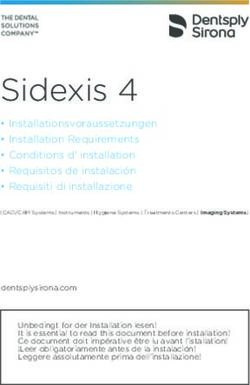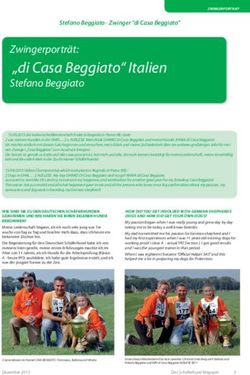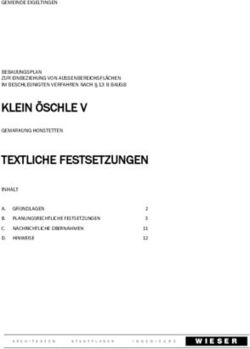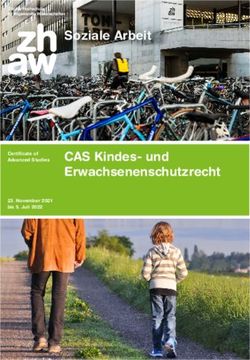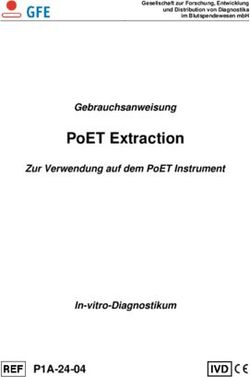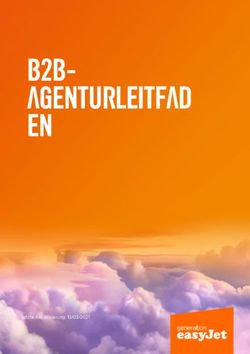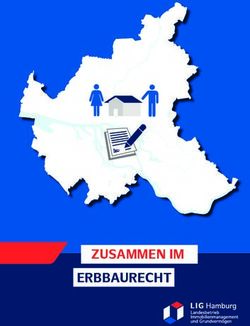OBID USB-Driver INSTALLATION
←
→
Transkription von Seiteninhalten
Wenn Ihr Browser die Seite nicht korrekt rendert, bitte, lesen Sie den Inhalt der Seite unten
INSTALLATION
®
OBID USB-Driver
Installation
®
OBID USB-Treiber /-Driver
Windows XP® / Vista®
ID ISC.MR/PR/PRH101-USB (HF)
ID ISC.MRU200-USB (UHF)
(deutsch / english)
final
public (B)
2007-11-23
H70700-0de-ID-BOBID® OBID® USB-Treiber
DEUTSCH
deutsche Version ab Seite 3
ENGLISH
english version from page 16
FEIG ELECTRONIC GmbH Seite 2 von 27 H70700-0de-ID-BOBID® OBID® USB-Treiber
DEUTSCH
Hinweis
© Copyright 2007 by
FEIG ELECTRONIC GmbH
Lange Straße 4
D-35781 Weilburg-Waldhausen
Tel.: +49 6471 3109-0
http://www.feig.de
Ausgabe: hg/07/11/20 - h70700-0de-id-b
Alle früheren Ausgaben verlieren mit dieser Ausgabe ihre Gültigkeit.
Die Angaben in diesem Dokument können ohne vorherige Ankündigung geändert werden.
Weitergabe sowie Vervielfältigung dieses Dokuments, Verwertung und Mitteilung ihres Inhalts sind nicht
gestattet, soweit nicht ausdrücklich zugestanden. Zuwiderhandlung verpflichtet zu Schadenersatz. Alle
Rechte für den Fall der Patenterteilung oder Gebrauchsmuster-Eintragung vorbehalten.
Die Zusammenstellung der Informationen in diesem Dokument erfolgt nach bestem Wissen und Gewissen.
FEIG ELECTRONIC GmbH übernimmt keine Gewährleistung für die Richtigkeit und Vollständigkeit der An-
gaben in diesem Dokument. Insbesondere kann FEIG ELECTRONIC GmbH nicht für Folgeschäden auf
Grund fehlerhafter oder unvollständiger Angaben haftbar gemacht werden. Da sich Fehler, trotz aller Bemü-
hungen nie vollständig vermeiden lassen, sind wir für Hinweise jederzeit dankbar.
Die in diesem Dokument gemachten Installationsempfehlungen gehen von günstigsten Rahmenbedingun-
gen aus. FEIG ELECTRONIC GmbH übernimmt keine Gewähr für die einwandfreie Funktion in systemfrem-
den Umgebungen.
FEIG ELECTRONIC GmbH übernimmt keine Gewährleistung dafür, dass die in diesem Dokument enthal-
tenden Informationen frei von fremden Schutzrechten sind. FEIG ELECTRONIC GmbH erteilt mit diesem
Dokument keine Lizenzen auf eigene oder fremde Patente oder andere Schutzrechte.
OBID® und OBID i-scan® sind eingetragenes Warenzeichen der FEIG ELECTRONIC GmbH
Microsoft® und Windows® sind eingetragene Warenzeichen der Microsoft Corporation
FEIG ELECTRONIC GmbH Seite 3 von 27 H70700-0de-ID-BOBID® OBID® USB-Treiber
Inhalt
DEUTSCH
1 Lizenzvereinbarung...................................................................................................5
2 Sicherheits- und Warnhinweise - vor Inbetriebnahme unbedingt lesen...............6
3 Einführung .................................................................................................................7
3.1 System Voraussetzungen.............................................................................................7
4 USB Treiber Installation unter Windows Vista® ......................................................8
4.1 Gerätetreiber Installation ............................................................................................11
4.2 Entfernen der OBID® standard USB-Treiber .............................................................13
FEIG ELECTRONIC GmbH Seite 4 von 27 H70700-0de-ID-BOBID® OBID® USB-Treiber
DEUTSCH
1 Lizenzvereinbarung
Lizenzvertrag über die Nutzung der USB-Treibersoftware
Dies ist ein Vertrag zwischen Ihnen und der FEIG ELECTRONIC GmbH (nachfolgend "FEIG") über die Nutzung der überlassenen USB
Treiberdateien OBIDUSB.SYS, OBIDUSB9.SYS und OBIDUSB.INF, nachfolgend Lizenzmaterial genannt. Mit der Installation und Be-
nutzung der Software erklären Sie sich mit allen Bestimmungen dieses Vertrages ausnahmslos und ohne Einschränkung einverstan-
den. Wenn Sie mit den Bestimmungen dieses Vertrages nicht oder nicht vollständig einverstanden sind, dürfen Sie das Lizenzmaterial
nicht installieren oder anderweitig benutzen. Das überlassene Lizenzmaterial ist Eigentum von FEIG und ist international urheberrecht-
lich geschützt.
§1 Vertragsgegenstand und Vertragsumfang
1. FEIG gewährt Ihnen das Recht, das überlassene Lizenzmaterial zu installieren und zu den nachstehenden Bedingungen zu nut-
zen.
2. Sie dürfen sämtliche Bestandteile des Lizenzmaterials auf einer Festplatte oder einem sonstigen Speichermedium installieren. Sie
dürfen eine Sicherheitskopie des Lizenzmaterials anfertigen.
§2 Schutz des Lizenzmaterials
1. Das Lizenzmaterial ist geistiges Eigentum von FEIG und seinen Lieferanten. Es ist gemäß Urheberrecht, internationalen Verträgen
und einschlägigen Gesetzen des Landes geschützt, in dem sie genutzt wird. Struktur, Organisation und Code der Software sind
wertvolles Geschäftsgeheimnis und vertrauliche Information von FEIG und seinen Lieferanten.
2. Sie verpflichten sich, das Lizenzmaterial nicht zu ändern, anzupassen, zu übersetzen, rückzuentwickeln, zu dekompilieren, zu
disassemblieren oder auf andere Weise zu versuchen, den Quellcode dieser Software herauszufinden.
3. Die Weitergabe von Lizenzmaterial ist weder vollständig noch auszugsweise gestattet, solange dazu keine explizite anderslauten-
de Vereinbarung zwischen Ihnen und FEIG getroffen wurde.
§3 Gewährleistung und Haftungsbeschränkungen
1. Sie stimmen mit FEIG darüber überein, daß es nicht möglich ist, EDV-Programme so zu entwickeln, daß sie für alle Anwendungs-
bedingungen fehlerfrei sind. FEIG weist Sie ausdrücklich darauf hin, daß die Installation eines neuen Programms bereits vorhan-
dene Software beeinflussen kann, und zwar auch solche Software, die nicht gleichzeitig mit der neuen Software ausgeführt wird.
FEIG haftet in keinem Fall für direkte oder indirekte Schäden, für Folgeschäden oder Sonderschäden, Einschließlich entgangenen
Geschäftsgewinn oder entgangener Einsparungen. Wenn Sie sicherstellen wollen, daß es zu keinerlei Beeinflussung eines bereits
installierten Programms kommt, dürfen Sie die vorliegende Software nicht installieren.
2. FEIG weist ausdrücklich darauf hin, daß mit der Software irreversible Einstellungen und Anpassungen an Geräten vorgenommen
werden können, wodurch diese Geräte zerstört oder unbrauchbar gemacht werden können. FEIG übernimmt für derartiges Han-
deln unabhängig davon ob dies bewußt oder unbewußt erfolgte keinerlei Gewährleistung.
3. FEIG liefert Ihnen die Software "wie besehen" ohne jegliche Gewährleistung. FEIG kann für die Leistung oder die Ergebnisse, die
Sie durch die Nutzung der Software erzielen, nicht garantieren. FEIG übernimmt keine Gewährleistung oder Garantie dafür, dass
keine Schutzrechte Dritter verletzt werden, auch nicht dafür, daß die Software für irgendeinen bestimmten Zweck geeignet ist.
§4 Schlußbestimmungen
1. Dieser Vertrag enthält die vollständigen Lizenzbestimmungen und ersetzt alle eventuell vorangegangenen Regelungen und Ab-
sprachen. Änderungen und Ergänzungen bedürfen der Schriftform.
2. Sollte eine der in diesem Vertrag enthaltenen Bestimmungen unwirksam sein oder werden, so wird die Gültigkeit der übrigen
Bestimmungen hierdurch nicht berührt. Beide Vertragsparteien verpflichten sich, die unwirksame Bestimmung durch eine solche
wirksame Bestimmung zu ersetzen, die dem wirtschaftlichem Zweck der zu ersetzenden Bestimmung am nächsten kommt.
3. Dieser Vertrag unterliegt dem Recht der Bundesrepublik Deutschland. Gerichtsstand ist, sofern Sie Vollkaufmann sind, Weilburg.
FEIG ELECTRONIC GmbH Seite 5 von 27 H70700-0de-ID-BOBID® OBID® USB-Treiber
DEUTSCH
2 Sicherheits- und Warnhinweise - vor Inbetriebnahme unbedingt lesen
• Das Gerät darf nur für den vom Hersteller vorgesehenen Zweck verwendet werden.
• Die Bedienungsanleitung ist zugriffsfähig aufzubewahren und jedem Benutzer auszuhändigen.
• Unzulässige Veränderungen und die Verwendung von Ersatzteilen und Zusatzeinrichtungen,
die nicht vom Hersteller des Gerätes verkauft oder empfohlen werden, können Brände, elektri-
sche Schläge und Verletzungen verursachen. Solche Maßnahmen führen daher zu einem
Ausschluss der Haftung und der Hersteller übernimmt keine Gewährleistung.
• Für das Gerät gelten die Gewährleistungsbestimmungen des Herstellers in der zum Zeitpunkt
des Kaufs gültigen Fassung. Für eine ungeeignete, falsche manuelle oder automatische Ein-
stellung von Parametern für ein Gerät bzw. ungeeignete Verwendung eines Gerätes wird kei-
ne Haftung übernommen.
• Reparaturen dürfen nur vom Hersteller durchgeführt werden.
• Anschluss-, Inbetriebnahme-, Wartungs-, und sonstige Arbeiten am Gerät dürfen nur von E-
lektrofachkräften mit entsprechender Ausbildung erfolgen.
• Vor dem Öffnen des Gerätes ist stets die Versorgungsspannung abzuschalten und durch
Nachmessen sicherzustellen, dass das Gerät spannungslos ist. Das Verlöschen einer Be-
triebsanzeige ist kein Indikator dafür, dass das Gerät vom Netz getrennt und spannungslos ist.
• Alle Arbeiten am Gerät und dessen Aufstellung müssen in Übereinstimmung mit den nationa-
len elektrischen Bestimmungen und den örtlichen Vorschriften durchgeführt werden.
• Beim Arbeiten an den Geräten müssen die jeweils gültigen Sicherheitsvorschriften beachtet
werden.
FEIG ELECTRONIC GmbH Seite 6 von 27 H70700-0de-ID-BOBID® OBID® USB-Treiber
DEUTSCH
3 Einführung
Dieses Handbuch beschreibt die Installation der neuen OBID® USB Treiber Version 2.40 unter
Windows XP® und Windows Vista® Betriebssystem.
Die OBID® USB Treiber Version 2.40 unterstützt die folgenden OBID® iscan USB-Reader:
Reader
ID ISC.MR100/101-U
ID ISC.PR100/101-U
ID ISC.PRH100/101-U
ID ISC.MRU200-USB
3.1 System Voraussetzungen
Die folgenden Systemvoraussetzungen werden für Installation der OBID® USB Treiber Version
2.40 erwartet.
• Betriebssystem: Windows 32Bit Systems
(Windows 2000® SP4, Windows Server 2003®, Windows XP®
SP2, Vista®)
• Windows DLL: FEUSB.DLL Version 3.00 oder höher.
• ISOStart Version 7.05 und höher.
FEIG ELECTRONIC GmbH Seite 7 von 27 H70700-0de-ID-BOBID® OBID® USB-Treiber
DEUTSCH
4 USB Treiber Installation unter Windows Vista®
Für die Installation der USB-Treiber benötigen Sie Administrator-Rechte
Die nachfolgenden Schritte sind für die Installation unter Windows Vista® bzw. Windows XP® not-
wendig:
Starten Sie die Software
und folgen Sie den Anweisungen des
Installations-Assistenten.
Wählen Sie ein Zielverzeichnis für die
USB-Treiber.
FEIG ELECTRONIC GmbH Seite 8 von 27 H70700-0de-ID-BOBID® OBID® USB-Treiber
DEUTSCH
Der Installations-Fortschritt wird an-
gezeigt.
Sollte der folgende Windows Sicher-
heitshinweis erscheinen, kann dieser
ignoriert werden. Installieren Sie die
Treibersoftware trotzdem.
Klicken Sie auf weiter.
FEIG ELECTRONIC GmbH Seite 9 von 27 H70700-0de-ID-BOBID® OBID® USB-Treiber
DEUTSCH
Die Installation kann nun beendet
werden, drücken Sie auf den Schalter
“Fertigstellen”
Folgen Sie der Anweisungen und
trennen Sie das Gerät vom Computer
und verbinden Sie es anschließend
wieder neu mit dem Computer.
Folgen Sie den Anweisungen im Ka-
pitel 4.1 Gerätetreiber Installation
FEIG ELECTRONIC GmbH Seite 10 von 27 H70700-0de-ID-BOBID® OBID® USB-Treiber
DEUTSCH
4.1 Gerätetreiber Installation
Nach dem der Reader wieder mit dem PC verbunden wurde erscheint in der Taskleiste folgender
Hinweis:
Die Gerätetreibersoftware wird
automatisch installiert.
Die Installation ist abgeschlos-
sen, schließen Sie das Fenster.
FEIG ELECTRONIC GmbH Seite 11 von 27 H70700-0de-ID-BOBID® OBID® USB-Treiber
DEUTSCH
Im “Geräte Manager”: sollten nun folgende Einträge zu finden sein:
FEIG ELECTRONIC GmbH Seite 12 von 27 H70700-0de-ID-BOBID® OBID® USB-Treiber
DEUTSCH
4.2 Entfernen der OBID® standard USB-Treiber
Zum Entfernen des standard USB-Treiber wählen Sie aus dem Start Menü -> Einstellungen ->
System Steuerung -> Programme und Funktionen aus.
Markieren Sie „OBID
Standard USB-Treiber V2.40“ und führen Sie „Deinstallieren“ aus.
FEIG ELECTRONIC GmbH Seite 13 von 27 H70700-0de-ID-BOBID® OBID® USB-Treiber
DEUTSCH
Folgen Sie den Anweisungen und drü-
cken Sie auf „Deinstallieren“
Warten Sie bis die Deinstallation abge-
schlossen ist.
FEIG ELECTRONIC GmbH Seite 14 von 27 H70700-0de-ID-BOBID® OBID® USB-Treiber
Die Deinstallation war erfolgreich. Betätigen Sie „Fertig stellen“
DEUTSCH
FEIG ELECTRONIC GmbH Seite 15 von 27 H70700-0de-ID-BOBID® OBID® USB-driver
Note
© Copyright 2007 by
FEIG ELECTRONIC GmbH
Lange Strasse 4
D-35781 Weilburg-Waldhausen
Tel.: +49 6471 3109-0
http://www.feig.de
ENGLISH
With the edition of this document, all previous editions become void. Indications made in this manual may be
changed without previous notice.
Copying of this document, and giving it to others and the use or communication of the contents thereof are
forbidden without express authority. Offenders are liable to the payment of damages. All rights are reserved
in the event of the grant of a patent or the registration of a utility model or design.
Composition of the information in this document has been done to the best of our knowledge. FEIG
ELECTRONIC GmbH does not guarantee the correctness and completeness of the details given in this
manual and may not be held liable for damages ensuing from incorrect or incomplete information. Since,
despite all our efforts, errors may not be completely avoided, we are always grateful for your useful tips.
The instructions given in this manual are based on advantageous boundary conditions. FEIG ELECTRONIC
GmbH does not give any guarantee promise for perfect function in cross environments and does not give
any guaranty for the functionality of the complete system which incorporates the subject of this document.
FEIG ELECTRONIC call explicit attention that devices which are subject of this document are not designed
with components and testing methods for a level of reliability suitable for use in or in connection with surgical
implants or as critical components in any life support systems whose failure to perform can reasonably be
expected to cause significant injury to a human. To avoid damage, injury, or death, the user or application
designer must take reasonably prudent steps to protect against system failures.
FEIG ELECTRONIC GmbH assumes no responsibility for the use of any information contained in this docu-
ment and makes no representation that they free of patent infringement. FEIG ELECTRONIC GmbH does
not convey any license under its patent rights nor the rights of others.
OBID® and OBID i-scan® is a registered trademark of FEIG ELECTRONIC GmbH.
Microsoft® and Windows® are registered trademark of Microsoft Corporation
FEIG ELECTRONIC GmbH Page 16 of 27 H70700-0de-ID-BOBID® OBID® USB-driver
Contents
5 Licensing Agreement Concerning Use of USB Driver Software .........................18
6 Safety Instructions / Warning - Read before start-up ! ........................................19
7 Introduction .............................................................................................................20
ENGLISH
7.1 System Requirements.................................................................................................20
8 Installation under Windows Vista® ........................................................................21
8.1 Installation device driver software.............................................................................24
8.2 Uninstall the OBID® Standard USB-Driver ................................................................26
FEIG ELECTRONIC GmbH Page 17 of 27 H70700-0de-ID-BOBID® OBID® USB-driver
5 Licensing Agreement Concerning Use of USB Driver Software
This is a contract between you and FEIG ELECTRONIC GmbH (hereinafter called “FEIG”) concerning the use of the
provided USB driver files OBIDUSB.SYS, OBIDUSB9.SYS and OBIDUSB.INF, hereinafter called licensed material. By
installing and using this software you agree to be bound to all the terms and conditions of this Agreement without excep-
tion or limitation. If you are not fully or partially in agreement with the terms of this contract, you are prohibited from in-
stalling or otherwise using the material(s). The material is property of FEIG and is protected by international copyright
law.
ENGLISH
§1 Subject and Scope of the Agreement
1. FEIG grants you the right to install the Software and to use it under the conditions specified below.
2. You may install the Software on a hard disk or other storage device. You may create a backup copy of the Software.
§2 Prohibitions
1. The licensed material is the intellectual property of FEIG and its suppliers, and its structure, organization and code
are the valuable trade secrets of FEIG and its suppliers. The licensed material is also protected by German copy-
right law, International Treaty provisions and the laws of the country in which it is used.
2. You agree not to modify, adapt, translate, reverse engineer, decompile, disassemble or otherwise attempt to dis-
cover the source code of the licensed material provided in compiled form.
3. The distribution of licensed material in part or in full is prohibited without an explicit agreement between you and
FEIG.
§3 Warranty and Limitation of Liability
1. You agree with FEIG that it is not possible to develop electronic data processing programs such that they are with-
out defect for all application conditions. FEIG calls explicit attention to the fact that the installation of a new program
may affect already existing software, including software which does not run simultaneous with the new software. In
no event will FEIG or its suppliers be liable to you for any consequential, incidental or special damages, including
any lost profits or lost savings, even if a FEIG representative has been advised of the possibility of such damages, or
for any claim by a third party. If you want to be sure that no already installed program will be affected, you may not
install the licensed material.
2. FEIG calls explicit attention to the fact that installing the licensed material may result in irreversible settings and
adjustments to devices which may in turn destroy or otherwise make them unusable. FEIG assumes no liability for
such actions whether knowingly or unknowingly.
3. No Warranty. The Software is being delivered to you AS IS and FEIG makes no warranty as to its use or perform-
ance. FEIG and its suppliers make no warranties, express or implied, as to noninfringement of third party rights,
merchantability or fitness for any particular purpose.
§4 Other
1. The parties agree that this constitutes the sole and entire agreement of the parties as to the matter set forth herein
and supersedes any previous agreements, understandings, and arrangements between the parties relating hereto.
Any modifications or additions must be made in written form.
2. If any provision in this Licensing Agreement should be held illegal or unenforceable by a court having jurisdiction,
such provision shall be modified to the extent necessary to render it enforceable without losing its intent, or severed
from this Licensing Agreement if no such modification is possible, and other provisions of this Licensing Agreement
shall remain in full force and effect.
3. This License Agreement shall be construed, interpreted, and governed by the laws of the Federal Republic of Ger-
many and the venue of any legal action against FEIG shall be Weilburg
FEIG ELECTRONIC GmbH Page 18 of 27 H70700-0de-ID-BOBID® OBID® USB-driver
6 Safety Instructions / Warning - Read before start-up !
• The device may only be used for the intended purpose designed by for the manufacturer.
• The operation manual should be conveniently kept available at all times for each user.
• Unauthorized changes and the use of spare parts and additional devices which have not been
sold or recommended by the manufacturer may cause fire, electric shocks or injuries. Such
ENGLISH
unauthorized measures shall exclude any liability by the manufacturer.
• The liability-prescriptions of the manufacturer in the issue valid at the time of purchase are valid
for the device. The manufacturer shall not be held legally responsible for inaccuracies, errors,
or omissions in the manual or automatically set parameters for a device or for an incorrect
application of a device.
• Repairs may only be executed by the manufacturer.
• Installation, operation, and maintenance procedures should only be carried out by qualified
personnel.
• Use of the device and its installation must be in accordance with national legal requirements
and local electrical codes .
• When working on devices the valid safety regulations must be observed.
• Special advice for carriers of cardiac pacemakers:
Although this device doesn't exceed the valid limits for electromagnetic fields you should keep
a minimum distance of 25 cm between the device and your cardiac pacemaker and not stay in
an immediate proximity of the device respective the antenna for some time.
FEIG ELECTRONIC GmbH Page 19 of 27 H70700-0de-ID-BOBID® OBID® USB-driver
7 Introduction
This manual will give you a guideline for installation of the OBID® USB Driver. The manual de-
scribes the installation procedure for Windows Vista® and Windows XP®.
The OBID® USB Driver version 2.40 supports the following OBID® iscan Readers :
ENGLISH
Device
ID ISC.MR100/101-U
ID ISC.PR100/101-U
ID ISC.PRH100/101-U
7.1 System Requirements
The following system requirements are needed for the new USB driver version 2.40
• Operating System: Windows 32Bit Systems
(Windows 2000® SP4, Windows Server 2003®, Windows XP®
SP2, Vista®)
• Windows DLL: FEUSB.DLL version 3.00 or higher.
• ISOStartVersion 7.05 or higher
FEIG ELECTRONIC GmbH Page 20 of 27 H70700-0de-ID-BOBID® OBID® USB-driver
8 Installation under Windows Vista®
For the installation of the driver you need administrative-rights!
The following steps are necessary for the installation under Windows Vista® and Windows XP®:
Start the setup software
ENGLISH
and follow the instructions of the setup
assistant.
Choose a target folder for the
driver installation.
FEIG ELECTRONIC GmbH Page 21 of 27 H70700-0de-ID-BOBID® OBID® USB-driver
The installation process will be dis-
played.
ENGLISH
If the following Windows warning
message appears, please ignore
this and confirm the installation
anyway.
Click on “Next”
FEIG ELECTRONIC GmbH Page 22 of 27 H70700-0de-ID-BOBID® OBID® USB-driver
The installation has now finished.
Press “Finish”
ENGLISH
Follow the instruction and disconnect
the reader and connect again.
See chapter 8.1 Installation device
driver software
FEIG ELECTRONIC GmbH Page 23 of 27 H70700-0de-ID-BOBID® OBID® USB-driver
8.1 Installation device driver software
After the reconnect of the reader the following note appears in the task bar:
ENGLISH
The driver software will be in-
stalled automatically.
The installation has now finished,
please close the window.
FEIG ELECTRONIC GmbH Page 24 of 27 H70700-0de-ID-BOBID® OBID® USB-driver
In the “Device Manager” you should find the following device entries for your reader:
ENGLISH
FEIG ELECTRONIC GmbH Page 25 of 27 H70700-0de-ID-BOBID® OBID® USB-driver
8.2 Uninstall the OBID® Standard USB-Driver
For the uninstall of the standard OBID USB-driver please choose from the Start Menue
-> Settings ->Control Panel -> Programs and Features .
ENGLISH
Mark the „OBID Standard
USB-Driver V2.40“ and
click on „Uninstall“.
FEIG ELECTRONIC GmbH Page 26 of 27 H70700-0de-ID-BOBID® OBID® USB-driver
Follow the instruction and click on
“Uninstall”
ENGLISH
Wait until the uninstall has finished.
The uninstall was successful, click on
“Finish”
FEIG ELECTRONIC GmbH Page 27 of 27 H70700-0de-ID-BSie können auch lesen