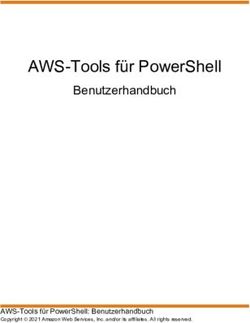Powershell Usergroup Meeting 05/21 - Roman Stadlmair Microsoft PowerShell MVP Experts live Austria
←
→
Transkription von Seiteninhalten
Wenn Ihr Browser die Seite nicht korrekt rendert, bitte, lesen Sie den Inhalt der Seite unten
Powershell Usergroup Meeting 05/21 Roman Stadlmair Microsoft PowerShell MVP https://www.powershell.co.at
[Security.Principal.WindowsIdentity]::GetCurrent()
Angestellt bei SEPPmail Deutschland GmbH
Selbstständig als www.rconsult.at
Projekte-IT-Training
PowerShell MVP (seit 2016)
Gründer der PowerShell Usergroup Austria
XING, LinkedInAufnahme ?
Aktuelle Events
Azure Cloud Cafe (1. Juni 2021)
IoT Central – Daten rasch online bringen
Power Automate Desktop
Power Apps
PowerShell und ARM (20. Juli 2021)
Azure ARM – wo stehen wir derzeit ?
Erstellug einer VM mit ARM templates
Vorstellung PSARM Modul und Erstellung einer VM mit PSARM
Expertslive Konferenz (3. September 2021)
Ganztagesevent
Alle Infos auf www.expertslive.atHeute • PowerShell Plattform • PowerShell Ökosystem • SecretManagement Modul • PowerShell Crescendo (Tommy Maynard)
PowerShell Plattform „Es ist kompliziert . . .“
Strategie
Shell
Verbesserungen
5.1 Azure
Annäherung AnbindungDerzeit gepflegte Versionen Windows PowerShell 5.1.19041.906 PowerShell 6 PowerShell 7 (Core) Aktuell: 7.1.3 Preview: 7.2.0 – preview.5
Was war neu in PowerShell 7.1 ? PowerShell im Microsoft Store PSReadLine 2.1 macOS ARM Unterstützung 6 Experimentielle Features => Release Temp Drive PSNativePSPathResolution Mehr dazu: https://docs.microsoft.com/en- gb/powershell/scripting/whats-new/what-s-new-in- powershell-71?view=powershell-7.1
Was kommt in PS 7.2 ? (1/4) Basiert auf .NET 6 DSC Ursprünglich basierend auf WMI ➔ Windows only Eigenes Modul Abhängigkeit zu MOF entfernt MOF ➔ JSON Integration mit existierenden DCS-agents Open Source
Was kommt in PS 7.2 ? (2/4) Modul Isolation Enhanced ANSI Support (Unix-like Verhalten) Bessere „Shell experience“ Copy/paste aus Help Output von nativen Befehlen als Text Prozesskommuikation über Signale Usw. usw.
Was kommt in PS 7.2 ? (3/4) Remote-Transport als Module WinRM SSH VMBus Microsoft Update Problem Updatezyklus (Windows 10/PS 3 Jahre) Schritt 1: Download Katalog für SCCM/WSUS/Intune/Ms- Update
Was kommt in PS 7.2 ? (4/4) OpenSSH 8.x Kerberos Authentifizierung H1/2021 Es dauer leider alles etwas .... z.B. deswegen: https://devblogs.microsoft.com/powershell/incident-report- powershell-gallery-downtime-october-30-2020/ 12 Stunden Ausfall PSGallery 3 Wochen 100-200 Server Errors
PowerShell Ökosystem „Es wird ...“
PlatyPS 0.14.1 ➔2.0 Hilfe in JSON schreiben DEMO
PowerShellGet 3.0 Binary Module Keine Abhängigkeit von OneGet mehr Keine Anhängigkeit von NuGet Besseres Uninstall Besserer Check von Abhängigkeiten Vollkommener Ersatz für PowerShellGet 2.0 Aktueller Stand 3.0.0-beta10
VS-Code News (DEMO)
Auswahl Sprache bei neuer Datei
Split-Terminal und Auswahlliste (Prewiew)
„terminal.integrated.tabs.enabled: true
Neue KeyBindungs
CTRL+PageUp
CTRL+PageDown
Debugger – Inline ValuesPSReadline 2.2 https://devblogs.microsoft.com/powershell/announcing- psreadline-2-1-with-predictive-intellisense/ History-based Prediction Neue Lieblingstastenkombis F1 – direkt nach dem Befehl – Interaktive Hilfe Alt-H – Cursor bei der Parameterhilfe Alt-A – Zwischen Argumenten hin und herschalten (CTRL-A – Zwischen Parameter hin und herschalten) F2 – Vorschläge unten
PSReadLine Az.Tools.Predictor Module „Az“ Installieren Az.Tools.Predictor (-Allowprerelease) installieren Enable-AzPredictor ☺
Microsoft.PowerShell.SecretManagement Modular Cross-Plattform
Problem Speichern von Secrets Scripts als Scheduled tasks Batch-Processing Massenänderung Remote ...
Bisherige Ansätze Export-CliXML Für DEN User auf DER Maschine Protect-CMSMessage Zertifikatsbasiert AES Keys Jedre der den AES Key hat
Vorstellung SecretsManagement Modul
Mehrere Provider
Erste Schritte
Installation von
Microsoft.PowerShell.SecretManagement
Microsoft.PowerShell.SecretStore
Erstellen einer SecretStore Configuration
Get-SecretStoreConfiguration
Reset-SecretStore
Set-SecretStoreConfiguration
Set-SecretStorePassword
Unlock-SecretStoreSet-SecretStoreConfigureation Parameter -Scope Alluser/CurrentUser -Authentication none/password -Interaction none/prompt -Password (Set-SecretStorePassword) -PasswordTimeout (Sekunden) Oder DEFAULT CurrentUser, Password, 900, Prompt
SecretStore Configuration
Tresore Erstellen Register-SecretVault -Name - ModuleName Microsoft.Powershell.SecretManagement -AllowClobber (Überschreibt existierende Tresore) -Description -DefaultVault
Tresore (Vaults)
Secrets hinzufügen 5 unterstütze Typen: byte[] String SecureString PSCredential Hashtable Set-Secret -Name -Metadata -Vault (oder DefaultVault)
Wir haben Secrets !
Vault-Module KeePass https://www.powershellgallery.com/packages/SecretManagement.KeePass/0.9.1.3 LastPass https://www.powershellgallery.com/packages/SecretManagement.LastPass/0.2.1 Hashicorp Vault https://www.powershellgallery.com/packages/SecretManagement.Hashicorp.Vault.KV/0.0.11-Preview Keychain https://www.powershellgallery.com/packages/SecretManagement.KeyChain/0.1.3 CredMan https://www.powershellgallery.com/packages/SecretManagement.JustinGrote.CredMan/1.0.0 Azure Keyvault https://www.powershellgallery.com/packages/Az.KeyVault/3.4.3
Blogs https://www.powershell.co.at/powershell-secrets- management-part-1-introduction/ https://www.powershell.co.at/powershell-secrets- management-part-2-installation-and-first-steps/
Sie können auch lesen