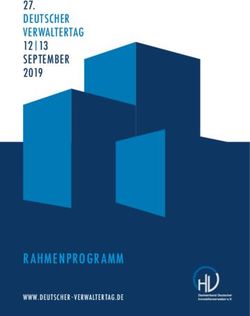VIDEO POSTER Information about Distec Mediaplayer - OUR GLOBAL COMPETENCE
←
→
Transkription von Seiteninhalten
Wenn Ihr Browser die Seite nicht korrekt rendert, bitte, lesen Sie den Inhalt der Seite unten
Distec GmbH – Information VideoPoster for monitors - 2022/ 04 Page 2
Ihr erfolgreicher Auftritt am POS VIDEOPOSTER
Monitor und Medienabspielgerät in Einem her nicht nötig. Automatische Speicherung der eingestellten
Werte für Helligkeit und Farbe. Playlistinstallation per USB-
Das POS-LINE Videoposter ist ein Monitor, in dem das Medien- Stick oder Netzwerk, Playlist-Terminierung und -Triggerung
abspielgerät bereits integriert ist. Sie benötigen kein extra Me- einfach und schnell über Netzwerk, RS-232 und USB-Tasta-
dienabspielgerät, Computer oder sonstiges Equipment, um ihre tur.
Präsentation wiedergeben zu können. Nur ein Gerät bedeutet: • Multimediafähig: Nahtlose Video-Wiedergabe gemischter
Einfache, übersichtliche Installation und energiesparender Be- Inhalte. HDMI-Eingang zum Anschluss externer HDMI-Quel-
trieb. len an das Display. Externe Lautsprecher via Stereo-Au-
dio-Line Out.
Die Vorteile auf einen Blick: • Optik zieht an, innere Werte überzeugen. Ansprechendes
• Individuelles In-store Marketing: Integrierter Network Medi- Design durch schwarzes gepulvertes Metallgehäuse, ele-
aplayer, zum Abspielen individueller Playlisten in allen gän- gantes TrueFlat-Glas als Option. Langlebige industrielle
gigen Videoformaten in Full-HD-Qualität. Der Player ermög- Komponenten hoher Qualität mit Langzeitverfügbarkeit.
licht nahtlose Wiedergabe von gemischten Playlisten aus
Bildern (jpg, png, bmp) und Full-HD-Videos (auto-play und Konfiguration via Web Browser
auto-loop).
• Kein PC und Windows BS nötig. Daher völlig wartungsfrei Das VideoPoster kann mit jedem gängigen Webbrowser kon-
und keine teuren SW-Lizenzen und kostenpflichtige Aktuali- figuriert werden. Sie können die Verbindung herstellen, indem
sierungen. Videoposter müssen nicht „bedient“ werden. Sie die Windows-Software Artista Device Finder verwenden oder
• Plug-and-play-Präsentation: Startautomatik bei Stromzufuhr indem Sie die IP-Adresse Ihres Geräts manuell in den Browser
- nach dem Einschalten startet automatisch die aktuell ge- eingeben. Dann erscheint die Konfigurationsoberfläche des Vi-
ladene Bildershow. Eine manuelle Bedienung vor Ort ist da- deoposters.Distec GmbH – Information VideoPoster for monitors - 2022/ 04 Page 3
Spice up your POS VIDEOPOSTER
Monitor and media player in one device sary. Setted values for brightness and color will be saved
automatically. Playlist installation via USB stick or network,
The POS-LINE Videoposter is a monitor in which the media easy and quick playlist scheduling and triggering via net-
player is already integrated. You do not need an extra media work, RS-232 and USB keyboard.
player, computer or other equipment to play your presentation. • Multimedia options: Seamless video playback of mixed
You have only one device which means simple, clear installati- content. HDMI input for connecting external HDMI sources
on and energy-saving operation. to the display. External speakers via stereo audio line out.
• Appearance attract, inner values count: Attractive design by
Advantages at a glance: black powder-coated metal housing, elegant true-flat glass
• Individual In-store Marketing: Integrated Network Media as an option. Durable high quality industrial components
Player for playing individual playlists in all popular video with long term availability.
formats in Full HD quality. The player allows seamless play-
back of mixed playlists from pictures (jpeg, png, bmp) and Configuration via Web Browser
Full HD videos (auto-play and auto-loop).
• No PC and Windows OS needed: This means Videoposter The VideoPoster can be configured with any popular web
is completely maintenance-free, and no expensive software browser. You can connect by using the Windows software Ar-
licenses and fee-based updates required . tista Device Finder or manually entering the IP address of your
• Plug-and-play-presentation: Automatic start with power device into the browser. Then the configuration interface of the
supply, therefore a manual operation on site is not neces- Videoposter is available on the screen.Distec GmbH – Information VideoPoster for monitors - 2022/ 04 Page 4
Software VIDEOPOSTER
Content Manager und Control Center ACC Artista Device Finder
Die Control-Center-Software ACC von Distec ermöglicht die Der Artista Device Finder ist eine kostenlos Windows® Software
schnelle Aktualisierung der Präsentationen aller Mediaplayer von Distec zum Finden und Konfigurieren von VideoPoster-Ge-
im Netz via Ethernet oder manuell über USB-Flash-Laufwerk räten im lokalen Netzwerk. Dies funktioniert auch dann, wenn
(Push-Update). Mit der kostenlosen Windows® Software ACC die Netzwerkschnittstelle des Media Players noch nicht korrekt
lassen sich Inhalte für das VideoPoster bequem generieren und konfiguriert ist.
verteilen.
• Das lokale Netzwerk wird nach angeschlossenen Video-
• Einfaches Erstellen von Wiedergabelisten mit Videos und Poster-Geräten gescannt
Bildern • Konfiguration der Netzwerkschnittstelle des Gerätes, z.B.
• Definition von Trigger-Ereignissen, um zwischen verschie- DHCP aktivieren / deaktivieren, Hostname, IP-Adresse
denen Wiedergabelisten umzuschalten und die täglichen ändern usw.
Betriebszeiten festzulegen • Öffnen des Web-Interfaces von VideoPoster-Geräten im
• Videos können kodiert werden, wenn das aktuelle Format Webbrowser für weitere Gerätekonfiguration
nicht vom VideoPoster unterstützt wird • Exportieren der Netzwerkverbindungsdaten, zur Übertra-
• Exportieren von Playlisten auf ein USB-Flash-Laufwerk, gung in das ACC
wenn das VideoPoster nicht mit dem Netzwerk verbunden • Gerätekonfiguration über Webbrowser
ist
• Verwalten von VideoPoster-Geräten, die mit dem lokalen Detaillierte Informationen zur Nutzung des Videoposters finden
Netzwerk (LAN) im Geräte-Manager verbunden sind Sie auf unserer Internetseite: https://www.distec.de/service/
• Übertragen von Playlisten über das Netzwerk direkt zum downloads/.
Media Player
• Übertragen von Playlisten in die abgesicherte Cloud (FTP),
um sie den Videopostern im Netz zur Verfügung zu stellen
(Pull-Technologie)
• Überwachung des aktuellen Status der angeschlossenen
Die VideoPoster-IV-Konfigurationsschnittstelle kann mit je-
VideoPoster
dem gängigen Webbrowser wie Edge, Chrome, Firefox und
vielen anderen abgerufen werden.
Sie können die Verbindung mit dem Artista Device Finder
herstellen oder die IP-Adresse Ihres Geräts manuell in den
Browser eingeben. Die aktuelle IP-Adresse von VideoPos-
ter-IV wird beim Systemstart nach dem Einschalten auf dem
Bildschirm angezeigt.Distec GmbH – Information VideoPoster for monitors - 2022/ 04 Page 5
Software VIDEOPOSTER
Content Manager and Control Center ACC Artista Device Finder
The control center sofware ACC by Distec enables an quickly The Artista Device Finder is a free Windows® software from
update of presentations of all media players in the network via Distec to find and configure VideoPoster devices in the local
ethernet or manually via USB flash drive (push update). The network. This works even if the network interface of the media
free Windows® software ACC makes it easy to generate and player is not configured correctly.
distribute content for the VideoPoster.
• The local network will be scanned for connected VideoPos-
• Simple creation of playlists with videos and pictures ter devices
• Definition of trigger events to switch between different • Configuration of the network interface of the device, e.g.
playlists and daily operating time enable / disable DHCP, change host name, IP address, etc.
• Videos can be encoded if the current format is not suppor- • Open the web interface of VideoPoster devices in the web
ted by the VideoPoster browser for further device configuration
• Export of playlists to a USB flash drive if the VideoPoster is • Export the network connection data for transmission to the
not connected to the network ACC
• Administration of VideoPoster devices, connected to the • Device configuration via web browser
local area network (LAN) in the device manager
• Transfer playlists over the network directly to the media For detailed information on using the Videoposter, please see
player at our website: https://www.distec.de/en/service/downloads/.
• Transferring playlists to the secured cloud (FTP) to make
them available to the video players in the network (pull
technology)
Monitoring the current status of the connected video posters
The VideoPoster-IV configuration interface can be accessed with
any common web browser like Edge, Chrome, Firefox and many
others. You can establish the connection by using the Artista Device
Finder or by typing the IP address of your device into the browser
manually. The current IP address of VideoPoster-IV is displayed on
the screen during the system start after power on.Distec GmbH – Information VideoPoster for monitors - 2022/ 04 Page 6 Diagonals -Small Format Panels VIDEOPOSTER Panel diagonal 15.0 17.0 19.0 15.6 17.3 21.5 24.0 Resolution 1024 x 768 1280 x 1024 1920 x 1080 FHD Luminance 400 350 300 400 300 Viewing angle 160° v/ 140° h 178° h/ 178° v 176° h/ 176° v 160° v/ 140° h 178° h/ 178° v Contrast ratio 700:1 800:1 2000:1 1000:1 600:1 5000:1 Panel orienation Landscape and Portrait Interfaces 1 x HDMI in, 1 x LAN, 2 x USB 2.0, 1 x microSD card slot, 1 x Audio Line-out Power supply 12V DC Power consumtion 11 W 19 W 24 W 17 W 18 W 23 W 23 W Diagonals -Large Format Panels Panel diagonal 31.5 37.0 42.0 46.0 64.5 Resolution 1920 x 1080 FHD 1920 x 540 FHD 1920 x 1080 FHD Luminance 500 1500 700 2500 700 500 Viewing angle 178° h/ 178° v Contrast ratio 3000:1 4000:1 Panel orienation Landscape and Portrait Interfaces 1 x HDMI in, 1 x LAN, 2 x USB 2.0, 1 x microSD card slot, 1 x Audio Line-out Power supply AC 100 - 240V/ 50-60 Hz Power consumtion 43 W 100 W 90 W 86 W 61 W 170 W
Distec GmbH – Information VideoPoster for monitors - 2022/ 04 Page 7
Our company network supports you worldwide with offices in Germany, Austria, Switzerland, the UK and the USA. For more infor-
mation please contact: Contact
Headquarters
Germany FORTEC Elektronik AG Phone: +49 89 894450-0
Augsburger Str. 2b E-Mail: info@fortecag.de
82110 Germering Internet: www.fortecag.de
Fortec Group Members
Austria Distec GmbH Phone: +43 1 8673492-0
Office Vienna E-Mail: info@distec.de
Nuschinggasse 12 Internet: www.distec.de
1230 Wien
Germany Distec GmbH Phone: +49 89 894363-0
Augsburger Str. 2b E-Mail: info@distec.de
82110 Germering Internet: www.distec.de
Switzerland ALTRAC AG Phone: +41 44 7446111
Bahnhofstraße 3 E-Mail: info@altrac.ch
5436 Würenlos Internet: www.altrac.ch
United Kingdom Display Technology Ltd. Phone: +44 1480 411600
Osprey House, 1 Osprey Court E-Mail: info@displaytechnology.co.uk
Hinchingbrooke Business Park Internet: www. displaytechnology.co.uk
Huntingdon, Cambridgeshire, PE29 6FN
USA Apollo Display Technologies, Corp. Phone: +1 631 5804360
87 Raynor Avenue, E-Mail: info@apollodisplays.com
Unit 1Ronkonkoma, Internet: www.apollodisplays.com
NY 11779Sie können auch lesen