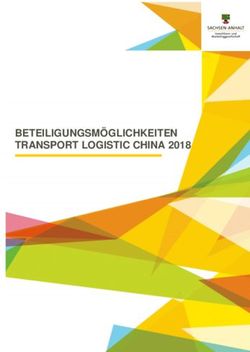APP! JETZT GEHT'S #BESTEPAUSE NOCH SMARTER! - Café+co
←
→
Transkription von Seiteninhalten
Wenn Ihr Browser die Seite nicht korrekt rendert, bitte, lesen Sie den Inhalt der Seite unten
ALLE SMARTPAY-VORTEILE SMARTPAY-APP SO SCHNELL INSTALLATION GEHT’S! AUF EINEN BLICK: 1. App aus dem Apple App Store oder Google Play Store downloaden und installieren 2. Zum Start der App ist die Eingabe der persönlichen E-Mail-Adresse erforderlich artPay installiert? 3. An die angegebene E-Mail-Adresse Schon café+co Sm wird der Bestätigungslink und der Login- für Kaffee kein Kle in- PIN versandt Ja klar, ich such geld mehr. 4. In der App den Login-PIN eingeben, um die E-Mail-Adresse zu bestätigen und Nähe Geräte in deiner das Passwort festzulegen Du kannst auch ca fé+ co liebsten finden und deine hern. 1. Download and Standorte abspeic zahlen. install the app from schneller mit Be Dann gehts noch the Apple App Store or ’ ich Google Play Store artPay-Konto lad Ah cool! Mein Sm itkar te au f. 2. Enter your e-mail mit meiner Kred adress to start the login oints hast du sc hon? process for the app Wie viel CoffeeP 3. A confirmation link CoffeePoints? and a personalized PIN will be sent to the provided er ffee, Getränk od e-mail address Die gibt’s für Ka SmartPay- fé+ co . Fü r’s Snack bei ca 4. Enter the PIN in the app to . Bonusprogramm confirm the e-mail address Ah das! Kenn mich aus. and set your password PAUSE JETZT INSTALLIEREN UND en wir mal #BESTE Na dann – mach gemeinsam und zahle n sm ar t. #BESTEPAUSE GENIESSEN! f café+co. geht übrigens au Der erste Kaffee INSTALL NOW & ENJOY YOUR #PERFECTBREAK!
GUTHABEN EINFACH GUTHABEN AUFLADEN! AUFLADEN DER ERSTE KAFFEE GEHT AUF UNS! Lade das erste Guthaben auf und wir erhö- hen die Aufladung um 1,30 € für den ersten Kaffee, Snack oder ein Erfrischungsgetränk! THE FIRST COFFEE IS ON US! Top up your first credit and we will add an- other € 1.30 for your first coffee, soft drink or snack!
FAVORITEN EINFACH BEZAHLEN MIT ABSPEICHERN! DER APP DAS GEWÜNSCHTE Zuerst mit dem café+co-Gerät verbinden. PRODUKT WIE GEWOHNT So geht’s: AM AUTOMATEN WÄHLEN! 1. QR-Code am Lesekopf des Geräts scannen Select the desired product – der Code wird wiederholt angezeigt. at the machine as usual! 2. Verbindung am Handy bestätigen. 3. Das Display am Lesekopf am Gerät zeigt „Verbindung erfolgreich“ und ein virtuelles Guthaben. TIPPE!INKAUF EM NACH D OMATEN ALS T DEN AU SPEICHERN AVO R IT F your ine in e mach Save th rites after fav ou hase the purc 1 2 3 PAY VIA SMARTPAY-APP First you have to connect with the café + co device. That’s how it’s done: 1. Scan the QR code on the display of the device – it shows up repeatedly. 2. Confirm the connection in the app. 3. The device display will show „Connection successful“ and a virtual submitted balance.
JEDE #BESTEPAUSE BRINGT BONUS! SMART BEZAHLEN, PAY SMART, BONUS SAMMELN COLLECT YOUR BONUS Mit jeder Bezahlung über die App sam- With every payment via the app, you collect melst Du 3 CoffeePoints für das SmartPay- 3 CoffeePoints for the SmartPay bonus Bonusprogramm. program. Damit Du Deine CoffeePoints einlösen To redeem your CoffeePoints, you have to kannst, ergänze bitte dein Benutzerprofil personalize and be so kind to tell us a bit und verrate uns etwas mehr über dich. more about you. As a token of our appre- Als Dankeschön gibt es 50CoffeePoints als ciation, we will add 50 CoffeePoints to your Startguthaben geschenkt. initial balance. Die Angebote im Bonusprogramm wechseln The bonus program offering changes every halbjährlich – lass Dich überraschen, six months - be surprised, registration pays Personalisieren zahlt sich aus! off! BLUMEN KAFFEEWORKSHOP UND VIELES ANDERE MEHR! TISCHWASSERFILTER
FAQs ZUR FAQs FOR THE SMARTPAY-APP SMARTPAY-APP WIE KÖNNEN SMARTPAY-KONTEN HOW CAN SMARTPAY ACCOUNTS BE AUFGELADEN WERDEN? TOPPED UP? Du kannst Deine SmartPay-Konten über Mastercard You can top up your SmartPay accounts with Mas- und VISA Kredit- und Debitkarte aufladen. Es ist tercard and VISA credit or debit card. It is always jederzeit möglich, eine neue Karte hinzuzufügen. possible to add a new card for it. KANN ICH MEHRERE EINKÄUFE MIT CAN I MAKE MULTIPLE PURCHASES WITH EINER ZAHLUNG TÄTIGEN? ONE PAYMENT? Aus Sicherheitsgründen ist es nicht möglich, mehre- Due to security reasons, multiple purchases within re Einkäufe hintereinander an einem Gerät oder an one payment are not possible. The reason for nebeneinanderstehenden Geräten zu tätigen. this is, that as long as your are connected to the Warum? Solange Deine Verbindung aufrecht ist, café+co device, someone else could shop at your könnte jemand anderer auf Deine Kosten einkaufen. expense! WO SEHE ICH MEIN AKTUELLES GUTHABEN? WHERE CAN I SEE MY CURRENT BALANCE? Dein aktuell verfügbares Guthaben zeigt Dir die App The app displays your currently available balance ganz oben in der Leiste im Bezahlscreen an. in the header of the payment screen. WO KANN ICH MEIN PASSWORT ÄNDERN? HOW CAN I CHANGE MY PASSWORD? Du brauchst Dein Passwort nur bei der ersten An- You only need your password when you log in to meldung in der App. Danach ist es fix hinterlegt. the app for the first time. It is then permanently Ändern kannst Du es unter „Einstellungen“: stored. You can change it in the “Setting” section: LIVE-CHAT IN DER APP – HILFT BEI ALLEN FRAGEN!
café+co International Holding GmbH Vorarlberger Allee 14 1230 Wien T+43 (0)1 680 85-267 office@cafeplusco.com cafeplusco.com gedruckt auf zertifiziertem Papier café+co International Holding CAFEPLUSCO.COM/SMARTPAY JETZT INSTALLIEREN UND #BESTEPAUSE GENIESSEN! INSTALL NOW & ENJOY YOUR #PERFECTBREAK!
Sie können auch lesen