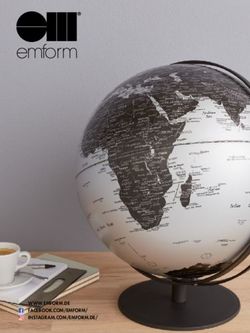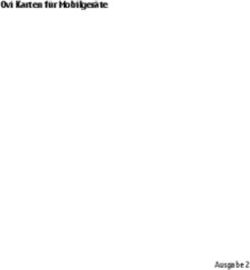Bedienungsanleitung 3-D Schrittzähler mit drahtloser Datenübertragung - Lesen Sie bitte diese Anleitung vor der ersten Inbetriebnahme sorgfältig ...
←
→
Transkription von Seiteninhalten
Wenn Ihr Browser die Seite nicht korrekt rendert, bitte, lesen Sie den Inhalt der Seite unten
3-D Schrittzähler mit drahtloser Datenübertragung
Bedienungsanleitung
Lesen Sie bitte diese Anleitung vor der ersten Inbetriebnahme sorgfältig durch.I Einleitung Vielen Dank, dass Sie sich für den smartLAB® move 3-D-Schrittzähler entschieden haben. Durch seine kleine, handliche Form und sein ansprechendes Design eignet sich dieses Gerät bestens zur persönlichen Kontrolle von zurückgelegten Wegstrecken. Der integrierte 3-D Sensor erkennt neben normalen Schritten auch Ausfall- schritte oder Rückwärtsschritte. Das Gerät kann dabei bequem in der Hosentasche getragen werden. Zudem ist der smartLAB® move in sechs verschiedenen Farben erhältlich. Um Energie zu sparen, verfügt dieser Schrittzähler über kein Display. Drei LED‘s zeigen den Batteriestatus und den Tageszielstatus an. Der smartLAB® move ist in einer ANT (smartLAB® move+) oder BLE (smartLAB® move B) Version erhältlich und wird für verschiedene Portale und Apps eingesetzt. Dank der drahtlosen Datenübertragung können Sie gemessene Daten an ein entsprechendes Empfangsgerät wie PC, Laptop, Smartphone oder Tablet übermitteln. Mit dem smartLAB® move können Sie optimal Ihr individuelles Trainingslevel finden und somit Fortschritte Ihres persönlichen Fitnessprogramms kontrollieren und ausbauen. Der smartLAB® move 3-D-Schrittzähler zeichnet die Anzahl der Schritte per Minute auf. Das hat den Vorteil, dass man auf dem Empfangsgerät die Daten besser analysieren kann. Sie können sehen, wann Sie gelaufen sind und wie intensiv Sie gelaufen sind. Diese Auflösung der Schritte kann nur am Empfangsgerät gesehen werden und nicht am Schrittzähler selbst. II Spezifikationen 1. Name: smartLAB®move+ oder smartLAB®move B 2. Abmessungen: Durchmesser 27 mm. Dicke: 10mm 3.a. Gewicht (ohne Batterie): 4 g 3.b. Gewicht (mit Batterie): 7 g 4. Batterieversorgung: 1 x CR 2032 Batterie 5. Maßeinheit gelaufene Schritte: Anzahl 6. Kommunikation/ Datenübertragung: ANT wireless oder BLE 7. Farben: 6 verschiedene Farben: Schwarz, Weiß, Blau, Grün, Orange, Pink Inhalt des Sets 1 smartLAB® move Schrittzähler in der ANT oder BLE Version 1 Gürtel-Clip 1 Umhängeschnur 1 Kurzanleitung 1 CR 2032 Batterie
IV Vor dem ersten Gebrauch
1. Entfernen der Batterielasche
Um das Gerät einzuschalten, müssen Sie die Lasche an der Seite des Gerätes entfernen (Abb. 1). Achten Sie
vor herausziehen der Lasche darauf, dass das Gateway oder die entsprechende APP eingeschaltet ist. Bitte
die Lasche vorsichtig herausziehen. Nachdem Sie diese entfernt haben, schaltet sich das Gerät ein. Die drei
LED‘s leuchten 5 Sekunden schnell hintereinander auf. Daraufhin fangen diese an zu blinken. Dies bedeutet,
dass das Gerät auf Einstellungsinformationen von Ihrem Gateway oder Ihrer APP wartet. Die LED‘s werden
derweilen alle 2-3 Sekunden blinken, bis eine Einstellung über das Gateway erfolgt ist.
Abb. 1
Hinweis: Sie erhalten das entsprechende Gateway oder APP über Ihren Portalanbieter.
2. Umhängeschnur einsetzen
Sie können Ihren smartLAB® move ganz einfach mit der mitgelieferten Umhängeschnur um den Hals tragen.
Dazu müssen Sie die Schnur erst am Gerät befestigen. Gehen Sie hierfür wie folgt vor:
Schieben Sie die grüne Plastikführungshilfe durch die zwei kleinen Ösen auf der Seite des Gerätes (Abb. 2)
und ziehen Sie vorsichtig mit Hilfe dieses, das dünnere Ende der Schnur durch die Ösen (Abb. 3). Danach
schieben Sie das dickere Ende der Schnur durch die Schlaufe am dünneren Ende und ziehen die Schnur so
lange durch, bis die Schlaufe fest sitzt (Abb. 4).
Abb. 2
Abb. 4
Abb. 3
Hinweis: Der smartLAB® move ist Wasserresistent und Spritzwassergeschützt entsprechend der Norm IPX 4.Setup und Funktionen
Die Schüttel-Funktion
Über die Schüttel-Funktion des smartLAB® move können Sie den Batteriestatus, sowie Ihren Tagesziel-
status anzeigen lassen. Hier zeigen Ihnen die drei LED‘s (grün, orange und rot) im unteren Teil des Gerätes
den entsprechenden Status an. Im Folgenden wird Ihnen die Bedeutung der Anzeige erklärt.
Batteriestatus
Wenn Sie das Gerät zweimal in einer schnellen Bewegung auf und ab, mit dem Logo nach oben, schütteln,
wird Ihnen zuerst der Batteriestatus angezeigt (insgesamt blinkt es 3 mal kurz auf):
LED Anzeige Batteriestatus
Grün, Orange und Rot leuchten auf Batterie ist voll geladen
Orange und Rot leuchten auf Batterie ist zur Hälfte geladen
Rot leuchtet auf Batterie ist ein Viertel geladen
Tageszielstatus
Nach der Anzeige des Batteriestatus wird Ihnen Ihr aktueller Tagesziel-Status angezeigt (längeres aufleuch-
ten der LED):
LED Anzeige Tageszielstatus
Rote LED Sie sind noch weit weg von Ihrem Tagesziel
Orange LED Sie haben min. 85% Ihres Tageszieles erreicht
Grüne LED Sie haben Ihr Tagesziel erreicht
Hinweis: Die Definition des Tageszieles ist von Ihrem Portalanbieter abhängig. Bitte Fragen Sie bei diesem
nach.
Wenn alle drei LED‘s aufleuchten, bedeutet dies, dass Ihr Tagesziel auf Null gesetzt ist. Dies kann zum
einen daran liegen, dass noch kein Tagesziel im System hinterlegt ist oder Ihr Gerät noch nicht über das
Gateway eingestellt wurde (z.B. nach einem Batterieaustausch).
Austausch der Batterie
Um die Batterie austauschen zu können, öffnen Sie den Batteriedeckel durch drehen des Deckels mit Hilfe
einer Münze in die vorgegebene Pfeilrichtung (Abb. 5). Entnehmen Sie vorsichtig die eingelegte Batterie aus
dem Gerät und legen Sie die neue Batterie mit der Plusseite zum Deckel in den Deckel ein. Danach legen Sie
den Deckel wieder in das Gerät ein und schließen diesen durch drehen des Deckels mit Hilfe einer Münze.
Abb. 5
Hinweis: Bei einem Batterieaustausch muss das Gerät wieder über das Gateway oder der APP eingestellt
werden. Achten Sie bitte darauf, dass Sie bei dem Wechsel in der Nähe Ihres Gateways oder APP sind.
Schrittzähler und Batterien müssen gemäß den örtlichen Bestimmungen
entsorgt werden.Richtlinien und Sicherheitshinweis
Konformitätserklärung
Dieses Produkt erfüllt die EG Richtlinien nach: -1999/5/EG
Sicherheitshinweis
Dieses Produkt wurde in Zusammenhang mit der Sicherheitszertifizierung anhand der Spezifikation der EN
Standards getestet: EN 60950-1:2006 + A11:2009 + A1:2010 + A12:2011
WEEE-Hinweis
Die WEEE (Waste Electrical and Electronic Equipment)-Direktive, die als Europäisches Gesetz am 13. Februar
2003 in Kraft trat, führte zu einer umfassenden Änderung bei der Enstorgung ausgedienter Elektrogeräte.
Der vornehmliche Zweck dieser Direktive ist die Vermeidung von Elektroschrott (WEEE) bei gleichzeitiger
Förderung der Wiederverwendung, des Recyclings und anderer Formen der Wiederaufbereitung, um Müll zu
reduzieren.
Das WEEE-Logo auf dem Produkt und auf der Verpackung weist darauf hin, dass das Produkt nicht im
normalen Hausmüll entsorgt werden darf. Sie sind dafür verantwortlich, alle ausgedienten elektrischen
und elektronischen Geräte an entsprechenden Sammelstellen abzuliefern. Eine getrennte Sammlung und
sinnvolle Wiederverwertung von Elektroschrott hilft dabei, sparsamer mit den natürlichen Ressourcen
umzugehen. Des Weiteren ist die Wiederverwertung des Elektroschrotts ein Beitrag, unsere Umwelt und
damit auch die Gesundheit aller Menschen zu erhalten. Weitere Informationen über die Entsorgung
elektrischer und elektronischer Geräte, die Wiederaufbereitung und die Sammelstellen erhalten Sie bei
lokalen Behörden, Entsorgungsunternehmen, im Fachhandel und beim Hersteller des Geräts.
RoHS-Einhaltung
Dieses Produkt entspricht der Direktive 2002/95/EC des Europäischen Parlaments und des Rats vom 27. Januar
2003, bezüglich der beschränkten Verwendung gefährlicher Substanzen in elektrischen und elektronischen
Geräten (RoHS), sowie seiner Abwandlungen.
Garantie
HMM Diagnostics GmbH stellt an seine Produkte hohe Qualitätsanforderungen. Aus diesem Grunde gewährt
HMM Diagnostics GmbH beim Kauf dieses smartLAB® Produktes 2 Jahre Garantie. Sie können die Garantiezeit
um 3 auf insgesamt 5 Jahre kostenlos verlängern, indem Sie Ihr Produkt bei HMM Diagnostics GmbH registrieren
lassen. Bitte registrieren Sie sich Online unter folgender Seite: www.hmm.info/registrierung
Verschleißteile, Batterie u.ä. unterfallen nicht der Garantie.
Hersteller/Manufacturer:
HMM Diagnostics GmbH
Friedrichstr. 89
D-69221 Dossenheim, Germany
D45420-08-01-01_R1_31/10/2013
E-mail: info@hmm.info
www.hmm.info
Weitere Informationen zu den smartLAB® Produkten /
More information on our smartLAB® products:
www.smartlab.org3-D Step counter with wireless data transfer
User Manual
Please read this instruction thoroughly before first using this deviceI Introduction Thank you for using the smartLAB® move 3-D step counter. Because of its small and handy form and its appealing design, this device suits best your needs for the control of walked distances. Because of the integrated 3-D sensor technology, this device counts normal steps as well as lunges or backward steps. You can comfortably put it in your pocket and it will count all your movements. The smartLAB® move is available in six different colours. To save power the device does not have a display. Three LED‘s show you the battery status and daily goal achievement status. This step counter is an ANT and BLE available and can be used for different portals and APPs. The wireless data transfer makes it possible to transfer the measured data to an accordant receiving device like PC, laptop, smartphone or tablet. smartLAB® move step counter helps you find your own individual training level and thus, enables you to control and enhance progress in your personal fitness workout. smartLAB® move step counter records the number of steps per minute. This feauture enables the receiving device to anlayse the data received. The software can show you when and how intensive you made your steps. This can only be seen on the software of the receiving device. There are 3 types of the smartLAB move. 1. smartLAB move + with ANT wireless communication 2. smartLAB move B with Bluetooth smart communication 3. smartLAB move W with ANT and Bluetooth smart communication II Specification 1. Name: smartLAB®move 2. Size: diameter 27 mm. Thickness 10mm 3a. Weight (without battery): 4 g 3b. Weight (with battery): 7 g 4. Battery: 1 x CR 2032 Battery 5. Unit for steps walked: amount 6. Communication / data transfer: ANT and BLE 7. Colours: 6 different colours: black, white, blue, green, orange, pink Set content 1 smartLAB® move step counter 1 Belt Clip 1 Carrying cord 1 wrist band 1 CR 2032 battery
III Before the first use
1. Remove the battery lash
To turn on the device, you need to remove the lash on the side of the device (pict 1). Please make sure that
your gateway / App is turned on.
Please remove the battery lash carefully. After removal the device will turn on. The three LEDs will light up
after each other several times for 5 seconds. Then the LED‘s will start blinking. This indicates that the device
is trying to communicate with the gateway to set the device.
pict 1
Notice: You will receive the needed gateway from your portal provider.
Notice: The smartLAB® move is waterresitant and splashproof according to Norm IPX 4.
2. Wearing the smartLAB move
You can wear the smartLAB move in three ways.
1. Through the Clip that is delivered in. You can place the clip on any place on your body.
2. Through a carrying cord.
3. Through the wrist band.
Notice: You must select in the App under devices if you are wearing the device on the body or wrist.
This will give you accurate results.
2.1 Mounting the carrying cord
You can wear your smartLAB® move with the carrying cord included in the set. To do so, you will have to
connect the cord to the device by doing the following steps:
Push the thin end of the cord through the two tiny eyes at the back side of the device (pict 2). Pushing
together the cord a little bit makes it easier to squeeze it through them (pic. 3). After that, push the thicker
end of the cord through the loop on the thin end and pull it tight (pic. 4).pict 2
pict 4
pict 3
2. Inserting device into wristband
To insert the device into the wristband, please follow these steps:
1. Take bracelet and device and lay them in front of you according to the picture.
pict 5
2. Take device in direction shown in picture and lay this side into opening of the wristband. Then press the
other side of the device into the opening. The device is now correctly inserted into wirstband
pict 6 pict 7IV Setup and Function
The „Tap“ function
With the Tap function of the smartLAB® move you can check your battery status and your daily goal
status. The three LED‘s (green, orange, red) on the bottom of the device show you the relevant status. The
meaning of the different options will be described below.
Battery Status
When you tap your device twice it will first show you your battery status blinkig 3 times after another:
LED display Battery status
Green, orange and red light up Battery is fully charged
Orange and red light up Battery is half charged
Red lights up Battery is quarter charged
Daily Goal Status
After the battery status was displayed the device will show you your current daily goal status (LED lights
up for a longer time):
LED display Daily goal status
Red LED You are far away from your goal
Orange LED You have reached minimum 85 % of your goal
Green LED You have reached your goal
Notice: The definition of the daily goal depends on your portal provider. Please ask your provider for more
information. If you are using the fitmefit move or hLine App the daily target is defined by your perfor-
mance. It is always caclulated according to the steps that have been saved on your account.
If all three LED‘s light up your daily goal is set on zero. This is possible when no goal is provided by the
system or the device has not been set by the gateway (e.g. when exanging the battery). Another reason is
that your device has not been set up. You can notice after that if all LEDs are flashing. In this case please
bring the device near your gateway / App to get it set up.
Exchanging the batteries
To exchange the batterie you need to open the battery lid with a coin in direction of the arrow (pict 8).
Remove the battery carefully and insert the new battery into the battery lid with the plus side to the lid.
Then close the lid by using the coin again.
pict 8
Notice: After a battery exchange you need to reset your device by the gateway. Please make sure to be near
the gateway when exchanging.
Step counter and batteries need to be disposed of according to
local regulations.V Connecting to App
Before first using the smartLAB® move you need to install an App on your mobile device. You can use the
fitmefit move App or the hLine App, both available for iOS and Android. Insert one of the batteries into your
device. The LEDs will blink for about 10 seconds. Your device is ready for use.
IMPORTANT: The smartLAB® move+ only works with most Samsung and Sony devices with Android 4.3 or
higher, as these support ANT+.
fitmefit
move App
hLine App
Note: Please check our website www.hmm.info for more Apps that will be available in the future.Important information for App use
• The connection of the smartLAB® move is enabled through the App and not through the Bluetooth menu
• Activate the smartLAB® move after installing the App by inserting the battery
• After Batterie exchange you need to reset the time by synchronising the device with the App.
• The serial number is automatically detected by the App. After adding the SN, date and time will be auto-
matically synchronized with the device
• To enable the connection of the to other Apps than the ones mentioned, you might need to start an au-
tomatic or manuall device searchVI Regularity and Safety Notice
Declaration of Conformity
This product is compliant with the EC Directives: -2014/53/EU
Safety Statement
This product has been verified to conform to the safety certification in accordance with the specification of
EN Standards: EN 60950-1:2006 + A11:2009 + A1:2010 + A12:2011
WEEE note
The WEEE (Waste Electrical and Electronic Equipment) Directive, that came into effect as European law on 13th
February 2003, led to a major change in the disposal of electrical equipment.
The primarily purpose of this directive is to prevent of electronic waste (WEEE), while encouraging for reuse,
recycling and other forms of reprocessing to reduce waste.
The WEEE logo on the product and the packaging indicates that it is not allowed to dispose of the
product in the ordinary household waste. It is your responsibility to deliver all the disused electrical
and electronic equipment to the respective collection points. A separate collection and proper recyc-
ling of electronic waste helps dealing economically with natural resources. Furthermore, the recycling
of electrical waste is a contribution to the conservation of our environment and thus the health of all
people. More information concerning the disposal of electrical and electronic devices, reprocessing and
the collection points you can get from the local authorities, waste disposal companies, from retailers
and manufacturers of the device.
RoHS compliance
This product complies with Directive 2002/95/EC of the European Parliament and the Council of 27th January
2003 regarding the limited use of dangerous substances in electrical and electronic equipment (RoHS) and
its variations.
VII Warranty
HMM Diagnostics GmbH products need to fulfill high quality requirements. Because of this reason, HMM
Diagnostics GmbH gives a 2-year warranty by purchasing this smartLAB® product. You can even extend the
warranty from 3 to 5 years without extra pay when you register your product. Please register online under
following website: www.hmm.info/en/registration.
Wear parts, batteries etc. are excluded from warranty.
Hersteller/Manufacturer:
HMM Diagnostics GmbH
Friedrichstr. 89
D-69221 Dossenheim, Germany
D45420-08-01-02_R2_22/06/2018
E-mail: info@hmm.info
www.hmm.info
Weitere Informationen zu den smartLAB® Produkten /
More information on our smartLAB® products:
www.smartlab.orgSie können auch lesen