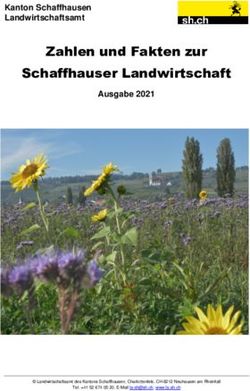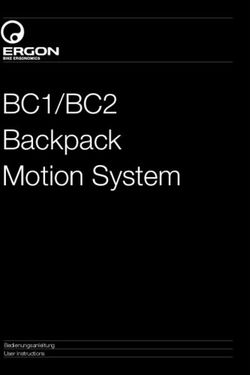Betriebsanleitung Funk-Flächentaster - Afriso
←
→
Transkription von Seiteninhalten
Wenn Ihr Browser die Seite nicht korrekt rendert, bitte, lesen Sie den Inhalt der Seite unten
Betriebsanleitung
Funk-Flächentaster
FT4F-rw
Copyright 2021 AFRISO-EURO-INDEX GmbH. Alle Rechte vorbehalten.
Lindenstraße 20
74363 Güglingen
Telefon +49 7135 102-0
Service +49 7135 102-211
Telefax +49 7135 102-147
info@afriso.com
www.afriso.com
Version: 03.2021.0
ID: 900.000.0749Über diese Betriebsanleitung DE
1 Über diese Betriebsanleitung
Diese Betriebsanleitung beschreibt den Funk-Flächentaster „FT4F-rw“ (im
Folgenden auch „Produkt“). Diese Betriebsanleitung ist Teil des Produkts.
• Sie dürfen das Produkt erst benutzen, wenn Sie die Betriebsanleitung
vollständig gelesen und verstanden haben.
• Stellen Sie sicher, dass die Betriebsanleitung für alle Arbeiten an und mit
dem Produkt jederzeit verfügbar ist.
• Geben Sie die Betriebsanleitung und alle zum Produkt gehörenden Unter-
lagen an alle Benutzer des Produkts weiter.
• Wenn Sie der Meinung sind, dass die Betriebsanleitung Fehler, Wider-
sprüche oder Unklarheiten enthält, wenden Sie sich vor Benutzung des
Produkts an den Hersteller.
Diese Betriebsanleitung ist urheberrechtlich geschützt und darf ausschließ-
lich im rechtlich zulässigen Rahmen verwendet werden. Änderungen vorbe-
halten.
Für Schäden und Folgeschäden, die durch Nichtbeachtung dieser Betriebs-
anleitung sowie Nichtbeachten der am Einsatzort des Produkts geltenden
Vorschriften, Bestimmungen und Normen entstehen, übernimmt der Herstel-
ler keinerlei Haftung oder Gewährleistung.
FT4F-rw 2Informationen zur Sicherheit DE
2 Informationen zur Sicherheit
2.1 Warnhinweise und Gefahrenklassen
In dieser Betriebsanleitung finden Sie Warnhinweise, die auf potenzielle
Gefahren und Risiken aufmerksam machen. Zusätzlich zu den Anweisungen
in dieser Betriebsanleitung müssen Sie alle am Einsatzort des Produktes gel-
tenden Bestimmungen, Normen und Sicherheitsvorschriften beachten. Stel-
len Sie vor Verwendung des Produktes sicher, dass Ihnen alle Bestimmun-
gen, Normen und Sicherheitsvorschriften bekannt sind und dass sie befolgt
werden.
Warnhinweise sind in dieser Betriebsanleitung mit Warnsymbolen und Sig-
nalwörtern gekennzeichnet. Abhängig von der Schwere einer Gefährdungs-
situation werden Warnhinweise in unterschiedliche Gefahrenklassen unter-
teilt.
HINWEIS
HINWEIS macht auf eine möglicherweise gefährliche Situation aufmerksam,
die bei Nichtbeachtung Sachschäden zur Folge haben kann.
2.2 Bestimmungsgemäße Verwendung
Dieses Produkt eignet sich ausschließlich für folgende Zwecke:
• An- und Ausschalten verschiedener Beleuchtungsquellen- und Stromver-
braucher
• Zum Schalten von Funk-Aktoren (beispielsweise Funk-Zwischensteck-
dose „APR 234“
• Zum Senden von verschiedenen Funktelegrammen (beispielsweise als
Auslöser einer Sprachnachricht über das AFRISOhome Gateway)
• In geschlossenen Innenräumen
Eine andere Verwendung ist nicht bestimmungsgemäß und verursacht
Gefahren.
Stellen Sie vor Verwendung des Produkts sicher, dass das Produkt für die
von Ihnen vorgesehene Verwendung geeignet ist. Berücksichtigen Sie dabei
mindestens folgendes:
• Alle am Einsatzort geltenden Bestimmungen, Normen und Sicherheits-
vorschriften
• Alle für das Produkt spezifizierten Bedingungen und Daten
FT4F-rw 3Informationen zur Sicherheit DE
• Die Bedingungen der von Ihnen vorgesehenen Anwendung
Führen Sie darüber hinaus eine Risikobeurteilung in Bezug auf die konkrete,
von Ihnen vorgesehene Anwendung nach einem anerkannten Verfahren
durch und treffen Sie entsprechende dem Ergebnis alle erforderlichen
Sicherheitsmaßnahmen. Berücksichtigen Sie dabei auch die möglichen Fol-
gen eines Einbaus oder einer Integration des Produkts in ein System oder in
eine Anlage.
Führen Sie bei der Verwendung des Produkts alle Arbeiten ausschließlich
unter den in der Betriebsanleitung und auf dem Typenschild spezifizierten
Bedingungen und innerhalb der spezifizierten technischen Daten und in
Übereinstimmung mit allen am Einsatzort geltenden Bestimmungen, Normen
und Sicherheitsvorschriften durch.
2.3 Vorhersehbare Fehlanwendung
Das Produkt darf insbesondere in folgenden Fällen und für folgende Zwecke
nicht angewendet werden:
• In Verbindung mit Produkten, die direkt oder indirekt menschlichen,
gesundheits- oder lebenssichernden Zwecken dienen, oder durch deren
Betrieb Gefahren für Mensch, Tier oder Sachwerte entstehen können
2.4 Qualifikation des Personals
Arbeiten an und mit diesem Produkt dürfen nur von Personen vorgenommen
werden, die den Inhalt dieser Betriebsanleitung und alle zum Produkt gehö-
renden Unterlagen kennen und verstehen.
2.5 Persönliche Schutzausrüstung
Verwenden Sie immer die erforderliche persönliche Schutzausrüstung.
Berücksichtigen Sie bei Arbeiten an und mit dem Produkt auch, dass am Ein-
satzort Gefährdungen auftreten können, die nicht direkt vom Produkt ausge-
hen.
2.6 Veränderungen am Produkt
Führen Sie ausschließlich solche Arbeiten an und mit dem Produkt durch, die
in dieser Betriebsanleitung beschrieben sind. Nehmen Sie keine Verände-
rungen vor, die in dieser Betriebsanleitung nicht beschrieben sind.
FT4F-rw 4Transport und Lagerung DE
3 Transport und Lagerung
Das Produkt kann durch unsachgemäßen Transport und Lagerung beschä-
digt werden.
HINWEIS
UNSACHGEMÄSSE HANDHABUNG
• Stellen Sie sicher, dass während des Transports und der Lagerung des Pro-
dukts die spezifizierten Umgebungsbedingungen eingehalten werden.
• Benutzen Sie für den Transport die Originalverpackung.
• Lagern Sie das Produkt nur in trockener, sauberer Umgebung.
• Stellen Sie sicher, dass das Produkt bei Transport und Lagerung stoßge-
schützt ist.
Nichtbeachtung dieser Anweisungen kann zu Sachschäden führen.
FT4F-rw 5Produktbeschreibung DE
4 Produktbeschreibung
4.1 Übersicht
A B C D
E F G
A. Befestigungsrahmen „BRF“ E. Halteplatte „HP“
B. Rahmen „R1F“ F. Funkmodul
C. Flächenwippe „WF“ G. Klebefolie
D. Flächen-Doppelwippe „DWF“
FT4F-rw 6Produktbeschreibung DE
4.2 Lieferumfang
Im Lieferumfang:
• 1 x Befestigungsrahmen „BRF“
• 1 x Rahmen „R1F“
• 1 x Flächenwippe „WF“
• 1 x Flächen-Doppelwippe „DWF“
• 1 x Halteplatte „HP“
• 1 x Funkmodul
• 1 x Klebefolie
• 1 x Betriebsanleitung
4.3 Funktion
Bei einem Tastendruck erzeugt das Produkt die Energie für Funktelegramme
selbst. Daher wird keine Anschlussleitung benötigt.
Das Produkt mit Flächenwippe kann zwei auswertbare Signale senden:
Wippe oben drücken und Wippe unten drücken.
Das Produkt mit Flächen-Doppelwippe kann vier auswertbare Signale sen-
den.
4.4 Zulassungsdokumente, Bescheinigungen, Erklärungen
Das Produkt entspricht:
• EMV-Richtlinie (2014/30/EU)
• Niederspannungsrichtlinie (2014/35/EU)
• Radio Equipment Directive, RED (2014/53/EU)
• RoHS-Richtlinie (2011/65/EU)
FT4F-rw 7Produktbeschreibung DE
4.5 Technische Daten
Parameter Wert
Allgemeine Daten
Abmessungen Produkt (B x H) 80 x 80 mm
Abmessungen Rahmen Innenmaß (B x H) 63 x 63 mm
Aufbauhöhe 15 mm
Farbe Weiß, ähnlich RAL 9003
Umgebungsbedingungen
Umgebungstemperatur an der Einbaustelle -20 ... 50 °C
Umgebungstemperatur Lagerung -25 ... 70 °C
Relative Feuchtigkeit (Jahresmittelwert) < 75 % r.F.
Spannungsversorgung
Energy harvesting (über Tastendruck)
EnOcean®-Funk
Frequenz 868,3 MHz
Sendeleistung Max. 10 mW
Reichweite Siehe Kapitel "Informatio-
nen zu EnOcean®-Funk"
EnOcean®-Equipment Profile (EEP) RPS
FT4F-rw 8Inbetriebnahme DE
5 Inbetriebnahme
5.1 Einlernen
Stellen Sie sicher, dass das Produkt sich in der Nähe des AFRISOhome
Gateways befindet.
Stellen Sie sicher, dass das AFRISOhome Gateway sich im „Einlern-
Modus“ befindet. Details hierzu werden in der Betriebsanleitung des
AFRISOhome Gateways beschrieben.
Stellen Sie sicher, dass bei Verwendung von mehreren Produkten, die
Produkte nummeriert oder mit dem Aufstellungsort beschriftet sind und
erstellen Sie einen Aufstellplan.
Drücken Sie die Flächenwippe oder Flächen-Doppelwippe einmal, um das
Produkt einzulernen.
6 Montage
Stellen Sie sicher, dass bei Verwendung von mehreren Produkten die
Produkte nummeriert oder mit dem Aufstellungsort beschriftet sind und
erstellen Sie einen Aufstellplan.
6.1 Montage vorbereiten
im Auslieferungszustand ist die Flächenwippe auf das Funkmodul gerastet.
Wenn Sie die Flächen-Doppelwippe montieren wollen, müssen Sie folgende
Schritte vornehmen.
Vermeiden Sie das Durch-
biegen der Flächenwippe
oder Flächen-Doppel-
wippe.
1. Ziehen Sie die Flächen-
wippe oder Flächen-
Doppelwippe nach
vorne ab.
FT4F-rw 9Montage DE
A B 2. Rasten Sie die Flächen-
wippe (B) oder Flächen-
Doppelwippe (B) so auf
das Funkmodul (A),
dass deren Kennzeich-
nungen „O“ und „I“ auf
der Vorder- und Rück-
seite mit dem Funkmo-
dul (A) übereinstimmen.
6.2 Produkt montieren
6.2.1 Ankleben
A 1. Bringen Sie die beilie-
gende Klebefolie auf die
Halteplatte (A) an.
2. Lösen Sie die Schutzfo-
lie der Klebefolie und
bringen Sie die Halte-
platte (A) beispiels-
weise an der Wand an.
FT4F-rw 10Montage DE
6.2.2 Anschrauben
Vermeiden Sie das Durchbiegen der
Flächenwippe oder Flächen-Doppel-
wippe.
1. Ziehen Sie die Flächenwippe oder
Flächen-Doppelwippe nach vorne
ab.
A 2. Drücken Sie die beiden Rastun-
gen (A) des Befestigungsrah-
mens nach außen und nehmen
Sie die Halteplatte (B) ab.
3. Nehmen Sie anschließend den
Rahmen (C) vom Befestigungs-
B rahmen.
Zur Befestigung empfehlen wir
Blech-Senkschrauben
C (2,9 x 25 mm, DIN 7982 C), Dübel
(5 x 25 mm) auf 55 mm Schalterdo-
sen.
4. Schrauben Sie den Befestigungs-
rahmen (D) beispielsweise an die
Wand. Achten Sie darauf, dass
sich die Rastungen (A) oben und
unten befinden.
Der Rahmen kann gegen einen Rah-
D men mit dem gleichen Innenmaß
anderer Hersteller getauscht werden.
5. Befestigen Sie den Rahmen (C)
und die Halteplatte (B) auf den
Befestigungsrahmen (D).
FT4F-rw 11Montage DE
E F 6. Rasten Sie das Funk-
modul (E) auf die Halte-
platte auf (Kennzeich-
nung „O“ muss oben
sein).
7. Rasten Sie die Flächen-
wippe (F) oder Flächen-
Doppelwippe (F) so auf
das Funkmodul (E),
dass deren Kennzeich-
nungen „O“ und „I“ auf
der Vorder- und Rück-
seite mit dem Funkmo-
dul (E) übereinstimmen.
FT4F-rw 12Wartung DE
7 Wartung
Das Produkt ist wartungsfrei.
8 Störungsbeseitigung
Störungen dürfen nur durch den Hersteller behoben werden.
9 Außerbetriebnahme und Entsorgung
Entsorgen Sie das Produkt nach den geltenden Bestimmungen, Normen und
Sicherheitsvorschriften.
Elektronikteile dürfen nicht mit dem Hausmüll entsorgt werden.
1. Demontieren Sie das Produkt (siehe Kapitel "" in umge-
kehrter Reihenfolge).
2. Entsorgen Sie das Produkt.
10 Rücksendung
Vor einer Rücksendung Ihres Produkts müssen Sie sich mit uns in Verbin-
dung setzen (service@afriso.de).
11 Gewährleistung
Informationen zur Gewährleistung finden Sie in unseren Allgemeinen
Geschäftsbedingungen im Internet unter www.afriso.com oder in Ihrem Kauf-
vertrag.
12 Ersatzteile und Zubehör
Produkt
Artikelbezeichnung Art.-Nr. Abbildung
Funk-Flächentaster 78972
„FT4F-rw“
FT4F-rw 13Informationen zu EnOcean®-Funk DE
13 Informationen zu EnOcean®-Funk
13.1 Reichweiten des EnOcean®-Funks
Weiterführende Informationen zur Reichweitenplanung mit EnOcean® fin-
den Sie auf www.enocean.com.
13.2 Weiterführende Informationen zu EnOcean®-Funksystemen
Weiterführende Informationen zu Planung, Installation und Betrieb von
EnOcean®-Funksystemen finden Sie auf www.enocean.com.
• Funkstandard
• Funktechnologie
• AN001
• AN102
• AN103
• AN201
13.3 Möglichkeiten der EnOcean®-Technologie
Unterlagen über EnOcean®-Technologien finden Sie im Internet unter
www.afrisohome.de.
Auf unserem YouTube-Channel finden Sie eine Reihe von Videos zu
AFRISO-Produkten.
FT4F-rw 14Anhang DE
14 Anhang
14.1 EU-Konformitätserklärung
FT4F-rw 15Operating
instructions
Wireless rocker switch
FT4F-rw
Copyright 2021 AFRISO-EURO-INDEX GmbH. All rights reserved.
Lindenstraße 20
74363 Güglingen
Telephone+49 7135 102-0
Service+49 7135 102-211
Telefax +49 7135 102-147
info@afriso.com
www.afriso.com
Version: 03.2021.0
ID: 900.000.0749About these operating instructions EN
1 About these operating instructions
These operating instructions describe the wireless rocker switch "FT4F-rw"
(also referred to as "product" in these operating instructions).
• You may only use the product if you have fully read and understood these
operating instructions.
• Verify that these operating instructions are always accessible for any type
of work performed on or with the product.
• Pass these operating instructions as well as all other product-related
documents on to all owners of the product.
• If you feel that these operating instructions contain errors, inconsisten-
cies, ambiguities or other issues, contact the manufacturer prior to using
the product.
There operating instructions are protected by copyright and may only be
used as provided for by the corresponding copyright legislation. We reserve
the right to modifications.
The manufacturer shall not be liable in any form whatsoever for direct or con-
sequential damage resulting from failure to observe these operating instruc-
tions or from failure to comply with directives, regulations and standards and
any other statutory requirements applicable at the installation site of the pro-
duct.
FT4F-rw 2Information on safety EN
2 Information on safety
2.1 Safety messages and hazard categories
These operating instructions contain safety messages to alert you to poten-
tial hazards and risks. In addition to the instructions provided in these opera-
ting instructions, you must comply with all directives, standards and safety
regulations applicable at the installation site of the product. Verify that you are
familiar with all directives, standards and safety regulations and ensure com-
pliance with them prior to using the product.
Safety messages in these operating instructions are highlighted with warning
symbols and warning words. Depending on the severity of a hazard, the
safety messages are classified according to different hazard categories.
NOTICE
NOTICE indicates a hazardous situation, which, if not avoided, can
result in equipment damage.
2.2 Intended use
This product may only be used for the following applications:
• Switching lights and other appliances
• Switching wireless actuators (for example, wireless plug-in socket APR
234).
• Sending various wireless telegrams (for example for triggering a voice
message via the AFRISOhome gateway)
• For indoor applications
Any use other than the application explicitly permitted in these operating ins-
tructions is not permitted and causes hazards.
Verify that the product is suitable for the application planned by you prior to
using the product. In doing so, take into account at least the following:
• All directives, standards and safety regulations applicable at the installa-
tion site of the product
• All conditions and data specified for the product
• The conditions of the planned application
FT4F-rw 3Information on safety EN
In addition, perform a risk assessment in view of the planned application,
according to an approved risk assessment method, and implement the
appropriate safety measures, based on the results of the risk assessment.
Take into account the consequences of installing or integrating the product
into a system or a plant.
When using the product, perform all work and all other activities in conjunc-
tion with the product in compliance with the conditions specified in the opera-
ting instructions and on the nameplate, as well as with all directives, stan-
dards and safety regulations applicable at the installation site of the product
2.3 Predictable incorrect application
The product must never be used in the following cases and for the following
purposes:
• In conjunction with products which are used for health-saving or life-
saving purposes or whose operation may incur hazards to humans,
animals or property.
2.4 Qualification of personnel
Only persons who are familiar with and understand the contents of these
operating instructions and all other pertinent product documentation are aut-
horized to work on and with this product.
2.5 Personal protective equipment.
Always wear the required personal protective equipment. When performing
work on and with the product, take into account that hazards may be present
at the installation site which do not directly result from the product itself.
2.6 Modifications to the product
Only perform work on and with the product which is explicitly described in
these operating instructions. Do not make any modifications to the product
which are not described in these operating instructions.
FT4F-rw 4Transport and storage EN
3 Transport and storage
The product may be damaged as a result of improper transport or storage.
NOTICE
INCORRECT HANDLING
• Verify compliance with the specified ambient conditions during transport or
storage of the product.
• Use the original packaging when transporting the product.
• Store the product in a clean and dry environment.
• Verify that the product is protected against shocks and impact during trans-
port and storage.
Failure to follow these instructions can result in equipment damage.
FT4F-rw 5Product description EN
4 Product description
4.1 Overview
A B C D
E F G
A. Mounting frame "BRF" E. Holding plate "HP"
B. Frame "R1F" F. Wireless module
C. Single rocker "WF" G. Adhesive film
D. Dual rocker "DWF"
FT4F-rw 6Product description EN
4.2 Scope of delivery
Scope of delivery:
• 1 x mounting frame "BRF"
• 1 x frame "R1F"
• 1 x rocker "WF"
• 1 x dual rocker "DWF"
• 1 x holding plate "HP"
• 1 x wireless module
• 1 x adhesive film
• 1 x operating instructions
4.3 Function
The product generates the energy required to transmit wireless telegrams
when the rocker is actuated. Therefore, no connection cable is required.
The product switch with a single rocker can transmit two signals: top part of
rocker pressed, bottom part of rocker pressed.
The product with dual rockers can transmit four signals.
4.4 Approvals, conformities, certifications
The product complies with:
• EMC Directive (2014/30/EU)
• Low Voltage Directive (2014/35/EU)
• Radio Equipment Directive, RED (2014/53/EU)
• RoHS Directive (2011/65/EU)
FT4F-rw 7Product description EN
4.5 Technical specifications
Parameter Value
General specifications
Dimensions product (W x H) 80 x 80 mm
Dimensions frame, inside dimensions (W x H) 63 x 63 mm
Height 15 mm
Colour White, similar to RAL 9003
Ambient conditions
Ambient temperature at mounting position -20 ... +50 °C
Ambient temperature storage -25 ... +70 °C
Relative humidity (annual mean) < 75 % r.h.
Supply voltage
Energy harvesting (via press of button)
EnOcean® wireless
Frequency 868.3 MHz
Transmission power Max. 10 mW
Range See chapter "Information
on EnOcean® wireless"
EnOcean® Equipment Profile (EEP) RPS
FT4F-rw 8Commissioning EN
5 Commissioning
5.1 Teaching in
Verify that the product is in the vicinity of the AFRISOhome gateway.
Verify that the AFRISOhome gateway is in "Learn" mode. See the opera-
ting instructions of the AFRISOhome gateway for information detailed
information.
If you intend to mount multiple products, start by creating a mounting plan
with the appropriate mounting locations. Then label the products with
numbers or the corresponding mounting location to help avoid confusion
of mounting locations.
Press the single rocker or the dual rocker once to teach in the product.
6 Mounting
If you intend to mount multiple products, start by creating a mounting plan
with the appropriate mounting locations. Then label the products with
numbers or the corresponding mounting location to help avoid confusion
of mounting locations.
6.1 Preparing mounting
The single rocker is factory-fitted to the wireless module. Perform the steps
described below to mount the dual rocker.
Do not bend the single
rocker or the dual rocker.
1. Pull off the single rocker
or the dual rocker to the
front.
FT4F-rw 9Mounting EN
A B 2. Snap the single rocker
(B) or the dual rocker
(B) onto the wireless
module (A) so that the
designations "O" and "I"
on the front and the rear
match those of the wire-
less module (A).
6.2 Mounting the product
6.2.1 Mounting by glueing
A 1. Affix the enclosed adhe-
sive film to the holding
plate (A).
2. Remove the protective
film from the adhesive
film and mount the hol-
ding plate (A) to the
wall.
FT4F-rw 10Mounting EN
6.2.2 Mounting by screwing
Do not bend the single rocker or the
dual rocker.
1. Pull off the single rocker or the
dual rocker to the front.
A 2. Push the locks (A) of the mounting
frame to the outside and remove
the holding plate (B).
3. Then remove the frame (C) from
the mounting frame.
B For mounting, it is recommended to
use tapping screws, countersunk
head (2.9 x 25 mm, DIN 7982 C),
dowels (5 x 25 mm); mounting to 55
C mm switch boxes.
4. Screw the mounting frame (D) to,
for example, a wall. Verify that the
locks (A) are at the top and the
bottom.
The frame can be replaced with a
frame with the same inside dimensi-
ons of a different manufacturer.
D 5. Fasten the frame (C) and the hol-
ding plate (B) to the mounting
frame (D).
FT4F-rw 11Mounting EN
E F 6. Snap the wireless
module (E) onto the
mounting plate (desig-
nation "O" must point to
the top).
7. Snap the single rocker
(F) or the dual rocker (F)
onto the wireless
module (E) so that the
designations "O" and "I"
on the front and the rear
match those of the wire-
less module (E).
FT4F-rw 12Maintenance EN
7 Maintenance
The product is maintenance-free.
8 Troubleshooting
Any malfunctions may only be repaired by the manufacturer.
9 Decommissioning, disposal
Dispose of the product in compliance with all applicable directives, standards
and safety regulations.
Electronic components must not be disposed of together with the normal
household waste.
1. Dismount the product (see chapter "Mounting", reverse
sequence of steps).
2. Dispose of the product.
10 Returning the device
Get in touch with us before returning your product (service@afriso.de).
11 Warranty
See our terms and conditions at www.afriso.com or your purchase contract
for information on warranty.
12 Spare parts and accessories
Product
Product designation Part no. Figure
Wireless rocker switch 78972
"FT4F-rw"
FT4F-rw 13Information on EnOcean® wireless EN
13 Information on EnOcean® wireless
13.1 Range of EnOcean® wireless
Visit www.enocean.com for further information on range planning with
EnOcean®.
13.2 Additional information on EnOcean® wireless systems
Additional information on planning, installation and operation of EnOcean®
wireless systems can be found at www.enocean.com.
• Wireless standard
• Wireless technology
• AN001
• AN102
• AN103
• AN201
13.3 Features of the EnOcean® technology
Visit www.afrisohome.de for documents on EnOcean® technologies.
A variety of videos on AFRISO products can also be found on the AFRISO
YouTube channel.
FT4F-rw 14Appendix EN
14 Appendix
14.1 EU Declaration of Conformity
FT4F-rw 15Sie können auch lesen