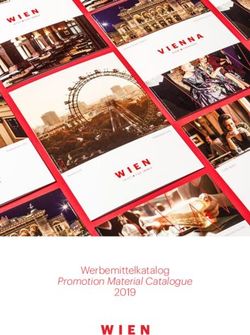EKG-AirLink, Set Bestellnummer 121.5012 - CONATEX.com
←
→
Transkription von Seiteninhalten
Wenn Ihr Browser die Seite nicht korrekt rendert, bitte, lesen Sie den Inhalt der Seite unten
Bedienungsanleitung
Version 1.0 vom 24. April 2020
BAD_1215012.docx
EKG-AirLink, Set
Bestellnummer 121.5012
Im Lieferumfang enthalten
- EKG-Sensor, PASPORT
- Smart AirLink, Adapter für PASPORT Sensoren
Der Pasport-EKG-Sensor ist in den Smart AirLink einzustecken.
Nach Installation und Start der App „SPARKvue“ wird der AirLink nach dem Einschalten von Ihrem
Endgerät (bei eingeschaltetem Bluetooth) gefunden und kann verbunden werden. Dann ist die
Kommunikation mit dem EKG-Sensor bereit und die Messung kann erfolgen.
Sie finden nachfolgend die Bedienungsanleitungen des Smart AirLink und des EKG-Sensors.
© Alle Rechte vorbehalten – web: www.conatex.com – Email: digital-team@conatex.com
Hotline zum Digital-Team: +49 (0)6849 – 99296 54
Seite 1 von 5Bedienungsanleitung
Version 1.0 vom 24. April 2020
BAD_1215012.docx
Smart AirLink
Bestellnummer 116.4020
Im Lieferumfang enthalten
- Smart AirLink, Adapter für PASPORT Sensoren
- Micro USB Kabel (1 Meter)
Zusätzlich erforderlich: Software SPARKvue oder Capstone von PASCO
Schnellstart für Smartphones
Kostenlose App für Android und iOS
Scannen Sie den QR-Code ein und Sie gelangen direkt zur kostenlosen App
„SPARKvue“ in Ihrem AppStore. Sie installieren die App auf Ihrem Endgerät
(Tablet / Smartphone mit iOS oder Android).
Für Windows PC und Mac finden Sie eine kostenpflichtige Variante unter
Zur iOS-App >>https://www.conatex.com/catalog/sku-1104020. Zur Android-App
Einschalten Verbinden Messen & Auswerten
Sensorauswahl Messung starten &
Rückansicht Darstellung beenden
Sie schalten Ihren Sensor auf Sie kommen zur Sensor- Um eine Messung zu starten
der Rückseite ein und starten die Konfiguration. In der linken Spalte klicken Sie auf den grünen
SPARKvue App. Auf dem wählen Sie Ihren Sensor aus. Knopf mittig unten in der Leiste.
Startbildschirm wahlen Sie in der Danach können Sie rechts die Die Messung beendet Sie in
Mitte den Punkt „Messwerte“. Darstellung der Messwerte dem Sie wieder auf das nun rote
aussuchen. Quadrat drücken.
Mit folgendem QR-Code gelangen Sie direkt zu unserer kostenlosen Video-Anleitung. Diese
finden Sie in unserem Webshop auch bei der Lizenz von SPARKvue unter
>>http://www.conatex.com/q1104020. Dort finden Sie auch Betriebsanleitungen zum
kostenlosen Download.
© Alle Rechte vorbehalten – web: www.conatex.com – Email: digital-team@conatex.com
Hotline zum Digital-Team: +49 (0)6849 – 99296 54
Seite 2 von 5Bedienungsanleitung
Version 1.0 vom 24. April 2020
BAD_1215012.docx
Zweck und bestimmungsgemäßer Gebrauch
Der Smart-AirLink verfügt über eine PASPORT-Buchse und verbindet jeden PASPORT-Sensor und jeden
PASPORT-Adapter mit der Smart-Technologie von PASCO.
Er lässt sich drahtlos über Bluetooth oder über USB-Kabel (im Lieferumfang enthalten) an Smartphones,
Tabletts und Computer anschließen.
Handhabung
Auch während der AirLink über USB geladen wird, kann er Messwerte erfassen und übertragen.
Jeder AirLink verfügt über einen eindeutigen Geräte-Identifikationscode, was es ermöglicht mehrere AirLink
gleichzeitig an einem Computer oder Tablett anzuschließen.
Der Smart-AirLink ist kombinierbar mit anderen Interfaces für die klassischen (blauen) PASPORT-
Sensoren. Ein "In-App-Pairing" verbindet das Interface automatisch mit der Software im Endgerät und
übernimmt dabei die vorhandenen Einstellungen.
Verbinden
Stecken Sie einen PASPORT-Sensor oder einen PASPORT-Sensorstecker in die PASPORT-Buchse an
der Vorderseite des AirLink. Beachten Sie die Führungsschiene. Sie sorgt für eine gute mechanische und
elektrische Verbindung.
Messen
Um eine Messung zu starten müssen Sie jetzt nur noch in der rechten Spalte eine Vorlage auswählen oder
direkt in ein Schnellstart-Experiment springen. Wenn Sie danach unten auf den grünen Start-Knopf klicken
erfassen Sie schon Messwerte.
Data-Logger
Der Menüpunkt „Automatische Messwerterfassung“ führt zunächst zu einer Liste aller erreichbarer
Sensoren, sortiert nach Entfernung und danach, ob sie Messwerte gespeichert haben. Im
folgenden Dialog wird die Abtastrate eingestellt und nach Abschluss mit „OK“ der Sensor in
Bereitschaft versetzt.
Die Bluetooth-LED blinkt gleichmäßig gelb. Nachdem Sie Ihren Sensor in die gewünschte
Position gebracht haben, starten Sie die Automatik durch eine kurze Betätigung des
Einschaltknopfes. Der Rhythmus der Bluetooth-LED wechselt nach Gelb-Rot -Pause. Die automatische
Messung endet mit dem Ausschalten des Sensors und durch die erneute Verbindung mit der Software.
Eine Video-Anleitung dazu finden Sie unter >>https://www.youtube.com/watch?v=1Iin5ToaxK0.
© Alle Rechte vorbehalten – web: www.conatex.com – Email: digital-team@conatex.com
Hotline zum Digital-Team: +49 (0)6849 – 99296 54
Seite 3 von 5Bedienungsanleitung
Version 1.0 vom 24. April 2020
BAD_1215012.docx
Die Daten können Sie auf dem gleichen Weg von Sensor herunterladen, indem Sie statt diesen
vorzubereiten einfach im Bereich „Sensor mit Messwerten“ auswählen und die Daten herunterladen und
sich anzeigen lassen.
LED-Informationen
Die Leuchtanzeigen für Bluetooth und den Batteriestatus haben folgende Bedeutungen:
Bluetooth-LED Status Akkuanzeige Status
Rot blinkend Bereit Rot blinkend Schwache Akkuladung
Grün blinkend Verbunden Gelb dauernd Aufladen
Gelb blinkend Erfassung läuft Grün dauernd Vollständig geladen
Oder
Automatik bereit
Gelb-Rot funkelnd Automat. Erfassung läuft
AUS Datenerfassung über USB
Entweder überträgt der Sensor laufend Messwerte an ein gekoppeltes Gerät oder er speichert sie intern.
Gespeicherte Messreihen können bei der nächsten Verbindung mit PASCO Software ausgelesen werden.
Die unabhängige Messwerterfassung empfiehlt sich besonders für Langzeitexperimente.
Bluetooth Kompatibilität
Plattform Bluetooth-SMART-
Kompatibilität
iOS iPad 3 und höher
iPhone 4S und höher
iPod Touch 5 und höher
SPARK-Element Alle Modelle
Android Android 4.3 und höher
Chrombook Chrome-OS (ggf. BT4 Adapter
erforderlich)
Mac OS X Alle Modelle, seit Juli 2011
Ausführliche Informationen zur Bluetooth Kompatibilität finden Sie unter: www.pasco.com/compatibility
Fehlerbehebung
Versuchen Sie eine abgerissene Bluetoothverbindung wiederherzustellen, indem Sie die EIN/AUS-Taste
des Adapters gedrückt halten, bis die Status-LEDs nacheinander blinken.
Lagerung und Pflege
Lagern Sie den Sensor an einem kühlen, trockenen Ort. Schützen Sie die den Sensor vor Staub,
Feuchtigkeit und Dämpfen. Reinigen Sie das Gerät mit einem leicht feuchten, fusselfreien Tuch. Scharfe
Reinigungsmittel oder Lösungsmittel sind ungeeignet.
© Alle Rechte vorbehalten – web: www.conatex.com – Email: digital-team@conatex.com
Hotline zum Digital-Team: +49 (0)6849 – 99296 54
Seite 4 von 5Bedienungsanleitung
Version 1.0 vom 24. April 2020
BAD_1215012.docx
Sicherheitshinweise
• Vor Inbetriebnahme des Gerätes ist die Bedienungsanleitung sorgfältig und vollständig zu lesen.
Sie schützen sich und vermeiden Schäden an Ihrem Gerät.
• Verwenden Sie das Gerät nur für den vorgesehenen Zweck.
• Das Gerät nicht öffnen.
Entsorgungshinweise
Elektro-Altgeräte Entsorgung
Es obliegt Ihrer Verantwortung, Ihr elektronisches Gerät gemäß den örtlichen Umweltgesetzen
und -vorschriften zu recyceln, um sicherzustellen, dass es auf eine Weise recycelt wird, die die
menschliche Gesundheit und die Umwelt schützt. Um zu erfahren, wo Sie Ihre Altgeräte zum
Recycling abgeben können, wenden Sie sich bitte an Ihren örtlichen Abfallentsorgungsdienst oder
an den Ort, an dem Sie das Produkt gekauft haben. Das WEEE-Symbol der Europäischen Union
und auf dem Produkt oder seiner Verpackung weist darauf hin, dass dieses Produkt NICHT mit dem
normalen Hausmüll entsorgt werden darf.
Batterie Entsorgung
Batterien enthalten Chemikalien, die, wenn sie freigesetzt werden, die Umwelt und die menschliche
Gesundheit beeinträchtigen können. Batterien sollten für das Recycling getrennt gesammelt und an
einer örtlichen Entsorgungsstelle für gefährliche Stoffe unter Einhaltung der Vorschriften Ihres
Landes und der örtlichen Behörden wiederverwertet werden. Um herauszufinden, wo Sie Ihre
Altbatterie zum Recycling abgeben können, wenden Sie sich bitte an Ihren örtlichen
Abfallentsorgungsdienst oder an den Produktvertreter.Die in diesem Produkt verwendete Batterie ist
mit den internationalen Symbolen gekennzeichnet, um die Notwendigkeit der getrennten Sammlung
und des Recyclings von Batterien anzuzeigen.
Technische Unterstützung
Für weitere technische Unterstützung wenden Sie sich an:
CONATEX DIDACTIC Lehrmittel GmbH
Zinzinger Straße 11
66117 Saarbrücken - Deutschland
Hotline Digital-Team: +49 (0)6849 – 99 296-54
Kundenservice (kostenfrei): 00800 0266 2839 oder +49 (0) 6849 – 99 296-0
Internet: https://www.conatex.com
Email: digital-team@conatex.com
© Alle Rechte vorbehalten – web: www.conatex.com – Email: digital-team@conatex.com
Hotline zum Digital-Team: +49 (0)6849 – 99296 54
Seite 5 von 5Instruction Sheet
0102-08007F
*012-088007
EKG Sensor
PS-2111
Set-up
Connecting the EKG Sensor to an Interface
1 1. Connect the sensor’s plug to any port of a PASPORT inter-
face or datalogger. Optionally, use a PASPORT extension
cable (PS-2500) between the interface and the EKG Sensor.
2. If you are using a computer, connect the PASPORT interface
to it and start DataStudio.
Connecting the EKG Sensor to a Person
1. Rub the skin where the electrode
right left
patches will be applied with a
paper towel to remove dead skin
and oil.
2
green red
Included Parts 2. Apply adhesive electrode
black
patches to the right wrist, right
1. EKG Sensor
forearm just below the elbow,
2. Electrode patches, 100 pieces and left forearm just below the
elbow (Figure 1). Press the
Additional Part Required
patches firmly for best adhesion
• PASPORT interface or datalogger and signal quality.
3. Clip the EKG leads to the elec- Figure 1
Quick Start trode patches: black to the right
1. Connect the EKG Sensor to your PASPORT interface. wrist, green to the right forearm, and red to the left forearm.
2. If you are using a computer, connect the PASPORT interface 4. Arrange the leads so that they hang loosely without straining
to it and start DataStudio. the patches.
3. Apply three electrode patches to the subject’s arms and clip Collecting Data
the leads to the electrodes patches as illustrated in Figure 1. 1. Press or click the start button to begin recording data.
4. Press or click the start button to begin recording data. 2. Have subject remain still during data collection.
Introduction About the Measurements
The EKG Sensor measures electrical signals produced by the The sensor makes two measurements: Heart Rate (in beats per
heart. The EKG trace, displayed on a connected computer or dat- minute) and Voltage (in mV). These measurements are recorded
alogger, graphically illustrates the beating of the heart. and displayed by the computer or datalogger connected to the
sensor.
®EKG Sensor PS- 2111
Heart rate and voltage measurements are acquired at the default Safety
rate of 200 samples per second. You can lower the sample rate to
50 samples per second; however for best results, use the default • The EKG Sensor is for educational use only.
rate.
• Placement of the electrode patches on the body provides an
excellent path for current flow. Do not connect anything to
About the Electrocardiogram the electrode patches other than the EKG Sensor as
described in this instruction sheet.
T wave
The sensor’s circuitry protects the test subject in two ways: The
P wave sensor signal is transmitted through an optical-isolation circuit
and power for the sensor is transferred through an isolation trans-
former. The circuitry protects against accidental overvoltages of
up to 4,000 volts.
QRS complex Specifications
Voltage range 0 mV to 4.5 mV
Figure 2
Voltage resolution 4.5 V
To see the electrocardiogram (Figure 2), display voltage versus Sample Rate 200 samples per second
time in a graph. One part of a typical electrocardiogram is a ‘flat
Heart rate range 47 to 250 beats per minute
line’ or trace indicating no detectable electrical activity. This line
is called the isoelectric line. Deviation from the isoelectric line Heart rate resolution 1 beat per minute
indicates electrical activity of the heart muscles. The sensor’s
Voltage measurement represents this deviation.
The first deviation from the isoelectric line in a typical EKG is an
Technical Support
upward pulse followed by a return to the isoelectric line. This is For assistance with any PASCO product, contact PASCO at:
called the P wave. This wave is caused by the depolarization of
the atria and is associated with the contraction of the atria. Address: PASCO scientific
10101 Foothills Blvd.
After a return to the isoelectric line there is a short delay while Roseville, CA 95747-7100
the heart’s atrioventricular (AV) node depolarizes and sends a Phone: 916-786-3800 (worldwide)
signal along the atrioventricular bundle of conducting fibers (the 800-772-8700 (U.S.)
bundle of his) to the Purkinje fibers, which bring depolarization
Fax: 916-786-7565
to all parts of the ventricles almost simultaneously.
Web: www.pasco.com
After the AV node depolarizes there is a downward pulse called Email: support@pasco.com
the Q wave. Shortly after the Q wave there is a rapid upswing of
the line called the R wave followed by a strong downswing of the
line called the S wave and then a return to the isoelectric line. For more information about the EKG Sensor and the latest revi-
These three waves together are called the QRS complex. This sion of this Instruction Sheet, visit:
complex is caused by the depolarization of the ventricles and is
associated the with the contraction of the ventricles. www.pasco.com/go?PS-2111
Limited Warranty For a description of the product warranty, see the
After a short period the sodium and calcium ions that have been PASCO catalog. Copyright The PASCO scientific 012-08007D EKG
involved in the contraction migrate back to their original location Sensor Instruction Sheet is copyrighted with all rights reserved. Permis-
in a process that involves potassium ions and the sodium-potas- sion is granted to non-profit educational institutions for reproduction of any
sium pump. The movement of these ions generates an upward part of this manual, providing the reproductions are used only in their labo-
ratories and classrooms, and are not sold for profit. Reproduction under
wave that then returns to the isoelectric line. This upward pulse is
any other circumstances, without the written consent of PASCO scientific,
called the T wave and indicates repolarization of the ventricles. is prohibited. Trademarks PASCO, PASCO scientific, and PASPORT
are trademarks or registered trademarks of PASCO scientific, in the
The sequence from P wave to T wave represents one heart cycle. United States and/or in other countries. All other brands, products, or ser-
The number of such cycles in a minute is called the heart rate and vice names are or may be trademarks or service marks of, and are used to
identify, products or services of, their respective owners. For more infor-
is typically 70-80 cycles (or beats) per minute at rest.
mation visit www.pasco.com/legal.
®
2Sie können auch lesen