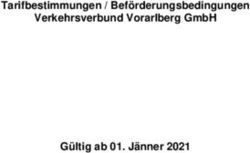Geräte-Handbuch Device manual Neigungssensor 2-achsig Inclination sensor 2 axes - CR2101 - IFM
←
→
Transkription von Seiteninhalten
Wenn Ihr Browser die Seite nicht korrekt rendert, bitte, lesen Sie den Inhalt der Seite unten
Geräte-Handbuch
Device manual
R
Neigungssensor
2-achsig
Inclination sensor
2 axes
CR2101
Y
08 / 2014
DEUTSCH
-X X
-Y
7390255 / 01
ENGLISHNEIGUNGSSENSOR CR2101
Sicherheitshinweise
Diese Beschreibung ist Bestandteil des Gerätes. Sie enthält Texte
und Abbildungen zum korrekten Umgang mit dem Modul und
muß vor einer Installation oder dem Einsatz gelesen werden.
Befolgen Sie die Angaben der Dokumentation. Nichtbeachten der Hinweise,
Verwendung außerhalb der nachstehend genannten bestimmungsgemäßen
Verwendung, falsche Installation oder Handhabung können Beeinträchtigun-
gen der Sicherheit von Menschen und Anlagen zur Folge haben.
Das Gerät darf nur von einer Elektrofachkraft eingebaut, angeschlossen und
in Betrieb gesetzt werden.
Schalten Sie das Gerät extern spannungsfrei bevor Sie irgendwelche Arbeiten
an ihm vornehmen. Schalten Sie ggf. auch unabhängig versorgte Ausgangs-
lastkreise ab.
Bei Fehlfunktion des Geräts oder bei Unklarheiten setzen Sie sich bitte mit
dem Hersteller in Verbindung. Eingriffe in das Gerät können schwerwiegende
Beeinträchtigungen der Sicherheit von Menschen und Anlagen zur Folge
haben. Sie sind nicht zulässig und führen zu Haftungs- und Gewährleistungs-
auschluß.
Inhalt
Bestimmungsgemäße Verwendung / Funktion Seite 3
Technische Daten Seite 4
Maße Seite 4
Montage Seite 5
Elektrischer Anschluß Seite 5
Parameter- und EMCY-Objekt-Übersicht Seite 6
Betriebsanzeige (Status-LED) Seite 7
Objektverzeichnis
Herstellerspezifische Profile; Index 2000 bis 2FFF Seite 8
Objektverzeichnis
Kommunikationsprofile; Index 1000 bis 1FFF Seite 10
Wartung, Instandsetzung und Entsorgung Seite 13
Prüfnormen und Bestimmungen Seite 13
Programmierung Seite 14
Begriffe und Abkürzungen Seite 20
Notizen Seite 42
SEITE 2NEIGUNGSSENSOR CR2101
Bestimmungsgemäße Verwendung / Funktion
Der 2-achsige Neigungssensor ermöglicht die Nullpunktnivellierung und Lage-
erfassung von mobilen Arbeitsmaschinen.
Typische Applikationen sind z.B. die Lageerkennung von Arbeitsbühnen, die
Mobilkrannivellierung oder die Einrichtung von mobilen Arbeitsmaschinen.
Funktionsprinzip:
Zwei Messzellen, die nach dem konduktometrischem Prinzip arbeiten, werten die
Leitfähigkeitsänderung einer Flüssigkeit aus.
Durch Anlegen einer Wechselspannung zwischen den Elektroden in der Flüssig-
keit fließt ein Strom in Form eines elektrischen Streufeldes.
Beim Neigen des Sensors ändert sich das Streufeld – damit die Leitfähigkeit der
Flüssigkeit – in Abhängigkeit von der Füllhöhe. Durch paarweises Anordnen der
Elektroden erhält man einen vorzeichenbehafteten Neigungswinkel.
• Die Sensorauflösung und der 2-achsige Nullpunkt können parametriert bzw.
frei gesetzt werden.
• Es sind 1 Server SDO und 2 Transmit PDOs gemäß CiA DS 401 eingerichtet.
Das PDO-Mapping kann nicht geändert werden (statisches PDO-Mapping).
Default-Identifier sind ensprechend des „Predefined connection set“ vergeben.
• Die COB-IDs der PDOs sowie die Übertragungsart (synch/asynch) der einzelnen
PDOs sind konfigurierbar.
Die Übertragungsart wird spannungsausfallsicher gespeichert. Geänderte PDOs
(PDO-linking) werden nicht spannungsausfallsicher gespeichert.
• Der Neigungssensor erwartet ein Synch-Objekt.
Der CAN Identifier des Synch-Objektes ist konfigurierbar. Nach einer Änderung
wird der ID automatisch spannungausfallsicher gespeichert.
• Der Neigungssensor unterstützt „Node guarding“.
Die „Guard time“, der „Life time factor“ und der CAN Identifier des Guard
Objektes sind konfigurierbar und werden spannungsausfallsicher gespeichert.
• Der Neigungssensor generiert ein Emergency Objekt . Der COB-ID des EMCY-
Objektes ist konfigurierbar.
• Der Neigungssensor speichert die 4 zuletzt aufgetretenen Fehler.
Abgelegt wird der Fehlercode des jeweiligen Emergency Objektes.
DEUTSCH
• Der Neigungssensor unterstützt eine Reset-Funktion;
d.h. die Belegung der Parameter mit den werkseitigen Default-Werten* nach
Aufforderung.
*) Werkseitige Default-Einstellungen siehe „Parameterliste“, Seite 6
SEITE 3NEIGUNGSSENSOR CR2101
Technische Daten
Gehäuse Aluminium, schwarz eloxiert
Trägerplatte Aluminium, natur
Montage Befestigungsbohrungen für 4 x M5
Schutzart IP 67
Anschluss M12-Steckverbinder für Betriebsspannung und CAN-Bus
5-polig (Typ Lumberg)
Betriebsspannung 10 ... 30 V DC SELV
Stromaufnahme ≤ 100 mA
Betriebstemperatur -25 ... +85°C
Lagertemperatur -25 ... +85°C
Messbereich (pro Achse) ±15°
Auflösung parametrierbar bis 0,001°
Hysterese 0,01°
Genauigkeit 0,025°
Temperaturstabilität
Nullpunktdrift < 0,0013°/K
Empfindlichkeit < 0,006°/K
Schnittstelle CAN Interface 2.0 B, ISO 11898
Baudrate 10 kBit/s ... 1 MBit/s (Defaulteinstellung 125 kBit/s)
Kommunikationsprofil CANopen, CiA DS 301 Version 3.0
Node-ID (Default) 0x20 (= 32)
Betriebsanzeige (Status-LED) Zweifarben-LED (Rot/Grün)
Maße
60
41
Status-
LED
6
75 M12x1
X
Ø 5,3
60
45
-Y
Y
-X
90
SEITE 4NEIGUNGSSENSOR CR2101
Montage
Der Neigungssensor wird gemäß Darstellung mit 4 Schrauben M5 x L (nach DIN
7500 bzw. DIN 7984) auf die zu nivellierenden bzw. zu erfassenden Vorrichtung
befestigt. Um exakte Meßwerte zu erhalten, vermeiden Sie die Montage auf stark
vibrierenden Vorrichtungen und sorgen Sie ggf. für eine ausreichende Schwin-
gungsentkopplung.
Beachten Sie bei der Montage die korrekte Ausrichtung der Neigungsachsen
(siehe auch Gehäuseaufdruck).
Längsneigung = X-Achse (Trans PDO 1)
Querneigung = Y-Achse (Trans PDO 2)
Montage-
fläche
X Y
+15° -15° +15° -15°
Längsneigung Querneigung
Die angegeben Neigungswinkel-Vorzeichen zeigen die werksseitige Default-Einstellung
Elektrischer Anschluss
Bezeichnung Pin Potential
4 3 Betriebsspannung 1 GND
2 10...30 V DC
5
CAN-Interface 3 CAN_GND
1 2 4 CAN_H
5 CAN_L
Vor der Inbetriebnahme ist zu beachten, daß die oben genannten Anschlüsse mit
DEUTSCH
den zugehörigen Potentialen belegt werden müssen.
Zum Schutz des gesamten Systems (Verkabelung und Sensor) ist die Versor-
gungsspannung mit max. 8 A abzusichern.
Um den elektrischen Störschutz sicherzustellen, muss das Gehäuse mit
GND verbunden werden (z.B. mit Fahrzeugmasse).
Zusätzlich muss die Anschlussleitung geschirmt werden !
SEITE 5NEIGUNGSSENSOR CR2101
Parameter- und EMCY-Objekt-Übersicht
Über die Funktion „Restore“ (s. Objektverzeichnis, Index 1011) können die Para-
meter (Ausnahme Baudrate und Node-ID) mit den werkseitig hinterlegten
Default-Werten belegt werden. Diese sind dann nach dem nächsten Einschalten
der Versorgungsspannung gültig.
Parameterliste
Index Defaultwert Änderung Änderung
Parameter im Objekt- (werksseitig automatisch wirksam
verzeichnis eingestellt) gesichert
Herstellerspezifische Profile; Index 2000 bis 5FFF
Resolution 2000 0x01 (0,001°) Ja Nach Pre-Op
Slope Long Sign 2011 0x00 ja sofort
PDO 1 (gem. Herstellerangabe)
Slope Long Offset 2013 0x00 Ja sofort
Slope Cross Sign 2021 0x00 ja sofort
PDO 2 (gem. Herstellerangabe)
Slope Cross Offset 2023 0x00 Ja sofort
Node-ID 20F0, 20F1 0x20 (= 32) ja nach Reset
Baudrate 20F2, 20F3 0x03 (= 125 kBit/s) ja nach Reset
Kommunikationsprofile; Index 1000 bis 1FFF
COB ID Synch Objekt 1005 0x80 ja sofort
Communication Cycle 1006 0x00 (Off) ja nach Pre-Op
Guard Time 100C 0x00 (Off) ja sofort
Life Time Factor 100D 0x00 ja sofort
COB ID Guarding 100E 0x700 + Node ID ja sofort
COB ID EMCY 1014 0x80 + Node ID ja sofort
COB ID Trans PDO 1 1800 01 0x180 + Node ID nein sofort
Trans Type Trans PDO 1 1800 02 synchron 1 ja sofort
COB ID Trans PDO 2 1801 01 0x280 + Node ID nein sofort
Trans Type Trans PDO 2 1801 02 synchron 1 ja sofort
Life Time Factor 0 wird als 1 interpretiert
Das erste Guardprotokoll wird als “Start Guarding” gewertet, auch wenn zu die-
sem Zeitpunkt das Guarding noch nicht aktiviert ist (Guardtime = 0).
SEITE 6NEIGUNGSSENSOR CR2101
EMCY Objekt
Folgende Fehlercodes gemäß DS-301 werden unterstützt:
EMCY Error Reg Zusatz
Code code Beschreibung
„Internal Software“:
0x6100 0x11 0x00 - Überlauf einer Rx-Queue; z.B. Frequenz der Rx PDOs zu groß;
Reset nur extern über Eintrag in 1003 00
„Internal Software“:
0x6101 0x11 0x00 - Überlauf einer Tx-Queue; z.B. Gerät kommt nicht auf den Bus;
Reset nur extern über Eintrag in 1003 00
Bereichsüber- oder unterschreitung des Neigungssensors
0001 long (X) Bereichsüberschreitung
0010 long (X) Bereichsunterschreitung
0x6300 0x81 0b0000xxxx 0100 cross (Y) Bereichsüberschreitung
1000 cross (Y) Bereichsunterschreitung
Achtung! Bei einer Bereichsüber- oder unterschreitung
ist der übertragene Neigungswert nicht gültig!
„Monitoring“ (Guarding Error)
0x8100 0x11 - für die „guard time“ x „life time factor“ wird kein
0x00 guard objekt empfangen
Reset bei erneuter Kommunikation
„Monitoring“ (Synch Error)
0x8200 0x11 0x00 - für „communication cycle“ wird kein synch objekt empfangen
Nur in OPERATIONAL
Reset bei Synch-OBJ bzw. PREOP
Bei Guard Error und/oder Synch Error wird der CANopen Status nicht gewechselt.
Betriebsanzeige (Status-LED)
AUS keine Versorgungsspannung
Sensor im Stand by-Modus
EIN CANopen-Status: PREOPERATIONAL / PREPARED
LED grün Winkelwerte werden nicht übertragen
blinkend Sensor aktiv
2 Hz CANopen-Status: OPERATIONAL
Winkelwerte werden übertragen
DEUTSCH
AUS Kommunikation ok
Kommunikation gestört
LED rot Winkelwerte werden nicht übertragen
EIN
- NodeGuard-Fehler (wenn NodeGuarding aktiviert ist)
- keine Synch-Objekte (wenn Synch-Überwachung aktiviert ist)
SEITE 7NEIGUNGSSENSOR CR2101
Objektverzeichnis
Herstellerspezifische Profile; Index 2000 bis 5FFF
Index S-Idx Name Typ Default Beschreibung
2000 0 resolution u16, rw 0x01 Meßwertauflösung
für beide Achsen
1 = Neigung wird als signed int
in 0,001 Grad angegeben
10 = Neigung wird als signed int
in 0,01 Grad angegeben
100 = Neigung wird als signed int
in 0,1 Grad angegeben
1000 = Neigung wird als signed int
in 1,0 Grad angegeben
2010 0 slope long s16, ro - Neigung der Längsachse ( X-Achse )
2011 0 slope long sign boolean 0x00 Vorzeichensteuerung
rw der Längsachsen-Neigung;
0 = entsprechend Herstellerangabe
(siehe auch Geräteaufdruck)
1 = invertiert
2012 0 slope long zero NULL - Zugriff auf diesen Eintrag setzt den
wo Applikations-Nullpunkt der Längsachse.
Die aktuell anstehende Neigung der
Längsachse wird als Applikationsoffset
weiterverarbeitet
2013 0 slope long offset s16, rw 0x00 Beinhaltet den aktuellen Applikations-
offset der Längsachse.
Der Applikationsoffset kann hier gezielt
eingestellt oder nach "slope long zero"
ausgelesen werden
2020 0 slope cross s16, ro - Neigung der Querachse ( Y-Achse )
2021 0 slope cross sign boolean 0x00 Vorzeichensteuerung
rw der Querachsen-Neigung;
0 = entsprechend Herstellerangabe
(siehe auch Geräteaufdruck)
1 = invertiert
2022 0 slope cross zero NULL - Zugriff auf diesen Eintrag setzt den
wo Applikations-Nullpunkt der Querachse.
Die aktuell anstehende Neigung der
Längsachse wird als Applikationsoffset
weiterverarbeitet
2023 0 slope cross offset s16, rw 0x00 Beinhaltet den aktuellen Applikations-
offset der Querachse.
Der Applikationsoffset kann hier gezielt
eingestellt oder nach "slope cross zero"
ausgelesen werden
SEITE 8NEIGUNGSSENSOR CR2101
Objektverzeichnis
Herstellerspezifische Profile; Index 2000 bis 5FFF
Index S-Idx Name Typ Default Beschreibung
20F0 0 Einstellung u8, rw 0x20 Node ID unter dem der Sensor im
Node ID (= 32) CANopen Netz angesprochen wird
20F1 0 Einstellung u8, rw 0x20 Node ID unter dem der Sensor im
Node ID (= 32) CANopen Netz angesprochen wird
Eine Node ID Änderung wird nur dann übernommen,
wenn in den Einträgen 20F0 und 20F1 der gleiche geänderte Wert eingetragen ist.
Werte kleiner 1 / größer 127 werden nicht übernommen; die bestehende Einstellung bleibt erhal-
ten. Damit die neuen Einträge gültig werden, muss nach dem Einstellen der Node ID ein Reset
ausgelöst werden (Aus-/Einschalten des Sensors).
20F2 0 Einstellung u8, rw 0x03 Baudrate des CAN-Netzes
Baudrate 0 = 1000 kBaud
1 = 500 kBaud
2 = 250 kBaud
3 = 125 kBaud
4 = 100 kBaud
5 = 50 kBaud
6 = 20 kBaud
7 = 10 kBaud
20F3 0 Einstellung u8, rw 0x03 Baudrate des CAN-Netzes
Baudrate (wie vor)
Eine Baudrate Änderung wird nur dann übernommen,
wenn in den Einträgen 20F2 und 20F3 der gleiche geänderte Wert eingetragen ist.
Werte größer 7 werden nicht übernommen; die bestehende Einstellung bleibt erhalten.
Damit die neuen Einträge gültig werden, muss nach dem Einstellen der Baudrate ein Reset
ausgelöst werden (Aus-/Einschalten des Sensors).
DEUTSCH
Erläuterung der Abkürzungen:
0x... = hexadezimaler Zahlenwert
rw = read-write
ro = read only
s16 = signed 16 bit
u8 = unsigned 8 bit
u16 = unsigned 16 bit
wo = write only
(siehe auch „Begriffe und Abkürzungen“, Seite 20)
SEITE 9NEIGUNGSSENSOR CR2101
Objektverzeichnis
Kommunikationsprofile; Index 1000 bis 1FFF
Index S-Idx Name Typ Default Beschreibung
1000 0 device type u32, ro 0x80191 Prof. 401;
analog Ausgänge
1001 0 error register u8, ro 0x00 Bitcodiert gemäß Prof. 301;
unterstützt wird:
0b 0000 0000 kein Fehler
0b 0000 0001 generic error
0b 0001 0000 communication error
0b 1000 0000 manufacturer specific
1003 0 pre-defined u8, ro 0x02 Es wird eine Fehlerliste mit 4 Einträgen
errorfield unterstützt
1-4 error history u32, ro 0x00 Aufgetretener Fehler;
codiert entsprechend EMCY Liste;
der zuletzt aufgetretene Fehler steht
jeweils in Sub-Index 1
1004 0 number of u32, ro 0x00002 2 Trans PDOs werden unterstützt
PDOs
1 number of u32, ro 0x00002 Die PDOs können synchron übertragen
synch PDOs werden
2 number of u32, ro 0x00002 Die PDOs können asynchron übertragen
asynch PDOs werden
1005 0 COB ID u32, rw 0x80000080 - Sensor erwartet Synch Meldung
synch objekt (Bit 31 = 1)
- Sensor generiert keine Synch Meldung
(Bit 30 = 0)
- 11 Bit Identifier System
(Bit 29 = 0)
- Identifier der Synch Meldung
1006 0 Communic. u32, rw 0x00000000 max. Zeit zwischen 2 Synch. Objekten in
Cycle µSek.; Nutzauflösung = 1 mSek.
1007 0 synch windows - - nicht implementiert
1008 0 device name str, ro CR2101 Gerätebezeichnung
1009 0 HW Version str, ro x.x Hardware Version
100A 0 SW Version str, ro x.x Software Version
100B 0 Node ID u32, ro nur zur Abfrage
100C 0 guard time u16, rw 0x0000 Zeit in mSek.
Der Sensor erwartet innerhalb dieser Zeit
ein "node guarding" des Netz-Masters
Wird hier der Wert 0 eingetragen, wird
diese Funktion nicht unterstützt.
SEITE 10NEIGUNGSSENSOR CR2101
Objektverzeichnis
Kommunikationsprofile ; Index 1000 bis 1FFF
Index S-Idx Name Typ Default Beschreibung
100D 0 life time factor u8, rw 0x00 Wenn für "guard time" * "life time"
kein "node guarding" empfangen wird,
generiert der Sensor ein EMCY.
Das Produkt aus "guard time" * "life
time" muß in dem Bereich zwischen
0 ... 65535 liegen.
100E 0 COB ID u32, rw 0x00000700 CAN Identifier
guarding +Node ID des Node Guard Objektes
1010 0 number of u8, ro 0x01 Anzahl der Optionen "sichern"
save-options
1 "Alle Parameter u32, rw 0x02 Alle Parameter werden bei einer
sichern" Änderung automatisch gesichert.
1011 0 number of u8, ro 0x01 Anzahl der Optionen "Restore"
restore-options
1 "Alle Parameter u32, rw 0x01 Wird hier der String "load" eingetragen,
reset" werden die Parameter mit den werkseiti-
gen Voreinstellungen belegt und sind
nach dem nächsten Reset gültig.
1014 0 COB ID u32, rw 0x40000080 - Sensor reagiert nicht auf
Emergcy +Node ID fremde EMCY Mess. (Bit 31 = 0)
- Sensor generiert EMCY Message
(Bit 30 = 1)
- 11 Bit ID (Bit 29 = 0)
- ID = 0x80 + Node ID
CAN-Identifier kann vom Benutzer
geändert werden.
1200 0 Server SDOs u8, ro 0x02 Anzahl der Einträge
1 COB ID u32, ro 0x600 + - SDO ist gültig (Bit 31 = 0)
Rec SDO Node ID - CAN ID des Receive SDOs
2 COB ID u32, ro 0x580 + - SDO ist gültig (Bit 31 = 0)
Trans SDO Node ID - CAN ID des Transmit SDOs
DEUTSCH
SEITE 11NEIGUNGSSENSOR CR2101
Objektverzeichnis
Kommunikationsprofile; Index 1000 bis 1FFF
Index S-Idx Name Typ Default Beschreibung
1800 0 Trans PDO 1 u8, ro 0x02 Anzahl der Einträge Trans PDO 1;
Neigung Längsachse (X-Achse)
1 COB ID u32, rw 0x180 + - PDO ist gültig (Bit 31 = 0)
Node ID - CAN ID des 1. Trans PDOs
2 Trans Type u8, rw 0x01 0x00 = synch acyclic
0x01...0xF0 = synch cyclic;
Ausgänge werden erst nach „n“
Synch Objekten aktualisiert
n = 0x01 (1) ... 0xF0 (240)
0xFC nicht implementiert
0xFD nicht implementiert
0xFE = asynch man. spec. event;
PDO wird bei einer Neigungsänderung
um die kleinste eingestellte Einheit
sofort übertragen (siehe Resolution).
0xFF = asynch device profile event;
PDO wird bei einer Neigungsänderung
um die kleinste eingestellte Einheit
sofort übertragen (siehe Resolution).
1801 0 Trans PDO 2 u8, ro 0x02 Anzahl der Einträge Trans PDO 2;
Neigung Querachse (Y-Achse)
1 COB ID u32, rw 0x280 + - PDO ist gültig (Bit 31 = 0)
Node ID - CAN ID des 2. Trans PDOs
2 Trans Type u8, rw 0x01 0x00 = synch acyclic
0x01...0xF0 = synch cyclic;
Ausgänge werden erst nach „n“
Synch Objekten aktualisiert
n = 0x01 (1) ... 0xF0 (240)
0xFC nicht implementiert
0xFD nicht implementiert
0xFE = asynch man. spec. event;
PDO wird bei einer Neigungsänderung
um die kleinste eingestellte Einheit
sofort übertragen (siehe Resolution).
0xFF = asynch device profile event;
PDO wird bei einer Neigungsänderung
um die kleinste eingestellte Einheit
sofort übertragen (siehe Resolution).
1A00 0 Mapping u8, ro 0x01 Anzahl der im Trans PDO 1
Trans PDO 1 eingebundenen Applikations-Objekte
1 Index u32, rw 0x2010 00 Im Idx 2010 00 steht die Neigung
im der Längsachse
Objekt-
verzeichnis
1A01 0 Mapping u8, ro 0x01 Anzahl der im Trans PDO 2
Trans PDO 2 eingebundenen Applikations-Objekte
1 Index u32, rw 0x2020 00 Im Idx 2020 00 steht die Neigung
im der Querachse
Objekt-
verzeichnis
SEITE 12NEIGUNGSSENSOR CR2101
Wartung, Instandsetzung und Entsorgung
Da innerhalb des Neigungssensors keine vom Anwender zu wartenden Bauteile
enthalten sind, darf das Gehäuse nicht geöffnet werden. Die Instandsetzung des
Sensors darf nur durch den Hersteller durchgeführt werden.
Die Entsorgung muß gemäß den nationalen Umweltvorschriften erfolgen.
Prüfnormen und Bestimmungen
Die CE-Konformitätserklärung und die E1-Zulassung sind abrufbar unter:
www.ifm.com ➔ Datenblatt-Suche ➔ CR2101 ➔ Zulassungen
DEUTSCH
SEITE 13NEIGUNGSSENSOR CR2101
Programmierung
Allgemeines
Der Neigungssensor muß als CANopen-Slave mit den CANopen-Startfunktionen
„COP_MSTR_BOOTUP“ und „COP_MSTR_MAIN“ vom R 360-Master initialisiert
und in den Zustand „OPERATIONAL“ versetzt werden (LED blinkt grün; 2 Hz).
Programmier-Funktion
Wird die Funktion „CR2101“ in das Programm eingebunden, sorgt diese auto-
matisch für eine ständige Aktualisierung der X-/Y-Meßdaten in der Steuerung.
Die Funktion „CR2101“ befindet sich in der Bibliothek „CR2101.lib“ der ifm-Pro-
grammiersoftware CODESYS.
Werden keine Konfigurationsdaten an den Neigungssensor übertragen, arbeitet
das Gerät mit den werksseitigen Default-Einstellungen.
Vor der Inbetriebnahme ist gegebenenfalls die werksseitige Node ID des Nei-
gungssensors zu ändern und die Baudrate von Master und Sensor auf Gleichheit
zu prüfen bzw. einzustellen.
Defaultwerte: Node ID = 0x20 (= 32)
Baudrate = 0x03 (= 125 kBit/s)
Screenshot-Ausschnitt aus der CODESYS Programmieroberfläche
Datenstrukturen
Die Übergabe von CR2101-Konfigurations- und Meßdaten erfolgt über Daten-
strukturen. Im Deklarationsteil muß die Struktur – ebenso wie andere Variablenty-
pen – deklariert werden. Für Konfigurationsdaten kann im Deklarationsteil bereits
eine Wertzuweisung enthalten sein.
SEITE 14NEIGUNGSSENSOR CR2101
Im Programmablauf kann der Zugriff auf eine Strukturkomponente z.B. wie dar-
gestellt erfolgen.
Screenshot der CODESYS Programmieroberfläche
DEUTSCH
Weitere Programmierbeispiele für den Neigungssensor CR2101 erhalten Sie auf Nachfrage von der
ifm electronic gmbh.
SEITE 15NEIGUNGSSENSOR CR2101
■ Funktion: CR2101 CR2101
■ Library: CR2101.lib ENABLE CFG_RESULT
■ Zweck: Parametriert und liest INIT IO_RCV
NODE_ID
die Konfigurations- und Meßwerte CFG_READ
des 2-achsigen Neigungssensors CFG_WRITE
CR2101 CFG_DATA
RX_TYPE
SYNC
IO_DATA
■ Parameter
Name Datentyp Beschreibung
Eingänge
ENABLE BOOL TRUE: Funktion wird abgearbeitet
INIT BOOL TRUE: Funktionsinialisierung
FALSE: zyklischer Funktionsaufruf
NODE_ID BYTE Knotenpunkt-Identifier
CFG_READ BOOL TRUE: aktuelle Konfiguration des Neigungssensors lesen
CFG_WRITE BOOL TRUE: aktuelle Konfiguration des Neigungssensors schreiben
CFG_DATA DWORD Adresse der Konfigurationsdaten (Datenstruktur)
RX_TYPE BYTE Receive Transmission Type (Default = 0)
SYNC BOOL CANopen-Synchronisationstakt
(Systemvariable COB_SYNC)
IO_DATA DWORD Adresse der Ein-/Ausgangsdaten (Datenstruktur)
Ausgänge
CFG_RESULT BYTE 1 = Konfiguration wurde erfolgreich
gelesen oder geschrieben
2 = Konfiguration wurde noch nicht
gelesen oder geschrieben
3 = Konfiguration kann nicht gelesen
oder geschrieben werden
(fehlende bzw. falsche Node ID oder Gerät defekt)
IO_RCV BOOL True: für einen Zyklus, wenn neue Daten gesendet wurden.
Wenn nicht anders beschrieben, ist ein „FALSE“-Signal bei boolschen Datentypen
stets die Negierung des beschriebenen „TRUE“-Signals.
SEITE 16NEIGUNGSSENSOR CR2101
■ Datenstruktur: TYPE CR2101 ConfigStruct
CR2101 ConfigStruct STRUCT
GUARDTIME: TIME;
■ Zweck: LIFETIME: BYTE;
Parameter- und Konfigurationsdaten Resolution: WORD;
können geschrieben oder gelesen werden. SlopeLongSign: BOOL;
Die Datenstruktur wird dem Funktions- SlopeLongSetZero: BOOL;
SlopeLongOffset: INT;
eingang „CFG_DATA“ über den ADR- SlopeLongOffsetWriteEnable: BOOL
Operator zugewiesen. SlopeCrossSign: BOOL;
SlopeCrossSetZero: BOOL;
SlopeCrossOffset: INT;
SlopeCrossOffsetWriteEnable: BOOL
END_STRUCT
END_TYPE
■ Strukturkomponenten
Name Datentyp Beschreibung
GUARDTIME TIME Guardingzeit des Neigungssensors [mSek.]
LIFETIME BYTE Lifetime des Neigungssensors
Resolution WORD Meßwertauflösung für beide Achsen
1 = 0,001° (signed int)
10 = 0,01° (signed int)
100 = 0,1° (signed int)
1000 = 1,0° (signed int)
Zur Änderung der Auflösung, wird der Sensor zunächst in den Zu-
stand „preoperational“ und anschließend wieder in den Zustand
„operational“ gesetzt. Gleichzeitig muß der Eingang „CFG_WRITE“
auf TRUE gesetzt werden.
Längsachse (X)
SlopeLong BOOL Vorzeichensteuerung der Längsachsen-Neigung (X)
Sign FALSE (0) = entspr. Herstellerangabe gemäß Gehäuseaufdruck
TRUE (1) = invertiert
SlopeLong BOOL Setzt den Applikationsnullpunkt der Längsachse (X),
SetZero d.h. die aktuell anstehende Neigung der Längsachse wird als
Applikationsoffset weiterverarbeitet.
Hierzu muß diese Variable gemeinsam mit dem Eingang
„CFG_WRITE“ solange auf TRUE gesetzt werden, bis der Ausgang
„CFG_RESULT“ wieder den Wert „1“ hat.
SlopeLong INT Beinhaltet den aktuellen Applikationsoffset der Längsachse (X).
Offset Der Applikationsoffset kann hier gezielt eingestellt oder ausgelesen
DEUTSCH
werden. Der Eingang „CFG_WRITE“ bzw. „CFG_READ“ wird hierzu
auf TRUE gesetzt.
Der Wert bleibt auch nach einem Spannungsausfall erhalten.
SlopeLong BOOL SlopeLongOffset wird mit Variable TRUE wieder auf „0“ gesetzt.
OffsetWrite Der Eingang „CFG_WRITE“ muß gleichzeitig solange auf TRUE
Enable gesetzt werden, bis der Ausgang „CFG_RESULT“ wieder den Wert
„1“ hat.
Querachse (Y) siehe Folgeseite ...
SEITE 17NEIGUNGSSENSOR CR2101
■ Strukturkomponenten (Fortsetzung)
Name Datentyp Beschreibung
Querachse (Y)
SlopeCross BOOL Vorzeichensteuerung der Querachsen-Neigung (Y)
Sign FALSE (0) = entspr. Herstellerangabe gemäß Gehäuseaufdruck
TRUE (1) = invertiert
SlopeCross BOOL Setzt den Applikationsnullpunkt der Querachse (Y),
SetZero d.h. die aktuell anstehende Neigung der Querachse wird als
Applikationsoffset weiterverarbeitet.
Hierzu muß diese Variable gemeinsam mit dem Eingang
„CFG_WRITE“ solange auf TRUE gesetzt werden, bis der Ausgang
„CFG_RESULT“ wieder den Wert „1“ hat.
SlopeCross INT Beinhaltet den aktuellen Applikationsoffset der Querachse (Y).
Offset Der Applikationsoffset kann hier gezielt eingestellt oder ausgelesen
werden. Der Eingang „CFG_WRITE“ bzw. „CFG_READ“ wird hierzu
auf TRUE gesetzt.
Der Wert bleibt auch nach einem Spannungsausfall erhalten.
SlopeCross BOOL SlopeCrossOffset wird mit Variable TRUE wieder auf „0“ gesetzt.
OffsetWrite Der Eingang „CFG_WRITE“ muß gleichzeitig solange auf TRUE
Enable gesetzt werden, bis der Ausgang „CFG_RESULT“ wieder den Wert
„1“ hat.
■ Datenstruktur:
CR2101 InOutStruct
TYPE CR2101 InOutStruct
■ Zweck: STRUCT
Aktuelle Winkeldaten für beide Achsen SlopeLong: INT;
SlopeCross: INT;
werden gelesen. END_STRUCT
Die Datenstruktur wird dem Funktions- END_TYPE
eingang „IO_DATA“ über den ADR-
Operator zugewiesen.
■ Strukturkomponenten
Name Datentyp Beschreibung
SlopeLong INT Aktueller Neigungswinkel der Längsachse (X)
SlopeCross INT Aktueller Neigungswinkel der Querachse (Y)
SEITE 18NEIGUNGSSENSOR CR2101
DEUTSCH
SEITE 19NEIGUNGSSENSOR CR2101
Begriffe und Abkürzungen
0b ... binärer Zahlenwert (zur Bitcodierung), z.B. 0b0001 0000
0x ... hexadezimaler Zahlenwert, z.B. 0x64 (= 100 dezimal)
Baudrate Übertragungsgeschwindigkeit (1 Baud = 1 Bit/sec.)
CAL CAN Application Layer
CAN basierendes Netzwerkprotkoll auf Applikationsebene
CAN Controller Area Network (Bussystem für den Einsatz im Mobilbereich)
CAN_H CAN-High; CAN-Anschluß/-Leitung mit dem hohen Spannungspegel
CAN_L CAN-Low; CAN-Anschluß/-Leitung mit dem niederen Spannungspegel
CANopen CAN basierendes Netzwerkprotokoll auf Applikationsebene mit einer offe-
nen Konfigurationsschnittstelle (Objektverzeichnis).
CiA "CAN in Automation e.V."
(Anwender- und Herstellerorganisation in Deutschland/Erlangen)
Definitions- und Kontrollorgan für CAN und CAN-basierende Netzwerkpro-
tokolle
CiA DS Draft Standard (veröffentlichte CiA-Spezifikation, die in der Regel ein Jahr
nicht geändert und erweitert wurde)
CiA DSP Draft Standard Proposal (veröffentlichter CiA-Spezifikationsentwurf)
CiA WD Work Draft (CiA-intern zur Diskussion akzeptiertes Arbeitspapier)
CiA DS 301 Spezifikation zum CANopen Kommunikationsprofil;
beschreibt die grundlegenden Kommunikationsmechanismen zwischen den
Netzwerkteilnehmern, wie z.B die Übertragung von Prozessdaten in Echtzeit,
den Datenaustausch zwischen Geräten oder die Konfigurationsphase.
Entspr. der Applikation ergänzt mit den nachfolgenden CiA-Spezifikationen:
CiA DS 401 Geräteprofil für digitale und analoge E/A-Baugruppen
CiA DS 402 Geräteprofil für Antriebe
CiA DS 403 Geräteprofil für Bediengeräte
CiA DS 404 Geräteprofil für Messtechnik und Regler
CiA DS 405 Spezifikation zur Schnittstelle zu programmierbaren Systemen (IEC 61131-3)
CiA DS 406 Geräteprofil für Drehgeber/Encoder
CiA DS 407 Applikationsprofil für den öffentlichen Nahverkehr
COB CANopen Communication Object (PDO, SDO, EMCY, ...)
COB-ID CANopen Identifier eines Communication Objects
Communication cycle Die zu überwachende Synchronisationszeit; max. Zeit zwischen 2 Sync-
Objekten
EMCY Object Emergency Object (Alarmbotschaft; Gerät signalisiert einen Fehler)
Error Reg Error Register (Eintrag mit einer Fehlerkennung)
Guarding Error Knoten bzw. Netzwerkteilnehmer wurde bzw. wird nicht mehr gefunden
Guard-MASTER: Einer oder mehrere SLAVES melden sich nicht mehr.
Guard-SLAVE: Das Gerät (SLAVE) wird nicht mehr abgefragt.
Guard Time Innerhalb dieser Zeit erwartet der Netzwerkteilnehmer ein "Node Guarding"
des Netz-Masters
Heartbeat Parametrierbare zyklische Überwachung von Netzwerkteilnehmern unterein-
ander. Im Gegensatz zum „Node Guarding“ wird kein übergeordneter NMT-
Master benötigt.
ID Identifier; kennzeichnet eine CAN-Nachricht. Der numerische Wert des ID
beinhaltet gleichzeitig eine Priorität bezüglich des Bus-Zugriffes.
ID 0 = höchste Priorität.
Identifier siehe ID
Idx Index; bildet zusammen mit dem S-Index die Adresse eines Eintrages im
Objektverzeichnis
Life Time Factor Anzahl der Versuche bei fehlender Guarding Antwort
Monitoring Wird verwendet um die Fehlerklasse (Guarding-Überwachung, Synch-, etc.)
zu beschreiben.
NMT Netzwerk-Management
NMT-Master/-Slaves Der NMT-Master steuert die Betriebzustände der NMT-Slaves
SEITE 20NEIGUNGSSENSOR CR2101
Node Guarding Parametrierbare zyklische Überwachung von Slave-Netzwerkteilnehmern
durch einen übergeordneten Master-Knoten, sowie die Überwachung dieses
Abfragemechanismus durch die Slave-Teilnehmer.
Node-ID Knotenpunkt-Identifier (Kennung eines Teilnehmers im CANopen Netz)
Objekt (auch OBJ) Oberbegriff für austauschbare Daten/Botschaften innerhalb des CANopen-
Netzwerks
Objektverzeichnis enthält alle CANopen-Kommunikationsparameter eines Gerätes, sowie gerä-
tespezifische Parameter und Daten.
Auf die einzelnen Einträge wird über den Index und S-Index zugegriffen.
Operational Betriebszustand eines CANopen Teilnehmers.
In diesem Modus können SDOs, NMT-Kommandos und PDOs übertragen
werden.
PDO Process Data Object;
im CANopen Netz zur Übertragung von Prozessdaten in Echtzeit, wie z.B.
Drehzahl eines Motors.
PDOs besitzen eine höhere Priorität als SDOs; im Gegensatz zu SDOs werden
sie unbestätigt übertragen. PDOs bestehen aus einer CAN-Nachricht mit
Identifier und bis zu 8 Byte Nutzdaten.
PDO Mapping Beschreibt die Applikationsdaten, die mit einem PDO übertragen werden.
Pre-Op Preoperational; Betriebszustand eines CANopen Teilnehmers.
Nach den Einschalten der Versorgungsspannung geht jeder Teilnehmer auto-
matisch in diesen Zustand.
Im CANopen-Netz können in diesem Modus nur SDOs und NMT-Komman-
dos übertragen werden, jedoch keine Prozessdaten
Prepared (auch stopped) Betriebszustand eines CANopen Teilnehmers.
In diesem Modus werden nur NMT- Kommandos übertragen.
Rec PDO (Receive) Empfangs Process Data Object
(auch Rx PDO)
ro read only (unidirektional; nur Lesen)
rw read-write (bidirektional; Lesen-Schreiben)
Rx-Queue Empfangspuffer
s16 Datentyp signed 16 bit (mit Vorzeichen, 16 Bit-Format)
SDO Service Data Object;
Mit diesem Objekt wird gezielt auf das Objektverzeichnis eines Netzwerkteil-
nehmers zugegriffen (lesen/schreiben). Ein SDO kann aus mehreren CAN-
Nachrichten bestehen. Die Übertragung der einzelnen Nachrichten wird von
dem angesprochenen Teilnehmer bestätigt.
Mit den SDOs lassen sich Geräte konfigurieren und parametrieren.
Server SDO Mechanismus und Parametersatz um das "eigene" Objektverzeichnis eines
Netzwerkteilnehmers anderen Teilnehmern (Clients) zugänglich zu machen.
S-Idx (auch SIdx) Subindex innerhalb d. Objektverzeichnisses eines CANopen fähigen Gerätes
Start Guarding Start der Knotenüberwachung
str Datentyp String (Variable für Zeichenketten, wie z.B. Text "load")
Sync Error Ausbleiben des Sync OBJ innerhalb der parametrierbaren Synchronisations-
zeit
Sync OBJ Synchronisationsobjekt zur netzwerkweit gleichzeitigen Aktualisierung bzw.
DEUTSCH
Übernahme der Prozessdaten der entsprechend parametrierten PDOs.
Sync Windows Zeitfenster in dem die synchronen PDOs übertragenen werden müssen.
Time Stamp Zeitstempel zum Abgleich evtl. vorhandener Uhren in Netzwerkteilehmern
Trans Type Art der Prozess-Datenübertragung; synchron, asynchron
Trans PDO (Transmit) Sende Process Data Object
(auch Tx PDO)
Trans SDO (Transmit) Sende Service Data Object
(auch Tx SDO)
Tx-Queue (Transmit) Sendepuffer
u8 (16, 32) Datentyp unsigned 8 (16, 32) bit (ohne Vorzeichen, 8 (16, 32) Bit-Format)
wo write only (nur schreiben)
SEITE 21INCLINATION SENSOR CR2101
Safety instructions
This description is part of the unit. It contains texts and drawings
concerning the correct handling of the controller and must be
read before installation or use.
Observe the information of the description. Non-observance of the notes,
operation which is not in accordance with use as prescribed below, wrong
installation or handling can result in serious harm concerning the safety of
people and plant.
The device may only be installed, connected and commissioned by qualified
personnel.
Disconnect the device externally before doing any work on it. If necessary,
also disconnect separately supplied output load circuits.
In the case of malfunctions or uncertainties please contact the manufacturer.
Tampering with the device can lead to considerable risks for the safety of
people and plant. It is not permitted and leads to an exclusion of any liability
and warranty claims.
Contents
Function and features page 23
Technical data page 24
Dimensions page 24
Mounting page 25
Electrical connection page 25
Parameter and EMCY object overview page 26
Operating indicators (status LED) page 27
Object directory
Manufacturer specific profile area; index 2000 to 5FFF page 28
Object directory
Communication profile area; index 1000 to 1FFF page 30
Maintenance, repair and disposal page 33
Test standards and regulations page 33
Programming page 34
Terms and abbreviations page 40
Notes page 42
PAGE 22INCLINATION SENSOR CR2101
Function and features
The 2-axis inclination sensor enables zero point levelling and position detection of
mobile machines. Typical applications are for example the position detection of
access platforms, levelling of mobile cranes and mobile machines.
Operating principle:
Two measuring cells which operate to the conductometric principle evaluate the
change in conductivity of a liquid.
By applying an alternating voltage between the electrodes a current flows
through the liquid and generates an electric field.
When the sensor is inclined the electric field changes and thus the conductivity of
the liquid depending on the level. Arranging the electrodes in pairs results in a
signed angle of inclination.
• Parameter setting of the sensor resolution and the 2-axis zero point is possible.
• 1 server SDO and 2 Transmit PDOs conforming to CiA DS 401 are available. The
PDO mapping cannot be changed (static PDO mapping). Default identifiers have
been assigned according to the "predefined connection set".
• The COB IDs of the PDOs as well as the type of transmission (synch/asynch) of
the individual PDOs can be configured.
The type of transmission is stored non volatilely. Changed PDOs (PDO linking)
are stored volatilely.
• The inclination sensor expects a synch object. The CAN identifier of the synch
object can be configured. After a change the ID is automatically stored non
volatilely.
• The inclination sensor supports "node guarding".
The "guard time", the lifetime factor" and the CAN identifier of the guard
object can be configured and are stored non volatilely.
• The inclination sensor generates an emergency object. The COB ID of the
EMCY object can be configured.
• The inclination sensor stores the last 4 errors occurred. The error code of the
respective emergency object is stored.
• The inclination sensor supports a reset function, i.e. upon request the parame-
ters are assigned to the factory default values*.
ENGLISH
*) For the factory default setting see the "parameter list", page 26.
PAGE 23INCLINATION SENSOR CR2101
Technical Data
Housing aluminium, black anodised
Mounting plate aluminium, natural-coloured
Mounting by means of 4 x M5 screws
Protection IP 67
Connection M12 plug for operating voltage and CAN bus
5 pins (type Lumberg)
Operating voltage 10 ... 30 V DC
Current consumption ≤ 100 mA
Operating temperature -25 ... +85°C
Storage temperature -25 ... +85°C
Measuring range (per axis) ±15°
Resolution parameter setting up to 0.001°
Hysteresis 0.01°
Accuracy 0.025°
Temperature stability
Zero drift < 0.0013°/K
Sensitivity < 0.006°/K
Interface CAN interface 2.0 B, ISO 11898
Baud rate 10 kBit/s ... 1 MBit/s (125 kBit/s default)
Communication profile CANopen, CiA DS 301 version 3.0
Node ID (default) 0x20 (= 32)
Status LED two-colour LED (red/green)
Dimensions
60
41
Status-
LED
6
75 M12x1
X
Ø 5,3
60
45
-Y
Y
-X
90
PAGE 24INCLINATION SENSOR CR2101
Mounting
The inclination sensor is fastened to the mounting fixture by means of 4 M5xL
screws (conforming to DIN 7500 or DIN 7984) for levelling and detection.
To obtain precise measured values avoid mounting onto fixtures which vibrate
much and ensure a sufficient vibration decoupling if this is necessary.
When mounting ensure correct alignment of the inclination axes
(see housing imprint).
Longitudinal inclination = X axis (Trans PDO 1)
Transverse inclination = Y axis (Trans PDO 2)
mounting
surface
X Y
+15° -15° +15° -15°
longitudinal inclination transverse inclination
The indicated signs of the angle of inclination correspond to the factory default setting.
Electrical connection
Designation Pin Potential
4 3 Operating voltage 1 GND
2 10...30 V DC
5
CAN interface 3 CAN_GND
1 2 4 CAN_H
5 CAN_L
Before commissioning the pins indicated above must be connected to the respec-
tive potentials.
To protect the whole system (wiring and sensor) the supply voltage must be
protected with max. 8 A.
To guarantee the electrical interference protection of the controller, the
ENGLISH
housing must be connected to GND (e.g. to the ground of the vehicle).
In addition, the connection cable must be screened.
PAGE 25INCLINATION SENSOR CR2101
Parameter and EMCY object overview
With the function "restore" (see object directory, index 1011) the parameters
(except the Baudrate and the node ID) can be assigned to the factory default val-
ues. With the next power on they become valid.
Parameterliste
Index default value Change Change
Parameter in object (factory preset) automatically effective
directory saved
Manufacturer Specific Profile Area; index 2000 to 5FFF
Resolution 2000 0x01 (0.001°) yes after Pre-Op
Slope Long Sign 2011 0x00 yes immediately
PDO 1 (see also housing imprint)
Slope Long Offset 2013 0x00 yes immediately
Slope Cross Sign 2021 0x00 yes immediately
PDO 2 (see also housing imprint)
Slope Cross Offset 2023 0x00 yes immediately
Node ID 20F0, 20F1 0x20 (= 32) yes after a reset
Baud rate 20F2, 20F3 0x03 (= 125 Kbits/s) yes after a reset
Communication Profile Area; index 1000 to 1FFF
COB ID Synch Objekt 1005 0x80 yes immediately
Communication Cycle 1006 0x00 (Off) yes after Pre-Op
Guard Time 100C 0x00 (Off) yes immediately
Lifetime Factor 100D 0x00 yes immediately
COB ID Guarding 100E 0x700 + Node ID yes immediately
COB ID EMCY 1014 0x80 + Node ID yes immediately
COB ID Trans PDO 1 1800 01 0x180 + Node ID no immediately
Trans Type Trans PDO 1 1800 02 synchronous 1 yes immediately
COB ID Trans PDO 2 1801 01 0x280 + Node ID no immediately
Trans Type Trans PDO 2 1801 02 synchronous 1 yes immediately
The lifetime factor 0 is interpreted as 1.
The first guard protocol is assessed as "start guarding" even if guarding is not
active at this time (guard time = 0).
PAGE 26INCLINATION SENSOR CR2101
EMCY object
The following error codes are supported according to DS-301:
EMCY Error Reg Additional
Code Description
code
„Internal software“:
0x6100 0x11 0x00 - Overflow of a Rx queue, e.g. frequency of the Rx PDOs too
high, only external reset via an entry in 1003 00
„Internal software“:
0x6101 0x11 0x00 - Overflow of a Tx queue; e.g. device does not communicate
with the bus, only external reset via an entry in 1003 00
inclination sensor above or below range
0001 long (X) above range
0010 long (X) above range
0x6300 0x81 0b0000xxxx 0100 cross (Y) above range
1000 cross (Y) above range
Caution! The transmitted inclination value is not valid if it is
above or below range.
„Monitoring“ (guarding error)
0x8100 0x11 - For the "guard time" x "lifetime factor"
0x00 no guard object is received
Reset after node is active again
„Monitoring“ (synch error)
0x8200 0x11 0x00 - For "communication cycle" no synch object is received.
Only in OPERATIONAL
Reset with the next synch OBJ or PREOP
The CANopen status does not change in the case of guard error and/or synch
error.
Operating indication (status LED)
OFF No supply voltage
Sensor in the stand by mode
ON CANopen status: PREOPERATIONAL / PREPARED
LED green Angle values are not transmitted
flashing Module active
2 Hz CANopen status: OPERATIONAL
Angle values are transmitted
OFF Communication ok
Communication disturbed
LED red Angle values are not transmitted
ON
- NodeGuard error (if NodeGuarding is active)
- No synch objects (if synch monitoring is active)
ENGLISH
PAGE 27INCLINATION SENSOR CR2101
Object directory
Manufacturer specific profile area, index 2000 to 5FFF
Index S-idx Name Type Default Description
2000 0 resolution u16, rw 0x01 Measured value resolution
of the two axes
1 = inclination is indicated
as signed int in 0.001 degree
10 = inclination is indicated
as signed int in 0.01 degree
100 = inclination is indicated
as signed int in 0.1 degree
1000 = inclination is indicated
as signed int in 1.0 degree
2010 0 slope long s16, ro - Inclination of the longitudinal axis
(X axis)
2011 0 slope long sign boolean 0x00 Sign of the inclination
rw of the longitudinal axis;
0 = as specified by the manufacturer
(see housing imprint)
1 = inverted
2012 0 slope long zero ZERO - Access to this entry sets the application
wo zero point of the longitudinal axis.
The current inclination of the
longitudinal axis is processed as
application offset.
2013 0 slope long offset s16, rw 0x00 Includes the current application offset of
the longitudinal axis.
The application offset can be set or read
after "slope long zero".
2020 0 slope cross s16, ro - Inclination of the transverse axis
(Y axis)
2021 0 slope cross sign boolean 0x00 Sign of the inclination
rw of the transverse axis;
0 = as specified by the manufacturer
(see housing imprint)
1 = inverted
2022 0 slope cross zero ZERO - Access to this entry sets the application
wo zero point of the transverse axis.
The current inclination of the
longitudinal axis is processed as
application offset.
2023 0 slope cross offset s16, rw 0x00 Includes the current application offset of
the transverse axis.
The application offset can be set or read
after "slope cross zero".
PAGE 28INCLINATION SENSOR CR2101
Object directory
Manufacturer specific profile area, index 2000 to 5FFF
Index S-idx Name Type Default Description
20F0 0x00 Setting of the u8, rw 0x20 The node ID used to access the
Node ID (= 32) sensor in the CANopen network
20F1 0x00 Setting of the u8, rw 0x20 The node ID used to access the
Node ID (= 32) sensor in the CANopen network
A change of the Node ID is only accepted
if the entries 20F0 and 20F1 contain the same changed value.
Values below 1 / above 127 are not accepted; the existing setting remains valid.
After setting the new entries a reset must be made so that the new entries become valid
(switch off the module for a short time).
20F2 0x00 Setting of the u8, rw 0x03 Baud rate of the CAN network
Baud rate 0 = 1000 kBaud
1 = 500 kBaud
2 = 250 kBaud
3 = 125 kBaud
4 = 100 kBaud
5 = 50 kBaud
6 = 20 kBaud
7 = 10 kBaud
20F3 0x00 Setting of the u8, rw 0x03 Baud rate of the CAN network
Baud rate (see above)
A change of the Baud rate is only accepted
if the entries 20F2 and 20F3 contain the same changed value.
Values above 7 are not accepted; the existing setting remains valid.
After setting the new entries a reset must be made so that the new entries become valid
(switch off the module for a short time).
Explanation of the abbreviations:
0x... = hexadecimal number
rw = read-write
ro = read only
s16 = signed 16 bit
u8 = unsigned 8 bit
ENGLISH
u16 = unsigned 16 bit
wo = write only
(see also „Terms and abbreviations“, page 40)
PAGE 29INCLINATION SENSOR CR2101
Object directory
Communication Profile Area; index 1000 to 1FFF
Index S-idx Name Type Default Description
1000 0 device type u32, ro 0x80191 Profile 401;
analog outputs
1001 0 error register u8, ro 0x00 Bit-coded to profile 301;
the following is supported:
0b 0000 0000 no error
0b 0000 0001 generic error
0b 0001 0000 communication error
0b 1000 0000 manufacturer specific
1003 0 pre-defined u8, ro 0x02 An error list with 4 entries is supported.
errorfield
1-4 error history u32, ro 0x00 Error occured, coded according to the
EMCY list, the last error is in the sub-
index 1
1004 0 number of u32, ro 0x00002 2 Trans PDOs are supported
PDOs
1 number of u32, ro 0x00002 The PDOs can be transmitted
synch PDOs synchronously
2 number of u32, ro 0x00002 The PDOs can be transmitted
asynch PDOs asynchronously
1005 0 COB ID u32, rw 0x80000080 - Sensor expects synch message
synch objekt (bit 31 = 1)
- Sensor generates no synch message
(bit 30 = 0)
- 11-bit identifier system (bit 29 = 0)
- Identifier of the synch message
1006 0 Communic. u32, rw 0x00000000 Max. time between 2 synch objects
Cycle in µs; useful resolution = 1ms
1007 0 synch windows - - Not implemented
1008 0 device name str, ro CR2101 Device designation
1009 0 HW Version str, ro x.x Hardware version
100A 0 SW Version str, ro x.x Software version
100B 0 Node ID u32, ro Only for information
100C 0 guard time u16, rw 0x0000 Time in ms
Within this time the sensor
expects a "node guarding" of the net-
work master.
If the value 0 is entered here,
this function is not supported.
PAGE 30INCLINATION SENSOR CR2101
Object directory
Communication Profile Area; index 1000 to 1FFF
Index S-idx Name Type Default Description
100D 0 lifetime factor u8, rw 0x00 If no „node guarding“ is received for
„guard time“ x „lifetime“,
the sensor generates an EMCY.
The result from „guard time“ x
"lifetime" must be between
0 and 65535.
100E 0 COB ID u32, rw 0x00000700 CAN identifier
guarding +Node ID of the node guard object
1010 0 number of u8, ro 0x01 Number of the „save“ options
save-options
1 "save all u32, rw 0x02 All parameters are automatically saved
parameters" after a change.
1011 0 number of u8, ro 0x01 Number of the „restore“ options
restore-options
1 "reset for all u32, rw 0x01 If the string „load“ is entered here,
parameters" the parameters are assigned to the
factory default values and are valid
after the next reset.
1014 0 COB ID u32, rw 0x40000080 - Sensor does not react to external
Emergency +Node ID EMCY message (bit 31 = 1)
- Sensor generates EMCY message
(bit 30 = 1)
- 11-bit ID (Bit 29 = 0)
- ID = 0x80 + Node ID
CAN identifier can be changed
by the user.
1200 0 Server SDOs u8, ro 0x02 Number of the entries
1 COB ID u32, ro 0x600 + - SDO is valid (bit 31 = 0)
Rec SDO Node ID - CAN ID of the receive SDO
2 COB ID u32, ro 0x580 + - SDO is valid (bit 31 = 0)
Trans SDO Node ID - CAN ID of the transmit SDO
ENGLISH
PAGE 31INCLINATION SENSOR CR2101
Object directory
Communication Profile Area; index 1000 to 1FFF
Index S-idx Name Type Default Description
1800 0 Trans PDO 1 u8, ro 0x02 Number of the entries Trans PDO 1
Inclination of the longitudinal axis
(X axis)
1 COB ID u32, rw 0x180 + - PDO is valid (bit 31 = 0)
Node ID - CAN ID of the 1st Trans PDO
2 Trans Type u8, rw 0x01 0x00 = synch acyclic
0x01...0xF0 = synch cyclic
Outputs are only updated after "n"
synch objects.
n = 0x01 (1) ... 0xF0 (240)
0xFC not implemented
0xFD not implemented
0xFE = asynch man. spec. event
PDO is immediately transmitted in the
case of a change of the inclination by
the smallest unit set (see resolution).
0xFF = asynch device profile event
PDO is immediately transmitted in the
case of a change of the inclination by
the smallest unit set (see resolution).
1801 0 Trans PDO 2 u8, ro 0x02 Number of the entries Trans PDO 2
Inclination of the transverse axis
(Y axis)
1 COB ID u32, rw 0x280 + - PDO is valid (bit 31 = 0)
Node ID - CAN ID of the 2nd Trans PDO
2 Trans Type u8, rw 0x01 0x00 = synch acyclic
0x01...0xF0 = synch cyclic
Outputs are only updated after "n"
synch objects.
n = 0x01 (1) ... 0xF0 (240)
0xFC not implemented
0xFD not implemented
0xFE = asynch man. spec. event
PDO is immediately transmitted in the
case of a change of the inclination by
the smallest unit set (see resolution).
0xFF = asynch device profile event
PDO is immediately transmitted in the
case of a change of the inclination by
the smallest unit set (see resolution).
1A00 0 Mapping u8, ro 0x01 Number of the application objects
Trans PDO 1 integrated into the Trans PDO 1
1 Index u32, rw 0x2010 00 The inclination of the longitudinal axis
in the is indicated in the Idx 2010 00.
object directory
1A01 0 Mapping u8, ro 0x01 Number of the application objects
Trans PDO 2 integrated into the Trans PDO 2
1 Index u32, rw 0x2020 00 The inclination of the transverse axis
in the is indicated in the Idx 2020 00.
object directory
PAGE 32INCLINATION SENSOR CR2101
Maintenance, repair and disposal
As the inclination sensor does not contain any components which must be main-
tained by the user, the housing must not be opened.
The sensor may only be repaired by the manufacturer.
The disposal must be carried out according to the corresponding national envi-
ronmental regulations.
Test standards and regulations
The CE Declaration of Conformity and the E1-approval are available at:
www.ifm.com ➔ Data sheet direct ➔ CR2101 ➔ Approvals.
ENGLISH
PAGE 33INCLINATION SENSOR CR2101
Programming
General
The inclination sensor must be initialised as CANopen slave with the CANopen
start functions "COP_MSTR_BOOTUP" and "COP_MSTR_MAIN" by the R360
master and set to the state "OPERATIONAL" (LED flashes green, 2 Hz).
Programming function
If the function "CR2101" is integrated into the program, this automatically ensu-
res a continuous updating of the X/Y measured data in the controller. The func-
tion "CR2101" is in the library "CR2101.lib" of the ifm programming software
CODESYS.
If no configuration data are transferred to the inclination sensor, the device ope-
rates with the default values set at the factory.
Before commissioning change the node ID of the inclination sensor set at the fac-
tory, if necessary. Check whether the baud rate of the master and that of the
sensor are identical or set accordingly.
Default values: node ID = 0x20 (= 32)
baud rate = 0x03 (= 125 Kbits/s)
Screen shot detail of the programming platform
Data structures
The CR2101 configuration and measured data are transferred via data structures.
The structure as well as other variable types must be declared in the declaration
part. For configuration data the declaration part can already contain an assign-
ment of values.
PAGE 34INCLINATION SENSOR CR2101
In the program access to a structure component can be represented as follows:
Screen shot of the programming platform
ENGLISH
More programming examples of the inclination sensor CR2101 can be obtained from
ifm electronic gmbh upon request.
PAGE 35INCLINATION SENSOR CR2101
■ Function: CR2101 CR2101
■ Library: CR2101.lib ENABLE CFG_RESULT
■ Purpose: Sets parameters and reads INIT IO_RCV
NODE_ID
the configuration and measured CFG_READ
values of the 2-axis inclination sensor CFG_WRITE
CR2101 CFG_DATA
RX_TYPE
SYNC
IO_DATA
■ Parameter
Name Data type Description
Inputs
ENABLE BOOL TRUE: function processing
INIT BOOL TRUE: function initialisation
FALSE: cyclical function call
NODE_ID BYTE Node identifier
CFG_READ BOOL TRUE: read the current configuration of the inclination sensor
CFG_WRITE BOOL TRUE: write the current configuration of the inclination sensor
CFG_DATA DWORD Address of the configuration data (data structure)
RX_TYPE BYTE Receive transmission type (default = 0)
SYNC BOOL CANopen synchronisation cycle
(system variable COB_SYNC)
IO_DATA DWORD Address of the input/output data (data structure)
Outputs
CFG_RESULT BYTE 1 = configuration
read or written successfully
2 = configuration
not yet read or written
3 = configuration cannot be read or written
(missing or incorrect node ID or faulty device)
IO_RCV BOOL True: for one cycle if new data were transmitted
If not described otherwise, a "FALSE" signal with boolean data types is always the negation of the
described "TRUE" signal.
PAGE 36INCLINATION SENSOR CR2101
■ Data structure: TYPE CR2101 ConfigStruct
CR2101 ConfigStruct STRUCT
GUARDTIME: TIME;
■ Purpose: LIFETIME: BYTE;
Parameter and configuration data Resolution: WORD;
can be written or read. SlopeLongSign: BOOL;
The data structure is assigned to the SlopeLongSetZero: BOOL;
SlopeLongOffset: INT;
function input "CFG_DATA" via the SlopeLongOffsetWriteEnable: BOOL
ADR operator. SlopeCrossSign: BOOL;
SlopeCrossSetZero: BOOL;
SlopeCrossOffset: INT;
SlopeCrossOffsetWriteEnable: BOOL
END_STRUCT
END_TYPE
■ Structure components
Name Data type Description
GUARDTIME TIME Guarding time of the inclination sensor (ms)
LIFETIME BYTE Guarding time of the inclination sensor (ms)
Resolution WORD Measured value resolution of the two axes
1 = 0.001° (signed int)
10 = 0.01° (signed int)
100 = 0.1° (signed int)
1000 = 1.0° (signed int)
To change the resolution the sensor is first set to the state
"preoperational" and then back to the state "operational".
At the same time the input "CFG_WRITE" must be set to TRUE.
Longitudinal axis (X)
SlopeLong BOOL Sign of the inclination of the longitudinal axis (X)
Sign FALSE (0) = as specified by the manufacturer on the housing
imprint
TRUE (1) = inverted
SlopeLong BOOL Sets the application zero point of the longitudinal axis (X),
SetZero i.e. the current inclination of the longitudinal axis is processed as
application offset.
To do so, this variable and the input "CFG_WRITE" must be set to
TRUE until the value of the output "CFG_RESULT" is again "1".
SlopeLong INT Includes the current application offset of the longitudinal axis (X).
Offset The application offset can be set or read.
To do so, the input "CFG_WRITE" or CFG_READ" is set to TRUE.
After a power failure the value is not lost.
SlopeLong BOOL SlopeLongOffset is set again to "0" with the variable TRUE.
OffsetWrite At the same time the input "CFG_WRITE" must be set to TRUE
Enable until the value of the output "CFG_RESULT" is again "1".
Transverse axis (Y) see the following page
ENGLISH
PAGE 37Sie können auch lesen