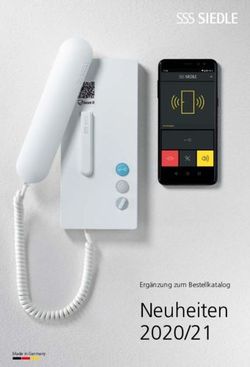GPS DROHNE GENII MINI RTF - KURZANLEITUNG - CONRAD ELECTRONIC
←
→
Transkription von Seiteninhalten
Wenn Ihr Browser die Seite nicht korrekt rendert, bitte, lesen Sie den Inhalt der Seite unten
Kurzanleitung
GPS Drohne GeNii Mini RtF
Best.-Nr. 2280967
Best.-Nr. 2282654 Super Combo
Quick Start Guide
GPS Drone GeNii Mini RtF
Item No. 2280967
Item No. 2282654 Super Combo
WARNUNG
Vor dem Gebrauch unbedingt die Sicherheitshin-
weise lesen!
WARNING
Read the safety instructions before using the
product!Inhaltsverzeichnis
1. Einführung............................................................................................................................................................3
2. Lieferumfang.........................................................................................................................................................3
3. Bestimmungsgemäße Verwendung......................................................................................................................4
4. Teilebezeichnungen..............................................................................................................................................5
4.1 Fluggerät.........................................................................................................................................................5
4.2 Fernsteuerung................................................................................................................................................6
5. Smartphone-Halter installieren.............................................................................................................................7
6. Bedienelemente....................................................................................................................................................8
6.1 Modus 2..........................................................................................................................................................8
6.2 Modus 1..........................................................................................................................................................8
6.3 Zwischen den Modi umschalten (Modus 1/2).................................................................................................8
7. Vor dem Flug........................................................................................................................................................9
7.1 Einführung......................................................................................................................................................9
7.2 Flugakku aufladen..........................................................................................................................................9
7.3 Aufladen der Fernsteuerung.........................................................................................................................10
7.4 Einsetzen (und Entfernen) des Flugakkus....................................................................................................10
7.5 Einschalten und Initialisieren des Fluggeräts............................................................................................... 11
7.6 (Optional) Verbinden der mobilen App mit der Fernsteuerung.....................................................................12
8. Fliegen................................................................................................................................................................13
8.1 Einführung....................................................................................................................................................13
8.2 Abheben........................................................................................................................................................13
8.3 Landen..........................................................................................................................................................14
8.4 Ausschalten..................................................................................................................................................14
9. Flugmodi.............................................................................................................................................................15
9.1 Positionsflugmodus.......................................................................................................................................15
9.2 Höhenflugmodus...........................................................................................................................................15
9.3 Return-To-Home (Startpositionsrückkehr)....................................................................................................16
10. Fotos und Videos................................................................................................................................................17
10.1 Fotos aufnehmen und Videos aufzeichnen................................................................................................17
10.2 Tipps...........................................................................................................................................................17
11. Technische Daten...............................................................................................................................................18
11.1 Allgemein....................................................................................................................................................18
11.2 Quadrocopter..............................................................................................................................................18
11.3 Sender........................................................................................................................................................19
11.4 Flugakku.....................................................................................................................................................19
11.5 Akku-Ladegerät (für Flugakku)....................................................................................................................19
11.6 App..............................................................................................................................................................19
21. Einführung
Sehr geehrte Kundin, sehr geehrter Kunde,
wir bedanken uns für den Kauf dieses Produkts.
Dieses Produkt erfüllt die gesetzlichen nationalen und europäischen Anforderungen.
Um diesen Zustand zu erhalten und einen sicheren Betrieb zu gewährleisten, müssen Sie als Anwender diese Be-
dienungsanleitung beachten!
Bei technischen Fragen wenden Sie sich bitte an:
Deutschland: www.conrad.de Österreich: www.conrad.at Schweiz: www.conrad.ch
2. Lieferumfang
Nr. 2280967 Nr. 2282654
• Drohne • Drohne
• Fernbedienung • Fernbedienung
• Smartphone-Halter • Smartphone-Halter
• Flugakku • 3x Flugakku
• Ladegerät • Ladegerät
• USB-Ladekabel • USB-Ladekabel
• Ersatzpropeller-Set und 1 Satz Schrauben • Ersatzpropeller-Set und 3 Sätze mit Schrauben
• 1 x Schraubenschlüssel • 3 x Schraubenschlüssel
• Tragetasche • Koffer
• Kurzanleitung • Kurzanleitung
33. Bestimmungsgemäße Verwendung
Bei diesem Produkt handelt es sich um einen flugbereiten, ferngesteuerten Quadrocopter mit Kamera.
Das Produkt ist für Personen geeignet, die das 16. Lebensjahr bereits erreicht haben.
Die Steuerung dieses Geräts ist mit der Fernbedienung oder mit der mobilen App möglich. Die Echtzeitanzeige von
Flugdaten übernimmt die mobile App.
Bei gemäßigtem Wind kann das Gerät in Gebäuden und im Freien benutzt werden. Der Kontakt mit Feuchtigkeit ist
in jedem Fall zu vermeiden.
Aus Sicherheits- und Zulassungsgründen dürfen Sie das Produkt nicht umbauen und/oder verändern. Sollten Sie
das Produkt für andere als die zuvor beschriebenen Zwecke verwenden, kann das Produkt beschädigt werden. Eine
unsachgemäße Verwendung kann außerdem zu Gefahren wie Kurzschlüsse, Brände oder elektrischen Schlägen
führen.
Alle enthaltenen Firmennamen und Produktbezeichnungen sind Warenzeichen der jeweiligen Inhaber. Alle Rechte
vorbehalten.
Google Play und das Google Play Logo sind Marken der Firma Google LLC.
App Store ist eine eingetragene Dienstleistungsmarke von Apple Inc.
Sicherheitshinweise:
Die Sicherheitshinweise befinden sich in einem separat beiliegenden Dokument.
Bedienungsanleitung:
Das vorliegende Dokument ist eine Kurzanleitung für den schnellen Einstieg.
Laden Sie die Bedienungsanleitung über den Link www.conrad.com/downloads
herunter oder scannen Sie den abgebildeten QR-Code. Befolgen Sie die Anwei-
sungen auf der Webseite.
WARNUNG: SICHERHEITSHINWEISE UND BEDIENUNGSANLEITUNG(EN)
• Lesen um Unfälle zu vermeiden!
• Sicherheitshinweise vor dem Produktgebrauch lesen!
• Zum Nachlesen aufheben.
• Bei Weitergabe des Produkts an Dritte mitgeben.
44. Teilebezeichnungen
4.1 Fluggerät
3
1
2
4
7
5 8
6 9
1 Propeller 6 Ein-/Aus-Tastschalter
2 Gimbal-Kamera 7 Steckplatz für Speicherkarte
3 Flugstatus-Anzeigeleuchte 8 Micro USB-Schnittstelle (nur für Hersteller)
4 Anzeigeleuchte für den optischen Positionierstatus 9 Fluggeräteakku
5 Motor
54.2 Fernsteuerung
a a
b c
d e
f g
h
i j
k
l
m
a Antenne f Linker Joystick k Smartphone-Halter
b Taste Flugmodus g Rechter Joystick l USB-Ladeanschluss
c Taste Rückkehrfunktion h Ein-/Aus-Taste m Gimbal-Verstellung
d Modusanzeige i Taste Abheben/Landen
e Statusanzeige j Bild/Video
65. Smartphone-Halter installieren
Schritt 1 Schritt 2
Führen Sie den Halter in den Schacht auf der Rücksei- Ziehen Sie den Halter hoch.
te der Fernsteuerung ein.
Schritt 3 Schritt 4
Setzen Sie das Mobiltelefon in den Halter ein. Stellen Sie den Halter und das Mobiltelefon auf den
richtigen Winkel ein.
76.Bedienelemente
6.1 Modus 2
Linker Joystick Aufsteigen Rechter Joystick Vorwärts
Sinken Rückwärts
Linksdrehung Rechtsdrehung Links Rechts
6.2 Modus 1
Linker Joystick Rechter Joystick Aufsteigen
Vorwärts
Rückwärts Sinken
Linksdrehung Rechtsdrehung Links Rechts
6.3 Zwischen den Modi umschalten (Modus 1/2)
1. Aktivieren des Moduswechsels:
- Modus 2: Bewegen Sie den linken Joystick auf die unterste Position und drücken Sie gleichzeitig die Taste
.
- Modus 1: Bewegen Sie den rechten Joystick auf die unterste Position und drücken Sie gleichzeitig die Taste
.
2. Während Sie die Taste aus Schritt 1 festhalten, schalten Sie die Fernsteuerung ein, indem Sie die Taste drücken, bis ein Piepton zu hören ist.
3. Lassen Sie den Joystick los. Der Modus wurde geändert.
87. Vor dem Flug
7.1 Einführung
Bei den folgenden Erläuterungen wird davon ausgegangen, dass Sie das Fluggerät mit der Fernsteuerung bedienen.
Das Fluggerät kann auch über die mobile App gesteuert werden (Einzelheiten dazu stehen in der ausführlichen
Bedienungsanleitung).
In wenigen Schritten machen Sie das Fluggerät flugbereit:
1. Laden Sie den Flugakku und den Akku der Fernsteuerung auf.
2. Setzen Sie den Flugakku ein.
3. Initialisieren Sie das Fluggerät und lassen Sie die Selbstüberprüfung laufen.
4. Verbinden Sie die mobile App mit der Fernsteuerung, um die Flugdaten in Echtzeit abrufen zu können.
7.2 Flugakku aufladen
WARNUNG
• Beachten Sie die Sicherheitshinweise zu den Akkus.
• Laden Sie die Akkus in einer gut belüfteten Umgebung auf und halten Sie sie von Wärmequellen fern.
• Laden Sie die Akkus nicht in der Nähe von entzündlichen Stoffen oder elektrisch leitfähigen Flächen auf.
• Behalten Sie Akkus beim Aufladen im Auge.
1. Verbinden Sie das USB-Ladekabel mit dem Flugakku-Ladegerät.
2. Schließen Sie das Ende des Ladekabels an ein USB-Netzteil an. ACHTUNG! Nicht über einen USB-Computer-
anschluss aufladen.
3. Schließen Sie den Flugakku wie unten abgebildet an das Ladegerät an.
Anzeigen
Grün blinkendes Licht (Akku einlegen)
Rot blinkendes Licht (Akku wird geladen)
Grün leuchtendes Dauerlicht (Akku ist vollständig geladen)
97.3 Aufladen der Fernsteuerung
Anzeigelampe
USB-Ladekabel USB-Adapter Netzsteckdose
Anzeigen
G Grün blinkendes Licht (Akku wird geladen)
G Grün leuchtendes Dauerlicht (Akku ist vollständig geladen)
7.4 Einsetzen (und Entfernen) des Flugakkus
Einsetzen Entfernen
Schieben Sie den Akku in das Akkufach, bis er einrastet. Entriegeln Sie den Akku und nehmen Sie ihn heraus.
107.5 Einschalten und Initialisieren des Fluggeräts
WARNUNG
Schalten Sie immer zuerst die Fernsteuerung und erst danach das Fluggerät ein, um Unfällen vorzubeugen.
1. Stellen Sie das Fluggerät auf einen flachen Untergrund.
2. Schalten Sie die Fernsteuerung ein. Halten Sie die Taste 2 Sekunden lang gedrückt (Abb. A).
3. Schalten Sie das Fluggerät ein:
- Drücken Sie die Taste einmal und halten Sie die Taste anschließend 2 Sekunden lang
gedrückt (Abb. B).
- Der Initialisierungston wird ausgegeben.
4. Warten Sie ab, bis der Selbsttest und der Frequenzabgleich abgeschlossen sind.
- Der Vorgang dauert ca. 30 Sekunden.
- Wenn die Anzeigeleuchten von Blinken oder blaues Dauerleuchten zu einem blinkenden oder Dauer-Grün
wechseln, ist der Vorgang abgeschlossen (Abb. C).
sseeee
Fissssssss Abb. A sss Abb. B
Fissssssss Abb. C
117.6 (Optional) Verbinden der mobilen App mit der Fernsteuerung
7.6.1 Einführung
• Mit der mobilen App können Sie Echtzeit-Bilder und Videoaufzeichnungen und den Flugstatus des Fluggeräts
kontrollieren.
• Wenn die Fernsteuerung zur Fluggerätesteuerung eingesetzt wird, beschränkt sich der Funktionsumfang der mo-
bilen App auf:
- Fotos oder Videos aufzeichnen.
- Funktionen: Follow me, Point of interest, Wegpunkt
7.6.2 Verbinden
Voraussetzungen
• Ihr mobiles Gerät kann sich mit 5 GHz WLAN-Netzen verbinden.
• Sie haben die mobile App GeNii Mini installiert (QR-Code rechts scannen
oder vom jeweiligen App Store heruntergeladen).
• (Empfohlen) Sie haben die mobile Unterstützung installiert.
Verbinden Sie Mobilgerät und Fernbedienung:
1. Schalten Sie die WLAN-Funktion an Ihrem Mobilgerät ein.
2. Wählen Sie den Netzwerkeintrag Controller-xxxxxx (Seriennummer), um die Verbindung Ihres Mobilgeräts
herzustellen.
3. Öffnen Sie die App und wählen Sie Start Flying (Flug starten), um die Bedienoberfläche aufzurufen.
Start Flying
128. Fliegen
8.1 Einführung
Bei den folgenden Erläuterungen wird davon ausgegangen, dass Sie das Fluggerät mit der Fernsteuerung bedienen.
Das Fluggerät kann auch über die mobile App gesteuert werden (Einzelheiten dazu stehen in der ausführlichen
Bedienungsanleitung).
Die wichtigsten Funktionen:
• Sie können manuell abheben und landen oder dazu das Eintastenprogramm benutzen.
• Sie können verschiedene Flugmodi auswählen.
• Sie können die Funktion Return-To-Home (Startpositionsrückkehr) aktivieren, um das Fluggerät automatisch zur
Ausgangsposition fliegen zu lassen.
8.2 Abheben
Voraussetzungen
Stellen Sie vor dem Abheben sicher, dass:
• der Flugakku und die Fernsteuerung aufgeladen sind.
• das Fluggerät und die Fernsteuerung eingeschaltet, verbunden und das Fluggerät initialisiert sind.
• Sie die Funktionen der Bedienelemente verstehen (siehe Abschnitt 6. Bedienelemente).
Wichtig zu merken
• Beim Einschalten des Fluggeräts ist standardmäßig der Positionsflugmodus aktiviert.
- Informationen über die verfügbaren Flugmodi und deren Verwendung stehen in Kapitel 9. Flugmodi.
• Es empfiehlt sich, erst abzuheben, wenn die grüne Flugstatus-Anzeigeleuchte dauerleuchtet (guter GPS-
Empfang).
• Wählen Sie ein weitläufiges offenes Flugfeld aus. Hohe Gebäude und metallische Materialien können die
Kompassfunktion und den GPS-Empfang des Fluggeräts stören.
8.2.1 Abheben mit dem Eintastenprogramm
1. Halten Sie dazu die Taste 2 bis 3 Sekunden lang gedrückt. Wenn die Fernsteuerung kons-
tant piept, hebt das Fluggerät automatisch ab, steigt auf eine Höhe von 1,2 m und schwebt.
2. Steuern Sie das Fluggerät mit den Joysticks.
8.2.2 Manuell abheben
1. Starten Sie die Motoren, indem Sie die linken und rechten
Joysticks nach außen in die unterste Ecke bewegen und dort
mindestens 3 Sekunden festhalten.
2. Zum Abheben bewegen Sie den Geschwindigkeits-Joystick.
3. Steuern Sie das Fluggerät mit den Joysticks.
138.3 Landen
ACHTUNG
Verhindern Sie Beschädigung:
• Suchen Sie sich als Landepunkt einen offenen und flachen Bereich aus.
• Achten Sie auf Hindernisse und stellen Sie vor dem Landen sicher, dass das Fluggerät über dem Lan-
depunkt schwebt.
VORSICHT
Halten Sie sich nach dem Landen solange vom Fluggerät fern, bis sich die Propeller nicht mehr drehen.
8.3.1 Landen mit dem Eintastenprogramm
Halten Sie dazu die Taste 2 bis 3 Sekunden lang gedrückt. Wenn die Fernsteuerung konstant
piept, landet das Fluggerät vertikal.
8.3.2 Manuell landen
Benutzen Sie zum Landen den Geschwindigkeits-Joystick. Sobald die Drohne auf dem Boden landet, bewegen Sie
den Joystick in die unterste Stellung und warten Sie, bis sich die Motoren ausschalten.
8.4 Ausschalten
WARNUNG
Schalten Sie immer zuerst das Fluggerät und danach die Fernsteuerung aus, um Unfällen vorzubeugen.
Gehen Sie folgendermaßen vor, wenn das Fluggerät gelandet ist und sich die Propeller nicht mehr drehen:
1. Halten Sie die Taste am Fluggerät gedrückt, bis die Anzeigeleuchten nicht mehr leuchten.
2. Halten Sie auf der Fernsteuerung die Taste gedrückt, bis ein Piepton ausgegeben wird und die
Anzeigeleuchten ausgehen.
3. Entnehmen Sie den Akku aus dem Fluggerät und lassen Sie ihn abkühlen. GEFAHR! Halten Sie den Akku von
Kindern fern.
149.Flugmodi
Bei den folgenden Erläuterungen wird davon ausgegangen, dass Sie das Fluggerät mit der Fernsteuerung bedienen.
Das Fluggerät kann auch über die mobile App gesteuert werden (Einzelheiten dazu stehen in der ausführlichen
Bedienungsanleitung).
9.1 Positionsflugmodus
Dieser Modus eignet sich für Einsteigerpiloten. Für einen exakten Schwebeflug, eine intelligente Verfolgung und für
weitere Assistenzfunktionen wird GPS eingesetzt.
Wichtig zu merken
Dieser Modus unterstützt Return-To-Home (Startpositionsrückkehr), solange die GPS-Koordinaten vor dem
Abheben aufgezeichnet werden.
Aktivierung Anzeigeleuchten Hinweise
• Dies ist der Standardmodus nach Die linke Anzeigeleuchte auf der • Warten Sie vor dem Flug,
dem Einschalten des Fluggeräts. Fernsteuerung leuchtet konstant bis sich die GPS-Funktion
grün. einschaltet.
• Drücken Sie die
Taste auf der Fernsteuerung, bis • Das Fluggerät bringt sich auto-
ein Tonsignal ausgegeben wird. matisch in Position und schwebt.
9.2 Höhenflugmodus
Der Höhenflugmodus ist für erfahrene Piloten.
Bei diesem Modus lässt sich das Fluggerät mit oder ohne GPS-Signal fliegen (Das Fliegen mit GPS wird jedoch
empfohlen.) Wenn GPS ausgeschaltet wird, müssen Sie das Fluggerät manuell fliegen.
Aktivierung Anzeigeleuchten Hinweise
Drücken Sie die Taste Die linke Anzeigeleuchte auf der Bestimmte Umgebungseinflüsse
auf der Fernsteuerung, bis ein Tonsig- Fernsteuerung leuchtet konstant wie z. B. die Luftströmung können
nal ausgegeben wird. rot. den Flug stören, was zum Abdriften
oder zu Schwebestörungen führt.
159.3 Return-To-Home (Startpositionsrückkehr)
9.3.1 Einführung
Die Return-To-Home (Startpositionsrückkehr) ist kein Flugmodus sondern eine Flugassistenzfunktion: Sie steuert das
Fluggerät automatisch zur Basis zurück.
Wenn sich das Fluggerät im Positionsflugmodus befindet, gibt es folgende Möglichkeit, um Return-To-Home zu
aktivieren:
• Durch den Pilot: Das Fluggerät kehrt automatisch zur Basis zurück. Diese Funktion ist nützlich, wenn Sie die
Kontrolle über das Fluggerät verlieren oder das Fluggerät außer Sicht ist.
• Durch das Fluggerät: Wenn die Fernsteuerung das Signal verliert.
Verhalten nach dem Aktivieren:
• Falls das Fluggerät unter 30 m fliegt, steigt es automatisch auf 30 Meter, bevor es zur Startposition zurückfliegt.
• Fliegt das Fluggerät höher als 30 Meter, kehrt es in der aktuellen Flughöhe zur Startposition zurück.
Wichtig zu merken
• Benutzen Sie den Positionsflugmodus in Kombination mit Return-To-Home.
• Damit Return-To-Home funktioniert, muss das Fluggerät in der Lage sein, die GPS-Koordinaten vor dem
Abheben aufzuzeichnen. Ferner muss es ein starkes GPS-Signal empfangen.
• Halten Sie die Flugstrecke frei von Hindernissen, um Unfälle zu vermeiden. Fliegen Sie einem offenen und
flachen Gelände (keine hohe Gebäuden innerhalb eines 50 Meter Radius und ein flaches Gelände in einem
10 Meter Radius).
9.3.2 Akvitieren
Aktivieren und verwenden Sie Return-To-Home wie folgt:
1. Drücken Sie im Positionsflugmodus die Taste , um Return-To-Home zu aktivieren.
- Ein Dauersummer ertönt.
- Betätigen Sie während der Rückkehr oder des Aufstiegs keinerlei Funktionen.
- Soll die Funktion wieder ausgeschaltet werden, halten Sie die Taste gedrückt, bis sich der
Summer abschaltet.
2. Wenn das Fluggerät landet, können Sie es mit dem Joystick zur gewünschte Landeposition lenken.
3. Schalten Sie das Fluggerät vollständig ab, wenn es gelandet ist und die Motoren zum Stillstand gekommen sind.
1610. Fotos und Videos
10.1 Fotos aufnehmen und Videos aufzeichnen
ACHTUNG
Verhindern Sie Beschädigung:
• Achten Sie darauf, dass sich die Kamera frei drehen kann.
• Die Einwirkung hoher Temperaturen kann die Kamera beschädigen und sogar Verletzungen hervorrufen.
Video
Foto
Drücken Sie kurz die Taste
zum Aufnehmen von Fotos
Album und halten Sie die Taste
länger gedrückt, um Videos
aufzuzeichnen. Bei einer
laufenden Videoaufzeich-
nung können Sie auch
kurz die Taste drücken,
um einen Schnappschuss
aufzunehmen.
10.1.1 Bilder aufzeichnen
1. Drücken Sie auf der Fernsteuerung die Taste .
2. Warten Sie, bis die Fernsteuerung piept, um anzugeben, dass das Foto aufgenommen wurde.
10.1.2 Videos aufnehmen
1. Halten Sie auf der Fernsteuerung die Taste gedrückt, bis die Fernsteuerung zweimal piept und das
Video aufgezeichnet wird.
2. Um die Videoaufzeichnung anzuhalten, halten Sie die Taste gedrückt, bis die Fernsteuerung
zweimal piept.
10.2 Tipps
• Achten Sie auf einen ruckfreien Flug.
• Zum Aufnehmen eignen sich sonnige Tage mit leichter Brise.
• Nehmen Sie die Fotos oder Videos auf, wenn sich die Drohne im Positionsflugmodus befindet.
1711. Technische Daten 11.1 Allgemein Frequenz...........................................................5180 – 5240 MHz, 5745 – 5825 MHz Sendeleistung....................................................
11.3 Sender
Abmessungen....................................................150 x 97 x 64 mm (L x B x H)
Gewicht..............................................................202 g
Verbauter Akku..................................................Li-Ion, 3,7 V, 2600 mAh, 9,62 Wh
11.4 Flugakku
Typ.....................................................................Li-Ion 3S, 11,4 V, 1000 mAh
Speicherbare Strommenge................................11,4 Wh
Ladedauer.........................................................90 min
Gewicht..............................................................82 g
11.5 Akku-Ladegerät (für Flugakku)
Eingangsspannung/-strom.................................5 V/DC, 2 A
Ausgangsspannung...........................................4,35 V/DC, 0,7 A x 3
11.6 App
Name.................................................................GeNii Mini
Unterstützte Betriebssysteme............................Android: unterstützt 5G Wi-Fi; Version 6.0 oder höher
iOS: Version 9.0 oder höher
19Table of contents
1. Introduction.........................................................................................................................................................21
2. Delivery content..................................................................................................................................................21
3. Intended use.......................................................................................................................................................22
4. Know the components........................................................................................................................................23
4.1 Aircraft...........................................................................................................................................................23
4.2 Remote controller.........................................................................................................................................24
5. Installing the mobile support...............................................................................................................................25
6. Controls..............................................................................................................................................................26
6.1 Mode 2..........................................................................................................................................................26
6.2 Mode 1..........................................................................................................................................................26
6.3 Switching modes (mode 1 / mode 2)............................................................................................................26
7. Before flying........................................................................................................................................................27
7.1 Introduction...................................................................................................................................................27
7.2 Charging the aircraft battery.........................................................................................................................27
7.3 Charging the remote controller.....................................................................................................................28
7.4 Installing (and removing) the flight battery....................................................................................................28
7.5 Powering on and initializing the aircraft........................................................................................................29
7.6 (Optional) Linking mobile app and remote controller....................................................................................30
8. Flying..................................................................................................................................................................31
8.1 Introduction...................................................................................................................................................31
8.2 Taking off......................................................................................................................................................31
8.3 Landing.........................................................................................................................................................32
8.4 Switching off.................................................................................................................................................32
9. Flight modes.......................................................................................................................................................33
9.1 Position flight mode......................................................................................................................................33
9.2 Altitude flight mode.......................................................................................................................................33
9.3 Return-To-Home...........................................................................................................................................34
10. Photo and video..................................................................................................................................................35
10.1 Taking pictures and recording videos.........................................................................................................35
10.2 Tips.............................................................................................................................................................35
11. Technical data.....................................................................................................................................................36
11.1 General.......................................................................................................................................................36
11.2 Copter.........................................................................................................................................................36
11.3 Remote control............................................................................................................................................36
11.4 Flight battery...............................................................................................................................................37
11.5 Balance charger (for drone battery charging).............................................................................................37
11.6 App..............................................................................................................................................................37
201. Introduction
Dear customer,
Thank you for purchasing this product.
This product complies with the statutory national and European requirements.
To maintain this status and to ensure safe operation, you as the user must observe these operating instructions!
If there are any technical questions, please contact: www.conrad.com/contact
2. Delivery content
No. 2280967 No. 2282654
• Drone • Drone
• Remote controller • Remote controller
• Phone holder • Phone holder
• Battery • 3x Battery
• Charger • Charger
• USB charging cable • USB charging cable
• Spare propeller set and set of screws • 3x Spare propeller set and 3x set of screws
• 1x Wrench • 3x Wrench
• Carrying bag • Carrying case
• Quick start guide • Quick start guide
213. Intended use
The product is a ready to fly remote controlled quadcopter with camera.
It is suitable for persons aged 16 years or older.
The product can be controlled with the remote controller or with the mobile app. Use the mobile app to display real
time flight data.
It can be used indoors and outdoors under moderate wind conditions. Contact with moisture must be avoided under
all circumstances.
For safety and approval purposes, you must not rebuild and/or modify this product. If you use the product for purposes
other than those described above, the product may be damaged. In addition, improper use can result in short circuits,
fires, electric shocks or other hazards.
All company names and product names are trademarks of their respective owners. All rights reserved.
Google Play and the Google Play logo are trademarks of Google LLC.
App Store is a service mark of Apple Inc.
Safety instructions:
Find the safety instructions in the separately supplied document.
Full operating instructions:
This document is a Quick Start Guide to get you started.
Download the operating instructions at www.conrad.com/downloads or scan
the QR code shown. Follow the instructions on the website.
WARNING: SAFETY AND OPERATING INSTRUCTIONS
• Read to prevent accidents!
• Read safety instructions before using the product!
• Retain these operating instructions for reference!
• If you pass on the product to any third party also pass on safety and operating instructions.
224. Know the components
4.1 Aircraft
3
1
2
4
7
5 8
6 9
1 Propeller 6 Power button
2 Gimbal Camera 7 Memory Card Slot
3 Flight Status Indicator Light 8 Micro USB Interface (for manufacturer only)
4 Optical Positioning Status Indicator Light 9 Aircraft Battery
5 Motor
234.2 Remote controller
a a
b c
d e
f g
h
i j
k
l
m
a Antenna f Left Joystick k Mobile Phone Bracket
b Flight Mode Switch g Right Joystick l USB Charge Port
c One Key Return h Power m Gimbal Adjustment
d Mode Indicator i One Key Take Off/Land
e Status Indicator j Picture/Video
245. Installing the mobile support
Step 1 Step 2
Install the mobile phone holder in the slot of the back Pull the holder up.
of the remote controller.
Step 3 Step 4
Put the mobile device on the mobile holder. Adjust holder and mobile phone to the right angle.
256.Controls
6.1 Mode 2
Left Joystick Ascend Right Joystick Forward
Descend Backward
Left Rotation Right Rotation Left Right
6.2 Mode 1
Left Joystick Right Joystick Ascend
Forward
Backward Descend
Left Rotation Right Rotation Left Right
6.3 Switching modes (mode 1 / mode 2)
1. Initiate mode switching:
- Mode 2: Move the left joystick to the lowest position and press the button at the
same time.
- Mode 1: Toggle the right joystick to the lowest position and press the button at the same time.
2. While pressing the button from step 1, turn on the remote controller by pressing the button until you
hear a beep sound.
3. Release the joystick. The mode is changed.
267. Before flying
7.1 Introduction
This section assumes you will control the aircraft with the remote controller. The aircraft can also be controlled through
the mobile application (refer to the full operating instructions for details).
You can get the aircraft ready for flight in a few steps:
1. Charge the flight battery and the remote controller battery.
2. Install the flight battery.
3. Initialize the aircraft and run the self-inspection procedure.
4. Link the mobile app to the remote controller for displaying of real time flight data.
7.2 Charging the aircraft battery
WARNING
• Make sure you have read and understood the safety instructions related to batteries.
• Charge batteries in a well-ventilated environment and keep away from heat sources.
• Do not charge batteries next to flammable or on the surface of electro-conductive objects.
• Monitor batteries while they are charging.
1. Connect the USB charging cable to the flight battery charger.
2. Connect the end of the charging cable to a USB power supply. CAUTION! Do not charge on a computer USB
port.
3. Insert the aircraft battery into the charger as shown below.
Indications
Blinking green light (Insert a battery)
Blinking red light (Charging)
Solid green light (Battery fully charged)
277.3 Charging the remote controller
Indicator Light
USB charging cable USB adapter Household power socket
Indications
G Blinking green light (Charging)
G Solid green light (Battery fully charged)
7.4 Installing (and removing) the flight battery
Installing Removing
Push the battery into the battery compartment until it Unlock the battery and pull it out.
locks.
287.5 Powering on and initializing the aircraft
WARNING
Always power on the remote controller before you turn on the aircraft to prevent accidents.
1. Put the aircraft on a flat surface.
2. Power on the remote controller. Hold down the button for 2 seconds (Fig. A).
3. Power on the aircraft:
- Push the button once (1x), then hold down the button for 2 seconds (Fig. B).
- The initializing tune plays.
4. Wait for the self-inspection and frequency matching procedure to complete.
- The procedure takes about 30 seconds.
- When the indicator lights turn from flashing or solid blue to flashing or solid green the procedure is completed
(Fig C).
sseeee
Fissssssss Fig. A sss Fig. B
Fissssssss Fig. C
297.6 (Optional) Linking mobile app and remote controller
7.6.1 Introduction
• Use the mobile app to monitor the real-time image and video footages and the flight status of the aircraft.
• When the remote controller is used to control the aircraft, the mobile app functionality is limited to:
- Taking photos or videos.
- Features: Follow me, Point of interest, Waypoint
7.6.2 Linking
Requirements
• Your mobile device can connect to 5 GHz Wi-Fi networks.
• You have installed the mobile app GeNii Mini (scan QR code to the right or
download it from the respective app store).
• (Recommended) You have installed the mobile support on the remote con-
troller.
Link mobile device and remote controller:
1. Turn on Wi-Fi on your mobile device.
2. Select the Controller-xxxxxx (serial number) network to link your mobile device.
3. Open the app and select Start Flying to enter the operation interface.
Start Flying
308. Flying
8.1 Introduction
This section assumes you will control the aircraft with the remote controller. The aircraft can also be controlled through
the mobile application (refer to the full operating instructions for details).
Important features:
• You can take off and land manually or by using the one-key program.
• You can select between different flight modes.
• You can use the Return-To-Home function to let the aircraft return to the starting position automatically.
8.2 Taking off
Requirements
Before you take off make sure that:
• the flight battery and the remote controller battery are fully charged.
• the aircraft and remote controller are turned on, linked and the aircraft initialized.
• you understand what the controls do (see section 6. Controls).
Remember
• When you turn on the aircraft the Position Flight Mode is activated by default.
- See chapter 9. Flight modes for information on available flight modes and how to use them.
• It is highly recommended to only take off after the green light turns solid (strong GPS signal).
• Choose a wide and open flight environment. Tall buildings and metal materials may interfere with the com-
pass and GPS equipment on the aircraft.
8.2.1 Taking off via the one-key program
1. Hold down the button for 2 to 3 seconds. When the remote controller beeps steadily,
the aircraft will automatically take off and raise to an altitude of 1.2 meters and hover.
2. Control the aircraft with the joysticks.
8.2.2 Taking off manually
1. Start the motors by fully pushing the left and right joysticks
outward into their bottom corners and holding them there for at
least 3 seconds.
2. Use the throttle joystick to take off.
3. Control the aircraft with the joysticks.
318.3 Landing
NOTICE
Prevent product damage:
• Choose an open and flat space as your landing site.
• Be aware of obstacles and ensure the aircraft is hovering over the landing site before landing.
CAUTION
After landing, stay away from the aircraft until the propellers have stopped rotating to avoid injury.
8.3.1 Landing via the one-key program
Hold down the button for 2 to 3 seconds. When the remote controller beeps steadily, the
aircraft will land vertically.
8.3.2 Landing manually
Use the throttle joystick to land. When the drone lands on the ground, move the joystick to the lowest position and
wait until the motors turn off.
8.4 Switching off
WARNING
Always turn off the aircraft before you turn off the remote controller to prevent accidents.
After the aircraft has landed and the propellers have stopped rotating do the following:
1. On the aircraft, hold down the button until the lights go out.
2. On the remote controller, hold down the button until you hear a beep and the lights go out.
3. Remove the battery from the aircraft and let it cool down. DANGER! Keep the battery out of the reach of
children.
329.Flight modes
This section assumes you will control the aircraft with the remote controller. The aircraft can also be controlled through
the mobile application (refer to the full operating instructions for details).
9.1 Position flight mode
This mode is suitable for beginner pilots. It uses GPS to achieve accurate hovering, intelligent following and other
assistance features.
Remember
This mode supports Return-To-Home as long as the GPS coordinates are recorded before you take off.
Activating Indicator lights Notes
• It is the default mode after powering Left indicator light on the control- • Wait until the GPS turns on
on the aircraft. ler turns solid green. before flying.
• Press the • The aircraft automatically posi-
button on the remote controller until tions itself and hovers steadily.
you hear a beep sound.
9.2 Altitude flight mode
Altitude Flight Mode is for experienced pilots.
In this mode, you can fly the aircraft with or without GPS signal (flying with GPS is the recommended option). If GPS
is turned off, you will fly the aircraft manually.
Activating Indicator lights Notes
Press the button The left indicator light on the Certain environmental factors, such
on the remote controller until you hear controller turns solid red. as airflow, might affect the flight,
a beep sound. resulting in drifting or hovering
failure.
339.3 Return-To-Home
9.3.1 Introduction
Return-To-Home is not a flight mode but a flight assistance feature: it returns the aircraft to base automatically.
When the aircraft operates in Position Flight Mode, Return-To-Home can be activated in two ways:
• By the pilot: the aircrafts returns to base automatically. This is useful in case you lose control or sight of the aircraft.
• By the aircraft: when the remote controller loses the signal.
How it works after activation:
• if the aircraft flies below 30 meters, the aircraft will automatically ascend to 30 meters before returning home.
• if the aircraft flies above 30 meters, the aircraft will return home at the current altitude.
Remember
• Use the Position Flight Mode in combination with Return-To-Home.
• For Return-To-Home to work, the aircraft must be able to record the GPS coordinates before take off, and
be receiving a good quality GPS signal.
• Keep your flying path free of obstacles to avoid accidents. Fly the aircraft in open flat terrain (no tall buildings
within a 50 meter radius and flat terrain within a 10 meter radius).
9.3.2 Activating
Activate and use the Return-To-Home function as follows:
1. In Position Flight Mode, press the button to activate Return-To-Home.
- A continous buzzer sounds.
- Do not control any functions during the process of return or ascent.
- If you want to cancel the function, hold down the button until the buzzer stops.
2. When the aircraft is landing, you can use the joystick to guide it to the desired landing position.
3. After the aircraft has landed and the motors stopped, shut it off completely.
3410. Photo and video
10.1 Taking pictures and recording videos
NOTICE
Prevent product damage:
• Ensure the camera can rotate freely.
• Exposure to high temperatures can damage the camera and even cause injury.
Video
Photo
Short press the button to
take photos and long press
Album to take videos. You can
also short press it to take a
snapshot when a video is
running.
10.1.1 Taking pictures
1. On the remote controller, press the button.
2. Wait until the remote controller beeps, indicating that the photo has been taken.
10.1.2 Recording videos
1. On the remote controller, hold down the button until the remote controller beeps two times (2x).
Video is recording.
2. To stop recording, hold down the button until the remote controller beeps two times (2x).
10.2 Tips
• Ensure a smooth flight.
• Shoot on sunny and breezy days.
• Take photos or videos when the drone is in Position Flight Mode.
3511. Technical data 11.1 General Transmission frequency range..........................5180 – 5240 MHz, 5745 – 5825 MHz Transmission power..........................................
11.4 Flight battery
Type...................................................................Li-ion 3S, 11.4 V, 1000 mAh
Rated energy.....................................................11.4 Wh
Charging time....................................................90 min
Weight...............................................................82 g
11.5 Balance charger (for drone battery charging)
Input voltage/current..........................................5 V/DC, 2 A
Output voltage...................................................4.35 V/DC, 0.7 A x 3
11.6 App
Name.................................................................GeNii Mini
Operating system..............................................Android: supports 5G Wi-Fi; Version 6.0 or above
iOS: Version 9.0 or above
3738
39
Dies ist eine Publikation der Conrad Electronic SE, Klaus-Conrad-Str. 1, D-92240 Hirschau (www.conrad.com).
Alle Rechte einschließlich Übersetzung vorbehalten. Reproduktionen jeder Art, z. B. Fotokopie, Mikroverfilmung, oder
die Erfassung in elektronischen Datenverarbeitungsanlagen, bedürfen der schriftlichen Genehmigung des Herausgebers.
Nachdruck, auch auszugsweise, verboten. Die Publikation entspricht dem technischen Stand bei Drucklegung.
Copyright 2020 by Conrad Electronic SE.
This is a publication by Conrad Electronic SE, Klaus-Conrad-Str. 1, D-92240 Hirschau (www.conrad.com).
All rights including translation reserved. Reproduction by any method, e.g. photocopy, microfilming, or the capture in elec-
tronic data processing systems require the prior written approval by the editor. Reprinting, also in part, is prohibited. This
publication represent the technical status at the time of printing.
Copyright 2020 by Conrad Electronic SE.
2280967_2282654_V3_1120_jh_im_qSie können auch lesen