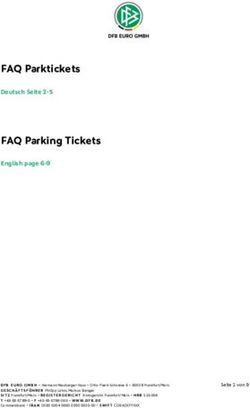Hot Pod CF Manual Benutzerinformation - Tripod Stativ
←
→
Transkription von Seiteninhalten
Wenn Ihr Browser die Seite nicht korrekt rendert, bitte, lesen Sie den Inhalt der Seite unten
Hot Pod CF
Manual
Benutzerinformation
Tripod
Stativ© by sachtler®. All rights reserved/Alle Rechte vorbehalten
Version: 3.2/12/2013
Issue date / Ausgabedatum: 12/13
Order no / Bestellnr.: sst13t0500
We want to receive Wir wollen die Sachtler Pro-
Sachtler products that are dukte immer auf dem aktuell-
always state of the art. sten technischen Stand erhal-
ten.
Therefore we reserve this
right to make changes based Deswegen behalten wir uns
on technical advances. technische Änderungen vor.
Originalbetriebsanleitung/Original User Manual
sachtler®
Vitec Group Videocom Division
www.vitecgroup.com
Erfurter Str. 16 Postfach / P.O.BOX 2039
D-85386 Eching D-85380 Eching
Germany Germany
Telefon: (+49) 89 321 58 200
Telefax: (+49) 89 321 58 227
E-Mail: contact@sachtler.de
Internet: http://www.sachtler.comHot Pod CF
Table of Contents
1 Symbols used in the manual................................................2
2 Safety instructions ................................................................3
3 Operating elements ..............................................................4
4 Hot Pod CF - the fast 100 mm tripod...................................5
5 Operation of the Hot Pod CF ...............................................6
5.1 Setting up ....................................................................6
5.2 Dismantling .................................................................8
5.3 Mounting of the fluid head ..........................................9
5.4 Dismounting the fluid head .......................................10
5.5 Change of the pneumatic spring ...............................11
5.6 Cleaning the Hot Pod CF ..........................................12
6 Technical data ....................................................................13
7 Accessories ........................................................................13
7.1 Fluid heads ...............................................................13
7.2 Pneumatic springs......................................................14
7.3 Hot Pod CF Dolly .......................................................14
8 Warranty .............................................................................14
-I-Hot Pod CF
Inhaltsverzeichnis
1 Symbolerklärung der Benutzerinformation.........................15
2 Sicherheitshinweise............................................................16
3 Bedienelemente .................................................................17
4 Hot Pod CF - das schnelle 100 mm Stativ ........................18
5 Bedienung des Hot Pod CF ...............................................19
5.1 Aufstellen ..................................................................19
5.2. Abbauen.....................................................................21
5.3. Fluidkopf einsetzen.....................................................22
5.4. Fluidkopf entfernen ....................................................24
5.5. Gasfeder wechseln ....................................................25
5.6 Reinigungsempfehlung ..............................................26
6 Technische Daten...............................................................27
7 Zubehör ..............................................................................27
7.1. Fluidköpfe...................................................................27
7.2. Gasfedern ..................................................................28
7.3. Hot Pod CF Dolly ......................................................28
8 Gewährleistung ..................................................................28
- II -Benutzerinformation Hot Pod CF
-1-Hot Pod CF Manual
1 Symbols used in the manual
Indicates an immediate danger to the life and
!
health of persons.
Non-observance of these instructions will have
serious harmful consequences to health and possi-
Danger ble fatal injuries.
Indicates a possible danger to the life and health
!
of persons.
Non-observance of these instructions may have
serious harmful consequences to health and possi-
ble fatal injuries.
Warning
!
Indicates a possibly dangerous situation.
Non-observance of these instructions can lead to
slight injury or material damage.
Caution
! Indicates a possibly harmful situation.
Non-observance can damage the machine or the
environment.
Note
Indicates user tips and other particularly useful
information.
Important
Shows you what to do.
Informs you about the result of your actions.
Ɣ The bullets indicate listings.
-2-Manual Hot Pod CF
2 Safety instructions
Risk of injury when using a pneumatic spring
The Hot Pod CF is equipped with a special pneu-
matic spring in the center column.
!
Danger
-> Under no circumstances should you undo
the pneumatic spring. It has an extremely
high internal pressure.
-> Prior to disposal the pneumatic spring must
not be under pressure.
The center column will raise automatically when the
!
column lock is loose and the transport lock is disen-
gaged.
-> Do not bend over the center column when
Caution loosing the locks.
Risk of accident
-> Observe the local safety regulations gover-
!
ning the prevention of accidents.
-> Operate the Hot Pod CF under the supervi-
sion of trained personnel only.
Warning -> Keep the Hot Pod CF away from children.
Danger of tipping over
-> The Hot Pod CF must be placed vertically.
Inclined ground has to be compensated
!
with adjusting the length of the tripod legs.
-> Place the Hot Pod CF only on ground that is
able to support the load.
Caution -> Take additional safety actions against hori-
zontal force (e.g. wind) to prevent tipping
over.
-3-Hot Pod CF Manual
3 Operating elements
Transport Lock
Column Lock (Lock)
to lock the center column
Column Hood at bot-
tom covering the
pneumatic spring
-4-Manual Hot Pod CF
4 Hot Pod CF - the fast 100 mm tripod
The 100 mm tripod Hot Pod CF is the perfect addition to the Sacht-
ler fluid heads DV8/100, DV 12, Video 15/DV 15 and Video 18.
The Hot Pod CF's central locking releases all three legs simulta-
neously with one movement making the Hot Pod CF ready to use in
no time. The pneumatic center column easily lifts loads of up to 15
kg/25 kg to lens heights of over 2 m. The elevation force of the
pneumatic center column is maintenance free. You can choose dif-
ferent pneumatic springs according to your specific needs.
The change of the fluid head is done with a few deft movements,
you don't even need any tools.
A change of location? You can easily carry the Hot Pod CF using its
handle (strategically positioned at the tripod's center of gravity), or
simply using the supplied carrying strap.
-5-Hot Pod CF Manual
5 Operation of the Hot Pod CF
5.1 Setting up
-> While holding Hot Pod
CF at it´s transport hand-
le 1, transfer grip to two
adjacent tripod legs at a
position slightly above
the centerplate.
-> Spread out the tripod
legs.
The position of the centerplate 3
is now between the marker 2
and the bottom end of the center
column.
-> While holding the trans-
port handle with one
hand, loosen the central
locking of the legs by
pulling up the center
plate 3 to the marker 2
at the center column.
The tripod legs will drop to full
length.
-> Push down the center
plate 4 completely.
The tripod legs are locked.
-6-Manual Hot Pod CF
-> Loosen the column
lock 5.
-> Push down the head
to relieve the hook 6
of the transport lock.
-> Disengage the hook 6
of the transport lock.
If the Hot Pod CF is supplied
with the pneumatic spring,
the center column will raise
automatically.
Risk of injury
!
The center column will raise automatically
when the column lock is loose and the trans-
port lock is disengaged.
Caution -> Do not bend over the center column when
loosing the locks.
-> Adjust the height to the
desired shooting position
and lock the center
column 7.
Note
-> Always lock the center column for
Important shooting.
-7-Hot Pod CF Manual
-> Mount the camera.
-> Level the fluid head by pushing
down the levelling-lever 8.
The fluid head comes free and you
can level it by watching the water
level or touch bubble of the fluid
head.
-> The Hot Pod CF is ready to use
5.2 Dismantling now.
-> For dismantling the Hot Pod CF proceed in reverse order
than for setting up.
-> Engage the transport lock first and then lock the center
column.
Loosen the central locking of the
legs by pulling up the center plate
1 to the marker 2 at the center
column.
If tripod legs are extended, at this
time the tripod legs are unlocked
and will move freely.
-> Holding the Hot Pod CF by its transport handle and
keeping the center plate 1 at the position of the marker 2
at the center column -collapse the tripod legs completely
by pushing downward. With practice this can be done in
one or two smooth motions.
Pull up the center plate 1
to its final upward position
and close tripod legs against
the center column.
The tripod legs are locked for
transport.
-8-Manual Hot Pod CF
5.3 Mounting the fluid head
Note concerning the change of the fluid head
-> Compress the center column completely.
Important -> Always lock the center column when changing
the fluid head.
-> Lock the horizontal brake at the fluid head.
-> Insert the fluid head vertically into the
thread.
-> Push down and hold the leveling-lever
1 to a horizontal position.
Turn the fluid head clockwise a few revolutions while
holding the leveling-lever 1 in a horizontal position.
If you lift the fluid head it will be held by the thread.
-> Push down the leveling-lever 1 completely.
-> Additionally push and hold down the red
mounting button 2 while turning the fluid
head clockwise.
Note for mounting the fluid head
-> Check the correct position of the fluid head.
Important -> Tilt the fluid head a little bit back and forth.
-> Turn the fluid head simultaneously in little
steps.
If the position is correct you will feel the red
mounting button snap slightly.
-9-Hot Pod CF Manual
-> Turn the fluid head and stop turning just before the fluid
head is tight.
Releasing the red mounting button 2 and the leveling-lever 1,
the leveling-lever will rotate to a horizontal position.
-> Level the fluid head by pushing down the leveling-lever 1.
The fluid head comes free and you can level it by watching
the water level or touch bubble of the fluid head.
5.4 Dismounting the fluid head
Note concerning the change of the fluid head
-> Always lock the center column when changing
Important the fluid head.
-> Lock the horizontal brake at the fluid head.
-> Push down and hold the levelling-lever 1.
-> Simultaneously press and hold the red
mounting button 2.
-> Loosen the fluid head by tilting it slightly
back and forth.
-> Unscrew the fluid head by turning it counter-
clockwise.
You can lift it a little, but the head is still held by
the thread.
After a few revolutions the fluid head comes free.
-> Now you can release the leveling-lever 1 and
the red mounting button 2.
-> Unscrew the fluid head completely by turning
it anti-clockwise.
- 10 -Manual Hot Pod CF
5.5 Change of the pneumatic spring
Danger of injury when using a pneumatic spring
!
Danger
-> Under no circumstances you should undo the
pneumatic spring. Pneumatic springs have an
extremely high internal pressure.
-> Prior to disposal the pneumatic spring must not
be under pressure.
-> Loosen the column lock 1.
-> Extend the column completely.
-> Lock the column lock 1 again.
-> Turn the Hot Pod CF upside down.
-> Unscrew and remove the column
hood 2.
-> Change the pneumatic spring 3.
-> Fasten the column hood 2 again completely.
After several turns it will require more strength to
turn the column hood.
- 11 -Hot Pod CF Manual
important Note for change of pneumatic spring
-> Insert the thick end of the pneumatic
spring first.
For mounting the pneumatic spring, it
must be equipped with the hoods 4 on
both sides. If you ordered the pneumatic
spring without the hoods, please transfer
the hoods from the old pneumatic spring
to the new one.
5.6 Cleaning the Hot Pod CF
Recommendations for cleaning
! -> Use a mild detergent only.
Note
You maintain the full functionality of
your Hot Pod CF when you remove dust
and grease from the legs and the glossy
lathed rim of the tulip 1 on a regular
basis.
- 12 -Manual Hot Pod CF
6 Technical data
Hot Pod CF 10 Hot Pod CF 14
Code-Number 5385/10 5385/14
Weight 5,8 kg/12.8 lb
Maximum load 15 kg/33 lb 25 kg/55 lb
Transport length 85 cm/33.5”
Height min/max 79 - 174 cm/31.1 - 68.5”
Head fitting 100 mm
Off-ground spreader integrated
Rubber feet at the legs integrated
7 Accessories
7.1 Fluid heads
The Hot Pod CF supports the following fluid heads:
Hot Pod CF 10 Hot Pod CF 14
Ɣ DV 8/100 Ɣ Video 15
Ɣ DV 12 Ɣ Video 18
- 13 -Hot Pod CF Manual
7.2 Pneumatic springs
The Hot Pod CF can be equipped with different types of pneumatic
springs.
Type of pneumatic Code-Number
spring
Pneumatic spring,
ready to mount, 100 N sst13b0201
with hoods 140 N sst13b0301
Pneumatic spring,
single, 100 N sst13e0202
without hoods 140 N sst13e0302
7.3 Hot Pod CF Dolly
As an accessory you can order the Sachtler Hot Pod CF Dolly,
Code-Number 7066.
8 Warranty
The warranty expires, if the Hot Pod CF was operated improperly or
not in line with the specified technical data (please refer to our
General Terms of Sale and Delivery).
Please register at www.sachtler.com for an extended warranty
period.
- 14 -Benutzerinformation Hot Pod CF
1 Symbolerklärung der Benutzerinformation
Sie werden auf eine unmittelbar drohende Gefahr
!
hingewiesen.
Das Nichtbeachten dieser Hinweise hat schwere
gesundheitsschädliche Auswirkungen zur Folge, bis
Gefahr hin zu lebensgefährlichen Verletzungen.
Sie werden auf eine möglicherweise drohende
!
Gefahr hingewiesen.
Das Nichtbeachten dieser Hinweise kann schwere
gesundheitsschädliche Auswirkungen zur Folge
Warnung haben, bis hin zu lebensgefährlichen Verletzungen.
Sie werden auf eine möglicherweise gefährliche
!
Situation hingewiesen.
Das Nichtbeachten dieser Hinweise kann leichte Ver-
letzungen zur Folge haben oder zu Sachbeschädigun-
Vorsicht gen führen.
!
Sie werden auf eine möglicherweise schädliche
Situation hingewiesen.
Das Nichtbeachten dieser Hinweise kann das Gerät
Hinweis oder die Umwelt schädigen.
Bezeichnet Anwendungstipps und andere besonders
Wichtig nützliche Informationen.
An diesem Zeichen erkennen Sie Handlungsanwei-
sungen.
An diesem Zeichen erkennen Sie Ergebnisse ihrer
Handlungen.
Ɣ An diesen Punkten erkennen Sie Aufzählungen.
- 15 -Hot Pod CF Benutzerinformation
2 Sicherheitshinweise
Verletzungsgefahr beim Einsatz einer Gasfeder
Das Hot Pod CF ist mit einer speziellen Gasfeder in der
Mittelsäule ausgerüstet.
!
Gefahr
-> Öffnen Sie keinesfalls die Gasfeder, da diese einen
sehr hohen Innendruck hat.
-> Vor der Entsorgung muss die Gasfeder drucklos
sein.
! -> Die Mittelsäule fährt bei gelöster Säulenverriegelung
selbsttätig aus.
Vorsicht -> Beugen Sie sich nicht über die Mittelsäule, wenn
Sie die Verriegelung lösen.
Unfallgefahr
-> Beachten Sie beim Bühnen- und Studiobetrieb die
!
Warnung
gelten den Unfallverhütungsvorschriften (BGV C1).
-> Betreiben Sie das Hot Pod CF nur unter Aufsicht
von unterwiesenen Personen.
-> Berücksichtigen Sie sicherheitstechnisch die örtli-
chen Gegebenheiten.
-> Halten Sie Kinder fern.
Kippgefahr
!
-> Das Hot Pod CF muss lotrecht stehen. Gleichen Sie
eine schräge Stellfläche durch entsprechendes
Ausfahren der Beine aus.
Vorsicht
-> Stellen Sie das Hot Pod CF nur auf einer trag-
fähigen Stellfläche auf.
-> Sichern Sie das Hot Pod CF bei Einfluss von Hori-
zontalkräften (z.B. Wind) gegen Umkippen.
- 16 -Benutzerinformation Hot Pod CF
3 Bedienelemente
Transportsiche-
rung
Säulenverriegelung (Lock)
zum Verriegeln der Mittel-
säule
Säulenkappe an Unterseite zur
Abdeckung der Gasfeder
- 17 -Hot Pod CF Benutzerinformation
4 Hot Pod CF - das schnelle 100 mm Stativ
Das 100 mm Stativ Hot Pod CF ist die perfekte Ergänzung für
die Sachtler Fluidköpfe DV8/100, DV 12, Video 15/DV 15 und
Video 18.
Mit der Zentralverriegelung gibt das Hot Pod CF mit einem
Handgriff alle Beine gleichzeitig frei und ist in kürzester Zeit
einsatzfähig. Die pneumatisch unterstützte Mittelsäule hebt pro-
blemlos Gewichte bis 15 kg/25 kg in Objektivhöhen von über
2 m. Die Hubkraft der Mittelsäulen-Pneumatik ist wartungsfrei
und durch den Einbau verschiedener Gasfedern wählbar.
Der Kopfwechsel ist mit wenigen Handgriffen erledigt, man
braucht dazu nicht einmal ein Werkzeug.
Bei einem Wechsel der Location können Sie das Hot Pod CF
am eingebauten Tragegriff im Schwerpunkt tragen oder am mit-
gelieferten Tragegurt schultern.
- 18 -Benutzerinformation Hot Pod CF
5 Bedienung des Hot Pod CF
5.1 Aufstellen
-> Halten Sie das Hot Pod CF
am Transportgriff 1.
-> Fassen Sie dann zwei
Beine etwas oberhalb der
Griffplatte und ziehen Sie
die Beine auseinander.
Die Griffplatte 2 befindet sich
jetzt an der Mittelsäule zwi-
schen dem unteren Ende und
der Markierung 3.
-> Halten Sie das Hot Pod CF
wieder am Transportgriff 1.
-> Lösen Sie die Verriegelung
der Beine, indem Sie die
Griffplatte 3 bis zur Markie
rung 2 an der Mittelsäule
nach oben ziehen.
Die Beine fallen nun heraus
bis sie Halt finden.
-> Drücken Sie die Griffplatte
4 ganz nach unten.
Die Beine sind damit verrie-
gelt.
- 19 -Hot Pod CF Benutzerinformation
-> Lösen Sie die Säulenver-
riegelung (Lock) 5.
-> Drücken Sie auf den
Kopf, um den Haken der
Transportsicherung 6 zu
entlasten.
-> Klappen Sie den Haken
der Transportsicherung 6
nach außen.
Bei eingesetzter Mittelsäulen-
Pneumatik fährt die Säule
selbsttätig aus.
Verletzungsgefahr
!
Die Mittelsäule fährt bei eingesetzter Mittelsäulen-
Pneumatik selbsttätig aus.
Vorsicht -> Beugen Sie sich nicht über die Mittelsäule,
wenn Sie die Verriegelung lösen.
-> Stellen Sie die gewünschte
Höhe ein und verriegeln Sie
die Mittelsäule (Lock 7).
Hinweis zur Aufnahme
Wichtig -> Verriegeln Sie für die Aufnahme immer die
Mittelsäule.
- 20 -Benutzerinformation Hot Pod CF
-> Setzen Sie die Kamera auf.
-> Nivellieren Sie, indem Sie
den Nivellierhebel 8 nach
unten schwenken.
Der Fluidkopf wird frei und Sie
können den Fluidkopf mit Hilfe
der Libelle ausrichten.
-> Das Hot Pod CF ist jetzt
fertig aufgebaut.
5.2 Abbauen
-> Verfahren Sie beim Abbau einfach in umgekehrter Reihenfolge
wie beim Aufstellen.
-> Betätigen Sie dabei zuerst die Transportsicherung und dann
die Säulenverriegelung.
-> Lösen Sie zum Schluss
die Verriegelung der
Beine, indem Sie die
Griffplatte 1 genau bis
zur Markierung 2 an der
Mittelsäule nach oben
ziehen.
Die Beine sind entriegelt und
bewegen sich frei.
-> Halten Sie das Hot Pod CF am Transportgriff und die Griff-
platte 1 an der Markierung 2. Schieben Sie die Beine ganz in
die Halterung, indem Sie das Hot Pod CF nach unten drücken.
Mit etwas Übung gelingt dies mit ein bis zwei Handgriffen.
- 21 -Hot Pod CF Benutzerinformation
-> Sie können dann die Griff
platte 1 ganz nach oben
schieben und die Beine
zur Mittelsäule hin
schließen.
Die Beine sind für den Trans-
port verriegelt.
5.3 Fluidkopf einsetzen
Hinweis zum Wechsel des Fluidkopfes
-> Fahren Sie die Mittelsäule ganz nach unten.
Wichtig -> Verriegeln Sie für das Wechseln des Fluidkopfes
immer die Mittelsäule (Lock).
-> Stellen Sie die Horizontalbremse am Fluidkopf
fest.
-> Setzen Sie den Fluidkopf gerade auf.
-> Schwenken Sie den Nivellierhebel 1 in
waagerechte Position.
-> Schrauben Sie den Fluidkopf einige Umdrehungen im
Uhrzeigersinn ein, halten Sie dabei den Nivellierhebel
1 waagrecht.
Beim Anheben des Fluidkopfes wird dieser im Gewinde
festgehalten.
-> Schwenken Sie den Nivellierhebel 1 nach
unten.
-> Drücken und halten Sie jetzt beim Schrau-
ben zusätzlich den roten Montageknopf 2.
- 22 -Benutzerinformation Hot Pod CF
Hinweis zur Montage
Wichtig
-> Prüfen Sie die richtige Position des
Kopfes zum Einschrauben.
-> Kippen Sie den Fluidkopf leicht hin
und her.
-> Drehen Sie den Fluidkopf gleichzeitig
in kleinen Schritten.
In der richtigen Position spüren Sie ein Ein-
rasten des roten Montageknopfs.
-> Schrauben Sie den Fluidkopf so weit
ein, dass er gerade noch nicht fest-
sitzt.
Beim Loslassen des roten Montageknopfs
2 und des Nivellierhebels 1 schwenkt der
Nivellierhebel in eine waagerechte Positi-
on.
-> Nivellieren Sie, indem Sie den Nivel-
lierhebel 1 nach unten schwenken.
Der Fluidkopf wird frei und Sie können den
Fluidkopf mit Hilfe der Libelle am Kopf aus-
richten.
- 23 -Hot Pod CF Benutzerinformation
5.4 Fluidkopf entfernen
Hinweis zum Wechsel des Fluidkopfes
Wichtig
-> Verriegeln Sie für das Wechseln des Fluidkopfes
immer die Mittelsäule (Lock).
-> Stellen Sie die Horizontalbremse am Fluidkopf
fest.
-> Schwenken Sie den Nivel-
lierhebel 1 nach unten und
halten Sie ihn gedrückt.
-> Drücken Sie gleichzeitig den
roten Montageknopf 2.
-> Lockern Sie den Fluidkopf, indem Sie ihn leicht hin
und her kippen.
Drehen Sie den Fluidkopf entgegen dem Uhrzeigersinn.
Sie können ihn leicht anheben, der Kopf wird aber noch
vom Gewinde festgehalten.
Nach ein paar Umdrehungen wird der Fluidkopf frei.
-> Sie können den Nivellierhebel 1 und den roten
Montageknopf 2 jetzt loslassen.
-> Schrauben Sie den Fluidkopf entgegen dem
Uhrzeigersinn vollständig ab.
- 24 -Benutzerinformation Hot Pod CF
5.5 Gasfeder wechseln
Verletzungsgefahr beim Einsatz einer Gasfeder
!
Gefahr
-> Öffnen Sie keinesfalls die Gasfeder, da diese einen
sehr hohen Innendruck hat.
-> Vor der Entsorgung muss die Gasfeder drucklos
sein.
-> Lösen Sie die Säulenverriegelung
(Lock) 1.
-> Fahren Sie die Mittelsäule ganz
aus.
-> Stellen Sie die Säulenverriegelung
(Lock) 1 wieder fest.
-> Stellen Sie das Hot Pod CF auf
den Kopf.
-> Drehen Sie die Säulenkappe 2
gegen den Uhrzeigersinn und
nehmen Sie sie ab.
-> Tauschen Sie die Gasfeder 3 aus.
-> Schrauben Sie die Säulenkappe 2 wieder auf.
Nach einigen Umdrehungen müssen Sie etwas mehr
Kraft zum Drehen aufwenden.
- 25 -Hot Pod CF Benutzerinformation
Hinweis zum Wechsel der Gasfeder
-> Achten Sie beim Einstecken der Gasfeder 3
darauf, dass Sie den dickeren Teil zuerst
einsetzen.
Die Gasfeder muss zum Einbau an beiden
Enden mit den Abdeckkappen 4 versehen sein.
Haben Sie als Ersatzteil die Gasfeder ohne
Abdeckkappen bestellt, schrauben Sie die
Abdeckkappen von der alten Gasfeder ab und
auf die neue Gasfeder auf.
5.6 Reinigungsempfehlung
!
Reinigungs- und Pflegehinweise
-> Verwenden Sie zur Reinigung nur mildes
Hinweis Reinigungsmittel.
Sie erhalten die volle Funktions-
fähigkeit Ihres Hot Pod CF wenn
Sie regelmäßig Beine, Rohre
und den blankgedrehten Rand
der Tulpe 1 von Staub und Fett
befreien.
- 26 -Benutzerinformation Hot Pod CF
6 Technische Daten
Hot Pod CF 10 Hot Pod 14
Code-Nummer 5385/10 5385/14
Gewicht 5,8 kg
Traglast 15 kg 25 kg
Transportlänge 85 cm
Höhe min/max 79 cm - 174 cm
Anschluss Kopf 100 mm
Mittelspinne Integriert
Gummiteller an den
Stativfüßen Integriert
7 Zubehör
7.1 Fluidköpfe
Das Hot Pod CF eignet sich für die folgenden Fluidköpfe:
Hot Pod CF 10 Hot Pod CF 14
Ɣ DV 8 / 100 Ɣ Video 15
Ɣ DV 12 Ɣ Video 18
- 27 -Hot Pod CF Benutzerinformation
7.2 Gasfedern
Sie können das Hot Pod CF mit unterschiedlich starken Gasfedern
ausrüsten.
Typ Gasfeder Code-Nummer
Gasfeder,
montierfertig, 100 N sst13b0201
mit Abdeckkappen 140 N sst13b0301
Gasfeder, einzeln, 100 N sst13e0202
ohne Abdeckkappen 140 N sst13e0302
7.3 Hot Pod CF Dolly
Als Zubehör bieten wir das Sachtler Hot Pod Dolly,
Code-Nummer 7066, an.
8 Gewährleistung
Der Gewährleistungsanspruch verfällt, wenn das Hot Pod CF
unsachgemäß oder außerhalb der spezifizierten technischen Daten
betrieben wurde (siehe Sachtler Liefer- und Zahlungsbedingungen).
Bitte registrieren Sie sich unter www.sachtler.de, um einen
erweiterten Gewährleistungszeitraum zu erhalten.
- 28 -Manual Hot Pod CF
- 29 -Hot Pod CF Manual
www.sachtler.comSie können auch lesen