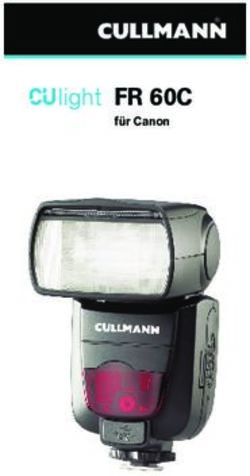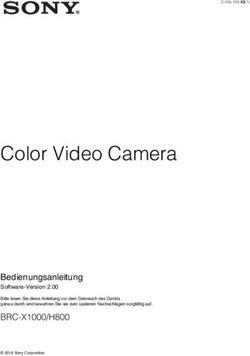Koppeln von Fernbedienung und Leuchte: Brilliant AG
←
→
Transkription von Seiteninhalten
Wenn Ihr Browser die Seite nicht korrekt rendert, bitte, lesen Sie den Inhalt der Seite unten
Koppeln von Fernbedienung und Leuchte:
Koppeln der Leuchte
1. Schalten Sie die Leuchte über den Wandschalter ein.
2. Innerhalb von 2 Sekunden die „Ein“-Taste („I“) der gewünsch-
ten Verbindungstaste drücken, bis die Leuchte aufblinkt. Das
Blinken signalisiert die erfolgreiche Zuweisung der Leuchte.
Tipp: „Ein“-Taste „I“ gedrückt halten und dann den Wandschalter
einschalten! Die „Ein“-Taste los lassen wenn die Leuchte aufblinkt.
Um mehrere Leuchten einer Gruppe zuzuweisen, wiederholen
Sie die zuvor genannten Schritte für jede Leuchte bzw. Leuch-
tengruppe, bis Sie alle Leuchten zugewiesen haben.
Wenn Sie mehrere Leuchten einer Gruppe zugewiesen haben,
werden diese immer synchron geschaltet. Die Leuchten können
dann nicht mehr einzelnd gesteuert werden (z.B. Dimmen, Licht-
farbe ändern, Ein/Aus).
Assigning the remote control and light:
Pairing
1.Use wall switch, to turn on the light.
2. After turn on the wall switch, press within 2 seconds the „ON“
Button (“I”) on your preferred group-key. Press this button until
the light flashes. Flashing indicates pairing was successful.
Hint: Press and hold the „On“-Button „I“, then turn on the wall switch!
Release the „On“-Button after light flashes.
To assign several lights to one group, repeat the previous steps
until you have assigned all of the lights.Once you have
assigned several lights to one group, these lights will always
operate synchronously. The lights can no longer be controlled
individually (e.g. for dimming, changing colour, on/off).Bedienungsanleitung
Einschaltknopf Ausschaltknopf
R G Y B / EIN
Timer von 15 Minuten
CCT-Frontlicht / EIN Dimmen bis zum Ausschalten
RGB 5-Stufen-Dimmer RGB-Licht/AUS
ABWÄRTS
CCT Helligkeit
erhöhen
Kaltweiß Warmweiß
CCT Nachtlicht-Modus /AUS
CCT Helligkeit verringern
RGB-Wechselmodus RGB Farbmischmodus
EIN Taste / Verbindungstaste (Gruppe 1) AUS Taste
RGB Farbverlaufmodus (AUF/AB) Gruppe 1-4
Siehe Rückseite: EIN Taste / Verbindungstaste (Gruppe 2) AUS Taste
„Fernbedienung zuweisen“
EIN Taste / Verbindungstaste (Gruppe 3) AUS Taste
Geschwindigkeit RGB-Modus Gruppe 1-4
EIN Taste / Verbindungstaste (Gruppe 4) AUS Taste
Hiermit erklärt die BRILLIANT AG, dass die Fernbedienung (Modell: 98519/00, 98520/00, 98521/00) mit den grundlegenden
Anforderungen und übrigen einschlägigen Bestimmungen der Richtlinie 2014/53/EU übereinstimmt. Eine Kopie der
unterschriebenen und mit Datum versehenen Konformitätserklärung erhalten Sie auf Anfrage über Brilliant AG; Brilliantstr. 1; D-27442 Gnarrenburg.Vor der erstmaligen Verwendung der Fernbedienung, müssen Sie die Leuchte evtl. einer Fernbedienung
zuweisen. Bitte befolgen Sie dazu die folgenden Schritte.
Fernbedienung zuweisen:
1. Schalten Sie die Leuchte über den Wandschalter ein.
2. Innerhalb 2 Sekunden die „Ein“-Taste („I“) der gewünschten Verbindungstaste drücken, bis die Leuchte aufblinkt. Das
Blinken signalisiert die erfolgreiche Zuweisung der Leuchte.
Um mehrere Leuchten einer Gruppe zuzuweisen, wiederholen Sie die zuvor genannten Schritte, bis Sie alle Leuchten zugewie-
sen haben.
Wenn Sie mehrere Leuchten einer Gruppe zugewiesen haben, werden diese immer synchron geschaltet. Die Leuchten können
dann nicht mehr einzelnd gesteuert werden (z.B. Dimmen, Lichtfarbe ändern, Ein/Aus).
Zuordnung aufheben / Leuchte zurücksetzen:
1. Trennen Sie die Leuchte ca. 10 Sekunden über den Wandschalter von der Stromversorgung
2. Schalten Sie die Leuchte über den Wandschalter erneut ein.
3. Drücken sie den Knopf der zugeordneten Gruppe 5 mal hintereinander.
4. Die Leuchte wurde erfolgreich aus der Gruppe zurückgesetzt.
Die Leuchte kann jetzt erneut einer Fernbedienung oder Gruppe entsprechend der oben beschriebenen Schritte zugewiesen
werden. Um weitere Leuchten aus einer Gruppe zu entfernen, wiederholen Sie bitte die zuvor genannten Schritte ebenfalls für
die entsprechenden Leuchten.
Einschaltknopf/Ausschaltknopf:
Durch Betätigen der Einschaltknopf/Ausschaltknopf Taste werden alle einer Fernbedienung zugewiesenen Leuchten ein- bzw.
ausgeschaltet.
Gleichzeitige Steuerung aller einer Fernbedienung zugewiesenen Leuchten:
Wenn Sie alle einer Fernbedienung zugewiesenen Leuchten gleichzeitig einstellen wollen (z.B. Lichtfarbe einstellen), müssen
Sie zunächst alle Leuchten über die Taste Ausschaltknopf ausschalten und sie dann über die Taste Einschaltknopf wieder
einschalten. Jetzt reagieren alle Leuchten gleichzeitig auf Ihre Eingaben.
Die Leuchten können in einem Radius von bis zu 20m mit der Fernbedienung gesteuert werden. Die Reichweite kann jedoch
z.B. durch Wände oder andere Störfaktoren beeinträchtigt werden. Sollte sich die Reichweite der Fernbedienung verringern,
überprüfen Sie bitte die Batterien (2x AAA, 1,5V) und wechseln diese ggf. aus.Instruction
Master on Master off
R G Y B / ON
Setup 15 minutes
CCT Front Light / ON
Fade down until Off
RGB 5Step Dim DOWN RGB Light / OFF
Increase brightness off CCT
Cool white Warm white
CCT Night Light Mode/OFF
Decrease brightness of CCT
RGB Cycle Mode RGB Mix Color Mode
ON button / Connection button (group 1) OFF button
RGB Fade Mode(UP/DOWN) Group 1 - 4
See reverse: ON button / Connection button (group 2) OFF button
„Assign the remote control“
ON button / Connection button (group 3) OFF button
RGB Mode Speed Group 1 - 4
ON button / Connection button (group 4) OFF button
BRILLIANT AG hereby declares that the remote control (Model: 98519/00, 98520/00, 98521/00) coincides with the essential requirements and
other relevant provisions of Directive 2014/53/EU. A copy of the signed and dated Declaration of Conformity is available on request via Brilliant AG;
Brilliantstr. 1; D-27442 Gnarrenburg.Prior to first use of the remote control, you must assign the light to the remote control. Please perform the
following steps.
Assign the remote control:
1. Turn on the light at the switch on the wall
2. You have 2 seconds to press the “On” button (“I”) on the desired shortcut key. Press this button until the light flashes.
Flashing indicates successful assignment of the light.
To assign several lights to one group, repeat the previous steps until you have assigned all of the lights.
Once you have assigned several lights to one group, these lights will always operate synchronously. The lights can no longer
be controlled individually (e.g. for dimming, changing colour, on/off).
Undo assignment / reset light:
1. Disconnect the light from the power supply at the switch on the wall for approx. 10 seconds.
2. Turn the light back on at the switch on the wall.
3. Press the button of the linked group 5 times repeatedly.
4. The light has successfully reset from the previous linked group.
The light can now be reassigned to a remote control or group by following the steps outlined above. To remove several lights
from a group, please repeat the previous steps for each light.
Master ON/OFF:
Pressing the Master ON/OFF button will either switch on or switch off all of the lights allocated to a remote control.
Simultaneous control of all lights assigned to a remote control:
If you want to simultaneously configure all lights assigned to a remote control (e.g. setting the colour), first switch off all of the
lights with the “Master OFF” button and then switch them back on with the “Master ON” button. All of the lights will now respond
to your input.
The lights can be controlled within a radius of up to 20m of the remote control. However, the range may be affected by walls or
other interference factors. If the range of the remote control decreases, please check the batteries (2x AAA, 1.5v) and replace
them if necessary.Instructions
Bouton d’alimentation bouton d’arrêt
R G Y B / MARCHE
minuterie 15 minutes
Lampe avant CCT/MARCHE pâlissement jusqu’à extinction
Variateur 5 niveaux RGB BAISSE Lumière RGB/ARRÊT
Augmenter la luminosité CCT
Blanc froid blanc chaud
Mode lumière nocturne
CCT/ARRÊT Réduire la luminosité CCT
Mode d’alternance RGB Mode mélange de couleurs RGB
Touche MARCHE / connexion (groupe 1) Touche ARRÊT
Mode dégradé de couleur RGB
(HAUT/BAS) groupe 1 - 4
Touche MARCHE / connexion (groupe 2)
Voir au dos: Touche ARRÊT
„Affecter la télécommande“ Touche MARCHE / connexion (groupe 3) Touche ARRÊT
Vitesse du mode RGB groupe 1 - 4
Touche MARCHE / connexion (groupe 4) Touche ARRÊT
BRILLIANT AG déclare que la télécommande (Modèle: 98519/00, 98520/00, 98521/00) coïncide avec les exigences essentielles
et autres dispositions pertinentes de la directive 2014/53/EU. Une copie de la déclaration signée et datée de conformité est
disponible sur demande auprès de Brilliant AG; Brilliantstr. 1; D-27442 Gnarrenburg.Avant la première utilisation de la télécommande, vous devez, le cas échéant, affecter la lampe à une télécommande. Pour cela, veuillez suivre les étapes suivantes. Affecter la télécommande: 1. Allumez la lampe avec l’interrupteur mural. 2. En l’espace de 2 secondes appuyez sur la touche « marche » (« I ») du bouton de raccourci souhaité jusqu’à ce que la lampe clignote. Le clignotement signale l’affectation correcte de la lampe. Afin d’affecter plusieurs lampes à un groupe, répétez les étapes mentionnées précédemment jusqu’à ce que toutes les lampes aient été affectées à ce groupe. Une fois que vous avez affecté plusieurs lampes à un groupe, elles seront toujours commutées de manière synchrone. Ces lampes ne peuvent plus être commandées individuellement (par ex. variation de la luminosité, modification de la couleur de la lumière, marche / arrêt). Suppression de l’affectation / réinitialisation de la lampe: 1. Coupez la lampe de l’alimentation électrique durant environ 10 secondes au moyen de l’interrupteur mural. 2. Allumez de nouveau la lampe au moyen de l’interrupteur mural. 3. Appuyer sur le bouton du groupe lié 5 fois de suite. 4. La lampe a été réinitialisée avec succès au groupe lié antérieur. La lampe peut ensuite de nouveau être affectée à une télécommande ou à un groupe selon les étapes décrites précédemment. Pour supprimer encore d’autres lampes dans un groupe, veuillez répéter les opérations décrites précédemment pour les lampes correspondantes Maître MARCHE / ARRÊT: Par l’actionnement de la touche Maître / ARRET toutes les lampes affectées à une télécommande sont allumées et / ou éteintes. Commande simultanée de toutes les lampes affectées à une télécommande: Si vous souhaitez régler toutes les lampes affectées à une télécommande (par ex. régler la couleur de la lumière), vous devez tout d’abord éteindre toutes les lampes au moyen de la touche « Maitre-ARRÊT » et les rallumer au moyen de « Maitre-MAR- CHE ». Maintenant, toutes les lampes réagissent simultanément à vos commandes. Les lampes peuvent être commandées par la télécommande sur un rayon maximal de 20 m. Toutefois, la portée peut être influ- encée par ex. par des murs ou d’autres obstacles. Si la portée de la télécommande commence à diminuer, veuillez vérifier les piles (2x AAA, 1,5 V) et remplacezles le cas échéant.
Istruzioni
Accensione Spegnimento
R G Y B / ON
Timer 15 minuti
Luce anteriore CCT/ON Riduzione graduale fino allo
spegnimento
Dimmer RGB in 5 livelli GIÙ Luce RGB/OFF
Aumento luminosità CCT
Bianco freddo Bianco caldo
Modalità luce notturna
CCT/OFF Riduzione luminosità CCT
Modalità cambio RGB Modalità mix colori RGB
Tasto ON/Tasto di collegamento (gruppo 1) Tasto OFF
Modalità sfumatura colori RGB
(SU/GIÙ) gruppo 1 - 4
Vedere parte posteriore: Tasto ON/Tasto di collegamento (gruppo 2) Tasto OFF
„Assegnazione telecomando“
Tasto ON/Tasto di collegamento (gruppo 3) Tasto OFF
Velocità modalità RGB gruppo 1 - 4
Tasto ON/Tasto di collegamento (gruppo 4) Tasto OFF
BRILLIANT AG dichiara che il telecomando (modello: 98519/00, 98520/00, 98521/00) coincide con i requisiti essenziali ed alle
altre disposizioni pertinenti della direttiva 2014/53/EU. Una copia della Dichiarazione fi rmata e datata di
Conformità è disponibile su richiesta, tramite Brilliant AG; Brilliantstr. 1; D-27442 Gnarrenburg.Prima del primo utilizzo del telecomando, assegnare eventualmente la luce ad un telecomando. Seguire i
seguenti passaggi.
Assegnazione telecomando:
1. Accendere la luce da un interruttore a parete.
2. Entro 2 secondi premere il tasto “accensione“(„I”) del tasto di collegamento desiderato fino a quando la luce lampeggia.
Il lampeggio segnala l’avvenuta assegnazione della luce.
Per assegnare più luci di un gruppo, ripetere i passaggi indicati sopra fino a quando tutte le luci sono state assegnate.
Se sono state assegnate più luci di un gruppo, essere vengono sempre accese in modo sincrono. Le luci quindi non potranno
più essere controllate singolarmente (ad es. smorzamento, cambio del colore della luce, accensione/spegnimento).
Annullare assegnazione / Reset della luce:
1. Scollegare per circa 10 secondi le luci dall’alimentazione dall’interruttore a parete
2. Accendere di nuovo la luce da un interruttore a parete.
3. Premere ripetutamente il tasto del gruppo collegato per 5 volte.
4. La lampada si è ripristinata correttamente dal precedente gruppo collegato.
Ora la luce può essere assegnata nuovamente ad un telecomando o gruppo secondo i passaggi descritti sopra. Per eliminare
altre luci da un gruppo, ripetere i passaggi indicati sopra anche per le lampade corrispondenti.
Master ON/OFF:
Premendo il tasto Master ON/OFF, tutte le luci assegnate a un telecomando vengono accese o spente.
Comando contemporaneo di tutte le luci assegnate ad un telecomando:
Se si desidera impostare tutte le luci assegnate a un telecomando (ad es. impostazione colore della luce), si devono prima
spegnere tutte le luci con il tasto “Master OFF“ e poi riaccenderle con “Master ON“. Ora tutte le luci reagiscono
contemporaneamente ai comandi.
Le luci possono essere controllate entro un raggio lungo fino a 20 m da un telecomando. La portata può essere tuttavia limitata
dalla presenza di pareti o di altri fattori di interferenza. Qualora il raggio d’azione del telecomando si riducesse, controllare le
batterie (2x AAA, 1,5V) ed eventualmente sostituirle.Sie können auch lesen