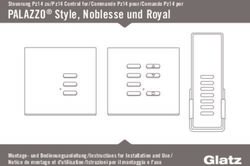JSS-20/5 Dynamisches Funkmikrofon Wireless dynamic microphone Microphone dynamique sans fil Micrófono dinámico inalámbrico - JTS Europe
←
→
Transkription von Seiteninhalten
Wenn Ihr Browser die Seite nicht korrekt rendert, bitte, lesen Sie den Inhalt der Seite unten
Vertrieb von JTS-Produkten – Distribution of JTS products
Bedienungsanleitung
Instruction Manual
Mode d’emploi
Manual de Instrucciones
JSS-20/5 Bestell-Nr. • Order No. 25.7200
Dynamisches Funkmikrofon
Wireless dynamic microphone
530 – 605 MHz
Microphone dynamique sans fil
Micrófono dinámico inalámbrico2
Deutsch . . . . Seite 4
English . . . . . Page 12
Français . . . . Page 20
Español . . . . . Página 28
3Deutsch
Abb. 2 JSS-20/5
1
Ni-MH Ni-MH
Abb. 1 Menü
1. Frequency 6
2. Group/Channel 1. 2.
3. Sensitivity
4. Low Cut
5. Device ID
6. Remoset
7. RF Power
8. Contrast
Lo
9. Light Time
530.375 MHz
G:2
JSS-20
2
0dB
a. User Name
C:1
ID1
c. Reset
d. KeyLock
e. Exit
LED
9
3 10
7
SET
4 8
5
Übersicht
1 Oberes Mikrofonteil mit Batteriefach; zum 6 Batteriehalter, zum Wechseln der Batterien den
Öffnen das obere und untere Mikrofonteil Halter hochklappen
mit jeweils einer Hand festhalten und ausein 7 Taste SET zum Aufrufen des Einstellmenüs
anderschrauben Abb. 1 (Taste 2 s lang gedrückt halten, bis das
2 Display, Details siehe Kap. 3.3, Abb. 3 Menü im Display erscheint). Zum Aufrufen
3 Kontroll-LED: eines Menüpunktes und zum Speichern einer
leuchtet grün = Mikrofon eingeschaltet Einstellung siehe Kap. 3.4.
blinkt rot = Mikrofon stummgeschaltet 8 Tasten und zum Anwählen eines Menü
leuchtet rot = Batterien verbraucht punktes und zum Ändern von Einstellungen
leuchtet blau = über die REMOSET-Funktion 9 Taste zum Ein-/Ausschalten, Stummschalten
werden Einstellungen vom Empfänger zum und Verlassen des Menüs/eines Menüpunkts
Mikrofon übertragen – Einschalten, Mikrofon stumm/nicht stumm
4 Schieberiegel zum Schutz der Bedientasten oder Menü(punkt) verlassen: Taste kurz
SET (7), und (8) drücken
5 Kappe zur Kennzeichnung des Mikrofons, – Ausschalten: Taste 2 Sek. lang gedrückt hal
wenn mehrere Mikrofone am Einsatzort be ten, bis das Display Power OFF anzeigt.
nutzt werden: Die Kappe lässt sich gegen eine 10 beiliegender Farbring zum Aufsetzen
der beiliegenden Farbkappen austauschen (siehe auch Position 5)
4Funkmikrofon Sach- oder Personenschäden und keine Ga
Deutsch
Diese Anleitung richtet sich an Bediener ohne rantie für das Mikrofon übernommen werden.
besondere Fachkenntnisse. Bitte lesen Sie die Soll das Mikrofon endgültig aus dem
Anleitung vor dem Betrieb gründlich durch und Betrieb genommen werden, entsor
heben Sie sie für ein späteres Nachlesen auf. gen Sie es gemäß den örtlichen Vor
schriften.
Inhalt
1 Wichtige Hinweise für den Gebrauch . . . 5
2 Einsatzmöglichkeiten
2 Einsatzmöglichkeiten . . . . . . . . . . . . 5
Dieses dynamische Handmikrofon mit inte
2.1 Konformität und Zulassung . . . . . . . . . . 5 griertem UHF-Sender bildet mit dem Empfänger
3 Inbetriebnahme . . . . . . . . . . . . . . . 6 UF-20R / 5 oder UF-20S / 5 von JTS ein drahtloses
3.1 Batterien einsetzen oder wechseln . . . . . . . 6 Audio-Übertragungssystem. Zum Lieferumfang
gehören ein Mikrofonkoffer, ein Mikrofonhal
3.2 Betrieb mit Akkus . . . . . . . . . . . . . . . 6
ter, aufsteckbare Farbkappen und Farbringe zur
3.3 Mikrofon ein- und ausschalten . . . . . . . . . 6 Kennzeichnung des Mikrofons.
3.4 Einstellungen über das Menü . . . . . . . . . 6 Besonders komfortabel ist die Bedienung
3.5 Grundeinstellungen und Reset . . . . . . . . . 7 des Systems durch die REMOSET®-Funktion.
Damit werden per Knopfdruck die Einstellun
3.6 Übertragungsfrequenz einstellen . . . . . . . . 7
gen des Empfängers über ein Funksignal zum
3.6.1 REMOSET-Funktion . . . . . . . . . . . . . . 8 Mikrofon übertragen.
3.6.2 Frequenz manuell einstellen . . . . . . . . . 8
3.6.3 Frequenz aus einer Gruppe wählen . . . . . . 9 2.1 Konformität und Zulassung
3.7 Sendeleistung einstellen . . . . . . . . . . . . 9 Hiermit erklärt MONACOR INTERNATIONAL, dass
das Produkt JSS-20 / 5 der Richtlinie 2014 / 53 / EU
3.8 Mikrofonempfindlichkeit einstellen . . . . . . . 9
entspricht. Die EU-Konformitätserklärung ist im
3.9 Low-Cut-Filter . . . . . . . . . . . . . . . . . 9 Internet verfügbar:
3.10 Mikrofon stummschalten . . . . . . . . . . . 9 www.jts-europe.de
3.11 Tastensperre . . . . . . . . . . . . . . . . . 10 Der Frequenzbereich 530 – 605 MHz, in dem
4 Technische Daten . . . . . . . . . . . . . 11 das Produkt arbeitet, ist in Deutschland für die
Übertragungsfrequenzen . . . . . . . . . . . 38 professionelle Nutzung drahtloser Mikrofone
allgemein zugeteilt. Der Betrieb des Produkts
ist in Deutschland anmelde- und gebührenfrei.
1 Wichtige Hinweise Weitere Informationen finden Sie unter:
Das Mikrofon entspricht allen relevanten Richt www.bundesnetzagentur.de/vfg34
linien der EU und trägt deshalb das -Zeichen. Es bestehen Beschränkungen oder Anfor-
• Das Mikrofon ist nur zur Verwendung im derungen in folgenden Ländern:
Innenbereich geeignet. Schützen Sie es vor CZ EL FI FR
Tropf- und Spritzwasser und hoher Luftfeuch IT LT MT PL
tigkeit. Der zulässige Einsatztemperaturbereich
beträgt 0 – 40 °C. Die Bestimmungen des Landes, in dem das
Produkt verwendet wird, müssen unbedingt
• Verwenden Sie für die Reinigung nur ein tro beachtet werden. Informieren Sie sich vor
ckenes, weiches Tuch, niemals Wasser oder
der Inbetriebnahme des Produkts außerhalb
Chemikalien. Deutschlands bitte bei der MONACOR-Nieder
• Wird das Mikrofon zweckentfremdet, falsch lassung oder der entsprechenden Behörde des
bedient oder nicht fachgerecht repariert, Landes. Links zu den nationalen Behörden fin
kann keine Haftung für daraus resultierende den Sie über die folgende Internetadresse:
5Deutsch www.cept.org 3.3 Mikrofon ein- und ausschalten
t ECC 1) Das Mikrofon mit der Taste (9) einschalten.
t Topics Die LED (3) leuchtet grün und die Hintergrund
t Other spectrum topics: SRD Regulations beleuchtung des Displays (2) leuchtet einige
and indicative list of equipment sub-classes Sekunden lang. Beim Betätigen einer Taste
t EFIS and National Frequency Tables (7, 8, 9) schaltet die Beleuchtung erneut ein.
Leuchtet die LED (3) rot und zeigt das
Display periodisch die Meldung Battery
3 Inbetriebnahme Low, sind die Batterien verbraucht. Blinkt die
LED rot und erscheint periodisch die Meldung
3.1 Batterien einsetzen oder wechseln Mute ON, ist das Mikrofon stummgeschaltet
Für die Stromversorgung werden zwei 1,5-V-Bat (Kap. 3.10).
terien der Größe Mignon (A A) benötigt. Leuch 2) Das Display zeigt folgende Informationen an:
tet die LED (3) rot, sind die Batterien verbraucht
und sollten gewechselt werden. Zeichen Bedeutung
Sendeleistung Hi (hoch) / Lo (niedrig)
• Setzen Sie nur Batterien des gleichen Typs ein
und tauschen Sie sie immer zusammen aus. Low-Cut-Filter eingeschaltet
• Nehmen Sie bei längerem Nichtgebrauch die dB eingestellte Mikrofonempfindlichkeit
Batterien sicherheitshalber heraus. So bleibt ID Identifikations-Nr. des Funkmikrofons
das Mikrofon bei einem eventuellen Auslau
Tastensperre aktiviert
fen der Batterien unbeschädigt.
JSS-20 Gerätename, frei editierbar (10 Zeichen)
1) Das oberes Mikrofonteil (1) und das untere
jeweils mit einer Hand festhalten und ausein G Gruppennummer (1 … 15)
anderschrauben. C Kanalnummer (1 … 63)
2) Den Batteriehalter (6) hochklappen. Übertragungsfrequenz
MHz (530,000 … 605,000 MHz)
3) Die Batterien, mit den Plus- und Minuspolen Batteriezustand
wie auf dem Halter aufgedruckt, einsetzen.
…
4) Den Batteriehalter herunterklappen und das
voll entladen
Mikrofonoberteil und das Unterteil wieder
zusammenschrauben. Abb. 3 Informationen im Display
3) Die Kappe (5) unten am Mikrofon lässt sich
3.2 Betrieb mit Akkus abnehmen und durch eine der beiliegenden
Anstelle von Batterien können auch zwei Kappen austauschen, um beim Betrieb mit
NiMH-Akkus (Nickel-Metallhydrid) der Größe AA mehreren Mikrofonen diese optisch unter
eingesetzt werden. Zum Aufladen der Akkus eig scheiden zu können. Zusätzlich kann auch
net sich optimal die Ladestation CH-2 oder CH-8: einer der Farbringe (10) aufgesetzt werden.
Die Akkus können im Mikrofon verbleiben. Das 4) Zum Ausschalten die Taste 2 Sek. gedrückt
Mikrofon einfach in einen Ladeschacht stecken. halten, bis das Display Power OFF anzeigt.
Über die Kontakte neben der Taste (9) erfolgt
die Stromzufuhr. 3.4 Einstellungen über das Menü
Batterien und Akkus dürfen nicht im Alle Einstellungen erfolgen über ein Menü:
Hausmüll entsorgt werden. Geben Sie 1) Zum Aufrufen des Hauptmenüs (Abb. 1) die
sie gemäß den örtlichen Vorschriften Taste SET (7) zwei Sekunden gedrückt halten,
in den Sondermüll. bis das Menü im Display (2) erscheint.
2) Den gewünschten Menüpunkt mit der Taste
oder (8) anwählen und mit der Taste
SET den Menüpunkt aufrufen.
63) Die Einstellung mit der Taste oder vor 3) Über den Menüpunkt a. User Name lässt
Deutsch
nehmen. sich ein Gerätename eingeben (max. 10 Zei
4) Sind bei einem Menüpunkt mehrere Einstell chen), der im Display erscheint, wie in der
funktionen vorhanden (z. B. Gruppen- und Abb. 2 als Beispiel der Name JSS-20. Bei dem
Kanalnummer), mit der Taste SET von einer Betrieb mit mehreren Mikrofonen können
Funktion zur nächsten weiterspringen. so die Mikrofone leicht unterschieden und
zugeordnet werden. Nach dem Aufrufen des
5) Zum Speichern einer Einstellung die Taste Menüpunkts a. User Name ist die erste Zei
SET drücken. Das Display zeigt kurz Saving chenstelle angewählt.
an, dann erscheint wieder das Hauptmenü.
User Name
Um einen Menüpunkt ohne Änderung J SS-20
zu verlassen, die Taste (9) drücken. Es er Char:1/10
Abb. 6
scheint wieder das Hauptmenü.
Das gewünschte Zeichen mit der Taste
6) Zum Verlassen des Hauptmenüs die Taste
oder auswählen. Mit der Taste SET auf die
drücken oder den Menüpunkt Exit mit der
nächste Zeichenstelle springen. Nach dem
Taste oder anwählen und die Taste SET
Einstellen des Namens die Taste SET so oft
drücken.
drücken, bis das Display Saving anzeigt.
Alle Einstellmöglichkeiten über das Menü sind Danach erscheint wieder das Hauptmenü.
in den folgenden Kapiteln beschrieben.
4) Zum Zurückstellen auf die Werkseinstellung
(Reset) den Menüpunkt c. Reset anwäh
3.5 Grundeinstellungen und Reset len und die Taste SET drücken. Es erscheint
1) Lässt sich das Display nicht gut able der Hinweis, dass alle gespeicherten Daten
sen, zur Kontrasteinstellung den Menü gelöscht werden:
punkt 8. Contrast aufrufen: This will erase
LCD Contrast all data from Mic
Internal Storage.
10 Yes/No
Abb. 7
Abb. 4
Zum Abbrechen des Vorgangs die Auswahl
Den Kontrast mit der Taste oder ein No belassen und die Taste SET drücken oder
stellen. Das Display zeigt den eingestellten zum Rücksetzen mit der Taste Yes an
Wert zwischen 0 und 20 an. Die Einstellung wählen und die Taste SET drücken.
mit der Taste SET speichern. Das Hauptmenü
erscheint wieder. 3.6 Übertragungsfrequenz einstellen
Zum Ausblenden des Hauptmenüs die
Das Mikrofon noch ausgeschaltet lassen. Zu
Taste drücken oder zum Ändern einer an
erst den Empfänger auf eine störungsfreie Fre
deren Einstellung den entsprechenden Menü
quenz einstellen, siehe Bedienungsanleitung des
punkt mit der Taste oder anwählen und
Empfängers. Dann das Mikrofon auf dieselbe
die Taste SET drücken.
Frequenz einstellen. Dazu gibt es drei Möglich
2) Die Dauer der Displaybeleuchtung lässt sich keiten:
über den Menüpunkt 9. Light Time ein
1. Wird das Mikrofon mit dem Empfänger UF-
stellen:
20R / 5 oder UF-20S / 5 betrieben, ist es am ein
Light Time
fachsten die patentierte REMOSET-Funktion
15 Sec. zu nutzen. Durch Drücken der Taste REMOSET
Abb. 5 am Empfänger stellt sich das Mikrofon auf
Always OFF = keine Beleuchtung die am Empfänger gewählte Übertragungs
5 – 30 Sec. = Zeit in Sekunden frequenz ein (Kap. 3.6.1).
Always ON = ständige Beleuchtung 2. Die Übertragungsfrequenz lässt sich zwischen
Tipp: Um die Batterien zu schonen, sollte Always 530,000 MHz und 605,000 MHz manuell ein
ON nicht als ständige Einstellung gewählt werden. stellen (Kap. 3.6.2).
7Deutsch 3. Für den Betrieb von mehreren Audio-Übertra Taste einschalten (ON). Bei ausgeschalteter
gungssystemen gleichzeitig sind in 15 Grup Funktion kann die REMOSET-Übertragung von
pen bis zu 63 Kanäle pro Gruppe zusam jedem Empfänger UF-20R / 5 und UF-20S / 5
mengestellt (siehe Tabelle ab Seite 38). erfolgen, bei eingeschalteter Funktion nur
Unter optimalen Bedingungen können aus vom einem Empfänger mit derselben ID-Nr.
einer Gruppe alle Kanäle gleichzeitig für 4) Die Einstellung mit der Taste SET speichern.
die Audio-Übertragungen genutzt werden.
Wurde der Empfänger auf einen Kanal aus – REMOSET-Übertragung –
diesen Gruppen eingestellt, denselben Kanal Am Empfänger die Taste REMOSET drücken.
für das Mikrofon auswählen (Kap. 3.6.3). Sobald das Mikrofon auf die Übertragungs
3.6.1 REMOSET-Funktion frequenz bzw. auf die Gruppe und den Über
tragungskanal des Empfängers eingestellt ist,
Für die REMOSET-Funktion müssen folgende Be
leuchtet die LED (3) fünf Sekunden lang blau
dingungen erfüllt sein:
und das Display zeigt Sync...
1. Weder am Mikrofon noch am Empfänger darf Leuchtet die LED nicht blau auf, konnte das
ein Menü aufgerufen sein. Mikrofon nicht automatisch eingestellt werden.
2. Das Mikrofon muss eingeschaltet sein und sich Am Empfänger blinkt dann die Taste REMOSET
in der Nähe des Empfängers befinden (Reich langsam. Zur möglichen Fehlerursache siehe die
weite der REMOSET-Übertragung ca. 10 m). Punkte 1 – 6 am Anfang des Kapitels. Die Einstel
3. Das Mikrofon muss auf dieselbe Identifikati lungen am Mikrofon und eventuell am Empfän
onsnummer (ID-Nr.) wie der Empfänger ein ger überprüfen und korrigieren. Dann die Taste
gestellt sein oder die Funktion ID-Nr. muss REMOSET des Empfängers erneut betätigen.
ausgeschaltet sein (siehe Absatz „Identifika
tionsnummer“). – REMOSET-Funktion sperren –
4. Die REMOSET-Funktion darf nicht gesperrt sein Um eine automatische Einstellung zu verhin
(siehe Absatz „REMOSET-Funktion sperren“). dern, lässt sich die REMOSET-Funktion sperren.
5. Der Empfänger und das Mikrofon dürfen 1) Im Hauptmenü den Menüpunkt 6. Remo-
nicht gesperrt sein (Kap. 3.11). set aufrufen.
Remoset
6. Das Mikrofon darf nicht stummgeschaltet
ON
sein (Kap. 3.10). OFF
Abb. 9
– Identifikationsnummer – 2) Die Funktion mit der Taste sperren (OFF)
Jedem Mikrofon / Empfänger-Paar muss eine an oder mit der Taste einschalten (ON).
dere Identifikationsnummer (ID-Nr.) zugewiesen 3) Die Einstellung mit der Taste SET speichern.
werden, damit sich die einzelnen Paare bei der
REMOSET-Übertragung nicht gegenseitig beein 3.6.2 Frequenz manuell einstellen
flussen. Wird nur ein Mikrofon / Empfänger-Paar 1) Über den Menüpunkt 1. Frequency des
verwendet, kann die voreingestellte ID-Nr. 1 bei Hauptmenüs die Frequenzeinstellung aufrufen.
behalten werden. Zum Ändern der ID-Nr.: Frequency
1) Über den Menüpunkt 5. Device ID des 532.625
G: 1 C: 1
Hauptmenüs die Einstellung für die ID-Nr. Abb. 10
aufrufen.
2) Die Frequenz mit der Taste oder in
Device ID
1 1-MHz-Schritten einstellen.
ID : ON 3) Die Taste SET drücken, sodass die Ziffern
Abb. 8
nach dem Punkt (= Komma) markiert sind.
2) Die ID-Nr. mit der Taste oder einstellen. Eine Feineinstellung in 0,025-MHz-Schrit
3) Die Taste SET drücken. Jetzt mit der Taste ten mit der Taste oder vornehmen. Ist
die Funktion ausschalten (OFF) oder mit der die Frequenz identisch mit der eines Kanals
8in einer Gruppe, wird die Gruppen- und Signalpegel erreicht wird. Bei zu hoher Emp
Deutsch
Kanalnummer in der unteren Zeile angezeigt. findlichkeit verzerrt das M
ikrofonsignal, dann
4) Zum Speichern der eingestellten Frequenz die mit der Taste einen niedrigeren Wert ein
Taste SET ein zweites Mal drücken. stellen (min. −15 dB). Bei zu geringer Laut
stärke ergibt sich ein schlechter Rauschab
3.6.3 Frequenz aus einer Gruppe wählen stand, dann mit der Taste einen höheren
1) Über den Menüpunkt 2. Group/Channel Wert einstellen (max. +15 dB).
des Hauptmenüs die Gruppen- und Kanal 3) Die Einstellung mit der Taste SET speichern.
auswahl aufrufen. Hinweis: Die Einstellung Sensitivity lässt sich
Group/Channel auch direkt an den Empfängern UF-20R / 5 und UF-20S / 5
G: 2 C: 1 über die REMOSET-Funktion vornehmen, siehe Bedie
530.375 MHz nungsanleitung der Empfänger.
Abb. 11
2) Die Gruppe mit der Taste oder aus 3.9 Low-Cut-Filter
wählen. Um tiefe Frequenzen zu unterdrücken (z. B. Tritt
3) Die Taste SET drücken, sodass die Kanalzahl schall, Rumpelgeräusche) lässt sich ein Low-Cut-
markiert ist. Dann mit der Taste oder Filter (100 Hz, 18 dB/Oktave) einschalten.
den Kanal auswählen. Die zugehörige Über 1) Den Menüpunkt 4. Low Cut aufrufen.
tragungsfrequenz wird in der unteren Zeile LOW CUT
angezeigt.
ON
4) Die Einstellung mit der Taste SET speichern. Abb. 14
2) Das Filter mit der Taste einschalten (ON,
3.7 Sendeleistung einstellen
Symbol ) oder mit der Taste ausschalten
1) Den Menüpunkt 7. RF Power aufrufen. (OFF, Symbol ).
RF Power
High 3) Die Einstellung mit der Taste SET speichern.
Low Hinweise:
Abb. 12 1. Bei ausgeblendetem Menü erscheint im Display bei
2) Mit der Taste die Einstellung Low oder mit der Einstellung Low Cut ON zur Kontrolle das
der Taste die Einstellung High wählen. Symbol .
2. D ie Einstellung Low Cut lässt sich auch direkt an
High = hohe Leistung (50 mW) für eine den Empfängern UF-20R / 5 und UF-20S / 5 über die
große Reichweite, jedoch kürzere REMOSET-Funktion vornehmen, siehe Bedienungs
Betriebsdauer der Batterien anleitung der Empfänger.
Low = geringe Leistung (10 mW) für eine
längere Betriebsdauer, jedoch dafür 3.10 Mikrofon stummschalten
kürzere Reichweite Um das Mikrofon für kurze Zeit stummzuschalten,
3) Die Einstellung mit der Taste SET speichern. z. B. in Sprech- oder Gesangspausen, die Taste
(9) kurz drücken. Die LED (3) blinkt dann rot und
3.8 Mikrofonempfindlichkeit einstellen das Display signalisiert periodisch Mute ON. Das
Mit der Einstellung der Empfindlichkeit wird das Display des Empfängers UF-20R/5 oder UF-20S/5
Mikrofon an die Lautstärke der Stimme oder des leuchtet rot und es erscheint periodisch die Mel
Instruments angepasst. dung Mic. Mute. Zum Wiedereinschalten
1) Den Menüpunkt 3. Sensitivity auf des Tons die Taste erneut drücken.
Hinweis: Wenn die Tastensperre aktiviert ist (Kap. 3.11),
rufen.
ist auch die Mute-Funktion gesperrt.
Sensitivity
0 dB
Abb. 13
2) Die Empfindlichkeit nach der Anzeige AF des
Empfängers so einstellen, dass ein o
ptimaler
9Deutsch 3.11 Tastensperre
Zum Schutz gegen ein versehentliches Ausschal
ten und Verstellen des Mikrofons kann eine Tas
tensperre aktiviert werden.
– Sperre aktivieren – – Sperre deaktivieren –
1) Über den Menüpunkt d. KeyLock die 1) Die Taste SET zwei Sekunden gedrückt hal
Sperrfunktion aufrufen. ten, bis das Menü KeyLock erscheint.
KeyLock KeyLock
ON ON
OFF OFF
Abb. 15 Abb. 17
2) Die Sperre mit der Taste einschalten (ON). 2) Die Einstellung OFF mit der Taste anwäh
3) Die Einstellung mit der Taste SET speichern. len und mit der Taste SET speichern.
Wird jetzt eine Taste gedrückt, erscheint die
Meldung:
Press Set for
2 Sec. to
unlock keypad.
Abb. 16
Hinweise:
1. Bei aktivierter Sperre und ausgeblendetem Menü
erscheint im Display das Symbol .
2. Die Tastensperre lässt sich auch direkt an den Emp
fängern UF-20R / 5 und UF-20S / 5 über die REMO
SET-Funktion ein- und ausschalten, siehe Bedie
nungsanleitung der Empfänger.
104 Technische Daten
Deutsch
Mikrofontyp: ����������������dynamisches
Handmikrofon
Richtcharakteristik: ������Niere
Trägerfrequenzbereich: 530 – 605 MHz
Frequenzstabilität: ��������±0,005 %
Sendeleistung (EIRP)
Low: ��������������������������10 mW
High: ������������������������50 mW
REMOSET-Frequenz: ����2,4 GHz
Audiofrequenzbereich: 50 – 18 000 Hz
Low-Cut-Filter: ������������100 Hz, 18 dB/Oktave
Einsatztemperatur: ������0 – 40 °C
Stromversorgung: ��������2 Batterien /Akkus der
Größe Mignon (AA)
Betriebsdauer: ��������������> 20 h mit
3400-mAh-Akkus
Abmessungen: ������������⌀ 50 mm × 260 mm
Gewicht: ����������������������340 g
Änderungen vorbehalten.
Diese Bedienungsanleitung ist urheberrechtlich für MONACOR ® INTERNATIONAL GmbH & Co. KG geschützt.
Eine Reproduktion für eigene kommerzielle Zwecke – auch auszugsweise – ist untersagt.
11English
Fig. 2 JSS-20/5
1
Ni-MH Ni-MH
Fig. 1 Menu
1. Frequency 6
2. Group/Channel 1. 2.
3. Sensitivity
4. Low Cut
5. Device ID
6. Remoset
7. RF Power
8. Contrast
Lo
9. Light Time
530.375 MHz
G:2
JSS-20
2
0dB
a. User Name
C:1
ID1
c. Reset
d. KeyLock
e. Exit
LED
9
3 10
7
SET
4 8
5
Overview
1 Top part of microphone with battery compart 6 Battery holder; to replace the batteries, fold
ment; seize the top part with one hand and the up the holder
lower part with the other hand and unscrew 7 Button SET to call up the setup menu in Fig. 1
the top from the bottom (keep the button pressed for 2 seconds until the
2 Display, for details refer to chapter 3.3, Fig. 3 menu appears on the display). To call up a menu
3 LED indicator: item and to save a setting, refer to chapter 3.4.
lighting in green = microphone switched on 8 Arrow buttons and to select a menu item
flashing in red = microphone muted and to change settings
lighting in red = batteries discharged 9 Button to switch on /off, to mute the micro
lighting in blue = settings are being transferred phone and to exit a menu/menu item
from the receiver to the microphone via the – To switch on, to mute / unmute the micro
REMOSET function phone or to exit a menu (item), press the
4 Sliding cover to protect the control buttons button briefly.
SET (7), and (8) – To switch off, keep the button pressed for
5 Cap to mark the microphone when multiple 2 seconds until the display indicates Power
microphones are used at the place of opera OFF.
tion: The cap can be replaced by one of the 10 Colour-coded ID ring supplied
colour caps provided (also refer to item 5)
12Wireless Microphone originally intended, if it is not correctly oper
English
These instructions are intended for users without ated, or if it is not repaired in an expert way.
any specific technical knowledge. Please read If the microphone is to be put out of
the instructions carefully prior to operation and operation definitely, dispose of the
keep them for later reference. microphone in accordance with local
regulations.
Contents
1 Important Notes . . . . . . . . . . . . . . 13 2 Applications
2 Applications . . . . . . . . . . . . . . . . 13 Combined with the JTS receiver UF-20R / 5 or
2.1 Conformity and approval . . . . . . . . . . . 13 UF-20S / 5, this dynamic hand-held microphone
3 Operation . . . . . . . . . . . . . . . . . 14 with integrated UHF transmitter creates a wire
less audio transmission system. The microphone
3.1 Inserting or replacing the batteries . . . . . . 14 is supplied with a microphone case, a micro
3.2 Operation with rechargeable batteries . . . . 14 phone support, colour-coded ID caps and rings
3.3 Switching the microphone on or off . . . . . 14 to identify the microphone.
The REMOSET® function is a most conven
3.4 Settings via the menu . . . . . . . . . . . . 14
ient feature for operating the system: Simply
3.5 Basic settings and reset . . . . . . . . . . . 15 press a button to transfer the settings of the
3.6 Setting the transmission frequency . . . . . . 15 receiver to the microphone via a radio signal.
3.6.1 REMOSET function . . . . . . . . . . . . . 16
2.1 Conformity and approval
3.6.2 Setting the frequency manually . . . . . . . 16 Herewith, MONACOR INTERNATIONAL declare
3.6.3 Selecting a frequency from a group . . . . . 17 that the product JSS-20 / 5 complies with the
3.7 Adjusting the transmission power . . . . . . 17 directive 2014 / 53 / EU. The EU declaration of
3.8 Adjusting the microphone sensitivity . . . . . 17 conformity is available on the Internet:
www.jts-europe.com
3.9 Low-cut filter . . . . . . . . . . . . . . . . . 17
3.10 Muting the microphone . . . . . . . . . . . 17 Restrictions or requirements apply in the
following countries:
3.11 Key lock . . . . . . . . . . . . . . . . . . . 18
CZ EL FI FR
4 Specifications . . . . . . . . . . . . . . . 19
IT LT MT PL
Transmission frequencies . . . . . . . . . . . 38
The regulations of the country where the prod
uct is operated must always be observed. Prior
1 Important Notes to operating the product, please contact the
The microphone corresponds to all relevant MONACOR subsidiary or the corresponding
directives of the EU and is therefore marked authorities of the respective country. Links to
with . the national authorities can be found via the
• The microphone is suitable for indoor use following Internet address:
only. Protect it against dripping water, splash www.cept.org
water and high air humidity. The admissible t ECC
ambient temperature range is 0 – 40 °C. t Topics
• For cleaning only use a dry, soft cloth; never t Other spectrum topics: SRD Regulations
use water or chemicals. and indicative list of equipment sub-classes
• No guarantee claims for the microphone and t EFIS and National Frequency Tables
no liability for any resulting personal damage
or material damage will be accepted if the
microphone is used for other purposes than
13English 3 Operation sage Mute ON periodically appears, the mi
crophone is muted (chapter 3.10).
3.1 Inserting or replacing the batteries
2) The display shows the following information:
For power supply, two 1.5 V batteries of size
AA are required. If the LED (3) shows red, the Symbol Meaning
batteries are discharged and should be replaced. Transmission power Hi (high) / Lo (low)
• Only insert batteries of the same type and Low-cut filter activated
always replace both of them. dB Microphone sensitivity adjusted
• If the microphone is not in use for a longer Identification number
ID
eriod of time, always remove the batteries
p of the wireless microphone
as a precaution to prevent damage due to Key lock activated
battery leakage.
Device name, to be edited as desired
JSS-20
1) Seize the top part (1) of the microphone with (10 characters)
one hand and the bottom part with the other G Group number (1 … 15)
hand to unscrew the top from the bottom. Channel number (1 … 63)
C
2) Fold up the battery holder (6). Transmission frequency
MHz (530.000 … 605.000 MHz)
3) Insert the batteries with the positive and neg
ative poles as indicated in the holder. Battery status
4) Fold down the battery holder and reassem …
ble the top part and the bottom part of the full discharged
microphone.
Fig. 3 Display information
3.2 Operation with 3) The cap (5) at the lower end of the micro
rechargeable batteries phone can be removed and replaced by one
Instead of non-rechargeable batteries it is also of the caps provided so that it is possible
possible to insert two rechargeable NiMH (nick to distinguish microphones from each other
el-metal hydrate) batteries of size AA. To charge when multiple microphones are used. In ad
these batteries, the charging station CH-2 or dition, one of the colour-coded rings (10) can
CH-8 is ideally suited: Leave the batteries in the be pushed on.
microphone and insert the microphone into a 4) To switch off, keep the button pressed for
charging slot. Power is supplied via the contacts 2 s until the display indicates Power OFF.
next to the button (9).
Never put batteries in the household 3.4 Settings via the menu
waste. Always dispose of the batteries All settings are made via a menu:
in accordance with local regulations. 1) To call up the main menu (Fig. 1), keep the
button SET (7) pressed for two seconds until
the menu appears on the display (2).
3.3 Switching the microphone on or off
2) Press the button or (8) to select the
1) Press the button (9) to switch on the micro
desired menu item. Then call up the menu
phone. The LED (3) shows green and the
item with the button SET.
backlight of the display (2) lights up for a
few seconds. When you press a button (7, 8, 3) To make the setting, press the button
9), the backlight is switched on again. or .
If the LED (3) shows red and the mes 4) If multiple setup functions are available for a
sage Battery Low periodically appears on menu item (e. g. group number and channel
the display, the batteries are discharged. If number), press the button SET to go from
the LED keeps flashing in red and the mes one function to the next one.
145) To save a setting, press the button SET. The User Name
English
display briefly indicates Saving before the J SS-20
main menu reappears. Char:1/10
Fig. 6
To exit a menu item without a change,
Press the button or to select the de
press the button (9). The main menu
sired character. Press the button SET to go
reappears.
to the next character position. After setting
6) To exit the main menu, press the button or the name, press the button SET repeatedly
press the button or to select the menu until the display indicates Saving. The main
item Exit and then press the button SET. menu reappears.
All setting options via the menu can be found 4) For a reset to the factory settings, select the
in the following chapters. menu item c. Reset and press the button
SET. A message appears to warn you that
3.5 Basic settings and reset resetting will erase any data stored:
1) If it is difficult to read the display, call up This will erase
all data from Mic
the contrast setting via the menu item Internal Storage.
8. Contrast: Yes/No
Fig. 7
LCD Contrast
To cancel the process, retain the option No
10
and press the button SET; to reset, use the
Fig. 4 button to select Yes and press the but
Press the button or to set the con ton SET.
trast. The display indicates the value adjusted
between 0 and 20. Press the button SET to 3.6 Setting the transmission frequency
save the setting. The main menu reappears.
Before switching on the microphone, set the
To deactivate the main menu, press the receiver to an interference-free frequency (refer
button or to change another setting, press to the instruction manual of the receiver). Then
the button or to select the correspond set the microphone to the same frequency:
ing menu item and press the button SET. There are three methods to do this:
2) To set the time for the display backlight, go
1. If you operate the microphone together with
to the menu item 9. Light Time:
the receiver UF-20R / 5 or UF-20S / 5, the easi
Light Time
est way is to use the patented REMOSET func
15 Sec. tion. When you press the button REMOSET
Fig. 5 on the receiver, the microphone is set to the
Always OFF = no backlight transmission frequency selected on the re
5– 30 Sec. = time in seconds ceiver (chapter 3.6.1).
Always ON = backlight always on 2.
The transmission frequency can be ad
Hint: To save the batteries, it is advisable not to use justed manually between 530.000 MHz and
Always ON as a permanent setting. 605.000 MHz (chapter 3.6.2).
3) Via the menu item a. User Name, a device 3. For operating multiple audio transmission sys
name can be entered (10 characters max.) tems at the same time, there are 15 groups
which appears on the display (e. g. JSS-20 with up to 63 channels in each group (refer
as shown in Fig. 2). When multiple micro to the table starting on page 38). In ideal
phones are used, this will make it easier to conditions, all channels from a group can be
distinguish between the microphones and to used for audio transmission at the same time.
identify them. After the menu item a. User If the receiver has been set to a channel from
Name has been called up, the first character these groups, select the same channel for the
position is selected: microphone (chapter 3.6.3).
15English 3.6.1 REMOSET function – REMOSET transmission –
For the REMOSET function always make sure Press the button REMOSET on the receiver. As
that soon as the microphone has been set to the
1. no menu is called up on the microphone or transmission frequency or to the group and the
on the receiver. transmission channel of the receiver, the LED (3)
shows blue for five seconds and the display in
2. the microphone is switched on and close to dicates Sync...
the receiver (REMOSET transmission range: If the LED does not show blue, the auto
approx. 10 m). matic synchronization of the microphone has
3. the microphone and the receiver are set to failed. In this case, the button REMOSET on
the same identification number (ID No.) or the receiver keeps flashing slowly. For trouble
that the function ID No. is deactivated (see shooting see steps 1 – 6 at the beginning of this
paragraph “Identification number”). chapter. Check the settings on the microphone
4. the REMOSET function is not disabled (see and possibly on the receiver and correct them.
paragraph “Disabling the REMOSET func Then press the button REMOSET on the receiver
tion”). again.
5. the receiver and the microphone are not
locked (chapter 3.11). – Disabling the REMOSET function –
The REMOSET function can be disabled to pre
6. the microphone is not muted (chapter 3.10). vent automatic setting:
– Identification number – 1) Call up the menu item 6. Remoset in the
To prevent mutual interference of individual main menu.
Remoset
pairs of microphone/receiver during REMOSET ON
transmission, each pair must have a different OFF
identification number (ID No.). If you only use Fig. 9
one pair of microphone/receiver, there is no 2) Press the button to disable the func
need to change the preset ID No. 1. To change tion (OFF) or the button to enable the
the ID No.: function (ON).
1) Call up the setting for the ID No. via the menu 3) Press the button SET to save the setting.
item 5. Device ID of the main menu.
Device ID 3.6.2 Setting the frequency manually
1 1) Call up the frequency setting via the menu
ID : ON
Fig. 8 item 1. Frequency of the main menu.
Frequency
2) Press the button or to set the ID No. 532.625
3) Press the button SET. Then press the button G: 1 C: 1
Fig. 10
to deactivate the function (OFF) or the
button to activate the function (ON). If the 2) Press the button or to set the frequency
function has been deactivated, the REMOSET in steps of 1 MHz.
transmission will be possible from any UF- 3) Press the button SET so that the digits after
20R / 5 or UF-20S / 5 receiver; if the function the decimal point are highlighted. To make a
has been activated, the REMOSET transmis fine adjustment in steps of 0.025 MHz, press
sion will only be possible from a receiver with the button or . If the frequency is identi
the same ID No. cal to the frequency of a channel in a group,
4) Press the button SET to save the setting. the group and channel numbers are indicated
in the lower line.
4) Press the button SET a second time to save
the frequency selected.
163.6.3 Selecting a frequency from a group will distort; in this case, press the button to
English
1) Call up the group and channel selections via set a lower value (min. −15 dB). If the volume
the menu item 2. Group/Channel of the is too low, there will be a poor signal-to-noise
main menu. ratio; in this case, press the button to set
Group/Channel a higher value (max. +15 dB).
G: 2 C: 1
3) Press the button SET to save the setting.
530.375 MHz
Fig. 11 Note: The setting Sensitivity can also be made
directly on the receivers UF-20R / 5 and UF-20S / 5 via
2) Press the button or to select the group.
the REMOSET function (refer to the instruction manual
3) Press the button SET to highlight the channel of the receivers).
number. Then press the button or to se
lect the channel. The corresponding transmis 3.9 Low-cut filter
sion frequency is indicated in the lower line. To suppress low frequencies (e. g. impact sound,
4) Press the button SET to save the setting. rumble), a low-cut filter (100 Hz, 18 dB/octave)
can be activated.
3.7 Adjusting the transmission power 1) Call up the menu item 4. Low Cut.
1) Call up the menu item 7. RF Power. LOW CUT
RF Power
ON
High
Fig. 14
Low
Fig. 12 2) Press the button to activate the filter (ON,
2) Press the button for the setting Low or symbol ) or press the button to deacti
the button for the setting High. vate the filter (OFF, symbol ).
High = high power (50 mW): high range, 3) Press the button SET to save the setting.
but short battery life Notes:
Low = low power (10 mW): long battery 1. In the setting Low Cut ON, when the menu is de
life, but short range activated, the symbol appears on the display as
an indication.
3) Press the button SET to save the setting. 2. The setting Low Cut can also be made directly on
the receivers UF-20R / 5 and UF-20S / 5 via the REMO
3.8 Adjusting the SET function (refer to the instruction manual of the
microphone sensitivity receivers).
The sensitivity adjustment is used to match the
microphone to the volume of the voice or the 3.10 Muting the microphone
instrument. To briefly mute the microphone, e. g. in speech/
1) Call up the menu item 3. Sensitivity. music pauses, briefly press the button (9). The
Sensitivity
LED (3) keeps flashing in red and the display
periodically indicates Mute ON. The display of
0 dB
the receiver UF-20R / 5 or UF-20S / 5 lights up in
Fig. 13
red and the message Mic. Mute periodi
2) Adjust the sensitivity according to the indi cally appears. To unmute, press the button
cation AF of the receiver in such a way that once again.
an optimum signal level is obtained. If the Note: When the keys are locked (chapter 3.11), the
sensitivity is too high, the microphone signal muting function is locked as well.
17English 3.11 Key lock
The microphone is provided with a key lock to
prevent inadvertent switch-off or operation.
– Activating the lock – – Deactivating the lock –
1) Call up the lock function via the menu item 1) Keep the button SET pressed for two seconds
d. KeyLock. until the menu KeyLock appears.
KeyLock KeyLock
ON ON
OFF OFF
Fig. 15 Fig. 17
2) Press the button to activate the key lock 2) Press the button to select the setting OFF
(ON). and press the button SET to save the setting.
3) Press the button SET to save the setting.
When a button is pressed, the following mes
sage appears:
Press Set for
2 Sec. to
unlock keypad.
Fig. 16
Notes:
1. When the key lock is activated and the menu is
deactivated, the symbol appears on the display.
2. The key lock can also be activated or deactivated
directly on the receivers UF-20R / 5 and UF-20S / 5
via the REMOSET function (refer to the instruction
manual of the receivers).
184 Specifications
English
Type of microphone: ���� dynamic hand-held
microphone
Pick-up characteristic: �� cardioid
Carrier frequency
range: ��������������������������530 – 605 MHz
Frequency stability: ������±0.005 %
Transmission power (EIRP)
Low: ��������������������������10 mW
High: ������������������������50 mW
REMOSET frequency: ��2.4 GHz
Audio frequency range: 50 – 18 000 Hz
Low-cut filter: ��������������100 Hz, 18 dB/octave
Ambient temperature: 0 – 40 °C
Power supply: ��������������2 (rech.) batteries
of size AA
Operating time: ����������> 20 h with 3400 mAh
rech. batteries
Dimensions : ��������������⌀ 50 mm × 260 mm
Weight: ����������������������340 g
Subject to technical modification.
All rights reserved by MONACOR ® INTERNATIONAL GmbH & Co. KG. No part of this instruction manual may
be reproduced in any form or by any means for any commercial use.
19Français
Schéma 2 JSS-20/5
1
Ni-MH Ni-MH
Schéma 1 Menu
1. Frequency 6
2. Group/Channel 1. 2.
3. Sensitivity
4. Low Cut
5. Device ID
6. Remoset
7. RF Power
8. Contrast
Lo
9. Light Time
530.375 MHz
G:2
JSS-20
2
0dB
a. User Name
C:1
ID1
c. Reset
d. KeyLock
e. Exit
LED
9
3 10
7
SET
4 8
5
Vue d’ensemble
1 Partie supérieure du micro avec compartiment 7 Touche SET pour appeler le menu de réglage,
batterie : pour ouvrir, tenez la partie inférieure schéma 1 (Maintenez la touche enfoncée pen
avec une main et la partie supérieure du micro dant 2 secondes jusqu’à ce que le menu soit
avec l’autre main et dévissez-les. visible sur l’affichage.) Pour appeler un point
2 Affichage, détails voir chapitre 3.3, schéma 3 de menu et pour mémoriser un réglage, voir
3 LED de contrôle : chapitre 3.4.
brille en vert = micro allumé 8 Touches et pour sélectionner un point de
clignote en rouge = son du micro coupé menu et modifier les réglages
brille en rouge = batteries déchargées
brille en bleu = les réglages du récepteur sont 9 Touche pour allumer/éteindre, couper le son
transmis au micro via la fonction REMOSET et quitter le menu/un point de menu
4 Couvercle à glissière pour protéger les touches – allumer, couper/réactiver le son du micro ou
de commande SET (7), et (8) quitter le menu (point de menu) : appuyez
brièvement sur la touche
5 Capuchon pour repérer le microphone si plu
sieurs microphones sont utilisés sur le site : – éteindre : maintenez la touche enfoncée pen
le capuchon peut être remplacé par l’un des dant 2 secondes jusqu’à ce que l’affichage
capuchons de couleur fournis. indique Power OFF.
6 Support batterie : ouvrez-le pour remplacer 10 Anneau de couleur de repérage livré (voir éga
les batteries lement position 5)
20Microphone sans fil • Nous déclinons toute responsabilité en cas
Français
Cette notice s’adresse aux utilisateurs sans de dommages matériels ou corporels si le
connaissances techniques particulières. Veuil microphone est utilisé dans un but autre que
lez lire la notice avec attention avant le fonc celui pour lequel il a été conçu, s’il n’est pas
tionnement et conservez-la pour pouvoir vous correctement utilisé ou n’est pas réparé par
y reporter ultérieurement. un technicien habilité ; en outre, la garantie
deviendrait caduque.
Table des matières Lorsque le microphone est définiti
vement retiré du service, éliminez-le
1 Conseils importants d’utilisation . . . . 21 conformément aux directives locales.
2 Possibilités d’utilisation . . . . . . . . . 21
2.1 Conformité et autorisation . . . . . . . . . . 21
3 Fonctionnement . . . . . . . . . . . . . . 22 CARTONS ET EMBALLAGE
PAPIER À TRIER
3.1 Insérer ou remplacer les batteries . . . . . . . 22
3.2 Fonctionnement avec des accumulateurs . . . 22
3.3 Allumer et éteindre le micro . . . . . . . . . 22 2 Possibilités d’utilisation
3.4 Réglages via le menu . . . . . . . . . . . . . 22 Ce microphone main dynamique avec émet
teur UHF intégré, constitue, avec le récepteur
3.5 Réglages de base et Reset . . . . . . . . . . 23
UF-20R / 5 ou UF-20S / 5 de JTS, un système de
3.6 Réglage de la fréquence de transmission . . . 23 transmission audio sans fil. Un coffret micro, une
3.6.1 Fonction REMOSET . . . . . . . . . . . . . 24 pince micro, des capuchons de couleur et des
3.6.2 Réglage manuel de la fréquence . . . . . . 24 anneaux de couleur pour repérer le microphone
sont livrés.
3.6.3 Sélection d’une fréquence dans un groupe . 25
L’utilisation du système est très agréable
3.7 Réglage de la puissance d’émission . . . . . 25 grâce à la fonction REMOSET®. Ainsi, les ré
3.8 Réglage de la sensibilité . . . . . . . . . . . 25 glages du récepteur sont transmis au micro
3.9 Filtre Low Cut . . . . . . . . . . . . . . . . 25 phone via un signal radio par une simple pres
sion de bouton.
3.10 Coupure du son du micro . . . . . . . . . . 26
3.11 Verrouillage des touches . . . . . . . . . . . 26 2.1 Conformité et autorisation
4 Caractéristiques techniques . . . . . . . 27 Par la présente, MONACOR INTERNATIONAL
Fréquences de transmission . . . . . . . . . 38 déclare que le produit JSS-20 / 5 se trouve en
conformité avec la directive 2014 / 53 / UE. La
déclaration de conformité UE est disponible
1 Conseils importants sur Internet :
Le microphone répond à toutes les directives www.jts-europe.com
nécessaires de l’Union européenne et porte donc Il existe des limitations ou exigences d’uti-
le symbole . lisation dans les pays suivants :
• Le microphone n’est conçu que pour une CZ EL FI FR
tilisation en intérieur. Protégez-le de tout
u IT LT MT PL
type de projections d’eau, des éclaboussures
Respectez impérativement les réglementations
et d’une humidité d’air élevée. La plage de
en vigueur dans le pays d‘utilisation. Avant la
température ambiante admissible est de
mise en service du produit, renseignez-vous au
0 – 40 °C.
près de la succursale MONACOR ou des autori
• Pour le nettoyer, utilisez uniquement un chif tés nationales du pays correspondant. Vous trou
fon sec et doux, en aucun cas de produits verez les liens permettant d’accéder aux agences
chimiques ou d’eau. nationales compétentes à l’adresse suivante :
21Français www.cept.org 3.3 Allumer et éteindre le micro
t ECC 1) Allumez le microphone avec la touche (9).
t Topics La LED (3) brille en vert et le rétroéclairage
t Other spectrum topics: SRD Regulations de l’affichage (2) brille pendant quelques
and indicative list of equipment sub-classes secondes. Lorsque vous activez une touche
t EFIS and National Frequency Tables (7, 8, 9), l’éclairage se rallume.
Si la LED (3) brille en rouge et si l’affi
chage indique périodiquement le message
3 Fonctionnement Battery Low, les batteries sont déchar
3.1 Insérer ou remplacer les batteries gées. Si la LED clignote en rouge et si le mes
sage Mute ON s’affiche périodiquement, le
Deux batteries 1,5 V de type R6 sont nécessaires
son du micro et coupé (chapitre 3.10).
pour l’alimentation. Si la LED (3) brille en rouge,
les batteries sont mortes et doivent être rem 2) L’affichage indique les informations sui
placées. vantes:
• Insérez uniquement des batteries de même Symbole Signification
type et remplacez-les toujours ensemble. puissance émission Hi (élevée) /
Lo (faible)
• En cas de non-utilisation prolongée, retirez
les batteries par précaution, elles pourraient filtre Low Cut activé
couler et endommager le microphone. dB sensibilité micro réglée
1) Tenez la partie supérieure (1) du micro avec ID numéro identification
une main et la partie inférieure avec l’autre de microphone sans fil
main et dévissez les deux parties. verrouillage touches activé
2) Ouvrez le support de batterie (6). JSS-20 nom appareil, éditable (10 signes)
3) Insérez les batteries en respectant les indica G numéro groupe (1 … 15)
tions de polarité sur le support. C numéro canal (1 … 63)
4) Refermez le support de batterie et revissez MHz fréquence transmission
les parties supérieure et inférieure ensemble. (530,000 … 605,000 MHz)
état batterie
3.2 Fonctionnement avec
…
des accumulateurs
plein déchargé
A la place de batteries, vous pouvez utiliser deux
accumulateurs NiMH (nickel-hydrure métallique) Schéma 3 Informations sur l’affichage
de type R6. Pour charger les accumulateurs, la 3) Vous pouvez retirer le capuchon (5) à la base
station de charge CH-2 ou CH-8 est idéalement du microphone et le remplacer par un des
adaptée : les accus peuvent rester dans le micro capuchons livrés pour pouvoir différencier les
phone. Placez tout simplement le microphone microphones si vous en utilisez plusieurs. On
dans un compartiment de charge. L’alimenta peut également positionner un des anneaux
tion s’effectue via les contacts à côté de la de couleur (10).
touche (9). 4) Pour éteindre, maintenez la touche en
Ne jetez pas les batteries ou accus dans foncée pendant 2 secondes jusqu’à ce que
la poubelle domestique. Déposez-les l’affichage indique Power OFF.
dans un container spécifique pour les
éliminer conformément aux directives 3.4 Réglages via le menu
locales. Tous les réglages s’effectuent via un menu :
1) Pour appeler le menu principal (schéma 1),
maintenez la touche SET (7) enfoncée pen
dant 2 secondes jusqu’à ce que le menu soit
visible sur l’affichage (2).
222) Sélectionnez le point de menu souhaité avec 3) Via le point de menu a. User Name, vous
Français
la touche ou (8) et appelez le point de pouvez saisir le nom de l’appareil (10 carac
menu voulu avec la touche SET. tères maximum) qui est visible sur l’affichage,
3) Effectuez le réglage avec la touche ou . comme sur le schéma 2 l’exemple du nom
JSS-20. Pendant le fonctionnement avec plu
4) Si pour un point de menu, il y a plusieurs
sieurs microphones, on peut ainsi facilement
réglages (par exemple numéro du groupe et
différencier les microphones et les identifier.
du canal), passez avec la touche SET d’une
Lorsque le point de menu a. User Name
fonction à une autre.
est appelé, le premier emplacement de
5) Pour mémoriser un réglage, appuyez sur la caractère est sélectionné.
touche SET. L’affichage indique brièvement User Name
Saving, puis le menu principal s’affiche. J SS-20
Pour quitter un point de menu sans Char:1/10
Schéma 6
modification, appuyez sur la touche (9).
Le menu principal s’affiche à nouveau. Sélectionnez le caractère voulu avec la touche
ou . Avec la touche SET, allez à l’em
6) Pour quitter le menu principal, appuyez sur placement suivant. Une fois le nom saisi, ap
la touche ou sélectionnez le point de menu puyez sur la touche SET de manière répétée
Exit avec la touche ou et appuyez sur
jusqu’à ce que l’affichage indique Saving.
la touche SET.
Le menu principal s’affiche ensuite.
Toutes les possibilités de réglage via le menu
4) Pour revenir aux réglages d’usine (Reset),
sont décrites dans les chapitres suivants.
sélectionnez le point de menu c. Reset
et appuyez sur la touche SET. Le message
3.5 Réglages de base et Reset
avertissant que toutes les données mémori
1) Si l’affichage n’est pas assez lisible, appelez, sées vont être écrasées, s’affiche :
via le point de menu 8. Contrast, le ré-
This will erase
glage du contraste : all data from Mic
Internal Storage.
LCD Contrast
Yes/No
Schéma 7
10
Schéma 4
Pour interrompre le processus, sélectionnez
le choix No et appuyez sur la touche SET ou,
Réglez le contraste avec la touche ou .
pour réinitialiser, sélectionnez Yes avec la
L’affichage indique la valeur réglée entre 0
touche et appuyez sur la touche SET.
et 20. Mémorisez le réglage avec la touche
SET. Le menu principal s’affiche à nouveau. 3.6 Réglage de la fréquence
Pour désactiver le menu principal, ap de transmission
puyez sur la touche ou pour modifier un Laissez le microphone encore éteint. Réglez tout
autre réglage, sélectionnez le point de menu d’abord le récepteur sur une fréquence sans
correspondant avec la touche ou et interférence (voir notice d’utilisation du récep
appuyez sur la touche SET. teur). Réglez ensuite le microphone sur la même
2) Il est possible de régler la durée d’éclai- fréquence. Il y a trois possibilités :
rage de l’affichage via le point de menu 1. Si le microphone est utilisé avec le récepteur
9. Light Time : UF-20R / 5 ou UF-20S / 5, le plus simple est
Light Time
d’utiliser la fonction REMOSET (déposée). En
15 Sec. appuyant sur la touche REMOSET sur le récep
Schéma 5 teur, le microphone se règle sur la fréquence
Always OFF = pas d’éclairage de transmission sélectionnée sur le récepteur
5– 30 Sec. = durée en secondes (voir chapitre 3.6.1).
Always ON = éclairage constant 2. Vous pouvez régler manuellement la fré
Conseil : Pour économiser les batteries, Always quence de transmission entre 530,000 MHz
ON ne devrait pas être le réglage permanent. et 605,000 MHz (chapitre 3.6.2).
23Français 3. Pour le fonctionnement simultané de plu 3) Appuyez sur la touche SET. Maintenant,
sieurs systèmes de transmission audio, avec la touche , désactivez la fonction
jusqu’à 63 canaux par groupe sont rassem (OFF) ou avec la touche , activez-la (ON).
blés en 15 groupes (voir tableau à partir de la Si la fonction est désactivée, la transmission
page 38). Dans des conditions optimales, REMOSET peut s’effectuer de chaque récep
on peut utiliser simultanément tous les teur UF-20R / 5 ou UF-20S / 5 ; si la fonction est
canaux d’un groupe pour la transmission activée, la transmission REMOSET n’est pos
audio. Si le récepteur est réglé sur un canal sible que depuis un récepteur avec le même
de ces groupes, sélectionnez le même canal numéro d’identification.
pour le microphone (chapitre 3.6.3). 4) Mémorisez le réglage avec la touche SET.
3.6.1 Fonction REMOSET – Transmission REMOSET –
Pour la fonction REMOSET, il faut remplir les Sur le récepteur, appuyez sur la touche REMO
conditions suivantes : SET. Dès que le microphone est réglé sur la fré
1. Un menu ne doit pas être appelé ni sur le quence de transmission ou le groupe et le canal
microphone ni sur le récepteur. de transmission du récepteur, la LED (3) brille en
bleu pendant 5 secondes et l’affichage indique
2. Le microphone doit être allumé et être à proxi
Sync...
mité du récepteur (portée de la transmission
Si la LED ne brille pas en bleu, le microphone
REMOSET : 10 m environ).
n’a pas pu être réglé automatiquement. Dans
3. Le microphone doit être réglé sur le même nu ce cas, la touche REMOSET sur le récepteur cli
méro d’identification (ID No) que le récepteur gnote lentement. En cas de problème, voir les
ou la fonction ID No doit être désactivée (voir points 1 à 6 au début du chapitre. Vérifiez les
point «Numéro d’identification»). réglages sur le microphone et éventuellement
4. La fonction REMOSET ne doit pas être ver sur le récepteur et faites les corrections néces
rouillée (voir point «Verrouillage de la fonc saires. Ensuite, appuyez une nouvelle fois sur la
tion REMOSET»). touche REMOSET du récepteur.
5. Le récepteur ou le microphone ne doit pas – Verrouillage de la fonction REMOSET –
être verrouillé (chapitre 3.11). Pour empêcher tout réglage automatique
6. Le son du microphone ne doit pas être coupé de fréquence, on peut verrouiller la fonction
(chapitre 3.10). REMOSET.
– Numéro d’identification – 1) Sur le menu principal, appelez le point de
Chaque paire microphone/récepteur doit rece menu 6. Remoset.
voir un autre numéro d’identification (ID No) Remoset
ON
pour que les paires individuelles ne s’influencent
OFF
pas lors de la transmission REMOSET. Si seule Schéma 9
une paire microphone/récepteur est utilisée, on 2) Avec la touche , désactivez la fonction
peut conserver le préréglage ID No 1. Pour mo (OFF) ou, avec la touche , activez-la (ON).
difier le numéro d’identification :
3) Mémorisez le réglage avec la touche SET.
1) Via le point de menu 5. Device ID du
menu principal, appelez le réglage pour le 3.6.2 Réglage manuel de la fréquence
numéro d’identification. 1) Appelez le réglage de fréquence via le point
Device ID
de menu 1. Frequency du menu princi
1
pal.
ID : ON
Schéma 8 Frequency
532.625
2) Réglez le numéro d’identification avec la
G: 1 C: 1
touche ou . Schéma 10
24Sie können auch lesen