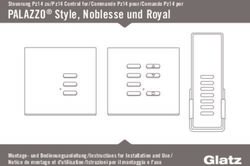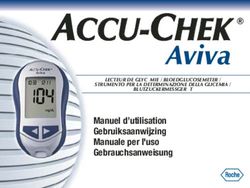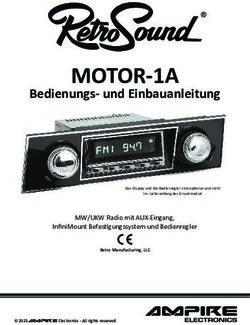BEDIENUNGSANLEITUNG ELEKTRONISCHE ZÄHLWAAGE - USER MANUAL - investhoreca.pl
←
→
Transkription von Seiteninhalten
Wenn Ihr Browser die Seite nicht korrekt rendert, bitte, lesen Sie den Inhalt der Seite unten
BEDIENUNGSANLEITUNG
ELEKTRONISCHE ZÄHLWAAGE
USER MANUAL
ELECTRONIC COUNTING SCALE
ISTRUZIONI D‘USO
BILANCIA CONTAPEZZI ELETTRONICA
MANUEL D’UTILISATION
BALANCE ÉLECTRONIQUE
DE | EN | IT | FR
SBS-ZW 3001HINHALT | CONTENT |CONTENU |CONTENUTO | CONTENIDO | TREŚĆ
SPEZIFIKATION
• Wiederaufladbarer Akku im Inneren, der beim Aufladen eingesetzt werden kann.
• Automatisches Nullstellen beim Umschalten der Waage.
• Automatische Nullstellung-Überwachung.
• 1~100 Summierspeicherplätze.
3
• Stromversorgung: AC 220V (±10%) / 50 Hz, 110V/60HZ, DC 6V / 4Ah (wieder-
aufladbarer Akku im Inneren).
8 • Betriebstemperaturbereich: 0° ~ +40°
• Relative Feuchtigkeit: ≤ 85 % RH
14
BEDIENUNG
21 Die Waage muss auf einem festen und flachen Untergrund aufgestellt werden. Richten
Sie die Waage mit vier Einstellschrauben aus. Schalten Sie die Stromversorgung ein.
Die Waage nimmt einen Selbsttest vor, bis sie den normalen Wiegezustand erreicht.
Dann zeigen alle Fenster Null an. Die Funktion der Tasten sieht wie folgt aus:
1. Waage einschalten.
Die Waage nimmt einen Selbsttest vor, bis sie den normalen Wiegezustand
erreicht. DE
2. Zero-Taste: Setzt das Gewichtfenster auf Null und Null erscheint auf dem Display.
(Bereich≤4%FS)
3. Tara-Taste: Tara einstellen oder löschen (Bereich≤1/3F.S)
• Legen Sie den Gegenstand auf die Wiegeplatte, anschließend drücken Sie die
Taste, das Gewichtfenster zeigt Null an, Tara leuchtet in der Anzeige auf. Wenn die
Nullanzeige länger angezeigt wird, dann kann die Waage nicht genutzt werden.
Anderenfalls wird die automatische Nullstellenüberwachung nicht funktionieren.
• Entfernen Sie den zu verwiegenden Gegenstand, die Waage zeigt einen Minuswert
an, drücken Sie diese Taste erneut, um die Tara zu löschen.
4. 0~9 Zifferntaste: Die jeweilige Zahl wird von rechts nach links im Gewichtfenster
eingegeben, wobei sie automatisch gelöscht wird, wenn die nächste Zahl nach 3
Sekunden eingegeben wird.
5. Clear-Taste: Im Wiegezustand drücken Sie diese Taste, um die Gewichtsanzeige zu
löschen.
6. Accu-Taste: Drücken Sie die Taste, um die Summierfunktion zu starten (sie
funktioniert nicht, wenn im Nummernfenster Null angezeigt wird). Nun zeigt das
Gewichtfenster “Add” und “X” an, wobei “X” für das Vielfache der summierten
Eingabe steht. Das Nummernfenster zeigt die summierte Gesamtzahl an. Beim
2 3Summieren können Sie eine beliebige Taste drücken, um zum Verwiegen zu gelan- GEWICHTKALIBRIERUNG
gen, außer der Accu-Taste, die die vorherigen Daten speichert. 1. Drücken Sie die A.C.-Taste solange auf dem Gewichtfenster “-CAL.-” leuchtet,
7. A.C.-Taste: Löscht gespeicherte summierte Daten, verlässt die Summierfunktion das Gewichtfenster und Nummernfenster zeigen 0 oder eine kleinere Zahl an.
und das Summierzeichen verschwindet. 2. Gewichtkalibrierung: F.S.-Kalibrierung: Legen Sie genug Gewicht auf die Wiege-
8. Samp-Taste: Legen Sie das Probestück auf die Wiegeplatte, anschließend geben platte. Drücken Sie die Accu-Taste wenn das Display stabil ist. Die Kalibrierung ist
Sie die Probestückanzahl ein und diese erscheint zunächst im Gewichtfenster. beendet.
Anschließend drücken Sie diese Taste solange die Gewichtsanzeige stabil ist. Das 3. Kalibrierung mit einem Gewicht: Drücken Sie die Tara-Taste, anschließend
Gewichtfenster zeigt das Gewicht des Probestücks an. Beträgt das berechnete zeigtdas Gewichtfenster “-----“ an. Stückgewichtfenster und Nummernfenster
Gewicht weniger als 80% der Einteilung, dann erscheint das “U.W”-Signal. Ist ändernsich nicht. Geben Sie das Gewicht über die Tastatur ein, anschließend legen
das Probestückgewicht viermal kleiner als die Einteilung, dann erscheint das Sie das entsprechende Gewicht auf die Wiegeplatte. Drücken sie die Accu-Taste
“Sample”-Signal. Wenn Sie die Probestückanzahl ändern wollen, dann drücken Sie wenn der Display stabil ist. Die Kalibrierung ist beendet.
zunächst die Zero-Taste und dann geben Sie eine neue Zahl ein. Haben Sie die
Zahl für 3 Sekunden eingegeben, dann kann die neue Zahl direkt ohne Drücken STANDARDMÄSSIGE FEHLERBEHEBUNG
der Clear-Taste eingegeben werden. Wenn das Gewicht des Stückes max. vier 1. Instabiles Verwiegen
Dezimalstellen einnimmt, dann darf das Gewicht des Stückes nicht 1 kg übersch- • Niedrige Akku-Spannung: Waage sofort ausschalten und mehr als 12 Stunden lang
reiten, da es sonst zu einem Berechnungsfehler kommen kann. aufladen.
9. Hintergrundbeleuchtung An/Aus: Drücken Sie die Zero-Taste für 3-4 Sekunden, • Schwache Intensität oder starkes Rütteln der Wiegeplatte: Wiegeplatte ver-
die Hintergrundbeleuchtung wird ein- oder ausgeschaltet. stärken oder das Rütteln vermeiden.
10. Stellen Sie die Dezimalstelle für das Stückgewicht ein: Geben Sie das Stückge- • Windeinfluss: Glasschicht auflegen, um den Windeinfluss zu begrenzen.
DE wicht über die Tastatur ein. Wenn das Stückgewicht Null beträgt, drücken Sie die DE
Zifferntaste “0”, um die Dezimalstelle des Stückgewichtes einzustellen. 2. Keine Anzeige beim Umschalten der Waage.
• Akku ist defekt: Akku austauschen, wenn dieser nach dem aufladen nicht funk-
ALARMANZEIGE tioniert.
1. Das Gewichtfenster zeigt “-----” mit ununterbrochenem Alarmklang an, wenn das • Kaputte Sicherung oder Schalter: Sicherung oder Schalter austauschen.
Gewicht mehr als 100%FS+9d beträgt. Läuft der ADC über, so zeigt das Gewich- • Sonstiges: an den Kundendienst zwecks Reparatur senden.
tfenster “—Adc—” mit ununterbrochenem Alarmklang an. In solch einem Fall ist
das Gewicht von der Waage abzunehmen.
TRANSPORT UND LAGERUNG
2. Das Nummernfenster zeigt “—OF—” an, wenn die Zahl oder summmierte Zahl
• Stöße und Feuchtigkeit während des Transports vermeiden.
99999 überschritten hat. Die Waage reagiert nicht auf Summiereingaben, die 100
• Starke Sonneneinstrahlung und Regen während der Lagerung vermeiden.
überschreiten, wobei die ursprünglich summierten Daten erhalten bleiben.
3. Wenn die Spannung des Akkus gering ist, zeigt das Gewichtfenster “—Lb—” an,
ZUBEHÖR
während das Gewicht Null ausweist (die Gewichtanzeige wird wieder normal,
• Bedienungsanleitung
wenn der Akku vollgeladen ist). In solch einer Situation kann die Waage nur kurz
• Stromversorgungsleitung
genutzt werden und sie sollte schnellstmöglich an die Stromversorgung ang-
eschlossen werden, um den Akku aufzuladen.
4. Das Gewichtfenster zeigt “HHHH” oder “LLLL” an, wenn das Nullgewicht höher HINWEISE
oder niedriger als der zulässige Bereich ist. 1. Vor dem Gebrauch der Waage lesen Sie bitte dieses Handbuch sorgfältig durch.
5. Zeigt das Gewichtfenster “-SYS-” an, dann bedeutet das, dass die Systemparam- 2. Wird die Waage über längeren Zeitraum nicht verwendet, so laden Sie sie mind-
eter falsch sind und umgehend korrigiert werden sollten. estens einmal alle 2 Monate auf und schalten Sie die Betriebstaste aus, um eine
6. Zeigt das Gewichtfenster “Err-2” nach einem Selbsttest an, so hat dies instabiles Entladung des Akkus zu vermeiden.
Verwiegen zur Folge. Siehe hierzu die Hinweise in Abschnitt III/1/(2),(3). 3. Der LCD der Waage muss über eine ausreichende Lichtstärke verfügen. Daher
ist es ratsam das Produkt mit niedriger Hintergrundbeleuchtung einzustellen.
4 54. Vermeiden Sie sämtliche Zusammenstöße beim Auflegen des zu verwiegen- A: „Kalibrierung mit einem Gewicht, B: “Kalibrierung mit zwei Punkten” und C: “Kali-
denGewichtes auf die Waage. brierung
5. Es ist strengstens verboten, chemische Lösungsmittel für die Reinigung der Ober- mit drei Punkten”, sieht wie folgt aus:
fläche zu verwenden. A, [1], [LOAD], [......] für die Kalibrierung mit einem Gewicht drücken Sie die Taste
6. Reinigen Sie die Waage mit trockenem oder nassem Abwaschlappen. Abwaschen [ACCU] zur Bestätigung. Der Kapazitätswert wird angezeigt, zur gleichen Zeit kann
der Waage mit Wasser ist strengstens verboten. das Gewicht über die Tastatur eingegeben werden . Anschließend den Wert des Ge-
7. Verwenden Sie nicht den großen Stromversorgungsstromkreis, da dieser das wichtes
Ergebnis des Wiegens beeinträchtigen kann. auf der Wiegeplatte eingeben, die Taste [ACCU] drücken, wenn das Display
stabil ist und das Gewichtfenster dasselbe Gewicht wie im Gewichtfenster anzeigt,
VORSICHTSMASSNAHMEN Kalibrierung beenden.
• Wenn das Gewichtfenster “—Lb—” anzeigt, während das Gewicht Null ausweist,
bedeutet es, dass die Spannung des Akkus niedrig ist. In solch einer Situation Hinweis: Wenn Sie die Kalibrierung mit einem Gewicht wählen, dann
kann die Waage nur kurz genutzt werden und sie sollte schnellstmöglich an die darf das Gewicht nicht kleiner als 1/3 der Vollkapazität sein.
Stromversorgung angeschlossen werden, um den Akku aufzuladen (mehr als 12
Stunden). B: [2], [HF-FLUL], [......]für Kalibrierung mit zwei Punkten, drücken Sie die Taste
• Der Akku ist nicht in der Garantie enthalten. [ACCU], es wird ein innerer AD-Code angezeigt. Wenn Sie die Taste [ACCU]
drücken,
RCZW 3001H Zählwaage Kalibrierungsverfahren (neues Programm) wird “HALF” angezeigt, wählen 1/2 der Vollkapazität, warten bis die Ablesung stabil
Während des Selbsttests drücken Sie die Taste “[Sample]+[8]” gleichzeitig. Nach dem ist, die Taste [ACCU] erneut drücken , “FULL” wird angezeigt,Vollkapazität wählen,
DE Selbsttest werden diese drei Fenster angezeigt:[Unit],[g], [......] Mit der Taste [Tare] die Taste [ACCU] zur Bestätigung drücken. Die Waage wird das Gewicht anzeigen DE
kann die Maßeinheit ausgewählt werden (verfügbar sind kg und g). Geben Sie die Zahl und die Kalibrierung ist beendet.
“090316” ein, drücken Sie die Taste [ACCU] , um den Vorgang fortzusetzen.
C: [3], [LOAD3], [......] für Kalibrierung mit drei Punkten, drücken Sie die Taste
1. “Kapazität wählen”, diese drei Fenster werden angezeigt: [ACCU] , es wird ein innerer AD-Code angezeigt. Drücken Sie die Taste [ACCU]
[FULL], [SCALE], [XXX](xxx steht für die Kapazität), mit den Zifferntasten kann erneut, es erscheint “LOAD1”, wählen Sie 1/3 der Vollkapazität, drücken Sie die Taste
die Kapazität eingegeben werden (Beispiel: 30kg Waage, dann 30 eingeben, wenn [ACCU] zur Bestätigung, es erscheint “LOAD2”, wählen Sie 2/3 der Vollkapazität,
die Maßeinheit g ist, dann 30000 eingeben). Drücken Sie die Taste [ACCU] zur drücken Sie die Taste [ACCU] zur Bestätigung. Wenn “LOAD3” erscheint wählen Sie
Bestätigung. die Vollkapazität, drücken Sie die Taste [ACCU] zur Bestätigung. Die Waage zeigt das
Gewicht an und die Kalibrierung ist beendet.
2. “Einteilung wählen”, diese drei Fenster werden angezeigt: [......], [d-g], [xx] (x.x
steht für die Einteilung). Drücken Sie die Taste [TARE] umdie Einteilung zu wählen Hinweis: während der Einstellung können Sie durch Drücken der Taste
(verfügbar sind 1/3000-1/600000). Drücken Sie die Taste [ACCU] zur Bestätigung. [AC] zum Menü gelangen.
Einfache Kalibrierung:
3. “Nullbereichwahl”, diese drei Fenster werden angezeigt:
Während jedes Verwiegens drücken Sie die Taste [AC] für ca. 3 Sekunden, diese drei
[......], [ZERO], [1.5] Drücken Sie die Taste [TARE] (verfügbar ist 0.5 1.5 2.5 3.5,
Fenster werden angezeigt:[0] [LOAD], [current capacity] Die aktuelle Kapazität und
wählen Sie einen größeren Wert, dann wird der Nullbereich auch größer).
Eingabe des Kalibrierungsgewichtes erfolgt über eine Zifferntaste und legen Sie das
Drücken Sie die Taste [ACCU] zur Bestätigung.
Gewicht auf, wenn die Ablesung stabil ist, drücken Sie die Taste [ACCU] zur Bestäti-
gung und die Kalibrierung ist beendet.
4. “Kalibrierungsmodus wechseln”, drücken Sie die Taste [TARE]um den entsprech-
enden Modus zu wählen. Es gibt:
6 7SPECIFICATION
• Rechargeable accumulator inside, you can use the scale during recharging.
• Auto zero-setting when switch on the scale.
• Auto zero-tracing.
• 1~100 times of accumulating.
• Power supply: AC 220V (±10%) / 50 Hz, 110V/60HZ, DC 6V / 4Ah (Rechargeable
accumulator inside).
USER MANUAL • Working temperature range: 0° ~ +40°
• Relative humidity: ≤ 85 % RH
ELECTRONIC COUNTING SCALE
OPERATION
The scale must to be placed on the stable and flat surface, adjust its four screw carri-
er pole to horizontal, switch on the power, scale begin self-testing until getting normal
weighing condition, now all the windows display zero. The function of the keys as
follow:
1. Switch on the power, scale begin self-testing until getting normal weighing condi-
tion.
2. [Zero] key: Set the weight window to zero, and the zero signal displays.
(Range≤4%FS) EN
3. [Tare] key: Set or clear the tare (Range≤1/3F.S)
• Put on the object, then press the key, the weight window displays zero, the ta-
resignal displays.You can’t use the scale in the state of zero signal displaying in
longterm, otherwise the function of auto zero-tracing will disappear, and the zero
point will excurse.
• Take away the weighing object, scale indicate negative, press this key again to
clear tare.
4. [0~9] number key: For input the data from right to left in turn in Unit Weight
window, input number will auto clear while next key inputting after 3 seconds
5. [Clear] key: Under weighing condition, press this key to clear the unit weight.
6. [Accu] key: Press the key to get to state of accumulating (invalid when the
number window displays zero). Now the weight window displays “Add”, the
unitweight window displays “X”, the “X” means the time to be accumulated, the-
number window displays total number accumulated. In the state of accumulating,
you can press any key to get back to state of weighing except [Accu] key, the
EN previous data remains in memory
7. [A.C.] key: Clear the memorized accumulating data, exit the accumulating state-
and the accumulate mark will disappear.
98. [Samp] key: Put enough sample on the platform, then input the sample quantity, it WEIGHT CALIBRATION
first displays in unit weight window. Then press this key while the weight display 1. Press [A.C.] key till the weight window display “-CAL.-”, the unit weight window
is stable, the number shifts to number window, the unit weight window displays and the number window display 0 or smaller number
2. Weight calibration:
the unit weight of the sample. If the unit weight calculated is less than 80% of the
• F.S. calibration: Put enough weight on the platform. press [Accu] when display is
graduation, the “U.W” signal display. If the weight of sample is less than 4 time of stable. The calibration finish.
graduation, then the “sample” signal display. If you need to change the quantity • Calibrate by any weight: Press [Tare], then weight window displays “-----“. Unit
of sample , you should first press the key [Clear], then input the new number. weight window and number window don’t change. Input the weight by keyboard,
If you’ve input the number for 3 seconds, then you can input the new number then put the corresponding weight on the platform. Press [Accu] when display is
directly without pressing the key [Clear].When the unit weight is max. four stable. The calibration finish.
decimal points, the unit weight value can’t exceed 1 kg. Or there will be calculate
REGULAR TROUBLESHOOTING
mistake.
1. Unstable weighing
9. Backlight On/Off: Press [Zero] key for 3-4 seconds, the backlight will be switched • Low voltage for accumulator: Switch off the scale immediately and recharge it
on or off. more than 12 hours.
10. Adjust the decimal point number for the unit weight: Enter the unit weight form • Low intensity or strong shake for platform: Strengthen the platform or avoid-
the keyboard, when the unit weight is zero, press number key “0” to adjust the shake.
decimal point number for the unit weight. • Influenced by the wind: Set a glass cover to reduce the influence of the wind.
EN 2. No display when switch on the scale EN
ALARM INDICATION • Accumulator is unusable: Change the accumulator if it remains invalid after
1. The weight window displays “-----” with continuously alarm sound when the- recharging.
weight over 100%FS+9d, if the ADC overflows, the weight window displays • Broken with fuse or switch: Change the fuse or switch.
“—Adc—”with continuously alarm sound. For these instance, the weight • Others: Send it for maintain.
should be taken away.
2. The number window displays “—OF—” when the number or accumulated TRANSPORTATION AND STORAGE
number over 99999. The scale will not response if the accumulated times • Avoid shock and dampness during transportation.
over 100, but the original accumulated data will be retained. • Avoid strong sunshine and rain during storage.
3. If the voltage of the accumulator is low, the weight window displays “—Lb—”
while the weight is zero (The weight display will recover to normal when it is ACCESSORIES
loaded ). Under this condition, you can use the scale in a short time, but you • Instruction Manual
should plug in the AC plug as soon as possible to recharge the accumulator. • Power supply wire
4. The weight window displays “HHHH” or “LLLL” when the zero weight is
higher or lower than the permitted range. ATTENTION
5. If the weight window displays “-SYS-”, it means the system parameter is 1. Please read this instruction manual carefully before you use the scale.
wrong., you should send it for maintain immediately. 2. If it has not be used for long time, please recharge it once 2 months at least, and-
6. If the weight window displays “Err-2” after self-testing, it means unstable keep the power switch on “off” status to avoid discharge of accumulator.
weighing, please see III/1/(2),(3). 3. LCD of the scale must to be operated under rich light, you are advised to select
product with backlight under low light condition.
4. Avoid collision when you put the weighting object on the scale.
10 115. It is strictly prohibited to use strong chemical solvent to clean the surface. B: [2], [HF-FLUL], [......] for calibration two point, Press [ACCU], key showAD
6. Please clean the scale with dry or wet dishcloth. Washing it with water is strictly- inner code,when press [ACCU] key show “HALF”,put on1/2 full of capacity, wait the
prohibited. number stable,press [ACCU] key again ,will show “FULL”,please put on full of capaci-
7. Please don’t use the same power supply circuit together with the big power ty and stalbe after,press [ACCU] key confirm it.the scale will display the weight value
equipment, because the running of the big power equipment will influence the and the calibration finished it.
weighing.
C: [3], [LOAD3], [......] For calibration three point.press [ACCU] , key display
CAUTION AD inner code,press [ACCU] key again display “LOAD1”, put on 1/3 full of capacity
• If the weight window displays “—Lb—” when the weight is zero, it means the weight,press [ACCU] key confirm,display “LOAD2”,this time put on 2/3 full of capaci-
voltage of the accumulator is low. Under this condition, you can use the scale in ty weight, press [ACCU] key confirm,when display “LOAD3”,put on full of capacity
a short time, but you should plug in the AC plug as soon as possible to recharge weightpress [ACCU] key confirm.the scale will display the weight value and the calib-
the accumulator, please recharge the accumulator for more than 12 hours. ration finished it.
• The accumulator is not included in free maintain warrant.
Note:during the set,can press [AC] key return back to up menu.
SBS-ZW 3001H Counting Scale Calibration procedure(New program)
Simple calibration:
During self checking,press “[Sample]+[8]” key at the same time,after the self
During any weighing,press [AC] key about 3seconds,that three windows will show as:
check,the three windows will display as:[Unit],[g], [......] can use [Tare] key select
[0] [LOAD], [current capacity] input calibration weight value by number key and put
the unit (in here have Kg and g available). press the number key input“090316”press
on the weight, when the stable sign appear it, press [ACCU] key confirm,the calibrati-
[ACCU] , key enter to set process.
EN on is finished. EN
1. “Capacity choose”. three windows display as: [FULL], [SCALE], [XXX](xxx mean
the capacity)can use number key input the capacity (example:30Kg scale,that
input 30) if unit is g,that input 30000). Drücken Sie die Taste [ACCU] zur Bestäti-
gung.
2. Division choose,three windows display as: [......], [d-g], [xx] (x.x steht für die Ein-
teilung). (x.x means the div.) press [TARE] key choose you want the division (in
there have 1/3000-1/600000 available) press[ACCU] key confirm it.
3. “Zero track range choosen”,the three windows shows as: [......], [ZERO], [1.5]
press [TARE] key (in there has 0.5 1.5 2.5 3.5 available) if you choose the value
bigger,the zero track rang will bigger),press [ACCU] zur Bestätigung.
4. “Calibration mode choosen”, press [TARE] key choosen calibration mode. in here
has A: “Calibration by any weight, B: “calibration by two point” and C: “calibration
by three point”, Operation as below:
A, [1], [LOAD], [......] for calibration by any weight,press [ACCU] keyconfirm,display
the capacity value,at this time can input the weight value by keyboard,
then put the weight same just input that weight value on the pan.press [ACCU] key
when display is stable and on the weight windows show the number same the weight
value.The calibration finish.
Note: when you select the calibration by any weight,the weight value
couldn‘t smaller than 1/3 of full capacity.
12 13INFORMAZIONI
• Batteria ricaricabile inclusa. La bilancia puo‘ essere utilizzata anche quando la
batteria e‘ in carica
• Azzeramento automatizzato durante la fase di accensione della bilancia
• Funzione automatizzata di controllo e azzeramento
• Combinazioni di memoria 1~100
• Alimentazione: CA 220V (±10%) /50 Hz, 110V/60HZ, CC 6V/4Ah (batteria incor-
ISTRUZIONI D‘USO porata ricaricabile)
• Temperatura di esercizio: 0° ~ +40°
BILANCIA CONTAPEZZI ELETTRONICA • Umidità relativa: ≤ 85%
FUNZIONAMENTO
La bilancia deve essere sistemata su una superficie piana e stabile. Fissate
la bilancia ruotando le viti di regolazione. Provvedere ora all‘allacciamento della cor-
rente.
La bilancia si regola automaticamente fino a raggiungere lo status di pesata standard.
Ora sui display della bilancia comparira‘ la cifra zero. La funzione dei tasti e‘ la seguen-
te:
IT
1. Avviare la bilancia.
La bilancia si regola automaticamente fino a raggiungere lo status di pesata stan-
dard
2. Tasto zero: una volta azzerato il peso, il display di pesata indichera‘ il numero
zero. (≤4%SF)
3. Tasto tara: Impostare o cancellare la funzione tara (≤1/3SF)
• Appoggiate gli articoli sul piatto di pesata e infine premete il tasto tara. Sul display
di pesata comparira‘ il numero zero e l’indicatore della funzione TARA si illumi-
nera’. Qualora il numero ZERO permanesse a lungo sul display, la bilancia non
puo‘ essere utilizzata. In caso contrario la funzione di azzeramento automatico
non potra‘ funzionare.
• Rimuovete l‘articolo da pesare qualora sul display della bilancia comparisse un
valore negativo. In questo caso si prega di premere nuovamente il tasto tara per
cancellare il valore.
4. Tasti cifra [0] -[ 9]: digitando il valore desiderato, il numero comparira‘ sul display
di pesata da destra verso sinistra e sara‘ automaticamente cancellato dopo 3
IT secondi quando digiterete il numero successivo.
5. Clear-Taste/Tasto di azzeramento: Premere questo tasto per cancellare
l‘indicazione peso.
6. Accu-Taste /Tasto batteria: premere questo tasto per avviare la funzione somma
15Accu-Taste /Tasto batteria: premere questo tasto per avviare la funzione somma 100, mentre i dati sommati originariamente rimangono salvati.
(questo tasto non funziona se sul display viene indicato il numero zero). Ora sulla 3. Se la tensione della batteria e’ bassa, la finestra peso indica “—Lb—” e il peso
finestrella indica peso comparira’ l‘indicazione “Add” e “X„. La “ X„ segnala i mul- indica Zero (Il display mostra peso ritorna alla funzione normale una volta che la
batteria e’ completamente carica). In questo caso la bilancia puo’ essere utiliz-
tipli dei numeri sommati. La finestra indica numero mostra il numero complessi-
zata per poco tempo e la batteria deve essere ricaricata al piu’ presto.
vo. Per sommare e pesare potete premere qualsiasi tasto tranne il tasto batteria 4. Il display mostra peso indica: “HHHH„ oppure “LLLL„, quando la cifra e’ inferiore
(accu taste), che memorizza i dati gia‘ immessi. o superiore al valore normale.
7. Tasto A.C.: cancella i dati somma gia’ salvati e consente di disattivare la funzione 5. Se la finestra peso indica “-SYS-” cio’ significa che i parametri del sistema sono
somma. sbagliati e quindi devono essere subito modificati e corretti.
8. Tasto Samp/Tasto campione : Appoggiate un campione sul piatto di pesata. 6. Se la finestra indica peso mostra la scritta “Err-2„ dopo un’autocorrezione sig-
nifica che si e’ verificato un errore durante la misurazione del peso. Per maggiori
Digitate quindi il numero del pezzo e quest‘ultimo comparira‘ sulla finestra mo-
informazioni consultare il paragrafo III/1/(2),(3).
stra peso.
Infine premete questo tasto finche‘ l‘indicazione peso non si sara’ stabilizzata. La
finestra indica peso vi mostrera‘ il peso del campione. Qualora la bilancia calco- CALIBRAZIONE DEL PESO
lasse un peso inferiore all‘80% dell‘unita‘ 1. Premere il tasto A.C. fino a quando il display peso non mostrera’ la scritta
allora comparira‘ il segnale “U.W”. Qualora “-CAL.-”. In questo caso sulle finestre mostra peso e mostra numero compare
invece la bilancia calcolasse un peso 4 volte inferiore rispetto all‘unita‘, „0“ oppure un numero piccolo.
2. CALIBRAZIONE DEL PESO: F.S. - Calibrazione: appoggiate l‘articolo sul piatto di
IT allora comparira‘ il segnale “Sample”. Premete questo tasto se desiderate aumen- IT
pesata. Premete il tasto „Accu“/“batteria“ una volta attivato il display. La calibra-
tare o diminuire i campioni da pesare zione e‘ terminata.
, premete successivamente il tasto Zero e digitsate infine il nuovo numero. Tre 3. Calibrazione con un peso/Taratura: premere il tasto Tara e il display mostra peso
secondi dopo aver digitato il numero potete digitarne un altro senza premere indichera‘ “-----“. I valori delle finestre mostra peso e mostra numero non vengno
direttamente modificati. Digitare il peso del prodotto e infine e sistemare successivamente il
il tasto Clear. Se il peso dell‘articolo occupa massimo 4 prodotto sul piatto di pesata. Premete il tasto „Accu“/“batteria“ una volta atti-
vato il display. La taratura e‘ terminata.
posti decimali allora il peso del pezzo non potra‘ superare piu‘ di 1 kg.
In caso contrario potrebbero insorgere errori di calcolo.
RILEVAZIONE ED ELIMINAZIONE DEGLI ERRORI
9. Accensione o spegnimento della retroilluminazione: Premere il tasto Zero per
1. Peso instabile
3-4 secondi per attivare o disattivare la retroilluminazione. • Tensione batteria troppo bassa: Spegnere immediatamente la bilancia e met-
10. Impostare i posti decimali che l’articolo necessita: digitare il terla sotto carica per almeno 12 ore.
peso dell‘articolo. Se il peso e‘ pari a zero, si prega di premere il tasto “0” per • Intensità debole o piatto di pesata instabile: Fissare meglio il piatto di pesata
impostare i numeri decimali previsti per quell‘articolo. alla bilancia per evitare che quest’ultimo prenda degli scossoni, non consen-
tendo di pesare correttamente l’articolo.
INDICATORE DI ALLARME • In caso di vento riparare la bilancia dal vento montando la cupola di protezi-
1. Quando finestra mostra peso indica “-----” e l‘allarme inizia a suonare significa one.
che il peso dell‘articolo ha superato il 100%+9d del peso di sicurezza funzionale. 2. Nessun avviso di cambio funzione.
Se la finestra di peso mostra la scritta “—Adc—” e l‘allarme continua a suonare, • La batteria e‘ difettosa: sostituire la batteria, se quest‘ultima non funziona
in quel caso bisogna rimuovere l‘articolo dalla bilancia. dopo che e‘ stata ricaricata.
2. Il display indica “—OF—” quando la cifra digitata o la somma del peso ha supera- • In caso di rottura del dispositivo di sicurezza o dell‘interruttore sostituirli
to il numero 99999. La bilancia non reagisce ai dati somma che superano il valore immediatamente.
16 17• Altro: rispedire la bilancia al servizio clienti che provvedera‘ a riparare il RCZW 3001H procedura di calibrazione (nuovo programma)
prodotto. Si prega di premere contemporaneamente il tasto “[Sample]+[8]” durante la procedu-
ra di autoverifica. Dopo la procedura di autoverifica
vengono mostrate queste tre finestre: [Unità], [ g], [......]. Col tasto Tara [Tare] si puo‘
TRASPORTO E SMISTAMENTO
selezionare l‘unita‘ di misura desiderata in kg e in g. Per continuare la procedura si
• Durante il trasporto, evitare che la bilancia riceva urti e scossoni e sistemarla in
prega di digitare il numero “090316„ e di premere successivamente il tasto [ACCU].
un ambiente privo di umidita‘.
1. Per scegliere la „capienza“ verranno mostrate queste 3 finestre:
• Durante la permanenza in magazzino, evitare che la bilancia venga esposta ai raggi
[FULL], [SCALE], [XXX] (xxx sta per capacita‘). Con i tasti cifra potrete imposta-
solari e alla pioggia. re la capacita‘ che piu‘ desiderate (ad esempio: per una bilancia da 30kg digitare
il numero 30, qualora l‘unita‘ di misura fosse espressa in g, allora digitare 30000).
ACCESSORI: Premere il tasto [ACCU]
• Istruzioni d‘uso per confermare.
• Cavo di alimentazione corrente 2. Per „selezionare l’ unita‘“, vengono mostrate queste 3 finestre: [......],[d-g],[xx]
(x.x sta per unita‘). Premere il tasto [TARE] per selezionare l‘unita‘ (sono dispo-
nibili 1/3000-1/600000). Premere il tasto [ACCU] per confermare.
CONSIGLI UTILI
3. “ZERO„, vengono mostrate queste tre finestre: [......], [ZERO], [1.5] premere il
1. Prima di utilizzare la bilancia leggere attentamente il manuale d’istruzioni. tasto [TARE] (0.5 1.5 2.5 3.5 sono i valori disponibili).
2. Qualora la bilancia non venisse utilizzata da molto tempo, si prega di ricaricare Premere il tasto [ACCU]per confermare.
la batteria almeno una volta ogni due mesi e di disattivare le funzioni per evitare 4. Per“cambiare modalita‘ di claibrazione“ premere il tasto [TARE]. Cio‘ vi consen-
IT che la batteria si scarichi completamente. tira‘ di scegliere la modalita‘ di calibrazione che piu‘ desiderate. Potete scegliere IT
3. Lo schermo LCD della bilancia deve disporre di una potenza luminosa sufficiente tra:
A: „Calibrazione con un peso“, B: “Calibrazione con 2 punti„ e C: “calibrazione con
a tal punto da permettere un utilizzo ottimale della bilancia e delle sue funzioni.
tre punti„; A, [1], [LOAD], [......] per la calibrazione con un peso si prega di premere
Per questo motivo si consiglia di impostare correttamente la funzione di retroil- il tasto [ACCU] per confermare. Il valore di capacita‘ viene mostrato e al contempo
luminazione. si puo‘ digitare il peso sulla tastiera. Infine si prega di digitare il valore peso, premere
4. Adagiare il prodotto da pesare sulla bilancia, in modo da evitare eventuali urti sul il tasto [ACCU] quando il display si e‘ stabilizzato e la finestra peso indica lo stesso
piatto di pesata. peso che avete digitato. La calibrazione e’ conclusa.
5. È assolutamente proibito utilizzare detergenti aggressivi di natura chimica per N.B.: Nel caso in cui scegliate la modalita’ di calibrazione con un peso,
quest‘ultimo non deve essere inferiore a 1/3 della capacita‘ totale.
pulire le superfici della bilancia.
6. Si prega di pulire la bilancia con un panno inumidito o anche bagnato. E‘ assolut- B: [2], [HF-FLUL], [......] per la calibratura con due punti, premere il tasto
amente vietato pulire la bilancia immergendola completamente nell‘acqua. [ACCU] . All‘interno del dispositivo comparira‘ un codice AD. Se premete il tasto
7. Si consiglia di non utilizzare il ciclo di alimentazione principale, in quanto questo [ACCU], comparira‘ la scritta “HALF”. In questo caso scegliete 1/2 della capacita‘
potrebbe pregiudicare il regolare funzionamento dell‘apparecchio. totale e aspettate fino a quando i dati siano leggibili.
Infine se premete nuovamente il tasto [ACCU], comparira‘ la scritta “FULL”. A quel
punto scegliete la capacita‘ totale e premete il tasto [ACCU] per confermare. La
MISURE PRECAUZIONALI
bilancia mostrera‘ il peso e la calibrazione sara‘ terminata.
• Qualora sulla finestrella mostra peso comparisse la scritta: “—Lb—” e il peso
fosse pari a zero significa che la tensione della batteria e‘ troppo bassa. In questo C: [3], [LOAD3], [......] Per la calibratura con tre punti si prega di premere il tasto
caso la bilancia puo‘ essere utilizzata solo per poco tempo e la batteria deve es- [ACCU] .All’interno del dispositivo comparira‘ un codice AD. Premere nuovamente il
sere ricaricata al piu‘ presto.(La batteria deve essere ricaricata per piu’ di 12 ore). tasto [ACCU] e a quel punto comparira‘ la scritta “LOAD1„. Scegliete quindi 1/3 della
• La batteria non e‘ compresa nella garanzia. capienza totale e premete il tasto [ACCU] per confermare. Se comparira‘ la
18 19scritta“LOAD2„, selezionate 2/3 della capienza totale e premerete il tasto [ACCU]
per confermare. Se compare la scritta “LOAD3“ scegliete la capacita’ totale e pre-
metenuovamente il tasto [ACCU]per confermare. La bilancia indica a questo punto
che la calibrazione e‘ terminata e che il valore peso e‘ stato raggiunto e impostato
correttamente.
N.B.: Potete tornare al menu’ principale premendo il tasto [AC]. MANUEL D’UTILISATION
Calibrazione semplice: BALANCE ÉLECTRONIQUE
Durante ogni pesatura, premete il tasto [AC] per circa 3 secondi.
Compariranno le seguenti finestre: [0] [LOAD], [current capacity]. La misurazione
della capacita‘ attuale e la digitazione del peso di calibrazione avvengono premen-
do i tasti appositi. Si prega di lasciare l‘articolo sul piatto di pesata fino a quando
l‘indicazione del peso non si sia stabilizzata.
Successivamente si prega di premere il tasto [ACCU] per confermare e terminare la
calibrazione dello strumento.
IT
FR
20SPÉCIFICATIONS n‘importe quelle touche, à l‘exception de la touche Batterie (Accu), qui permet de
• Batterie rechargeable incluse, qui peut être utilisée après chargement. sauvegarder les données précédemment enregistrées.
• Remise à zéro automatique à l‘extinction de la balance. 1. Touche A.C: Supprime les données stockées, quitte la fonction addition et le
• Mise à zéro automatique.
symbole addition disparaît. Touche Samp: Mettez l‘échantillon sur le plateau de
• 1~100 emplacements mémoire.
• Alimentation en courant: AC 220V (±10%)/50 Hz, 110V/60HZ, DC 6V/4Ah (bat- pesée, puis entrez le nombre d‘échantillons et celui-ci apparaît alors sur l‘écran
terie rechargeable à l‘intérieur). poids. Appuyez ensuite sur la touche jusqu‘à ce que la lecture du poids soit
• Température de fonctionnement : 0° ~ +40° stable. L‘ écran poids indique le poids de l‘échantillon. Si le poids calculé corre-
• Humidité relative: ≤ 85 % RH spond à moins de 80% de l‘unité réelle, le symbole „U.W“ s‘affiche. Si le poids de
l‘échantillon est quatre fois plus petit que l‘unité, c‘est le symbole „Sample“ qui
UTILISATION apparaît. Pour modifier le nombre d‘échantillons, appuyer d‘abord sur la touche
La balance doit être installée sur une surface stable et plane. Ajustez Zéro et entrer alors un nouveau chiffre. Si vous avez entré un nombre depuis 3
la balance à l‘aide des quatre vis de réglage. Mettez l‘appareil sous tension. secondes, alors vous pouvez en entrer un nouveau directement sans appuyer sur
La balance effectue une auto-vérification, jusqu‘à ce qu‘elle soit prête à peser. la touche „clear“. Si le poids de l‘élément contient au plus quatre décimales alors
Tous les écrans affichent alors zéro. Les touches ont les fonctions suivantes: le poids de cet élément ne peut pas dépasser 1 kg, au risque d‘entraîner une er-
1. Allumer la balance. reur de calcul.
La balance effectue une auto-vérification, jusqu‘à ce qu‘elle soit prête à peser. 2. On/Off (allumage/extinction) du rétroéclairage: Appuyer sur la touche Zéro pen-
2. Touche Zéro: Ajustez l‘écran poids sur zéro et le numéro zéro s‘affiche. (Plage de dant 3-4 secondes, pour activer/désactiver le rétroéclairage.
FR FR
mesure ≤4% full scale) 3. Choisir le nombre de décimales pour l‘élément à peser: Entrer le poids de l‘objet
3. Touche Tare: tarer ou supprimer (mesures ≤1/3 full scale) sur le clavier. Si le poids est nul, appuyer sur la touche „0“ pour ajuster la positi-
• Poser l‘objet à tarer sur le plateau, appuyer sur la touche tare, l‘écran indique on décimale.
zéro, le symbole tare s‘affiche sur l‘écran. Lorsque le symbole zéro reste affiché
plus longtemps, la balance ne peut pas être utilisée. Dans le cas contraire, la fonc- ALARME
tion de remise à zéro automatique ne fonctionnera pas. 1. L’écran poids affiche “ ----- “ et une alarme sonore se déclenche lorsque le
• Si vous enlevez l‘objet qui a été taré, la balance indique une valeur négative, ap- poids pesé dépasse 100%FS+9d. Le signe ADC s’affiche, l’écran poids indique
puyez de nouveau sur cette touche pour annuler le tarage. “ -Adc- “ et le signal d’alarme sonne de manière ininterrompue. Dans ce cas,
4. Touches numériques 0~9: Le chiffre sélectionné/correspondant apparaît de la l’objet pesé doit être enlevé du plateau de la balance.
droite vers la gauche sur l‘écran poids (WEIGHT), et est supprimé automatique- 2. L’écran poids affiche “—OF—” si le chiffre ou la somme dépasse 99999. Si
la balance ne réagit pas aux sommes qui dépassent 100, les données enregis-
ment, si un nouveau nombre est entré après 3 secondes.
trées précédemment sont maintenues.
5. Touche Clear: Appuyez sur cette touche pendant la pesée, pour supprimer la
3. Si la tension de la batterie est faible, l’écran indique “—Lb—”, et le poids
donnée affichée. indiqué est zéro (l’affichage du poids reprend lorsque la batterie est com-
Touche batterie (ACCU): Appuyez sur cette touche pour enclencher la fonction plétement chargée). Dans cette situation, la balance ne doit être utilisée que
addition (si l‘écran indique zéro, c‘est que la fonction n‘est pas activée). L‘écran poids brièvement et elle doit être branchée au courant le plus vite possible afin de
indique maintenant „Add“ et „X“, „X“ correspondant à la somme des données pe- recharger la batterie.
sées. L‘écran affiche la somme totale pesée. 4. Si l’écran poids affiche « HHHH » ou « LLLL », cela signifie que le poids nul
est plus élevé ou plus faible que la plage de mesure tolérée.
Lors de la phase d‘addition, il est possible de revenir en mode pesage en appuyant sur 5. Si l’écran poids affiche “-SYS-”, cela signifie que les paramètres du système
sont erronés et doivent être corrigés immédiatement.
22 236. Si l‘écran poids indique “Err-2” après l‘auto-vérification, les résultats du pes- 3. L‘écran de la balance doit pouvoir disposer d‘une puissance et d‘une lumière suf-
age seront instables.Voir les indications dans la section III/1/(2), (3). fisante. il est donc conseillé de travailler dans un espace bien éclairé et de régler
le rétroéclairage sur une puissance plus faible.
CALIBRAGE 4. posez les objets en douceur sur le plateau de la balance, évitez les chocs et les
1. Appuyez sur la touche A.C. jusqu’à ce que l’écran s’allume et affiche “-CAL.-”, secousses.
l’écran poids et l’écran “Number” affichent 0 ou un nombre plus petit. 5 Il est strictement interdit d‘utiliser des solvants chimiques pour le nettoyage du
2. Calibrage du poids: F.S.-Calibrage: Posez un poids suffisant sur le plateau. Appuyez plateau.
sur la touche Accu lorsque l’affichage est stable. Le calibrage est terminé. 6. Nettoyez la balance avec un chiffon sec ou légèrement humide. Ne la lavez jamais
3. Calibrage avec un poids: Appuyez sur la touche Tare, l‘écran poids affiche “---- à l‘eau.
-“ an. L‘écran poids et l‘écran „Number“ restent stables. Entrez le poids sur le 7. N‘utilisez pas de circuit d‘alimentation trop fort car cela peut affecter les résul-
clavier, puis posez le poids correspondant sur la balance. Appuyez sur la touche tats de la balance.
Accu lorsque l‘affichage est stable. Le calibrage est terminé.
MESURES DE PRÉCAUTION
• Si l‘écran indique “—Lb—” alors que le poids pesé est de zéro, cela signifie que
DÉPANNAGE ET AJUSTEMENT DE L‘APPAREIL
la batterie est faible. Dans cette situation, la balance ne peut être utilisée que
1. Résultats de pesage instables
brièvement et elle doit être branchée sur le secteur au plus vite, afin de rechar-
• Batterie faible: La balance doit être éteinte immédiatement et rechargée pendant
ger la batterie.
au moins 12 heures.
• La batterie n‘est pas couverte par la garantie.
• Intensité faible ou forte agitation/secousse du plateau: Renforcer/stabiliser le
FR plateau ou éviter les mouvements. FR
• Pression du vent: Utiliser la couche en verre, pour limiter l’influence du vent. RCZW 3001H procédés de calibrage (nouveau programme)
Pendant l‘auto-vérification, appuyez en même temps sur les touches “[Sample]“ et
2. Aucun affichage lors de l’extinction de la balance „[8]”. Après l‘Auto-vérification, ces trois symboles seront affichés: [Unité],[ g], [......]
• Batterie défectueuse: changer la batterie si elle ne fonctionne pas même après vous pouvez choisir l‘unité de mesure (kg ou g) à l‘aide de la touche [Tare]. Entrez le
avoir été rechargée. nombre „090316“, appuyez sur la touche [ACCU], pour continuer.
• Sécurité ou interrupteur cassé: échanger l’interrupteur ou la sécurité. 1. „Choisir la capacité“ ces symboles s’affichent: [FULL], [SCALE], [XXX] (xxx
• Ou: envoyer au service clients pour réparation: correspond à la capacité), il est possible de choisir la capacité à l‘aide des touches
numériques (exemple : pour un poids de 30kg, indiquer 30, si l‘unité de mesure
TRANSPORT ET STOCKAGE choisie est le kg, et 3000 si l’unité de mesure est le g). Appuyez sur la touche
• Eviter les impacts et l‘humidité pendant le transport. [ACCU] pour confirmer.
• Eviter une exposition forte aux rayons du soleil et à la pluie pendant le stockage. 2. „Choisir la division“: [......], [d-g], [xx] (x.x correspond à la division). Appuyez sur
la touche [TARE] pour choisir la division (soit 1/3000 soit 1/600000). Appuyez
ACCESSOIRES sur la touche [ACCU] pour valider.
• Manuel d‘utilisation 3. „Choix du secteur zéro“: ces trois symboles s’affichent: [......], [ZERO], [1.5]
• Alimentation pressez la touche [TARE] (choix disponible 0.5 1.5 2.5 3.5, si vous sélectionnez
une valeur plus grande, le secteur zéro s‘élargit aussi). Appuyez sur la touche
[ACCU] pour valider.
INDICATIONS
4. „Changer le mode de calibrage“: appuyez sur la touche [TARE] pour choisir le
1. Veuillez lire ce manuel soigneusement avant d‘utiliser la balance.
mode approprié: A: calibrage avec un poids, B „Calibrage avec deux points“, et C:
2. Si la balance n‘est pas utilisée pendant une longue période, chargez-la au moins
« Calibrage avec trois points »:
une fois tous les 2 mois et mettez-la hors tension pour éviter un déchargement
de la batterie.
A, [1], [LOAD], [......] pour le calibrage avec un poids, appuyez sur la touche [ACCU]
pour confirmer. La valeur de la capacité s‘affiche, et le poids peut être entré en même
24 25temps sur le clavier. Entrer ensuite la valeur du poids sur le plateau, puis appuyer sur
Notizen
la touche [ACCU]. Lorsque l‘affichage s‘est stabilisé et que l‘écran poids indique le Notes | Notes | Note | Notas
poids réel, terminer le calibrage.
Conseil: Lorsque vous choisissez le calibrage avec un poids, le poids ne
doit pas être inférieur à 1/3 de la capacité totale.
B. [2], [HF-FLUL], [......] pour le calibrage avec deux points, appuyez sur la touche
[ACCU], un code AD sera alors indiqué. Si vous appuyez sur la touche [ACCU]
le symbole „HALF“ sera affiché, sélectionnez 1/2 de la capacité totale, puis attendez
jusqu‘à ce que l‘affichage soit stable, appuyez de nouveau sur la touche [ACCU],
le symbole „FULL“ s‘affiche, sélectionnez la capacité totale, Appuyez sur la touche
[ACCU] pour valider. La balance indique le poids et le calibrage est terminé.
C: [3], [LOAD3], [......] pour le calibrage avec trois points, appuyez sur la touche
[ACCU], un code AD interne s‘affiche. Appuyez sur la touche [ACCU]
de nouveau, le symbole „LOAD1“ apparaît, choisissez, 1/3 de la capacité, appuyez sur
la touche [ACCU] pour confirmer, le symbole „LOAD2“ s‘affiche alors, choisissez
les 2/3 de la capacité, appuyez sur la touche [ACCU] pour valider. Lorsque „LOAD3“
FR apparaît, choisissez la pleine capacité, appuyez sur la touche [ACCU] pour valider. La
balance montre le poids et le calibrage est terminé.
Note: pendant le réglage, vous pouvez accéder au menu en pressant la
touche [AC].
Calibrage simple:
Pendant chaque pesée, appuyez sur la touche [AC] pendant environ 3 secondes,
ces 3 symboles seront affichés: [0] [LOAD], [current capacity], la capacité actuelle et
le poids de calibrage peuvent être entrés grâce aux touches numériques, posez
ensuite le poids, lorsque l‘affichage est stable appuyez sur la touche [ACCU] pour
valider.
Le calibrage est terminé.
26 27Zusatzinformationen Más información
Supplementary information | Information complémentaire Maggiori informazioni | Informacje dodatkowe
DIE ZÄHLFUNKTION MODO DE CONTAJE
1. Die Waage einschalten und abwarten. 1. Encienda la báscula y espere un momento.
2. Auf die Schale die bestimmte Anzahl der Gegenstände hinlegen z.B.: 10 Stück (je 2. Coloque en el plato un número fijo de piezas, por ejemplo 10 (lo más, lo mejor)
mehr, desto besser). 3. Seleccione mediante las teclas [1,2 ... 9] el número de las piezas en la bandeja.
3. Mit Hilfe der Tasten [0,1..9] die Anzahl der Gegenstände einführen. 4. Pulse el botón [sample]. En la pantalla [NUMBER] aparece el número de piezas y
4. Die Taste [Sample] drücken; in dem Fenster [NUMBER] wird die Anzahl der Ge- en la pantalla [WEIGHT UNIT] el peso calculado de una unidad se muestra en
genstände angezeigt, im Fenster [UNIT WEIGHT] wird das Gewicht eines Gegen- gramos. En la pantalla [WEIGHT], Ud. lee el peso total de las piezas.
standes (Gramm) angezeigt, im Fenster [WEIGHT] wird das Gewicht aller Gegen- 5. El modo de contaje está listo para usar.
stände angezeigt.
5. Die Zählfunktion ist einsatzbereit.
COUNTING MODE CONTEGGIO
1. Turn on the scale and wait a few seconds. 1. Accendere la bilancia e attendere un momento.
2. Put on the plate a fix number of pieces, for instance 10 pieces (the more, the 2. Collocare sul piano un numero fisso di oggetti, ad esempio 10 (più sono e meglio
better). è).
3. Select with the buttons [0,1,….9] the number of pieces you put on the plate 3. Selezionare con i tasti [1,2 ... 9] il numero di oggetti posti sul piano.
4. Press [sample]. On the display [NUMBER], the number of pieces is shown, and on 4. Premere il tasto [sample]. Sul display [NUMBER] viene visualizzato il numero di
the display [UNIT WEIGHT], the weight of one piece will be calculated and shown pezzi, e sul display [UNIT WEIGHT] il peso calcolato di una unità viene visualizzato
(in grams). On the display [WEIGHT], the weight of all in grammi. Sul display [WEIGHT] si legge il peso totale delle oggetti.
the samples will be shown. 5. Il modo di conteggio è pronto.
5. The counting mode is ready for use.
MODE COMPTAGE FUNKCJA LICZENIA
1. Allumez la balance et attendez un instant. 1. Włączyć wagę i odczekać.
2. Posez sur le plateau un nombre fixe de pièces, par exemple 10 (le plus est le mieux) 2. Położyć na szalkę odliczoną ilość przedmiotów np. 10 sztuk (im więcej tym
3. Sélectionnez à l´aide des touches [1,2…9] le nombre de pièces déposées sur le lepiej).
plateau. 3. Za pomocą przycisków [0,1...9] wprowadzić ilość przedmiotów.
4. Pressez la touche [sample]. Sur le display [NUMBER] s´affiche alors le nombre de 4. Nacisnąć przycisk [Sample], w okienku [Number] pojawi się liczba przedmiotów,
pièces, et sur le display [UNIT WEIGHT] le poids calculé d´une unité est affiché en w okienku [UNIT WEIGHT] wyświetli się waga pojedynczego przedmiotu (w
grammes. Sur le display [WEIGHT], vous lisez le poids total des pièces. gramach), w okienku [WEIGHT] pojawi się waga wszystkich przedmiotów.
5. Le mode de comptage est prêt à l´emploi. 5. Funkcja liczenia jest gotowa do użycia.
28 29Instrukcja bezpiecznego usunięcia akumulatorów i baterii.
Instrukcja opracowana zgodnie z ustawą z dnia 24 kwietnia 2009 r. o bateriach i
akumulatorach (Dz. U. 2009 nr 79 poz. 666) rozdz. 2 art. 11, nakładającą na produ-
centów urządzeń elektronicznych obowiązek dołączenia instrukcji demontażu baterii
i akumulatorów.
1. W wagach liczących:
3069 SBS-ZW-3001H Zählwaage / waga licząca
zamontowane są:
a. Akumulatory kwasowo – ołowiowe 6V 4Ah.
2. Przed przystąpieniem do demontażu należy bezwzględnie wyłączyć wagę oraz
odłączyć zasilanie wagi z zasilacza sieciowego.
3. Demontaż akumulatora kwasowo – ołowiowego znajdującego się w wadze:
a. Odkręcić wkręty mocujące pokrywę akumulatora, znajdującą się z pod spo-
dem urządzenia.
b. Zdjąć pokrywę.
c. Odpiąć / odlutować przewody końcówek akumulatora.
d. Wyjąć akumulator.
4. Akumulator przekazać komórce odpowiedzialnej za utylizację tych materiałów.
5. Usuwanie zużytych urządzeń
Po zakończeniu okresu użytkowania nie wolno usuwać niniejszego produktu
poprzez normalne odpady komunalne, lecz należy go oddać do punktu zbiórki
i recyklingu urządzeń elektrycznych i elektronicznych. Informuje o tym symbol,
umieszczony na produkcie, instrukcji obsługi lub opakowaniu.
Zastosowane w urządzeniu tworzywa nadają się do powtórnego użycia zgodnie DE
z ich oznaczeniem. Dzięki powtórnemu użyciu, wykorzystaniu materiałów lub Hiermit bestätigen wir, dass die hier in dieser Anleitung aufgeführten Geräte CE-
innym formom wykorzystania zużytych urządzeń wnoszą Państwo istotny wkład konform sind.
w ochronę naszego środowiska.
Informacji o właściwym punkcie usuwania zużytych urządzeń udzieli Państwu EN
administracja gminna. We hereby certify that the appliances listed in this manual are CE compliant.
FR
Par la présente, nous confirmons que les appareils présentés dans ce mode d´emploi
sont conformes aux normes Ce.
PL
Niniejszym potwierdzamy, że urządzenia opisane w tej instrukcji są zgodne z
deklaracją CE.
30 31Umwelt- und Entsorgungshinweise
Hersteller an Verbraucher
Sehr geehrte Damen und Herren,
gebrauchte Elektro- und Elektronikgeräte dürfen gemäß europäischer Vorgaben [1] nicht zum unsortierten Siedlungsabfall
gegeben werden, sondern müssen getrennt erfasst werden. Das Symbol der Abfalltonne auf Rädern weist auf die Notwendigkeit
der getrennten Sammlung hin. Helfen auch Sie mit beim Umweltschutz. Sorgen Sie dafür, dieses Gerät, wenn Sie es nicht mehr
weiter nutzen wollen, in die hierfür vorgesehenen Systeme der Getrenntsammlung zu geben.
In Deutschland sind Sie gesetzlich [2] verpflichtet, ein Altgerät einer vom unsortierten Siedlungsabfall getrennten Erfassung
zuzuführen. Die öffentlich - rechtlichen Entsorgungsträger (Kommunen) haben hierzu Sammelstellen eingerichtet, an denen
Altgeräte aus privaten Haushalten ihres Gebietes für Sie kostenfrei entgegengenommen werden. Möglicherweise holen die
rechtlichen Entsorgungsträger die Altgeräte auch bei den privaten Haushalten ab.
Bitte informieren Sie sich über Ihren lokalen Abfallkalender oder bei Ihrer Stadt- oder Gemeindeverwaltung über die in Ihrem
Gebiet zur Verfügung stehenden Möglichkeiten der Rückgabe oder Sammlung von Altgeräten.
[1] RICHTLINIE 2002/96/EG DES EUROPÄISCHEN PARLAMENTS UND DES RATES
ÜBER ELEKTRO- UND ELEKTRONIK - ALTGERÄTE
[2] Gesetz über das Inverkehrbringen, die Rücknahme und die umweltverträgliche Entsorgung
von Elektro- und Elektronikgeräten (Elektro- und Elektronikgerätegesetz - ElektroG).
CONTACT
emaks spółka z ograniczoną
odpowiedzialnością sp.k.
Ul. Dekoracyjna 3
65-155 Zielona Góra
Nr. kom.: +48 506 06 05 74
E-mail: info@emaks.pl
www.steinbergsystems.deSie können auch lesen