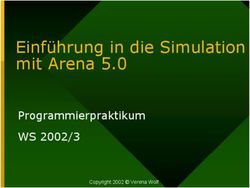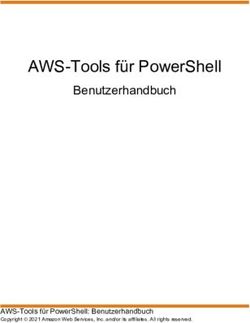Routermodul 2-Port Router Module 2-Port 705041 - Montageanleitung Installation Instructions - JUMO
←
→
Transkription von Seiteninhalten
Wenn Ihr Browser die Seite nicht korrekt rendert, bitte, lesen Sie den Inhalt der Seite unten
Routermodul 2-Port
Router Module 2-Port
705041
Montageanleitung
Installation Instructions
70504100T94Z000K000
V1.00/DE-EN/00695167/2020-06-02Routermodul 2-Port
705041
Montageanleitung
70504100T94Z000K000
DE/00695167Informationen und Dokumentation (Downloads): qr-705041-de.jumo.info
Inhalt Inhalt 1 Einleitung . . . . . . . . . . . . . . . . . . . . . . . . . . . . . . . . . . . . . . . . . . . . . . . . . . . 5 1.1 Sicherheitshinweise . . . . . . . . . . . . . . . . . . . . . . . . . . . . . . . . . . . . . . . . . . . . . . . . . . . . . . .5 1.2 Bestimmungsgemäße Verwendung . . . . . . . . . . . . . . . . . . . . . . . . . . . . . . . . . . . . . . . . . . .6 1.3 Qualifikation des Personals . . . . . . . . . . . . . . . . . . . . . . . . . . . . . . . . . . . . . . . . . . . . . . . . .6 1.4 Warenannahme, Lagerung und Transport . . . . . . . . . . . . . . . . . . . . . . . . . . . . . . . . . . . . . .7 1.4.1 Prüfung der Lieferung . . . . . . . . . . . . . . . . . . . . . . . . . . . . . . . . . . . . . . . . . . . . . . . . . . . . . .7 1.4.2 Hinweise zu Lagerung und Transport . . . . . . . . . . . . . . . . . . . . . . . . . . . . . . . . . . . . . . . . . .7 1.4.3 Warenrücksendung . . . . . . . . . . . . . . . . . . . . . . . . . . . . . . . . . . . . . . . . . . . . . . . . . . . . . . . .7 1.4.4 Entsorgung . . . . . . . . . . . . . . . . . . . . . . . . . . . . . . . . . . . . . . . . . . . . . . . . . . . . . . . . . . . . . .8 1.5 Geräteausführung identifizieren . . . . . . . . . . . . . . . . . . . . . . . . . . . . . . . . . . . . . . . . . . . . . .9 1.5.1 Typenschild . . . . . . . . . . . . . . . . . . . . . . . . . . . . . . . . . . . . . . . . . . . . . . . . . . . . . . . . . . . . . .9 1.5.2 Bestellangaben . . . . . . . . . . . . . . . . . . . . . . . . . . . . . . . . . . . . . . . . . . . . . . . . . . . . . . . . . . .10 1.5.3 Lieferumfang . . . . . . . . . . . . . . . . . . . . . . . . . . . . . . . . . . . . . . . . . . . . . . . . . . . . . . . . . . . . .10 2 Montage . . . . . . . . . . . . . . . . . . . . . . . . . . . . . . . . . . . . . . . . . . . . . . . . . . . . 11 2.1 Allgemeines zur Montage/Demontage . . . . . . . . . . . . . . . . . . . . . . . . . . . . . . . . . . . . . . . . .11 2.2 Montage/Demontage auf Hutschiene . . . . . . . . . . . . . . . . . . . . . . . . . . . . . . . . . . . . . . . . . .12 2.3 Austausch des Moduleinschubs . . . . . . . . . . . . . . . . . . . . . . . . . . . . . . . . . . . . . . . . . . . . . .16 2.4 Abmessungen . . . . . . . . . . . . . . . . . . . . . . . . . . . . . . . . . . . . . . . . . . . . . . . . . . . . . . . . . . . .18 3 Elektrischer Anschluss. . . . . . . . . . . . . . . . . . . . . . . . . . . . . . . . . . . . . . . . 19 3.1 Installationshinweise . . . . . . . . . . . . . . . . . . . . . . . . . . . . . . . . . . . . . . . . . . . . . . . . . . . . . . .19 3.2 Galvanische Trennung . . . . . . . . . . . . . . . . . . . . . . . . . . . . . . . . . . . . . . . . . . . . . . . . . . . . .20 3.3 Anschlussplan. . . . . . . . . . . . . . . . . . . . . . . . . . . . . . . . . . . . . . . . . . . . . . . . . . . . . . . . . . . .21 3.3.1 Anzeige-, Bedien- und Anschlusselemente . . . . . . . . . . . . . . . . . . . . . . . . . . . . . . . . . . . . .21 3.3.2 Schnittstellen. . . . . . . . . . . . . . . . . . . . . . . . . . . . . . . . . . . . . . . . . . . . . . . . . . . . . . . . . . . . .21 3.4 Funktionsprüfung . . . . . . . . . . . . . . . . . . . . . . . . . . . . . . . . . . . . . . . . . . . . . . . . . . . . . . . . .22 4 Anhang . . . . . . . . . . . . . . . . . . . . . . . . . . . . . . . . . . . . . . . . . . . . . . . . . . . . . 23 4.1 Technische Daten . . . . . . . . . . . . . . . . . . . . . . . . . . . . . . . . . . . . . . . . . . . . . . . . . . . . . . . . .23 4.1.1 Schnittstellen. . . . . . . . . . . . . . . . . . . . . . . . . . . . . . . . . . . . . . . . . . . . . . . . . . . . . . . . . . . . .23 4.1.2 Elektrische Daten . . . . . . . . . . . . . . . . . . . . . . . . . . . . . . . . . . . . . . . . . . . . . . . . . . . . . . . . .23 4.1.3 Gehäuse und Umgebungsbedingungen . . . . . . . . . . . . . . . . . . . . . . . . . . . . . . . . . . . . . . . .24 4.1.4 Zulassungen und Prüfzeichen . . . . . . . . . . . . . . . . . . . . . . . . . . . . . . . . . . . . . . . . . . . . . . .24 4.2 China RoHS . . . . . . . . . . . . . . . . . . . . . . . . . . . . . . . . . . . . . . . . . . . . . . . . . . . . . . . . . . . . .25
Inhalt
1 Einleitung
1 Einleitung
1.1 Sicherheitshinweise
Allgemein
Diese Anleitung enthält Hinweise, die Sie zu Ihrer eigenen Sicherheit sowie zur Vermeidung von Sach-
schäden beachten müssen. Diese Hinweise sind durch Zeichen unterstützt und werden in dieser Anlei-
tung wie gezeigt verwendet.
Lesen Sie diese Anleitung, bevor Sie das Gerät in Betrieb nehmen. Bewahren Sie die Anleitung an ei-
nem für alle Benutzer jederzeit zugänglichen Platz auf.
Sollten bei der Inbetriebnahme Schwierigkeiten auftreten, bitten wir Sie, keine Manipulationen vorzuneh-
men, die Ihren Gewährleistungsanspruch gefährden können!
Warnende Zeichen
WARNUNG!
Dieses Zeichen in Verbindung mit dem Signalwort weist darauf hin, dass ein Personenschaden eintre-
ten kann, wenn die entsprechenden Vorsichtsmaßnahmen nicht getroffen werden.
VORSICHT!
Dieses Zeichen in Verbindung mit dem Signalwort weist darauf hin, dass ein Sachschaden oder ein
Datenverlust auftritt, wenn die entsprechenden Vorsichtsmaßnahmen nicht getroffen werden.
VORSICHT!
Dieses Zeichen weist darauf hin, dass durch elektrostatische Entladungen (ESD = Electro Static Di-
scharge) Bauteile zerstört werden können, wenn die entsprechenden Vorsichtsmaßnahmen nicht ge-
troffen werden.
Bei Rücksendungen von Geräteeinschüben, Baugruppen oder Bauelementen nur dafür vorgesehene
ESD-Verpackungen verwenden.
DOKUMENTATION LESEN!
Dieses Zeichen – angebracht auf dem Gerät – weist darauf hin, dass die zugehörige Gerätedokumen-
tation zu beachten ist. Dies ist erforderlich, um die Art der potenziellen Gefährdung zu erkennen und
Maßnahmen zu deren Vermeidung zu ergreifen.
Hinweisende Zeichen
HINWEIS!
Dieses Zeichen weist auf eine wichtige Information über das Produkt oder dessen Handhabung oder
Zusatznutzen hin.
VERWEIS!
Dieses Zeichen weist auf weitere Informationen in anderen Abschnitten, Kapiteln oder anderen Anlei-
tungen hin.
&
WEITERE INFORMATION!
Dieses Zeichen wird in Tabellen verwendet und weist auf weitere Informationen im Anschluss an die
Tabelle hin.
51 Einleitung
ENTSORGUNG!
Dieses Gerät und, falls vorhanden, Batterien gehören nach Beendigung der Nutzung nicht in die Müll-
tonne! Bitte lassen Sie sie ordnungsgemäß und umweltschonend entsorgen.
1.2 Bestimmungsgemäße Verwendung
Das Gerät ist für die Verwendung in industrieller Umgebung bestimmt, wie in den technischen Daten
spezifiziert. Eine andere oder darüber hinausgehende Nutzung gilt als nicht bestimmungsgemäß.
Das Gerät ist entsprechend den gültigen Normen und Richtlinien sowie den geltenden sicherheitstech-
nischen Regeln gebaut. Dennoch können bei unsachgemäßer Verwendung Personen- oder Sachscha-
den entstehen.
Um Gefahren zu vermeiden, darf das Gerät nur benutzt werden:
• für die bestimmungsgemäße Verwendung
• in sicherheitstechnisch einwandfreiem Zustand
• unter Beachtung der mitgelieferten Technischen Dokumentation
Auch wenn das Gerät sachgerecht oder bestimmungsgemäß eingesetzt wird, können von ihm applika-
tionsbedingte Gefahren ausgehen, z. B. durch fehlende Sicherheitseinrichtungen oder falsche Einstel-
lungen.
1.3 Qualifikation des Personals
Dieses Dokument enthält die erforderlichen Informationen für den bestimmungsgemäßen Gebrauch des
darin beschriebenen Gerätes.
Es wendet sich an technisch qualifiziertes Personal, das speziell ausgebildet ist und einschlägiges Wis-
sen auf dem Gebiet der Automatisierungstechnik besitzt.
Die Kenntnis und das technisch einwandfreie Umsetzen der in der mitgelieferten Technischen Doku-
mentation enthaltenen Sicherheitshinweise und Warnungen sind Voraussetzungen für die gefahrlose
Montage, Installation und Inbetriebnahme sowie für die Sicherheit während des Betriebes des beschrie-
benen Gerätes. Nur qualifiziertes Personal verfügt über das erforderliche Fachwissen, um die in diesem
Dokument verwendeten Sicherheitshinweise und Warnungen im konkreten Einzelfall richtig zu interpre-
tieren und in die Tat umzusetzen.
61 Einleitung
1.4 Warenannahme, Lagerung und Transport
1.4.1 Prüfung der Lieferung
• auf unbeschädigte Verpackung und Inhalt achten
• den Lieferinhalt anhand der Lieferpapiere und der Bestellangaben auf Vollständigkeit prüfen
• Beschädigungen sofort dem Lieferanten mitteilen
• Beschädigte Teile bis zur Klärung mit dem Lieferanten aufbewahren
1.4.2 Hinweise zu Lagerung und Transport
• Das Gerät in trockener und sauberer Umgebung lagern. Die zulässigen Umgebungsbedingungen
beachten (siehe „Technische Daten“)
• Das Gerät stoßsicher transportieren
• Optimalen Schutz für Lagerung und Transport bietet die Originalverpackung
1.4.3 Warenrücksendung
Im Reparaturfall das Gerät bitte sauber und vollständig zurücksenden.
Für die Rücksendung die Originalverpackung verwenden.
Reparatur-Begleitschreiben
Der Rücksendung bitte das vollständig ausgefüllte Reparatur-Begleitschreiben beilegen.
Folgende Angaben nicht vergessen:
• Beschreibung der Anwendung und
• Beschreibung des aufgetretenen Fehlers
Das Reparatur-Begleitschreiben (Begleitschreiben für Produktrücksendungen) kann im Internet von der
Homepage des Herstellers heruntergeladen werden:
http://produktruecksendung.jumo.info
Schutz gegen Elektrostatische Entladung (ESD)
(ESD = Electro Static Discharge)
Zur Vermeidung von ESD-Schäden müssen elektronische Baugruppen oder Bauteile in ESD-geschütz-
ter Umgebung gehandhabt, verpackt und gelagert werden. Maßnahmen gegen elektrostatische Entla-
dungen und elektrische Felder sind in der DIN EN 61340-5-1 und DIN EN 61340-5-2 „Schutz von
elektronischen Bauelementen gegen elektrostatische Phänomene“ beschrieben.
Beim Einschicken elektronischer Baugruppen oder Bauteile bitte Folgendes beachten:
• Empfindliche Komponenten ausschließlich in ESD-geschützter Umgebung verpacken. Solche Ar-
beitsplätze leiten bestehende elektrostatische Ladungen kontrolliert gegen Erde ab und verhindern
statische Aufladungen durch Reibung.
• Ausschließlich Verpackungen für ESD-empfindliche Baugruppen/Bauteile verwenden. Diese müs-
sen aus leitfähig ausgerüsteten Kunststoffen bestehen.
Für durch ESD verursachte Schäden kann keine Haftung übernommen werden.
VORSICHT!
In nicht ESD-geschützter Umgebung treten elektrostatische Aufladungen auf.
Elektrostatische Entladungen können in Baugruppen oder Bauteilen Schäden anrichten.
Für den Transport nur dafür vorgesehene ESD-Verpackungen verwenden.
71 Einleitung
1.4.4 Entsorgung
Entsorgung des Verpackungsmaterials
Das gesamte Verpackungsmaterial (Kartonagen, Einlegezettel, Kunststofffolien und -beutel) ist voll
recyclefähig.
Die landesspezifischen Gesetze und Vorschriften zur Abfallbehandlung und Entsorgung sind zu beach-
ten.
Entsorgung des Gerätes
ENTSORGUNG!
Das Gerät oder ersetzte Teile (auch Batterien) gehören nach Beendigung der Nutzung nicht in die Müll-
tonne, sondern sind ordnungsgemäß und umweltschonend zu entsorgen.
Das Gerät besteht aus Werkstoffen, die von darauf spezialisierten Recycling-Betrieben wiederverwen-
det werden können.
Die landesspezifischen Gesetze und Vorschriften zur Abfallbehandlung und Entsorgung sind zu beach-
ten.
81 Einleitung
1.5 Geräteausführung identifizieren
1.5.1 Typenschild
Lage
Das Typenschild (B) ist auf dem Modulgehäuse aufgeklebt.
Ein weiteres Typenschild mit reduzierter Information befindet sich auf dem Moduleinschub (A). Diese
doppelte Kennzeichnung ist wichtig bei einem Austausch eines Moduleinschubs.
(A) (B)
Inhalt
Das Typenschild beinhaltet wichtige Informationen. Unter anderem sind dies:
Beschreibung Bezeichnung auf dem Beispiel
Typenschild
Gerätetyp (A + B) Typ 705041/36
Teile-Nr. (B) TN 00123456
Fabrikations-Nummer (A + B) F-Nr. 0070033801219200006
Spannungsversorgung (B) - DC 24 V, +25/-20 %
Gerätetyp (Typ)
Die Angaben auf dem Typenschild mit der Bestellung vergleichen.
Die gelieferte Geräteausführung mit Hilfe der Bestellangaben (Typenschlüssel) identifizieren.
Teile-Nr. (TN)
Die Teile-Nr. kennzeichnet einen Artikel im Katalog eindeutig. Sie ist wichtig für die Kommunikation zwi-
schen Kunden und Verkauf.
91 Einleitung
Fabrikations-Nummer (F-Nr.)
Die Fabrikations-Nummer beinhaltet u. a. das Herstelldatum (Jahr/Woche).
Beispiel: F-Nr. = 0070033801220210006
Es handelt sich hierbei um die Zeichen an den Stellen 12, 13, 14, 15 (von links).
Das Gerät wurde demnach in der 21. Woche 2020 produziert.
1.5.2 Bestellangaben
(1) Grundtyp
705041 Routermodul 2-Port
(2) Spannungsversorgung
36 DC 24 V +25/-20 %, SELV
(3) DNV-GL-geprüft
000 ohne Zulassung
(1) (2) (3)
Bestellschlüssel 705041 / 36 / 000
Bestellbeispiel 705041 / 36 / 000
1.5.3 Lieferumfang
1 Routermodul 2-Port
1 Montageanleitung
102 Montage
2 Montage
2.1 Allgemeines zur Montage/Demontage
GEFAHR!
Beim Mehrkanal-Reglermodul 705010 und beim Relaismodul 705015 können die Lastkreise von
Relais- oder Halbleiterrelais-Ausgängen mit einer gefährlichen elektrischen Spannung (z. B.
230 V) betrieben werden.
Es besteht die Gefahr eines Stromschlags.
Vor der Montage/Demontage dieser Module oder vor dem Herausnehmen des Moduleinschubs sind
die Lastkreise spannungsfrei zu schalten und die Klemmleisten vom Modul abzuziehen. Diese Arbeit
darf nur von Fachpersonal durchgeführt werden
WARNUNG!
Die Module dürfen auf keinen Fall in explosionsgefährdeten Bereichen montiert werden.
Es besteht die Gefahr einer Explosion.
Das gesamte System darf nur außerhalb explosionsgefährdeter Bereiche eingesetzt werden.
Montageort
Alle Module haben die Schutzart IP20 und sind ausschließlich für den Einsatz in feuerfesten Schalt-
schränken oder Schaltkästen vorgesehen. Der Montageort soll nahezu erschütterungsfrei sein. Elektro-
magnetische Felder, z. B. durch Motoren oder Transformatoren verursacht, sind zu vermeiden.
Panels vom Typ 705070 sind für den Einbau in einen Schalttafelausschnitt vorgesehen. Die Angaben
zur Schutzart sowie weitere technische Daten sind dem Typenblatt 705070 zu entnehmen.
Klimatische Bedingungen
Die Umgebungstemperatur sowie die relative Feuchte am Montageort müssen den technischen Daten
entsprechen. Aggressive Gase und Dämpfe wirken sich nachteilig auf die Lebensdauer der Module aus.
Der Montageort muss frei sein von Staub, Mehl und anderen Schwebstoffen, damit die Kühlschlitze nicht
verstopfen.
Hutschiene
Alle Module werden auf einer Hutschiene nach DIN EN 60715 (35 mm × 7,5 mm × 1 mm) montiert. Der
Abstand der Befestigungsschrauben für die Hutschiene soll wegen der Stabilität nicht größer sein als
200 mm. Die in den modulspezifischen Montage- oder Betriebsanleitungen genannten Mindestabstände
der Module sind zu beachten.
Einbaulage
Die Hutschiene soll waagrecht montiert werden, so dass alle Module senkrecht angeordnet sind. Ande-
renfalls wird der zulässige Umgebungstemperaturbereich eingeschränkt.
Platzbedarf
Die Module benötigen zur Montage/Demontage bzw. für eine spätere Wartung oder einen Austausch die
aus der nachfolgenden Abbildung zu ersehenden Mindestabstände. Bei geringeren Abständen ist der
minimale Biegeradius der Leitungen, die Durchführung der elektrischen Installation sowie die Übersicht-
lichkeit der Anlage nicht mehr gewährleistet.
112 Montage
Mindestabstände
150
30
51.8
203.6
51.8
70
2.2 Montage/Demontage auf Hutschiene
Alle Module des Systems sind für die Montage auf Hutschiene nach DIN EN 60715
(35 mm × 7,5 mm × 1 mm) vorgesehen.
Links, am Anfang der Hutschiene muss immer montiert sein:
• eine Zentraleinheit oder
• ein Routermodul 705042
Diese verbinden die Ein-/Ausgangsmodule mit der Spannungsversorgung und dem Systembus.
HINWEIS!
Um die erforderliche Mindestbreite der Hutschiene zu ermitteln, sind die Breiten der einzelnen Module
zu addieren (siehe technische Daten der Module im jeweiligen Typenblatt oder in den modulspezifischen
Montageanleitungen).
Zusätzlich sind die Breiten der Abdeckung (17,5 mm) und der beiden Endhalter (jeweils 9,5 mm) zu be-
rücksichtigen: 17,5 mm + 2 × 9,5 mm = 36,5 mm.
HINWEIS!
Module neueren Produktionsdatums besitzen auf der rechten Gehäuseseite zwei Fixiernoppen und auf
der linken zwei runde Aussparungen (für eine höhere Verwindungssteifigkeit der gesamten
Modulanordnung). Wenn ein Modul mit Fixiernoppen in eine bestehende Modulanordnung eingefügt
werden soll und das benachbarte Modul nicht die entsprechenden Aussparungen aufweist, müssen die
Fixiernoppen vollständig entfernt werden, um den elektrischen Kontakt zwischen den Modulen sicher-
zustellen. Zum Entfernen können z. B. ein Cutter-Messer und eine Feile verwendet werden.
Die nachfolgende Beschreibung der Montage und der Demontage eines Ein-/Ausgangsmoduls trifft
auch auf das Routermodul 2-Port (705041) zu.
Ein-/Ausgangsmodule können in beliebiger Reihenfolge rechts neben einer Zentraleinheit (oder einem
Routermodul) angeordnet werden.
122 Montage
Montage am Beispiel eines Mehrkanal-Reglermoduls 705010 (hier an einer Zentraleinheit 705001)
(A) (A1)
(A2)
(A) (B) (C) (D)
(A3) (B4) (C5) (D6)
(D7)
Vorgehensweise:
1. Mehrkanal-Reglermodul (A) von oben in die Hutschiene einhängen (A1).
2. Mehrkanal-Reglermodul (A) nach unten schwenken, bis es einrastet (A2).
3. Mehrkanal-Reglermodul (A) nach links gegen das vorherige Modul schieben (A3), bis die Steckver-
bindungen für die Spannungsversorgung und den Systembus verbunden sind.
4. Weitere Module (B) aufsetzen und nach links gegen das vorherige Modul schieben (B4).
5. Nach dem letzten Modul die Abdeckung (C) auf die Hutschiene setzen und nach links gegen das
Modul schieben (C5).
6. Nach der Abdeckung den Endhalter (D) auf die Hutschiene setzen und nach links gegen die Abde-
ckung schieben (D6).
7. Den Endhalter (D) mit einem Schraubendreher befestigen (D7). Dabei darauf achten, dass Endhal-
ter und Abdeckung fest am letzten Modul anliegen.
132 Montage
Demontage am Beispiel eines Mehrkanal-Reglermoduls 705010 (hier an einer Zentraleinheit 705001)
(A) (B) (C) (D)
(D1)
(A4) (B3) (C2)
(E) (A)
(A8)
(E5)
(A6)
(F7)
(F)
Vorgehensweise:
1. Endhalter (D) mit einem Schraubendreher vollständig lösen (D1), von unten nach oben drücken,
nach vorn schwenken und von der Hutschiene abnehmen.
Hinweis: Der Endhalter muss nicht von der Hutschiene abgenommen werden, wenn seitlich genü-
gend Platz ist, um ihn mindestens 20 mm nach rechts zu schieben.
2. Abdeckung (C) nach rechts schieben (C2), bis die seitlichen Kontakte des benachbarten Moduls frei-
liegen. Danach Abdeckung mit einem Schraubendreher unten entriegeln, nach oben drücken und
von der Hutschiene abnehmen.
Hinweis: Die Abdeckung muss nicht von der Hutschiene abgenommen werden, wenn seitlich genü-
gend Platz ist, um sie mindestens 20 mm nach rechts zu schieben.
3. Module (B) - rechts neben dem auszutauschenden Mehrkanal-Reglermodul (A) - mindestens 20 mm
nach rechts schieben (B3).
Diese Module sind von Spannungsversorgung und Systembus getrennt.
142 Montage
4. Mehrkanal-Reglermodul (A) nach rechts schieben (A4), bis die seitlichen Kontakte des benachbar-
ten Moduls (hier: Zentraleinheit) - links neben dem auszutauschenden Mehrkanal-Reglermodul -
freiliegen.
Das Mehrkanal-Reglermodul ist von Spannungsversorgung und Systembus getrennt. Dies ist Vor-
aussetzung für die Demontage des Mehrkanal-Reglermoduls.
5. Gegebenenfalls verdrahtete Anschlussklemmen (E) des Mehrkanal-Reglermoduls (A) nach vorn ab-
ziehen (E5).
6. Passenden Schraubendreher (F) in den Entriegelungsschlitz des Mehrkanal-Reglermoduls stecken
(A6) und nach oben drücken (F7).
7. Mehrkanal-Reglermodul (A) nach oben aus der Hutschiene schwenken (A8) und entnehmen.
152 Montage
2.3 Austausch des Moduleinschubs
Moduleinschub eines Routermoduls 2-Port (705041) austauschen
(B) (C) (D)
(F) (E)
Zu Servicezwecken kann das Gehäuse (D) im System verbleiben, lediglich der Moduleinschub (B) wird
ausgetauscht. Dank der Hot-Connect-Funktionalität des Routermoduls kann dies bei entsprechender
Konfiguration (Alias-Geräteadresse) sogar im laufenden Betrieb erfolgen.
Der neue Moduleinschub trägt auch ein neues Typenschild (F), das sich zumindest in der Fabrikations-
nummer von dem alten unterscheidet und nicht mehr mit den Typenschildern (E) und (C) des Gehäuses
(D) identisch ist.
Deshalb wird mit dem Moduleinschub im Falle eines Austauschs ein neues Typenschild mitgeliefert, wel-
ches anstelle des alten Typenschilds (C) in das Gehäuse (D) geklebt wird. So stimmen die Angaben der
Typenschilder (F) und (C) wieder überein.
Moduleinschub ausbauen
1. Gegebenenfalls Anschlusskabel abziehen (Bus Out1, Bus Out2).
2. Alten Moduleinschub (B) an den geriffelten Flächen oben und unten zusammendrücken und aus
dem Gehäuse (D) herausziehen.
Moduleinschub einbauen
1. Neues Typenschild anstelle des alten Typenschilds (C) in das Gehäuse kleben.
2. Neuen Moduleinschub (B) an den geriffelten Flächen oben und unten fassen und in das Gehäuse
(D) einsetzen. Hierbei darauf achten, dass die Platine des Moduleinschubs in die Führungsschienen
des Gehäuses gleitet.
3. Gegebenenfalls Anschlusskabel wieder anschließen (Bus Out1, Bus Out2).
HINWEIS!
Beim Einbauen des Moduleinschubs darauf achten, dass die Rastnasen (unter den geriffelten Flächen)
hörbar einrasten.
162 Montage
HINWEIS!
Die Verfügbarkeit des Systems lässt sich durch die Lagerhaltung von Moduleinschüben erhöhen.
172 Montage
2.4 Abmessungen
22.5
6.6
103.6
101
94.5
101.5
183 Elektrischer Anschluss
3 Elektrischer Anschluss
3.1 Installationshinweise
HINWEIS!
Diese Installationshinweise gelten für das gesamte Automatisierungssystem und treffen teilweise nur für
das eine oder andere Modul zu. Den Zusammenhang stellt der jeweilige Anschlussplan dar.
Anforderungen an das Personal
• Arbeiten an Modulen dürfen nur im beschriebenen Umfang und ebenso wie der elektrische An-
schluss ausschließlich von Fachpersonal durchgeführt werden.
• Vor dem Stecken und Ziehen von Anschlussleitungen muss sichergestellt sein, dass die durchfüh-
rende Person elektrostatisch entladen ist (z. B. durch Berühren von geerdeten metallischen Teilen).
Leitungen, Abschirmung und Erdung
• Sowohl bei der Wahl des Leitungsmaterials, bei der Installation als auch beim elektrischen An-
schluss des Moduls sind die Vorschriften der DIN VDE 0100 “Errichten von Niederspannungsanla-
gen” bzw. die jeweiligen Landesvorschriften (z. B. auf Basis der IEC 60364) zu beachten.
• Bestimmte Leitungen müssen bei maximaler Belastung bis mindestens 80 °C hitzebeständig sein.
Die entsprechenden Hinweise im Anschlussplan der betroffenen Module sind zu beachten.
• Die Eingangs-, Ausgangs- und Versorgungsleitungen räumlich voneinander getrennt und nicht par-
allel zueinander verlegen.
• Nur abgeschirmte und verdrillte Fühler- und Schnittstellenleitungen verwenden. Nicht in der Nähe
stromdurchflossener Bauteile oder Leitungen führen.
• Bei Temperaturfühlern die Abschirmung einseitig im Schaltschrank erden.
• Erdungsleitungen nicht durchschleifen, sondern einzeln zu einem gemeinsamen Erdungspunkt im
Schaltschrank führen; dabei auf möglichst kurze Leitungen achten.
Auf fachgerechten Potenzialausgleich ist zu achten.
Elektrische Sicherheit
• Netzteile von der primärseitigen Spannungsversorgung trennen, wenn bei Arbeiten Teile mit gefähr-
licher elektrischer Spannung (z. B. 230 V) berührt werden können.
• Die primärseitige Absicherung der Netzteile sollte einen Wert von 10 A (träge) nicht überschreiten.
• Bei Modulen mit Relais- oder Halbleiterrelais-Ausgängen können die Lastkreise mit einer gefährli-
chen elektrischen Spannung (z. B. 230 V) betrieben werden. Lastkreise während Montage/Demon-
tage und elektrischem Anschluss spannungsfrei schalten.
• Um im Fall eines externen Kurzschlusses im Lastkreis eine Zerstörung der Relais- oder Halbleiter-
relais-Ausgänge zu verhindern, sollte der Lastkreis auf den maximal zulässigen Ausgangsstrom ab-
gesichert sein.
• Die Module sind nicht für die Installation in explosionsgefährdeten Bereichen geeignet.
• Neben einer fehlerhaften Installation können auch falsch eingestellte Werte am Modul den nachfol-
genden Prozess in seiner ordnungsgemäßen Funktion beeinträchtigen. Es sollten daher immer vom
Modul unabhängige Sicherheitseinrichtungen, z. B. Überdruckventile oder Temperaturbegrenzer/-
wächter vorhanden und die Einstellung nur dem Fachpersonal möglich sein. Bitte in diesem Zusam-
menhang die entsprechenden Sicherheitsvorschriften beachten.
Verweise auf andere Stellen
• Die Elektromagnetische Verträglichkeit entspricht den in den technischen Daten aufgeführten Nor-
men und Vorschriften.
• Mitunter sind USB-Schnittstelle und Spannungsversorgung nicht galvanisch getrennt. Bitte generell
die gerätespezifischen Angaben zur galvanischen Trennung beachten.
193 Elektrischer Anschluss
3.2 Galvanische Trennung
(1)
Systembus Out1
(1)
Systembus Out2
Seitlicher Seitlicher
Systembus In Systembus Out
Spannungs- Spannungs-
versorgung In versorgung Out
(1) Funktionale galvanische Trennung zum Anschluss von SELV- oder PELV-Stromkreisen.
203 Elektrischer Anschluss
3.3 Anschlussplan
3.3.1 Anzeige-, Bedien- und Anschlusselemente
(1)
(7) (2)
(6)
(5)
(4) (3)
(1) Statusanzeigen (LED):
P = Spannungsversorgung
S = Status
(2) Spannungsversorgung Out, DC 24 V
(3) Seitlicher Systembus Out (Ausgang)
(4) Seitlicher Systembus In (Eingang)
(5) Systembus Out2 (Ausgang)
(6) Systembus Out1 (Ausgang)
(7) Spannungsversorgung In, DC 24 V
3.3.2 Schnittstellen
Anschluss Bezeichnung Anschlusselement Belegung
Systembus Out1 Bus Out1 1 TX+ Sendedaten +
1
(Ausgang) 2 TX- Sendedaten -
3 RX+ Empfangsdaten +
8
6 RX- Empfangsdaten -
Systembus Out2 Bus Out2 1 TX+ Sendedaten +
1
(Ausgang) 2 TX- Sendedaten -
3 RX+ Empfangsdaten +
8
6 RX- Empfangsdaten -
213 Elektrischer Anschluss
3.4 Funktionsprüfung
Zum Abschluss des elektrischen Anschlusses ist die Spannungsversorgung zu prüfen:
Wenn Dann
die LED “P” (Power, grün) leuchtet wird das Routermodul über die seitlichen Kontakte
mit Spannung versorgt.
die LED “P” (Power, grün) nicht leuchtet wird das Routermodul nicht mit Spannung ver-
sorgt, oder die elektrische Funktion der LED ist
nicht in Ordnung.
Abhilfe:
• Spannungsversorgung an den seitlichen Kon-
takten des vorhergehenden Moduls überprü-
fen (oberer Kontakt +24V, unterer Kontakt
GND).
• Spannungsversorgung an den Klemmen
„+24V“ und „GND“ der Zentraleinheit (bzw. des
Routermoduls) überprüfen.
• Netzteil und die Verbindung vom Netzteil zur
Zentraleinheit (bzw. zum Routermodul) über-
prüfen.
Leuchtet die LED „P“ (Power) trotz vorhandener
Spannungsversorgung nicht, muss der Modulein-
schub oder – falls die Busplatine innerhalb des Ge-
häuses defekt ist – das komplette Modul
ausgetauscht werden.
Inbetriebnahme
Mit der oben beschriebenen Prüfung sind Montage und elektrischer Anschluss abgeschlossen. Zur In-
betriebnahme wird das Routermodul im Setup-Programm mit dem Erstellen der Hardware-Anordnung
in das System eingebunden; das Routermodul selbst muss nicht konfiguriert werden (siehe Betriebsan-
leitung der Zentraleinheit).
LEDs an den RJ45-Buchsen
Die LEDs zeigen den Zustand der Verbindung zwischen dem Routermodul und der Gegenseite an.
Grün Orange Bedeutung Empfohlene Maßnahme
Aus Aus Keine Verbindung Verkabelung und Topologie prüfen
Ein Aus Verbindung mit 10 Mbit/s
Ein Ein Verbindung mit 100 Mbit/s
Flackert Aus Verbindung mit 10 Mbit/s und Daten-
übertragung
Flackert Ein Verbindung mit 100 Mbit/s und Da-
tenübertragung
HINWEIS!
Die LED „S“ (Status) zeigt den Systemzustand und gegebenenfalls auch modulspezifische Fehler an
(modulabhängig). Im Normalbetrieb leuchtet sie grün (Run – Operational). Weitere Informationen sind
der Betriebsanleitung des betreffenden Moduls oder der Zentraleinheit zu entnehmen.
224 Anhang
4 Anhang
4.1 Technische Daten
4.1.1 Schnittstellen
Systembus (Eingang, seitlich)
Bezeichnung keine (seitlicher Steckverbinder)
Typ systemspezifisch
Anzahl 1
Einsatz Verbindung mit der Zentraleinheit oder einem Ein-/Ausgangsmodul
Systembus (Ausgang, seitlich)
Bezeichnung keine (seitlicher Steckverbinder)
Typ systemspezifisch
Anzahl 1
Einsatz Verbindung mit einem Ein-/Ausgangsmodul
Systembus (Ausgang, frontseitig)
Bezeichnung Bus Out1, Bus Out2
Typ RJ45
Anzahl 2
Anschlusskabel Netzwerkkabel (Patch- oder Crossover-Kabel), mindestens CAT5 (S/
FTP)
Einsatz Verbindung mit Routermodulen des Automatisierungssystems
JUMO variTRON
4.1.2 Elektrische Daten
Spannungsversorgung
Anschluss seitlich (Einspeisung über Zentraleinheit oder Routermodul)
Spannung DC 24 V +25/-20 % SELV
Restwelligkeit 5%
Stromaufnahme 70 mA (bei DC 19,2 V)
Leistungsaufnahme 1,5 W
Elektrische Sicherheit nach DIN EN 61010-1
Überspannungskategorie III, Verschmutzungsgrad 2
Schutzklasse III
Elektromagnetische Verträglichkeit nach DIN EN 61326-1
Störaussendung Klasse A – Nur für den industriellen Einsatz –
Störfestigkeit Industrieanforderung
234 Anhang
4.1.3 Gehäuse und Umgebungsbedingungen
Gehäuseart Kunststoffgehäuse für Hutschienenmontage im Schaltschrank (Ver-
wendung in Innenräumen); Hutschiene nach DIN EN 60715,
35 mm × 7,5 mm × 1 mm
Abmessungen (B × H × T) 22,5 mm × 103,6 mm × 101,5 mm (ohne Anschlusselemente)
Gewicht (voll bestückt) ca. 130 g
Schutzart IP20, nach DIN EN 60529
Umgebungstemperaturbereich -20 bis +55 °C
Lagertemperaturbereich -40 bis +70 °C
Klimafestigkeit relative Feuchte ≤ 90 % im Jahresmittel ohne Betauung (Klimaklasse
3K3 nach DIN EN 60721-3-3 mit erweitertem Temperatur- und
Feuchtebereich)
Aufstellhöhe max. 2000 m über NN
Schwingung nach DIN EN 60068-2-6, Tabelle C.2
Auslenkung 0,15 mm von 10 bis 58,1 Hz
Beschleunigung 20 m/s2 von 58,1 bis 150 Hz
Schock nach DIN EN 60068-2-27, Tabelle A.1
Spitzenbeschleunigung 150 m/s2
Schockdauer 11 ms
4.1.4 Zulassungen und Prüfzeichen
Prüfzeichen Prüfstelle Zertifikat/Prüfnum- Prüfgrundlage Gilt für
mer
c UL us Underwriters Laborato- beantragt UL 61010-1 (3. Ed.), alle Ausführungen
ries CAN/CSA-22.2
No. 61010-1 (3. Ed.)
244.2
China RoHS
ӗ૱㓴࡛
Product group: 705041-43
ӗ૱ѝᴹᇣ⢙䍘Ⲵ〠৺ਜ਼䟿
㒊௳ྡ⛠
China EEP Hazardous Substances Information
Component Name
䫵 ợ 䭹 භ௴䬜 ከ⁏㚄㤟 ከ⁏Ɽ䟊
㸦Pb㸧 㸦Hg ) 㸦Cd㸧 㸦Cr(VI)㸧 㸦PBB㸧 㸦PBDE㸧
ཆ༣
Housing
○ ○ ○ ○ ○ ○
(Gehäuse)
䗷〻䘎᧕
Process connection
○ ○ ○ ○ ○ ○
(Prozessanschluss)
㷪⇽
Nuts
○ ○ ○ ○ ○ ○
(Mutter)
㷪ṃ
Screw
○ ○ ○ ○ ○ ○
(Schraube)
ᮏ⾲᱁౫ᤣSJ/T 11364ⓗ㿴ᇊ㕆ࡦDŽ
This table is prepared in accordance with the provisions SJ/T 11364.
○㸸⾲♧䈕ᴹᇣ⢙䍘൘䈕䜘Ԧᡰᴹ൷䍘ᶀᯉѝⲴਜ਼䟿൷൘GB/T 26572㿴ᇊⲴ䲀䟿㾱≲ԕлDŽ
Indicate the hazardous substances in all homogeneous materials for the part are below the limit of the GB/T
26572.
×㸸⾲♧䈕ᴹᇣ⢙䍘㠣ቁ൘䈕䜘ԦⲴḀа൷䍘ᶀᯉѝⲴਜ਼䟿䎵ࠪGB/T 26572㿴ᇊⲴ䲀䟿㾱≲DŽ
Indicate the hazardous substances in at least one homogeneous material of the part exceed the limit of the
GB/T 26572.
25
4 Anhang4 Anhang 26
JUMO GmbH & Co. KG Moritz-Juchheim-Straße 1 Technischer Support Deutschland: 36039 Fulda, Germany Telefon: +49 661 6003-727 Telefon: +49 661 6003-9135 Telefax: +49 661 6003-508 Telefax: +49 661 6003-881899 E-Mail: mail@jumo.net E-Mail: service@jumo.net Internet: www.jumo.net Lieferadresse: Mackenrodtstraße 14 36039 Fulda, Germany Postadresse: 36035 Fulda, Germany JUMO Mess- und Regelgeräte GmbH Pfarrgasse 48 Technischer Support Österreich: 1230 Wien, Austria Telefon: +43 1 610610 Telefon: +43 1 610610 Telefax: +43 1 6106140 Telefax: +43 1 6106140 E-Mail: info.at@jumo.net E-Mail: info.at@jumo.net Internet: www.jumo.at JUMO Mess- und Regeltechnik AG Laubisrütistrasse 70 Technischer Support Schweiz: 8712 Stäfa, Switzerland Telefon: +41 44 928 24 44 Telefon: +41 44 928 24 44 Telefax: +41 44 928 24 48 Telefax: +41 44 928 24 48 E-Mail: info@jumo.ch E-Mail: info@jumo.ch Internet: www.jumo.ch
Router Module 2-Port
705041
Installation Instructions
70504100T94Z000K000
EN/00695167Information and documentation (downloads): qr-705041-en.jumo.info
Contents Contents 1 Introduction . . . . . . . . . . . . . . . . . . . . . . . . . . . . . . . . . . . . . . . . . . . . . . . . . 5 1.1 Safety information . . . . . . . . . . . . . . . . . . . . . . . . . . . . . . . . . . . . . . . . . . . . . . . . . . . . . . . . .5 1.2 Intended use . . . . . . . . . . . . . . . . . . . . . . . . . . . . . . . . . . . . . . . . . . . . . . . . . . . . . . . . . . . . .6 1.3 Qualification of personnel . . . . . . . . . . . . . . . . . . . . . . . . . . . . . . . . . . . . . . . . . . . . . . . . . . .6 1.4 Acceptance of goods, storage, and transport . . . . . . . . . . . . . . . . . . . . . . . . . . . . . . . . . . . .7 1.4.1 Checking the delivery . . . . . . . . . . . . . . . . . . . . . . . . . . . . . . . . . . . . . . . . . . . . . . . . . . . . . .7 1.4.2 Important information about storage and transport. . . . . . . . . . . . . . . . . . . . . . . . . . . . . . . .7 1.4.3 Returning goods . . . . . . . . . . . . . . . . . . . . . . . . . . . . . . . . . . . . . . . . . . . . . . . . . . . . . . . . . .7 1.4.4 Disposal . . . . . . . . . . . . . . . . . . . . . . . . . . . . . . . . . . . . . . . . . . . . . . . . . . . . . . . . . . . . . . . .8 1.5 Identifying the device version . . . . . . . . . . . . . . . . . . . . . . . . . . . . . . . . . . . . . . . . . . . . . . . .9 1.5.1 Nameplate. . . . . . . . . . . . . . . . . . . . . . . . . . . . . . . . . . . . . . . . . . . . . . . . . . . . . . . . . . . . . . .9 1.5.2 Order details . . . . . . . . . . . . . . . . . . . . . . . . . . . . . . . . . . . . . . . . . . . . . . . . . . . . . . . . . . . . .10 1.5.3 Scope of delivery . . . . . . . . . . . . . . . . . . . . . . . . . . . . . . . . . . . . . . . . . . . . . . . . . . . . . . . . .10 2 Mounting . . . . . . . . . . . . . . . . . . . . . . . . . . . . . . . . . . . . . . . . . . . . . . . . . . . 11 2.1 General information on installation/dismounting . . . . . . . . . . . . . . . . . . . . . . . . . . . . . . . . . .11 2.2 Installation/dismounting on DIN rail . . . . . . . . . . . . . . . . . . . . . . . . . . . . . . . . . . . . . . . . . . .12 2.3 Replacing module inserts . . . . . . . . . . . . . . . . . . . . . . . . . . . . . . . . . . . . . . . . . . . . . . . . . . .16 2.4 Dimensions . . . . . . . . . . . . . . . . . . . . . . . . . . . . . . . . . . . . . . . . . . . . . . . . . . . . . . . . . . . . . .18 3 Electrical connection . . . . . . . . . . . . . . . . . . . . . . . . . . . . . . . . . . . . . . . . . 19 3.1 Installation notes . . . . . . . . . . . . . . . . . . . . . . . . . . . . . . . . . . . . . . . . . . . . . . . . . . . . . . . . . .19 3.2 Galvanic isolation . . . . . . . . . . . . . . . . . . . . . . . . . . . . . . . . . . . . . . . . . . . . . . . . . . . . . . . . .20 3.3 Connection diagram . . . . . . . . . . . . . . . . . . . . . . . . . . . . . . . . . . . . . . . . . . . . . . . . . . . . . . .21 3.3.1 Display, operating, and connection elements . . . . . . . . . . . . . . . . . . . . . . . . . . . . . . . . . . . .21 3.3.2 Interfaces . . . . . . . . . . . . . . . . . . . . . . . . . . . . . . . . . . . . . . . . . . . . . . . . . . . . . . . . . . . . . . .21 3.4 Functional test. . . . . . . . . . . . . . . . . . . . . . . . . . . . . . . . . . . . . . . . . . . . . . . . . . . . . . . . . . . .22 4 Annex . . . . . . . . . . . . . . . . . . . . . . . . . . . . . . . . . . . . . . . . . . . . . . . . . . . . . . 23 4.1 Technical data . . . . . . . . . . . . . . . . . . . . . . . . . . . . . . . . . . . . . . . . . . . . . . . . . . . . . . . . . . . .23 4.1.1 Interfaces . . . . . . . . . . . . . . . . . . . . . . . . . . . . . . . . . . . . . . . . . . . . . . . . . . . . . . . . . . . . . . .23 4.1.2 Electrical data . . . . . . . . . . . . . . . . . . . . . . . . . . . . . . . . . . . . . . . . . . . . . . . . . . . . . . . . . . . .23 4.1.3 Housing and environmental conditions . . . . . . . . . . . . . . . . . . . . . . . . . . . . . . . . . . . . . . . . .24 4.1.4 Approvals and approval marks . . . . . . . . . . . . . . . . . . . . . . . . . . . . . . . . . . . . . . . . . . . . . . .24 4.2 China RoHS . . . . . . . . . . . . . . . . . . . . . . . . . . . . . . . . . . . . . . . . . . . . . . . . . . . . . . . . . . . . .25
Contents
1 Introduction
1 Introduction
1.1 Safety information
General
This manual contains information that must be observed in the interest of your own safety and to avoid
material damage. This information is supported by symbols which are used in this manual as indicated.
Please read this manual before starting up the device. Store this manual in a place that is accessible to
all users at all times.
If difficulties occur during startup, please do not intervene in any way that could jeopardize your warranty
rights!
Warning symbols
WARNING!
This symbol in connection with the signal word indicates that personal injury may occur if the respective
precautionary measures are not carried out.
CAUTION!
This symbol in connection with the signal word indicates that material damage or data loss will occur
if the respective precautionary measures are not taken.
CAUTION!
This symbol indicates that components could be destroyed by electrostatic discharge (ESD = Electro
Static Discharge) if the respective cautionary measures are not taken.
Only use the ESD packages intended for this purpose to return device inserts, assembly groups, or as-
sembly components.
READ THE DOCUMENTATION!
This symbol, which is attached to the device, indicates that the associated documentation for the de-
vice must be observed. This is necessary to identify the nature of the potential hazard, and to take
measures to prevent it.
Note symbols
NOTE!
This symbol refers to important information about the product, its handling, or additional benefits.
REFERENCE!
This symbol refers to additional information in other sections, chapters, or other manuals.
&
FURTHER INFORMATION!
This symbol is used in tables and indicates that further information is provided after the table.
DISPOSAL!
At the end of its service life, the device and any batteries present do not belong in the trash! Please en-
sure that they are disposed of properly and in an environmentally friendly manner.
51 Introduction
1.2 Intended use
The device is designed for use in an industrial environment as specified in the technical data. Other uses
beyond those defined are not viewed as intended uses.
The device has been manufactured in compliance with applicable standards and directives as well as
the applicable safety regulations. Nevertheless, improper use may lead to personal injury or material
damage.
To avoid danger, only use the device:
• For the intended use
• When in good order and condition
• When taking the technical documentation provided into account
Risks resulting from the application may arise, e.g. as the result of missing safety provisions or wrong
settings, even when the device is used properly and as intended.
1.3 Qualification of personnel
This document contains the necessary information for the intended use of the device to which it relates.
It is intended for staff with technical qualifications who have been specially trained and have the appro-
priate knowledge in the field of automation technology.
The appropriate level of knowledge and the technically fault-free implementation of the safety informa-
tion and warnings contained in the technical documentation provided are prerequisites for risk-free
mounting, installation, and startup as well as for ensuring safety when operating the described modules.
Only qualified personnel have the required specialist knowledge to correctly interpret and implement the
safety information and warnings contained in this document in specific situations.
61 Introduction
1.4 Acceptance of goods, storage, and transport
1.4.1 Checking the delivery
• Ensure that the packaging and its contents are undamaged
• Check the delivery for completeness against the packing slip and order details
• Inform the supplier immediately if there is any damage
• Store damaged parts until clarification is received from the supplier
1.4.2 Important information about storage and transport
• Store the device in a dry, clean environment. Observe the admissible ambient conditions (see "Tech-
nical data")
• Protect the device from shock during transport
• The original packaging provides optimum protection for storage and transport
1.4.3 Returning goods
If repairs are needed, return the complete device in clean condition.
Use the original packaging to return goods.
Accompanying letter for repair
Please include the completed accompanying letter for repair when returning goods.
Do not forget to state the following:
• Description of the application and
• Description of the error that has occurred
The accompanying letter for repair (supplementary sheet for product returns) can be downloaded online
from the manufacturer's website:
http://productreturn.jumo.info
Protection against electrostatic discharge (ESD)
(ESD = electrostatic discharge)
To prevent damage due to ESD, electronic modules or components must be handled, packaged, and
stored in an ESD-protected environment. Measures that protect against electrostatic discharge and elec-
tric fields are described in DIN EN 61340-5-1 and DIN EN 61340-5-2 "Protection of electronic devices
from electrostatic phenomena".
When sending back electronic modules or components, please note the following:
• Pack sensitive components only in an environment providing protection against ESD. Workspaces
such as this divert electrostatic charges to ground in a controlled manner and prevent static charges
due to friction.
• Use only packaging intended specifically for ESD-sensitive modules/components. These must con-
sist of conductive plastics.
No liability can be assumed for damage caused by ESD.
CAUTION!
Electrostatic charges occur in non-ESD-protected environments.
Electrostatic discharges can damage modules or components.
For transport purposes, use only the ESD packaging provided.
71 Introduction
1.4.4 Disposal
Disposing of the packaging material
The entire packaging material (cardboard packaging, inserts, plastic film, and plastic bags) is fully recy-
clable.
The country-specific laws and regulations for waste treatment and disposal must be observed.
Disposing of the device
DISPOSAL!
Devices and/or replaced parts (including batteries) should not be placed in the refuse bin at the end of
their service life, but must be disposed of properly and in an environmentally friendly manner.
The device consists of materials that can be recycled by specialist recycling plants.
The country-specific laws and regulations for waste treatment and disposal must be observed.
81 Introduction
1.5 Identifying the device version
1.5.1 Nameplate
Position
The nameplate (B) is affixed to the module housing.
An additional nameplate with reduced information is located on the module insert (A). This duplicate
identification is important when replacing a module insert.
(A) (B)
Table of contents
The nameplate contains important information. This includes:
Description Designation on the Example
nameplate
Device type (A + B) Typ 705041/36
Part no. (B) TN 00123456
Fabrication number (A + B) F-Nr. 0070033801219200006
Voltage supply (B) - DC 24 V, +25/-20 %
Device type (Typ)
Compare the specifications on the nameplate with the order.
Identify the supplied device version using the order details (order code).
Part no. (TN)
The part no. uniquely identifies an article in the catalog. It is important for communication between the
customer and the sales department.
91 Introduction
Fabrication number (F-Nr.)
The fabrication number indicates, among other things, the date of manufacture (year/week).
Example: F-Nr. = 0070033801220210006
The characters in question are digits 12, 13, 14, and 15 (from the left).
The device was therefore produced in the 21st week of 2020.
1.5.2 Order details
(1) Basic type
705041 Router module 2-port
(2) Voltage supply
36 DC 24 V +25/-20 %, SELV
(3) DNV GL approval
000 Without approval
(1) (2) (3)
Order code 705041 / 36 / 000
Order example 705041 / 36 / 000
1.5.3 Scope of delivery
1 router module 2-port
1 installation instructions
102 Mounting
2 Mounting
2.1 General information on installation/dismounting
DANGER!
With multichannel controller module 705010 and relay module 705015, the load circuits from re-
lay or solid state relay outputs can be operated with a dangerous electrical voltage (e.g. 230 V).
There is a risk of electric shock.
Prior to the installation/dismounting of these modules or the removal of the module insert, the load
circuits are to be disconnected from the voltage and the terminal strips are to be removed from the
module. This work must only be performed by qualified personnel.
WARNING!
The modules must never be installed in areas with an explosion hazard.
Explosion hazard.
The entire system must only be used outside of areas with an explosion hazard.
Mounting site
All modules have protection type IP20 and are only intended for use in fireproof control cabinets or switch
boxes. The mounting site should be virtually vibration-free. Electromagnetic fields caused by equipment
such as motors or transformers should be avoided.
Type 705070 panels are designed for installation in a panel cut-out. Information on the protection type
and other technical data can be found in data sheet 705070.
Climatic conditions
The ambient temperature and the relative humidity at the mounting site must correspond to the technical
data. Aggressive gases and vapors have a negative effect on the operating life of the modules. The
mounting site must be free from dust, powder, and other suspended matter so that the cooling slots do
not become blocked.
DIN rail
All modules are mounted on a DIN rail according to DIN EN 60715 (35 mm × 7.5 mm × 1 mm). For rea-
sons of stability, the spacing of the fastening screws for the DIN rail should not exceed 200 mm. The min-
imum distances for the modules that are specified in the module-specific installation or operating
instructions must be observed.
Installation position
The DIN rail should be mounted horizontally so that all modules are arranged vertically. Otherwise the
admissible ambient temperature range will be restricted.
Space requirement
The modules require the minimum distances shown in the following figure for the purpose of installation/
dismounting and for future maintenance or replacement. In the event of shorter distances the minimum
bending radius of the cables, the performance of the electrical installation, and the clear arrangement of
the plant are no longer guaranteed.
112 Mounting
Minimum distances
150
30
51.8
203.6
51.8
70
2.2 Installation/dismounting on DIN rail
All modules in the system are intended for installation on a DIN rail according to DIN EN 60715
(35 mm × 7.5 mm × 1 mm).
The following must always be installed on the left side at the start of the DIN rail:
• A central processing unit or
• A router module 705042
These connect the input/output modules to the voltage supply and the system bus.
NOTE!
To determine the required minimum width of the DIN rail, the widths of the individual modules are to be
added (see technical data of the modules in the respective data sheet or the module-specific installation
instructions).
The widths of the cover (17.5 mm) and both end brackets (each 9.5 mm) should also be taken into con-
sideration: 17.5 mm + 2 × 9.5 mm = 36.5 mm.
NOTE!
Modules with a recent production date have 2 fixing knobs on the right side of the housing and on the
left have 2 round holes (for greater torsional strength of the entire module assembly). If a module with
fixing knobs is to be inserted into an existing module assembly and the adjacent module does not have
the corresponding holes, the fixing knobs must be completely removed to ensure electrical contact be-
tween the modules. For example, a cutter knife and a file can be used for removal.
The following description of the installation and the dismounting of an input/output module also applies
to the router module 2-port (705041).
Input/output modules can be arranged in any order to the right of a central processing unit (or router
module).
122 Mounting
Installation, using the example of a multichannel controller module 705010 (at a central processing unit
705001)
(A) (A1)
(A2)
(A) (B) (C) (D)
(A3) (B4) (C5) (D6)
(D7)
Process:
1. Mount the multichannel controller module (A) in the DIN rail from above (A1).
2. Pivot the multichannel controller module (A) downward until it snaps into place (A2).
3. Move the multichannel controller module (A) to the left against the previous module (A3) until the
plug connections for the voltage supply and the system bus are connected.
4. Position additional modules (B) and move to the left against the previous module (B4).
5. After the final module, position the cover (C) on the DIN rail and move to the left against the module
(C5).
6. After attaching the cover, position the end bracket (D) on the DIN rail and move to the left against the
cover (D6).
7. Fasten the end bracket (D) using a screwdriver (D7). Make sure that the end bracket and cover are
firmly attached to the last module.
132 Mounting
Dismounting, using the example of a multichannel controller module 705010 (at a central processing unit
705001)
(A) (B) (C) (D)
(D1)
(A4) (B3) (C2)
(E) (A)
(A8)
(E5)
(A6)
(F7)
(F)
Process:
1. Fully release the end bracket (D) using a screwdriver (D1), press upward from below, pivot toward
the front, and remove from the DIN rail.
Note: The end bracket does not need to be removed from the DIN rail if there is sufficient space to
the side to move it at least 20 mm to the right.
2. The cover (C) should be moved to the right (C2) until the side contacts of the neighboring module
are exposed. Then release the cover at the bottom using a screwdriver, press upward, and remove
from the DIN rail.
Note: The cover does not need to be removed from the DIN rail if there is sufficient space to the side
to move it at least 20 mm to the right.
3. Move the modules (B) on the right next to the multichannel controller module that is to be replaced
(A) a minimum of 20 mm to the right (B3).
These modules are isolated from the voltage supply and the system bus.
142 Mounting
4. Move the multichannel controller module (A) to the right (A4) until the side contacts of the neighbor-
ing module (central processing unit) – on the left, next to the multichannel controller module that is
to be replaced – are exposed.
The multichannel controller module is isolated from the voltage supply and the system bus. This is
a prerequisite for the dismounting of the multichannel controller module.
5. If required, pull off the wired terminals (E) of the multichannel controller module (A) toward the front
(E5).
6. Insert a suitable screwdriver (F) into the unlocking slot of the multichannel controller module (A6) and
press upward (F7).
7. Pivot the multichannel controller module (A) upward off the DIN rail (A8) and remove it.
152 Mounting
2.3 Replacing module inserts
Replacing the module insert of a router module 2-port (705041)
(B) (C) (D)
(F) (E)
For service purposes, the case (D) can remain in the system; only the module insert (B) is replaced.
Thanks to the hot connect functionality of the router module, this can even be performed during operation
with the corresponding configuration (alias device address).
The new module insert also has a new nameplate (F), which differs from the old one at least with regard
to the fabrication number and is no longer identical to nameplates (E) and (C) on the case (D).
Therefore, in the event of replacement, the module insert will be supplied along with a new nameplate
that will be affixed to the housing (D) in place of the old nameplate (C). This means that the specifications
of nameplates (F) and (C) once again correspond to one another.
Removing the module insert
1. Pull off the connecting cables if required (Bus Out1, Bus Out2).
2. Press the old module insert (B) together on the grooved surfaces at the top and bottom and remove
from the housing (D).
Mounting the module insert
1. In the housing, glue the new nameplate where the old nameplate (C) was.
2. Hold the new module insert (B) at the grooved surfaces on the top and bottom and insert them into
the housing (D). When doing so, ensure that the board of the module insert slides into the guide rails
of the housing.
3. Reconnect the connecting cables if required (Bus Out1, Bus Out2).
NOTE!
When mounting the module insert, ensure that the snap holders (under the grooved surfaces) audibly
snap into place.
162 Mounting
NOTE!
The availability of the system can be increased through the storage of module inserts.
172 Mounting
2.4 Dimensions
22.5
6.6
103.6
101
94.5
101.5
183 Electrical connection
3 Electrical connection
3.1 Installation notes
NOTE!
These installation notes apply for the entire automation system and, on some occasions, are only appli-
cable for a specific module. The respective connection diagram shows the context.
Requirements for personnel
• Work on the modules must only be carried out to the extent described and, like the electrical con-
nection, only by qualified personnel.
• Before plugging and unplugging connecting cables, it must be ensured that the acting person is elec-
trostatically discharged (e.g. by touching grounded metallic parts).
Cables, shielding, and grounding
• When selecting the cable material, when installing, and when performing the electrical connection of
the module, the regulations of DIN VDE 0100 "Erection of low voltage installations" or the respective
national regulations (e.g. on the basis of IEC 60364) are to be observed.
• At maximum load, certain cables must be heat resistant up to at least 80 °C. The corresponding
notes in the connection diagram of the affected modules must be observed.
• Route input, output, and supply lines separately and not parallel to one another.
• Only use shielded and twisted probe and interface cables. Do not route the lines close to current-
carrying components or cables.
• For temperature probes, ground the shielding on one side in the control cabinet.
• Do not perform loopthroughs on the grounding cables, but instead route the cables individually to a
shared grounding point in the control cabinet. In doing so, ensure that the cables are as short as pos-
sible.
Ensure that the potential equalization is correct.
Electrical safety
• Isolate power supply units from the voltage supply on the primary side if there is a risk of touching
parts with dangerous electrical voltage (e.g. 230 V) during active use.
• The fuse rating of the power supply units on the primary side should not exceed a value of 10 A (in-
ert).
• With modules that have relay or solid state relay outputs, the load circuits can be operated with a
dangerous electrical voltage (e.g. 230 V). Disconnect load circuits from the voltage supply during in-
stallation/dismounting and electrical connection.
• In order to prevent the destruction of the relay or solid state relay outputs in the event of an external
short circuit in the load circuit, the load circuit should be fuse-protected to the maximum admissible
output current.
• The modules are not suitable for installation in potentially explosive areas.
• In addition to a faulty installation, incorrectly set values on the module could also impair the correct
function of the following process. Therefore, ensure that safety devices independent of the module
(e.g. overpressure valves or temperature limiters/monitors) are available and that it is only possible
for qualified personnel to define settings. Please observe the corresponding safety regulations in this
context.
References to other information
• The electromagnetic compatibility meets the standards and regulations cited in the technical data.
• Sometimes USB interface and power supply are not electrically isolated. In general, please observe
the device-specific information on galvanic isolation.
193 Electrical connection
3.2 Galvanic isolation
(1)
System bus Out1
(1)
System bus Out2
Side system bus In Side system bus Out
Voltage supply In Voltage supply Out
(1) Functional galvanic isolation for connection of SELV or PELV electrical circuits.
20Sie können auch lesen