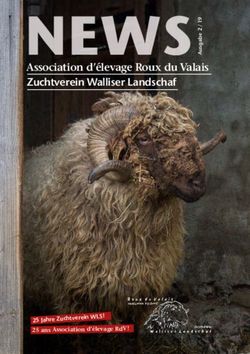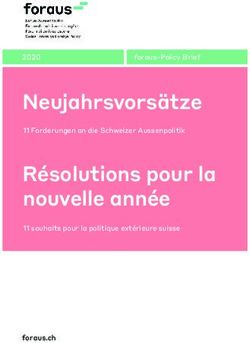LeaCo BEDIENUNGSANLEITUNG INSTRUCTION MANUAL INSTRUCTIONS D'UTILISATION - Leakage Control System
←
→
Transkription von Seiteninhalten
Wenn Ihr Browser die Seite nicht korrekt rendert, bitte, lesen Sie den Inhalt der Seite unten
LeaCo
Leakage Control System
DE
EN
FR
BEDIENUNGSANLEITUNG
INSTRUCTION MANUAL
INSTRUCTIONS D'UTILISATIONLeaCo Sensor LeaCo Display Modul DE
Frontansicht Rückansicht Frontansicht
1 5
6
3 7
8
2
4 9
10
1 Batteriedeckel 5 Antennenanschluss (extern)
2 Montagelaschen 6 Startknopf
3 Vlieseinschub 7 Kalibrierungstaste 9 USB-Anschluss
4 Magnet 8 SIM-Karten-Slot 10 Touch Display
Kenndaten LeaCo Sensor LeaCo Display Modul Repeater
Frequenzbereich (MHz) 868 868, 800/850, 900, 2100 868
Energieversorgung 3 V Lithium Batterie Typ CR1632 5 V 500 mA per USB Micro B 5 V max. 100 mA per USB A
Temperaturbereich +5 °C bis +45 °C +5 °C bis +45 °C -20 °C bis +60 °C
Maße L x B x H (mm) 42 x 48,5 x 14,2 140,6 x 97,2 x 21 70,4 x 19,1 x 13,4
Gewicht (g) 20 250 12
Schutzart IP66 IP20 IP20
Konformität CE CE CE
Herstellungsland Schweiz Schweiz Schweiz
2 3Montage des Sensors Inbetriebnahme DE
Fixieren Sie beiliegendes Metallplättchen an der Flä- Inbetriebnahme des Display Moduls
che, an der die Leckage erwartet wird, und befestigen
Sie den Sensor mit dem rückseitigen Magnet 4 . 1. Schrauben Sie die externe Antenne in das dafür
Alternativ können Sie den Sensor auch mit einer vorgesehene Gewinde 5 .
Schraubverbindung über die Montagelaschen 2 mon- 2. Verbinden Sie das Display Modul mittels des USB-Ka-
tieren. Werden diese Laschen nicht benötigt, können bels und des Netzsteckers mit der Stromversorgung
sie an der Sollbruchstelle abgebrochen werden. 9.
3. Schalten Sie das Display Modul ein 6 , wählen Sie
die gewünschte Sprache aus und bestätigen Sie
anschließend die Sicherheitsanweisungen.
Möchten Sie Alarmmeldungen nur auf dem
Display Modul und nicht auf Ihrem Smartphone
angezeigt bekommen, weiter mit Punkt 8. Zum
Verbinden mit Ihrem Smartphone weiter mit Punkt 4.
4. Stecken Sie Ihre aktivier-
te SIM-Karte in den SIM-
Karten-Slot 8 , sodass
sie einrastet.
5. Gehen Sie auf „Einstel-
lungen“ ( ).
6. Gehen Sie auf „PIN“ und geben Sie die PIN Ihrer SIM-
Karte ein. Bestätigen Sie anschließend mit „OK“.
Wichtig: Die Montage muss so erfolgen, dass bei 7. Gehen Sie auf „Telefonnummer 1“ und geben die
etwaiger Leckage, die Flüssigkeit von oben auf das Telefonnummer Ihres Smartphones ein. Bestätigen
rückseitige Vlies tropfen kann 3 . Sie anschließend mit „OK“. Unter „Telefonnummer 2“
können Sie ein weiteres Mobilgerät verbinden.
4 5Inbetriebnahme DE
Verbinden und Inbetriebnahme eines Sensors
8. Positionieren Sie den zu verbindenden Sensor 12. Das Display Modul zeigt nun also an, dass ein neuer
zunächst in der Nähe des Display Moduls. Sensor gefunden wurde. Dies wird mit „Neues
9. Tippen Sie auf dem Display Modul auf „Geräte“ Gerät“ angezeigt. Sie können nun den Namen
und anschließend auf „Neues Gerät“. beliebig ändern und danach mit „OK“ bestätigen.
10. Öffnen Sie nun den Deckel des Batteriefachs 1 13. Der Sensor ist nun mit dem Display Modul verbun-
am Sensor mittels einer Münze und drücken Sie die den und befindet sich im Überwachungsmodus.
Batterie mit dem Pluspol nach oben vorsichtig ein, 14. Fixieren Sie den Sensor anschließend so an der
(wie unten abgebildet), bis sie einrastet. gewünschten Stelle, dass er eine Leckage optimal
erkennen kann (siehe „Montage des Sensors“).
15. Führen Sie nun zur Sicherheit einen Verbindungs-
check durch. Hierfür drücken Sie den Aktivierungs-
knopf erneut mittels einer Büroklammer. Blinkt
das Kontrolllämpchen 2x auf, besteht eine Verbin-
dung zum Display Modul und Sie können den Bat-
teriedeckel schließen.
Leuchtet das Kontrolllämpchen nur 1x auf, besteht
keine Verbindung zum Display Modul. In diesem Fall muss
die Entfernung Sensor – Display Modul verkürzt werden
oder ein Repeater zwischengeschaltet werden (siehe
Abschnitt „Reichweite erweitern – Einsatz eines Repeaters“).
11. Aktivieren Sie den Sender mittels einer Büroklam-
mer durch Druck auf den kleinen Knopf am obe- 16. Bei Verwendung mehrerer Sensoren wiederholen
ren Rand des Batteriefachs (siehe Abbildung, oben Sie die Schritte 8 bis 15.
rechts). Das Kontrolllämpchen am Sensor blinkt auf
und auf dem Display Modul wird der neu erkannte
Sensor angezeigt.
6 7Inbetriebnahme DE
Reichweite erweitern – Einsatz eines Repeaters Überprüfung der Verbindung
Um die Reichweite des Sensors zu erweitern, verwen- Es wird in regelmäßigen Abständen automatisch über-
den Sie einen Repeater. Optimalerweise positionieren prüft, ob eine Funkverbindung zwischen Sensor und
Sie diesen in der Mitte der Strecke zwischen Display Display Modul besteht. Im Falle des Abreißens der Ver-
Modul und Sensor. bindung wird dies auf dem Display Modul angezeigt.
Es können auch die Signale mehrerer Sensoren Möchten Sie die Verbindung dennoch manuell über-
mittels eines Repeaters verstärkt werden. Bei sehr prüfen, führen Sie hierfür einen Verbindungscheck
großen Entfernungen oder sehr widrigen Gegeben- durch. Öffnen Sie hierfür das Batteriefach am Sensor
heiten können auch mehrere Repeater installiert und drücken Sie den Aktivierungsknopf mittels einer
werden, um den optimalen Empfang sicherzustellen. Büroklammer.
Der Repeater ist bei Auslieferung bereits voll funkti- Blinkt das Kontrolllämpchen 2x auf, besteht eine
onsfähig und muss nicht aktiviert werden. Verbinden Verbindung zum Display Modul. Leuchtet das Kon-
Sie ihn lediglich mittels des USB-Kabels und des Netz- trolllämpchen nur 1x auf, besteht keine Verbindung
steckers mit der Stromversorgung. Eine senkrechte zum Display Modul. In diesem Fall muss die Entfer-
Positionierung des Display Moduls und das Ausrichten nung Sensor – Display Modul verkürzt werden oder ein
in Empfangsrichtung können eine Verbesserung der Repeater zwischengeschaltet werden (siehe Abschnitt
Verbindungsreichweite bewirken. „Reichweite erweitern – Einsatz eines Repeaters“).
Signal verstärken mittels eines Repeaters Signal verstärken mittels mehrerer Repeater
Sensoren
Repeater
Sensor
Repeater Display Display
Modul Modul
Repeater
8 9Batteriewechsel und Service DE
Batteriewechsel Austausch des Vlieses
Sollte die Batterie leer sein und der Sensor keine Wenn das Vlies verschmutzt oder nass geworden ist,
Verbindung mehr zum Display Modul haben, wird eine muss es gewechselt werden.
Alarmmeldung abgesetzt.
Gehen Sie dabei wie folgt vor:
Wechseln Sie dann bitte die Batterie folgendermaßen: 1. Ziehen Sie den Einschub am montierten Sensor mit
1. Öffnen Sie das Batteriefach mittels einer Münze. zwei Fingern heraus.
2. Entnehmen Sie die leere Batterie vorsichtig mittels 2. Setzen Sie das Wechselvlies von oben ein, bis es ein-
eines kleinen Schraubenziehers, (wie unten darge- rastet. Achten Sie hierbei darauf, das Plastikteil in-
stellt). Setzen Sie den Schraubenzieher hierfür bitte nerhalb der seitlichen Führungen in das Gehäuse zu
an der rechten Seite der Batterie an. drücken. Achten Sie auch darauf, dass das Vlies nicht
3. Legen Sie die neue Batterie ein, (vgl. Punkt 10) verschmutzt oder mit den Fingern berührt wird.
„Verbinden und Inbetriebnahme eines Sensors“ 3. Nach kurzer Zeit ist der Sensor wieder einsatzbereit
beschrieben. und der Status „grün“ wird angezeigt.
4. Eine neue Aktivierung des bereits eingebundenen
Sensors ist nicht erforderlich. Die Verbindung zum
Display Modul erfolgt nach kurzer Zeit.
10 11Menüführung Funktion DE
Sie gelangen in das Hauptmenü. Allgemein
Sie gelangen in das Einstellungsmenü. Hier können • Sie können bis zu 40 Sensoren mit einem Display
Sie Ihre Telefonnummern und die SIM-Karten-PIN Modul überwachen.
verwalten sowie die Spracheinstellung vornehmen.
• Der Gebrauch im Außenbereich empfiehlt sich nicht.
Tippen Sie im Homebildschirm auf „Monitor“, Fehlalarme bei feuchter Witterung oder Regen sind
werden Ihnen alle verbundenen Sensoren mit deren sonst nicht auszuschließen.
Status angezeigt. Diese Einstellung empfehlen wir
während der Überwachung. • Der Sensor reagiert bei Befeuchtung des Vlieses
auf der Rückseite des Sensors. Zur Auslösung
Tippen Sie im Homebildschirm auf „Geräte“, gelan- eines Alarms reichen 1−2 Tropfen Flüssigkeit. Die
gen Sie in das Menü, um die einzelnen Sensoren zu Übermittlung erfolgt, maximal 120 Sekunden
verwalten. nachdem das Vlies durchfeuchtet ist. Hierbei ist
die Zeitspanne bis zur Durchfeuchtung des Vlieses
Sie können weitere Sensoren ... abhängig von der Viskosität der Flüssigkeit.
Hinzufügen: Siehe Abschnitt „Inbetriebnahme“.
Löschen: Tippen Sie hierfür lange auf den entspre- • Eine Überprüfung der Funkverbindung findet in
chenden Sensor. Sie werden anschließend nochmal 30-minütigen Abständen statt. Nach zwei aufeinan-
dazu aufgefordert, das Löschen erneut zu bestätigen. der folgenden negativen Verbindungsüberprüfungen
Umbenennen: Zum Umbenennen eines Sensors tip- wird ein Alarmsignal abgesetzt.
pen Sie kurz auf den entsprechenden Sensornamen.
Das Menüfenster zur Umbenennung öffnet sich.
Zeigt an, ob eine aktivierte SIM-Karte eingelegt
und aktiv ist.
Hier schalten Sie das Gerät aus.
12 13Funktion DE
Alarm
• Für jeden Sensor gibt es 3 verschiedene Statusanzei- • Sie können nach einer Leckage den Sensor weiterver-
gen auf dem Display Modul. wenden. Tauschen Sie hierzu das nasse Vlies gegen
ein trockenes aus (siehe „Austausch des Vlieses“).
• Die Statusanzeigen auf dem Display Modul sind: Achten Sie dabei darauf, dass der Sensor selbst
grün: Sensor aktiv, verbunden, keine Leckage und das optische Fenster auf der Rückseite trocken
grau: Die Verbindung Sensor – Display Modul ist und sauber sind. Der Sensor wird sich nach einiger
unterbrochen oder das Vlies ist nicht richtig eingesetzt Zeit wieder selbstständig mit dem Display Modul
rot: Alarm wegen Leckage verbinden.
• Eine Alarmmeldung geschieht ausschließlich optisch. Stromausfall
Es wird kein akustisches Signal abgegeben. Die
Alarmmeldung wird bei Verwendung einer SIM- Bei Stromausfall wird bei Nutzung einer SIM-Karte
Karte per SMS auf Ihrem Mobiltelefon angezeigt. eine Warnung per SMS verschickt. Nachdem der
Sollten mehrere Sensoren verbunden sein, wird im Stromausfall vorüber ist, braucht das System einige
Alarmfall der verantwortliche Sensor in der Liste auf Minuten, um die Verbindung zu allen installierten
dem Display Modul an der ersten Stelle angezeigt. Sensoren wieder aufzubauen. Sie erhalten dann
eine weitere SMS, mit der Information, dass der
• Auch, wenn die Verbindung zu einem Sensor Stromausfall vorüber ist.
unterbrochen sein sollte, z. B. bei einem Stromaus-
fall oder durch Zerstörung des Sensors, werden Sie
per SMS darüber informiert.
• Alarmmeldungen per SMS können sein:
- Alarm von Gerät „Name“
- Folgendes Gerät „Name“ meldet sich nicht mehr
- Stromausfall
14 15Sicherheitshinweise DE
Warnung: Die Verantwortung für die Erken-
nung der Leckage obliegt allein dem Anwender.
Die intelligente Technologie von LeaCo kann die
physikalisch vorgegebenen Grenzen nicht über-
winden und arbeitet ausschließlich innerhalb der
Systemgrenzen. Deren Überschreiten oder ein un-
sachgemäßer Gebrauch kann dazu führen, dass
eine Leckage nicht erkannt wird. Die Unterstüt-
zung durch LeaCo darf niemals dazu verleiten, ein
Sicherheitsrisiko einzugehen. Der Anwender über-
nimmt die alleinige Haftung für jegliche entstan-
denen Schäden.
Bei Verwendung einer SIM-Karte wird empfohlen,
nicht auf Prepaid-Karten zurückzugreifen. Nicht
ausreichendes Guthaben kann dazu führen, dass ein
möglicher Alarm nicht per SMS angezeigt wird.
Einige Telefonanbieter deaktivieren SIM-Karten,
die nicht in Gebrauch sind, automatisch. Um dies zu
verhindern, wird grundsätzlich alle 4 Monate eine
Test-SMS versendet.
16 17LeaCo Sensor LeaCo Display Module
EN
Front view Rear view Front view
1 5
6
3 7
8
2
4 9
10
1 Battery cover 5 Connection for external antenna
2 Mounting brackets 6 Power button
3 Non-woven insert 7 Reset button 9 USB connection
4 Magnet 8 SIM card slot 10 Touch display
Key data LeaCo Sensor LeaCo Display Module Repeater
Frequency range (MHz) 868 868, 800/850, 900, 2100 868
Energy supply 3 V lithium battery type CR1632 5 V 500 mA via USB Micro B 5 V max. 100 mA via USB A
Temperature range +5 °C to +45 °C +5 °C to +45 °C -20 °C to +60 °C
Dimensions L x W x H (mm) 42 x 48.5 x 14.2 140.6 x 97.2 x 21 70.4 x 19.1 x 13.4
Weight (g) 20 250 12
Protection class IP66 IP20 IP20
Conformity CE CE CE
Country of manufacture Switzerland Switzerland Switzerland
18 19Mounting the sensor Start-up
EN
Attach the enclosed metal plate to the surface where Start-up of the display module
the leakage is expected and attach the sensor using
the magnet on the back 4 . 1. Screw the external antenna into the thread
Alternatively, you can also mount the sensor with provided 5 .
screws by using the mounting brackets. If these brack- 2. Connect the display module to the power supply
ets are not needed, they can be broken off at a prede- using the USB cable and the power plug 9 .
termined breaking point. 3. Switch on the display module 6 , select the language,
and confirm the safety instructions.
If you only want to see alarm messages on
the display module and not on your smartphone,
continue with step 8. To connect to your smartphone,
continue with step 4.
4. Insert your activated SIM
card into the SIM card slot
8 until it clicks into place.
5. Go to «Settings» ( )
6. Go to «PIN» and enter the PIN of your SIM card. Then
confirm with «OK». Go to «Phone number 1» and
enter the phone number of your smartphone. Then
Important: The sensor must be mounted in such confirm with «OK».
a way that the liquid can drip onto the non-woven 7. Under «Phone number 2» you can connect another
fabric on the back from above in case of leakage 3 . mobile device.
20 21Start-up
EN
Connecting and putting a sensor into operation
8. First, position the sensor to be connected near the 12. The display module now indicates that a new
display module. sensor has been found. This is indicated by «New
9. Click on «Devices» on the display module and then Device». You can now change the name as required
on «New Device». and then confirm with «OK».
10. Now open the cover of the battery compartment 1 13. The sensor is now connected to the display module
on the sensor using a coin and carefully press the and the monitoring function is active.
battery in with the positive pole facing upwards as 14. Next, attach the sensor in the desired position so
shown below until it clicks in. that it can optimally detect leaks (see Mounting
the sensor).
15. Now perform a connection check to be sure. To
do this, press the activation button again using a
paper clip. If the indicator light flashes twice, there
is a connection to the display module and you can
close the battery cover.
If the indicator light only flashes once, there is no
connection to the display module. In this case, the distance
between the sensor and the display module must be
shortened or a repeater must be connected (see section
«Extending the range – using a repeater»).
11. Activate the transmitter by using a paper clip to
press the small button at the top of the battery 16. If you are using several sensors, repeat steps 8
compartment. The indicator light on the sensor to 15.
flashes and the newly detected sensor is shown on
the display module.
22 23Start-up
EN
Extending the range – using a repeater Checking the connection
To extend the range of the sensor, use a repeater. The radio connection between the sensor and the
Ideally, position it half way between the display mod- display module is checked at regular intervals. If the
ule and the sensor. connection is interrupted, this will be indicated on the
display module.
If you still wish to check the connection manually,
It is also possible to amplify the signals of several perform a connection check. To do this, press the
sensors using one repeater. For very long distances activation button again using a paper clip.
or very adverse conditions, several repeaters can be
installed to ensure optimal transmission.
If the indicator light flashes twice, there is a
connection to the display module. If the indicator
The repeater is already fully functional upon delivery light only flashes once, there is no connection
and does not need to be activated. Just plug it into a to the display module. In this case, the distance
power outlet using the USB port. between the sensor and the display module must
Positioning the display module vertically and align- be shortened or a repeater must be connected (see
ing it in the direction of reception can improve the section «Extending the range – using a repeater»).
connection range.
Extending the range using a repeater Extending the range using several repeaters
Sensors
Repeater
Sensor
Repeater Display Display
Module Module
Repeater
24 25Changing the battery
EN
and service Replacing the non-woven fabric
Changing the battery If the non-woven fabric is dirty or wet, it has to be
replaced.
If the battery is flat and the sensor is no longer
connected to the display module, an alarm message Proceed as follows:
will be sent. 1. Pull out the insert on the mounted sensor with two
fingers.
Change the battery as follows: 2. Insert the replacement non-woven fabric from
1. Open the battery compartment with a coin. above until it clicks into place. Ensure that you insert
2. Remove the flat battery carefully using a small the plastic part into the housing within the guides
screwdriver as shown below. Place the screwdriver on each side. Also make sure that the non-woven
on the right side of the battery to do this. fabric does not become dirty and do not touch it
3. Insert the new battery as described above under with your fingers.
point 10 «Connecting and putting a sensor into 3. The sensor will be ready for use again a short time
operation». later and the status «green» will be displayed.
4. It is not necessary to reactivate a sensor that has
already been taught. The connection to the display
module is established after a short time.
26 27Menu Function
EN
This takes you to the main menu General
This takes you to the settings menu. You can • You can monitor up to 40 sensors with one display
manage your phone numbers and SIM card PIN module.
here and set the language. • Outdoor use is not recommended. Otherwise false
alarms in humid weather or rain cannot be ruled out.
If you click on «Monitor» in the home screen, • The sensor will react when the non-woven fabric on
all connected sensors will be displayed with the back of the sensor becomes moist. 1−2 drops of
their status. We recommend this setting during liquid are sufficient to trigger an alarm. Transmission
monitoring. takes place a maximum of 120 seconds after the
non-woven fabric is soaked through. The time it
If you click on «Devices» in the home screen, you takes the non-woven fabric to soak through depends
will get to the menu to manage the individual on the viscosity of the liquid.
sensors. • The radio connection is checked at 30-minute
intervals. After two consecutive negative connection
More sensors can be ... checks, an alarm signal will be sent.
added: See the «Start-up» section.
deleted: To do this, click and hold down the Alarm
corresponding sensor. You will then be prompted
again to confirm the deletion. • There are 3 different status indicators on the display
renamed: To rename a sensor, briefly click on the module for each sensor.
corresponding sensor name. The menu window for
renaming will open. • Status indicators on the display module are:
Green: Sensor active, connected, no leakage
This shows whether an activated SIM card is inser- Grey: The connection between the sensor and the
ted and active. display module is interrupted or the non-woven is not
inserted correctly
Press to switch off the device. Red: Alarm caused by leakage
28 29Safety instructions
• An alarm message is only visual. There is no acoustic EN
signal. The alarm message will be displayed on the
display module and, if a SIM card is used, via SMS on Warning: The user is solely responsible for
your phone. detecting leaks. The intelligent technology of the
• Also, if the connection to a sensor happens to be LeaCo is not able to overcome the given physical
interrupted – e.g. in case of a power failure or by limits and works exclusively within the system
destruction of the sensor, you will be informed by limits. Exceeding these limits or improper use may
SMS. result in leakage not being detected. The support
provided by LeaCo must never lead us to take risks
• Alarm messages via SMS can be: to safety. The user assumes sole liability for any
- Alarm from device «NAME» damage caused.
- The following device has stopped responding:
«NAME»
- Power failure
When using a SIM card, it is recommended not to use
• You can continue to use the sensor after a leakage. To pre-paid cards. Insufficient credit can lead to a possible
do so, replace the wet non-woven fabric with a dry one alarm not being displayed via SMS.
(see Replacing the non-woven fabric). Make sure that
the sensor itself and the optical window on the back Some phone providers automatically deactivate SIM
are dry and clean. After some time, the sensor will cards that are not in use. To prevent this, a test SMS is
automatically connect with the display module again. always sent every 4 months.
Power failure
In the event of a power failure, a warning will be sent
by SMS if a SIM card is used. After the power failure is
over, the system will need a few minutes to re-establish
the connection to all installed sensors. You will then
receive another SMS that the power failure is over.
30 31LeaCo capteur LeaCo module d'affichage
Vue de face Vue arrière Vue de face
FR
1 5
6
3 7
8
2
4 9
10
1 Couvercle de la pile 5 Connexion pour l'antenne externe
2 Supports de fixation 6 Bouton d'alimentation
3 Vlies 7 Bouton de réinitialisation 9 Connexion USB
4 Aimant 8 Fente pour carte SIM 10 Écran tactile
Caractéristiques LeaCo capteur LeaCo module d'affichage Répétiteur
Gamme de fréquences (MHz) 868 868, 800/850, 900, 2100 868
Alimentation en énergie Pile au lithium 3V de type CR1632 5 V 500 mA via câble USB Micro B 5 V max. 100 mA via câble USB A
Plage de température +5 °C à +45 °C +5 °C à +45 °C -20 °C à +60 °C
Dimensions L x l x H (mm) 42 x 48,5 x 14,2 140,6 x 97,2 x 21 70,4 x 19,1 x 13,4
Poids (g) 20 250 12
Classe de protection IP66 IP20 IP20
Conformité CE CE CE
Pays de fabrication Suisse Suisse Suisse
32 33Montage du capteur Mise en service
Positionnez la platine métallique incluse sur la zone Mise en service du module d'affichage
FR
où la fuite est possible et fixez le capteur à l'aide de 1. Vissez l'antenne externe dans le filetage prévu à
l'aimant 4 . cet effet 5 .
Vous pouvez également monter le capteur avec des 2. Connectez le module d'affichage à l'alimentation
vis grâce aux supports de fixation. Si ces languettes électrique avec le câble USB et la fiche d'alimenta-
ne sont pas nécessaires, elles peuvent être cassées en tion 9 .
suivant la ligne prédécoupée. 3. Allumez le module d'affichage 6 , sélectionnez la
langue souhaitée, puis confirmez les consignes de
sécurité.
Si vous souhaitez que les messages d'alerte
s'affichent UNIQUEMENT sur le module d'affichage
et non sur votre smartphone, passez à l'étape 8. Pour
vous connecter à votre smartphone, passez à l'étape 4.
4. Insérez votre carte SIM
activée dans le port pour
carte SIM 8 jusqu'à ce
que celle-ci s'enclenche
par un clic.
5. Allez dans la rubrique
«Paramètres» ( )
6. Sélectionnez «PIN» et entrez le code PIN de votre
carte SIM. Confirmez ensuite par «OK».
7. Allez sur «Téléphone numéro 1» et entrez le numéro
Important : le montage doit être effectué de ma- de téléphone de votre smartphone. Confirmez ensuite
nière que le liquide puisse couler sur la vlies 3 . par «OK». Dans la rubrique «Numéro de téléphone 2»,
vous pouvez connecter un autre appareil mobile.
34 35Mise en service
Connexion et mise en service d'un capteur
FR
8. Positionnez d'abord le capteur à connecter près du 12. Le module d'affichage indique maintenant qu'un
module d'affichage. nouveau capteur a été trouvé. Ceci est indiqué
9. Cliquez sur «Appareils» dans le module d'affichage, par «Nouvel appareil». Vous pouvez maintenant
puis sur «Nouvel appareil» changer le nom comme vous le souhaitez, puis
10. Ouvrez à présent le couvercle du compartiment de confirmer avec «OK».
la pile 1 du capteur à l'aide d'une pièce de monnaie 13. Le capteur est maintenant connecté au module
et enfoncez doucement la pile, avec le pôle + vers le d'affichage et se trouve en mode surveillance.
haut comme indiqué ci-dessous, jusqu'à ce qu'elle 14. Placez ensuite le capteur sur la position souhaitée
s'enclenche. afin qu'il puisse détecter les fuites de manière
optimale (voir montage du capteur).
15. Effectuez maintenant une autre vérification de la
connexion par mesure de sécurité. Pour ce faire,
appuyez à nouveau sur le bouton d'activation à
l'aide d'un trombone. Si le témoin lumineux clignote
2 fois, la connexion au module d'affichage est
établie et vous pouvez fermer le couvercle de la pile.
Si le voyant ne s'allume qu'1 seule fois, aucune
connexion n'est établie avec le module d'affichage. Dans ce
cas, il faut réduire la distance entre le capteur et le module
d'affichage ou connecter un répéteur entre les deux (voir la
section „Extension de la portée - utilisation d'un répéteur“).
11. Activez l'émetteur à l'aide d'un trombone en pas-
sant par le petit bouton situé en haut du comparti- 16. Si vous utilisez plusieurs capteurs, répétez les
ment de la pile. Le témoin lumineux du capteur cli- étapes 8 à 15.
gnote et le capteur nouvellement détecté s'affiche
sur le module d'affichage.
36 37Mise en service
Extension de la portée – Utilisation d'un répéteur Contrôle de la connexion
FR
Pour étendre la portée du capteur, utilisez un répéteur. Il est vérifié à intervalles réguliers s'il existe une
Si possible, placez-le à mi-distance entre le module connexion radio entre le capteur et le module d'affi-
d'affichage et le capteur. chage. Si la connexion est interrompue, ceci est indi-
qué sur le module d'affichage.
Les signaux de plusieurs capteurs peuvent éga- Si vous voulez quand même vérifier la connexion ma-
lement être amplifiés au moyen d'un répéteur. Pour nuellement, effectuez un contrôle de connexion. Pour
de très longues distances ou des conditions très dé- ce faire, ouvrez le compartiment de la pile du capteur
favorables, plusieurs répéteurs peuvent être installés et appuyez sur le bouton d'activation à l'aide d'un
pour assurer une réception optimale. trombone.
Le répéteur est déjà pleinement fonctionnel lorsqu'il Si le témoin lumineux clignote 2 fois, la connexion
est livré et n'a pas besoin d'être activé. Il suffit de le au module d'affichage est établie. Si le voyant ne
brancher sur une prise de courant à l'aide du port USB. s'allume qu'1 seule fois, acune connexion n'est
Le fait de positionner le module d'affichage verticale- établie avec le module d'affichage. Dans ce cas, il
ment et de l'aligner dans le sens de la réception peut faut réduire la distance entre le capteur et le module
améliorer la portée de la connexion. d'affichage ou connecter un répéteur entre les deux
(voir la section „Extension de la portée − utilisation
d'un répéteur“).
Amplifier le signal à l'aide d'un répéteur
Capteurs Amplifiez le signal à l'aide de plusieurs répéteurs
Répéteur
Capteur
Répéteur Module Module
d'affichage d'affichage
Répéteur
38 39Remplacement de la pile
et dépannage Remplacement de la vlies
FR
Remplacement de la pile Si la vlies est encrassée ou mouillée, elle doit être rem-
placée.
Si la pile est déchargée et si le capteur n'est plus
connecté au module d'affichage, un message d'alerte Procédez comme suit :
est envoyé. 1. Tirez avec deux doigts sur la vlies située au dos du
capteur.
Veuillez alors changer la pile comme suit : 2. Insérez une nouvelle cartouche jusqu'à ce qu'elle
1. Ouvrez le compartiment de la pile à l'aide d'une s'enclenche entièrement. Veillez à bien enfoncer la
pièce de monnaie. partie en plastique à l'intérieur des guides latéraux
2. Retirez soigneusement la pile déchargée à l'aide d'un dans le boîtier. Veillez également à ne pas toucher
petit tournevis comme indiqué ci-dessous. Veuillez ou salir la feuille absorbante avec les doigts.
placer le tournevis sur le côté droit de la pile. 3. Après un court laps de temps, le capteur est à nou-
3. Insérez la nouvelle pile comme décrit ci-dessus au veau prêt à l'emploi et le statut «vert» s'affiche.
chapitre point 10 «Connexion et mise en service
d'un capteur».
4. Une nouvelle activation du capteur déjà programmé
n'est pas nécessaire. La connexion au module
d'affichage s'établit après un court laps de temps.
40 41Navigation dans le menu Fonctionnement
Vous arrivez au menu principal ici. Généralités
FR
Vous arrivez au menu des paramètres ici. Vous • Vous pouvez surveiller jusqu'à 40 capteurs avec un
pouvez y gérer vos numéros de téléphone et le seul module d'affichage.
code PIN de votre carte SIM et procéder au choix de
la langue. • L'utilisation à l'extérieur n'est pas recommandée.
Dans le cas contraire, de fausses alertes par temps
Si vous cliquez sur «Moniteur» dans l'écran humide ou sous la pluie ne peuvent être exclues.
d'accueil, tous les capteurs connectés et leur état
respectif sont affichés. Nous recommandons • Le capteur réagit lorsque la feuille absorbante à
d'effectuer ce réglage lors de la surveillance. l'arrière du capteur est humidifiée. 1 à 2 gouttes
de liquide suffisent pour déclencher une alarme. La
Si vous cliquez sur «Appareils» dans l'écran d'ac- transmission de l'alarme a lieu au maximum 120 se-
cueil, vous accédez au menu de gestion des diffé- condes après l'imprégnation de la feuille. Le temps
rents capteurs. nécessaire pour l'imprégnation de la feuille dépend
de la viscosité du liquide.
Vous pouvez ajouter des capteurs ...
supplémentaires : voir la section «Mise en service». • Un contrôle de la connexion radio a lieu toutes les 30
Supprimer des capteurs : pour ce faire, cliquez minutes. Un signal d'alarme est envoyé après deux
longuement sur le capteur correspondant. Il vous contrôles de connexion négatifs consécutifs.
sera alors demandé à nouveau de confirmer la
suppression.
Renommer des capteurs : pour renommer un cap-
teur, cliquez brièvement sur le nom du capteur corres-
pondant. La fenêtre du menu de renommage s'ouvre.
Indique si une carte SIM activée est insérée et active.
Permet d'éteindre l'appareil
42 43Fonctionnement
Alarme
FR
• Pour chaque capteur, il existe 3 indicateurs d'état • Vous pouvez continuer à utiliser le capteur après une
différents sur le module d'affichage. fuite. Pour ce faire, remplacez la feuille absorbante
humide par une feuille sèche (voir Remplacement de
• Les indicateurs d'état sur le module d'affichage sont : la feuille absorbante). Assurez-vous que le capteur
Vert : Capteur actif, connecté, pas de fuite. lui-même et la fenêtre optique à l'arrière sont secs et
Gris : La connexion entre le capteur et le module propres. Le capteur se reconnecte automatiquement
d'affichage est interrompue. au module d'affichage après un certain temps.
Rouge : Alarme due à une fuite ou la feuille
absorbante n'est pas correctement insérée.
Panne de courant
• Le message d'alarme est seulement visuel. Aucun
signal acoustique n'est émis. Le message d'alarme En cas de panne de courant, un avertissement est
s'affiche sur le module d'affichage et, si vous utilisez envoyé par SMS lorsqu'une carte SIM est utilisée. Une
une carte SIM, par SMS sur votre téléphone portable. fois la panne de courant terminée, le système a besoin
de quelques minutes pour rétablir la connexion à tous
• De plus, si la connexion à un capteur devait être les capteurs installés. Vous recevrez alors un autre
interrompue - par exemple en cas de panne de courant message SMS mentionnant que la panne de courant
ou de destruction du capteur - vous en seriez informé est terminée.
par SMS.
• Les messages d'alarme par SMS peuvent être dus à :
- Une alarme du dispositif «NOM»
- L'appareil suivant a cessé de répondre : «NOM»
- Une panne de courant
44 45Consignes de sécurité
FR
Atention : L'utilisateur est seul responsable de
la détection de la fuite. La technologie intelligente
du LeaCo ne peut pas dépasser les limites physiques
données et fonctionne exclusivement dans les limites
du système. Il est possible que les fuites ne soient pas
détectées au-delà de ces limites ou en raison d'une
utilisation incorrecte. L'aide apportée par le LeaCo
ne doit jamais être une incitation à prendre des
risques en matière de sécurité. L'utilisateur est seul
responsable de tout dommage subi.
Lorsqu'on utilise une carte SIM, il est recommandé de
ne pas utiliser de cartes prépayées. Un crédit insuffi-
sant peut entrainer l'absence d'affichage d'une éven-
tuelle alerte par SMS.
Certains opérateurs mobiles désactivent automati-
quement la carte SIM si celle-ci n'est pas utilisée. Pour
éviter ce problème, un message SMS est envoyé tous
les 4 mois.
46 47Editorial Information
41 DE, EN, FR 029 1.5 21.02 Burnheads.Abt
Freudenberg
Freudenberg FST GmbH
Höhnerweg 2–4
69469 Weinheim, Germany
Service Contact:
Phone: +49 (0) 6201 80 8919-00
Email: leaco.support@fst.com
www.fst.com
2021Sie können auch lesen