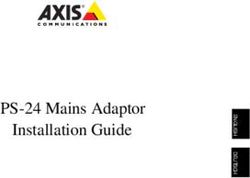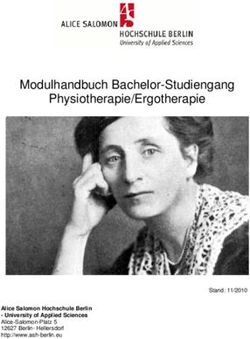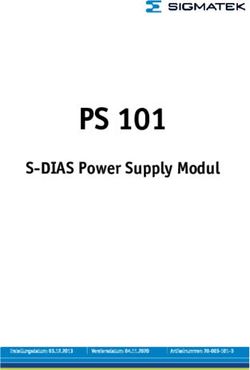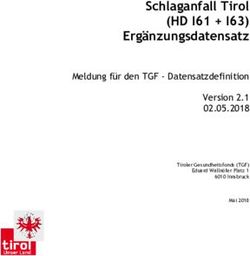SmartControl Hub - enovento
←
→
Transkription von Seiteninhalten
Wenn Ihr Browser die Seite nicht korrekt rendert, bitte, lesen Sie den Inhalt der Seite unten
SmartControl Hub
MONTAGE- & BEDIENUNGSANLEITUNG
INSTALLATION & USER GUIDE
DE EN 200402-01 SC 50008177© 2020 getAir GmbH Die in diesem Dokument enthaltenen Informationen sind Eigentum des Herstellers. Die Veröffentlichung, ganz oder in Teilen, bedarf der schriftlichen Zustimmung. Eine innerbetriebliche Vervielfältigung, die zur Evaluierung des Produktes oder zum sachgemäßen Einsatz bestimmt ist, ist erlaubt und nicht genehmigungspflichtig. Technische Änderungen vorbehalten. Keine Haftung für Druckfehler. All information contained in these documents is the property of the manufacturer. Any publishing thereof, whether in part or in whole, requires a written consent. Copying the instructions within the same company for the purpose of evaluating the product or for other product-related uses is permitted and not subject to prior approval. Technical modifications reserved. No liability for printing errors.
Inhaltsverzeichnis DE
1 Hinweise . . . . . . . . . . . . . . . . . . . . . . . . . . . . . . . . . . .4
1.1 Symbolerklärung . . . . . . . . . . . . . . . . . . . . . . . . . . .4
1.2 Sicherheitshinweise . . . . . . . . . . . . . . . . . . . . . . . . .5
1.3 Weitere Informationen . . . . . . . . . . . . . . . . . . . . . . . .5
2 Funktion . . . . . . . . . . . . . . . . . . . . . . . . . . . . . . . . . . . 6
2.1 Verwendung. . . . . . . . . . . . . . . . . . . . . . . . . . . . . . 6
3 Komponenten . . . . . . . . . . . . . . . . . . . . . . . . . . . . . . . . 7
4 Installation . . . . . . . . . . . . . . . . . . . . . . . . . . . . . . . . . . 8
4.1 Variante 42 V . . . . . . . . . . . . . . . . . . . . . . . . . . . . . 8
4.2 Variante 12 V . . . . . . . . . . . . . . . . . . . . . . . . . . . . 15
5 Bedienung . . . . . . . . . . . . . . . . . . . . . . . . . . . . . . . . . 19
5.1 Anzeige & Bedienelemente . . . . . . . . . . . . . . . . . . . . 19
5.2 Smartphone App . . . . . . . . . . . . . . . . . . . . . . . . . . 19
5.3 Modi & Funktionen . . . . . . . . . . . . . . . . . . . . . . . . . 21
5.4 Luftqualität . . . . . . . . . . . . . . . . . . . . . . . . . . . . . 21
5.5 Filterwechsel . . . . . . . . . . . . . . . . . . . . . . . . . . . . 21
6 Wartung . . . . . . . . . . . . . . . . . . . . . . . . . . . . . . . . . . 22
7 Umwelt und Entsorgung . . . . . . . . . . . . . . . . . . . . . . . . . 22
8 Gewährleistung . . . . . . . . . . . . . . . . . . . . . . . . . . . . . . 22
9 Haftung. . . . . . . . . . . . . . . . . . . . . . . . . . . . . . . . . . . 23
10 Anhang / Attachment . . . . . . . . . . . . . . . . . . . . . . . . . . . 461 Hinweise Bestimmungen der örtlichen Bauordnung
und Bauauflagen beachtet werden.
• WICHTIG! Vor Gebrauch sorgfältig • Der Inhalt dieses Dokumentes ist auf
lesen! Aufbewahren für späteres Übereinstimmung mit den beschriebenen
Nachschlagen! Produkten geprüft. Dennoch können
• Überprüfen Sie die Lieferung bei Erhalt Abweichungen nicht ausgeschlossen
anhand des Lieferscheines auf Vollstän- werden, so dass für die vollständige
digkeit und Transportschäden. Reklamie- Übereinstimmung keine Gewähr über-
ren Sie fehlende Positionen innerhalb von nommen werden kann. Der Hersteller
vier Wochen bei Ihrem Lieferanten. haftet nicht für Schäden aufgrund von
• Die Produkte dürfen nicht im Freien fehlenden oder nicht korrekten Angaben.
gelagert werden. Sie müssen trocken, Änderungen oder Ergänzungen werden
frost- und staubfrei eingelagert sowie vor stets ohne vorherige Ankündigung in den
aggressiven Medien und Sonnen- nachfolgenden Ausgaben umgesetzt.
einstrahlung geschützt werden. Die Diese sind auf der Internetseite des
relative Luftfeuchtigkeit am Lagerort darf Herstellers zu finden.
nicht höher als 60% sein.
• Über diese Anleitung hinaus müssen
1.1 Symbolerklärung
auch die entsprechenden Anleitun- Die folgende Auflistung zeigt die in diesem
gen der bauseits vorhandenen oder Dokument verwendeten Warn- und Infor-
vorgesehenen Anlagen und Anlagenteile mationshinweise und definiert die Art und
beachtet werden. Dies gilt insbeson- Schwere der Folgen, falls die Anweisungen
dere für Lüftungsgeräte und andere nicht befolgt werden.
Komponenten.
• Die Montage und Inbetriebnahme muss INFORMATION
ein Fachbetrieb ausführen. Für die prakti- Wichtige Informationen ohne Gefahren für Men-
sche Ausführung gelten die einschlägi- schen oder Sachen werden mit dem gezeigten
gen Regeln der Technik. Es müssen die Info-Symbol gekennzeichnet.
4verlegen (Mindestabstand 100 mm).
WARNUNG
• Dieses Gerät kann von Kindern ab 8
WARNUNG bedeutet, dass schwere bis lebens- Jahren und darüber sowie von Perso-
gefährliche Personenschäden auftreten können.
nen mit verringerten physischen, sen-
sorischen oder mentalen Fähigkeiten
VORSICHT oder Mangel an Erfahrung und Wissen
benutzt werden, wenn sie beaufsichtigt
VORSICHT bedeutet, dass leichte bis mittel-
oder bezüglich des sicheren Gebrauchs
schwere Personenschäden auftreten können.
des Gerätes unterwiesen wurden und
die daraus resultierenden Gefahren
GEFAHR verstehen. Kinder dürfen nicht mit dem
GEFAHR bedeutet, dass schwere bis lebensge-
Gerät spielen. Reinigung und Benutzer-
fährliche Personenschäden auftreten werden. wartung dürfen nicht von Kindern ohne
Beaufsichtigung durchgeführt werden.
1.2 Sicherheitshinweise
1.3 Weitere Informationen
• Die Anweisungen in allen Anleitungen
müssen eingehalten werden. Bei Weitere Informationen finden Sie in den
Nichtbeachten können Sachschäden jeweiligen Bedienungsanleitungen der ein-
und Personenschäden bis hin zur zelnen Systeme, die auch im Downloadbe-
Lebensgefahr entstehen. reich auf unserer Webseite zu finden sind:
• Vor der Installation den Strom abschal- www.getair.eu/downloads
ten. In einigen Ländern dürfen Elekt-
roinstallationen nur von autorisierten
Elektrofachleuten ausgeführt werden.
Im Zweifelsfall die örtlichen Behörden
ansprechen.
• Alle Kleinspannungskabel von Netz-
spannung führenden Kabeln getrennt
SmartFan easyFan
52 Funktion Vor Beginn der Arbeiten sollte eine Pro-
jektplanung vorliegen, die sowohl die
Die Steuerung verbindet mehrere dezentrale Anzahl und Lage der Lüftungsgeräte und
Lüftungsgeräte und kontrolliert das gesam- dazugehörigen Steuerungen, als auch das
te Wohnraumlüftungssystem. Es lassen Lüftungsprinzip (Querlüftung, Einzelraum-
sich die Funktionen Lüften mit und ohne lüftung, Ablüftung) definiert.
Wärmerückgewinnung auswählen. Je nach Bei der Planung, Montage und dem Be-
Bedarf kann die Drehzahl der Lüfter gesteu- trieb sind die Zulassungsbestimmungen
ert werden. Darüber hinaus zeigt das Gerät und geltenden Bauvorschriften, die Feuer-
anstehende Filterwechselintervalle an. schutzverordnung und Unfallverhütungs-
Ein integrierter Sensor misst die Luftqualität, vorschriften der Berufsgenossenschaft
Feuchtigkeit und Temperatur des Innenrau- zu beachten. Details müssen während der
mes und ermöglicht eine automatisierte Planung des Systems mit dem Fachplaner
Steuerung. oder zuständigen Fachbetrieben bespro-
chen werden.
INFORMATION
Bestimmungsgemäßer Gebrauch
Durch die Kalibrierung des Sensors während
der Erstinbetriebnahme kann es einige Zeit Das Produkt ist zur Steuerung von dezen-
dauern bis der SmartControl Hub Messwerte an tralen Lüftungsgeräten in Wohngebäuden
die SmartControl App sendet. geeignet. Der Gebrauch des Produktes ist
nur in Verbindung mit den Komponenten,
2.1 Verwendung die vom Hersteller empfohlen sind zu-
gelassen. Sämtliche Modifikationen am
Voraussetzungen für den einwandfreien
Produkt bzw. System sind nicht zulässig.
und sicheren Betrieb des Produkts sind
sachgemäßer Transport und Lagerung, Nicht bestimmungsgemäßer Gebrauch
eine fachgerechte Planung und Monta-
Jede andere Verwendung ist nicht bestim-
ge sowie die sorgfältige Bedienung und
mungsgemäß. Daraus resultierende Schä-
Wartung.
den sind von der Haftung ausgeschlossen.
63 Komponenten
1
2 3
Ø 54
4 5
1 Bedieneinheit 4 Unterputz-Netzteil*
2 Rahmen 5 Hutschienen-Netzteil*
3 Tragring
*
Nicht nicht im Lieferumfang der Steuerung enthalten. Komponenten müssen gesondert bestellt werden.
74 Installation
4.1 Variante 42 V
INFORMATION
Informationen zur Steckermontage unter Kapitel 4.1.2
3
Bus A
A
Bus B
B
V-
V- GND
V+ V+
+ 42 V
1
4
42 V
2
1 Netzanschluss 230 V AC 3 Anschlussreihe Lüfter*
2 Netzteil 42 V 4 Anschluss Netzteil 42 V
* Lüfterstartrichtung wird über den DIP-Schalter (Kapitel 4.1.3) der Lüfter-Einheit eingestellt
84.1.1 Montage
Das verwendete BUS-Leitungssystem kann
sternförmig oder in Reihe zu den Lüftern
verlegt werden.
Ls Ls
Die zum Lüfter gehenden Kabel müssen
flexibel sein (z.B. LiYY). Um Kabelbrüche zu
vermeiden, dürfen keine Massivdraht-Kabel Abhängig vom verwendeten Netzteil und der
verwendet werden. Verkabelungsart können bis zu 6 Lüfter ge-
nutzt werden. Bei weiteren Lüftern bzw. hö-
Je nach gewähltem Kabelquerschnitt des
heren Kabellängen muss ein zweites Netzteil
Kabels variiert die Segmentlänge LS zwi-
verwendet werden. Das zweite Netzteil muss
schen in Reihe geschalteten und sternverka-
dabei immer an den letzten Lüfter der Reihe
belten Lüftern:
angeschlossen werden.
Segmentlänge LS
Unterputz (26,4 W) Hutschiene (30 W)
Querschnitt Lüfter
Reihen- Stern- Reihen- Stern-
verkabelung verkabelung verkabelung verkabelung
2 30 m 30 m 30 m 50 m
0,25 mm² 4 20 m 20 m 20 m 25 m
6 - - - 10 m
2 45 m 45 m 45 m 60 m
0,5 mm² 4 30 m 30 m 30 m 40 m
6 - - 15 m 20 m
2 60 m 60 m 60 m 75 m
0,75 mm² 4 40 m 40 m 40 m 50 m
6 - 10 m 20 m 25 m
9VORSICHT 42 V
Beschädigung der elektrischen Komponenten!
Nach Unterbrechung der Stromversorgung hält
das Netzteil die Ausgangsspannung für einen
kleinen Zeitraum aufrecht.
Durch falsche Belegung der Anschlüsse an
der Steuerung können die elektrischen Kom- 230 V
ponenten der Lüfter und Steuerung beschädigt
werden.
• Anschluss an der Bedieneinheit und
Steckerbelegung entsprechend Schaltplan
durchführen und sorgfältig prüfen.
1. Am Montageort der Steuerung in
Unterputz-Netzteil (Möglichkeit 1)
Normhöhe einen Wandausbruch für
Vom Montageort der Steuerung müssen die Unterputzdose erstellen.
folgende Kabel verlegt werden:
2. Anschlusskabel der Lüfter in die
• jeweils Datenleitung z.B. LiYY Unterputzdose führen.
(4x0,25 mm² - 0,75 mm²) zu jeder
3. Netzkabel in die Unterputzdose führen.
Lüftungseinheit sternförmig oder
in Reihe 4. Unterputzdose in den Wandausbruch
montieren.
• ein Netzkabel 230 V zum
Verteilerkasten 5. Netzkabel an Netzteil anschließen.
6. Anschlusskabel der Lüfter an die Be-
dieneinheit anschließen (V+, A, B, V-).
7. Netzteil an die Bedieneinheit anschlie-
ßen (V+, V-).
108. Netzteil in der Unterputzdose
platzieren.
42 V
9. Tragring an der Unterputzdose befes-
tigen, sodass die Beschriftung OBEN
nach links bzw. rechts zeigt.
42 V
10. Bedieneinheit und Rahmen in den
Tragring einstecken.
VORSICHT
Um induktive Beeinflussungen zu vermeiden:
Alle Kleinspannungskabel von Netzspannung
führenden Kabeln getrennt verlegen (Mindest-
abstand 100 mm). 1. Am Montageort der Steuerung in
Normhöhe einen Wandausbruch für die
Hutschienen-Netzteil (Möglichkeit 2) Unterputzdose erstellen.
Vom Montageort der Steuerung müssen 2. Anschlusskabel der Lüfter in die Unter-
folgende Kabel verlegt werden: putzdose führen.
• jeweils Datenleitung z.B. LiYY 3. Kabel vom Hutschienen-Netzteil aus
(4x0,25 mm² - 0,75 mm²) zu jeder dem Verteilerkasten in die Unterputz-
Lüftungseinheit sternförmig oder dose führen.
in Reihe 4. Unterputzdose in den Wandausbruch
• ein Kabel 42 V (2x1,5 mm²) zum Hut- montieren.
schienen-Netzteil im Verteilerkasten 5. Anschlusskabel der Lüfter an die
Bedieneinheit anschließen (V+, A, B, V-).
6. Kabel vom Hutschienen-Netzteil an die
Bedieneinheit anschließen (V+, V-).
117. Tragring an der Unterputzdose befes-
tigen, sodass die Beschriftung OBEN INFORMATION
nach links bzw. rechts zeigt. An die Kabelenden müssen isolierte Aderend-
hülsen angebracht werden.
8. Bedieneinheit und Rahmen in den Trag-
ring einstecken.
9. Hutschienen-Netzteil auf der Hutschie- VORSICHT
ne im Verteilerkasten montieren. Beschädigung des Lüfters!
10. Netzkabel an Netzteil anschließen. Durch falsche Belegung des Steckers
funktioniert der Lüfter nicht richtig oder kann
beschädigt werden.
4.1.2 Steckerverbindung
• Anschluss an der Bedieneinheit und
Damit jeder Lüfter für die Wartung ein- Steckerbelegung sorgfältig prüfen.
fach von der Anschlussleitung getrennt
werden kann, wird ein Steckverbinder an Bei einer Reihenverkabelung mehrerer
das Kabelende angeschlossen. Lüfter wird empfohlen von der Hauptan-
schlussleitung Abzweigungen zu jedem
einzelnen Lüfter zu legen. Dabei ist die
Segmentlänge LS des verwendeten Kabel-
1 querschnitts (Kapitel 4.1.1) zu beachten.
Außerdem muss das Kabel flexibel sein.
Es dürfen keine starren Kabel zum Lüfter
geführt werden.
V-
A
B 2 4.1.3 DIP-Schalter
V+
Die Lüfter verfügen über einen DIP-Schal-
1 Kabel (4-polig) ter an der oberen Seite. Dieser muss
2 Stecker gemäß der Planung während der Ins-
tallation eingestellt werden, damit die
12Kommunikation zwischen Steuerung und Einstellung DIP-Schalter
Lüfter funktioniert.
1 2 3 4
Abluft
Zone 1
Zuluft
1 2
Abluft
Zone 2
1 Schalter 1 - 3: Zone 1 - 3
(Oben = AN, Unten = AUS). Zuluft
2 Schalter 4: Startrichtung
(Oben = Abluft; Unten = Zuluft). Abluft
Zone 3
INFORMATION
Zuluft
Bei der Einstellung der Zone darf nur ein
Zonen-Schalter aktiviert werden. Die beiden an-
deren Zonen-Schalter müssen deaktiviert sein.
VORSICHT
Entstehung von Über-/Unterdruck!
In jeder Zone müssen die Startrichtungen
entsprechend der Anzahl der Lüfter ausgegli-
chen sein.
• Prüfen Sie den 4. Schalter jedes Lüfters
einer Zone und gleichen Sie ggf. die Anzahl
beider Startrichtungen aus.
134.1.4 Sensor-Einheit
INFORMATION
Der optional erhältliche Sensor lässt sich
Beim Start des Automatik-Modus wird zuerst
direkt mit dem Lüfter verbinden. Pro Zone
für einige Minuten eine Messung der Umge-
kann nur ein Sensor verwendet werden. bungsparameter durchgeführt.
Sobald der Sensor Signale von der Steue-
rung erhält, blinkt die LED auf der Platine
blau.
VORSICHT
Beschädigung der elektrischen Komponenten!
Durch falsches Einstecken des Sensors können
die elektrischen Komponenten des Lüfters und
Sensors beschädigt werden.
• Sensorplatine mit den verlöteten 2x4 Pins
nach unten zeigend in den Anschluss
einstecken (siehe Darstellung).
144.2 Variante 12 V
INFORMATION
Informationen zur Steckermontage unter Kapitel 4.2.2
3
PWM A - Zuluft (Lila)
A
PWM B - Abluft (Lila)
B
V-
V- V- (Blau)
V+ V+
V+ (Rot)
1
4
12 V
2
1 Netzanschluss 230 V AC 3 Anschlussreihe Lüfter*
2 Netzteil 12 V 4 Anschluss Netzeil 12 V
* PWM A = Lüfterstartrichtung Zuluft, PWM B = Lüfterstartrichtung Abluft
154.2.1 Montage folgende Kabel verlegt werden:
Die Lüfter werden sternförmig mit der • jeweils Datenleitung z.B. LiYY
Steuerung verbunden, das heißt von jedem (4x0,25 mm² - 0,75 mm²) zu jeder
Lüfter geht ein Kabel zur Steuerung. Lüftungseinheit sternförmig
Die zum Lüfter gehenden Kabel müs- • ein Netzkabel 230 V zum
sen flexibel sein (z.B. LiYY). Um Ka- Verteilerkasten
belbrüche zu vermeiden, dürfen keine
Massivdraht-Kabel verwendet werden. VORSICHT
Der Kabelquerschnitt sollte zwischen
Risiko von Über-/ Unterdruck
0,25 mm² und 0,75 mm² liegen.
Prüfen Sie, dass gleich viele Lüfter an PWM A
Je nach verwendetem Netzteil können ent- sowie an PWM B angeschlossen sind.
weder bis zu 4 oder 6 Lüfter angeschlos-
sen werden.
12 V
VORSICHT
Beschädigung der elektrischen Komponenten!
Nach Unterbrechung der Stromversorgung hält
das Netzteil die Ausgangsspannung für einen
kleinen Zeitraum aufrecht.
Durch falsche Belegung der Anschlüsse an der 230 V
Basis können die elektrischen Komponenten
der Lüfter und Steuerung beschädigt werden.
• Anschluss an der Bedieneinheit und
Steckerbelegung entsprechend Schaltplan
durchführen und sorgfältig prüfen.
1. Am Montageort der Steuerung in
Normhöhe einen Wandausbruch für
Unterputz-Netzteil (Möglichkeit 1)
die Unterputzdose erstellen.
Vom Montageort der Steuerung müssen
162. Anschlusskabel der Lüfter in die folgende Kabel verlegt werden:
Unterputzdose führen. • jeweils Datenleitung z.B. LiYY
3. Netzkabel in die Unterputzdose führen. (4x0,25 mm² - 0,75 mm²) zu jeder
4. Unterputzdose in den Wandausbruch Lüftungseinheit sternförmig
montieren. • ein Kabel 12 V (2x1,5 mm²) zum Hut-
5. Netzkabel an Netzteil anschließen. schienen-Netzteil im Verteilerkasten
6. Anschlusskabel der Lüfter an die Be-
dieneinheit anschließen (V+, A/B, V-). 12 V
7. Netzteil an die Bedieneinheit anschlie-
ßen (V+, V-).
8. Netzteil in der Unterputzdose 12 V
platzieren.
9. Tragring an der Unterputzdose befes-
tigen , sodass die Beschriftung OBEN
nach links bzw. rechts zeigt.
10. Bedieneinheit und Rahmen in den
Tragring einstecken.
1. Am Montageort der Steuerung in
VORSICHT Normhöhe einen Wandausbruch für die
Um induktive Beeinflussungen zu vermeiden: Unterputzdose erstellen.
Alle Kleinspannungskabel von Netzspannung 2. Anschlusskabel der Lüfter in die Unter-
führenden Kabeln getrennt verlegen (Mindest-
putzdose führen.
abstand 100 mm).
3. Kabel vom Hutschienen-Netzteil aus
Hutschienen-Netzteil (Möglichkeit 2) dem Verteilerkasten in die Unterputz-
dose führen.
Vom Montageort der Steuerung müssen
174. Unterputzdose in den Wandausbruch 4.2.2 Steckerverbindung
montieren.
Damit jeder Lüfter für die Wartung einfach
5. Anschlusskabel der Lüfter an die Bedie- von der Anschlussleitung getrennt werden
neinheit anschließen (V+, A/B, V-). kann, wird ein Steckverbinder an das Kabe-
6. Kabel vom Hutschienen-Netzteil an die lende angeschlossen.
Bedieneinheit anschließen (V+, V-).
7. Tragring an der Unterputzdose befestigen,
sodass die Beschriftung OBEN nach links
1
bzw. rechts zeigt.
8. Bedieneinheit und Rahmen in den Trag- 3
ring einstecken.
9. Hutschienen-Netzteil auf der Hutschie- 2
ne im Verteilerkasten montieren.
1 Kabel (3-polig) 3 Buchse Lüfter
10. Netzkabel an Netzteil anschließen.
2 Stecker
INFORMATION
Kabelfarben an der Lüfter-Einheit bei Montage
beachten: V+ = Rot, PWM A/B = Lila, V- = Blau.
INFORMATION
An die Kabelenden sollen isolierte Aderendhül-
sen angebracht werden.
18VORSICHT 5 Bedienung
Beschädigung des Lüfters!
Durch falsche Belegung des Steckers
5.1 Anzeige & Bedienelemente
funktioniert der Lüfter nicht richtig oder kann Über die Bedienoberfläche lassen sich
beschädigt werden. grundlegende Einstellungen durchführen.
• Anschluss an der Bedieneinheit und
Steckerbelegung sorgfältig prüfen.
1
2 4
Ls 3 5
1
1 Gehäuseöffnung Sensor
2 Status LED
3 Ausschalten / Lüfterstufe herunter
4 Modus wechseln
5 Anschalten / Lüfterstufe hoch
5.2 Smartphone App
Mit der getAir SmartControl App lässt
sich das Lüftungssystem auch über das
Smartphone steuern. Dafür wird eine aktive
WLAN-Verbindung benötigt.
19Pro WLAN-Netzwerk kann nur eine Steue- 5. Folgen Sie den weiteren Anweisungen
rung aktiv sein. Bei weiteren Steuerungen auf dem Bildschirm und schließen Sie
müssen zusätzliche WLAN-Netzwerke auf- die Einrichtung der Steuerung ab. Da-
gebaut werden. nach wird das Bluetooth der Steuerung
automatisch deaktiviert.
INFORMATION Die App kann auf weiteren Endgeräten
Vorraussetzung ist ein WLAN-Netzwerk installiert werden und ohne erneute Ein-
(802.11 b/g/n) im 2,4 GHz Bereich und eine richtung der Steuerung betrieben werden,
aktive WPA2-Verschlüsselung. wenn sich das Endgerät und die Steuerung
im selben WLAN-Netzwerk befinden.
1. Laden Sie die „getAir SmartControl App“
aus dem App Store bzw. Play Store her-
unter oder scannen Sie den QR-Code.
INFORMATION
Um das WLAN zurückzusetzen, halten Sie beide
Pfeiltasten für 5 Sekunden gedrückt. Dabei blinkt
die LED 2x pro Sekunde rot auf. Sobald die LED
erlischt, wird die Einstellung übernommen.
2. Nach der Installation öffnen Sie die
getAir SmartControl App.
3. Halten Sie Ihr Smartphone in die Nähe
der Bedieneinheit und starten Sie die
Einrichtung (Bluetooth muss dazu
aktiviert sein).
4. Nachdem der SmartControl Hub von der
App erkannt wurde, verbinden Sie die
Steuerung mit ihrem WLAN-Netzwerk.
205.3 Modi & Funktionen 5.4 Luftqualität
Lüften (mit Wärmerückgewinnung) Der integrierte Luftqualitätssensor misst
Die Laufrichtung der Lüfter wechselt unterschiedliche flüchtige organische Ver-
alle 50 - 70 Sekunden abhängig von
der Lüfterstufe. Beim Drücken der bindungen und berechnet daraus einen all-
Modus-Taste auf der Steuerung blinkt gemeinen Referenzwert. Dieser wird in der
die LED grün auf. App über einen Index und ein Symbol wie
Lüften (ohne Wärmerückgewinnung) folgt angezeigt:
Die Laufrichtung der Lüfter bleibt kon-
stant, dabei ist keine Wärmerückge- Symbol Luftqualität
winnung möglich. Beim Drücken der
Modus-Taste auf der Steuerung blinkt gut
die LED orange auf. Die Laufrichtung
kann in der getAir SmartControl App
gewechselt werden.
durchschnittlich
Schlafen* schlecht
Die Lüftung wird für einen Zeitbe-
reich (1 - 9 Stunden) ausgeschaltet.
Anschließend wird der letzte Modus 5.5 Filterwechsel
wieder aktiviert.
Die Steuerung bestimmt, abhängig von der
Automatik*
Über Sensoren lässt sich das System Betriebszeit, den Zeitpunkt des nächsten
vollautomatisch steuern. Filterwechsels. Sobald ein Filterwechsel
notwendig ist, leuchtet die Status LED auf
Zeit*
Für jeden Wochentag lassen sich bis der Bedieneinheit dauerhaft rot auf. Um den
zu zehn Szenarien pro Tag und Zone Filterwechsel an der Steuerung zurückzuset-
festlegen. zen, muss die Modus-Taste für 3 Sekunden
*
Diese Modi und weitere Funktionen sind Teil der gedrückt gehalten werden. Dabei blinkt die
getAir SmartControl App und können nach der Ein-
richtung über das Smartphone ausgewählt werden. LED 1x pro Sekunde rot auf. Sobald die LED
erlischt, wird die Einstellung übernommen.
Bei Verwendung der Smartphone App kann
auch darüber der Filterstatus angezeigt
werden.
216 Wartung 8 Gewährleistung
Die Oberflächen der Bedieneinheit können je
nach Bedarf mit einem feuchten Tuch gerei- INFORMATION
nigt werden. Außerhalb Deutschlands gelten die nationalen
Gewährleistungsbestimmungen des Landes in
INFORMATION dem das System vertrieben wird. Wenden Sie
sich an den Händler Ihres Heimatlandes.
Die Wartung der Lüftungsanlagen ist in der Bedie-
nungsanleitung der Geräte beschrieben und ist Im Fall eines Gewährleistungsanspruches
unter Kapitel 1.3 Weitere Informationen über den kontaktieren Sie den für Sie zuständigen Händ-
Link/QR Code verfügbar. ler oder Werksvertreter.
Es wird für dieses Produkt gegenüber dem Ori-
ginalkäufer für einen Zeitraum von zwei Jah-
7 Umwelt und Entsorgung ren ab dem Kaufdatum die Gewährleistung
dafür gewährt, dass das Produkt zum Zeit-
Das Symbol der durchgestriche- punkt der Lieferung frei von Sachmängeln war.
nen Abfalltonne bedeutet, dass
das Produkt getrennt vom Haus- Während der Gewährleistungszeit wird bei
haltsabfall entsorgt werden Vorliegen eines Sachmangels nach Vorlage
muss. des Kaufbelegs das Produkt unter Verwen-
dung von Austausch-/Ersatzteilen innerhalb
Das Produkt muss gemäß der gültigen ört- eines angemessenen Zeitrahmens repariert
lichen Entsorgungsvorschriften der Wieder- oder durch ein gleiches bzw. ein ähnliches
verwertung zugeführt werden. Eine separate Austausch-/Ersatzmodell ersetzt.
Entsorgung des Produkts trägt zur Minderung
des Verbrennungs- oder Deponieabfalls bei Zur Inanspruchnahme des Gewährleistungs-
und reduziert die Belastung der menschlichen services muss das Produkt zusammen mit
Gesundheit und Umwelt. Verpackungsmateri- dem Kaufbeleg oder anderweitigen Kaufnach-
alien sind sortenrein zu entsorgen. weisen an den Händler bei dem das Produkt
gekauft wurde zurückgeschickt werden.
22Ihnen werden dafür keine Material- oder Lohn- • Das Problem durch unsachgemäße
kosten berechnet. Aufgrund der Möglichkeit, Installation, Reparatur oder Einstellung
dass die Sendung während des Versands verursacht wurde.
verloren gehen oder beschädigt werden kann,
wird empfohlen das Produkt für den Versand
sicher zu verpacken und als Einschreiben mit
Rückschein aufzugeben. 9 Haftung
Im Rahmen der Gewährleistung verfällt der Das Produkt ist für den in diesem Dokument
Anspruch auf Reparatur oder Ersatzlieferung, beschriebenen bestimmungsgemäßen Ge-
falls: brauch entworfen und hergestellt worden. Je-
• Der Gewährleistungszeitraum abge- der andere Gebrauch wird als unsachgemäß
laufen ist. angesehen und kann zu Beschädigungen am
Produkt oder zu Personenschäden führen für
• Der Kaufnachweis bei der Serviceanfra- die der Hersteller nicht haftbar gemacht wer-
ge nicht vorgelegt werden kann. den kann. Der Hersteller haftet für keinerlei
• Das Problem durch unsachgemäße, Schäden, der auf folgende Ursachen zurück-
harte oder unachtsame Behandlung, zuführen ist:
Verwendung bzw. Wartung verursacht • Nichtbeachtung der in den Dokumenten
wurde. aufgeführten Sicherheits-, Bedienungs-
• Das Produkt mit Bau- oder Ersatzteilen, und Wartungshinweise.
die nicht vom Hersteller geliefert oder • Nicht vorschriftsgemäße Installation.
freigegeben wurden, betrieben wurde.
• Einbau von Ersatzteilen, die nicht vom
• Nicht genehmigte Änderungen oder Mo- Hersteller geliefert bzw. vorgeschrieben
difikationen am Produkt vorgenommen wurden. Die Verantwortung für den Ein-
wurden. satz solcher Ersatzteile liegt vollständig
• Das Problem durch Feuer oder eine beim Installateur.
andere Naturkatastrophe verursacht • Normaler Verschleiß.
wurde.
23Contents EN
1 Instructions . . . . . . . . . . . . . . . . . . . . . . . . . . . . . . . . 26
1.1 Explanation of symbols . . . . . . . . . . . . . . . . . . . . . . 26
1.2 Safety instructions . . . . . . . . . . . . . . . . . . . . . . . . . 27
1.3 Further information. . . . . . . . . . . . . . . . . . . . . . . . . 27
2 Function . . . . . . . . . . . . . . . . . . . . . . . . . . . . . . . . . . 28
2.1 Use . . . . . . . . . . . . . . . . . . . . . . . . . . . . . . . . . . 28
3 Components . . . . . . . . . . . . . . . . . . . . . . . . . . . . . . . . 29
4 Installation . . . . . . . . . . . . . . . . . . . . . . . . . . . . . . . . . 30
4.1 Version with 42 V . . . . . . . . . . . . . . . . . . . . . . . . . . 30
4.2 Version with 12 V . . . . . . . . . . . . . . . . . . . . . . . . . . 37
5 Operation . . . . . . . . . . . . . . . . . . . . . . . . . . . . . . . . . 41
5.1 Display & programming unit . . . . . . . . . . . . . . . . . . . . 41
5.2 Smartphone app . . . . . . . . . . . . . . . . . . . . . . . . . . 41
5.3 Modes & functions . . . . . . . . . . . . . . . . . . . . . . . . . 43
5.4 Air quality . . . . . . . . . . . . . . . . . . . . . . . . . . . . . . 43
5.5 Filter replacement . . . . . . . . . . . . . . . . . . . . . . . . . 43
6 Maintenance . . . . . . . . . . . . . . . . . . . . . . . . . . . . . . . . 44
7 Environment & disposal. . . . . . . . . . . . . . . . . . . . . . . . . . 44
8 Warranty . . . . . . . . . . . . . . . . . . . . . . . . . . . . . . . . . . 44
9 Liability . . . . . . . . . . . . . . . . . . . . . . . . . . . . . . . . . . . 45
10 Anhang / Attachment . . . . . . . . . . . . . . . . . . . . . . . . . . . 461 Instructions • We have reviewed the content of this
document to ensure conformity with
• IMPORTANT! Read carefully prior to the products described. However,
use. Retain for future reference. discrepancies may still exist; we cannot
• On receipt, check your shipment against therefore accept liability for full con-
the delivery note for completeness and formity. The manufacturer is not liable
any damage sustained during transport. for damage resulting from missing
Report any missing items to your or incorrect information. Changes or
supplier within four weeks. additions will always be incorporated
into subsequent versions without
• Never store these products outdoors. prior notice. You can find these on the
Store them somewhere dry and pro- manufacturer’s website.
tected from frost, dust, corrosive media
and direct sunlight. Make sure that the
relative humidity at the storage location
1.1 Explanation of symbols
is no higher than 60 %. The following is a list of the warning and
information notices used in this docu-
• In addition to this guide, also observe
ment, and defines the type and severity
the corresponding manuals for existing
of the consequences of failing to follow
or proposed on-site systems and
instructions.
system components. This applies in
particular to ventilation units and other
components. INFORMATION
• Only a specialist company may carry Important information, with no danger to peo-
ple or property, is indicated by the information
out installation and commissioning.
symbol.
Relevant engineering standards must
be applied to the practical design.
Observe the provisions of local building
regulations and requirements.
26• Children aged 8 years and above, and
WARNING people with impaired physical, sensory
WARNING indicates a potential threat of severe or mental capabilities, or a lack of
to fatal injury. experience and knowledge, may use
this device only under supervision, or
following instructions on safe use of
CAUTION the device, and with an understanding
CAUTION indicates a potential threat of mild to of the dangers arising from it. Never
moderate injury. allow children to play with the device.
Never allow children to clean or main-
DANGER tain the device unsupervised.
DANGER indicates a threat of severe to fatal
injury. 1.3 Further information
Further information can be found in the
1.2 Safety instructions respective user guides of the individual
systems, which are also available in the
• Follow the instructions in all docu-
download area on our website:
mentation. Failure to do so can result
in property damage, injury and even www.getair.eu/download
death.
• Switch off the power supply prior to
installation. In some countries, only
authorised electricians may carry out
electrical installations. If in doubt,
contact the local authorities.
• Route all extra low voltage cables SmartFan easyFan
separately from cables carrying mains
voltage (minimum distance 100 mm).
272 Function location of ventilation units and associ-
ated control units, as well as the ventila-
The control unit connects several decen- tion principle (cross ventilation, individual
tralised ventilation units and regulates the room ventilation, extraction).
home ventilation system as a whole. Ven- During planning, installation and opera-
tilation with and without heat recovery can tion, observe the approval requirements
be selected. It can control the speed of and applicable building regulations, and
the fans according to your requirements. the fire protection and accident prevention
It also indicates upcoming filter replace- regulations of the employer’s liability insur-
ment intervals for the unit. ance association. Discuss the details with
An integrated sensor measures the air the specialist planner or specialist compa-
quality, humidity and temperature of the ny responsible during the planning phase.
room and enables automated control.
Intended use
INFORMATION The product is designed to control de-
centralised ventilation units in residential
Due to the calibration of the sensor during the
commissioning, it may take some time before buildings. Use of the product is permitted
the SmartControl Hub sends measured values only in conjunction with the components
to the SmartControl app. recommended by the manufacturer. Mod-
ifications to the product or system are
2.1 Use prohibited.
Prerequisites for trouble-free and safe Improper use
product operation are: correct transport
Any other use is considered improper.
and storage; professional planning and
Resulting damages are excluded from
installation; and careful operation and
liability.
maintenance.
Create a project plan prior to starting work.
This should define both the number and
283 Components
1
2 3
Ø 54
4 5
1 Programming unit 4 Flush mounted power supply unit*
2 Frame 5 Top-hat rail power supply unit*
3 Support ring
*
Not included in the standard delivery of the control unit. Components must be ordered separately.
294 Installation
4.1 Version with 42 V
INFORMATION
Information about plug-in connection see section 4.1.2
3
Bus A
A
Bus B
B
V-
V- GND
V+ V+
+ 42 V
1
4
42 V
2
1 230 V AC power supply 3 Fan connection row*
2 42 V power supply unit 4 42 V power supply unit connection
* Fan start direction is set via DIP switch (section 4.1.3) of the fan unit
304.1.1 Installation
The bus cable system is flexible in terms
of configuration – it can be star-connected
or series-connected to the fans.
Ls Ls
The cables connecting to the fan must be
flexible (e.g. LiYY). In order to avoid cable
breakage, do not use any cables with solid Up to 6 fans can be used, depending on
wire. the power supply unit used and the type
of cabling. For additional fans or longer
The segment length LS between se-
cable lengths, a second power supply unit
ries-connected and star-connected fans
must be used. The second power supply
varies according to the selected cable
unit must always be connected to the last
cross-section:
fan of the series.
Segment length LS
Cross- Flush mounted (26.4 W) Top-hat rail (30 W)
Fans
section Series Star Series Star
wiring wiring wiring wiring
2 30 m 30 m 30 m 50 m
0.25 mm² 4 20 m 20 m 20 m 25 m
6 - - - 10 m
2 45 m 45 m 45 m 60 m
0.5 mm² 4 30 m 30 m 30 m 40 m
6 - - 15 m 20 m
2 60 m 60 m 60 m 75 m
0.75 mm² 4 40 m 40 m 40 m 50 m
6 - 10 m 20 m 25 m
31CAUTION 42 V
Risk of damage to electrical components!
If the power supply is interrupted, the power
supply unit remains live with the output voltage
for a brief period of time.
If connections are incorrectly assigned to the
control unit, the electrical components of the 230 V
fan and control unit may be damaged.
• Connect to the programming unit and
assign connectors according to the wiring
diagram; check carefully.
Flush mounted power supply unit (option 1) 1. Create a standard height wall opening
Route the following cables from the con- for the flush box at the control unit
trol unit installation site: installation site.
• Each data cable (e.g. LiYY (4x0.25 2. Route connecting cables for the fans
mm² to 0.75 mm²)) to each to the flush box.
ventilation unit in star or series 3. Route the mains cable to the flush box.
configuration
4. Mount the flush box in wall opening.
• A 230 V mains cable to the junction
box 5. Connect the mains cable to the power
supply unit.
6. Connect the fan connecting cable to
the programming unit (V+, A, B, V-).
7. Connect the power supply unit to the
programming unit (V+, V-).
328. Place the power supply unit in the
flush box.
42 V
9. Secure the support ring in the flush
box, so that the labelling TOP points to
the left or right side.
42 V
10. Insert the programming unit and frame
into the support ring.
CAUTION
To avoid inductive influences:
Route all extra low voltage cables separately
from cables carrying mains voltage (minimum
distance 100 mm). 1. Create a standard height wall opening
for the flush box at the control unit in-
Top-hat rail power supply unit (option 2) stallation site.
Route the following cables from the con- 2. Route connecting cables for the fans to
trol unit installation site: the flush box.
• Each data cable (e.g. LiYY 3. Route the top-hat rail power supply unit
(4x0.25 mm² to 0.75 mm²)) to each cable from the junction box to the flush
ventilation unit in star or series box.
configuration 4. Mount the flush box in wall opening.
• A 42 V cable (2x1.5 mm²) to the 5. Connect the fan connecting cable to
top-hat rail power supply unit in the the programming unit (V+, A, B, V-).
junction box
6. Connect the top-hat rail power supply unit
cable to the programming unit (V+, V-).
337. Secure the support ring in the flush box,
so that the labelling TOP points to the left INFORMATION
or right side. Insulated wire ferrules must be attached to the
cable ends.
8. Insert the programming unit and frame
into the support ring.
9. Install the top-hat rail power supply unit CAUTION
on the top-hat rail in the junction box. Risk of fan damage!
10.Connect the mains cable to the power Incorrect connector assignments can cause the
supply unit. fan to malfunction, or damage it.
• Check the programming unit connection
4.1.2 Plug-in connection and connector assignment carefully.
For easy disconnection of each fan from If you have several fans connected in
the connecting cable for maintenance pur- series, we recommend routing branches
poses, a plug-in connector is attached to from the main connecting cable to each
the cable end. individual fan. When doing so, note seg-
ment length LS of the cable cross-section
used (section 4.1.1). The cable must also
be flexible. Rigid cables must not be rout-
1
ed to the fan.
V-
A
B
V+
2
1 Cable (4-pin)
2 Connector
344.1.3 DIP switch DIP switch settings
The fans have a DIP switch on the top. Dur-
1 2 3 4
ing installation, this must be configured
according to the design, so that the control Extract
unit and fans can communicate. air
Zone 1
Supply
air
Extract
air
Zone 2
1 2 Supply
air
1 Switches 1 - 3: zones 1 - 3 Extract
(up = ON; down = OFF). air
Zone 3
2 Switch 4: start direction Supply
(up = extract air; down = supply air). air
INFORMATION
CAUTION
When setting the zone, you may enable only
Risk of over/underpressure!
one zone switch. The other two zone switches
must be disabled. In each zone, the start directions must offset
the number of fans.
• Check the fourth switch of each fan in a
zone and offset the number of both start
directions if necessary.
354.1.4 Sensor unit
INFORMATION
You can connect the optional sensor
When automatic mode starts, the environ-
directly to the fan. You can only use one
mental parameters are first measured for a
sensor per zone. few minutes.
As soon as the sensor receives signals
from the control unit, the LED on the PCB
flashes blue.
CAUTION
Risk of damage to electrical components!
If you insert the sensor incorrectly, you may
damage the electrical components of the fan
and sensor.
• Insert the sensor PCB into the connection
with the soldered 2x4 pins facing downward
(see illustration).
364.2 Version with 12 V
INFORMATION
Information about plug-in connection see section 4.2.2
3
PWM A - Supply air (Purple)
A
PWM B - Extract air (Purple)
B
V-
V- V- (Blue)
V+ V+
V+ (Red)
1
4
12 V
2
1 230 V AC power supply 3 Fan connection row*
2 12 V power supply unit 4 12 V power supply unit connection
* PWM A = fan start direction – supply air, PWM B = fan start direction – extract air
374.2.1 Installation • Each data cable (e.g. LiYY
(4x0.25 mm² to 0.75 mm²)) to each
The fans are star-connected to the control
ventilation unit in star configuration
unit, i.e. each fan has a cable routed to the
control unit. • A 230 V mains cable to the junction
box
The cables connecting to the fan must be
flexible (e.g. LiYY). In order to avoid cable
breakage, do not use any cables with solid CAUTION
wire. The cross-section of the cable should Risk of over-/ underpressure
be between 0.25 mm² and 0.75 mm². Check that the same number of fans are
connected to PWM A and PWM B.
Depending on the power supply unit used,
up to either 4 or 6 fans can be connected.
CAUTION 12 V
Risk of damage to electrical components!
If the power supply is interrupted, the power
supply unit remains live with the output voltage
for a brief period of time.
If connections are assigned to the base incor-
rectly, the electrical components of the fan and 230 V
control unit may be damaged.
• Connect to the programming unit and
assign connectors according to the wiring
diagram; check carefully.
1. Create a standard height wall opening
Flush mounted power supply unit (option 1) for the flush box at the control unit
Route the following cables from the con- installation site.
trol unit installation site: 2. Route connecting cables for the fans
to the flush box.
383. Route the mains cable to the flush box. • Each data cable (e.g. LiYY
4. Mount the flush box in wall opening. (4x0.25 mm² to 0.75 mm²)) to each
ventilation unit in star configuration
5. Connect the mains cable to the power
supply unit. • A 12 V cable (2x1.5 mm²) to the
top-hat rail power supply unit in the
6. Connect the fan connecting cable to junction box
the programming unit (V+, A/B, V-).
7. Connect the power supply unit to the
programming unit (V+, V-). 12 V
8. Place the power supply unit in the
flush box.
9. Secure the support ring in the flush box, 12 V
so that the labelling TOP points to the left
or right side.
10. Insert the programming unit and frame
into the support ring.
CAUTION
To avoid inductive influences: 1. Create a standard height wall opening
Route all extra low voltage cables separately for the flush box at the control unit in-
from cables carrying mains voltage (minimum stallation site.
distance 100 mm).
2. Route connecting cables for the fans to
the flush box.
Top-hat rail power supply unit (option 2)
3. Route the top-hat rail power supply unit
Route the following cables from the con- cable from the junction box to the flush
trol unit installation site: box.
394. Mount the flush box in wall opening. 4.2.2 Plug-in connection
5. Connect the fan connecting cable to For easy disconnection of each fan from
the programming unit (V+, A/B, V-). the connecting cable for maintenance pur-
6. Connect the top-hat rail power supply unit poses, a plug-in connector is attached to
cable to the programming unit (V+, V-). the cable end.
7. Secure the support ring in the flush box,
so that the labelling TOP points to the left
or right side.
1
8. Insert the programming unit and frame
into the support ring. 3
9. Install the top-hat rail power supply unit
on the top-hat rail in the junction box. 2
10.Connect the mains cable to the power
1 Cable (3-pin) 3 Fan socket
supply unit.
2 Connector
INFORMATION
Note the cable colours on the fan unit when in-
stalling: V+ = red, PWM A/B = purple, V- = blue.
INFORMATION
Insulated wire ferrules should be attached to
the cable ends.
40CAUTION 5 Operation
Risk of fan damage!
Incorrect connector assignments can cause the
5.1 Display & programming unit
fan to malfunction, or damage it. You can configure the basic settings via
• Check the programming unit connection the user interface.
and connector assignment carefully.
1
2 4
Ls
3 5
1
1 Sensor housing opening
2 Status LED
3 Switch off/lower fan stage
4 Change mode
5 Switch on/higher fan stage
5.2 Smartphone app
With the getAir SmartControl app, the ven-
tilation system can also be controlled via a
smartphone. This requires an active WiFi
connection.
41Only one control unit can be active per 5. Follow the subsequent instructions
WiFi network. Additional WiFi networks on the screen to finish setting up the
must be set up for additional control units. control unit. Bluetooth on the control
unit is deactivated automatically
INFORMATION after this.
A WiFi network (802.11 b/g/n) in the 2.4 GHz The app can be installed on additional end
range and active WPA2 encryption are required. devices and operated without setting up
the control unit again if the end device and
1. Download the “getAir SmartControl the control unit are located on the same
app” from the App Store or Play Store, WiFi network.
or scan the QR code.
INFORMATION
To reset the WiFi, press and hold both arrow
buttons for 5 seconds. The LED flashes red
twice per second. Once the LED goes out, the
setting has been accepted.
2. After installing, open the getAir Smart-
Control app.
3. Hold your smartphone close to the
programming unit and launch setup
(Bluetooth must be activated).
4. Once the SmartControl Hub has been
detected by the app, connect the
control unit to your WiFi network.
425.3 Modes & functions 5.4 Air quality
Ventilation (with heat recovery) The integrated air quality sensor measures
The fans change direction every 50- different volatile organic compounds and
70 seconds, depending on the fan
stage. When the mode button on the uses them to calculate a general reference
control unit is pressed, the LED flash- value. This is shown in the app via an index
es green. and a symbol as follows:
Ventilation (without heat recovery)
The rotation direction of the fans Symbol Air quality
remains constant; heat recovery is
unavailable. When the mode button Good
on the control unit is pressed, the LED
flashes orange. The rotation direction Average
can be reversed in the getAir Smart-
Control app.
Poor
Sleep*
Ventilation is switched off for a cer-
tain time period (1 - 9 hours). The last 5.5 Filter replacement
mode is then reactivated.
The control unit determines when the fil-
Automatic* ter should next be replaced, depending on
Sensors allow the system to be con-
trolled fully automatically. the runtime. As soon as a filter requires
replacement, the status LED on the pro-
Time* gramming unit shows a constant red light.
Up to ten scenarios per day and zone
can be defined for each day of the To reset the filter change on the control
week. unit, press and hold the mode button for
*
These modes and other functions are part of the 3 seconds. The LED flashes red once per
getAir SmartControl app and can be selected via second. Once the LED goes out, the set-
the smartphone after setup.
ting has been accepted. The filter status
can also be shown in the smartphone app.
436 Maintenance 8 Warranty
You can clean the programming unit sur-
faces with a damp cloth as necessary. INFORMATION
Outside Germany, national warranty conditions
INFORMATION of the country in which the system is operated
shall apply. Please contact your country
Maintenance procedures for the ventilation sys- representative.
tems are described in the user guide to the units,
available via the link/QR code in section 1.3 "Fur- Should you wish to make a warranty
ther information". claim, please contact your local dealer or
representative.
The product warranty applies to the orig-
7 Environment & disposal inal purchaser for a period of two years
from the date of purchase, and guarantees
The crossed-out wheelie bin that the product had no defects at the time
symbol indicates that the of delivery.
product must not be disposed
of with household waste. During the warranty period, should a de-
fect occur, the product will be repaired
Dispose of the product in ac- using replacement parts or replaced
cordance with applicable local recycling with the same or a similar replacement/
regulations. Disposing of the product sep- replacement model, within a reasonable
arately helps reduce incinerated and land- timeframe, and on presentation of proof
fill waste volumes, and reduces the impact of purchase.
on environmental and human health. Sort
packaging materials and dispose of them To use the warranty service, the product
accordingly. must be returned, with purchase receipt
or other proof of purchase, to the retailer
from whom the product was purchased.
44You will not be charged for material or la- 9 Liability
bour costs. As the consignment could be
lost or damaged during shipping, we rec- The product has been designed and man-
ommend you package the product secure- ufactured for the intended use described
ly for shipment, and send it via registered in this document. Any other use is consid-
post with confirmation of receipt. ered improper and may result in product
Under the terms of the warranty, your right damage or personal injury, for which the
to repair or replacement becomes void if: manufacturer cannot be held liable. The
manufacturer shall not be liable for any
• The warranty period has expired. damage resulting from the following:
• You are unable to submit proof of • Failure to observe the safety, oper-
purchase with your service request. ating and maintenance instructions
• The issue was caused by improper, specified in the documentation.
harsh or careless treatment, use or • Non-compliant installation.
maintenance.
• Installation of spare parts not
• You have operated the product supplied or stipulated by the
with components or spare parts manufacturer. Full responsibility for
not supplied or approved by the the use of such spare parts remains
manufacturer. with the installer.
• You have made unauthorised chang- • Normal wear and tear.
es or modifications to the product.
• The issue was caused by fire or
other natural disaster.
• The issue was caused by incorrect
installation, repair or configuration.
4510 Anhang / Attachment
10.1 Technische Daten / Technical data
Allgemein General
Kompatibel mit Compatible with SmartFan easyFan | ObjektFan
Eingangsspannung Input voltage V 42 DC 12 DC
Leistungsaufnahme1) Power consumption1) W10.2 Verkabelungsprotokoll / Wiring protocol
Startrichtung
Gerät Geschoss Raum und Positionierung Start direction
Device Floor Room and Position Zuluft Abluft
Supply air Exhaust air
1
2
3
4
5
6
7
8
9
10
11
12
47getAir GmbH
Krefelder Straße 670 | 41066 Mönchengladbach
+49 2161 990 90 - 0 | +49 2161 990 90 - 99
service@getair.eu | www.getair.eu
MADE IN GERMANYSie können auch lesen