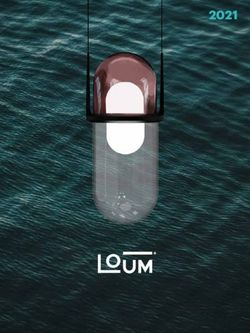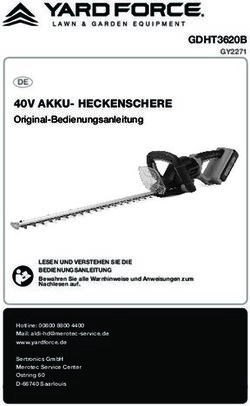The Usability / UX Profession Berufsfeld Usability - Wir arbeiten daran. Arbeiten Sie mit.
←
→
Transkription von Seiteninhalten
Wenn Ihr Browser die Seite nicht korrekt rendert, bitte, lesen Sie den Inhalt der Seite unten
The Usability / UX Profession Berufsfeld Usability Authors/Autoren: C. Bogner, H. Brau, T. Geis, P. Huber, C. Lutsch, K. Petrovic & K. Polkehn Wir arbeiten daran. GERMAN UPA Arbeiten Sie mit. Usability Professionals' Association
Fachschriften der German UPA Liebe Leser, Der vorliegende Band 1 eröffnet die Reihe der Fachschriften der German UPA. Mit diesen Veröffentlichungen will der Berufsverband in loser Folge fachliche Themen der Usability/User Experience betrachten und erörtern. Die Schriften werden von Mitgliedern des Berufsverbandes erarbeitet und sollen so, von Professionals für alle Interessierte, ein Podium für fachliche Inhalte und Entwicklungen im Gebiet der Software-Ergonomie sein. Wir hoffen, dass die Fachschriften der German UPA als hilfreiche Quelle Zuspruch finden und zur Mitgestaltung dieses dynamischen wie auch begeisternden Fachgebietes anregen. Clemens Lutsch, Fachvorstand German UPA e.V.
Words of Welcome
Welcome to the Usability Professionals’
Association (UPA).
The UPA and its international membership from
around the globe appreciate your reading of this
Usability Professional Occupational Image. The UPA
is the premier professional association advancing the
field of User Experience (UX) worldwide and as such
at the forefront of this steadily growing business
which continues to emerge as a separate industry at a
very fast pace – worldwide! All process roles descri-
bed and detailed in this report very nicely echo parts
of our global UPA membership.
Having a report like this which is based on ISO 9241
perfectly matches our UPA mission which is to
support people who research, design and evaluate
the user experience of products and services. It is a
cornerstone and an invaluable contribution to our
international certification program. A huge thank you
therefore goes to our local German Chapter for
providing such valuable insights to our steadily
growing community.
Thank you German UPA!
Silvia C. Zimmermann
President Usability Professionals’ Association
President2010@usabilityprofessionals.comPreface
Ever since the mid 1970s a constantly renewing flood product quality. Consequently, the term 'Usability
of innovative devices and applications has been Engineering' was introduced. Today it is described as
influencing every area of peoples’ daily lives. By 'human-centred design' in the DIN EN ISO 9241-210
offering more and more functions, these systems have (formerly DIN EN ISO 13407). The work group
also become more complex. This development “Berufsfeld Usability” used this norm as a starting and
seemed to contradict the growing demand for reference point for establishing a definition of the
an easy and intuitive use of the new devices. At the roles and tasks for the Usability profession.
beginning of the 1990s, this dilemma boosted
the formation of an independent multidisciplinary „A usability professional is a person, who competent-
field of occupation which consists of professionals ly and methodically establishes and implements the
aiming to make technology more user-friendly and usability requirements of interactive systems or
easy to handle: The Usability Professionals. evaluates their realization.“
Compared to others, the profession ‘Usability Profes- This is the core message of the work group 'Berufs-
sional’ is still a very young one. In fact, it is such a new feld Usability'. The statement might seem trivial at
field of occupation that there is no coherent descripti- first sight but it contains quality requirements and
on of the activities and processes concerning the determines fields of activity which need to be imple-
topics Usability and User Experience (UX) in Germany mented during the product development process by
or worldwide so far. To work out such a description corresponding to defined roles and assigned tasks:
was the aim of a group of experts which joined forces
in the work group 'Berufsfeld Usability' (eng. 'Usability A Usability Professional needs to be qualified and
/ UX Profession') of the German UPA in 2007. able to apply methodical knowledge. He is required
to give prove that he has the necessary qualification
The international norm DIN EN ISO 9241, introduced to pursue this profession.
in 1998, defines Usability as the extent to which a
system, product or service can be used by specified He is able to take over one or various different roles
users to achieve specified goals with effectiveness, in a usability engineering process: the role of an
efficiency and satisfaction in a specified context of analyst, a designer or an evaluator. Furthermore, the
use. A growing systemization of the designing role of a Usability/UX process manager is implied.
process took place in order to create and ensure thisVorwort
Spätestens seit Mitte der 70er Jahre überrollt eine bestimmte Ziele effektiv, effizient und zufriedenstel-
sich ständig erneuernde Flut innovativer Geräte und lend zu erreichen. Die zunehmende Systematisierung
Programme alle Bereiche des täglichen Lebens. im Gestaltungsprozess, um diese Produktqualität
Dabei potenzieren sich nicht nur die Anzahl der herzustellen und abzusichern, wurde bald schon
Funktionen, sondern auch die Komplexität dieser folgerichtig „Usability Engineering“ genannt und ist
Systeme – obschon sie zugleich zunehmend für heute als „mensch-zentrierter Gestaltungsprozess“ in
jedermann einfach und intuitiv benutzbar sein sollen. DIN EN ISO 9241-210 (ehemals DIN EN ISO 13407)
Dieser scheinbare Widerspruch brachte Anfang der beschrieben. Der „Arbeitskreis Berufsfeld Usability“
90er Jahre die entscheidenden Voraussetzungen für nahm diese Norm als Ausgangs- und Referenzpunkt
die Herauskristallisierung eines eigenständigen seiner Definition der Rollen und ihrer Aufgaben im
multidisziplinären Berufsbildes von Personen, die im Berufsfeld Usability.
Dienste des Nutzers Technologie handhabbar und
beherrschbar machen: die Usability Professionals. „Ein ‚Usability Professional’ ist eine Person, die
qualifiziert und methodisch die Anforderungen an die
Der Beruf des Usability Professionals‘ ist verglichen Gebrauchstauglichkeit (Usability) interaktiver Systeme
mit anderen Berufsbildern noch sehr jung. So jung, (Hardware und Software) herleitet, umsetzt oder
dass es über das Selbstverständnis eines eigenständi- deren Umsetzung überprüft.“
gen Berufs hinaus weder für den deutschsprachigen
Raum noch international ein kohärentes Bild der Dies ist die Kernbotschaft des Arbeitsergebnisses des
Tätigkeiten und Prozesse rund um die Themen „Arbeitskreis Berufsfeld Usability“. Auch wenn die
Usability und User Experience (UX) gibt. Um genau so Aussage auf den allerersten Blick beinahe trivial wirkt,
ein Bild zu erarbeiten hat sich 2007 eine Experten- so beinhaltet sie doch Qualitätsanforderungen und
gruppe zum „Arbeitskreis Berufsfeld Usability“ der Tätigkeitsfelder, die durch definierte Rollen und
German UPA zusammengeschlossen. zugeordnete Aufgaben im Prozess der Produktent-
wicklung umgesetzt werden müssen:
Seit 1998 gibt es mit der DIN EN ISO 9241 eine
internationale Normenreihe, die Usability als das Ein Usability Professional muss qualifiziert sein und
Ausmaß definiert, in dem ein technisches System über Methodenkenntnisse verfügen, d. h. er hat die
durch bestimmte Benutzer in einem bestimmten Pflicht, seine grundlegende Befähigung zu belegen,
Nutzungskontext verwendet werden kann, um diesem Beruf nachzugehen.Preface This report provides a framework for further elaborati- on and detailing of our occupational field regarding the quality standards of each process role as well as the development of training and certification concepts. Respective new work groups have already been formed inside the German UPA. I would like to thank the members of the work group 'Berufsfeld Usability' very much for this groundbrea- king report. My heartfelt wish is that it really can and will be the cornerstone of the worldwide certification programme of the UPA, just like Silvia Zimmermann, the president of the international holding organizati- on, has described it in her greeting words. With best regards Henning Brau (Board of Directors, Secretary)
Vorwort Er kann in einem Usability Engineering Prozess eine oder verschiedene Rollen wahrnehmen: Analyst, Gestalter und Prüfer. Darüber hinaus deutet sich die Rolle eines Managers von Usability/UX Prozessen an. Der vorliegende Bericht bildet die Grundlage und ein Rahmenwerk für die weitere Ausgestaltung und Detaillierung des gesamten Berufsfeldes hinsichtlich der Ableitung von Qualitätsstandards der jeweiligen Prozessrollen sowie der Entwicklung von Ausbildungs- und Zertifizierungskonzepten. Entsprechende Arbeits- kreise der German UPA haben sich bereits gebildet und laden alle im Verband organisierten Mitglieder dazu ein, sich an diesem Gestaltungsprozess unseres Berufsfeldes zu beteiligen. Ich bedanke mich herzlich bei den Mitgliedern des Arbeitskreises Berufsfeld für diesen wegweisen- den Bericht. Ich wünsche mir, dass er wirklich ein Eckstein des weltweiten Zertifizierungsprogramms der UPA international sein kann und wird, als den die Präsidentin des internationalen Dachverbandes Silvia Zimmermann ihn in ihrem Grußwort beschrieben hat. Mit besten Grüßen Henning Brau (Vorstand, Schriftführer)
1. Defining the „usability professional“
A usability professional is a person, who competently The fundament of consensus for the work of usability
and methodically establishes and implements the professionals is to understand and be aware of the
usability requirements of interactive systems or international standards on the usability of interactive
evaluates their realization. systems and their respective design process
(ISO 9241) as well as up-to-date published expert
Typically the usability professional is specialized in knowledge.
one or more than one of the following focus areas:
Usability professionals work on projects, producing
• Analysis - ascertaining the contexts of use, deriving interactive systems, related services and processes for
the requirements for use various contexts (e.g. interactive systems for commer-
cial use, home appliances, interactive games, mobile
• Design - conceptualizing the interaction between devices).
human and system, structuring and illustrating
required information User Experience
In development projects usability professionals take
• Verification & Evaluation - conducting inspection- on specific tasks in the form of one ore more process
based evaluations (without the user) and usability roles. The following outlined process roles represent
tests (with the user) idealized types of activities. These activities are also
addressed under the label “User Experience” (UX).
• Process orchestration and use of methods - deter-
mining, introducing and conducting human-centred
design processes1. Begriffsbestimmung „Usability Professional“
Ein „Usability Professional“ ist eine Person, die Die Grundlage der Tätigkeiten eines Usability Profes-
qualifiziert und methodisch die Anforderungen an die sionals sind die internationalen Normen zur
Gebrauchstauglichkeit (Usability) interaktiver Systeme Gebrauchstauglichkeit interaktiver Systeme und
(Hardware und Software) herleitet, umsetzt oder deren Gestaltungsprozess (ISO 9241) sowie aktuelles,
deren Umsetzung überprüft. publiziertes Fachwissen.
Der Usability Professional ist typischerweise in einem Usability Professionals arbeiten in Projekten zu
oder mehrerer der folgenden Arbeitsschwerpunkte Herstellung von interaktiven Systemen und mit ihnen
spezialisiert. verbundener Dienstleistungen und Prozesse für den
Einsatz in zahlreichen Projektkontexten (z.B. interakti-
• Analyse - Erheben von Nutzungskontexten, Herlei- ve Systeme für den gewerblichen Einsatz, Haushalts-
ten von Nutzungsanforderungen geräte, interaktive Spiele, mobile Endgeräte).
• Gestaltung - Konzipieren der Interaktion zwischen User Experience
Mensch und System, strukturieren und darstellen Der Usability Professional nimmt in Entwicklungspro-
handlungsleitender Informationen. jekten spezifische Aufgaben in Form einer Prozessrol-
le wahr. Die im Folgenden dargelegten Prozessrollen
• Prüfung & Bewertung - Durchführen von Usability- sind idealtypische Ausprägungen der Tätigkeiten.
Inspektionen (ohne Nutzer) und Usability-Tests (mit Diese Tätigkeiten werden auch unter dem Begriff
Nutzern) „User Experience (UX)“ adressiert.
�
• Prozessgestaltung und Methodeneinsatz - Festle-
gen, Einführen und Betreiben eines benutzerorientier-
ten Entwicklungsprozesses.2. Definitions
2.1 Usability 2.4 Human-centred design
Extent to which a system, product or service can be Approach to systems design and development that
used by specified users to achieve specified goals aims to make interactive systems more usable by
with effectiveness, efficiency and satisfaction in a focusing on the use of the system and applying
specified context of use. human factors / ergonomics and usability knowledge
(ISO 9241-11:1998) and techniques.
2.2 Interactive system NOTE 1 The term “human-centred design” is used
Combination of hardware, software and/or services rather than “user-centred design” in order to empha-
that receives input from, and communicates output size that this part of ISO 9241 also addresses impacts
to, users. on a number of stakeholders, not just those typically
considered as users. However, in practice, these
NOTE This includes, where appropriate, packaging, terms are often used synonymously.
branding, user documentation, on-line help, support
and training. (ISO 9241-210:2010) NOTE 2 Usable systems can provide a number of
benefits, including improved productivity, enhanced
2.3 User Interface user well-being, avoidance of stress, increased
All components of an interactive system (software or accessibility and reduced risk of harm.
hardware) that provide information and controls for
the user to accomplish specific tasks with the interac-
tive system (ISO 9241-110:2006)2. Definitionen
2.1 Gebrauchstauglichkeit (eng. Usability) 2.4 Human-centred design
Das Ausmaß, in dem ein Produkt durch bestimmte (Human-centred Design)
Benutzer in einem bestimmten Nutzungskontext An approach to system design and development
genutzt werden kann, um bestimmte Ziele effektiv, that aims to make interactive systems more usable by
effizient und zufriedenstellend zu erreichen. focusing on the use of the system; applying human
(DIN EN ISO 9241-11:1998) factors, ergonomics and usability knowledge and
techniques.
2.2 Interaktives System (eng. Interactive system)
Combination of hardware, software and/or services NOTE 1 The term “human-centred design” is used
that receives input from, and communicates output rather than “user centred design” in order to empha-
to, Users size that this standard also addresses impacts on a
number of stakeholders, not just those typically
NOTE This includes, where appropriate, packaging, considered as users. However, in practice, these
branding, user documentation, on-line help, support terms are often used synonymously.
and training.
(ISO 9241-210:2010, Originaltext in Englisch NOTE 2 Usable systems can provide a number of
vorbehaltlich einer Übersetzung in das Deutsche benefits including improved productivity, enhanced
durch DIN) user wellbeing, avoidance of stress, increased accessi-
bility, and reduced risk of harm.
2.3 Benutzungsschnittstelle (eng. User Interface) (ISO 9241-210:2010, Originaltext in Englisch
Alle Bestandteile eines interaktiven Systems (Software vorbehaltlich einer Übersetzung in das Deutsche
oder Hardware), die Informationen und Steuerele- durch DIN)
mente zur Verfügung stellen, die für den Benutzer
notwendig sind, um eine bestimmte Arbeitsaufgabe
mit dem interaktiven System zu erledigen.
(DIN EN ISO 9241-110:2008)Figure 1: activities in human-centred design
Plan the human-centred
design process
Understand and specify
Designed solution
the context of use
meets user requirements
iterate, where
appropriate
Evaluate the designs Specify the user
against requirements requirements
Produce design solutions to
meet user requirements3. Activities in human-centred design
Figure 1 shows the essential activities that are neces- In Abbildung 1 sind die essentiellen Prozessschritte
sary to consequently secure the usability of interactive dargestellt, die erforderlich sind, um konsequent die
systems during their development. A precise descrip- Gebrauchstauglichkeit von interaktiven Systemen
tion of these activities is comprised in ISO 9241-210 während deren Entwicklung sicherzustellen.
„Human-centred design for interactive systems”. Eine präzise Beschreibung dieser Prozessschritte ist in
ISO 9241-210 „Human-centred design for interactive
systems“ enthalten.4. Process roles in human-centred design
The following roles and their terms are to be under- Usability Engineer
stood as ideal types. They should help create distinct A usability engineer owns a cross-divisional responsi-
organization-specific role descriptions. Depending bility for the human-centred design process.
on the complexity of a project, several people might He is competent and experienced in the activities, in
share one role or multiple roles might be assigned to the available methods of usability engineering and in
one person. the design principles for user interfaces. Therefore, he
is able to plan development projects from the aspect
User Requirements Engineer of usability engineering and is able to ensure the
A user requirements engineer identifies and describes quality of the execution of human-centred design
the actual contexts of use of users including their key related activities.
tasks. From this he derives the requirements for use
and related organizational requirements, which need This includes the integration of human-centred
to be realized for a specific project. He assesses the design in the product development process of a
prioritization of the requirements of use to ensure that company / organization, the definition of key perfor-
the users’ basic needs are fulfilled. mance indicators (KPI) for such a project and the
training for the project teams involved.
Interaction designer
An interaction designer designs and defines the He is able to identify the project relevant deliverab-
interaction between humans and system based on les, suitable procedures, aids and stipulations (e.g.
the requirements for use and the users’ core tasks, design guidelines) for the human-centred design
with the aim of an efficient task execution. He genera- process and is able to determine them for a project.
tes use scenarios that ensure the effectiveness, The generation of deliverables can be executed by
efficiency and satisfaction when performing tasks with employees within the company / organization or by
the system. He considers the application constraints outsourcing to competent external service providers.
and clarifies pending questions that result from the
specific interaction.4. Prozessrollen im Human-centred Design
Die nachfolgenden Rollen und ihre Benennungen Usability Engineer
sind idealtypisch zu verstehen. Sie sollen helfen, Der Usability Engineer betreut in einer Querschnitts-
eigene organisationsspezifische Rollenbeschreibun- funktion verantwortlich den Human-centred Design
gen zu erstellen. In Abhängigkeit von der Komplexi- Prozess. Er ist kompetent und erfahren in den
tät eines Projektes können mehrere Personen eine Prozessschritten, verfügbaren Methoden des Usability
Rolle ausüben oder mehrere Rollen in einer Person Engineering und Gestaltungsrichtlinien für User
vereint sein. Interfaces, sodass er die Entwicklungsprojekte unter
dem Aspekt Usability Engineering planen und die
User Requirements Engineer Qualität der Ausführung von Human-centred Design-
Der User Requirements Engineer identifiziert und bezogenen Aktivitäten sicherstellen kann.
beschreibt die tatsächlichen Nutzungskontexte der
Nutzer einschließlich ihrer Kernaufgaben. Er leitet Dies beinhaltet die Integration des Human-centred
hieraus die Nutzungsanforderungen und verbundene Design in den Produktentwicklungsprozess des
organisatorische Anforderungen ab die in einem Unternehmens, die Definition von Erfolgskriterien
konkreten Projekt umzusetzen sind. Er begleitet die (eng. key performance indicators – KPI) für solche
Priorisierung der Nutzungsanforderungen um die Projekte sowie das Training von beteiligten Projekt-
Berücksichtigung grundlegender Erfordernisse teams.
(eng. needs) der Nutzer sicherzustellen.
Er ist in der Lage, die für das jeweilige Projekt
Interaktionsdesigner relevanten Arbeitsergebnisse,,hierfür geeignete
Der Interaktionsdesigner konzipiert und definiert die Vorgehensweisen sowie Arbeitshilfen und Festlegun-
Interaktion zwischen Mensch und System auf Basis gen (z.B. Designrichtlinien) für den Human-centred
der Nutzungsanforderungen und Kernaufgaben der Design Prozess zu identifizieren und für ein Projekt
Nutzer, mit dem Ziel der effizienten Aufgabenerledi- festzulegen. Die Erbringung der Arbeitsergebnisse
gung am System. Er generiert hierzu Nutzungsszena- kann sowohl durch hierfür qualifizierte Mitarbeiter im
rien, die die Effektivität, Effizienz und Zufriedenstel- Unternehmen als auch im Rahmen einer Ausschrei-
lung bei der Aufgabenerledigung sicherstellen. Er bung an kompetente externe Dienstleister erfolgen.
berücksichtigt hierbei die Nutzungsanforderungen,
identifiziert und klärt offene Fragen, die sich aus der
spezifizierten Interaktion ergeben.4. Process roles in human-centred design Information architect An information architect creates and organizes the structure of information to enable users to efficiently locate required information when using interactive systems. He defines adequate contents and navigati- onal structures for each user group. He is responsible for the consistent and self-descriptive naming of signage (e.g. menus), of necessary task objects and tools for the user. User Interface Designer A user interface designer creates the interface on the target platform. In doing so he ensures that the use scenarios are visualized as required. He creates interactive prototypes and implementation studies in the human-centred design process. Usability Tester A usability tester evaluates interfaces in various stages of realization. In coordination with other process stakeholders he clarifies the test arrange- ments and is responsible for the valid execution of tests and evaluations. The usability tester creates test reports during the developmental phase for product improvement as well as a summative conformance test report (see also 5.5.3). He communicates these results to the project stakeholders (or supervises their communication).
4. Prozessrollen im Human-centred Design
Informationsarchitekt Usability Tester
Der Informationsarchitekt kreiert und organisiert die Der Usability Tester evaluiert Benutzungsschnittstellen
Struktur für das effiziente Auffinden von Information in verschiedenen Stadien der Realisierung.
in interaktiven Systemen durch den Nutzer. Er Er definiert in Abstimmung der Prozessbeteiligten
definiert hierbei die nutzergruppengerechte Aufberei- den Testaufbau und verantwortet die valide Ausfüh-
tung von Inhalten und Navigationsstrukturen. Er ist für rung der Tests und Evaluierungen. Der Usability
die konsistente und erwartungskonforme Bezeich- Tester erstellt entwicklungsbegleitende Prüfberichte
nung von Wegweisern (z.B. in Menüs) sowie erforder- mit dem Ziel der Produktverbesserung sowie den
licher Nutzungsobjekte und Werkzeuge für den Prüfbericht über die abschließende Konformitätsprü-
Nutzer zuständig. fung (vgl. 5.5.3). Er kommuniziert diese Ergebnisse an
die Projektbeteiligten oder betreut deren Kommuni-
User Interface Designer kation verantwortlich. Dies kann bspw. im Rahmen
Der User Interface Designer gestaltet die Benutzungs- eines Abnahmetests in Zusammenarbeit mit dem
schnittstelle auf der Zielplattform. Hierbei stellt er User Requirements Engineer erfolgen.
sicher, dass die Nutzungsszenarien verbindlich
visualisiert werden. Er erstellt interaktive Prototypen
und Realisierungsstudien im Rahmen des Human-
centred Design Prozesses.Activity 0:
Initializing and moderating the human-centred design process
Coordinated set of methods Definite roles and responsibilities
WHEN WHEN
At the beginning of the development project At the beginning of the development project
WHO WHO
Usability engineer Usability engineer
HOW HOW
Every process (1, 2, 3, 4) needs to be based on The existing development processes will be enriched
methods that enable the consequent elicitation, by the human-centred design process. The process
implementation and evaluation of the implemented roles that are implied by the human-centred design
requirements for use. process will be assigned to project co-workers
according to their necessary and available qualifica-
WHY
tions and occupational competences. Missing compe-
Without mandatory methods that are accepted and
tencies have to be identified and replaced by new
understood by all project stakeholders, there is an
resources or to be outsourced to qualified service
increasing risk that design decisions are based on
suppliers.
individual assumptions instead of being based on
validated requirements for use, use scenarios and test WHY
results. Attained results are also more comprehensib- Without the clear assignment of tasks and responsibi-
le and reproducible via consistent methods. Outsour- lities to qualified project co-workers there is an
cing results to third parties is also easier to manage, if increasing risk that necessary deliverables from
methods are mandatory. A coordinated method set activities 1, 2, 3 and 4 will not be present in an
allows the selection of competent partners (service acceptable minimum quality.
companies and external project co-workers).Schritt 0:
Den benutzerorientierten Gestaltungsprozess initial aufsetzen und moderieren
Abgestimmtes Methodenset Definierte Rollen und Verantwortlichkeiten
WANN WANN
Zu Beginn eines Entwicklungsprojektes Zu Beginn eines Entwicklungsprojektes
WER WER
Usability Engineer Usability Engineer
WIE WIE
Für jeden Prozessschritt (1, 2, 3, 4) müssen Methoden Unternehmen wird der bestehende Entwicklungspro-
zugrunde gelegt werden, die die konsequente zess um den Human Centred Design Prozess angerei-
Herleitung, Umsetzung und Überprüfung umgesetzter chert. Die im Human-centred Design Prozess nieder-
Nutzungsanforderungen ermöglichen. gelegten Rollen werden Projektmitarbeitern entspre-
chend einerseits erforderlicher und andererseits
WARUM
verfügbarer Qualifikationen und Handlungskompe-
Ohne verbindliche Methoden, die von allen Projekt-
tenzen zugewiesen. Ggf. fehlende Kompetenzen sind
beteiligten akzeptiert und verstanden werden, steigt
zu identifizieren und durch neue Ressourcen zu
das Risiko, Designentscheidungen auf der Basis
besetzen oder qualifiziert zu beauftragen.
personenspezifischer Annahmen zu treffen, statt
folgerichtig auf validierten Nutzungsanforderungen, WARUM
Nutzungsszenarien und Testergebnissen aufzusetzen. Ohne die klare Zuweisung von Aufgaben und Verant-
Auch wird die Entstehung erzielter Arbeitsergebnisse wortlichkeiten an hierfür qualifizierte Projektmitarbei-
nur mit abgestimmten Methoden nachvollziehbar und ter steigt das Risiko, dass erforderliche Arbeitsergeb-
ggf. reproduzierbar. nisse der Prozessschritte 1, 2, 3 und 4 nicht in akzep-
tabler Mindestqualität vorliegen.
Auch die ggf. benötigte Beauftragung von Arbeitser-
gebnissen an Dritte wird besser planbar, da auch
hierbei die Methodenvorgabe an den Auftragnehmer
übermittelt wird. Die Abstimmung des Methodensets
ermöglicht auch die Auswahl kompetenter Partner
(Dienstleistungsunternehmen und externe Projektmit-
arbeiter).Activity 0:
Initializing and moderating the human-centred design process
Training material for the qualification of Providing design guidelines for the user
project team members interface
WHEN WHEN
At the beginning of the development project Should be started at the beginning of
activity 3 or earlier.
WHO
Usability engineer WHO
Usability engineer, interaction designer und user
HOW
interface designer
Training material for seminars and workshops that
provide explanations about necessary process roles, HOW
processes, methods, and process results. Furthermore Deriving a user interface design framework and
the planning and execution of advanced training guidelines for its product-specific characteristics
programs. based on the analysis of existing products, target
platforms, published ISO-standards, platform-style
WHY
guidelines, and corporate design rules.
Without a common understanding of the human-
centred design process, activities will not be carried WHY
out by the project team members consequently. The Without design guidelines there is a risk that the
risk of ongoing misunderstandings during the deve- system solution is not learned easily by the user nor
lopment project will rise therefore resulting in subop- does it conform to the users’ expectations. Further-
timal solutions for the user. more the development of suitable solution proposals
requires unnecessary resources, since there is no
agreed set of rules to refer back to.Schritt 0:
Den benutzerorientierten Gestaltungsprozess initial aufsetzen und moderieren
Trainingsmaterial zur Qualifizierung Gestaltungsrichtlinien für das User Interface
Prozessbeteiligter bereitstellen
WANN WANN
Zu Beginn eines Entwicklungsprojektes Spätestens zu Beginn von Prozesschritt 3.
WER WER
Usability Engineer Usability Engineer, Interaktionsdesigner und User
Interface Designer
WIE
Trainingsmaterialien für Seminare und Workshops die WIE
Erläuterungen liefern im Hinblick auf erforderliche Herleitung eines User Interface Gestaltungsrahmens
Prozessrollen, Prozessschritte, Methoden und Prozess- und Guidelines für seine produktspezifische Ausprä-
ergebnisse. Weiterhin die Planung und Durchführung gung auf der Basis einer Analyse bereits entwickelter
von Weiterbildungsmaßnahmen. Produkte, Realisierungsplattformen, publizierter
ISO-Standards und Plattform-Styleguides und Corpo-
WARUM
rate Design – Vorgaben.
Ohne ein gemeinsames Verständnis über den
Human-centred Design-Prozess wird dieser für die WARUM
Projektbeteiligten nicht konsequent durchführbar. Das Ohne Gestaltungsrichtlinien besteht das Risiko, dass
Risiko für ständige Missverständnisse im Entwicklungs- die Lösung für die Nutzer nicht erlernbar und erwar-
projekt, die zu suboptimalen Lösungen für die Nutzer tungskonform wird. Des Weiteren wird die Erarbei-
führen, steigt. tung von Lösungsvorschlägen aufwendiger, da nicht
auf festgelegte Regeln zurückgegriffen wird.Activity 0:
Initializing and moderating the human-centred design process
Determining the necessary resources for Setting criteria for result reviewing with
human-centred design regard to usability
WHEN WHEN
At the beginning of the development project At the beginning of the project
WHO WHO
Usability Engineer Usability engineer
HOW HOW
The resources (personnel, time, and material) are According to the aims of the project the KPIs (key
determined and communicated according to the performance indicators) will be set, in order to enable
project (target group, content, and scope). the assessment of the project success and/or an
increase in effectiveness, efficiency and satisfaction.
WHY
In order to make the project plan for the compilation WHY
of deliverables in the human-centred design process Without an established set of criteria it is not possible
viable, the required resources need to be provided. In to later conduct a valid evaluation of the project
effect not only the time- and cost planning will be success. Only with specified criteria the effectiveness
enabled, but also the human resource planning. of the applied human–centred design process can
show and demonstrate a return of investment (ROI).
In addition, the ongoing sophistication of the
human-centred design process will be enhanced
as well.Schritt 0:
Den benutzerorientierten Gestaltungsprozess initial aufsetzen und moderieren
Festlegung von erforderlichen Ressourcen Festlegung von Kriterien zur Erfolgs-
für Human-centred Design kontrolle in Hinblick auf Usability
WANN WANN
Zu Beginn des Entwicklungsprojektes Zu Beginn des Projektes
WER WER
Usability Engineer Usability Engineer
WIE WIE
Entsprechend dem Projekt (Zielgruppe, Entsprechend der Ziele des Projektes werden die KPIs
Inhalt & Umfang) werden die einzusetzenden (key performance indicators) festgelegt, die Aussagen
Ressourcen (Personen, Zeit, Materialien) bestimmt über Projekterfolg und/oder Steigerungen der Effekti-
und kommuniziert vität, Effizienz und Zufriedenstellung erlauben.
WARUM WARUM
Um den Projektplan für die Erarbeitung von Arbeitser- Ohne festgelegte Kriterien und deren spätere Über-
gebnissen des Human-centred Design-Prozesses prüfung ist eine valide Bewertung des Projekterfolges
umsetzbar zu machen, müssen diese auch mit den nicht möglich. Nur mittels der festgelegten Kriterien
nötigen Ressourcen ausgestattet werden. Somit soll lässt sich die Wirksamkeit des angewendeten
neben der Zeit- und Kostenplanung auch die Einsatz- Human-centred Design Prozesses belegen und der
planung der vorhandenen Personen ermöglicht Return of Investment (ROI) -Betrachtungen nachwei-
werden. sen. Ebenfalls gefördert wird die fortlaufende Opti-
mierung des Human-centred Design Prozesses selbst.Activity 1:
Ascertaining the context of use for the planned solution
Description of the context of use Identification of needs in the context of use
WHEN WHEN
Activity 1 Activity 1
WHO WHO
User requirements engineer User requirements engineer
HOW HOW
Description of the users within all user groups, their Systematic analysis of context descriptions in terms
tasks, working appliances (hardware, software and of implied needs.
materials) plus the physical and social environment in
WHY
which the product will be used.
Needs are insights in the context of use that enable a
WHY systematic derivation of requirements of use. Without
Without a description of the actual context of use, the the identification of these needs, there is a risk of
whole project will be based on assumptions. An disregarding certain requirements for use and of
identification of all relevant tasks, their inherent needs determining “random” requirements of use.
and the resulting requirements for use, is only possib-
le with a valid description of the context of use.Schritt 1:
Den Nutzungskontext für die zu entwickelnde Lösung erheben
Beschreibung des Nutzungskontexts Identifikation von Erfordernissen (needs)
im Nutzungskontext
WANN WANN
Prozesschritt 1 Prozesschritt 1
WER WER
User Requirements Engineer User Requirements Engineer
WIE WIE
Beschreibung der Benutzer innerhalb aller Benutzer- Systematische Auswertung von Kontextbeschreibun-
gruppen, deren Arbeitsaufgaben, Arbeitsmittel gen in Hinblick auf implizite Erfordernisse.
(Hardware, Software und Materialien) sowie deren
WARUM
physischer und sozialer Umgebung, in der das
Erfordernisse sind Erkenntnisse im Nutzungskontext,
Produkt genutzt wird.
die die systematische Herleitung von Nutzungsanfor-
WARUM derungen erlauben. Ohne die Identifikation von
Ohne eine Darlegung des tatsächlichen Nutzungskon- Erfordernissen besteht das Risiko einerseits Nutzungs-
textes der Benutzer basiert das gesamte Projekt auf anforderungen zu übersehen und andererseits „belie-
Annahmen. Eine Identifizierung aller relevanten bige“ Nutzungsanforderungen festzulegen.
Aufgaben, darin enthaltender Erfordernisse und
resultierender Nutzungsanforderungen ist nur auf der
Basis einer validen Beschreibung des Nutzungskon-
textes möglich.Activity 2:
Determining the requirements for use
Specifying requirements of use Prioritizing requirements of use
WHEN WHEN
Activity 2 Activity 2
WHO WHO
User requirements engineer User requirements engineer
HOW HOW
Evaluation of the identified needs with regard to The derived requirements for use shall be prioritized
a necessary system support from the perspective in the project team under the aspect of relevance to
of the user. the user, practicability and cost-benefit ratio.
WHY
Example:
Requirements for use do not describe a solution, but
1: high priority / to be implemented in the ongoing
required performances (observable or cognitive) of
project
the user, which need to be supported by a specific
2: medium priority / to be implemented in the next
solution in order to satisfy one or more needs.
version of the product
Without requirements for use the developed
3: low priority / implementing is possible later on
solutions cannot be validated.
WHY
A prioritization of requirements for use is essential
to scheme further product releases technically and
economically. Without prioritization, there is a risk
that critical requirements for use will not be imple-
mented systematically in ongoing projects across
product releases.Schritt 2:
Nutzungsanforderungen festlegen
Nutzungsanforderungen spezifizieren Nutzungsanforderungen priorisieren
WANN WANN
Prozesschritt 2 Prozesschritt 2
WER WER
User Requirements Engineer User Requirements Engineer
WIE WIE
Auswertung der ermittelten Erfordernisse in Hinblick Die erhobenen Nutzungsanforderungen werden
auf nötige Systemunterstützung aus Nutzersicht. im Projektteam nach Relevanz für den Nutzer und
Umsetzbarkeit unter Kosten-/ Nutzenaspekten
WARUM
priorisiert.
Nutzungsanforderungen beschreiben nicht die
Lösung, sondern die konkreten Handlungsmöglichkei-
Beispiel:
ten des Nutzers, die durch die Lösung unterstützt
1: Hohe Priorität / Umzusetzen im laufenden Projekt
werden müssen, um spezifische, in der Aufgabe
2: Mittlere Priorität / Umzusetzen in der nächsten
begründete Erfordernisse zu befriedigen. Ohne
Produktversion
Nutzungsanforderungen sind erarbeitete Lösungen
3: Niedrige Priorität / Umsetzung später möglich).
nicht validierbar.
WARUM
Eine Priorisierung von Nutzungsanforderungen ist
erforderlich, um Produktversionen gezielt unter
wirtschaftlichen Aspekten planen zu können. Ohne
Priorisierung besteht das Risiko, dass kritische
Nutzungsanforderungen im laufenden Projekt nicht
umgesetzt werden.Activity 3:
Compiling solution proposals on the basis of requirements of use
Constructing the interaction specification Deriving the information architecture
(use scenarios)
WHEN WHEN
Activity 3 Activity 3
WHO WHO
Interaction designer Information architect
HOW HOW
Modeling required human-system interaction for all Identifying all navigation paths that are crucial in
tasks in the context of use which will be supported by finding specific interaction objects. Modeling of the
the system. The use scenarios include for each navigation structures and defining consistent and
tasksubtasks, necessary actions from the viewpoint of self-descriptive terminology for all interaction objects.
the user and the required action guiding information
WHY
for each action.
The information architecture is the basis for deriving
WHY a suitable menu structure that enables the user to
To describe an interface from the users’ point of view, navigate through the system in order to find specific
it is essential to state how users will complete their interaction objects. Without information architecture
tasks when using the system. Therefore the possible confusing navigational structures that can not be used
actions from the users’ point of view and all informati- efficiently may emerge.
on and expected reactions of the system shall be
derived.Schritt 3:
Lösungsvorschläge auf der Basis der Nutzungsanforderungen erarbeiten
Erstellen der Interaktionsspezifikation Erstellen der Informationsarchitektur
(systemneutrale Nutzungsszenarien)
WANN WANN
Prozesschritt 3 Prozesschritt 3
WER WER
Interaktionsdesigner Informationsarchitekt
WIE WIE
Modellierung von Interaktionsabläufen für alle Aufga- Identifikation aller Navigationspfade, die erforderlich
ben aus dem Nutzungskontext, die systemseitig sind, um Interaktionsobjekte gezielt aufzufinden.
unterstützt werden sollen. Die Nutzungsszenarien Modellierung von Navigationsstrukturen und Erstellen
beinhalten für jede Aufgabe, die Teilaufgaben und der Terminologie für Interaktionsobjekte.
erforderliche Aktionen aus Nutzersicht sowie die
WARUM
handlungsleitende Information, die aus Nutzersicht
Die Informationsarchitektur ist die Basis zur Herleitung
erforderlich ist.
einer geeigneten Menüstruktur, die den Nutzer gezielt
WARUM im System zu gesuchten Interaktionsobjekten navigie-
Um eine Benutzungsschnittstelle aus Nutzersicht ren lässt. Ohne Informationsarchitektur entstehen
beschreiben zu können, muss zunächst festgelegt typisch undurchschaubare und nicht erwartungskon-
werden, wie Nutzer ihre Aufgaben mit Hilfe des forme Menüs, die nicht effizient nutzbar sind.
Systems erledigen werden. Hierzu müssen die zu
ermöglichenden Aktionen aus Nutzersicht und die
hierzu erwartungskonformen Reaktionen des Systems
hergeleitet werden.Activity 3:
Compiling solution proposals on the basis of requirements of use
Specifications of the interface Deriving prototypes of the user interface
WHEN WHEN
Activity 3 Activity 3
WHO WHO
User interface designer User interface designer
HOW HOW
Identification and precise specification of the essenti- Exemplary implementation of the user interface to
al task objects and tools in use scenarios. allow validation of solution proposals:
- Low fidelity prototypes: sketchy implementation,
WHY
not on target platform, early in the draft phase.
A specification of usage objects and tools ensures
- High fidelity prototypes: platform specific imple-
that ‘functionalities’ are not ‘torn apart’ but are made
mentation, depiction of interactions, if applicable:
consistently available, as required for efficient use
conforming to style guides.
scenarios.
WHY
A draft of alternative user interfaces allows a compari-
son of the pros and cons of various system solution
proposals and is required for usability tests.Schritt 3:
Lösungsvorschläge auf der Basis der Nutzungsanforderungen erarbeiten
Spezifikation der Benutzungsschnittstelle Erstellen von Prototypen der Benutzungs-
schnittstelle
WANN WANN
Prozesschritt 3 Prozesschritt 3
WER WER
User Interface Designer User Interface Designer
WIE WIE
Identifikation und genaue Spezifikation erforderlicher Beispielhafte Ausführung der Benutzungsschnittstelle
Nutzungsobjekte und Werkzeuge in den Nutzungssze- zur Validierung von Lösungsansätzen:
narien. - Low Fidelity Prototypen: Skizzenhafte Ausführung,
nicht auf Zielplattform, früh in der Entwurfphase.
WARUM
- High Fidelity Prototypen: Plattformspezifische
Eine Spezifikation von Nutzungsobjekten und Werk-
Ausführung, Abbildung von Interaktionen, auch
zeugen stellt sicher, dass „Funktionalitäten“ nicht
ggf. mit Umsetzung von Gestaltungsrichtlinien.
„auseinander gerissen“ werden und konsequent so
zugänglich gemacht werden, wie es die Nutzungssze- WARUM
narien erfordern. Der Entwurf unterschiedlicher Benutzungsschnittstel-
len erlaubt einen Vergleich von Vor- und Nachteilen
verschiedener Lösungsansätze und ist die Vorausset-
zung für Usability-Tests.Activity 4:
Verifying the system solution proposals against the requirements for use
Conducting formative usability tests Conducting summative evaluations (for
comparative purposes)
WHEN WHEN
Activity 4 Activity 4
WHO WHO
Usability tester Usability tester
HOW HOW
Conducting formative usability tests of prototypes Conducting tests with users to measure objective
and capturing results. Communication of the results performance characteristics of the product (e.g.
to the responsible roles for implementing the task-completion-times, error rates, termination rates
findings. or competitive analysis).
WHY WHY
In absence of formative usability tests the risk of Providing a quantifiable basis for the comparison of
unwanted outcomes (in the user interface as well as other product versions or with different products that
the implementation) increases dramatically. Formative serve the same purpose.
usability tests are a low-cost measure of quality
assurance to ensure and complete requirements
specifications. Early user feedback eliminates foresee-
able usability problems during and after deployment.Schritt 4: Lösungsvorschläge gegen die Nutzungsanforderungen prüfen Durchführen von entwicklungsbegleitenden Durchführen von summativen Evaluierungen Usability-Tests (für Vergleichszwecke) WANN WANN Prozesschritt 4 Prozesschritt 4 WER WER Usability Tester Usability Tester WIE WIE Durchführung Entwicklungsbegleitender Nutzertests Durchführung von Tests mit Nutzern zur Ableitung von von Realisierungsschritten (Prototypen) und Erfassung objektiven Leistungsdaten des Produkts (z.B. benötig- von Ergebnissen. Kommunikation der Ergebnisse an te Zeiten zur Aufgabenerledigung, Fehlerraten, verantwortliche Rollen. Abbruchraten; auch Wettbewerbsanalysen). WARUM WARUM Ohne entwicklungsbegleitende Usability-Tests steigt Bereitstellung einer quantitativen Basis zum Vergleich das Risiko einer Fehlentwicklung (sowohl bei der von Produktversionen und zum Vergleich mit anderen Gestaltung der Benutzungsschnittstelle wie auch in Produkten, die gleiche bzw. vergleichbare Aufgaben der Implementierung) dramatisch. Entwicklungsbe- unterstützen. gleitende Usability-Tests sind eine kostengünstige Maßnahme zur Absicherung und Vervollständigung der Anforderungsspezifikation sowie Sicherung der Qualität. Frühzeitiges Benutzerfeedback minimiert Nutzungsprobleme bei und nach Auslieferung.
Activity 4: Verifying the system solution proposals against the requirements for use Conducting conformance tests WHEN Activity 4 WHO Usability tester HOW Conducting a usability test with users to review the actual fulfillment of requirements for use. Communi- cation of the results to the responsible roles. WHY Ensuring that the solution actually meets the require- ments for use within the context of use.
Schritt 4: Lösungsvorschläge gegen die Nutzungsanforderungen prüfen Durchführen von Konformitätsprüfungen WANN Prozesschritt 4 WER Usability Tester WIE Durchführung eines Usability-Tests mit Nutzern zur Überprüfung der tatsächlichen Erfüllung von Nutzungsanforderungen. Kommunikation der Ergebnisse an verantwortliche Rollen. WARUM Sicherstellen, dass die Lösung die Nutzungsanforde- rungen im Nutzungskontext tatsächlich erfüllt.
6. Literatur 6. Bibliography
6. Literatur
6. Bibliography
ISO 9241-1 ISO 9241-6 ISO 9241-12
Ergonomic requirements for office Ergonomic requirements for office Ergonomic requirements for
work with visual display terminals work with visual display terminals office work with visual display
Part 1: General introduction (1997) Part 6: Guidance on the work environ- terminals
ment (1999) Part 12: Presentation of information
ISO 9241-2
Ergonomic requirements for office ISO 9241-7 ISO 9241-13
work with visual display terminals Ergonomic requirements for office Ergonomic requirements for office
Part 2: Guidance on task requirements work with visual display terminals work with visual display terminals
(1993) Part 7: Display requirements with Part 13: User guidance
reflections (1998)
ISO 9241-3 ISO 9241-14
Ergonomic requirements for office ISO 9241-8 Ergonomic requirements for office
work with visual display terminals Ergonomic requirements for office work with visual display terminals
Part 3: Visual display requirements work with visual display terminals Part 14: Menu dialogues
(1992) Part 8: Requirements for displayed
colours (1997) ISO 9241-15
ISO 9241-4 Ergonomic requirements for office
Ergonomic requirements for office ISO 9241-9 work with visual display terminals
work with visual display terminals Ergonomic requirements for office Part 15: Command dialogues
Part 4: Keyboard requirements (1998) work with visual display terminals
Part 9: Requirements for non-keyboard ISO 9241-16
ISO 9241-5 input devices (2000) Ergonomic requirements for office
Ergonomic requirements for office work with visual display terminals
work with visual display terminals ISO 9241-11 Part 16: Direct manipulation dialogues
Part 5: Workstation layout and Ergonomic requirements for office
postural requirements (1998) work with visual display terminals
Part 11: Guidance on usability (1999)6. Literatur
DIN EN ISO 9241-1 DIN EN ISO 9241-5 DIN EN ISO 9241-9
Ergonomische Anforderungen Ergonomische Anforderungen Ergonomische Anforderungen
für Bürotätigkeiten mit für Bürotätigkeiten mit für Bürotätigkeiten mit
Bildschirmgeräten Bildschirmgeräten Bildschirmgeräten
Teil 1: Allgemeine Einführung; Teil 5: Anforderungen an Arbeitsplatz- Teil 9: Anforderungen an Eingabemit-
Ausgabe:2002-02 gestaltung und Körperhaltung; tel, ausgenommen Tastaturen;
Ausgabe:1999-08 Ausgabe:2002-03
DIN EN ISO 9241-2
Ergonomische Anforderungen DIN EN ISO 9241-6 DIN EN ISO 9241-11
für Bürotätigkeiten mit Ergonomische Anforderungen Ergonomische Anforderungen
Bildschirmgeräten für Bürotätigkeiten mit für Bürotätigkeiten mit
Teil 2: Leitsätze zur Aufgabengestal- Bildschirmgeräten Bildschirmgeräten
tung; Ausgabe:1992-06 Teil 6: Leitsätze für die Arbeitsumge- Teil 11: Anforderungen an die
bung; Ausgabe:2001-03 Gebrauchstauglichkeit; Leitsätze;
DIN EN 29241-3 Ausgabe:1999-01
Ergonomische Anforderungen DIN EN ISO 9241-7
für Bürotätigkeiten mit Ergonomische Anforderungen DIN EN ISO 9241-12
Bildschirmgeräten für Bürotätigkeiten mit Ergonomische Anforderungen
Teil 3: Anforderungen an visuelle Bildschirmgeräten für Bürotätigkeiten mit
Anzeigen; Ausgabe:1992-07 Teil 7: Anforderungen an visuelle Bildschirmgeräten
Anzeigen bezüglich Reflexionen; Teil 12: Informationsdarstellung;
DIN EN ISO 9241-4 Ausgabe:1998-12 Ausgabe:2000-08
Ergonomische Anforderungen
für Bürotätigkeiten mit DIN EN ISO 9241-8 DIN EN ISO 9241-13
Bildschirmgeräten Ergonomische Anforderungen Ergonomische Anforderungen
Teil 4: Anforderungen an die Tastatur; für Bürotätigkeiten mit für Bürotätigkeiten mit
Ausgabe:1999-01 Bildschirmgeräten Bildschirmgeräten
Teil 8: Anforderungen an Farbdarstel- Teil 13: Benutzerführung;
lungen ; Ausgabe:1998-04 Ausgabe:2000-086. Bibliography
ISO 9241-17 ISO 9355-1 ISO 13406-1
Ergonomic requirements for office Ergonomic requirements for the Ergonomic requirements for work
work with visual display terminals design of displays and control with visual displays based on flat
Part 17: Form filling dialogues actuators panels
Part 1: Human interactions with Part 1: Introduction (1999)
ISO 9241-110 displays and control actuators (1999)
Ergonomics of human-system ISO 13406-2
interaction ISO 9355-2 Ergonomic requirements for work
Part 110: Dialogue principles (2006) Ergonomic requirements for the with visual displays based on flat
design of displays and control panels
ISO 9241-151 actuators Part 2: Ergonomic requirements for flat
Ergonomics of human-system Part 2: Displays (1999) panel displays (2000)
interaction
Part 151: Guidance on World Wide ISO 11064-1 ISO 14915-1
Web user interfaces Ergonomic design of control Software ergonomics for multime-
centres dia user interfaces
ISO 9241-171 Part 1: Principles for the design of Part 1: Design principles and frame-
Ergonomics of human-system control centres (2000) work (2002)
interaction
Part 171: Guidance on software ISO 11064-2 ISO 14915-2
accessibility Ergonomic design of control Software ergonomics for multime-
centres dia user interfaces
ISO 9241-210 Part 2: Principles for the arrangement Part 2: Multimedia navigation and
Ergonomics of human-system of control suites (2000) control (2003)
interaction
Part 210: Human-centred design for ISO 11064-3 ISO 14915-3
interactive systems (2010) Ergonomic design of control Software ergonomics for multime-
centres dia user interfaces
Part 3: Control room layout (1999) Part 3: Media selection and combinati-
on (2002)6. Literatur
DIN EN ISO 9241-14 DIN EN ISO 9241-110 ISO 9355-2
Ergonomische Anforderungen Ergonomische Anforderungen der Ergonomische Anforderungen für
für Bürotätigkeiten mit Mensch-System-Interaktion die Gestaltung von Anzeigen und
Bildschirmgeräten Teil 110: Grundsätze der Dialoggestal- Stellteilen
Teil 14: Dialogführung mittels Menüs; tung (Ersetzt DIN EN ISO 9241-10, Teil 2: Anzeigen; Ausgabe:1999-12
Ausgabe:2000-12 Ausgabe:1996-07); Ausgabe: 2008-09
DIN EN ISO 11064-1
DIN EN ISO 9241-15 DIN EN ISO 9241-151 Ergonomische Gestaltung von
Ergonomische Anforderungen (vormals Nummer ISO/CD 23973) Leitzentralen
für Bürotätigkeiten mit Ergonomie der Mensch-System- Teil 1: Grundsätze für die Gestaltung
Bildschirmgeräten Interaktion von Leitzentralen; Ausgabe:2001-08
Teil 15: Dialogführung mittels Teil 151: Leitlinien zur Gestaltung von
Kommandosprachen; Benutzungsschnittstellen für das World DIN EN ISO 11064-2
Ausgabe:1999-08 Wide Web; Ausgabe: 2008-09 Ergonomische Gestaltung von
Leitzentralen
DIN EN ISO 9241-16 DIN EN ISO 9241-171 Teil 2: Grundsätze für die Anordnung
Ergonomische Anforderungen Ergonomie der Mensch-System- von Warten mit Nebenräumen;
für Bürotätigkeiten mit Interaktion Ausgabe:2001-08
Bildschirmgeräten Teil 171: Leitlinien für die Zugänglich-
Teil 16: Dialogführung mittels direkter keit von Software; Ausgabe:2009-04
Manipulation; Ausgabe:2000-03
ISO 9355-1
DIN EN ISO 9241-17 Ergonomische Anforderungen für
Ergonomische Anforderungen die Gestaltung von Anzeigen und
für Bürotätigkeiten mit Stellteilen
Bildschirmgeräten Teil 1: Benutzer-Interaktion mit
Teil 17: Dialogführung mittels Anzeigen und Stellteilen;
Bildschirmformularen; Ausgabe:1999-12
Ausgabe:2000-046. Bibliography ISO/TR 16982 DAkkS: Leitfaden Usability Ergonomics of human-system Deutsche Akkreditierungsstelle interaction - Usability methods GmbH (DAkkS), Version 1.2, Frank- supporting human-centred design furt am Main 2009 (2002) ISO/TR 18529 Ergonomics of human-system interaction - Human-centred lifecycle process descriptions (2000) ISO/IEC 25060 System and software product quality - Requirements and evalua- tion (SQuaRE) - Common industry format for usability (CIF) - General framework for usability-related information (2010) ISO/IEC 25062 Software engineering - Software product Quality Requirements and Evaluation (SQuaRE) - Common Industry Format (CIF) for usability test reports (2006)
Sie können auch lesen