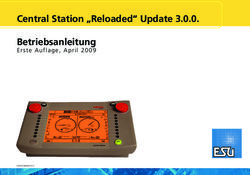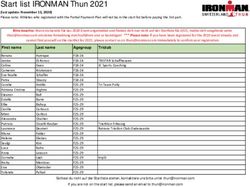DIMAX DIGITALZENTRALE DIMAX CENTRAL STATION - 800Z, 1210Z
←
→
Transkription von Seiteninhalten
Wenn Ihr Browser die Seite nicht korrekt rendert, bitte, lesen Sie den Inhalt der Seite unten
Inhaltsverzeichnis Table of Contents Beschreibung.......................................................... General Description.................................................. 4 Übersicht Funktionsumfang.................................... Summary of Functions............................................. 4 Übersicht Systemanschlüsse.................................. Layout of Terminals.................................................. 5 Lieferumfang........................................................... Scope of Supply....................................................... 5 Inbetriebnahme....................................................... Starting Up............................................................... 6 Anschluss............................................................... Connection............................................................... 6 Display & Tastatur.................................................. Display and Keyboard............................................... 8 Status LEDs............................................................ Status LEDs............................................................. 8 Anschluss der Steuerkomponenten........................ Connecting the Input Devices................................... 9 Erstes Einschalten................................................... First Switch-on......................................................... 9 Das Display............................................................. The Display.............................................................. 10 Menüsteuerung....................................................... Menu Prompting...................................................... 10 Die NOT-STOP Taste............................................... The Emergency Stop Key......................................... 11 MENÜ-Übersichtsdiagramm................................... Menu flow chart....................................................... 12 Sicherungen............................................................ Fuses........................................................................ 14 RS 232 + USB Anschluss........................................ RS 232 + USB Ports................................................. 14 Einführung in die Digitalsteuerung mit DiMAX Introduction to Digital Control with DiMAX Digital Digital..................................................................... ................................................................................ 14 Datenbank für 128 Lokdaten................................... Database for 128 Locomotives................................. 14 Lokadresse.............................................................. Locomotive Address................................................ 15 Fahrstufen............................................................... Speed Steps............................................................. 15 Art der Funktionsauslösung.................................... Producing Special Functions.................................... 15 Parallele Funktionsauslösung................................. Producing Parallel Functions.................................... 15 Serielle Funktionsauslösung................................... Producing Serial Functions...................................... 16 Anzahl gleichzeitig steuerbarer Loks....................... Number of Locomotives in Simultaneous Operation 16 Betriebseinstellungen.............................................. Operational Settings................................................. 17 Maximaler Fahrstrom.............................................. Maximum Driving Current........................................ 17 Lokabmeldung für Buswandlerbetrieb How to log off Locomotives when using a DiMAX ............................................................................... Transducer............................................................... 18 Abschaltzeit bei Kurzschluss................................... Turn Off Time in Case of Short Circuit..................... 18 Maximale Anzahl aktiver Loks................................ Maximum Number of Active Locomotives............... 19 Funktionsdaten ab F9............................................. F-Functions beyond F8............................................. 20 Spannungseinstellung............................................ Track Voltage Adjustment........................................ 21 Erweiterte Systemeinstellungen.............................. Advanced System Settings...................................... 21 Automatikeinstellungen.......................................... Settings of the Automatic Functions........................ 21 Betriebszustand der aktiven Loks speichern........... Save the Status of Active Locomotives.................... 21 Betriebszustand der aktiven Loks rücksetzen......... Reset Status of Active Locomotives......................... 22 Automatikfunktionen speichern.............................. Store Automatic Functions....................................... 23 Automatikfunktionen rücksetzen............................. Reset Automatic Functions....................................... 24 Lokdatenbank löschen (Dauer ca. 30 Sekunden).... Delete Locomotive Data Base (takes 30 sec)........... 24 Systemeinstellungen............................................... System Settings....................................................... 25 Sprache................................................................... Language................................................................. 25 Firmwareupdate...................................................... Firmware Update...................................................... 26 Systemdaten........................................................... System Information.................................................. 26 LGB® MZS II Komponenten an der DiMAX Digi- Using LGB® MTS II Components with the DiMAX talzentrale............................................................... Central Station.......................................................... 27 Funktionsweise des DiMAX 600A Buswandlers...... Operating Mode of the DiMAX® 600A Transducer.. 27 Fahrstufenskalierung im Buswandler Managing Speed Steps in the DiMAX® 600A ............................................................................... Transducer............................................................... 27 2 DiMAX 1210Z, 800Z
Erweiterte Funktionen............................................. Advanced Functions................................................. 27
Vorführmodus für Demonstrationsanlagen............ Demonstration Mode............................................... 28
Automatikfunktionen.............................................. Automatic Functions................................................ 29
Softwareupdate...................................................... Softwareupdate........................................................ 30
Verbindung zwischen PC und DiMAX Digitalzen- Connect your PC to the DiMAX Central Sta-
trale herstellen........................................................ tion.......................................................................... 30
Via RS 232............................................................. Connecting via the RS 232 port............................... 30
Via USB.................................................................. Connecting via the USB port.................................... 30
Updateprogramm................................................... Update Program....................................................... 31
Gerätefirmware....................................................... Software of DiMAX Components.............................. 31
Updatemodus der Digitalzentrale starten Start the Update Function of the DiMAX Central
............................................................................... Station...................................................................... 31
Update durchführen................................................ Execute the Update.................................................. 32
Tipps & Tricks........................................................ Useful Hint............................................................... 35
Technische Daten................................................... Technical specifications........................................... 36
Garantie, Reparatur, Kundendienst......................... Warranty, Service, Support...................................... 37
Hotline.................................................................... Hotline...................................................................... 37
Glossar.................................................................... Glossary................................................................... 38
DiMAX 1210Z, 800Z 3WICHTIG: Glockenankermotoren dürfen nicht im Important: Coreless motors must not be used in
Analogbetrieb gefahren werden! Diese werden da- analog mode! This type of motors will be severely
durch zerstört! Für Schäden durch unsachgemäße damaged! Massoth is not responsible for dam-
Einstellung übernehmen wir keine Haftung! ages resulting from improper settings.
Bitte lesen Sie diese Bedienungsanleitung vor Please read this Manual thoroughly before oper-
Inbetriebnahme gründlich durch. ating your DiMAX Central Station
1. Beschreibung 1. General Description
Die DiMAX 800Z / 1210Z Digitalzentrale ist die op- The DiMAX 1210Z Central Station is the optimum
timale Gartenbahnzentrale für Modellbahnanlagen choice for Garden Railroaders. It is the best
mit höchsten Anforderungen. Sie vereint kraftvolle combination of a powerful 12 Amps driving cur-
8 bzw. 12 Ampere Fahrstrom mit hohem Sicher- rent, high safety standards and up to date high end
heitsstandard und zukunftsweisender Technologie. technology.
Auf Basis des NMRA / DCC Systems steuert die Based on the NMRA Standard the DiMAX 1210Z
DiMAX 800Z / 1210Z Digitalzentrale Lokmodelle Central Station controls Locomotives equipped
mit Dekodern von allen bekannten Herstellern. Als with decoders of all major manufacturers. A unique
eines der wenigen Digitalsysteme kann die DiMAX feature is the ability to produce digital and analog
800Z / 1210Z sowohl parallele als auch serielle signals which enables the DiMAX 1210Z to operate
Funktionsdaten senden und damit auch Loks älterer locomotives equipped with older sound modules.
Soundgenerationen ansteuern. Ein Umbau dieser A conversion of old models is therefore not neces-
Modelle ist daher nicht notwendig. sary.
1.1 Übersicht Funktionsumfang 1.1 Summary of Functions
• DiMAX 1210Z: 12 Ampere Fahrstrom • DiMAX 1210Z: max 12 Amps Driving Current
(per Menü einstellbar in 4 / 7 und 12 Ampere) (adjustable to 4, 7 and 12 Amps)
• DiMAX 800Z: 8 Ampere Fahrstrom DiMAX 800Z: max 8 Amps Driving Current
(per Menü einstellbar in 2, 4 und 8 Ampere) (adjustable to 2, 4 and 8 Amps)
• Betriebsspannung extern ca. 16 - 24 Volt Gleich- • External Supply Voltage 16 V to 24 V DC or
spannung (begrenzt auf max. 24= Volt) 12 V to 18 V AC
oder 12 - 18 Volt Wechselspannung • Separate Programming Outlet
• separater Programmiergleisanschluss • Voltage Limitation
• Spannungsbegrenzung (Driving Voltage limited to 22 V DC)
(Fahrspannung wird auf 22 Volt begrenzt) • Adjustable Turn Off Time in case of short circuit
• Abschaltzeit einstellbar bei Kurzschluss (between 0.1 and 0.8 sec)
(einstellbar von 0,1 bis 0,8 Sekunden) • Integrated Fan (Temperature Controlled)
• Lüfter fest integriert (temperaturgesteuert) • LCD Display (White Letters with Blue Background
• LCD Display (weiße Schrift auf blauer Hintergrund Lighting)
beleuchtung) • Compatible to NMRA DCC
• NMRA DCC kompatibel • Compatible to LGB® MTS
• LGB® MZS kompatibel • Parallel and Serial Data Processing
• parallele und serielle Funktionsdatenverarbeitung • Booster Interface
• Boosterschnittstelle (zur Erweiterung) • PC Interface (Protocol available for free)
• offene Schnittstelle für PC-Steuerung • Track Voltage Adjustment
(Protokoll frei erhältlich)
• Einstellbare Versorgungsspannung
4 DiMAX 1210Z, 800ZSystemeigenschaften: System Properties:
• 10239 Lokadressen • 10239 Locomotive Addresses
• 14 / 28 / 128 Fahrstufen • 14/28/128 Speed Steps
• 2048 Weichenadressen • 2048 Switch Addresses
• 2048 Rückmeldeadressen • 2048 Feed Back Addresses
• Datenbank für 128 fertig konfigurierte Loks • Data Base of 128 Preconfigured Locomotives
(Eingabe durch Handregler) (Input with handheld Controller)
• 32 Loks gleichzeitig steuerbar • 32 Locomotives simultaneously controllable
• Automatikbetrieb ohne PC (other systems do 8 or 12 Locos)
(direkt per Rückmelder oder Belegtmelder) • Automatic Function without PC (using Feedback
• CV Schreiben (direkt / indirekt) Interface and Train Detection Module)
• CV Lesen • Write CV (direct/indirect)
• Register-Programmierung • Read CV
• POM (Program on Main / Programmieren auf dem • Register Programming
Fahrgleis) • PoM (Program on Main / Programming on Track)
• LGB® MZS Komponenten • LGB® MTS Components usable (via Transducer)
(z.B. Lokhandy, etc. über Buswandler nutzbar) • Automatic Speed Step Scaling (14/28/128) with
• automatische Fahrstufenskalierung (14 / 28 / 128) LGB® Components
bei LGB® MZS Komponenten
Hinweis: Der Funktionsumfang der DiMAX 1210Z Di- Note: The functional range of the DiMAX 1210Z
gitalzentrale wird regelmäßig erweitert. Anregungen Central Station is being updated on a
werden gerne entgegen genommen. Die Funktions- regular basis. Suggestions are welcome. The DiMAX
erweiterungen können durch ein Firmwareupdate der 1210Z Central Station can be easily kept up to date
Zentrale jederzeit aufgewertet werden. using the Update Function.
1.2 Übersicht Systemanschlüsse 1.2 Layout of Terminals
• externe Spannungsversorgung (16V - 24V Gleich- • External Power Supply (16 V to 24 V DC or 12 V to
spannung oder oder 12 - 18 Volt Wechselspan- 18 V AC) separately fused
nung) mit separater Sicherung • 3 Bus Outlets on the Front (e.g. for Handheld
• 3 x Steuerkomponentenanschlüsse (Frontseite / Controller)
z.B. Handregler, Funkempfänger, etc...) • Track Power Terminal
• Fahrgleisanschluss • Program Terminal
• Programmiergleisanschluss • Booster Interface (on the back)
• Boosterschnittstelle (Rückseite) • PC Interface RS232 + USB
• PC Interface RS232 + USB (for Updates and PC- Controlling)
(für Updates, PC-Steuerung, etc...)
Die Anschlussbuchsen für DiMAX Steuerkompo- The bus outlets for handheld controllers, RC receiv-
nenten, wie z.B. Handregler, Funkempfänger, Rück- ers, feedback modules etc. may be
melder, Belegtmelder, etc. können jederzeit über extended by an additional DiMAX Adapter (Item No.
einen zusätzlichen Verteiler (DiMAX Busverteiler 8138001).
Art.Nr.: ME 8138001) erweitert werden.
1.3 Lieferumfang 1.3 Scope of Supply
• DiMAX Digitalzentrale • DiMAX Central Station
• Komponentenstecker zum Anschluss für Fahr- und • Multi-Connector (to connect track power, program-
Programmiergleis sowie externe Spannungsver- ming track and external power source)
sorgung • Manual
• Handbuch
DiMAX 1210Z, 800Z 5Sollte eine dieser Positionen im Lieferumfang nicht In case any of these items is missing or damaged
enthalten oder beschädigt sein, so informieren Sie contact your local dealer or the manufacturer.
bitte Ihren Fachhändler oder wenden Sie sich direkt
an den Hersteller.
Hinweis: Bitte bewahren Sie den Karton und die Note: Please keep your box and the Styrofoam parts,
zwei Styroporkopfteile zur Aufbewahrung Ihrer to ensure proper packaging in case of shipping. If
Zentrale und zum Transport auf. Die Digitalzentrale dropped, the DiMAX Central Station can be damaged
kann durch Sturz nachhaltig beschädigt werden. significantly.
2. Inbetriebnahme 2. Starting Up
Das folgende Kapitel widmet sich der ersten Inbe- The chapters below will guide you through the set
triebnahme der DiMAX Digitalzentrale. Gehen Sie up and first operation of your DiMAX Central Sta-
dazu bitte wie folgend beschrieben vor. tion. Please follow every step closely.
2.1 Anschluss 2.1 Connection
Nehmen Sie die Digitalzentrale aus der Verpackung Take your DiMAX Central Station out of the box
heraus. Stellen Sie die Zentrale an einen dafür ge- and position it in an appropriate place. The Central
eigneten Platz. Wegen der Wärmeentwicklung, soll- Station should not be placed close to a radiator,
te die Zentrale nicht in der Nähe eines Heizkörpers any other heater or in direct sunlight to ensure
positioniert oder auch direkter Sonneneinstrahlung sufficient ventilation and temperature range for the
ausgesetzt werden. DiMAX Central Station.
Der Lüfter auf der Rückseite sowie die Luftan- The ventilation outlet is on the back side and it
saugöffnungen müssen jederzeit frei bleiben und should be kept clear of any
dürfen nicht blockiert werden. obstructions at all times.
Nehmen Sie den grünen Anschlussstecker aus der Use a screw driver to connect the power cable from
Packung der Digitalzentrale heraus. Verwenden Sie the track as well as the power source to the con-
einen Schraubendreher um das Anschlusskabel nector of the central station (see illustration #3).
Ihres Fahrgleises und die Kabel der Versorgungs- Make sure to use the correct terminals. The polarity
spannung in die korrekten Buchsen des Steckers is not important.
zu schrauben (Abb. 3). Die Polarität der Eingangs-
spannung ist unerheblich. Stecken Sie den Stecker
anschließend in die dafür vorgesehene grüne
Status-Led‘s
Display
Control Bus
Funktionstasten
Function Keys
Abbildung 1: Die Frontansicht der DiMAX 1210Z (identisch mit DiMAX 800Z)
Illustration #1: Front view of the DiMAX 1210Z (similar to DiMAX 800Z)
6 DiMAX 1210Z, 800ZBuchse auf der Rückseite der Digitalzentrale.
Lüfter
Sicherung Fan
Fuse
Seriennummer
Serialnumber
PC-Interface Booster Hauptanschluss-Stecker
USB RS232 Interface Multi Connector
Abbildung 2: Die Rückansicht der DiMAX 1210Z (identisch mit DiMAX 800Z)
Illustration #2: Rear view of the DiMAX 1210Z (identical with DiMAX 800Z)
Hauptanschlussstecker
Multi connector
Sicht v. hinten / Back side
Fahrgleis / Track Power
Externer
Programming track
Programmiergleis
Spannungsversorgungseingang
12-18V~/16-24V=
bei ca. 350 VA
External power
12-18V~/16-24V=
at appr. 350 VA
Abbildung 3: Steckeranschluss
Illustration #3: Wiring diagram
WICHTIG: Fahrgleis und Programmiergleis dürfen
IMPORTANT: Track power and program power
elektrisch nicht verbunden sein!
must never be connected.
DiMAX 1210Z, 800Z 72.2 Display & Tastatur 2.2 Display and Keyboard
Das Display informiert im Betrieb jederzeit über den The display shows important information regarding
aktuellen Zustand der Anlage (Abb. 4). Wichtige the operation of your DiMAX Central Station at all
Daten, wie z.B. die momentane Auslastung in Am- times:
pere, die Anzahl der aktiven Loks, der eingestellte Number of active locomotives, present current load
maximale Fahrstrom (12 Ampere bzw. wie einge- (Amps), maximum Amps (12 Amps or as selected),
stellt), die Abschaltzeit bei Kurzschlusserkennung turn off time in case of short circuit (as selected)
und die gemessene Fahrspannung (22 Volt) werden and the measured driving voltage.
immer aktuell angezeigt. Use the three keys below the display to navigate
Mit den drei Tasten unter dem Display navigieren through the menu. The lower line in the display
Sie durch das Menü der Digitalzentrale. Dabei shows the assignments of the keys and the func-
zeigt die unterste Zeile des Displays die Belegung tion respectively.
der Tasten, abhängig von der entsprechenden
Menüfunktion.
Abbildung 4: Display im Fahrbetrieb
Illustration #4: Display in operation mode
2.3 Status LEDs 2.3 Status LEDs
Die Zentrale verfügt an der Frontseite über 4 LEDs 4 LEDs show the state of operation of your DiMAX
die den Zustand der Zentrale anzeigen. Central Station:
Power-LED Nach dem Starten der Zentrale und Power LED After switch-on and after the
(grün) erfolgreichem Abschluss des Sys- (green) successful internal test the DiMAX
temtests befindet sich die Zentrale 1210Z Central Station switches into
im Fahrbetrieb. Die Power-LED normal driving mode. The power
leuchtet dabei dauerhaft. LED is steadily illuminated.
Aktivitäts-LED Die Aktivitäts-LED blinkt im Betrieb Activity LED The activity LED is blinking when
(gelb) wenn durch die Steuerkomponen- (yellow) data is being processed and sent
ten Befehle erfolgen. Beim Empfang to components. In case of software
von Firmwareupdates einer Kompo- update this LED will blink during
nente blinkt die LED beim Empfang reception of data.
der einzelnen Datenpakete vom PC.
Booster LED The booster LED is illuminated if a
Booster-LED Die Booster-LED leuchtet, wenn ein (yellow) booster is connected to the DiMAX
(gelb) Booster an der Boosterschnittstelle 1210Z Central Station and the data
angeschlossen ist und der Daten- transfer between these components
austausch korrekt stattfindet. is working correctly.
8 DiMAX 1210Z, 800ZSTOP-LED Die STOP-LED blinkt, bzw. leuchtet, STOP LED The STOP LED blinks or is illumi-
(rot) wenn über die Zentrale oder ein (red) nated if an emergency stop had
Steuergerät bzw. Rückmeldekon- been initiated by the DiMAX Central
takt der NOTSTOP ausgelöst wird. Station or other components.
2.4 Anschluss der Steuerkomponenten 2.4 Connecting the Input Devices
Die DiMAX Digitalzentrale verfügt an der Frontseite The DiMAX Central Station features four recep-
über 3 Anschlussbuchsen für Steuerkomponenten tacles for devices such as the DiMAX Navigator
wie z.B. den DiMAX Navigator, DiMAX Buskom- and other DiMAX Components such as the DiMAX
ponenten, wie z.B. Rückmelder und Belegtmelder, Feedback Interface, the DiMAX Train Detection
sowie den DiMAX Buswandler zum Anschluss der Module, a Switch Decoder or the DiMAX Trans-
LGB® MZS II Steuer- und Buskomponenten. ducer for MTS II Bus Components. After the
Die DiMAX Digitalzentrale wird nach dem erfolgrei- completion of the internal system test the DiMAX
chen Systemtest den Steuerbus (gekennzeichnet Central Station will power up the control bus.
mit CONTROL BUS) aktivieren. Angeschlossene Peripheral components connected to this bus will
Komponenten nehmen daraufhin den Betrieb mit start working.
der Zentrale auf.
3. Erstes Einschalten 3. First Switch-on
Nach dem ersten Einschalten sehen Sie am Display After the switch-on the Central Station starts boot-
nacheinander 3 verschiedene Anzeigen. In der letz- ing and displays three indications one after another.
ten Anzeige wird Ihnen für einige Sekunden unten The last indication displays the serial number and
die Seriennummer und der aktuelle Firmwarestand the current software installed (Illustr. #5).
der DiMAX angezeigt (Abb. 5).
Abbildung 5: Bootvorgang
Illustration #5: Indications during booting
DiMAX 1210Z, 800Z 93.1 Das Display 3.1 The Display
Nach dem Bootvorgang wird Ihnen das Fahr- After booting the DiMAX Central Station displays
betriebsmenü angezeigt. Hier haben Sie eine the main menu window for driving operation (Il-
Übersicht aller Grunddaten (Abb. 6). lustr. #6):
Abbildung 6: Fahrdisplay
Illustration #6: Driving operation
3.2 Menüsteuerung 3.2 Menu Prompting
Die Einstellungen für das Digitalsystem werden The settings of the digital system are accomplished
im Menü der Zentrale vorgenommen. Es stehen in the menu of the Central Station. Several options
verschiedene Einstellungsoptionen zur Verfügung. are available. Open the menu by pressing the red
Mit der runden, roten Taste (hier bezeichnet mit round button marked “menu”. Use the three but-
MENÜ) öffnen Sie das Menü der Zentrale. Nutzen tons to navigate through the menu to adjust the
Sie alle drei Tasten, abhängig von Ihrer Belegung settings (Illustr. #7).
zum Navigieren durch das Menü und zum Einstel-
len der entsprechend gewünschten Funktionen
(Abb. 7).
Zeile für Funktionstastenbelegung
Function key assignments
Funktionstasten
Function Keys
Abbildung 7: Menüsteuerung
Illustration #7: Menu Prompting
10 DiMAX 1210Z, 800Z3.3 Die NOT-STOP Taste 3.3 The Emergency Stop Key
Möchten Sie den Strom am Gleis schnell unter- There are several options to initiate an emergency
brechen, gibt es hierzu mehrere Möglichkeiten. An stop. At the Central Station (Illustr. #8+9):
der Zentrale (Abb. 8+9): Sie können aber auch die The same functions are available with a DiMAX
STOP Taste am Navigator oder am LGB®-Handy Navigator or the LGB Remote Control.
benutzen.
Abbildung 8: Auslösung Not-Stop Illustration #8: Emergency Stop
Abbildung 9: Aufhebung Not-Stop Illustration #9: Cancel emergency stop
DiMAX 1210Z, 800Z 114. MENÜ-Übersichtsdiagramm 12 DiMAX 1210Z, 800Z
4. Menu flow chart
DiMAX 1210Z, 800Z 135. Sicherungen 5. Fuses Die DiMAX Digitalzentrale wird über eine externe The DiMAX Central Station will be powered by an Spannungsquelle betrieben. Dafür ist eine Si- external power source. The 12 AT fuse are acces- cherung mit 12AT auf der Rückseite des Geräts sible on the back side of your DiMAX 1210Z Central integriert. Station (See Illustr. #11). 5.1 RS 232 + USB Anschluss 5.1 RS 232 + USB Ports Auf der Rückseite finden Sie auch einen RS 232 On the back side you find an RS 232 and an USB und USB Anschluss. (Abb. 2) port. (Illustration 2) Es ist nur einer von beiden nutzbar, schließen Sie You may use either port but not both at the same nicht beide gleichzeitig an Ihren PC an. Dieser time. Both ports connect to your PC to either Anschluss dient dazu um via PC Ihre Anlage zu control your layout by PC or do firmware updates steuern oder um Firmwareupdates durchzuführen. (check Chapter 10). Mehr dazu in Kapitel 10. 5.2 Einführung in die Digitalsteuerung 5.2 Introduction to Digital Control mit DiMAX Digital with DiMAX Digital Das DiMAX Digitalsystem entspricht dem NMRA The DiMAX Digital System complies with the DCC Standard. Damit können alle Digitalkompo- NMRA DCC Standard. All digital components that nenten, die nach NMRA DCC arbeiten, gesteuert comply with this standard may be operated with the werden. Darüber hinaus versteht die DiMAX die DiMAX Central Station. The DiMAX Central Station Sonderfunktionen des LGB® MZS Digitalsystems works with the special functions of the LGB® MTS und kann diese gleichzeitig mit den Befehlen nach System and NMRA compatible components on the NMRA DCC auf dem Fahrgleis verarbeiten. same track. 5.3 Datenbank für 128 Lokdaten 5.3 Database for 128 Locomotives Ein wesentlicher Vorteil des DiMAX Digitalsystems One of the prominent benefits of the DiMAX Digital ist die dauerhafte Speicherung Lokbezogener Da- System is the ability to store locomotive data per- ten. Dabei werden in der Zentrale die Einstellungen manently such as address, speed step configura- der Lokadresse, Fahrstufenkonfiguration, Funkti- tion, special functions, and the pictogram. These onsauslösung und das Lokbild gespeichert. Diese data are made available to all DiMAX Navigators or Daten stehen allen Handgeräten, die an der Zentrale other handheld controllers connected to the DiMAX angeschlossen sind, zur Verfügung. Nach dem Central Station. This data is available after every Einschalten des Systems sind diese Daten wieder power up and will not be lost after shut down. The vorhanden. Der Lokname wird anwenderbezogen names of the locomotives are generally user related im Handy gespeichert. Die integrierte Datenbank and therefore stored in the handheld controller speichert die Daten von bis zu 128 Lokomotiven only. The integrated database stores up to 128 dauerhaft in der Zentrale ab. Es wird keine umwelt- locomotives permanently. All relevant locomotive schädliche Batterie zur Pufferung benötigt! data is shown immediately after the respective Wird eine dieser gespeicherten Loks von einem address has been put in a DiMAX Navigator. The Handregler aufgerufen, so sind die Informationen address, speed steps, special functions, and picto- über Lokadresse, Fahrstufen, Funktionsauslösung gram are displayed here. The locomotive is ready to und Lokbild sofort auf dem Display des Handreg- drive without any further actions. The only thing for lers zu sehen. Für den Betrieb müssen damit kei- you to do is: select and load the locomotive. nerlei Einstellungen mehr vorgenommen werden. Das Laden der Lok genügt. 14 DiMAX 1210Z, 800Z
5.4 Lokadresse 5.4 Locomotive Address
Im DiMAX Digitalsystem wird jede Lok mit einer The DiMAX Digital System identifies each locomo-
Lokadresse (Zahl von 1 bis 10239) benannt. Dabei tive by an address (Number 1…10239). The
sind die Adressen 1 bis 9999 für reguläre Lokad- numbers 1…9999 are used for regular locomotive
ressen vorgesehen. addresses.
5.5 Fahrstufen 5.5 Speed Steps
Die Digitalzentrale unterstützt die im NMRA DCC The DiMAX Central Station supports the usual
üblichen 14, 28 und 128 Fahrstufen. Die Anzahl der 14, 28 and 128 speed steps defined by the NMRA
Fahrstufen stellt die Einteilung der Motorspannung DCC Standard. The speed steps define by which
in kleinen Stufen von Fahrstufe 0 (Lok steht) bis number the maximum driving current is divided.
maximale Fahrstufe (maximale Geschwindigkeit) Using lower numbers result in a slow speed, the
dar. Ein Decoder, gesteuert mit 14 Fahrstufen, wird higher numbers result in faster speeds. A decoder
den Motor mit 14 Spannungsstufen je Richtung programmed for 14 speed steps will control the lo-
regeln. Bei 28 Fahrstufen sind es 28 Spannungs- comotive in 14 voltage steps in every direction. 28
stufen je Richtung bei 128 Fahrstufen respektive speed steps provide 28 voltage steps, 128 speed
128 Spannungsstufen. Für den Gartenbahnbereich steps 128 voltage steps respectively. For G-Scale
empfehlen sich in der Regel 28 Fahrstufen. Garden Railroading we recommend 28 speed steps.
Erfolgt die Konfiguration einer Lokomotive nicht, In case no configuration of the locomotive has
wird sie über den DiMAX Navigator automatisch been done, the DiMAX Navigator automatically
mit 28 Fahrstufen, mit LGB® MZS II Komponenten configures the locomotive to 28 speed steps. Using
über den Buswandler automatisch mit 14 Fahrstu- LGB® Components in combination with a DiMAX
fen betrieben. Transducer the locomotive will be controlled with
(Siehe Kapitel 8 – LGB® MZS II Komponenten an 14 speed steps automatically.
der DiMAX Digitalzentrale) (See chapter 8 – LGB® MTS II Components with
the DiMAX Central Station)
HINWEIS: Beachten Sie, dass bei Lokomotiven mit Please note that in locos configured in 14 speed
konfigurierten 14 Fahrstufen, das Licht nicht korrekt steps the light will not display correctly if they are
funktioniert, wenn sie mit 28 Fahrstufen angesteuert controlled with 28 speed steps. The same is true for
werden. Das gleiche gilt für Lokomotiven die auf 28 locos defined for 28 speed steps that are controlled
Fahrstufen eingestellt sind jedoch mit 14 Fahrstufen with 14 speed steps. In these cases the lights of the
angefahren werden. locomotives may flicker or may not work at all.
5.6 Art der Funktionsauslösung 5.6 Producing Special Functions
Im DiMAX Digitalsystem werden parallele und seri- The DiMAX Digital System provides two kinds of
elle Funktionsauslösung unterstützt. Die Einstellung function triggering: parallel and serial. The selection
erfolgt bei der Konfiguration der Lokeigenschaften of the respective technique is made during the
über den Handregler. locomotive configuration via the DiMAX Navigator
or any other handheld controller.
5.6.1 Parallele Funktionsauslösung 5.6.1 Producing Parallel Functions
Die parallele Funktionsauslösung ist die standar- Parallel function triggering is standard in the NMRA
disierte Funktionsauslösung nach NMRA DCC. DCC operation. Each function command is sent to
Dabei wird der direkte Funktionsbefehl an die Lok the locomotive directly. Pushing the F1 key releases
übertragen. Die Funktion 1 wird mit dem Befehl the function 1; the F2 key releases the function 2
„F1“, die Funktion 2 mit dem Befehl „F2“, die Funk- and so on. The functions are produced immediately
tion 3 mit dem Befehl „F3“ etc. ausgelöst. Da bei after pushing the key as there is only one single
jedem Funktionsbefehl nur ein Befehl übertragen command to be sent to the locomotive.
DiMAX 1210Z, 800Z 15werden muss, erfolgt die Auslösung in der Lok The number of functions has been changed during
immer direkt nach dem Drücken der Funktions- the last few years. It started out with 8 functions
taste. Die Anzahl der auslösbaren Funktionen hat and was changed to 16 or more functions available.
sich in den letzten Jahren mehrfach verändert. Von The DiMAX Digital System is one of the few digital
ursprünglich einer Funktion bis zu 8, dann 12 und systems that support 16 functions according to
heute 16 und mehr Funktionen. Das DiMAX System the NMRA DCC Standard and the DiMAX Digital
unterstützt als eines der wenigen Digitalsysteme System is ready to implement any further changes
16 Funktionen entsprechend der NMRA DCC Norm. in the future.
Erweiterungen sind bereits vorbereitet und werden
bei Bedarf eingebunden.
5.6.2 Serielle Funktionsauslösung 5.6.2 Producing Serial Functions
Diese spezielle Art der Funktionsauslösung war Serial function triggering has a long story. Starting
in den letzten Jahren im Gartenbahnbereich ein out as a single function triggered by one single key,
wichtiges Thema. Aus der ersten Generation des the request for multiple functions resulted in the
LGB® MZS Digitalsystem mit einer Sonderfunk- development of serial function triggering. As there
tion, auslösbar über eine Taste der Lokmaus, was only one key available on the handheld control-
entstand der Wunsch, mehr als eine Funktion ler, one had to push the same key repeatedly to get
verarbeiten zu können. Um zu diesem Digitalsystem other functions. One had to push the key once for
rückwirkend kompatibel zu sein, entwickelte sich function #1, twice for function #2 and three times
die serielle Funktionsauslösung. Dabei wird der for function #3 and so on. The F1 command was
Funktionsbefehl „F1“ (Funktion 1) in einer Pulskette sent as a pulse string.
aneinander gehängt, um die entsprechende Funkti-
on auszulösen.
Beispiel 1: Bei Funktion 1 wurde der Befehl „F1“ Example 1: The F1 key is pressed once and com-
einmal gesendet, entsprechend schnell war die mand #1 was sent once. Subsequently the whistle
Pfeife der Lokomotive zu hören. went off.
Beispiel 2: Bei Funktion 5 wurde der Befehl „F1“ Example 2: The F1 key is pressed 5 times and the
fünf mal gesendet, der Decoder zählte die Befehle command was sent 5 times. Subsequently the
mit und löste die Funktion 5 entsprechend aus. function #5 was initiated.
Je höher der Funktionsbefehl war, desto öf- The higher the number of function, the more often
ter musste der Befehl „F1“ gesendet werden. the key had to be pushed. Therefore the delay
Dementsprechend entstand eine längere Wartezeit between the command and the actual initiation
zwischen dem Drücken der Funktionstaste und dem depended on the value of the number of the com-
tatsächlichen Auslösen des Sounds. mand.
In der Regel können LGB® Loks mit serieller Funk- Normally LGB® locomotives with serial sound
tionsauslösung heute auch mit einem gesonderten function processing can be upgraded to parallel
Upgrade auf die parallele Funktionsauslösung functions.
umgebaut werden.
5.7 Anzahl gleichzeitig steuerbarer Loks 5.7 Number of Locomotives in Simultaneous Opera-
tion
Das DiMAX Digitalsystem unterscheidet zwischen The DiMAX Digital System distinguishes between
aktiven und passiven Loks. Loks, die von einem active and passive locomotives. Locomotives
Handregler gesteuert werden, sind aktiv. Beim that are controlled by a DiMAX Navigator or other
Steuern der Lok werden die Befehle und Funkti- handheld controller are active. Any command
onszustände durch das Betätigen des Handreglers that is put into the controller is transmitted to the
geändert. Die Zentrale verarbeitet dabei die Daten DiMAX 1210Z Central Station and then sent to the
und sendet sie zur Lok. locomotive.
16 DiMAX 1210Z, 800ZDie Anzahl der maximal zugelassenen aktiven Loks The maximum allowable number of active locomo-
kann im Menü der Zentrale eingestellt werden. Im tives can be set in the DiMAX Central Station menu.
Auslieferungszustand sind bis zu 16 aktive Loks The manufacturer’s setting is 16; a maximum of 32
zugelassen, ein Zeitwert, der bei tatsächlich 16 locomotives is possible.
aktiven Loks kaum merkbar ist. Bis zu 32 aktive A locomotive signed off while driving remains ac-
Loks können verarbeitet werden. tive. If a locomotive that is parked and not moving
Wird die Lok am Handregler während der Fahrt is signed off, it is not active anymore. The count
abgemeldet, bleibt Sie weiterhin aktiv. Ist die Lok of active locomotives is therefore reduced by the
im Bahnhof abgestellt und wird anschließend number of 1.
abgemeldet, so ist sie nicht mehr aktiv. Der Zähler
der aktiven Loks der Zentrale reduziert sich damit
um 1.
Hinweis: Der Rechenaufwand, der je Lok betrieben Note: The data processing load per active loco-
wird ist nicht unerheblich, daher gestatten die mei- motive is extensive. This is the reason for most of
sten Digitalsystem maximal 8, einige auch bis zu 12 the digital systems to limit the number of active
Loks, die gleichzeitig Steuerdaten erhalten können. locomotives to 8 or a maximum of 12. The DiMAX
Die DiMAX Zentralen arbeiten mit 2 starken Micro- Central Stations operate with two high performance
prozessoren, die Datenverarbeitung und Steuerung processors that handle the data and the controlling
übernehmen und bis zu 32 aktive Loks unterstützen. of up to 32 active locomotives.
6. Betriebseinstellungen 6. Operational Settings
Hier stellen sie grundlegende Funktionen Ihrer The set-up for the DiMAX Digital System settings is
DiMAX ein. accomplished in the Central Station Menu. Several
options are available.
6.1 Maximaler Fahrstrom 6.1 Maximum Driving Current
Die DiMAX Digitalzentralen verfügen über die Mög- The DiMAX Central Station provides the opportu-
lichkeit, den maximalen Fahrstrom für die Anlage nity to limit the driving current on your layout. The
einzustellen. Dazu misst die Zentrale während Central Station measures the current driving Amps
dem Betrieb den aktuell benötigten Strom. Auf and cuts off the power in case this limit is reached.
dem Display der Zentrale (Abb. 10) und im DiMAX The display of the 1210Z as well as the display of
Navigator (Abb. 11) wird der aktuell benötigte the DiMAX Navigator show the prevailing driving
Fahrstrom angezeigt. current at all times.
Abbildung 10: Fahrstromanzeige
Illustration #10: Indication of the driving current
Abbildung 11: Fahrstromanzeige Navigator
Illustration #11: Indication of the driving current in the Navigator
DiMAX 1210Z, 800Z 17Die DiMAX 1210Z Digitalzentrale liefert bis zu The DiMAX 1210Z Central Station delivers a
12 Ampere Fahrstrom (800Z bis zu 8 Ampere). maximum of 12 Amps (800z up to 8 Amps). The
Die Einstellungen hierzu finden Sie im Menü adjustment steps are 4, 7, and 12 Amps (800Z: 2,
der Zentrale mit den Einstellungsoptionen von 4 4 and 8 Amps). The keys to be pushed are shown
Ampere; 7 Ampere und 12 Ampere (bei 800Z: 2, 4 inverted.
und 8 Ampere). Die zu drückenden Tasten sind hier
invertiert dargestellt (Abb. 12).
Abbildung 12: Auswahl Fahrstrom
Illustration #12: Selection of the driving current
Passen Sie den maximalen Fahrstrom Ihrem Adjust your driving current limit according to your
tatsächlich benötigten Fahrstrom inkl. einer kleinen actual current demand plus a little safety margin.
Reserve an. Der Stromverbrauch einer einzelnen The current demand of a single LGB® Locomotive
Lok (LGB®) liegt bei ca. 0,5 bis ca. 2 Ampere, may vary from 0.5 to 2 Amps depending on the
abhängig von Ihrer Ausstattung, wie z.B. Anzahl der number of motors and the configuration.
Motoren und Soundausrüstung. Ist der gewünschte Select the desired maximum current with the right
Fahrstrom mit SEL. eingestellt, kommen Sie mit der hand key and leave the menu with the left hand key.
linken Taste wieder aus diesem Menü heraus. After a few seconds the 1210Z changes back to the
Nach einigen Sekunden wechselt die Zentrale driving operation window. Alternatively you may hit
wieder in die Fahrbetriebsanzeige, oder Sie drücken “next” until the menu shows you this window.
so oft WEITER bis diese angezeigt wird.
6.2 Lokabmeldung für Buswandlerbetrieb 6.2 How to log off Locomotives
when using a DiMAX Transducer
Abhängig von der Firmwareversion des Buswand- Depending on the software version of the DiMAX
lers kann die Abmeldung der Loks die über den Transducer locomotives may be logged off as
DiMAX Buswandler gesteuert werden aktiv oder active or passive. Starting with version 1.2 of the
passiv erfolgen. Ab Version 1.2 des Buswandlers DiMAX Transducer the log off is active with older
erfolgt die Abmeldung automatisch aktiv, bei älte- versions the log off type may be preset. It is advis-
ren Versionen kann die Abmeldungsart vorgegeben able to utilize the active log off. (See 5.7)
werden. Die aktive Abmeldung ist für den Regelbe-
trieb zu empfehlen. (Siehe 5.7)
6.3 Abschaltzeit bei Kurzschluss 6.3 Turn Off Time in Case of Short Circuit
Dies ist eine wichtige Option für den Betrieb einer This is a very important setting for Garden Rail-
digitalen Gartenbahnanlage. Die Zentrale erkennt roaders. The DiMAX Central Station detects a short
einen Kurzschluss auf dem Gleis und schaltet das circuit and cuts off the power immediately with
Gleis durch die Funktion NOTSTOP aus. Wenn der the Emergency Stop Function. After removal of the
Kurzschluss entfernt wurde, kann die Anlage wieder cause the normal operation may be reassumed.
in Betrieb genommen werden. Im Digitalbetrieb In digital operation reversing loop modules operate
arbeiten Kehrschleifen mit einer Kurzschlusserken- with short circuit detection. To prevent a power
nung. Damit die Zentrale bei diesem Kurzschluss shut off, the shut off time can be adjusted. Depend-
18 DiMAX 1210Z, 800Znicht abschaltet, kann die Abschaltzeit eingestellt ing on the design of a locomotive a short circuit
werden. Abhängig von den Lokomotiven kann auch may be triggered when passing a switch. Due to
beim Überfahren des Herzstücks einer Weiche it‘s inertia and speed the locomotive slips by this
ein Kurzschluss ausgelöst werden. Durch das critical location and drives on. During that time the
Eigengewicht und den Schwung der Lok rutscht sie driving current is limited to the maximum setting.
über diese Stelle hinweg und fährt weiter. Während A cutoff time setting between 0.1 and 0.8 sec is
dieser Zeit wird der Strom auf den max. Wert be- available per menu (Illustr. #13). The manufac-
grenzt. Eine Abschaltzeit von 0,1 bis 0,8 Sekunden turer’s setting is 0.4 sec as it proved to be the
kann per Menü eingestellt werden (Abb. 13). Der optimum setting.
standardmäßig eingestellte Wert 0,4 Sekunden hat Select the desired turn off time with the right hand
sich für den Betrieb als besonders geeignet gezeigt key and leave the menu with the left hand key.
und ist für die Auslieferung voreingestellt.
Ist die gewünschte Abschaltzeit mit SEL. einge-
stellt, kommen Sie mit der linken Taste wieder aus
diesem Menü heraus.
Abbildung 13: Auswahl Abschaltzeit
Illustration #13: Selection of the turn off time
Nach einigen Sekunden wechselt die Zentrale After a few seconds the 1210Z changes back to the
wieder in die Fahrbetriebsanzeige, oder Sie drücken driving operation window. Alternatively you may hit
so oft WEITER bis diese angezeigt wird. “next” until the menu shows you this window.
6.4 Maximale Anzahl aktiver Loks 6.4 Maximum Number of Active Locomotives
Stellen Sie die maximale Anzahl der zugelassenen This menu item limits the maximum number of
aktiven Loks in diesem Menüpunkt ein (Abb. 14). active locomotives. The manufacturer’s setting is
Im Auslieferungszustand werden bis zu 16 aktive “16”. You may choose a number from 8 to 32. For
Loks zugelassen. Es können minimal 8 bis zu 32 further information referring active and passive
aktive Loks von der Zentrale verarbeitet werden. locomotives see chapter 5.7. Select the desired
Für weitere Informationen zum Thema aktive und maximum number of active locomotives with the
passive Lok lesen Sie bitte in Kapitel 5.7. Ist die right hand key and leave the menu with the left
gewünschte Anzahl mit SEL. eingestellt, kommen hand key. After a few seconds the 1210Z changes
Sie mit der linken Taste wieder aus diesem Menü back to the driving operation window. Alternatively
heraus. Nach einigen Sekunden wechselt die you may hit NEXT until the menu shows you this
Zentrale wieder in die Fahrbetriebsanzeige, oder Sie window.
drücken so oft WEITER bis diese angezeigt wird.
DiMAX 1210Z, 800Z 19Abbildung 14: Auswahl Anzahl Lokadressen Illustration #14: Selection of the Maximum Number of Active Locomotives 6.5 Funktionsdaten ab F9 6.5 F-Functions beyond F8 Um auch ältere Decoder von anderen Herstellern This setting switches off all functions greater than nutzen zu können, haben Sie hier die Möglichkeit F8. This facilitates the operation of old generation Funktionsdaten ab F9 abzuschalten. Dies wird decoders of other manufacturers (Illustr. #15). benötigt, da diese mit Funktionsdaten ab F9 Select the desired number of F-keys with the right nicht funktionieren (Abb. 15). Ist die gewünschte hand key and leave the menu with the left hand key. Auswahl mit SEL. eingestellt, kommen Sie mit der After a few seconds the Central Station changes linken Taste wieder aus diesem Menü heraus. back to the driving operation window. Alternatively Nach einigen Sekunden wechselt die Zentrale you may hit NEXT until the menu shows you this wieder in die Fahrbetriebsanzeige, oder Sie drücken window. so oft WEITER bis diese angezeigt wird. Abbildung 15: Auswahl Funktionsdaten Illustration #15: Selection of F-Function Data 20 DiMAX 1210Z, 800Z
6.6 Spannungseinstellung 6.6 Track Voltage Adjustment
Hier können Sie die Ausgangsspannung am Gleis This menu facilitates the adjustment of the track
digital einstellen (Abb. 16). voltage (Illustr. #16)
WICHTIG! Dies funktioniert nur bei Versorgung Note: The track voltage adjustment is available only
über externe Wechselspannung und bei neuester with the latest hardware and in operation with an
Hardware! external AC power source.
Abbildung 16: Auswahl Spannungseinstellung
Illustration #16: Selection track voltage adjustment
Mittels SEL. können Sie die gewünschte Spannung Select the desired track voltage and leave the menu.
einstellen.
7. Erweiterte Systemeinstellungen 7. Advanced System Settings
Die Systemeinstellungen der DiMAX Digitalzentrale The Advanced System Settings refer to the
beziehen sich vor allem auf die erweiterten Funktio- Advanced Functions as the Automatic Functions,
nen wie z.B. die Automatikfunktionen und den Vor- the Demonstration Mode, and the Deletion of the
führmodus sowie das Löschen der Lokdatenbank Locomotive Data Base and the Update Function for
und die Funktion des Firmwareupdates für Zentrale the DiMAX1210Z Central Station and other digital
und die angeschlossenen Busgeräte. components.
7.1 Automatikeinstellungen 7.1 Settings of the Automatic Functions
7.1.1 Betriebszustand der aktiven Loks speichern 7.1.1 Save the Status of Active Locomotives
Speichern Sie mit diesem Menüpunkt den Zustand Use this menu item to save the status of your active
Ihrer zu diesem Zeitpunkt aktiven Loks ab. Nach locomotives, so your data do not get lost when you
dem Ausschalten der Zentrale und dem nächs- switch off your DiMAX 1210Z Central Station. Your
ten Einschalten wird die Zentrale automatisch active locomotives will be reactivated after the next
alle aktiven Loks wieder in Betrieb nehmen. Der power up (Illustr. #17).
Zustand der aktiven Loks wird nach dem Laden
nicht gelöscht, die Daten bleiben damit erhalten
und werden auch nach dem nächsten Einschalten
wieder aktiviert (Abb. 17).
DiMAX 1210Z, 800Z 21Abbildung 17: Auswahl Betriebszustand aktive Loks speichern
Illustration #17: Selection of the Status of Active Locomotives
Nach der Eingabe via SEL. erscheint kurz im After the selection the following window appears
Display (Abb. 18) briefly (Illustr. #18):
Abbildung 18: Speichern von Daten
Illustration #18: Saving the setting
Nach dem Speichern kommt man mit der linken Having saved the setting you may leave the menu
Taste wieder aus diesem Menü heraus. Nach with the left hand key. After a few seconds the Cen-
einigen Sekunden wechselt die Zentrale wieder in tral Station changes back to the driving operation
die Fahrbetriebsanzeige, oder Sie drücken so oft window. Alternatively you may hit NEXT until the
WEITER bis diese angezeigt wird. menu shows you this window.
7.1.2 Betriebszustand der aktiven Loks rücksetzen 7.1.2 Reset Status of Active Locomotives
Wenn die Zentrale nach dem Einschalten den Be- In case you do not want to reactivate your stored
trieb der zuletzt aktiven Loks nicht mehr aufnehmen active locomotives, you may use the reset function
soll, können Sie mit dieser Funktion die abge- in the menu. The active locomotive data will be lost
speicherten aktiven Loks wieder rücksetzen. Beim thereafter (Illustr. #19).
nächsten Einschalten werden damit keine Loks
aktiviert (Abb. 19).
Abbildung 19: Auswahl Betriebszustand der aktiven Loks rücksetzen
Illustration #19: Selection “Reset operating conditions of active locos”
22 DiMAX 1210Z, 800ZNach der Eingabe via SEL. erscheint kurz im After the selection the following window appears
Display (Abb. 20) briefly (Illustr. #20):
Abbildung 20: Speichern von Daten
Illustration #20: Saving the setting
Nach dem Speichern kommt man mit der linken Having saved the setting you may leave the menu
Taste wieder aus diesem Menü heraus. with the left hand key.
Nach einigen Sekunden wechselt die Zentrale After a few seconds the 1210Z changes back to the
wieder in die Fahrbetriebsanzeige, oder Sie drücken driving operation window.
so oft WEITER bis diese angezeigt wird. Alternatively you may hit NEXT until the menu
shows you this window.
7.1.3 Automatikfunktionen speichern 7.1.3 Store Automatic Functions
Speichern Sie den Zustand der Automatikfunktio- Store your automatic functions with this menu
nen ab. Damit nehmen nach dem Einschalten auch item. After restarting your Central Station all
die Kontakte und die dazugehörigen Funktionen automatic functions will be available right away,
wieder den Betrieb auf. Die digitale Pendelstrecke all contacts with the respective functions will be
ist damit augenblicklich wieder funktionsfähig (Abb. included in the operation again; e.g. the reversing
21). loop is functional immediately (Illustr. #21).
Abbildung 21: Auswahl Automatikfunktionen speichern
Illustration #21: Selection “Save Automatic Functions”
Abbildung 22: Speichern von Daten
Illustration #22: Saving the setting
Nach der Eingabe via SEL. erscheint kurz im After the selection the following window appears
Display (Abb. 22) Nach dem Speichern kommt man briefly (Illustr. #22): Having saved the setting you
mit der linken Taste wieder aus diesem Menü her- may leave the menu with the left hand key.
aus. Nach einigen Sekunden wechselt die Zentrale After a few seconds the Central Station changes
wieder in die Fahrbetriebsanzeige. back to the driving operation window.
DiMAX 1210Z, 800Z 237.1.4 Automatikfunktionen rücksetzen 7.1.4 Reset Automatic Functions Bis zum Rücksetzen der abgespeicherten Auto- All stored automatic functions are kept in the 1210Z matikfunktionen bleiben die Daten in der Zentrale and will be activated every time the central station erhalten und werden nach dem Einschalten der is switched on. This menu item reset all stored au- Zentrale automatisch wieder aktiviert. Mit dieser tomatic functions (Illustr. #23). After the selection Funktion setzen Sie die abgespeicherten Automatik- the following window appears briefly (Illustr. #24): funktionen zurück (Abb. 23). Nach der Eingabe via Having saved the setting you may leave the menu SEL. erscheint kurz im Display (Abb. 24) with the left hand key. After a few seconds the Cen- Nach dem Speichern kommt man mit der linken tral Station changes back to the driving operation Taste wieder aus diesem Menü heraus. window. Alternatively you may hit NEXT until the Nach einigen Sekunden wechselt die Zentrale menu shows you this window. wieder in die Fahrbetriebsanzeige, oder Sie drücken so oft WEITER bis diese angezeigt wird. Abbildung 23: Auswahl Automatikfunktionen rücksetzen Illustration #23: Selection “Reset Automatic Functions” Abbildung 24: Speichern von Daten Illustration #24: Saving the setting 7.1.5 Lokdatenbank löschen 7.1.5 Delete Locomotive Data Base (Dauer ca. 30 Sekunden) (takes 30 sec) Löschen Sie mit dieser Funktion alle in der Zentrale Delete all saved locomotive data. The data base will abgespeicherten Loks. Die Datenbank ist damit leer be empty as in the delivery status. Deleting takes und im Auslieferungszustand. Das Löschen dauert about 30 seconds, do not switch off your DiMAX ca. 30 Sekunden, schalten Sie in dieser Zeit die Central Station during this action. The central Zentrale nicht aus. Die Zentrale startet sich danach station will restart thereafter (Illustr. #25). After the neu (Abb. 25). Nach der Eingabe via SEL. erscheint selection the following window appears about 30 für etwa 30 sec. im Display (Abb. 26) sec. briefly (Illustr. #26): 24 DiMAX 1210Z, 800Z
Abbildung 25: Auswahl Lokdatenbank löschen
Illustration #25: Selection “Delete Loco Data Base”
Abbildung 26: Speichern von Daten
Illustration #26: Saving the setting
7.2 Systemeinstellungen 7.2 System Settings
7.2.1 Sprache 7.2.1 Language
Die Zentrale verfügt über die deutsche und engli- Choose the language of your display with this menu
sche Sprache. Mit dieser Option schalten Sie die item. Options: English/German (Illustr. #27). Select
Sprache der Menüführung um (Abb. 27). Ist die the desired language with the right hand key and
gewünschte Sprache mit SEL. eingestellt, kommen leave the menu with the left hand key. After a few
Sie mit der linken Taste wieder aus diesem Menü seconds the 1210Z changes back to the driving op-
heraus. Nach einigen Sekunden wechselt die eration window. Alternatively you may hit “NEXT”
Zentrale wieder in die Fahrbetriebsanzeige, oder Sie until the menu shows you this window.
drücken so oft WEITER bis diese angezeigt wird.
Abbildung 27: Auswahl Sprache
Illustration #27: Language selection
DiMAX 1210Z, 800Z 25Sie können auch lesen