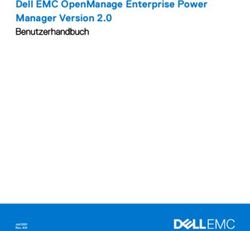DE O3DC02 Betriebsanleitung - IFM
←
→
Transkription von Seiteninhalten
Wenn Ihr Browser die Seite nicht korrekt rendert, bitte, lesen Sie den Inhalt der Seite unten
Betriebsanleitung
DE
O3DC02
80299431 / 00 01 / 2021O3DC02
Inhalt
1 Vorbemerkung . . . . . . . . . . . . . . . . . . . . . . . . . . . . . . . . . . . . . . . . . . . . . . . . . . . . . . . . . . . . . . . 4
1.1 Verwendete Symbole . . . . . . . . . . . . . . . . . . . . . . . . . . . . . . . . . . . . . . . . . . . . . . . . . . . . . 4
1.2 Weitere Dokumente . . . . . . . . . . . . . . . . . . . . . . . . . . . . . . . . . . . . . . . . . . . . . . . . . . . . . . 4
1.3 Rechtliche Hinweise . . . . . . . . . . . . . . . . . . . . . . . . . . . . . . . . . . . . . . . . . . . . . . . . . . . . . . 4
1.4 Open source information . . . . . . . . . . . . . . . . . . . . . . . . . . . . . . . . . . . . . . . . . . . . . . . . . . 5
2 Sicherheitshinweise . . . . . . . . . . . . . . . . . . . . . . . . . . . . . . . . . . . . . . . . . . . . . . . . . . . . . . . . . . . 6
3 Bestimmungsgemäße Verwendung . . . . . . . . . . . . . . . . . . . . . . . . . . . . . . . . . . . . . . . . . . . . . . . 7
4 Lieferumfang . . . . . . . . . . . . . . . . . . . . . . . . . . . . . . . . . . . . . . . . . . . . . . . . . . . . . . . . . . . . . . . . 8
5 Zubehör . . . . . . . . . . . . . . . . . . . . . . . . . . . . . . . . . . . . . . . . . . . . . . . . . . . . . . . . . . . . . . . . . . . . 9
6 Montage . . . . . . . . . . . . . . . . . . . . . . . . . . . . . . . . . . . . . . . . . . . . . . . . . . . . . . . . . . . . . . . . . . . . 10
6.1 Montageort wählen. . . . . . . . . . . . . . . . . . . . . . . . . . . . . . . . . . . . . . . . . . . . . . . . . . . . . . . 10
6.2 Gerät montieren . . . . . . . . . . . . . . . . . . . . . . . . . . . . . . . . . . . . . . . . . . . . . . . . . . . . . . . . . 11
6.3 Oberflächentemperatur des Gerätes reduzieren . . . . . . . . . . . . . . . . . . . . . . . . . . . . . . . . 11
6.4 Montagezubehör . . . . . . . . . . . . . . . . . . . . . . . . . . . . . . . . . . . . . . . . . . . . . . . . . . . . . . . . 11
7 Elektrischer Anschluss . . . . . . . . . . . . . . . . . . . . . . . . . . . . . . . . . . . . . . . . . . . . . . . . . . . . . . . . . 12
7.1 Anschlussbelegung . . . . . . . . . . . . . . . . . . . . . . . . . . . . . . . . . . . . . . . . . . . . . . . . . . . . . . 13
7.1.1 Pin 1 / 3 (24 V / GND) . . . . . . . . . . . . . . . . . . . . . . . . . . . . . . . . . . . . . . . . . . . . . . . . . 13
7.2 Verdrahtungsbeispiele . . . . . . . . . . . . . . . . . . . . . . . . . . . . . . . . . . . . . . . . . . . . . . . . . . . . 13
7.2.1 Einfache Bildaufnahme . . . . . . . . . . . . . . . . . . . . . . . . . . . . . . . . . . . . . . . . . . . . . . . . 13
7.2.2 Mehrere Geräte parallel verwenden . . . . . . . . . . . . . . . . . . . . . . . . . . . . . . . . . . . . . . 14
8 Bedien- und Anzeigeelemente . . . . . . . . . . . . . . . . . . . . . . . . . . . . . . . . . . . . . . . . . . . . . . . . . . . 15
9 Inbetriebnahme . . . . . . . . . . . . . . . . . . . . . . . . . . . . . . . . . . . . . . . . . . . . . . . . . . . . . . . . . . . . . . 16
9.1 Gerät parametrieren . . . . . . . . . . . . . . . . . . . . . . . . . . . . . . . . . . . . . . . . . . . . . . . . . . . . . . 16
9.1.1 Objektwarnzonen . . . . . . . . . . . . . . . . . . . . . . . . . . . . . . . . . . . . . . . . . . . . . . . . . . . . 17
9.1.2 Belegungskarte . . . . . . . . . . . . . . . . . . . . . . . . . . . . . . . . . . . . . . . . . . . . . . . . . . . . . . 19
9.2 Objekte detektieren . . . . . . . . . . . . . . . . . . . . . . . . . . . . . . . . . . . . . . . . . . . . . . . . . . . . . . 20
10 Wartung, Instandsetzung, Entsorgung . . . . . . . . . . . . . . . . . . . . . . . . . . . . . . . . . . . . . . . . . . . . . 22
10.1 Wartung . . . . . . . . . . . . . . . . . . . . . . . . . . . . . . . . . . . . . . . . . . . . . . . . . . . . . . . . . . . . . . . 22
10.2 Reinigung der Gehäuseoberfläche. . . . . . . . . . . . . . . . . . . . . . . . . . . . . . . . . . . . . . . . . . . 22
10.3 Instandsetzung . . . . . . . . . . . . . . . . . . . . . . . . . . . . . . . . . . . . . . . . . . . . . . . . . . . . . . . . . . 22
10.4 Entsorgung . . . . . . . . . . . . . . . . . . . . . . . . . . . . . . . . . . . . . . . . . . . . . . . . . . . . . . . . . . . . . 22
10.5 Firmware aktualisieren . . . . . . . . . . . . . . . . . . . . . . . . . . . . . . . . . . . . . . . . . . . . . . . . . . . . 22
10.6 Gerät austauschen . . . . . . . . . . . . . . . . . . . . . . . . . . . . . . . . . . . . . . . . . . . . . . . . . . . . . . . 22
11 Zulassungen / Normen . . . . . . . . . . . . . . . . . . . . . . . . . . . . . . . . . . . . . . . . . . . . . . . . . . . . . . . . . 23
12 Appendix . . . . . . . . . . . . . . . . . . . . . . . . . . . . . . . . . . . . . . . . . . . . . . . . . . . . . . . . . . . . . . . . . . . 24
12.1 Required ports . . . . . . . . . . . . . . . . . . . . . . . . . . . . . . . . . . . . . . . . . . . . . . . . . . . . . . . . . . 24
12.2 XML-RPC interface . . . . . . . . . . . . . . . . . . . . . . . . . . . . . . . . . . . . . . . . . . . . . . . . . . . . . . 24
12.2.1 Sample XML-RPC command . . . . . . . . . . . . . . . . . . . . . . . . . . . . . . . . . . . . . . . . . . . 24
12.2.2 XML-RPC objects . . . . . . . . . . . . . . . . . . . . . . . . . . . . . . . . . . . . . . . . . . . . . . . . . . . . 25
12.3 XML-RPC command reference . . . . . . . . . . . . . . . . . . . . . . . . . . . . . . . . . . . . . . . . . . . . . 26
12.3.1 Parameter API . . . . . . . . . . . . . . . . . . . . . . . . . . . . . . . . . . . . . . . . . . . . . . . . . . . . . . . 26
12.3.2 Main object . . . . . . . . . . . . . . . . . . . . . . . . . . . . . . . . . . . . . . . . . . . . . . . . . . . . . . . . . 27
12.3.3 Session object . . . . . . . . . . . . . . . . . . . . . . . . . . . . . . . . . . . . . . . . . . . . . . . . . . . . . . . 29
12.3.4 Device config object . . . . . . . . . . . . . . . . . . . . . . . . . . . . . . . . . . . . . . . . . . . . . . . . . . 30
12.3.5 Device / Network config object . . . . . . . . . . . . . . . . . . . . . . . . . . . . . . . . . . . . . . . . . . 33
12.3.6 Device / Time config object . . . . . . . . . . . . . . . . . . . . . . . . . . . . . . . . . . . . . . . . . . . . . 33
12.4 Process interface . . . . . . . . . . . . . . . . . . . . . . . . . . . . . . . . . . . . . . . . . . . . . . . . . . . . . . . . 34
12.4.1 Sending commands. . . . . . . . . . . . . . . . . . . . . . . . . . . . . . . . . . . . . . . . . . . . . . . . . . . 35
12.4.2 Receiving images . . . . . . . . . . . . . . . . . . . . . . . . . . . . . . . . . . . . . . . . . . . . . . . . . . . . 36
12.4.3 Image data . . . . . . . . . . . . . . . . . . . . . . . . . . . . . . . . . . . . . . . . . . . . . . . . . . . . . . . . . 37
12.4.4 Additional information for CONFIDENCE IMAGE . . . . . . . . . . . . . . . . . . . . . . . . . . . . 40
12.4.5 Configuration of PCIC output. . . . . . . . . . . . . . . . . . . . . . . . . . . . . . . . . . . . . . . . . . . . 41
12.5 Process interface command reference. . . . . . . . . . . . . . . . . . . . . . . . . . . . . . . . . . . . . . . . 45
12.5.1 a command (activate application) . . . . . . . . . . . . . . . . . . . . . . . . . . . . . . . . . . . . . . . . 45
2O3DC02
12.5.2 A? command (occupancy of application list) . . . . . . . . . . . . . . . . . . . . . . . . . . . . . . . . 45
12.5.3 c command (upload PCIC output configuration) . . . . . . . . . . . . . . . . . . . . . . . . . . . . . 46
12.5.4 C? command (retrieve current PCIC configuration). . . . . . . . . . . . . . . . . . . . . . . . . . . 46
12.5.5 E? command (request current error state)) . . . . . . . . . . . . . . . . . . . . . . . . . . . . . . . . . 46
12.5.6 G? command (request device information) . . . . . . . . . . . . . . . . . . . . . . . . . . . . . . . . . 47
12.5.7 H? command (return a list of available commands) . . . . . . . . . . . . . . . . . . . . . . . . . . 47
12.5.8 I? command (request last image taken) . . . . . . . . . . . . . . . . . . . . . . . . . . . . . . . . . . . 48
12.5.9 o command (set logic state of a ID). . . . . . . . . . . . . . . . . . . . . . . . . . . . . . . . . . . . . . . 48 DE
12.5.10 O? command (request state of a ID) . . . . . . . . . . . . . . . . . . . . . . . . . . . . . . . . . . . . . . 49
12.5.11 p command (turn PCIC output on or off) . . . . . . . . . . . . . . . . . . . . . . . . . . . . . . . . . . . 49
12.5.12 S? command (request current decoding statistics) . . . . . . . . . . . . . . . . . . . . . . . . . . . 50
12.5.13 t command (execute asynchronous trigger) . . . . . . . . . . . . . . . . . . . . . . . . . . . . . . . . 50
12.5.14 T? command (execute synchronous trigger) . . . . . . . . . . . . . . . . . . . . . . . . . . . . . . . . 51
12.5.15 v command (set current protocol version) . . . . . . . . . . . . . . . . . . . . . . . . . . . . . . . . . . 51
12.5.16 V? command (request current protocol version) . . . . . . . . . . . . . . . . . . . . . . . . . . . . . 51
12.6 Process interface commands ODS specific . . . . . . . . . . . . . . . . . . . . . . . . . . . . . . . . . . . . 52
12.6.1 Sending ego data to the device . . . . . . . . . . . . . . . . . . . . . . . . . . . . . . . . . . . . . . . . . . 52
12.6.2 Sending and retrieving zone configuration to the device . . . . . . . . . . . . . . . . . . . . . . . 54
12.6.3 Switching the sensing state . . . . . . . . . . . . . . . . . . . . . . . . . . . . . . . . . . . . . . . . . . . . . 55
12.7 Error codes. . . . . . . . . . . . . . . . . . . . . . . . . . . . . . . . . . . . . . . . . . . . . . . . . . . . . . . . . . . . . 57
Glossar. . . . . . . . . . . . . . . . . . . . . . . . . . . . . . . . . . . . . . . . . . . . . . . . . . . . . . . . . . . . . . . . . . . . . 60
3O3DC02
1 Vorbemerkung
Anleitung, technische Daten, Zulassungen und weitere Informationen über den QR-Code auf dem
Gerät / auf der Verpackung oder über www.ifm.com.
1.1 Verwendete Symbole
Voraussetzung
Handlungsanweisung
Reaktion, Ergebnis
[...] Bezeichnung von Tasten, Schaltflächen oder Anzeigen
Querverweis
Wichtiger Hinweis
Fehlfunktionen oder Störungen sind bei Nichtbeachtung möglich
Information
Ergänzender Hinweis
1.2 Weitere Dokumente
• Kurzanleitung
• Betriebsanleitung
• Zertifikate
Die Dokumente sind abrufbar unter:
w www.ifm.com
1.3 Rechtliche Hinweise
© Alle Rechte bei ifm electronic gmbh. Vervielfältigung und Verwertung dieser Anleitung, auch
auszugsweise, nur mit Zustimmung der ifm electronic gmbh.
Alle auf unseren Seiten verwendeten Produktnamen, -Bilder, Unternehmen oder sonstige Marken sind
Eigentum der jeweiligen Rechteinhaber:
• AS-i ist Eigentum der AS-International Association, (→ www.as-interface.net)
• CAN ist Eigentum der Robert Bosch GmbH, Deutschland (→ www.bosch.de)
• CANopen ist Eigentum der CiA (CAN in Automation e.V.), Deutschland (→ www.can-cia.org)
• CODESYS™ ist Eigentum der CODESYS GmbH, Deutschland (→ www.codesys.com)
• DeviceNet™ ist Eigentum der ODVA™ (Open DeviceNet Vendor Association), USA
(→ www.odva.org)
• EtherNet/IP® ist Eigentum der → ODVA™
• EtherCAT® ist eine eingetragene Marke und patentierte Technologie, lizenziert durch die Beckhoff
Automation GmbH, Deutschland
• IO-Link® ist Eigentum der → PROFIBUS Nutzerorganisation e.V., Deutschland (→ www.io-
link.com)
• ISOBUS ist Eigentum der AEF – Agricultural Industry Electronics Foundation e.V., Deutschland
(→ www.aef-online.org)
• Microsoft® ist Eigentum der Microsoft Corporation, USA (→ www.microsoft.com)
4O3DC02
• Modbus® ist Eigentum der Schneider Electric SE, Frankreich (→ www.schneider-electric.com)
• PROFIBUS® ist Eigentum der PROFIBUS Nutzerorganisation e.V., Deutschland
(→ www.profibus.com)
• PROFINET® ist Eigentum der → PROFIBUS Nutzerorganisation e.V., Deutschland
• Windows® ist Eigentum der → Microsoft Corporation, USA
DE
1.4 Open source information
This product can contain Free Software or Open Source Software from various software developers
which is subject to the following licenses: General Public License version 1, version 2 and version 3
(General Public License version 3 in conjunction with the GNU Compiler Collection Runtime Library
Exception version 3.1), Lesser General Public License version 2.1, Lesser General Public License
version 3, Berkeley Software Distribution („This product includes software developed by the University
of California, Berkeley and its contributors“), The Academic Free License version 2.1. For the
components subject to the General Public License in their respective versions the following applies:
This program is free software: you can redistribute it and/or modify it under the terms of the GNU
General Public License as published by the Free Software Foundation. If version 1 applies to the
software: either version 1 of the License or (at your option) any later version; if version 2 (or 2.1)
applies to the software: either version 2 (or 2.1) of the License or (at your option) any later version; if
version 3 applies to the software: either version 3 of the License or (at your option) any later version.
The following disclaimer of the software developers applies to the software components that are
subject to the General Public License or the Lesser General Public License in their respective
versions: The Free Software is distributed in the hope that it will be useful, but WITHOUT ANY
WARRANTY; without even the implied warranty of MERCHANTABILITY or FITNESS FOR A
PARTICULAR PURPOSE. See the GNU General Public License and the GNU Lesser General Public
License for more details.
The responsibility of ifm electronic gmbh for ifm products, in the case of product-specific software,
remains unaffected by the above disclaimer. Please note that the firmware for the ifm products is in
some cases provided free of charge. The price of the ifm products has then to be paid for the
respective device itself (hardware) and not for the firmware. For the latest information on the license
agreement for your product please visit www.ifm.com
For binaries that are licensed under any version of the GNU General Public License (GPL) or the GNU
LGPL you may obtain the complete corresponding source code of the GPL software from us by
sending a written request to: opensource@ifm.com or to ifm electronic gmbh, Friedrichstraße 1, 45128
Essen, Germany.
We charge €30 for each request. Please write “source for product Y” in the memo line of your
payment. Your request should include (i) the name of the covered binary, (ii) the name and the version
number of the ifm product, (iii) your name and (iv) your return address.
This offer is valid to anyone in receipt of this information. This offer is valid for at least three years
(from the date you received the GPL/LGPL covered code).
5O3DC02
2 Sicherheitshinweise
• Das beschriebene Gerät wird als Teilkomponente in einem System verbaut.
– Die Sicherheit dieses Systems liegt in der Verantwortung des Erstellers.
– Der Systemersteller ist verpflichtet, eine Risikobeurteilung durchzuführen und daraus eine
Dokumentation nach den gesetzlichen und normativen Anforderungen für den Betreiber und
den Benutzer des Systems zu erstellen und beizulegen. Diese muss alle erforderlichen
Informationen und Sicherheitshinweise für den Betreiber, Benutzer und ggf. vom
Systemersteller autorisiertes Servicepersonal beinhalten.
• Dieses Dokument vor Inbetriebnahme des Produktes lesen und während der Einsatzdauer
aufbewahren.
• Das Produkt muss sich uneingeschränkt für die betreffenden Applikationen und
Umgebungsbedingungen eignen.
• Das Produkt nur bestimmungsgemäß verwenden (Ò Bestimmungsgemäße Verwendung).
• Die Missachtung von Anwendungshinweisen oder technischen Angaben kann zu Sach- und / oder
Personenschäden führen.
• Für Folgen durch Eingriffe in das Produkt oder Fehlgebrauch durch den Betreiber übernimmt der
Hersteller keine Haftung und keine Gewährleistung.
• Montage, elektrischer Anschluss, Inbetriebnahme, Bedienung und Wartung des Produktes darf nur
ausgebildetes, vom Anlagenbetreiber autorisiertes Fachpersonal durchführen.
• Geräte und Kabel wirksam vor Beschädigung schützen.
6O3DC02
3 Bestimmungsgemäße Verwendung
Der O3DCxx 3D-Sensor ist ein optischer Sensor, der punktweise den Abstand zwischen Sensor und
der nächsten Oberfläche per Lichtlaufzeitverfahren misst. Der O3DCxx 3D-Sensor wird nachfolgend
als Gerät bezeichnet. Das Gerät beleuchtet die Szene mit einer internen Infrarot-Lichtquelle und
berechnet die Entfernung anhand des von der Oberfläche reflektierten Lichts.
Aus den Bilddaten werden mit der internen Bildverarbeitung Prozesswerte generiert und mit
Schwellenwerten verglichen. Das Gerät meldet zyklisch ob sich ein Objekt in einer vom Benutzer DE
definierten geometrischen Zone befindet.
Aufgrund der Anforderungen für elektromagnetische Störaussendungen ist das Gerät für den Einsatz
in Industrieumgebungen bestimmt. Für den Einsatz in Wohnbereichen ist das Gerät nicht geeignet.
Umgebungsbedingungen
w Das Gerät darf nur unter den im Datenblatt angegebenen Umgebungsbedingungen
verwendet werden.
7O3DC02
4 Lieferumfang
• Gerät
• Federringe (nur bei den Geräten O3DC0x)
• Kurzanleitung
w Datenblatt und Dokumentation: www.ifm.com
8O3DC02
5 Zubehör
Für den Betrieb wird das folgende Zubehör benötigt:
Artikel Beschreibung
E11950 Stromversorgungskabel für Kamera/Sensor
E11898 M12-Industrial-Ethernet-Verbindungskabel
DE
w Die Software ifm Vision Assistant ist im Internet verfügbar: www.ifm.com
9O3DC02
6 Montage
1
2 4
3
Abb. 1: Montiertes Gerät mit einem detektierten Objekt
1 Umgebung (nicht detektierbarer Bereich) 2 Detektierbarer Bereich
3 Gerät 4 Objekt
⑤
Abb. 2: Gerät mit Federringen montieren
5 Federring
6.1 Montageort wählen
Die folgenden Anweisungen bei der Wahl des Montageortes beachten:
u Das Objekt (4) wird nur detektiert, wenn es sich im detektierbaren Bereich (2) befindet.
w Die Größe des detektierbaren Bereiches ist im Datenblatt des Gerätes angegeben. Die Größe
hängt zusätzlich vom Abstand zwischen dem Gerät (3) und dem Objekt (4) ab. Bei steigendem
Abstand wird der detektierbare Bereich größer.
u Einen Abstand von > 20 cm zwischen dem Gerät und Boden einhalten.
w Verschiedene Blickwinkel können zu einer Erhöhung oder Reduktion des Abstandes zum Boden
führen.
u Toleranzen beim Platzieren des Objektes berücksichtigen.
u Die Umgebung (1) frei von Objekten halten.
u Das Gerät nicht in stark verschmutzten Bereichen montieren.
w Das Objektiv des Gerätes verschmutzt.
u Eine transparente Scheibe zwischen dem Gerät (3) und dem Objekt (4) vermeiden.
w Selbst beim Verwenden einer sehr sauberen Glasplatte wird ein Teil des Lichtes reflektiert.
Anweisungen einhalten
w Das Nichteinhalten der Anweisungen führt zu Messfehlern.
10O3DC02
6.2 Gerät montieren
Die folgenden Anweisungen bei der Montage des Gerätes beachten:
u Das Gerät mit 2x M5-Schrauben oder Montageset montieren.
w Die Bohrmaße für die M5-Schrauben sind im Datenblatt angegeben.
w Das Montageset ist als Zubehör erhältlich.
u Das Gerät (3) mit den Federringen (5) mit maximal 3 Nm montieren.
DE
u Zugentlastungen verwenden für alle mit dem Gerät verbundenen Leitungen.
Korrosion im Nassbereich
w Bei permanentem Einsatz des Gerätes im Nassbereich, kann die Überwurfmutter des M12-
Industrial-Ethernet-Verbindungskabel (z.B. E11898) korrodieren. Verwenden Sie für den
permanenten Einsatz im Nassbereich ein Verbindungskabel mit einer Überwurfmutter aus
V4A.
6.3 Oberflächentemperatur des Gerätes reduzieren
Das Gerät kann im Betrieb heiß werden. Mit den folgenden Maßnahmen wird die
Oberflächentemperatur des Gerätes reduziert:
u Das Gerät an wärmeleitenden Metallteilen montieren.
w Ein großflächiger Kontakt des Gerätes mit Metallteilen erhöht die Wärmeabfuhr (z.B. Metallteile
aus Aluminium).
u Die Wärmeleitplatte bei der Montage auf Metallteilen verwenden.
w Der wärmeleitende Effekt wird durch die Wärmeleitplatte erhöht. Die Wärmeleitplatte ist als
Zubehör erhältlich.
u Aufbauten im Umfeld des Gerätes und die Packungsdichte von Objekten reduzieren.
w Aufbauten und eine hohe Packungsdichte können sich negativ auf die Luftbewegung auswirken.
u Ein oder zwei Kühlkörper an das Gerät montieren.
w Die Kühlkörper erhöhen die Oberfläche des Gerätes, wodurch die Oberflächentemperatur reduziert
wird. Die Kühlkörper sind als Zubehör erhältlich.
6.4 Montagezubehör
Je nach Montage wird das folgende Zubehör benötigt:
Artikel Beschreibung
E3D301 Montageset Smart Camera
E3D302 Kühlkörper Smart Camera
E3D303 Wärmeleitplatte Smart Camera
E3D304 2x Kühlkörper Smart Camera
w Informationen zum Zubehör: www.ifm.com
11O3DC02
7 Elektrischer Anschluss
ACHTUNG
Hohe Oberflächentemperatur
w Das Gerät kann abhängig vom Betriebsmodus heiß werden. Die Differenz zwischen
Oberflächentemperatur des Gerätes und Umgebungstemperatur darf max. 25 Grad
betragen. Eine oder mehrere der folgenden Maßnahmen ergreifen:
u Den Betriebsmodus anpassen.
u Das Gerät ausreichend kühlen (z.B. mit Kühlkörper und Wärmeleitplatte).
u Einen Berührschutz verwenden.
ACHTUNG
Elektrische Spannung
w Das Gerät darf nur von einer Elektrofachkraft installiert werden.
w Gerät der Schutzklasse III (SK III)
w Die elektrische Versorgung darf nur über PELV-Stromkreise erfolgen.
w Die elektrische Versorgung muss der UL61010-1, Kap. 9.4 – Limited Energy
entsprechen.
w Die Isolierung externer Stromkreise muss der UL61010-2-201, Abb. 102 entsprechen.
u Die Stromversorgung vor elektrischen Anschluss spannungsfrei schalten.
u Bei Kabellängen > 30 m einen zusätzlichen Schutz gegen Stoßspannungen nach
IEC6100-4-5 verwenden.
ACHTUNG
Eindringende Feuchtigkeit
w Die im Datenblatt angegebene IP-Schutzart wird nur bei fest verschraubten M12-
Steckverbindern gewährleistet.
w Das Gerät kann durch locker verschraubte M12-Steckverbinder beschädigt werden.
u Die M12-Steckverbinder fest mit dem Gerät verschrauben.
Gültigkeitsbereich cULus
w Die Mindesttemperaturfestigkeit von 70 °C des Kabels zum Anschluss an
Feldanschlussklemmen beachten.
12O3DC02
7.1 Anschlussbelegung
(1) Ethernet
M12-Buchse, D-kodiert, 4-polig
1 TD +
2 RD +
3 TD – DE
4 RD –
S Shield
(2) Stromversorgung
M12-Stecker, A-kodiert, 8-polig
1 U+
3 GND
ACHTUNG
Eindringende Feuchtigkeit
w Wird der Ethernet-Anschluss nicht verwendet, kann Feuchtigkeit durch den
ungeschützten Ethernet-Anschluss ins Gerät eindringen.
u Den unbenutzten Ethernet-Anschluss mit der Verschlusskappe E73004 verschließen.
u Die Verschlusskappe mit 0,6..0,8 Nm anziehen.
7.1.1 Pin 1 / 3 (24 V / GND)
Der zulässige Spannungsbereich ist im Datenblatt des Gerätes angegeben.
7.2 Verdrahtungsbeispiele
7.2.1 Einfache Bildaufnahme
Die Abbildung stellt das Verdrahten des Gerätes mit dem Steuerungscomputer eines Fahrzeugs dar.
13O3DC02
1 2
4 3
2 1 8 ①
3 7
4 6
5
3 1 2 4 5 6 7 8
+ DC 24 V -
Abb. 3: Verdrahtungsbeispiel
1 Steuerungscomputer des Fahrzeugs
7.2.2 Mehrere Geräte parallel verwenden
Die Abbildung stellt das Verdrahten von 4 Geräten (C1 bis C4) mit dem Steuerungscomputer eines
Fahrzeugs dar.
C1 U+
Relais
C4 C2
Switch
Service Data logger
C3
Abb. 4: Verdrahtungsbeispiel für mehrere Geräte
1 Gerät 1 2 Gerät 2
3 Gerät 3 4 Gerät 4
5 Steuerungscomputer des Fahrzeugs 6 Relais
7 Spannungsversorgung 8 Switch
9 Servicezugang 10 Datenlogger
Jedes Gerät blickt in eine andere Richtung. Durch die spezifische Anordnung der Geräte wird eine
partielle Rundumsicht des Fahrzeugs realisiert. Die Komponenten müssen die nötige Performance
gewährleisten (beispielsweise die Eigenbewegungsdaten).
Störungsfreier Betrieb
w Die O3DCxx 3D-Sensoren beeinflussen sich bei der Hinderniserkennung nicht
untereinander.
14O3DC02
8 Bedien- und Anzeigeelemente
Das Gerät zeigt mit den Anzeigeelementen LED 1 – 4 den aktuellen Betriebszustand an.
LED 1 LED 2
LED 4 LED 3
DE
Abb. 5: Anzeigeelemente des Gerätes
LED 4 „Ethernet“ LED 1 „Power“ LED 2 „OUT 1“ LED 3 „OUT 2“ Beschreibung
leuchtet Das Gerät ist betriebsbereit,
Versorgungsspannung liegt an
blinkt mit 0,5 Hz Das Gerät ist nicht parametriert oder
die Parametrierung wurde nicht auf
das Gerät geladen.
On
Off
blinkt 2x mit 0,5 Hz Das Gerät ist im Parametriermodus.
On
Off
leuchtet Das Gerät ist bereit (IDLE state)
(Ò Switching the sensing
state / 55).
blinkt mit 10 Hz blinkt mit 10 Hz Die Hinderniserkennung ist aktiv
(SENSING state) (Ò Switching the
sensing state / 55).
leuchtet Ethernet ist verbunden.
blinkt Ethernet überträgt Daten.
aus Ethernet ist nicht verbunden.
blinkt mit 8 Hz blinkt mit 8 Hz Das Gerät meldet einen internen
Fehler.
blinkt mit 2 Hz blinkt mit 2 Hz Das Gerät meldet einen behebbaren
Fehler. Die Fehlermeldung kann über
Ethernet ausgelesen werden.
Lauflicht ⇒ Das Gerät bootet.
Lauflicht ⇐ Das Gerät führt ein Firmware-Update
aus.
15O3DC02
9 Inbetriebnahme
Durch Einschalten der Versorgungsspannung wird das Gerät in Betrieb genommen. Nach ca.
15 Sekunden befindet sich das Gerät im Standby und ist bereit Konfigurationskommandos zu
empfangen. Die Anzeigeelemente signalisieren den aktuellen Betriebszustand.
9.1 Gerät parametrieren
Das Gerät wird mit der Software ifm Vision Assistant oder über XML-RPC und Prozessschnittstellen-
Kommandos parametriert.
w Die Software ifm Vision Assistant und das Softwarehandbuch sind im Internet verfügbar:
www.ifm.com
w Third party-Bibliotheken können die Kommunikation über XML-RPC vereinfachen
(beispielsweise https://docs.python.org/3/library/xmlrpc.html)
w Die XML-RPC-Schnittstelle wird nur für das Parametrieren benötigt. Im Regelbetrieb für die
Kommunikation zwischen einer Steuerung und dem Gerät ist die XML-RPC-Schnittstelle
nicht notwendig.
Individuelle IP-Adresse
Beim Verwenden mehrerer Geräte auf einem Fahrzeug muss die standardmäßige IP-Adresse
„192.168.0.69“ geändert werden. Hierfür wird das XML-RPC-Objekt “device/networkconfig” benötigt
(Ò Device / Network config object / 33). Der Parameter “StaticIPv4Address” wird mit der
“setParameter”-Methode geändert (Ò Parameter API / 26). Die neue Konfiguration wird mit der
“saveAndActivateConfig”-Methode aktiviert.
NTP-Server-Konfiguration
Die IP-Adresse des NTP-Servers wird mit dem XML-RPC-Objekt zur Zeitkonfiguration „device/time“
eingestellt (Ò Device / Time config object / 33). Zuerst wird der Parameter „NTPServers“ auf die IP-
Adresse des NTP-Servers gesetzt mit der „setParameter”-Methode (Ò Parameter API / 26).
Anschließend wird die Synchronisation mit dem Parameter “SynchronizationActivated” aktiviert. Die
neue Konfiguration wird mit der „saveAndActivateConfig“-Methode aktiviert. Zum Abschluss ist ein
Neustart des Gerätes erforderlich.
Extrinsische Kalibrierung
Die Koordinatensysteme des Gerätes und Fahrzeugs müssen zueinander kalibriert werden, da die
Objektwarnzonen in Fahrzeugkoordinaten angegeben sind. Die extrinsische Kalibrierung transformiert
das intrinsische Koordinatensystem des Gerätes in das Koordinatensystem des Fahrzeugs. Die
Schätzung basiert auf der Betrachtung eines Kalibriermusters, dessen Position in
Fahrzeugkoordinaten angegeben ist.
1 2 3 4
Abb. 6: Extrinsische Kalibrierung des Gerätes
1 Fahrerloses Transportfahrzeug (FTF) 2 Gerät
3 Abstand zwischen Gerät und Kalibriermuster 4 Kalibriermuster
16O3DC02
Als Kalibriermuster eignet sich ein 80x50 cm großes Schachbrettmuster mit 10x10 cm großen
Quadraten. Das Kalibriermuster wird auf eine ebene Platte in 75-105 cm Abstand zum Gerät mit einer
maximalen Unsicherheit der Referenzpunkte von ±5 mm angebracht.
Mit Standardmethoden zur Kamerakalibrierung werden eine Rotation und Translation extrahiert,
welche den Zusammenhang zwischen Fahrzeug- und Gerätekoordinatensystem beschreiben. Die
Parameter können mittels XML-RPC auf dem Gerät gespeichert werden. Hierfür benötigt man das
XML-RPC-Objekt „DeviceConfig“ (Ò Device config object / 30). Die zugehörigen Parameter sind in
der folgenden Tabelle aufgeführt (Ò Parameter API / 26). DE
Parametername Einheit Beschreibung
ExtrinsicCalibRotX [°] Rotation um x-Achse
ExtrinsicCalibRotY [°] Rotation um y-Achse
ExtrinsicCalibRotZ [°] Rotation um z-Achse
ExtrinsicCalibTransX [mm] Translation in x-Richtung
ExtrinsicCalibTransY [mm] Translation in y-Richtung
ExtrinsicCalibTransZ [mm] Translation in z-Richtung
Die neue Konfiguration wird mit der „save“-Methode aktiviert.
9.1.1 Objektwarnzonen
Das Gerät besitzt drei unabhängige Objektwarnzonen, in denen Objekte erkannt und angezeigt
werden. Jede Objektwarnzone ist durch ein Polygon mit sechs Eckpunkten definiert. Für jede
Objektwarnzone wird eine einmalige Konfigurations-ID vergeben. Die Objektwarnzonen werden mit
Prozessschnittstellen-Kommandos eingestellt (Ò Process interface command reference / 45) und
an das Gerät gesendet (Ò Sending and retrieving zone configuration to the device / 54).
Abb. 7: Polygon mit 6 Eckpunkten
Die 6 Eckpunkte sind in Fahrzeugkoordinaten angegeben. Die Objektwarnzone ergibt sich aus der
konvexen Hülle der 6 Eckpunkte, erkennbar an den durchgezogenen Linien im Polygon. 2 Eckpunkte
können dieselben Koordinaten besitzen.
Es gibt eine globale Höhe für alle Objektwarnzonen. Durch die 6 Eckpunkte und die globale Höhe
ergibt sich eine dreidimensionale Objektwarnzone. Das Gerät überprüft nicht die Validität der
gewählten Punkte im Bezug zum Bildfeld des Gerätes.
17O3DC02 Abb. 8: Gerät mit Objektwarnzonen Wird eine Objektwarnzone über das Blickfeld des Gerätes hinaus definiert (oder darüber/dahinter), kann das Gerät Objekte in diesen Bereichen nicht detektieren. Ein Mindestabstand der Objektwarnzone zum Gerät ist nicht notwendig. Mit den 6 Eckpunkten und den 3 Objektwarnzonen kann eine kurvenähnliche Objektwarnzone bestimmt werden. Die Standardkonfiguration der Objektwarnzonen ist für alle Eckpunkte und Zonenidentifikationsparameter [0,0]. Daher wird für die Standardkonfiguration der Objektwarnzonen niemals ein Objekt detektiert und in der Zonenbelegung angezeigt. Abb. 9: Objekt bewegt sich aus dem Erfassungsbereich Abb. 10: Objekt befindet sich außerhalb des Erfassungsbereiches 18
O3DC02
ACHTUNG
Objekte werden nicht erkannt
w Objekte außerhalb des Erfassungsbereiches werden nicht vom Gerät erkannt.
Beispielsweise sind Objekte wie Kisten direkt vor dem Fahrzeug problematisch, wenn
sie sich außerhalb des Erfassungsbereiches befinden.
u Objekte außerhalb des Erfassungsbereiches beachten. DE
Objektwarnzonen werden nicht gespeichert
w Die Objektwarnzonen werden nicht im Gerät gespeichert. Nach dem Neustarten des Gerätes
müssen die Objektwarnzonen neu eingestellt werden.
9.1.2 Belegungskarte
Unabhängig von den Objektwarnzonen kann das Gerät eine Belegungskarte ausgeben. Die
Belegungskarte umfasst einen Bereich von ±5 m in x- und y-Richtung der Koordinaten des Fahrzeugs.
Abb. 11: Belegungskarte mit dem Raster 200x200 Zellen
Die Belegungskarte ist in ein Raster von 200x200 Zellen unterteilt. Für jede Zelle (5x5 cm) wird an der
Position die Wahrscheinlichkeit eines Hindernisses ausgegeben. Das FTF mit dem montierten Gerät
befindet sich an Position 0,0 in der Mitte der Belegungskarte.
In der Belegungskarte sind drei Objektwarnzonen im Bereich der grünen, gelben und roten Zellen
eingestellt. Die weiß eingefärbten Zellen haben einen Wert ungleich Null und eine erhöhte
Wahrscheinlichkeit, dass sich an der Position ein Hindernis befindet. Eine Zelle kann Werte im
Bereich „0“ bis „255“ annehmen. Bei einem Wert von „0“ ist ein Hindernis höchstwahrscheinlich nicht
vorhanden. Bei einem Wert von „255“ ist ein Hindernis höchstwahrscheinlich vorhanden. Die grüne
Objektwarnzone erkennt ein Hindernis und löst entsprechend aus.
In der folgenden Abbildung wird das Distanz-, Amplituden- und Konfidenzbild zur oben abgebildeten
Belegungskarte angezeigt.
Abb. 12: Distanzbild (links), Amplitudenbild (mittig) und Konfidenzbild (rechts)
19O3DC02
Die Ausgabe der Belegungskarte wird mit den Prozessschnittstellen-Kommandos eingestellt
(Ò Configuration of PCIC output / 41). Die zugehörige Image-ID lautet „occupancy_map“.
Beispiel für einen JSON-String
{ "layouter": "flexible", "format": { "dataencoding": "ascii" }, "elements":
[ { "type": "string", "value": "star", "id": "start_string" }, { "type":
"blob", "id": "occupancy_map" }, { "type": "string", "value": "stop", "id":
"end_string" } ] }
Das Element „0“ der ausgegebenen Matrix korrespondiert mit der Zelle bei x = -5 m und y = -5 m in
den Koordinaten des Fahrzeugs.
Das Element „199“ der ausgegebenen Matrix korrespondiert mit der Zelle bei x = -5 m und y = +5 m in
den Koordinaten des Fahrzeugs.
Das letzte Element „39999“ der ausgegebenen Matrix korrespondiert mit der Zelle bei x = +5 m und
y = +5 m in den Koordinaten des Fahrzeugs.
9.2 Objekte detektieren
Nachdem das Gerät parametriert ist, kann das Detektieren von Objekten aktiviert werden:
u das Gerät starten,
u die Eigenbewegungsdaten bereitstellen,
u das Gerät in den Detektionsmodus schalten.
Kommandos werden nicht beantwortet
w Das Gerät nimmt nach dem Neustart Verbindung zum eingestellten NTP-Server auf. Zu
diesem Zeitpunkt ist die ODS-Anwendung unvollständig geladen. Dadurch ist zwar eine
Verbindung zum Gerät möglich, allerdings werden Kommandos nicht beantwortet oder
abgelehnt. Voll funktionsfähig ist das Gerät erst nach dem vollständigen Laden der ODS-
Anwendung.
Eigenbewegungsdaten
Die Eigenbewegung wird mit den folgenden Parametern beschrieben:
Parametername Einheit Genauigkeit Beschreibung
VelocityX [m/s] +- 10 mm/s Geschwindigkeit in x-
Richtung im
Fahrzeugkoordinatensystem
VelocityY [m/s] +- 10 mm/s Geschwindigkeit in y-
Richtung im
Fahrzeugkoordinatensystem
GearRate [rad/s] +- 1°/s Rotation in Radian pro
Zeitintervall im
Fahrzeugkoordinatensystem
TimeStamp [ns] +-5ms Zeitstempel der Endposition
(synchronisiert für Sensor-
und Fahrzeugkontrollsystem)
Das Gerät benötigt Informationen zur Eigenbewegung des Fahrzeugs mit einer konstanten
Wiederholungsrate von 30 Hz.
20O3DC02
t3
ω3
Vy3
DE
ω2 Vx3
t4
Vy2
t2
Vx2
x
y
t1
Abb. 13: Eigenbewegung des Fahrzeugs
Die Eigenbewegung des Fahrzeugs wird zum Zeitpunkt ti (i = 1, 2, 3, …) durch die Geschwindigkeit in
x-Richtung vxi und y-Richtung vyi und durch die Gierrate ωi beschrieben.
Die Eigenbewegungsdaten werden an das Gerät im Koordinatensystem des Fahrzeugs über
Prozessschnittstellen-Kommandos gesendet (Ò Sending ego data to the device / 52).
Gerätemodus
Das Gerät kann den Gerätemodus „BOOT“, „IDLE“, „SENSING“ oder „ERROR“ annehmen.
Im Gerätemodus „BOOT“ befindet sich das Gerät während des Startens.
Im Gerätemodus „IDLE“ befindet sich das Gerät nach dem Starten. Das Gerät emittiert kein Licht und
es werden keine Daten aufgezeichnet, um Energie zu sparen. Der Gerätemodus ist für das Fahrzeug
vorgesehen, wenn es sich nicht bewegt.
Im Gerätemodus „SENSING“ ist die Hinderniserkennung aktiviert. Das Gerät emittiert Licht, es werden
Daten aufgezeichnet, die Eigenbewegungsdaten werden evaluiert und es werden Informationen zur
Zonenbelegung ausgegeben. Der Gerätemodus ist für das Fahrzeug vorgesehen, wenn es sich
bewegt.
Im Gerätemodus „ERROR“ befindet sich das Gerät im Fehlerfall.
w Zwischen den Gerätemodi „IDLE“ und „SENSING“ wird mit Prozessschnittstellen-
Kommandos gewechselt (Ò Switching the sensing state / 55).
21O3DC02
10 Wartung, Instandsetzung, Entsorgung
10.1 Wartung
Das Gerät ist wartungsfrei.
10.2 Reinigung der Gehäuseoberfläche
u Gerät von der Betriebsspannung trennen.
u Verschmutzungen mit einem weichen, chemisch unbehandelten und trockenen Tuch entfernen.
Empfohlen werden Mikrofaser-Tücher ohne chemische Zusatzmittel.
u Bei starker Verschmutzung ein feuchtes Tuch verwenden.
10.3 Instandsetzung
u Das Gerät nur durch den Hersteller instand setzen lassen.
u Sicherheitshinweise beachten.
10.4 Entsorgung
u Das Gerät gemäß den nationalen Umweltvorschriften entsorgen.
10.5 Firmware aktualisieren
Die Firmware des Gerätes kann mit der Software ifm Vision Assistant aktualisiert werden.
Datenverlust durch Firmware-Aktualisierung
w Einige im Gerät gespeicherte Parameter gehen durch das Aktualisieren der Firmware
verloren. Von den Parametern kann mit dem ifm Vision Assistant ein Backup erstellt werden.
u Vor dem Aktualisieren die Parameter exportieren.
u Nach dem Aktualisieren die Parameter importieren.
10.6 Gerät austauschen
Datenverlust durch Geräte-Austausch
w Die im Gerät gespeicherten Parameter gehen durch den Austausch verloren. Von den
Parametern kann mit dem ifm Vision Assistant ein Backup erstellt werden.
u Vor dem Aktualisieren die Parameter exportieren.
u Nach dem Aktualisieren die Parameter importieren.
w Das Backup der Parameter hat einen zusätzlichen Nutzen: Mit dem Backup können mehrere
Geräte schnell mit identischen Parametern ausgestattet werden.
22O3DC02
11 Zulassungen / Normen
Prüfnormen und Bestimmungen (Ò Technische Daten)
Die EU-Konformitätserklärung und Zulassungen sind abrufbar unter:
www.ifm.com
DE
23O3DC02
12 Appendix
12.1 Required ports
The following ports are required for the sensor configuration using XML-RPC and for receiving data on
the process interface. They must not be blocked by a firewall or router.
• TCP/HTTP: 80
• TCP: 50010
If the ifm Vision Assistant is used, the following additional ports must also be available:
• UDP: 3321
• TCP/HTTP: 8080
It is possible to configure another port than 50010 for the process interface. If a different port is used, it
must not be blocked either.
12.2 XML-RPC interface
In case the device is not configured by the ifm Vision Assistant, the XML-RPC interface can be used
instead.
w General information about XML-RPC is found on the website http://xmlrpc.com/spec.md
To send a command via the XML-RPC interface, the command must have a special layout. Linefeeds
and carriage returns are essential.
w Every command which is sent via the XML-RPC interface must end with carriage return
and linefeed .
Several commands will use different URLs in the XML-RPC header.
12.2.1 Sample XML-RPC command
All following XML-RPC commands will have this type of layout:
POST /RPC3 HTTP/1.0
User-Agent: Frontier/5.1.2 (WinNT)
Host: betty.userland.com
Content-Type: text/xml
Content-length: 181
examples.getStateName
41
The following example contains one O3DCxx command:
24O3DC02
POST /api/rpc/v1/com.ifm.efector/ HTTP/1.1
User-Agent: Frontier/5.1.2 (WinNT)
Host: 192.168.0.69
Content-Type: text/xml
Content-length: 94
DE
getParameter
12.2.2 XML-RPC objects
To communicate and to configure the device via XML-RPC the XML-RPC commands have to use
different XML-RPC objects. Different commands need different XML-RPC objects (Ò XML-RPC
command reference / 26). The interface of O3DCxx is structured in an object-oriented way. Some of
the objects are available all the time, others are only available after bringing the device into a special
mode by calling a method on an already available object. This mechanism is used to create system
requirements (e.g. password protection).
w It could be necessary to send heartbeats so that there will be no session timeout.
The following diagram should give an overview how objects are related to each other and which
methods must be called to make others available:
Abb. 14: XML-RPC Objects 1
Abb. 15: XML-RPC Objects 2
25O3DC02
Main object
Object-URI: /api/rpc/v1/com.ifm.efector/
This is the main object of RPC. It contains methods to open a session. The session contains methods
for activating the edit mode. Most of its methods are only getters, because it should be possible to
protect editing with a password.
Session object
Object URI e.g.: /api/rpc/v1/com.ifm.efector/session_d21c80db5bc1069932fbb9a3bd841d0b/
The URL part “d21c80db5bc1069932fbb9a3bd841d0b” is the session ID. It is returned by the
command "requestSession" of the main object. If the command "requestSession" is called without a
user-defined session ID, which can be passed as a parameter, a random session ID is generated
automatically.
EditMode object
Object URI e.g.: /api/rpc/v1/com.ifm.efector/session_d21c80db5bc1069932fbb9a3bd841d0b/edit/
This object is only available if the device is in the edit operating mode. The index of applications must
be between 1 and 32. The device must only support 32 applications and the indexes must start at 1.
DeviceConfig object
Object-URI e.g.: /api/rpc/v1/com.ifm.efector/session_d21c80db5bc1069932fbb9a3bd841d0b/edit/
device/
Device/NetworkConfig object
Object URI e.g.: /api/rpc/v1/com.ifm.efector/session_d21c80db5bc1069932fbb9a3bd841d0b/edit/
device/network/
Device/Time object
Object URI e.g.: /api/rpc/v1/com.ifm.efector/session_d21c80db5bc1069932fbb9a3bd841d0b/edit/
device/time/
12.3 XML-RPC command reference
12.3.1 Parameter API
The parameters setParameter , getParameter , getAllParameters and
getAllParameterLimits are implemented in the following RPC objects:
• Device
• Network
• Time
setParameter
Method Name Description Input parameter Output parameter
setParameter Sets a parameter to a specific Name of parameter: string. Empty string (compatible with
value. New value: string. classic XmlRPC client).
26O3DC02
getParameter
Method Name Description Input parameter Output parameter
getParameter Returns the current value of Name of parameter: string. Value of parameter: string.
the parameter.
getAllParameter DE
Method Name Description Input parameter Output parameter
getAllParameters Returns all parameters of the None. Struct (name contains the
object in one data structure. parameter name, value
contains the stringified
parameter value).
getAllParameterLimits
Method Name Description Input parameter Output parameter
getAllParameterLimits Returns limits of all numeric None. Struct of Structs (name in first
parameters, that have limits struct is the parameter name,
defined on the device. substructs contains:
min :string,
max :string )
E.g.:
{"ExposureTime1":
{ "min": "123", "max":
"432" },
"ExposureTime2":
{ "min": "123", "max":
"432" }}
Parameter string encoding
Non-string parameters must be encoded in the following format.
Type Stringified
bool "true" / "false"
setParameter method also accepts "1" / "0". Getter methods
must always return "true" / "false".
int decimal (e.g. "-1234" / "1234" )
Values should be in the range of int32
(-2^31...2^31).
double English floating-point notation (optional with exponent).
E.g. "1.2", ".3", "4.5e6", "-7E-8", "-inf", "nan"
w Structured types (array or structs) can't be put into parameter storage in a general way.
Encoding of arrays must specified on specific parameters.
12.3.2 Main object
getParameter
Method Name Description Input parameter Output parameter
getParameter Getter for the device-global Name of a device parameter: Value of the requested
parameters. string. parameter: string.
27O3DC02
getAllParameters
Method Name Description Input parameter Output parameter
getAllParameters Getter for the parameters None. Struct (name contains the
described here. parameter name, value
This is an additional getter contains the stringified
outside of edit sessions. It is parameter value).
possible to read device
information without login.
getSWVersion
Method Name Description Input parameter Output parameter
getSWVersion Returns version information of None. Struct of strings, e.g.
all software components. { "IFM_Software":
"0.01.07", "Frontend":
"01.05.02", ... }
Mandatory keys:
"IFM_Software"
"Linux"
"Main_Application"
"Diagnostic_Controller"
"Algorithm_Version"
"Calibration_Version"
"Calibration_Device"
getHWInfo
Method Name Description Input parameter Output parameter
getHWInfo Returns hardware information None. Struct of strings, e.g.
of all components. { "MACAddress":
"00:02:01:40:06:C9",
"Frontend": "#!
01_F340_001_...", ... }
Mandatory keys:
"MACAddress"
"Connector"
"Diagnose"
"Frontend"
"Illumination"
"Mainboard"
28O3DC02
requestSession
Method Name Description Input parameter Output parameter
requestSession Requests a session object for Password: string Session ID: string
access to the configuration Session ID: string (optional)
and for changing the device
operating mode.
This blocks parallel editing
and allows protection of DE
editing with a password.
The ID could optionally be
defined by the external
system, but it must be the
defined format (32char "hex").
If it is called with only one
parameter, the device will
generate a session ID.
The session will start with a
default timeout
("SessionTimeout" device
parameter). The timeout can
be extended by calling
"heartbeat".
The device will stay in RUN
mode.
If password is disabled on the
device, the value given as
password parameter is
ignored.
reboot
Method Name Description Input parameter Output parameter
reboot Reboot system. Parameter Type of system that should be Output: string
defines which mode/system booted after shutdown: int
will be booted. “0”: Productive mode
“1”: Recovery mode
systemCommand
Method Name Description Input parameter Output parameter
systemCommand Performs a generic command Command: string Output: string
on the device. Parameter: string
12.3.3 Session object
heartbeat
Method Name Description Input parameter Output parameter
heartbeat Extends the lifetime of the Requested timeout interval till The used timeout interval, in
edit session. next heartbeat, in seconds: int seconds: int
If the given value is outside
the range of
"SessionTimeout", the saved
default timeout will be used.
cancelSession
Method Name Description Input parameter Output parameter
cancelSession Explicit stop of this session. None. Empty string (compatible with
If an application is still in edit classic XmlRPC client).
mode, it will implicitly do the
same as
"stopEditingApplication".
29O3DC02
setOperatingMode
Method Name Description Input parameter Output parameter
setOperatingMode Changes the operating mode Mode: integer Empty string (compatible with
of the device. “0”: Run mode classic XmlRPC client).
Setting this to "edit" will “1”:: Edit mode
enable the "edit mode object”
on RPC.
12.3.4 Device config object
activatePassword
Method Name Description Input parameter Output parameter
activatePassword Sets a password and Password: string Empty string (compatible with
activates it for the next edit classic XmlRPC client).
session.
Making this change
persistently requires calling
"save" on device config.
save
Method Name Description Input parameter Output parameter
save Stores current configuration in None. Empty string (compatible with
persistent memory. classic XmlRPC client).
If this is not called after
changing device parameters
(via setParameter), changes
will get lost on reboot.
Parameter of device config
Methods for parameter access are defined here:
Parameter name Data type Description
Name String (utf8) User-defined name of the device (max.
64 characters).
Description String (utf8) User-defined description of the device
(max. 500 characters).
ActiveApplication Int Index of active application.
*) Has limits This applies only to RUN mode:
defines the application active on startup
(if static- application switching is
disabled).
contains the current active application
(could also be changed via PCIC
command).
“0” means no application is active.
PcicTcpPort Int TCP/IP port for PCIC connections.
PcicProtocolVersion Int Sub-protocol of PCIC, see specification
*) Has limits of PCIC.
IOLogicType Int Defines logic type of all digital pins.
*) Has limits Allowed values:
“0”: NPN
“1”: PNP
IODebouncing Bool Applies to all inputs
30O3DC02
Parameter name Data type Description
IOExternApplicationSwitch Int Allowed values:
*) Has limits “0”: off
“1”: static via I/O
“2”: pulse driven via I/O
“3”: pulse driven via trigger
SessionTimeout Int Number of seconds which a session
stays before a call to "heartbeat" method
DE
*) Has limits
is needed.
ServiceReportFailedBuffer Int Number of buffers reserved for failed
*) Has limits results.
ServiceReportPassedBuffer Int Number of buffers reserved for passed
*) Has limits results.
ExtrinsicCalibTransX Double Extrinsic calibration, transition in X
Unit: millimetres direction.
ExtrinsicCalibTransY Double Extrinsic calibration, transition in Y
Unit: millimetres direction.
ExtrinsicCalibTransZ Double Extrinsic calibration, transition in Z
Unit: millimetres direction.
ExtrinsicCalibRotX Double Extrinsic calibration, rotation around X
Unit: degrees axis.
ExtrinsicCalibRotY Double Extrinsic calibration, rotation around Y
Unit: degrees axis.
ExtrinsicCalibRotZ Double Extrinsic calibration, rotation around Z
Unit: degrees axis.
IPAddressConfig Int readonly: The GUI requires to know if
the device is on a discovery IP address
for multiple use cases. This information
was extended to reflect all kinds of IP-
address situations.
Allowed values:
“0”: Static (IP address explicitly defined
inside the device)
“1”: DHCP (using a DHCP server in the
network)
“2”: LinkLocal (configured to DHCP, but
no server which provided an address)
“3”: Discovery (changed by
IP4Discovery mechanism)
PasswordActivated Bool readonly: Is true if the password
protection is enabled.
OperatingMode Int readonly: Mode of device (RUN, EDIT).
See "setOperatingMode" (the setter is
outside the edit mode, but inside
session).
DeviceType String readonly: Delivers a type description,
unique by imager, evaluation logic and
device interface.
ArticleNumber String readonly: Official catalogue number.
ArticleStatus String readonly: Official two-letter status code.
UpTime Double readonly: Hours since last reboot.
ImageTimestampReference Int readonly: This returns the current
Unit: microseconds timestamp as a reference for the
timestamps in the received images.
TemperatureFront1 Double Invalid temperature, the output is
Unit: celsius 3276.7.
31O3DC02
Parameter name Data type Description
TemperatureFront2 Double Invalid temperature, the output is
Unit: celsius 3276.7.
TemperatureIllu Double readonly: Temperature measured in the
Unit: celsius device.
Measured on the illumination board.
*) Has limits: parameters with this marker are listed in the reply of getAllParameterLimits method.
Default values of device config parameters
Parameter name Data type Description
Name String (utf8) "New sensor"
Description String (utf8) ""
ActiveApplication Int 0
*) Has limits
PcicTcpPort Int 50010
PcicProtocolVersion Int 3
*) Has limits
IOLogicType Int 1
*) Has limits
IODebouncing Bool true
IOExternApplicationSwitch Int 0
*) Has limits
SessionTimeout Int 30
*) Has limits
ExtrinsicCalibTransX Double 0.0
Unit: millimetres
ExtrinsicCalibTransY Double 0.0
Unit: millimetres
ExtrinsicCalibTransZ Double 0.0
Unit: millimetres
ExtrinsicCalibRotX Double 0.0
Unit: degrees
ExtrinsicCalibRotY Double 0.0
Unit: degrees
ExtrinsicCalibRotZ Double 0.0
Unit: degrees
IPAddressConfig Int 0
PasswordActivated Bool false
OperatingMode Int 0
ServiceReportFailedBuffer Int 15
ServiceReportPassedBuffer Int 15
*) Has limits: parameters with this marker are listed in the reply of getAllParameterLimits method.
For all other device config parameters there are no defined default values because they are either
device dependent (DeviceType, ArticleNumber, ArticleStatus) or volatile (UpTime,
ImageTimestampReference).
Minimum and maximum values of device config parameters
Parameter name Minimum value Maximum value
ActiveApplication 0 32
32O3DC02
Parameter name Minimum value Maximum value
PcicProtocolVersion 1 4
IOLogicType 0 1
IOExternApplicationSwitch 0 3
SessionTimeout 5 300
DE
12.3.5 Device / Network config object
saveAndActivateConfig
Method Name Description Input parameter Output parameter
saveAndActivateConfig Reinitialise the network None. Empty string (compatible with
interface so that it uses the classic XmlRPC client).
configuration which was set
by the other RPC methods.
There will be no XMLRPC
reply, because the network
interface is instantly reset.
Parameters of network config
Parameter name Data type Description
MACAddress string (read-only) MAC address of the device (format:
"xx:xx:xx:xx:xx:xx").
UseDHCP bool Configure the IP interface via DHCP.
StaticIPv4Address string IPv4 address of the device (max. 15
characters).
Only used if DHCP is disabled and if
there is no temporary IP address set via
discovery (format: "192.168.0.69").
StaticIPv4SubNetMask string IPv4 network mask of the device (max.
15 characters).
StaticIPv4Gateway string IPv4 gateway of the device (max. 15
characters).
Default values of network config parameters
Parameter name Data type Description
UseDHCP bool false
StaticIPv4Address string "192.168.0.69"
StaticIPv4SubNetMask string "255.255.255.0"
StaticIPv4Gateway string "192.168.0.201"
12.3.6 Device / Time config object
saveAndActivateConfig
Method Name Description Input parameter Output parameter
saveAndActivateConfig Save and immediately apply None. Empty string (compatible with
the current time configuration. classic XmlRPC client).
This might lead to a jump in
the system time.
33O3DC02
Parameters of time config
Parameter name Data type Description
NTPServers string (UTF-8) List of NTP servers which should be
used for system time synchronization.
The server entries must be separated
with commas and whitespaces. Each
server entry must be a numeric IPv4
address (e.g. "192.168.0.69").
WaitSyncTries int Number of attempts to initially
synchronize with an NTP server. Each
attempt waits 10 seconds for a server
response.
SynchronizationActivated bool Enables synchronization of system time
via NTP.
StartingSynchronization bool (read-only) Returns "true" during the initial NTP
synchronization, which may result in a
jump in the system time. Returns "false"
afterwards.
Syncing bool (read-only) Returns "true" if the system clock is
synchronized to an NTP server. This
happens if at least one of the three most
recent synchronization attempts were
successful.
At least 1 of the last 3 less significant
bits in the “Reach” register must set to
“1”. Each measurement of reachability is
performed every 64 s in standard
conditions, but it may depend on current
network traffic etc. (the pooling interval).
CurrentTime int (read-only) Returns the current system time (UTC,
seconds since 1.1.1970)
Stats string (read-only) Returns a human readable string
containing the synchronization state and
accuracy for all NTP servers.
MaxNumberOfNTPServers int (read-only) Returns the maximum number of
servers which can be added to the NTP
client.
Default values of time config parameters
Parameter name Data type Description
NTPServers string (UTF-8) „“
WaitSyncTries int 2
SynchronizationActivated bool false
Minimum and maximum values of time config parameters
Parameter name Minimum value Maximum value
NTPServers 0 5
WaitSyncTries 1 60
12.4 Process interface
The process interface is used during the normal operation mode to get operational data from the
device (e.g. 3D images, process values etc.). By default, the process interface uses port 50010. The
port can be changed using the parameter “PcicTcpPort” of the “device config object” (Ò Device config
object / 30).
34Sie können auch lesen