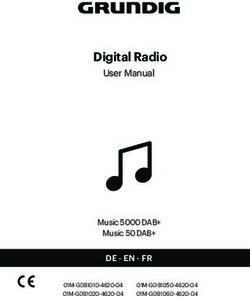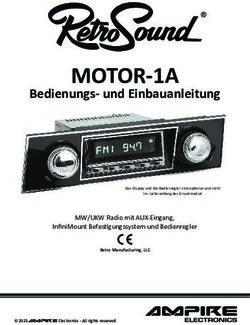LDA-100 DAB / FM RDS Receiver - Bedienungsanleitung Instruction Manual
←
→
Transkription von Seiteninhalten
Wenn Ihr Browser die Seite nicht korrekt rendert, bitte, lesen Sie den Inhalt der Seite unten
DAB Radio manual_2.qxp 17.05.2005 12:33 Page 1
LDA-100
DAB / FM RDS Receiver
Bedienungsanleitung
Instruction ManualDAB Radio manual_2.qxp 17.05.2005 12:34 Page 2
Inhaltsverzeichnis
Seite
Bedienelemente und Anschlüsse 2-3
Lieferumfang 4
Vor Inbetriebnahme 4
Sicherheitshinweise 4
Pflege und Wartung 4
Allgemeines über DAB 4-5
Allgemeines über RDS 5
DAB Betriebsart 5
FM Betriebsart 6
Speichern eines Kanals 6
Abrufen der Programminformationen 6 Tasten Radio Fernbe- Funktionen
Zurücksetzen der Werkeinstellung 6 dienung
Technischen Daten 7 1 Power On/Off D U An- / Aus-Schalter
Optionales Zubehör 7 2 Auto D D DAB: Kurz Drücken - Schnellsuchlauf
Lang Drücken ( 2 Sek. ) - Vollständiger Suchlauf
Konformitätserklärung 15 FM: Kurz Drücken - Suchlauf Aufwärts
Lang Drücken ( 2 Sek. ) - Suchlauf Abwärts
Bitte lesen Sie die Bedienungsanleitung 3 MODE D D DAB: Umschalten zu FM
bevor Sie das Gerät in Betrieb nehmen. FM: Umschalten zu DAB
4 Info D D DAB: Programmart, Signalstärke, Uhrzeit/Datum, DLS *
FM: Programmart, Signalstärke, Uhrzeit/Datum, DLS,
Signalart ( Stereo/Mono )*
Lang Drücken ( 2 Sek. ) - Software Version des DAB Moduls
* variert, da abhängig vom eingestellten Sender
5 Select D D DAB: Lang Drücken ( 2 Sek. ) - manuelle Frequenzwahl
FM: Ändern der Audio Betriebsart
6 CLOCK D D DAB/FM/Clock: Uhrzeit wird automatisch mit Empfang
des lokalen DAB/RDS Signals eingestellt
7 Up D D DAB: Wählt die nächst höhere Station
FM: Kurz Drücken - erhöht die Frequenz in 0,05 MHz Schritten
Lang Drücken ( < 2 Sek. ) - Frequenz-Schnelldurchlauf
8 Down D D DAB: Wählt die nächst niedrigere Station
FM: Kurz Drücken - erniedrigt die Freq. in 0,05 MHz Schritten
Lang Drücken ( < 2 Sek. ) - Frequenz-Schnelldurchlauf
nach unten
9 Volume Up D D Lautstärke erhöhen ( 0 - 20 )
10 Volume Down D D Lautstärke erniedrigen ( 0 - 20 )
11 Preset 1 D D DAB/FM: Kurz Drücken - Abruf des Kanal-Speichers Nr. 1
Lang Drücken - speichern der eingestellten Freq.
12 Preset 2 D D DAB/FM: Kurz Drücken - Abruf des Kanal-Speichers Nr. 2
Lang Drücken - speichern der eingestellten Freq.
13 Preset 3 D D DAB/FM: Kurz Drücken - Abruf des Kanal-Speichers Nr. 3
Lang Drücken - speichern der eingestellten Freq.
14 Preset 4 D D DAB/FM: Kurz Drücken - Abruf des Kanal-Speichers Nr. 4
Lang Drücken - speichern der eingestellten Freq.
15 Preset 5 D D DAB/FM: Kurz Drücken - Abruf des Kanal-Speichers Nr. 5
Lang Drücken - speichern der eingestellten Freq.
16 Fernbedienung D D DAB/FM: verfügt über alle Funktion, außer An- / Ausschaltung
17 MUTE D D Stummschaltung des Lautsprechers
2 3DAB Radio manual_2.qxp 17.05.2005 12:34 Page 4
Sehr geehrter Kunde, unterbrechungs- und rauschfreie CD-Klangqualität möglich.
wir gratulieren Ihnen zu dem Kauf des LDA-100 DAB Radios. Bitte beachten Sie die Die Signale werden von lokalen terrestrischen Sendern auf max. 1536 Unterträ-
allgemeinen Hinweise um die Lebensdauer Ihres neuen Radios zu verlängern. gern abgestrahlt. Das Empfänger Gerät kann sich die beste verfügbare Emp-
fangsquelle aussuchen.
Lieferumfang
Mit der DAB Technologie können neben den Audiosignalen auch Text, Fotos,
1 x LDA-100 DAB Radio
Daten und sogar Videosignale übertragen werden. In Zukunft wäre es möglich
1 x abnehmbares Netzkabel
den Text des Liedes, das gerade gespielt wird, in der Anzeige zu lesen oder das
1 x abnehmbare Teleskopantenne
Bild des Schauspielers zu betrachten während des Berichts über dessen neu-
1 x Fernbedienung inkl. 2 Mikro Zellen ( AAA )
stem Kinoerfolg.
1 x Bedienungsanleitung in Deutsch und Englisch
Hinweis: Mit dem LDA-100 ist keine Bild- oder Videoübertragung möglich.
Vor Inbetriebnahme
Es ist sehr wahrscheinlich, dass in der Zukunft die analoge Radioübertragung
Montieren Sie die Teleskopantenne vor der Inbetriebnahme des Geräts. Stellen
zugunsten des digitalen Radios abgeschafft wird. Europaweit ist DAB als Stan-
Sie sicher, dass die Schraube fest auf das Gewinde angezogen ist. Verbinden
dard akzeptiert und die Zahl der verfügbaren DAB-Sender erhöht sich beständig.
Sie das Netzkabel mit dem Gerät bevor Sie den Netzstecker in die 220 Volt
Informationen über die verfügbaren Kanäle in Ihrem Gebiet erhalten Sie bei Ihrer
Steckdose einfügen.
zuständigen Regulierungsbehörde oder auf der Web Seite www.digitalradio.de.
Sicherheitshinweise
Allgemeines über RDS
Um das Risiko eines Kurzschlusses oder eines elektrischen Schlages zu redu-
Die Belegung von mehr und mehr Frequenzen im VHF / FM Bereich macht es
zieren, setzen Sie das Gerät keiner Feuchtigkeit aus. Bitte öffnen Sie das Gerät
immer schwieriger auf einem herkömmlichen Radio einen Radiosender genau
unter keinen Umständen wegen der Gefahr eines elektrischen Schlages.
einzustellen. Dieses Problem wurde gelöst mit der Einführung der Radio-Daten-
Versuchen Sie nicht das Gerät selbst zu reparieren oder zu verändern. System Technologie RDS im Jahre 1987. Von allen verfügbaren UKW-Frequen-
zen eines Senders sucht RDS ständig die beste Frequenz und reduziert damit
Pflege und Wartung die Störungen im UKW Empfang.
Zum Säubern des Radios und der Fernbedienung verwenden Sie bitte ein fus-
Weiterhin ermöglicht es die RDS Technologie Informationen über den eingestell-
selfreies Stofftuch. Setzen Sie das Gerät keiner direkten Sonnenbestrahlung
ten Radiosender und zusätzliche Meldungen im Display wiederzugeben. Abhän-
aus. Wie bei allen anderen elektronischen Geräten sollten Sie darauf achten das
gig vom eingestellten Sender, kann die Art des laufenden Radioprogramms
Gerät keinen großen Erschütterungen, wie z.B. einem Fall auszusetzen.
( Nachrichten, Musik, Verkehr, etc. ), die Senderfrequenz, die Signalstärke, Uhr-
Sollten Sie die Fernbedienung für längere Zeit nicht gebrauchen, entfernen Sie zeit und Datum angezeigt werden.
bitte die Mikrozellen, um ein Auslaufen der Batterieflüssigkeit zu verhindern.
Die RDS Technologie wird mittlerweile in allen Preisklassen für Empfänger ver-
wendet und es ist vorstellbar, dass es sich zum Standard für alle Radio-Empfän-
Allgemeines über DAB
ger entwickelt.
Die digitale Radio Technologie DAB ( Digital-Audio-Broadcasting ) ermöglicht
verbesserte Empfangsqualität und erweiterte Funktionalität. Das DAB Radio
DAB Betriebsart
wandelt sich zum Multimedia Empfangsgerät.
Schalten Sie das Gerät ein mit dem An- / Aus-Schalter ( 1 ). Die LCD-Anzeige
erleuchtet und liest "Welcome to DAB world".
Bisher war, bedingt durch die alleinige Verfügbarkeit des analogen Signals, die
Sollte das Gerät in der FM Betriebsart starten, drücken Sie bitte den MODE Schal-
Radiofrequenzübertragung vom Sender zum Empfänger oft erheblichen Störun-
ter ( 3 ) um von der FM Betriebsart zur DAB Betriebsart zu wechseln.
gen unterworfen. Ein sauberer Empfang ist abhängig von vielen verschiedenen
Wenn Sie den AUTO-Schalter ( 2 ) drücken, liest die Anzeige "Auto Tune Quick Scan”.
Faktoren, wie z.B. der Topografie, der Art der Bebauung und dem Wetter. Signal-
Die Anzahl der verfügbaren Radiostationen wird am auf der rechten Seite ange-
reflexionen an Wänden oder Bergen stören das Signal und Information geht ver-
zeigt.
loren.
Durch Drücken der Frequenzeinstell-Knöpfe UP oder DOWN werden nacheinan-
Während bei dem analogen Verfahren die Informationen in Form von Schwin-
der alle verfügbaren Kanäle angezeigt. Zum Einstellen der gewünschten Station
gungen übertragen werden, welche extrem störanfällig, sind bestehen die digita-
drücken Sie bitte den SEL Knopf ( 5 ).
len Signale aus Ketten von Bits ( 0 und 1 ). Mit Hilfe von Fehlerkorrektur-Metho-
den ist es möglich, verloren gegangene Daten zu ersetzen. Dadurch ist eine
4 5DAB Radio manual_2.qxp 17.05.2005 12:34 Page 6
FM Betriebsart Technische Daten
Mit dem LDA-100 können auch UKW-Radiofrequenzen gehört werden.
Die FM Betriebsart stellen Sie durch Drücken der MODE Taste ( 3 ) ein. Sollte Frequenzbereiche : FM 87,5 - 108 MHz
das Gerät nicht sofort eine Station finden, können Sie mit Hilfe der Frequenzein- DAB Band III 174,928 - 239,200 MHz
stell-Knöpfen UP und DOWN ( 7 und 8 ) die gewünschte Frequenz einstellen. Mit
Anzeige : LCD mit Hintergrundbeleuchtung
der Taste UP ( 7 ) erhöhen Sie die Frequenz und mit der Taste DOWN ( 8 )
erniedrigen Sie die Frequenz. Lautsprecher : 3’’
Es ist auch möglich das Frequenzband nach verfügbaren Stationen zu durchsu-
Ausgangsleistung : 1,8 W
chen mit Hilfe der Kanalsuchfunktion. Durch kurzes Drücken der AUTO Taste ( 2 )
wird das Frequenzband in Richtung oberes Ende durchsucht. Wenn Sie die Kopfhöreranschluss: 3,5 mm Stereo
AUTO Taste für etwa 2 Sekunden drücken wird das Frequenzband in Richtung Externer Lautspr.-Anschluss : Chinch
unteres Ende durchsucht.
In der FM Betriebsart sind auch Informationen über die gewählte Station verfüg- Stromversorgung : AC 220 - 240 Volt / 50 - 60 Hz
bar. Diese werden durch Drücken der INFO Taste ( 4 ) angezeigt. DC Anschluss : DC 12 - 13,2 V / 0,5 A, 5 mm
Um ein schwaches FM Signal zu verbessern drücken Sie den Wahltaster SEL Antennenanschluss : : F-Buchse
( 5 ). Das Signal wird von Stereo zu Mono gewandelt und damit wird das Hinter-
grundrauschen unterdrückt. Maße : Breite 249 mm x Höhe 135 mm x Tiefe 195 mm
Gewicht : 1874 g
Speichern eines Kanals
Mit dem LDA-100 können sie maximal 5 FM und 5 DAB Radiostationen spei-
chern. Das Speichern und Abrufen der gespeicherten Station geschieht mit den Speicherplätze : 10 ( DAB - 5 / UKW - 5 )
Tasten F1 - F5 ( 11 bis 15 ). Jede dieser 5 Tasten kann jeweils eine DAB Station
und eine FM Station speichern.
Zum Speichern einer gewünschten Station, stellen Sie diese bitte ein und drük-
ken einen der 5 Speichertasten ( F1 - F5 ) für etwa 2 Sekunden. Die gewünsch- Optionales Zubehör
te Station kann nun durch Drücken der jeweiligen Speichertaste abgerufen wer-
den. DC Zigaretten-Anzünderadapter / 12 Volt
Abrufen der Programminformationen
Abhängig von den einzelnen Radiostationen und der gewählten Betriebsart
( DAB oder FM ), sind verschiedene Informationen, wie z.B. Programmart,
Signalstärke, Datum und Uhrzeit der eingestellten Station abrufbar. Alle verfüg-
baren Informationen werden durch mehrmaliges Drücken der INFO Taste ( 1 )
durchlaufen.
Zurücksetzen der Werkeinstellung
Um alle gespeicherten Einstellung zu löschen stellen Sie das Gerät aus, durch
Drücken der An-/Aus- Taste ( 1 ). Nun halten Sie die SEL Taste ( 5 ) gedrückt,
während Sie gleichzeitig das Gerät erneut anschalten mit Hilfe des An-/Aus-
Schalters ( 1 ). In der Anzeige erscheint SYSTEM RESTART und das Radio
sucht erneut nach verfügbaren Kanälen. Diese Funktion ist nicht mit der Fernbe-
dienung ausführbar.
Das Zurücksetzen der Werkeinstellung ist nötig wenn Sie z.B. den Standort
wechseln und somit die aktuell verfügbaren Stationen einstellen möchten. Auch
wird sich in Zukunft die Anzahl der verfügbaren DAB Stationen in Ihrem Gebiet
eventuell vergrößern und eine Aktualisierung der verfügbaren Kanäle wird somit
Technische Änderungen vorbehalten.
vonnöten sein.
6 7DAB Radio manual_2.qxp 17.05.2005 12:34 Page 8
Contens
page
Controls and their functions 8-9
Scope of Delivery 10
Before Use 10
For Your Safety 10
Maintenance 10
About DAB 10 - 11
About RDS 11
DAB Mode 11
FM Mode 12
Storage of a Station 12
Recall of the Station Information 12
Reset to Default Settings 12
Specifications 13
Keys Main Remote Operations
Optional Accessory 13
Unit Control
Declaration of Conformity 14 1 Power On/Off D U Turn on / off the system
2 Auto D D DAB: Short press - Quick scan for DAB stations
Long press ( 2 sec. ) - Full scan for DAB stations
Please read the manual before use. FM: Short press - Searching for FM stations
Long press ( 2 sec. ) - Searching down for FM stations
3 MODE D D DAB: Switch to FM Mode
FM: Switch to DABMode
4 Info D D DAB: Program Type, Signal Strength, Time/Date, DLS *
FM: Program Type, Signal Strength, Time/Date, DLS, Audio
Mode *
Long press ( 2 sec. ) shows software version of DAB module
* varies depending on selected station
5 Select D D DAB: Long press ( 2 sec. ) for manual tuning
FM: Change audio mode
6 CLOCK D D DAB/FM/Clock: sets automatically the local time upon receipt
of the local DAB/RDS signal
7 Up D D DAB: Select upper station
FM: Short press - tune up frequency by 0.05 MHz
Long press ( 2 sec. ) - tune up frequency in greater steps
8 Down D D DAB: Select lower station
FM: Short press - tune down freq. by 0.05 MHz
Long press ( 2 sec. ) - tune down freq. in greater steps
9 Volume Up D D Increase volume ( 0 - 20 )
10 Volume Down D D Decrease volume ( 0 - 20 )
11 Preset 1 D D DAB/FM: Short press - recall station stored on preset 1
Long press - store present station to preset 1
12 Preset 2 D D DAB/FM: Short press - recall station stored on preset 2
Long press - store present station to preset 2
13 Preset 3 D D DAB/FM: Short press - recall station stored on preset 3
Long press - store present station to preset 3
14 Preset 4 D D DAB/FM: Short press - recall station stored on preset 4
Long press - store present station to preset 4
15 Preset 5 D D DAB/FM: Short press - recall station stored on preset 5
Long press - store present station to preset 5
16 REM. D D DAB/FM: Performs every function remotely, except ON / OFF
17 MUTE D D mutes the speaker
8 9DAB Radio manual_2.qxp 17.05.2005 12:34 Page 10
Dear Customer, DAB offers further advantages as it has been designed for the multimedia age.
Near audio signals, DAB can also carry text, pictures, data and even video
Congratulations to your purchase of the DAB radio LDA-100. To ensure the proper
signals. In the near future it could be possible to read the lyrics in the display whi-
of your digital radio, please read this manual carefully.
le listening to the song or you could see the photo of a movie star whose latest
box office hit is portrayed in the radio show.
Scope of Delivery
1 x LDA-100 DAB Radio Notice: With the LDA-100, there is no picture- or video transmission possible.
1 x power cord
Because of the advantages of the DAB technology, it is likely that the analog
1 x removeable telescope antenna
radio will be eventually replaced by the DAB. In Europe DAB is accepted as a
1 x remote control including 2 micro cells ( AAA )
standard and the number of available DAB radio stations is still increasing. To get
1 x instruction manual in german and english
more information about the available DAB radio stations in your area contact
your local governmental department. Also, you will find many information on the
Before Use
internet.
Connect the telescopic antenna to the connecting thread on the rear of the radio.
Make sure that the antenna is connected thightly. A diminished, weak signalcan
About RDS
result if the antenna is not connected properly.
The use of more and more frequencies for radio programs in the VHF/FM range
Next, connect the power supply cord with the radio first, before you connect the
makes it difficult to tune a conventional radio to a desired prgram. this kind of dif-
plug with the 220 V outlet.
ficulty is solved with the Radio-Data-System ( RDS ) that has been on the mar-
ket since 1987.
For your Safety
To reduce the risk of a short circuit or an electric shock, do not expose the radio Of all available UKW-frequencies of a station, RDS constantly searches the best
to any water or moisture. Please do not open the radio because of the risk of an available frequency and quickly changes to it. This reduces the disruptions and
electronic shock. distortions.
Do not try to repare or to modify the radio on your own. Furthermore, RDS technology allows to display information about the selected
radio station and additional notices. Depending on the selected station, RDS
gives you information about the station’s frequency, the type of program that is
Maintenance
currently played ( news, music, traffic, etc. ), the signal strength, the time and the
To clean the radio and the remote control, use a cloth.
date.
Do not expose the radio to direct sunlight.
Meanwhile, RDS is available in all price segments of radios, and it is possible
As with any other electronic device, do not expose the radio to a shock, do not
that it will advance to the standard for al radios.
drop it.
Remove the batteries of the remote control if you do not use them for a longer DAB Mode
period of time, to avoid the possible leakage of battery liquid. Turn on the radio with the On/OFF button. ( 1 ). The LCD will be illuminated and
it reads “Welcome to the DAB world”.
About DAB Should the radio be in the FM mode, please press the MODE button ( 3 ) to
The digital radio technology DAB ( Digital- Audio-Broadcasting ) allows an switch to the DAB mode.
improved reception and an expanded functionality. With DAB technology the tra- When you press the AUTO switch you will read “Auto Tune Quick Scan” in the
ditional radio advances to a multimedia device. display. The number of available radio stations is display on the very right side.
Analog radio signals are subject to numerous kinds of interferences on the way
from the transmitter to the receiver. These problems are caused by the topogra- Pressing the Tuning buttons UP ( 7 ) or DOWN ( 8 ) will display the available sta-
phy, buildings and wheather conditions. tions, one after another. To select a station press the SEL ( 5 ) button.
While analog signals are transmitted via frequency waves, which are very sensi-
tive, digital signals are transmitted as strings of zeros and ones ( 0 and 1 ). With
the help of error-checking-methods it is possible to substitute lost bits and, there-
fore, recreate the original signal. You receive CD-like quality radio program with-
out any interference and signal distortion.
10 11DAB Radio manual_2.qxp 17.05.2005 12:34 Page 12
FM Mode Specification
With the LDA-100 you can also listen to FM radio stations. To switch between the
DAB mode and the FM mode press the MODE button ( 3 ). The present mode is Range of frequency : FM 87.5 - 108 MHz
indicated on the right side of the display.
DAB Band III 174.928 - 239.200 MHz
Should the radio not immediatly find a FM radio station, set the desired frequen-
Display : LCD with 2 Dot Matrix and backlight function
cy with the tuning buttons UP ( 7 ) and DOWN ( 8 ). Pressing the UP button once
increases the frequency by 0.05 MHz. To decrease the frequency press the Speaker : 3’’
DOWN button. To increase or decrease the frequency at a faster rate, hold the Output Power : 1.8 W
UP or DOWN button for at least 2 seconds. Headset connection : 3.5 mm Stereo
To scan the frequency band for available stations use the AUTO button ( 2 ). To Extern speaker connection : Chinch
scan the band in the upper direction press the AUTO button once. To scan the AC Power Supply : 220 - 240 V / 50 - 60 Hz
band in the lower direction, press the AUTO button for approximately 2 seconds.
DC Socket : DC 12 - 13.2 V / 0.5 A, 5 mm
To improve a weak FM signal you can change the FM audio mode from stereo Antenna connector : F-Jack
to mono by pressing the SEL button ( 5 ). This reduces the noise a little bit.
Dimensions : width 249 mm x height 135 mm x depth 195 mm
Storage of a Station Weight : 1874 g
The LDA-100 can store a maximum of 5 FM and 5 DAB frequencies. Recall and
storage of frequencies are performed with the buttons F1 - F5 ( 11 - 15 ). Each Memory Presets : 10 ( DAB - 5 / UKW - 5 )
one of these five buttons can store a DAB station and a FM station. To store or
recall a station of a particular mode ( DAB or FM ), the radio has to be set to the
according mode.
To store a desired station, set the right mode ( DAB or FM ) and select the stati- Optional Accessory
on you wish to store. Now, press one of the five preset buttons F1 - F5 ( 11 - 15 ) DC Cigarette-Lighter-Adaptor ( item no. CB6228 ) / 12 Volt
for approximately 2 seconds until the display reads “preset # stored”, where #
indicates the number of the selected preset.
To recall a stored station, simply press the according preset button F1 - F5 ( 11
- 15 ).
Recall of Program Information
To recall information about the selected station, use the INFO button ( 4 ).
Depending on the mode ( DAB or FM ) and the selected station, there are diffe-
rent informations available, e.g. type of the program ( news, music, traffic infos,
etc. ), frequency, signal strength, time and date, signal type ( mono or stereo )
and radio text. You scroll through these informations by repeatedly pressing the
INFO button.
Reset to Default Settings
To erase all settings turn off the radio with the ON / OFF button ( 1 ). Next, turn
the radio on while you hold the SEL button ( 5 ) for approximately 2 seconds. The
display reads “system reset” . The radio scans the DAB band for available sta-
tions. This function can only be performed at the radio and not with the remote
control.
A system restart is sometimes necessary when you change the position or loca-
tion of the radio. Furthermore, the number of available DAB stations in your area
will probably increase in the future and an update needs to be performed. Subject to technical modifications
12 13DAB Radio manual_2.qxp 17.05.2005 12:35 Page 14 14 15
DAB Radio manual_2.qxp 17.05.2005 12:35 Page 16
LDA-100
TEAM Electronic GmbH
Bolongarostrasse 88
D-65929 Frankfurt am Main
Telefon 069 - 300 950 0
Fax 069 - 31 43 82
eMail TEAMGerman@t-online.de
Web www.team-electronic.deSie können auch lesen