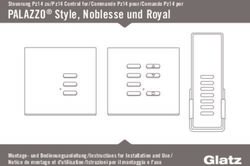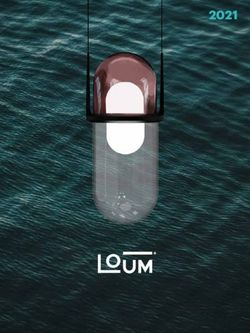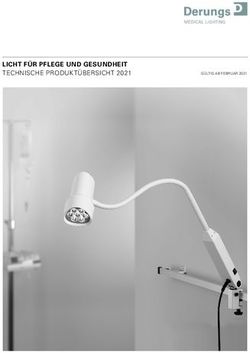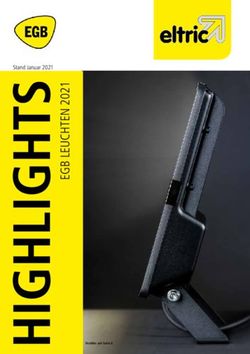P3 EASYMOUNT - RECHNER SENSORS
←
→
Transkription von Seiteninhalten
Wenn Ihr Browser die Seite nicht korrekt rendert, bitte, lesen Sie den Inhalt der Seite unten
EasyMount P3
Bedienungsanleitung · Adjustment instructions
Instrucciones · Notice d‘utilisation · Istruzioni
1Vorwort • Introduction • Introducción • Préface • Introduzione
Wichtige Hinweise
Diese Bedienungsanleitung vor der Inbetriebnahme lesen und genau beachten. Die Geräte dürfen nur von
Personen benutzt, gewartet und instand gesetzt werden, die mit der Bedienungsanleitung und den geltenden
Vorschriften über Arbeitssicherheit und Unfallverhütung vertraut sind. Entfernen der Seriennummer sowie
Veränderungen am Gerät oder unsachgemäßer Gebrauch führen zum Verlust des Garantieanspruches. Grafische
Darstellungen können je nach Modell abweichen. Die Bedienungsanleitung ist aufzubewahren.
Important Note:
Please read this instruction manual carefully, paying full attention to all the connection details, before powering
up these devices for the first time. The use, servicing and operation of these devices is only recommended
for persons whom are familiar with this instruction manual plus the current rules of safety in the work place
including accident-prevention. Removal of the serial number, changes to the units or improper use will lead to
the loss of any guarantee. Graphical illustrations may vary depending on the model type. We recommend that
the instruction manual be retained.
Nota importante:
Estas instrucciones de servicio deben leerse y respetarse escrupulosamente antes de la puesta en marcha. Sólo
las personas que conozcan perfectamente las instrucciones de servicio y las normas en vigor sobre seguridad
en el trabajo y prevención de accidentes pueden manejar, mantener y poner en marcha los aparatos. La eliminación
del número de serie y las modificaciones realizadas en el aparato o el uso indebido del mismo provocan la pérdida
de la garantía. Las representaciones gráficas pueden variar dependiendo del modelo. Las instrucciones de operación
deben conservarse para futuras consultas.
Remarques importantes:
La présente notice est à lire attentivement avant mise en service du matériel. Sa stricte observation est impérative.
Les appareils peuvent être utilisés, entretenus ou réparés uniquement par du personnel disposant du manuel
d’utilisation et des attributions nécessaires en ce qui concerne la sécurité du travail et la prévention des accidents.
La suppression du numéro de série, la modification de l’appareil ou son utilisation inappropriée conduiront à la
perte de la garantie. Les représentations graphiques peuvent varier selon le modèle. Cette notice d’utilisation
est à conserver pour de futures consultations.
Nota importante:
Vi invitiamo a seguire attentamente queste istruzioni prima di collegare il sensore. Queste apparecchiature
devono essere usate e messe in funzione da persone competenti, che conoscono le istruzioni, le norme vigenti
di sicurezza e le norme di prevenzione incidenti. Il distacco del numero di serie e modifiche all’apparecchiatura
o l’utilizzo improprio comportano il non riconoscimento della garanzia. Le rappresentazioni grafiche possono
variare a seconda del modello. Si prega di conservare il manuale di istruzioni per future consultazioni.
© RECHNER 03/2021 - Printed in Germany
Irrtümer und Änderungen ohne vorherige Ankündigung vorbehalten.
All specifications are subject to change without notice.
Se reserva el derecho a efectuar errores y modificaciones sin previo aviso.
Sous réserve d’erreurs et modifications sans préavis.
Tutti i dati sono soggetti a variazione senza preavviso.
2Inhaltsverzeichnis • Table of contents • Indice • Table des matières • Indice
DEUTSCH Wichtige Hinweise Seite 2
Inhaltsverzeichnis Seite 3
Erste Schritte Seite 6
Allgemeine Beschreibung Seite 7
Montage / Pinbelegung Seite 7
Elektrischer Anschluss Seite 8
Verlegung der Leitungen Seite 8
Vorwahl der Ausgangsfunktion Seite 9-10
EasyTeach-Philosophie Seite 10-11
EasyTeach Chart Seite 11
Einstellungen ETW Seite 12-13
Einstellungen ETM Seite 14-15
Wartung, Instandsetzung, Entsorgung Seite 15
ENGLISH Important notes Page 2
Table of contents Page 3
First steps Page 18
General description Page 19
Montage / Pin connection Page 19
Electrical connection Page 20
Installation of cables Page 20
Prefix of the output function Page 21-22
EasyTeach philosophy Page 22-23
EasyTeach-Chart Page 23
Adjustment ETW Page 24-25
Adjustment ETM Page 26-27
Maintenance, repair, disposal Page 27
ESPAÑOL Notas importantes Página 2
Índice Página 3
Primeros pasos Página 30
Descripción general Página 31
Montaje / Asignación de pines Página 31
Conexión eléctrica Página 32
Colocación los cables Página 32
Preselección de la función de salida Página 33-34
Filosofía EasyTeach Página 34-35
EasyTeach-Chart Página 35
Ajuste ETW Página 36-37
Ajuste ETM Página 38-39
Mantenimiento, reparación, eliminación de desechos Página 39
FRANÇAIS Remarques importantes Page 2
Table des matières Page 3
Premières étapes Page 42
Description générale Page 43
Montage / Brochage des capteurs avec connecteur Page 43
Raccordement électrique Page 44
Installation des câbles Page 44
Présélection des fonctions de sortie Page 45-46
Philosophie d’auto-apprentissage EasyTeach Page 46-47
Charts EasyTeach Page 47
Auto-apprentissage ETW Page 48-49
Auto-apprentissage ETM Page 50-51
Maintenance, Réparation, Mise au rebut Page 51
ITALIANO Noti importanti Pagina 2
Indice Pagina 3
Primi passi Pagina 54
Descrizione generale Pagina 55
Montaggio / Collegamento dei pin Pagina 55
Collegamento elettrico Pagina 56
Posa dei cavi Pagina 56
Preselezione della funzione di uscita Pagina 57-58
Filosofia EasyTeach Pagina 58-59
EasyTeach-Chart Pagina 59
Impostazione ETW Pagina 60-61
Impostazione ETM Pagina 62-63
Manutenzione, riparazione, smaltimento Pagina 63
34 DE
Inhaltsverzeichnis
Wichtige Hinweise Seite......................2
Inhaltsverzeichnis Seite......................3
Erste Schritte Seite......................6
DE
Allgemeine Beschreibung Seite......................7
Montage / Pinbelegung Seite......................7
Elektrischer Anschluss Seite......................8
Verlegung der Leitungen Seite......................8
Vorwahl der Ausgangsfunktion Seite.................9-10
EasyTeach-Philosophie Seite...............10-11
EasyTeach Chart Seite.................... 11
Einstellungen ETW Seite...............12-13
Einstellungen ETM Seite...............14-15
Wartung, Instandsetzung, Entsorgung Seite....................15
5Erste Schritte
Vielen Dank,
dass Sie sich für ein Gerät von RECHNER Sensors entschieden haben. Seit über 55 Jahren hat sich RECHNER Sensors
mit Engagement, Produktinnovationen und bester Qualität eine weltweite Spitzenposition am Markt erarbeitet.
DE
Symbolerklärungen
i
Information: Zusätzlicher Hinweis
Achtung: Wichtige Information / Sicherheitshinweis
Handlungsbedarf: Hier ist eine Einstellung oder eine Handlung vorzunehmen
Vor der Installation
• Packen Sie das Gerät aus und überprüfen Sie Ihre Lieferung auf Beschädigungen, Richtigkeit
und Vollständigkeit.
• Falls Beschädigungen vorliegen, informieren Sie bitte Ihren Lieferanten und den verantwortlichen
Zustelldienst.
• Bei offenen Fragen oder Problemen stehen wir Ihnen gerne für weitere Hilfe und Lösungen zur
Verfügung.
6Allgemeine Beschreibung
Die kapazitiven Sensoren, unsere Kurzbezeichnung KAS, generieren ein
kapazitives Feld im Bereich der aktiven Fläche. Diese Sensoren sind zur
Füllstandsüberwachung von Flüssigkeiten, zur Leckageerkennung oder zur Positi-
onserkennung von Objekten einsetzbar. Ideal zur Messung von Füllständen durch
nichtmetallische Trennwände hindurch. Das Produkt mit eine Dielektrizitätskonstante
er ≥ 1,1 wird erfasst und als Schaltsignal ausgegeben, so dass über das verbundene
Kontrollsystem das Niveau bzw. die gewünschte Abtastaufgabe durchgeführt
DE
werden kann.
Mit den kapazitiven Sensoren können z.B. Elektronik-Schaltungen oder
SPS-Steuerungen direkt angesteuert werden.
Montage
Für bündigen Einbau in Metall und andere Materialien. Diese können auch dicht
an dicht angeordnet werden und sind besonders geeignet zur berührungslosen
Abtastung von Festkörpern oder Flüssigkeiten, durch nichtmetallische Trennwände
oder durch einen Bypass (max. Wandstärke 4 mm).
IP 67
Wasserdicht
IP67 nach IEC 60529
Die EasyMount Serie ist zur einfachen Montage konzipiert.
• Einfaches Anschrauben an Halterungen oder Behältern / 4 x M3
• Durch Ankleben an die Behälterwand
Pinbelegung
Pinbelegung für Sensoren mit Steckervariante (Draufsicht)
4 3 4 3
Pin 5 ist nur bei Sensoren mit
5
i EasyTeach by Wire-Funktion
vorhanden.
1 2 1 2
7Elektrischer Anschluss
Dreidraht-Näherungsschalter mit Binärausgang können in Reihen- oder Parallelschaltung ähnlich wie
mechanische Kontakte betrieben werden. Zu beachten ist der gerätetypische Spannungsfall, die
Restspannung Ud (siehe Datenblatt) ,die sich bei Reihenschaltung entsprechend der Geräteanzahl
multipliziert. Bei Parallelschaltung von Sensoren mit FET-Ausgang übernimmt der zuerst geschaltete
Ausgang den Gesamtlaststrom.
3-Draht DC NPN 3-Draht DC PNP
DE
Reihenschaltung Parallelschaltung Reihenschaltung Parallelschaltung
Elektrischer Anschluss EasyTeach by Wire (ETW)
+ Teach + Teach
- Betrieb - Betrieb
Bei allen Ausführungen mit EasyTeach by Wire Funktion, gibt es zwei Modi:
Verbindet man den Teacheingang mit UB+, ist der Teach-Modus aktiviert.
Verbindet man den Teacheingang mit GND, ist das Gerät im Betriebsmodus.
Elektrischer Anschluss EasyTeach by Magnet (ETM)
Achtung:
Bei induktiver Last ist eine entsprechende Schutzbeschaltung (z.B. Freilaufdiode) vorzusehen.
Verlegung der Leitungen
Steuerleitungen für die Sensoren sollten getrennt oder abgeschirmt von Hauptstromleitungen
verlegt werden, weil induktive Spannungsspitzen im Extremfall die Auswerteelektronik trotz eingebauter
Schutzbeschaltung zerstören können. Speziell bei längeren Leitungsstrecken > 5 m sind abgeschirmte
Kabel oder verdrillte Leitungen zu empfehlen.
Geräte mit hoher Nahfeldstärke, z. B. Sprechfunkgeräte mit großer Leistung oder Störquellen im
unteren Frequenzbereich, z. B. Lang-, Mittel-, Kurzwellensender nicht unmittelbar in der Nähe von
Sonden und Auswertern betreiben oder zusätzliche Maßnahmen zur Eliminierung von Fehlsignalen
durchführen.
8Vorwahl der Ausgangsfunktionen (Antivalent / 2 x Schließer / 2 x Öffner)
Geräte mit P3-Funkton bieten 3 verschiedene Modi für die Ausgangsfunktion:
• Antivalent (Standardeinstellung)
• 2 x Schließer
• 2 x Öffner
Vor Einstellung der Schaltabstände ist der entsprechende Modus einzustellen.
Das Gerät ist auf die antivalente Ausgangsfunktion ab Werk eingestellt.
Optionen der Ausgangsfunktionen und optische Darstellung
DE
Ausgangsfunktion Antivalent
Antivalent 0 = Medium / Objekt nicht erfasst
1 = Medium / Objekt erfasst
S1 0 1 S1 = Schaltpunkt 1
S2 Nicht verfügbar S2 = Schaltpunkt 2
A1 = Ausgang 1
A1 Geöffnet Geschlossen A2 = Ausgang 2
A2 Geschlossen Geöffnet
LED grün Aus
LED gelb Aus
Ausgangsfunktion 2 x Schließer
2 x Schließer
S1 0 1 0 1
S2 0 0 1 1
A1 Geöffnet Geschlossen Geöffnet Geschlossen
A2 Geöffnet Geöffnet Geschlossen Geschlossen
LED grün blinkt Aus
LED gelb Aus Aus
Ausgangsfunktion 2 x Öffner
2 x Öffner
S1 0 1 0 1
S2 0 0 1 1
A1 Geschlossen Geöffnet Geschlossen Geöffnet
A2 Geschossen Geschlossen Geöffnet Geöffnet
LED grün blinkt Aus
LED gelb Aus Aus
9Vorwahl / Einstellungen Ausgangsfunktion
Vorwahl / Einstellung mit EasyTeach by Wire (ETW):
Durch das Aktivieren der EasyTeach-Verbindung vor dem Einschalten der Spannungsversorgung
erreicht man das Menü für die Ausgangsfunktionen. Durch weiteres aktives Halten der EasyTeach-Ver-
bindung durchläuft das Menü die verschiedenen Modi der Ausgangsfunktionen in einer Endlosschleife.
Das Menü startet immer bei der Ausgangsfunktion Antivalent und wechselt im 5 Sekunden Takt. Die
gewünschte Ausgangsfunktion wird über das Trennen der Verbindung ausgewählt.
Vorwahl / Einstellung mit EasyTeach by Magnet (ETM):
Durch das Vorhalten des EasyTeach-Magnets and den Teachspot vor dem Einschalten der
DE
Spannungsversorgung erreicht man das Menü für die Ausgangsfunktionen. Durch weiteres Vorhal-
ten des EasyTeach-Magnets durchläuft das Menü die verschiedenen Modi der Ausgangsfunktionen in
einer Endlosschleife. Das Menü startet immer bei der Ausgangsfunktion Antivalent und wechselt im 5
Sekunden Takt. Die gewünschte Ausgangsfunktion wird über das Wegnehmen des EasyTeach-Magnets
ausgewählt.
Ausgangsfunktion Optische Darstellung
Antivalent* LED blinkt grün gelb
2 x Schließer LED blinkt grün
2 x Öffner LED blinkt gelb
*Auslieferungszustand
Achtung:
Beim Wechseln von der Öffner- oder Schließerfunktion auf Antivalent, wird der S2 ausgeblendet.
Der eingestellte S1 schaltet antivalent. Bei erneuter Umstellung auf Öffner- oder Schließerfunktion
behält der S2 den zuvor eingestellten Wert.
EasyTeach-Philosophie
Einstellung der Empfindlichkeit mit ETW (nach Einschalten der Spannungsversorgung):
Durch das Aktivieren der Teach-Verbindung (Teach-Litze / Teach-Pin und Betriebsspannung UB+) wird
das EasyTeach-Menü gestartet. Das Menü durchläuft nacheinander die verschiedenen Menüpunkte.
Der gewünschte Menüpunkt ist durch das Trennen dieser Verbindung ausgewählt.
Einstellung der Empfindlichkeit mit ETM (nach Einschalten der
Spannungsversorgung):
Durch das Vorhalten des EasyTeach-Magnets an dem Teachspot wird das
EasyTeach-Menü gestartet. Der Teachspot befindet sich neben den LED‘s und ist
mit P3 gekennzeichnet. Das Menü durchläuft nacheinander die verschiedenen
Menüpunkte. Der gewünschte Menüpunkt wird über das wegnehmen des
Magnets ausgewählt.
10EasyTeach-Philosophie
EasyTeach-Menü EasyTeach-Menü
Antivalenter Ausgang 2 x Schließer / 2 x Öffner
Leereinstellung Einstellung S1
DE
Volleinstellung Einstellung S2
Test Test
Die Abläufe des EasyTeach-Menüs unterscheiden sich, je nachdem in welchem Modus
i der Ausgangsfunktion man sich befindet. So gibt es bei der antivalenten Funktion die Op-
tion einer Leereinstellung oder einer Volleinstellung des Sensors. Bei der Schließer- und
Öffnerfunktion gibt es zwei Volleinstellungen für zwei unabhängige Schaltpunkte.
EasyTeach-Chart
Die EasyTach-Charts dienen zur optischen Menüführung. Sie verdeutlichen das Blinkverhalten der LED
und das Takten des Ausgangs bei den verschiedenen Menüpunkten.
EasyTeach-Chart EasyTeach-Chart
Antivalenter Ausgang 2 x Schließer
EasyTeach / 2 LED
chart*: x Öffner
LED / Ausgangsfunktion
EasyTeach chart*: LED LED / Ausgangsfunktion
Gelb = A1 Grün = A2 Gelb = A1 Grün = A2
Einstellung S1
Leereinstellung
Leereinstellung
Leereinstellung Initialisierung Initialisierung S1
Leereinstellung Initialisierung
Volleinstellung Einstellung S2
Volleinstellung
Volleinstellung Initialisierung Initialisierung S2
Volleinstellung Initialisierung
Test Test
Test
Hier finden Sie die verschiedenen Empfindlichkeitseinstellung:
Ausgangsfunktion Einstellung Seite
Antivalent Kabel (ETW) Seite 12
Antivalent Magnet (ETM) Seite 14
2 x Schließer Kabel (ETW) Seite 13
2 x Schließer Magnet (ETM) Seite 15
2 x Öffner Kabel (ETW) Seite 13
2 x Öffner Magnet (ETM) Seite 15
11Empfindlichkeitseinstellungen ETW - für Ausgangsfunktion Antivalent
Achtung:
Während der Einstellung den Abstand zum detektierten Objekt bzw. den Füllstand nicht
verändern!
Die EasyTeach-Einstellung bietet die Möglichkeit der Voll- oder Leereinstellung. Wir empfehlen, die
Einstellung immer mit dem abzutastenden Produkt durchzuführen, also die VOLLEINSTELLUNG. Die
Volleinstellung ist unabhängig von der Leereinstellung. Wenn die Einstellung mit dem abzutastenden
DE
Produkt nicht möglich ist, kann eine Leereinstellung durchgeführt werden, z. B. wenn das Produkt bei der
Aktivierung des Sensors noch nicht bekannt ist, aber sicher gestellt sein muss, dass keine Überfüllung
stattfindet. Wir empfehlen, nach der ersten Befüllung die Volleinstellung durchzuführen, um den Sensor
optimal auf das abzutastende Material einzustellen.
Leereinstellung - aktive Fläche frei
• Aktive Fläche des Sensors ist frei.
• EasyTeach-Verbindung aktivieren und aktiv halten bis die LED grün blinkt (siehe EasyTeach-Chart).
Ausgang A2 pulst dementsprechend.
• Teach-Verbindung trennen.
• Die LED blinkt während des Initialisierungsvorgangs grün mit höherer Frequenz. Ausgang A2 pulst
dementsprechend.
Die Leereinstellung ist durchgeführt, wenn die LED statisch grün leuchtet. Der Sensor ist, bezogen
auf die Einbausituation, auf den größten zulässigen Schaltabstand eingestellt. Die Schalthysterese
wird automatisch errechnet.
VOLLEINSTELLUNG - aktive Fläche bedeckt
• Die Sensorfläche muss mit dem abzutastenden Produkt komplett bedeckt, bzw. das Produkt muss
im gewünschten Schaltabstand positioniert sein.
• EasyTeach-Verbindung aktivieren und aktiv halten bis die LED gelb blinkt (siehe EasyTeach-Chart).
Ausgang A1 pulst dementsprechend.
• Teach-Verbindung trennen.
• Die LED blinkt während des Initialisierungsvorgangs gelb mit höherer Frequenz. Ausgang A1 pulst
dementsprechend.
Die Volleinstellung ist durchgeführt, wenn die LED statisch gelb leuchtet. Der Sensor ist auf die zur
Produkterkennung richtige Empfindlichkeit eingestellt. Die Schalthysterese wird automatisch errechnet.
Testfunktion
Die Testfunktion dient zur Überprüfung ob der Sensor richtig angeschlossen ist.
• EasyTeach-Verbindung aktivieren und aktiv halten bis die LED gleichzeitig grün und gelb blinkt
(siehe EasyTeach-Chart).
Die Testfunktion schaltet die Ausgänge A1 und A2 gleichzeitig an und aus. Die Testfunktion ist so lange
aktiv bis die Teach-Verbindung getrennt wird. Die eingestellten Werte bleiben unverändert.
i
Nach dem Beenden der Einstellung legen Sie die EasyTeach-Litze auf GND (-).
So vermeiden Sie versehentliche Einstellungen am Gerät.
12Empfindlichkeitseinstellungen ETW - für Ausgangsfunktion 2 x Schließer / 2 x Öffner
Achtung:
Während der Einstellung den Abstand zum detektierten Objekt bzw. den Füllstand nicht
verändern!
Die zwei Schaltpunkte S1 und S2 können unabhängig voneinander eingestellt werden. Das bedeu-
tet, dass nach einer Änderung von einem Schaltpunkt keine Neueinstellung für den anderen Schalt-
punkt erforderlich ist. Diese Einstellungen sind immer mit dem abzutastenden Produkt vorzunehmen
DE
(Volleinstellung).
Einstellung Schaltpunkt 1 (S1)
Die Sensorfläche muss mit dem abzutastenden Produkt komplett bedeckt, bzw. das Produkt muss im
gewünschten Schaltabstand positioniert sein.
• EasyTeach-Verbindung aktivieren und aktiv halten bis die LED grün blinkt (siehe EasyTeach-Chart).
Ausgang A1 pulst dementsprechend.
• Teach-Verbindung trennen.
• Die LED blinkt während des Initialisierungsvorgangs grün mit höherer Frequenz. Ausgang A1 pulst
dementsprechend.
Die Einstellung S1 ist durchgeführt, wenn die LED statisch gelb leuchtet. Der Schaltpunkt S1 ist auf
die zur Produkterkennung richtige Empfindlichkeit eingestellt. Die Schalthysterese wird automatisch
errechnet.
Einstellung Schaltpunkt 2 (S2)
• Die Sensorfläche muss mit dem abzutastenden Produkt komplett bedeckt, bzw. das Produkt muss
im gewünschten Schaltabstand positioniert sein.
• EasyTeach-Verbindung aktivieren und aktiv halten bis die gelb LED blinkt (siehe EasyTeach-Chart).
Ausgang A2 pulst dementsprechend.
• Teach-Verbindung trennen.
• Die LED blinkt während des Initialisierungsvorgangs gelb mit höherer Frequenz. Ausgang A2 pulst
dementsprechend.
Die Einstellung S2 ist durchgeführt, wenn die LED statisch gelb leuchtet. Der Schaltpunkt S2 ist auf
die zur Produkterkennung richtige Empfindlichkeit eingestellt. Die Schalthysterese wird automatisch
errechnet.
Testfunktion
Die Testfunktion dient zur Überprüfung ob der Sensor richtig angeschlossen ist.
• EasyTeach-Verbindung aktivieren und aktiv halten bis die LED gleichzeitig grün und gelb blinkt
(siehe EasyTeach-Chart).
Die Testfunktion schaltet die Ausgänge A1 und A2 gleichzeitig an und aus. Die Testfunktion ist so lange
aktiv bis die Teach-Verbindung getrennt wird. Die eingestellten Werte bleiben unverändert.
13Empfindlichkeitseinstellungen ETM - für Ausgangsfunktion Antivalent
Achtung:
Während der Einstellung den Abstand zum detektierten Objekt bzw. den Füllstand nicht
verändern!
Die EasyTeach-Einstellung bietet die Möglichkeit der Voll- oder Leereinstellung. Wir empfehlen, die
Einstellung immer mit dem abzutastenden Produkt durchzuführen, also die VOLLEINSTELLUNG. Die
Volleinstellung ist unabhängig von der Leereinstellung. Wenn die Einstellung mit dem abzutastenden
DE
Produkt nicht möglich ist, kann eine Leereinstellung durchgeführt werden, z. B. wenn das Produkt bei der
Aktivierung des Sensors noch nicht bekannt ist, aber sicher gestellt sein muss, dass keine Überfüllung
stattfindet. Wir empfehlen, nach der ersten Befüllung die Volleinstellung durchzuführen, um den Sensor
optimal auf das abzutastende Material einzustellen.
Leereinstellung - aktive Fläche frei
• Aktive Fläche des Sensors ist frei.
• Den Teach-Magnet an den Teachspot halten bis die LED grün blinkt (siehe EasyTeach-Chart).
• Teach-Magnet entfernen.
• Die LED blinkt während des Initialisierungsvorgangs grün mit höherer Frequenz.
Die Leereinstellung ist durchgeführt, wenn die LED statisch grün leuchtet. Der Sensor ist, bezogen
auf die Einbausituation, auf den größten zulässigen Schaltabstand eingestellt. Die Schalthysterese
wird automatisch errechnet.
VOLLEINSTELLUNG - aktive Fläche bedeckt
• Die Sensorfläche ist mit dem abzutastenden Produkt komplett bedeckt, bzw. das Produkt ist im
gewünschten Schaltabstand positioniert sein.
• Den Teach-Magnet an den Teachspot halten bis die LED gelb blinkt (siehe EasyTeach-Chart).
• Teach-Magnet entfernen.
• Die LED blinkt während des Initialisierungsvorgangs gelb mit höherer Frequenz.
Die Volleinstellung ist durchgeführt, wenn die LED statisch gelb leuchtet. Der Sensor ist auf die
zur Produkterkennung richtige Empfindlichkeit eingestellt. Die Schalthysterese wird automatisch
errechnet.
Testfunktion
Die Testfunktion dient zur Überprüfung ob der Sensor richtig angeschlossen ist.
• Den Teach-Magnet an den Teachspot halten bis die LED gleichzeitig grün gelb blinkt (siehe Easy-
Teach-Chart).
Die Testfunktion schaltet die Ausgänge A1 und A2 gleichzeitig an und aus. Die Testfunktion ist aktiv
so lange der EasyTeach-Magnet an den Teachspot gehalten wird. Die eingestellten Werte bleiben
unverändert.
14Empfindlichkeitseinstellungen ETM - für Ausgangsfunktion 2 x Schließer / 2 x Öffner
Achtung:
Während der Einstellung den Abstand zum detektierten Objekt bzw. den Füllstand nicht
verändern!
Die zwei Schaltpunkte S1 und S2 können unabhängig voneinander eingestellt werden. Das
bedeutet, dass nach einer Änderung von einem Schaltpunkt keine Neueinstellung für den anderen
Schaltpunkt erforderlich ist. Diese Einstellungen sind immer mit dem abzutastenden Produkt vorzunehmen
DE
(Volleinstellung).
Einstellung Schaltpunkt 1 (S1)
• Die Sensorfläche ist mit dem abzutastenden Produkt komplett bedeckt, bzw. das Produkt ist im
gewünschten Schaltabstand positioniert sein.
• Den Teach-Magnet an den Teachspot halten bis die LED grün blinkt (siehe EasyTeach-Chart).
• Teach-Magnet entfernen.
• Die LED blinkt während des Initialisierungsvorgangs grün mit höherer Frequenz.
Die Einstellung S1 ist durchgeführt, wenn die LED statisch gelb leuchtet. Der Schaltpunkt S1 ist auf
die zur Produkterkennung richtige Empfindlichkeit eingestellt. Die Schalthysterese wird automatisch
errechnet.
Einstellung Schaltpunkt 2 (S2)
• Die Sensorfläche ist mit dem abzutastenden Produkt komplett bedeckt, bzw. das Produkt ist im
gewünschten Schaltabstand positioniert sein.
• Den Teach-Magnet an den Teachspot halten bis die LED gelb blinkt (siehe EasyTeach-Chart).
• Teach-Magnet entfernen.
• Die LED blinkt während des Initialisierungsvorgangs gelb mit höherer Frequenz.
Die Einstellung S2 ist durchgeführt, wenn die LED statisch gelb leuchtet. Der Schaltpunkt S2 ist auf
die zur Produkterkennung richtige Empfindlichkeit eingestellt. Die Schalthysterese wird automatisch
errechnet.
Testfunktion
Die Testfunktion dient zur Überprüfung ob der Sensor richtig angeschlossen ist.
• Den Teach-Magnet an den Teachspot halten bis die LED gleichzeitig grün gelb blinkt (siehe Easy-
Teach-Chart).
Die Testfunktion schaltet die Ausgänge A1 und A2 gleichzeitig an und aus. Die Testfunktion ist so lange
aktiv bis die Teach-Verbindung getrennt wird. Die eingestellten Werte bleiben unverändert.
Wartung, Instandsetzung, Entsorgung
• Eine Wartung der Geräte ist bei bestimmungsgemäßen Gebrauch nicht erforderlich.
• Das Reparieren und Instandsetzen unserer Geräte ist nicht möglich. Bei Fragen wenden Sie sich
bitte direkt an unseren Service.
• Bitte Entsorgen Sie Geräte umweltgerecht gemäß den gültigen nationalen Bestimmungen.
15EN 16
Table of content
Important notes Page........................ 2
Table of contents Page ....................... 3
First steps Page...................... 18
General description Page...................... 19
Montage / Pin connection Page...................... 19
EN
Electrical connection Page...................... 20
Installation of cables Page...................... 20
Prefix of the function Page................. 21-22
EasyTeach philosophy Page................. 22-23
EasyTeach-Chart Page...................... 23
Adjustment ETW Page................. 24-25
Adjustment ETM Page................. 26-27
Maintenance, repair, disposal Page...................... 27
17First steps
Thank you,
for choosing a device from RECHNER Sensors. For 55 years RECHNER Sensors has established a global leadership
position for capacitive sensors with commitment to product innovation, performance and the highest quality.
Symbols
EN
i
Information: Additional note
Caution: Important note / safety note
Action required: An action or an adjustment is necessary
Before installing
• Unpack the device and check that your delivery is complete, correct and that there is no damage
• If there is any damage, please inform your supplier and those responsible for delivery
• If you have any questions or require support we are available to help you find a solution
18General description
The capacitive sensors, our abbreviation KAS, generate a capacitive field within
the area of the active surface. These sensors can be used for level controls of
liquids, leakage detection or position controls of objects. Ideal for level monitoring
through non-metallic container walls. The product with a dielectric constant er ≥
1.1 is detected and indicated as a switching signal, so that the level or the desired
detection task can be controlled via the connected PLC or control system.
Electronic circuits or PLCs can be activated directly by capacitive sensors.
EN
Montage
For flush mounting in metal or other materials. These sensors can be mounted
close together and are specially designed for contact-less detection of solids or
liquids through non-metal containers (max. wall-thickness 4 mm)
IP 67
Watertight
IP67 according to IEC 60529
The mounting is really simple.
• Easy to screw onto brackets or containers / 4 x M3
• By gluing to the container wall
Pin connection
Pin connection for pluggable sensors (top view)
4 3 4 3
5
i Pin 5 is only available for
sensors with ETW-function
1 2 1 2
19Electrical connection
3-wire sensors with binary output can be used in series or parallel connection, similar to mechanical
contacts. The type-typical voltage drop and the residual voltage Ud , which must be multiplied in accord-
ance with the number of sensors for series connection, must be noted. In the case of parallel connection
of sensors with FET-output, the first switched output takes over the total load current.
3-Wire DC NPN 3-Wire DC PNP
Series connection Parallel connection Series connection Parallel connection
EN
Electrical connection EasyTeach by Wire (ETW)
+ Teach + Teach
- Operating - Operating
EasyTeach versions have two modes:
By connecting the Teach input with UB+, the Teach mode is activated
By connecting the Teach input with GND, the Operating mode is activated
Electrical connection EasyTeach by Magnet (ETM)
Attention:
For inductive loads, a corresponding protective circuit (e.g. freewheeling diode) must be
provided.
Installation of cables
Wiring of the sensor should be routed separately or screened from heavy conductor lines, as in extreme
cases inductive peak voltages can destroy the sensors despite the integrated protective circuit. Screened
cable or twisted lines are recommended, especially for longer cable runs > 5 m.
Units with strong fields nearby, e. g. high power walkie-talkies, or noise sources in the lower frequency
range, e. g. long, middle or short wave transmitters should not be operated close to the sensors or additional
measures have to be taken in order to eliminate incorrect operation.
20Prefix of the output function (Antivalent / 2 x Normally Open / 2 x Normally Closed
Devices with P3 function offer 3 different modes for the output function:
• Antivalent (Delivery configuration)
• 2 x Normally Open
• 2 x Normally Closed
Before setting the operating distances, the corresponding mode must be set.
The device is set to the Antivalent output function ex works.
Options of the output functions and optical representation
Output function Antivalent
Antivalent 0 = Medium / object not detected
1 = Medium / object detected
S1 0 1 S1 = Switching point 1
S2 Not available S2 = Switching point 2
EN
A1 = Output 1
A1 Open Closed A2 = Output 2
A2 Closed Open
LED green Off
LED yellow Off
Output function 2 x Normally open
2 x Normally open
S1 0 1 0 1
S2 0 0 1 1
A1 Open Closed Open Closed
A2 Open Open Closed Closed
LED green blinking Off
LED yellow Off Off
Output function 2 x Normally closed
2 x Normally closed
S1 0 1 0 1
S2 0 0 1 1
A1 Closed Open Closed Open
A2 Closed Closed Open Open
LED green blinking Off
LED yellow Off Off
21Prefix / Adjustment output function
Prefix / Adjustment with EasyTeach by Wire (ETW):
The menu for the output functions starts by activating the EasyTeach connection (Teach wire / Teach
pin with the supply voltage UB+) before switching on the supply voltage. By continuing to hold the
EasyTeach connection actively the menu goes through the various tiers of the output functions in an
infinite loop. The menu always starts with the output function Antivalent and changes every 5 seconds.
The desired output function is set by disconnecting the wire.
Prefix / Adjustment with EasyTeach by Magnet (ETM):
The menu for the output functions starts by holding the EasyTeach magnet on the EasyTeach spot
before switching on the supply voltage. By continuing to hold the EasyTeach magnet on the
EasyTeach spot the menu goes through the various tiers of the output functions in an infinite loop.
The menu always starts with the output function Antivalent and changes every 5 seconds. The desired
output function is set by removing the EasyTeach magnet.
Output function Optical representation
EN
Antivalent* LED flashes green yellow
2 x Normally
LED flashes green
open
2 x Normally
LED flashes yellow
closed
*Delivery configuration
Attention:
When switching the output function from Normally Open / Normally Closed to Antivalent, S2 will
be faded out. The adjusted S1 switches Antivalent then. When switching back to Normally Open
/ Normally Closed S2 has the pre-adjusted value.
EasyTeach philosophy
Adjustment of the sensitivity with EasyTeach by Wire (ETW) (after switching on the supply voltage):
The EasyTeach menu starts, by activating the EasyTeach connection (Teach wire / Teach pin with the
supply voltage UB+). The menu goes through the different menu items. The desired Menu point is selected
by disconnecting the wire.
Adjustment of the sensitivity with EasyTeach by Magnet (ETM) (after
switching on the supply voltage):
The EasyTeach menu starts, by holding the teach magnet on the EasyTeach
spot. The EasyTeach spot is located next to the LEDs and is marked with P3 .
The menu goes through the different menu items. The desired menu item is
selected by removing the teach magnet.
22EasyTeach philosophy
EasyTeach menu EasyTeach menu
Antivalent output 2 x N.O. / 2 x N.C.
Adjustment „Empty“ Adjustment S1
Adjustment „Full“ Adjustment S2
Test Test
EN
The procedures of the EasyTeach menu are different depending on which mode of the output
i function you are in. There are options for an adjustment “Empty” or an adjustment “Full” with
the Antivalent output function. With the Normally Open / Normally Closed function there are
two “Full” adjustments for the two independent switching points.
EasyTeach-Chart
The EasyTeach charts are used for optical menu navigation. They illustrate the flashing behaviour of the
LED and the switching of the output at the various menu items.
EasyTeach-chart EasyTeach-chart
Antivalent 2 x N.O. / 2chart*:
x N.C.LED LED / Ausgangsfunktion
EasyTeach output
chart*: LED LED / Output function EasyTeach
Yellow = A1 Green = A2 Gelb = A1 Grün = A2
Adjustment S1
Leereinstellung
Adjustment “Empty“
Initializing “Empty“ Initializing S1 Initialisierung
Leereinstellung
Adjustment “Full“ Adjustment S2
Volleinstellung
Initializing “Full“ Initializing S2 Initialisierung
Volleinstellung
Test Test
Test
Here you will find the different adjustments:
Output function Adjustment Page
Antivalent Wire (ETW) Page 24
Antivalent Magnet (ETM) Page 26
2 x Normally open Wire (ETW) Page 25
2 x Normally open Magnet (ETM) Page 27
2 x Normally closed Wire (ETW) Page 25
2 x Normally closed Magnet (ETM) Page 27
23Adjustment ETW - for output function Antivalent
Attention:
Do not change the distance to the detecting object or the filling level during the adjustment
The EasyTeach-Adjustment provides the possibility for full or empty adjustment. We recommend, always
to do the FULL ADJUSTMENT. Ensure that the active area of the sensor is in contact with the product to
be detected or the product is placed in the active area of the sensor. The full adjustment does not require
an empty adjustment beforehand. When the adjustment with the product to be detected is not possible,
an empty adjustment can be made, e. g. the product to be detected is not known at the time of the sensor
adjustment, but an overfilling must be excluded. When the level is filled for the first time, we recommend
making a full adjustment so that the sensor is optimally adjusted on the material to be detected.
Empty adjustment - Active surface free
EN
• The active surface of the sensor is free
• Activate the EasyTeach menu and keep it active until the LED flashes green (see EasyTeach-Chart).
The output A2 pulses accordingly
• Disconnect the wire.
• During the initialization process the LED is flashing green with higher frequency. The output A2
pulses accordingly
The empty adjustment is finished when the LED is static green. With this adjustment the sensor has
the largest sensing distance that is possible at the current mounting position. The switching hysteresis
is calculated automatically.
FULL ADJUSTMENT - Active surface covered
• The active surface of the sensor must be covered completely with the product to be detected or the
product must be in the desired position
• Activate the EasyTeach menu and keep it active until the LED flashes yellow (see EasyTeach-Chart).
The output A1 pulses accordingly
• Disconnect the wire.
• During the initialization process the LED flashes yellow with higher frequency. The output A1 pulses
accordingly
The full adjustment is finished when the LED is static yellow. The sensor is now optimally adjusted for
the detection of the product currently being used and the current mounting conditions. The switching
hysteresis is calculated automatically.
Test function
The test function can be used to check that the sensor is connected correctly.
• Activate the EasyTeach menu and keep it active until the LED flashes green and yellow at the same
time (see EasyTeach-Chart).
The test function switches the output A1 and A2 ON and OFF at the same time. The test function is
activated until you disconnect the EasyTeach wire. The adjusted values stay unchanged.
i
After making the adjustment put the EasyTeach wire on GND of the supply voltage
(UB-). This prevents unintentional adjustments on the device.
24Adjustment ETW - for output function 2 x Normally Open / 2 x Normally Closed
Attention:
Do not change the distance to the detecting object or the filling level during the adjustment
The two switching points S1 and S2 can be adjusted independently of each other. That means, that after
changing one of the switching points, there is no new adjustment necessary for the other switching point.
These adjustments must always be made with the detected product (adjustment “full”).
Adjustment switching point 1 (S1)
• The active surface of the sensor must be covered completely with the product to be detected or the
product must be in the desired position.
• Activate the EasyTeach menu and keep it active until the LED flashes green (see EasyTeach-Chart).
The output A1 pulses accordingly.
EN
• Disconnect the wire.
• During the initialization process the LED flashes green with higher frequency. The output A1 pulses
accordingly.
The adjustment S1 is finished when the LED is static yellow. The switching point S1 is now optimally
adjusted for the detection of the product currently being used and the current mounting conditions.
The switching hysteresis is calculated automatically.
Adjustment switching point 2 (S2)
• The active surface of the sensor must be covered completely with the product to be detected or the
product must be in the desired position.
• Activate the EasyTeach menu and keep it active until the LED flashes yellow (see EasyTeach-Chart).
The output A2 pulses accordingly.
• Disconnect the wire.
• During the initialization process the LED flashes yellow with higher frequency. The output A2 pulses
accordingly.
The adjustment S2 is finished when the LED is static yellow. The switching point S2 is now optimally
adjusted for the detection of the product currently being used and the current mounting conditions.
The switching hysteresis is calculated automatically.
Test function
The test function can be used to check that the sensor is connected correctly.
• Activate the EasyTeach menu and keep it active until the LED flashes green and yellow at the same
time (see EasyTeach-Chart).
The test function switches the output A1 and A2 ON and OFF at the same time. The test function is
activated until you disconnect the EasyTeach wire. The adjusted values stay unchanged.
25Adjustment ETM - for output function Antivalent
Attention:
Do not change the distance to the detecting object or the filling level during the adjustment
The EasyTeach-Adjustment provides the possibility for full or empty adjustment. We recommend, always
to do the FULL ADJUSTMENT. Ensure that the active area of the sensor is in contact with the product to
be detected or the product is placed in the active area of the sensor. The full adjustment does not require
an empty adjustment beforehand. When the adjustment with the product to be detected is not possible,
an empty adjustment can be made, e. g. the product to be detected is not known at the time of the sensor
adjustment, but an overfilling must be excluded. When the level is filled for the first time, we recommend
making a full adjustment so that the sensor is optimally adjusted on the material to be detected.
Empty adjustment - Active surface free
EN
• The active surface of the sensor is free.
• Hold the teach magnet on the EasyTeach spot until the LED flashes green (see EasyTeach-Chart).
• Remove teach magnet.
• During the initialization process the LED is flashing green with higher frequency.
The empty adjustment is finished when the LED is static green. With this adjustment the sensor has
the largest sensing distance that is possible at the current mounting position. The switching hysteresis
is calculated automatically.
FULL ADJUSTMENT - Active surface covered
• The active surface of the sensor must be covered completely with the product to be detected or the
product must be in the desired position.
• Hold the teach magnet on the EasyTeach spot until the LED flashes yellow (see EasyTeach-Chart).
• Remove teach magnet.
• During the initialization process the LED flashes yellow with higher frequency.
The full adjustment is finished when the LED is static yellow. The sensor is now optimally adjusted for
the detection of the product currently being used and the current mounting conditions. The switching
hysteresis is calculated automatically.
Test function
The test function can be used to check that the sensor is connected correctly.
• Hold the teach magnet on the EasyTeach spot until the LED flashes green and yellow at the same
time (see EasyTeach-Chart).
The test function switches the output A1 and A2 ON and OFF at the same time. The test function is
activated until you remove the teach magnet. The adjusted values stay unchanged.
26Adjustment ETM - for output function 2 x Normally Open / 2 x Normally Closed
Attention:
Do not change the distance to the detecting object or the filling level during the adjustment
The two switching points S1 and S2 can be adjusted independently of each other. That means, that after
changing one of the switching points, there is no new adjustment necessary for the other switching point.
These adjustments must always be made with the detected product (adjustment “full”).
Adjustment switching point 1 (S1)
• The active surface of the sensor must be covered completely with the product to be detected or the
product must be in the desired position.
• Hold the teach magnet on the EasyTeach spot until the LED flashes green (see EasyTeach-Chart).
• Remove teach magnet.
EN
• During the initialization process the LED flashes green with higher frequency.
The adjustment S1 is finished when the LED is static yellow. The switching point S1 is now optimally
adjusted for the detection of the product currently being used and the current mounting conditions.
The switching hysteresis is calculated automatically.
Adjustment switching point 2 (S2)
• The active surface of the sensor must be covered completely with the product to be detected or the
product must be in the desired position.
• Hold the teach magnet on the EasyTeach spot until the LED flashes yellow (see EasyTeach-Chart).
• Remove teach magnet.
• During the initialization process the LED flashes yellow with higher frequency.
The adjustment S2 is finished when the LED is static yellow. The switching point S2 is now optimally
adjusted for the detection of the product currently being used and the current mounting conditions.
The switching hysteresis is calculated automatically.
Test function
The test function can be used to check that the sensor is connected correctly.
• Hold the teach magnet on the EasyTeach spot until the LED flashes green and yellow at the same
time (see EasyTeach-Chart).
The test function switches the output A1 and A2 ON and OFF at the same time. The test function is
activated until you remove the EasyTeach magnet. The adjusted values stay unchanged.
Maintenance, repair, disposal
• Maintenance for this device is not necessary when used as intended.
• It is not possible to repair the device. If you have any problems, please contact directly your customer service.
• Please dispose of the device in a way that is environmentally friendly according to the national regulations
27ES 28
Indice
Notas importantes: Página......................2
Índice Página......................3
Primeros pasos Página....................30
Descripción general Página....................31
Montaje / Asignación de pines Página....................31
Conexión eléctrica Página....................32
Colocación los cables Página....................32
ES
Preselección de la función de salida Página...............33-34
Filosofía EasyTeach Página...............34-35
EasyTeach-Chart Página....................35
Ajuste ETW Página...............36-37
Ajuste ETM Página...............38-39
Mantenimiento, reparación, eliminación de desechos Página....................39
29Primeros pasos
Muchas gracias,
por haber elegido un aparato de RECHNER Sensors. Desde hace más de 55 años, RECHNER Sensors se ha
establecido en una posición de líder mundial del mercado, a través de la dedicación, innovación y productos
de alta calidad.
Declaración de los símbolos
i
Información: Nota adicional
¡Cuidado!: Información importante / aviso de seguridad
ES
Necesidad de actuar: Aquí se tiene que hacer un ajuste o realizar una acción.
Antes de la instalación
• Desempaquetar el aparato y verificar si la entrega no tiene ningún defecto y está completa.
• En caso de defecto, por favor informar a su proveedor y a la agencia de transporte responsable.
• En caso de preguntas o problemas no dude en llamarnos, estamos a su disposición.
30Descripción general
Los sensores capacitivos, nuestra abreviatura KAS, generan un campo capacitivo
en el área de la superficie activa. Estos sensores pueden utilizarse para control
de nivel de líquidos, detección de fugas y detección de posición de objetos. Muy
adecuado para la medición a través de paredes de recipientes no metálicos.
El producto con una constante dieléctrica er ≥ 1,1 se detecta y se emite como
señar de conmutación para que el nivel o la tarea de exploración deseada pueda
realizarse a través del sistema de control conectado.
Con la ayuda de los sensores capacitivos de proximidad se pueden controlar
directamente circuitos electrónicos y SPS.
Montaje
Para el montaje enrasado en metales y otros materiales, pueden ser instalados
incluso muy juntos y son especialmente adecuados para la detección de cuerpos
sólidos a distancia sin contacto o la detección de cuerpos sólidos o líquidos a través
de paredes separadoras de material no metálico (espesor máx. de pared = 4 mm)
ES
IP 67
Estanco / impermeable
IP67 según IEC 60529
La serie EasyMount está diseñada para facilitar el montaje.
• Fácil de atornillar en soportes o contenedores / 4 x M3
• Pegando a la pared del contenedor
Asignación de pines
Asignación de pines para sensores enchufables (vista desde arriba)
4 3 4 3
5
i El pin 5 sólo existe para
modelos con función ETW.
1 2 1 2
31Conexión eléctrica
Los sensores de proximidad de dos y tres hilos, equipados con salida binaria, pueden ser instalados
en serie o en paralelo, de una manera parecida a los contactos mecánicos. Se debe tener en cuenta la
caída de tensión típica de estos aparatos, así como la tensión residual, que se ven multiplicadas según
el número de aparatos que están conectados en serie. Cuando se conectan en paralelo sensores con
salida de FET, la salida que conmuta primero se soporta toda la corriente de la carga.
3 hilos CC NPN 3 hilos CC PNP
Conexión en serie Conexión en paralelo Conexión en serie Conexión en paralelo
Conexión eléctrica EasyTeach by Wire (ETW)
ES
+ Teach + Teach
- Operación - Operación
Para todas las versiones con función EasyTeach by Wire hay dos modos:
Si la entrada Teach está conectada a UB+, se activa el modo Teach.
Si la entrada Teach está conectada a GND, se activa el modo de operación.
Conexión eléctrica EasyTeach by Magnet (ETM)
Atención:
Para cargas inductivas se debe prever un circuito de protección correspondiente (p. ej. diodo
de giro libre)
Colocación de los cables
Los cables de conexión de los sensores deben ser tendidos por separado o apantallados de los ca-
bles de corriente principales, ya que las puntas de corriente inductiva podrían destruir a los sensores
en casos extremos, a pesar de llevar circuitos protectores incorporados. Especialmente en las líneas
superiores a 5 m se recomienda el uso de cables apantallados o de líneas trenzadas.
Los elementos emisores de radiofrecuencia, p.ej. los radio teléfonos de alta potencia, o fuentes de
ruido en la banda de baja frecuencia, por ejemplo, transmisores de onda corta, media o larga, no deben
colocarse cerca de los sensores; en caso contrario deben tomarse medidas adicionales para eliminar
señales de error.
32Preselección de la función de salida (Antivalente / 2 x Normalmente abierta / 2 x
Normalmente cerrado
Los sensores con función P3 ofrecen 3 modos diferentes para la función de salida:
• Antivalente (Ajuste de fábrica)
• 2 x Normalmente abierta
• 2 x Normalmente cerrado
Antes de ajustar las distancias de conmutación, hay que configurar el modo correspondiente.
El sensor se ajusta a la función de salida antivalente de fábrica.
Opciones de la función de salida y visualización
Función de salida Antivalente
Antivalente 0 = Medio / Objeto no detectado
1 = Medio / Objeto detectado
S1 0 1 S1 = Punto de conmutación 1
S2 No disponible S2 = Punto de conmutación 2
A1 = Salida 1
A1 Abierto Cerrado A2 = Salida 2
A2 Cerrado Abierto
LED verde Apagado
ES
LED amarillo Apagado
Función de salida 2 x Normalmente abíerta
2 x Normalmente abierta
S1 0 1 0 1
S2 0 0 1 1
A1 Abierto Cerrado Abierto Cerrado
A2 Abierto Abierto Cerrado Cerrado
LED verde parpadea Apagado
LED amarillo Apagado Apagado
Función de salida 2 x Normalmente cerrado
2 x Normalmente cerrado
S1 0 1 0 1
S2 0 0 1 1
A1 Cerrado Abierto Cerrado Abierto
A2 Cerrado Cerrado Abierto Abierto
LED verde parpadea Apagado
LED amarillo Apagado Apagado
33Pre selección / Ajustes función de salida
Pre selección / Ajuste con EasyTeach by Wire (ETW):
El menú para las funciones de salida se inicia activando la conexión EasyTeach (Teach wire / Teach pin
con la tensión de alimentación UB+) antes de conectar la tensión de alimentación. Al continuar man-
teniendo la conexión EasyTeach de forma activa, el menú pasa por los diversos niveles de las funciones
de salida en un bucle infinito. El menú siempre comienza con la función de salida antivalente y cambia
cada 5 segundos. La función de salida deseada se ajusta desconectando el cable.
Pre selección / Ajuste con EasyTeach por imán (ETM):
El menú para las funciones de salida se inicia manteniendo el imán EasyTeach en el EasyTeachspot
antes de conectar la tensión de alimentación. Al continuar manteniendo el imán en el
EasyTeachspot el menú pasa por los diversos niveles de las funciones de salida en un bucle infinito. El
menú siempre comienza con la función de salida antivalente y cambia cada 5 segundos. La función de
salida deseada se establece quitando el imán.
Función de salida Representación óptica
Antivalente* El LED parpadea en verde-amarillo
2 x Normalmente El LED parpadea en verde
ES
abierta
2 x Normalmente El LED parpadea en amarillo
cerrado
*Ajuste de fábrica
Atención:
Cuando se cambia de la función normalmente cerrada o normalmente abierta a antivalente, el
S2 se desvanece. El conjunto S1 entonces cambia a antivalente. Al volver a la función NC o
NA, el S2 conserva el valor previamente ajustado.
Filosofía EasyTeach
Ajuste de sensibilidad con EasyTeach by Wire (ETW) (después de conectar la tensión de
alimentación):
El menú para las funciones de salida se inicia activando la conexión EasyTeach (Teach wire / Teach pin
con la tensión de alimentación UB+). Al continuar manteniendo la conexión EasyTeach de forma activa,
el menú pasa por los diversos ajustes uno tras otro. La función de salida de-
seada se ajusta desconectando el cable.
Ajuste de sensibilidad con EasyTeach por imán (ETM) (después de
conectar la tensión de alimentación):
El menú para las funciones de salida se inicia manteniendo el imán en el
EasyTeach spot. El EasyTeach spot se encuentra junto a los LEDs y está
marcado con P3 . Al continuar manteniendo el imán en el EasyTeach spot
el menú pasa por los diversos ajustes uno tras otro. La función de salida
deseada se establece quitando el imán.
34Filosofía EasyTeach
Menú EasyTeach Menú EasyTeach
Salida antivalente 2 x contacto N.A. / 2 x contacto N.C.
Ajuste en vació Ajuste S1
Ajuste en lleno Ajuste S2
Prueba Prueba
Los procedimientos del menú EasyTeach difieren según el modo de la función de salida en
i que se encuentre. Por ejemplo, en la función antivalente existe la opción de un ajuste vacío
o un ajuste en lleno. Con la función de normalmente abierto y normalmente cerrado hay dos
ajustes completos para dos puntos de conmutación independientes.
ES
EasyTeach-Chart
Las Charts EasyTach se utilizan para la navegación por menús ópticos. Ilustran el comportamiento
intermitente del LED y el cronometraje de la salida en los diferentes puntos del menú.
EasyTeach-Chart EasyTeach-Chart
Salida antivalente 2 x contacto
EasyTeach N.A.LED
chart*: / 2 xLED
contacto N.C
/ Ausgangsfunktion
Amarillo = A1 Verde = A2 Gelb = A1 Grün = A2
Ajuste S1
Leereinstellung
Ajuste en vació
Inicialización S1Initialisierung
Leereinstellung
Inicialización de ajuste vació
Ajuste S2
Volleinstellung
Ajuste en lleno
Inicialización S2
Volleinstellung Initialisierung
Inicialización de ajuste lleno
Test
Test
Test
Aquí encuentran los diferentes ajustes de sensibilidad
Función de salida Ajuste Página
Antivalente Cable (ETW) Página 36
Antivalente Imán (ETM) Página 38
2 x Normalmente abierta Cable (ETW) Página 37
2 x Normalmente abierta Imán (ETM) Página 39
2 x Normalmente cerrado Cable (ETW) Página 37
2 x Normalmente cerrado Imán (ETM) Página 39
35Sie können auch lesen