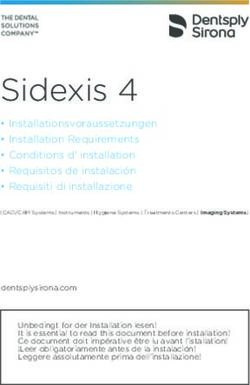Schnelleinführung zur Installation - SUSE Linux Enterprise Desktop 15 SP3 - SUSE Linux Enterprise ...
←
→
Transkription von Seiteninhalten
Wenn Ihr Browser die Seite nicht korrekt rendert, bitte, lesen Sie den Inhalt der Seite unten
SUSE Linux Enterprise Desktop 15 SP3
Schnelleinführung zur
Installation
Diese Kurzanleitung führt Sie Schritt für Schritt durch die Installation von
SUSE® Linux Enterprise Desktop 15 SP3.
Veröffentlicht: 23. September 2021
Inhaltsverzeichnis
1 Willkommen beim SUSE Linux Enterprise Desktop 2
2 Installationsvorgang 3
3 Rechtliche Hinweise 24
4 GNU free documentation license 25
1 SLED 15 SP31 Willkommen beim SUSE Linux Enterprise Desktop
Mit den nachfolgenden Verfahren installieren Sie das Produkt auf allen unterstützten Hardware-
Plattformen. Hierbei wird vorausgesetzt, dass Sie erfolgreich in das Installationssystem
gebootet haben. Ausführlichere Installationsanweisungen und weitere Informationen zu
Bereitstellungsstrategien nden Sie im Buch „Bereitstellungshandbuch”. Informationen zu den
erforderlichen Vorbereitungen zum Booten in das Installationssystem nden Sie im Buch
„Bereitstellungshandbuch”, Kapitel 2 „Installation auf AMD64 und Intel 64“.
1.1 Unified Installer
Ab SUSE Linux Enterprise Desktop 15 besteht das Installationsmedium nur noch aus dem Unied
Installer, einem minimalistischen System für die Installation, Aktualisierung und Registrierung
von Basisprodukten zu SUSE Linux Enterprise. Während der Installation können Sie Module und
Erweiterungen auswählen, die zusätzlich zum Unied Installer installiert werden sollen.
1.2 Installation offline oder ohne Registrierung
Das Standard-Installationsmedium SLE-15-SP3-Online- ARCH -GM-media1.iso ist größenmäßig
optimiert und enthält keine Module und Erweiterungen. Daher ist für die Installation
Netzwerkzugri erforderlich, um das Produkt zu registrieren und Repository-Daten für Module
und Erweiterungen abzurufen.
Verwenden Sie zur Installation ohne Registrierung des Systems das Image SLE-15-SP3-Full-
ARCH-GM-media1.iso unter https://download.suse.com/ .
Tipp: Kopieren der Image-Datei des Installationsmediums auf
einen Flash-Wechseldatenträger
Kopieren Sie mit folgendem Kommando den Inhalt des Installations-Image auf einen
Flash-Wechseldatenträger.
tux > sudo dd if=IMAGE of=FLASH_DISK bs=4M && sync
2 Willkommen beim SUSE Linux Enterprise Desktop SLED 15 SP3IMAGE muss durch den Pfad zur Image-Datei SLE-15-SP3-Online-ARCH-
GM-media1.iso oder SLE-15-SP3-Full-ARCH-GM-media1.iso ersetzt werden.
FLASH_DISK muss durch das Flash-Gerät ersetzt werden. Legen Sie das Gerät zur
Identizierung ein und führen Sie folgendes Kommando aus:
root # grep -Ff2.1 Auswahl der Sprache, der Tastaturbelegung und des Produkts
Die Einstellungen für Sprache und Tastaturbelegung werden gemäß der Sprache initialisiert, die
Sie im Boot-Bildschirm ausgewählt haben. Wenn Sie die Standardeinstellung nicht geändert
haben, gelten die Einstellungen für Englisch (US). Ändern Sie die Einstellungen hier bei Bedarf.
Testen Sie die Tastaturbelegung im Feld Tastaturtest.
Mit dem Unied Installer lassen sich alle SUSE Linux Enterprise-Basisprodukte installieren:
SUSE Linux Enterprise Server 15 SP3 (Installationsanleitung verfügbar unter https://
documentation.suse.com/sles/ )
SUSE Linux Enterprise Desktop 15 SP3 (hier beschrieben)
SUSE Linux Enterprise High Performance Computing 15 SP3
SUSE Linux Enterprise Real Time 15 SP3 (Installationsanleitung verfügbar unter https://
documentation.suse.com/sle-rt/ )
4 Auswahl der Sprache, der Tastaturbelegung und des Produkts SLED 15 SP3SUSE Linux Enterprise Server for SAP Applications 15 SP3 (Installationsanleitung
verfügbar unter https://documentation.suse.com/sles-sap )
SUSE Manager Server 4.2 (Installationsanleitung verfügbar unter https://
documentation.suse.com/suma/ )
SUSE Manager Proxy 4.2 (Installationsanleitung verfügbar unter https://
documentation.suse.com/suma/ )
SUSE Manager Retail Branch Server 4.2 (Installationsanleitung verfügbar unter https://
documentation.suse.com/suma-retail )
Wählen Sie ein Produkt zur Installation aus. Sie benötigen einen Registrierungscode für das
jeweilige Produkt. In diesem Dokument wird vorausgesetzt, dass Sie SUSE Linux Enterprise
Desktop ausgewählt haben. Fahren Sie mit Weiter fort.
2.2 Lizenzvereinbarung
5 Lizenzvereinbarung SLED 15 SP3Lesen Sie die Lizenzvereinbarung. Die Anzeige erfolgt in der Sprache, die Sie im Boot- Bildschirm ausgewählt haben. Über das Dropdown-Feld für die Lizenzsprache können Sie eine Übersetzung abrufen. Um SUSE Linux Enterprise Desktop installieren zu können, müssen Sie diese Vereinbarung mit Ja, ich akzeptiere die Lizenzvereinbarung akzeptieren. Fahren Sie mit Weiter fort. 2.3 Netzwerkeinstellungen Es wird eine Systemanalyse durchgeführt, bei der das Installationsprogramm die Speichergeräte ermittelt und nach weiteren installierten Systemen sucht. Falls das Netzwerk beim Starten der Installation automatisch über DHCP konguriert wurde, gelangen Sie zum Registrierungsschritt. Falls das Netzwerk noch nicht konguriert wurde, wird das Dialogfeld Netzwerkeinstellungen geönet. Wählen Sie eine Netzwerkschnittstelle in der Liste aus und kongurieren Sie sie mit Bearbeiten. Alternativ können Sie eine Schnittstelle manuell hinzufügen. Weitere Informationen nden Sie im Buch „Bereitstellungshandbuch”, Kapitel 4 „Installationsschritte“, 6 Netzwerkeinstellungen SLED 15 SP3
Abschnitt 4.5 „Netzwerkeinstellungen“ und Buch „Administrationshandbuch”, Kapitel 19 „Grundlegendes zu Netzwerken“, Abschnitt 19.4 „Konfigurieren von Netzwerkverbindungen mit YaST“. Soll die Installation ohne Netzwerkzugri ausgeführt werden, nehmen Sie hier keine Änderungen vor, sondern überspringen Sie diesen Schritt mit Weiter. 2.4 Registrierung Für technischen Support und Produktaktualisierungen müssen Sie SUSE Linux Enterprise Desktop beim SUSE Customer Center oder bei einem lokalen Registrierungsserver registrieren und aktivieren. Wenn Sie das Produkt zu diesem Zeitpunkt registrieren, erhalten Sie außerdem den sofortigen Zugri auf das Aktualisierungs-Repository. Damit können Sie das System mit den aktuellen Aktualisierungen und Patches installieren. Bei der Registrierung werden die Repositorys und Abhängigkeiten für die Module und Erweiterungen, die Sie im nächsten Schritt installieren, vom Registrierungsserver heruntergeladen. 7 Registrierung SLED 15 SP3
Registrieren des Systems über scc.suse.com
Zur Registrierung beim SUSE Customer Center geben Sie die Email-Adresse ein, die mit
Ihrem SCC-Konto verknüpft ist, sowie den Registrierungscode für SUSE Linux Enterprise
Desktop. Fahren Sie mit Weiter fort.
Registrieren des Systems über einen lokalen SMT-Server
Wenn Ihr Unternehmen einen lokalen Registrierungsserver bereitstellt, können Sie sich
alternativ dort registrieren. Aktivieren Sie System über lokalen SMT-Server registrieren und
wählen Sie eine Adresse im Dropdown-Feld aus oder geben Sie eine URL ein. Fahren Sie
mit Weiter fort.
Registrierung überspringen
Wenn Sie oine arbeiten oder die Registrierung überspringen möchten, aktivieren Sie
Registrierung überspringen. Bestätigen Sie die Warnmeldung mit OK und klicken Sie auf
Weiter.
Wichtig: Überspringen der Registrierung
Das System und die Erweiterungen müssen registriert werden, damit Sie
Aktualisierungen abrufen und Support in Anspruch nehmen können. Die
Registrierung kann nur übersprungen werden, wenn die Installation von der Image-
Datei SLE-15-SP3-Full-ARCH-GM-media1.iso aus ausgeführt wird.
Falls Sie die Registrierung nicht bei der Installation durchführen, können Sie sie
jederzeit später aus dem laufenden System heraus nachholen. Führen Sie dazu die
YaST Produktregistrierung oder das Kommandozeilen-Tool SUSEConnect aus.
Anmerkung: Verbürgen von Repositorys
Während der Registrierung werden in Abhängigkeit von Ihrer Hardware möglicherweise
zusätzliche Repositorys mit Hardware-Treibern hinzugefügt. In diesem Fall werden Sie
aufgefordert, all diese Repositorys zu Verbürgen.
8 Registrierung SLED 15 SP3Tipp: Installieren von Produkt-Patches während der Installation
Sobald SUSE Linux Enterprise Desktop ordnungsgemäß registriert wurde, werden Sie
gefragt, ob die aktuell verfügbaren Online-Aktualisierungen während der Installation
ebenfalls installiert werden sollen. Wenn Sie Ja wählen, wird das System mit den
aktuellsten Paketen installiert, und es ist nicht erforderlich, nach der Installation die
Updates anzuwenden. Es wird empfohlen, diese Option zu aktivieren.
2.5 Auswahl der Erweiterungen und Module
Sobald das System erfolgreich registriert wurde, werden im Installationsprogramm die Module
und Erweiterungen angezeigt, die für SUSE Linux Enterprise Desktop zur Auswahl stehen.
Mit Modulen können Sie das Produkt an Ihre Anforderungen anpassen. Sie sind kostenlos.
Erweiterungen liefern zusätzliche Funktionen für Ihr Produkt. Sie werden als Abos angeboten
und es ist ein kostenpichtiger Registrierungsschlüssel erforderlich.
9 Auswahl der Erweiterungen und Module SLED 15 SP3Die verfügbaren Module oder Erweiterungen ergeben sich aus dem Produkt, das Sie im ersten
Schritt dieser Installation ausgewählt haben. Wenn Sie ein Modul auswählen, erhalten Sie eine
Beschreibung des Moduls und seines Lebenszyklus. Detailliertere Informationen nden Sie in der
Kurzanleitung zu Modulen und Erweiterungen (https://documentation.suse.com/sles-15/html/SLES-all/
art-modules.html) und in den Versionshinweisen (https://www.suse.com/releasenotes/x86_64/
SUSE-SLES/15/#Intro.Module) .
Die Auswahl von Modulen wirkt sich indirekt auf den Umfang der Installation aus, da hiermit
die Software-Quellen (Repositorys) deniert werden, die für die Installation und im laufenden
System bereitstehen.
Die folgenden Module und Erweiterungen stehen für SUSE Linux Enterprise Desktop zur
Auswahl:
Basesystem Module
Dieses Modul ergänzt den Unied Installer mit einem Basissystem. Dies ist für alle anderen
Module und Erweiterungen erforderlich. Der Umfang einer Installation, die lediglich das
Basissystem umfasst, ist mit dem Installationsschema Minimales System früherer Versionen
von SUSE Linux Enterprise Desktop vergleichbar. Dieses Modul wird standardmäßig zur
Installation ausgewählt und dessen Auswahl sollte nicht aufgehoben werden.
Abhängigkeiten: keine
Desktop Applications Module
Grasche Benutzeroberäche und grundlegende Desktop-Anwendungen. Dieses Modul
wird standardmäßig zur Installation ausgewählt und es wird davon abgeraten, die Auswahl
aufzuheben.
Abhängigkeiten: Basesystem
Development Tools Module
Compiler (beispielsweise gcc ) und Bibliotheken zum Kompilieren und zur
Fehlerbehebung von Anwendungen. Ersetzt das frühere Softwareentwicklungskit (SDK).
Abhängigkeiten: Basesystem, Desktop Applications
Python 2 Module
SUSE Linux Enterprise 15 SP 3 verwendet Python Version 3. Dieses Modul enthält die
Python 2-Laufzeit und -Module. Es ist standardmäßig zur Installation ausgewählt und es
wird empfohlen, diese Auswahl nicht aufzuheben.
Abhängigkeiten: Basesystem
SUSE Cloud Application Platform Tools Module
10 Auswahl der Erweiterungen und Module SLED 15 SP3Tools für die Interaktion mit einem SUSE Cloud Application Platform-Produkt.
Abhängigkeiten: Basesystem
SUSE Linux Enterprise Workstation Extension
Enthält zusätzliche Desktop-Tools wie etwa eine Oce Suite oder Multimedia-Software
wie Musik- und Videoplayer. Diese Erweiterung ist im SUSE Linux Enterprise Desktop-
Abonnement enthalten und ist standardmäßig für die Installation ausgewählt. Es wird
empfohlen, diese Auswahl nicht aufzuheben.
Abhängigkeiten: Basesystem, Desktop Applications
SUSE Package Hub
Zugri auf Pakete für SUSE Linux Enterprise Desktop, die von der openSUSE-Community
gepegt werden. Diese Pakete bieten keine L3-Unterstützung und wirken sich nicht auf die
Unterstützbarkeit von SUSE Linux Enterprise Desktop aus. Weitere Informationen nden
Sie unter https://packagehub.suse.com/ .
Abhängigkeiten: Basesystem
Einige Module sind abhängig von der Installation anderer Module. Wenn Sie also ein Modul
auswählen, werden unter Umständen weitere Module ausgewählt, sodass die entsprechenden
Abhängigkeiten erfüllt werden.
Je nach Produkt kennzeichnet der Registrierungsserver ggf. bestimmte Module und
Erweiterungen als Empfehlung. Empfohlene Module und Erweiterungen sind bereits zur
Registrierung und Installation ausgewählt. Wenn diese Empfehlungen nicht installiert werden
sollen, heben Sie die Auswahl manuell auf.
Wählen Sie die zu installierenden Module und Erweiterungen aus und fahren Sie fort mit
Weiter. Falls Sie mindestens eine Erweiterung ausgewählt haben, werden Sie aufgefordert, die
entsprechenden Registrierungscodes einzugeben. Je nach Auswahl müssen Sie auch zusätzliche
Lizenzvereinbarungen akzeptieren.
Wichtig: Standardmodule für die Offline-Installation
Bei einer Oine-Installation von SLE-15-SP3-Full- ARCH -GM-media1.iso wird nur das
Basesystem Module standardmäßig ausgewählt. Zum Installieren des kompletten Standard-
Paketsatzes von SUSE Linux Enterprise Desktop wählen Sie zusätzlich das Desktop
Applications Module, die SUSE Linux Enterprise Workstation Extension und das Python 2
Module aus.
11 Auswahl der Erweiterungen und Module SLED 15 SP32.6 Add-on-Produkt
Im Dialogfeld Add-on-Produkte können Sie weitere Software-Quellen (sogenannte „Repositorys“)
in SUSE Linux Enterprise Desktop aufnehmen, die nicht vom SUSE Customer Center
bereitgestellt werden. Diese Add-On-Produkte können Produkte von Drittanbietern und Treiber
oder andere Zusatzsoftware für Ihr System enthalten.
Tipp: Hinzufügen von Treibern während der Installation
Im Dialogfeld Add-On-Produkt können Sie weitere Repositorys für
Treiberaktualisierungen hinzufügen. Treiberaktualisierungen für SUSE Linux Enterprise
nden Sie unter http://drivers.suse.com/ . Diese Treiber wurden über das SUSE
SolidDriver-Programm erstellt.
12 Add-on-Produkt SLED 15 SP3Wenn Sie diesen Schritt überspringen möchten, klicken Sie auf Weiter. Ansonsten aktivieren Sie die Option Ich möchte ein zusätzliches Add-on-Produkt installieren.. Geben Sie einen Medientyp, einen lokalen Pfad oder eine Netzwerkressource an, auf der das Repository gehostet wird, und befolgen Sie die Anweisungen auf dem Bildschirm. Aktivieren Sie Repository-Beschreibungsdateien herunterladen, um die Dateien, die das Repository beschreiben, sofort herunterzuladen. Wenn diese Option deaktiviert ist, erfolgt der Download nach Beginn der Installation. Fahren Sie fort mit Weiter, und legen Sie ein Speichermedium ein, falls erforderlich. Je nach Produktinhalt kann es erforderlich sein, weitere Lizenzvereinbarungen zu akzeptieren. Fahren Sie mit Weiter fort. Wenn Sie ein Add-On-Produkt ausgewählt haben, für das ein Registrierungsschlüssel erforderlich ist, werden Sie aufgefordert, diesen Schlüssel einzugeben, bevor Sie zum nächsten Schritt übergehen können. 2.7 Systemrolle 13 Systemrolle SLED 15 SP3
Die Verfügbarkeit von Systemrollen ist abhängig von den ausgewählten Modulen und
Erweiterungen. Systemrollen denieren beispielsweise den Satz der Software-Schemata, die
vorab für die Installation ausgewählt werden. Treen Sie Ihre Entscheidung anhand der
Beschreibung auf dem Bildschirm. Wählen Sie eine Rolle aus und klicken Sie auf Weiter. Wenn in
den aktivierten Modulen nur eine oder keine Rolle für das entsprechende Basisprodukt geeignet
ist, wird das Dialogfeld Systemrolle nicht angezeigt.
Tipp: Versionshinweise
Von diesem Zeitpunkt an können die Versionshinweise von jedem Bildschirm im
Installationsvorgang aus mit der Option Versionshinweise abgerufen werden.
2.8 Vorgeschlagene Partitionierung
14 Vorgeschlagene Partitionierung SLED 15 SP3Überprüfen Sie die Partitionseinrichtung, die das System vorschlägt. Nehmen Sie bei Bedarf die
gewünschten Änderungen vor. Die folgenden Optionen stehen Ihnen zur Verfügung:
Geführte Einrichtung
Startet einen Assistenten, in dem Sie den Partitionsvorschlag verfeinern können. Die
verfügbaren Optionen sind abhängig von der Systemeinrichtung. Falls mehrere Festplatten
vorhanden sind, können Sie die zu verwendende(n) Festplatte(n) auswählen und den
Speicherort für die Stammpartition festlegen. Falls die Festplatte(n) bereits Partitionen
enthalten, geben Sie an, ob diese Partitionen entfernt oder in der Größe verändert werden
sollen.
In den nachfolgenden Schritten können Sie außerdem die LVM-Unterstützung und die
Festplattenverschlüsselung einbinden. Sie können das Dateisystem für die Stammpartition
ändern und auch festlegen, ob eine separate Home-Partition verwendet werden soll oder
nicht.
Festplatte vorbereiten: Expertenmodus
Önet das Dialogfeld Festplatte vorbereiten: Expertenmodus (siehe Buch
„Bereitstellungshandbuch”, Kapitel 6 „Festplatte vorbereiten: Expertenmodus“, Abschnitt
6.1 „Verwenden von Festplatte vorbereiten: Expertenmodus“). Hier können Sie die
Partitionierungseinrichtung umfassend steuern und eine benutzerdenierte Einrichtung
erstellen. Diese Option richtet sich an Experten.
Warnung: Speicherplatzeinheiten
Beachten Sie, dass Speicherplatz aus Partitionierungsgründen in binären Einheiten statt
in dezimalen Einheiten gemessen wird. Beispiel: Wenn Sie Größen von 1 GB , 1 GiB
oder 1 G eingeben, werden diese vom System immer als 1 GiB (Gibibyte) behandelt, im
Gegensatz zu 1 GB (Gigabyte).
Binär
1 GiB = 1 073 741 824 Byte.
Dezimal
1 GB = 1 000 000 000 Byte.
Differenz
1 GiB ≈ 1,07 GB.
15 Vorgeschlagene Partitionierung SLED 15 SP3Wenn Sie das vorgeschlagene Setup ohne Änderungen übernehmen möchten, klicken Sie zum
Fortfahren auf Weiter.
Tipp: Versionshinweise
Von diesem Zeitpunkt an können die Versionshinweise von jedem Bildschirm im
Installationsvorgang aus mit der Option Versionshinweise abgerufen werden.
2.9 Uhr und Zeitzone
Wählen Sie die in Ihrem System zu verwendende Uhreinstellung und Zeitzone aus. Mit
Andere Einstellungen können Sie die Uhrzeit manuell einstellen oder einen NTP-Server
für die Zeitsynchronisierung auswählen. Ausführliche Informationen erhalten Sie im Buch
„Bereitstellungshandbuch”, Kapitel 4 „Installationsschritte“, Abschnitt 4.11 „Uhr und Zeitzone“. Fahren
Sie mit Weiter fort.
16 Uhr und Zeitzone SLED 15 SP32.10 Lokaler Benutzer Zum Erstellen eines lokalen Benutzers geben Sie den Vor- und Nachnamen in das Feld Vollständiger Name des Benutzers, den Benutzernamen in das Feld Benutzername und das Passwort in das Feld Passwort ein. Das Passwort sollte mindestens acht Zeichen lang sein und sowohl Groß- als auch Kleinbuchstaben und Zahlen enthalten. Für Passwörter sind maximal 72 Zeichen zulässig und die Groß-/Kleinschreibung ist zu beachten. Aus Sicherheitsgründen wird außerdem empfohlen, nicht die Option Automatische Anmeldung zu aktivieren. Außerdem sollten Sie nicht die Option Dieses Passwort für den Systemadministrator aktivieren, sondern im nächsten Installationsschritt ein separates root -Passwort festlegen. Sollten Sie die Installation auf einem System mit einer früheren Linux-Installation vornehmen, können Sie Benutzerdaten aus einer vorherigen Installation importieren. Klicken Sie auf Benutzer wählen, um eine Liste der verfügbaren Benutzerkonten zu erhalten. Wählen Sie einen oder mehrere Benutzer aus. 17 Lokaler Benutzer SLED 15 SP3
In einer Umgebung mit zentraler Benutzerverwaltung (beispielsweise durch NIS oder LDAP) kann die Erstellung von lokalen Benutzern eventuell übersprungen werden. Wählen Sie in diesem Fall Benutzererstellung überspringen aus. Fahren Sie mit Weiter fort. 2.11 Authentifizierung für den Systemadministrator-„root“ Tippen Sie ein Passwort für den Systemadministrator ein (als root -Benutzer bezeichnet) oder geben Sie einen öentlichen SSH-Schlüssel an. Wenn Sie möchten, können Sie auch beides verwenden. Da der root -Benutzer mit umfangreichen Berechtigungen ausgestattet ist, sollte das Passwort sorgfältig ausgewählt werden. Merken Sie sich das root -Passwort. Nachdem Sie es hier eingegeben haben, kann es nicht mehr abgerufen werden. 18 Authentifizierung für den Systemadministrator-„root“ SLED 15 SP3
Tipp: Passwörter und Tastaturbelegung
Es wird empfohlen, nur Zeichen zu verwenden, die auf einer englischen Tastatur
verfügbar sind. Wenn ein Systemfehler auftritt oder das System im Rettungsmodus
gestartet werden muss, stehen die landesspezischen Tastaturbelegungen unter
Umständen nicht zur Verfügung.
Wenn Sie über SSH mit einem öentlichen Schlüssel aus der Ferne auf das System
zugreifen möchten, importieren Sie einen Schlüssel von einem Wechseldatenträger
oder einer vorhandenen Partition. Weitere Informationen hierzu nden Sie im Buch
„Bereitstellungshandbuch”, Kapitel 4 „Installationsschritte“, Abschnitt 4.13 „Authentifizierung für den
Systemadministrator-root“.
Fahren Sie mit Weiter fort.
19 Authentifizierung für den Systemadministrator-„root“ SLED 15 SP32.12 Installationseinstellungen
Prüfen Sie die vorgeschlagenen Installationseinstellungen im Bildschirm Installationseinstellungen
und nehmen Sie ggf. Änderungen vor. Für jede Einstellung wird die aktuelle Konguration
angezeigt. Zum Ändern klicken Sie auf die Überschrift. Einige Einstellungen (z. B. Firewall oder
SSH) können direkt über die zugehörigen Links geändert werden.
Wichtig: Fernzugriff
Die hier vorgenommenen Änderungen können auch noch später auf dem installierten
System erledigt werden. Wenn Sie allerdings direkt nach der Installation den Fernzugri
benötigen, müssen Sie die Sicherheitseinstellungen anpassen.
Software
20 Installationseinstellungen SLED 15 SP3Der Installationsumfang ergibt sich aus den Modulen und Erweiterungen, die Sie für diese
Installation ausgewählt haben. Je nach Auswahl werden jedoch nicht alle Pakete, die sich
in einem Modul benden, auch zur Installation ausgewählt.
Mit Software gelangen Sie zum Bildschirm Software-Auswahl und System-Tasks, in dem Sie
die gewünschten Schemas auswählen oder deaktivieren können. Jedes Schema enthält eine
Reihe von Softwarepaketen, die für bestimmte Funktionen erforderlich sind (beispielsweise
KVM-Hostserver). Sie erhalten eine detailliertere Auswahl auf Basis der zu installierenden
Softwarepakete, wenn Sie auf Details klicken, um zum YaST-Software-Manager zu wechseln.
Weitere Informationen hierzu nden Sie im Buch „Bereitstellungshandbuch”, Kapitel 17
„Installieren bzw. Entfernen von Software“.
Booten
In diesem Abschnitt wird die Boot-Loader-Konguration beschrieben. Die
Standardeinstellungen sollten nur geändert werden, wenn dies unbedingt erforderlich
ist. Weitere Informationen nden Sie im Buch „Administrationshandbuch”, Kapitel 14 „Der
Bootloader GRUB 2“.
Sicherheit
Die CPU-Mitigationen gelten für Kernel-Boot-Befehlszeilenparameter für Software-
Mitigationen, die zur Vorbeugung von CPU-Seitenkanalangrien bereitgestellt wurden.
Zum Auswählen einer anderen Option klicken Sie auf den ausgewählten Eintrag. Weitere
Informationen nden Sie im Buch „Administrationshandbuch”, Kapitel 14 „Der Bootloader
GRUB 2“ CPU-Mitigationen.
Standardmäßig ist die Firewall mit allen Netzwerkschnittstellen aktiviert, die für die
öffentliche Zone konguriert sind. Darin sind alle Ports standardmäßig geschlossen, um
maximale Sicherheit zu gewährleisten. Weitere Informationen zur Konguration nden
Sie im Buch „Security and Hardening Guide”, Kapitel 25 „Masquerading and firewalls“.
Der SSH-Dienst ist standardmäßig aktiviert, aber sein Port (22) ist in der Firewall
geschlossen. Klicken Sie auf Önen, um den Dienst zu önen, oder auf Deaktivieren, um
den Dienst zu deaktivieren. Beachten Sie, dass Fernanmeldungen nicht möglich sind, wenn
SSH deaktiviert ist.
Netzwerkkonfiguration
Zeigt die aktuelle Netzwerkkonguration an. Klicken Sie zum Ändern der
Einstellungen auf Netzwerkkonguration. Weitere Informationen nden Sie im Buch
„Administrationshandbuch”, Kapitel 19 „Grundlegendes zu Netzwerken“, Abschnitt 19.4
„Konfigurieren von Netzwerkverbindungen mit YaST“.
21 Installationseinstellungen SLED 15 SP3Kdump
Für den Fall, dass der Kernel ausfällt, speichert Kdump das Speicherabbild („Core-Dump“)
im Dateisystem. Durch Debuggen der Dump-Datei können Sie dann die Ursache für
den Ausfall ermitteln. Kdump ist standardmäßig vorkonguriert und aktiviert. Weitere
Informationen hierzu nden Sie im Buch „System Analysis and Tuning Guide”, Kapitel 18 „Kexec
and Kdump“, Abschnitt 18.7 „Basic Kdump configuration“.
Standard-systemd-Ziel
SUSE Linux Enterprise Desktop bootet standardmäßig in einen graschen Desktop. Da das
Ausführen eines Desktop-Systems über die Befehlszeile nicht sinnvoll ist, wird empfohlen,
diese Einstellung nicht zu ändern.
System
Mit System erhalten Sie ausführliche Hardware-Informationen. Im zugehörigen Bildschirm
können Sie außerdem die Kernel-Einstellungen ändern. Weitere Informationen hierzu
nden Sie im Buch „Bereitstellungshandbuch”, Kapitel 4 „Installationsschritte“, Abschnitt 4.14.7
„System“.
22 Installationseinstellungen SLED 15 SP32.13 Starten Sie die Installation Wenn Sie die Systemkonguration im Bildschirm Installationseinstellungen abgeschlossen haben, klicken Sie auf Installieren. Je nach Ihrer Software-Auswahl müssen Sie ggf. Lizenzvereinbarungen akzeptieren, bevor der Bildschirm zur Installationsbetätigung geönet wird. Bis zu diesem Zeitpunkt sind noch keine Änderungen am System erfolgt. Die Installation wird gestartet, sobald Sie ein zweites Mal auf Installieren klicken. 23 Starten Sie die Installation SLED 15 SP3
2.14 Installationsvorgang Während der Installation wird der Installationsfortschritt auf dem Karteireiter Details angezeigt. Auf dem Karteireiter SUSE Linux Enterprise Desktop-Versionshinweise nden Sie wichtige Informationen, die Sie lesen sollten. Nach Abschluss der Installationsroutine wird der Computer im installierten System neu gestartet. Melden Sie sich beim System an, und legen Sie genauere Einstellungen fest. Wenn Sie keinen graschen Desktop verwenden oder im Fernverfahren arbeiten, nden Sie im Buch „Administrationshandbuch”, Kapitel 4 „YaST im Textmodus“ weitere Informationen zur Verwendung von YaST auf einem Terminal. 3 Rechtliche Hinweise Copyright © 2006–2021 SUSE LLC und Mitwirkende. Alle Rechte vorbehalten. 24 Installationsvorgang SLED 15 SP3
Es wird die Genehmigung erteilt, dieses Dokument unter den Bedingungen der GNU Free Documentation License, Version 1.2 oder (optional) Version 1.3 zu vervielfältigen, zu verbreiten und/oder zu verändern; die unveränderlichen Abschnitte hierbei sind der Urheberrechtshinweis und die Lizenzbedingungen. Eine Kopie dieser Lizenz (Version 1.2) nden Sie im Abschnitt „GNU Free Documentation License“. Die SUSE-Marken nden Sie unter https://www.suse.com/company/legal/ . Alle anderen Marken von Drittanbietern sind Besitz ihrer jeweiligen Eigentümer. Markensymbole (®, ™ usw.) kennzeichnen Marken von SUSE und der Tochtergesellschaften. Sternchen (*) kennzeichnen Marken von Drittanbietern. Alle Informationen in diesem Buch wurden mit größter Sorgfalt zusammengestellt. Doch auch dadurch kann hundertprozentige Richtigkeit nicht gewährleistet werden. Weder SUSE LLC noch ihre Tochtergesellschaften noch die Autoren noch die Übersetzer können für mögliche Fehler und deren Folgen haftbar gemacht werden. GNU free documentation license Copyright (C) 2000, 2001, 2002 Free Software Foundation, Inc. 51 Franklin St, Fifth Floor, Boston, MA 02110-1301 USA. Everyone is permitted to copy and distribute verbatim copies of this license document, but changing it is not allowed. 0. PREAMBLE The purpose of this License is to make a manual, textbook, or other functional and useful document "free" in the sense of freedom: to assure everyone the eective freedom to copy and redistribute it, with or without modifying it, either commercially or non-commercially. Secondarily, this License preserves for the author and publisher a way to get credit for their work, while not being considered responsible for modications made by others. This License is a kind of "copyleft", which means that derivative works of the document must themselves be free in the same sense. It complements the GNU General Public License, which is a copyleft license designed for free software. We have designed this License to use it for manuals for free software, because free software needs free documentation: a free program should come with manuals providing the same freedoms that the software does. But this License is not limited to software manuals; it can be used for any textual work, regardless of subject matter or whether it is published as a printed book. We recommend this License principally for works whose purpose is instruction or reference. 1. APPLICABILITY AND DEFINITIONS This License applies to any manual or other work, in any medium, that contains a notice placed by the copyright holder saying it can be distributed under the terms of this License. Such a notice grants a world-wide, royalty-free license, unlimited in duration, to use that work under the conditions stated herein. The "Document", below, refers to any such manual or work. Any member of the public is a licensee, and is addressed as "you". You accept the license if you copy, modify or distribute the work in a way requiring permission under copyright law. A "Modied Version" of the Document means any work containing the Document or a portion of it, either copied verbatim, or with modications and/or translated into another language. A "Secondary Section" is a named appendix or a front-matter section of the Document that deals exclusively with the relationship of the publishers or authors of the Document to the Document's overall subject (or to related matters) and contains nothing that could fall directly within that overall subject. (Thus, if the Document is in part a textbook of mathematics, a Secondary Section may not explain any mathematics.) The relationship could be a matter of historical connection with the subject or with related matters, or of legal, commercial, philosophical, ethical or political position regarding them. The "Invariant Sections" are certain Secondary Sections whose titles are designated, as being those of Invariant Sections, in the notice that says that the Document is released under this License. If a section does not t the above denition of Secondary then it is not allowed to be designated as Invariant. The Document may contain zero Invariant Sections. If the Document does not identify any Invariant Sections then there are none. The "Cover Texts" are certain short passages of text that are listed, as Front-Cover Texts or Back-Cover Texts, in the notice that says that the Document is released under this License. A Front- Cover Text may be at most 5 words, and a Back-Cover Text may be at most 25 words. A "Transparent" copy of the Document means a machine-readable copy, represented in a format whose specication is available to the general public, that is suitable for revising the document straightforwardly with generic text editors or (for images composed of pixels) generic paint programs or (for drawings) some widely available drawing editor, and that is suitable for input to text formatters or for automatic translation to a variety of formats suitable for input to text formatters. A copy made in an otherwise Transparent le format whose markup, or absence of markup, has been arranged to thwart or discourage subsequent modication by readers is not Transparent. An image format is not Transparent if used for any substantial amount of text. A copy that is not "Transparent" is called "Opaque". Examples of suitable formats for Transparent copies include plain ASCII without markup, Texinfo input format, LaTeX input format, SGML or XML using a publicly available DTD, and standard- conforming simple HTML, PostScript or PDF designed for human modication. Examples of transparent image formats include PNG, XCF and JPG. Opaque formats include proprietary formats that can be read and edited only by proprietary word processors, SGML or XML for which the DTD and/or processing tools are not generally available, and the machine-generated HTML, PostScript or PDF produced by some word processors for output purposes only. 25 Rechtliche Hinweise SLED 15 SP3
The "Title Page" means, for a printed book, the title page itself, plus such following pages as are needed to hold, legibly, the material this License requires to appear in the title page. For works
in formats which do not have any title page as such, "Title Page" means the text near the most prominent appearance of the work's title, preceding the beginning of the body of the text.
A section "Entitled XYZ" means a named sub-unit of the Document whose title either is precisely XYZ or contains XYZ in parentheses following text that translates XYZ in another language. (Here
XYZ stands for a specic section name mentioned below, such as "Acknowledgements", "Dedications", "Endorsements", or "History".) To "Preserve the Title" of such a section when you modify
the Document means that it remains a section "Entitled XYZ" according to this denition.
The Document may include Warranty Disclaimers next to the notice which states that this License applies to the Document. These Warranty Disclaimers are considered to be included by reference
in this License, but only as regards disclaiming warranties: any other implication that these Warranty Disclaimers may have is void and has no eect on the meaning of this License.
2. VERBATIM COPYING
You may copy and distribute the Document in any medium, either commercially or non-commercially, provided that this License, the copyright notices, and the license notice saying this License
applies to the Document are reproduced in all copies, and that you add no other conditions whatsoever to those of this License. You may not use technical measures to obstruct or control the
reading or further copying of the copies you make or distribute. However, you may accept compensation in exchange for copies. If you distribute a large enough number of copies you must
also follow the conditions in section 3.
You may also lend copies, under the same conditions stated above, and you may publicly display copies.
3. COPYING IN QUANTITY
If you publish printed copies (or copies in media that commonly have printed covers) of the Document, numbering more than 100, and the Document's license notice requires Cover Texts, you
must enclose the copies in covers that carry, clearly and legibly, all these Cover Texts: Front-Cover Texts on the front cover, and Back-Cover Texts on the back cover. Both covers must also clearly
and legibly identify you as the publisher of these copies. The front cover must present the full title with all words of the title equally prominent and visible. You may add other material on the
covers in addition. Copying with changes limited to the covers, as long as they preserve the title of the Document and satisfy these conditions, can be treated as verbatim copying in other respects.
If the required texts for either cover are too voluminous to t legibly, you should put the rst ones listed (as many as t reasonably) on the actual cover, and continue the rest onto adjacent pages.
If you publish or distribute Opaque copies of the Document numbering more than 100, you must either include a machine-readable Transparent copy along with each Opaque copy, or state in
or with each Opaque copy a computer-network location from which the general network-using public has access to download using public-standard network protocols a complete Transparent
copy of the Document, free of added material. If you use the latter option, you must take reasonably prudent steps, when you begin distribution of Opaque copies in quantity, to ensure that
this Transparent copy will remain thus accessible at the stated location until at least one year after the last time you distribute an Opaque copy (directly or through your agents or retailers)
of that edition to the public.
It is requested, but not required, that you contact the authors of the Document well before redistributing any large number of copies, to give them a chance to provide you with an updated
version of the Document.
4. MODIFICATIONS
You may copy and distribute a Modied Version of the Document under the conditions of sections 2 and 3 above, provided that you release the Modied Version under precisely this License,
with the Modied Version lling the role of the Document, thus licensing distribution and modication of the Modied Version to whoever possesses a copy of it. In addition, you must do
these things in the Modied Version:
A. Use in the Title Page (and on the covers, if any) a title distinct from that of the Document, and from those of previous versions (which should, if there were any, be listed in the History
section of the Document). You may use the same title as a previous version if the original publisher of that version gives permission.
B. List on the Title Page, as authors, one or more persons or entities responsible for authorship of the modications in the Modied Version, together with at least ve of the principal
authors of the Document (all of its principal authors, if it has fewer than ve), unless they release you from this requirement.
C. State on the Title page the name of the publisher of the Modied Version, as the publisher.
D. Preserve all the copyright notices of the Document.
E. Add an appropriate copyright notice for your modications adjacent to the other copyright notices.
F. Include, immediately after the copyright notices, a license notice giving the public permission to use the Modied Version under the terms of this License, in the form shown in
the Addendum below.
G. Preserve in that license notice the full lists of Invariant Sections and required Cover Texts given in the Document's license notice.
H. Include an unaltered copy of this License.
I. Preserve the section Entitled "History", Preserve its Title, and add to it an item stating at least the title, year, new authors, and publisher of the Modied Version as given on the
Title Page. If there is no section Entitled "History" in the Document, create one stating the title, year, authors, and publisher of the Document as given on its Title Page, then add
an item describing the Modied Version as stated in the previous sentence.
J. Preserve the network location, if any, given in the Document for public access to a Transparent copy of the Document, and likewise the network locations given in the Document
for previous versions it was based on. These may be placed in the "History" section. You may omit a network location for a work that was published at least four years before the
Document itself, or if the original publisher of the version it refers to gives permission.
K. For any section Entitled "Acknowledgements" or "Dedications", Preserve the Title of the section, and preserve in the section all the substance and tone of each of the contributor
acknowledgements and/or dedications given therein.
L. Preserve all the Invariant Sections of the Document, unaltered in their text and in their titles. Section numbers or the equivalent are not considered part of the section titles.
M. Delete any section Entitled "Endorsements". Such a section may not be included in the Modied Version.
N. Do not retitle any existing section to be Entitled "Endorsements" or to conict in title with any Invariant Section.
O. Preserve any Warranty Disclaimers.
If the Modied Version includes new front-matter sections or appendices that qualify as Secondary Sections and contain no material copied from the Document, you may at your option designate
some or all of these sections as invariant. To do this, add their titles to the list of Invariant Sections in the Modied Version's license notice. These titles must be distinct from any other section titles.
You may add a section Entitled "Endorsements", provided it contains nothing but endorsements of your Modied Version by various parties--for example, statements of peer review or that the
text has been approved by an organization as the authoritative denition of a standard.
26 Rechtliche Hinweise SLED 15 SP3You may add a passage of up to ve words as a Front-Cover Text, and a passage of up to 25 words as a Back-Cover Text, to the end of the list of Cover Texts in the Modied Version. Only one passage of Front-Cover Text and one of Back-Cover Text may be added by (or through arrangements made by) any one entity. If the Document already includes a cover text for the same cover, previously added by you or by arrangement made by the same entity you are acting on behalf of, you may not add another; but you may replace the old one, on explicit permission from the previous publisher that added the old one. The author(s) and publisher(s) of the Document do not by this License give permission to use their names for publicity for or to assert or imply endorsement of any Modied Version. 5. COMBINING DOCUMENTS You may combine the Document with other documents released under this License, under the terms dened in section 4 above for modied versions, provided that you include in the combination all of the Invariant Sections of all of the original documents, unmodied, and list them all as Invariant Sections of your combined work in its license notice, and that you preserve all their Warranty Disclaimers. The combined work need only contain one copy of this License, and multiple identical Invariant Sections may be replaced with a single copy. If there are multiple Invariant Sections with the same name but dierent contents, make the title of each such section unique by adding at the end of it, in parentheses, the name of the original author or publisher of that section if known, or else a unique number. Make the same adjustment to the section titles in the list of Invariant Sections in the license notice of the combined work. In the combination, you must combine any sections Entitled "History" in the various original documents, forming one section Entitled "History"; likewise combine any sections Entitled "Acknowledgements", and any sections Entitled "Dedications". You must delete all sections Entitled "Endorsements". 6. COLLECTIONS OF DOCUMENTS You may make a collection consisting of the Document and other documents released under this License, and replace the individual copies of this License in the various documents with a single copy that is included in the collection, provided that you follow the rules of this License for verbatim copying of each of the documents in all other respects. You may extract a single document from such a collection, and distribute it individually under this License, provided you insert a copy of this License into the extracted document, and follow this License in all other respects regarding verbatim copying of that document. 7. AGGREGATION WITH INDEPENDENT WORKS A compilation of the Document or its derivatives with other separate and independent documents or works, in or on a volume of a storage or distribution medium, is called an "aggregate" if the copyright resulting from the compilation is not used to limit the legal rights of the compilation's users beyond what the individual works permit. When the Document is included in an aggregate, this License does not apply to the other works in the aggregate which are not themselves derivative works of the Document. If the Cover Text requirement of section 3 is applicable to these copies of the Document, then if the Document is less than one half of the entire aggregate, the Document's Cover Texts may be placed on covers that bracket the Document within the aggregate, or the electronic equivalent of covers if the Document is in electronic form. Otherwise they must appear on printed covers that bracket the whole aggregate. 8. TRANSLATION Translation is considered a kind of modication, so you may distribute translations of the Document under the terms of section 4. Replacing Invariant Sections with translations requires special permission from their copyright holders, but you may include translations of some or all Invariant Sections in addition to the original versions of these Invariant Sections. You may include a translation of this License, and all the license notices in the Document, and any Warranty Disclaimers, provided that you also include the original English version of this License and the original versions of those notices and disclaimers. In case of a disagreement between the translation and the original version of this License or a notice or disclaimer, the original version will prevail. If a section in the Document is Entitled "Acknowledgements", "Dedications", or "History", the requirement (section 4) to Preserve its Title (section 1) will typically require changing the actual title. 9. TERMINATION You may not copy, modify, sublicense, or distribute the Document except as expressly provided for under this License. Any other attempt to copy, modify, sublicense or distribute the Document is void, and will automatically terminate your rights under this License. However, parties who have received copies, or rights, from you under this License will not have their licenses terminated so long as such parties remain in full compliance. 10. FUTURE REVISIONS OF THIS LICENSE The Free Software Foundation may publish new, revised versions of the GNU Free Documentation License from time to time. Such new versions will be similar in spirit to the present version, but may dier in detail to address new problems or concerns. See http://www.gnu.org/copyleft/ . Each version of the License is given a distinguishing version number. If the Document species that a particular numbered version of this License "or any later version" applies to it, you have the option of following the terms and conditions either of that specied version or of any later version that has been published (not as a draft) by the Free Software Foundation. If the Document does not specify a version number of this License, you may choose any version ever published (not as a draft) by the Free Software Foundation. ADDENDUM: How to use this License for your documents Copyright (c) YEAR YOUR NAME. Permission is granted to copy, distribute and/or modify this document under the terms of the GNU Free Documentation License, Version 1.2 or any later version published by the Free Software Foundation; with no Invariant Sections, no Front-Cover Texts, and no Back-Cover Texts. A copy of the license is included in the section entitled “GNU Free Documentation License”. 27 Rechtliche Hinweise SLED 15 SP3
If you have Invariant Sections, Front-Cover Texts and Back-Cover Texts, replace the “with...Texts.” line with this: with the Invariant Sections being LIST THEIR TITLES, with the Front-Cover Texts being LIST, and with the Back-Cover Texts being LIST. If you have Invariant Sections without Cover Texts, or some other combination of the three, merge those two alternatives to suit the situation. If your document contains nontrivial examples of program code, we recommend releasing these examples in parallel under your choice of free software license, such as the GNU General Public License, to permit their use in free software. 28 Rechtliche Hinweise SLED 15 SP3
Sie können auch lesen