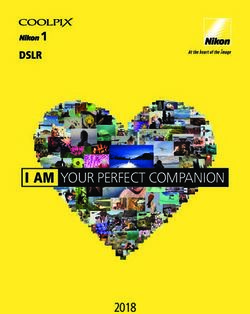Gebrauchsanweisung Miele@home Gateway - XGW 2000 de-DE
←
→
Transkription von Seiteninhalten
Wenn Ihr Browser die Seite nicht korrekt rendert, bitte, lesen Sie den Inhalt der Seite unten
Gebrauchsanweisung Miele@home Gateway XGW 2000 Lesen Sie unbedingt die de-DE Gebrauchsanweisung vor Aufstellung – Installation – Inbetriebnahme. Dadurch schützen Sie sich und vermeiden Schäden an Ihrem Gerät. M.-Nr. 07554150
Ihr Beitrag zum Umweltschutz
Ihr B eitr ag zu m Um weltschutz
Entsorgung der Entsorgung des Altgerätes
Transportverpackung
Elektrische und elektronische
Die Verpackung schützt das Altgeräte enthalten vielfach noch
Gateway vor Transportschäden. Die wertvolle Materialien. Sie enthalten
Verpackungsmaterialien sind nach aber auch schädliche Stoffe, die für
umweltverträglichen und ihre Funktion und Sicherheit
entsorgungstechnischen notwendig waren. Im Restmüll oder
Gesichtspunkten ausgewählt und bei falscher Behandlung können
deshalb recycelbar. diese der menschlichen Gesundheit
und der Umwelt schaden. Geben
Das Rückführen der Verpackung in Sie Ihr Altgerät deshalb auf keinen
den Materialkreislauf spart Fall in den Restmüll.
Rohstoffe und verringert das
Abfallaufkommen. Ihr Fachhändler
nimmt die Verpackung zurück.
Nutzen Sie stattdessen die von Ihrer
Kommune eingerichtete
Sammelstelle zur Rückgabe und
Verwertung elektrischer und
elektronischer Altgeräte.
Bitte sorgen Sie dafür, dass Ihr
Altgerät bis zum Abtransport
kindersicher aufbewahrt wird.
Hierüber informiert Sie diese
Gebrauchsanweisung im Kapitel
"Sicherheitshinweise und
Warnungen".
2Inhaltsverzeichnis
Inhalt sver zeichn is
Ihr Beitrag zum Umweltschutz ............................................................ 2
Entsorgung der Transportverpackung.............................................. 2
Entsorgung des Altgerätes .............................................................. 2
Inhaltsverzeichnis................................................................................ 3
Sicherheitshinweise und Warnungen................................................. 4
Bestimmungsgemäße Verwendung ................................................. 4
Technische Sicherheit ..................................................................... 4
Gebrauch ........................................................................................ 5
Benutzung von Zubehör .................................................................. 5
Vor der Entsorgung des Altgerätes.................................................. 5
Gerätebeschreibung ............................................................................ 6
Bedienungsblende........................................................................... 6
Geräteverwendung .......................................................................... 8
Montage/Inbetriebnahme..................................................................... 9
Montage .......................................................................................... 9
Elektrischer Anschluss..................................................................... 9
Ein-, Ausschalten............................................................................. 9
Konfiguration ..................................................................................... 10
Voraussetzungen........................................................................... 10
Startseite ....................................................................................... 10
Gateway-Administration................................................................. 10
Anwendung ........................................................................................ 16
Geräteübersicht ............................................................................. 16
Hausbus-Schnittstelle.................................................................... 17
Anhang ............................................................................................... 18
Technische Daten .............................................................................. 21
Lizenzbestimmungen ........................................................................ 22
Montagehinweis................................................................................. 27
3Sicherheitshinweise und Warnungen
Sicher heitshin weise und W arnung en
Das Miele@home Gateway – Generieren einer XML-basierten
entspricht den vorgeschriebenen Schnittstelle zum Einbinden der
Sicherheitsbestimmungen. Ein Gerätezustände in
unsachgemäßer Gebrauch kann übergeordnete Haussteuerungen
jedoch zu Schäden an Personen (Miele@home
und Sachen führen. Hausbusschnittstelle).
Lesen Sie vor dem ersten
Benutzen des Miele@home Technische Sicherheit
Gateways die
Gebrauchsanweisung. Sie gibt Kontrollieren Sie das Gateway
wichtige Hinweise für die vor der Aufstellung auf äußere
Sicherheit, den Gebrauch und sichtbare Schäden. Ein
die Wartung des Gateways. beschädigtes Gateway nicht
Dadurch schützen Sie sich und installieren und in Betrieb
verhindern Schäden am nehmen.
Gateway.
Vor dem Anschließen des
Bewahren Sie die
Gateways unbedingt die
Gebrauchsanweisung auf und
Anschlussdaten (Absicherung,
geben Sie diese an einen
Spannung und Frequenz) auf
eventuellen Nachbesitzer weiter.
dem Typenschild mit denen des
Elektronetzes vergleichen.
Bestimmungsgemäße Verwen- Erfragen Sie diese im
dung Zweifelsfalle bei einer Elektro-
Fachkraft.
Das Miele@home Gateway Ein defektes Gateway darf nicht
dient ausschließlich zum repariert werden. Es darf nur
– Herstellen einer Verbindung gegen ein Miele Original-
zwischen Miele@home fähigen Ersatzteil ausgetauscht werden.
Haushaltsgeräten und einem PC-
Netzwerk.
– Visualisieren der Gerätezustände
über ein Webinterface mittels
Web-Browser (Miele@home
Geräteübersicht).
4Sicherheitshinweise und Warnungen
Das Gateway ist nur dann
elektrisch vom Netz getrennt,
Vor der Entsorgung des
wenn:
Altgerätes
– der Netzstecker gezogen ist oder
– die Sicherung der Trennen Sie das Gateway von
Hausinstallation ausgeschaltet ist der Versorgungsspannung.
oder Machen Sie die Anschlussleitung
unbrauchbar. Sie verhindern
– die Schraubsicherung der damit, dass ein Missbrauch mit
Hausinstallation ganz dem Gateway betrieben wird.
herausgeschraubt ist.
Gebrauch
Das Gerät ist ausschließlich für
den Betrieb in trockenen Räumen
vorgesehen.
Benutzung von Zubehör
Zubehörteile dürfen nur dann an-
oder eingebaut werden, wenn sie
ausdrücklich von Miele
freigegeben sind.
Wenn andere Teile an- oder
eingebaut werden, gehen
Ansprüche aus Garantie,
Gewährleistung und/oder
Produkthaftung verloren.
5Gerätebeschreibung
Ger äteb esch reibung
Anschluss mit einem Ethernet-
Bedienungsblende
Netzwerk verbunden ist leuchtet
1 Ethernet Anschluss diese LED dauerhaft.
Der Ethernet Anschluss dient zur
Verbindung des Gateways mit dem
4 Taster Reset
PC-Netzwerk.
Wird der Taster Reset länger als 5
Sekunden gedrückt, beginnen alle 3
2 LED LAN-DATA Status-LEDs zu blinken, dabei wird
Die grüne LAN-DATA-LED das Gateway auf seine
signalisiert über ein unregelmäßiges Standardeinstellungen zurück-
Flackern, dass das Gateway Daten gesetzt und es startet neu.
mit dem angeschlossen Netzwerk
Durch einen Reset werden die
austauscht. Bleibt diese LED
Standarteinstellungen für
dunkel, können keine Daten mit dem
Benutzernamen, Passwort und
angeschlossenen Netzwerk
IP-Adresse wiederhergestellt
ausgetauscht werden.
(192.168.1.237 /
xgw2000 / xgw2000)
3 LED LAN-LINK Durch die Betätigung des Reset-
Die gelbe LAN-LINK-LED Tasters werden die Einstellungen
signalisiert den Zustand der des Miele@home-Powerline-
Ethernetverbindung. Wenn der Netzwerkes nicht verändert.
Gateway über den Ethernet-
6Gerätebeschreibung
Der Taster kann mit einem dünnem 8 Netzanschlusskabel
Gegenstand (z.B. Kugelschreiber) Über das Netzanschlusskabel wird
gedrückt werden. das Gateway mit dem Stromnetz
verbunden. Gleichzeitig werden
über das Netzanschlusskabel die
5 LED WAN
Daten für die Powerline-
Die LED WAN signalisiert ob das Kommunikation geführt
Gateway mit dem Internet
verbunden ist. Die LED WAN
leuchtet dauerhaft, wenn eine Ein-, Ausschalten
Verbindung zum Internet hergestellt Das Gerät besitzt keinen separaten
ist.Die LED blinkt sofern keine Ein-/Ausschalter. Ein Ausschalten
Verbindung zum Internet hergestellt kann nur über eine Unterbrechung
werden konnte. der Betriebsspannung erfolgen.
Nach Trennung der
Betriebsspannung ist das Gerät
6 LED Power
nach wenigen Sekunden
Die LED Power signalisiert den spannungslos. Nach Anlegen der
Betriebszustand des Gateways. Betriebsspannung benötigt das
Nach dem Einschalten blinkt die Gerät mehrere Sekunden, bis es
LED für die Zeit, die das Gateway betriebsbereit ist. Während der
benötigt um Hardware und Software Initialisierungsphase signalisiert das
zu initialisieren. Während des Gateway diesen Zustand mit dem
normalen Betriebs ist die LED Blinken der LED Power. Sobald die
dauerhaft an. Besteht keine LED dauerhaft leuchtet, ist das
Netzwerkverbindung, so ist die LED Gerät betriebsbereit. Zusätzliche
aus. Bedienschritte sind nicht
erforderlich.
7 LED PL
Die LED PL (PowerLine) signalisiert
den Zustand der Powerline-
Verbindung. Die LED leuchtet
dauerhaft wenn die Powerline-
Verbindung betriebsbereit ist. Eine
blinkende LED signalisiert dass die
Powerline-Verbindung konfiguriert
wird.
7Gerätebeschreibung
vom Gerätetyp, können auch
Geräteverwendung
Aktionen auf dem Gerät ausgelöst
Mit diesem Gateway können Sie: werden.
– Miele@home-fähige
Haushaltsgeräte mit einem
Ethernetbasierten PC-Netzwerk
verbinden
Das Gateway fungiert dabei als
Brücke zwischen der Powerline-
Kommunikation der
Haushaltsgeräte und der TCP/IP-
basierten Kommunikation des PC-
Netzwerks.
– Den Zustand der vernetzten
Miele@home-fähigen Geräte
visualisieren
Mit der Miele@home-
Geräteübersicht lassen sich leicht
alle Zustände der Geräte über
einen handelsüblichen
Internetbrowser (z.B. Internet
Explorer oder Firefox) anzeigen.
JavaScript muss aktiviert sein.
– Miele@home-fähige
Haushaltsgeräte in ein
übergeordnete Visualisierung
integrieren.
Mit Hilfe der XML-basierten
Hausbusschnittstelle lassen sich
relevante Daten über eine XML-
Struktur abfragen. Über diese
Schnittstelle steht nicht nur der
Status der Haushaltsgeräte zur
Verfügung, sondern, abhängig
8Montage/Inbetriebnahme
Montage/Inb etriebnahm e
Montage Ein-, Ausschalten
Das Gateway ist standardmäßig Das Gerät besitzt keinen
als Standgerät ausgelegt. separaten Ein-/Ausschalter. Ein
Alternativ kann es auch horizontal Ausschalten kann nur über eine
an der Wand aufgehängt werden. Unterbrechung der
Es besitzt vier Befestigungs- Betriebsspannung erfolgen. Nach
laschen die unter den Trennung der Betriebsspannung
Gummifüßen verborgen sind. Zur ist das Gerät nach wenigen
Montage entfernen Sie die Sekunden spannungslos. Nach
Gummifüße und achten darauf, Anlegen der Betriebsspannung
dass das Gateway mit benötigt das Gerät bis es
Kabelabgängen nach unten betriebsbereit ist. Während der
montiert wird. Initialisierungsphase signalisiert
das Gateway diesen Zustand mit
Bitte beachten Sie die im Anhang
dem Blinken der Power-LED.
befindliche Bohrhinweise.
Sobald die LED dauerhaft
Elektrischer Anschluss leuchtet, ist das Gerät
betriebsbereit. Zusätzliche
Der elektrische Anschluss erfolgt Bedienschritte sind nicht
über das geräteseitig vorhandene erforderlich.
Netzanschlusskabel.
9Konfiguration
Konfiguration
gelangen muss dessen IP-
Voraussetzungen Adresse bekannt sein. Für den
Fall, dass auf das Gateway mit
einem PC mit aktivierter UPnP-
Die Inbetriebnahme des
Unterstützung zugegriffen wird,
Gateways erfolgt über einen PC
erscheint in der
und einen handelsüblichen
Netzwerkumgebung ein Icon mit
Browser. Das Gateway wir über
der Bezeichnung Miele-Gateway.
ein Ethernet-Netzwerk oder
Ein Doppelklick auf dieses
mittels Crossover-Kabel mit dem
Symbol öffnet die Startseite im
PC verbunden. Die
Browser. Ohne UPnP-
Defaultadresse des Gateways
Unterstützung muss die Gateway
lautet 192.168.1.237 . Wird diese
IP-Adresse manuell ermittelt
Adresse aufgerufen, so wird die
werden, beispielsweise über die
Startseite des Gateway
Clientliste im Router.
angezeigt.
Gateway-Administration
Startseite
Die Gateway-Administration muss
im Regelfall nur einmal zu Beginn
einer Installation durchgeführt
werden. Nur wenn sich die
Konfiguration des Systems ändert
müssen bei Bedarf Anpassungen
vorgenommen werdende.
Die Gateway-Administration
gliedert sich in die folgen sechs
Bereiche:
• Geräte Verwaltung
Über die Startseite können zwei • Gerätenamen
Bereiche des Gateways • Zeit-Einstellungen
ausgewählt werden, die Gateway-
Administration und die • Sprache
Miele@home Geräteübersicht. • Netzwerk-Einstellungen
Beide Bereiche werden auf den
folgen Seiten weiter erklärt. Um • Status
auf die Startseite des Gateway zu
10Konfiguration
Login Die Geräte-Verwaltung dient dazu
die Miele@home-fähigen
Haushaltsgeräte mit dem
Gateway zu verbinden. Abhängig
von den Vorraussetzungen wird
hierbei zwischen Erstinstallation
und „An Miele@home anmelden“
unterschieden.
Erstinstallation
Sofern noch kein Miele@home-
Der Zugang zum Netzwerk vorhanden ist wird über
Administrationsbereich des die Erstinstallation ein
Gateways ist geschützt. Um sich Miele@home-Powerline-Netzwerk
einloggen zu können muss der auf gebaut. Nach Betätigen der
Benutzer und das Passwort dieser Auswahl müssen die
bekannt sein im Miele@home-fähigen
Auslieferungszustand sind Haushaltsgeräte gemäß der
folgende Defaultwerte gesetzt: Miele@home-
Benutzer: xgw2000 Installationsanleitung (liegt jedem
Miele@home-Kommunikations-
Passwort: xgw2000 modul bei) angemeldet werden.
Jetzt werden in einem
automatischen Prozess die
Geräte-Verwaltung Haushaltsgeräte und das
Gateway miteinander verbunden.
An Miele@home Anmelden
Ist bereits ein Miele@home-
Netzwerk vorhanden, ist z. B.
SuperVision installiert, so muss
das Gateway an diesem
Netzwerk angemeldet werden.
Hierzu bringen Sie eins der
vorhanden Miele@home-
Anzeigegeräte in den Zustand
11Konfiguration
„weiteres Gerät anmelden“ und Vorhandenes Gerät abmelden
betätigen anschließend die aus der Liste der verfügbaren
Auswahl An Miele@home Geräte entfernt werden
anmelden.
Nach Abschluss des jeweiligen Geräteliste aktualisieren
Vorgangs springt die Anzeige des
Gateways um und zeigt folgendes Sofern nicht alle im System
Bild vorhandenen Geräte in der
Geräteliste angezeigt werden,
kann mit der Auswahl Geräteliste
aktualisieren die Geräteliste neu
aufgebaut werden.
Werkeinstellungen
Über die Auswahl
Werkeinstellungen wird das
Gateway auf den
Auslieferungszustand
zurückgesetzt. Die
Weiteres Gerät anmelden
Werkeinstellungen beziehen sich
Kommen nachträglich nur auf den Bereich Geräte-
Miele@home-fähige Verwaltung.
Haushaltsgeräte hinzu, oder sind
Geräte bei einer Anmeldung nicht
Andere Bereiche wie etwa die
erkannt worden so können sie mit
Netzwerkeinstellungen
der Auswahl Weiteres Gerät
anmelden nachträglich bleiben hiervon unberührt.
hinzugefügt werden.
Vorhandenes Gerät abmelden
Sollen ein oder mehrere Geräte
nicht vom Gateway angezeigt
werden, so können diese mit
einem Haken markiert werden
und über die Auswahl
12Konfiguration
Gerätenamen verwerfen bleiben die
Änderungen unberücksichtigt.
Der Zusatzname wird in der
Miele@home-Geräteübersicht
verwendet, in Miele@home-
Hausbusschnittstelle werden alle
eingaben verwendet
Mit den Gerätenamen können
den angeschlossenen
Haushaltsgeräten
aussagekräftige Namen gegeben
werden. Insbesondere wenn
Geräte des gleichen Typs
vorhanden sind. Für jedes
angeschlossene Gerät wird eine
Maske mit folgenden
Eigenschaften generiert:
• Zusatzname
• Raumname
• Raum-ID
• Raum-Stockwerk
Zusatzname und Raumname
sind für Texteingaben
vorgesehen, Raum-ID und
Raum-Stockwerk für numerische
Eingaben vorgesehen. Über die
Auswahl Einstellungen
übernehmen werden die
Eingaben gültig, mit Änderungen
13Konfiguration
wird das Zeitsignal unmittelbar
Zeit-Einstellungen gesendet. Der Punkt
Synchronisation mit Netz-Zeit
löst eine unmittelbare
Synchronisation der Gatewayzeit
aus.
Sprache
Dieser Punkt ist nur relevant
wenn das Gateway mit dem
Internet verbunden ist. Ist dies der
Fall, so bezieht das Gateway
Uhrzeit und Datum über einen
Internet Zeitserver. Gleichzeitig
werden die Punkte:
• Zeitgeber aktivieren Es stehen zwei Sprachen zur
Verfügung. Ein Umschalten der
• Aktuelle Zeit senden Sprache führt dazu, dass sowohl
• Synchronisation mit Netz- die Sprache des Gateways als
Zeit auch die Sprache der
Geräteübersicht und der
schwarz dargestellt und sind Miele@home
auswählbar. Hausbusschnittstelle geändert
wird.
Mit der Auswahl Zeitgeber
aktivieren fungiert das Gateway Durch markieren der
als Zeitgeber für die gewünschten Sprache und
angeschlossenen Miele@home betätigen der Auswahl
Geräte. Dadurch werden die übernehmen wird die Sprache
Geräte periodisch mit der umgeschaltet.
aktuellen Zeit versorgt. Über die
Auswahl Aktuelle Zeit senden
14Konfiguration
Netzwerk-Einstellungen Status
Die Netzwerk-Einstellungen Auf der Statusseite werden die
gliedern sich in drei Bereiche: aktuellen Einstellungen des
Gateways aufgelistet. Folgende
• Gateway & Hostname
Informationen werden angezeigt:
• IP Einstellungen
• Gateway Release Version
• DNS-Server
• Gateway-Status
Mit diesen Einstellungen lässt • Gateway-Name
sich das Gateway an das zu
verbindende Netzwerk anpassen. • Host-Name
Die geänderten Einstellungen • DHCP Status
werden mit der Auswahl
Einstellungen übernehmen für • IP-Adresse
jeden Bereich einzeln oder mit • Subnet-Maske
der letzten Auswahl für alle
Bereiche übernommen. • Default Gateway
Ausgeliefert wird das Gateway Zusätzlich wird über die
mit aktiviertem DHCP-Client, es Statusseite das Passwort
wird aber empfohlen nach der geändert. Hierzu ist in den
Installation dem Gateway eine zugehörigen Eingabefeldern ein
dauerhafte feste IP-Adresse mindestens achtstelliges
zuzuweisen. Passwort einzugeben und mit der
Auswahl Einstellungen
übernehmen zu bestätigen
15Anwendung
An wendu ng
Geräteübersicht
Die Geräteübersicht gibt einen
Überblick über den Status der
angeschlossenen Miele@home-
fähigen Haushaltsgeräte.
Auf der Übersichtsseite werden
alle Geräte mit Ihrem Status
gezeigt,
Abhängig vom Gerät und Zustand
wird eine Start- oder Stopp-
Funktion angeboten. Wird die
Stopp-Funktion auf der
Übersichtsseite betätigt, so
werden nach einer
Sicherheitsabfrage alle Geräte
gestoppt.
Durch klicken auf ein Gerät wird
der jeweilige Detailstatus
angezeigt.
16Anwendung
Hausbus-Schnittstelle
Die DTD-Dateien sind im Anhang
Die Hausbus-Schnittstelle stellt abgedruckt.
alle verfügbaren Gerätedaten in
Form von XML-Strukturen zur
Verfügung. Unter der URL \homebus
kann die Basis-XML-Struktur
abgefragt werden. Diese Struktur
listet alle verfügbaren Geräte und
deren Hauptstatus auf.
Innerhalb der XML-Struktur wird
auf weitere URLs referenziert, die
Detailinformationen für die Geräte
vorhalten.
In der Detail-XML-Struktur
werden weitere URLs bekannt
gegeben, über die, bei Bedarf,
freigegebene Aktionen auf dem
Gerät ausgelöst werden können.
Die XML-Strukturen werden über
die folgenden DTD-Dateien
definiert
Basis-XML-Struktur:
appliance_list.dtd
Detail-XML-Struktur:
appliance_list.dtd
Positive Bestätigung:
action_ok_response.dtd
Negative Bestätigung:
error.dtd
17Anhang Anh ang appliance_list.dtd 18
Anhang
appliance_info.dtd
action_ok_response.dtd
error.dtd
19Anhang 20
Technische Daten
Tech nisch e D aten
Stromversorgung Minimum Typisch Maximal Einheit
Spannung 220-240 V AC
Frequenz 50 Hz
Leistungsaufnahme 2,5 W
Ethernet- Schnittstelle –
Minimum Typisch Maximal Einheit
10BaseT
Übertragungsrate 10/100 Mbit/s
Umweltbedingungen Minimum Typisch Maximal Einheit
Zulässiger Temperaturbereich
Betrieb 5 50 °C
Lagerung -30 60 °C
Umweltbedingungen Minimum Typisch Maximal Einheit
Zulässige Feuchte
Betrieb 15 75* %rH
Lagerung 2 100* %rH
* nicht kondensierend
Das Gehäuse entspricht bei ordnungsgemäßer Montage der Schutzklasse
IP20.
Abmessungen und
Länge Breite Höhe Gewicht Einheit
Gewichte
Abmessungen 164 129 64 mm
Masse 580 g
21Lizenzbestimmungen Lizenz bestim mung en GNU GENERAL PUBLIC LICENSE Version 2, June 1991 Copyright (C) 1989, 1991 Free Software Foundation, Inc. 51 Franklin Street, Fifth Floor, Boston, MA 02110-1301, USA Everyone is permitted to copy and distribute verbatim copies of this license document, but changing it is not allowed. Preamble The licenses for most software are designed to take away your freedom to share and change it. By contrast, the GNU General Public License is intended to guarantee your freedom to share and change free software--to make sure the software is free for all its users. This General Public License applies to most of the Free Software Foundation's software and to any other program whose authors commit to using it. (Some other Free Software Foundation software is covered by the GNU Lesser General Public License instead.) You can apply it to your programs, too. When we speak of free software, we are referring to freedom, not price. Our General Public Licenses are designed to make sure that you have the freedom to distribute copies of free software (and charge for this service if you wish), that you receive source code or can get it if you want it, that you can change the software or use pieces of it in new free programs; and that you know you can do these things. To protect your rights, we need to make restrictions that forbid anyone to deny you these rights or to ask you to surrender the rights. These restrictions translate to certain responsibilities for you if you distribute copies of the software, or if you modify it. For example, if you distribute copies of such a program, whether gratis or for a fee, you must give the recipients all the rights that you have. You must make sure that they, too, receive or can get the source code. And you must show them these terms so they know their rights. We protect your rights with two steps: (1) copyright the software, and (2) offer you this license which gives you legal permission to copy, distribute and/or modify the software. Also, for each author's protection and ours, we want to make certain that everyone understands that there is no warranty for this free software. If the software is modified by someone else and passed on, we want its recipients to know that what they have is not the original, so that any problems introduced by others will not reflect on the original authors' reputations. Finally, any free program is threatened constantly by software patents. We wish to avoid the danger that redistributors of a free program will individually obtain patent licenses, in effect making the program proprietary. To prevent this, we have made it clear that any patent must be licensed for everyone's free use or not licensed at all. The precise terms and conditions for copying, distribution and modification follow. TERMS AND CONDITIONS FOR COPYING, DISTRIBUTION AND MODIFICATION 0. This License applies to any program or other work which contains a notice placed by the copyright holder saying it may be distributed under the terms of this General Public License. The "Program", below, refers to any such program or work, and a "work based on the Program" means either the Program or any derivative work under copyright law: that is to say, a work containing the Program or a portion of it, either verbatim or with modifications and/or translated into another language. (Hereinafter, translation is included without limitation in the term "modification".) Each licensee is addressed as "you". 22
Lizenzbestimmungen
Activities other than copying, distribution and modification are not covered by this License; they are
outside its scope. The act of running the Program is not restricted, and the output from the Program is
covered only if its contents constitute a work based on the Program (independent of having been made
by running the Program). Whether that is true depends on what the Program does.
1. You may copy and distribute verbatim copies of the Program's source code as you receive it, in any
medium, provided that you conspicuously and appropriately publish on each copy an appropriate
copyright notice and disclaimer of warranty; keep intact all the notices that refer to this License and to
the absence of any warranty; and give any other recipients of the Program a copy of this License along
with the Program.
You may charge a fee for the physical act of transferring a copy, and you may at your option offer
warranty protection in exchange for a fee.
2. You may modify your copy or copies of the Program or any portion of it, thus forming a work based
on the Program, and copy and distribute such modifications or work under the terms of Section 1 above,
provided that you also meet all of these conditions:
a) You must cause the modified files to carry prominent notices stating that you changed the files and
the date of any change.
b) You must cause any work that you distribute or publish, that in whole or in part contains or is derived
from the Program or any part thereof, to be licensed as a whole at no charge to all third parties under
the terms of this License.
c) If the modified program normally reads commands interactively when run, you must cause it, when
started running for such interactive use in the most ordinary way, to print or display an announcement
including an appropriate copyright notice and a notice that there is no warranty (or else, saying that you
provide a warranty) and that users may redistribute the program under these conditions, and telling the
user how to view a copy of this License. (Exception: if the Program itself is interactive but does not
normally print such an announcement, your work based on the Program is not required to print an
announcement.)
These requirements apply to the modified work as a whole. If identifiable sections of that work are not
derived from the Program, and can be reasonably considered independent and separate works in
themselves, then this License, and its terms, do not apply to those sections when you distribute them as
separate works. But when you distribute the same sections as part of a whole which is a work based on
the Program, the distribution of the whole must be on the terms of this License, whose permissions for
other licensees extend to the entire whole, and thus to each and every part regardless of who wrote it.
Thus, it is not the intent of this section to claim rights or contest your rights to work written entirely by
you; rather, the intent is to exercise the right to control the distribution of derivative or collective works
based on the Program.
In addition, mere aggregation of another work not based on the Program with the Program (or with a
work based on the Program) on a volume of a storage or distribution medium does not bring the other
work under the scope of this License.
3. You may copy and distribute the Program (or a work based on it, under Section 2) in object code or
executable form under the terms of Sections 1 and 2 above provided that you also do one of the
following:
a) Accompany it with the complete corresponding machine-readable source code, which must be
distributed under the terms of Sections 1 and 2 above on a medium customarily used for software
interchange; or,
b) Accompany it with a written offer, valid for at least three years, to give any third party, for a charge no
more than your cost of physically performing source distribution, a complete machine-readable copy of
23Lizenzbestimmungen the corresponding source code, to be distributed under the terms of Sections 1 and 2 above on a medium customarily used for software interchange; or, c) Accompany it with the information you received as to the offer to distribute corresponding source code. (This alternative is allowed only for noncommercial distribution and only if you received the program in object code or executable form with such an offer, in accord with Subsection b above.) The source code for a work means the preferred form of the work for making modifications to it. For an executable work, complete source code means all the source code for all modules it contains, plus any associated interface definition files, plus the scripts used to control compilation and installation of the executable. However, as a special exception, the source code distributed need not include anything that is normally distributed (in either source or binary form) with the major components (compiler, kernel, and so on) of the operating system on which the executable runs, unless that component itself accompanies the executable. If distribution of executable or object code is made by offering access to copy from a designated place, then offering equivalent access to copy the source code from the same place counts as distribution of the source code, even though third parties are not compelled to copy the source along with the object code. 4. You may not copy, modify, sublicense, or distribute the Program except as expressly provided under this License. Any attempt otherwise to copy, modify, sublicense or distribute the Program is void, and will automatically terminate your rights under this License. However, parties who have received copies, or rights, from you under this License will not have their licenses terminated so long as such parties remain in full compliance. 5. You are not required to accept this License, since you have not signed it. However, nothing else grants you permission to modify or distribute the Program or its derivative works. These actions are prohibited by law if you do not accept this License. Therefore, by modifying or distributing the Program (or any work based on the Program), you indicate your acceptance of this License to do so, and all its terms and conditions for copying, distributing or modifying the Program or works based on it. 6. Each time you redistribute the Program (or any work based on the Program), the recipient automatically receives a license from the original licensor to copy, distribute or modify the Program subject to these terms and conditions. You may not impose any further restrictions on the recipients' exercise of the rights granted herein. You are not responsible for enforcing compliance by third parties to this License. 7. If, as a consequence of a court judgment or allegation of patent infringement or for any other reason (not limited to patent issues), conditions are imposed on you (whether by court order, agreement or otherwise) that contradict the conditions of this License, they do not excuse you from the conditions of this License. If you cannot distribute so as to satisfy simultaneously your obligations under this License and any other pertinent obligations, then as a consequence you may not distribute the Program at all. For example, if a patent license would not permit royalty-free redistribution of the Program by all those who receive copies directly or indirectly through you, then the only way you could satisfy both it and this License would be to refrain entirely from distribution of the Program. If any portion of this section is held invalid or unenforceable under any particular circumstance, the balance of the section is intended to apply and the section as a whole is intended to apply in other circumstances. It is not the purpose of this section to induce you to infringe any patents or other property right claims or to contest validity of any such claims; this section has the sole purpose of protecting the integrity of the free software distribution system, which is implemented by public license practices. Many people have made generous contributions to the wide range of software distributed through that system in reliance 24
Lizenzbestimmungen
on consistent application of that system; it is up to the author/donor to decide if he or she is willing to
distribute software through any other system and a licensee cannot impose that choice.
This section is intended to make thoroughly clear what is believed to be a consequence of the rest of
this License.
8. If the distribution and/or use of the Program is restricted in certain countries either by patents or by
copyrighted interfaces, the original copyright holder who places the Program under this License may
add an explicit geographical distribution limitation excluding those countries, so that distribution is
permitted only in or among countries not thus excluded. In such case, this License incorporates the
limitation as if written in the body of this License.
9. The Free Software Foundation may publish revised and/or new versions of the General Public
License from time to time. Such new versions will be similar in spirit to the present version, but may
differ in detail to address new problems or concerns.
Each version is given a distinguishing version number. If the Program specifies a version number of this
License which applies to it and "any later version", you have the option of following the terms and
conditions either of that version or of any later version published by the Free Software Foundation. If the
Program does not specify a version number of this License, you may choose any version ever published
by the Free Software Foundation.
10. If you wish to incorporate parts of the Program into other free programs whose distribution
conditions are different, write to the author to ask for permission. For software which is copyrighted by
the Free Software Foundation, write to the Free Software Foundation; we sometimes make exceptions
for this. Our decision will be guided by the two goals of preserving the free status of all derivatives of our
free software and of promoting the sharing and reuse of software generally.
NO WARRANTY
11. BECAUSE THE PROGRAM IS LICENSED FREE OF CHARGE, THERE IS NO WARRANTY FOR
THE PROGRAM, TO THE EXTENT PERMITTED BY APPLICABLE LAW. EXCEPT WHEN
OTHERWISE STATED IN WRITING THE COPYRIGHT HOLDERS AND/OR OTHER PARTIES
PROVIDE THE PROGRAM "AS IS" WITHOUT WARRANTY OF ANY KIND, EITHER EXPRESSED OR
IMPLIED, INCLUDING, BUT NOT LIMITED TO, THE IMPLIED WARRANTIES OF MERCHANTABILITY
AND FITNESS FOR A PARTICULAR PURPOSE. THE ENTIRE RISK AS TO THE QUALITY AND
PERFORMANCE OF THE PROGRAM IS WITH YOU. SHOULD THE PROGRAM PROVE DEFECTIVE,
YOU ASSUME THE COST OF ALL NECESSARY SERVICING, REPAIR OR CORRECTION.
12. IN NO EVENT UNLESS REQUIRED BY APPLICABLE LAW OR AGREED TO IN WRITING WILL
ANY COPYRIGHT HOLDER, OR ANY OTHER PARTY WHO MAY MODIFY AND/OR REDISTRIBUTE
THE PROGRAM AS PERMITTED ABOVE, BE LIABLE TO YOU FOR DAMAGES, INCLUDING ANY
GENERAL, SPECIAL, INCIDENTAL OR CONSEQUENTIAL DAMAGES ARISING OUT OF THE USE
OR INABILITY TO USE THE PROGRAM (INCLUDING BUT NOT LIMITED TO LOSS OF DATA OR
DATA BEING RENDERED INACCURATE OR LOSSES SUSTAINED BY YOU OR THIRD PARTIES
OR A FAILURE OF THE PROGRAM TO OPERATE WITH ANY OTHER PROGRAMS), EVEN IF SUCH
HOLDER OR OTHER PARTY HAS BEEN ADVISED OF THE POSSIBILITY OF SUCH DAMAGES.
END OF TERMS AND CONDITIONS
How to Apply These Terms to Your New Programs
If you develop a new program, and you want it to be of the greatest possible use to the public, the best
way to achieve this is to make it free software which everyone can redistribute and change under these
terms.
25Lizenzbestimmungen To do so, attach the following notices to the program. It is safest to attach them to the start of each source file to most effectively convey the exclusion of warranty; and each file should have at least the "copyright" line and a pointer to where the full notice is found. one line to give the program's name and an idea of what it does. Copyright (C) yyyy name of author This program is free software; you can redistribute it and/or modify it under the terms of the GNU General Public License as published by the Free Software Foundation; either version 2 of the License, or (at your option) any later version. This program is distributed in the hope that it will be useful, but WITHOUT ANY WARRANTY; without even the implied warranty of MERCHANTABILITY or FITNESS FOR A PARTICULAR PURPOSE. See the GNU General Public License for more details. You should have received a copy of the GNU General Public License along with this program; if not, write to the Free Software Foundation, Inc., 51 Franklin Street, Fifth Floor, Boston, MA 02110-1301, USA. Also add information on how to contact you by electronic and paper mail. If the program is interactive, make it output a short notice like this when it starts in an interactive mode: Gnomovision version 69, Copyright (C) year name of author Gnomovision comes with ABSOLUTELY NO WARRANTY; for details type `show w'. This is free software, and you are welcome to redistribute it under certain conditions; type `show c' for details. The hypothetical commands `show w' and `show c' should show the appropriate parts of the General Public License. Of course, the commands you use may be called something other than `show w' and `show c'; they could even be mouse-clicks or menu items--whatever suits your program. You should also get your employer (if you work as a programmer) or your school, if any, to sign a "copyright disclaimer" for the program, if necessary. Here is a sample; alter the names: Yoyodyne, Inc., hereby disclaims all copyright interest in the program `Gnomovision' (which makes passes at compilers) written by James Hacker. signature of Ty Coon, 1 April 1989 Ty Coon, President of Vice This General Public License does not permit incorporating your program into proprietary programs. If your program is a subroutine library, you may consider it more useful to permit linking proprietary applications with the library. If this is what you want to do, use the GNU Lesser General Public License instead of this Licens 26
Montagehinweis
Montageh in weis
27Deutschland : Miele & Cie. KG D-33325 Gütersloh Telefon (05241) 89-0 Telefax /05241) 89-20 90 Miele im Internet: www.miele.de Änderungen vorbehalten/0509 M.-Nr. 07554150
Sie können auch lesen