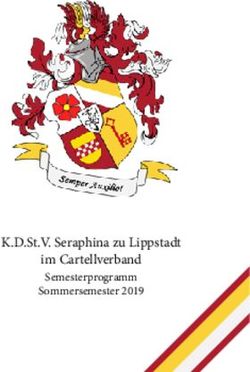ABB Power Grids Extranet - Customer Connect Portal (CCP) User Information - Benutzerinformation
←
→
Transkription von Seiteninhalten
Wenn Ihr Browser die Seite nicht korrekt rendert, bitte, lesen Sie den Inhalt der Seite unten
— INSTRUCTION ABB Power Grids Extranet Customer Connect Portal (CCP) User Information - Benutzerinformation
Document ID 1KHW029009
Document edition Revision: C
Date: 2021-05-10
Copyright and confidentiality Copyright in this document vests in ABB Power Grids Switzerland Ltd (hereinaf-
ter referred to as ABB Power Grids).
Manuals and software are protected by copyright. All rights reserved. The copy-
ing, reproduction, translation, conversion into any electronic medium or
machine scannable form is not permitted, either in whole or in part. The con-
tents of the manual may not be disclosed by the recipient to any third party,
without the prior written agreement of ABB Power Grids.
An exception is the preparation of a backup copy of the software for your own
use. For devices with embedded software, the end-user license agreement on
the enclosed CD applies.
This document may not be used for any purposes except those specifically
authorized by contract or otherwise in writing by ABB Power Grids.
Disclaimer ABB Power Grids has taken reasonable care in compiling this document, how-
ever ABB Power Grids accepts no liability whatsoever for any error or omission
in the information contained herein and gives no other warranty or undertaking
as to its accuracy.
ABB Power Grids can accept no responsibility for damages, resulting from the
use of the network components or the associated operating software. In addi-
tion, we refer to the conditions of use specified in the license contract.
ABB Power Grids reserves the right to amend this document at any time without
prior notice.
The product/software/firmware or the resulting overall solution are designed
for data processing and data transmission and may therefore be connected to
communication networks. It is your sole responsibility to provide and continu-
ously ensure a secure connection between the product/software/firmware or
the resulting overall solution and your network or any other networks (as the
case may be). You shall establish and maintain any appropriate measures (such
as but not limited to the installation of firewalls, application of authentication
measures, encryption of data, installation of anti-virus programs, etc.) to pro-
tect the product/software/firmware or the resulting overall solution, the net-
work, its system and all the interfaces against any kind of security breaches,
unauthorized access, interference, intrusion, leakage and/or theft of data or
information. ABB Power Grids and its affiliates are not liable for damages and/
or losses related to such security breaches, any unauthorized access, interfer-
ence, intrusion, leakage and/or theft of data or information.
Although ABB Power Grids provides functionality testing on the products
including related firmware and software that we release, you should institute
your own testing program for any product updates or other major system
updates (to include but not limited to firmware/software changes, configura-
tion file changes, third party software updates or patches, hardware exchanges,
etc.) to ensure that the security measures that you have implemented have not
been compromised and system functionality in your environment is as
expected.
Copyright © 2021 ABB Power Grids 2ABB | EXTRANET CONTENTS Contents 1 Introduction . . . . . . . . . . . . . . . . . . . . . . . . . . . . . . . . . . . . . . . . . . . . . . . . . . . . . 4 2 Steps to be taken by users . . . . . . . . . . . . . . . . . . . . . . . . . . . . . . . . . . . . . . . . . . . . 4 3 Einführung . . . . . . . . . . . . . . . . . . . . . . . . . . . . . . . . . . . . . . . . . . . . . . . . . . . . . . 5 4 Erforderliche Benutzeraktionen . . . . . . . . . . . . . . . . . . . . . . . . . . . . . . . . . . . . . . . . . 5 2021-05-10 3
ABB | EXTRANET INTRODUCTION
Für den deutschsprachigen Wortlaut siehe Abschnitt 3 Einführung (on page 5).
English text follows below:
1 Introduction
The ABB Power Grids Customer Connect Portal (CCP), also known as Extranet, is now
available on a new URL. The documentation and software, and the service tools are now
provided via the specific “Wired Communication Networks Extranet” dashboard of the
Customer Connect Portal.
Registration is required, and registration requests need approval by ABB Power Grids
before you can access the portal. The steps to be taken are explained below.
2 Steps to be taken by users
Steps required for logging in to the Wired Communication Networks Extranet
Proceed as follows:
1. Send an e-mail to the ABB Power Grids Extranet Webmaster by clicking HERE. Make
sure that your sender e-mail address is identical with the e-mail address you will use
when signing up on the Customer Connect Portal. Do not modify the predefined sub-
ject and text. Add your first name, last name, e-mail address, company address, and
country in the e-mail text. In case you want to register several users for your company,
please add their first name, last name, e-mail address, and phone number for each of
the users by copying the predefined e-mail body text.
2. After receiving your e-mail an administrator will assign your account or the requested
accounts, respectively, to the “Wired Communication Networks Extranet” dashboard
of the Customer Connect Portal. This can take typically up to 2 business days.
3. Every user will get a confirmation e-mail when their “Wired Communication Networks
Extranet” dashboard (on ccp.abb.com) is set up. Check your e-mail inbox and activate
your account by clicking on the link you have received from ABB Power Grids. You will
have to accept the CCP terms and conditions prior to your first login.
4. You will see this dashboard when you log in to the Customer Connect Portal.
End of instruction
For opening a trouble ticket related to your ABB Power Grids products click on the 9-dot
icon in the title bar, then click on “Support Case Tracking”. Our case management is based
on SFDC; you will be signed on automatically.
If you have any question related to the migration or the “Wired Communication Networks
Extranet” dashboard, contact ch-mcs_extranet_webmaster@hitachi-powergrids.com via
e-mail.
2021-05-10 4ABB | EXTRANET EINFÜHRUNG
For the English text see section 1 Introduction (on page 4).
Nachfolgend der deutschsprachige Text:
3 Einführung
Das ABB Power Grids Customer Connect Portal (CCP), auch als Extranet bekannt, ist jetzt
auf einer neuen URL verfügbar. Die Dokumentation und Software sowie die Service Tools
sind neu auf einem spezifischen “Wired Communication Networks Extranet” Dashboard
des Customer Connect Portals verfügbar.
Eine Registrierung ist erforderlich; die Registrierung muss von ABB Power Grids überprüft
und bewilligt werden, bevor Sie Zugang erhalten. Die Details dazu sind im Folgenden
erklärt.
4 Erforderliche Benutzeraktionen
Erforderliche Schritte zum Einloggen im Wired Communication Networks Extranet
Gehen Sie wie folgt vor:
1. Senden Sie eine Email an den ABB Power Grids Extranet Webmaster: klicken Sie dazu
HIER. Stellen Sie sicher, dass Ihre Absenderadresse mit der Email-Adresse identisch ist,
welche Sie beim Login auf dem Customer Connect Portal verwenden werden. Ändern
Sie bitte den vorgegebenen Betreff und Text nicht. Addieren Sie Vorname, Name,
Email-Adresse, Telefonnummer, Firmenanschrift und Land im Email-Text. Falls Sie
mehrere Benutzer für ihre Firma registrieren wollen, addieren Sie Vorname, Name,
Email-Adresse und Telefonnummer für jeden der Benutzer, indem Sie den vordefinier-
ten Email-Text kopieren und darunter einfügen.
2. Nach Empfang Ihrer Email wird ein Administrator Ihr Benutzerkonto, bzw. die Benutzer-
konten dem “Wired Communication Networks Extranet” Dashboard des Customer
Connect Portals zuordnen. Dies üblicherweise kann bis zu 2 Arbeitstage in Anspruch
nehmen.
3. Jeder Benutzer erhält eine Bestätigung per Email, wenn das “Wired Communication
Networks Extranet” Dashboard (auf ccp.abb.com) aufgesetzt ist. Überprüfen Sie ihren
Email-Posteingang und aktivieren Sie ihr Benutzerkonto durch Klicken des Links, den
Sie in einer Email von ABB Power Grids empfangen haben. Beim der ersten Anmeldung
müssen sie die geltenden Geschäftsbedingungen akzeptieren.
4. Danach steht Ihnen dieses nach dem Login ins Customer Connect Portal zu Verfügung.
Ende der Anleitung
Für das Eröffnen eines Problem-Reports zu Ihren ABB Power Grids-Produkten klicken Sie
bitte auf das 9-Punkte-Symbol in der Titelleiste des Portals und dann auf “Support Case
Tracking”. Unser Case Management basiert auf SFDC. Sie werden dort automatisch ange-
meldet.
Bei Fragen zur Migration oder zum “Wired Communication Networks Extranet” Dashboard
kontaktieren Sie bitte ch-mcs_extranet_webmaster@hitachi-powergrids.com via Email.
2021-05-10 5—
ABB Power Grids Switzerland Ltd
Bruggerstrasse 72
5400 Baden - Switzerland
Phone: please refer to https://www.hitachi-powergrids.com/contact-us/Customer-Connect-Center
(Customer Contact Center)
E-Mail: communication.networks@hitachi-powergrids.com
www.abb.com/communicationnetworks
Document ID: 1KHW029009
Copyright © 2021 ABB Power Grids. All rights reserved.
Specifications subject to change without notice.Sie können auch lesen