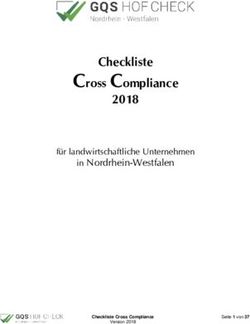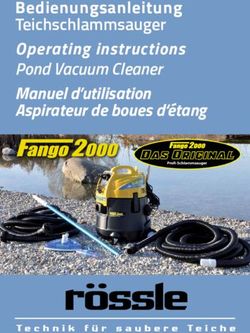Anleitung - Telecom Behnke GmbH
←
→
Transkription von Seiteninhalten
Wenn Ihr Browser die Seite nicht korrekt rendert, bitte, lesen Sie den Inhalt der Seite unten
anleitung
Version 4.1
D IP-Kamera,
20-2906A-IP/21-2906A-IP, 20-2913A-IP/21-2913A-IP,
43-9582/43-9582A /43-9582B, 43-9588, 50-2906A-IP Seite ..... 3
GB IP camera,
20-2906A-IP/21-2906A-IP, 20-2913A-IP/21-2913A-IP,
43-9582/43-9582A /43-9582B, 43-9588, 50-2906A-IP Page ..... 18
F Caméra IP,
20-2906A-IP/21-2906A-IP, 20-2913A-IP/21-2913A-IP,
43-9582/43-9582A /43-9582B, 43-9588, 50-2906A-IP Page ..... 33Anleitung IP-Kamera
D
Kontakt
Wichtige Hinweise
Bitte beachten Sie, dass Behnke Sprechstellen und Zubehörteile ausschließlich von ausgebilde-
ten Elektro-, Informations-, Telekommunikationsfachkräften unter Einhaltung der einschlägigen
Normen und Regeln installiert und gewartet werden dürfen. Achten Sie bitte darauf, dass die Geräte
vor Wartungs- oder Reparaturarbeiten vom Stromnetz (Steckernetzteil) und vom Netzwerk bzw.
Telefonanschluss getrennt sind und die einschlägigen Sicherheitsregeln eingehalten werden.
Weitere rechtliche Hinweise finden Sie auf Seite 17.
Kontakt
Info-Hotline Telecom Behnke GmbH
Ausführliche Informationen zu Produkten, Gewerbepark „An der Autobahn“
Projekten und unseren Dienstleistungen: Robert-Jungk-Straße 3
+49 (0) 68 41 / 81 77-700 66459 Kirkel
24 h Service-Hotline Internet- und E-Mail-Adresse
Sie brauchen Hilfe? Wir sind 24 Stunden www.behnke-online.de
für Sie da, beraten Sie in allen technischen info@behnke-online.de
Fragen und geben Starthilfen:
+49 (0) 68 41 / 81 77-777
2 www.behnke-online.deAnleitung IP-Kamera
D
Inhalt
Inhalt
1. Einleitung4
1.1. Lieferumfang���������������������������������������������������������������������������������������������������������������������4
1.2. Allgemeines����������������������������������������������������������������������������������������������������������������������4
▸ Leistungsmerkmale����������������������������������������������������������������������������������������������������������4
▸ Kameraposition bestimmen����������������������������������������������������������������������������������������������4
▸ Videostream abrufen��������������������������������������������������������������������������������������������������������5
1.3. IP-Kameramodul�������������������������������������������������������������������������������������������������������������� 6
1.4. IP-Hinterbaukamera�������������������������������������������������������������������������������������������������������� 6
1.5. Anschluss IP-Kamera��������������������������������������������������������������������������������������������������������7
▸ LAN-Anschluss�����������������������������������������������������������������������������������������������������������������7
▸ Stromversorgung��������������������������������������������������������������������������������������������������������������7
2. Konfiguration und Inbetriebnahme10
2.1. Vorbereitung������������������������������������������������������������������������������������������������������������������� 10
▸ Verbindung über Ethernet����������������������������������������������������������������������������������������������� 10
2.2. Einsatzgebiete��������������������������������������������������������������������������������������������������������������� 10
2.3. Benutzername und Passwort����������������������������������������������������������������������������������������� 10
2.4. Videostream per Browser abrufen��������������������������������������������������������������������������������� 10
2.5. Reset auf Werkseinstellungen����������������������������������������������������������������������������������������11
3. Technische Daten12
4. Bemaßung14
5. Rechtliche Hinweise15
www.behnke-online.de 3Anleitung IP-Kamera
D
Einleitung
1. Einleitung Die Hinterbauvariante 43-9582B integriert eine
Kamera vom Typ AXIS M3067-P. Technische Daten
1.1. Lieferumfang zur Kamera finden Sie auf Seite 14.
▸ IP Kameramodul Das Video kann via HTTP oder RTSP-Stream an
▸ Patchkabel direkt mit der Kamera verbunden ein Video- Überwachungssystem übergeben
▸ Passwort zur Kamera (auf dem Kameradeckel werden. Die Kamera verfügt über eine offene
und in dieser Anleitung) Schnittstelle (VAPIX). Die Dokumentation hierzu
▸ Diese Anleitung ist auf der Internetseite der Firma AXIS Communi-
cations ersichtlicht. Als Kompressionsverfahren
stehen Motion-JPEG und H.264 zur Verfügung.
1.2. Allgemeines
Der AXIS-Kameratyp M3045 unterstützt den
Leistungsmerkmale AXIS-Firmwarestand 7.20.1. und ist nur mit
diesem zu betreiben.
Das Behnke Kameramodul integriert eine Kamera
vom Typ Axis M3045 hinter einer Blende des Tele- Der AXIS Kameratyp M3007 unterstützt den
com Behnke Modulsystems der Serien 20, 30, 50 AXIS-Firmwarestand 6.30.1 und ist nur mit
oder als Hinterbaukamera 43-9588. diesem zu betreiben.
Die Kamera liefert Videos bis zur FullHD-Auf- Der AXIS Kameratyp M3047-P unterstützt den
lösung von 1920 x 1080 Bildpunkten. Hierbei AXIS-Firmwarestand 8.40.3 und ist nur mit
können unabhängig von der gewählten Auflö- diesem zu betreiben.
sung bis zu 25 Bilder pro Sekunde übertragen
werden. Eine Einbindung in gängige Videoüber- Der AXIS Kameratyp M3067-P unterstützt den
wachungssysteme ist möglich. Weiterhin verfügt AXIS-Firmwarestand 9.55.1.2 und ist nur mit
die Kamera über einen LED-Beleuchtungsring diesem zu betreiben.
(20-2906A-IP / 21-2906A-IP, 43-9588 /
50-2906A-IP) für den Einsatz in schlecht Kameraposition bestimmen
beleuchteten Bereichen.
Beachten Sie bitte folgende Hinweise zur
Die Hinterbauvariante 43-9582 integriert eine Kameraposition bei der Installation der Behnke
Kamera vom Typ AXIS M3007. Technische Daten Türsprechstelle: Um ein Bild zu erhalten, ist sehr
zur Kamera finden Sie auf Seite 13. viel mehr nötig, als lediglich die Kamera auf ein
Die Hinterbauvariante 43-9582A integriert eine Objekt oder eine Person zu richten. Beleuchtung,
Kamera vom Typ AXIS M3047-P. Technische Daten Kameraöffnungswinkel (horizontal / vertikal),
zur Kamera finden Sie auf Seite 14. Reflektionen durch Fremdlicht und Sonnenein-
strahlung, Gegenlicht und Totzone sind Faktoren,
die die Bildqualität später im Betrieb maßgeblich
4 www.behnke-online.deAnleitung IP-Kamera
D
Einleitung
beeinflussen. Es ist wichtig, direktes Sonnen- von min. 800 x 600 Pixeln und Echtfarb-
licht zu vermeiden, da die „Kamerablende“ den darstellung
Lichteinfall in die Kamera reduzieren und die ▸ Konfigurierte Netzwerkanbindung des
Leistung des Bildsensors herabsetzen wird. Daher Rechners
sollten Sie die Kamera so positionieren, dass ▸ Ein freier Ethernet-Netzwerk-Port mit PoE oder
sich die Sonne hinter der Kamera befindet. Um ein separater PoE-Injektor.
Probleme mit Gegenlicht bei der Aufnahme von
Objekten und Personen zu umgehen, ändern Sie Zur Installation der Behnke IP-Videosoftware
die Umgebung, indem Sie die Kamera an einer sind folgende Mindestvoraussetzungen erfor-
anderen Stelle positionieren. Wenn die Kamera derlich:
nicht an einer anderen Stelle angebracht werden PC mit Intel® Pentium® IV-Prozessor
kann, beleuchten Sie das Objekt oder die Person (1,7 GHz) oder AMD Athlon™ Prozessor
ausreichend von vorne. (1,2 GHz) oder besser
▸ Netzwerkkarte, konfiguriert
Videostream abrufen ▸ Microsoft® Windows 2000® oder
Windows XP® Betriebssystem oder höher
Um den Videostream in einem Browser abzu ▸ 512 MB RAM oder mehr
rufen, geben Sie z. B. folgende URL ein: ▸ Monitor / Grafikkarte mit einer Auflösung
„http://:@/ von min. 800 x 600 Pixeln und Echtfarb-
axis-cgi/mjpg/video.cgi?resolution=1920x1080“ darstellung
(20-2906A-IP / 21-2906A-IP / 50-2906A-IP /
43-9588) Systemvoraussetzung Kamera:
Der AXIS-Kameratyp M3045 unterstützt den
http://:@/ AXIS-Firmwarestand 7.20.1. und ist nur mit
axis-cgi/mjpg/video.cgi diesem zu betreiben.
(43-9582 / 43-9582A/43-9582A)
Der AXIS Kameratyp M3007 unterstützt den
Weitere Möglickeiten können Sie der AXIS-Doku- AXIS-Firmwarestand 6.30.1 und ist nur mit
mentation zur VAPIX-Schnittstelle entnehmen. diesem zu betreiben.
Systemvoraussetzungen Der AXIS Kameratyp M3047-P unterstützt den
AXIS-Firmwarestand 8.40.3 und ist nur mit
Zur Installation der Behnke IP-Kamera sind fol- diesem zu betreiben.
gende Mindestvoraussetzungen erforderlich:
PC oder Apple Macintosh mit funktionsfähigem
Browser (z. B. Microsoft Internet Explorer, Mozilla
Firefox, Apple Safari)
▸ Monitor / Grafikkarte mit einer Auflösung
www.behnke-online.de 5Anleitung IP-Kamera
D
Einleitung
Der AXIS Kameratyp M3067-P unterstützt den
AXIS-Firmwarestand 9.55.1.2 und ist nur mit
diesem zu betreiben.
Es sind alle gängigen Regeln der Netzwerk
technik zu beachten.
Reinigung und Pflege
Sie haben hochwertige Behnke Produkte mit
Frontblenden aus verschiedenen Materialien
verbaut. Für alle Materialien gilt, dass diese in
regelmäßigen ausreichend kleinen Abständen,
dem Material entsprechend, mit einem passen-
den Reinigungsmittel zu reinigen sind. Somit
wird eine vorzeitige Alterung und sonstige
Patina Bildung auf den Oberflächen verhindert.
6 www.behnke-online.deAnleitung IP-Kamera
D
Einleitung
1.3. IP-Kameramodul 1.4. IP-Hinterbaukamera
20-2913A-IP
21-2913A-IP
43-9582 / 43-9582A /43-9582B
20-2906A-IP
21-2906A-IP
43-9588
Kameralinse
Dome (bei 43-9582/43-9582A /43-9582B
als Einzelteil beigelegt)
Beleuchtungsring mit weißen LEDs
50-2906A-IP (LEDs dauer an im Auslieferungszustand)
www.behnke-online.de 7Anleitung IP-Kamera
D
Einleitung
1.5. Anschluss IP-Kamera
LAN-Anschluss
Der LAN-Anschluss erfolgt üblicherweise über
einen RJ-45 Stecker ( Seite 9 + 10).
Wird das Modul zusammen mit einer Basis
elektronik der Serie 20 IP* betrieben, so kann
die Verbindung zum Netzwerk über die Basis
elektronik der Serie 20 IP* erfolgen. Hierzu wird
die RJ-45-Buchse des Kameramoduls mit Hilfe
eines Patchkabels mit der Buchse „Port2“ der
Serie 20 IP-Basiselektronik* verbunden.
Stromversorgung
Die Versorgung der Behnke IP-Kamera erfolgt
über die Ethernet Schnittstelle (PoE). Wird das
Modul zusammen mit einer Basiselektronik
der Serie 20 IP* betrieben, erfolgt die Strom-
versorgung der Kamera mittels PoE über die
IP-Basiselektronik.
Beleuchtungsring
Kameras mit Beleuchtungsring (20-2906A-IP,
21-2906A-IP, 43-9588 und 50-2906A-IP)
verfügen über ein zusätzliches Anschlusskabel
( Seite 9 + 10) zur Stromversorgung
des Beleuchtungsrings. Dieser kann ständig mit
Strom versorgt werden. Alternativ ist eine Schal-
tung über Relais 2 der SIP-Sprechstelle möglich.
Hierbei ist jede Konfiguration denkbar, die mit
den Relais-Betriebsarten der SIP-Sprechstelle
realisierbar ist.
* 20-0001A-IP, 20-0002A-IP, 20-0013A-IP, 20-0014A-IP, 20-0016A-IP, 20-0041A-IP, 20-0043A-IP
8 www.behnke-online.deAnleitung IP-Kamera
D
Einleitung
LED-Beleuchtungsring der Kamera dauerhaft
eingeschaltet
Basiselektronik IP
Input Output
Kameramodul Rückseite
LAN-Kabel (inkl. PoE zur Kamera)
Anschlusskabel zur Stromversorgung
des Beleuchtungsrings (Beleuchtung nicht
bei 43-9582 / 43-9582A)
LAN
www.behnke-online.de 9Anleitung IP-Kamera
D
Einleitung
LED-Beleuchtungsring der Kamera im Aus-
lieferungszustand nur während des Gesprächs
eingeschaltet.
Basiselektronik IP
Input Output
Kameramodul Rückseite
LAN-Kabel (inkl. PoE zur Kamera)
Anschlusskabel zur Stromversorgung
des Beleuchtungsrings (Beleuchtung nicht
bei 43-9582 / 43-9582A)
Die Aktivierung des Beleuchtungsrings ist
von der Konfiguration der Betriebsart für
Relais 2 in der SIP-Sprechstelle abhängig.
LAN
10 www.behnke-online.deAnleitung IP-Kamera
D
Konfiguration und Inbetriebnahme
2. Konfiguration und Inbetriebnahme
2.1. Vorbereitung 2.3. Benutzername und Passwort
▸ Verbindung der IP-Videokamera mit einem 100 Benutzername: root
Mbit Ethernet LAN Passwort: Admin
▸ Stromversorgung via Power over Ethernet (PoE)*
Verbindung über Ethernet 2.4. Videostream per Browser abrufen
Die IP Kamera ist im Standard als DHCP-Client kon- Videostream abrufen:
figuriert, bezieht ihre IP-Adresse also von einem
DHCP-Server. Mittels Axis Camera Management z.B. „http://:@/
Software, Behnke IP-Video-Software oder im axis-cgi/mjpg/video.cgi?resolution=1920x1080“
DHCP-Server lassen sich die vorhandenen Kame- (20-2906A-IP/21-2906A-IP/50-2906A-IP/43-9588)
ras im Netzwerk finden.*
1
Die Rückfall IP-Adresse der Kamera lautet: http://:@/
192.168.0.90 axis-cgi/mjpg/video.cgi
(43-9582/43-9582A /43-9582B)
2.2. Einsatzgebiete Weitere Möglickeiten können Sie der AXIS-Doku-
mentation zur VAPIX-Schnittstelle entnehmen.*
2
1. Einsatz mit der Behnke IP-Video Software auf Beachten Sie, dass der Browser die entsprechen-
einem PC ▸ Beachten Sie bitte die separate den Videoformate unterstützt, dazu gegebenen-
Anleitung zur Konfiguration der Behnke IP-Video falls ihren Netzwerkadministrator hinzuziehen.
Software. IP-Videosoftware sowie die Anleitung Achtung: Dient nicht zur dauerhaften Video
finden Sie unter: anzeige.
www.behnke-online.de/downloads/software
2. Einsatz in Videomanagmentsystemen ▸
Befolgen Sie die Anleitung Ihres vorhandenen
Video-Management Systems zum Hinzufügen
einer Kamera z. B. des Typs „Axis M 3045“ (bzw.
die in dem Behnke-Produkt verbaute AXIS-
Kamera).
* Wird die Kamera ohne Verbindung zu einer Behnke SIP-Sprechstelle betrieben (siehe Gerätetypen
auf Seite 8) benötigt die Kamera POE-Klasse 1. Wird die Kamera in Verbindung mit einer Behnke
SIP-Sprechstelle betrieben (siehe Gerätetypen auf Seite 8) wird POE-Klasse 0 zum Betrieb der
SIP-Sprechstelle benötigt.
*1 Software ist auf der AXIS-Homepage im Bereich Lernen und Support zu finden. (AXIS IP Utility)
*2 Dokumentation zur AXIS-Vapix ist auf der AXIS Homepage im Bereich Lernen und Support zu finden
www.behnke-online.de 11Anleitung IP-Kamera
D
Konfiguration und Inbetriebnahme
2.5. Reset auf Werkseinstellungen Bei 43-9582/43-9582B:
▸ 1. Kamera Passwort vergeben
▸ Kamera stromlos machen ▸ 2. Powerline frequency: 50 Hz
▸ Reset-Taster drücken und gedrückt halten ▸ 3. HTTP/RTSP Password Settings:
▸ Kamera mit Strom versorgen, dabei Taste unencrypted only
gedrückt halten
▸ Taste loslassen, wenn die LED blinkt Bei 43-9582A:
(ca. 15 - 30 Sekunden) ▸ 1. Kamera Passwort vergeben
▸ 2. Powerline frequency: 50 Hz
Folgende Einstellungen sind nach dem Reset ▸ 3. System/Direktkonfiguration/Netzwerk/
unbedingt wieder durchzuführen: Network HTTP: auf Basic setzen
Bei 20-2906A-IP/21-2906A-IP/43-9588/ ▸ „ZeroConf“ Enabled deaktivieren
!
20-2913A-IP/21-2913A-IP/50-2906A-IP:
▸ 1. Kamera Passwort vergeben Diese Einstellungen sollten nur
▸ 2. Capture Mode: 1080P(1920x1080) durchgeführt werden wenn ausrei-
▸ 3. Powerline frequency: 50 Hz. chend Kenntnisse des AXIS-Webfront-
▸ 4. System/Direktkonfiguration/Netzwerk/ end vorhanden sind.
Network HTTP: auf Basic setzen
„ZeroConf“ Enabled deaktivieren
▸ 5. Wide dynamic range: off
20-2906A-IP/21-2906A-IP/43-9588/ 43-9582A /43-9582B – Zum betätigen
20-2913A-IP/21-2913A-IP/50-2906A-IP/ des Resettasters die Kamera von der
43-9582 Blende lösen!
12 www.behnke-online.deAnleitung IP-Kamera
D
Technische Daten
3. Technische Daten
20-2906A-IP/21-2906A-IP, 20-2913A-IP/ 43-9582
21-2913A-IP/43-9588/50-2906A-IP
Ausstattung
Ausstattung ▸ Stromversorgung via PoE
▸ Stromversorgung via PoE (siehe „Stromversor- ▸ Digitaler PTZ
gung“ auf Seite 8) ▸ ONVIF Kompatibel zum Einsatz mit Video-
▸ LED Beleuchtungsring überwachungssystemen unterschiedlicher
▸ Digitaler PTZ Hersteller
▸ ONVIF Kompatibel zum Einsatz mit Video-
überwachungssystemen unterschiedlicher Optik
Hersteller ▸ ⅟₃·₂" CMOS-Sensor
▸ Brennweite 1,3 mm, F2.8
Optik ▸ Horizontaler Bildwinkel 187°
▸ ⅟3" CMOS-Sensor ▸ Beleuchtung 0.6 – 200000 Lux, F2.8, 0 Lux
▸ Brennweite 2,8 mm, F2.0 ▸ Verschlusszeit 1 / 24000s bis 2s
▸ Horizontaler Bildwinkel 106°
▸ Vertikaler Bildwinkel 59° Video
▸ Lichtempfindlichkeit 0,25 Lux bei 50 IRE F2.0 ▸ Motion-JPEG, H.264 Kompression
▸ Verschlusszeit 1/32500s bis 1/5s ▸ Auflösung 2592 x 1944 (5 MP) bis
160 x 90 pixel
Video ▸ 21 Bilder / s bei 360° Panoramaansicht
▸ Motion-JPEG, H.264 Kompression
▸ Auflösung HDTV 1080p 1920 x 1080 bis 320 x Netzwerk
240 Pixel ▸ IPv4/v6, HTTP, HTTPS*, SSL/TLS*, QoS Layer 3
▸ 25 Bilder / s in allen Auflösungen und Kom- DiffServ, FTP, SMTP, Bonjour, UPnP, SNMPv1/
pressionsarten v2c/v3 (MIB-II), DNS, DynDNS, NTP, RTSP, RTP,
TCP, UDP, IGMP, RTCP, ICMP, DHCP, ARP, SOCKS.
Netzwerk ▸ Passwortgeschütztes Web-Interface
▸ IPv4/v6, HTTP, HTTPS*, SSL/TLS*, QoS Layer 3 ▸ HTTPS-Verschlüsselung
DiffServ, FTP, SMTP, Bonjour, UPnP, SNMPv1/ ▸ Ethernet 10 / 100Mbps
v2c/v3(MIB-II), DNS, DynDNS, NTP, RTSP, RTP,
TCP, UDP, IGMP, RTCP, ICMP, DHCP, ARP, SOCKS.
▸ Passwortgeschütztes Web-Interface
▸ HTTPS-Verschlüsselung
▸ Ethernet 10 / 100Mbps
www.behnke-online.de 13Anleitung IP-Kamera
D
Technische Daten
43-9582A 43-9582B
Ausstattung Ausstattung
▸ Stromversorgung via PoE ▸ Stromversorgung via PoE
▸ Digitaler PTZ ▸ Digitaler PTZ
▸ ONVIF Kompatibel zum Einsatz mit Video- ▸ ONVIF Kompatibel zum Einsatz mit Video-
überwachungssystemen unterschiedlicher überwachungssystemen unterschiedlicher
Hersteller Hersteller
Optik Optik
▸ ⅟2.8" CMOS-Sensor ▸ ⅟1,8“ CMOS-Sensor
▸ Brennweite 1,6 mm, F2.8 ▸ Brennweite 1,6 mm, F2.0
▸ Horizontaler Bildwinkel 185° ▸ Horizontaler Bildwinkel 185°
▸ Vertikaler Bildwinkel 185° ▸ Vertikaler Bildwinkel 185°
▸ Lichtempfindlichkeit ▸ Lichtempfindlichkeit
min. 0,3 Lux bei 50 IRE F2.8 Farbe: 0,18 lx bei 50 IRE, F2.0
▸ Verschlusszeit 1 / 31500s bis ⅟2s SW: 0,04 lx bei 50 IRE, F2.0
▸ Verschlusszeit 1 / 16000s bis 1s
Video
▸ Motion-JPEG, H.264 Kompression Video
▸ Auflösung 2048 x 2048 (5 MP) bis H.264 (MPEG-4 Teil 10/AVC) Baseline-, Main-
480 x 360 pixel in Abhängigkeit des gewähl- und High-Profile H.265 (MPEG-H Teil 2/HEVC)
ten Bildformats Main Profile Motion JPEG
▸ 25 Bilder / s bei 360° Panoramaansicht ▸ Auflösung
Übersicht: 2016x2016 bis 160x160 (1:1)
Netzwerk Panorama: 2560x1440 bis 192x72 (8:3, 16:9
▸ IPv4/v6, HTTP, HTTPS*, SSL/TLS*, QoS Layer 3 oder 32:9) Doppelpanorama: 2560x1920
DiffServ, FTP, SMTP, Bonjour, UPnP, SNMPv1/ bis 256x192 (4:3 oder 16:9) Vierfachansicht:
v2c/v3 (MIB-II), DNS, DynDNS, NTP, RTSP, RTP, 2560x1920 bis 256x192 (4:3 oder 16:9)Sicht-
TCP, UDP, IGMP, RTCP, ICMP, DHCP, ARP, SOCKS, bereich 1-4: 1920x1440 bis 256 x 144 (4:3 oder
SFTB, CIFS/SMB, SSH, LLDP, HDMI. 16:9) Eckensicht links/rechts: 2368x1184 bis
▸ Passwortgeschütztes Web-Interface 192x72 (2:1 oder 8:3) Beide Ecken: 2016x2016
▸ HTTPS-Verschlüsselung bis 256x192 (1:1 oder 4:3) Korridor: 2560x1920
▸ Ethernet 10 / 100Mbps bis 256x144 (4:3 oder 16:9)
▸ Beim Streaming von vier entzerrten Sicht-
bereichen und einer 360°-Übersicht in max.
Auflösung: bis zu 19 Bilder pro Sekunde pro
Videostream.
14 www.behnke-online.deAnleitung IP-Kamera
D
Technische Daten
Netzwerk
▸ IPv4, IPv6 USGv6, HTTP, HTTP/2, HTTPSa, SSL/
TLSa, QoS Layer
▸ 3 DiffServ, FTP, SFTP, CIFS/SMB, SMTP, Bon-
jour, UPnP®, SNMP
▸ v1/v2c/v3 (MIB-II), DNS, DynDNS, NTP, RTSP,
RTP, SRTP, TCP, UDP,
▸ IGMPv1/v2/v3, RTCP, ICMP, DHCPv4/v6, ARP,
SOCKS, SSH, LLDP,
▸ MQTT v3.1.1, Syslog
▸ Passwortgeschütztes Web-Interface
▸ HTTPS-Verschlüsselung
▸ Ethernet 10 / 100Mbps
* Dieses Produkt enthält Software, die vom
OpenSSL Project zur Verwendung im OpenSSL
Toolkit entwickelt wurde (www.openssl.org).
Elektromagnetische
Verträglichkeit
Niederspannungsrichtlinie
Unsere Produkte sind selbstverständlich nach
den CE-Richtlinien zertifiziert, die EU-weit gültig
sind: EMV nach 2004/108/EG sowie Nieder-
spannungsrichtlinie nach 73/23/EWG geändert
durch die Richtlinie 93/68/EWG.
www.behnke-online.de 15Anleitung IP-Kamera
D
Bemaßung
4. Bemassung
Hinterbau (43-9582/43-9582A / 43-9582B/
43-9588)
Frontalansicht Seitenansicht
Ø 65
120
90
15
15
120 35* * 42 mm Tiefe bei
43-9582B
▸ Wir empfehlen einen Hohlraumauschnitt von
▸ 120 x 120 x 40 mm (H x B x T) bei 43-9582/
43-9582A.
▸ Bei der 43-9582B empfehlen wir einen Hohl-
! Bei der Kamera 43-9588 ist eine
Plexiglasscheibe verbaut – kein Dom
raumauschnitt von 120x120x45 mm
▸ Stärke bauseitige Frontblende 2 mm
16 www.behnke-online.deAnleitung IP-Kamera
D
Rechtliche Hinweise
5. Rechtliche Hinweise
1. Änderungen an unseren Produkten, die dem Infos zum Produkthaftungsgesetz:
technischen Fortschritt dienen, behalten wir
uns vor. Die abgebildeten Produkte können im 1. Alle Produkte aus dieser Anleitung dürfen nur
Zuge der ständigen Weiterentwicklung auch für den angegebenen Zweck verwendet werden.
optisch von den ausgelieferten Produkten Wenn Zweifel bestehen, muss dies mit einem
abweichen. kompetenten Fachmann oder unserer Service-
abteilung (siehe Hotline-Nummern) abgeklärt
2. Abdrucke oder Übernahme von Texten, Abbil- werden.
dungen und Fotos in beliebigen Medien aus
dieser Anleitung – auch auszugsweise – sind 2. Produkte, die spannungsversorgt sind (insbe-
nur mit unserer ausdrücklichen schrift-lichen sondere 230 V-Netzspannung), müssen vor dem
Genehmigung gestattet. Öffnen oder Anschließen von Leitungen von der
Spannungsversorgung getrennt sein.
3. Die Gestaltung dieser Anleitung unterliegt
dem Urheberschutz. Für eventuelle Irrtümer, 3. Schäden und Folgeschäden, die durch Ein-
sowie inhaltliche- bzw. Druckfehler (auch bei griffe oder Änderungen an unseren Produkten
technischen Daten oder innerhalb von Grafiken sowie unsachgemäßer Behandlung verursacht
und technischen Skizzen) übernehmen wir werden, sind von der Haftung ausgeschlossen.
keine Haftung. Gleiches gilt für eine unsachgemäße Lagerung
oder Fremdeinwirkungen.
4. AXIS ist ein registriertes Warenzeichen von
Axis AB. 4. Beim Umgang mit 230 V-Netzspannung oder
mit am Netz oder mit Batterie betriebenen
5. Apple, das Apple Logo, Mac, Mac OS, Macin- Produkten, sind die einschlägigen Richtlinien
tosh, iPad, Multi-Touch, iPhone und iPod touch zu beachten, z. B. Richtlinien zur Einhaltung
sind Warenzeichen von Apple. der elektromagnetischen Verträglichkeit oder
Niederspannungsrichtlinie. Entsprechende
6. Google, Android und Google Play sind Waren- Arbeiten sollten nur von einem Fachmann aus-
zeichen von Google, Inc. geführt werden, der damit vertraut ist.
7. Alle anderen Firmen- und Produktnamen 5. Unsere Produkte entsprechen sämtlichen, in
können Warenzeichen der jeweiligen Firmen Deutschland und der EU geltenden, technischen
sein mit denen sie in Verbindung gebracht Richtlinien und Telekommunikationsbestim-
werden. mungen.
www.behnke-online.de 17D
Notizen / Note
18 www.behnke-online.deIP camera Instructions
GB
instructions Version 4.1
D IP-Kamera,
20-2906A-IP/21-2906A-IP, 20-2913A-IP/21-2913A-IP,
43-9582/43-9582A /43-9582B, 43-9588, 50-2906A-IP Seite ..... 3
GB IP camera,
20-2906A-IP/21-2906A-IP, 20-2913A-IP/21-2913A-IP,
43-9582/43-9582A/43-9582B, 43-9588, 50-2906A-IP Page ..... 21
F Caméra IP,
20-2906A-IP/21-2906A-IP, 20-2913A-IP/21-2913A-IP,
43-9582/43-9582A /43-9582B, 43-9588, 50-2906A-IP Page ..... 33
www.behnke-online.com 19IP camera Instructions
GB GB
Contact
Important information
Please note that Behnke intercoms and accessories may only be installed and serviced by qualified
electricians, IT, and telecommunications technicians who comply with the corresponding standards
and regulations. Before carrying out service and maintenance work, please ensure that the devices
are safely disconnected from the power grid (unplug power supply unit) and are disconnected from
any other network and that all relevant safety regulations will be maintained.
For further legal information, please see page 35.
Contact
Information: Telecom Behnke GmbH
For detailed information on our product, Gewerbepark „An der Autobahn“
projects and services: Robert-Jungk-Straße 3
+49 (0) 68 41/81 77-700 D-66459 Kirkel
24-hour service: Internet and email address
Do you need help? Feel free to contact us www.behnke-online.de
24/7. We will be happy to assist you with info@behnke-online.de
any technical questions you may have and
we will also help you getting set up.
+49 (0) 68 41/81 77-777
20 www.behnke-online.comIP camera Instructions
GB
Contents
Contents
1. Introduction19
1.1. What’s in the box�������������������������������������������������������������������������������������������������������������� 19
1.2. General Information��������������������������������������������������������������������������������������������������������� 19
▸ Features������������������������������������������������������������������������������������������������������������������������� 19
▸ Determine the camera position��������������������������������������������������������������������������������������� 19
▸ Accessing the video feed�������������������������������������������������������������������������������������������������20
1.3. IP camera module������������������������������������������������������������������������������������������������������������� 21
1.4. IP reverse side camera������������������������������������������������������������������������������������������������������ 21
1.5. Connecting the IP camera�������������������������������������������������������������������������������������������������22
▸ LAN connection��������������������������������������������������������������������������������������������������������������22
▸ Power supply������������������������������������������������������������������������������������������������������������������22
2. Configuration and Set-up25
2.1. Preparation���������������������������������������������������������������������������������������������������������������������� 25
▸ Connection via Ethernet�������������������������������������������������������������������������������������������������� 25
2.2. Scope of applications������������������������������������������������������������������������������������������������������� 25
2.3. User name and password������������������������������������������������������������������������������������������������� 25
2.4. Access your video feed via a web browser������������������������������������������������������������������������� 25
2.5. Reset to default settings��������������������������������������������������������������������������������������������������26
3. Technical Specifications27
4. Dimensions29
5. Legal Information30
www.behnke-online.com 21IP camera Instructions
GB GB
Introduction
1. Introduction The 43-9582B reverse side mounting option
integrates an AXIS M3067-P type camera.
1.1. What’s in the box
For technical specifications regarding the
▸ IP camera module camera, please cf. page 32.
▸ Patch cable directly connected to the camera
▸ Password to access the camera (to be found on The video may be transferred to a video surveil-
the camera cover and in the present manual) lance system via HTTP or via RSTP streaming.
▸ The present instructions The camera provides an open interface (VAPIX).
The corresponding documentation is available
on the AXIS Communications website. Motion-
1.2. General Information JPEG and H.264 are available as compression
methods.
Features
The M3045 AXIS camera type supports AXIS
The Behnke camera module integrates an Axis firmware version 7.20.1 and shall only be used
M3045 type camera behind a series 20, 30, or 50 with this version.
Behnke Telecom modular system or as a 43-9588
reverse side camera. The M3007 AXIS camera type supports AXIS
firmware version 6.30.1 and shall only be used
The camera provides full HD video images with with this version.
a resolution of up to 1920 x 1080 pixels. A maxi-
mum of 25 images per second may be transmit- The M3047-P AXIS camera type supports AXIS
ted, regardless of resolution settings. The camera firmware version 8.40.3 and shall only be used
may be integrated into standard video surveil- with this version.
lance systems. The camera is also equipped with
an LED illumination ring The M3067-P AXIS camera type supports AXIS
(20-2906A-IP / 21-2906A-IP, 43-9588 / firmware version 9.55.1.2 and shall only be used
50-2906A-IP) for use in with this version.
poorly lit areas.
The 43-9582 reverse side mounting option uses an Determine the camera position
AXIS M3007 type camera. For technical specifica-
tions regarding the camera, please cf. page 31. Please note the following advice on camera
The 43-9582A reverse side mounting option inte- position when installing your Behnke door
grates an AXIS M3047-P type camera. For technical intercom system: In order to receive an image
specifications regarding the camera, please cf. feed, you need a lot more than to simply point
page 32. the camera in the direction of an object or a
22 www.behnke-online.comIP camera Instructions
GB
Introduction
person. The lighting situation, the camera's System requirements
angle of view (horizontal / vertical), reflectance
from other light sources and sunlight, back Minimum requirements to install Behnke IP
lighting and blind spots all have an influence cameras:
on your future image quality. It is important that PC or Apple Macintosh with browser (e.g. Mic-
you avoid direct sunlight, as the camera shutter rosoft Internet Explorer, Mozilla Firefox, Apple
will reduce light incidence into the camera and Safari)
consequently will reduce the image sensor ▸ Monitor/graphics card with a resolution of at
performance. Therefore, try to have the sun least 800 x 600 pixels and true colour display
behind the camera when choosing your camera ▸ Set-up network connection
position. In order to prevent problems from ▸ A free Ethernet port with PoE or a separate
back lighting when filming objects or people, PoE injector.
you should consider changing the surrounding
area by changing the camera position. Where it Requirements to install the
proves to be impossible to change the camera Behnke IP video software:
position, the object or person in question PC with Intel® Pentium® IV processor
should be sufficiently lit from the front. (1.7 GHz) or AMD Athlon™ Processor
(1.2 GHz) or better
Accessing the video feed ▸ Network interface controller, configured
▸ Microsoft® Windows 2000® or
To access the video feed via a web browser, Windows XP® operating system or later
please use the following URL: ▸ 512 MB RAM or more
"http://:@/ ▸ Monitor/graphics card with a resolution of at
axis-cgi/mjpg/video.cgi?resolu- least 800 x 600 pixels and true colour display
tion=1920x1080“
(20-2906A-IP/21-2906A-IP/50-2906A-IP/ System requirements for the camera:
43-9588) The M3045 AXIS camera type supports AXIS
firmware version 7.20.1 and shall only be used
http://:@/ with this version.
axis-cgi/mjpg/video.cgi
(43-9582/43-9582A/43-9582B) The M3007 AXIS camera type supports AXIS
firmware version 6.30.1 and shall only be used
Additional options can be found within the with this version.
documentation on the VAPIX interface provided
by AXIS. Please adhere to all standard rules pertaining
to network technology.
www.behnke-online.com 23IP camera Instructions
GB GB
Introduction
The M3047-P AXIS camera type supports AXIS
firmware version 8.40.3 and shall only be used
with this version.
The M3067-P AXIS camera type supports AXIS
firmware version 9.55.1.2 and shall only be used
with this version.
Cleaning and care
You have chosen high-quality Behnke products
with front panels made from various materials.
Regardless of the material, all front panels
require regular cleaning in sufficiently short
intervals using a cleansing agent appropriate
for the material in question. This prevents early
aging and patina formation on the surface.
24 www.behnke-online.comIP camera Instructions
GB
Introduction
1.3. IP camera module 1.4. IP reverse side camera
20-2913A-IP
21-2913A-IP
43-9582/43-9582A/43-9582B
20-2906A-IP
21-2906A-IP
43-9588
Camera lens
Dome (supplied with 43-9582/43-9582A/
43-9582B as single part)
Illumination ring with white LEDs
50-2906A-IP (LEDs permanently turned on in default settings)
www.behnke-online.com 25IP camera Instructions
GB GB
Introduction
1.5. Connecting the IP camera
LAN connection
Usually, an RJ-45 connector is used to establish
a LAN connection ( page 27 + 28). When
operated with the series 20 IP basic electronics*,
the network connection can also be established
via the series 20 IP basic electronics*. To do so,
connect the camera module's RJ-45 socket to
the socket marked „Port2“ of the Series 20 basic
electronics* using a patch cable.
Power supply
Power for the Behnke IP camera is supplied via
the ethernet port (PoE). When operated with
the series 20 IP basic electronics*, power for
the camera is supplied via PoE from the IP basic
electronics.
Illumination
Cameras featuring illumination ring (20-2906A-IP,
21-2906A-IP, 43-9588, and 50-2906A-IP)
are equipped with an additional power cable
( page 27 + 28) to supply the illumina-
tion unit. Continuous power supply is possible.
Alternatively, you may use your SIP door inter-
com's relay 2 to supply power for the illumination
unit. You may choose from any form of configu-
ration to be realised via the SIP door intercom's
relay operations modes.
* 20-0001A-IP, 20-0002A-IP, 20-0013A-IP, 20-0014A-IP, 20-0016A-IP, 20-0041A-IP, 20-0043A-IP
26 www.behnke-online.comIP camera Instructions
GB
Introduction
Camera LED illumination ring permanently
turned on
IP basic electronics
Input Output
Camera module, rear view
Network cable (including PoE to camera)
Connection cable to power
the illumunation ring (43-9582/43-9582A not
illuminated)
LAN
www.behnke-online.com 27IP camera Instructions
GB GB
Introduction
Camera LED illumination default setting:
only turned on during a call.
IP basic electronics
Input Output
Camera module, rear view
Network cable (including PoE to camera)
Connection cable to power
the illumination ring (43-9582 / 43-9582A
not illuminated)
Turning on the LED illumination depends on
the operations mode set for relay 2 of your
SIP door intercom.
LAN
28 www.behnke-online.comIP camera Instructions
GB
Configuration and Set-up
2. Configuration and Set-up
2.1. Preparation 2.3. User name and password
▸ Connect the IP camera to a 100 Mbit Ethernet LAN User name: root
▸ Power supply via Power over Ethernet (PoE)* Password: Admin
Connection via Ethernet
2.4. Access your video feed via a web
The IP camera is set up as a DHCP client, i.e. it browser
obtains its IP address from a DHCP server. Using
Axis camera management software, Behnke IP Accessing the video feed:
video software or the DHCP server, the existing
1
cameras can be found in the network. * e.g. „http://:@/
The fallback IP address of the camera is axis-cgi/mjpg/video.cgi?resolution=1920x1080“
192.168.0.90 (20-2906A-IP/21-2906A-IP/50-2906A-IP/43-9588)
http://:@/
2.2. Scope of applications axis-cgi/mjpg/video.cgi
(43-9582/43-9582A /43-9582B)
1. Using the IP camera with a PC and the Behnke
IP video software ▸ Please have a look at the Further possibilities can be found in the AXIS
2
separate instructions on IP video software documentation for the VAPIX interface. * Note
configuration. IP video Software and the cor- that the browser supports the corresponding
responding manuals can be found here: video formats, consult your network administra-
www.behnke-online.de/downloads/software tor if necessary.
2. Using the IP camera as a surveillance camera Caution: Not suited for continuous video feed
▸ Follow the instructions of your existing broadcasting.
video management system to add a camera,
such as the Axis M 3045 type camera (or the
AXIS camera built into the Behnke product).
* Where the camera is used without connection to a Behnke SIP door intercom system (please cf. model
types on page 26), the camera requires class 1 PoE. Where the camera is used in connection with a
Behnke SIP door intercom system (please cf. model types on page 26), the camera requires class 0 PoE.
*1 Software can be found on the AXIS homepage under Learning and Support. (AXIS IP Utility)
*2 The documentation for AXIS Vapix can be found on the AXIS homepage under Learning and Support
www.behnke-online.com 29IP camera Instructions
GB GB
Configuration and Set-up
2.5. Reset to default settings For 43-9582:
▸ 1. Allocate camera password
▸ Disconnect the camera from the power supply ▸ 2. Powerline frequency: 50 Hz
▸ Press and hold the reset key ▸ 3. HTTP/RTSP password settings:
▸ Continue to hold the reset key and connect unencrypted only
the camera to the power supply
▸ Stop pressing the key when the LED starts For 43-9582A /43-9582B:
flashing (after approx. 15-30 seconds) ▸ 1. Allocate camera password
▸ 2. Powerline frequency: 50 Hz
The following settings must be carried out ▸ 3. System/Direct configuration/Network/
again after the reset: Network HTTP: set to Basic
For 20-2906A-IP/21-2906A-IP/43-9588/ ▸ Deactivate “ZeroConf” Enabled
!
20-2913A-IP/21-2913A-IP/50-2906A-IP:
▸ 1. Allocate camera password These settings should only
▸ 2. Capture mode: 1080P (1920x1080) be carried out if the AXIS
▸ 3. Powerline frequency: 50 Hz. web front end is known
▸ 4. System/Direct configuration/Network/ well enough.
Network HTTP: set to Basic
Deactivate “ZeroConf” Enabled
▸ 5. Wide dynamic range: off
20-2906A-IP/21-2906A-IP/43-9588/ 43-9582A/43-9582B – Remove the cover
20-2913A-IP/21-2913A-IP/50-2906A-IP/ panel from the camera to push the reset
43-9582 button!
30 www.behnke-online.comIP camera Instructions
GB
Technical Specifications
3. Technical Specifications
20-2906A-IP/21-2906A-IP, 20-2913A-IP/ 43-9582
21-2913A-IP/43-9588/50-2906A-IP
Features
Features ▸ Power supply via PoE
▸ Power supply via PoE(please cf. “Power ▸ Digital PTZ
supply” on page 26) ▸ ONVIF compatibility to use with video surveil-
▸ LED illumination ring lance systems by different manufacturers
▸ Digital PTZ
▸ ONVIF compatibility to use with video surveil- Optics
lance systems by different manufacturers ▸ ⅟₃·₂" CMOS sensor
▸ Focal length 1.3 mm, F2.8
Optics ▸ Horizontal angle of view 187°
▸ ⅟3" CMOS sensor ▸ Illumination 0.6 – 200000 lux, F2.0, 0 lux
▸ Focal length 2.8 mm, F2.0 ▸ Shutter speed1/24000s up to 2 s
▸ Horizontal image angle: 106°
▸ Vertical image angle: 59° Video
▸ Light sensitivity 0.25 lux at 50 IRE F2.0 ▸ Motion JPEG, H.264 compression
▸ Shutter speed1/32500s up to 1/5s ▸ Resolution of 2592 x 1944 (5 MP) down to
160 x 90 pixels
Video ▸ 21 images/s for a 360° panorama view
▸ Motion JPEG, H.264 compression
▸ HDTV resolution of 1920 x 1080 down to 320 x Network
240 pixels ▸ IPv4/v6, HTTP, HTTPS*, SSL/TLS*, QoS Layer 3
▸ 25 images / s for all resolution settings and DiffServ, FTP, SMTP, Bonjour, UPnP, SNMPv1/
all types of compression v2c/v3 (MIB-II), DNS, DynDNS, NTP, RTSP,
RTP, TCP, UDP, IGMP, RTCP, ICMP, DHCP, ARP,
Network SOCKS.
▸ IPv4/v6, HTTP, HTTPS*, SSL/TLS*, QoS Layer 3 ▸ Password protected web interface
DiffServ, FTP, SMTP, Bonjour, UPnP, SNMPv1/ ▸ HTTPS encryption
v2c/v3 (MIB-II), DNS, DynDNS, NTP, RTSP, ▸ Ethernet 10/100 Mbps
RTP, TCP, UDP, IGMP, RTCP, ICMP, DHCP, ARP,
SOCKS.
▸ Password protected web interface
▸ HTTPS encryption
▸ Ethernet 10/100 Mbps
www.behnke-online.com 31IP camera Instructions
GB GB
Technical Specifications
43-9582A 43-9582B
Features Features
▸ Power supply via PoE ▸ Power supply via PoE
▸ Digital PTZ ▸ Digital PTZ
▸ ONVIF compatibility to use with video surveil- ▸ ONVIF compatibility to use with video surveil-
lance systems by different manufacturers lance systems by different manufacturers
Optics Optics
▸ ⅟2.8" CMOS sensor ▸ ⅟1.8” CMOS sensor
▸ Focal length 1.6 mm, F2.8 ▸ Focal length 1.6 mm, F2.0
▸ Horizontal angle of view 185° ▸ Horizontal angle of view 185°
▸ Vertical picture angle 185° ▸ Vertical picture angle 185°
▸ Light sensitivity ▸ Color: 0.18 lux at 50 IRE, F2.0
minimum 0.3 lux at 50 IRE F2.8 ▸ B/W: 0.04 lux at 50 IRE, F2.0
▸ Shutter speed1/31500s up to ⅟2 s ▸ Shutter speed1/16000s up to 1 s
Video Video
▸ Motion JPEG, H.264 compression ▸ Multiple, individually configurable streams in
▸ Resolution 2048 x 2048 (5 MP) up to H.264, H.265 and Motion JPEG Axis Zipstream
480 x 360 pixels, depending on the chosen technology in H.264 and H.265 Controllable-
image format frame rate and bandwidth
▸ 25 images/s for a 360° panorama view ▸ VBR/ABR/MBR H.264/H.265 Overview:
2016x2016 to 160x160 (1:1) Panorama:
Network 2560x1440 to 192x72 (8:3, 16:9 or 32:9)
▸ IPv4/v6, HTTP, HTTPS*, SSL/TLS*, QoS Layer 3 Double panorama: 2560x1920 to 256x192 (4:3
DiffServ, FTP, SMTP, Bonjour, UPnP, SNMPv1/ or 16:9) Quad view: 2560x1920 to 256x192
v2c/v3 (MIB-II), DNS, DynDNS, NTP, RTSP, (4:3 or 16:9) View area 1-4: 1920x1440 to
RTP, TCP, UDP, IGMP, RTCP, ICMP, DHCP, ARP, 256x144 (4:3 or 16:9) Corner left/right:
SOCKS, SFTB, CIFS/SMB, SSH, LLDP, HDMI. 2368x1184 to 192x72 (2:1 or 8:3) Double
▸ Password protected web interface corner: 2016x2016 to 256x192 (1:1 or 4:3) Cor-
▸ HTTPS encryption ridor: 2560x1920 to 256x144 (4:3 or 16:9)
▸ Ethernet 10/100 Mbps When streaming 4 dewarped view areas and
one 360° overview in max resolution: up to 19
fps per stream
32 www.behnke-online.comIP camera Instructions
GB
Technical Specifications
Network
▸ IPv4, IPv6 USGv6, HTTP, HTTP/2, HTTPSa, SSL/
TLSa, QoS Layer
▸ 3 DiffServ, FTP, SFTP, CIFS/SMB, SMTP, Bon-
jour, UPnP®, SNMP
▸ v1/v2c/v3 (MIB-II), DNS, DynDNS, NTP, RTSP,
RTP, SRTP, TCP, UDP,
▸ IGMPv1/v2/v3, RTCP, ICMP, DHCPv4/v6, ARP,
SOCKS, SSH, LLDP,
▸ MQTT v3.1.1, Syslog
▸ Password protected
▸ HTTPS encryption
▸ Ethernet 10/100 Mbps
* The present product contains software which
the OpenSSL Project has developed for use
within the OpenSSL Toolkit (www.openssl.org).
Electromagnetic
Compatibility
Low Voltage Directive
All our products meet the standards for CE
certification valid in the entire EU: Electro-
magnetic Compatibility according to directive
2004/108/EC and Low Voltage Directive
73/23/EEC modified by 93/68/EEC.
www.behnke-online.com 33IP camera Instructions
GB GB
Technical Specifications
Dimensions
Front view Side view
Ø 65
120
90
15
15
120 35* * 42 mm depth at
43-9582B
▸ We suggest a cavity size of 120 x 120 x 40 mm
(H x W x D) for 43-9582/43-9582A
▸ We suggest a cavity size of 120 x 120 x 45 mm
(H x W x D) at 43-9582B
! Camera 43-9588 boasts a plexiglass
pane – no dome
▸ Thickness of on-site front panel 2 mm
34 www.behnke-online.comIP camera Instructions
GB
Legal Information
Reverse side mounting (43-9582/43-9582A/
43-9582B/43-9588)
4. Legal Information
Information with regard to product liability:
1. All products mentioned in these instructions
1. We reserve the right to change our products, may only be used for the purpose intended.
without notice, in line with technical progress. As In case of doubt, please contact a competent
a result of continuous development, the products specialist or our service department (cf. telephone
illustrated may look different from the products numbers).
actually delivered.
2. Products with a power supply (especially when
2. Reprints or adoption of texts, images, and mains-operated at 230 V) must be disconnected
pictures from these instructions in any media – before opening or during installation.
given in full or as extracts – require our express
written consent. 3. We are not liable for damages and
consequential damages due to modifications of or
3. Design and layout of these instructions are changes to our products or due to improper use.
copyright protected. We do not assume any This also applies to improper storage or external
liability for possible errors, content errors and influences.
misprints (including technical data or within
images and technical diagrams). 4. Please observe the respective guidelines for
working with voltages of 230 V, mains-powered
4. AXIS is a registered trademark of Axis AB. or battery-powered products, e.g. directives for
complying with the electromagnetic compatibility
5. Apple, the Apple logo, Mac, Mac OS, Macintosh, or the Low Voltage Directive. Corresponding work
iPad, Multi-Touch, iPhone and iPod touch are should only be performed by a trained technician
trademarks of Apple. who has experience in this area.
6. Google, Android and Google Play are 5. Our products meet all technical guidelines
trademarks of Google, Inc. and telecommunications regulations currently
applicable in Germany and the EU.
7. All other company and product names may be
trademarks of the respective companies with
which they are associated.
www.behnke-online.com 35GB GB
Notizen / Note
36 www.behnke-online.comNotice caméra IP
F
manuel Version 4.1
D IP-Kamera,
20-2906A-IP/21-2906A-IP, 20-2913A-IP/21-2913A-IP,
43-9582/43-9582A/43-9582B, 43-9588, 50-2906A-IP Seite ..... 3
GB IP camera,
20-2906A-IP/21-2906A-IP, 20-2913A-IP/21-2913A-IP,
43-9582/43-9582A/43-9582B, 43-9588, 50-2906A-IP Page ..... 18
F Caméra IP,
20-2906A-IP/21-2906A-IP, 20-2913A-IP/21-2913A-IP,
43-9582/43-9582A /43-9582B, 43-9588, 50-2906A-IP Page .... 39
www.behnke-online.fr 37Notice caméra IP
F
Contact
Remarques importantes
Veuillez vous assurer que les dispositifs et accessoires Behnke ne sont installés et entretenus que
par des électriciens, informaticiens et techniciens réseau agréés et respectant les normes et régu-
lations en vigueur. Avant d’effectuer des travaux d’entretien ou de réparation, toujours débrancher
les appareils des réseaux électrique (bloc d’alimentation), informatique et téléphonique et respec-
ter les règles de sécurité en vigueur.
Vous trouverez des informations légales complémentaires sur la page 53.
Contact
Infoligne Telecom Behnke S.à r.l.
Pour des informations détaillées concer- 1, Avenue Saint Rémy
nant nos produits, nos projets et nos F-57600 Forbach
services : France
Tél. : +33 (0)3 87 84 99 50
Adresse email et site internet
Hotline SAV 24h/24h info@behnke-online.fr
Vous avez besoin d’aide ? Nous sommes www.behnke-online.fr
à votre service 24h/24 et vous proposons
des conseils et solutions pour toutes vos
questions techniques, ainsi qu’une aide à
la mise en service :
Tél. : +33 (0)3 87 84 99 55
38 www.behnke-online.frNotice caméra IP
F
Sommaire
Sommaire
1. Introduction36
1.1. Étendue de la livraison������������������������������������������������������������������������������������������������������36
1.2. Généralités����������������������������������������������������������������������������������������������������������������������36
▸ Caractéristiques de fonctionnement��������������������������������������������������������������������������������36
▸ Déterminer la position de la caméra��������������������������������������������������������������������������������36
▸ Afficher le flux vidéo�������������������������������������������������������������������������������������������������������37
1.3. Module caméra IP�������������������������������������������������������������������������������������������������������������38
1.4. Caméra IP arrière��������������������������������������������������������������������������������������������������������������38
1.5. Raccordement de la caméra IP�������������������������������������������������������������������������������������������39
▸ Raccordement LAN����������������������������������������������������������������������������������������������������������39
▸ Alimentation électrique��������������������������������������������������������������������������������������������������39
2. Configuration et mise en service42
2.1. Préparation����������������������������������������������������������������������������������������������������������������������42
▸ Connexion par Ethernet���������������������������������������������������������������������������������������������������42
2.2. Domaines d’application���������������������������������������������������������������������������������������������������42
2.3. Nom d’utilisateur et mot de passe������������������������������������������������������������������������������������42
2.4. Affichage du flux vidéo via le navigateur���������������������������������������������������������������������������42
2.5. Réinitialisation aux paramètres d’usine����������������������������������������������������������������������������43
3. Caractéristiques techniques44
4. Cotation46
5. Informations légales47
www.behnke-online.fr 39Notice caméra IP
F
Introduction
1. Introduction La variante 43-9582B à montage arrière intègre
une caméra de type AXIS M3067-P. Les caractéris-
1.1. Étendue de la livraison tiques techniques de la caméra se trouvent à la
page 50.
▸ Module caméra IP
▸ Câble de raccordement directement connecté à La vidéo peut être affichée en utilisant le
la caméra navigateur Web ou peut être transmise à un
▸ Mot de passe de la caméra (sur le cache de la système de vidéosurveillance via un protocole
caméra et dans ce manuel) HTTP ou RTSP. La caméra dispose d’une interface
▸ À propos de ce manuel ouverte (VAPIX). La documentation à ce sujet
est disponible sur le site web de la société AXIS
Communications. Les méthodes de compression
1.2. Généralités Motion-JPEG et H.264 sont disponibles.
Caractéristiques de fonctionnement La caméra AXIS de type M3045 est compatible
avec la version 7.20.1 du logiciel AXIS et ne peut
Le module caméra Behnke intègre une caméra être utilisée qu’avec cette version.
de type Axis M1054 derrière un cache du système
modulaire Behnke des séries 20, 30, 50 ou une La caméra AXIS de type M3007 est compatible
caméra à montage arrière 43-9588. avec la version 6.30.1 du micrologiciel AXIS et ne
peut être utilisée qu’avec cette version.
La caméra fournit des vidéos jusqu’à une résolu-
tion Full HD de 1920 x 1080 pixels. Il est possible, La caméra AXIS de type M3047-P est compatible
indépendamment de la résolution, de transmettre avec la version 8.40.3 du logiciel AXIS et ne peut
jusqu’à 25 images par seconde. Une intégration être utilisée qu’avec cette version.
aux systèmes de vidéo surveillance courants
est possible. De plus, la caméra dispose d’une La caméra AXIS de type M3067-P est compatible
anneau d’éclairage LED (20-2906A-IP / 21-2906A- avec la version 9.55.1.2 du logiciel AXIS et ne peut
IP, 43-9588 / 50-2906A-IP) pour fonctionner sans être utilisée qu’avec cette version.
entrave même dans les lieux mal éclairés.
La variante 43-9582 à montage arrière intègre une Déterminer la position de la caméra
caméra de type AXIS M3007. Pour les caractéris-
tiques techniques de l’appareil, voir la page 49. Veuillez prendre en compte les informations
La variante 43-9582A à montage arrière intègre suivantes sur la position de la caméra lors de
une caméra de type AXIS M3047-P. Les caractéris- l’installation du portier téléphonique Behnke :
tiques techniques de la caméra se trouvent à la afin d’obtenir une image, il ne suffit pas de
page 50. pointer une caméra sur un objet ou une personne.
L’éclairage, l’angle d’ouverture de la caméra
40 www.behnke-online.frNotice caméra IP
F
Introduction
(horizontal/vertical), les reflets provenant d’une nel (par ex. Microsoft Internet Explorer, Mozilla
autre source de lumière et des rayons du soleil, le Firefox, Apple Safari).
contre-jour, et les angles morts sont des aspects ▸ Moniteur / carte graphique avec résolution
qui peuvent influencer la qualité de l’image par la minimum 800 x 600 pixels et représentation
suite. Il est important d’éviter la lumière directe true color
du soleil, puisque l’iris de la caméra réduit dans ▸ Accès réseau configuré
ce cas l’entrée de lumière et la performance du ▸ 1 port Ethernet libre avec PoE ou un injecteur
capteur d’image s’en trouve réduite. C’est pour- PoE additionnel.
quoi il vous faut positionner la caméra de manière
à ce que le soleil se trouve derrière celle-ci. Afin L’installation du logiciel vidéo IP de Behnke
de contourner tout problème de contre-jour lors requiert la configuration minimale suivante :
de la prise d’objets et de personnes, modifiez PC équipé d’un processeur Intel Pentium IV (1,7
l’environnement en positionnant la caméra à un GHz) ou AMD Athlon (1,2 GHz) ou supérieur
autre endroit. Lorsqu’une caméra ne peut pas ▸ Carte réseau configurée
être déplacée, éclairez suffisamment l’objet ou la ▸ Système d’exploitation Microsoft® Windows
personne de face. 2000® ou
Windows XP® ou plus récent
Afficher le flux vidéo ▸ 512 MB RAM ou plus
▸ Moniteur/carte graphique avec résolution
Pour afficher le flux vidéo dans un navigateur, minimum 800 x 600 pixels et représentation
entrez l’URL suivante, par exemple true color
« http://:@/ axis-cgi/
mjpg/video.cgi?resolution=1920x1080 » Configuration système requise pour la caméra :
(20-2906A-IP/21-2906A-IP/50-2906A-IP/ la caméra AXIS de type M3045 est compatible
43-9588) avec la version 7.20.1 du logiciel AXIS et ne peut
être utilisée qu’avec cette version.
http://:@/ axis-cgi/
mjpg/video.cgi La caméra AXIS de type M3007 est compatible
(43-9582/43-9582A/43-9582B) avec la version 6.30.1 du micrologiciel AXIS et ne
peut être utilisée qu’avec cette version.
Vous trouverez d’autres possibilités dans la docu-
mentation AXIS pour l’interface VAPIX. Toutes les règles communes de la technologie
des réseaux doivent être respectées.
Configuration système requise
La caméra AXIS de type M3047-P est compatible
L’installation de la caméra IP requiert tous les avec la version 8.40.3 du logiciel AXIS et ne peut
critères suivants : être utilisée qu’avec cette version.
PC ou Apple Macintosh avec navigateur fonction-
www.behnke-online.fr 41Sie können auch lesen