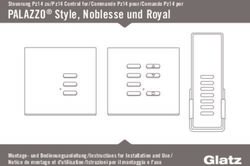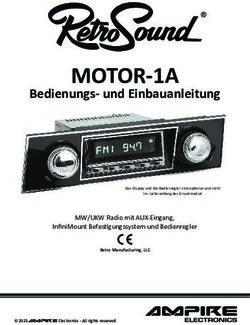GeoDist 80 BEDIENUNGSANLEITUNG USER MANUAL MODE D'EMPLOI - www.geo-fennel.de www.geo-fennel.com
←
→
Transkription von Seiteninhalten
Wenn Ihr Browser die Seite nicht korrekt rendert, bitte, lesen Sie den Inhalt der Seite unten
DE | EN | FR
GeoDist® 80
BEDIENUNGSANLEITUNG
USER MANUAL
MODE D‘EMPLOI
www.geo-fennel.de
www.geo-fennel.com
www.geo-fennel.frDE
Sehr geehrter Kunde,
vielen Dank für das Vertrauen, welches Sie uns beim Erwerb Ihres neuen
geo-FENNEL-Gerätes entgegengebracht haben. Dieses hochwertige Quali-
tätsprodukt wurde mit größter Sorgfalt produziert und qualitätsgeprüft.
Die beigefügte Anleitung wird Ihnen helfen, das Gerät sachgemäß zu
bedienen. Bitte lesen Sie insbesondere auch die Sicherheitshinweise vor
der Inbetriebnahme aufmerksam durch. Nur ein sachgerechter Gebrauch
gewährleistet einen langen und zuverlässigen Betrieb.
geo-FENNEL
Precision by tradition.
Inhalt
1. Lieferumfang A
2. Stromversorgung B
3. Bedienelemente C
4. Bedienung D
5. Sicherheitshinweise E
2DE
LIEFERUMFANG A
·· Laserentfernungsmesser GeoDist 80 ®
·· NiMH-Akkus
·· USB-Ladekabel
·· Holster
·· Handschlaufe
·· Bedienungsanleitung
Technische Daten
Messbereich 0,2 - 80 m*
Genauigkeit Distanzmessung ±2 mm **
Genauigkeit Neigungsmessung ± 0,3°
Laserklasse 2 / rot
Stromversorgung NiMH
Temperaturbereich -10°C - +40°C
Messeinheiten m / ft / in / ft+in
Staub-/Wasserschutz IP 65
Abmessungen 115 x 50 x 26 mm
Gewicht (mit Batterien) 148 g
*Reduzierte Reichweite bei ungünstigen Messbedingungen
**Typische Genauigkeit, erhöht bei ungünstigen Messbedingungen
3DE
FUNKTIONEN
S. 8 ·· Horizontierungshilfen im Display
S. 9 ·· Kamerafunktion
·· Messebene
S. 10 ·· Addition / Subtraktion
·· Einzelmessung
·· Dauermessung
S. 11 ·· Flächenberechnung
·· Volumenberechnung
S. 12 ·· Pythagorasfunktion (Gesamthöhe) 2 Punkte
·· Pythagorasfunktion (Gesamthöhe) 3 Punkte
S. 13 ·· Pythagorasfunktion (Teilhöhe) 3 Punkte
·· Indirekte Messung 1
S. 14 ·· Indirekte Messung 2
·· Punkt-zu-Punkt-Messung
S. 15 ·· Trapezmessung 1
·· Trapezmessung 2
·· Flächenberechnung Dreieck
S. 16 ·· Flächenberechnung Kreis
·· Zylinderberechnung
S. 17 ·· Absteckfunktion
·· Offset-Funktion
S. 18 ·· Zeitverzögertes Messen
·· Speicherfunktion
·· Datenexport via USB
S. 19 ·· GeoDist®Connect App (Android + iOS)
S. 20 ·· Fehlerbehebung
4DE
STROMVERSORGUNG B
3 X AAA NIMH-AKKUS EINLEGEN
Achten Sie beim Einlegen der Akkus auf korrekte Polarität!
AKKU LADEN
Abdeckung der USB-Buchse (unten am Gerät) öffnen und Akku über den
USB-Anschluss laden. Hierfür ein handelsübliches USB-Ladegerät z.B. vom
Smartphone verwenden. Nach dem Ladevorgang die USB-Buchse wieder
verschließen.
Alternativ kann das Gerät auch mit AAA-Alkalinebatterien betrieben werden.
5DE
C BEDIENELEMENTE
1. Messtaste (kurz: Einzelmessung / lang: Dauermessung)
2. Messmodus: alle Messmodi aufeinanderfolgend
-> Ansteuerung jeweils über die Tasten
3. SET-Taste: Auswahl von Bluetooth® / Messeinheit / Mess-
ebene / 3D-Funktion / Bildschirmdrehung / History /
zeitverzögerte Messung
-> Ansteuerung jeweils über die Tasten
4. Laserwarnsymbol
5. Display
6. Kamera: Aktivierung / Zoom in / out
7. Addieren / Zurück
8. Subtrahieren / Vor
9. AN/AUS-Taste:
kurz drücken - zurück zur Einzelmessung
lang drücken - AN / AUS
10. Batteriefach
11. Stativgewinde
6DE
BEDIENUNG D
DISPLAYANZEIGE
Gerät mit einschalten, drücken
-> nebenstehende Displayanzeige erscheint.
Mit / den gewünschten Parameter an-
steuern. Der jeweils ausgewählte Punkt ist grün
unterlegt.
Mit Parameter wie folgt festlegen:
1. Bluetooth®-Funktion = an / aus (grau = aus)
2. Messeinheit = m / ft / in / ft+in (, ,,)
3. Messebene (vorn, Stativanschluss, hinten)
4. Digitale Libelle = an / = aus)
5. Display drehen = an / aus (grau = aus)
-> verfügbar im Messmodus
6. Speicher ansehen = an / + = blättern /
= löschen
7. Off-Set einstellen
= Cursor bewegen; / = Wert einstellen
8. Zeitverzögerte Messung = Messung startet nach 5 Sekunden
Menü verlassen
7DE
Winkelanzeige
Mess-
ebene Batteriezustands-
anzeige
Bluetooth®
Anzeige
Neigungs- Messmodus
anzeige
Messmodus
Messwert
1. Messwert
2. Messwert
3. Messwert
Volumen
HORIZONTIERUNGSHILFE IM DISPLAY
Zur Erhöhung der Messgenauigkeit bei horizontalen Messungen bietet
das Gerät Horizontierungshilfen im Display:
Nummerische Neigungsanzeige:
Halten Sie das Gerät möglichst bei 0°.
Optische Hilfe:
Grüner Balken – bewegen Sie den Balken
exakt zwischen die Markierungen.
8DE
ALLGEMEINE HINWEISE
·· Nach 3 Minuten ohne Bedienung schaltet sich das Gerät automatisch ab.
·· Das Gerät speichert automatisch die letzten 1.000 Messwerte.
·· Der eingebaute Neigungssensor ist immer aktiv.
·· In allen Messmodi (außer Einzelmessung und Dauermessung) zeigt die
rote Linie an, welche Größe als nächste gemessen wird. Das grüne L
steht für die zu ermittelnde Größe.
KAMERAFUNKTION
drücken, um in jedem Messmodus die Kamerafunktion zu akti-
vieren, wenn der Laserzielpunkt mit dem Auge nicht zu sehen ist,
insbesondere bei Messungen im Außenbereich.
= Zoom in/out
Mit die Messung auslösen.
MESSEBENE
drücken und mit
ansteuern; mit
die gewünschte Messebene festlegen
VORN STATIV HINTEN
9DE
ADDITION / SUBTRAKTION
= addieren
= subtrahieren
etc.
EINZELMESSUNG
Gerät einschalten - Messmodus: Einzelmessung
Zum Messen Messtaste drücken
DAUERMESSUNG
gedrückt halten.
Vom Ausgangspunkt aus Gerät über den Zielpunkt bewegen.
Zum Beenden wieder drücken.
Anzeige: Maximum, Minimum und der zuletzt
gemessene Wert.
Navigation in den nachfolgenden Menüpunkten nach
oder
= auf / = ab
..... Menüpunkt erneut ausführen
Menüpunkt verlassen
10DE
FLÄCHENBERECHNUNG
drücken
auswählen und bestätigen mit
drücken für das 1. Maß
drücken für das 2. Maß
Anzeige Zeile 3: Fläche
drücken für eine erneute Flächenberechnung, AUS-Knopf
drücken, um die Funktion zu verlassen
VOLUMENBERECHNUNG
drücken
auswählen und bestätigen mit
drücken für das 1. Maß
drücken für das 2. Maß
drücken für das 3. Maß
Anzeige Zeile 4: Volumen
drücken für eine erneute Flächenberechnung, AUS-Knopf
drücken, um die Funktion zu verlassen
11DE
PYTHAGORAS-MESSUNGEN
WICHTIG - unbedingt beachten
·· Bei der Messung der Horizontaldistanz (2. Maß) muss die Messung im
90°-Winkel zur Messfläche erfolgen. Hierzu Neigungsanzeige verwen-
den (0°).
·· Alle Messungen müssen vertikal in einer Linie liegen (ohne seitliche
Abweichung).
·· Zur Erhöhung der Messgenauigkeit Stativ verwenden.
PYTHAGORAS (2-PUNKT)
drücken
auswählen und bestätigen mit
drücken für die Schrägdistanz
drücken für die Horizontaldistanz
Anzeige Zeile 3: Höhe
PYTHAGORAS (3-PUNKT)
drücken
auswählen und bestätigen mit
drücken für die Schrägdistanz oben
drücken für die Horizontaldistanz
drücken für die Schrägdistanz unten
Anzeige Zeile 4: Höhe
12DE
PYTHAGORAS (3-PUNKT / TEILHÖHE)
drücken
auswählen und bestätigen mit
drücken für die Schrägdistanz oben
drücken für die Schrägdistanz unten
drücken für die Horizontaldistanz
Anzeige Zeile 4: Teilhöhe
INDIREKTE MESSUNGEN ÜBER NEIGUNG IN HOHER GENAUIGKEIT
Wo direkte Messungen auf das Ziel nicht möglich sind, z.B. bei Glasfassa-
den ohne Messreflektion oder wenn das Messobjekt verdeckt ist:
Teilstrecken messen, fehlende Distanzen werden vom Gerät errechnet.
Hierbei der allgemeine Hinweis:
·· Alle Messungen müssen vertikal in einer Linie liegen (ohne seitliche
Abweichung).
·· Zur Erhöhung der Messgenauigkeit Stativ verwenden.
INDIREKTE MESSUNG 1
drücken
auswählen und bestätigen mit
drücken
Anzeige Zeile 1: Winkel
Anzeige Zeile 2: Schrägdistanz oben
Anzeige Zeile 3: Höhe
Anzeige Zeile 4: Horizontaldistanz
13DE
INDIREKTE MESSUNG 2
drücken
auswählen und bestätigen mit
drücken für Schrägdistanz oben (oberster Punkt)
drücken für Schrägdistanz unten (unterster Punkt)
Anzeige Zeile 1: Winkel
Anzeige Zeile 2: Schrägdistanz oben
Anzeige Zeile 3: Schrägdistanz unten
Anzeige Zeile 4: Höhe
PUNKT-ZU-PUNKT-MESSUNG
drücken
auswählen und bestätigen mit
Gerät ruhig halten und Selbstkalibrierung unbedingt abwarten
drücken für das 1. Maß
drücken für das 2. Maß
Anzeige Zeile 1: Winkel
Anzeige Zeile 2: Entfernung zum 1. Messpunkt
Anzeige Zeile 3: Entfernung zum 2. Messpunkt
Anzeige Zeile 4: Entfernung zwischen beiden Messpunkten
Zur Erhöhung der Genauigkeit, besonders auf längere Distanz,
Stativ verwenden!
14DE
TRAPEZMESSUNG 1
drücken
auswählen und bestätigen mit
drücken für das 1. Maß
drücken für das 2. Maß
drücken für das 3. Maß
Anzeige Zeile 4: Länge der Schräge, z.B. Dachschräge
TRAPEZMESSUNG 2
drücken
auswählen und bestätigen mit
drücken für das 1. Maß
drücken für das 2. Maß
Anzeige Zeile 1: Winkel Diagonale-Horizontale
Anzeige Zeile 2: Höhenmaß
Anzeige Zeile 3: Länge der Hypotenuse
Anzeige Zeile 4: Länge der Schräge, z.B. Dachschräge
FLÄCHENBERECHNUNG DREIECK
drücken
auswählen und bestätigen mit
drücken für das 1. Maß
drücken für das 2. Maß
drücken für das 3. Maß
Anzeige Zeile 4: Fläche des Dreiecks
15DE
FLÄCHENBERECHNUNG KREIS
drücken
auswählen und bestätigen mit
drücken für den Durchmesser
Anzeige Zeile 1: Durchmesser
Anzeige Zeile 2: Umfang
Anzeige Zeile 3: Fläche des Kreises
ZYLINDERBERECHNUNG
drücken
auswählen und bestätigen mit
drücken für den Durchmesser
drücken für die Höhe
Anzeige Zeile 1: Durchmesser
Anzeige Zeile 2: Höhe
Anzeige Zeile 3: Fläche des Zylinders
Anzeige Zeile 4: Volumen des Zylinders
16DE
ABSTECKFUNKTION
drücken
auswählen und bestätigen mit
= Cursor bewegen
= gewünschte Distanz einstellen
= Absteckung starten
Der rote Pfeil zeigt an, in welche Richtung das Gerät bewegt werden
muss, um die gewünschte Distanz zu erreichen. Bei Annäherung an
den Zielwert ertönt ein akustisches Signal.
OFFSET-FUNKTION
drücken
auswählen und bestätigen mit
= Cursor bewegen
= gewünschten Offset einstellen
und bestätigen mit
Die Aktivierung der Offset-Funktion wird im Display dauerhaft durch das
Symbol angezeigt.
ACHTUNG: Die Offset-Funktion ist dauerhaft aktiv, auch nach Aus-/
Einschalten des Gerätes. Funktion nach Beendigung immer deak-
tivieren.
17DE
ZEITVERZÖGERTES MESSEN
drücken
auswählen und bestätigen mit
Die Messung startet nach 5 Sekunden.
SPEICHERFUNKTION
Das Gerät speichert automatisch die letzten1.000 Messwerte.
Speicherabruf
DATENEXPORT VIA USB
GeoDist® 80 mit USB-Kabel an PC/Laptop anschließen.
Gerät im Explorer suchen und anklicken.
In der angezeigten Excel-Datei sind alle im Gerät gespeicherten Messwerte
aufgeführt.
18DE
GeoDist®Connect App (iOS und Android)
Kostenlose GeoDist®CONNECT APP für Android und iOS zur digitalen Wei-
terverarbeitung der Messungen:
·· Messsituationen fotografieren und bemaßen
·· importierte Fotos bemaßen
·· Skizzen erstellen und bemaßen
Datenexport z.B. per e-mail zur weiteren Bearbeitung.
Sie finden die GeoDist®CONNECT APP für Smartphones / Tablets
iOS-Geräte ab iOS 7.0 im App Store
Android-Geräte ab Android 4.3 in Google Play
Kompatibel mit Bluetooth® 4.0 oder höher.
Die Bedienungsanleitung zur App finden Sie auf unserer Webseite
www.geo-fennel.de in der Rubrik Laser-Entfernungsmesser.
19DE
FEHLERBEHEBUNG
Code Ursache Maßnahme
204 Rechenfehler Messung gem. Bedienungsan-
leitung wiederholen
208 Überspannung Bitte kontaktieren Sie Ihren
Händler.
220 Akku zu schwach Akku laden
255 Signal zu schwach oder Messung auf eine andere Ober-
Messzeit zu lang fläche durchführen
256 Signal zu stark Messung auf eine andere Ober-
fläche durchführen
261 außerhalb des Messbe- Messung innerhalb des
reichs angegebenen Messbereichs
durchführen
500 Hardwarefehler Gerät mehrfach ein- und
ausschalten. Wenn der Fehler
weiterhin auftritt, kontaktieren
Sie bitte Ihren Händler
20DE
SICHERHEITSHINWEISE E
BESTIMMUNGSGEMÄSSE VERWENDUNG
Das Gerät sendet einen sichtbaren Laserstrahl aus, um z.B. folgende Mess-
aufgaben durchzuführen: Ermittlung von Distanzen.
UMGANG UND PFLEGE
Messinstrumente generell sorgsam behandeln. Nach Benutzung mit wei-
chem Tuch reinigen (ggfs. Tuch in etwas Wasser tränken). Wenn das Gerät
feucht war, sorgsam trocknen. Erst in den Koffer oder die Tasche packen,
wenn es absolut trocken ist. Transport nur in Originalbehälter oder -tasche.
UMSTÄNDE, DIE DAS MESSERGEBNIS VERFÄLSCHEN KÖNNEN
Messungen durch Glas- oder Plastikscheiben; verschmutzte Laseraustritts-
fenster; Sturz oder starker Stoß. Bitte Genauigkeit überprüfen.
Große Temperaturveränderungen: Wenn das Gerät aus warmer Umgebung
in eine kalte oder umgekehrt gebracht wird, vor Benutzung einige Minuten
warten.
ELEKTROMAGNETISCHE VERTRÄGLICHKEIT
Es kann nicht generell ausgeschlossen werden, dass das Gerät andere
Geräte stört (z.B. Navigationseinrichtungen); durch andere Geräte gestört
wird (z.B. elektromagnetische Strahlung bei erhöhter Feldstärke z.B. in der
unmittelbaren Nähe von Industrieanlagen oder Rundfunksendern).
CE-KONFORMITÄT
Das Gerät hat das CE-Zeichen gemäß den Normen EN 61326-1:2013,
61326-2-2:2013, 300 328 v2.1.1:2016, 62479:2010, 61010-1:2010.
21DE
GARANTIE
Die Garantiezeit beträgt zwei (2) Jahre, beginnend mit dem Verkaufsdatum.
Die Garantie erstreckt sich nur auf Mängel wie Material-oder Herstellungs-
fehler, sowie die Nichterfüllung zugesicherter Eigenschaften. Ein Garantiean-
spruch besteht nur bei bestimmungsgemäßer Verwendung. Mechanischer
Verschleiß und äußerliche Zerstörung durch Gewaltanwendung und Sturz
unterliegen nicht der Garantie. Der Garantieanspruch erlischt, wenn das
Gehäuse geöffnet wurde. Der Hersteller behält sich vor, im Garantiefall die
schadhaften Teile instand zusetzen bzw. das Gerät gegen ein gleiches oder
ähnliches (mit gleichen technischen Daten) auszutauschen. Ebenso gilt das
Auslaufen der Batterie nicht als Garantiefall.
WARN- UND SICHERHEITSHINWEISE
·· Richten Sie sich nach den Anweisungen der Bedienungsanleitung.
·· Anleitung vor Benutzung des Gerätes lesen.
·· Blicken Sie niemals in den Laserstrahl, auch nicht mit optischen Instru-
menten. Es besteht die Gefahr
·· von Augenschäden.
·· Laserstrahl nicht auf Personen richten.
·· Die Laserebene soll sich über der Augenhöhe von Personen befinden.
·· Niemals das Gehäuse öffnen. Reparaturen nur vom autorisierten Fach-
händler durchführen lassen.
·· Keine Warn- oder Sicherheitshinweise entfernen.
·· Lasergerät nicht in Kinderhände gelangen lassen.
·· Gerät nicht in explosionsgefährdeter Umgebung betreiben.
LASERKLASSIFIZIERUNG
Das Gerät entspricht der Lasersicherheitsklasse 2 gemäss der Norm DIN
EN 60825-1:2014. Das Gerät darf ohne weitere Sicherheitsmassnahmen
eingesetzt werden. Das Auge ist bei zufälligem, kurzzeitigem Hineinsehen
in den Laserstrahl durch den Lidschlussreflex geschützt.
Laserwarnschilder der Klasse 2 sind gut sichtbar
www.geo-fennel.de
GERMANY
Laser
am Gerät angebracht.
2
IEC 60825-1:2014
P ≤ 1 mW @ 635 - 670 nm
22DE
HAFTUNGSAUSSCHLUSS
1. Der Benutzer dieses Produktes ist angehalten, sich exakt an die
Anweisungen der Bedienungsanleitung zu halten. Alle Geräte sind vor
der Auslieferung genauestens überprüft worden. Der Anwender sollte
sich trotzdem vor jeder Anwendung von der Genauigkeit des Gerätes
überzeugen.
2. Der Hersteller und sein Vertreter haften nicht für fehlerhafte oder
absichtlich falsche Verwendung sowie daraus eventuell resultierende
Folgeschäden und entgangenen Gewinn.
3. Der Hersteller und sein Vertreter haften nicht für Folgeschäden und
entgangenen Gewinn durch Naturkatastrophen wie z.B. Erdbeben,
Sturm, Flut, usw. sowie Feuer, Unfall, Eingriffe durch Dritte oder einer
Verwendung außerhalb der üblichen Einsatzbereiche.
4. Der Hersteller und sein Vertreter haften nicht für Schäden und entgan-
genen Gewinn durch geänderte oder verlorene Daten, Unterbrechung
des Geschäftsbetriebes usw., die durch das Produkt oder die nicht
mögliche Verwendung des Produktes verursacht wurden.
5. Der Hersteller und sein Vertreter haften nicht für Schäden und ent-
gangenen Gewinn resultierend aus einer nicht anleitungsgemäßen
Bedienung.
6. Der Hersteller und sein Vertreter haften nicht für Schäden, die durch
unsachgemäße Verwendung oder in Verbindung mit Produkten anderer
Hersteller verursacht wurden.
23EN EN Dear Customer, Thank you for your confidence in us, having purchased a geo-Fennel instrument. For the optimum performance of the instrument, please read this ma- nual carefully and keep it in a convenient place for future reference. This manual contains important safety information that should be read and understood before use. Technical specification and design are subject to chance without notifi- cation. geo-FENNEL Precision by tradition. Inhalt 1. Supplied with A 2. Power supply B 3. Features C 4. Operation D 5. Safety notes E 24
EN
EN
SUPPLIED WITH A
·· Laser distance meter GeoDist 80 ®
·· NiMH rechargeable batteries
·· USB charging cable
·· Holster
·· Hand strip
·· User manual
Technical data
Measuring range 0,2 - 80 m*
Measuring accuracy ±2 mm **
Tilt measurement accuracy ± 0,3°
Laser class 2 / red
Power supply NiMH
Temperature range -10°C - +40°C
Measuring units m / ft / in / ft+in
Dust / water protection IP 65
Dimensions 115 x 50 x 26 mm
Weight (with batteries) 148 g
*May be shorter under unfavourable conditions
**Typical accuracy, may increase under unfavourable conditions
25EN
FEATURES
P. 30 ·· Levelling support in the display
P. 31 ·· Camera function
·· Measuring reference
P. 32 ·· Addition / subtraction
·· Single measurement
·· Contiuous measurement
P. 33 ·· Area calculation
·· Volume calculation
P. 34 ·· Pythagoras (2 point)
·· Pythagoras (3 point)
P. 35 ·· Pythagoras (3 point - partial height)
·· Indirect measurement 1
P. 36 ·· Indirect measurement 2
·· Measurement point-to-point
P. 37 ·· Trapezoid measurement 1
·· Trapezoid measurement 2
·· Triangle area calculation
P. 38 ·· Circle area calculation
·· Cylindrical volume
P. 39 ·· Stake out function
·· Offset function
P. 40 ·· Time-delayed measurement
·· Memory
·· Data export via USB
P. 41 ·· GeoDist®Connect App (iOS and Android)
P. 42 ·· Trouble shooting
26EN
POWER SUPPLY B
INSERT 3 X AAA NIMH BATTERIES
Ensure correct polarity when inserting the batteries.
CHARGE THE BATTERIES
Open the cover of the USB plug (bottom of the instrument) and charge
the batteries via the USB connection. For this use a standard USB charger,
i. e. from a smart phone. When the charging process is completed close
the USB plug.
Alternatively the instrument can be operated with standard AAA Alkaline
batteries.
27EN
C OPERATIONAL ELEMENTS
1. Measuring key (press briefly: single measurement / press long:
continuous measurement)
2. Measuring mode: all modes consecutively
-> commanded with the keys
3. SET key: selection of Bluetooth® / measuring unit / measuring
reference / 3D function / display rotation / history / time-
delayed measurement
-> commanded with the keys
4. Laser warning symbol
5. Display
6. Camera: activation / zoom in and out
7. Add / Previous
8. Subtract / Next
9. ON / OFF key:
press briefly - back to single measurement mode
press long: ON / OFF
10. Battery case
11. Tripod thread
28EN
OPERATION D
DISPLAY INDICATION
Power on the unit with and press
-> the left display indication will appear.
Select the requested parameter with / .
The parameter selected is highlighted in green.
Determine the parameter with as below:
1. Bluetooth® function = on / off (grey = off)
2. Measuring unit = m / ft / in / ft+in (, ,,)
3. Measuring reference (front, tripod, rear)
4. Digital vial = on / = off)
5. Rotate the display = on / off (grey = off)
-> available in measuring
mode
6. View memory = on / + = scroll /
= delete
7. Define off-set
= move the cursor; / = set value
8. Time-delayed measure- = measurement starts after 5 sec.
ment
Quit the menu
29EN
Angle display
Measuring Battery status
reference indication
Bluetooth®
Measuring
Digital mode
level indication
display
Value
measured
Measuring
mode
1. Value measured
2. Value measured
3. Value measured
Volume
HORIZONTAL LEVELLING - DISPLAY INDICATION
In order to increase the measuring accuracy in horizontal direction the
instrument offers a levelling support in the display:
Numerical slope indication:
Preferably keep the instrument at 0°.
Optical support:
Green bar - move the bar exactly between
the marks.
30EN
GENERAL NOTES
·· After 3 minutes without operation the instruments powers off automa-
tically.
·· The instrument automatically saves the last 1.000 measured values.
·· The integrated tilt sensor 360° is always active.
·· In all measuring modes (except single and continuous measurement)
the red line shows which parameter will be measured next. The green
L shows the parameter to be determined.
CAMERA FUNCTION
Press to activate the camera function in all measuring modes, in
case the target is not visible with the eye - especially in case of
outdoor measurements.
= zoom in/out
Start the measurement with .
MEASURING REFERENCE
Press and select with .
Confirm the required measuring reference with .
FRONT TRIPOD REAR
31EN
ADDITION / SUBTRACTION
= add
= substract
etc.
SINGLE MEASUREMENT
Power on the unit - measuring mode: single measurement
For taking measurements press
CONTINUOUS MEASUREMENT
Keep pressed.
Sweep slowly the unit back and forth over the selected target point.
Press to stop the continuous measurement.
Display indication: maximum, minimum and the last mea-
sured value.
Navigation within the following measuring modes after having
pressed
or
= up / = down
..... = repeat the mode
= leave the mode
32EN
AREA CALCULATION
Press
Select and confirm with
Press for the first distance
Press for the second distance
Display indication line 3: area
Press for a new area calculation, press the OFF button to
quit this mode.
VOLUME CALCULATION
Press
Select and confirm with
Press for the first distance
Press for the second distance
Press for the third distance
Display indication line 4: volume
Press for a new volume calculation, press the OFF button to
quit this mode.
33EN
PYTHAGORAS MEASUREMENTS
IMPORTANT - it is essential to observe the following
·· When measuring the horizontal distance (2nd dimension), the measure-
ment must be taken at a 90° angle to the measuring surface. To do this,
use the inclination indicator (0°).
·· All measurements must be vertically in line (without lateral deviation).
·· Use a tripod to increase the measuring accuracy.
PYTHAGORAS (2-POINT)
Press
Select and confirm with
Press for the inclined distance
Press for the horizontal distance
Display indication line 3: height
PYTHAGORAS (3-POINT)
Press
Select and confirm with
Press for the inclined distance top
Press for the horizontal distance
Press for the inclined distance bottom
Display indication line 4: height
34EN
PYTHAGORAS (3-POINT / PARTIAL HEIGHT)
Press
Select and confirm with
Press for the inclined distance top
Press for the inclined distance bottom
Press for the horizontal distance
Display indication line 4: partial height
INDIRECT MEASUREMENTS VIA INCLINATION WITH HIGH
ACCURACY
Where direct measurements to the target are not possible, e.g. on glass
facades without measurement reflection or when the measurement object
is obscured:
Measure partial distances, missing distances are calculated by the device.
Here a general note:
·· All measurements must be vertically in line (without lateral deviation).
·· Use a tripod to increase the accuracy of the measurement.
INDIRECT MEASUREMENT 1
Press
Select and confirm with
Press
Display indication line 1: angle
Display indication line 2: inclined distance top
Display indication line 3: height
Display indication line 4: horizontal distance
35EN
INDIRECT MEASUREMENT 2
Press
Select and confirm with
Press for the inclined distance top (top point)
Press for the inclined distance botton (bottom point)
Display indication line 1: angle
Display indication line 2: inclined distance top
Display indication line 3: inclined distance bottom
Display indication line 4: height
MEASUREMENT POINT-TO-POINT
Press
Select and confirm with
Hold the unit steady and imperatively wait until the self-calibration
is completed
Press for the first distance
Press for the second distance
Display indication line 1: angle
Display indication line 2: distance to the first measuring point
Display indication line 3: distance to the second measuring point
Display indication line 4: distance between both measuring
points
In order to increase the measuring accuracy - especially for long
distances - use a tripod!
36EN
TRAPEZOID MEASUREMENT 1
Press
Select and confirm with
Press for the first distance
Press for the second distance
Press for the third distance
Display indication line 4: length of the slope, i.e. slope of the roof
TRAPEZOID MEASUREMENT 2
Press
Select and confirm with
Press for the first distance
Press for the second distance
Display indication line 1: angle diagonal-horizontal
Display indication line 2: altitude
Display indication line 3: length of the hypotenuse
Display indication line 4: length of the slope, i.e. slope of the roof
TRIANGLE AREA CALCULATION
Press
Select and confirm with
Press for the first distance
Press for the second distance
Press for the third distance
Display indication line 4: triangle area
37EN
CIRCLE AREA CALCULATION
Press
Select and confirm with
Press for the diametre
Display indication line 1: diametre
Display indication line 2: circumference
Display indication line 3: circle area
CYLINDRICAL VOLUME
Press
Select and confirm with
Press for the diametre
Press for the height
Display indication line 1: diametre
Display indication line 2: height
Display indication line 3: cylinder area
Display indication line 4: cylinder volume
38EN
STAKE OUT FUNCTION
Press
Select and confirm with
= move the cursor
= set the required distance
= start the stake out function
The red arrow shows in which direction the unit must be moved to reach
the distance required. When approaching the target an accoustic signal
will sound.
OFFSET FUNCTION
Press
Select and confirm with
= move the cursor
= set the required offset
and confirm with
The activation of the offset function will be displayed permanently
by this symbol .
ATTENTION: The offset function is permanently active, even
after powering off/on of the unit. This function must be
de-activated after finishing the measuring task.
39EN TIME-DELAYED MEASUREMENT Press Select and confirm with The measurement starts after 5 seconds. MEMORY The instrument automatically saves the last 1.000 measured values. Data recall DATA EXPORT VIA USB Conncect the GeoDist® 80 to a PC / laptop by means of the USB cable. Search for the device within the explorer and click. The excel file shown lists all measured values recorded. 40
EN
GeoDist®Connect App (iOS and Android)
Free GeoDist®CONNECT APP for Android and iOS for digital processing of
the measurements:
·· photograph and dimension measurement situations
·· dimension imported photos
·· create and dimension sketches
Data export e.g. by e-mail for further processing.
You will find the GeoDist®CONNECT APP for smartphones / tablets
iOS units from iOS 7.0 in the App Store
Android units from Android 4.3 in Google Play
Compatible with Bluetooth® 4.0 or higher.
You will find the user manual for the App on our homepage
www.geo-fennel.de; category: laser distance meters.
41EN
TROUBLE SHOOTING
Code Cause Corrective action
204 Calculation error Repeat the measurement
208 Excessive current Contact your dealer
220 Battery weak Charge the battery
255 Signal too weak or Change the target surface
measuring time too long
256 Signal too strong Change the target surface
261 Out of measuring range Select the measuring distance
within the range
500 Hardware error Power on/off the device several
times. If the error code still
appears contact your dealer.
42EN
SAFETY NOTES E
INTENDED USE OF INSTRUMENT
The instrument emits a visible laser beam in order to carry out the following
measuring tasks (depending on the instrument): distance measurements.
SPECIFIC REASONS FOR ERRONEOUS MEASURING RESULTS
Measurements through glass or plastic windows; dirty laser emitting
windows; after the instrument has been dropped or hit. Please check the
accuracy.
Large fluctuation of temperature: If the instrument will be used in cold
areas after it has been stored in warm areas (or the other way round) please
wait some minutes before carrying out measurements.
CARE AND CLEANING
Handle measuring instruments with care. Clean with soft cloth only after
any use. If necessary damp the cloth with some water. If the instrument is
wet clean and dry it carefully. Pack it up only if it is perfectly dry. Transport in
original container / case only.
ELECTROMAGNETIC ACCEPTABILITY (EMC)
It cannot be completely excluded that this instrument will disturb other in-
struments (e.g. navigation systems); will be disturbed by other instruments
(e.g. intensive electromagnetic radiation nearby industrial facilities or radio
transmitters).
CE-Conformity
The instrument has the CE mark according to EN 61326-1:2013, 61326-2-
2:2013, 300 328 v2.1.1:2016, 62479:2010, 61010-1:2010.
43EN
EXCEPTIONS FROM RESPONSIBILITY
1. The user of this product is expected to follow the instructions given
in the user manual. Although all instruments left our warehouse in
perfect condition and adjustment the user is expected to carry out
periodic checks of the product’s accuracy and general performance.
2. The manufacturer, or its representatives, assumes no responsibility of
results of a faulty or intentional usage or misuse including any direct,
indirect, consequential damage, and loss of profits.
3. The manufacturer, or its representatives, assumes no responsibility for
consequential damage, and loss of profits by any disaster (earthquake,
storm, flood etc.), fire, accident, or an act of a third party and/or a
usage in other than usual conditions.
4. The manufacturer, or its representatives, assumes no responsibility for
any damage, and loss of profits due to a change of data, loss of data
and interruption of business etc., caused by using the product or an
unusable product.
5. The manufacturer, or its representatives, assumes no responsibility for
any damage, and loss of profits caused by usage other than explained
in the user manual.
6. The manufacturer, or its representatives, assumes no responsibility for
damage caused by wrong movement or action due to connecting with
other products.
WARRANTY
This product is warranted by the manufacturer to the original purchaser to
be free from defects in material and workmanship under normal use for
a period of two (2) years from the date of purchase. During the warranty
period, and upon proof of purchase, the product will be repaired or replaced
(with the same or similar model at manufacturers option), without charge
for either parts or labour. In case of a defect please contact the dealer
where you originally purchased this product. The warranty will not apply to
this product if it has been misused, abused or altered. Without limiting the
foregoing, leakage of the battery, bending or dropping the unit are presu-
med to be defects resulting from misuse or abuse.
44EN
SAFETY INSTRUCTIONS
·· Follow up the instructions given in the user manual.
·· Do not stare into the beam. The laser beam can lead to eye injury. A di-
rect look into the beam (even from greater distance) can cause damage
to your eyes.
·· Do not aim the laser beam at persons or animals.
·· The laser plane should be set up above the eye level of persons.
·· Use the instrument for measuring jobs only.
·· Do not open the instrument housing. Repairs should be carried out by
authorized workshops only. Please contact your local dealer.
·· Do not remove warning labels or safety instructions.
·· Keep the instrument away from children.
·· Do not use the instrument in explosive environment.
·· The user manual must always be kept with the instrument.
LASER CLASSIFICATION
The instrument is a laser class 2 laser product according to DIN IEC
60825-1:2014. It is allowed to use the unit without further safety precau-
tions. The eye protection is normally secured by aversion responses and the
blink reflex. The laser instrument is marked with class 2 warning labels.
www.geo-fennel.de
GERMANY
Laser
2
IEC 60825-1:2014
P ≤ 1 mW @ 515 - 530 nm
Please note:
If you return instruments for repair / for adjustment to us please
disconnect batteries or rechargeable batteries from the instrument -
this is for safety reasons!
Thank you.
45FR Cher client, Nous tenons à vous remercier pour la confiance que vous avez témoignée, par l‘acquisition de votre nouvel instrument geo-FENNEL. Les instructions de service vous aideront à vous servir de votre instrument de manière adéquate. Nous vous recommandons de lire avec soin tout particulièrement les consignes de sécurité de ladite notice avant la mise en service de votre appareil. Un emploi approprié est l‘unique moyen de garantir un fonctionnement efficace et de longue durée. geo-FENNEL Precision by tradition. Contenu 1. Livré comme suit A 2. Alimentation en courant B 3. Description de l‘apprareil C 4. Opération D 5. Consignes de sécurité E 46
FR
LIVRÉ COMME SUIT A
·· Télémètre laser GeoDist 80 ®
·· Accus NiMH
·· Câble de charge USB
·· Étui
·· Dragonne
·· Mode d‘emploi
Données techniques
Portée 0,2 - 80 m*
Précision mesure de distance ±2 mm **
Précision mesure d‘inclinaison ± 0,3°
Classe du laser 2 / rouge
Alimentation en courant NiMH
Plage de température -10°C - +40°C
Unités de mesure m / ft / in / ft+in
Étanchéité IP 65
Dimensions 115 x 50 x 26 mm
Poids (avec piles) 148 g
*Peut etre moins dans des conditions défavorables
**Précision type, peut augmenter dans des conditions défavorables
47FR
FONCTIONS
P. 52 ·· Support de nivellement sur l‘écran
P. 53 ·· Fonction caméra
·· Visée de mesure
P. 54 ·· Addition / soustraction
·· Mesure simple
·· Mesure continue
P. 55 ·· Cacul de surface
·· Calcul de volume
P. 56 ·· Fonction Pythagore (2 points)
·· Fonction Pythagore (3 points)
P. 57 ·· Fonction Pythagore (3 points - hauteur partielle)
·· Mesure indirecte 1
P. 58 ·· Mesure indirecte 2
·· Mesure de point à point
P. 59 ·· Mesure trapeze 1
·· Mesure trapeze 2
·· Calcul du triangle
P. 60 ·· Calcul du cercle
·· Volume cylindre
P. 61 ·· Fonction implantation
·· Fonction décalage (Offset)
P. 62 ·· Mesure temporisée
·· Fonction mémoire
·· Transfert des données via USB
P. 19 ·· GeoDist®Connect App (Android + iOS)
P. 20 ·· Dépannage
48FR
ALIMENTATION EN COURANT B
MISE EN PLACE DES ACCUS (3 X AAA NIMH)
Attention à la polarité en mettant en place les accus!
CHARGER L‘ ACCU
Ouvrez le couvercle de la douille USB (sol de l‘appareil) et chargez l‘accu
via la connexion USB. Utilisez un chargeur standard USB p. e.
d‘un Smartphone. Après avoir chargé l‘accu fermez la douille USB.
Alternativement l‘appareil travaille avec des piles alcalines AAA.
49FR
C DESCRIPTION DE L‘APPAREIL
1. Bouton mesure (bref: mesure simple / long: mesure continue)
2. Mode de mesure: tous les modes de mesure consécutifs
-> commande par les boutons
3. Bouton SET: sélection de Bluetooth® / unité de mesure / visée
de mesure / fonction 3D / écran orientable / history / mesure
temporisée
-> commande par les boutons
4. Symbole d‘avertissement laser
5. Écran
6. Caméra: activation / Zoom in / out
7. Additionner / retour
8. Soustraire / avant
9. Bouton MARCHE / ARRÊT
Pressez bref: retour à la mesure simple
Pressez long: MARCHE / ARRÊT
10. Couvercle du compartiment piles
11. Filetage trépied
50FR
OPÉRATION D
INDICATION ÉCRAN
Mettez l‘instrument en marche avec ,
pressez
-> affichage de l‘écran comme à gauche.
Commandez le paramètre démandé avec / .
Le paramètre sélectionné est surligné en vert.
Sélectionnez les paramètres avec comme
suit:
1. Fonction Bluetooth® = marche / arrêt (gris = arrêt)
2. Unité de mesure = m / ft / in / ft+in (, ,,)
3. Visée de mesure (devant, trépied arrière)
4. Niveau digital = marche / = arrêt)
5. Orienter l‘écran = marche / arrêt (gris = arrêt)
-> disponible en mode
mesure
6. Regarder la mémoire = marche / + = faire défiler /
= effacer
7. Régler l‘off-set
= agiter le curseur; / = définir la valeur
8. Mesure temporisée = la mesure commence dans les
5 secondes
Quittez le menu
51FR
Visée de Affichage angle
mesure Affichage
état de pile
Bluetooth®
Affichage
Affichage mode de
inclinaison mesure
Valeur de
mesure
Mode de mesure
1. valeur de mesure
2. valeur de mesure
3. valeur de mesure
Volume
NIVELLEMENT HORIZONTAL - AFFICHAGE DE L‘ÉCRAN
Pour augmenter la précision de mesure pour des mesures horizontaux
l‘appareil offre des supports de nivellement dans l‘écran:
Affichage de l‘inclinaison numérique:
Tenez l‘appareil à 0° si possible.
Support optique:
Barre verte - bougez la barre exactement
entre les marques.
52FR
INFORMATIONS GÉNÉRALES
·· Après 3 minutes sans opération l‘appareil s‘eteint automatiquement.
·· L‘ appareil mémorise les 1.000 dernières valeurs de mesure automa-
tiquement.
·· Le capteur d‘inclincaison intégré est toujours actif.
·· Dans tous les modes de mesure (sauf la mesure simple et continue) la
ligne rouge affiche quelle valeur sera mesuré suivant. Le L vert affiche la
valeur à être mesurée.
FONCTION CAMÉRA
Pressez pour activer la fonction caméra dans chaque mode de mesure
si la cible n‘est pas visible avec les yeux, particulièrement pour
des mesures à l‘extérieur.
= Zoom in/out
Activez la mesure avec .
VISÉE DE MESURE
Pressez , avec les touches sélectionnez
et avec la touche
réglez la visée de mesure désirée.
DEVANT TRÉPIED ARRIÈRE
53FR
ADDITION / SOUSTRACTION
Pressez bref -> additionner
Pressez long -> soustraire
etc.
MESURE SIMPLE
Mettez l‘instrument en marche - mode de mesure: mesure simple.
Pour mesurer pressez:
MESURE CONTINUE
Maintenez pressé .
A partir du point de départ, déplacez l‘appareil sur le point cible. Pour termi-
ner pressez .
Affichage: maximum, minimum et la dernière valeur
mesurée.
Navigation dans les modes de mesure suivants après les touches
ou
= vers le haut / = vers le bas
..... répéter le mode de mesure précédent
quitter le mode de mesure
54FR
CALCUL DE SURFACE
Pressez
Sélectionnez et confirmez avec
Pressez pour la 1ère distance
Pressez pour la 2ième distance
Affichage ligne 3: la surface
Pressez pour exécuter un autre calcul de surface; pressez le touche
MARCHE/ARRÊT pour quitter ce mode.
CALCUL DE VOLUME
Pressez
Sélectionnez et confirmez avec
Pressez pour la 1ère distance
Pressez pour la 2ième distance
Pressez pour la 3ième distance
Affichage ligne 4: le volume
Pressez pour un nouveau calcul de volume; pressez le touche
MARCHE/ARRÊT pour quitter ce mode.
55FR
LES MESURES DE PYTHAGORE
IMPORTANT - il est essentiel d‘observer les points suivants
·· Lors de la mesure de la distance horizontale (2e dimension), la mesure
doit être effectuée à un angle de 90° par rapport à la surface de mesure.
Pour ce faire, utilisez l‘indicateur d‘inclinaison (0°).
·· Toutes les mesures doivent être alignées verticalement (sans déviation
latérale).
·· Utilisez un trépied pour augmenter la précision des mesures.
PYTHAGORE (2 POINTS)
Pressez
Sélectionnez et confirmez avec
Pressez pour la distance inclinée
Pressez pour la distance horizontale
Affichage ligne 3: la hauteur
PYTHAGORE (3 POINTS)
Pressez
Sélectionnez et confirmez avec
Pressez pour la distance inclinée en haut
Pressez pour la distance horizontale
Pressez pour la distance inclinée en bas
Affichage ligne 4: la hauteur
56FR
PYTHAGORE (3 POINTS / HAUTEUR PARTIELLE)
Pressez
Sélectionnez et confirmez avec
Pressez pour la distance inclinée en haut
Pressez pour la distance inclinée en bas
Pressez pour la distance horizontale
Affichage ligne 4: la hauteur partielle
DES MESURES INDIRECTES VIA L‘INCLINAISON AVEC UNE GRANDE
PRÉCISION
Lorsque les mesures directes sur la cible ne sont pas possibles, par
exemple sur des façades en verre sans réflexion de la mesure ou si l‘objet
de la mesure est obscurci : Mesurez les distances partielles, les distances
manquantes sont calculées par l‘appareil.
Voici la note générale:
·· Toutes les mesures doivent être alignées verticalement (sans déviation
latérale).
·· Utilisez un trépied pour augmenter la précision de la mesure.
MESURE INDIRECTE 1
Pressez
Sélectionnez et confirmez avec
Pressez
Affichage ligne 1: angle
Affichage ligne 2: distance inclinée en haut
Affichage ligne 3: hauteur
Affichage ligne 4: distance horizontale
57FR
MESURE INDIRECTE 2
Pressez
Sélectionnez et confirmez avec
Pressez pour la distance inclinée en haut (point le plus haut)
Pressez pour la distance inclinée en bas (point le plus bas)
Affichage ligne 1: angle
Affichage ligne 2: distance inclinée en haut
Affichage ligne 3: distance inclinée en bas
Affichage ligne 4: hauteur
MESURE DE POINT À POINT
Pressez
Sélectionnez et confirmez avec t
Tenez l‘appareil tranquillement et attendez impérativement le calibrage.
Pressez pour la 1ière distance
Pressez pour la 2ième distance
Affichage ligne 1: angle
Affichage ligne 2: distance jusqu‘à la cible 1
Affichage ligne 3: distance jusqu‘à la cible 2
Affichage ligne 4: distance entre les deux cibles
Pour augmenter la précision, particulièrement sur de longues di-
stances, utilisez un trépied!
58FR
MESURE TRAPEZE 1
Pressez
Sélectionnez et confirmez avec
Pressez pour la 1ière distance
Pressez pour la 2ième distance
Pressez pour la 3ième distance
Affichage ligne 4: longueur du biais, p.e. du pan du toit
MESURE TRAPEZE 2
Pressez
Sélectionnez et confirmez avec
Pressez pour la 1ière distance
Pressez pour la 1ière distance
Affichage ligne 1: angle de la diagonale-horizontale
Affichage ligne 2: l‘élévation
Affichage ligne 3: longueur de l‘hypoténuse
Affichage ligne 4: longueur du biais, p.e. du pan du toit
CALCUL DU TRIANGLE
Pressez
Sélectionnez et confirmez avec
Pressez pour la 1ière distance
Pressez pour la 2ième distance
Pressez pour la 3ième distance
Affichage ligne 4: la surface du triangle
59FR
CALCUL DU CERCLE
Pressez
Sélectionnez et confirmez avec
Pressez pour le diamètre
Affichage ligne 1: diamètre
Affichage ligne 2: périmètre
Affichage ligne 3: surface du cercle
VOLUME CYLINDRE
Pressez
Sélectionnez et confirmez avec
Pressez pour le diamètre
Pressez pour la hauteur
Affichage ligne 1: diamètre
Affichage ligne 2: hauteur
Affichage ligne 3: surface du cylindre
Affichage ligne 4: volume du cylindre
60FR
FONCTION IMPLANTATION
Pressez
Sélectionnez et confirmez avec
= agitez le curseur
= réglez la distance désirée
= démarrez l‘implantation
La flèche rouge affiche dans quelle direction l‘appareil doit être agité
pour atteindre la distance désirée. Rapprochant à la valeur cible un signal
sonore retentit.
FONCTION DÉCALAGE (OFFSET)
Pressez
Sélectionnez et cofirmez avec
= agitez le curseur
= réglez l‘offset désiré
et confirmez avec
L‘ activation de la fonction OFFSET est affichée sur l‘écran permanente-
ment par le symbol .
ATTENTION: La fonction OFFSET est active permanentement, même
après éteindre / remettre en marche l‘appareil. Déactivez la fonction
impérativement après l‘achèvement de votre travail.
61FR MESURE TEMPORISÉE Pressez Sélectionnez et confirmez avec La mesure démarra après 5 secondes. FONCTION MÉMOIRE L‘ appareil enregistre automatiquement les 1.000 dernières valeurs mesurées. Rappel de la mémoire TRANSFERT DES DONNÉSS VIA USB Connectez le GeoDist® 80 avec un ordinateur portable/individuel par un câble USB. Cherchez l‘appareil dans l‘explorateur et le cliquez. Dans le fichier excel affiché vous trouvez tous les mesures mémorisées dans votre appareil. 62
FR
GeoDist®Connect App (iOS et Android)
GeoDist®CONNECT APP gratuite sur Android et iOS pour le traitement
numérique des mesures :
·· localisation des photographies et des cotes mesurées
·· import de photos et les coter
·· création et cotation de croquis
Export par e-mail pour un traitement ultérieur.
Vous trouvez la GeoDist®CONNECT APP pour des smartphones / tablettes:
Appareil iOS à partir de iOS 7.0 dans App Store
Apparel Android à partir de Android 4.3 dans Google Play
Compatible avec Bluetooth® 4.0 ou mieux.
Vous trouvez le mode d‘emploi pour l‘App sur notre site:
www.geo-fennel.de dans la rubrique télémètres.
63FR
DÉPANNAGE
Code Raison Action
204 Erreur de calcul Répétez la mesure selon le
mode d‘emploi
208 Surtension Contactez votre distributeur
220 Accu trop faible Chargez l‘accu
255 Signal trop faible ou Mesurez sur une autre surface
temps de mesure trop
long
256 Signal trop fort Mesurez sur une autre surface
261 Mesure hors de la Effectuez la mesure dans la
portée portée
500 Erreur matérielle Mettez l‘appareil en marche/
arrêt plusieurs fois. Si l‘erreur
continue, contactez votre
distributeur.
64FR
CONSIGNES DE SÉCURITÉ E
UTILISATION CONFORME AUX PRÉSCRIPTIONS
Le niveau projette un faisceau laser visible, pour effectuer p. ex. les travaux
de mesures suivants: détermination de l‘hauteur, tracé d’angles droits,
pointage de plans de référence horizontaux ainsi qu’obtention de points
d’aplomb (dépendant de l‘instrument).
CIRCONSTANCES POUVANT FAUSSER LES RÉSULTATS DE MESURES
Mesures effectuées à travers des plaques de verre ou de matière plastique;
mesures effectuées à travers la fenêtre de sortie du faisceau laser
lorsqu‘elle est sale. Mesures après que le niveau soit tombé ou ait subi
un choc très fort. Mesures effectuées pendant de grandes différences de
température - p. ex. lorsque l‘instrument passe rapidement d‘un milieu très
chaud à un autre très froid; attendre alors quelques minutes d‘adaptation
avant de réutiliser le niveau.
NETTOYAGE ET REMISAGE
Essuyer l‘instrument mouillé, humide ou sali en le frottant uniquement
avec un tissu de nettoyage. Quant à l‘optique, la nettoyer avec un tissu fin
comme p. ex. un tissu feutré de lunettes.
Ne jamais mettre un instrument humide dans un coffret fermé! Le laisser
sécher auparavant au moins pendant un jour dans un local chauffé! Trans-
port seulement dans le coffret original.
COMPATIBILITÉ ÉLECTROMAGNÉTIQUE
De manière générale, il n‘est pas exclu que le niveau ne dérange d‘autres
instruments (p. ex. les dispositifs de navigation) ou qu‘il puisse lui-même
être dérangé par d‘autres appareils (p. ex. soit par un rayonnement électro-
magnétique dû à une élévation de l‘intensité du champ, soit par la proximité
d‘installations industrielles ou d‘émetteurs de radiodiffusion).
65FR
CONFORMITÉ CE
Le niveau porte le label CE conformément aux normes EN 61326-1:2013,
61326-2-2:2013, 300 328 v2.1.1:2016, 62479:2010, 61010-1:2010.
GARANTIE
La durée de garantie est de deux (2) ans à partir de la date d‘achat. Cette
garantie ne couvre que les défauts tels que le matériel défectueux ou les
anomalies de fabrication, ainsi que le manque des propriétés prévues. Le
droit à la garantie n‘est valable que si l‘utilisation du niveau a été conforme
aux préscriptions. En sont exclus l‘usure mécanique et un endommage-
ment externe par suite d‘usage de la force et/ou d‘une chute. Le droit à la
garantie prend fin lorsque le boîtier a été ouvert. Dans un cas couvert par
la garantie, le fabricant se réserve le droit de remettre en état les éléments
défectueux ou d‘échanger l‘instrument par un autre identique ou similaire
(possédant les mêmes caractéristiques techniques). De même, un endom-
magement résultant d‘un écoulement de l‘accumulateur n‘est pas couvert
par la garantie.
CLASSIFICATION DES LASERS
Ce niveau correspond à la classe de sécurité des lasers 2, conformément
à la norme DIN EN 60825-1:2014. De ce fait, l’instrument peut être utilisé
sans avoir recours à d’autres mesures de sécurité. Au cas où l’utilisateur
a regardé un court instant le faisceau laser, les yeux sont tout de même
protégés par le réflexe de fermeture des paupières.
Les pictogrammes de danger de la classe 2 sont bien
visibles sur l‘appareil.
www.geo-fennel.de
GERMA NY
Laser
2
IEC 60825-1:2014
P ≤ 1 mW @ 515 - 530 nm
Merci de respecter le suivant impérativement:
Si vous retournez des instruments pour réparation / ajustage vous
devez - pour des raisons de sécurité - impérativement enlever les
accus.
Merci.
66FR
EXCLUSION DE LA RESPONSABILITÉ
1. L‘utilisateur de ce produit est tenu de respecter ponctuellement les in-
structions du mode d‘emploi. Tous les instruments ont été très soigneu-
sement vérifiés avant leur livraison. Toutefois, l‘utilisateur devra s‘assurer
de la précision de ce niveau avant chaque emploi.
2. Le fabricant et son représentant déclinent toute responsabilité dans le
cas d‘utilisation incorrecte ou volontairement anormale ainsi que pour
les dommages consécutifs en découlant, tout comme pour les béné-
fices non réalisés.
3. Le fabricant et son représentant déclinent toute responsabilité pour
les dommages consécutifs et les bénéfices non réalisés par suite de
catastrophes naturelles, comme p. ex. tremblement de terre, tempête,
raz de marée etc. ainsi que d‘incendie, accident, intervention malinten-
tionnée d‘une tierce personne, ou encore dus à une utilisation hors du
domaine d‘application normal de l‘instrument.
4. Le fabricant et son représentant déclinent toute responsabilité pour les
dommages et les bénéfices non réalisés par suite de modification ou
perte de données, interruption du travail de l‘entreprise etc., à savoir les
dommages qui découlent du produit lui-même ou de la non-utilisation du
produit.
5. Le fabricant et son représentant déclinent toute responsabilité pour les
dommages et le bénéfices non réalisés par suite d‘une manoeuvre non
conforme aux instructions.
6. Le fabricant et son représentant déclinent toute responsabilité pour les
dommages et les bénéfices non réalisés qui decoulent d‘une utilisation
inadéquante ou en liaison avec des produits d‘autres fabricants.
67geo-FENNEL GmbH
Technische Änderungen vorbehalten.
Kupferstraße 6 All instruments subject to technical changes.
D-34225 Baunatal Sous réserve de modifications techniques.
Tel. +49 561 / 49 21 45
Fax +49 561 / 49 72 34
info@geo-fennel.de
www.geo-fennel.de 03/2021
Precision by tradition.Sie können auch lesen