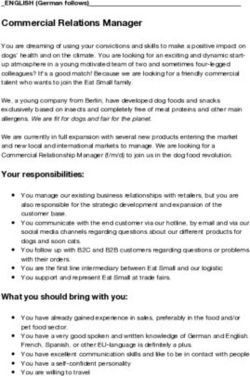Technische Anleitung zum Erstellen von Extraktionsmakros mit MIA
←
→
Transkription von Seiteninhalten
Wenn Ihr Browser die Seite nicht korrekt rendert, bitte, lesen Sie den Inhalt der Seite unten
Jochen Gläser Grit Laudel, Mai 2009
Technische Anleitung zum Erstellen von Extraktionsmakros mit MIA
1. Vorbemerkungen
MIA – die Makrosammlung für die qualitative InhaltsAnalyse – ist entstanden, weil wir keine
kommerzielle Software gefunden haben, die unsere Vorgehensweise bei der qualitativen
Inhaltsanalyse unterstützt. Es handelt sich nicht um eine professionell entwickelte Software,
sondern um ein durch zwei Soziologen zusammengebasteltes Instrument. Deshalb können
wir keine Garantie dafür übernehmen, dass MIA überall fehlerfrei läuft. MIA funktioniert meist
auf Anhieb und ohne Probleme. Wir haben es auf mehreren Rechnern unter Microsoft Office
2000, 2002 und 2003 erprobt1. Wir können aber nicht garantieren, dass es mit allen Hard-
und Softwarekonfigurationen funktioniert. Wir verschenken MIA, können aber auch keine
Garantie gewähren und Sie bei Fehlern nur begrenzt unterstützen. Wir stellen Makros zur
Verfügung, die auf den meisten Rechnern laufen sollten. Die Dateien sind frei von Viren.
Wenn Fehler auftreten, können Sie sich mit uns in Verbindung setzen, und in den
allermeisten Fällen finden wir eine Lösung. Mehr können wir nicht leisten. Wir verweisen auf
die im Anhang enthaltene Lizenz.
Sie finden hier eine Anleitung zur Konstruktion von Extraktionsmakros und Hinweise zu
Systemvoraussetzungen, Fehlern usw., soweit sie uns bis zum 31. 3. 2009 bekannt waren.
Diese Anleitung ist aber keine ausreichende Grundlage für eine qualitative Inhaltsanalyse.
Sie behandelt ausschließlich die technischen Aspekte. Um MIA richtig einsetzen zu können,
müssen Sie die Methodologie und Methodik der qualitativen Inhaltanalyse verstanden haben.
Diese werden in unserem im Verlag Sozialwissenschaften erschienenen Buch
„Experteninterviews und Qualitative Inhaltsanalyse als Instrumente rekonstruierender
Untersuchungen“ behandelt.
2. Voraussetzungen für die Makrokonstruktion
2.1 Hardware
Unseren bisherigen Erfahrungen zufolge läuft MIA auf allen Rechnern, auf denen Microsoft
Office läuft. Die Inanspruchnahme von Platz auf der Festplatte ist so gering, dass Sie sich
darüber keine Gedanken machen müssen.
2.2 Software
MIA baut auf Microsoft Word 2000/2002/2003 und Visual Basic for Applications (VBA)
Version 6 auf. Eine dieser Kombinationen muss installiert sein. WORD und VBA sind
Bestandteile von Microsoft Office. Wenn sie mit einer älteren Version von Word arbeiten und
die Makros benutzen wollen, nehmen Sie bitte Kontakt mit uns auf.
12.3 Brainware
Da die Programmierung in VBA nur mit großem Aufwand erlernt werden kann, ist MIA so
konzipiert, dass die Nutzer nicht mehr selbst programmieren müssen. Vorausgesetzt werden
lediglich elementare Kenntnisse im Umgang mit Computern und ein sicherer Umgang mit der
Textverarbeitung WORD für Windows. Bei der Anwendung von MIA ist es von Vorteil, wenn
man mit Symbolleisten, Dokumentvorlagen usw. umgehen kann. Insbesondere bei der
weiteren Auswertung machen sich Fähigkeiten im Umgang mit Tabellen bezahlt. Wer in VBA
programmieren kann, hat natürlich Vorteile – notwendig ist es nicht.
3. Download der Dateien
Auf den Internetseiten des Verlages oder auf unseren eigenen Internetseiten finden Sie
neben dieser Anleitung die Zip-Dateien „mia-word-2000“, „mia-word-2003“, „mia-word-2007“.
Sie müssen die für Ihren Computer geeignete Version herunterladen, entpacken, und die
beiden Dateien in das Verzeichnis kopieren, in dem Sie arbeiten wollen.
Virenschutz als Problem: Mittlerweile ist der häufigste Grund dafür, dass die Makros nicht
funktionieren, ein übereifriges Virenschutzprogramm, das einige Programmteile
fälschlicherweise als Viren identifiziert und kurzerhand entfernt. Dazu gehören z.B. die
Virenschutzprogramme von McAfee und das Programm „F-Secure Anti-Virus“. Die
‚Desinfektion’ erfolgt oft automatisch beim ersten Zugriff auf die Dateien.
Wenn Ihr Virenschutzprogramm Ihnen von einem Makrovirus in den Dateien berichtet, haben
Sie ein Problem. Sie sollten auf keinen Fall einfach Ihren Virenschutz abstellen, nur um mit
den Makros arbeiten zu können. Die meisten Virenschutzprogramme sollten Ihnen aber eine
Option anbieten, mit der sie spezielle Verzeichnisse aus der Virenprüfung ausschließen
können. Wenn das möglich ist, schließen sie einfach das von Ihnen gewählte MIA-
Arbeitsverzeichnis aus. Wenn das nicht möglich ist, dann sollten Sie einen anderen
Virenschutz installieren (z.B. die kostenlos verfügbare Version von AVG, die die Makros
toleriert).
Entpacken: Die Arbeit mit komprimierten Dateien ist heute so komfortabel, dass man häufig
gar nicht mehr daran denkt, sie auch wirklich zu entpacken und in nicht komprimierter Form
in einem separaten Verzeichnis abzulegen. Im Falle von MIA müssen Sie das aber unbedingt
tun, sonst funktioniert die Makrokonstruktion nicht. Nach dem Entpacken erhalten Sie die
Dateien Start00d.doc und M00d.dot für Word 2000, Start03d.doc und M03d.dot für Word
2003 sowie Start07d.doc und M07d.dot für Word 2007. Der Einfachheit halber beziehen wir
uns im weiteren auf diese Dateien als Start.doc und M.dot.
Diese beiden Dateien werden für die Konstruktion von Extraktionsmakros benötigt. Die Datei
"Start.doc" enthält alle Makros und Ausgangsmaterialien, die für die Konstruktion von Makros
benötigt werden. In "M.dot" sind alle Programme für die Extraktion enthalten, das heißt die
von Ihnen konstruierten Extraktionsmakros und drei ‚Hilfsmakros’ für die qualitative
Inhaltsanalyse, und zwar "Markieren", "MarkierungEntfernen" und "Quellensuche".
1
MIA für WORD 2007 befindet sich noch im Test. Eine Version, die zu funktionieren scheint, kann aber schon
heruntergeladen und benutzt werden.
2Für die Extraktion benötigen Sie später nur noch die Dokumentvorlage „M.dot“ und die mit
„Ex“ beginnenden Hilfsdateien, die bei der Makrokonstruktion angelegt werden.
33. Was sind und wie funktionieren Extraktionsmakros?
Was bei der Arbeit mit den Makros geschieht, zeigt der folgende Ablaufplan.
Nutzer Makro Dateien
Text, aus dem
Entscheidung, ein
Informationen extrahiert
spezifisches Makro für die
werden sollen
Extraktion aufzurufen
Einlesen des
Text, aus dem
Textausschnittes, aus dem
Informationen extrahiert
Informationen extrahiert
werden sollen
werden sollen, und der
Quellenangabe
Einlesen von
ExVorgaben.doc
Vorgabewerten für die
Extraktion
Lesen und Interpretieren
Anzeige eines Dialogfel-
des Textausschnittes,
des, das den Text und die
Eintragen von
Möglichkeit zur Eingabe
Informationen in das
von Informationen enthält
Dialogfeld
Speichern der
Ex(Kategorienname).doc
eingetragenen
Informationen
Eventuell Hinzufügen ExVorgaben.doc
neuer Vorgabewerte
Text, aus dem
Rückkehr in den
Informationen extrahiert
Textabsatz, aus dem
werden sollen
extrahiert wurde
Text, aus dem
Eintragen der
Informationen extrahiert
verwendeten Kategorie zu
werden sollen
Beginn des Absatzes
44. Wie erstellt man Makros?
4.1 Vorbereitung
4.1.1 Dateien kopieren
Legen Sie ein Verzeichnis an oder wählen Sie ein Verzeichnis aus, in dem Sie die Makros
konstruieren wollen. In diesem Verzeichnis werden auch die Dateien "ExVorgaben.doc" (für
die Vorgaben zu allen Makros) und für jede Kategorie eine Ergebnisdatei "Ex???.doc"
angelegt ("???" steht hier für den Namen der Kategorie, der mit dem Namen des Makros
identisch ist).
Es ist einfacher, wenn Sie von vornherein das Verzeichnis wählen, in dem Sie auch die
Extraktionen durchführen wollen (d.h. in dem dann Ihre Texte und Extraktionsergebnisse
stehen sollen). Bedingung ist das aber nicht. Sie können die Makros auch in einem anderen
Verzeichnis oder sogar auf einem anderen Rechner konstruieren und anschließend die
Vorlage M.dot, die Datei „ExVorgaben.doc“ und die Ergebnisdateien „Ex???.doc“ in die
gewünschten Verzeichnisse kopieren.
In dieses von Ihnen angelegte Verzeichnis müssen jetzt die die Dateien „Start.doc“ und
„M.dot“ aus dem Verzeichnis „Makrokonstruktion“ kopiert werden. In dem Beispiel, von dem
Sie hier einige Bilder sehen werden, wurde das Verzeichnis "C:\Makrokonstruktion" angelegt.
Starten Sie jetzt WORD.
54.1.2 Makrosicherheit einstellen
Wählen Sie in "Extras" – "Makro" – "Sicherheit" die Sicherheitsstufe "Mittel".2 Diese
Einstellung bleibt meist erhalten, so dass Sie sie nur beim ersten Mal vornehmen müssen.
Unter „Vertrauenswürdige Quellen“ muss „Zugriff auf Visual Basic-Projekt vertrauen“
angeklickt sein.
2
Die Sicherheitsstufe "Mittel" stellt einen Kompromiss dar. Sie ermöglicht die Anwendung von MIA,
ohne den Schutz vor Makroviren völlig aufzugeben. Von nun an werden Sie bei jedem Dokument
und jeder Dokumentvorlage, die Makros enthalten, gefragt, ob Sie die Makros aktivieren möchten.
Wenn Sie beim Öffnen von anderen Dokumenten als „Start.doc“ und „M.dot“ über das
Vorhandensein von Makros informiert werden, können Sie die Ausführung von Makros
unterbinden.
6Schließen Sie WORD. Starten Sie WORD erneut.
4.1.3 Makros aktivieren
Öffnen Sie nun die Datei "Start.doc", die sich in dem von Ihnen gewählten Verzeichnis
befindet. Sie werden mit Abfragen zur Aktivierung von Makros konfrontiert. Bei Word 2000,
und 2002 sind es zwei Anfragen - die erste bezieht sich auf die Makros in der Datei
"Start.doc", die zweite auf die Makros in der Dokumentvorlage "M.dot", mit der die Datei
"Start.doc" automatisch verbunden wird. Word 2003 fragt nur nach den Makros in der Start.
doc. Wählen Sie jeweils "Makros aktivieren".
74.1.4 Eintragen von Verweisen im VisualBasic-Editor
Damit Sie die Makros erstellen können, müssen im VBA-Editor bestimmte Verweise
eingetragen sein. Das zu kontrollieren und gegebenenfalls nachzuholen ist einer der Schritte,
die nicht automatisiert werden können. Diese Eintragungen bleiben aber erhalten, so dass
Sie sie nur einmal, d.h. vor der allerersten Arbeit mit MIA auf einem Rechner, vornehmen
müssen.
Wechseln Sie zunächst in den VisualBasic-Editor. Das geht am einfachsten mit der
Tastenkombination Alt-F11. Sie können aber auch in WORD "Extras" – "Makro" –
"VisualBasic-Editor" wählen. Im VisualBasic-Editor suchen Sie in der Menüleiste das Menü
"Extras" und in diesem Menü den Punkt "Verweise". Wenn Sie "Extras" – "Verweise" gewählt
haben, dann erhalten Sie folgendes Dialogfeld:
8Sie müssen in der Liste folgende Verweise suchen und sicherstellen, dass sie ausgewählt sind:
WORD 2000 WORD 2002 WORD 2003
Visual Basic For Applications Visual Basic For Applications Visual Basic For Applications
Microsoft Word 9.0 Object Library Microsoft Word 10.0 Object Library Microsoft Word 11.0 Object Library
OLE Automation OLE Automation OLE Automation
Microsoft Office 9.0 Object Library Microsoft Office 10.0 Object Library Microsoft Office 11.0 Object Library
Microsoft Forms 2.0 Object Library Microsoft Forms 2.0 Object Library Microsoft Forms 2.0 Object Library
Wenn diese Verweise bereits ausgewählt sind, dann stehen sie am Anfang der Liste und
haben in dem kleinen Quadrat auf der linken Seite ein Häkchen. Noch nicht ausgewählte
Verweise müssen Sie in der Liste Suchen und durch Anklicken des Quadrats auf der linken
Seite auswählen, so dass sie auch ein Häkchen erhalten. Danach klicken Sie auf OK und
schließen den VisualBasic-Editor. Damit sind die Vorbereitungen abgeschlossen.
94.2 Ablauf der Makrokonstruktion
Wenn die Datei "Start.doc" geöffnet ist, dann finden Sie zwei Symbolleisten.
- die Symbolleiste „Extraktionsmakros“, die die Makros "AbsätzeMarkieren",
„MarkierungEntfernen“ und "Quellensuche", anzeigt, und
- die Symbolleiste „Makroerstellen“, die das Makro "Makroerstellen" anzeigt.
Wo diese Symbolleisten auftauchen, hängt davon ab, welche weiteren Symbolleisten in Ihrer
Version von Word angezeigt werden. Sie können sie aber anklicken und mit der Maus auf
den gewünschten Platz ziehen.
Schließen Sie alle anderen Word-Dateien außer der Start.doc und klicken Sie auf
"Makroerstellen". Nach der Lizenzinformation wird zunächst geprüft, ob noch weitere Word-
Dateien geöffnet sind. Gegebenenfalls werden sie aufgefordert, die anderen Dateien zu
schließen. Ist das erfolgt, erscheint nach der Lizenzinformation ein Dialogfeld, in dem Sie den
Namen der Kategorie (der auch der des Makros wird) und die Zahl der Dimensionen
eintragen müssen. Das Feld 'OK' wird erst aktiviert, wenn ein Name ohne Leerzeichen und
eine Zahl von Dimensionen größer als 0 und kleiner als 9 eingegeben wurde. Im Beispiel
wird die Kategorie "Test" genannt und sie soll drei Dimensionen haben.
10Nun wird zunächst geprüft, ob bereits ein Makro dieses Namens existiert. Was bei einer
solchen Namensgleichheit geschieht, wird in 4.3 beschrieben. Wenn es sich um ein neues
Makro handelt, erscheint das nächste Dialogfeld. In diesem Dialogfeld werden Sie
aufgefordert, eine Definition für Ihre Kategorie einzugeben, die später als Gedächtnisstütze
und Entscheidungshilfe jedes Mal erscheint, wenn Sie mit dem Mauszeiger auf die
Schaltfläche des Makros gehen. Außerdem vergeben Sie in dem Dialogfeld für jede
Dimension einen Namen und entscheiden, ob zu dieser Dimension Vorgaben gesammelt
werden sollen. Damit Sie nicht vergessen, Namen für die Dimensionen einzutragen, wird das
'OK'-Feld erst aktiviert, wenn in jedem Bezeichnungsfeld mindestens zwei Zeichen stehen.
Die Namen der Dimensionen dürfen maximal 50 Zeichen lang sein und alle Zeichen (auch
Leerzeichen) enthalten – mit einer Ausnahme: Sie dürfen keine Anführungszeichen
verwenden!
Da die Namen der Dimensionen auch bei der Suche nach Vorgaben genutzt werden,
können Sie mit verschiedenen Kategorien auf dieselbe Vorgabenliste zugreifen. Zum
Beispiel ist es häufig nützlich, in jeder Kategorie eine Dimension „Zeitpunkt/ Zeitraum“ zu
haben. Wenn dieser Name der Dimension in jeder Kategorie genau gleich geschrieben wird,
dann greifen alle Kategorien auf dieselbe Vorgabenliste für diese Dimension zu.
Wenn Sie nun 'OK' wählen, dann löst das Makro "Makroerstellen" folgende Aufgaben:
11- Das Programm für das Makro - in unserem Beispiel "Test" - schreiben,
- Die Datei "ExVorgaben.doc" anlegen bzw. öffnen und die Dimensionen eintragen, für die
Vorgaben gesammelt werden sollen,
- Die Datei anlegen, in der die Extraktionsergebnisse gesammelt werden – in unserem
Beispiel "ExTest.doc",
- In der Symbolleiste eine Schaltfläche für das Makro – in unserem Beispiel "Test" –
hinzufügen,
- Alle Arbeitsergebnisse speichern, die erstellten Dateien schließen und nicht mehr
benötigte Zwischenprodukte löschen,
- Zur Datei "Start.doc" zurückkehren.
Damit ist die Makrokonstruktion beendet. Sie können nun ein weiteres Makro für eine andere
Kategorie konstruieren oder die Datei „Start.doc“ schließen.
4.3 Wenn ein zweites Makro mit dem gleichen Namen erstellt werden soll ...
... dann wird das Programm nervös, weil es die Namen durcheinanderbringt. Deshalb wird
Ihnen angeboten, das alte Makro zu entfernen und die eventuell vorhandenen, mit diesem
Makro produzierten Extraktionsergebnisse zu sichern. Das geschieht in folgendem
Dialogfeld:
Wenn Sie 'OK' wählen, wird das alte Makro samt Schaltfläche in der Symbolleiste entfernt.
12Die zugehörige Ergebnisdatei wird unter einem Namen gespeichert, der aus dem bisherigen
Namen und einer Kennung besteht. Die Kennung ist einfach eine Zeichenkette, die aus dem
aktuellen Systemdatum und der aktuellen Systemzeit des Rechners gebildet wird. Die Datei
"ExVorgaben.doc" wird nicht verändert, da möglicherweise mehrere Makros auf eine
Vorgabenliste zugreifen.
Wenn Sie 'Abbrechen’ wählen, wird die Makrokonstruktion abgebrochen, und Ihr altes
Makro funktioniert unverändert.
Sie können diesen Programmteil benutzen, um nicht benötigte Makros zu entfernen:
Geben sie einfach den Namen eines zu entfernenden Makros und eine beliebige Anzahl von
Dimensionen (>0 und5. Vorbereitung der Extraktion
Einige weitere Vorbereitungen sind noch erforderlich. Wenn Sie die Makros auf einen Ihrer
Texte anwenden wollen, müssen Sie zunächst dafür sorgen, dass
- der Text,
- die Dokumentvorlage "M.dot",
- die Datei "ExVorgaben.doc" und
- alle Extraktionsdateien "Ex???.doc" (???=Name der Kategorie)
in ein und demselben Verzeichnis stehen. Wenn Sie die Extraktion in einem anderen
Verzeichnis durchführen wollen als dem, in dem Sie die Makros konstruiert haben, dann
kopieren Sie die genannten Dateien in dieses Verzeichnis.
Nun müssen Sie die Textdatei, aus der extrahiert werden soll, mit der Dokumentvorlage
"M.dot" verbinden. Das geschieht durch Auswählen des Menüpunkts "Extras" – "Vorlagen
und Add-Ins". Sie sehen folgendes Dialogfeld:
Im oberen Feld wird unter "Dokumentvorlage" meist die Vorlage "Normal.dot" stehen. Sie
müssen die rechte Schaltfläche "Anhängen" anklicken, um die Dokumentvorlage "M.dot“
anhängen bzw. verbinden zu können. Wenn sie "Anhängen" angeklickt haben, erscheint
folgendes Bild:
14Suchen Sie das Verzeichnis, in das Sie Ihre Dateien kopiert haben. Wählen Sie dort die
Vorlage "M.dot" aus, und klicken Sie dann rechts unten auf 'Öffnen'. Danach erscheint das
vorherige Bild wieder, aber unter 'Dokumentvorlage' steht jetzt die Dokumentvorlage "M.dot".
Klicken Sie nun auf 'OK'. Über Ihrem Text wird nun die Symbolleiste mit den Makro-
Schaltflächen sichtbar.
Die Extraktion kann nun beginnen. Sie müssen zunächst die Absätze markieren (dafür
gibt es ein Makro) und können dann ihre Extraktionsmakros aufrufen. Wenn Sie das
Verzeichnis nach der Makrokonstruktion geändert haben, wird das natürlich bemerkt. Sie
sehen dann beim ersten Aufruf eines Makros folgendes Fenster:
15Damit haben Sie die Möglichkeit, die Extraktion zu stoppen, falls Sie ein anderes Verzeichnis
wählen wollen. Wenn Sie ‚OK’ wählen, dann wird das neue Verzeichnis so eingetragen, dass
nun alle Makros darüber informiert sind. Wenn Sie (nach der Rückkehr zum Text) das Makro
ein zweites Mal starten, erscheint das Fenster nicht mehr. Nun kann es wirklich losgehen.
6. Die Makros „MarkierungEntfernen“ und „Quellensuche“
Mit dem Makro „MarkierungEntfernen“ können Absatzkennungen aus fälschlicherweise
markierten Texten wieder entfernt werden.
Das Makro „Quellensuche“ ermöglicht die Suche eines extrahierten Textabschnitts im
Originaltext. Dazu öffnen Sie Ihre Extraktionsdatei „Ex???.doc“, positionieren den Cursor auf
die Quellenangabe und klicken das Makro "Quellensuche" an. Daraufhin wird die
Interviewdatei geöffnet und der entsprechende Absatz gesucht. Achtung! Der Cursor muss
zwischen den Schrägstrichen positioniert werden.
167. Fehler
MIA kann mit allen Fehlern umgehen, die wir auf unseren Rechnern bisher erlebt haben. Das
besagt aber nicht viel, da jeder Rechner mit seiner spezifischen Kombination von Software
andere Fehler erzeugen kann. Wird das Makro mit einer Fehlermeldung abgebrochen,
können Sie erst einmal nur hoffen, dass der Fehler bei einem erneuten Aufruf nicht mehr
auftritt. Manchmal hilft es, WORD zu schließen und neu zu starten. Manchmal hilft es, den
Rechner neu zu starten. Manchmal hilft gar nichts.
Wenn das Makro sich festfrisst, Sie also nur noch die Sanduhr sehen, ohne dass etwas
passiert, dann können Sie das Makro unterbrechen, indem sie die ‚Strg’-Taste und die
‚Pause’ Taste gleichzeitig drücken. Aber warten Sie lieber ein Weilchen – vielleicht braucht
das Makro auf Ihrem Rechner nur länger.
Sie können ein wenig dazu beitragen, Anlässe für Fehler zu vermeiden, indem Sie auf
eine aufgeräumte Umgebung achten. WORD-Makros reagieren sehr nervös, wenn sich
gleichlautende Dokumentvorlagen und Dateien in unterschiedlichen Verzeichnissen befinden
und nacheinander in diesen Verzeichnissen gearbeitet wird. Versuchen Sie deshalb, Ihren
Rechner frei von solchen 'Altlasten' zu halten. Löschen Sie regelmäßig alte, nicht mehr
benötigte Versionen – insbesondere dann, wenn Sie die Dokumentvorlage 'M.dot' und die
Hilfsdateien in ein neues Verzeichnis kopieren.
Wenn Sie einen Fehler verursachen, den wir schon erlebt haben, dann reagieren die
Makros mit helfenden Hinweisen. Wenn Sie mit diesen Hinweisen nicht klarkommen oder
einen neuen Fehler erleben, können Sie uns per email erreichen: Jochen.Glaser@ztg.tu-
berlin.de, G.Laudel@Rathenau.nl.
17Anhang: Lizenz
GNU GENERAL PUBLIC LICENSE3
Version 2, June 1991
Copyright (C) 1989, 1991 Free Software Foundation, Inc., 59 Temple Place, Suite 330, Boston, MA
02111-1307 USA
Everyone is permitted to copy and distribute verbatim copies of this license document, but changing it is not
allowed.
Preamble
The licenses for most software are designed to take away your freedom to share and change it. By contrast, the
GNU General Public License is intended to guarantee your freedom to share and change free software--to make
sure the software is free for all its users. This General Public License applies to most of the Free Software
Foundation's software and to any other program whose authors commit to using it. (Some other Free Software
Foundation software is covered by the GNU Library General Public License instead.) You can apply it to your
programs, too.
When we speak of free software, we are referring to freedom, not price. Our General Public Licenses are
designed to make sure that you have the freedom to distribute copies of free software (and charge for this
service if you wish), that you receive source code or can get it if you want it, that you can change the software
or use pieces of it in new free programs; and that you know you can do these things.
To protect your rights, we need to make restrictions that forbid anyone to deny you these rights or to ask you to
surrender the rights. These restrictions translate to certain responsibilities for you if you distribute copies of the
software, or if you modify it.
For example, if you distribute copies of such a program, whether gratis or for a fee, you must give the
recipients all the rights that you have. You must make sure that they, too, receive or can get the source code.
And you must show them these terms so they know their rights.
We protect your rights with two steps: (1) copyright the software, and (2) offer you this license which gives you
legal permission to copy, distribute and/or modify the software. Also, for each author's protection and ours, we
want to make certain that everyone understands that there is no warranty for this free software. If the software is
modified by someone else and passed on, we want its recipients to know that what they have is not the original,
so that any problems introduced by others will not reflect on the original authors' reputations.
Finally, any free program is threatened constantly by software patents. We wish to avoid the danger that
redistributors of a free program will individually obtain patent licenses, in effect making the program
proprietary. To prevent this, we have made it clear that any patent must be licensed for everyone's free use or
not licensed at all.
The precise terms and conditions for copying, distribution and modification follow.
GNU GENERAL PUBLIC LICENSE
TERMS AND CONDITIONS FOR COPYING, DISTRIBUTION AND MODIFICATION
0. This License applies to any program or other work which contains a notice placed by the copyright holder
saying it may be distributed under the terms of this General Public License. The "Program", below, refers to any
such program or work, and a "work based on the Program" means either the Program or any derivative work
under copyright law: that is to say, a work containing the Program or a portion of it, either verbatim or with
modifications and/or translated into another language. (Hereinafter, translation is included without limitation in
3
Originalversion. Für eine inoffizielle deutsche Übersetzung siehe http://www.gnu.de/gpl-ger.html.
18the term "modification".) Each licensee is addressed as "you".
Activities other than copying, distribution and modification are not covered by this License; they are outside its
scope. The act of running the Program is not restricted, and the output from the Program is covered only if its
contents constitute a work based on the Program (independent of having been made by running the Program).
Whether that is true depends on what the Program does.
1. You may copy and distribute verbatim copies of the Program's source code as you receive it, in any medium,
provided that you conspicuously and appropriately publish on each copy an appropriate copyright notice and
disclaimer of warranty; keep intact all the notices that refer to this License and to the absence of any warranty;
and give any other recipients of the Program a copy of this License along with the Program.
You may charge a fee for the physical act of transferring a copy, and you may at your option offer warranty
protection in exchange for a fee.
2. You may modify your copy or copies of the Program or any portion of it, thus forming a work based on the
Program, and copy and distribute such modifications or work under the terms of Section 1 above, provided that
you also meet all of these conditions:
a) You must cause the modified files to carry prominent notices stating that you changed the files
and the date of any change.
b) You must cause any work that you distribute or publish, that in whole or in part contains or is
derived from the Program or any part thereof, to be licensed as a whole at no charge to all third
parties under the terms of this License.
c) If the modified program normally reads commands interactively when run, you must cause it, when
started running for such interactive use in the most ordinary way, to print or display an announcement
including an appropriate copyright notice and a notice that there is no warranty (or else, saying that
you provide a warranty) and that users may redistribute the program under these conditions, and
telling the user how to view a copy of this License. (Exception: if the Program itself is interactive but
does not normally print such an announcement, your work based on the Program is not required to
print an announcement.)
These requirements apply to the modified work as a whole. If identifiable sections of that work are not
derived from the Program, and can be reasonably considered independent and separate works in themselves,
then this License, and its terms, do not apply to those sections when you distribute them as separate works.
But when you distribute the same sections as part of a whole which is a work based on the Program, the
distribution of the whole must be on the terms of this License, whose permissions for other licensees extend to
the entire whole, and thus to each and every part regardless of who wrote it.
Thus, it is not the intent of this section to claim rights or contest your rights to work written entirely by you;
rather, the intent is to exercise the right to control the distribution of derivative or collective works based on
the Program.
In addition, mere aggregation of another work not based on the Program with the Program (or with a work
based on the Program) on a volume of a storage or distribution medium does not bring the other work under
the scope of this License.
3. You may copy and distribute the Program (or a work based on it, under Section 2) in object code or
executable form under the terms of Sections 1 and 2 above provided that you also do one of the following:
a) Accompany it with the complete corresponding machine-readable source code, which must be
distributed under the terms of Sections 1 and 2 above on a medium customarily used for software
interchange; or,
b) Accompany it with a written offer, valid for at least three years, to give any third party, for a
19charge no more than your cost of physically performing source distribution, a complete machine-
readable copy of the corresponding source code, to be distributed under the terms of Sections 1 and
2 above on a medium customarily used for software interchange; or,
c) Accompany it with the information you received as to the offer to distribute corresponding source
code. (This alternative is allowed only for noncommercial distribution and only if you received the
program in object code or executable form with such an offer, in accord with Subsection b above.)
The source code for a work means the preferred form of the work for making modifications to it. For an
executable work, complete source code means all the source code for all modules it contains, plus any associated
interface definition files, plus the scripts used to control compilation and installation of the executable.
However, as a special exception, the source code distributed need not include anything that is normally
distributed (in either source or binary form) with the major components (compiler, kernel, and so on) of the
operating system on which the executable runs, unless that component itself accompanies the executable.
If distribution of executable or object code is made by offering access to copy from a designated place, then
offering equivalent access to copy the source code from the same place counts as distribution of the source
code, even though third parties are not compelled to copy the source along with the object code.
4. You may not copy, modify, sublicense, or distribute the Program except as expressly provided under this
License. Any attempt otherwise to copy, modify, sublicense or distribute the Program is void, and will
automatically terminate your rights under this License. However, parties who have received copies, or rights,
from you under this License will not have their licenses terminated so long as such parties remain in full
compliance.
5. You are not required to accept this License, since you have not signed it. However, nothing else grants you
permission to modify or distribute the Program or its derivative works. These actions are prohibited by law if
you do not accept this License. Therefore, by modifying or distributing the Program (or any work based on the
Program), you indicate your acceptance of this License to do so, and all its terms and conditions for copying,
distributing or modifying the Program or works based on it.
6. Each time you redistribute the Program (or any work based on the Program), the recipient automatically
receives a license from the original licensor to copy, distribute or modify the Program subject to these terms and
conditions. You may not impose any further restrictions on the recipients' exercise of the rights granted herein.
You are not responsible for enforcing compliance by third parties to this License.
7. If, as a consequence of a court judgment or allegation of patent infringement or for any other reason (not
limited to patent issues), conditions are imposed on you (whether by court order, agreement or otherwise) that
contradict the conditions of this License, they do not excuse you from the conditions of this License. If you
cannot distribute so as to satisfy simultaneously your obligations under this License and any other pertinent
obligations, then as a consequence you may not distribute the Program at all. For example, if a patent license
would not permit royalty-free redistribution of the Program by all those who receive copies directly or indirectly
through you, then the only way you could satisfy both it and this License would be to refrain entirely from
distribution of the Program.
If any portion of this section is held invalid or unenforceable under any particular circumstance, the
balance of the section is intended to apply and the section as a whole is intended to apply in other
circumstances.
It is not the purpose of this section to induce you to infringe any patents or other property right claims or to
contest validity of any such claims; this section has the sole purpose of protecting the integrity of the free
software distribution system, which is implemented by public license practices. Many people have made
generous contributions to the wide range of software distributed through that system in reliance on consistent
application of that system; it is up to the author/donor to decide if he or she is willing to distribute software
through any other system and a licensee cannot impose that choice.
20This section is intended to make thoroughly clear what is believed to be a consequence of the rest of this
License.
8. If the distribution and/or use of the Program is restricted in certain countries either by patents or by
copyrighted interfaces, the original copyright holder who places the Program under this License may add an
explicit geographical distribution limitation excluding those countries, so that distribution is permitted only in or
among countries not thus excluded. In such case, this License incorporates the limitation as if written in the
body of this License.
9. The Free Software Foundation may publish revised and/or new versions of the General Public License from
time to time. Such new versions will be similar in spirit to the present version, but may differ in detail to address
new problems or concerns.
Each version is given a distinguishing version number. If the Program specifies a version number of this License
which applies to it and "any later version", you have the option of following the terms and conditions either of
that version or of any later version published by the Free Software Foundation. If the Program does not specify a
version number of this License, you may choose any version ever published by the Free Software Foundation.
10. If you wish to incorporate parts of the Program into other free programs whose distribution conditions are
different, write to the author to ask for permission. For software which is copyrighted by the Free Software
Foundation, write to the Free Software Foundation; we sometimes make exceptions for this. Our decision will
be guided by the two goals of preserving the free status of all derivatives of our free software and of promoting
the sharing and reuse of software generally.
NO WARRANTY
11. BECAUSE THE PROGRAM IS LICENSED FREE OF CHARGE, THERE IS NO WARRANTY FOR THE
PROGRAM, TO THE EXTENT PERMITTED BY APPLICABLE LAW. EXCEPT WHEN OTHERWISE
STATED IN WRITING THE COPYRIGHT HOLDERS AND/OR OTHER PARTIES PROVIDE THE
PROGRAM "AS IS" WITHOUT WARRANTY OF ANY KIND, EITHER EXPRESSED OR IMPLIED,
INCLUDING, BUT NOT LIMITED TO, THE IMPLIED WARRANTIES OF MERCHANTABILITY AND
FITNESS FOR A PARTICULAR PURPOSE. THE ENTIRE RISK AS TO THE QUALITY AND
PERFORMANCE OF THE PROGRAM IS WITH YOU. SHOULD THE PROGRAM PROVE DEFECTIVE,
YOU ASSUME THE COST OF ALL NECESSARY SERVICING, REPAIR OR CORRECTION.
12. IN NO EVENT UNLESS REQUIRED BY APPLICABLE LAW OR AGREED TO IN WRITING WILL
ANY COPYRIGHT HOLDER, OR ANY OTHER PARTY WHO MAY MODIFY AND/OR REDISTRIBUTE
THE PROGRAM AS PERMITTED ABOVE, BE LIABLE TO YOU FOR DAMAGES, INCLUDING ANY
GENERAL, SPECIAL, INCIDENTAL OR CONSEQUENTIAL DAMAGES ARISING OUT OF THE USE OR
INABILITY TO USE THE PROGRAM (INCLUDING BUT NOT LIMITED TO LOSS OF DATA OR DATA
BEING RENDERED INACCURATE OR LOSSES SUSTAINED BY YOU OR THIRD PARTIES OR A
FAILURE OF THE PROGRAM TO OPERATE WITH ANY OTHER PROGRAMS), EVEN IF SUCH
HOLDER OR OTHER PARTY HAS BEEN ADVISED OF THE POSSIBILITY OF SUCH DAMAGES.
21Sie können auch lesen