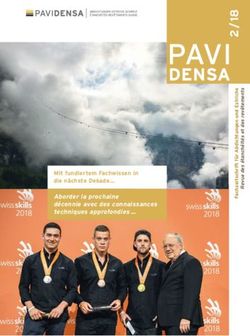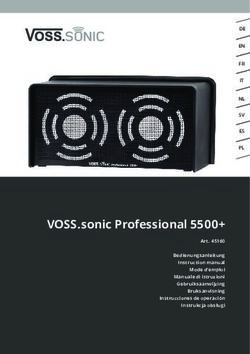All-in-One Dolby Atmos Soundbar - User Manual DSB 1000 GSB 930 - grundig-manuals-live
←
→
Transkription von Seiteninhalten
Wenn Ihr Browser die Seite nicht korrekt rendert, bitte, lesen Sie den Inhalt der Seite unten
All-in-One Dolby Atmos Soundbar User Manual DSB 1000 GSB 930 DE - EN -ES - FR - PL 01M-GSS1090-4620-01 01M-GSS1070-4620-01
DEUTSCH 8-20
ENGLISH 21-32
ESPAÑOL 33-44
FRANÇAIS 45-57
POLSKI 58-69
2A 3 4 5
1
2
6
7 8 9 10 11 12 13
C
B
1
D
2
3 E
4 5
7 6 F
8
9
G
H
3A Normal Placement
B Wall Mounting
~3mm/0.12”
4mm/
0.16”
~50
>25mm/0.98”
mm/
2.0
"
1
809.
5m m
/31.
9"
.12’’
m/0
~3m
2
3
1 2 3
A
AA
AAA
AAA
AA
A
441 2 3
HDMI OUT
HDMI (ARC)
OR
HDMI IN
4 5
A B
If a device
is connected...
or or
Auto-Wake
A
AUX COA
15 BT HDMI 1
min. USB HDMI 2
OPT ARC
or
Auto-Off
or
MODE
A EQ
FR
5BASS TREBLE
LEVEL LEVEL
ON/OFF
1 5
2
if
ANDROID IPHONE
Grundig GSB 930
no device found
BLUETOOTH ON
or
or Grundig DSB 1000
or
2-3 sec.
3
1 2
or
6DE MONTAGE ANSCHLÜSSE BETRIEB
EN MOUNTING CONNECTIONS OPERATION
FR MONTAGE CONNEXIONS FONCTIONNEMENT
ES MONTAJE CONEXIONES FUNCIONAMIENTO
PL MONTAŻ PODŁĄCZENIE STEROWANIE
DE BLUETOOTH USB
EN BLUETOOTH USB
FR BLUETOOTH USB
ES BLUETOOTH USB
PL BLUETOOTH USB
7SICHERHEIT_________________________________
VORSICHT
Warnhinweise auf dem Gerät und in der
GEFAHR EINES STROMSCHLAGS Bedienungsanleitung sind zu beachten.
NICHT ÖFFNEN
• Befolgen Sie alle Anweisungen - Alle
VORSICHT: UM DAS RISIKO EINES STROMSCHLAGS ZU VERRINGERN,
DARF DIE ABDECKUNG (ODER DIE RÜCKSEITE) NICHT ENTFERNT
Betriebs- und Gebrauchsanweisungen
WERDEN. KEINE VOM BENUTZER ZU WARTENDEN TEILE IM INNEREN. sollten befolgt werden.
DIE WARTUNG AN QUALIFIZIERTES WARTUNGSPERSONAL VERWEISEN.
• Verwenden Sie dieses Gerät nicht in
Das Blitzsymbol mit Pfeilspitze in der Nähe von Wasser - Das Gerät sollte
einem gleichseitigen Dreieck soll nicht in der Nähe von Wasser oder
den Benutzer auf das Vorhandensein einer Feuchtigkeit verwendet werden - z.B. in
nicht installierten "gefährlichen Spannung" einem nassen Keller oder in der Nähe
innerhalb des Gehäuses des Produkts eines Schwimmbad und ähnlichem.
aufmerksam machen, die so groß sein • Nur mit einem trockenen Tuch reinigen.
kann, dass die Gefahr eines Stromschlags
• Blockieren Sie keine Lüftungsöffnungen.
für Personen besteht.
• Installieren Sie das Gerät gemäß den
Das Ausrufezeichen in einem Anweisungen des Herstellers.
gleichseitigen Dreieck soll den • Installieren Sie das Gerät nicht in
Benutzer darauf aufmerksam machen, der Nähe von Wärmequellen wie
dass in der dem Gerät beiliegenden Heizkörpern, Heizgeräten, Öfen oder
Literatur wichtige Betriebs- und Wartungs- anderen Geräten (einschließlich
(Service-) Anweisungen vorhanden sind. Verstärkern), die Wärme erzeugen.
• Umgehen Sie nicht den Sicherheitszweck
des polarisierten oder geerdeten
Sicherheit
Steckers. Ein polarisierter Stecker hat
• Lesen Sie diese Anweisungen - Alle zwei Klinge, von denen eine breiter ist als
Sicherheits- und Betriebsanweisungen die andere. Ein Erdungsstecker hat zwei
sollten gelesen werden, bevor dieses Klinge und einen dritten Erdungszinken.
Produkt in Betrieb genommen wird. Die breite Klinge oder der dritte Zinken
• Bewahren Sie diese Anweisungen ist zu Ihrer Sicherheit vorgesehen.
auf - Die Sicherheits- und Wenn der mitgelieferte Stecker nicht in
Betriebsanweisungen sollten zum Ihre Steckdose passt, wenden Sie sich
späteren Nachschlagen aufbewahrt an einen Elektriker, um die veraltete
werden. Steckdose zu ersetzen.
• Alle Warnhinweise beachten - Alle • Schützen Sie das Netzkabel vor
8 DEUTSCHSICHERHEIT_________________________________
dem Betreten oder Einklemmen, • Das Gerät darf keinen Tropfen oder
insbesondere an Steckern, Steckdosen Spritzern ausgesetzt werden. Es dürfen
und der Stelle, an der sie aus dem Gerät keine mit Flüssigkeiten gefüllten
austreten. Gegenstände, wie z.B. Vasen, auf den
• Verwenden Sie nur vom Hersteller Apparat gestellt werden.
angegebene Anhänge/Zubehörteile. • Der Mindestabstand um den Apparat für
• Nur mit dem vom Hersteller eine ausreichende Belüftung beträgt 5
angegebenen oder mit dem cm.
Gerät verkauften Wagen, • Die Belüftung sollte nicht durch
Ständer, Stativ, Bügel oder Tisch Abdecken der Lüftungsöffnungen
verwenden. Wenn ein Wagen oder mit Gegenständen wie Zeitungen,
Gestell verwendet wird, ist beim Tischdecken, Vorhängen usw. behindert
Bewegen der Wagen/Gerätekombination werden.
Vorsicht geboten, um Verletzungen • Stellen Sie keine offenen Flammen (z.B.
durch Umkippen zu vermeiden. brennende Kerzen) auf das Gerät.
• Ziehen Sie bei Gewittern oder bei längerer • Batterien sollten gemäß den staatlichen
Nichtbenutzung den Netzstecker. und lokalen Richtlinien recycelt oder
• Überlassen Sie alle Wartungsarbeiten entsorgt werden.
qualifiziertem Personal. Eine Wartung • Der Einsatz von Geräten in gemäßigten
ist erforderlich, wenn das Gerät in Klimazonen.
irgendeiner Weise beschädigt wurde,
z. B. wenn das Netzkabel oder der Vorsicht
Netzstecker beschädigt ist, Flüssigkeit • Die Verwendung von Bedienelementen
verschüttet wurde oder Gegenstände oder Einstellungen oder die
in das Gerät gefallen sind, das Gerät Durchführung von Verfahren, die
Regen oder Feuchtigkeit ausgesetzt nicht hierin beschrieben sind, kann zu
war, nicht normal funktioniert oder gefährlicher Strahlenexposition oder
heruntergefallen ist. einem anderen unsicheren Betrieb
• Dieses Gerät ist ein elektrisches führen.
Gerät der Klasse II oder ein doppelt • Um die Gefahr eines Brandes oder
elektrisches Gerät. Dieses Gerät ist Stromschlags zu verringern, darf
so gebaut, das es keinen Schutzleiter dieses Gerät weder Regen noch
(elektrische Erdung) für die Verbindung Feuchtigkeit ausgesetzt werden.
zum Stromnetz erfordert.
DEUTSCH 9SICHERHEIT_________________________________
Das Gerät darf keinem Tropf- oder eine Flüssigkeit in das System fallen,
Spritzwasser ausgesetzt werden, und trennen Sie das System vom Netz
mit Flüssigkeiten gefüllte Gegenstände, und lassen Sie es von qualifiziertem
wie z.B. Vasen, dürfen nicht auf das Personal überprüfen, bevor Sie es weiter
Gerät gestellt werden. betreiben.
• Der Stecker des Netz-/Gerätes wird • Versuchen Sie nicht, das Gerät mit
als Trennvorrichtung verwendet, die chemischen Lösungsmitteln zu reinigen,
Trennvorrichtung muss leicht bedienbar da dies die Oberfläche beschädigen
bleiben. kann. Verwenden Sie ein sauberes,
• Explosionsgefahr bei falschem trockenes oder leicht feuchtes Tuch.
Austausch der Batterie. Nur durch den • Wenn Sie den Netzstecker aus der
gleichen oder einen gleichwertigen Typ Steckdose ziehen, ziehen Sie immer
ersetzen. direkt am Stecker, niemals am Kabel.
• Änderungen oder Modifikationen an
Warnung
diesem Gerät, die nicht ausdrücklich von
• Die Batterie (Batterien oder Batteriesatz) der für die Einhaltung der Vorschriften
darf nicht übermäßiger Hitze wie verantwortlichen Partei genehmigt
Sonneneinstrahlung, Feuer oder wurden, führen zum Erlöschen der
ähnlichem ausgesetzt werden. Berechtigung des Benutzers zum Betrieb
• Bevor Sie dieses System in Betrieb des Geräts.
nehmen, überprüfen Sie die Spannung • Das Typenschild wird auf der Unterseite
dieses Systems, um festzustellen, ob oder Rückseite des Geräts aufgeklebt.
sie mit der Spannung Ihrer örtlichen
Stromversorgung identisch ist. VORSICHT bei der Verwendung
• Stellen Sie dieses Gerät nicht in der von Batterien
Nähe von starken Magnetfeldern auf. Um ein Auslaufen der Batterie zu
• Stellen Sie dieses Gerät nicht auf den verhindern, das zu
Verstärker oder Empfänger. Körperverletzungen, Sachschäden oder
• Stellen Sie dieses Gerät nicht in der Schäden am Gerät führen kann:
Nähe von feuchten Bereichen auf, da • Legen Sie alle Batterien korrekt ein, +
die Feuchtigkeit die Lebensdauer des und - wie auf dem Gerät gekennzeichnet.
Laserkopfes beeinträchtigt. • Alte und neue Batterien dürfen nicht
• Sollte ein fester Gegenstand oder gemischt werden.
10 DEUTSCHSICHERHEIT_________________________________
• Mischen Sie keine Alkali-,
Standard- (Kohlenstoff-Zink) oder
wiederaufladbaren Batterien (Ni-Cd, Ni-
MH, etc.).
• Entfernen Sie die Batterien, wenn das
Gerät für längere Zeit nicht benutzt wird.
Die Bluetooth Wortmarke und Logos sind
eingetragene Warenzeichen im Besitz von
Bluetooth SIG,. Inc.
Die übernommenen Marken HDMI, HDMI
High-Definition Multimedia Interface
und das HDMI-Logo sind Marken oder
eingetragene Marken von HDMI Licensing
Administrator, Inc. in den USA und anderen
Ländern.
Dolby, Dolby Atmos und das Doppel-
D-Symbol sind eingetragene Marken
der Dolby Laboratories Licensing
Corporation. Hergestellt unter Lizenz
von Dolby Laboratories. Vertrauliche
unveröffentlichte Werke. Copyright ©
2012-2020 Dolby Laboratories. Alle
Rechte vorbehalten.
DEUTSCH 11AUF EINEN BLICK:_____________________________
Lieber Kunde, B Fernsteuerung
Herzlichen Glückwunsch zum Kauf Ihrer neuen 1. Schalten Sie das Gerät zwischen
GRUNDIG All-in-One Dolby Atmos Soundbar DSB EIN und STANDBY-Modus um.
1000/GSB 930. 2. Wählen Sie die
Bitte lesen Sie die folgenden Benutzungshinweise Wiedergabefunktion.
sorgfältig durch, damit Sie noch viele Jahre Freude 3. / Wechseln Sie im Bluetooth /
an Ihrem hochwertigen GRUNDIG Produkt haben. USB-Modus zum vorherigen /
Ein verantwortungsvoller Ansatz! nächsten Titel.
GRUNDIG setzt auf vertraglich ver- Wiedergabe/Pause/Wiedergabe
einbarte soziale Arbeitsbedingungen im Bluetooth/USB Modus.
mit angemessenen Löhnen sowohl Halten Sie gedrückt, um die
für interne Mitarbeiter als auch für Pairing Funktion im Bluetooth
Lieferanten. Wir legen auch großen Modus zu aktivieren oder das
Wert auf die effiziente Nutzung von Rohstoffen mit vorhandene gekoppelte Bluetooth
einer kontinuierlichen Abfallreduzierung von meh- Gerät zu trennen.
reren Tonnen Kunststoff pro Jahr. Außerdem ist 4. BASS +/- Stellen Sie den Basspegel ein.
unser gesamtes Zubehör mindestens 5 Jahre lang 5. TREBLE +/- Stellen Sie den Treblepegel ein.
erhältlich. 6. Stumm Schalten oder den Ton
Für eine lebenswerte Zukunft. VOL +/- wieder aufnehmen.
Grundig. Erhöhen/Verringern des
Lautstärkepegels.
Steuerungen und Teile
7. VERTIKAL / Stellen Sie den Surround Modus
Siehe die Abbildung auf Seite 3. SURROUND EIN/AUS.
A Haupt-Einheit 8. EQ Wählen Sie Equalizer (EQ)
1. Fernbedienungs sensor Effekt.
2. Anzeigefenster 9. DIMMER Stellen Sie die Helligkeit des
3. (EIN/AUS)-Taste Displays ein.
4. (Quelle) Taste
5. VOL+/- Tasten
6. Wandhalterung Schrauben C AC-Netzkabel x1
7. AUX-Buchse D HDMI Kabel x1
8. USB-Buchse E Audio Kabel x1
9. OPTISCHE Buchse
F Optisches Kabel x1
10. COAXIAL Buchse
11. HDMI OUT (ARC) Buchse G Wandhalterung x2
12. HDMI 1/HDMI 2 Buchse Schrauben/Gummi Abdeckung x2
13. AC~ Buchse H AAA-Batterien x2
12 DEUTSCHVORBEREITUNGEN____________________________
Bereiten Sie die Fernbedienung vor Sie die Vorsichtsmaßnahmen auf ihren Etiketten.
Mit der mitgelieferten Fernbedienung kann das Gerät auch • Seien Sie vorsichtig mit Ihren Fingernägeln, wenn Sie den
aus der Ferne bedient werden. Batteriedeckel und die Batterie entfernen.
• Selbst wenn die Fernbedienung innerhalb der effektiven • Lassen Sie die Fernbedienung nicht fallen.
Reichweite von 6 m (19,7 Fuß) betrieben wird, kann der • Lassen Sie nichts auf die Fernbedienung einwirken.
Betrieb der Fernbedienung unmöglich sein, wenn sich • Verschütten Sie kein Wasser oder irgendeine Flüssigkeit
Hindernisse zwischen dem Gerät und der Fernbedienung auf die Fernbedienung.
befinden.
• Legen Sie die Fernbedienung nicht auf einen nassen
• Wenn die Fernbedienung in der Nähe anderer Produkte Gegenstand.
betrieben wird, die Infrarotstrahlen erzeugen, oder wenn
• Stellen Sie die Fernbedienung nicht unter direktes
andere Fernbedienungen mit Infrarotstrahlen in der
Sonnenlicht oder in die Nähe von übermäßigen
Nähe des Geräts verwendet werden, funktioniert sie
Wärmequellen.
möglicherweise nicht richtig. Umgekehrt können die
• Entfernen Sie die Batterie aus der Fernbedienung, wenn
anderen Produkte fehlerhaft funktionieren.
sie über einen längeren Zeitraum nicht benutzt wird, da
Vorsichtsmaßnahmen in Bezug auf Korrosion oder Auslaufen der Batterie auftreten und zu
Körperverletzungen und/oder Sachschäden und/oder
Batterien Feuer führen kann.
• Achten Sie darauf, die Batterien mit der richtigen
• Verwenden Sie keine anderen als die angegebenen
positiven " "- und negativen " "-Polarität einzulegen.
Batterien.
• Verwenden Sie Batterien desselben Typs. Verwenden Sie
• Mischen Sie keine neuen Batterien mit alten.
niemals verschiedene Batterietypen zusammen.
• Laden Sie niemals eine Batterie auf, wenn nicht bestätigt
• Es können entweder wiederaufladbare oder nicht
ist, dass es sich um einen wiederaufladbaren Typ handelt.
wiederaufladbare Batterien verwendet werden. Beachten
PLATZIERUNG UND MONTAGE____________________
Normale Platzierung (Option A) in der Wand vergraben sind). Es liegt in der
• Stellen Sie den Soundbar auf eine ebene Fläche Verantwortung des Installateurs, zu überprüfen,
vor dem Fernseher. ob die Wand die Gesamtlast des Geräts und der
Wandhalterungen sicher trägt.
Wandmontage (Option-B) • Für die Installation sind zusätzliche Werkzeuge
Anmerkung: (nicht im Lieferumfang enthalten) erforderlich.
• Die Installation darf nur von qualifiziertem • Ziehen Sie die Schrauben nicht zu fest an.
Personal durchgeführt werden. Eine falsche • Bewahren Sie diese Bedienungsanleitung zum
Montage kann zu schweren Personen- und späteren Nachschlagen auf.
Sachschäden führen (wenn Sie beabsichtigen, • Verwenden Sie einen elektronischen
dieses Produkt selbst zu installieren, müssen Bolzensucher, um den Wandtyp vor dem Bohren
Sie prüfen, ob Installationen wie elektrische und Montieren zu überprüfen.
Leitungen und Klempnerarbeiten möglicherweise
DEUTSCH 13VERBINDUNG________________________________
Dolby Atmos ® Hinweis:
Dolby Atmos bietet Ihnen eine erstaunliche 1. Wenn der Demoton aktiviert ist, können Sie
Erfahrung, die Sie noch nie zuvor mit Overhead die Taste drücken, um ihn stumm zu
schalten.
Sound gemacht haben, und all den Reichtum, die
2. Wenn Sie sich den Demoton länger anhören
Klarheit und die Kraft von Dolby Sound.
möchten, können Sie auf um den Demo-
ton zu wiederholen.
Zur Verwendung von Dolby Atmos ®
3. Drücken Sie (VOL +) oder (VOL -), um den
1. Dolby Atmos® ist nur im HDMI Modus Lautstärkepegel zu erhöhen oder zu verrin-
verfügbar. Einzelheiten zur Verbindung finden gern.
Sie unter „HDMI ANSCHLUSS".
4. Drücken Sie um den Demo Modus zu
Um Dolby Atmos® im HDMI 1 und HDMI 2 Modus verlassen und das Gerät geht in den Standby
verwenden zu können, muss Ihr Fernsehgerät Modus.
Dolby Atmos® unterstützen.
2. Stellen Sie sicher, dass für den Bitstream HDMI Verbindung
im Audioausgang des angeschlossenen Bei einigen 4K HDR Fernsehern müssen der HDMI
externen Geräts (z. B. Blu-ray DVD Player, Eingang oder die Bildeinstellungen für den Empfang
Fernseher usw.) "No Encoding" gewählt ist. von HDR Inhalten eingestellt werden. Weitere
3. Wenn Sie das Format Dolby Atmos / Dolby Einzelheiten zur Einstellung der HDR Displays ent-
Digital / PCM eingeben, zeigt die Soundbar nehmen Sie bitte der Bedienungsanleitung Ihres
DOLBY ATMOS / DOLBY AUDIO / PCM AUDIO
Fernsehers.
an.
Verwendung von HDMI zum Anschluss der
Tipps: Soundbar, der AV Geräte und des Fernsehers:
• Das volle Dolby Atmos Erlebnis steht nur dann
zur Verfügung, wenn die Soundbar über ein Methode 1: ARC (Audio Rückkanal)
HDMI 2.0 Kabel an die Quelle angeschlossen ist. Die ARC-Funktion (Audio-Rückkanal) ermöglicht es
• Die Soundbar funktioniert auch dann, wenn Ihnen, Audiosignale von Ihrem ARC-kompatiblen
sie über andere Methoden (z. B. ein digitales Fernseher über eine einzige HDMI-Verbindung an
optisches Kabel) angeschlossen ist, aber diese Ihren Soundbar zu senden. Um in den Genuss der
können nicht alle Dolby Funktionen unterstützen. ARC-Funktion zu kommen, stellen Sie bitte sicher,
Aus diesem Grund empfehlen wir den Anschluss dass Ihr Fernseher sowohl HDMI-CEC- als auch
über HDMI, um eine vollständige Dolby ARC-kompatibel ist und entsprechend eingerich-
Unterstützung zu erhalten. tet wurde. Bei korrekter Einstellung können Sie die
Lautstärke (VOL +/- und MUTE) des Tonbalkens
Demo Modus: mit Ihrer TV-Fernbedienung einstellen.
Drücken Sie im Standby Modus gleichzeitig die • Schließen Sie das HDMI-Kabel (im Lieferumfang
(VOL +) und (VOL -) Taste auf der Soundbar lang. enthalten) von der HDMI (ARC)-Buchse des
Die soundbar wird eingeschaltet und der Demoton Geräts an die HDMI (ARC)-Buchse Ihres ARC-
kann aktiviert werden. Der Demoton wird etwa 20 kompatiblen Fernsehgeräts an. Drücken Sie
Sekunden lang abgespielt. dann die Fernbedienung, um HDMI ARC zu
wählen.
14 DEUTSCHVERBINDUNG________________________________
Tipps: • Sie können auch das COAXIAL Kabel (nicht
• Ihr Fernseher muss die HDMI-CEC- und ARC- mitgeliefert) verwenden, um die COAXIAL
Funktion unterstützen. HDMI-CEC und ARC OUT Buchse des Fernsehers und die COAXIAL
müssen auf Ein eingestellt sein. Buchse am Gerät zu verbinden.
• Die Einstellmethode von HDMI-CEC und ARC • Tipp: Das Gerät kann möglicherweise nicht alle
kann je nach Fernsehgerät unterschiedlich sein. digitalen Audioformate von der Eingangsquelle
Einzelheiten zur ARC-Funktion entnehmen Sie dekodieren. In diesem Fall wird das Gerät
bitte dem Benutzerhandbuch. stumm geschaltet. Dies ist keine Fehlfunktion.
Stellen Sie sicher, dass die Audio Einstellung der
• Nur Kabel mit HDMI 1.4 oder einer höheren
Eingangsquelle (z. B. Fernseher, Spielkonsole,
Version können die ARC-Funktion unterstützen.
DVD Player usw.) auf PCM oder Dolby Digital
• Die Einstellung für den S/PDIF-Modus des eingestellt ist (Einzelheiten zu den Audio
digitalen TV-Tonausgangs muss auf PCM oder Einstellungen finden Sie im Benutzerhandbuch
Dolby Digital eingestellt sein. des Eingangsquellgerätes) mit HDMI / OPTICAL
/ COAXIAL Eingang.
Methode 2: Standard HDMI
• Wenn Ihr Fernsehgerät nicht HDMI ARC Verwenden Sie die AUX-Buchse
kompatibel ist, schließen Sie Ihre Soundbar • Verwenden Sie ein RCA-zu-3,5-mm-
über eine Standard HDMI Verbindung an das Audiokabel (nicht mitgeliefert), um die
Fernsehgerät an. Audioausgangsbuchsen des Fernsehers mit der
Verwenden Sie ein HDMI Kabel (im Lieferumfang AUX-Buchse am Gerät zu verbinden.
enthalten), um die HDMI OUT Buchse der Soundbar • Verwenden Sie ein RCA-zu-3,5-mm-
mit der HDMI IN Buchse des Fernsehers zu verbin- Audiokabel (nicht mitgeliefert), um die
den. Audioausgangsbuchsen des Fernsehers mit der
Verwenden Sie ein HDMI Kabel (im Lieferumfang AUX-Buchse am Gerät zu verbinden.
enthalten), um den HDMI IN Anschluss (1 oder
2) der Soundbar mit Ihren externen Geräten (z.B. Stromversorgung anschließen
Spielkonsolen, DVD Player und Blu Ray) zu verbin-
den.
GEFAHR VON PRODUKTSCHÄDEN!
• Stellen Sie sicher, dass die Versorgungsspannung
Verwenden Sie die OPTISCHE mit der auf der Rückseite oder Unterseite des
Buchse Geräts aufgedruckten Spannung übereinstimmt.
• Entfernen Sie die Schutzabdeckung der • Bevor Sie das Netzkabel anschließen,
OPTISCHEN Buchse und schließen Sie dann ein vergewissern Sie sich, dass Sie alle anderen
OPTISCHES Kabel (im Lieferumfang enthalten) Anschlüsse vorgenommen haben.
an die OPTISCHE OUT Buchse des Fernsehers
und die OPTISCHE Buchse am Gerät an. Soundbar
Schließen Sie das Netzkabel an die AC~-Buchse
Verwenden Sie die COAXIAL der Haupteinheit und dann an eine Netzsteckdose
Buchse an.
DEUTSCH 15BLUETOOTH BETRIEB__________________________
Bluetooth Verbindung herstellen gebracht wird, überprüfen Sie bitte beim
Zurückbringen, ob das Gerät noch an den Player
Wenn Sie Ihr Bluetooth Gerät zum ersten Mal mit
angeschlossen ist.
diesem Player verbinden, müssen Sie Ihr Gerät mit
diesem Player verbinden. • Wenn die Verbindung verloren geht, befolgen Sie
die oben stehenden Anweisungen, um Ihr Gerät
Hinweis: wieder mit dem Player zu paaren.
• Die Betriebsreichweite zwischen diesem Player
Musik von einem Bluetooth Gerät hören
und einem Bluetooth Gerät beträgt ca. 8 Meter
(ohne irgendeinen Gegenstand zwischen einen • Wenn das angeschlossene Bluetooth Gerät
Bluetooth Gerät und dem Gerät). das Advanced Audio Distribution Profile (A2DP)
unterstützt, können Sie die auf dem Gerät
• Bevor Sie ein Bluetooth Gerät mit diesem Gerät
gespeicherte Musik über den Player anhören.
verbinden, stellen Sie sicher, dass Sie die
Fähigkeiten des Geräts kennen. • Wenn das Gerät auch das Audio Video Remote
Control Profile (AVRCP) unterstützt, können Sie
• Die Kompatibilität mit allen Bluetooth Geräten ist
die Fernbedienung des Players verwenden, um
nicht garantiert.
auf dem Gerät gespeicherte Musik abzuspielen.
• Jedes Hindernis zwischen diesem Gerät
1. Paaren Sie Ihr Gerät mit dem Player.
und einem Bluetooth Gerät kann die
2. Spielen Sie Musik über Ihr Gerät ab (wenn es
Betriebsreichweite verringern. A2DP unterstützt).
• Wenn die Signalstärke schwach ist, kann Ihr 3. Verwenden Sie die mitgelieferte Fernbedie-
Bluetooth Empfänger die Verbindung trennen, nung zur Steuerung der Wiedergabe (wenn
aber er wird automatisch wieder in den es AVRCP unterstützt).
Paarungsmodus eintreten. • Um die Wiedergabe anzuhalten/fortzusetzen,
drücken Sie die Taste auf der Fernbedienung.
Tipps:
• Um zu einem Titel zu springen, drücken Sie die
• Geben Sie bei Bedarf "0000" für das Passwort / Tasten auf der Fernbedienung.
ein.
• Wenn sich innerhalb von zwei Minuten kein
anderes Bluetooth Gerät mit diesem Player
koppelt, stellt der Player seine vorherige
Verbindung wieder her.
• Die Verbindung des Players wird auch getrennt,
wenn Ihr Gerät aus der Betriebsreichweite
gebracht wird.
• Wenn Sie Ihr Gerät wieder mit diesem Player
verbinden möchten, bringen Sie es in den
Betriebsbereich.
• Wenn das Gerät aus der Betriebsreichweite
16 DEUTSCHUSB BETRIEB________________________________
• Um die Wiedergabe zu unterbrechen oder
fortzusetzen, drücken Sie die Taste auf der
Fernbedienung.
• Um zur vorherigen/nächsten Datei zu springen,
drücken Sie die / Tasten / auf der
Fernbedienung.
• Wählen Sie Wiederholungs/
Zufallswiedergabeoptionen.
Drücken Sie im USB Modus wiederholt die
USB Taste auf der Fernbedienung, um einen
Wiedergabemodus der Option REPEAT/SHUFFLE
zu wählen.
Wiederholen Sie einen: ONE
Ordner wiederholen: FOLDER
(wenn es mehrere Ordner gibt)
Wiederholen Sie alles: ALL
Shuffle Play: SHUFFLE
Wiederholen aus: OFF
Tipps:
• Das Gerät kann USB Geräte mit bis zu 64 GB
Speicher unterstützen.
• Dieses Gerät kann MP3 abspielen.
• Das USB Dateisystem sollte FAT32 oder FAT16
sein.
DEUTSCH 17FEHLERBEHEBUNG____________________________
Versuchen Sie niemals, das System selbst zu re- • Prüfen Sie, ob die Audioeinstellung der
parieren, damit die Garantie gültig bleibt. Wenn Sie Eingangsquelle (z.B. Fernseher, Spielkonsole,
bei der Verwendung dieses Geräts auf Probleme DVD Player usw.) auf PCM oder Dolby Digital
stoßen, überprüfen Sie die folgenden Punkte, be- Modus eingestellt ist, während Sie eine digitale
vor Sie den Service anfordern. (z.B. HDMI, OPTISCHE, COAXIAL) Verbindung
verwenden.
Keine Stromversorgung • Das Gerät kann möglicherweise nicht alle
• Stellen Sie sicher, dass das Netzkabel des Geräts digitalen Audioformate von der Eingangsquelle
richtig angeschlossen ist. dekodieren. In diesem Fall wird das Gerät stumm
• Prüfen Sie, ob an der Netzsteckdose Strom geschaltet. Dies ist keine Fehlfunktion. Das Gerät
vorhanden ist. ist nicht stumm geschaltet.
• Drücken Sie die Standby Taste, um das Gerät
einzuschalten. Das Fernsehgerät hat
Darstellungsprobleme beim
Die Fernbedienung funktioniert Anzeigen von HDR Inhalten von
nicht einer HDMI Quelle.
• Bevor Sie eine Taste zur Wiedergabesteuerung • Bei einigen 4K HDR Fernsehern müssen der
drücken, wählen Sie zuerst die richtige Quelle HDMI Eingang oder die Bildeinstellungen für
• Verringern Sie den Abstand zwischen der den Empfang von HDR Inhalten eingestellt
Fernbedienung und dem Gerät. werden. Weitere Einzelheiten zur Einstellung
der HDR Displays entnehmen Sie bitte der
• Legen Sie die Batterie so ein, dass die Polaritäten
Bedienungsanleitung Ihres Fernsehers.
(+/-) wie angegeben ausgerichtet sind.
• Ersetzen Sie die Batterie. Ich kann den Bluetooth Namen
• Richten Sie die Fernbedienung direkt auf den dieses Geräts auf meinem
Sensor an der Vorderseite des Geräts. Bluetooth Gerät für die Bluetooth
Kein Ton. Verbindung nicht finden
• Stellen Sie sicher, dass das Gerät nicht stumm • Stellen Sie sicher, dass die Bluetooth Funktion
geschaltet ist.Stellen Sie sicher, dass der auf Ihrem Bluetooth Gerät aktiviert ist.
Schalter auf AUS steht. Drücken Sie die Taste • Achten Sie darauf, dass Sie das Gerät mit Ihrem
MUTE oder VOL+/-, um das normale Hören Bluetooth Gerät gepaart haben.
fortzusetzen.
• Drücken Sie am Gerät oder auf der
Dies ist eine 15minütige
Fernbedienung, um die Soundbar in den Standby Abschaltfunktion, eine der ERPII
Modus zu schalten. Drücken Sie dann die Standardanforderungen zum
Taste erneut, um die Soundbar einzuschalten. Stromsparen
• Ziehen Sie sowohl die Soundbar aus der • Wenn der Pegel des externen Eingangssignals
Netzsteckdose und schließen Sie sie wieder an. des Geräts zu niedrig ist, wird das Gerät nach
Schalten Sie die Soundbar ein. 15 Minuten automatisch abgeschaltet. Bitte
erhöhen Sie den Lautstärkepegel Ihres externen
18 DEUTSCH Geräts.SPEZIFIKATIONEN_____________________________
Soundbar
Stromversorgung 220-240V~ 50/60Hz
Leistungsaufnahme 30W / < 0,5 W (Standby)
5.0 V 0.5 A
USB Hi-Speed USB (2.0)/FAT32/FAT16
64G (max), MP3
Abmessungen (BxHxT) 880mm x 60mm x 127.5mm
Nettogewicht 3.3 kg
Audio-Eingangsempfindlichkeit 250mV
Frequenzgang 40Hz - 20KHz
Bluetooth/Wireless Spezifikation
Bluetooth Version/Profile V 4.2 (A2DP, AVRCP)
Bluetooth Maximale Sendeleistung 5 dBm
Bluetooth Frequenzbänder 2402 MHz ~ 2480 MHz
Verstärker (Max. Gesamtausgangsleistung)
Insgesamt 120W
Impedanz 8Ω x 2 + 4Ω
Fernsteuerung
Abstand/Winkel 6m/30°
Batterietyp: AAA (1.5V x 2)
DEUTSCH 19INFORMATIONEN_____________________________
Entsorgung von Altgeräten: Technische Informationen
Dieses Produkt erfüllt die Vorgaben der EU-WEEE- Dieses Gerät ist gemäß den geltenden EU-
Direktive (2012/19/EU). Das Produkt wurde mit Richtlinien geräuschunterdrückt. Dieses Produkt
einem Klassifizierungssymbol für elektrische und erfüllt die europäischen Richtlinien 2014/53/EU,
elektronische Altgeräte (WEEE) gekennzeichnet. 2009/125/EC und 2011/65/EU.
Dieses Symbol zeigt an, dass dieses Die CE Konformitätserklärung für das Gerät fin-
Gerät am Ende seiner Einsatzzeit nicht den Sie in Form einer pdf-Datei auf der Grundig
mit anderem Hausmüll entsorgt werden Homepage www.grundig.com/downloads/doc.
darf. Altgeräte müssen an offizielle
Sammelstellen zum Recycling elektri-
scher und elektronischer Geräte abgegeben wer-
den. Nähere Angaben zu diesen Sammelstellen
erhalten Sie von Ihrer Stadtverwaltung oder dem
Händler, bei dem Sie das Gerät erworben haben.
Der Beitrag jedes Haushalts zum Umweltschutz ist
wichtig. Eine angemessene Entsorgung von
Altgeräten hilft bei der Verhinderung negativer
Auswirkungen auf Umwelt und menschliche
Gesundheit.
Einhaltung von RoHS-Vorgaben:
Das von Ihnen erworbene Produkt erfüllt die
Vorgaben der EU-RoHS Direktive (2011/65/EU).
Es enthält keine in der Direktive angegebenen ge-
fährlichen und unzulässigen Materialien.
Informationen zur Verpackung
Die Verpackung des Produkts wurde ge-
mäß unserer nationalen Gesetzgebung
aus recyclingfähigen Materialien herge-
stellt. Entsorgen Sie die
Verpackungsmaterialien nicht mit dem Hausmüll
oder anderem Müll. Bringen Sie sie zu einer von
der Stadtverwaltung bereitgestellten Sammelstelle
für Verpackungsmaterial.
20 DEUTSCHSAFETY____________________________________
CAUTION
• Do not use this apparatus near water –
RISK OF ELECTRIC SHOCK DO The appliance should not be used near
NOT OPEN
water or moisture – for example, in a
CAUTION: TO REDUCE THE RISK OF ELECTRIC SHOCK, DO wet basement or near a swimming pool
NOT REMOVE COVER (OR BACK). NO USER-SERVICEABLE
PARTS INSIDE. REFER SERVICING TO QUALIFIED SERVICE and the like.
PERSONNEL.
• Clean only with a dry cloth.
The lightning flash with arrowhead • Do not block any ventilation openings.
symbol, within an equilateral • Install in accordance with the
triangle, is intended to alert the user to the manufacturer’s instructions.
presence of uninsulated “dangerous • Do not install near any heat sources
voltage” within the product’s enclosure such as radiators, heaters, stoves, or
that may be of sufficient magnitude as to other apparatus (including amplifiers)
constitute a risk of electric shock to that produce heat.
persons.
• Do not defeat the safety purpose of the
polarized or grounding plug. A polarized
The exclamation point within an
plug has two blades with one wider than
equilateral triangle is intended to
the other. A grounding plug has two
alert the user to the presence of important
blades and a third grounding prong.
operating and maintenance (servicing)
The wide blade or the third prong is
instructions in the literature accompanying
provided for your safety. If the provided
the appliance.
plug does not fit into your outlet, consult
an electrician for replacement of the
Safety obsolete outlet.
• Read these instructions – All the safety • Protect the power cord from being
and operating instructions should be walked on or pinched particularly at
read before this product is operated. plugs, convenience receptacles, and the
• Keep these instructions – The safety point where they exit from the apparatus.
and operating instructions should be • Only use attachments/accessories
retained for future reference. specified by the manufacturer.
• Heed all warnings – All warnings on • Use only with the cart, stand,
the appliance and in the operating tripod, bracket or table
instructions should be adhered to. specified by the manufacturer,
• Follow all instructions – All operating and or sold with the apparatus. When a cart
usage instructions should be followed. or rack is used, use caution when
ENGLISH 21SAFETY____________________________________
moving the cart/apparatus combination • The use of apparatus in moderate
to avoid injury from tip-over. climates.
• Unplug the apparatus during lightning
Caution
storms or when unused for long periods
of time. • Use of controls or adjustments or
performance of procedures other than
• Refer all servicing to qualified personnel.
those described herein, may result in
Servicing is required when the apparatus hazardous radiation exposure or other
has been damaged in any way, such as unsafe operation.
power supply cord or plug is damaged,
• To reduce the risk of fire or electric
liquid has been spilled or objects have
fallen into the apparatus, the unit has shock, do not expose this apparatus to
been exposed to rain or moisture, rain or moisture. The apparatus must not
does not operate normally, or has been be exposed to dripping or splashing and
dropped. objects filled with liquids, such as vases,
must not be placed on apparatus.
• This equipment is a Class II or
• The mains plug/appliance coupler is
double insulated electrical appliance. It
has been designed in such a way that it used as the disconnect device, the
does not require a safety connection to disconnect device must remain readily
electrical earth. operable.
• Danger of explosion if battery is
• The apparatus shall not be exposed to
dripping or splashing. No objects filled incorrectly replaced. Replace only with
with liquids, such as vases, shall be the same or equivalent type.
placed on the apparatus. Warning
• Minimum distance around the apparatus • The battery (batteries or battery pack)
for sufficient ventilation is 5cm. shall not be exposed to excessive heat
• The ventilation should not be impeded such as sunshine, fire or the like.
by covering the ventilation openings with • Before operating this system, check
items, such as newspapers,table-cloths, the voltage of this system to see if it
curtains, etc… is identical to the voltage of your local
• No naked flame sources, such as power supply.
lighted candles, should be placed on the • Do not place this unit close to strong
apparatus. magnetic fields.
• Batteries should be recycled or disposed • Do not place this unit on the amplifier
of as per state and local guidelines. or receiver.
22 ENGLISHSAFETY____________________________________
• Do not place this unit close to damp
areas as the moisture will affect the life
of the laser head. The Bluetooth word mark and logos are
• If any solid object or liquid falls into the registered trademarks owned by Bluetooth
system, unplug the system and have it SIG,. Inc.
checked by qualified personnel before
operating it any further.
The Adopted Trademarks HDMI, HDMI
• Do not attempt to clean the unit with
High-Definition Multimedia Interface,
chemical solvents as this may damage
and the HDMI Logo are trademarks or
the finish. Use a clean, dry or slightly
registered trademarks of HDMI Licensing
damp cloth.
Administrator, Inc. in the United States and
• When removing the power plug from the other countries.
wall outlet, always pull directly on the
plug, never yank on the cord.
• Changes or modifications to this unit Dolby, Dolby Atmos, and the double-D
not expressly approved by the party symbol are registered trademarks of
responsible for compliance will void Dolby Laboratories Licensing Corporation.
the user’s authority to operate the Manufactured under license from Dolby
equipment. Laboratories. Confidential unpublished
• The rating label is pasted on the bottom works. Copyright © 2012-2020 Dolby
or back of the equipment. Laboratories. All rights reserved.
Battery usage CAUTION
To prevent battery leakage which
may result in bodily injury, property
damage, or damage to the apparatus:
• Install all batteries correctly, + and - as
marked on the apparatus.
• Do not mix old and new batteries.
• Do not mix alkaline, standard (Carbon-
Zinc) or rechargeable (Ni-Cd, Ni- MH,
etc.) batteries.
• Remove batteries when the unit is not
used for a long time.
ENGLISH 23AT A GLANCE________________________________
Dear Customer, B Remote Control
Congratulations on the purchase of your new 1. Switch the unit between ON
GRUNDIG All-in-One Dolby Atmos Soundbar DSB and STANDBY mode.
1000/GSB 930.
2. Select the play function.
Please read the following user notes carefully to 3. / Skip to previous/next track in
ensure full enjoyment of your quality GRUNDIG Bluetooth/USB mode.
product for many years to come.
Play/pause/resume playback in
A responsible approach! Bluetooth/USB mode.
GRUNDIG focuses on contractually Press and hold to activate the
agreed social working conditions pairing function in Bluetooth
with fair wages for both internal em- mode or disconnect the exi-
ployees and suppliers. We also at- sting paired Bluetooth device.
tach great importance to the effici-
ent use of raw materials with continuous waste 4. BASS +/- Adjust bass level.
reduction of several tonnes of plastic every year. 5. TREBLE +/- Adjust treble level.
Furthermore, all our accessories are available for 6. Mute or resume the sound.
at least 5 years.
VOL +/- Increase/decrease the volume
For a future worth living. level.
Grundig. 7. VERTICAL / Adjust the surround ON/OFF.
SURROUND
Controls and parts 8. EQ Select Equalizer (EQ) Effect.
See the figure on page 3.
A Main-Unit 9. DIMMER Adjust display brightness.
1. Remote Control Sensor
2. Display Window
3. (ON/OFF) Button C AC Power Cord x1
4. (Source) Button
D HDMI Cable x1
5. VOL+/- Buttons
6. Wall Bracket Screws E Audio Cable x1
7. AUX Socket F Optical Cable x1
8. USB Socket G Wall Bracket x2
9. OPTICAL Socket
Screws/Gum Cover x2
10. COAXIAL Socket
11. HDMI OUT (ARC) Socket H AAA Batteries x2
12. HDMI 1/HDMI 2 Socket
13. AC~ Socket
24 ENGLISHPREPARATIONS______________________________
Prepare the Remote Control • Be aware of your fingernails when removing the
battery cover and the battery.
The provided Remote Control allows the unit to be
operated from a distance. • Do not drop the remote control.
• Even if the Remote Control is operated within • Do not allow anything to impact the remote
the effective range 19.7 feet (6m), remote control.
control operation may be impossible if there are • Do not spill water or any liquid on the remote
any obstacles between the unit and the remote control.
control. • Do not place the remote control on a wet object.
• If the Remote Control is operated near other • Do not place the remote control under direct
products which generate infrared rays, or if other sunlight or near sources of excessive heat.
remote control devices using infra-red rays are
• Remove the battery from the remote control
used near the unit, it may operate incorrectly.
when not in use for a long period of time, as
Conversely, the other products may operate
corrosion or battery leakage may occur and
incorrectly. result in physical injury, and/or property damage,
and/or fire.
Precautions Concerning Batteries • Do not use any batteries other than those
• Be sure to insert the batteries with correct specified.
positive “ ” and negative “ ” polarities.
• Do not mix new batteries with old ones.
• Use batteries of the same type. Never use
• Never recharge a battery unless it is confirmed
different types of batteries together.
to be a rechargeable type.
• Either rechargeable or non-rechargeable
batteries can be used. Refer to the precautions
on their labels.
PLACEMENT AND MOUNTING____________________
Normal Placement (option A) verify that the wall will safely support the total
load of the unit and wall brackets.
• Place Soundbar on leveled surfacein front of TV.
• Additional tools (not included) are required for
Wall Mounting (option-B) the installation.
Note: • Do not overtighten screws.
• Installation must be carried out by qualified • Keep this instruction manual for future reference.
personnel only. Incorrect assembly can result in • Use an electronic stud finder to check the wall
severe personal injury and property damage (if type before drilling and mounting.
you intend to install this product yourself, you
must check for installations such as electrical
wiring and plumbing that may be buried inside
the wall). It is the installer’s responsibility to
ENGLISH 25CONNECTION________________________________
Dolby Atmos ® 3. Press (VOL +) or (VOL -) to increase or
decrease the demo sound volume level.
Dolby Atmos gives you amazing experience you
4. Press button to exit demo mode and the
have never before by overhead sound, and all the unit will go to standby mode.
richness, clarity, and power of Dolby sound.
HDMI Connection
For using Dolby Atmos ®
Some 4K HDR TVs require the HDMI input or pictu-
1. Dolby Atmos® is available only in HDMI
re settings to be set for HDR content reception. For
mode. For the details of the connection,
please refer to “HDMI CONNECTION”. further setup details on HDR display, please refer
to the instruction manual of your TV.
To use Dolby Atmos® in HDMI 1 and HDMI 2
mode, your TV has to support Dolby Atmos®. Using HDMI to connect the soundbar, AV equip-
2. Make sure that “No Encoding“ is selected ment and TV:
for bitstream in the audio output of the
connected external device (e.g. Blu-ray DVD Method 1: ARC (Audio Return Channel)
player, TV etc.). The ARC (Audio Return Channel) function allows
3. While entering Dolby Atmos / Dolby Digital / you to send audio from your ARC- compliant TV to
PCM format, the soundbar will show DOLBY your sound bar through a single HDMI connection.
ATMOS / DOLBY AUDIO / PCM AUDIO. To enjoy the ARC function, please ensure your TV
is both HDMI-CEC and ARC compliant and set up
Tips: accordingly. When correctly set up, you can use
• The full Dolby Atmos experience is only available your TV remote control to adjust the volume output
when the Soundbar is connected to the source (VOL +/- and MUTE) of the sound bar.
via a HDMI 2.0 cable. • Connect the HDMI cable ( included ) from unit's
• The Soundbar will still function when connected HDMI (ARC) socket to the HDMI (ARC) socket on
via other methods (such as a Digital Optical your ARC compliant TV. Then press the remote
cable) but these are unable to support all of the control to select HDMI ARC.
Dolby features. Given this, our recommendation
is to connect via HDMI, in order to ensure full Tips:
Dolby support. • Your TV must support the HDMI-CEC and ARC
function. HDMI-CEC and ARC must be set to On.
Demo mode:
• The setting method of HDMI-CEC and ARC may
In standby mode, Long press (VOL +) and (VOL -) differ depending on the TV. For details about ARC
button on soundbar at the same time. The sound- function, please refer to the owner’s manual.
bar will power on and demo sound can be activa-
• Only HDMI 1.4 or higher version cable can
ted. The demo sound will play around 20 seconds.
support the ARC function.
Note: • Your TV digital sound output S/PDIF mode setting
1. When demo sound be activated, you can must be PCM or Dolby Digital.
press button to mute it.
2. If you want to listen the demo sound longer,
you can press to repeat the demo sound.
26 ENGLISHCONNECTION________________________________
Method 2: Standard HDMI Connect Power
• If your TV is not HDMI ARC-compliant, connect
your soundbar to the TV through a standard Risk of product damage!
HDMI connection. • Ensure that the power supply voltage
Use an HDMI cable (included) to connect the corresponds to the voltage printed on the back
soundbar's HDMI OUT socket to the TV’s HDMI IN or the underside of the unit.
socket. • Before connecting the AC power cord, ensure
Use an HDMI cable (included) to connect the you have completed all other connections.
soundbar's HDMI IN (1 or 2) socket to your ex-
ternal devices (e.g. games consoles, DVD players
Soundbar
and blu ray). Connect the mains cable to the AC~ socket of the
main unit and then into a mains socket.
Use the OPTICAL Socket
• Remove the protective cap of the OPTICAL
socket, then connect an OPTICAL cable
(included) to the TV’s OPTICAL OUT socket and
the OPTICAL socket on the unit.
Use the COAXIAL Socket
• You also can use the COAXIAL cable (not
included) to connect the TV's COAXIAL OUT
socket and COAXIAL socket on the unit.
• Tip: The unit may not be able to decode all
digital audio formats from the input source.
In this case, the unit will mute. This is NOT a
defect. Ensure that the audio setting of the input
source (e.g. TV, game console, DVD player, etc.)
is set to PCM or Dolby Digital (Refer to the user
manual of the input source device for its audio
setting details) with HDMI / OPTICAL / COAXIAL
input.
Use the AUX Socket
• Use a RCA to 3.5mm audio cable (not included)
to connect the TV’s audio output sockets to the
AUX socket on the unit.
• Use a 3.5mm to 3.5mm audio cable (included)
to connect the TV’s or external audio device
headphone socket to the AUX socket on the unit.
ENGLISH 27BLUETOOTH OPERATION________________________
Pair Bluetooth-enabled Devices Listen to Music from Bluetooth Device
The first time you connect your bluetooth device • If the connected Bluetooth device supports
to this player, you need to pair your device to this Advanced Audio Distribution Profile (A2DP), you
player. can listen to the music stored on the device
through the player.
Note: • If the device also supports Audio Video Remote
• The operational range between this player and Control Profile (AVRCP), you can use the player's
a Bluetooth device is approximately 8 meters remote control to play music stored on the
(without any object between the Bluetooth device.
device and the unit). 1. Pair your device with the player.
• Before you connect a Bluetooth device to this 2. Play music via your device (if it supports
unit, ensure you know the device’s capabilities. A2DP).
• Compatibility with all Bluetooth devices is not 3. Use supplied remote control to control play (if
guaranteed. it supports AVRCP).
• To pause/resume play, press the button on
• Any obstacle between this unit and a Bluetooth
the remote control.
device can reduce the operational range.
• To skip to a track, press the / buttons on
• If the signal strength is weak, your Bluetooth
the remote control.
receiver may disconnect, but it will re-enter
pairing mode automatically.
Tips:
• Enter "0000" for the password if necessary.
• If no other Bluetooth device pairs with this player
within two minutes, the player will recover its
previous connection.
• The player will also be disconnected when your
device is moved beyond the operational range.
• If you want to reconnect your device to this
player, place it within the operational range.
• If the device is moved beyond the operational
range, when it is brought back, please check if
the device is still connected to the player.
• If the connection is lost, follow the instructions
above to pair your device to the player again.
28 ENGLISHUSB OPERATION______________________________
• To pause or resume play, press the button on
the remote control.
• To skip to the previous/next file, press the
/ buttons on the remote control.
• Select Repeat/Random Play Options
In USB mode, press the USB button on the remote
control repeatedly to select a REPEAT/SHUFFLE
option play mode.
Repeat one: ONE
Repeat folder: FOLDER
(if there are multiple folders)
Repeat all: ALL
Shuffle Play: SHUFFLE
Repeat off: OFF
Tips:
• The unit can support USB devices with up to 64
GB of memory.
• This unit can play MP3.
• USB file system should be FAT32 or FAT16.
ENGLISH 29TROUBLESHOOTING___________________________
To keep the warranty valid, never try to repair the • The unit may not be able to decode all digital
system yourself. If you encounter problems when audio formats from the input source. In this
using this unit, check the following points before case, the unit will mute. This is NOT a defect.
requesting service. device is not muted.
No power TV has display problem while
• Ensure that the AC cord of the apparatus is viewing HDR content from HDMI
properly connected . source.
• Ensure that there is power at the AC outlet. • Some 4K HDR TVs require the HDMI input
• Press standby button to turn the unit on. or picture settings to be set for HDR content
reception. For further setup details on HDR
Remote control does not work display, please refer to the instruction manual
of your TV.
• Before you press any playback control button,
first select the correct source. I can’t find the Bluetooth name of
• Reduce the distance between the remote control this unit on my Bluetooth device
and the unit.
for Bluetooth pairing
• Insert the battery with its polarities (+/-) aligned
• Ensure the Bluetooth function is activated on
as indicated.
your Bluetooth device.
• Replace the battery.
• Ensure you have paired the unit with your
• Aim the remote control directly at the sensor on Bluetooth device.
the front of the unit.
This is a 15 mins power off
No sound function, one of the ERPII
• Make sure that the unit is not muted. Press standard requirement for saving
MUTE or VOL+/- button to resume normal
listening.
power
• When the unit's external input signal level is too
• Press on the unit or on the remote control
low, the unit will be turned off automatically in
to switch the soundbar to standby mode. Then
15 minutes. Please increase the volume level of
press the button again to switch the soundbar
your external device.
on.
• Unplug both the soundbar from the mains
socket, then plug them again. Switch on the
soundbar.
• Ensure the audio setting of the input source (e.g.
TV, game console, DVD player, etc.) is set to PCM
or Dolby Digital mode while using digital (e.g.
HDMI, OPTICAL, COAXIAL) connection.
30 ENGLISHSPECIFICATIONS______________________________
Soundbar
Power Supply 220-240V~ 50/60Hz
Power Consumption 30W / < 0.5 W (Standby)
5.0 V 0.5 A
USB Hi-Speed USB (2.0)/FAT32/FAT16
64G (max), MP3
Dimension (WxHxD) 880mm x 60mm x 127.5mm
Net weight 3.3 kg
Audio input sensitivity 250mV
Frequency Response 40Hz - 20KHz
Bluetooth/Wireless Specification
Bluetooth Version/profiles V 4.2 (A2DP, AVRCP)
Bluetooth Maximum power transmitted 5 dBm
Bluetooth Frequency bands 2402 MHz ~ 2480 MHz
Amplifier (Total Max. output power)
Total 120W
Impedance 8Ω x 2 + 4Ω
Remote Control
Distance/Angle 6m/30°
Battery type AAA (1.5V x 2)
ENGLISH 31INFORMATION_______________________________
Compliance with the WEEE Technical Information
Directive and Disposing of the This device is noise-suppressed according to the
Waste Product: applicable EU directives. This product fulfils the
This product complies with EU WEEE Directive European directives 2014/53/EU, 2009/125/EC
(2012/19/EU). This product bears a classification and 2011/65/EU.
symbol for waste electrical and electronic equip- You can find the CE declaration of conformity for
ment (WEEE). the device in the form of a pdf file on the Grundig
This symbol indicates that this product Homepage www.grundig.com/downloads/doc.
shall not be disposed with other
household wastes at the end of its ser-
vice life. Used device must be returned
to offical collection point for recycling of electrical
and electronic devices. To find these collection sy-
stems please contact to your local authorities or
retailer where the product was puchased. Each
household performs important role in recovering
and recycling of old appliance. Appropriate dispo-
sal of used appliance helps prevent potential nega-
tive consequences for the environment and human
health.
Compliance with RoHS Directive
The product you have purchased complies with EU
RoHS Directive (2011/65/EU). It does not contain
harmful and prohibited materials specified in the
Directive.
Package information
Packaging materials of the product are
manufactured from recyclable materials
in accordance with our National
Environment Regulations. Do not dispose of the
packaging materials together with the domestic or
other wastes. Take them to the packaging material
collection points designated by the local authori-
ties.
32 ENGLISHSEGURIDAD_________________________________
PRECAUCIÓN
de instrucciones.
RIESGO DE DESCARGA • Siga todas las instrucciones - Deben
ELÉCTRICA; NO ABRIR
seguirse todas las instrucciones de
PRECAUCIÓN: PARA REDUCIR EL RIESGO DE DESCARGAS ELÉCTRICAS, funcionamiento y de uso.
NO RETIRE LA CUBIERTA (O LA PARTE POSTERIOR). NO HAY PIEZAS
QUE SEAN REPARABLES POR EL USUARIO EN EL INTERIOR. PARA • No utilice este aparato cerca del agua -
REPARACIONES COMUNÍQUESE CON EL SERVICIO TÉCNICO AUTORIZADO.
El aparato no debe utilizarse cerca del
agua o de la humedad - por ejemplo,
El símbolo del relámpago con en un sótano húmedo o cerca de una
punta de flecha, dentro de un piscina y similares.
triángulo equilátero, tiene por
objeto alertar al usuario de la presencia de • Límpielo sólo con un paño seco.
"voltaje peligroso" sin aislar dentro de la • No bloquee ninguna de las aberturas de
caja del producto que puede ser de ventilación.
magnitud suficiente como para constituir • Instale el aparato de acuerdo con las
un riesgo de descarga eléctrica para las instrucciones del fabricante.
personas. • No lo instale cerca de fuentes de
calor como radiadores, calentadores,
El signo de exclamación dentro de estufas u otros aparatos (incluidos los
un triángulo equilátero tiene por amplificadores) que produzcan calor.
objeto advertir al usuario de la
• No anule el propósito de seguridad del
presencia de importantes instrucciones
enchufe polarizado o con conexión a
de funcionamiento y mantenimiento
tierra. Un enchufe polarizado tiene dos
(servicio) en la literatura que acompaña al
clavijas, una más ancha que la otra.
aparato.
Un enchufe con conexión a tierra tiene
dos patas y una tercera clavija con
Seguridad conexión a tierra. La clavija ancha o la
• Lea estas instrucciones - Todas tercera clavija se proporciona para su
las instrucciones de seguridad y seguridad. Si el enchufe suministrado no
funcionamiento deben ser leídas antes encaja en su toma de corriente, consulte
de que este producto sea utilizado. a un electricista para que sustituya la
• Guarde estas instrucciones - Las toma de corriente obsoleta.
instrucciones de seguridad y de uso • Proteja el cable de alimentación para que
deben guardarse para poder consultarlas no lo pisen o lo aprieten, especialmente
en el futuro. en los enchufes, los receptáculos de
• Preste atención a todas las advertencias conveniencia y el punto en el que salen
- Deben respetarse todas las del aparato.
advertencias del aparato y del manual • Utilice únicamente los accesorios
ESPAÑOL 33SEGURIDAD_________________________________
especificados por el fabricante. • La ventilación no debe impedirse
• Utilícelo sólo con el carro, cubriendo las aberturas de ventilación
soporte, trípode, soporte o con artículos como periódicos, manteles,
mesa especificados por el cortinas, etc...
fabricante, o vendidos con el aparato. • No se deben colocar en el aparato
Cuando se utilice un carro o un soporte, fuentes de llamas desnudas, como velas
tenga cuidado al mover la combinación encendidas.
carro/aparato para evitar lesiones por • Las baterías deben ser recicladas
vuelco. o eliminadas según las directrices
• Desenchufe el aparato durante las estatales y locales.
tormentas eléctricas o cuando no • El uso de los aparatos en climas
lo utilice durante largos períodos de moderados.
tiempo.
• Remita todas las tareas de Precaución
mantenimiento a personal cualificado. • El uso de controles o ajustes o la
Será necesario realizar una reparación realización de procedimientos distintos a
cuando el aparato haya sufrido algún los descritos en este documento, puede
tipo de daño, como por ejemplo si el dar lugar a una exposición peligrosa a la
cable de alimentación o el enchufe están radiación u otro tipo de funcionamiento
dañados, si se ha derramado líquido o inseguro.
han caído objetos en el aparato, si la • Para reducir el riesgo de incendio o
unidad ha sido expuesta a la lluvia o a la descarga eléctrica, no exponga este
humedad, si no funciona normalmente o aparato a la lluvia o la humedad. El
si se ha caído. aparato no debe exponerse a goteos
• Este equipo es un aparato eléctrico de ni salpicaduras y no deben colocarse
clase II o de doble aislamiento. Ha objetos llenos de líquidos, como
sido diseñado de tal manera que no jarrones, sobre el aparato.
requiere una conexión de seguridad a la • El enchufe de la red/acoplador del
tierra eléctrica. aparato se utiliza como dispositivo
• El aparato no estará expuesto a goteo o de desconexión, el dispositivo de
salpicaduras. No se colocarán sobre el desconexión debe permanecer
aparato objetos llenos de líquidos, como fácilmente operativo.
jarrones. • Peligro de explosión si la batería se
• La distancia mínima alrededor del cambia incorrectamente. Reemplácela
aparato para que haya suficiente sólo por una del mismo tipo o
ventilación es de 5 cm. equivalente.
34 ESPAÑOLSie können auch lesen