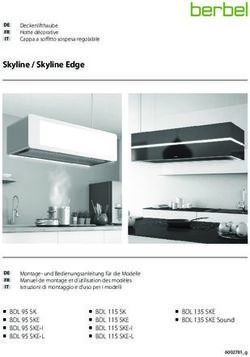Installationshilfe Installation Guide Guide d'installation Guida all'installazione Guía de instalación Guia de instalação fácil - text-it
←
→
Transkription von Seiteninhalten
Wenn Ihr Browser die Seite nicht korrekt rendert, bitte, lesen Sie den Inhalt der Seite unten
Installationshilfe
D
Installation Guide
Guide d’installation
Guida all’installazione
G
Guía de instalación
Guia de instalação fácil
F
I
E
P
FAX_ATA_101S
101S-easy-install-west-europe-253021959-A.indb
01S-easy-install-west-europe-253021959-A.indb 1 26.09.2007 15:0101S-easy-install-west-europe-253021959-A.indb 01S-easy-install-west-europe-253021959-A.indb 2 26.09.2007 15:0
Installationshilfe
D
Mit der Installationshilfe auf den folgenden Seiten
² nehmen Sie Ihr Gerät schnell und einfach in Be-
trieb. Sehr viele Konfigurationsmöglichkeiten stehen
Ihnen mit der Webschnittstelle Ihres Gerätes zur
Verfügung. Genauere Beschreibungen der Funktionen
bieten Ihnen die Hilfe-Texte der jeweiligen Seite.
G
Anschlüsse
F
I
Verwenden Sie nur das beiliegende Netzteil
Æ (KSAD1200150W1EU). Ein fremdes Netzteil kann
das Gerät beschädigen.
‚ Netzteil
ƒ LINE – Anschlussbuchse für Telefon, Faxgerät
„ WAN – Anschlussbuchse für Switch, Router oder
Modem
E
… LAN – Anschlussbuchse für den PC (Nur für
Geräte-Konfiguration!)
Der Anschluss über die WAN-Buchse unterstützt
² die dynamische Zuordnung einer IP-Adresse mit
DHCP. Sie können Ihr Gerät über die LAN-Buchse
direkt mit dem Netzwerkanschluss eines Computers
verbinden, um das Gerät mit der Webschnittstelle
zu konfigurieren. Mit diesem Anschluss verwendet
das Gerät eine feste IP-Adresse (Werkseinstellung:
P
192.168.134.1).
Installationshilfe 3
101S-easy-install-west-europe-253021959-A.indb
01S-easy-install-west-europe-253021959-A.indb 3 26.09.2007 15:07
Webschnittstelle aufrufen
1 Stecken Sie das Netzwerkkabel in die mit LAN ge-
kennzeichnete Buchse (RJ-45) des Gerätes.
8
2 Schließen Sie das andere Ende an den Netzwerkan-
schluss Ihres Computers an (RJ-45). 9
3 Öffnen Sie das Fenster mit den Eigenschaften der
Netzwerkkarte Ihres Computers. Für Windows PC:
Klicken Sie auf Start > Einstellungen > Netzwerk-
verbindungen. Klicken Sie mit der rechten Maustaste
auf die LAN-Verbindung. Im Auswahlmenü finden Sie
die Eigenschaften der Netzwerkverbindung.
4 Markieren Sie die Verbindung Internetprotokoll
(TCP/IP), und klicken Sie auf Eigenschaften.
1
1
P
5 Aktivieren Sie Folgende IP-Adresse verwenden, und
geben Sie die IP-Adresse ein. Für die Werkseinstellung 1
des Gerätes geben Sie die folgenden Angaben ein:
IP-Adresse: 192.168.134.10 (IP-Adresse des Computers)
Subnetzmaske: 255.255.255.0
Standardgateway: 192.168.134.1 (IP-Adresse der
LAN-Buchse des Gerätes)
1
6 Bestätigen Sie mit OK.
4 FAX_ATA_101S In
101S-easy-install-west-europe-253021959-A.indb
01S-easy-install-west-europe-253021959-A.indb 4 26.09.2007 15:07 Starten Sie einen Internet-Browser an dem ange-
D
schlossenen Computer. Geben Sie in der Adresszeile
die IP-Adresse des Gerätes ein (Werkseinstellung:
192.168.134.1).
8 Bestätigen Sie mit Return.
9 Geben Sie die Login-Daten ein.
‚ Name: user
ƒ Passwort: user
G
F
10 Die Startseite der Configuration Web Site erscheint.
11 Klicken Sie auf Easy Install.
Provider Selection
I
12 Um Ihnen die Konfiguration so einfach wie möglich zu
machen, hat Sagem VoIP-Provider bereits vorinstalliert.
Wählen Sie den vorinstallierten Provider.
E
13 Klicken Sie auf Apply.
P
1S Installationshilfe 5
101S-easy-install-west-europe-253021959-A.indb
01S-easy-install-west-europe-253021959-A.indb 5 26.09.2007 15:0Quick SIP Setup S
14 Mit den SIP-Einstellungen können Sie Ihr Gerät für je-
den Voice over IP-Anbieter konfigurieren. 1
‚ Der Display name ist der Name, der auf dem Dis-
play des Telefons erscheint, das Sie anrufen. Geben
Sie den gewünschten Namen ein (frei wählbar z. B.
Sagem).
ƒ Geben Sie den Benutzernamen ein.
„ Geben Sie den Anmeldenamen ein.
… Geben Sie das Passwort ein. Bestätigen Sie das ein-
gegebene Passwort zur Sicherheit noch einmal.
2
2
15 Klicken Sie auf Apply.
Save SIP Settings
16 Klicken Sie auf Apply.
17 Daraufhin erscheint am Bildschirm Success.
Æ
18 Klicken Sie auf Apply.
6 FAX_ATA_101S In
101S-easy-install-west-europe-253021959-A.indb
01S-easy-install-west-europe-253021959-A.indb 6 26.09.2007 15:0Save & Reboot
D
Die eingegebenen Daten sichern und neu starten.
19 Klicken Sie auf Save & Reboot.
G
20 Klicken Sie auf Save & Reboot.
F
21 Abschließend erscheint am Bildschirm der Hinweis,
dass die Konfiguration erfolgreich abgeschlossen wur-
de. I
Nachdem Sie die Konfiguration abgeschlossen ha-
E
Æ ben, müssen Sie die Netzwerkeinstellungen Ihres
Computers wieder zurücksetzen. Öffnen Sie das Fens-
ter mit den Eigenschaften der Netzwerkkarte Ihres
Computers (siehe oben). Wählen Sie IP-Adresse au-
tomatisch beziehen (DHCP).
P
1S Installationshilfe 7
101S-easy-install-west-europe-253021959-A.indb
01S-easy-install-west-europe-253021959-A.indb 7 26.09.2007 15:0Sicherheitshinweise
Schützen Sie das Gerät vor direkter Sonneneinstrahlung, Hitze,
großen Temperaturschwankungen und Feuchtigkeit. Stellen Sie das
Gerät nicht in die Nähe von Heizungen oder Klimaanlagen. Wird
das Gerät zu heiß, oder kommt Rauch aus dem Gerät, ziehen Sie
sofort den Netzstecker aus der Steckdose. Lassen Sie Ihr Gerät
von einer technischen Servicestelle untersuchen. Um das Ausbrei-
ten von Feuer zu vermeiden, sind offene Flammen von dem Gerät
fernzuhalten.
Schließen Sie das Gerät nicht in Feuchträumen an. Berühren Sie
weder Stecker noch Anschlussbuchsen mit nassen Händen.
Es dürfen keine Flüssigkeiten in das Gerät kommen. Trennen Sie
das Gerät vom Stromnetz, wenn Flüssigkeiten oder Fremdkörper
in das Gerät gelangt sind und lassen Sie Ihr Gerät von einer techni-
schen Servicestelle untersuchen.
Prüfen Sie, ob die Netzspannung Ihres Gerätes (Typenschild) mit
der vorhandenen Netzspannung am Aufstellort übereinstimmt.
Nehmen Sie keine Reparaturarbeiten am Gerät vor. Unsachge-
mäße Wartung kann zu Personen- oder Geräteschäden führen.
Lassen Sie Ihr Gerät ausschließlich von einer autorisierten Servi-
cestelle reparieren.
Entfernen Sie nicht das Typenschild von Ihrem Gerät, anderenfalls
erlischt die Garantie.
Garantie
Sagem ist der führende europäische Hersteller von Faxgeräten und
bietet eine komplette Produktpalette von Faxgeräten mit Inter-
netzugang, SMS und Multifunktionalität an. Diese Produktpalette
deckt die verschiedenen Bedürfnisse von Privat- und Firmenkun-
den ab.
Im Falle eines Defektes wenden Sie sich bitte an Ihren Verkäufer,
der Sie beraten wird, und legen diesem den Kaufbeleg vor, den Sie
zuvor von diesem erhalten haben.
A Für das Gerät gilt zunächst einmal eine gesetzliche Sachmän-
gelgewährleistung, die in Deutschland und Österreich, jedoch
nicht in der Schweiz, 24 Monate gültig ist. Deren genauer Inhalt
und Umfang ist in den Allgemeinen Geschäftsbedingungen, die
auf den mit Ihnen geschlossenen Vertrag anzuwenden sind, nä-
her geregelt. Zusätzlich zur gesetzlichen Sachmängelgewährleis-
tungsfrist übernimmt Sagem Communication Austria GmbH bis
zu maximal einem Jahr ab Kaufdatum die Garantie (Ersatzteile
und Reparatur) für ein Gerät, das frei von Fabrikationsfehlern
ist. Während dieses Garantiezeitraums wird das fehlerhafte Ge-
rät kostenlos repariert. Der Kunde hat das fehlerhafte Gerät
jedoch auf seine Kosten an die ihm vom Kundendienst der Sa-
gem Communication Austria GmbH (die Telefonnummer steht
auf dem Lieferschein) angegebene Adresse zurückzuschicken.
Die Reparatur erfolgt auf keinen Fall in den Räumlichkeiten des
Kunden, es sei denn, dass mit diesem ein spezieller Wartungsver-
trag abgeschlossen wurde.
Hinweis: Nach Ablauf der gesetzlichen Sachmängelgewährleis-
tungsfrist ist die Sagem Communication Austria GmbH bis zu
maximal einem Jahr ab Kaufdatum ausschließlich verpflichtet, das
8 FAX_ATA_101S In
101S-easy-install-west-europe-253021959-A.indb
01S-easy-install-west-europe-253021959-A.indb 8 26.09.2007 15:0fehlerhafte Gerät zu den oben genannten Bedingungen kostenlos
D
zu reparieren. Ansprüche aus der gesetzlichen Sachmängelgewähr-
leistung bestehen in diesem Zeitraum nicht mehr. Ausgeschlossen
sind auch Schadensersatzansprüche aus sonstigem Rechtsgrund,
es sei denn, die Schadensursache beruht auf Vorsatz oder grober
Fahrlässigkeit oder es wurde eine vertragswesentliche Pflicht ver-
letzt. In letzterem Fall beschränkt sich die Haftung jedoch auf den
vorhersehbaren Schaden.
B Von der Garantie ausgeschlossen sind
• Defekte oder Funktionsstörungen, die auf eine Nichteinhaltung
der Installations- und Gebrauchsanweisungen, auf äußere Einwir-
kungen (Überspannung, Brand, Erschütterung, Wasserschäden jeg-
G
licher Art usw.), auf einen von der Sagem Communication Austria
GmbH nicht schriftlich genehmigten Umbau der Geräte, auf eine
unterlassene Wartung (gemäß Bedienungsanleitung), Überprüfung
oder Pflege der Geräte, auf ungeeignete Umweltbedingungen für
die Geräte (insbesondere im Zusammenhang mit ungeeigneten
Temperatur- oder Luftfeuchtigkeitsbedingungen für die Geräte
und die Verbrauchsmaterialien) oder auf eine Reparatur oder eine
Instandhaltung zurückzuführen sind, die von einer von der Sagem
Communication Austria GmbH nicht ermächtigten Person vorge-
nommen wurde,
• die normale Abnutzung der Geräte und die Abnutzung der Zu-
behörteile,
F
• Beschädigungen, die auf eine unzureichende oder schlechte Ver-
packung der an die Sagem Communication Austria GmbH zurück-
gesendeten Geräte zurückzuführen sind,
• die Lieferung neuer Softwareversionen,
• Reparaturen eines ohne die schriftliche Zustimmung der Sagem
Communication Austria GmbH geänderten oder hinzugefügten
Geräts oder Nachbesserungen einer ohne die schriftliche Zustim-
mung der Sagem Communication Austria GmbH geänderten oder
hinzugefügten Software,
• Funktionsstörungen, die weder auf die Ausrüstung noch auf die
I
Software zurückzuführen sind, die in den Benutzergeräten ver-
wendet wird um den Zugriff auf die von der Ausrüstung zur Verfü-
gung gestellten Dienste zu ermöglichen,
• Verbindungsprobleme, die auf ein ungünstiges Umfeld zurückzu-
führen sind, insbesondere:
- Probleme im Zusammenhang mit dem Zugang oder der Verbin-
dung zum Internet wie z. B. Unterbrechungen der Zugangsnetze,
der Zusammenbruch der Leitung des Abonnenten oder seines Ge-
sprächspartners,
- Übertragungsprobleme (unzureichende geographische Abde-
ckung des Gebietes durch die radioelektrischen Sender, Interfe-
E
renzen, Störgeräusche, Zusammenbruch oder schlechte Qualität
der Telefonleitungen…),
- Fehler der örtlichen Leitungen (Verkabelung, Server, Benutzer-
geräte) bzw. Fehler des Übertragungsnetzes,
• Arbeiten zwecks Generalüberholung der Geräte (so wie in dem
den Geräten beigefügten Benutzerhandbuch beschrieben) sowie
Funktionsstörungen, die auf eine Unterlassung der Generalüber-
holung zurückgehen, wobei darauf hinzuweisen ist, dass die Kosten
für die Arbeiten zur Generalüberholung auf jeden Fall zu Lasten
des Kunden gehen.
P
1S Installationshilfe 9
101S-easy-install-west-europe-253021959-A.indb
01S-easy-install-west-europe-253021959-A.indb 9 26.09.2007 15:0C In den oben unter B) genannten Fällen sowie nach Ablauf der
Garantiefrist erhält der Kunde vom jeweils autorisierten Service-
center eine Mitteilung über die jeweiligen Reparaturpauschalen.
Nach Bestätigung wird die Reparatur durchgeführt und der Kunde
erhält das Gerät mit Berechnung inklusive der Versandkosten vom
Service Center zurück.
Sollten Sie keine Original-Verbrauchsmaterialien wie z. B. Inkfilme,
Patronen usw. verwenden, entfällt jegliche Garantie oder Gewähr-
leistung.
Die vorstehenden Bestimmungen gelten, soweit nicht mit dem
Kunden eine schriftliche Sondervereinbarung abgeschlossen wurde
und ist auf sämtliche in Deutschland, Österreich oder der Schweiz
verkauften Geräte anzuwenden. Sollte eine dieser Bestimmungen
gegen eine zwingende Verbraucherschutzvorschrift des nationa-
len Rechts verstoßen, ist diese Bestimmung nicht anzuwenden;
die Wirksamkeit der übrigen Bestimmungen bleibt hiervon unbe-
rührt.
W
Allgemeine Hinweise
Die Konformität mit den für das Gerät relevanten EU-
Richtlinien wird durch das CE-Zeichen bestätigt.
Konformitätserklärung (DoC)
Hiermit erklärt Sagem Communication Austria GmbH, dass sich
das Gerät FAX_ ATA_101S in Übereinstimmung mit den grundle-
genden Anforderungen und den übrigen einschlägigen Bestimmun-
gen der Richtlinie 1999/5/EG befindet.
Die vollständige Konformitätserklärung finden Sie auf unserer In-
ternetseite: www.sagem-ca.at/doc
Umwelt: Umweltfreundlichkeit zählt zu den wichtigsten Zielen
von Sagem. Sagem verwendet in seinen Betrieben daher umwelt-
freundliche Prozesse und unterwirft den gesamten Lebenszyklus
seiner Produkte von der Fertigung über die Nutzung bis zum Ende
der Lebensdauer strengen Kriterien im Hinblick auf den Umwelt-
schutz.
Verpackung: Beachten Sie für ein einfaches Recycling der Verpa-
ckung bitte Ihre lokalen Recycling-Bestimmungen.
Batterien: Altbatterien müssen in dafür vorgesehenen Sammel-
stellen entsorgt werden.
Produkt: Das durchgestrichene Mülleimer-Zeichen
auf Ihrem Produkt bedeutet, dass es sich bei diesem
Produkt um ein Elektro- und Elektronikgerät handelt,
für das spezielle Entsorgungsbestimmungen zur An-
wendung kommen.
Zur Durchsetzung von Recycling, zur WEEE-Entsorgung entspre-
chend der Verordnung über Elektro- und Elektronik-Altgeräte
(Waste Electrical and Electronic Equipment) und zum Schutz der
10 FAX_ATA_101S In
101S-easy-install-west-europe-253021959-A.indb
01S-easy-install-west-europe-253021959-A.indb 10 26.09.2007 15:0Umwelt und der Gesundheit verlangen europäische Bestimmun-
D
gen die selektive Sammlung von Altgeräten auf eine der folgenden
beiden Möglichkeiten:
• Ihr Händler nimmt Ihr Altgerät gerne zurück, wenn Sie ein Neu-
gerät bei ihm kaufen.
• Altgeräte können auch in dafür vorgesehenen Sammelstellen ent-
sorgt werden.
Diese Bedienungsanleitung wurde auf chlorfrei gebleichtem Recy-
clingpapier gedruckt. Das entspricht den höchsten Standards in
Bezug auf Umweltverträglichkeit. Die verwendeten Kartonverpa-
ckungen und die Verpackungshalbschalen aus Papier und Karton
G
können wie Altpapier entsorgt werden. Die Plastikfolien geben Sie
zum Recycling oder in den Restmüll, je nach den Anforderungen
Ihres Landes.
Warenzeichen: Die im vorliegenden Handbuch genannten Refe-
renzen sind Warenzeichen der jeweiligen Firmen. Das Fehlen der
Symbole ® und ™ rechtfertigt nicht die Annahme, dass es sich
bei den entsprechenden Begriffen um freie Warenzeichen handelt.
Andere im vorliegenden Dokument verwendete Produktnamen
dienen lediglich Kennzeichnungszwecken und können Warenzei-
chen der jeweiligen Inhaber sein. Sagem lehnt jegliche Rechte an
F
diesen Marken ab.
Weder Sagem noch angeschlossene Gesellschaften sind gegenüber
dem Käufer dieses Produktes oder Dritten haftbar in Bezug auf
Schadenersatzansprüche, Verluste, Kosten oder Ausgaben, die
dem Käufer oder Dritten in Folge eines Unfalles, des falschen Ge-
brauches oder Missbrauches dieses Produktes oder nicht autori-
sierten Modifikationen, Reparaturen, Veränderungen des Produk-
tes oder der Nichteinhaltung der Betriebs- und Wartungshinweise
von Sagem erwachsen.
I
Alle Rechte vorbehalten. Kein Teil dieser Publikation darf ohne
vorherige schriftliche Zustimmung durch Sagem vervielfältigt, in
einem Archivsystem gespeichert oder in irgendeiner Form oder
auf sonstigem Wege – elektronisch, mechanisch, durch Fotokopie,
Aufnahme oder anderweitige Möglichkeit – übertragen werden.
Die im vorliegenden Dokument enthaltenen Informationen sind
ausschließlich zur Verwendung mit diesem Produkt gedacht. Sa-
gem übernimmt keine Verantwortung, wenn diese Informationen
auf andere Geräte angewendet werden.
Diese Bedienungsanleitung ist ein Dokument ohne Vertragscha-
E
rakter.
Irrtümer, Druckfehler und Änderungen vorbehalten.
Copyright © 2007 Sagem Communication Austria GmbH
P
1S Installationshilfe 11
101S-easy-install-west-europe-253021959-A.indb
01S-easy-install-west-europe-253021959-A.indb 11 26.09.2007 15:0Kundeninformation
Es ist Teil unserer ständigen Bestrebungen, unsere Produkte nach
höchsten Qualitätsstandards sowie größtmöglicher Benutzer-
freundlichkeit zu entwickeln.
In Ihrer Bedienungsanleitung finden Sie alle notwendigen Informa-
tionen, um Ihr Gerät zu benutzen. Benötigen Sie trotz Zuhilfenah-
me der Bedienungsanleitung Unterstützung, steht Ihnen unser Call
Center zur Verfügung. Unsere Mitarbeiter sind geschulte Exper-
ten, die gern Ihre Fragen beantworten.
Deutschland
Telefon: 01 80 - 530 89 30 (0,14 €/Minute)
Fax: 069 - 92 03 20 34
Österreich
Telefon: 08 20 - 55 05 40 (0,145 €/Minute)
Fax: 01 - 502 22 12 35
E-Mail: dti.faxinfoline@sagem.com
Internet: www.sagem.com
Wir wünschen Ihnen viel Freude mit Ihrem neuen Produkt!
12 FAX_ATA_101S
101S-easy-install-west-europe-253021959-A.indb
01S-easy-install-west-europe-253021959-A.indb 12 26.09.2007 15:0Installation Guide
D
With the installation guide on the following pages,
² you can start using your device quickly and easily.
Many configuration options are available to you with
the web interface of your device. The help-text on
the respective page offers you a detailed description
of the functions.
G
Connections
F
I
Only use the supplied power supply
Æ (KSAD1200150W1EU). Using an unauthorised pow-
er supply may damage the device.
‚ Power supply
ƒ LINE—Connection socket for telephone, fax ma-
chine
„ WAN—Connection socket for switch, router or
E
modem
… LAN—Connection socket for PC (Only for device
configuration!)
The connection via the WAN socket supports dy-
² namic allocation of an IP address with DHCP. You
can connect your device directly to the network con-
nection of a computer via the LAN socket, in order to
configure the device via the web interface. With this
connection, the device uses a fixed IP address (factory
P
setting: 192.168.134.1).
Installation Guide 13
101S-easy-install-west-europe-253021959-A.indb
01S-easy-install-west-europe-253021959-A.indb 13 26.09.2007 15:07
Calling the Web Interface
1 Insert the network cable into the network connection
socket (RJ-45) of the device marked with LAN. 8
2 Connect the other end on the network cable of your 9
computer (RJ-45).
3 Open the window with the properties of the network
card of your computer. For Windows PC: Click on
Start > Settings > Network Connections. Right click
on the LAN connection. You will find the properties of
the network connection in the pop-up menu.
4 Select the connection Internet Protocol (TCP/IP) and
click on Properties.
1
1
P
5 Activate Use following IP-Address and enter the IP
address. For the factory settings of the device, enter 1
the following details:
IP adress: 192.168.134.10 (IP address of the compu-
ter)
Subnet mask: 255.255.255.0
Default gateway: 192.168.134.1 (IP Address of the
LAN socket of the device)
1
6 Confirm with OK.
14 FAX_ATA_101S In
101S-easy-install-west-europe-253021959-A.indb
01S-easy-install-west-europe-253021959-A.indb 14 26.09.2007 15:07 Start an Internet browser on the connected computer.
D
Enter in the IP address of the device in the address bar
(factory settings: 192.168.134.1).
8 Confirm with Return.
9 Enter the login data.
‚ Name: user
k ƒ Password: user
k
f
G
F
10 The start page of the Configuration Web Site appears.
11 Click on Easy Install.
Provider Selection
12 In order to make configuration as easy as possible,
I
Sagem has already pre-installed VoIP providers. Select
the pre-installed provider.
E
13 Click on Apply.
P
1S Installation Guide 15
101S-easy-install-west-europe-253021959-A.indb
01S-easy-install-west-europe-253021959-A.indb 15 26.09.2007 15:0Quick SIP Setup S
14 With the SIP settings you can configure your device for
each Voice over IP provider. 1
‚ The Display name is the name, which appears on
the display of the telephone, which you call. Enter
the desired name (own choice e. g. Sagem).
ƒ Enter the user name.
„ Enter the login name.
… Enter the password. Confirm the entered password
again for security.
2
2
15 Click on Apply.
Save SIP Settings
16 Click on Apply.
17 Success appears on the screen.
Æ
18 Click on Apply.
16 FAX_ATA_101S In
101S-easy-install-west-europe-253021959-A.indb
01S-easy-install-west-europe-253021959-A.indb 16 26.09.2007 15:0Save & Reboot
D
Save the data entered and restart.
19 Click on Save & Reboot.
G
20 Click on Save & Reboot.
F
21 Finally a screen appears confirming that the configura-
tion has been succesfully completed.
I
After you have finished the configuration you have
Æ to reset the network settings of your computer.
E
Open the window with the properties of the network
card of your computer (see above). Select Obtain an
IP address automatically (DHCP).
P
1S Installation Guide 17
101S-easy-install-west-europe-253021959-A.indb
01S-easy-install-west-europe-253021959-A.indb 17 26.09.2007 15:0Safety Instructions
Protect the device against direct sunlight, heat, large temperature
fluctuations and moisture. Do not place the device in the vicinity of
heaters or air conditioners. In the event that the device becomes
too hot, or if you see smoke coming from the device, you must
immediately pull the power cable out of the power socket. Have
your device examined by trained professionals at a technical serv-
ice location. To prevent the spread of fire, open flames should be
kept away from the device.
Do not plug in the device in moist rooms. Never touch the plugs or
the connection sockets with wet hands.
Do not allow liquids to enter into the device. Disconnect the de-
vice from the power socket if liquids or foreign objects have en-
tered the device and have your device examined by trained profes-
sionals at a technical service location.
Check whether the power type of your device (indicated on the
type plate) matches the power type available at the setup location.
Do not make any repairs to the device yourself. Improper main-
tenance can result in injuries or damage to the device. Only have
your device repaired by an authorised service centre.
Do not remove the type plate from your device; this would void
the warranty.
Guarantee
(UK Terms and Conditions)
At the beginning of April 2002, SAGEM SA bought the PHILIPS fax
business unit. SAGEM SA is now the European Number 1 in fax
and offers a complete range of fax terminals with Internet access
and SMS function, multifunctional terminals and servers covering
the needs of all its customers—from home-users to multinational
organisations.
In order to apply the guarantee, you should contact your dealer.
Proof of purchase will be required. Should malfunctioning arise,
the dealer will advise you what to do.
If you bought your equipment from SAGEM directly, the following
shall apply:
A SAGEM undertakes to remedy by repair, free of charge for la-
bour and replacement parts, any defects in the equipment during
a period of twelve (12) months from the date of original delivery
of the Equipment, where those defects are a result of faulty work-
manship. During this twelve month guarantee period, the defective
equipment will be repaired free of charge; the customer must how-
ever first contact the SAGEM After Sales Department, the phone
number of which can be found on the delivery slip or in the user
manual. Unless the customer has concluded with SAGEM a mainte-
nance contract in respect of the equipment which specifically pro-
vides for repairs to be carried out at the customer’s premises, the
repairs will not be carried out on the equipment at the customer’s
premises. The following sentence applies to purchases of equip-
ment for the customer’s trade, business or profession. Except as
otherwise expressly provided in this Document and to the extent
permitted by law, SAGEM makes no representations or warran-
18 FAX_ATA_101S In
101S-easy-install-west-europe-253021959-A.indb
01S-easy-install-west-europe-253021959-A.indb 18 26.09.2007 15:0ties, express or implied, statutory or otherwise, and to such ex-
D
tent, all terms and conditions implied by law are hereby excluded.
This guarantee does not affect the Customer’s statutory rights.
B Exclusions From Guarantee
SAGEM shall have no liability under the guarantee in respect of:
• damage, defects breakdown or malfunction due to:
- failure to properly follow the installation process and instructions
for use; or
- an external cause to the equipment (including but not limited to,
lightening, fire, shock or water damage of any nature); or
- modifications made without the written approval of SAGEM SA;
G
or
- a failure or neglect to maintain the equipment or inappropriate
maintenance; or
- unsuitable operating conditions, particularly of temperature and
humidity; or
- repair or maintenance of the equipment by persons not author-
ised by SAGEM; or
• wear and tear from normal daily use of the equipment and its
accessories
• damage due to insufficient or bad packaging of equipment when
F
returned to SAGEM
• supply of new versions of software
• work on any equipment or software modified or added without
the prior written consent of SAGEM
• malfunctions not resulting from the Equipment or from software
installed in user workstations for the purpose of use of the equip-
ment
• communication problems related to an unsuitable environment,
including:
- problems related to access and/or connection to the Internet
I
such as interruptions by access networks or malfunction of the line
used by the subscriber or his correspondent
- transmission faults (for example poor geographical coverage by
radio transmitters, interference or poor line quality)
- the local network fault (wiring, servers, workstations) or the fail-
ure of the transmission network
• the normal servicing (as defined in the user guide supplied with
the equipment) as well as malfunctioning due to servicing not being
carried out, servicing costs are in any event always borne by the
customer.
E
C In the cases set forth in § B as well as after expiry of the twelve
month guarantee period, the customer must ask SAGEM for an
estimate, and he/she must accept the estimate and agree to pay the
charges mentioned in it before returning the equipment to SAGEM.
The repair and delivery costs will be invoiced to the customer.
The foregoing shall apply unless otherwise agreed in writing with
the customer and only for the UK. If any provision of this guaran-
tee shall be held to be in whole or in part invalid or illegal due to an
obligatory rule applicable to consumers pursuant to their national
legislation, such invalidity or illegality shall not impair or affect the
remaining provisions or parts of this guarantee.
P
1S Installation Guide 19
101S-easy-install-west-europe-253021959-A.indb
01S-easy-install-west-europe-253021959-A.indb 19 26.09.2007 15:0General Information
The CE symbol confirms conformity with the EU direc-
tives that apply to the device.
Declaration of Conformity (DoC)
Hereby, Sagem Communication Austria GmbH declares that this
FAX_ ATA_101S is in compliance with the essential requirements
and other relevant provisions of Directive 1999/5/EC.
You can find the complete Declaration of Conformity on our web-
site www.sagem-ca.at/doc
Environment: Respect of environment is a key objective of
Sagem. Sagem uses environmentally friendly processes to run its
operations and has chosen to integrate strong environmental con-
straints in the full lifecycle of its products including manufacturing,
product use and end of life.
Packaging: To facilitate packaging recycling, please conform to
your local selective recycling rules.
Batteries: Old batteries have to be deposited in designated col-
lection areas.
Product: The crossed out dustbin logo on your prod-
uct signifies it is classified as Electrical and Electronic
Equipment covered by special disposal regulations.
U
To enforce recycling, recovery of The Waste Electrical and Elec-
tronic Equipment (WEEE) and to protect the environment and
human health, European regulations requires that you selectively
collect waste equipment using one of the following options:
• Your retailer will take your equipment back if you are buying a
replacement product.
• Waste equipment can also be deposited in designated collection
areas.
This user manual was printed on recycled paper bleached without
chlorine. This satisfies the highest standards for low environmental
impact. The cardboard packaging used and the packaging inserts of
paper and cardboard can be disposed of as waste paper. The plas-
tic foil may be submitted for recycling or disposed of with waste
not intended for recycling, depending on the requirements in your
country.
Trademarks: The references mentioned in this manual are trade-
marks of the respective companies. The lack of the trademarks ®
and ™ does not justify the assumption that these dedicated termi-
nologies are free trademarks. Other product names used herein are
for identification purposes only and may be trademarks of their re-
spective owners. Sagem disclaims any and all rights in those marks.
20 FAX_ATA_101S In
101S-easy-install-west-europe-253021959-A.indb
01S-easy-install-west-europe-253021959-A.indb 20 26.09.2007 15:0Neither Sagem nor its affiliates shall be liable to the purchaser of
D
this product or third parties for damages, losses, costs, or expens-
es incurred by the purchaser or third parties as a result of accident,
misuse, or abuse of this product or unauthorized modifications,
repairs, or alterations to this product, or failure to strictly comply
with Sagem operating and maintenance instructions.
All rights reserved. No part of this publication may be reproduced,
stored in a retrieval system or transmitted in any form or by any
means, electronic, mechanical, photocopying, recording, or other-
wise, without the prior written permission of Sagem. The informa-
tion contained herein is designed only for use with this product.
G
Sagem is not responsible, if this information is applied to other
devices.
This user manual is a document that does not represent a con-
tract.
Errors, printing errors and changes are reserved.
Copyright © 2007 Sagem Communication Austria GmbH
Customer Information
F
As part of our continuing quest for total customer satisfaction, all
of our products are made with ease-of-use and reliability in mind.
In your user manual you will find all the information required to
use your machine. If, after consulting your user manual, you still re-
quire assistance, you should contact our Call Centre. Our person-
nel are highly trained specialists who can ensure that you receive
the maximum benefit from your product.
United Kingdom
Telephone: 08 71 - 075 07 12 (0,10 £/minute)
I
Fax: 02 07 - 519 50 24
E-mail: dti.faxinfoline@sagem.com
Internet: www.sagem.com
We hope that you will have lots of joy using your new product.
E
P
1S Installation Guide 21
101S-easy-install-west-europe-253021959-A.indb
01S-easy-install-west-europe-253021959-A.indb 21 26.09.2007 15:022 FAX_ATA_101S 101S-easy-install-west-europe-253021959-A.indb 01S-easy-install-west-europe-253021959-A.indb 22 26.09.2007 15:0
Guide d’installation
D
L’aide à l’installation des pages suivantes vous
² permet de mettre en service votre appareil rapi-
dement et facilement. De nombreuses possibilités de
configuration sont mises à votre disponibilité, à partir
de l’écran de votre appareil. Des descriptions plus dé-
taillées des fonctions sont à votre portée à partir des
textes d’aide accessibles aux pages respectives.
G
Connexions
F
I
Utilisez uniquement l’alimentation électrique
Æ fournie avec le produit (KSAD1200150W1EU). L’uti-
lisation d’une alimentation non agréée peut endomma-
ger l’appareil.
‚ Bloc d’alimentation
ƒ LINE – Connecteur pour téléphone, télécopieur
„ WAN – Connecteur pour commutateur, routeur ou
modem
… LAN – Connecteur pour PC (Pour la configura-
E
tion d’appareil seulement!)
La connexion par la prise WAN supporte la re-
² connaissance dynamique d’une adresse IP grâce au
protocole réseau DHCP (de l’anglais pour Dynamic
Host Configuration Protocol). Vous pouvez directe-
ment raccorder votre appareil avec la connexion ré-
seau d’un ordinateur par la prise LAN afin de confi-
gurer l’appareil via l’interface web. L’appareil utilise
une adresse IP statique avec cette connexion (réglages
P
d’usine : 192.168.134.1).
Guide d’installation 23
101S-easy-install-west-europe-253021959-A.indb
01S-easy-install-west-europe-253021959-A.indb 23 26.09.2007 15:07
Appeler l’interface web
1 Insérez le câble réseau dans la prise (RJ-45) repérable
par LAN de l’appareil.
8
2 Raccordez l’autre bout du câble au port de connexion
réseau de votre ordinateur (RJ-45). 9
3 Ouvrez la fenêtre qui vous permettra de consulter les
caractéristiques de la carte réseau de votre ordinateur.
Pour Windows PC : Cliquez sur Démarrer > Paramè-
tres > Connexions réseau. Faites un clic droit de souris
sur la connexion-LAN. Vous trouverez les caractéristi-
ques de la connexion réseau dans le menu de sélection.
4 Sélectionnez la connexion Protocole Internet (TCP/
IP) et cliquez sur Propriétés.
1
1
5 Activez l’option Utiliser l’adresse IP suivante et sai- P
sissez l’adresse IP. Pour les paramètres d’origine (d’usi- 1
ne) de l’appareil, saisissez les données suivantes :
Adresse IP: 192.168.134.10 (Adresse IP de l’ordinateur)
Masque de sous-réseau: 255.255.255.0
Passerelle par défaut: 192.168.134.1 (Adresse IP de
la prise LAN de l’appareil)
1
6 Confirmez par OK.
24 FAX_ATA_101S G
101S-easy-install-west-europe-253021959-A.indb
01S-easy-install-west-europe-253021959-A.indb 24 26.09.2007 15:07 Ouvrez une fenêtre de votre navigateur Internet
D
sur un ordinateur connecté. Saisissez l’adresse IP de
l’appareil dans la barre d’adresse (réglages d’usine :
192.168.134.1).
8 Confirmez par Return.
9 Saisie des données d’accès
‚ Nom: user
ƒ Mot de passe: user
G
/
F
10 La page de démarrage du site web de configuration ap-
paraît.
11 Cliquez sur Easy Install.
Provider Selection
I
12 Pour faciliter au maximum la configuration, Sagem
a déjà préinstallé le fournisseur VoIP. Sélectionnez le
préinstallé fournisseur de VoIP.
E
13 Cliquez sur Apply.
P
1S Guide d’installation 25
101S-easy-install-west-europe-253021959-A.indb
01S-easy-install-west-europe-253021959-A.indb 25 26.09.2007 15:0Quick SIP Setup S
14 Avec les configurations SIP, il vous est possible d’adap-
ter la configuration de votre appareil à tout fournisseur 1
de téléphonie IP.
‚ Le Display name est le nom du correspondant que
vous appelez qui apparaît à l’écran. Saisissez le nom
que vous souhaitez (au choix – p. ex Sagem).
ƒ Saisissez le nom d’utilisateur.
„ Saisissez le nom d’authentification.
… Saisissez le mot de passe. Confirmez votre mot de
passe une seconde fois pour plus de sécurité.
2
2
15 Cliquez sur Apply.
Save SIP Settings
16 Cliquez sur Apply.
17 Ensuite apparaît l’écran Success.
Æ
18 Cliquez sur Apply.
26 FAX_ATA_101S G
101S-easy-install-west-europe-253021959-A.indb
01S-easy-install-west-europe-253021959-A.indb 26 26.09.2007 15:0Save & Reboot
D
Sauvegardez les données saisies et redémarrez l’appareil
19 Cliquez sur Save & Reboot.
G
20 Cliquez sur Save & Reboot.
F
21 Puis, le message s’affiche sur l’écran que la configura-
tion a été terminée avec succès.
I
Après avoir terminé la configuration, vous devez à
Æ nouveau réinitialiser les réglages réseau de votre
E
ordinateur. Ouvrez la fenêtre qui vous permettra de
consulter les caractéristiques de la carte réseau de vo-
tre ordinateur (voir ci-dessus). Sélectionnez Obtenir
une adresse IP automatiquement (DHCP).
P
1S Guide d’installation 27
101S-easy-install-west-europe-253021959-A.indb
01S-easy-install-west-europe-253021959-A.indb 27 26.09.2007 15:0Consignes de sécurité
Protégez l’appareil du rayonnement solaire direct, de la chaleur,
des grandes variations de températures et de l’humidité. Ne placez
pas l’appareil à proximité d’un chauffage ou d’une climatisation. Si
votre appareil devient trop chaud ou si de la fumée sort de l’ap-
pareil, retirez aussitôt la prise du secteur. Laissez examiner votre
appareil par un spécialiste. Afin d’éviter la propagation d’un feu en
cas d’incendie, tenez cet appareil éloigné des flammes.
N’installez pas l’appareil dans des salles humides. Ne touchez
en aucun cas la fiche ou les connecteurs si vous avez les mains
mouillées.
Aucun liquide ou corps étranger ne doit entrer dans l’appareil. Sé-
parez l’appareil du secteur au cas où des liquides ou corps étran-
gers parviennent dans l’appareil et faites contrôler votre appareil
par un technicien.
Contrôlez si la tension secteur de votre appareil (plaque signalé-
tique) est identique à celle du lieu d’installation. Ne réparez pas
vous-même l’appareil. Une maintenance non conforme peut occa-
sionner des dommages corporels ou matériels. Laissez examiner
votre appareil exclusivement par un spécialiste agréé. D
N’enlevez pas la plaque signalétique de votre appareil, autrement
la garantie s’éteint.
Garantie
Début avril 2002, SAGEM SA a acquis l’activité Fax de PHILIPS.
SAGEM SA est désormais le premier constructeur européen de
télécopieurs et offre une gamme complète de terminaux téléco-
pie, Internet et SMS, de multifonction et de serveurs couvrant les
besoins des clientèles les plus variées allant des particuliers aux
grandes entreprises.
Pour toute mise en oeuvre de la garantie, vous devez vous adresser
à votre vendeur et lui présenter le justificatif d’achat qu’il vous a
remis. En cas de panne, c’est lui qui vous conseillera.
Si vous avez acheté directement votre matériel auprès de SAGEM,
celui-ci est garanti par SAGEM (pièces et main d’oeuvre), contre
tout défaut de matière et tout vice de fabrication pendant une du-
rée d’un an à compter de la date de livraison. Durant cette pé-
riode, tout matériel défectueux sera remplacé ou réparé gratuite-
ment, le client devant retourner à ses frais le matériel défectueux
à l’adresse qui lui sera indiqué par le Service Après-Vente SAGEM
dont le numéro de téléphone figure sur le bordereau de livraison.
En l’absence de contrat d’entretien spécifique souscrit par le client,
la réparation ou l’échange ne sera en aucun cas effectué dans les
locaux du client. Sont exclus de la garantie :
a) Les pannes ou dysfonctionnements dus au non-respect des
consignes d’installation et d’utilisation, à une cause extérieure au
matériel (foudre, incendie, choc...), à des modifications de maté-
riels effectués sans accord écrit de SAGEM, à un défaut d’entre-
tien courant, de surveillance ou de soins de matériel, ou encore
une réparation ou un entretien effectués par des personnes non
agréées par SAGEM.
b) L’usure normale du matériel ainsi que l’usure des accessoires.
28 FAX_ATA_101S G
101S-easy-install-west-europe-253021959-A.indb
01S-easy-install-west-europe-253021959-A.indb 28 26.09.2007 15:0c) Les détériorations consécutives à une insuffisance d’emballage
D
et/ou à un mauvais conditionnement du matériel réexpédié à SA-
GEM. Dans les cas ci-dessus ainsi qu’à l’expiration de la garantie,
le client demandera à SAGEM un devis qu’il devra accepter avant
tout retour du matériel au Service Après-Vente SAGEM. Les frais
de réparation et de port (aller et retour) seront facturés au client.
Ces conditions relatives à la garantie sont applicables en France
Métropolitaine.
Votre matériel est, en tout état de cause, soumis à la garantie lé-
gale contre les conséquences des défauts ou vices cachés confor-
mément aux articles 1641 et suivants du Code Civil.
G
Informations générales
La certification CE atteste de la conformité aux directi-
ves de l’UE qui sont applicables pour cet appareil.
Declaration de Conformite
Par la présente Sagem Communication Austria GmbH déclare que
F
l’appareil FAX_ ATA_101S est conforme aux exigences essentielles
et aux autres dispositions pertinentes de la directive 1999/5/CE.
Vous pouvez trouver la déclaration de conformité complète sur
notre site web www.sagem-ca.at/doc.
Environnement : La préservation de l’environnement est une
préoccupation essentielle de Sagem. Sagem a la volonté d’exploi-
ter des installations respectueuses de l’environnement et a choisi
d’intégrer la performance environnementale dans l’ensemble du
cycle de vie de ses produits, de la phase de fabrication à la mise en
service, l’utilisation et l’élimination.
I
L’emballage : Pour faciliter le recyclage des emballages, veuillez
respectez les règles de tri mises en place localement pour ce type
de déchets.
Les piles et batteries : Les piles et batteries usagées doivent
être déposées dans les points de collectes désignés.
Le produit : La poubelle barrée apposée sur le pro-
duit signifie qu’il appartient à la famille des équipe-
E
ments électriques et électroniques.
Pour favoriser le recyclage et la valorisation des Dé-
chets d’Équipements Electriques et Electroniques
(DEEE) mais également assurer la protection de l’environnement
et de la santé humaine, la réglementation européenne vous de-
mande de procéder à la collecte sélective de votre équipement
en fin de vie :
• dans les points de distribution en cas d’achat d’un équipement
équivalent.
• Ou dans les points de collecte mis à votre disposition localement
(déchetterie, collecte sélective, etc.)
P
1S Guide d’installation 29
101S-easy-install-west-europe-253021959-A.indb
01S-easy-install-west-europe-253021959-A.indb 29 26.09.2007 15:0Le présent manuel d’utilisation est imprimé sur du papier de re-
cyclage blanchi sans chlore. Ceci correspond aux normes les plus
élevées en matière de compatibilité avec l’environnement. Les em-
ballages carton utilisés et les demi-coques d’emballage en papier et
carton peuvent être dépollués comme du papier usagé. Les feuilles
en plastique peuvent être recyclées ou déposées en déchets rési-
duels, selon les spécifications de votre pays.
Marques déposées : Les références citées dans le présent ma-
nuel sont des marques déposées des entreprises respectives. L’ab-
sence des symboles ® et ™ ne signifie pas que les termes utilisés
sont des marques libres. Les autres noms de produit utilisés dans
le présent document servent uniquement à des fins de désignation
et peuvent être des marques des propriétaires respectifs. Sagem F
rejette tous droits sur ces marques.
Ni Sagem ni les sociétés affiliées ne sont responsables vis-à-vis de
l’acheteur de ce produit ou de tiers en rapport aux demandes de
dommages et intérêts, pertes, frais ou dépenses qui incombent à B
l’acheteur ou à des tiers à la suite d’un accident, d’un usage erroné
ou abusif de ce produit ou à des modifications et réparations du
produit non autorisées ou au non respect des instructions de ser-
vice et de maintenance de Sagem.
Tous droits réservés. Aucune partie de la présente publication ne
doit être reproduite, enregistrée dans un système d’archive ou
sous quelque forme que ce soit ou bien transmise par n’importe
quel moyen – électronique, mécanique, par photocopie, enregis-
trement ou autre – sans l’autorisation écrite préalable de Sagem.
Les informations contenues dans le présent document sont des-
tinées exclusivement à l’utilisation du produit décrit. Sagem n’en-
dosse aucune responsabilité si ces informations sont appliquées à
d’autres appareils.
Le manuel d’utilisation est un document n’ayant pas un caractère
contractuel.
Sous réserve d’erreurs, de fautes d’impression et de modifica-
tions.
Copyright © 2007 Sagem Communication Austria GmbH
30 FAX_ATA_101S G
101S-easy-install-west-europe-253021959-A.indb
01S-easy-install-west-europe-253021959-A.indb 30 26.09.2007 15:0Informations clients
D
Il est de notre devoir de développer nos produits selon les normes
de qualité les plus élevées, et de les rendre les plus conviviaux
possibles.
Vous trouverez dans votre guide d’utilisation toutes les informa-
tions nécessaires à l’utilisation de votre appareil. Si vous souhaitez
un soutien supplémentaire à votre guide d’utilisation, notre Call
Center est à votre disposition. Nos collaborateurs sont des per-
sonnes qualifiées, qui se feront un plaisir de répondre à vos ques-
tions.
G
France
Téléphone: 08 92 - 23 04 25 (0,34 €/Minute)
Fax: 01 - 40 70 84 59
Belgique
Téléphone: 070 - 35 00 16 (0,17 €/Minute)
Fax: 070 - 23 34 35
F
E-mail: dti.faxinfoline@sagem.com
Internet: www.sagem.com
Nous vous souhaitons beaucoup de plaisir avec votre produit !
I
E
P
1S Guide d’installation 31
101S-easy-install-west-europe-253021959-A.indb
01S-easy-install-west-europe-253021959-A.indb 31 26.09.2007 15:032 FAX_ATA_101S 101S-easy-install-west-europe-253021959-A.indb 01S-easy-install-west-europe-253021959-A.indb 32 26.09.2007 15:0
Guida all’installazione
D
La guida all’installazione riportata nelle pagine
² seguenti permette di mettere in funzione l’appa-
recchio in modo rapido e semplice. L’interfaccia web
dell’apparecchio mette a disposizione moltissime va-
rianti di configurazione. Per descrizioni più dettagliate
di queste funzioni, si rimanda ai testi della guida alla
pagina corrispondente.
G
Allacciamenti
F
Utilizzare solamente l’alimentatore compreso con
I
Æ il prodotto (KSAD1200150W1EU). Se si utilizza
un’alimentatore non autorizzato si potrebbe danneg-
giare l’apparecchio.
‚ Alimentatore
ƒ LINE – Presa di collegamento per telefono, apparec-
chio fax
„ WAN – Presa di collegamento per interruttore,
router o modem
LAN – Presa di collegamento per PC (Solo per la
E
…
configurazione dell’apparecchio!)
La connessione attivata dalla presa WAN sup-
² porta l’ottenimento automatico di un indirizzo IP
effettuato dal protocollo DHCP (Dynamic Host Con-
figuration Protocol). Per configurare l’apparecchio con
l’interfaccia web, si può collegare l’apparecchio diret-
tamente alla presa di rete di un computer utilizzando
la presa LAN. Questo tipo di collegamento mette a
disposizione dell’apparecchio un indirizzo IP fisso (im-
P
postazione di fabbrica: 192.168.134.1).
Guida all’installazione 33
101S-easy-install-west-europe-253021959-A.indb
01S-easy-install-west-europe-253021959-A.indb 33 26.09.2007 15:07
Richiamo dell’interfaccia web
1 Inserire il cavo di rete nella presa contrassegnata con
LAN (RJ-45) dell’apparecchio. 8
2 Collegare l’altra estremità alla presa di rete del com- 9
puter (RJ-45).
3 Aprire la finestra delle proprietà della scheda di rete
del computer. Per PC Windows: Fare clic su Avvio >
Impostazioni > Connessioni di rete. Fare clic con il
pulsante destro del mouse sulla connessione LAN. Nel
menu di scelta sono visualizzate le proprietà della con-
nessione di rete.
4 Evidenziare la connessione Protocollo Internet (TCP/
IP), quindi fare clic su Proprietà.
1
1
P
5 Attivare Utilizza il seguente indirizzo IP quindi inse-
rire gli indirizzi IP. Per l’impostazione di fabbrica dell’ap- 1
parecchio inserire i dati seguenti:
Indirizzo IP: 192.168.134.10 (indirizzo IP del computer)
Subnet mask: 255.255.255.0
Gateway predefinito: 192.168.134.1 (indirizzo IP
della presa LAN dell’apparecchio)
1
6 Confermare con OK.
34 FAX_ATA_101S G
101S-easy-install-west-europe-253021959-A.indb
01S-easy-install-west-europe-253021959-A.indb 34 26.09.2007 15:07 Avviare un browser Internet sul computer collegato. In-
D
serire l’indirizzo IP privato dell’apparecchio nella barra
degli indirizzi (impostazione di fabbrica: 192.168.134.1).
8 Confermare con Return.
9 Inserimento dei dati di login.
‚ Nome: user
ƒ Password: user
G
/
F
10 La pagina iniziale della configuarazione web sarà visua-
lizzata.
11 Fare clic su Easy Install.
Provider Selection
I
12 Per poter facilitare al massimo la configurazione, SA-
GEM ha già preinstallato i diversi provider VoIP. Sele-
zionare il provider preinstallato.
E
13 Fare clic su Apply.
P
1S Guida all’installazione 35
101S-easy-install-west-europe-253021959-A.indb
01S-easy-install-west-europe-253021959-A.indb 35 26.09.2007 15:0Quick SIP Setup S
14 Le impostazioni SIP permettono di configurare l’appa-
recchio per ogni provider Voice over IP. 1
‚ Il Display name è il nome che compare sul display
del telefono che si sta chiamando. Inserire il nome
che si desidera venga visualizzato (a scelta, per es.
Sagem).
ƒ Inserimento del nome utente.
„ Inserire il nome di registrazione.
… Inserire la password. Confermare la password inse-
rita, digitandola nuovamente per sicurezza.
2
2
15 Fare clic su Apply.
Save SIP Settings
16 Fare clic su Apply.
17 Successivamente sullo schermo sarà visualizzato Suc-
cess.
Æ
18 Fare clic su Apply.
36 FAX_ATA_101S G
101S-easy-install-west-europe-253021959-A.indb
01S-easy-install-west-europe-253021959-A.indb 36 26.09.2007 15:0Save & Reboot
D
Salvare i dati immessi e riavviare.
19 Fare clic su Save & Reboot.
G
20 Fare clic su Save & Reboot.
F
21 Infine sullo schermo appare che la configurazione è sta-
ta portata a termine con successo.
I
Dopo aver portato a termine la configurazione, le
Æ impostazioni di rete del computer devono nuova-
E
mente essere ripristinate. Aprire la finestra delle pro-
prietà della scheda di rete del computer (cfr. sopra).
Selezionare Ottieni automaticamente un indirizzo
IP (DHCP).
P
1S Guida all’installazione 37
101S-easy-install-west-europe-253021959-A.indb
01S-easy-install-west-europe-253021959-A.indb 37 26.09.2007 15:0Indicazioni di sicurezza
Proteggere l’apparecchio dall’esposizione diretta ai raggi solari, dal
calore, da forti sbalzi termici e dall’umidità. Non posizionare l’ap-
parecchio nelle vicinanze di impianti di riscaldamento o di climatiz-
zazione. Qualora si riscontrasse un surriscaldamento dell’apparec-
chio o fuoriuscita di fumo, scollegare immediatamente la spina dalla
presa di corrente. Far controllare l’apparecchio da un centro di
assistenza tecnica. Tenere l’apparecchio lontano da fi amme libere
per evitare la formazione di incendi.
Non collegare mai l’apparecchio alla corrente in un ambiente umi-
do. Non toccare mai né la spina, né le prese con le mani bagnate.
Impedire l’ingresso di liquidi di qualsiasi genere all’interno dell’ap-
parecchio. Qualora liquidi o corpi estranei penetrassero nell’ap-
parecchio, scollegare quest’ultimo dalla presa di corrente e farlo
esaminare da un centro di assistenza tecnica.
Verificare sulla targhetta che la tensione di rete dell’apparecchio
coincida con la tensione di rete disponibile nel luogo di installazio-
ne. Non eseguire personalmente lavori di riparazione sull’apparec-
chio. Una manutenzione inappropriata può provocare ferite alle
persone o danni all’apparecchio. Far riparare l’apparecchio esclusi-
vamente dai centri di assistenza tecnica autorizzati.
Non rimuovere la targhetta di identificazione dall’apparecchio; in
caso contrario decade la garanzia.
Garanzia
All’inizio di Aprile 2002, Sagem SA ha acquistato l’attività Fax di
Philips. Sagem é ormai il primo Costruttore europeo di Fax ed
offre una gamma completa di terminali fax, Internet et SMS, multi-
funzioni e server, coprendo i bisogni di tutta la clientela, dal privato
alla grande industria.
Per qualsiasi utilizzo della garanzia, Vi preghiamo di rivolgerVi al
Vostro rivenditore presentandogli la prova d’acquisto che Vi ha
consegnato. In caso di guasto, sarà lui che potrà consigliarVi. Nel
caso in cui l’apparecchio sia stato acquistato direttamente presso
la SAGEM SA, si applicheranno le seguenti disposizioni:
A L’apparecchio è garantito (relativamente ai suoi componenti ed
al costo della manodopera) dalla SAGEM SA per un periodo di
un anno dalla data della consegna contro qualsiasi difetto di fab-
bricazione. Durante questo periodo tutti gli apparecchi difettosi
saranno riparati gratuitamente (con esclusione della riparazione di
altri tipi di danni); a tal fine il Cliente dovrà inviare, a proprie spese,
l’apparecchio difettoso all’indirizzo che gli sarà indicato dal servizio
assistenza SAGEM SA il cui numero di telefono compare sul docu-
mento di consegna. Nel caso in cui il Cliente non abbia sottoscritto
lo specifico contratto di assistenza, l’intervento non verrà in nes-
sun caso effettuato presso il domicilio del Cliente. L’apparecchio è
in ogni caso coperto da garanzia legale per difetti o vizi occulti ai
sensi degli articoli 1490 e seguenti del Codice Civile italiano.
B Sono esclusi dalla garanzia:
• avarie o malfunzionamenti che siano conseguenza del mancato
rispetto delle indicazioni di installazione o di utilizzazione, di causa
esterna all’apparecchio (fulmine, incendio, caduta, danni di qualsia-
38 FAX_ATA_101S G
101S-easy-install-west-europe-253021959-A.indb
01S-easy-install-west-europe-253021959-A.indb 38 26.09.2007 15:0Sie können auch lesen