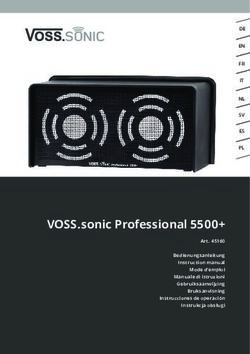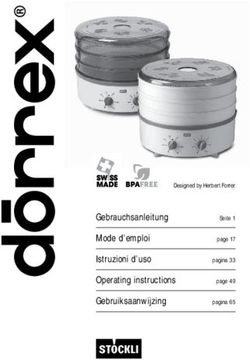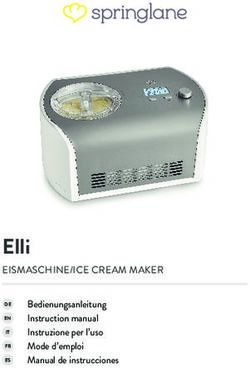IMPERIAL BAS 6 Bedienungsanleitung - Telestar
←
→
Transkription von Seiteninhalten
Wenn Ihr Browser die Seite nicht korrekt rendert, bitte, lesen Sie den Inhalt der Seite unten
Bedienungsanleitung D
IMPERIAL BAS 6
Bluetooth Lautsprecher
SOLAR Power Bank
www.telestar.de
BDA_BAS_6_01_19.indd 1 15.02.19 12:50INHA
1. VO
2. SIC
3. LIE
4. AB
5. BED
D 5.1. E
5.2. B
5.3. L
5.4. S
5.5. T
5.6. A
5.7. G
5.8. G
5.9. T
6. TEC
7. FEH
8. EN
9. SER
10. C
Bedienungsanleitung 2
BDA_BAS_6_01_19.indd 2 15.02.19 12:50INHALTSVERZEICHNIS
1. VORWORT . . . . . . . . . . . . . . . . . . . . . . . . . . . . . . . . . . . . . . . . . . . . . . . . . . . . . 4
2. SICHERHEITSHINWEISE . . . . . . . . . . . . . . . . . . . . . . . . . . . . . . . . . . . . . . . . 5
3. LIEFERUMFANG . . . . . . . . . . . . . . . . . . . . . . . . . . . . . . . . . . . . . . . . . . . . . . . . 7
4. ABBILDUNGEN . . . . . . . . . . . . . . . . . . . . . . . . . . . . . . . . . . . . . . . . . . . . . . . . . 8
5. BEDIENUNG . . . . . . . . . . . . . . . . . . . . . . . . . . . . . . . . . . . . . . . . . . . . . . . . . . 10
5.1. Ein / Ausschalten . . . . . . . . . . . . . . . . . . . . . . . . . . . . . . . . . . . . . . . . . . . . . 10 D
5.2. Bluetooth Verbindung herstellen . . . . . . . . . . . . . . . . . . . . . . . . . . . . . . . . 10
5.3. Lautstärke ändern . . . . . . . . . . . . . . . . . . . . . . . . . . . . . . . . . . . . . . . . . . . . 11
5.4. SD Kartenmodus . . . . . . . . . . . . . . . . . . . . . . . . . . . . . . . . . . . . . . . . . . . . . 12
5.5. Telefon Freisprechen . . . . . . . . . . . . . . . . . . . . . . . . . . . . . . . . . . . . . . . . . . 12
5.6. AUX Modus . . . . . . . . . . . . . . . . . . . . . . . . . . . . . . . . . . . . . . . . . . . . . . . . . . 13
5.7. Gerät laden . . . . . . . . . . . . . . . . . . . . . . . . . . . . . . . . . . . . . . . . . . . . . . . . . . . 13
5.8. Gerät als USB Powerbank nutzen . . . . . . . . . . . . . . . . . . . . . . . . . . . . . . . 14
5.9. TWS . . . . . . . . . . . . . . . . . . . . . . . . . . . . . . . . . . . . . . . . . . . . . . . . . . . . . . 15
6. TECHNISCHE DATEN . . . . . . . . . . . . . . . . . . . . . . . . . . . . . . . . . . . . . . . . . . 16
7. FEHLERBEHEBUNG . . . . . . . . . . . . . . . . . . . . . . . . . . . . . . . . . . . . . . . . . . . 17
8. ENTSORGUNGSHINWEIS . . . . . . . . . . . . . . . . . . . . . . . . . . . . . . . . . . . . . . 18
9. SERVICE UND SUPPORT . . . . . . . . . . . . . . . . . . . . . . . . . . . . . . . . . . . . . . . 19
10. CE HINWEIS . . . . . . . . . . . . . . . . . . . . . . . . . . . . . . . . . . . . . . . . . . . . . . . . . 19
3 IMPERIAL BAS 6
BDA_BAS_6_01_19.indd 3 15.02.19 12:501. VORWORT 2. SIC
Vielen Dank, dass Sie sich für den IMPERIAL BAS 6 entschieden haben. • Tren
Mit diesem Bluetooth Lautsprecher können Sie Musikdateien Ihres Smart- Stro
phones kabellos wiedergeben oder Musikdateien auf einer Micro SD Karte • Setz
abspielen. • Öffn
Wenn Sie den IMPERIAL BAS 6 zum ersten Mal verwenden, lesen Sie bitte • Sch
diese Anweisungen sorgfältig durch, und bewahren Sie diese für zukünftige inst
Gelegenheiten zum Nachschlagen auf. Nur wenn Sie die Anweisungen be- • Zieh
D folgen, können Sie optimal die volle Funktionsvielfalt des Gerätes genießen. übe
Diese Bedienungsanleitung hilft Ihnen beim nich
• bestimmungsgemäßen • Zieh
• sicheren • Soll
• vorteilhaften sofo
Gebrauch des Gerätes Fac
Wir setzen voraus, dass der Bediener des IMPERIAL BAS 6 allgemeine • Bea
Kenntnisse im Umgang mit Geräten der Unterhaltungselektronik hat. • Knic
• We
Jede Person, die dieses Gerät son
• montiert • Las
• anschließt • Übe
• bedient And
• reinigt • Tren
• entsorgt • Bez
muss den vollständigen Inhalt dieser Bedienungsanleitung zur Kenntnis • Änd
genommen haben. Bewahren Sie diese Her
Bedienungsanleitung immer in der Nähe des Gerätes auf. • Sch
• Rein
Gefah
Die Ve
zentra
Straße
Bitte i
Verwe
Bitte v
schträ
Bedienungsanleitung 4
BDA_BAS_6_01_19.indd 4 15.02.19 12:502. SICHERHEITSHINWEISE
en. • Trennen Sie bei Betriebsstörungen den Lautsprecher von der USB
mart- Stromquelle.
Karte • Setzen Sie das Gerät weder Regen noch sonstiger Feuchtigkeit aus.
• Öffnen Sie niemals das Gehäuse.
e bitte • Schließen Sie das Gerät nur über ein Ladegeät an eine fachgerecht
nftige installierte Netz-Steckdose von an.
n be- • Ziehen Sie das externe Netzteil aus der Steckdose, falls Sie das Gerät
eßen. über einen längeren Zeitraum nicht benutzen. Ziehen Sie nur am Netzteil, D
nicht am Kabel.
• Ziehen Sie bei Gewitter das Netzteil des Geräts aus der Steckdose.
• Sollten Fremdkörper oder Flüssigkeit in das Gerät gelangen, ziehen Sie
sofort von der USB Stromquelle. Lassen Sie das Gerät von qualifiziertem
Fachpersonal überprüfen, bevor Sie es wieder in Betrieb nehmen.
ne • Beachten Sie bitte, dass die Stromquelle leicht zugänglich ist.
• Knicken oder quetschen Sie keine Kabelverbindungen.
• Wenn das Netzkabel beschädigt ist, müssen Sie das Gerät von Fachper-
sonal reparieren lassen bevor Sie es erneut verwenden.
• Lassen Sie Kinder niemals unbeaufsichtigt das Gerät benutzen.
• Überlassen Sie Wartungsarbeiten stets qualifiziertem Fachpersonal.
Andernfalls gefährden Sie sich und andere.
• Trennen Sie bei Betriebsstörungen das Gerät von der Stromquelle.
• Bezug von Ersatzteilen nur beim Hersteller.
is • Änderungen am Gerät führen zum Erlöschen der Verantwortung des
Herstellers.
• Schutzfolien entfernen.
• Reinigen Sie dieses Gerät nur mit einem trockenen Tuch.
Gefahr der Ablenkung
Die Verwendung des Gerätes kann in bestimmten Situationen Ihre Kon-
zentration beeinflussen. (z.B. beim Führen eines Fahrzeugs, Teilnahme im
Straßenverkehr oder beim Bedienen von Maschinen).
Bitte informieren Sie sich über die gesetzlichen Bestimmungen, die die
Verwendung von Kopfhörern einschränken oder verbieten.
Bitte verwenden Sie das Gerät nicht, wenn dadurch eine Wahrnehmungein-
schtränkung anderer Umweltgeräusche gegeben ist.
5 IMPERIAL BAS 6
BDA_BAS_6_01_19.indd 5 15.02.19 12:502. SICHERHEITSHINWEISE 3. LIE
Gefahr von Hörschäden Bitte ü
Das hören von Musik oder anderer Audioinhalte insbesondere über Kopf- Vollstä
hörer kann zu einer Schädigung des Gehörs führen. Bitte prüfen Sie die Die im
Lautstärke, bevor Sie die Ohrstöpsel in Ihre Ohren einsetzen.
1. BA
Laden des Gerätes
Verwenden Sie zum Laden des Gerätes nur das im Lieferumfang enthalte- 2. US
D ne Ladekabel, und laden Sie das Gerät nur an einem USB Anschluss.
3. Be
Schutz vor HF Energie
Das Gerät erzeugt ein elektromagnetisches Feld. 4. Tra
Es entspricht den Grenzwerten zum Schutz vor HF Energie.
Achten Sie bitte auf Hinweise in Ihrer Umgebung, die das Betreiben von 5. 3,5
elektronischen Geräten verbieten oder einschränken. Dies kann z.B. in
Krankenhäusern, an Tankstellen und Tankanlagen oder an Flughäfen der
Fall sein.
Sollten entsprechende Warnhinweise vorhanden Sein, schalten Sie bitte
das Gerät umgehend aus.
Die im Gerät enthaltenen Komponenten erzeugen
elektomagnetische Energie und Magnetfelder. Diese können medizinische
Geräte wie Herzschrittmacher oder Defibrillatoren beeinträchtigen. Halten
Sie bitte daher einen sicheren und ausreichenden Abstand zwischen medizi-
nischen Geräten und dem Radio ein.
Wenn Sie einen Grund zur Annahme haben, dass das Radio eine Störung
mit einem medizinischen Gerät verursacht, schalten Sie bitte das Radio
umgehend aus.
Kleinteile
Bitte bewahren Sie das Radio immer außerhalb der Reichweite von Kleinkin-
dern auf, da einige Teile des Radios beim versehentlichen Verschlucken zur
Erstickung führen könnte.
Betrtiebstemperatur
Bitte betreiben Sie das Radio nur in einem Temperarturbereich von 00C
bis 35 0C. Setzen Sie das Radio bitte keinen extremen Temperaturschwan-
kungen oder Feuchtigkeit aus.
Bedienungsanleitung 6
BDA_BAS_6_01_19.indd 6 15.02.19 12:503. LIEFERUMFANG
Bitte überprüfen Sie vor der ersten Betriebnahme den Lieferumfang auf
opf- Vollständigkeit.
e Die im Lieferumfang enthaltenen Komponenten sind:
1. BAS 6
alte- 2. USB Ladekabel
D
3. Bedienungsanleitung
4. Trageschlaufe
dattentionbeforeusing 13Packingcontent
n 5. 3,5 mm Audio KabelEnglish
der
s product at room temperature
duct to rain or wet conditions
te
this product to avoid product damage
1 2 3
g, repair and transform the product
lvent cleaning the product
discarded or placed the lithium battery in the fire in order to
che
ion
alten
1 Speakerunit1pc
may cause hearing impairment, please adjust the volume
medizi-
ening,especially for long time listening. 2 USBch
ung
o
y replacement may cause explosion, ony replace
nt battery
4
ry to sunlight, fire or excessive heat 5
einkin-
n zur
••PortableBlueto
• • • • • othSpeaker
•••
C 3 Rope1Pc 4 Userma
0
wan-
14Features
◎SupportBluetoothplayback
7 ◎SupportTFcardmusicplayback
IMPERIAL BAS 6
◎SupportTFcardreader
◎Supporthands-free
◎SupportTFcardMP3\WMA\WMAaudioformat
BDA_BAS_6_01_19.indd 7 15.02.19 12:504. ABBILDUNGEN 4. AB
7. N
D
e
8. L
H
9. L
H
D 10. S
S
B
d
1 2 3 4 5 6 7 8 9 10
1. Mikrofon
Mikrofon für Freisprechfunktion
2. Ein/Aus Taste
Drücken Sie die Taste für 2 Sekunden um das Gerät ein-oder
auszuschalten.
Drücken Sie diese Taste kurz, um zwischen den einzelnen
Betriebsmodi zu wechseln.
3. Indikator LED
Zeigt verschiedene Betriebszustände an.
Blinkt blau: Gerät im Bluetooth Pairing Modus. Suche nach einer
Bluetooth Verbindung
Leuchtet blau: Bluetooth Verbindung erfolgreich hergestellt.
Leuchtet grün: Gerät wird über USB Anschluss oder über Solar Panel
geladen. Die grüne LED erlischt, wenn der 11. U
Lautsprecher vollständig geladen wurde. V
Blinkt rot: Akku ist fast leer. Gerät muss geladen werden. o
12. M
4. Freisprechfunktion V
Drücken Sie diese Taste kurz, um ein eingehenden Telefonanruf K
entgegen zu nehmen, wenn der Lautsprecher über Bluetooth mit U
einem Mobiltelefon oder Smartphone verbunden ist. s
5. Vorheriger Titel 13. A
Drücken Sie die Taste kurz um den vorherigen Titel bei der V
Wiedergabe einer Datei über die SD Karte oder Bluetooth anzuwählen. P
6. Play/Pause 14. M
Drücken Sie diese Taste kurz, um die Musikwiedergabe zu S
unterbrechen oder wiederherzustellen. a
Bedienungsanleitung 8
BDA_BAS_6_01_19.indd 8 15.02.19 12:504. ABBILDUNGEN
7. Nächster Titel
Drücken Sie die Taste kurz um den nächsten Titel bei der Wiedergabe
einer Datei über die SD Karte oder Bluetooth anzuwählen.
8. Lautstärke verringern
Halten Sie die Taste gerückt um die Lautstärke zu verringern.
9. Lautstärke erhöhen
Halten Sie die Taste gerückt um die Lautstärke zu erhöhen.
10. SOLAR PANEL D
Solar Panel zur unabhängigen Stromversorgung.
Bei ausreichedem Tageslicht kann der Akku des Lautsprechers über
das Solarpanel geladen werden.
er
11 12 13 14
Panel
11. USB Anschluss/ Powerbank Funktion
Verbinden Sie hier einen USB Ladekabel um Ihr Smartphone, Tablet
oder andere USB Geräte über den Lautsprecher aufzuladen.
12. Micro-USB Anschluss
Verbinden Sie über diese Buchse das im Lieferumfang enthaltene
Kabel um das Radio über eine USB Stromquelle aufzuladen. Über den
USB Anschluss haben Sie außerdem Zugriff auf die Daten der einge
setzen SD Karte.
13. AUX IN 3,5 mm
Verbinden Sie hier eine externe Audioquelle wie MP3 Player, Smart
ählen. Phone oder Tablet mit dem 3,5 mm AUX Klinken Kabel
14. Micro SD Karten Einschub.
Setzen Sie hier eine Micro SD Karte ein um von dieser Musik
abspielen zu können.
9 IMPERIAL BAS 6
BDA_BAS_6_01_19.indd 9 15.02.19 12:505. BEDIENUNG
Laden des Gerätes
Vor der ersten Inbetriebnahme empfehlen wir, das Gerät für ca. 2 Stunden
aufzuladen.
Verbinden Sie das Gerät mit dem im Lieferumfang enthaltenen USB La-
dekabel mit einer USB Stromversorgung, z.B. an einem PC, an einem USB
Ladegerät oder an einem Notebook.
Sobald die Stromversorgung hergestellt ist, startet der Ladevorgang.
D
5.1. Ein / Ausschalten
Halten Sie den EIN/AUS Schalter (2) für ca. 2 Sekunden gedrückt.
Das Gerät startet. Es ertönt ein kurzer Ton.
Sollte
nen, g
Nachd
dauer
Tablet
Der La
Einsch
Die Indikator LED (3) fängt an zu blinken. erneu
Das Gerät befindet sich im Bluetooth Modus und sucht nach vorhandenen einem
Bluetooth Geräten.
Um das Gerät auszuschalten, halten Sie den EIN/AUS Schalter (2) erneut Hinwe
für ca. 2 Sekunden gedrückt. Das G
dieser
5.2. Bluetooth Verbindung herstellen 5.3. L
Um eine Bluetooth Verbindung zu einem Bluetooth fähigen Gerät herzustel- Halten
len, gehen Sie bitte wie folgt vor: Halten
Schalten Sie den BAS 6 über den EIN/AUS Schalter (3) ein.
Die blaue Indikator LED blinkt.
Öffnen Sie an Ihrem Tablet oder Smartphone die Bluetooth Einstellungen
und starten Sie eine Suche nach Bluetooth Geräten.
Nach abgeschlossener Suche wählen Sie aus der Liste bitte das
Gerät IMPERIAL BAS 6 aus und stellen eine Verbindung her.
Bedienungsanleitung 10
BDA_BAS_6_01_19.indd 10 15.02.19 12:50nden
a-
USB
D
Sollte eine Passwort Abfrage an Ihrem Tablet oder Smartphone erschei-
nen, geben Sie bitte das Passwort 0000 ein.
Nachdem Sie die Verbindung hergestellt haben, leuchtet die Indikator LED
dauerhaft blau. Sie können nun Musikdateien von Ihrem Smartphone oder
Tablet über den Lautsprecher abspielen.
Der Lautsprecher verbindet sich automatisch nach einem erneuten
Einschalten mit dem zuletzt verbundenen Tablet oder Smartphone. Eine
erneute Suche ist nur dann erforderlich, wenn Sie den Lautsprecher mit
nen einem anderen Gerät koppeln möchten.
neut Hinweis:
Das Gerät schaltet sich nach 10 Minuten von automatisch aus, wenn in
dieser Zeit keine Bluetooth Verbindung hergestellt wurde.
5.3. Lautstärke ändern
ustel- Halten Sie die Taste (9) gerückt um die Lautstärke zu erhöhen.
Halten Sie die Taste (8) gerückt um die Lautstärke zu verringern.
en
11 IMPERIAL BAS 6
BDA_BAS_6_01_19.indd 11 15.02.19 12:505.4. SD Kartenmodus 5.6. A
Sie können neben einer Bluetooth Verbindung Musik auch von einer SD Sie kö
Karte im Gerät abspielen. Audioa
Setzen Sie eine SD Karte in den SD Kartenslot ein. (z.B. M
Schalt
Verbin
3,5 m
des La
D
Starte
Halten
Der Lautsprecher startet nun automatisch mit der Wiedergabe der Musik- Halten
dateien, die auf der SD Karte gespeichert sind.
Drücken Sie die Taste (7) kurz um den nächsten Titel anzuwählen. Hinwe
Halten Sie die Taste (9) gerückt um die Lautstärke zu erhöhen. Die M
Drücken Sie die Taste (5) kurz um den vorherigen Titel anzuwählen. Gerät
Halten Sie die Taste (8) gerückt um die Lautstärke zu verringern. den La
vorgen
5.5. Telefon Freisprechen
5.7. G
Sie können den Lautsprecher als Freisprecheinrichtung für Ihr Smartphone
benutzen, sofern das Smartphone via Bluetooth mit dem Lautsprecher Wenn
gekoppelt ist. ersch
Wenn während der Musikwiedergabe über Bluetooth ein
Telefoanruf erfolgt, können Sie diesen über den Lautsprecher Über
entgegennehmen. Um de
Drücken Sie dazu die Taste (4) um den Anruf entgegenzunehmen. umfan
Drücken Sie die Taste (4) erneut, um den Anruf zu beenden. Strom
Es wir
benut
Schalt
Bedienungsanleitung 12
BDA_BAS_6_01_19.indd 12 15.02.19 12:505.6. AUX Modus
D Sie können jedes Audio Wiedergabe Gerät mit einem analogen
Audioausgang mit 3,5 mm Klinken Buchse anschließen.
(z.B. MP3 Player, Smart Phone, Tablet PC etc.)
Schalten Sie den BAS 6 ein.
Verbinden Sie Ihr Abspielgerät über das im Lieferumfang enthaltene
3,5 mm Klinken-Audiokabel, und schließen Sie dieses über die AUX Buchse
des Lautsprechers an.
D
Starten Sie die Musikwiedergabe auf Ihrem angeschlossenen Gerät.
Halten Sie die Taste (9) gerückt um die Lautstärke zu erhöhen.
Musik- Halten Sie die Taste (8) gerückt um die Lautstärke zu verringern.
Hinweis:
Die Musiksteuerung erfolgt im AUX Betrieb über das angeschlossene
Gerät. Funktionen wie die Titelauswahl können in diesem Modus nicht über
den Lautsprecher erfolgen, sondern müssen am angeschlossenen Gerät
vorgenommen werden.
5.7. Gerät laden
phone
r Wenn die Indikator LED (3) am Lautsprecher rot blinkt, ist der interne Akku
erschöpft und sollte aufgeladen werden.
Über USB
Um den Lautsprecher zu laden, verbinden Sie das Gerät mit dem im Liefer-
umfang enthalten USB Kabel an ein USB Ladegerät oder eine andere USB
Stromquelle.
Es wird empfohlen ein USB Ladegerät mit 5 Volt / 1 A Ladestrom zu
benutzen.
Schalten Sie das Gerät über die Taste (2) aus.
13 IMPERIAL BAS 6
BDA_BAS_6_01_19.indd 13 15.02.19 12:50Sobald eine Spannungsquelle angeschlossen wurde, startet der Ladevor- Schalt
gang für den internen Akku. Die Indikator LED leuchtet dabei dauerhaft Der La
grün.
5.9. T
TWS
reoso
mit ein
der an
steht
D Stereo
Über Solar Panel
Der Lautsprecher kann auch über das eingebaute Solar Panel aufgeladen
werden.
So können Sie das Gerät auch unabhängig von einer Stromquelle mit Hilfe
des
Sonnenlichts oder einer anderen Lichtquelle aufladen.
Schalten Sie das Gerät über die Taste (2) aus und richten Sie das Solar-
panel in Richtung des einfallenden Sonnenlichts oder einer anderen starken
Lichtquelle.
Bei ausreichendem Lichteinfall leuchtet die Indikator LED dauerhaft grün.
Ist die Lichtintensität für eine Aufladung nicht ausreichend, blinkt die LED in
schneller Folge grün. Ändern Sie in diesem Fall die Position des Radios um
den Lichteinfall auf das Solar Panel zu erhöhen um ein optimales Ladeer-
gebnis zu erreichen.
5.8. Gerät als USB Powerbank nutzen
Sie können den Lautsprecher als USB Powerband nutzen.
Schließen Sie dazu ein Gerät, das Sie aufladen möchten über den USB
Anschluss (11) an. Um de
sprec
Schalt
Drück
Ein ak
Bedienungsanleitung 14
BDA_BAS_6_01_19.indd 14 15.02.19 12:51or- Schalten Sie das Gerät über die Taste (2) ein.
t Der Ladevorgang beginnt.
5.9. TWS
TWS steht für True Wireless Stereo (drahtlose Wiedergabe echten Ste-
reosounds). Im TWS-Modus kann sich der BAS 6 drahtlos über Bluetooth
mit einem zweiten BAS 6 verbinden, wobei ein Lautsprecher den rechten,
der andere den linken Audiokanal eines Stereosystems übernimmt. So ent-
steht über zwei gekoppelte Lautsprecher ein echter, synchroner, drahtloser
Stereosound in erstklassiger Klangqualität. D
Normalbetrieb
linker Kanal rechter Kanal
den
Hilfe
Solar-
arken
ün. linker Kanal TWS Modus rechter Kanal
ED in
s um
er-
Um den TWS Modus ausführen zu können, benötigen Sie 2 BAS 6 Laut-
sprecher.
Schalten Sie beide Lautsprecher über die Taste (2) ein.
Drücken Sie die Taste (4) an beiden Geräten gleichzeitig.
Ein akkustischer Hinweis signalisiert die Verbindung der beiden Geräte.
15 IMPERIAL BAS 6
BDA_BAS_6_01_19.indd 15 15.02.19 12:516. TECHNISCHE DATEN 7. FE
System Sym
Ausgangsleistung 2x8W Kein
Bluet
Bluetooth Version 4.1 Verb
SD Speicherkarte Maximal 128 GB
Stromversorgung 7,4 Volt 2500 mA Li-ion Batterie Keine
D Kopp
Frequenzbereich 100Hz- 20KHz einem
Gerä
USB Spezifikationen USB 2.0 / USB 1.1 Komatibel
Solar Panel 5,5 Volt 200 mA
Ladezeit Bei DC 5 Volt 1 A ca. 5 Stunden
Verb
Betriebszeit Bei mittlerer Lautstärke ca. 10 Stunden bruc
Auss
Dateiformate MP3, WMA, WAV, FLAC Musi
über
Abmessungen 200mm x 85mm x 82mm
SD K
Betriebstemperatur 00C - 400C nicht
Kein
Bluet
erga
Einsc
BAS
mögl
Bedienungsanleitung 16
BDA_BAS_6_01_19.indd 16 15.02.19 12:517. FEHLERBEHEBUNG
Symptom Mögliche Ursache und Abhilfe
Kein Ton bei einer Gekoppeltes Bluetooth Gerät nicht eingeschaltet.
Bluetooth Lautstärke zu gering eingestellt
Verbindung Erhöhen Sie die Lautstärke am BAS 6.
Starten Sie die BAS 6 neu.
Keine Bluetooth Pairing Modus am zu verbindenden Gerät nicht
Kopplung zu aktiv. D
einem Bluetooth Stellen Sie sicher, dass das zu verbindende Gerät im
Gerät möglich Pairing Modus ist. Nur dann ist es möglich eine Kopp-
lung mit dem BAS 6 herzustellen.
Distanz zwischen beiden Geräten zu hoch
Verringern Sie den Abstand der beiden Geräte zue-
inander und führen Sie einen erneuten Bluetooth
Suchlauf durch.
Verbindungsab- Abstand zwischen Tablet/Smartphone und Laut-
bruch oder sprecher zu hoch.
Aussezter der Verringern Sie den Abstand der Gerät.
Musikwiedergabe Tipp: Der Abstand sollte 10 m nicht überscheiten.
über Bluetooth
SD Karte wird Formatierung der Karte ggf. falsch. Bitte format-
nicht erkannt. ieren Sie die SD Karte in FAT 32.
Dateiformat der Musikdateien werden ggf. nicht
unterstützt. Bitte achten Sie darauf, dass die Musik-
dateien in folgenden Dateitypen auf der SD Karte
gespeichert sind: MP3, WMV, WAV, FLAC
Kein Ton bei der Lautstärke am BAS 6 zu gering.
Bluetooth Wied- Bitte erhöhen Sie die Lautstärke.
ergabe Drücken Sie ggf. die EIn/Aus Taste kurz
Einschalten des Akku vollständig erschöpft. Bitte verbinden Sie den
BAS 6 nicht Lautsprecher mit einer USB Stromquelle um den
möglich Ladevorgang zu starten.
17 IMPERIAL BAS 6
BDA_BAS_6_01_19.indd 17 15.02.19 12:518. ENTSORGUNGSHINWEIS 9. SE
Die Verpackung Ihres Gerätes besteht ausschließlich aus Sehr g
wiederverwertbaren Materialien. Vielen
Bitte führen Sie diese entsprechend sortiert wieder dem “Dualen dukt e
System” zu. Dieses Produkt darf am Ende seiner Qualit
Lebensdauer nicht über den normalen Haushalts-abfall entsorgt werden, aktuel
sondern muss an einem Sammelpunkt für das Recycling von elektrischen Die Ge
und elektronischen Geräten abgegeben werden. mung
Wir b
D HOTLI
In uns
Das Symbol auf dem Produkt, der Gebrauchsanleitung oder der Verpa- und A
ckung weist darauf hin. IMPER
Fehler
Die Werkstoffe sind gemäß ihrer Kennzeichnung wiederverwertbar. Mit der Unser
Wiederverwendung, der stofflichen Verwertung oder anderen Formen der 16.45
Verwertung von Altgeräten leisten Sie einen wichtigen Beitrag zum Schutze 0267
unserer Umwelt. Bitte erfragen Sie bei der Gemeindeverwaltung die zustän- oder p
dige Entsorgungsstelle. Achten Sie darauf, dass die leeren Batterien sowie Falls Ih
Elektronikschrott nicht in den Hausmüll gelangen, sondern sachgerecht cken S
entsorgt werden. transp
10. C
Ihr Ge
Hierm
IMPER
gen un
Die Ko
www.t
529/
Bedienungsanleitung 18
BDA_BAS_6_01_19.indd 18 15.02.19 12:519. SERVICE UND SUPPORT
Sehr geehrte Kundin, Sehr geehrter Kunde!
Vielen Dank für die Wahl eines Produktes aus unserem Hause. Unser Pro-
dukt entspricht den gesetzlichen Anforderungen und wurde unter ständigen
Qualitätskontrollen gefertigt. Die technischen Daten entsprechen dem
en, aktuellen Stand zum Zeitpunkt der Drucklegung. Änderungen vorbehalten.
hen Die Gewährleistungszeit für das BAS 6 entspricht den gesetzlichen Bestim-
mungen zum Zeitpunkt des Erwerbs.
Wir bieten Ihnen ebenfalls unseren telefonischen
HOTLINE-Service mit einer professionellen Hilfe an. D
In unserem Servicebereich stehen Ihnen professionelle Fachkräfte Rede
Verpa- und Antwort. Hier können Sie alle Fragen stellen, die Sie bezüglich der
IMPERIAL Produkte haben, sowie Tipps zur Lokalisierung einer möglichen
Fehlerursache erhalten.
it der Unsere Techniker stehen Ihnen von Montag - Freitag von 8.00 Uhr bis
n der 16.45 Uhr unter folgender Rufnummer zur Verfügung:
hutze 02676 / 95 20 101
ustän- oder per Mail unter: service@telestar.de
owie Falls Ihnen an der Service Hotline nicht weitergeholfen werden kann, schi-
ht cken Sie Ihr BAS 6, möglichst in der original Verpackung, aber unbedingt
transportsicher verpackt, an folgende Adresse:
TELESTAR - DIGITAL GmbH
Service Center
Am Weiher 14 (Industriegebiet)
56766 Ulmen
10. CE HINWEIS
Ihr Gerät trägt das CE-Zeichen und erfüllt alle erforderlichen EU-Normen.
Hiermit erklärt die TELESTAR DIGITAL GmbH, dass sich das Gerät
IMPERIAL BAS6 in Übereinstimmung mit den grundlegenden Anforderun-
gen und den übrigen einschlägigen Bestimmungen befindet.
Die Konformitätserklärung für dieses Produkt erhalten Sie auf:
www.telestar.de/de_DE/Konformitaetserklaerung/352-
529/?productID=22360
19 IMPERIAL BAS 6
BDA_BAS_6_01_19.indd 19 15.02.19 12:51D
Bedienungsanleitung 20
BDA_BAS_6_01_19.indd 20 15.02.19 12:51Operation Manual
IMPERIAL BAS 6
Bluetooth Speaker
SOLAR Power Bank
www.telestar.de
BDA_BAS_6_01_19.indd 21 15.02.19 12:51TABL
1. FOR
2. SA
3. DE
4. IM
5. OP
5.1. S
5.2. E
E 5.3. C
5.4. S
5.5. H
5.6. A
5.7. C
5.8. U
5.9. T
6. TEC
7. TRO
8. DIS
9. SER
10. C
OPERATING MANUAL 22
BDA_BAS_6_01_19.indd 22 15.02.19 12:51TABLE OF CONTENTS
1. FOREWORD . . . . . . . . . . . . . . . . . . . . . . . . . . . . . . . . . . . . . . . . . . . . . . . . . . 24
2. SAFETY INFORMATION . . . . . . . . . . . . . . . . . . . . . . . . . . . . . . . . . . . . . . . . 25
3. DELIVERY SCOPE . . . . . . . . . . . . . . . . . . . . . . . . . . . . . . . . . . . . . . . . . . . . . 27
4. IMAGES . . . . . . . . . . . . . . . . . . . . . . . . . . . . . . . . . . . . . . . . . . . . . . . . . . . . . . 28
5. OPERATION . . . . . . . . . . . . . . . . . . . . . . . . . . . . . . . . . . . . . . . . . . . . . . . . . . . 30
5.1. Switching [the Speaker] On / Off . . . . . . . . . . . . . . . . . . . . . . . . . . . . . . . 30
5.2. Establishing a Bluetooth Connection . . . . . . . . . . . . . . . . . . . . . . . . . . . . 30
5.3. Changing the Volume Level . . . . . . . . . . . . . . . . . . . . . . . . . . . . . . . . . . . . . 31 E
5.4. SD Card Mode . . . . . . . . . . . . . . . . . . . . . . . . . . . . . . . . . . . . . . . . . . . . . . . . 32
5.5. Hands-Free Telephone . . . . . . . . . . . . . . . . . . . . . . . . . . . . . . . . . . . . . . . . . 32
5.6. AUX Mode . . . . . . . . . . . . . . . . . . . . . . . . . . . . . . . . . . . . . . . . . . . . . . . . . . . 33
5.7. Charging the Device . . . . . . . . . . . . . . . . . . . . . . . . . . . . . . . . . . . . . . . . . . . 34
5.8. Using the Device as a USB Power Bank . . . . . . . . . . . . . . . . . . . . . . . . . 34
5.9. TWS . . . . . . . . . . . . . . . . . . . . . . . . . . . . . . . . . . . . . . . . . . . . . . . . . . . . . . 35
6. TECHNICAL DATA . . . . . . . . . . . . . . . . . . . . . . . . . . . . . . . . . . . . . . . . . . . . . 36
7. TROUBLESHOOTING . . . . . . . . . . . . . . . . . . . . . . . . . . . . . . . . . . . . . . . . . . . 37
8. DISPOSAL INFORMATION . . . . . . . . . . . . . . . . . . . . . . . . . . . . . . . . . . . . . 38
9. SERVICE AND SUPPORT . . . . . . . . . . . . . . . . . . . . . . . . . . . . . . . . . . . . . . . 39
10. CE INFORMATION . . . . . . . . . . . . . . . . . . . . . . . . . . . . . . . . . . . . . . . . . . . 39
23 IMPERIAL BAS 6
BDA_BAS_6_01_19.indd 23 15.02.19 12:511. FOREWORD 2. SA
Thank you for choosing the IMPERIAL BAS 6. • In
With this Bluetooth speaker, you can wirelessly play back music files t
from your smartphone or play music files on a Micro SD card. • D
If you are using the IMPERIAL BAS 6 for the first time, please read • N
these instructions carefully and keep them for future reference. Only by • O
following the instructions can you optimally enjoy the full functionality of v
the device. This operation manual will help you with the • U
• intended a
• safe O
• beneficial • In
E use of the device o
We assume that the operator of the IMPERIAL BAS 6 has general work- • If
ing knowledge of entertainment electronics. c
b
Any person who • P
• assembles • D
• connects • If
• operates r
• cleans • D
• disposes of • A
this device must have acknowledged the entire content of this operation w
manual. Always keep this operation manual close to the device. • In
t
• R
m
• M
m
• R
• C
Risk o
Using
(e.g., w
mach
Pleas
use of
Pleas
ronme
OPERATING MANUAL 24
BDA_BAS_6_01_19.indd 24 15.02.19 12:512. SAFETY INFORMATION
• In the event of a malfunction, disconnect the speaker from
s the USB power source.
• Do not expose the device to rain or other moisture.
• Never open the casing.
ly by • Only connect the device to a correctly installed power outlet
ty of via a charger.
• Unplug the external power adaptor from the outlet if you
are not using the device for an extended period of time.
Only pull at the power adapter, not the cord.
• In the event of a thunderstorm, unplug the power adaptor
of the device from the outlet. E
work- • If foreign bodies or liquids enter the device, immediately dis
connect it from the USB power source. Have the device inspected
by qualified technical staff before putting it into operation again.
• Please note that the power source is easily accessible.
• Do not bend or squeeze any cable connections.
• If the power cord is damaged, you will need to have the device
repaired by technical staff before using it again.
• Do not allow children to use the device unsupervised.
• Always leave maintenance work to qualified technical staff. Other
ation wise, you will put yourself and others at risk.
• In the event of a malfunction, disconnect the device from
the power source.
• Replacement parts must be purchased directly from the
manufacturer.
• Modifications to the device will result in the expiry of the
manufacturer‘s liability.
• Remove the protective foils.
• Clean this device only with a dry cloth.
Risk of Distraction
Using the device can affect your concentration in certain situations.
(e.g., when driving a vehicle, participating in road traffic, or operating
machinery).
Please enquire about the legal provisions that restrict or prohibit the
use of headphones.
Please do not use the device if it restricts the ability to hear other envi-
ronmental sounds.
25 IMPERIAL BAS 6
BDA_BAS_6_01_19.indd 25 15.02.19 12:512. SAFETY INFORMATION 3. DE
Risk of Hearing Damage Please
Listening to music or other audio content, especially via headphones,
can result in hearing damage. Please check the volume level before The fo
inserting the earplugs into your ears.
1. BAS
Charging the Device
Only use the charger cable included in the delivery scope to charge the 2. USB
device, and charge the device only via a USB connection.
3. Ope
Protection against HF Energy
E The device generates an electromagnetic
卡器/充电模式It complies with the limit values简体中⽂
field.
12Mattersneedattentionbefo 4. Wr
for protection against HF energy.
Please pay attention to instructions in your environment that prohibit or 5. 3.5
restrict the operation of electronic devices. This can ● Please
be the case
use and storeinthis
hos-
product at room tem
● Do not expose
pitals, at petrol stations and tank facilities, or at airports, for example.
this product to rain or wet co
If respective warnings are present, please switch ● theDodevice
not throwoff
andimmedi-
drop this product to avoid
● Do not self-dismantling, repair and transform
ately.
曲 ● Do not use chemical solvent cleaning the pro
The components contained in the device generate electromagnetic
箱关机状态下, 插⼊TF卡使⽤随机附赠的USB数据线, 连接⾳箱 ● Please don't arbitrarily discarded or placed th
energy and magnetic fields. These can affect medical devices such as
avoid the risk of explosion
USB接⼝,另⼀端连接电脑;
pacemakers然后⾳箱开机⾃动进⼊读卡器模式,
or defibrillators. Therefore, please keep a safe and ad-
● Long time high volume may cause hearing im
⻉⾳乐⽂件存⼊TF存储卡。 短按模式键退出读卡器模式进
equate distance between medical devices and the radio.
appropriately when listening,especially for lo
模式. If you have reason to assume that the radio is interfering with a medical
电
device, please switch the radio off immediately.
箱开机还是关机状态,使⽤产品附赠的数据线与电脑连接,都可 ①.Note: Improper battery replacement may ca
Small Parts
品进⾏充电。当然, 建议您也可以另购DC5V1A的USB充电头 with same or equivalent battery
Please keep the radio out of the reach of small children, as some parts
could cause suffocation if accidentally swallowed. ②. Don't expose the battery to sunlight, fire or
⼿机⽤的5V1A以上充电设备在室内插座上对⾳箱进⾏充电。
电时,LED红灯常亮;充满电红灯灭。
⽰ Operating Temperature
间未使⽤产品,请先充电再使⽤!
Please operate the device only within a temperature range of
⽛,不插TF卡或TF卡暂停播放时,则⼗分钟后⾃动关机。
0 0C to 35 0C. Please do not expose the radio to extreme temperature
fluctuations or humidity
问题 简体中⽂
解决⽅法
对不 1、关闭⾳箱重新开机
2、如果你的设备需要通⾏码,请输⼊0000
现断 1、连接设备是否超出有效连接距离,或⾳箱同连接设备
之间有障碍物
格式 1、检查TF卡格式是否正确(⾳箱⽀持TF卡格式为FAT32)
2、TF卡内⽂件是否为WAV、WMA、MP3
1、检查⾳箱⾳量是否有调节
声
2、检查⾳箱是是否处于静⾳或暂停状态
OPERATING MANUAL 26
作⽆
1、请检查,细⾦属按压复位孔,再开机是否正常
BDA_BAS_6_01_19.indd 26 15.02.19 12:513. DELIVERY SCOPE
Please check the delivery scope for completeness before initial operation.
s,
e The following components are included in the delivery scope:
1. BAS 6
the 2. USB charger cable
3. Operation manual
dattentionbeforeusing
4. Wrist strap English 13Packingcontent E
bit or 5. 3.5 mm audio cable
hos-
his product at room temperature
ple.
oduct to rain or wet conditions
medi-
p this product to avoid product damage
1 2 3
ng, repair and transform the product
olvent cleaning the product
y discarded or placed the lithium battery in the fire in order to
as
osion
1 Speakerunit1pc
me may cause hearing impairment, please adjust the volume
tening,especially for long time listening. 2 USBch
edical
ry replacement may cause explosion, ony replace
ent battery
arts 4 5
tery to sunlight, fire or excessive heat
ture ••PortableBlueto
• • • • • othSpe
•••
3 Rope1Pc 4 Userm
14Features
◎SupportBluetoothplayback
◎SupportTFcardmusicplayback
◎SupportTFcardreader
◎Supporthands-free
27 IMPERIAL BAS 6
◎SupportTFcardMP3\WMA\WMAaudioforma
BDA_BAS_6_01_19.indd 27 15.02.19 12:514. IMAGES
4. IM
E
1 2 3 4 5 6 7 8 9 10
1. Microphone
Microphone for hands-free function
2. On/Off button
Press the button for 2 seconds to switch the device on or off. Briefly
press this button to switch between the individual operating modes
3. Indicator LED
Indicates different operating states.
Flashes blue: device in Bluetooth pairing mode. Searching for a Blue
tooth connection
Lights blue: Bluetooth connection successfully established.
Lights green: device is being charged via USB port or via solar panel.
The green LED goes out when the speaker is fully charged.
Flashes red: battery is almost empty. Device must be charged.
4. Hands-Free Function
Briefly press this button to accept an incoming telephone call if the
speaker is connected to a mobile telephone or smartphone via
Bluetooth.
5. Previous Track
Briefly press the button to select the previous track when playing
back a file via the SD card or Bluetooth device.
6. Play/Pause
Briefly press this button to pause or resume music playback.
7. Next Track
Briefly press the button to select the next track when playing back
a file via the SD card or Bluetooth device.
8. Decreasing the Volume
Hold the button down to decrease the volume.
OPERATING MANUAL 28
BDA_BAS_6_01_19.indd 28 15.02.19 12:514. IMAGES
9. Increasing the Volume
Hold the button down to increase the volume.
10. SOLAR PANEL
Solar panel for independent power supply.
When daylight is sufficient, the battery of the speaker can be charged
via the solar panel.
E
efly
es
11 12 13 14
Blue
11. USB Connection / Power Bank Function
Connect a USB charger cable here to charge your smartphone,
anel. tablet, or other USB device via the speaker.
12. Micro USB Port
Connect the cable included in the delivery scope via this connector to
charge the radio via a USB power source. Via the USB port, you can
he also access the data of the inserted SD card.
13. AUX IN 3.5 mm
Connect an external audio source here, such as an MP3 player, smart
phone, or tablet, with the 3.5 mm AUX jack cable.
14. Micro SD Card Slot.
Insert a Micro SD card here to play music from it.
Charging the Device
k Before initial operation, we recommend charging the device for approx. 2
hours.
Connect the device with the USB charger cable included in the delivery
scope to a USB power supply, e.g., to a PC, to a USB charger, or to a note-
book.
Once the power supply is established, the charging process will start.
29 IMPERIAL BAS 6
BDA_BAS_6_01_19.indd 29 15.02.19 12:515. OPERATION
5.1. Switching [the Speaker] On / Off
Hold the ON/OFF switch (2) down for approx. 2 seconds.
The device will switch on. A brief tone will sound.
E
The indicator LED (3) will start to flash.
The device will be in Bluetooth mode and will search for available Bluetooth If a pa
devices. the pa
To switch off the device, hold the ON/OFF switch (2) down again for approx. After
2 seconds. nently
tablet
5.2. Establishing a Bluetooth Connection The ne
To establish a Bluetooth connection with a Bluetooth-enabled device, please tablet
proceed as follows: would
Switch the BAS 6 on via the ON/OFF switch (3).
The blue indicator LED will flash. Note:
Open the Bluetooth settings on your tablet or smartphone and start a The de
search for Bluetooth devices. nectio
After the search has been completed, please select the device IMPERIAL
BAS 6 from the list and establish a connection. 5.3. C
Halten
Halten
OPERATING MANUAL 30
BDA_BAS_6_01_19.indd 30 15.02.19 12:51E
ooth If a password prompt appears on your tablet or smartphone, please enter
the password 0000.
pprox. After you have established the connection, the indicator LED will perma-
nently light blue. You can now play music files from your smartphone or
tablet via the speaker.
The next time the speaker is switched on, it will automatically connect to the
lease tablet or smartphone last connected. A new search is only required if you
would like to pair the speaker with another device.
Note:
The device automatically switches off after 10 minutes if no Bluetooth con-
nection was established during this time.
IAL
5.3. Changing the Volume Level
Halten Sie die Taste (9) gerückt um die Lautstärke zu erhöhen.
Halten Sie die Taste (8) gerückt um die Lautstärke zu verringern.
31 IMPERIAL BAS 6
BDA_BAS_6_01_19.indd 31 15.02.19 12:515.4. SD Card Mode 5.6. A
In addition to a Bluetooth connection, you can also play music from an SD You ca
card in the device. with a
Insert an SD card into the SD card slot. (e.g., M
Switch
Conne
deliver
E
Start
Hold t
Hold t
The speaker will automatically start to play back the music files stored on Note:
the SD card. The m
Briefly press the button [7] to select the next track. Functi
Hold the button [9] down to increase the volume. mode
Briefly press the button [5] to select the previous track.
Hold the button [8] down to decrease the volume.
5.5. Hands-Free Telephone
You can use the speaker as a hands-free device for your smartphone, if the
smartphone is paired with the speaker via Bluetooth.
If during music playback via Bluetooth, a telephone call occurs, you can
accept it via the loudspeaker. Press the button [4] to accept the call.
Press the button [4] again to end the call.
OPERATING MANUAL 32
BDA_BAS_6_01_19.indd 32 15.02.19 12:515.6. AUX Mode
SD You can connect any audio playback device with an analogue audio output
with a 3.5 mm jack socket.
(e.g., MP3 player, smartphone, tablet, PC, etc.)
Switch on the BAS 6.
Connect your playback device to the 3.5 mm jack audio cable included in the
delivery scope and connect it via the AUX jack of the speaker.
E
Start the music playback on your connected device.
Hold the button [9] down to increase the volume.
Hold the button [8] down to decrease the volume.
on Note:
The music is controlled in the AUX operation via the connected device.
Functions such as title selection cannot be made via the loudspeaker in this
mode but must be made on the connected device.
if the
n
all.
33 IMPERIAL BAS 6
BDA_BAS_6_01_19.indd 33 15.02.19 12:525.7. Charging the Device
If the indicator LED (3) on the speaker flashes red, the internal battery is
depleted and should be charged.
Via USB
To charge the speaker, connect the device with the USB cable included in
the delivery scope to a USB charger or another USB power source.
It is recommended to use a 5 V/ 1 A USB charger. Switch off the device via
the button [2] .
Once a voltage source is connected, the charging process for the internal
battery will start. The indicator LED will permanently light green.
E Switch
The ch
5.9. T
TWS
(wirele
In TW
etooth
chann
Via Solar Panel synch
The speaker can also be charged via the built-in solar panel.
This allows you to charge the device independently of a power source using
sunlight or another light source.
Switch off the device via the button (2) and point the solar panel towards
the incoming sunlight or another strong light source.
If there is sufficient light, the indicator LED will permanently light green.
If the light intensity is insufficient for charging, the LED will flash green in ra-
pid succession. In this case, change the position of the radio to increase the
incidence of light on the solar panel in order to achieve an ideal charging
result.
5.8. Using the Device as a USB Power Bank
You can use the speaker as a USB power band.
To do this, connect a device that you would like to charge via the
USB port (11).
To run
Switch
Press
An ac
OPERATING MANUAL 34
BDA_BAS_6_01_19.indd 34 15.02.19 12:52is
d in
ce via
rnal
Switch on the device via the button (2) . E
The charging process will begin.
5.9. TWS
TWS stands for true wireless stereo
(wireless playback of true stereo sounds).
In TWS mode, the BAS 6 can connect wirelessly to a second BAS 6 via Blu-
etooth, with one speaker taking over the right and the other the left audio
channel of a stereo system. This creates, via two paired speakers, a true,
synchronous, wireless stereo sound with first-class sound quality.
using Normal operation
left channel right channel
wards
n.
in ra-
se the
ng
left channel TWS Mode right channel
To run TWS mode, you need 2 BAS 6 speakers.
Switch on both speakers via the button (2) .
Press the button (4) on both devices at the same time.
An acoustic signal will indicate the connection of the two devices.
35 IMPERIAL BAS 6
BDA_BAS_6_01_19.indd 35 15.02.19 12:526. TECHNICAL DATA 7. TR
System Sym
Output power 2x8W No s
Bluet
Bluetooth version 4.1 conn
SD memory card Maximum 128 GB
Power supply 7.4 Volt 2500 mA Li-ion battery No B
pairin
Frequency range 100Hz- 20KHz Bluet
poss
E USB specifications USB 2.0 / USB 1.1 compatible
Solar panel 5.5 volts 200 mA
Charging time At DC 5 volts 1 A approx. 5 hours Disco
drop
Operating time At medium volume level approx. 10 hours sic p
Bluet
File formats MP3, WMA, WAV, FLAC
SD c
Dimensions 200mm x 85mm x 82mm reco
Operating temperature 00C - 400C
No s
Bluet
back
Switc
BAS
poss
OPERATING MANUAL 36
BDA_BAS_6_01_19.indd 36 15.02.19 12:527. TROUBLESHOOTING
Symptom Possible Cause and Remedy
No sound at a Paired Bluetooth device not switched on. Volume
Bluetooth set too low
connection Increase the volume on the BAS 6. Restart the BAS 6.
No Bluetooth Pairing mode not active on the device to be con-
pairing to a nected.
Bluetooth device Make sure that the device to be connected is in pair-
possible ing mode. Only then is it possible to establish a pairing
with the BAS 6. E
Distance between both devices too large
Reduce the distance between the two devices and
carry out another Bluetooth scan.
Disconnection or Distance between tablet/smartphone and speaker
dropout of mu- too large.
sic playback via Decrease the distance of the devices.
Bluetooth Tip: the distance should not exceed 10 m.
SD card is not Formatting of the card might be wrong. Please
recognized. format the SD card in FAT 32.
Music file format might not be supported. Please
make sure that the music files are stored in the follow-
ing file types on the SD card: MP3, WMV, WAV, FLAC
No sound at the Volume level on BAS 6 is too low.
Bluetooth play- Please increase the volume.
back Briefly press the On/Off button if needed.
Switching on the Battery completely exhausted.
BAS 6 not Please connect the speaker to a USB power source to
possible start the charging process.
37 IMPERIAL BAS 6
BDA_BAS_6_01_19.indd 37 15.02.19 12:528. DISPOSAL INFORMATION 9. SE
The packaging of your device consists entirely of recyclable materials. Dear C
Please return these to the „dual system,“ sorted accordingly. At the end of Thank
its service life, this product may not be disposed of as normal household the leg
waste but must be disposed of at a recycling collection point for electric contro
and electronic equipment. printin
The w
The symbol on the product, instruction manual, or the packaging indicates purch
this. We al
HOTLI
The materials are recyclable according to their labelling. The reuse , materi- At our
al recycling, and other forms of recycling of old equipment are an important questi
E contribution toward protecting our environment. Please ask your municipal Here,
administration about the relevant disposal centre. Please ensure that elec- and re
tronic waste and empty batteries are disposed of properly, not disposed of Our te
as household waste. follow
0267
or by e
If the s
its orig
follow
TELES
Servic
Am W
5676
10. C
Your d
dards
TELES
IMPER
releva
The D
www.t
529/
OPERATING MANUAL 38
BDA_BAS_6_01_19.indd 38 15.02.19 12:529. SERVICE AND SUPPORT
Dear Customer
nd of Thank you for choosing a product from our company. Our product meets
old the legal requirements and was manufactured subject to continuous quality
ic control. The technical data correspond to the current status at the time of
printing. Subject to change.
The warranty period for the BAS 6 meets the legal provisions at the time of
cates purchase.
We also offer our telephone
HOTLINE service with professional help.
materi- At our service centre, professional technicians are available to answer your
ortant questions.
cipal Here, you can ask any questions you have regarding IMPERIAL products E
elec- and receive tips for locating a possible error cause.
ed of Our technicians are available Monday - Friday 8:00 am to 4:45 pm at the
following telephone number:
02676 / 95 20 101
or by email at: service@telestar.de
If the service hotline is unable to help you, send your BAS 6, preferably in
its original packaging but at least packed securely for transport, to the
following address:
TELESTAR - DIGITAL GmbH
Service Centre
Am Weiher 14 (Industriegebiet [Industrial Area])
56766 Ulmen
10. CE INFORMATION
Your device bears the CE marking and complies with all relevant EU stan-
dards.
TELESTAR DIGITAL GmbH hereby declares that the device
IMPERIAL BAS6 is in compliance with the essential requirements and other
relevant provisions.
The Declaration of Conformity for this product is available at:
www.telestar.de/de_DE/Konformitaetserklaerung/352-
529/?productID=22360
39 IMPERIAL BAS 6
BDA_BAS_6_01_19.indd 39 15.02.19 12:52F
MODE D`EMPLOI 40
BDA_BAS_6_01_19.indd 40 15.02.19 12:52Mode d‘emploi
F
IMPERIAL BAS 6
Haut-parleur Bluetooth
Chargeur solaire SOLAR Power Bank
41 IMPERIAL BAS 6
BDA_BAS_6_01_19.indd 41 15.02.19 12:52TABL
1. TAB
2. CO
3. CO
4. ILL
5. FON
5.1. M
5.2. É
5.3. M
5.4. M
F 5.5. T
5.6. M
5.7. C
5.8. U
5.9. T
6. DO
7. DÉ
8. IND
9. SER
10. N
MODE D`EMPLOI 42
BDA_BAS_6_01_19.indd 42 15.02.19 12:52TABLE DES MATIÈRES
1. TABLE DES MATIÈRES . . . . . . . . . . . . . . . . . . . . . . . . . . . . . . . . . . . . . . . . . 44
2. CONSIGNES DE SECURITE . . . . . . . . . . . . . . . . . . . . . . . . . . . . . . . . . . . . . 45
3. CONTENU DE LA LIVRAISON . . . . . . . . . . . . . . . . . . . . . . . . . . . . . . . . . . . 47
4. ILLUSTRATIONS . . . . . . . . . . . . . . . . . . . . . . . . . . . . . . . . . . . . . . . . . . . . . . . 48
5. FONCTIONNEMENT . . . . . . . . . . . . . . . . . . . . . . . . . . . . . . . . . . . . . . . . . . . 50
5.1. Marche / Arrêt . . . . . . . . . . . . . . . . . . . . . . . . . . . . . . . . . . . . . . . . . . . . . . . 50
5.2. Établir la connexion Bluetooth . . . . . . . . . . . . . . . . . . . . . . . . . . . . . . . . . . 50
5.3. Modifier le volume sonore . . . . . . . . . . . . . . . . . . . . . . . . . . . . . . . . . . . . . 51
5.4. Mode carte SD . . . . . . . . . . . . . . . . . . . . . . . . . . . . . . . . . . . . . . . . . . . . . . . 52
5.5. Téléphone mains libres . . . . . . . . . . . . . . . . . . . . . . . . . . . . . . . . . . . . . . . . 52 F
5.6. Mode AUX . . . . . . . . . . . . . . . . . . . . . . . . . . . . . . . . . . . . . . . . . . . . . . . . . . . 53
5.7. Charger le périphérique . . . . . . . . . . . . . . . . . . . . . . . . . . . . . . . . . . . . . . . 54
5.8. Utiliser le périphérique comme banque d‘alimentation USB . . . . . . . . 54
5.9. TWS . . . . . . . . . . . . . . . . . . . . . . . . . . . . . . . . . . . . . . . . . . . . . . . . . . . . . . 55
6. DONNÉES TECHNIQUES . . . . . . . . . . . . . . . . . . . . . . . . . . . . . . . . . . . . . . . 56
7. DÉPANNAGE . . . . . . . . . . . . . . . . . . . . . . . . . . . . . . . . . . . . . . . . . . . . . . . . . . 57
8. INDICATIONS D‘ÉLIMINATION . . . . . . . . . . . . . . . . . . . . . . . . . . . . . . . . . . 58
9. SERVICE ET SUPPORT . . . . . . . . . . . . . . . . . . . . . . . . . . . . . . . . . . . . . . . . . 59
10. NOTE CE . . . . . . . . . . . . . . . . . . . . . . . . . . . . . . . . . . . . . . . . . . . . . . . . . . . . 59
43 IMPERIAL BAS 6
BDA_BAS_6_01_19.indd 43 15.02.19 12:521. TABLE DES MATIÈRES 2. CO
Nous vous remercions d’avoir choisi l’IMPERIAL BAS 6. • E
Avec ce haut-parleur Bluetooth, vous pouvez lire des fichiers de musique d
à partir de votre smartphone sans fil ou d’une carte Micro SD. • N
Si vous utilisez l’IMPERIAL BAS 6 pour la première fois, veuillez lire • N
attentivement ces instructions et les conserver pour les consulter • N
ultérieurement. Vous profiterez pleinement de toutes les fonctionnalités u
de l’appareil, uniquement si vous suivez les instructions. Ce manuel vous • D
aidera pour n
• une utilisation avantageuse s
• sûre • D
de l’appareil. • S
d
Nous partons du principe que l’utilisateur de l’IMPERIAL BAS 6 dispose s
F des connaissances générales nécessaires pour la manipulation des ap- d
pareils électroniques grand public. • V
m
Toute personne qui • N
• monte • S
• connecte l‘
• exploite • N
• nettoie • C
• met au rebus D
cet appareil, devra avoir pris connaissance de l’intégralité du contenu de • E
ce manuel d’utilisation. Gardez toujours ce mode d’emploi à proximité de im
l’appareil. • A
• T
d
• R
• N
Dange
L‘utilis
situati
ou en
Veuille
l‘utilisa
Veuille
enviro
Risqu
Écout
des éc
sonor
MODE D`EMPLOI 44
BDA_BAS_6_01_19.indd 44 15.02.19 12:522. CONSIGNES DE SECURITE
• En cas de dysfonctionnement, débranchez le haut-parleur de la source
sique d‘alimentation USB.
• N‘exposez pas l‘appareil à la pluie ou à l‘humidité.
• N‘ouvrez jamais le boitier.
• Ne branchez l‘appareil à une prise secteur correctement installée,
alités uniquement via un chargeur.
vous • Débranchez le bloc d‘alimentation de la prise murale lorsque vous
n‘utilisez pas l‘appareil pendant une période prolongée. Ne tirez que
sur le bloc d‘alimentation, jamais sur le cordon.
• Débranchez l‘alimentation électrique de l‘appareil en cas d‘orage.
• Si des corps étrangers ou des liquides pénètrent dans l‘appareil,
débranchez immédiatement le bloc d‘alimentation électrique de la
pose source d‘alimentation USB. Faites exclusivement vérifier l‘appareil par
s ap- du personnel qualifié avant de le remettre en service. F
• Veuillez-vous assurer que la source d‘alimentation (prise) est facile
ment accessible.
• Ne pas plier, ni écraser les raccords de câble.
• Si le cordon d‘alimentation est endommagé, vous devrez faire réparer
l‘appareil par un expert avant de l‘utiliser à nouveau.
• Ne laissez jamais les enfants utiliser l‘appareil sans surveillance.
• Confiez toujours les travaux de maintenance à du personnel qualifié.
Dans le cas contraire, vous vous mettriez, vous et autrui, en péril.
nu de • En cas de dysfonctionnement de l‘appareil, débranchez
ité de immédiatement la source d‘alimentation.
• Achat de pièces de rechange auprès du fabricant exclusivement.
• Toute modification apportée à l‘appareil annulera la responsabilité
du fabricant.
• Retirez les films protecteurs.
• Nettoyez cet appareil uniquement avec un chiffon sec.
Danger de la distraction
L‘utilisation de l‘appareil peut affecter votre concentration dans certaines
situations. (p. ex. en conduisant un véhicule, en participant au trafic routier
ou en faisant fonctionner des machines).
Veuillez lire les réglementations légales qui limitent ou interdisent
l‘utilisation d‘un casque.
Veuillez ne pas utiliser l‘appareil s‘il restitue une perception d‘un autre bruit
environnemental.
Risque de dommages auditifs
Écouter de la musique ou tout autre contenu audio, en particulier avec
des écouteurs, peut endommager votre audition. Veuillez vérifier le volume
sonore avant d‘insérer les bouchons dans vos oreilles.
45 IMPERIAL BAS 6
BDA_BAS_6_01_19.indd 45 15.02.19 12:522. CONSIGNES DE SECURITE 3. CO
Chargement de l‘appareil
Utilisez uniquement le cordon d‘alimentation inclus dans la livraison pour Veuille
charger l‘appareil et ne chargez le périphérique que sur un port USB. compl
Protection contre l‘énergie HF Les co
L‘appareil génère un champ électromagnétique. Il respecte les limites de
protection contre l‘énergie HF. Veillez à toutes indications dans votre envi- 1. BAS
ronnement qui interdiraient ou limiteraient l‘utilisation d‘appareils électro-
niques. Cela peut, par exemple, être le cas dans les hôpitaux, les stations- 2. Câb
service et les dépôts de carburant ou dans les aéroports.
Si de tels avertissements existent, veuillez immédiatement éteindre 3. Mo
l’appareil.
4. Dra
F Les composants contenus dans l‘appareil produisent de l‘énergie élec-
tromagnétique et des champs magnétiques. Ceux-ci peuvent affecter des 5. Câb
dispositifs médicaux tels que des stimulateurs cardiaques ou des défibril-
lateurs. Veuillez maintenir une distance suffisante et sûre entre le matériel
médical et la radio.
Si vous avez des raisons de penser que la radio interfère avec un appareil
médical, veuillez l‘éteindre immédiatement.
Petites pièces
Conservez toujours la radio hors de la portée des jeunes enfants, car
certaines parties de la radio pourraient provoquer la suffocation en cas
d‘ingestion accidentelle.
Température d‘exploitation
Veuillez utiliser la radio uniquement dans une plage de température de
0 ° C à 35 ° C. N‘exposez pas la radio à des variations extrêmes de tem-
pérature ou d‘humidité.
MODE D`EMPLOI 46
BDA_BAS_6_01_19.indd 46 15.02.19 12:523. CONTENU DE LA LIVRAISON
ur Veuillez vérifier le contenu de la livraison pour vous assurer que tout est
complet, avant la première mise en service.
Les composants inclus dans la livraison sont :
de
envi- 1. BAS 6
tro-
ons- 2. Câble d‘alimentation USB
3. Mode d‘emploi
dattentionbeforeusing
4. Dragonne English 13Packingcontent
F
des 5. Câble
s product at room audio 3,5 mm
temperature
bril-
duct to rain or wet conditions
ériel
this product to avoid product damage
1 2 3
g, repair and transform the product
areil
lvent cleaning the product
discarded or placed the lithium battery in the fire in order to
ion
1 Speakerunit1pc
may cause hearing impairment, please adjust the volume
ening,especially for long time listening. 2 USBch
s
y replacement may cause explosion, ony replace
ent battery 4
ry to sunlight, fire or excessive heat
m- 5
••PortableBlueto
• • • • • othSpeaker
•••
3 Rope1Pc 4 Userma
14Features
◎SupportBluetoothplayback
47 ◎SupportTFcardmusicplayback
IMPERIAL BAS 6
◎SupportTFcardreader
◎Supporthands-free
◎SupportTFcardMP3\WMA\WMAaudioformat
BDA_BAS_6_01_19.indd 47 15.02.19 12:52Sie können auch lesen