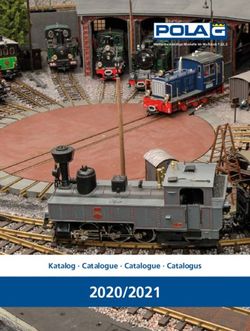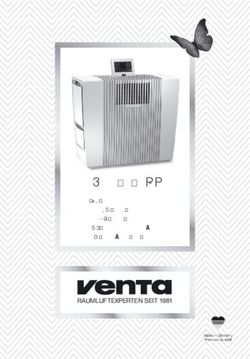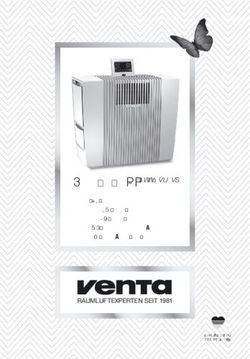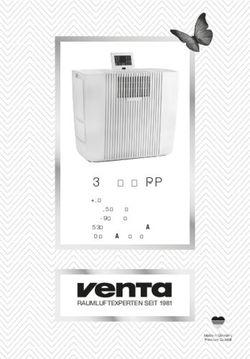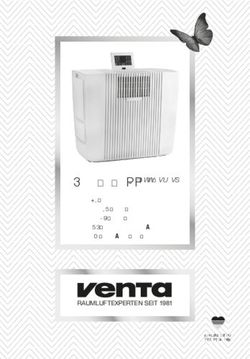Mobiles Klimagerät Mobil Air-Condition Climatiseur mobile Mobiele airconditioning - Bol.com
←
→
Transkription von Seiteninhalten
Wenn Ihr Browser die Seite nicht korrekt rendert, bitte, lesen Sie den Inhalt der Seite unten
Mobiles Klimagerät
Mobil Air-Condition
Climatiseur mobile
Mobiele airconditioning
CM 30752 we/ &0%/
DE Gebrauchsanweisung
EN Instruction Manual
FR Mode d’emploi
Seite | 1
NL GebruiksaanwijzingDE Sehr geehrte Kunden, wir danken Ihnen für den Kauf unseres Gerätes. Sie haben gut gewählt. Ihr Exquisit – Gerät wurde für den Einsatz im privaten Haushalt gebaut und ist ein Qualitätserzeugnis, das höchste technische Ansprüche mit praxisgerechtem Bedienkomfort verbindet– wie andere Exquisit – Geräte auch, die zur vollen Zufriedenheit ihrer Besitzer in ganz Europa arbeiten. Lesen Sie diese Gebrauchsanleitung bitte sorgfältig vor der ersten Inbetriebnahme durch. Es beinhaltet wichtige Sicherheitsanweisungen und Informationen bezüglich der Installation, des Betriebs und der Wartung des Geräts. Eine richtige Handhabung trägt zu einer effizienten Nutzung bei und minimiert den Energieverbrauch während des Betriebs. Die falsche Nutzung könnte zu gefährlichen Situationen führen, besonders für Kinder. Bewahren Sie diese Gebrauchsanleitung für den späteren Gebrauch auf. Geben Sie sie an jeden zukünftigen Besitzer dieses Produkts weiter. Bei Zweifeln bezüglich Fragen oder Themen, die nicht ausführlich in dieser Anleitung beschrieben sind, kontaktieren Sie bitte Ihren Händler, einen autorisierten Techniker oder gehen Sie auf unsere Homepage www.domest.nl Der Hersteller arbeitet stets an der Entwicklung aller Typen und Modelle. Bei allen Typen und Modellen sind Änderungen an Design, Eigenschaften und Ausrüstung ohne vorherige Mitteilung vorbehalten. Bestimmungsgemäßer Gebrauch Das mobile Klimagerät ist ausschließlich zum klimatisieren, ventilieren und entfeuchten der Luft in geschlossenen Räumen konzipiert. Er ist ausschließlich für den Privatgebrauch bestimmt und nicht für den gewerblichen Bereich geeignet. Verwenden Sie das mobile Klimagerät nur wie in dieser Bedienungs-anleitung beschrieben. Jede andere Verwendung gilt als nicht bestimmungsgemäß und kann zu Sachschäden oder sogar zu Personenschäden führen. Das mobile Klimagerät ist kein Kinderspielzeug. Der Hersteller oder Händler übernimmt keine Haftung für Schäden, die durch nicht bestimmungsgemäßen oder falschen Gebrauch entstanden sind. Seite | 2
DE
Inhalt
1 Ihre Sicherheit ............................................................................................... 8
1.1 Sicherheit und Verantwortung ..................................................................... 8
1.2 Sicherheit und Warnung ............................................................................. 8
2 Gerät auspacken und aufstellen ........................................................................ 9
3 Vor dem ersten Gebrauch ...............................................................................11
4 Bedienung ....................................................................................................11
4.1 Timerfunktion ..........................................................................................12
4.2 Wasserablaufschlauch anschließen .............................................................12
4.3 Lüfterstufe einstellen ................................................................................12
4.4 Modus-Beschreibung .................................................................................12
5 Reinigung .....................................................................................................13
6 Fehler beheben ..............................................................................................14
7 Technische Daten ..........................................................................................16
8 Altgeräteentsorgung .......................................................................................16
9 Allgemeine Garantiebedingungen .....................................................................17
10 Your safety ...................................................................................................22
10.1 Safety and responsibility ........................................................................22
10.2 Safety and warnings ..............................................................................22
11 Unpacking and setting up the appliance ............................................................23
12 Before using for the first time ..........................................................................25
13 Operation .....................................................................................................25
13.1 Timer function ......................................................................................26
13.2 Connecting the water drain hose .............................................................26
13.3 Setting the fan speed ............................................................................27
13.4 Description of the operating modes .........................................................27
14 Cleaning .......................................................................................................27
15 Troubleshooting .............................................................................................28
16 Technical data ...............................................................................................30
17 Disposal of old appliances ...............................................................................30
18 General warranty terms ..................................................................................31
19 Pour votre sécurité .........................................................................................37
19.1 Sécurité et responsabilité .......................................................................37
19.2 Sécurité et avertissement .......................................................................37
20 Déballer et installer l’appareil ..........................................................................38
21 Avant la première utilisation ............................................................................40
22 Fonctionnement .............................................................................................40
22.1 Fonction minuterie ................................................................................41
22.2 Raccorder le tuyau d'évacuation d'eau .....................................................41
22.3 Réglage des vitesses de ventilation .........................................................41
22.4 Description des modes ...........................................................................41
Seite | 3DE
23 Dépannage ...................................................................................................43
24 Données techniques .......................................................................................45
25 limination des appareils usagés .......................................................................45
26 Conditions générales de garantie .....................................................................46
28 Doelmatig gebruik..........................................................................................48
29 Uw veiligheid .................................................................................................52
29.1 Veiligheid en verantwoordelijkheid ..........................................................52
29.2 Veiligheid en waarschuwing ....................................................................52
30 Apparaat uitpakken en opstellen ......................................................................52
31 Voor het eerste gebruik ..................................................................................55
32 Bediening .....................................................................................................55
32.1 Timerfunctie .........................................................................................56
32.2 Waterafvoerslang aansluiten ...................................................................56
32.3 Ventilatorniveau instellen .......................................................................56
32.4 Modus-beschrijving ...............................................................................56
33 Reiniging ......................................................................................................57
34 Problemen verhelpen......................................................................................58
35 Technische gegevens .....................................................................................60
36 Afvoeren oude apparatuur ..............................................................................60
37 Algemene garantievoorwaarden .......................................................................61
Seite | 4DE
Gerät kennenlernen
Lieferumfang / Zubehör
ABBILDUNG ANZAHL BEZEICHNUNG
1 Mobiles Klimagerät
1 Abluftschlauch
1 Fensterblendenadapter
1 Geräteanschlussadapter
1 Fensterblende
1 Fernbedienung
Ablaufschlauch
Optionales Zubehöre HOT AIR STOP
Abb. 1 Geräteansicht
1) Rückenblende 6) Netzstecker
2) Bedienblende/Bedienfeld 7) Filterhalterung
3) Frontblende 8) Filter
4) Luftauslass inkl. Luftauslassgitter
5) Transportrollen
Seite | 5DE
Beschreibung Bedienblende / Fernbedienung
Abb. 2 Bedienblende
a LED Cool, Dehum, Fan e Signalempfänger
b Timer aktivieren/deaktivieren f Hohe Temperaturstufe
c Leistungsstufen einstellen g Niedrige Temperaturstufe
d Modus einstellen h Gerät ein-/ausschalten
(Kühlen, trocknen, Ventilator)
Abb. 3 Fernbedienung
Beschreibung LED Anzeige
LED ANZEIGE FUNKTION
W.F. Wassertank voll
DEHUM Entfeuchtungsmodus
FAN Ventilier Modus
COOL Kühlmodus
HIGH Hohe Lüfterstufe
LOW Niedrige Lüfterstufe
Seite | 6DE
Abb. 5 Anschluss Wasserablaufschlauch
Abb. 4 Montage Fensterblende 1
Abb. 6 Montage Fensterblende 2
Abb. 7 Montage Abluftschlauch
Den Abluftschauch von oben in die Vorrichtung schieben (siehe roten Pfeil).
Seite | 7DE
1 Ihre Sicherheit
• Ziehen Sie sofort den Netzstecker
1.1 Sicherheit und aus der Steckdose, wenn das
Verantwortung mobile Klimagerät:
- seltsame Geräusche, Gerüche
oder Rauch entwickelt.
Sicherheit von Kindern und
Personen mit eingeschränkten
Fähigkeiten
Dieses Gerät kann von Kindern ab 8
Jahren und darüber sowie von Personen
mit verringerten physischen, Bezeichnet eine gefährliche Situation,
sensorischen oder mentalen Fähigkeiten welche bei Nichtbeachtung zum Tod
oder Mangel an Erfahrung und Wissen oder zu schwerwiegenden Verletzungen
benutzt werden, wenn sie beaufsichtigt führen kann!
oder bezüglich des sicheren Gebrauchs
des Gerätes unterwiesen wurden und
die daraus resultierenden Gefahren
verstehen. Kinder dürfen nicht mit dem
Gerät spielen. Reinigung und
Benutzerwartung dürfen nicht von
Kindern ohne Beaufsichtigung
durchgeführt werden. Bezeichnet eine gefährliche Situation,
welche bei Nichtbeachtung zu leichten
Kinder müssen das mobile Klimagerät
oder mäßigen Verletzungen führen
richtig bedienen können und die
Gefahren verstehen, auf die in der kann!
Gebrauchsanweisung hingewiesen wird.
Kinder müssen beim Gebrauch des
mobilen Klimagerätes beaufsichtigt
werden, damit sie mit dem Gerät nicht
spielen.
Bezeichnet eine Situation, welche bei
1.2 Sicherheit und Warnung Nichtbeachtung zu Sachschäden führt.
• Betreiben Sie niemals mehrere
Geräte über dieselbe
Schutzkontakt-Steckdose, z.B.
mithilfe einer Mehrfachsteckdose.
• Schließen Sie das mobile Klimagerät
nur an eine gut zugängliche
Steckdose an, um bei einem
Störungsfall schnell das Netzkabel
vom Stromnetz zu trennen.
• Wenn Sie das mobile Klimagerät
über ein Verlängerungskabel an die
Stromversorgung anschließen, muss
das Verlängerungskabel den
gültigen Sicherheitsbedingungen
entsprechen.
• Betreiben Sie das mobile Klimagerät
nicht, wenn es sichtbare Schäden
aufweist oder das Netzkabel bzw.
der Netzstecker defekt ist.
Seite | 8DE
Oberhalb: 50 cm
2 Gerät auspacken und Seitlich: 30 cm
aufstellen Abstand zur Wand: 30 cm
Gehen Sie beim Öffnen sehr vorsichtig
vor.
✓ Nehmen Sie das mobile Klimagerät
aus der Verpackung.
✓ Prüfen Sie, ob die Lieferung
vollständig ist.
✓ Kontrollieren Sie, ob das mobile
Klimagerät oder die Einzelteile
Schäden aufweisen.
Im Schadenfall wenden Sie sich an den
Kundendienst
www.domest.nl
Abb. 8 Gerät aufstellen
Betreiben Sie das mobile Klimagerät nur
bei folgenden Umgebungstemperaturen.
BESCHÄDIGUNGSGEFAHR! BETRIEBSART °C
Benutzen Sie beim Öffnen der
Verpackung keine scharfen Messer oder
COOL 17°C – 35°C
andere spitzen Gegenstände. Damit
Kühlbetrieb
können Sie das mobile Klimagerät
beschädigen.
DEHUM 16°C - 35°C
Entfeuchtungsbetrieb
Gerät aufstellen
• Stellen Sie das mobile Klimagerät:
→ an einen gut zugänglichen Ort,
→ auf einem ebenen, trockenen
BRANDFÖRDERNDE und ausreichend stabilen
Untergrund auf.
STOFFE! • Stellen Sie das mobile Klimagerät
Das Gerät ist in Räumen mit einer nicht an den Rand oder an die
Mindestfläche von 4m² zu installieren, Kante einer Fläche.
zu betreiben und zu lagern. • Die Lüftungsklappe niemals
vollständig während des Betriebes
Halten Sie beim Aufstellen des mobilen schließen.
Klimageräts die Mindestabstände ein. • Die Lüftungsöffnungen an der Ober-
und Rückseite des mobilen
Klimageräts niemals abdecken.
• Stellen Sie das mobile Klimagerät
nie auf oder in der Nähe von heißen
Oberflächen ab (z. B. Herdplatten
etc.).
• Bringen Sie das Netzkabel nicht mit
heißen Teilen in Berührung.
Seite | 9DE
• Setzen Sie das mobile Klimagerät
niemals hoher Temperatur (Heizung
etc.) oder Witterungseinflüssen
(Regen etc.) aus.
• Füllen Sie niemals Flüssigkeit in das
mobile Klimagerät.
• Verwenden Sie das mobile
Klimagerät nicht mehr, wenn die
Kunststoffbauteile des mobilen
Klimageräts Risse, Sprünge
Abb. 9 Abluftschlauch: Falscher Anschluss
aufweisen oder sich verformt
haben.
• Lassen Sie beschädigte Bauteile nur
durch passende Originalersatzteile
ersetzen.
• Das mobile Klimagerät immer
aufrecht transportieren, betreiben
und lagern.
Montage
Installieren Sie zur Nutzung des mobilen
Klimageräts die mitgelieferten
Zubehörteile.
• Montieren Sie zuerst den
Geräteanschlussadapter, sowie den
Abb. 10 Abluftschlauch: Richtiger Anschluss
Fensterblendenadapter an dem
Abluftschlauch.
• Schieben Sie den
Geräteanschlussadapter seitlich in
die vorgesehene Arretierung ein.
HINWEIS
• Schließen Sie den Je besser die Fenster oder die
Fensterblendenadapter an der Öffnungen abgedichtet sind, desto
Fensterblende an (siehe Abb.5). besser ist der Kühleffekt des mobilen
• Die Fensterblende je nach Klimagerätes.
Fenstertyp (siehe Abb. 4 und 5) Den Raum wo das mobile Klimagerät
montieren. steht, regelmäßig lüften.
WICHTIG
• Leistungsverlust durch geknickten
Abluftschlauch.
• Abluftschlauch nicht knicken.
• Die folgenden min. und max. Höhen
einhalten.
• Für den Fenstertyp Abb. 4 beachten
Sie zur Abdichtung der oben und
unteren Fläche den Hot air stop bei
unserem Service oder über unsere
Homepage zu erwerben.
WICHTIG
Abluftschlauch nicht verlängern.
Durchmesser des Abluftschlauchs nicht
reduzieren.
Seite | 10DE
3 Vor dem ersten 4 Bedienung
Gebrauch Der Ventilator des Klimagerätes zieht
Raumluft ein und bläst die abgekühlte
Grundreinigung Luft durch die Kälteanlage wieder raus
Durch diesen Prozess kondensiert die in
Reinigen Sie das mobile Klimagerät und der Luft befindliche Feuchtigkeit und
alle Einzelteile vor der ersten Benutzung wird im innenliegenden Wassertank
wie im Abschnitt „Reinigung“ gesammelt
beschrieben, um eventuell vorhandene
Verpackungsstaubreste zu entfernen.
Das mobile Klimagerät vor der ersten
Benutzung 12 Std. aufrecht stehen
lassen. BESCHÄDIGUNGSGEFAHR!
Bei unsachgemäßem Umgang können
Um eventuell vorhandene Sie das mobile Klimagerät beschädigen.
fertigungsbedingte Rückstände zu
beseitigen, das mobile Klimagerät 1 Std. Mobiles Klimagerät
bei geöffnetem Fenster betreiben.
einschalten
Tritt beim Betreiben des mobilen
Klimageräts ein Geruch auf, ist das • Mit der Taste „h“ das mobile
normal und verschwindet nach kurzer Klimagerät ein- und ausschalten.
Zeit. Es ist keine Fehlfunktion. • Das mobiles Klimagerät startet
Ausreichend lüften. automatisch.
• Auf dem Display ist die
Elektrischer Anschluss voreingestellte Temperatur zu sehen
(Bsp. 22°C).
Raumtemperatur einstellen
Mit den Tasten „g“ und „f“
(TEMP+/TEMP-) die Temperatur nach
STROMSCHLAGGEFAHR! Gradzahl einstellen.
Fehlerhafte Elektroinstallation oder zu • Mehrmals auf die Taste „g“ oder „f“
hohe Netzspannung können zu drücken um die Temperatur um
Stromschlägen führen! jeweils 1°C zu reduzieren oder zu
erhöhen (Max. 31°C und Min.16°C).
Schließen Sie das mobile Klimagerät nur
→ an eine ordnungsgemäß
Fernbedienung
installierte Schutzkontakt-Steckdose
an. Die Fernbedienung auf den
→ an, wenn die Netzspannung der Signalempfänger „e“ des mobilen
Steckdose mit der Angabe auf dem Klimageräts richten.
Typenschild übereinstimmt. Die maximale Entfernung zwischen
Gerät und der Fernbedienung beträgt
5 m.
Seite | 11DE
Startzeit einstellen
1. Während das mobile Klimagerät im
Standbybetrieb ist, drücken Sie die
Taste (b)
SACHSCHADEN! 2. Wiederholen Sie die Schritte aus
• Die Fernbedienung nicht fallen Punkt: „Betriebszeit einstellen“
lassen.
• Fernhalten von direktem Sobald die eingestellte Zeit
Sonnenlicht. abgelaufen ist, schaltet sich das
• Nicht in der Nähe von Wärmequellen mobile Klimagerät automatisch ein
bringen. oder aus.
4.2 Wasserablaufschlauch
anschließen
Beachten Sie, dass der am mobilen
Klimagerät angeschlossene
Batterien auswechseln Wasserablaufschlauch an keiner Stelle
oberhalb der Position des
1. Nehmen Sie den Schutzdeckel auf Schlauchanschlusses am mobilen
der Rückseite der Fernbedienung ab. Klimagerät verlaufen darf. Andernfalls
2. Wechseln Sie die leeren Batterien kann Kondenswasser in das mobile
durch zwei neue aus. Klimagerät zurückfließen und das mobile
Klimagerät beschädigen.
Siehe Abb. 4
1. Trennen Sie das mobile Klimagerät
vom Strom bevor Sie den
UMWELTSCHÄDLICH! Wasserablaufschlauch montieren.
Batterien sind umweltschädlich. 2. Wasserstopfen auf der Rückseite aus
Entsorgen Sie die Batterien gemäß den dem Entleerungsloch ziehen.
geltenden gesetzlichen Anforderungen. 3. Wasserablaufschlauch auf den
Anschluss setzen.
4.1 Timerfunktion 4. Führen Sie das freie Ende des
Wasserablaufschlauches in einen
Das mobile Klimagerät besitzt eine geeigneten Abfluss oder einen
Timerfunktion, mit der Sie die geeigneten Behälter, in den das
gewünschte Laufzeit, sowie eine Kondenswasser abfließen soll.
verzögerte Startzeit (in Stunden)
voreinstellen können. Nach Ablauf der
jeweils eingestellten Zeit schaltet sich HINWEIS
das mobile Klimagerät automatisch ein Ist der innenliegende Wassertank voll,
oder aus. geht das Gerät automatisch auf
Standby, LED „W.F“ leuchtet.
Timer ein- /ausschalten
Betriebszeit einstellen
1. Während das mobile Klimagerät in
4.3 Lüfterstufe einstellen
Betrieb ist, drücken Sie die Taste Mit der Taste SPEED (c) die Lüfterstufe
(b). zwischen „HI“ und „LOW“ wählen.
2. Gewünschte Zeit über die Tasten (g)
und (f) zwischen 1-24 Std.
einstellen.
4.4 Modus-Beschreibung
3. Eingestellte Zeit erscheint auf dem Mit der Taste MODE (d) den Modus
Display. COOL, DEHUM oder FAN auswählen:
Seite | 12DE
COOL: Kühlmodus • Reiben Sie das mobile Klimagerät
Temperatur und Lüfterstufe können Sie anschließend vollständig trocken.
nach Bedarf einstellen. • Entfernen Sie mithilfe einer
FAN: Ventilationsmodus geeigneten weichen Bürste Staub
Kompressor läuft nicht. und Verschmutzungen aus den
Lüfterstufe nach Bedarf einstellen. Lüftungsöffnungen.
DEHUM: Entfeuchtungsmodus Filter reinigen
Mobile Klimagerät läuft vollautomatisch
1. Filterhalterung herausziehen.
immer 2°C unter der aktuellen
2. Mit einer geeigneten Bürste oder
Raumtemperatur.
einem geeigneten Staubsauger die
Lüfterstufe ist automatisch auf LOW und
Filterhalterung reinigen.
nicht verstellbar.
3. Setzen Sie den Schaumstofffilter und
das Filtergitter wieder in die
Filterhalterung ein.
HINWEIS
Stellen Sie keine Gegenstände auf das
mobile Klimagerät.
STROMSCHLAGGEFAHR!
• Tauchen Sie das mobile Klimagerät
sowie die Fernbedienung zum
Reinigen niemals in Wasser.
• Verwenden Sie zur Reinigung keinen
Dampfreiniger.
5 Reinigung
Das mobile Klimagerät je nach SACHBESCHÄDIGUNG
Beanspruchung und
Verschmutzungsgrad reinigen, jedoch DURCH FEHLBEDIENUNG!
mind. alle 4 Wochen. Unsachgemäße Reinigung des mobilen
Vor jeder Reinigung das mobile Klimageräts kann zu Beschädigungen
Klimagerät vollständig abkühlen lassen! führen.
Gerät reinigen • Verwenden Sie keine:
→ aggressiven Reinigungsmittel
• Reinigen Sie die Lüftungsöffnungen
→ Bürsten mit Metall- oder
und den Filter regelmäßig (ca. alle 2
Nylonborsten sowie
Wochen), um zu vermeiden, dass
→ Scharfe, metallische
die Leistung des mobilen
Reinigungsgegenstände wie
Klimageräts abnimmt.
Messer, harte Spachtel und
• Wischen Sie das mobile Klimagerät
dergleichen.
von außen mit einem trocknen oder
Diese können die Oberflächen
leicht angefeuchteten, gut
beschädigen.
ausgewrungenen Tuch ab.
Seite | 13DE
6 Fehler beheben
STÖRUNG MÖGLICHE URSACHEN MASSNAHMEN
Mobiles Netzstecker ist nicht mit der Überprüfen Sie, ob der Netz-stecker
Klimagerät startet Steckdose verbunden. korrekt angeschlossen ist.
nicht.
Anzeige „W.F“ leuchtet (voller Entleeren Sie den Wassertank.
Wassertank).
Raumtemperatur ist niedriger Regulieren Sie die Temperatur nach
als die eingestellte unten.
Temperatur.
Mobiles Türen und / oder Fenster sind Schließen Sie alle Türen, Fenster
Klimagerät nicht richtig geschlossen. o.ä. durch die warme Luft
arbeitet nicht mit eindringen kann.
der erwarteten
Effektivität. Es gibt zusätzlich Entfernen Sie nach Möglichkeit die
Kühlung nicht Wärmequellen im Raum. Wärmequellen.
ausreichend.
Temperatur ist zu hoch Regulieren Sie die Temperatur nach
eingestellt. unten.
Luftein- oder -auslass ist Objekte vom Luftein-/auslass
blockiert. entfernen. Luftfilter-/auslas
reinigen. Halten Sie die
Mindestabstände ein.
Luft wird nicht Luftfilter/-auslass ist Siehe oben
ausgeblasen. blockiert.
Betriebs- Mobiles Klimagerät steht nicht Sicherstellen, dass das mobile
geräusche. auf einem ebenen und stabilen Klimagerät auf einen ebenen und
Untergrund. stabilen Untergrund steht.
Luftfilter/-auslass blockiert. Siehe oben
Gerät macht „fließende “ Fließendes Geräusch von
Geräusche. Kältemittel. Keine Maßnahmen
erforderlich.
Seite | 14DE
STÖRUNG MÖGLICHE URSACHEN MASSNAHMEN
Wasser läuft aus Wasserablaufschlauch hat sich Wasserablaufschlauch auf Schäden,
gelöst oder ist beschädigt. sowie richtige Montage prüfen und
ggf. austauschen oder richtig
montieren.
Wasserablauf ist blockiert. Entfernen Sie Hindernisse und
richten Sie den Wasserablauf-
schlauch gerade aus.
Entwässerungsloch nicht Prüfen Sie ob das
richtig verschlossen. Entwässerungsloch richtig
Entwässerungsstopfen ist verschlossen ist.
beschädigt.
Der Stopfen ist beschädigt.
Das Entwässerungsloch richtig
verschließen oder Stopfen
austauschen.
Maximale Umgebungstemperatur ist Das Gerät erreicht die maximale
Kühlleistung nicht nicht 35 °C und 40 % Kühlleistung nur bei folgenden
erreichbar Luftfeutchtigkeit Parametern:
- Umgebungstemperatur 35
°C
- Raumluftfeuchtigkeit 40%
Fehlermeldungen auf dem Display
Displaycodes Bedeutung
Bei allen Fehlercodes Kundenservice kontaktieren:
www.domest.nl
Reparatur
• Das mobile Klimagerät ausschließlich durch autorisiertes und zertifiziertes
Fachpersonal reparieren lassen.
• Ein beschädigtes Netzkabel des mobilen Klimageräts ausschließlich nur durch einen
autorisierten Elektrofachmann reparieren lassen, um mögliche Gefahren zu
vermeiden.
Bei eigenständig durchgeführten Reparaturen, unsachgemäßem
oder falschem Anschluss erlischt die Garantie.
Seite | 15DE
7 Technische Daten
MODELL CM 30752 WE / &0%/
Artikel Nr. 5050091
EAN 4016572103014 / 8717202123117
Elektrischer Anschluss (Spannung – Frequenz) 220-240 V~50 Hz
Nennleistung 785 W
Schutzklasse I
Betriebstemperatur 17 – 35°C
Kältemittel/Menge R 290 / 140g
Gewicht 18 kg
Lautstärke 65 dB(A)
Ansaugdruck 2,6 / 1,0 MPa
Min. Raumgrundfläche 4 m²
Zubehör Hot Air StopP (online unter der Service Adresse
www.domest.nl 5050050 HAS01
Bestellen.)
Kältemitte
Dieses mobile Klimagerät enthält das Kältemittel R290. Dabei handelt es sich um ein
fluoriertes Treibhausgas mit einem relativen Treibhauspotenzial (GWP) von 3, das vom
Kyoto-Protokoll erfasst wurde. Das Treibhausgas kann gefährlich für die Umwelt sein und
zur globalen Erwärmung beitragen, wenn es in die Atmosphäre gelangt.
CE-Kennzeichnung
Zum Zeitpunkt der Markteinführung erfüllt das Produkt die Anforderungen, die in der
Richtlinie zur Vereinheitlichung der Gesetze der Mitgliedstaaten bezüglich der
elektromagnetischen Verträglichkeit 2014/30/EU von elektrischer Ausrüstung innerhalb
bestimmter Spannungsgrenzen (2014/35/EU) festgelegt wurden. Dieses Produkt ist mit
dem CE-Kennzeichen identifiziert und wird mit einer Konformitätserklärung zur
Untersuchung durch die Marktüberwachungsautorität geliefert.
8 Altgeräteentsorgung
Dieses Produkt wird gemäß der europäischen Abfallrahmenrichtlinie 2012/
19/EU gekennzeichnet. Die Richtlinie regelt die richtige Entsorgung des
Produkts. Die umweltgerechte Entsorgung wird mögliche negative Folgen für
die Gesundheit verhindern, die durch eine falsche Entsorgung verursacht
werden. Das Symbol auf dem Produkt oder der Verpackung gibt an, dass
dieses Produkt nicht mit dem normalen Hausmüll entsorgt werden darf. Der Benutzer
muss das Produkt an/bei einer Sammelstelle zum Recycling von elektrischer und
elektronischer Ausrüstung zurückgeben.
Die Entsorgung muss die bestehenden lokalen Vorschriften erfüllen. Für weitere
Informationen kontaktieren
Seite | 16DE
9 Allgemeine Garantiebedingungen
GARANTIEBEDINGUNGEN
1. Diese Garantiebedingungen gelten ausschließlich für den ursprünglichen Käufer und für den privaten
Gebrauch in den Niederlanden. Im Falle eines Weiterverkaufs von Benutzer zu Benutzer erlischt die Garantie.
2. Die Garantie gilt nur, wenn im Garantiefall dieser Garantieschein zusammen mit der Original-Kaufrechnung
vom Erstkäufer vorgelegt wird.
3. Keine Garantie gilt für Defekte, die durch Beschädigung, grobe oder unsachgemäße Behandlung,
Nachlässigkeit seitens des Anwenders, Verwendung des Gerätes bei falscher Spannung oder Verwendung für
einen anderen als den angegebenen Zweck verursacht wurden. Die Garantie kann auch nicht in Anspruch
genommen werden, wenn das Typenschild mit der Seriennummer geändert oder entfernt wurde und wenn das
Gerät von nicht fachkundigen Personen bearbeitet wurde.
4. Von der Garantie ausgeschlossen sind: Glas, Glühbirnen, Kunststoff/Metallteile oder Zubehör (Filter, Gitter,
Schalenträger etc.) , Drahtkörbe und/oder Abtrennungen, Lack- und/oder Emailleschäden.
5. Die Garantie gilt ab Kaufdatum und beinhaltet:
Zwei Jahre Garantie auf das gesamte Gerät und die elektrischen Komponenten wie Thermostat,
Thermoschutz, Relais, Lüfter, Transformator, Schalter usw. mit Ausnahme der unter 4. genannten Sachen.
6. Die Garantie umfasst nur den Ersatz von defekten oder beschädigten Teilen, soweit wir nach diesen
Garantiebedingungen die Verantwortung dafür übernommen haben.
7. Anfahrtskosten, Arbeits-, Transport- und/oder Verpackungskosten sowie das Transportrisiko (bei
Geräten, die nur in unserer eigenen Werkstatt repariert werden können) fallen nicht unter die Garantie
und gehen zu Lasten des Anwenders. Sehen Sie auch unsere 'Exquisit Servicebedingungen', in denen
u.a. die Berechnung der Anfahrtskosten und Arbeitskosten beschrieben sind.
P.S. Die Reparaturkosten müssen direkt in bar bezahlt werden. Wenn eine Fakturierung der Mechaniker
kosten gewünscht wird, erhöht sich der Rechnungsbetrag mit zusätzlichen Administrationskosten.
8. Wir sind nicht verantwortlich für Arbeiten oder Reparaturkosten, die nicht in unserem Auftrag von Dritten
durchgeführt wurden. Wir sind auch nicht verantwortlich für Kosten und / oder Folgen, gleich welcher Art,
die sich direkt oder indirekt aus einer Störung, einem Defekt oder einer unsachgemäßen Verwendung des
Gerätes durch einen Dritten ergeben, der nicht im Auftrag von Exquisit oder dessen Importeur handelt.
9. Durch den Austausch von Teilen wird die ursprüngliche Garantiezeit nicht verlängert!
EXQUISIT SERVICEBEDINGUNGEN
1. Nehmen Sie bei Erhalt beschädigte Geräte nicht in Betrieb, sondern melden Sie dies sofort Ihrem
Lieferanten. Eine Rücknahme von beschädigten, gebrauchten Geräten ist nicht möglich!
2. Während der ersten 24 Monate nach dem Kaufdatum auf der Originalrechnung werden in Fällen, die
unter diese Garantie fallen, keine Kosten für Serviceleistungen berechnet.
3. Ab zwei Jahren nach dem Kaufdatum auf der Originalrechnung wird berechnet:
a. die Anfahrtskosten
b. die Arbeitskosten
c. alle ersetzten Teile.
4. Bei Kundenbesuchen sind alle Kosten und verbrauchten Materialien, unter Berücksichtigung der in
Punkt 7 der Garantiebedingungen und in den Punkten 2-4 der Exquisit-Servicebedingungen genannten
5. Regelungen, unabhängig von der Art der Arbeit, sofort in bar zu bezahlen.
Ein eventueller Versand von Teilen geschieht immer per Nachnahme.
Service → EXQUISIT www.domest.nl - zie service
Tel. 0314 - 362244 (optie 2)
Fax. 0314 - 378232
E-mail: service@domest.nl
Käufer → Name_____________________________________________________________________________
Adresse___________________________________________________________________________
Ort_______________________________________________________________________________
Kauf______________________________________________________________________________
Importeur → DOMEST MULTIBRAND SALES & SERVICES B.V.
J.F. Kennedylaan 101b 7001CZ Doetinchem NL
Tel. 0314 - 362244
Fax 0314 - 378232
E-mail: service@domest.nl
Seite | 17EN Intended use The mobile air conditioner is designed exclusively for conditioning, ventilating and dehumidifying the air in closed rooms. It is intended exclusively for use in private households and is not suitable for commercial use. Use the mobile air conditioner only as described in this operating instructions. Any other form of use does not constitute an intended use and can result in material damage or even personal injury. The mobile air conditioner is not a toy. The manufacturer or dealer accepts no liability for damage or injury resulting from improper use or use for other than the intended purpose. Page | 18
EN
Getting to know your appliance
Scope of supply / accessories
FIGURE QUANTITY DESIGNATION
1 Mobile Air Conditioner
1 Exhaust air hose
1 Window panel adapter
1 Appliance connection adapter
1 Window panel
1 Remote control
Drain hose
Optional accessories for HOT AIR STOP
Fig. 1 View of the appliance
1) Rear panel 6) Mains plug
2) Control panel 7) Filter holder
3) Front panel 8) Filter
4) Air outlet incl. air outlet grille
5) Transport rollers
Page | 19EN
Description of control panel / remote control
Fig. 2 Control panel
a LED Cool, Dehum, Fan e Signal receiver
b Activate/deactivate timer f High temperature
c Setting the fan speeds g Low temperature
d Set mode h Switch appliance ON/OFF
(cooling, dehumidifying, fan)
Fig. 3 Remote control
Description of the LED display
LED DISPLAY FUNCTION
W.F. Water tank full
DEHUM Dehumidification mode
FAN Ventilation mode
COOL Cooling mode
HIGH High fan speed
LOW Low fan speed
Page | 20EN
Fig. 4 Water drain hose connection
Fig. 6 Installation of window panel 1
Fig 5 Installation of window panel 25
Fig. 7 Installation of exhaust air hose
Push the exhaust air hose into the appliance from above (see red arrow).
Page | 21EN
10 Your safety
10.1 Safety and responsibility
Safety of children and persons with
limited capabilities RISK OF EXPLOSION AND
This appliance can be used by children POISONING!
above 8 years of age, and by persons Do not operate, store or transport the
with limited physical, sensory or mental mobile air conditioner in poorly
aptitude or lack of experience and ventilated rooms.
knowledge if they are supervised or
have been instructed in the safe use of
the appliance and understand the
associated hazards. Children must not
be allowed to play with the appliance.
Cleaning and servicing by the user must RISK OF INJURY!
not be carried out by children without Improper use of the mobile air
supervision. conditioner can lead to a risk of injury.
Children must be able to operate the • Ensure that the air conditioner
mobile air conditioner correctly and cannot catch any loose objects, e.g.
understand the risks highlighted in → Blinds and curtains,
these operating instructions. → Long hair,
Children must be supervised when the → Neck ties, etc.
mobile air conditioner is in operation to There is a risk of the air current
ensure that they do not play with the drawing in such objects.
appliance.
10.2 Safety and warnings
• Never operate several appliances APPLIANCE DAMAGE!
from the same plug socket, e.g. Improper use of the mobile air
using a multiple socket strip. conditioner can result in damage to the
• Connect the mobile air conditioner appliance.
only to an easily accessible plug
socket in order to be able to
disconnect the mains power cable
from the mains power supply in the
event of a fault.
• If you connect the mobile air
conditioner to the mains power
supply using an extension lead, the
extension lead must satisfy the
applicable safety regulations.
• Do not operate the mobile air
conditioner if it shows visible signs
of damage or the mains power
cable or mains plug is defective.
• Pull the mains plug out of the plug
socket immediately if the mobile air
conditioner:
- Develops unusual noises, odours
or smoke.
Page | 22EN
Above: 50 cm
11 Unpacking and setting To the sides: 30 cm
up the appliance Distance to wall: 30 cm
Take care when opening the packaging.
✓ Remove the mobile air conditioner
from the packaging.
✓ Check that the delivery is complete.
✓ Check the mobile air conditioner and
all the individual parts for damage.
In the event of damage, please contact
After Sales Service
www.domest.nl
Fig. 7 Installing the appliance
RISK OF DAMAGE! Operate the mobile air conditioner only
Do not use sharp knives or other at the following ambient temperatures:
pointed objects to open the packaging.
This could result in damage to the OPERATING °C
mobile air conditioner. MODE
COOL 17°C – 35°C
Setting up the appliance Cooling mode
DEHUM 16°C - 35°C
Dehumidification mode
FLAMMABLE
• Install the mobile air conditioner:
SUBSTANCES! → In an easily accessible location,
The appliance may only be installed, → On a level, dry and sufficiently
operated and stored in rooms with a stable surface.
minimum area of 4 m². • Do not place the mobile air
conditioner on the edge of a
Observe the minimum clearances when surface.
installing the mobile air conditioner. • Never completely close the
ventilation flap during operation.
• Never cover the ventilation
openings on the top and back of the
mobile air conditioner.
• Never place the mobile air
conditioner on or near hot surfaces
(e.g. cooker hotplates, etc.).
• Do not allow the mains power cable
to come into contact with hot parts.
Page | 23EN
• Never expose the mobile air
conditioner to high temperatures
(radiators, etc.) or the weather
(rain, etc.).
• Never pour liquids into the mobile
air conditioner.
• Do not use the mobile air
conditioner if the plastic
components are cracked, split or
deformed.
Fig. 8 Exhaust air hose: Incorrect connection
• Have damaged components
replaced only by suitable OEM spare
parts.
• Always transport, operate and store
the mobile air conditioner upright.
Installation
Install the accessories supplied before
using the mobile air conditioner.
• First install the appliance connection
adapter and the window panel
adapter on the exhaust air hose.
• Push the appliance connection
adapter into the fitting on the side
until it engages.
Fig. 911 Exhaust air hose: Correct
• Connect the window panel adapter
connection
to the window panel (see Fig. 5 /
6).
NOTE NOTE
Installation is possible for the following The better the windows or openings are
window sizes: sealed, the better the cooling effect of
the mobile air conditioner.
Ventilate the room in which the mobile
IMPORTANT air conditioner is installed at regular
• A kinked exhaust air hose will intervals.
detract from the performance of the
mobile air conditioner.
• Do not kink the exhaust air hose.
• Observe the following minimum and
maximum heights.
• For the window type Fig. 5, please
note that the Hot air stop can be
purchased from our service
department or via our homepage to
seal the top and bottom surfaces
IMPORTANT
Do not extend the exhaust air hose.
Do not reduce the diameter of the
exhaust air hose.
Page | 24EN
12 Before using 13 Operation
for the first time The fan of the air conditioner draws in
room air and blows the cooled air out
Basic cleaning again through the refrigeration system.
During this process, the moisture in the
Clean the mobile air conditioner and all air condenses and is collected in the
individual parts before using for the first internal water tank.
time as described in section "Cleaning"
to remove any packaging dust residues.
Allow the mobile air conditioner to stand
upright for 12 hours before using for the
first time. RISK OF DAMAGE!
Improper handling can result in damage
In order to remove any production- to the mobile air conditioner.
related residues, operate the mobile air
conditioner for 1 hour with the window Switching on the mobile air
open.
conditioner
If odours occur during operation of the
mobile air conditioner, this is normal • Switch the mobile air conditioner on
and disappears after a short time. It is and off with button “h”.
not a malfunction. Ventilate sufficiently. • The mobile air conditioner starts
automatically.
Electrical connection • The preset temperature can be seen
on the display (e.g. 22°C).
Setting the room temperature
Set the temperature in °C with buttons
“g” and “f” (TEMP+/TEMP-).
RISK OF ELECTRIC SHOCK! • Press button “g” or “f” several times
A faulty electrical installation or to increase or decrease the
excessively high mains voltages can temperature in steps of 1°C (max.
result in electric shocks! 35°C and min.16C).
Connect the mobile air conditioner only
Remote control
→ to a properly
installed plug socket with earthing Point the remote control at the signal
contact receiver "e" of the mobile air
→ when the mains power supply of the conditioner.
plug socket corresponds to the data The maximum distance between the
on the type plate. appliance and the remote control is 5
metres.
Page | 25EN
Set the starting time
1. With the mobile air conditioner in
stand-by mode, press button (b).
2. Repeat the steps described under:
APPLIANCE DAMAGE! “Set the operating time”
• Do not drop the remote control.
• Keep away from direct sunlight. 3. As soon as the set time has elapsed,
• Do not leave in the vicinity of heat the mobile air conditioner switches
sources. on or off automatically.
13.2 Connecting the water
drain hose
Note that the water drain hose
connected to the mobile air conditioner
Replacing the batteries must not run higher than the position of
the hose connection on the mobile air
1. Remove the protective cover on the conditioner at any point. Otherwise,
back of the remote control. condensation may flow back into the
2. Replace the empty batteries with mobile air conditioner and damage the
two new ones. appliance.
See Fig. 5
1. Disconnect the mobile air conditioner
from the mains power supply before
installing the water drain hose.
RISK OF ENVIRONMENTAL 2. Remove the water plug on the rear
DAMAGE! of the appliance from the drain hole.
Batteries are harmful to the 3. Attach the water drain hose to the
environment. Dispose of the batteries in connection.
accordance with the applicable statutory 4. Route the free end of the water
regulations. drain hose into a suitable drain or
container into which the
condensation is to drain.
13.1 Timer function
The mobile air conditioner has a timer NOTE
function that lets you preset the desired If the internal water tank is full, the
operating time (hours) and a delayed appliance automatically switches to
starting time (in hours). At the end of stand-by, LED “W.F” lights up.
the set time, the mobile air conditioner
switches on or off automatically.
Activating / deactivating the
timer
Set the operating time
1. With the mobile air conditioner in
operation, press button (b).
2. Set the desired operating time
between 1 and 24 hours with
buttons (b) and “F”.
3. The set time appears on the display.
Page | 26EN
(approx. every 2 weeks) to prevent
13.3 Setting the fan speed the performance of the mobile air
Use the SPEED button (c) to select the conditioner from deteriorating.
fan speed between “HI” and “LOW”. • Wipe down the outside of the mobile
air conditioner with a dry or slightly
13.4 Description of the damp cloth.
• Then rub the mobile air conditioner
operating modes completely dry.
• Remove dust and soiling from the
Use the MODE button (d) to select the ventilation openings using a suitable
mode COOL, DEHUM or FAN: soft brush.
COOL: Cooling mode
Temperature and fan speed can be set
Cleaning the filter
as required. 1. Pull out the filter holder.
2. Clean the filter holder with a suitable
FAN: Ventilation mode brush or vacuum cleaner.
Compressor does not run. 3. Place the foam filter and the filter
Set fan speed as required. grille into the filter holder again.
DEHUM: Dehumidification mode
The mobile air conditioner always runs
fully automatically at 2°C below the
current room temperature.
The fan speed is automatically LOW and RISK OF ELECTRIC SHOCK!
cannot be altered. • Never immerse the mobile air
conditioner or the remote control in
NOTE water for cleaning.
Do not place any objects on the mobile • Do not use steam cleaners for
air conditioner. cleaning.
APPLIANCE DAMAGE
RESULTING FROM
INCORRECT OPERATION!
14 Cleaning Improper cleaning can result in damage
to the mobile air conditioner.
Clean the mobile air conditioner
according to use and degree of soiling, • Do not use:
but at least every 4 weeks. → Aggressive cleaning agents
Always allow the mobile air conditioner → Brushes with metal or nylon
to cool down completely before bristles, or
cleaning! → Sharp, metallic cleaning aids
such as knives, hard spatulas,
Cleaning the appliance etc.
These can damage the surfaces.
• Clean the ventilation openings and
the filter at regular intervals
Page | 27EN
15 Troubleshooting
FAULT POSSIBLE CAUSES MEASURES
Mobile air Mains plug is not plugged into Check whether the mains plug has
conditioner does the plug socket. been plugged in correctly.
not start.
Display “W.F” lights up (water Empty the water tank.
tank full).
Room temperature is lower Lower the set temperature.
than the set temperature.
The mobile air Doors and/or windows are not Close all doors and windows, etc.
conditioner is not properly closed. through which warm air may enter.
operating with
the expected
effectiveness. There are additional heat Remove the heat sources, if
Insufficient sources in the room. possible.
cooling.
Temperature is set too high. Lower the set temperature.
Air inlet or outlet is blocked. Remove objects from the air
inlet/outlet. Clean the air filter and
air outlet. Observe the minimum
clearances.
Air is not blown Air filter or air outlet is See above.
out. blocked.
Operating noises. The mobile air conditioner is Ensure that the mobile air
not standing on a level and conditioner is standing on a level
stable surface. and stable surface.
Air filter or air outlet blocked. See above.
Appliance makes “flowing” Flowing noise of the refrigerant. No
noises. measures necessary.
Page | 28EN
FAULT POSSIBLE CAUSES MEASURES
Water runs out. Water drain hose has come Inspect the water drain hose for
loose or is damaged. damage and check for correct
installation; replace or install
correctly, as necessary.
Water drain hose is blocked. Remove any obstacles and
straighten the water drain hose.
Drain hole not properly closed. Check whether the drain hole is
The drain plug is damaged. properly closed.
The plug is damaged.
Close the drain hole properly or
replace the plug.
Maximum cooling Ambient temperature is not The appliance achieves the
capacity is not 35°C and not 40% relative maximum cooling capacity only with
achieved. humidity. the following parameters:
- Ambient temperature 31°C
- Indoor humidity 40%
Error messages on the display
Display codes Meaning
In the event of any error contact After Sales Service:
codes,
www.domest.nl
Repair
• Have the mobile air conditioner repaired only authorised and certified specialist
personnel.
• Have a damaged mobile air conditioner mains power cable repaired only by an
authorised and qualified electrician to avoid possible risks.
Unauthorised and unqualified repairs and improper or incorrect
connection will void all warranty claims.
Page | 29EN
16 Technical data
MODEL CM 30752 WE / &0%/
Article No. 5050091
EAN 4016572103014 / 8717202123117
Electrical connection (voltage – frequency) 220-240 V~50 Hz
Rated power 785 W
Protection class I
Operating temperature 16 – 35°C
Refrigerant / capacity R 290 / 140g
Weight 18 kg
Noise level 65 dB(A)
Intake pressure 2.6 / 1.0 MPa
Minimum room floor area 4 m²
Hot Air Stop accessories (online under the Service
5050050 HAS01
address www.domest.nl)
Refrigerant
This mobile air conditioner contains the refrigerant R290. R290 is a fluorinated
greenhouse gas with a relative global warming potential (GWP) of 3 as defined by the
Kyoto Protocol. The greenhouse gas may be harmful to the environment and contribute
to global warming if it is allowed to escape into the atmosphere.
CE mark
At the time of its placement on the market, this product conforms to the requirements
laid down in the Council directives on the approximation of the laws of the Member
States relating to electromagnetic compatibility, Directive 2014/30/EU, of electrical
equipment designed for use within certain voltage limits (2014/35/EU). This product is
identified with the CE mark and is supplied with a declaration of conformity for
examination by the market supervisory authority.
17 Disposal of old appliances
This product is marked in accordance with the European Waste Electrical and
Electronic Equipment (WEEE) Directive 2012/19/EU. This directive lays down
the regulations for proper disposal of the product. Environmentally friendly
disposal prevents possible negative impacts on health that could be caused by
improper disposal. The symbol on the product or packaging indicates that this
product must not be disposed of with the normal domestic waste. The user must return
the product to a collection point for the recycling of electrical and electronic waste.
The prevailing local regulations must be observed for disposal. For further information,
please contact your local authority.
Page | 3018 General warranty terms
EN
WARRANTY TERMS & CONDITIONS
1. These warranty conditions apply exclusively to the original buyer and for domestic use of the appliance in
the Netherlands. If the appliance is resold from user to user, the warranty becomes null and void.
2. The warranty only applies if, in the event of a warranty claim, this warranty certificate with the original
purchase invoice is shown by the original buyer.
3. No guarantee shall apply to defects caused by: damage, rough or injudicious handling, negligence on the
part of the user, use of the appliance at an incorrect voltage or use for a purpose other than that for which it
was supplied. Nor can the warranty be invoked when the rating plate with serial number has been changed
or removed and/or when the device has been worked on by unqualified persons.
4. Not covered under the terms of this warranty: glass(ceramic), lighting, plastic/metal parts and/or
accessories (i.e. filters, grills, pan supports), wire baskets and/or separation partitions, lacquer and/or
enamel damage.
5. The warranty period commences on the day of purchase and covers:
A two-year guarantee on the entire device and its electrical parts such as thermostat, thermal protection,
relay, ventilation fan, transformer, switch, etc. with the exception of all parts mentioned under 4.
6. The warranty only covers the replacement of defective- or damaged parts in accordance with the stated
responsibility in these warranty conditions.
7. Call-out charges, labour costs, transport and/or packaging costs as well as the transportation risk (for
equipment that can only be repaired in our service department) are not covered by the guarantee and will
be charged to the user. Please also read the 'Service Terms' below in which, among other things,
calculation of call-out charges and labour costs are specified.
P.S. Repair costs must be paid directly in cash. If invoicing of the mechanic’s costs is required, please take
into account that additional administration costs will be charged.
8. We are not responsible for any work- and/or repair costs carried out by third parties, not commissioned by
by us. Nor are we, at any time, responsible for any (extra) costs and/or any consequences hereof, in any
case, directly or indirectly resulting from a malfunction, defect or injudicious use of the device caused by a
3rd party not deployed by Exquisit, its importer and/or suppliers.
9. Replacement of parts does not extend the original warranty period.
SERVICE TERMS EXQUISIT
1. Do not use damaged appliances upon receipt, but report this immediately to your supplier.
It is not possible to return damaged, used appliances!
2. During the first 24 months after the date of purchase on the original
invoice no costs will be charged for services which are covered by these
applicable warranty terms and conditions.
3. After a warranty period of two years, starting on the date of purchase on the original invoice,
costs wil be charged for:
a. Call-out costs
b. Labour costs
c. All replaced parts
4. In case of a visit to the customer all costs and materials used, must be paid directly in cash in accordance with
the stipulations stated in point 7 in the Warranty Terms & Conditions and in points 2-4 in the Service Terms
Exquisit, regardless of the nature of the work.
5. Dispatch of any parts will always take place under the conditions of cash on delivery, C.O.D.
For service → EXQUISIT www.domest.nl - see service
Phone 0314 - 362244 (optie 2)
Fax 0314 - 378232
E-mail: service@domest.nl
Buyer → Name_____________________________________________________________________________
Address____________________________________________________________________________
City________________________________________________________________________________
Purchase___________________________________________________________________________
Importer → DOMEST MULTIBRAND SALES & SERVICES B.V.
J.F.Kennedylaan 101b 7001CZ Doetinchem NL
Phone 0314 - 362244
Fax 0314 - 378232
E-mail: service@domest.nl
Page | 31EN
This limitation shall not apply to faultless work carried out by a qualified person using our
original parts to adapt the appliance to the technical safety regulations of another EU
member state.
Scope
Our warranty applies to appliances purchased in an EU member state and operated in the
Federal Republic of Germany or Austria.
For appliances purchased in one EU member state and moved to another EU member
state, defect remedies will be carried out within the framework of the national warranty
terms. The obligation to provide services under warranty shall apply only as long as the
appliance satisfies the technical regulation of the country in which the warranty claim is
made.
For repairs outside the warranty period:
• If an appliance is repaired, the repair invoices are payable immediately without
deduction.
• If an appliance is inspected or a started repair is not completed, flat-rate
travelling expenses and labour costs will be invoiced. Advice from our After Sales
Service centre is free of charge.
Page | 32Sie können auch lesen