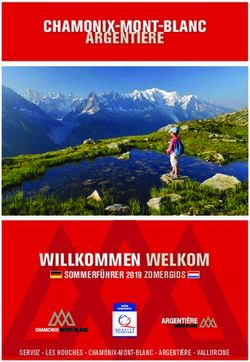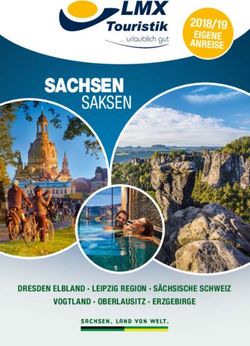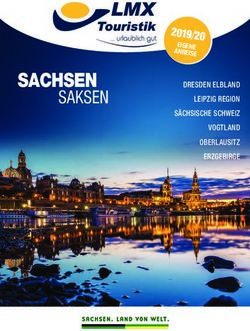ELA-MISCHVERSTÄRKER FÜR 4 ZONEN - PA MIXING AMPLIFIER FOR 4 ZONES
←
→
Transkription von Seiteninhalten
Wenn Ihr Browser die Seite nicht korrekt rendert, bitte, lesen Sie den Inhalt der Seite unten
ELA-MISCHVERSTÄRKER
FÜR 4 ZONEN
PA MIXING AMPLIFIER FOR 4 ZONES
PA-4040
Best.-Nr. 17.2520
BEDIENUNGSANLEITUNG
INSTRUCTION MANUAL
MODE D’EMPLOI
ISTRUZIONI PER L’USO
GEBRUIKSAANWIJZING
MANUAL DE INSTRUCCIONES
INSTRUKCJA OBSŁUGI
SIKKERHEDSOPLYSNINGER
SÄKERHETSFÖRESKRIFTER
TURVALLISUUDESTAD Bevor Sie einschalten … GB Before switching on …
A Wir wünschen Ihnen viel Spaß mit Ihrem neuen Gerät We wish you much pleasure with your new MONACOR
von MONACOR. Bitte lesen Sie diese Bedienungsanlei- unit. Please read these operating instructions carefully
CH tung vor dem Betrieb gründlich durch. Nur so lernen Sie prior to operating the unit. Thus, you will get to know all
alle Funktionsmöglichkeiten kennen, vermeiden Fehlbe- functions of the unit, operating errors will be prevented,
dienungen und schützen sich und Ihr Gerät vor eventu- and yourself and the unit will be protected against any
ellen Schäden durch unsachgemäßen Gebrauch. Heben damage caused by improper use. Please keep the oper-
Sie die Anleitung für ein späteres Nachlesen auf. ating instructions for later use.
Der deutsche Text beginnt auf der Seite 4. The English text starts on page 4.
F Avant toute installation … I Prima di accendere …
B Nous vous souhaitons beaucoup de plaisir à utiliser cet Vi auguriamo buon divertimento con il vostro nuovo
appareil MONACOR. Lisez ce mode dʼemploi entière- apparecchio di MONACOR. Leggete attentamente le
CH ment avant toute utilisation. Uniquement ainsi, vous pour- istruzioni prima di mettere in funzione l'apparecchio.
rez apprendre lʼensemble des possibilités de fonctionne- Solo così potete conoscere tutte le funzionalità, evitare
ment de lʼappareil, éviter toute manipulation erronée et comandi sbagliati e proteggere voi stessi e l'apparecchio
vous protéger, ainsi que lʼappareil, de dommages éventu- da eventuali danni in seguito ad un uso improprio.
els engendrés par une utilisation inadaptée. Conservez la Conservate le istruzioni per poterle consultare anche in
notice pour pouvoir vous y reporter ultérieurement. futuro.
La version française se trouve page 10. Il testo italiano inizia a pagina 10.
NL Voor u inschakelt … E Antes de la utilización …
B Wij wensen u veel plezier met uw nieuwe apparaat van Le deseamos una buena utilización para su nuevo apa-
MONACOR. Lees deze gebruikershandleiding grondig rato MONACOR. Por favor, lea estas instrucciones de
door, alvorens het apparaat in gebruik te nemen. Alleen uso atentamente antes de hacer funcionar el aparato.
zo leert u alle functies kennen, vermijdt u foutieve De esta manera conocerá todas las funciones de la
bediening en behoedt u zichzelf en het apparaat voor unidad, se prevendrán errores de operación, usted y el
eventuele schade door ondeskundig gebruik. Bewaar de aparato estarán protegidos en contra de todo daño cau-
handleiding voor latere raadpleging. sado por un uso inadecuado. Por favor, guarde las
instrucciones para una futura utilización.
De Nederlandstalige tekst vindt u op pagina 15. El texto en español empieza en la página 15.
PL Przed uruchomieniem … DK Før du tænder …
Życzymy zadowolenia z nowego produktu MONACOR. God fornøjelse med dit nye MONACOR produkt. Læs
Dzięki tej instrukcji obsługi będą państwo w stanie venligst sikkerhedsanvisningen nøje, før du tager pro-
poznać wszystkie funkcje tego urządzenia. Stosując się duktet i brug. Dette hjælper dig med at beskytte produk-
do instrukcji unikną państwo błędów i ewentualnego tet mod ukorrekt ibrugtagning. Gem venligst denne bet-
uszkodzenia urządzenia na skutek nieprawidłowego jeningsvejledning til senere brug.
użytkowania. Prosimy zachować instrukcję.
Tekst polski zaczyna się na stronie 20. Du finder sikkerhedsanvisningen på side 25.
S Innan du slår på enheten … FIN Ennen kytkemistä …
Vi önskar dig mycket glädje med din nya MONACOR Toivomme Sinulle paljon miellyttäviä hetkiä uuden
produkt. Läs igenom säkerhetsföreskrifterna noga innan MONACOR laitteen kanssa. Ennen laitteen käyttöä
enheten tas i bruk. Detta kan förhindra att problem eller pyydämme Sinua huolellisesti tutustumaan turval-
fara för dig eller enheten uppstår vid användning. Spara lisuusohjeisiin. Näin vältyt vahingoilta, joita virheellinen
instruktionerna för framtida användning. laitteen käyttö saattaa aiheuttaa. Ole hyvä ja säilytä käyt-
töohjeet myöhempää tarvetta varten.
Säkerhetsföreskrifterna återfinns på sidan 25. Turvallisuusohjeet löytyvät sivulta 25.
21 2 3 4 5
6 7 8 9 10 11 12 13 14
15 16 17 18 19 20 21
22 23 24 25 26 27 28 29
D
GB
Anschlussmöglichkeiten der Lautsprecher für eine Zone
Possibilities of connection of the speakers for one zone
F Possibilités de branchement des haut-parleurs pour une zone
I Possibilità di connessione degli altoparlanti per una zona
NL Aansluitmogelijkheden van de luidsprekers voor een zone
E Posibilidades de conexión de los altavoces para una zona
PL Możliwe sposoby podłączenia głośników dla jednej strefy
3D Inhalt Auf der ausklappbaren Seite 3 finden Sie alle 13 Tasten MON zum Schalten des zugehörigen Sig-
beschriebenen Bedienelemente und Anschlüsse. nals der Beschallungszone auf den Kopfhörer-
A 1 Übersicht der Bedienelemente und ausgang PHONES (10), auf den Ausgang MONI-
CH Anschlüsse . . . . . . . . . . . . . . . . . . . . . . . . . 4 TOR (16) und auf den Line-Signalausgang MIX
OUT (15); jeweils für die Zonen 1 bis 4
1.1 Frontseite . . . . . . . . . . . . . . . . . . . . . . . . . . . 4 1 Übersicht der Bedienelemente
und Anschlüsse 14 Lautstärkeregler der zugehörigen Beschallungs-
1.2 Rückseite . . . . . . . . . . . . . . . . . . . . . . . . . . . 4 zone; jeweils für die Zonen 1 bis 4
1.1 Frontseite
2 Hinweise für den sicheren Gebrauch . . . . 5
1 Klangregler TREBLE (Höhen) und BASS (Tie- 1.2 Rückseite
3 Einsatzmöglichkeiten . . . . . . . . . . . . . . . . . 5 fen); jeweils für die Eingänge CH 1 bis CH 5
15 Line-Signalausgang MIX OUT zum Anschluss
4 Aufstellen des Verstärkers . . . . . . . . . . . . 6 2 Regler GAIN für die Eingangsverstärkung;
eines weiteren Verstärkers oder eines Aufnah-
jeweils für die Eingänge CH 1 bis CH 5
4.1 Rackeinbau . . . . . . . . . . . . . . . . . . . . . . . . . . 6 megerätes
3 Pegelanzeige für das Signal des Kontrolllaut- Hier liegen die Signale der Beschallungszonen
5 Verstärker anschließen . . . . . . . . . . . . . . . 6 sprechers an den Klemmen MONITOR (16) an, deren Tasten MON (13) gedrückt sind.
5.1 Lautsprecher . . . . . . . . . . . . . . . . . . . . . . . . . 6 4 Betriebsanzeige 16 Anschluss MONITOR für einen 8-Ω-Kontroll-
5 Ein-/Ausschalter lautsprecher
5.2 Kontrolllautsprecher und Kopfhörer . . . . . . . 6 Hier liegen die Signale der Beschallungszonen
6 Lautstärkeregler für das zugehörige Eingangs-
5.3 Mikrofone . . . . . . . . . . . . . . . . . . . . . . . . . . . 6 signal; jeweils für die Eingänge CH 1 bis CH 5 an, deren Tasten MON (13) gedrückt sind. Die
Lautstärke wird mit dem Regler MONITOR (11)
7 Tasten ZONE SELECTOR Z 1 bis Z 4 zum
5.4 Geräte mit Line-Ausgang . . . . . . . . . . . . . . . 6 eingestellt.
Schalten des zugehörigen Eingangssignals auf
5.5 Anschluss für Notfalldurchsagen . . . . . . . . . 6 die gewünschte(n) Beschallungszone(n); 17 Anschluss PRIORITY für einen Schalter: Wird
jeweils für die Eingänge CH 1 bis CH 5 der Schalter geschlossen, sind nur die Signale
5.6 Schalter zum Stummschalten der Eingänge des Eingangs CH 1 zu hören; die Eingänge CH 2
8 Taste MUTE zum Stummschalten des zugehöri-
CH 4 und CH 5 . . . . . . . . . . . . . . . . . . . . . . . 7 bis CH 5 werden stummgeschaltet.
gen Eingangs;
5.7 Line-Signal-Ausgänge für weitere Verstärker jeweils für die Eingänge CH 1 bis CH 5 18 Eingang TEL. PAGING für ein Line-Pegel-
oder ein Aufnahmegerät . . . . . . . . . . . . . . . . 7 Bei gedrückter Taste ist der zugehörige Eingang Signal mit oberster Priorität – siehe Kap. 5.5
stummgeschaltet und die LED über der Taste
5.8 Stromversorgung . . . . . . . . . . . . . . . . . . . . . 7 19 Pegelumschalter für die Eingänge CH 1 bis CH 3:
MUTE leuchtet zur Kontrolle.
LINE Line-Pegel
6 Inbetriebnahme . . . . . . . . . . . . . . . . . . . . . . 7 9 Lautstärkeregler für einen an der Buchse
PHONES (10) angeschlossenen Kopfhörer PHANTOM Mikrofonpegel, die 15-V-Phantom-
6.1 Stummschalten von Eingängen . . . . . . . . . . 8 spannung liegt an der zugehörigen
10 Anschluss PHONES für einen Kopfhörer
Eingangsbuchse (29) an
6.2 Kontrolle der Zonensignale . . . . . . . . . . . . . . 8 Hier liegen die Signale der Beschallungszonen
an, deren Tasten MON (13) gedrückt sind. MIC Mikrofonpegel, Phantomspannung
7 Technische Daten . . . . . . . . . . . . . . . . . . . . 8 ausgeschaltet
11 Lautstärkeregler für einen an den Klemmen
MONITOR (16) angeschlossenen Kontrolllaut- Vorsicht! Den Schalter nur betätigen, wenn der
sprecher Verstärker ausgeschaltet oder der zugehörige
12 Pegelanzeige für die zugehörige Beschallungs- Regler LEVEL (6) auf Null gedreht ist (Schalt-
zone; jeweils für die Zonen 1 bis 4 geräusche).
GB Contents All operating elements and connections de- PHONES (10), to the output MONITOR (16), and
scribed can be found on the fold-out page 3. to the line signal output MIX OUT (15);
1 Operating Elements and Connections . . . 4 each for the zones 1 to 4
1.1 Front panel . . . . . . . . . . . . . . . . . . . . . . . . . . 4 14 Volume control of the corresponding PA zone;
1 Operating Elements and Connections each for the zones 1 to 4
1.2 Rear panel . . . . . . . . . . . . . . . . . . . . . . . . . . 4
2 Safety Notes . . . . . . . . . . . . . . . . . . . . . . . . 5 1.1 Front panel 1.2 Rear panel
15 Line signal output MIX OUT for connection of
3 Applications . . . . . . . . . . . . . . . . . . . . . . . . 5 1 Tone controls TREBLE (high range) and BASS
another amplifier or a recorder
(low range); each for the inputs CH 1 to CH 5
4 Placing the Amplifier . . . . . . . . . . . . . . . . . 6 Here the signals of the PA zones are present
2 Control GAIN for the input amplification; whose buttons MON (13) are pressed.
4.1 Rack installation . . . . . . . . . . . . . . . . . . . . . . 6 each for the inputs CH 1 to CH 5 16 Terminal MONITOR for an 8 Ω monitoring speaker
5 Connecting the Amplifier . . . . . . . . . . . . . . 6 3 Level indication for the signal of the monitoring Here the signals of the PA zones are present
speaker at the terminals MONITOR (16) whose buttons MON (13) are pressed. The vol-
5.1 Speakers . . . . . . . . . . . . . . . . . . . . . . . . . . . 6 ume is adjusted with the control MONITOR (11).
4 POWER LED
5.2 Monitoring speaker and headphones . . . . . . 6 5 POWER switch 17 Terminal PRIORITY for a switch: If the switch is
closed, only the signals of the input CH 1 can be
5.3 Microphones . . . . . . . . . . . . . . . . . . . . . . . . . 6 6 Volume control for the corresponding input sig- heard; the inputs CH 2 to CH 5 are muted.
nal; each for the inputs CH 1 to CH 5
5.4 Units with line output . . . . . . . . . . . . . . . . . . 6 18 Input TEL. PAGING for a line level signal of high-
7 Buttons ZONE SELECTOR Z 1 to Z 4 for switch- est priority – see chapter 5.5
5.5 Connection for emergency announcements . 6 ing the corresponding input signal to the desired 19 Level selector switches for the inputs CH 1 to CH 3:
PA zone(s);
5.6 Switch for muting the inputs CH 4 and CH 5 . 7 LINE line level
each for the inputs CH 1 to CH 5
PHANTOM microphone level, the 15 V phantom
5.7 Line signal outputs for further amplifiers 8 Button MUTE for muting the corresponding input; voltage is present at the corre-
or a recorder . . . . . . . . . . . . . . . . . . . . . . . . . 7 each for the inputs CH 1 to CH 5 sponding input jack (29)
With the button pressed, the corresponding input MIC microphone level, phantom voltage
5.8 Power supply . . . . . . . . . . . . . . . . . . . . . . . . 7 is muted and the LED above the button MUTE switched off
6 Setting into Operation . . . . . . . . . . . . . . . . 7 lights up as an indication.
Caution! Only actuate the switch if the amplifier
9 Volume control for headphones connected to the
6.1 Muting of inputs . . . . . . . . . . . . . . . . . . . . . . 8 is switched off or the corresponding control
jack PHONES (10)
LEVEL (6) is set to zero (switching noise).
6.2 Monitoring the zone signals . . . . . . . . . . . . . 8 10 Connection PHONES for headphones With the phantom voltage switched on, do not
Here the signals of the PA zones are present connect a microphone with unbalanced output.
7 Specifications . . . . . . . . . . . . . . . . . . . . . . . 8 whose buttons MON (13) are pressed. The microphone may be damaged.
11 Volume control for a monitoring speaker con-
20 Output with line level for connection of another
nected to the terminals MONITOR (16)
amplifier or a recorder; each for the PA zones
12 Level indication for the corresponding PA zone; 1 to 4
each for the zones 1 to 4 21 Speaker terminals; each for the PA zones 1 to 4
13 Buttons MON for switching the corresponding Each zone output may be charged with 40 WRMS
signal of the PA zone to the headphone output as a maximum.
4Bei eingeschalteter Phantomspannung kein Mi- 2 Hinweise für den sicheren Gebrauch G Verwenden Sie für die Reinigung nur ein trockenes, D
krofon mit asymmetrischem Ausgang anschlie- Das Gerät entspricht allen erforderlichen Richtlinien weiches Tuch, keine Chemikalien oder Wasser.
A
ßen. Das Mikrofon kann beschädigt werden. der EU und ist deshalb mit gekennzeichnet. G Wird das Gerät zweckentfremdet, nicht richtig
angeschlossen, falsch bedient oder nicht fachge- CH
20 Ausgang mit Line-Pegel zum Anschluss eines WARNUNG Das Gerät wird mit lebensgefähr-
recht repariert, kann keine Garantie für das Gerät
weiteren Verstärkers oder eines Aufnahmege- licher Netzspannung (230 V~) ver-
und keine Haftung für daraus resultierende Sach-
rätes; jeweils für die Beschallungszonen 1 – 4 sorgt. Nehmen Sie deshalb niemals
oder Personenschäden übernommen werden.
selbst Eingriffe am Gerät vor und ste-
21 Lautsprecheranschlüsse; jeweils für die Be- Soll das Gerät endgültig aus dem Betrieb
cken Sie nichts durch die Lüftungs-
schallungszonen 1 – 4 genommen werden, übergeben Sie es zur
öffnungen! Es besteht die Gefahr
Jeder Zonenausgang darf mit max. 40 WRMS be- umweltgerechten Entsorgung einem örtli-
eines elektrischen Schlages.
lastet werden. chen Recyclingbetrieb.
Im Betrieb liegt an den Anschlüssen OUTPUT 70 V
Vorsicht! Pro Zone nur Niederohmlautspre- und 100 V (21) berührungsgefährliche Spannung
cher (4 Ω, 8 Ω) oder nur ELA-Lautsprecher bis 100 V an. Alle Anschlüsse nur bei ausgeschalte-
(25 V, 70 V, 100 V) anschließen. Anderenfalls ter ELA-Anlage vornehmen bzw. verändern.
wird der Verstärker beschädigt.
3 Einsatzmöglichkeiten
Beachten Sie auch unbedingt die folgenden Punkte: Der Verstärker PA-4040 ist für den Aufbau einer
22 Luftaustrittsöffnungen für den temperaturgere- G Das Gerät ist nur zur Verwendung im Innenbe- ELA-Anlage zur allgemeinen Beschallung konzi-
gelten Lüfter reich geeignet. Schützen Sie es vor Tropf- und piert. Die verschiedenen Lautsprecherausgänge
23 Klemmschraube für einen eventuellen Masse- Spritzwasser, hoher Luftfeuchtigkeit und Hitze ermöglichen es, unterschiedliche Lautsprecherkom-
anschluss (zulässiger Einsatztemperaturbereich 0 – 40 °C). binationen anzuschließen (siehe Abb. 3). Die Laut-
G Stellen Sie keine mit Flüssigkeit gefüllten Gefäße,
sprecher können auf vier Beschallungszonen aufge-
24 Netzsicherung teilt werden und die Zonen lassen sich unabhängig
Eine durchgebrannte Sicherung nur durch eine z. B. Trinkgläser, auf das Gerät.
voneinander in der Lautstärke einstellen.
gleichen Typs ersetzen. G Die in dem Gerät entstehende Wärme muss durch
An die fünf miteinander mischbaren Eingangs-
25 Netzbuchse zum Anschluss an eine Steckdose Luftzirkulation abgegeben werden. Decken Sie da- kanäle können Mikrofone (CH 1 – 3) oder Geräte mit
(230 V~/50 Hz) über das beiliegende Netzkabel rum die Lüftungsöffnungen des Gehäuses nicht ab. einem Line-Pegel-Ausgang (CH 1 – 5) angeschlos-
G Nehmen Sie das Gerät nicht in Betrieb und ziehen sen werden. Alle Eingänge lassen sich unabhängig
26 DIP-Schalter ZONE
Sie sofort den Netzstecker aus der Steckdose, voneinander den vier Beschallungszonen zuordnen.
Die Schalter der Zonen in die untere Position ON
wenn: Für Notfalldurchsagen oder andere wichtige Durch-
stellen, wenn das Signal an der Klemmen TEL.
1. sichtbare Schäden am Gerät oder an der Netz- sagen ist ein zusätzlicher Line-Pegel-Eingang vor-
PAGING (18) auf die zugehörige Beschallungs-
anschlussleitung vorhanden sind, handen. Mit einem separaten Schalter lässt sich auf
zone geleitet werden soll – siehe auch Kap. 5.5
2. nach einem Sturz oder Ähnlichem der Verdacht diesen Eingang umschalten.
27 Cinch-Buchsen für die Eingänge CH 4 und CH 5 auf einen Defekt besteht, Zur Kontrolle der Zonensignale sind Ausgänge
zum Anschluss von Audiogeräten mit Line-Aus- 3. Funktionsstörungen auftreten. für einen Kopfhörer und einen 8-Ω-Kontrolllaut-
gang (CD-Spieler, Kassettenrekorder, Radio etc.) Geben Sie das Gerät in jedem Fall zur Reparatur sprecher vorhanden. Die Zonensignale können ein-
28 Lautstärkeregler für das Signal am Anschluss in eine Fachwerkstatt. zeln über die Ausgänge LINE OUT (20) oder ge-
TEL. PAGING (18) G Ziehen Sie den Netzstecker nie an der Zuleitung mischt über den Ausgang MIX OUT (15) auf weitere
29 Buchsen für die Eingänge CH 1 bis CH 3 aus der Steckdose, fassen Sie immer am Stecker Verstärker oder auf ein Aufnahmegerät gegeben
(XLR/ 6,3-mm-Klinken-Kombibuchse, sym.) an. werden.
zum Anschluss von Mikrofonen oder Audiogerä-
ten mit Line-Ausgang
Caution! For each zone connect low imped- It is essential to observe the following items: 1. The wire which is coloured green and yellow GB
ance speakers only (4 Ω, 8 Ω) or PA speakers G The unit is suitable for indoor use only. Protect it must be connected to the terminal in the plug
only (25 V, 70 V, 100 V). Otherwise the amplifier against dripping water and splash water, high air which is marked with the letter E or by the earth
will be damaged. humidity, and heat (admissible ambient tempera- symbol , or coloured green or green and yel-
ture range 0 – 40 °C). low.
22 Air exit openings for the temperature-controlled fan 2. The wire which is coloured blue must be con-
G Do not place any vessels filled with liquid, e. g.
23 Clamping screw for a possible ground connection nected to the terminal which is marked with the
drinking glasses, on the unit.
24 Mains fuse letter N or coloured black.
G The heat being generated in the unit must be
Only replace a blown fuse by one of the same 3. The wire which is coloured brown must be con-
type. carried off by air circulation. Therefore, the ventila- nected to the terminal which is marked with the
tion slots at the housing must not be covered. letter L or coloured red.
25 Mains jack for connection to a socket (230 V~/
50 Hz) via the supplied mains cable G Do not set the unit into operation, and immediately
Warning – This appliance must be earthed.
26 DIP switches ZONE disconnect the mains plug from the mains socket if
Set the switches of the zones to the lower posi- 1. there is visible damage to the unit or to the
tion ON for feeding the signal at the terminals mains cable, If the unit is to be put out of operation de-
TEL. PAGING (18) to the corresponding PA zone 2. a defect might have occurred after a drop or finitively, take it to a local recycling plant for
– also see chapter 5.5 similar accident, a disposal which is not harmful to the envi-
3. malfunctions occur. ronment.
27 Phono jacks for the inputs CH 4 and CH 5 for
connection of audio units with line output The unit must in any case be repaired by skilled
(CD player, cassette recorder, radio, etc.) personnel.
G Never pull the mains cable to disconnect the
28 Volume control for the signal at the terminal TEL. 3 Applications
PAGING (18) mains plug from the mains socket, always seize
the plug. The amplifier PA-4040 has especially been de-
29 Jacks for the inputs CH 1 to CH 3 (combined signed for setting up a PA system for general PA
XLR/6.3 mm jack, bal.) for connection of micro- G For cleaning only use a dry, soft cloth, never use
applications. The different speaker outputs allow to
phones or audio units with line output chemicals or water.
connect various speaker combinations (see fig. 3).
G No guarantee claims for the unit and no liability for
The speakers can be distributed to four PA zones,
2 Safety Notes any resulting personal damage or material dam- and the volume of each zone can be adjusted inde-
age will be accepted if the unit is used for other pendently of the others.
The unit corresponds to all required directives of the purposes than originally intended, if it is not cor-
EU and is therefore marked with . It is possible to connect microphones (CH 1 – 3)
rectly connected, operated, or not repaired in an or units with line level output (CH 1 – 5) to the five
WARNING The unit is supplied with hazardous expert way. inputs which can be mixed with each other. All inputs
mains voltage (230 V~). Leave servic- G Important for U. K. Customers! can be assigned to the four PA zones independently
ing to skilled personnel only and do The wires in this mains lead are coloured in ac- of each other. An additional line level input is provid-
not insert anything into the ventilation cordance with the following code: ed for emergency announcements or other impor-
slots! Inexpert handling of the unit may green/yellow = earth tant announcements. With a separate switch it is
cause an electric shock hazard. blue = neutral possible to switch to this input.
During operation, there is a hazard of contact at the brown = live For monitoring the zone signals, outputs for head-
connections OUTPUT 70 V and 100 V (21) with a As the colours of the wires in the mains lead of this phones and an 8 Ω monitoring speaker are provided.
voltage of up to 100 V. All connections must only be appliance may not correspond with the coloured The zone signals may individually be fed via the out-
carried out or changed with the PA system markings identifying the terminals in your plug, puts LINE OUT (20) or mixed via the output MIX
switched off. proceed as follows: OUT (15) to further amplifiers or to a recorder.
5D 4 Aufstellen des Verstärkers Beim Anschluss von ELA-Lautsprechern darauf 5.4 Geräte mit Line-Ausgang
Der Verstärker ist für den Einschub in ein Rack für achten, dass jeder der vier Zonenausgänge nicht Bis zu fünf Geräte mit einem Line-Ausgang (z. B.
A
Geräte mit einer Breite von 482 mm (19") vorgese- mit mehr als 40 WRMS belastet wird. Beim Zusam- CD-Spieler, Kassettenrecorder, Radio) lassen sich
CH hen, kann aber auch als Tischgerät verwendet wer- menschalten von Niederohmlautsprechern beach- an die Eingänge CH 1 bis CH 5 (27 und 29) anschlie-
den. In jedem Fall muss Luft ungehindert durch alle ten, dass die am Anschluss angegebene Impedanz ßen. Für Hintergrundmusik am besten die Eingänge
Lüftungsöffnungen strömen können, damit eine aus- (4 Ω oder 8 Ω) nicht unterschritten wird. CH 4 und CH 5 verwenden. Diese können mit einem
reichende Kühlung des Gerätes gewährleistet ist. Die Lautsprecher mit den Anschlussleisten OUT- separaten Schalter stummgeschaltet werden, wenn
PUT (21) verbinden: die Minusanschlüsse mit der z. B. eine Durchsage über einen der Eingänge
Klemme „COM“ und die Plusanschlüsse mit der ent- CH 1 – 3 erfolgt (siehe Kap. 5.6). Die auf die Buch-
4.1 Rackeinbau sprechenden Klemme „4 Ω“, „8 Ω“, „25 V“, „70 V“ sen „L“ und „R“ der Eingänge CH 4 und CH 5 gege-
Für die Rackmontage werden 3 HE (3 Höheneinhei- oder „100 V“. benen Stereosignale werden intern zu einem Mono-
ten = 133 mm) benötigt. Damit das Rack nicht kopf- signal zusammengemischt.
lastig wird, muss der Verstärker im unteren Bereich Beim Anschluss an die Eingänge CH 1 – 3 den zu-
5.2 Kontrolllautsprecher und Kopfhörer
des Racks eingeschoben werden. Für eine sichere gehörigen Eingangspegelschalter (19) in die Position
Befestigung reicht die Frontplatte allein nicht aus. Um die Signale der Beschallungszonen kontrollie-
LINE stellen. Den Schalter nur bei ausgeschaltetem
Zusätzlich müssen Seitenschienen oder eine Boden- ren zu können, lassen sich ein 8-Ω-Lautsprecher an
Verstärker betätigen (Schaltgeräusche). Soll ein Ste-
platte das Gerät halten. den Klemmen MONITOR OUT (16) und ein Kopfhö-
reo-Gerät an die Eingänge CH 1 – 3 angeschlossen
Die vom Verstärker erwärmte Luft muss aus dem rer an die Buchse PHONES (10) anschließen.
werden, für den rechten und den linken Stereokanal je
Rack austreten können. Anderenfalls kommt es im einen Eingang verwenden oder einen Stereo-Mono-
Rack zu einem Hitzestau, wodurch nicht nur der Ver- 5.3 Mikrofone Adapter (z. B. SMC-1 von MONACOR), sonst löschen
stärker, sondern auch andere Geräte im Rack beschä- sich die Signale der Stereomitte gegenseitig aus.
Bis zu drei Mikrofone mit XLR- oder 6,3-mm-
digt werden können. Bei unzureichendem Wärmeab-
Klinkenstecker lassen sich an die Eingänge CH 1 bis
fluss in das Rack eine Lüftereinheit einsetzen.
CH 3 (29) anschließen. Die Eingangspegelschalter 5.5 Anschluss für Notfalldurchsagen
(19) in die entsprechende Position stellen. Die
Für Notfalldurchsagen oder andere wichtige Durch-
Schalter nur bei ausgeschaltetem Verstärker betäti-
sagen ist der PA-4040 mit dem Eingang TEL.
5 Verstärker anschließen gen oder wenn der zugehörige Regler LEVEL (6)
PAGING (18) ausgestattet.
Alle Anschlüsse sollten nur durch Fachpersonal und auf Null steht (Schaltgeräusche).
TEL. PAGING
unbedingt bei ausgeschaltetem Verstärker vorge- MIC für Mikrofone, die keine Phantomspeisung be- T R G
nommen werden! nötigen
PHANTOM für phantomgespeiste Mikrofone Eingang und Schalter
für Notfalldurchsagen
5.1 Lautsprecher Vorsicht!
In der Abb. 3 auf der Seite 3 sind Beispiele ver- Bei zugeschalteter 15-V-Phantomspannung dür-
schiedener Anschlussmöglichkeiten der Lautspre- fen an den zugehörigen Eingängen keine Mikro-
Signal
cher für jeweils eine Beschallungszone dargestellt. fone mit asymmetrischem Ausgang angeschlos- 40mV
sen sein, da diese beschädigt werden können.
Vorsicht! Pro Zone nur Niederohmlautsprecher
(4 Ω, 8 Ω) oder nur ELA-Lautsprecher (25 V, 70 V, Das Signal (Line-Pegel, 40 mV – 1,5 V) über ein
100 V) anschließen. Anderenfalls wird der Verstär- abgeschirmtes Audiokabel auf die Klemme „R“
ker beschädigt. Der Anschluss von Niederohmlaut- geben. Die Masse und Abschirmung an die Klemme
sprechern und ELA-Lautsprechern in unterschied- „G“ anschließen. Einen Schalter an die Klemmen
lichen Zonen ist jedoch möglich. „T“ und „G“ anschließen. Mit dem Schalter wird die
GB 4 Placing the Amplifier When connecting PA speakers, pay attention that 5.4 Units with line output
The amplifier is provided for installation into a rack each of the four zone outputs will not be charged Up to five units with a line output (e. g. CD player,
for units with a width of 482 mm (19") but it can also with more than 40 WRMS. When interconnecting low cassette recorder, radio) may be connected to the
be used as a table top unit. In any case, make sure impedance speakers, pay attention that the imped- inputs CH 1 to CH 5 (27 and 29). For background
that air will circulate freely through all vents to pro- ance will not fall below the value (4 Ω or 8 Ω) stated music, it is best to use the inputs CH 4 and CH 5.
vide a sufficient cooling of the unit. at the connection. These may be muted with a separate switch when
Connect the speakers to the connection strips e. g. an announcement is made via one of the inputs
OUTPUT (21): the negative connections to the ter- CH 1 to 3 (see chapter 5.6). The stereo signals fed
4.1 Rack installation minal “COM” and the positive connections to the to the jacks “L” and “R” of the inputs CH 4 and CH 5
For rack mounting 3 RS (3 rack spaces = 133 mm) corresponding terminal “4 Ω”, “8 Ω”, “25 V”, “70 V”, or are internally mixed to a mono signal.
are required. To prevent the rack from becoming “100 V”. When connecting to the inputs CH 1 to CH 3, set
top-heavy, the amplifier must be inserted in the the corresponding input level switch (19) to position
lower section of the rack. The front panel alone is LINE. Only actuate the switch with the amplifier
not sufficient for fixing it safely. In addition, lateral 5.2 Monitoring speaker and headphones
switched off (switching noise). For connecting a
rails or a bottom plate must secure the unit. To be able to monitor the signals of the PA zones, it
stereo unit to the inputs CH 1 to CH 3, use one input
The air heated by the amplifier must be able to is possible to connect an 8 Ω speaker to the termi-
each for the right stereo channel and the left stereo
leave the rack otherwise this will result in heat accu- nals MONITOR OUT (16) and headphones to the
channel or use a stereo mono adapter (e. g. SMC-1
mulation within the rack which may not only damage jack PHONES (10).
from MONACOR), otherwise the signals of the
the amplifier but also other units in the rack. In case stereo centre will cancel each other mutually.
of insufficient heat dissipation, install a ventilation 5.3 Microphones
unit into the rack.
Up to three microphones with XLR plug or 6.3 mm 5.5 Connection for
plug may be connected to the inputs CH 1 to CH 3 emergency announcements
(29). Set the input level switches (19) to the corre-
5 Connecting the Amplifier For emergency announcements or other important
sponding position. Only actuate the switches with
announcements, the PA-4040 is equipped with the
All connections should only be made by specialized the amplifier switched off or if the corresponding
input TEL. PAGING (18).
personnel and always with the amplifier switched control LEVEL (6) is set to zero (switching noise).
TEL. PAGING
off! MIC for microphones which do not require a phan- T R G
tom power
5.1 Speakers PHANTOM for phantom-powered microphones Input and switch
for emergency announcements
Fig. 3 on page 3 shows examples of different possi- Caution!
bilities of connection of the speakers for each PA With the 15 V phantom voltage switched on, no
zone. microphones with unbalanced output must be
Signal
Caution! For each zone connect low impedance connected to the corresponding inputs as these 40mV
speakers only (4 Ω, 8 Ω) or PA speakers only microphones may be damaged.
(25 V, 70 V, 100 V). Otherwise the amplifier will be Feed the signal (line level, 40 mV – 1.5 V) via a
damaged. However, it is possible to connect low screened audio cable to the terminal “R”. Connect
impedance speakers and PA speakers in different the ground and screening to the terminal “G”. Con-
zones. nect a switch to the terminals “T” and “G”. With the
6Durchsage freigegeben, d. h. das Durchsagesignal MIX OUT (15) 5) Mit den Zonenreglern LEVEL (14) für jede Zone D
kann immer an der Klemme „R“ anliegen und ist erst Hier liegen die Signale der Zonen an, deren Tasten die gewünschte Lautstärke einstellen. Die Pegel-
A
bei geschlossenem Schalter zu hören. Die Ein- MON (13) gedrückt sind. Sind mehrere Zonen anzeigen (12) zeigen die Lautstärke der Zonen
gänge CH 1 – 5 werden bei geschlossenem Schalter gleichzeitig angewählt, bestimmen die zugehörigen an. Die oberste rote LED leuchtet auf, wenn der CH
und bei an der Klemme „R“ anliegendem Signal Zonenregler LEVEL (14) das Mischverhältnis der integrierte Limiter die Lautstärke beim Erreichen
stummgeschaltet. Zonensignale. Diesen Ausgang verwenden: des maximalen Pegels begrenzt. Sie sollte bei
Die DIP-Schalter ZONE (26) der Zonen, in denen 1. zum Anschluss eines Verstärkers, wenn z. B. den lautesten Passagen nur kurz aufleuchten.
die Notfalldurchsagen zu hören sein sollen, in die weitere Kontrolllautsprecher benötigt werden, Leuchtet sie länger, den zugehörigen Zonenreg-
untere Position auf ON stellen. Die Lautstärke für ler LEVEL zurückdrehen.
2. zum Anschluss eines Aufnahmegerätes, wenn
diese Durchsagen wird separat mit dem Regler Lässt sich die Lautstärke der Zonen nicht opti-
die Signale verschiedener Zonen aufgenommen
VOLUME (28) auf der Rückseite eingestellt. mal einstellen, weil das Eingangssignal zu leise
werden sollen.
oder zu laut ist, den Eingangspegel mit dem zu-
gehörigen Regler GAIN (2) oder LEVEL (6) korri-
5.6 Schalter zum Stummschalten 5.8 Stromversorgung gieren.
der Eingänge CH 2 bis CH 5
Zum Schluss das beiliegende Netzkabel zuerst in 6) Den Klang mit den zugehörigen Reglern TREBLE
Die Eingänge CH 2 bis CH 5 lassen sich gemeinsam die Netzbuchse (25) und dann in eine Steckdose und BASS (1) einstellen. Bei Bedarf die Laut-
mit einem Schalter stummschalten, wenn z. B. eine (230 V~/50 Hz) stecken. stärke mit dem Regler LEVEL (6) korrigieren.
wichtige Durchsage über den Eingang CH 1 erfolgen
soll. Dazu einen Schalter an die Klemmen PRIORITY 7) Sollen weitere Eingangssignale auf bestimmte
(17) anschließen. Zonen gegeben werden, die zugehörigen Tasten
6 Inbetriebnahme ZONE SELECTOR (7) drücken. Mit diesen
1) Um Einschaltgeräusche zu vermeiden, zuerst Tasten können die Zonen unterschiedlich konfi-
5.7 Line-Signal-Ausgänge für weitere Ver- alle anderen Geräte der ELA-Anlage einschalten. guriert werden.
stärker oder ein Aufnahmegerät Beispiel:
2) Vor dem ersten Einschalten des Verstärkers die
Zum Anschluss weiterer Verstärker oder eines Auf- vier Zonenregler LEVEL (14) auf Null stellen, um – Die Durchsagen vom Eingang CH 1 sollen in
nahmegerätes sind unterschiedliche Line-Ausgänge am Anfang eine zu hohe Lautstärke zu vermeiden. allen Zonen gehört werden.
vorhanden: Dann den Verstärker mit dem Schalter POWER Die Tasten Z 1 – Z 4 von CH 1 drücken.
LINE OUT (20) (5) einschalten. Die Betriebsanzeige (4) leuchtet. – Die Durchsagen vom Eingang CH 2 sind nur
An diesen vier symmetrisch beschalteten Ausgän- 3) Zur Grundeinstellung der Eingangskanäle für die Zonen 1 und 4 bestimmt.
gen liegen die Signale der einzelnen Zonen an. Der a) alle Regler GAIN (2), TREBLE und BASS (1) Die Tasten Z 1 und Z 4 von CH 2 drücken.
Signalpegel hängt von der Stellung des zugehörigen in die Mittelstellung drehen, – Die Zonen 1 und 2 sollen mit der Hintergrund-
Zonenreglers LEVEL (14) ab. Ist der Eingang des b) alle Regler LEVEL (6) auf Null drehen, musik von CH 4 beschallt werden.
anzuschließenden Gerätes asymmetrisch beschal- c) alle Tasten MUTE (8) ausrasten, sodass die Die Tasten Z 1 und Z 2 von CH 4 drücken.
tet, den Eingang nur mit den Klemmen „+“ (Signal) roten LEDs über den Tasten nicht leuchten, – Die Zonen 3 und 4 sollen mit der Hintergrund-
und „G“ (Masse) verbinden. Diese Ausgänge ver- d) alle Tasten ZONE SELECTOR Z 1 – Z 4 aus- musik von CH 5 beschallt werden.
wenden: rasten. Die Tasten Z 3 und Z 4 von CH 5 drücken.
1. zum Anschluss weiterer ELA-Verstärker, wenn 4) Den Regler LEVEL (6) des Eingangs, der am lau- 8) Die Lautstärke und den Klang der weiteren
mehr Lautsprecher pro Beschallungszone als testen zu hören sein soll (z. B. für Durchsagen), Eingangssignale mit den Reglern LEVEL (6),
zulässig benötigt werden, ca. 2/3 aufdrehen. Das Eingangssignal mit den TREBLE und BASS (1) einstellen. Die Regler
2. zum Anschluss eines Aufnahmegerätes, wenn die Tasten ZONE SELECTOR (7) auf die Zonen LEVEL der nicht verwendeten Eingänge auf Null
Signale einer Zone aufgenommen werden sollen. schalten, in denen es zu hören sein soll. drehen.
switch the announcement is released, i. e. the an- MIX OUT (15) 5) Adjust the desired volume for each zone with the GB
nouncement signal may always be present at the Here the signals of the zones are present whose zone controls LEVEL (14). The level indications
terminal “R” but it can only be heard with the switch buttons MON (13) are pressed. If several zones are (12) show the volume of the zones. The top red
closed. The inputs CH 1 to CH 5 are muted with the selected at the same time, the corresponding zone LED lights up when the integrated limiter limits
switch closed and with the signal present at the ter- controls LEVEL (14) define the mixing ratio of the the volume when reaching the maximum level. It
minal “R”. zone signals. Use this output: should light up with passages of highest volume
Set the DIP switches ZONE (26) of the zones to 1. For connecting an amplifier if e. g. further moni- for a short time only. If it lights up for a longer
the lower position ON for hearing the emergency toring speakers are required. time, turn back the corresponding zone control
announcements in these zones. The volume for LEVEL.
2. For connecting a recorder for recording the sig-
these announcements is separately adjusted with nals of different zones. If the volume of the zones cannot be adjusted
the control VOLUME (28) on the rear side. in an optimum way because the input signal is
too low or too high, readjust the input level with
5.8 Power supply the corresponding control GAIN (2) or LEVEL (6).
5.6 Switch for muting the inputs CH 2 to CH 5 Finally connect the supplied mains cable to the mains 6) Adjust the sound with the corresponding controls
jack (25) first and then to a socket (230 V~/50 Hz). TREBLE and BASS (1). If required, readjust the
The inputs CH 2 to CH 5 can be muted together with
a single switch, e. g. for making an important volume with the control LEVEL (6).
announcement via the input CH 1. For this purpose 7) For feeding further input signals to certain zones,
connect a switch to the terminals PRIORITY (17). 6 Setting into Operation press the corresponding buttons ZONE SELEC-
1) To prevent switching noise, switch on all other TOR (7). With these buttons the zones may be
units of the PA system first. configured differently.
5.7 Line signal outputs for further amplifiers 2) Prior to switching on the amplifier for the first time,
or a recorder Example:
set the four zone controls LEVEL (14) to zero to
For connecting further amplifiers or a recorder, dif- prevent an excessive volume at the beginning. – The announcements of input CH 1 should be
Then switch on the amplifier with the POWER heard in all zones.
ferent line outputs are available:
switch (5). The POWER LED (4) lights up. Press the buttons Z 1 to Z 4 of CH 1.
LINE OUT (20) – The announcements of input CH 2 are deter-
3) For basic setting of the input channels
The signals of the individual zones are present at a) set all controls GAIN (2), TREBLE and BASS mined for zones 1 and 4 only.
these four balanced outputs. The signal level de- (1) to mid-position, Press the buttons Z 1 and Z 4 of CH 2.
pends on the position of the corresponding zone – The background music of CH 4 is to be heard
b) set all controls LEVEL (6) to zero,
control LEVEL (14). If the input of the unit to be con- in zones 1 and 2.
c) unlock all buttons MUTE (8) so that the red
nected is unbalanced, connect the input only to the
LEDs above the buttons do not light up, Press the buttons Z 1 and Z 2 of CH 4.
terminals “+” (signal) and “G” (ground). Use these
d) unlock all buttons ZONE SELECTOR Z 1 to Z 4. – The background music of CH 5 is to be heard
outputs:
4) Turn up the control LEVEL (6) of the input which in zones 3 and 4.
1. For connecting further PA amplifiers if more
is to be heard at highest volume (e. g. for an- Press the buttons Z 3 and Z 4 of CH 5.
speakers are required for each PA zone than per- 8) Adjust the volume and the sound of further input
nouncements) to approx. 2/3 of the maximum
mitted. value. With the buttons ZONE SELECTOR (7) signals with the controls LEVEL (6), TREBLE and
2. For connecting a recorder for recording the sig- switch the input signal to the zones where it BASS (1). Turn to zero the controls LEVEL of the
nals of a zone. should be heard. inputs not used.
7D 6.1 Stummschalten von Eingängen 7 Technische Daten
Soll ein Eingang stummgeschaltet werden, um z. B.
A Ausgangsleistung: . . . . . . . 4 × 40 WRMS, Frequenzbereich: . . . . . . . 50 – 17 000 Hz (-3 dB)
bei einer Durchsage die Hintergrundmusik auszu-
4 × 65 WMAX Klangregelung für die Eingänge CH 1 – 5
CH schalten, die zugehörige Taste MUTE (8) hinein-
drücken. Zur Kontrolle leuchtet die rote LED über Klirrfaktor: . . . . . . . . . . . . . < 0,2 % Tiefen: . . . . . . . . . . . . . . ±10 dB/100 Hz
der Taste. Zum Wiedereinschalten des Eingangs die Eingänge Höhen: . . . . . . . . . . . . . . ±10 dB/10 kHz
Taste MUTE ausrasten. Eingangsempfindlichkeit / Impedanz; Anschluss Störabstand:
Ist ein Schalter an den Klemmen PRIORITY (17) CH 1 – CH 3: . . . . . . . . . . 5 mV/4 kΩ (Mic) Mic: . . . . . . . . . . . . . . . . > 60 dB
angeschlossen, lassen sich durch Schließen des umschaltbar auf Line: . . . . . . . . . . . . . . . . > 70 dB
Schalter die Eingänge CH 2 bis CH 5 gleichzeitig 100 mV/10 kΩ (Line); Stromversorgung: . . . . . . . 230 V~/50 Hz/450 VA
stummschalten. XLR/6,3-mm-Klinke,
Die Eingänge CH 1 – 5 werden automatisch durch symmetrisch Einsatztemperatur: . . . . . . 0 – 40 °C
ein Signal an den Klemmen TEL. PAGING (18) CH 4, CH 5: . . . . . . . . . . 100 mV/30 kΩ (Line); Abmessungen (B × H × T): 482 × 133 × 310 mm,
stummgeschaltet, wenn ein mit diesen Klemmen Cinch, asym. 3 HE (Höheneinheiten)
verbundener Schalter geschlossen ist (siehe auch Tel. Paging: . . . . . . . . . . 40 mV – 1,5 V/5 kΩ; Gewicht: . . . . . . . . . . . . . . 15 kg
Kapitel 5.5). Schraubklemmen,
asym.
6.2 Kontrolle der Zonensignale Ausgänge
Die Tasten MON (13) der Beschallungszonen hin- Lautsprecher
eindrücken, deren Signale kontrolliert werden sol- Zone 1 – 4: . . . . . . . . . wahlweise 4 Ω, 8 Ω,
len. Die Lautstärke für den an den Klemmen MONI- 25 V, 70 V oder 100 V
TOR (16) angeschlossenen Kontrolllautsprecher mit Monitor: . . . . . . . . . . . 8 Ω, 1 W
dem Regler MONITOR (11) einstellen und die für Line-Ausgänge
den Kopfhörer mit dem Regler PHONES (9). Das Zone 1 – 4: . . . . . . . . . 1,7 V, sym.
Signal für den Kontrolllautsprecher wird von der Mix Out: . . . . . . . . . . . 3,95 V, asym. Änderungen vorbehalten.
Pegelanzeige (3) angezeigt.
Hinweise
1. Die Lautstärke für den Kopfhörer und den Kon-
trolllautsprecher ist auch von den Zonenreglern
LEVEL (14) abhängig. Steht ein Regler auf Null,
kann das Signal der zugehörigen Zone trotz ge-
drückter Taste MON nicht abgehört werden.
2. Mit den Tasten MON werden auch die Zonensig-
nale auf den Ausgang MIX OUT (15) geschaltet –
siehe Kapitel 5.7.
Diese Bedienungsanleitung ist urheberrechtlich für MONACOR ® INTERNATIONAL GmbH & Co. KG
geschützt. Eine Reproduktion für eigene kommerzielle Zwecke – auch auszugsweise – ist untersagt.
GB 6.1 Muting of inputs 7 Specifications
For muting an input, e. g. for switching off the back-
Output power: . . . . . . . . . . 4 × 40 WRMS, Frequency range: . . . . . . . 50 – 17 000 Hz (-3 dB)
ground music in case of an announcement, press
4 × 65 WMAX Tone control for the inputs CH 1 – 5
down the corresponding button MUTE (8). As an
indication, the red LED above the button lights up. THD: . . . . . . . . . . . . . . . . . < 0.2 % Bass: . . . . . . . . . . . . . . . ±10 dB/100 Hz
To switch on the input again, unlock the button Inputs Treble: . . . . . . . . . . . . . . ±10 dB/10 kHz
MUTE. Input sensitivity/impedance; connection S/N ratio
If a switch is connected to the terminals PRIOR- CH 1 – CH 3: . . . . . . . . . . 5 mV/4 kΩ (Mic) Mic: . . . . . . . . . . . . . . . . > 60 dB
ITY (17), the inputs CH 2 to CH 5 can be muted at switchable to Line: . . . . . . . . . . . . . . . . > 70 dB
the same time by closing the switch. 100 mV/10 kΩ (line); Power supply: . . . . . . . . . . 230 V~/50 Hz/450 VA
The inputs CH 1 to CH 5 are automatically muted XLR/6.3 mm jack,
by a signal at the terminals TEL. PAGING (18) if a balanced Ambient temperature: . . . . 0 – 40 °C
switch is closed which is connected to these termi- CH 4, CH 5: . . . . . . . . . . 100 mV/30 kΩ (line); Dimensions (W × H × D): . 482 × 133 × 310 mm,
nals (also see chapter 5.5). phono, unbal. 3 RS (rack spaces)
Tel. Paging: . . . . . . . . . . 40 mV – 1.5 V/5 kΩ; Weight: . . . . . . . . . . . . . . . 15 kg
6.2 Monitoring the zone signals screw terminals, unbal.
Press down the buttons MON (13) of the PA zones Outputs
whose signals are to be monitored. Adjust the vol- Speakers
ume for the monitoring speaker connected to the ter- Zones 1 – 4: . . . . . . . . optionally 4 Ω, 8 Ω,
minals MONITOR (16) with the control MONITOR 25 V, 70 V, or 100 V
(11) and the volume for the headphones with the Monitor: . . . . . . . . . . . 8 Ω, 1 W
control PHONES (9). The signal for the monitoring Line outputs
speaker is shown by the level indication (3). Zones 1 – 4: . . . . . . . . 1.7 V, bal.
Mix Out: . . . . . . . . . . . 3.95 V, unbal. Subject to technical modification.
Notes:
1. The volume for the headphones and the monitor-
ing speaker also depends on the zone controls
LEVEL (14). If a control is set to zero, the signal
of the corresponding zone cannot be monitored
in spite of button MON pressed.
2. With the buttons MON also the zone signals are
switched to the output MIX OUT (15) – see chap-
ter 5.7.
All rights reserved by MONACOR ® INTERNATIONAL GmbH & Co. KG. No part of this instruction manual
may be reproduced in any form or by any means for any commercial use.
89
F Table des matières Vous trouverez sur la page 3, dépliable, les élé- 12 VU-mètre pour la zone de sonorisation corres-
ments et branchements décrits. pondante, respectivement pour les zones 1 à 4
B 1 Eléments et branchements . . . . . . . . . . . 10 13 Touches MON pour commuter le signal corres-
CH pondant de la zone de sonorisation à la sortie
1.1 Face avant . . . . . . . . . . . . . . . . . . . . . . . . . 10
1 Eléments et branchements casque PHONES (10), à la sortie MONITOR (16)
1.2 Face arrière . . . . . . . . . . . . . . . . . . . . . . . . 10 et à la sortie de signal ligne MIX OUT (15) ; res-
1.1 Face avant pectivement pour les zones 1 à 4
2 Conseils dʼutilisation et de sécurité . . . . 11
1 Potentiomètres de réglage TREBLE (aigus) et 14 Potentiomètre de réglage de volume pour la
3 Possibilités dʼutilisation . . . . . . . . . . . . . . 11 BASS (graves), respectivement pour les entrées zone de sonorisation correspondante, respec-
tivement pour les zones 1 à 4
4 Positionnement de lʼamplificateur . . . . . 12 CH 1 à CH 5
2 Potentiomètre de réglage GAIN pour lʼamplifica-
4.1 Installation en rack . . . . . . . . . . . . . . . . . . . 12 tion dʼentrée : 1.2 Face arrière
respectivement pour les entrées CH 1 à CH 5 15 Sortie de signal ligne MIX OUT pour brancher un
5 Branchements de lʼamplificateur . . . . . . 12
3 VU-mètre pour le signal du haut-parleur de con- autre amplificateur ou un enregistreur. Les si-
5.1 Haut-parleurs . . . . . . . . . . . . . . . . . . . . . . . 12 trôle relié aux bornes MONITOR (16) gnaux des zones de sonorisation dont les tou-
ches MON (13) sont enfoncées, sont ici présents.
5.2 Haut-parleur de contrôle et casque . . . . . . 12 4 Témoin de fonctionnement
16 Connexion MONITOR pour un haut-parleur de
5 Interrupteur Marche/Arrêt
5.3 Microphones . . . . . . . . . . . . . . . . . . . . . . . . 12 contrôle de volume 8 Ω. Les signaux des zones
6 Potentiomètre de réglage de volume pour le si- de sonorisation dont les touches MON (13) sont
5.4 Appareils avec sortie ligne . . . . . . . . . . . . . 12 gnal dʼentrée correspondant, respectivement enfoncées, sont ici présents. Réglez le volume
pour les entrées CH 1 à CH 5 avec le réglage MONITOR (11).
5.5 Branchement pour annonces
7 Touches ZONE SELECTOR Z 1 à Z 4 pour com- 17 Connexion PRIORITY pour un interrupteur : si
en cas dʼurgence . . . . . . . . . . . . . . . . . . . . 12
muter le signal dʼentrée correspondant sur la lʼinterrupteur est fermé, seuls les signaux de lʼen-
5.6 Interrupteur pour couper les entrées (les) zone(s) de sonorisation souhaitée(s) ; trée CH 1 peuvent être écoutés ; les entrées
CH 4 et CH 5 . . . . . . . . . . . . . . . . . . . . . . . . 13 respectivement pour les entrées CH 1 à CH 5 CH 2 à CH 5 sont coupées.
8 Touche MUTE pour couper lʼentrée correspon- 18 Entrée TEL. PAGING pour un signal niveau ligne
5.7 Sorties signal ligne pour dʼautres
dante ; avec priorité supérieure – voir chapitre 5.5
amplificateurs ou un enregistreur . . . . . . . . 13
respectivement pour les entrées CH 1 à CH 5
19 Sélecteurs de niveau pour les entrées CH 1 à
5.8 Alimentation . . . . . . . . . . . . . . . . . . . . . . . . 13 Si la touche est enfoncée, lʼentrée correspon-
CH 3 :
dante est coupée, la LED au-dessus de la tou-
6 Fonctionnement . . . . . . . . . . . . . . . . . . . . 13 che MUTE brille et sert de contrôle. LINE niveau ligne
9 Potentiomètre de réglage de volume pour un PHANTOM niveau micro, la tension fantôme
6.1 Coupure des entrées . . . . . . . . . . . . . . . . . 14 15 V est à la prise dʼentrée corres-
casque relié à la prise PHONES (10)
6.2 Contrôles des signaux de zone . . . . . . . . . 14 pondante (29)
10 Connexion PHONES pour un casque ;
MIC niveau micro, alimentation fantôme
7 Caractéristiques techniques . . . . . . . . . . 14 les signaux des zones de sonorisation dont les
déconnectée
touches MON (13) sont enfoncées sont ici pré-
sents Précaution ! Nʼactivez lʼinterrupteur que lors-
11 Potentiomètre de réglage de volume pour un que lʼamplificateur est éteint ou le réglage
haut-parleur de contrôle relié aux bornes MONI- LEVEL (6) correspondant est sur zéro (bruits de
TOR (16) commutation).
I Indice A pagina 3, se aperta completamente, vedrete 13 Tasti MON per passare il relativo segnale della
sempre gli elementi di comando e i collegamenti zona di sonorizzazione allʼuscita cuffia PHONES
1 Elementi di comando e collegamenti . . . 10 descritti. (10), allʼuscita MONITOR (16) e allʼuscita del
segnale di linea MIX OUT (15); per le zone 1 a 4
1.1 Pannello frontale . . . . . . . . . . . . . . . . . . . . . 10
14 Regolatori volume della relativa zona di sonoriz-
1.2 Pannello posteriore . . . . . . . . . . . . . . . . . . . 10 1 Elementi di comando e collegamenti zazione; per le zone 1 a 4
2 Avvertenze di sicurezza . . . . . . . . . . . . . . 11
3 Possibilità dʼimpiego . . . . . . . . . . . . . . . . 11 1.1 Pannello frontale 1.2 Pannello posteriore
1 Regolatori toni TREBLE (acuti) e BASS (bassi); 15 Uscita del segnale di linea MIX OUT per il colle-
4 Collocamento dellʼamplificatore . . . . . . . 12
per gli ingressi CH 1 a CH 5 gamento di un ulteriore amplificatore o registra-
4.1 Montaggio nel rack . . . . . . . . . . . . . . . . . . . 12 2 Regolatori GAIN per lʼamplificazione allʼin- tore
gresso; Qui sono presenti i segnali delle zone di sonoriz-
5 Collegamento dellʼamplificatore . . . . . . . 12 zazione i cui tasti MON (13) sono premuti.
per gli ingressi CH 1 a CH 5
5.1 Altoparlanti . . . . . . . . . . . . . . . . . . . . . . . . . 12 3 Indicazione del livello per il segnale dellʼaltopar- 16 Contatto MONITOR per un altoparlante 8 Ω di
lante di controllo ai morsetti MONITOR (16) controllo
5.2 Altoparlante di controllo e cuffia . . . . . . . . . 12
Qui sono presenti i segnali delle zone di sonoriz-
4 Spia di funzionamento
5.3 Microfoni . . . . . . . . . . . . . . . . . . . . . . . . . . . 12 zazione i cui tasti MON (13) sono premuti. Il
5 Interruttore on/off volume viene impostato con il regolatore MONI-
5.4 Apparecchi con uscita di linea . . . . . . . . . . 12 6 Regolatori volume per il relativo segnale dʼin- TOR (11).
5.5 Contatto per avvisi dʼemergenza . . . . . . . . 12 gresso, per gli ingressi CH 1 a CH 5 17 Contatto PRIORITY per un interruttore: se lʼinter-
7 Tasti ZONE SELECTOR Z 1 a Z 4 per passare il ruttore viene chiuso, si sentono solo i segnali
5.6 Interruttore per rendere muti gli ingressi relativo segnale dʼingresso sulla zona o sulle dellʼingresso CH 1; gli ingressi CH 2 a CH 5 sono
CH 4 e CH 5 . . . . . . . . . . . . . . . . . . . . . . . . 13 zone da sonorizzare; muti.
5.7 Uscite con segnale di linea per ulteriori per gli ingressi CH 1 a CH 5 18 Ingresso TEL. PAGING per un segnale con li-
amplificatori o un registratore . . . . . . . . . . . 13 8 Tasti MUTE per rendere muto il relativo ingresso; vello di linea con priorità maggiore
per gli ingressi CH 1 a CH 5 vedi cap. 5.5
5.8 Alimentazione . . . . . . . . . . . . . . . . . . . . . . . 13 Con il tasto premuto, il relativo ingresso è muto e
19 Commutatore livello per gli ingressi CH 1 a CH 3:
6 Messa in funzione . . . . . . . . . . . . . . . . . . . 13 il LED sopra il tasto MUTE è acceso per se-
gnalare il fatto. LINE livello di linea
6.1 Rendere muti gli ingressi . . . . . . . . . . . . . . 14 9 Regolatore volume per una cuffia collegata con PHANTOM livello microfono, la tensione phan-
la presa PHONES (10) tom 15 V è presente alla relativa
6.2 Controllo dei segnali delle zone . . . . . . . . . 14
presa dʼingresso (29)
10 Contatto PHONES per una cuffia
7 Dati tecnici . . . . . . . . . . . . . . . . . . . . . . . . 14 MIC livello microfono, la tensione phan-
Qui sono presenti i segnali delle zone di sonoriz-
zazione i cui tasti MON (13) sono premuti. tom è disattivata
11 Regolatore volume per un altoparlante di con- Attenzione! Azionare lʼinterruttore solo se lʼam-
trollo collegato con i morsetti MONITOR (16) plificatore è spento oppure se il relativo regola-
12 Indicazione del livello per la relativa zona di tore LEVEL (6) si trova sullo zero (rumori di
sonorizzazione; per le zone 1 a 4 commutazione).
10Lorsque lʼalimentation fantôme est allumée, ne 2 Conseils dʼutilisation et de sécurité. G Ne débranchez jamais lʼappareil en tirant sur le F
reliez pas de microphone avec sortie asymétri- cordon secteur ; retirez toujours le cordon secteur
Lʼappareil répond à toutes les directives nécessaires B
que, il pourrait être endommagé. en tirant la fiche.
de lʼUnion Européenne et porte donc le symbole .
G Pour le nettoyage, utilisez un chiffon sec et doux, CH
20 Sortie niveau Ligne pour brancher un autre AVERTISSEMENT Lʼappareil est alimenté par une en aucun cas de produits chimiques ou dʼeau.
amplificateur ou dʼun enregistreur : respective- tension dangereuse en 230 V~. G Nous déclinons toute responsabilité en cas de
ment pour les zones de sonorisation 1 à 4 Ne touchez jamais lʼintérieur dommages corporels ou matériels résultants si lʼap-
21 Bornes haut-parleurs : respectivement pour les de lʼappareil et ne faites rien pareil est utilisé dans un but autre que celui pour
zones de sonorisation 1 à 4 tomber dans les ouïes de ven- lequel il a été conçu, sʼil nʼest pas correctement
Chaque sortie de zone ne doit pas recevoir une tilation car, en cas de mauvaise branché, utilisé ou réparé par une personne habi-
puissance supérieure à 40 WRMS. manipulation, vous pouvez su- litée ; en outre, la garantie deviendrait caduque.
bir une décharge électrique.
Précaution ! Par zone, ne reliez que des Lorsque lʼappareil est définitivement retiré
haut-parleurs basse impédance (4 Ω, 8 Ω) ou Pendant le fonctionnement, une tension de contact
du service, vous devez le déposer dans
haut-parleurs PA (25 V, 70 V, 100 V), sinon dangereuse jusquʼà 100 V est présente aux bornes
une usine de recyclage de proximité pour
lʼamplificateur pourrait être endommagé. OUTPUT 70 V et 100 V (21). Les branchements ne
contribuer à son élimination non polluante.
doivent être effectués ou modifiés que si lʼamplifi-
22 Ouïes de ventilation pour le ventilateur régulé cateur est éteint.
par la température
Respectez scrupuleusement les points suivants :
3 Possibilités dʼutilisation
23 Borne à pince pour un branchement masse
Lʼamplificateur PA-4040 est spécialement conçu pour
éventuel G Lʼappareil nʼest conçu que pour une utilisation en une installation dans une installation Public Adress
24 Fusible secteur intérieur. Protégez-le des éclaboussures, de tout pour une sonorisation générale. Les différentes sor-
Tout fusible fondu doit être remplacé par un fusi- type de projections dʼeau, dʼune humidité dʼair éle- ties haut-parleurs permettent de relier différentes
ble de même type. vée et de la chaleur (température ambiante ad- combinaisons de haut-parleurs (voir schéma 3). Les
25 Prise secteur à brancher, via le cordon secteur missible 0 – 40 °C). haut-parleurs peuvent être répartis sur quatre zones
livré à une prise 230 V~/50 Hz. G En aucun cas, vous ne devez poser dʼobjet conte- de sonorisation, le volume des zones est réglable
26 Interrupteurs DIP ZONE nant du liquide ou un verre sur lʼappareil. chacune indépendamment des autres.
Mettez les interrupteurs des zones sur la position Il est possible de brancher des microphones
G La chaleur dégagée par lʼappareil doit être éva-
inférieure ON lorsque le signal aux bornes (CH1 – 3) ou appareils à sortie niveau ligne (CH1 – 5)
cuée par une circulation dʼair correcte. Nʼobstruez aux cinq canaux dʼentrée mixables ensemble. Tou-
TEL. PAGING (18) doit être dirigé sur la zone de pas les ouïes de ventilation du boîtier.
sonorisation correspondante – voir également tes les entrées peuvent être attribuées aux quatre
chapitre 5.5 G Ne faites pas fonctionner lʼappareil et débranchez zones de sonorisation indépendamment les unes
le cordon secteur immédiatement dans les cas des autres. Pour des annonces dʼurgence, ou dʼau-
27 Prises RCA pour les entrées CH 4 et CH 5 pour
suivants : tres annonces importantes, une entrée niveau ligne
brancher des appareils audio avec sortie ligne
1. lʼappareil ou le cordon secteur présentent des supplémentaire est prévue. Avec un interrupteur
(lecteur CD, magnétophone, radio ...)
dommages visibles. séparé, on peut commuter sur cette entrée.
28 Potentiomètre de réglage de volume pour le si- Pour contrôler les signaux de zone, des sorties
gnal à la borne TEL. PAGING 2. après une chute ou accident similaire, vous
pour un casque ou un haut-parleur de contrôle 8 Ω
29 Prises pour les entrées CH 1 à CH 3 avez un doute sur lʼétat de lʼappareil. sont prévues. Les signaux de zone peuvent être
(prise combinée XLR/jack 6,35, sym.) 3. des dysfonctionnements apparaissent. appliqués séparément via les sorties LINE OUT (20)
pour brancher des microphones ou appareils Dans tous les cas, les dommages doivent être ou mixés via la sortie MIX OUT (15) sur dʼautres
audio avec sortie ligne réparés par un technicien spécialisé. amplificateurs ou un enregistreur.
Non collegare nessun microfono con uscita 2 Avvertenze di sicurezza G Per la pulizia usare solo un panno morbido, I
asimmetrica se è attivata la tensione phantom. Questʼapparecchio è conforme a tutte le direttive asciutto; non impiegare in nessun caso prodotti
Il microfono può subire dei danni. richieste dellʼUE e pertanto porta la sigla . chimici o acqua.
G Nel caso dʼuso improprio, di collegamenti sba-
20 Uscite con livello di linea per il collegamento di AVVERTIMENTO Lʼapparecchio funziona con
gliati, dʼimpiego scorretto o di riparazione non a
un ulteriore amplificatore o registratore; per le pericolosa tensione di rete
(230 V~). Non intervenire mai al regola dʼarte dellʼapparecchio, non si assume
zone di sonorizzazione 1 – 4
suo interno e non inserire niente nessuna responsabilità per eventuali danni con-
21 Contatti per altoparlanti; per le zone 1 – 4 nelle fessure di aerazione! Esi- sequenziali a persone o a cose e non si assume
Ogni uscita di zone supporta 40 WRMS max. ste il pericolo di una scarica nessuna garanzia per lʼapparecchio.
Attenzione! Per ogni zona collegare solo alto- elettrica. Se si desidera eliminare lʼapparecchio defi-
parlanti a bassa impedenza (4 Ω, 8 Ω) oppure Durante il funzionamento, ai contatti OUTPUT 70 V nitivamente, consegnarlo per lo smalti-
solo altoparlanti PA (25 V, 70 V, 100 V). Altri- e 100 V (21) è presente una tensione pericolosa mento ad unʼistituzione locale per il
menti, lʼamplificatore subirà dei danni. fino a 100 V. Effettuare o modificare tutti i collega- riciclaggio.
menti solo con lʼimpianto PA spento.
22 Fessure di aerazione per il ventilatore termore-
golato Si devono osservare assolutamente anche i
seguenti punti: 3 Possibilità dʼimpiego
23 Morsetto a vite per un eventuale contatto di
G Lʼapparecchio è previsto solo per lʼuso allʼinterno
massa Lʼamplificatore PA-4040 è stato realizzato per la
di locali. Proteggerlo dallʼacqua gocciolante e
24 Fusibile di rete creazione di un impianto PA per sonorizzazioni
dagli spruzzi dʼacqua, da alta umidità dellʼaria e
Sostituire un fusibile difettoso solo con uno dello comuni. Le varie uscite per altoparlanti permettono il
dal calore (temperatura dʼimpiego ammessa fra
stesso tipo. 0 e 40 °C). collegamento di differenti combinazioni di altopar-
lanti (vedi fig. 3). Gli altoparlanti possono essere
25 Presa per il collegamento con la rete (230 V~/ G Non depositare sullʼapparecchio dei contenitori suddivisi fra quattro zone di sonorizzazione, e nelle
50 Hz) mediante il cavo rete in dotazione riempiti di liquidi, p. es. bicchieri.
singole zone il volume può essere regolato in modo
26 DIP-switch ZONE G Devʼessere garantita la libera circolazione dellʼa- indipendente.
Mettere gli switch delle zone in posizione infe- ria per dissipare il calore che viene prodotto allʼin- Ai cinque canali dʼingresso, miscelabili fra loro, si
riore ON, se il segnale ai morsetti TEL. PAGING terno dellʼapparecchio. Non coprire le fessure possono collegare microfoni (CH 1 – 3) o apparecchi
(18) deve essere portato alla relativa zona di dʼaerazione.
con livello di linea (CH 1 – 5). Tutti gli ingressi pos-
sonorizzazione – vedi anche cap. 5.5 G Non mettere in funzione lʼapparecchio e staccare sono essere assegnati, in modo indipendente fra
subito la spina rete se: loro, alle quattro zone di sonorizzazione. Per avvisi
27 Prese RCA per gli ingressi CH 4 e CH 5 per il col-
1. lʼapparecchio o il cavo rete presentano dei di emergenza o altri comunque importanti, è pre-
legamento di apparecchi audio con uscita di linea
danni visibili; sente un ingresso supplementare con livello di linea.
(lettori CD, registratori a cassette, radio ecc.)
2. dopo una caduta o dopo eventi simili sussiste il Con un interruttore si attiva questo ingresso.
28 Regolatore volume per il segnale al contatto sospetto di un difetto; Per controllare i segnali nelle zone, esistono
TEL. PAGING (18) 3. lʼapparecchio non funziona correttamente. delle uscite per una cuffia e per un altoparlante di
29 Prese per gli ingressi CH 1 a CH 3 Per la riparazione rivolgersi sempre ad unʼofficina 8 Ω. I segnali delle zone possono essere portati ad
(prese combi XLR/jack 6,3 mm, simm.) competente. altri amplificatori o ad un registratore singolarmente
per il collegamento di microfoni o apparecchi G Staccare il cavo rete afferrando la spina, senza ti- tramite le uscite LINE OUT (20) oppure miscelati
audio con uscita di linea rare il cavo. attraverso lʼuscita MIX OUT (15).
11Sie können auch lesen