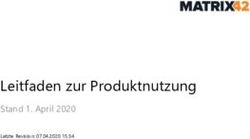New Feature Training / CSS - Product Management | 30.07.2021 - Atoss
←
→
Transkription von Seiteninhalten
Wenn Ihr Browser die Seite nicht korrekt rendert, bitte, lesen Sie den Inhalt der Seite unten
ATOSS First-Customer-Shipment-Programm (AFSP)
Das Ziel des AFSP ist, die Tauglichkeit neuer Funktionen für den produktiven
Echtbetrieb unter Beweis zu stellen und unmittelbares Feedback im Rahmen
der Installation einzuholen.
Warum?
Trotz aller umfangreichen Maßnahmen im Entwicklungsprozess kann die
Produktivsituation beim Kunden durch keinen Labortest simuliert werden.
Hinzu kommt, Nutzungskontext und Nutzungsverhalten sind von Kunde zu
Kunde unterschiedlich.
2 © ATOSS Software AG 2021 | Product Management | Neuerungen ASES 14.3AFSP-Features der ATOSS Staff Efficiency Suite 13.2 Alle FCS-Keys und der aktuelle Testtimer liegen unter http://ateam2/websites/products/products/software/release/ASES%20Versions%2 0and%20Release%20Planning/Testtimer_f%FCr_ASES_und_FCS-Keys.docx 3 © ATOSS Software AG 2021 | Product Management | Neuerungen ASES 14.3
Änderungen bestehender Funktionalität
Änderungen bestehender Funktionalität sind besonders hervorgehoben
durch:
Bitte diese Änderungen besonders beachten!
4 © ATOSS Software AG 2021 | Product Management | Neuerungen ASES 14.3Batch ADP erweitern
Der Batch ADP wurde um das Bedarfsszenario und die Planvariante erweitert.
Vor der eigentlichen Planung werden mit dem ADP verschiedene Bedarfsszenarien der
Produktionsplanung durchgespielt um frühzeitig zu erkennen welche Produktionsplanung mit dem
vorhandenen Personal funktioniert.
6 © ATOSS Software AG 2021 | Product Management | Neuerungen ASES 14.3Grafische Anzeige des Fortschritts bei der ADP Berechnung
Die grafische Visualisierung hilft bei der Entscheidung den ADP abzubrechen oder weiter laufen zu
lassen.
7 © ATOSS Software AG 2021 | Product Management | Neuerungen ASES 14.3Abkürzungswünsche mit CODEs im Staff Center Bisher wurden bei Abkürzungswünschen im Staff Center Abkürzungen mit Codes ausgeblendet. Zukünftig werden sie angezeigt und können ausgewählt werden. 9 © ATOSS Software AG 2021 | Product Management | Neuerungen ASES 14.3
Einstellbare Anzeige von internen und
externen Mitarbeitern
„Planung von dienstplanfremden Mitarbeitern anzeigen“ in der Auswahl von SCHUI, ASSIGN,
SCHEDUD wurde von festen Werten auf die Auswahl des Stammdatums Tagesdateneinstellung
(DAYINFOSET) umgestellt.
Admin kann konfigurieren ob Daten von „verliehenen“ oder „ausgeliehenen“ Mitarbeitern gesehen
und bearbeitet werden können, sowie ob Regelverletzungen für sie angezeigt werden sollen.
10 © ATOSS Software AG 2021 | Product Management | Neuerungen ASES 14.3Stammmitarbeiter in einem Dienstplan
Stamm-Mitarbeiter in einem Dienstplan sind Mitarbeiter, bei denen im Personalstamm ein Arbeitsplatz
hinterlegt ist, der im vorliegenden Dienstplan verplant wird
EMPLOY
SCHEDS
11 © ATOSS Software AG 2021 | Product Management | Neuerungen ASES 14.3DAYINFOSET 12 © ATOSS Software AG 2021 | Product Management | Neuerungen ASES 14.3
DAYINFOSET 13 © ATOSS Software AG 2021 | Product Management | Neuerungen ASES 14.3
DAYINFOSET 14 © ATOSS Software AG 2021 | Product Management | Neuerungen ASES 14.3
DAYINFOSET 15 © ATOSS Software AG 2021 | Product Management | Neuerungen ASES 14.3
DAYINFOSET 16 © ATOSS Software AG 2021 | Product Management | Neuerungen ASES 14.3
DAYINFOSET 17 © ATOSS Software AG 2021 | Product Management | Neuerungen ASES 14.3
DAYINFOSET 18 © ATOSS Software AG 2021 | Product Management | Neuerungen ASES 14.3
Hinweise 1/2
Bitte beachten:
Print und Reports nutzen zukünftig die DAYINFOSET Einstellung. Sprich, enthalten zukünftig die
Daten, die auch im jeweiligen Planungsdialog angezeigt werden
Einige Standardreports und Customreports sind auf das alte "extern"-
Verhalten hardcodiert und ignorieren die DAYINFOSET Konfiguration --> Report zeigt nicht das,
was im Planungsdialog angezeigt wird.
Betroffene Reports: &schedud, schedabr -> Fix in Arbeit
"*" im Dienstplan markiert nicht mehr pauschal externe Mitarbeiter, sondern symbolisiert
zukünftig nicht angezeigte Mitarbeiterdaten
Customreports können abhängig vom gewählten DAYINFOSET falsche Daten anzeigen und müssen
ggf noch angepasst werden (z.B.: Legende zählt Sternchen als externe Mitarbeiter).
19 © ATOSS Software AG 2021 | Product Management | Neuerungen ASES 14.3Hinweise 2/2 Bitte beachten: Die DAYINFOSET default Werte 01,02,03 sind Mappings der alten Werte und liefern die gleichen Ergebnisse analog zum alten Verhalten Regeln/Prüfungen aus Sysevents werden nicht von DAYINFOSET beeinflusst. Die Regeln werden wie bisher auch gehandhabt. 20 © ATOSS Software AG 2021 | Product Management | Neuerungen ASES 14.3
Erweiterung des Alias von 15 auf 60 Zeichen Alias Feld im Personalstamm (EMPLOY und PEMPLOY) ist jetzt 60 Zeichen statt 15 Zeichen lang. Die Stellen an denen der Alias verwendet wird (SCHUI, ASSIGN, QUAO, ..., werden nicht automatisch verlängert. Die automatische Alias Bestimmung bleibt identisch, kann aber in INST umgestellt werden. 21 © ATOSS Software AG 2021 | Product Management | Neuerungen ASES 14.3
Personalbedarfsermittlung und Personalbedarfsplanung 22 © ATOSS Software AG 2021 | Product Management | Neuerungen ASES 14.3
PBE: Offer a new DATE shortcut R=Reference day We implemented a new DATE function: shortcut R = Reference day (similar we have H = Heute reference today, B = reference to target period, S=Start, E=Ende) R(reference day) is pointing to the reference days for the target periods R(reference day) calculations are based on RCALEN data information This came fixing the problem when the reference day must be delivered directly in the calling parameters and not needed to be intermediate to other date R(reference day) has the meaning to link the reference day of the target period for different PBE steps 23 © ATOSS Software AG 2021 | Product Management | Neuerungen ASES 14.3
Import data once and recalculate multiple times on REGJOB level
An implementation was created that allow user to import data saved on REGOG level and recalculate the
REGJOB changes in the ASES directly without the need of loading it again
A new dialog was created to save the original data with record structure Goods group stored from the
client files which can be reused each time when the user want to transform the data into reference data
with new desired percentages
New dialog name: REGDATA
Old interface/implementation
will still work
Old and new implementations
are independent one of another
New implementation purpose was to allow user to import and calculate demand driver data using
different percentages for deploying in RSALES reference data without importing the input file and
calculating percentage many times
24 © ATOSS Software AG 2021 | Product Management | Neuerungen ASES 14.3Import data once and recalculate multiple times on REGJOB level Entire process consist in two steps: • Step 1: we import data in the new dialog REGDATA For this step we create a new batch-program and a new parameters group in DPRPAR new batch-program: REGDATLOAD new DPRPAR parameters group: Parameters for loading demand driver data without processing 25 © ATOSS Software AG 2021 | Product Management | Neuerungen ASES 14.3
Import data once and recalculate multiple times on REGJOB level • Step 2: we take then process and copy processed data from REGDATA to RSALES For this step we create a new batch-program and two new parameters groups in FCSMOD and DPRPAR: new batch-program: REGOGCALC new FCSMOD group Parameters for processing the loaded demand driver data and new DPRPAR group Parameters for processing the loaded demand driver data 26 © ATOSS Software AG 2021 | Product Management | Neuerungen ASES 14.3
Anomaly and SYSEVENT A new type in SYSEVENT was implemented which will inform a user when there is a new anomaly A new type in SYSEVENT was implemented which will inform a user when there is a new anomaly 27 © ATOSS Software AG 2021 | Product Management | Neuerungen ASES 14.3
Qualifikationsmanagement 28 © ATOSS Software AG 2021 | Product Management | Neuerungen ASES 14.3
Drucken der Funktionsauswertungen Für die Funktionsauswertungen ist jetzt der Druckbutton aktiv und mit den passenden Reports verknüpft. 29 © ATOSS Software AG 2021 | Product Management | Neuerungen ASES 14.3
Time Management 30 © ATOSS Software AG 2021 | Product Management | Neuerungen ASES 14.3
FSICK information integrated in UDS (1/2)
Dialogue FSICK is now integrated 100% in UDS, fields ready for usage, reporting.
Data element included in the Transactional data
under the name:
“Subsequent illness information”.
Subsequent illness information can now be viewed entirely in customers‘ reports, for statistical or
absence reasons follow-up.
31 © ATOSS Software AG 2021 | Product Management | Neuerungen ASES 14.3FSICK information integrated in UDS (2/2)
Retrieving FSICK information is possible via the manual access method: “Subsequent illness
information”; call parameter: Personnel number
32 © ATOSS Software AG 2021 | Product Management | Neuerungen ASES 14.3Timeline information integrated in UDS (1/3)
Requirement: display booking information without showing irrelevant automatic bookings – offer an
alternative way of seeing booking information like the Staff Center’s timeline interface.
Fields present in UDS (Transactional data → Information per employee/day):
Day allocation - A character that represents the day (relative to the current day) from which / until
which the entry will be generated. If the entry is an entry from the previous day, the '-' character is
displayed. If the entry is an entry for the following day, the '*' character is displayed. For an
interval within the current day, a space is used;
Start - Specifies the time of day at which the activity starts.
Origin - Origin of the period (modifier). A character that specifies the type of entry that this entry
represents (“”, “c”, “a”, “w”, “n”, “p”, “m”, “d”,…);
Activity - Name of the activity. If a code is used, the text of the code is displayed;
Code - The code is the ID of the activity;
Duration - Describes the duration of the activity, from the start to the start of the next activity (if a
subsequent activity exists).
Input error - A short message with the information that there is a problem with this time;
Reference date - Reference date for selecting variants.
Timeline information starts to be visible in the EIW, opening the way to presenting the bookings in a
similar manner on all booking interfaces (DTIME, SCHUI, UDS).
33 © ATOSS Software AG 2021 | Product Management | Neuerungen ASES 14.3Timeline information integrated in UDS (2/3)
Input error possible values are the ones also encountered in the Staff Center’s Timeline. Examples: “Activity invalid”,
“entry missing”.
Remarks:
The errors of the day represented otherwise in timeline are represented here only if they are entry
related and can be expressed by values in the above fields.
Double bookings representation specific to the timeline is preserved (representation of one time
point - usually the last booking in the sequence of bookings).
34 © ATOSS Software AG 2021 | Product Management | Neuerungen ASES 14.3Timeline information integrated in UDS (3/3)
Modal view also available for the timeline information in DTIME, SCHUI.
35 © ATOSS Software AG 2021 | Product Management | Neuerungen ASES 14.3Extension of the DAYINC‘s „Date rules“ (1/7)
Requirement: find a solution for the medical area, where activating TARIFF options “Weekly rules”
and “Check balance values” has the effect that balance operations from balance rules (method 3: set to
zero) at the end of the calendar month are not considered and the employee „runs“ into the first week
of the following calendar month with the balance of the previous month. This means that an incorrect
balance is checked in the first week (until the first Sunday) and incorrect wage types are calculated.
From the second week on, the check is correct.
DAYINC‘s „Date rules“ are extended to offer date intervals, monthly and yearly repetitive conditions,
complex, yet built in a simplified manner!
36 © ATOSS Software AG 2021 | Product Management | Neuerungen ASES 14.3Extension of the DAYINC‘s „Date rules“ (2/7)
New “Date rules” are applicable as:
Date intervals (as before);
Monthly intervals, defined as combinations of “from” – “until” conditions based on days in a month (1..31, last) or
weekdays and the number of a week in the month (2nd Sunday, last Monday,…);
Yearly intervals, defined as combinations of “from” – “until” conditions based on days in a month (1..31, last) or
weekdays and the number of a week in the month (2nd Sunday, last Monday,…), with specifying the referred months
as well;
Rules can be “included” or “excluded” as logical conditions;
Note:
If only a date is meant as condition, it suffices to fill in the “from” condition, leaving the “until” condition empty.
37 © ATOSS Software AG 2021 | Product Management | Neuerungen ASES 14.3Extension of the DAYINC‘s „Date rules“ (3/7)
Example 1
yearly repetition, from the first July until the first Sunday in July;
Example 2
monthly repetition, from the first of a month until the last Sunday of a month;
38 © ATOSS Software AG 2021 | Product Management | Neuerungen ASES 14.3Extension of the DAYINC‘s „Date rules“ (4/7)
Example 3
yearly repetition, last Sat of Jun and last Sat of Dec;
Example 4
yearly repetition, the first three days of each semester;
39 © ATOSS Software AG 2021 | Product Management | Neuerungen ASES 14.3Extension of the DAYINC‘s „Date rules“ (5/7)
Example 5
yearly repetition, every second week of the first three months;
Example 6
every day in a year, except the first week of Jan and the first week of Jul (1st solution);
40 © ATOSS Software AG 2021 | Product Management | Neuerungen ASES 14.3Extension of the DAYINC‘s „Date rules“ (6/7) Example 7 every day in a year, except the first week of Jan and the first week of Jul (2nd solution); Remarks: Where conditions in “from” and “until” are of the same type and comparison is possible (clear dates or days in a month or week days within a week), a selection of an “until” date < the “from” date is immediately pointed by a warning preventing that the condition is saved; For cases where this comparison is impossible, the condition will simply not issue the creation of a wage reference (since the condition is not satisfied)! 41 © ATOSS Software AG 2021 | Product Management | Neuerungen ASES 14.3
Extension of the DAYINC‘s „Date rules“ (7/7) Example of an error (dates in a month conditions, where “from” > “until”) Example of an error (weekdays conditions evaluated as erroneous at save: “from” > “until”) 42 © ATOSS Software AG 2021 | Product Management | Neuerungen ASES 14.3
Aktivieren von Saldenabfragen für ZDE und PEP
Anforderung:
Innerhalb der Personaleinsatzplanung sollen Saldenwerte in der Zukunft geprüft
werden können
Lösung:
Erweiterung des bestehenden ctcust-Parameters
/I parameters #262 5
Zu beachten: Kann zu Performance-Einbußen führen!
Erweiterte Prozessunterstützung in der SCHUI
43 © ATOSS Software AG 2021 | Product Management | Neuerungen ASES 14.3Prüfung von Kontingenten / Saldenständen (1/6)
Neuer Dialog BALQUOT (Salden)-Kontingente ermöglicht die Prüfung von Saldenständen
bei der Beantragung und Genehmigung von Abwesenheiten
Möglich für:
Salden mit jährl. Kontingent
Salden mit „angesparter“ Zeit
Unabhängige Überwachung von verschiedenen Kontingenten und Saldenständen bei Beantragung
und Genehmigung von Abwesenheiten.
Beispiele: T-ZUG-Tage, Saldo Minimum -10:00.
44 © ATOSS Software AG 2021 | Product Management | Neuerungen ASES 14.3Prüfung von Kontingenten / Saldenständen (2/6)
Restwertprüfung nur für
Antrag oder Genehmigung von Abwesenheiten im Staff Center
Warnung Hinweis auf die Verletzung des Grenzwertes, Antrag möglich
Ablehnung Kein Antrag / Genehmigung möglich
Berücksichtigung der noch nicht genehmigten Anträgen
Jährlicher Anspruch
Ja: Berücksichtigung von Anspruch pro „Urlaubsjahr“
Nein: Prüfung des Saldenstandes
Aktuelle Einschränkungen:
Nicht für Saldo GLZ
Nicht für in CHGINST definierte
Urlaubssalden
Jährliche Kontingente
(Jahr wie Urlaubsjahr CHGINST)
45 © ATOSS Software AG 2021 | Product Management | Neuerungen ASES 14.3Prüfung von Kontingenten / Saldenständen (3/6) Aktivierung in CHGINST / AZM aktuelle maximal 6 Kontingent möglich (Erweiterung auf 10 mit ASES 15) 46 © ATOSS Software AG 2021 | Product Management | Neuerungen ASES 14.3
Prüfung von Kontingenten / Saldenständen (4/6) Zuweisung in EMPLOY Gruppe nur sichtbar, wenn Anzahl Kontingenten größer null Gruppe wird nicht in angepasste Dialoge eingefügt Kontingente aktuell nicht per ELOAD einzulesen. 47 © ATOSS Software AG 2021 | Product Management | Neuerungen ASES 14.3
Prüfung von Kontingenten / Saldenständen (5/6) Bei Anträgen von Abwesenheit mit Fehlgrund mit Wirkung Abzug von Saldo erfolgt durch die Zuordnung des Kontingents eine Prüfung auf einen definierten Grenzwert. Optionen: Warnung oder Ablehnung 48 © ATOSS Software AG 2021 | Product Management | Neuerungen ASES 14.3
Prüfung von Kontingenten / Saldenständen (6/6)
Beispiel Ablehnung:
Antrag kann nicht
gespeichert werden.
49 © ATOSS Software AG 2021 | Product Management | Neuerungen ASES 14.3Task Management 50 © ATOSS Software AG 2021 | Product Management | Neuerungen ASES 14.3
Unterstützung Push für Staff Center Mobile Anforderung: Nach dem Erhalt einer Push-Nachricht durch das Aufgaben-Management soll der Mobile-User direkt in den passenden Use-Case geführt werden Hierzu kann entweder direkt auf eine Hauptaktion verwiesen werden (Wie folgt) oder auf die Hauptaktion aus der Aufgabenliste verwiesen werden (Gemäß Aufgabenliste). "Gemäß Aufgabenliste" erfordert also eine korrekte Parametrierung in der Aktion "Aufgabe in Aufgabenliste eintragen". Im Fehlerfall (Berechtigungen, Fehlkonfiguration) öffnet sich die Startseite des Staff Center. 51 © ATOSS Software AG 2021 | Product Management | Neuerungen ASES 14.3
Basisfunktionalität & Allgemeines 52 © ATOSS Software AG 2021 | Product Management | Neuerungen ASES 14.3
Universal Data Source 93% completed!
Added to the Universal Data Source (UDS)
the content of dialogs:
Projects
Permissions for projects
Deputy
Comment types
Dialog Category The next big step!
Program Category
Configuration of batch programs With ASE/S 15 UDS will be completed!
Program configuration category
and much more…!
Project Goal : UDS shall provide access to the ASE/S data of relevance
Actual status: > 93% of ASE/S data available in UDS!
53 © ATOSS Software AG 2021 | Product Management | Neuerungen ASES 14.3New reports: Error log & Batch-job trancing information • The standard report atoss_error_information presents an overview of all technical error messages generated during the run of ASE/S. • The standard report atoss_batch-job_tracing presents an overview of the list of the batch-jobs. 54 © ATOSS Software AG 2021 | Product Management | Neuerungen ASES 14.3
New ASE/S language
11 supported languages
German English French Italian
Dutch Hungarian Czech Polish
ASE/S available
in Spanish!
German (Switzerland) Swedish Spanish
55 © ATOSS Software AG 2021 | Product Management | Neuerungen ASES 14.3Vorlagen für Benachrichtigungen (1/2)
Vorlagen Designer für Benachrichtigungen des Expert Interface (Web) unterstützt
die Definition von Vorlagen für kundenspezifische Sprachen.
Keine Anpassung mehr auf Dateiebene erforderlich!
(keine kundenspezifische jigsConfig mehr)
Keine Anpassung mehr erforderlich bei Erweiterungen des Standards
Vorhandene Konfigurationen werden beim Releasewechsel „aufgeräumt“
kundenspezifische Inhalte aus jigsConfig in jigs_config übernommen
Einfache Einrichtung kundenspezifischer Sprachen.
Erweiterungen bei Benachrichtigungen automatisch verfügbar.
56 © ATOSS Software AG 2021 | Product Management | Neuerungen ASES 14.3Vorlagen für Benachrichtigungen (2/2)
In Template Designern des EIJ für alle Vorlagen :
Action „Datensatz kopieren“ und „Einfügen“
Flag Standardvorlagen gesetzt und nicht editierbar
wenn nur diese möglich ist.
(Inaktiv für Kategorie Aufgabenmuster)
Flag Standardvorlage aktiv
Feld Vorlage nicht editierbar und
Eintrag fix Standardvorlage
Alle anderen Felder ebenfalls editierbar.
57 © ATOSS Software AG 2021 | Product Management | Neuerungen ASES 14.3COSI / Formskript Groovy
COSI für Standard-Dialoge wurde in Businesslogik integriert.
Groovy in Standard-Dialogen (..\atoss\forms) entfernt.
Formscripts weiter in atoss\formscripts vorhanden.
Groovy für kundenspezifische Forms möglich
(puskripts in SCHUI / SCHEDUD bleiben)
Folge: Kundenspezifisch angepasste Formskripts mit Standardname werden in den Standard
Dialogen nicht mehr berücksichtigt.
Voraussetzung für einfache Anpassungen und Erweiterungen.
Reduzieren der Aufwände beim Releasewechsel.
58 © ATOSS Software AG 2021 | Product Management | Neuerungen ASES 14.3Datei Editor
Zulässige Datentypen Dateiupload: txt,xml,report,csv,jrxml,pdf,no_extention.
Type wird geprüft.
Editieren der SES.properties
Zeilen werden vor der markierten Zeile eingefügt
Zeilen verschieben
Editieren von Kommentar
Zur Änderung eines Kennwort muss das aktuelle angegeben werden
Passwort wird verschlüsselt gespeichert
Erhöhte Sicherheit
Verbessertes Handling, Unterstützen der Strukur in der SES.properties
59 © ATOSS Software AG 2021 | Product Management | Neuerungen ASES 14.3Personalstamm Pfadangabe für Bilddatei nicht mehr sichtbar. Bisherige Aktion „Bild entfernen“ Ersetzt durch Schaltfläche „Entfernen“ sichtbar wenn Bild vorhanden 60 © ATOSS Software AG 2021 | Product Management | Neuerungen ASES 14.3
ATOSS Business Connector Neues Programm STARTABC Übertragung mittels RESTful-Services Ersetzt startABC.bat bzw. startABC.sh und startABC.groovy (zukünftig) Änderung ATOSS SES 15 Beim Releasewechsel werden die PCONF-Sätze mit startABC.bat bzw. startABC.sh umgestellt auf das neue Programm Darüber hinaus sind weitere Anpassungen und Tests erforderlich Änderung ab ATOSS SES 15.1 Bisherigen Programme für den ABC entfallen! Empfehlung: Beim Releasewechsel entsprechend Zeit für Anpassung und Test einplanen! 61 © ATOSS Software AG 2021 | Product Management | Neuerungen ASES 14.3
Abkündigungen Abkündigung zum 31.12.2022 Module: Betriebsdatenmanagement, Betriebsdatenauswertung, Leistungslohn Abkündigung zum 01.04.2023 Expert Interface (Java): Ab dem 01.04.2023 enthält das Expert Interface (Java) ausschließlich die Funktionen Dialogdesigner für den ATOSS Employee & Manager Self Service, Organisationsmanagement, ATOSS Decision Support, ATOSS Expert Ultimate Reporting und ATOSS Expert Reporting Studio. Alle anderen Funktionen des Expert Interface (Java) entfallen. Abkündigung zum 01.04.2024 Modul Employee & Manager Self Service Aktuelle Informationen im Dokument: Systemfreigaben und Voraussetzungen 62 © ATOSS Software AG 2021 | Product Management | Neuerungen ASES 14.3
Staff Center & Workflow 63 © ATOSS Software AG 2021 | Product Management | Neuerungen ASES 14.3
Erweiterung Gruppenkalender Gruppenkalender
Verdopplung des Gruppenkalenders
Mitarbeiter-Variante:
ohne Resturlaubsanzeige (eigener Resturlaub wird angezeigt)
Vorgesetzten-Variante:
mit Resturlaubsanzeige (entspricht früherem Gruppenkalender)
Bestandskunden
1. Früherer Gruppenkalender autom. auf Vorgesetzen-Variante umgezogen
keine Änderung der Bestandsfunktionalität
2. Wenn Mitarbeiter-Variante gewünscht muss Konfiguration
manuell angepasst werden
Datenschutzkonforme und zielgruppenindividuelle Informationsbereitstellung
64 © ATOSS Software AG 2021 | Product Management | Neuerungen ASES 14.3Erweiterung der Überstundenanträge (1/2)
Zusätzliche Konfigurationsmöglichkeiten – mehr Individualszenarien abbildbar
Standard Angepasst
65 © ATOSS Software AG 2021 | Product Management | Neuerungen ASES 14.3Erweiterung der Überstundenanträge (2/2)
3 neue Optionen im YUSECASE
Grün ist Standardverhalten & bei Bestandskunden aktiv:
1. Darf auf 1 oder mehrere Salden gleichzeitig gebucht werden?
2. Dürfen nur neu hinzukommende Berechtigungen gebucht werden oder auch
bestehende Berechtigungen neu verteilt werden)
3. Sollen bestehende Berechtigungen zuerst aufgebraucht oder der
Anwender sofort gefragt werden wohin gebucht werden soll?
Typische Anwednungsfälle
1. Aufteilung von Überstunden (30min GLZ und 15min UEB)
2. Arbeitszeit außerhalb Rahmenzeit durch Antrag komplett auf UEB buchen normalerweise autom. GLZ
vorbelegt ist.
66 © ATOSS Software AG 2021 | Product Management | Neuerungen ASES 14.3Erweiterte Suche mit ? und *
Für Auswahlfelder in Reports
• Aktivierung in PCONF Parametern
• Checkbox "Matchcode erlaubt"
• Nicht für Kontierungen
Sobald der Suchbegriff ein ? oder *
enthält, können mit einem Button alle
Suchtreffer in die Auswahl übernommen
werden.
Enthält der Suchbegriff kein ? oder *,
kann auch nur ein Suchtreffer
ausgewählt werden.
Schnellere Suche und Übernahme mehrerer Suchtreffer in die Auswahl
67 © ATOSS Software AG 2021 | Product Management | Neuerungen ASES 14.3Separate Codes for clocking vs. applying 1/2
Ancient ASE/S configuration allows defining a list of available Codes for BookingInterface
not supported by Staff Center
New settings in YUSECASE of
“Coming & Going”:
1. Based on user permission
2. Possible to configure
1. Negative list:
excluded codes for
clocking are listed
2. Positive list:
included codes are
listed
Support of UseCases like „Codes with effect of extra payment can only be applied but not clocked.“
68 © ATOSS Software AG 2021 | Product Management | Neuerungen ASES 14.3Allow different codes to clock than can apply for 2/2
Not allowed to clock
with the Home Office
code :
select
the all "Admissible
time-pair codes"
exclude the Home
Office code by
adding it in the
"Inadmissible time-
pair codes" table .
Employees must clock different timepair-codes than they can apply for.
Eq: they should apply for home office but they should not clock for home office.
69 © ATOSS Software AG 2021 | Product Management | Neuerungen ASES 14.3Workflowdesigner: Fachliche Vertretung hervorgehoben
Seit ASES 13.2 wird der fachliche Vertreter im Abwesenheits-Workflow als eigener Schritt eingebunden
Nachteil: Kein Überblick, ob und wenn ja wo der fachliche Vertreter konfiguriert wurde. Besonders bei
mehrstufigen Workflows und Aktion "ändern" sind dafür mehrere Klicks notwendig.
Verbesserung: Ab ASES 14.3 zusätzliche Visualisierung durch neues Icon direkt an entsprechender Stelle im
Workflow.
Information auf einen Blick, an welchen Stellen eine fachliche Vertretung konfiguriert wurde
70 © ATOSS Software AG 2021 | Product Management | Neuerungen ASES 14.3Staff Center: Beantragung einer Zurücknahme rückgängig machen
Use Case: Mitarbeiter hat bei einem genehmigten Antrag die Aktion "zurücknehmen" ausgelöst.
Danach stellt er fest, dass dies unbeabsichtigt war, oder ändert seine Meinung. Der genehmigte Antrag soll
weiterhin bestehen bleiben.
Neue Funktion: Button "Zurücknahme verwerfen" (Hinweis: keine Konfiguration nötig!)
Nützliche Funktion – größere Autonomie für Mitarbeiter
71 © ATOSS Software AG 2021 | Product Management | Neuerungen ASES 14.3Antragsbearbeitung: Erweiterte Berechtigungslogik bei Wechsel des Vorgesetzten (1/2) Use Case: Vorgesetzter eines Mitarbeiters ändert sich in der Zukunft. Mitarbeiter stellt jetzt Antrag für Zeitraum nach Vorgesetztenwechsel. Problem: Antrag hängt in der Schwebe • derzeitiger Vorgesetzter kann Antrag nicht sehen/bearbeiten • Zukünftiger Vorgesetzter kann Antrag noch nicht sehen/bearbeiten Lösung: Logik prüft, wer am aktuellen Tag Vorgesetzter ist. Dieser darf genehmigen (unabhängig davon, in welchem Zeitraum sich der Antrag befindet). Die Prüfung gilt ausschließlich für Staff Center! 72 © ATOSS Software AG 2021 | Product Management | Neuerungen ASES 14.3
Antragsbearbeitung: Erweiterte Berechtigungslogik bei Wechsel des
Vorgesetzten (2/2)
Neue Optionen in INST, Reiter "Workflow und Self-Service"
Standardeinstellung: bisherige Logik bei Bestandskunden, neue Logik bei Neukunden
Umstellung auf jeweils andere Option jederzeit ohne Datenverlust möglich!
Klar nachvollziehbare und unterbrechungsfreie Antragsbearbeitung durch Vorgesetzten
73 © ATOSS Software AG 2021 | Product Management | Neuerungen ASES 14.3Prüfung von Kontingenten / Saldenständen
Details im Abschnitt
Time Management
Bei Anträgen von Abwesenheit mit
Wirkung Abzug von Saldo kann
durch Zuordnung eines Kontingents
eine Prüfung auf einen definierten
Grenzwert erfolgen. Optionen:
Warnung oder Ablehnung
74 © ATOSS Software AG 2021 | Product Management | Neuerungen ASES 14.3Reporting 75 © ATOSS Software AG 2021 | Product Management | Neuerungen ASES 14.3
Removal of deprecated functionality 1/2
UDS standard reports removed:
atoss_demand_analysis_retail / atoss_demand_analysis_retail_ea
atoss_flexible_assignment_plan / atoss_flexible_assignment_plan_ea
PCONFs using these reports:
CHPCONFs replaced the old standard reports (from ATOSS folder) and old
access methods with the new ones
REPORTFix program was removed
IMPORTANT!
Please do not customize reports for customers based on Schedule selection and period/schedule
day and Assignment plan selection and period/assignment plan day !
Please use the alternative UDS access methods!
76 © ATOSS Software AG 2021 | Product Management | Neuerungen ASES 14.3Removal of deprecated functionality 2/2
PRTUSER:
is deprecated and will be removed in a nearby release
please make adaptations of currently used scripts and switch from the use of
old AUR or Basic report to the new UDS standard one and UDS access
methods
READY4ASES for ASES 14.3:
Warning message and information regarding the use of PRTUSER/DSUSER
(used reports, subreports, printprogram, scripts)
Information regarding the used scriptlets, AUR reports and subreports,
custom fonts
77 © ATOSS Software AG 2021 | Product Management | Neuerungen ASES 14.3New report – Batch-job tracing information The standard report atoss_batch_job_tracing presents the list of the started batch-jobs. 78 © ATOSS Software AG 2021 | Product Management | Neuerungen ASES 14.3
New report – Error Log The standard report atoss_error_information creates an overview of all technical error messages generated during the run of ASE/S. 79 © ATOSS Software AG 2021 | Product Management | Neuerungen ASES 14.3
Reporting related topics Three new EA reports delivered regarding qualification evaluation for: many employees one function one employee many functions many employees many functions Documentation for old print programs (previously in chapter 12 of ASES documentation) are presented from now on in a separate book: Reports and Output Programs 80 © ATOSS Software AG 2021 | Product Management | Neuerungen ASES 14.3
Improvement of PDF export from dialogs (1/2)
Starting from 14.3
Until 14.3
81 © ATOSS Software AG 2021 | Product Management | Neuerungen ASES 14.3Improvement of PDF export from dialogs (2/2)
Starting from 14.3
Until 14.3
82 © ATOSS Software AG 2021 | Product Management | Neuerungen ASES 14.3Flexibility for PRINT action in dialogs (1/2)
We want to offer the user the possibility to define several PCONFs/reports that
will be used for the PRINT action in dialogs
This functionality will be available only for PRTDATA PCONFs and UDS
reports
There is a mapping done between access methods and dialogs to prevent
misusage
In 14.3 it is implemented only for EMPCAL and TRAINING dialogs
EMPCAL – available methods:
Employee selection and number of months
Employee selection and period
TRAINING – available method:
Training registration selection
Using the new functionality:
PCONF dialog: EMPCAL or TRAINING dialog:
create a new PCONF/Use an existing PCONF use the PRINT action
select the associated dialog for the PRINT action select the needed PCONF from the list
associated with the dialog
83 © ATOSS Software AG 2021 | Product Management | Neuerungen ASES 14.3Flexibility for PRINT action in dialogs (2/2) Define a new PCONF for the print action (PCONF dialog) List of available PCONFs (PCONF dialog) Using the PRINT action in dialog (EMPCAL dialog) 84 © ATOSS Software AG 2021 | Product Management | Neuerungen ASES 14.3
Sie können auch lesen