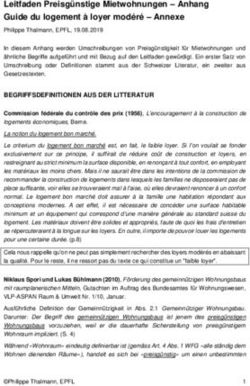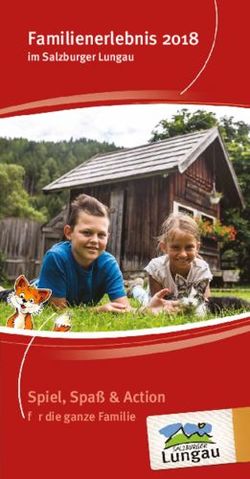RU-850LTH / 5 UHF-Funk-Handmikrofon Wireless Hand-held UHF Microphone Microphone main UHF Micrófono Inalámbrico de Mano UHF
←
→
Transkription von Seiteninhalten
Wenn Ihr Browser die Seite nicht korrekt rendert, bitte, lesen Sie den Inhalt der Seite unten
Vertrieb von JTS-Produkten – Distribution of JTS products
Bedienungsanleitung
Instruction Manual
Mode d’emploi
Manual de Instrucciones
RU-850LTH / 5 Bestell-Nr. • Order No. 25.9560
UHF-Funk-Handmikrofon
Wireless Hand-held UHF Microphone
506 – 542 MHz
Microphone main UHF
Micrófono Inalámbrico de Mano UHF2s MUTE
SET 6 REMOSET U
Group setting
7
SET
8
SET
Channel setting
SET
Frequency setting 1
in steps of 1 MHz
2
SET
Frequency setting 3 MUTE
in steps of 0.025 MHz
SET
Audio sensitivity
−15 … 15 dB
➂
SET 4
RF power
Low / High
SET
Automatic switch-off
Off
1 minute
10 minutes
30 minutes 5
9
SET 10
Exit
➀ ➁
11
➃
2Deutsch . . . . Seite 4
English . . . . . Page 8
Français . . . . Page 12
Español . . . . Página 16
Gruppen und Kanäle (Frequenzen in MHz)
Groups and channels (frequencies in MHz)
Groupes et canaux (fréquences en MHz)
Grupos y canales (frecuencias en MHz)
G1 G2 G3 G4 G5 G6
CH 1 506,325 CH 1 506,000 CH 1 506,600 CH 1 506,525 CH 1 506,825 CH 1 507,300
CH 2 509,200 CH 2 507,000 CH 2 508,475 CH 2 507,525 CH 2 507,575 CH 2 508,425
CH 3 511,450 CH 3 509,375 CH 3 509,850 CH 3 509,400 CH 3 509,325 CH 3 509,925
CH 4 512,700 CH 4 510,875 CH 4 511,850 CH 4 510,775 CH 4 509,950 CH 4 510,925
CH 5 515,450 CH 5 516,750 CH 5 513,600 CH 5 513,775 CH 5 510,825 CH 5 513,175
CH 6 518,450 CH 6 519,250 CH 6 516,725 CH 6 516,400 CH 6 512,025 CH 6 515,800
CH 7 522,200 CH 7 521,375 CH 7 517,750 CH 7 517,975 CH 7 513,700 CH 7 517,050
CH 8 523,700 CH 8 524,875 CH 8 520,225 CH 8 518,650 CH 8 516,825 CH 8 519,800
CH 9 528,325 CH 9 526,750 CH 9 522,100 CH 9 520,400 CH 9 518,950 CH 9 520,425
CH 10 530,825 CH 10 531,000 CH 10 523,100 CH 10 521,800 CH 10 520,325 CH 10 522,800
CH 11 532,200 CH 11 532,750 CH 11 524,475 CH 11 524,025 CH 11 521,950 CH 11 527,300
CH 12 536,325 CH 12 535,000 CH 12 527,725 CH 12 524,775 CH 12 525,325 CH 12 528,175
CH 13 538,700 CH 13 537,750 CH 13 530,225 CH 13 528,650 CH 13 526,575 CH 13 530,300
CH 14 539,700 CH 14 539,750 CH 14 531,650 CH 14 530,525 CH 14 529,275 CH 14 532,675
CH 15 541,375 CH 15 534,100 CH 15 532,150 CH 15 532,325 CH 15 533,800
CH 16 534,975 CH 16 534,650 CH 16 534,375 CH 16 535,300
CH 17 536,150 CH 17 536,525 CH 17 535,950 CH 17 539,050
CH 18 536,850 CH 18 537,525 CH 18 537,825 CH 18 539,800
CH 19 539,350 CH 19 539,025 CH 19 538,825 CH 19 541,175
CH 20 540,850 CH 20 539,900 CH 20 540,200 CH 20 541,925
CH 21 541,475 CH 21 541,150 CH 21 540,950
CH 22 541,850 CH 22 541,950
3Deutsch UHF-Funk-Handmikrofon 2 Statusanzeige
Diese Anleitung richtet sich an Bediener ohne grün Batterien ausreichend geladen
besondere Fachkenntnisse. Bitte lesen Sie die grün blinkend: Funkmikrofon stummgeschaltet
Anleitung vor dem Betrieb gründlich durch und rot Batterien fast entladen
heben Sie sie für ein späteres Nachlesen auf. abwechselnd rot und grün blinkend: Batterien
Auf der Seite 2 finden Sie alle beschriebenen fast entladen, Funkmikrofon stummgeschaltet
Bedienelemente.
blau erfolgreiche Synchronisation von Empfänger
und Funkmikrofon per Ultraschall ( )
blau blinkend: Empfangsfehler bei der Ultra-
schallübertragung
Inhalt
Gruppen und Kanäle (Frequenzen in MHz) . . . . . . 3 3 Schiebeschalter MUTE
1 Übersicht . . . . . . . . . . . . . . . . . . . . . . . . . . . . . 4 Bei ausgeschaltetem Funkmikrofon:
Einschalten (von der unteren Position in die
2 Wichtige Hinweise . . . . . . . . . . . . . . . . . . . . . 4
obere schieben)
3 Einsatzmöglichkeiten . . . . . . . . . . . . . . . . . . . 5
Im Betrieb:
3.1 Konformität und Zulassung . . . . . . . . . . . . . . . . . 5 Stummschalten (untere Position) und Wieder-
4 Stromversorgung . . . . . . . . . . . . . . . . . . . . . . 5 einschalten des Tons (obere Position)
5 Ein- und Ausschalten, Stummschalten . . . . . 6 4 Schraubhülse, nach dem Abschrauben sind
6 Funkmikrofon einstellen . . . . . . . . . . . . . . . . 6 der Ultraschallsensor (6), die Bedientasten
(7 und 8) und das Batteriefach (9) zugängig
6.1 Funkmikrofon über das Menü konfigurieren . . . . . 6
6.1.1 Übersicht der Menüeinstellungen . . . . . . . . . . . 6 5 Taste zum Einschalten (kurz drücken) und
Ausschalten (für 2 Sekunden gedrückt halten)
6.2 Tastensperre ein- /ausschalten . . . . . . . . . . . . . . . 7
6 Sensor für die Ultraschallübertragung
7 Technische Daten . . . . . . . . . . . . . . . . . . . . . . 7
7 Taste zum Ein- und Ausschalten der Tas-
tensperre (2 Sekunden lang gedrückt halten)
8 Tasten SET, und , um das Mikrofon über
1 Übersicht
sein Menü einzustellen: siehe dazu Kap. 6.1
1 Display
9 Batteriefach
Anzeige Bedeutung
10 Batteriehalter, um die Batterien im Batterie-
Gruppennummer und Kanalnummer fach zu fixieren; zum Ausklappen ihn kräftig
oder ziehen, so dass er ausrastet
Funkfrequenz in MHz
11 Kontakte zum Aufladen von eingesetzten
Sendeleistung: hoch (50 mW) NiMH-Akkus über die Ladestation 850CH-2
niedrig (10 mW)
Bei stummgeschaltetem Funkmikrofon
schaltet sich dieses nach Ablauf der ein- 2 Wichtige Hinweise
gestellten Zeit automatisch aus. Das Gerät entspricht allen relevanten Richtlinien
Funkmikrofon stummgeschaltet der EU und trägt deshalb das -Zeichen.
Batteriesymbol: zeigt den Ladezustand • Das Gerät ist nur zur Verwendung im Innen-
der Batterien in mehreren Stufen an; bereich geeignet. Schützen Sie es vor Tropf-
blinkt, wenn die niedrigste Stufe er- und Spritzwasser sowie hoher Luftfeuchtigkeit.
reicht ist Der zulässige Einsatztemperaturbereich beträgt
Tastensperre eingeschaltet 0 – 40 °C.
Hinweis: Nach jeder Betätigung einer Taste oder • Verwenden Sie für die Reinigung nur ein tro-
des Schiebeschalters ist die Displaybeleuchtung für ckenes, weiches Tuch, niemals Wasser oder
einige Sekunden eingeschaltet. Chemikalien.
4• Wird das Gerät zweckentfremdet, falsch be- Sie über die folgende Internetadresse:
Deutsch
dient oder nicht fachgerecht repariert, kann www.cept.org
keine Haftung für daraus resultierende Sach- tECC
oder Personenschäden und keine Garantie für tTopics
das Gerät übernommen werden. tOther spectrum topics: SRD Regulations and
Soll das Gerät endgültig aus dem indicative list of equipment sub-classes
Betrieb genommen werden, entsorgen tEFIS and National Frequency Tables
Sie es gemäß den örtlichen Vorschriften.
4 Stromversorgung
Für die Stromversorgung werden zwei 1,5-V-Bat-
3 Einsatzmöglichkeiten terien der Größe Mignon (A A) benötigt.
Dieses Funk-Handmikrofon sendet im UHF-Be-
reich 506 – 542 MHz. Es ist für den Betrieb mit • Setzen Sie nur Batterien des gleichen Typs ein
und tauschen Sie sie immer zusammen aus.
folgenden Empfängern von JTS ausgelegt:
– RU-8011D / 5 (1-Kanal-Empfänger) • Nehmen Sie bei längerem Nichtgebrauch die
– RU-8011DB / 5 (1-Kanal-Empfänger) Batterien sicherheitshalber heraus. So bleibt das
Funkmikrofon bei einem eventuellen Auslaufen
– RU-8012DB / 5 (2-Kanal-Empfänger)
der Batterien unbeschädigt.
Die Einstellungen für das Funkmikrofon können
am Empfänger durchgeführt und über die Funk- 1) Die Hülse (4) abschrauben.
tion per Ultraschall an das Funkmikro- 2) Den Batteriehalter (10) aufklappen (kräftig
fon übertragen werden. Es ist aber auch möglich, ziehen, damit er ausrastet).
das Funkmikrofon über sein eigenes Menü zu 3) Die Batterien in das Batteriefach (9) einsetzen.
konfigurieren. Dabei die richtige Lage der Plus- und Minus-
pole beachten (☞ Aufdruck auf dem Halter
3.1 Konformität und Zulassung oder im Fach).
Hiermit erklärt MONACOR INTERNATIONAL, 4) Den Batteriehalter zuklappen, so dass er einras-
dass das Produkt RU-850LTH / 5 der Richtlinie tet und die Hülse wieder festschrauben.
2014 / 53 / EU entspricht. Die EU-Konformitäts Hinweis: Befindet sich der MUTE-Schalter (3) in der
erklärung ist im Internet verfügbar: oberen Position, ist das Funkmikrofon nach dem Ein-
www.jts-europe.de setzen von Batterien sofort eingeschaltet. Wenn das
Der Frequenzbereich 506 – 542 MHz, in dem das nicht erwünscht ist, den Schalter vor dem Einsetzen der
Batterien nach unten schieben. Wird das Funkmikrofon
Produkt arbeitet, ist in Deutschland für die pro-
danach mit der Taste (5) eingeschaltet, ist es stumm-
fessionelle Nutzung drahtloser Mikrofone allge- geschaltet (siehe auch Kapitel 5).
mein zugeteilt. Der Betrieb des Produkts ist in
Deutschland anmelde- und gebührenfrei. Weitere Anstelle von Batterien können auch zwei NiMH-
Informationen finden Sie unter: Akkus der Größe AA eingesetzt werden. Zum
Aufladen der Akkus eignet sich optimal die
www.bundesnetzagentur.de/vfg34
Ladestation 850CH-2 mit zwei Ladeschächten:
Es bestehen Beschränkungen oder Anforde- Das Funkmikrofon mit den eingesetzten Akkus
rungen in folgenden Ländern: einfach in einen Ladeschacht setzen. Über die
CZ EL FI FR Kontakte (11) an der Rückseite werden die Akkus
IT LT MT PL geladen. Über den zweiten Ladeschacht können
gleichzeitig die Akkus eines zweiten Funk-Hand
Die Bestimmungen des Landes, in dem das mikrofons RU-850LTH /5 oder eines Taschen
Produkt verwendet wird, müssen unbedingt senders RU-850LTB / 5 aufgeladen werden.
beachtet werden. Informieren Sie sich vor
Batterien und Akkus dürfen nicht im
der Inbetriebnahme des Produkts außerhalb
Hausmüll entsorgt werden. Geben Sie
Deutschlands bitte bei der MONACOR-Nieder-
sie gemäß den örtlichen Vorschriften in
lassung oder der entsprechenden Behörde des
den Sondermüll.
Landes. Links zu den nationalen Behörden finden
5Deutsch 5 Ein- und Ausschalten, Stummschalten 2) Zum Anwählen eines Menüpunktes die Taste
SET so oft drücken, bis der Menüpunkt er-
Zum Einschalten die Taste (5) kurz drücken
reicht ist.
oder den Schalter MUTE (3) von der unteren
Position in die obere schieben. Die LED (2) neben 3) Zum Ändern einer Einstellung die Taste oder
dem Schalter gibt Auskunft über den Ladezustand verwenden.
der Batterien: 4) Zum Speichern einer Änderung die Taste SET
grün = Batterien sind ausreichend geladen drücken. Das Display zeigt . Das Menü
rot = Batterien sind fast entladen wird danach verlassen.
Informationen zu den Displayanzeigen finden Sie Hinweis: Da zur Einstellung der Funkfrequenz zwei
in Kapitel 1: ☞ Display (1). Schritte nötig sind, erfolgt die Speicherung erst nach
Zum Stummschalten (Ton aus) den Schalter dem zweiten Schritt (nach der Kanalwahl bzw. nach
der Einstellung der letzten drei Ziffern der Frequenz).
MUTE in die untere Position schieben. Die LED
daneben blinkt in Grün (bzw. bei fast entladenen Um das Menü ohne Änderung einer Einstellung
Batterien abwechselnd in Rot und Grün) und zu verlassen, die Taste SET so oft drücken, bis das
erscheint im Display. Um den Ton wieder einzu- Display kurz anzeigt.
schalten, den Schalter nach oben schieben. Das folgende Kapitel gibt eine Übersicht der
Zum Ausschalten die Taste gedrückt halten, Menüeinstellungen.
bis das Display anzeigt.
6.1.1 Übersicht der Menüeinstellungen
Das Funkmikrofon bietet zwei Funktionen zur
6 Funkmikrofon einstellen Einstellung der Funkfrequenz. Die Funkfrequenz
Über die Funktion lässt sich das Funkmi- genauso einstellen, wie sie am Empfänger ein-
krofon komfortabel vom Empfänger aus konfigu- gestellt wurde.
rieren: Die Einstellungen werden am Empfänger
Menüpunkt Einstellung
durchgeführt und anschließend, ausgelöst durch
das Drücken der Taste , per Ultraschall Frequenz aus einer Gruppe auswählen
gesendet. Die gesendeten Daten werden über (Übersicht der Gruppen: ☞ Seite 3)
den Ultraschallsensor (6) des Funkmikrofons Die Gruppennummer blinkt: Mit Taste
empfangen. Wie sich die Ultraschallübertragung oder die Gruppe einstellen, dann
durchführen lässt, finden Sie in Kapitel 8.1 der Taste SET drücken.
Bedienungsanleitung des Empfängers. Bei erfolg- Die Kanalnummer blinkt: Mit Taste
reicher Datenübertragung leuchtet am Funkmi- oder den Kanal einstellen, dann zum
krofon die LED (2) für einige Sekunden konstant Speichern Taste SET drücken.
blau und das Display zeigt kurz . Blaues Frequenz direkt einstellen
Blinken der LED signalisiert einen Fehler beim Die ersten drei Ziffern der Frequenz
Datenempfang. anzeige blinken: Mit Taste oder die
Alle Einstellungen für das Funkmikrofon kön- Frequenz in 1-MHz-Schritten einstellen,
nen jedoch auch über sein eigenes Konfigura dann Taste SET drücken.
tionsmenü durchgeführt werden. Die letzten drei Ziffern der Frequenz
anzeige blinken: Mit Taste oder
6.1 Funkmikrofon über das Menü die Frequenz in 0,025-MHz-Schritten
konfigurieren einstellen, dann zum Speichern Taste
Das Menü wird über die Tasten SET, und (8) SET drücken.
bedient (Menüstruktur: ☞ Abb. 1, Seite 2).
1) Zum Aufrufen des Menüs die Taste SET für
2 Sekunden gedrückt halten. wird kurz Hinweis: Die Reihenfolge der beiden Funktionen zur
angezeigt, danach ist der 1. Menüpunkt an- Frequenzeinstellung im Menü hängt davon ab, welche
gewählt. zuletzt verwendet wurde.
6Menüpunkt Einstellung 7 Technische Daten
Deutsch
Audioempfindlichkeit einstellen Mikrofonkapsel
Das Display zeigt kurz , dann die System: ���������������������� dynamisch
Empfindlichkeit (Werkseinstellung: 0 dB). Richtcharakteristik: ������ Niere
Mit Taste oder die Empfindlich- Trägerfrequenzbereich: �� 506 – 542 MHz
keit einstellen (Einstellbereich: −15 dB Sendeleistung (EIRP)
bis +15 dB in 3-dB-Schritten) und zum Low: ���������������������������� 10 mW
Speichern Taste SET drücken. High: �������������������������� 50 mW
Sendeleistung einstellen Audiofrequenzbereich: �� 50 – 16 000 Hz
= Leistung 50 mW (Taste ) Max. Schalldruck: ���������� 148 dB
= Leistung 10 mW (Taste )
Stromversorgung: ���������� 2 Batterien / Akkus der
Zum Speichern Taste SET drücken. Größe Mignon (AA)
Automatische Abschaltung einstellen Max. Betriebsdauer: ������ ca. 30 h mit
Das Display zeigt kurz , dann 3400-mAh-Batterien
die Zeit, nach deren Ablauf das stumm- (Alkaline)
geschaltete Funkmikrofon automatisch
Einsatztemperatur: �������� 0 – 40 °C
abschaltet (1 Min., 10 Min., 30 Min.)
oder (= kein autom. Abschalten). Abmessungen: �������������� ⌀ 51 mm × 269 mm
Die Werkseinstellung ist 10 Minuten. Mit Gewicht: ������������������������ 242 g
Taste oder die Einstellung wählen
und zum Speichern Taste SET drücken.
Änderungen vorbehalten.
Ist eine Zeit eingestellt, wird im Display
angezeigt.
6.2 Tastensperre ein- /ausschalten
Über die Taste (7) lassen sich die Tasten (5),
SET, und (8) sperren. Bei eingeschalteter
Sperre zeigt das Display das Symbol und
erscheint, wenn eine Taste gedrückt wird.
Zum Einschalten der Sperre die Taste ge-
drückt halten, bis das Display kurz anzeigt.
Zum Ausschalten der Sperre die Taste ge-
drückt halten, bis das Display kurz anzeigt.
Diese Bedienungsanleitung ist urheberrechtlich für MONACOR ® INTERNATIONAL GmbH & Co. KG geschützt.
Eine Reproduktion für eigene kommerzielle Zwecke – auch auszugsweise – ist untersagt.
7English Wireless Hand-held UHF 2 Status indicator
Microphone Green Batteries sufficiently charged
These instructions are intended for users without flashing in green: wireless microphone muted
any specific technical knowledge. Please read the Red Batteries almost discharged
instructions carefully prior to operation and keep alternately flashing in red and green:
them for later reference. batteries almost discharged; wireless micro-
The operating elements described can be phone muted
found on page 2. Blue Receiver and wireless microphone successfully
synchronized via ultrasound ( )
flashing in blue: reception error during ultra-
Contents sonic transmission
Groups and channels (frequencies in MHz) . . . . 3
3 Sliding switch MUTE
1 Overview . . . . . . . . . . . . . . . . . . . . . . . . . . . . . 8
When the wireless microphone is switched off:
2 Important Notes . . . . . . . . . . . . . . . . . . . . . . . 8 to switch on the microphone (move the
3 Applications . . . . . . . . . . . . . . . . . . . . . . . . . . . 9 sliding switch from the lower to the upper
3.1 Conformity and approval . . . . . . . . . . . . . . . . . . . 9 position)
4 Power Supply . . . . . . . . . . . . . . . . . . . . . . . . . . 9 When the wireless microphone is in operation:
to mute (lower position) and unmute (upper
5 Switching on /off, Muting . . . . . . . . . . . . . . . 10
position) the microphone
6 Setting the Wireless Microphone . . . . . . . . 10
4 Screw sleeve; when removed, the ultrasonic
6.1 Configuring the wireless microphone sensor (6), the control buttons (7 and 8) and
via the menu . . . . . . . . . . . . . . . . . . . . . . . . . . . 10 the battery compartment (9) are accessible
6.1.1 Overview of the menu settings . . . . . . . . . . . . 10 5 Button to switch the microphone on (briefly
6.2 Activating / Deactivating the key lock . . . . . . . . . 11 press the button) and off (keep the button
7 Specifications . . . . . . . . . . . . . . . . . . . . . . . . 11 pressed for 2 seconds)
6 Sensor for ultrasonic transmission
7 Button to activate and deactivate the key
1 Overview lock (keep the button pressed for 2 seconds)
1 Display 8 Buttons SET, and to set the microphone
via its menu: see chapter 6.1
Indication Meaning
9 Battery compartment
Group number and channel number
10 Battery holder to secure the batteries in the
or
battery compartment; to open the holder, pull
radio frequency in MHz
hard so that it disengages
Transmission power: high (50 mW) 11 Contacts to charge inserted NiMH batteries
low (10 mW)
via the charging station 850CH-2
When muted, the wireless microphone
will automatically switch off after the
time defined. 2 Important Notes
Wireless microphone muted The unit corresponds to all relevant directives of
Battery symbol: indicates the battery sta- the EU and is therefore marked with .
tus in several levels; will start flashing • The unit is suitable for indoor use only. Protect
when the lowest level has been reached it against dripping water, splash water and high
Key lock activated air humidity. The admissible ambient tempera-
ture range is 0 – 40 °C.
Note: Each time a button is pressed or the sliding
switch is used, the display backlight will be activated • For cleaning only use a dry, soft cloth; never
for a few seconds. use water or chemicals.
8• No guarantee claims for the unit and no liability 4 Power Supply
English
for any resulting personal damage or material For power supply, two 1.5 V batteries of size AA
damage will be accepted if the unit is used for are required.
other purposes than originally intended, if it is
not correctly operated, or if it is not repaired • Only insert two batteries of the same type and
always replace both of them.
in an expert way.
• If the wireless microphone is not in use for
If the unit is to be put out of operation a longer period of time, always remove the
definitely, dispose of the unit in accord- batteries to prevent damage due to battery
ance with local regulations. leakage.
1) Remove the sleeve (4).
2) Open the battery holder (10) (pull hard so that
3 Applications it disengages).
This wireless hand-held microphone operates in
3) Insert the batteries into the battery compart-
the UHF range 506 – 542 MHz. It is designed for
ment (9). Make sure that the polarity of the
operation with the following receivers from JTS:
batteries is correct (☞ imprint on the holder
– RU-8011D / 5 (1-channel receiver) or in the compartment).
– RU-8011DB / 5 (1-channel receiver)
4) Close the holder, making sure that it engages;
– RU-8012DB / 5 (2-channel receiver) then screw on the sleeve.
The settings for the wireless microphone can be Note: When the switch MUTE (3) is in the upper po-
made on the receiver and then, by means of the sition, the wireless microphone will be switched on
function , transferred to the wireless as soon as batteries are inserted. If this is not desired,
microphone via ultrasound. However, it is also move the switch to the lower position before inserting
possible to directly configure the wireless micro- the batteries. When the wireless microphone is then
phone via a separate menu. switched on by means of the button (5), it will be
muted (also see chapter 5).
3.1 Conformity and approval Instead of non-rechargeable batteries, two re-
Herewith, MONACOR INTERNATIONAL declare chargeable NiMH batteries of size AA can be
that the product RU-850LTH / 5 complies with the inserted. To recharge the batteries, the charging
directive 2014 / 53 / EU. The EU declaration of con- station 850CH-2 with two charging slots is ideally
formity is available on the Internet: suited: Simply insert the wireless microphone with
www.jts-europe.com the rechargeable batteries into a charging slot.
The batteries are charged via the contacts (11)
Restrictions or requirements apply in the fol- on the rear side of the microphone. The second
lowing countries: charging slot can be used to charge a second
CZ EL FI FR wireless microphone RU-850LTH /5 or a pocket
IT LT MT PL transmitter RU-850LTB / 5 at the same time.
The regulations of the country where the prod- Never put batteries in the household
uct is operated must always be observed. Prior waste. Always dispose of the batteries
to operating the product, please contact the in accordance with local regulations.
MONACOR subsidiary or the corresponding
authorities of the respective country. Links to the
national authorities can be found via the follow-
ing Internet address:
www.cept.org
tECC
tTopics
tOther spectrum topics: SRD Regulations and
indicative list of equipment sub-classes
tEFIS and National Frequency Tables
9English 5 Switching on /off, Muting 2) To select a menu item, press the button SET
To switch on the wireless microphone, briefly repeatedly until the menu item has been
press the button (5) or move the switch reached.
MUTE (3) from the lower to the upper position. 3) To change a setting, use the button or .
The LED (2) next to the switch will indicate the 4) To save a change, press the button SET. The
status of the batteries: display will show . Then the menu will
green = batteries are sufficiently charged be exited.
red = batteries are almost discharged Note: Setting the radio frequency requires two steps;
For information with regard to the indications therefore, the setting will be saved after the second
on the display, please refer to chapter 1: ☞ Dis- step (after the channel has been selected or the last
play (1). three digits of the frequency have been set).
To mute the wireless microphone, move the To exit the menu without any changes, press the
switch MUTE to the lower position. The LED button SET repeatedly until is briefly shown
next to the switch will start flashing in green (or, on the display.
when the batteries are almost discharged, alter- The following chapter provides an overview of
nately in red and green) and will appear on the menu settings.
the display. To unmute the wireless microphone,
move the switch to the upper position. 6.1.1 Overview of the menu settings
To switch off the wireless microphone, keep the The wireless microphone provides two functions
button pressed until the display shows . for radio frequency adjustment. Adjust the radio
frequency on the microphone in the same way
as on the receiver.
6 Setting the Wireless Microphone
The function is a most convenient fea- Menu item Setting
ture to configure the wireless microphone on the Selecting a frequency from a group
receiver: Make the settings on the receiver and (overview of the groups: ☞ page 3)
then simply press the button to trans- The group number starts flashing: Use
fer the settings to the wireless microphone via the button or to set the group; then
ultrasound. The data sent will be received via the press the button SET.
ultrasonic sensor (6) of the wireless microphone. The channel number starts flashing: Use
Detailed information on how to transfer data via the button or to set the channel;
ultrasound can be found in chapter 8.1 of the user then press the button SET to save the
instructions of the receiver. Once the data have setting.
been successfully transferred, the LED (2) on the Setting the frequency directly
wireless microphone will light continuously in blue
The first three digits of the frequency
for a few seconds and will briefly appear
shown start flashing: Use the button
on the display. The LED will start flashing in blue
or to set the frequency in steps of
when an error has occurred during data reception.
1 MHz; then press the button SET.
All settings for the wireless microphone can
The last three digits of the frequency
also be made via its configuration menu.
shown start flashing: Use the button
or to set the frequency in steps of
6.1 Configuring the wireless microphone 0.025 MHz; then press the button SET
via the menu to save the frequency.
Use the buttons SET, and (8) to operate the
menu (menu structure: ☞ fig. 1, page 2).
1) To call up the menu, keep the button SET
pressed for 2 seconds. The display will briefly Note: The order in which the two functions for fre-
show , then the first menu item will be quency setting appear in the menu depends on which
selected. of them has been most recently used.
10Menu item Setting 7 Specifications
English
Setting the audio sensitivity Microphone cartridge
will briefly appear on the dis- System: ���������������������� dynamic
play; then the sensitivity (factory setting: Polar pattern: �������������� cardioid
0 dB) will be shown. Use the button Carrier frequency range: 506 – 542 MHz
or to adjust the sensitivity (adjust- Transmission power (EIRP)
ment range: −15 dB to +15 dB, in steps Low: ���������������������������� 10 mW
of 3 dB); then press the button SET to High: �������������������������� 50 mW
save the setting.
Audio frequency range: 50 – 16 000 Hz
Setting the transmission power
Max. SPL: ���������������������� 148 dB
= p ower of 50 mW (button )
Power supply: ���������������� 2 (rech.) batteries of
= p ower of 10 mW (button )
size AA
Press the button SET to save the setting.
Max. operating time: ���� approx. 30 h with
Activating automatic switch-off 3400 mAh batteries
will briefly appear on the dis- (alkaline)
play; then the time after which the
Ambient temperature: �� 0 – 40° C
muted wireless microphone will au-
tomatically be switched off (1 minute, Dimensions �������������������� ⌀ 51 × 269 mm
10 minutes, 30 minutes) or (= no Weight: ������������������������ 242 g
automatic switch-off) is shown. The fac-
tory setting is 10 minutes. Use the button
Subject to technical modification.
or to select the setting, then press
SET to save the setting.
When a time is set, will appear on
the display.
6.2 Activating / Deactivating the key lock
By means of the button (7), the buttons (5),
SET, and (8) can be locked. With the key lock
activated, will appear on the display and
will be shown when a button is pressed.
To activate the lock, keep the button pressed
until briefly appears on the display.
To deactivate the lock, keep the button
pressed until briefly appears on the display.
All rights reserved by MONACOR ® INTERNATIONAL GmbH & Co. KG. No part of this instruction manual may
be reproduced in any form or by any means for any commercial use.
11Français Microphone main UHF 2 LED d’état
Cette notice s’adresse aux utilisateurs sans Vert Batteries suffisamment chargées
connaissances techniques particulières. Veuillez clignote en vert : le son du microphone est
lire la présente notice avec attention avant le fonc- coupé
tionnement et conservez-la pour pouvoir vous y Rouge Batteries presque déchargées
reporter ultérieurement. clignote en alternance en vert et rouge : les
Vous trouverez l’ensemble des éléments sur batteries sont presque déchargées, le son du
la page 2. micro sans fil est coupé
Bleu Synchronisation réussie du récepteur et du
micro sans fil par ultrasons ( )
Table des matières clignote en bleu : erreur de réception dans la
Groupes et canaux (fréquences en MHz) . . . . . . 3 transmission par ultrasons
1 Présentation . . . . . . . . . . . . . . . . . . . . . . . . . 12 3 Interrupteur à glissière MUTE
2 Conseils importants . . . . . . . . . . . . . . . . . . . 12 Lorsque le microphone est éteint :
3 Possibilités d’utilisation . . . . . . . . . . . . . . . . 13 Allumer (pousser de la position inférieure sur
3.1 Conformité et autorisation . . . . . . . . . . . . . . . . 13 la position supérieure)
En fonctionnement :
4 Alimentation . . . . . . . . . . . . . . . . . . . . . . . . . 13
Coupure du son (position inférieure) et réac-
5 Marche /Arrêt, coupure du son . . . . . . . . . . 14 tivation du son (position supérieure)
6 Réglages du microphone sans fil . . . . . . . . 14 4 Corps : une fois dévissé, le capteur ultrasons
6.1 Configurer le microphone via le menu . . . . . . . . 14 (6), les touches de commande (7 et 8) et le
6.1.1 Présentation des réglages de menu . . . . . . . . . 14 compartiment batterie (9) sont accessibles
6.2 Activer / désactiver le verrouillage des touches . . 15 5 Touche pour allumer (brève pression) et
éteindre (maintenez la touche enfoncée 2 se-
7 Caractéristiques techniques . . . . . . . . . . . . 15 condes)
6 Capteur pour la transmission ultrasons
7 Touche pour activer et désactiver le ver-
1 Présentation rouillage des touches (maintenez la touche
1 Affichage enfoncée 2 secondes)
Affichage Signification 8 Touches SET, et pour régler le micro sans
fil via son menu ; voir chapitre 6.1
Numéro de groupe et numéro de canal
ou 9 Compartiment batterie
fréquence radio en MHz 10 Support de batterie pour maintenir les batte-
ries dans le compartiment ; pour ouvrir, tirez
Puissance d’émission : élevée (50 mW)
faible (10 mW)
fortement pour qu’il se désenclenche
Lorsque le son du micro est coupé, le
11 Contacts pour charger les accumulateurs
micro s’éteint automatiquement une fois NiMH insérés via la station de charge 850CH-2
la durée réglée écoulée.
Son du microphone coupé 2 Conseils importants
Symbole de batterie : indique l’état L’appareil répond à toutes les directives néces-
de charge des batteries en plusieurs saires de l’Union européenne et porte donc le
niveaux ; clignote lorsque le niveau le symbole .
plus bas est atteint
• L’appareil n’est conçu que pour une utilisa-
Verrouillage des touches activé tion en intérieur. Protégez-le de tout type de
Remarque : après chaque activation d’une touche projections d’eau, des éclaboussures et d’une
ou de l’interrupteur à glissières, l’éclairage de l’affi- humidité d’air élevée. La plage de température
chage est activé pour quelques secondes. ambiante admissible est de 0 – 40 °C.
12• Pour le nettoyage, utilisez uniquement un permettant d’accéder aux agences nationales
Français
chiffon sec et doux, en aucun cas de produits compétentes à l’adresse suivante :
chimiques ou d’eau. www.cept.org
• Nous déclinons toute responsabilité en cas de tECC
dommages matériels ou corporels si l’appareil tTopics
est utilisé dans un but autre que celui pour tOther spectrum topics : SRD Regulations and
lequel il a été conçu, s’il n’est pas correctement indicative list of equipment sub-classes
utilisé ou s’il n’est pas réparé par un techni- tEFIS and National Frequency Tables
cien habilité ; en outre, la garantie deviendrait
caduque.
4 Alimentation
Lorsque l’appareil est définitivement
Deux batteries 1,5 V de type R6 sont nécessaires
retiré du service, éliminez-le conformé-
pour l’alimentation.
ment aux directives locales.
• Insérez uniquement des batteries de même type,
remplacez toujours les deux en même temps.
CARTONS ET EMBALLAGE • En cas de non utilisation prolongée, retirez les
PAPIER À TRIER batteries, elles pourraient couler et endomma-
ger l’appareil.
1) Dévissez le corps (4).
3 Possibilités d’utilisation 2) Ouvrez le support batterie (10) (tirez fortement
Ce microphone main sans fil fonctionne dans la pour qu’il se désenclenche).
plage UHF 506 – 542 MHz. Il est prévu pour un
3) Insérez les batteries dans le compartiment (9).
fonctionnement avec les récepteurs JTS suivants :
Veillez à respecter la polarité (☞ repère sur le
– RU-8011D / 5 (récepteur 1 canal) support ou dans le compartiment)
– RU-8011DB / 5 (récepteur 1 canal)
4) Refermez le support pour qu’il s’enclenche et
– RU-8012DB / 5 (récepteur 2 canaux) revissez le corps.
Les réglages pour le microphone sans fil peuvent Remarque : Si l’interrupteur MUTE (3) est sur la position
être effectués sur le récepteur et transmis, via la supérieure, le microphone sans fil est immédiatement al-
fonction , par ultrasons au microphone lumé une fois les batteries insérées. Si vous ne le souhai-
sans fil. Il est également possible de configurer tez pas, poussez l’interrupteur vers le bas avant de placer
le microphone via son propre menu. les batteries. Si ensuite le microphone est allumé avec la
touche , le son est coupé (voir également chapitre 5).
3.1 Conformité et autorisation A la place des batteries, il est possible d’utili-
Par la présente, MONACOR INTERNATIONAL ser deux accumulateurs NiMH de type R6. Pour
déclare que le produit RU-850LTH /5 se trouve charger les accumulateurs, la station de charge
en conformité avec la directive 2014 / 53 / UE. La 850CH-2 avec deux compartiments de charge
déclaration de conformité UE est disponible sur est spécifiquement conçue : placez simplement le
Internet : microphone sans fil avec les accumulateurs insérés
dans un compartiment de charge. Via les contacts
www.jts-europe.com
(11) sur la face arrière, les accumulateurs sont
Il existe des limitations ou exigences d’utili- chargés. Via le second compartiment de charge,
sation dans les pays suivants : on peut charger simultanément les accumulateurs
CZ EL FI FR d’un second microphone main RU-850LTH / 5 ou
IT LT MT PL d’un émetteur de poche RU-850LTB / 5.
Ne jetez pas les batteries ou accus dans
Respectez impérativement les réglementations en
la poubelle domestique. Déposez-les
vigueur dans le pays d‘utilisation. Avant la mise en
dans un container spécifique pour les
service du produit, renseignez-vous auprès de la
éliminer conformément aux directives
succursale MONACOR ou des autorités nationales
locales.
du pays correspondant. Vous trouverez les liens
13Français 5 Marche /Arrêt, coupure du son 2) Pour sélectionner un point du menu, appuyez
Pour allumer, appuyez brièvement sur la touche sur la touche SET jusqu’à atteindre le point
(5) ou mettez l’interrupteur MUTE (3) de la du menu.
position inférieure sur la position supérieure. La 3) Pour modifier un réglage, utilisez la touche
LED (2) à côté de l’interrupteur donne des indica- ou .
tions sur l’état de charge des batteries : 4) Pour mémoriser une modification, appuyez
Vert = les batteries sont suffisamment chargées sur la touche SET. L’affichage indique .
Rouge = les batteries sont presque déchargées Le menu est ensuite quitté.
Vous trouverez des informations sur les indica- Remarque : deux étapes sont nécessaires pour régler
tions de l’affichage dans le chapitre 1 : ☞ Affi- la fréquence radio, la mémorisation ne s’effectue
chage (1). qu’après la seconde étape (après la sélection de canal
ou après le réglage des trois derniers chiffres de la
Pour couper le son, mettez l’interrupteur MUTE fréquence).
sur la position inférieure. La LED à côté clignote
Pour quitter le menu sans modifier un réglage,
en vert (si les batteries sont presque déchargées,
appuyez sur la touche SET jusqu’à ce que l’affi-
en alternance en rouge et vert) et est visible
chage indique brièvement .
sur l’affichage. Pour réactiver le son, poussez l’in-
terrupteur vers le haut. Le chapitre suivant présente les réglages de menu.
Pour éteindre, maintenez la touche enfoncée 6.1.1 Présentation des réglages de menu
jusqu’à ce que l’affichage indique . Le microphone sans fil offre deux fonctions pour
régler la fréquence radio. Réglez la fréquence
radio telle qu’elle a été réglée sur le récepteur.
6 Réglages du microphone sans fil
Via la fonction , le microphone sans fil Point de
Réglage
peut être configuré de manière agréable depuis menu
le récepteur : les réglages sont effectués sur le ré- Sélectionner une fréquence dans un
cepteur puis transmis par ultrasons par la pression groupe
sur la touche . Les données envoyées (présentation des groupes : ☞ page 3)
sont reçues via le capteur ultrasons (6) du micro- Le numéro de groupe clignote : avec la
phone sans fil. Vous trouverez dans le chapitre touche ou , réglez le groupe, puis
8.1 de la notice du récepteur la façon dont la appuyez sur la touche SET.
transmission par ultrasons s’effectue. Lorsque la Le numéro du canal clignote : avec la
transmission de données est réussie, la LED (2) sur touche ou , réglez le canal puis ap-
le microphone brille pendant quelques secondes puyez sur la touche SET pour mémoriser.
en bleu et l’affichage indique brièvement .
Le clignotement en bleu de la LED indique une Régler directement la fréquence
erreur lors de la réception de données. Les trois premiers chiffres de l’affichage
Tous les réglages pour le microphone sans fil de la fréquence clignotent : avec la touche
peuvent être effectués également via son propre ou , réglez la fréquence en palier de
menu de configuration. 1 MHz, puis appuyez sur la touche SET.
Les trois derniers chiffres de l’affichage
de la fréquence clignotent : avec la
6.1 Configurer le microphone via le menu
touche ou , réglez la fréquence en
Via les touches SET, et (8), vous pouvez uti-
palier de 0,025 MHz, puis appuyez sur
liser le menu (structure du menu : ☞ schéma 1,
la touche SET pour mémoriser.
page 2).
1) Pour appeler le menu, maintenez la touche SET
enfoncée pendant 2 secondes. s’affiche Remarque : la suite des deux fonctions pour le réglage
brièvement, ensuite le point de menu 1 est de la fréquence dans le menu dépend de celle utilisée
sélectionné. en dernier.
14Point de 7 Caractéristiques techniques
Français
Réglage
menu Capsule micro
Régler la sensibilité audio Système : �������������������� dynamique
L’affichage indique brièvement , Caractéristique : ���������� cardioïde
puis la sensibilité (réglage usine : 0 dB). Plage de fréquence
Avec la touche ou , réglez la sen- porteuse : ���������������������� 506 – 542 MHz
sibilité (plage de réglage : −15 dB à Puissance émission (EIRP)
+15 dB en palier de 3 dB) et appuyez Low : �������������������������� 10 mW
sur la touche SET pour mémoriser. High : �������������������������� 50 mW
Régler la puissance d’émission Plage de fréquence
= p uissance 50 mW (touche ) audio : �������������������������� 50 – 16 000 Hz
= puissance 10 mW (touche ) Pression sonore max. : �� 148 dB
Appuyez sur la touche SET pour mémo- Alimentation : ���������������� 2 × batterie / accu de
riser. type R6
Régler l’arrêt automatique Durée fonc. max. : �������� 30 h environ avec
L’affichage indique brièvement batteries 3400 mAh
puis la durée après laquelle le micro- (alcaline)
phone sans fil dont le son est coupé,
Température fonc. : �������� 0 – 40 °C
est automatiquement éteint (1 mn,
10 mn, 30 mn) ou (aucun arrêt Dimensions : ������������������ ⌀ 51 mm × 269 mm
automatique). Le réglage usine est de Poids : ���������������������������� 242 g
10 minutes. Avec la touche ou ,
sélectionnez le réglage et appuyez sur
Tout droit de modification réservé.
la touche SET pour mémoriser.
Si une durée est réglée, l’affichage in-
dique .
6.2 Activer / désactiver le verrouillage
des touches
Les touches (5), SET, et (8) peuvent être
verrouillées via la touche (7). Lorsque le ver-
rouillage est activé, l’affichage indique le symbole
et s’affiche lorsqu’on appuie sur une
touche.
Pour activer le verrouillage, maintenez la touche
enfoncée jusqu’à ce que l’affichage indique
brièvement .
Pour désactiver le verrouillage, maintenez la
touche enfoncée jusqu’à ce que l’affichage
indique brièvement .
Notice d’utilisation protégée par le copyright de MONACOR ® INTERNATIONAL GmbH & Co. KG. Toute repro-
duction même partielle à des fins commerciales est interdite.
15Español Micrófono Inalámbrico 2 Indicador de estado
de Mano UHF Verde Baterías suficientemente cargadas
Estas instrucciones van dirigidas a usuarios sin Parpadeando en verde: micrófono inalám-
ningún conocimiento técnico específico. Lea brico silenciado
atentamente estas instrucciones antes de fun- Rojo Baterías casi descargadas
cionamiento y guárdelas para usos posteriores. Parpadeando alternativamente en rojo y
Todos los elementos de funcionamiento des- verde: baterías casi descargadas; micrófono
critos pueden encontrarse en la página 2. inalámbrico silenciado
Azul Receptor y micrófono inalámbrico sincroni-
zados correctamente mediante ultrasonido
Contenidos ( )
Grupos y canales (frecuencias en MHz) . . . . . . . 3 Parpadeando en azul: error de recepción
durante la transmisión ultrasónica
1 Descripción General . . . . . . . . . . . . . . . . . . . 16
2 Notas Importantes . . . . . . . . . . . . . . . . . . . . 16 3 Interruptor deslizante MUTE
3 Aplicaciones . . . . . . . . . . . . . . . . . . . . . . . . . . 17 Cuando el micrófono inalámbrico está des-
conectado:
3.1 Conformidad y aprobación . . . . . . . . . . . . . . . . 17
Para conectar el micrófono (mueva el inter-
4 Alimentación . . . . . . . . . . . . . . . . . . . . . . . . . 17 ruptor deslizante de la posición inferior a la
5 Conexión / Desconexión, Silencio . . . . . . . . . 18 superior)
6 Configurar el Micrófono Inalámbrico . . . . . 18 Cuando el micrófono inalámbrico está fun-
6.1 Configurar el micrófono inalámbrico cionando:
mediante el menú . . . . . . . . . . . . . . . . . . . . . . . 18 Para silenciar (posición inferior) y quitar el si-
lencio (posición superior) del micrófono
6.1.1 Vista general de los ajustes del menú . . . . . . . 18
4 Mango enroscable; cuando se desenrosca, se
6.2 Activar/ Desactivar el bloqueo . . . . . . . . . . . . . . 19 puede acceder al sensor ultrasónico (6), a los
7 Especificaciones . . . . . . . . . . . . . . . . . . . . . . 19 botones de control (7 y 8) y al compartimento
de las baterías (9)
1 Descripción General 5 Botón para la conexión (pulse brevemente
el botón) y la desconexión (mantenga pulsado
1 Visualizador el botón durante 2 segundos)
Indicación Significado 6 Sensor para transmisión ultrasónica
Numero de grupo y número de canal 7 Botón para activar y desactivar el blo-
o queo (mantenga pulsado el botón durante
Frecuencia de radio en MHz 2 segundos)
Potencia de transmisión: Alta (50 mW) 8 Botón SET, y para configurar el micrófono
Baja (10 mW) mediante su menú: consulte el apartado 6.1
Cuando esté en silencio, el micrófono 9 Compartimento de las baterías
inalámbrico se desconectará automáti-
camente después del tiempo definido. 10 Soporte para asegurar las baterías en su com-
partimento; para abrir el soporte, estire con
Micrófono inalámbrico silenciado fuerza hasta que se retire
Símbolo de batería: indica el estado de 11 Contactos para cargar baterías NiMH inserta-
las baterías en varios niveles; empezará das mediante la estación de carga 850CH-2
a parpadear cuando se haya alcanzado
el nivel más bajo
Bloqueo activado 2 Notas Importantes
Nota: Cada vez que pulse un botón o se utilice el in- El aparato cumple con todas las directivas rele-
terruptor deslizante, se activará la retroiluminación vantes de la UE y por lo tanto está marcado con
del visualizador durante unos segundos. el símbolo .
16• El aparato está adecuado sólo para utilizarlo en www.cept.org
Español
interiores. Protéjalo contra goteos, salpicaduras tECC
y humedad elevada. Rango de temperatura tTopics
ambiente admisible: 0 – 40 ºC.
tOther spectrum topics: SRD Regulations and
• Utilice sólo un paño suave y seco para la limpieza; indicative list of equipment sub-classes
no utilice nunca ni agua ni productos químicos. tEFIS and National Frequency Tables
• No podrá reclamarse garantía o responsabilidad
alguna por cualquier daño personal o material
resultante si el aparato se utiliza para otros fines 4 Alimentación
diferentes a los originalmente concebidos, si Para la alimentación, se necesitan dos baterías
no se utiliza adecuadamente o no lo repara de 1,5 V AA.
un técnico.
• Inserte sólo dos baterías del mismo tipo y sus-
Si el aparato se va a dejar fuera de ser- titúyalas todas a la vez siempre.
vicio definitivamente, deshágase del • Si no se va a utilizar el micrófono inalámbrico
aparato según las normativas locales. durante un largo periodo de tiempo, extraiga
las baterías para prevenir daños debidos al de-
rrame de una batería.
3 Aplicaciones 1) Retire el mango (4).
Este micrófono de mano inalámbrico funciona en
2) Abra el soporte de las baterías (10) (tire con
el rango UHF de 506 – 542 MHz. Está diseñado
fuerza hasta que se retire).
para utilizarse con los siguientes receptores de JTS:
– RU-8011D / 5 (receptor de 1 canal) 3) Inserte las baterías en el compartimento de
las baterías (9). Asegúrese de que la polaridad
– RU-8011DB / 5 (receptor de 1 canal)
de las baterías es correcta (☞ impresión en el
– RU-8012DB / 5 (receptor de 2 canales) soporte o en el compartimento).
Los ajustes para el micrófono inalámbrico se
pueden realizar en el receptor y luego, mediante 4) Cierre el soporte, asegúrese de que encaje
la función , transferirlos al micrófono correctamente; luego enrosque el mango.
inalámbrico mediante ultrasonido. Sin embargo, Nota: Cuando el interruptor MUTE (3) esté en la po-
también puede configurar directamente el micró- sición superior, el micrófono inalámbrico se conectará
fono inalámbrico mediante el menú específico. en cuanto se inserten las baterías. Si no es deseado,
deslice el interruptor hacia la posición inferior antes de
insertar las baterías. Cuando el micrófono inalámbrico
3.1 Conformidad y aprobación se conecte mediante el botón (5), se silenciará (ver
Por la presente, MONACOR INTERNATIONAL también apartado 5).
declara que el producto RU-850LTH / 5 cumple En vez de baterías no recargables, pueden inser-
con la directiva 2014 / 53 / UE. La declaración de tarse 2 baterías recargables NiMH AA. Para re-
conformidad de la UE está disponible en Internet: cargar las baterías, la estación de carga 850CH-2
www.jts-europe.com con dos ranuras de carga está adecuada perfecta-
Se aplican restricciones o requisitos en los mente: Simplemente inserte el micrófono inalám-
siguientes países: brico con las baterías recargables en una ranura
CZ EL FI FR
de carga. Las baterías se cargan mediante los
contactos (11) de la parte posterior del micrófono.
IT LT MT PL La segunda ranura de carga se puede utilizar
Siempre deben tenerse en cuenta las regulaciones para cargar un segundo micrófono inalámbrico
del país donde se utiliza el producto. Antes de RU-850LTH / 5 o un emisor de petaca RU-850LTB/ 5
utilizar el producto, póngase en contacto con la al mismo tiempo.
filial de MONACOR o con las autoridades com- No deposite nunca las baterías gastadas
petentes del país. Puede encontrar enlaces a las en el contenedor normal. Deshágase de
autoridades nacionales desde la siguiente direc- las baterías según las normativas locales.
ción de Internet:
17Español 5 Conexión / Desconexión, Silencio 6.1 Configurar el micrófono inalámbrico
Para conectar el micrófono inalámbrico, pulse mediante el menú
brevemente el botón (5) o mueva el interruptor Utilice los botones SET, y (8) para utilizar el
MUTE (3) desde la posición inferior a la superior. menú (estructura del menú: ☞ fig. 1, página 2).
El LED (2) junto al interruptor indicará el estado 1) Para activar el menú, mantenga pulsado el
de las baterías: botón SET durante 2 segundos. El visualizador
Verde = baterías suficientemente cargadas mostrará brevemente , luego se seleccio-
Rojo = baterías casi descargadas nará el primer elemento del menú.
Para información sobre las indicaciones del
2) Para seleccionar un elemento de menú, pulse
visualizador, por favor consulte el apartado 1:
el botón SET repetidamente hasta llegar al
☞ Visualizador (1). elemento del menú.
Para silenciar el micrófono inalámbrico, mueva
3) Para cambiar un ajuste, utilice el botón o .
el interruptor MUTE hacia la posición inferior.
El LED junto al interruptor empezará a parpadear 4) Para guardar un cambio, pulse el botón SET.
en verde (o, cuando las baterías estén casi descar- El visualizador mostrará . Luego saldrá
gadas, alternativamente en rojo y verde) y apare- del menú.
cerá en el visualizador. Para quitar el silencio Nota: Ajustar la frecuencia de radio requiere dos
pasos; por lo tanto, se guardará el ajuste después del
del micrófono inalámbrico, mueva el interruptor
segundo paso (después de seleccionar el canal o de
hacia la posición superior. configurar los últimos tres dígitos de la frecuencia).
Para desconectar el micrófono inalámbrico, man- Para salir del menú sin cambios, pulse el botón
tenga pulsado el botón hasta que el visualiza- SET repetidamente hasta que aparezca
dor muestre . brevemente en el visualizador.
El siguiente apartado ofrece una vista general de
6 Configurar el Micrófono Inalámbrico los ajustes del menú.
La función es una característica muy
6.1.1 Vista general de los ajustes del menú
útil para configurar el micrófono inalámbrico en
el receptor: Realice los ajustes en el receptor y El micrófono inalámbrico ofrece dos funciones
luego simplemente pulse el botón para para ajustar la frecuencia de radio. Ajuste la fre-
transferir los ajustes al micrófono inalámbrico cuencia de radio en el micrófono inalámbrico del
mediante ultrasonido. Los datos enviados serán mismo modo que en el receptor.
recibidos mediante el sensor ultrasónico (6) del Elemento
micrófono inalámbrico. Podrá encontrar infor- Ajuste
del menú
mación detallada sobre cómo transferir datos a
través de ultrasonidos en el apartado 8.1 de las Seleccionar una frecuencia de un grupo
(vista general de los grupos: ☞ página 3)
instrucciones de usuario del receptor. Cuando los
datos se hayan transferido correctamente, el LED El número de grupo empieza a parpa-
del micrófono inalámbrico se iluminará continua- dear: Pulse el botón o para selec-
mente en azul durante unos segundos y cionar el grupo; luego pulse el botón SET.
aparecerá brevemente en el visualizador. El LED El número de canal empezará a parpa-
empezará a parpadear en azul cuando suceda un dear: Utilice el botón o para ajustar
error durante la recepción de datos. el canal; luego pulse el botón SET para
También se pueden realizar todos los ajustes guardar el ajuste.
del micrófono inalámbrico mediante su menú de
configuración.
Nota: El orden en el que aparecen las dos funciones
para ajustar la frecuencia depende de cuál de ellas se
ha utilizado más recientemente.
18Elemento 6.2 Activar/ Desactivar el bloqueo
Español
Ajuste Utilizando el botón (7), pueden bloquearse
del menú
los botones (5), SET, y (8). Cuando se
Ajustar la frecuencia directamente
active el bloqueo, aparecerá en el visualizador
Los primeros tres dígitos de la frecuencia
y se mostrará cuando se pulse un botón.
empezarán a parpadear: Utilice el botón
o para ajustar la frecuencia en ni- Para activar el bloqueo, mantenga pulsado el
veles de 1 MHz; luego pulse el botón SET. botón hasta que aparezca brevemente
Los últimos tres dígitos de la frecuen- en el visualizador.
cia mostrada empezarán a parpadear: Para desactivar el bloqueo, mantenga pulsado el
Utilice el botón o para ajustar la botón hasta que aparezca brevemente
frecuencia en niveles de 0,025 MHz; en el visualizador.
luego pulse el botón SET para guardar
la frecuencia.
Ajustar la sensibilidad del audio
7 Especificaciones
aparecerá brevemente en el vi- Cápsula de micrófono
sualizador; luego se mostrará la sensibi- Sistema: ���������������������� Dinámico
lidad (ajuste de fábrica: 0 dB). Utilice el Patrón polar: �������������� Cardioide
botón o para ajustar la sensibilidad Rango de frecuencias
(rango de ajuste: −15 dB a +15 dB, en portadoras: �������������������� 506 – 542 MHz
niveles de 3 dB); luego pulse el botón Potencia de transmisión (EIRP)
SET para guardar el ajuste. Low ���������������������������� 10 mW
Ajuste de la transmisión de potencia High ���������������������������� 50 mW
= potencia de 50 mW (botón ) Rango de frecuencias
= potencia de 10 mW (botón ) de audio: ���������������������� 50 – 16 000 Hz
Pulse el botón SET para guardar el ajuste. Máx. SPL: ���������������������� 148 dB
Activar la desconexión automática Alimentación: ���������������� 2 baterías (rec.) AA
aparecerá brevemente en el Tiempo de func.
visualizador; luego se mostrará el tiempo máximo: ���������������������� Aprox. 30 h con
tras el cual el micrófono inalámbrico baterías de 3400 mAh
silenciado se desconectará automáti- (alcalinas)
camente (1 minuto, 10 minutos, 30 mi-
Temperatura ambiente: �� 0 – 40 °C
nutos) o (= sin desconexión automá-
tica). El valor de fábrica es 10 minutos. Dimensiones: ���������������� ⌀ 51 mm × 269 mm
Utilice el botón o para seleccionar Peso: ������������������������������ 242 g
el ajuste, luego pulse el botón SET para
guardar el ajuste.
Cuando ajuste un tiempo, aparecerá
en el visualizador.
Sujeto a modificaciones técnicas.
Manual de instrucciones protegido por el copyright de MONACOR ® INTERNATIONAL GmbH & Co. KG. Toda
reproducción mismo parcial para fines comerciales está prohibida.
19Sie können auch lesen