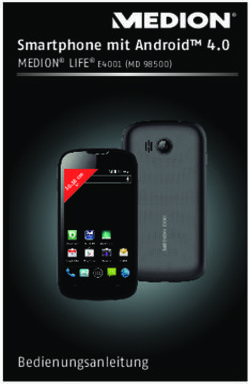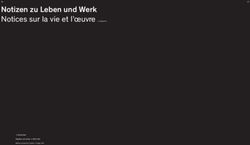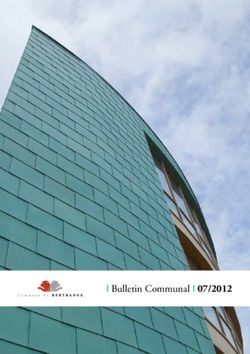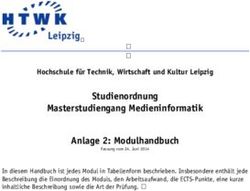NOXON NOVA S Multiroom - Wireless Bluetooth Speaker - Version 2 04/2015
←
→
Transkription von Seiteninhalten
Wenn Ihr Browser die Seite nicht korrekt rendert, bitte, lesen Sie den Inhalt der Seite unten
Deutsch
Multiroom - Wireless Bluetooth Speaker
NOXON NOVA S
Bedienungsanleitung
English
Francais
Italiano
Version 2 - 04/2015NOXON NOVA S
Wichtige Hinweise! Lieferumfang
Sicherheit Bitte überprüfen Sie zunächst die Vollständigkeit des Pakets. Der Lieferumfang des NO-
Deutsch
• Lesen Sie die Bedienungsanleitung sorgfältig durch und bewahren diese auf. XON umfasst mindestens:
• NOXON NOVA S
• Beachten Sie alle Warnhinweise und folgen den Anweisungen, um Beschädigungen
zu vermeiden. • Netzkabel
• Schnellstartanleitung (DE, EN,FR, IT,)
• Verwenden Sie dieses Gerät nur im Innenbereich.
• Um Feuer, elektrische Schläge oder Schäden am Gerät zu verhindern, stellen Sie
Schnellstart für Profis
English
das Gerät bitte auf einen ebenen und trockenen Untergrund.
• Benutzen Sie das Gerät nicht in der Nähe von Wasser oder anderen Flüssigkeiten. Diese Schnellstart-Anleitung zeigt Ihnen, wie Sie Ihr NOXON-Gerät in Betrieb nehmen.
• Halten Sie das Gerät von direkter Sonneneinstrahlung, Heizkörpern, offenen Flam- Ausführlichere Beschreibungen und Sonderkonfigurationen finden Sie im erweiterten
men und anderen Wärmequellen fern. Handbuch, welches Sie von unserer Webseite (www.noxonradio.de) herunterladen
können.
• Benutzen Sie nur das beigelegte Netzteil. Achten Sie beim Anschluss des Netzteils
darauf, dass die richtige Spannung am Netz anliegt. (Details hierzu finden Sie direkt
Francais
Vorab-Check
auf dem Netzteil). Wenn Sie das Gerät längere Zeit nicht benutzen, sollten Sie es
von der Stromversorgung trennen. Bitte ziehen Sie nie direkt am Kabel, um Kurz-
Ihr NOXON ist ein Netzwerk-Gerät, welches wie alle derartigen Geräte in Ihr Netzwerk
schlüsse zu vermeiden. Außerdem sollte das Gerät bei aufkommendem Gewitter
eingebunden werden muss, bevor Sie loslegen können!
vorsorglich vom Netz getrennt werden.
• Wird das Gerät starken Temperaturschwankungen ausgesetzt, so lassen Sie es für Was brauchen Sie?
etwa eine Stunde stehen, ohne es anzuschließen. Es könnte sich im Gerät Kon-
Italiano
densfeuchtigkeit gebildet haben, welche die Funktionalität beeinträchtigt. • Einen schnellen Internetanschluss (z.B. DSL, idealerweise mit Flatrate)
• Reinigen Sie den NOXON nur mit einem trockenen oder höchstens leicht ange- • Einen Router für den Internetzugang, für den kabellosen Betrieb einen so
feuchteten, fuselfreien Tuch. Reinigungsmittel können die Oberfläche des Gerätes genannten W-LAN Router (Wireless LAN)
in Mitleidenschaft ziehen und sollten nicht verwendet werden. • Bei WLAN-Einbindung: Ihren Netzwerkschlüssel (WEP, WPA oder WPA2)
• Kurz: gehen Sie bitte „vernünftig“ mit dem Gerät um. Eine vorsätzliche oder selbst- Dieser dient wie jeder Schlüssel zur Absicherung vor unbefugtem Zugriff, und wurde mit
verursachte Schädigung wird natürlich nicht von den Garantieleistungen abgedeckt. Ihrem Netzwerk eingerichtet. Für den Zugang zu einem so gesicherten Netzwerk muss
Vielen Dank. der Schlüssel in einem späteren Schritt im NOXON eingegeben werden. Sollte Ihr Netz-
werk über keinen Schlüssel verfügen, kann sich das Gerät ohne diese Eingabe mit dem
Umwelt Internet verbinden.
• Das Produkt enthält Batterien, die der europäischen Richtlinie EG unterliegen und Hinweis: Sollten Sie nicht sicher sein, ob Sie einen solchen Schlüssel in Ihrem Netzwerk
nicht mit dem normalen Hausmüll entsorgt werden dürfen. benutzen, versuchen Sie es einfach erst einmal ohne Eingabe! Sollte das Gerät danach
• Dieses Produkt erfüllt die EU Richtlinie EC und darf nicht über den normalen Haus- nicht funktionieren, wiederholen Sie den Einrichtungs-Vorgang.
müll entsorgt werden. Dann sollten Sie allerdings den Schlüssel kennen. Bitten Sie gegebenenfalls die Person,
• Bitte informieren Sie sich bei den örtlichen Behörden über die korrekte Entsorgung die Ihr Netzwerk eingerichtet hat, um Hilfe.
– Sie helfen dadurch die Umwelt zu schützen!
2 3NOXON NOVA S
Überblick Grün/Blau LED-Statusanzeige
Deutsch
Status (Strom) Grüne LED (Verbindung)Blaue LED
Das Gerät ist eingeschaltet An AN
Internetzugangspunkt Modus AUS Blinkt langsam
Verbindet Blinkt langsam AN
Internetradio Modus AUS An
English
WPS Modus AUS Blinkt schnell
Bluetooth Kopplung Blinkt schnell AUS
Vol Vol+
Mode
WPS Bluetooth Modus AN AUS
DRM/Musik Player Modus AUS AN
Maximale Lautstärke erreicht. Blinkt schnell Blinkt schnell
Francais
1. Volume minus – um die Lautstärke zu verringern. Start
2. Volume plus – um die Lautstärke zu erhöhen.
3. Bluetooth – Verbindung über Bluetooth herstellen. Wenn Sie den NOXON NOVA S Speaker einschalten, ist das Gerät sofort bereit eine
kabellose Internetverbindung herzustellen (nur die blaue LED blinkt nach ca. 10 Se-
Italiano
4. WPS – Verbindung zum kabellosen Netzwerk kunden langsam). Sie können sofort mit einem Smartphone, Tablet oder Notebook die
Konfiguration des Gerätes beginnen.
Bluetooth Modus
NOVA S
Um ihre Musik über Bluetooth abspielen zu können, drücken Sie einmal den Bluetooth
Mode Knopf. Halten Sie dann den Bluetooth Mode Knopf gedrückt bis die blaue LED
aus ist und die grüne LED schnell blinkt. Nun können Sie mit ihrem Smartphone,
Tablet oder Notebook nach NOXON NOVA S suchen um beide Geräte über Bluetooth
zu koppeln. Die Verbindung ist erfolgreich, wenn die grüne LED wieder leuchtet und die
blaue LED langsam blinkt. Nun können Sie ihre Musik über Bluetooth auf den NOXON
NOVA S Speaker übertragen.
15V 1.5A Bluetooth Mode-Taste:
Durch einmaliges Drücken wählen Sie jeweils zwischen: Bluetooth, Internetradio, DMR/
Musik-Player.
Die Reihenfolge der Auswahl: Bluetooth -> Internetradio-> DMR/ Musik-Player-> Blue-
1. POWER-Schalter – erklärt sich von selber tooth....
2. POWER – verbinden Sie das mitgelieferte Netzkabel mit dieser Buchse.
4 5NOXON NOVA S
Konfiguration am PC/ Notebook 6. Wählen Sie bitte Ihr WLAN-Netz aus und geben Sie das Passwort ein. Der
NOXON NOVA S Speaker startet neu und verbindet sich automatisch.
Deutsch
Um die Konfiguration vervollständigen zu können, verwenden Sie bitte beispielsweise 7. Verbinden Sie nun Ihr Notebook im gleichen Netzwerk
ein Smartphone, iPad, Tablet oder ein Notebook.
Achtung:
1. Drücken Sie den WPS-Knopf bis die blaue LED leuchtet Bei einer späteren Version der Software, könnte die Konfiguration des Gerätes etwas
2. Nach etwa 5 Sekunden, blinkt die blaue LED schnell anders aussehen.
3. Auf ihrem Notebook wählen Sie bitte die WLAN-Verbindung aus und verbin-
den Sie Ihr Notebook mit dem NOXON NOVA S_XXXXX Netzwerk Netzwerk zurücksetzen
English
Halten Sie den WPS-Knopf gedrückt bis die blaue LED leuchtet, um das Gerät zurück-
setzen zu können.
Konfiguration über NOXON NOVA APP
Die erste Seite der NOXON NOVA APP zeigt Ihnen einige Informationen an. Um auf die
nächste Seite zu gelangen, streichen Sie bitte von rechts nach links über das Display.
Francais
Dann zeigt die APP eine Animation des Gerätes in seinem Ausgangszustand (Access
Point Modus). Die blaue LED des NOXON NOVA Speaker sollte langsam (ca. 1x pro
Sekunde) blinken. Streichen Sie nach links auf der APP um fortzufahren.
Italiano
4. Öffnen Sie ihren Webbrowser und geben Sie 172.24.0.1 in der adressenleiste
ein
5. Wählen Sie WiFi als Netzwerkverbindung aus und als Region: Europa
Nun zeigt die APP den NOXON NOVA Speaker( als Headless Device angezeigt) in
(Access Point Modus - Drahloser Internetverbindung) an. Wenn der Speaker nicht
angezeigt wird, drücken Sie einmal auf Suchlauf „Rescan“.
Hinweis:
Sollte Ihr Smartphone nicht mit dem Speaker verbunden sein, ist es nicht möglich auf
die nächste Seite der APP zu gelangen
6 7NOXON NOVA S
angezeigten Namen zufrieden sind, streichen Sie einmal nach links um auf die nächste
Seite gelangen zu können.
Deutsch
Die fünfte Seite der APP zeigt die Netzwerkkonfiguration des Speakers an. Im Stan-
dardbildschirm wird „Europa“ angezeigt und die APP sucht nach Ihrem Netzwerk. Nun
sollte Ihr Netzwerk in der Liste angezeigt werden. Wählen Sie Ihr Netzwerk aus und
streichen Sie einmal nach links um auf die nächste Seite zu gelangen
English
Francais
Ist der NOXON NOVA Speaker auf Ihrer APP zu sehen, wählen Sie den Speaker aus
um die APP mit dem Speaker zu verbinden. Sobald die Verbindung hergestellt ist, wer-
den Sie automatisch auf die nächste Seite weitergeleitet.
Wenn Ihr Smartphone mit dem NOXON NOVA Speaker verbunden ist, wird das Gerät
Italiano
mit einem Häkchen in der Liste versehen. Streichen Sie nach rechts um die Verbindung
zu halten oder wählen Sie ein anderes Gerät aus. Geben Sie nun das Passwort für Ihr Netzwerk ein. Solange die APP die Verbindung
herstellt, ist es nicht möglich auf die nächste Seite zu gelangen. Ist Ihr Passwort richtig,
werden Sie automatisch auf die nächste Seite weitergeleitet.
Auf der vierten Seite der APP können Sie Ihr Gerät umbenennen. Wenn Sie mit dem
8 9NOXON NOVA S
Auf dieser Seite wird Ihnen der Verbindungsaufbau zum Speaker angezeigt sowie der
Verbindungsstatus. Wenn Sie einen weiteren Speaker verknüpfen wollen, gelangen Sie
Deutsch
wieder auf die ersten Setup Seite der APP.
Achtung:
Bei einer späteren Version der APP, könnte die Bedienung etwas anders aussehen!
Beschreibung NOXON NOVA APP
English
Wenn Sie die APP starten, wird Ihnen eine Liste der verfügbaren Geräte angezeigt. Sie
können jedes Gerät auswählen um eine Verbindung herzustellen. (egal, ob es sich um
einen Server / Client- /oder Multi-Room-fähiges Gerät handelt)
Francais
Sie können über „+Gruppe“ weitere Gruppen anlegen. Gruppe 1, Gruppe 2…etc.
um eine Gruppe umbenennen zu können, tippen Sie einmal auf die Gruppe. Die neu
angelegte Gruppe erscheint immer als erstes in der Listenansicht. Durch Drücken der
„Rescan“-Taste wird die Liste aktualisiert.
Italiano
Die APP öffnet eine neue Seite um die Multi-Room Funktion konfigurieren zu können.
Sobald die neue Seite für die Multi-Room Funktion geöffnet ist, verbindet sich die APP
mit einem Multi-Room fähigem Gerät.
Gruppierung und Verwaltung von Multi-Room Geräten
Die angezeigten Geräte können in unterschiedlichen Gruppen durch „drag & drop“
(„ziehen und ablegen“) verwaltet werden. Ein Gerät kann in mehreren Gruppen abge-
legt werden. Halten Sie auf ein Gerät in der Liste lange gedrückt, um das ausgewählte
Gerät in einer Gruppe ablegen zu können.
Drücken Sie auf das X Symbol und das Gerät wird aus der Gruppe entfernt. – ist eine
Gruppe gerade aktiv, wird die Gruppe mit einem Häkchen versehen. Das bedeutet,
dass Ihr Smartphone gerade mit dieser Gruppe verbunden ist.
10 11NOXON NOVA S
sich das NOXON NOVA S komplett aktualisiert hat.
Lautstärkeregler Important information!
Deutsch
Safety
Drücken Sie auf eine Gruppe und der Lautstärkeregler erscheint. Wenn eine angelegte
Gruppe nicht aktiv ist, versucht die APP die Gruppe zu verbinden und nach der Aktivie- • Read through the operating manual carefully and keep it in a safe place.
rung wird der Lautstärkeregler angezeigt • Observe all warnings and follow the instructions to avoid damage.
• Use this device indoors only.
• Place the device on a level, dry surface to prevent fire and electrical shock hazards
• as well as possible damage to the player itself.
English
• Do not use the device close to water or other liquids.
• Keep the device away from direct sunlight, radiators, open flames and other sour-
ces
• of heat.
• Only use the accompanying power supply cable. If you are not going to use the
• device for an extended period, disconnect it from the power supply. To avoid short-
circuits,
Francais
• never pull on the cable itself. In addition, be sure to unplug the device from
• the AC outlet in the event of a thunderstorm.
• If the device has been exposed to extreme differences in temperature, allow it to
• adjust to the room temperature for one hour before plugging it in. Condensation
• may have formed inside the device, which impairs its functionality.
• Use a dry or slightly moistened, lint-free cloth to clean the NOXON. Do not use
• cleaning products as they may damage the finish of the unit.
Italiano
• To put it simply, just use the device sensibly. The warranty does not cover delibera-
Lautstärkesynchron te damage to the device, of course. Thank you.
Wenn die Option Lautstärkesynchron deaktiviert ist, können Sie jedes Gerät in unter-
Environment
schiedlicher Lautstärke abspielen lassen. Wird jedoch die Lautstärke synchronisiert,
können Sie die einzelnen Geräte nicht mehr in unterschiedlicher Lautstärke abspielen,
• The product contains batteries that are subject to European Directive EC and must
sondern nur noch über „Master Volume“ bedienen. Dann spielen alle Geräte in der
• not be disposed of in the normal household waste.
gleichen Lautstärke.
• This product fulfils EC Directive EC and must not be disposed of in th normal
• household waste.
Achtung:
• Please obtain information on correct disposal from your local authorities – this will
Bei einer späteren Version der APP, könnte die Bedienung etwas anders aussehen!
• help protect the environment!
Wir wünschen Ihnen viel Vergnügen mit Ihrem neuen NOXON NOVA S!
Sie erreichen NOXON Deutschland unter:
www.noxonradio.de/de/support
Support-Hotline: 02157 - 817910
Hinweis: Der Aufbau und die Funktion der Software kann sich bei einem Firmware Up-
date ändern! Achtung: Bitte überprüfen Sie sofort nach einem Software update, nach
dem Sie die Internetverbindung mit Ihrem NOXON NOVA S hergestellt haben!
Wichtig! Entfernen Sie niemals das Stromkabel während des Updates. Warten Sie bis
12 13NOXON NOVA S
Scope of delivery Overview
Deutsch
Start by making sure that the contents of the package are complete. The NOXON
package should contain at least the following items:
• NOXON NOVA S
• Power supply cable
• Quick Start Guide (DE, EN, FR, IT,)
English
This Quick Start Guide shows you how to get started using your NOXON device. You
will find detailed descriptions and special configurations in the advanced manual, which
you can download from our website (www.noxonradio.com).
Mode
Vol Vol+ WPS
Pretest
Like any network device, your NOXON needs to be connected to your network before
Francais
you can get started.
What do you need? 1. Volume minus – Adjust to decrease the volume
• A fast Internet connection (for example, DSL, ideally with a flat rate).
• A router for Internet access; for wireless operation, what is called a WLAN 2. Volume plus – Adjust to increase the volume
(Wireless LAN) router 3. Bluetooth – Short press to choose the different mode: Bluetooth, internet radio
• For WLAN integration: your network key (WEP, WPA or WPA2)
Italiano
4. WPS – Short press to go to WPS mode
This key, just like any key, protects your network from unauthorised access and was
generated when your network was set up. To allow NOXON access to a key-protected
network, you will need to enter the network key into NOXON in a later step. If your
NOVA S
network does not have a key, the NOXON can connect to the Internet without a network
key.
Note: If you are not sure whether you are using a key of this type in your network, just
give it a try without entering anything! If this does not work, repeat the setup process
from the beginning. However, you will need to know your network
15V 1.5A
1. Standby On/Off – here, you can wake up the NOXON NOVA S or put it back to
sleep.
2. POWER: Connect the provided power adapter to this jack.
14 15NOXON NOVA S
Connect the NOVA S with power adaptor. 5. Select WiFi, and WiFi region: Europe
6. Select scan and chose the router, then enter password, tap APPLY. The radio will
Deutsch
restart and connect automatically.
Green/Blue LED light indication: 7. Connect your device to the same router.
Status (Power) green LED (Connect) blaue LED
Switch on the device On On
Access Point Mode Off Flash slowly
Connecting Flash slowly On
English
Internet radio Mode Off On
WPS Mode Off Flash quickly
Bluetooth pairing Flash quickly Off
Bluetooth Mode On Off
DRM/Music Player Mode Off On
Francais
When the volume is max. Flash quickly Flash quickly
On the first start, the default is in AP (Access Point) mode and you can process the
setup to connect to your smartphone/tablet/PC.
WPS:
Italiano
Short press to go to WPS mode. Press and hold to reset the device.
Bluetooth Mode
Short press to choose the different mode. The frequency is followed : Bluetooth ->
Internet Radio -> DMR/Music Player -> Bluetooth…
Long press to go to Bluetooth pairing
Press Mode to go to Bluetooth mode, then long press mode until the LED blue light is
off and LED green light is flash quickly. Your smartphone/Tablet/PC can search NO-
XON NOVA S for pairing. If it is successful, the LED green light is on. Then, you can
stream the music from your smartphone/Tablet/PC to NOXON NOVA S.
Setup - PC
Use your notebook to complete the setup!
1. Press WPS button of the device until connect LED on
2. In about 5 seconds, connection LED indicator will blink 1 time per second.
3. On your notebook, choose to connect the WIFI adaptor: NOXON NOVA S_ Note:
xx:xx:xx:xx network. In a later version of the software, the configuration might be probably different!
4. Open safari or other browser and enter 172.24.0.1
16 17NOXON NOVA S
Setup – NOXON NOVA APP Tap on the desired Speaker to connect to it. A progress circle should appear on the
right side. After the connection is complete it should skip to the next page automatically.
Deutsch
The first page shows some information for the user. To continue swipe right-to-left.
Then, the app displays an animation of the device in its initial state (Access Point If the phone was already connected to the NOXON NOVA Speaker, then the list item
mode). The LED should be blinking slowly ~1/sec. Swipe to continue. should display a checked symbol at the right side. Swipe to next page should be enab-
led. To connect to a different Device, tap on another list item.
The fourth page is for changing the Device’s friendly name. The edit box will be filled
with the current friendly name. Swipe to skip to next page.
English
The fifth page shows the network configuration for the NOXON NOVA S. The default
screen will show “Europe” as the pre-selected region and it will start scanning for
available WiFi networks.
Francais
Italiano
It will show the available NOXON NOVA Speaker (headless devices) in Access Point
mode found by the phone. If your device is not present then press “Rescan”. Swipe to
next page should be disabled if the phone is not connected to any NOXON NOVA S
Speaker. NOXON app will show only “Suggested Devices”.
After the scan is complete, a list of wifi networks is shown. Tap on a list item to select
the network. Swipe to next page is disabled. A dialog is shown and the user should
enter the wifi passcode. If Ok is selected then it skips automatically to the next page.
This page will show a progress bar and a description text while the configuration is
being sent to the device. Then it displays information about the state of the setup.
Pressing Set up new speaker will show the first page of the setup and Exit will close the
app.
Note:
In a later version of the APP, the configuration might be probably different!
18 19NOXON NOVA S
When the Multi-room tab is opened, the phone connects to a multi-room capable device
(if the current device is not multi-room capable).
Deutsch
At the first run of the application, the help overlay is shown. The help overlay can be
shown anytime after that using the options menu (three vertical dots button).
Grouping and managing multi-room devices
The devices are divided into groups and “ungrouped” (Multiroom Capable Devices).
English
A device can be dragged and dropped into/from any group. Long press on a list item of
a device and the list item will be draggable. Release the tap and the item will be placed
in the new position. The groups are shown as light-grey list items. The (x) button on the
right side will ungroup the devices of that group. The currently active group will have a
checked icon at the left side. This means that the phone is connected to that group’s
server.
Francais
NOXON NOVA APP
When the NOVA app starts, a list of available devices is shown. The user can select
any device to connect to (doesn’t matter if it is a server/client/multi-room capable)
Italiano
Pressing the “+ Group” button will show a dialog that allows the user to input a new
group name. Default names are generated: “Group 1”, “Group 2”…. Also a list of usual
names is available for quick selection. As many new groups can be created as needed.
The new empty groups are shown at the top of the list.
Pressing the “Rescan” button will trigger a network rescan and will update the list.
The APP adds support for multi-room setup in a new tab.
20 21NOXON NOVA S
The initial control mode is with the “synchronize volumes” option off. This means that
the user can control each volume and mute individually. The first item is the group’s
Deutsch
server, followed by the clients.
When the “synchronize volumes” is toggeled to on, the individual volumes are disabled
and the “master volume” is enabled.
The master volume has the value of the highest volume in the group. When the master
volume changes, all the volumes in the group are changed with the same value.
English
Note:
In a later version of the APP, the configuration might be probably different!
Have fun with your new NOXON NOVA S!
Here‘s how to reach NOXON:
http://www.noxonradio.de/en/support
Support-Hotline: 02157 - 8179 0
Francais
Volume controls
If the user taps on the group header item, the volume control screen will be shown.
If the group is not the current active group then the phone will connect to the group’s
server.
Italiano
After the connection is made the volume control screen is shown. For the first run the
help overlay is shown.
22 23NOXON NOVA S
Remarques importantes! Contenu du coffret
Sécurité Veuillez tout d‘abord vérifier que le contenu du paquet est complet. L‘emballage dum
Deutsch
• Lisez le présent guide d‘utilisation soigneusement et conservez-le. NOXON contient au moins:
• Respectez tous les avertissements et suivez les instructions pour éviter tout en-
dommagement. • NOXON NOVA S
• N‘utilisez ce produit qu‘en intérieur. • Câble d‘alimentation électrique
• Pour éviter tout risque d‘incendie, de décharges électriques et d‘endommagement • Guide de démarrage rapide (DE, EN, FR, IT,)
• de l‘appareil, veuillez le placer sur un support plat et sec.
• N‘utilisez pas cet appareil à proximité de l‘eau et des autres liquides. Démarrage rapide pour les pros
English
• Protégez l‘appareil des rayons de soleil directs, du feu et des autres sources de
• chaleur tels que les radiateurs. Ce guide de démarrage rapide vous montre comment mettre en service votre produit
• N‘utilisez que le câble secteur joint. Si vous n‘utilisez pas l‘appareil pendant NOXON. Vous trouvez des descriptions détaillées et des configurations spécifiques
unedurée prolongée, il est préférable de le débrancher. Ne tirez pas directement dans le manuel sur notre site web (www.noxonradio.com).
sur lecâble pour éviter les courts-circuits. Lorsqu‘il y a des risques d‘orage, il est
également préférable de débrancher l‘appareil. Contrôle préliminaire
• Lorsque l‘appareil est soumis à d‘importantes variations de température, laissez le
Francais
reposer pendant environ une heure avant de le raccorder. De l‘eau de condensati- Votre NOXON est un composant réseau devant être intégré, comme tout produit de ce
on type, dans votre réseau avant que vous puissiez l‘utiliser!
• pourrait en effet s‘être formée dans l‘appareil et entraver son bon fonctionnement. Conditions requises
• Nettoyez le NOXON uniquement en utilisant un chiffon sec (ou légèrement hu-
mide) et non pelucheux. Des produits de nettoyage pourraient endommager la • Un accès Internet haut débit (p.ex. DSL, de préférence un forfait illimité)
surface de l‘appareil et ne devraient pas être utilisés. • Un routeur pour l‘accès Internet, ou un routeur WLAN pour l‘accès sans fil
• En bref : traitez l‘appareil « avec ménagement ». Naturellement, tout endommage- • Pour la connexion WLAN : votre clé de sécurité (WEP, WPA ou WPA2)
Italiano
ment prémédité ou auto-provoqué de l‘appareil n‘est pas couvert par la garantie. Cette clé de sécurité sert à protéger vos données contre les accès par des personnes
Merci beaucoup. non autorisées, et a été configurée avec votre réseau. Pour accéder à un réseau sécu-
risé de cette façon, la clé doit être entrée dans le NOXON dans une étape ultérieure. Si
Environnement votre réseau n‘est pas protégé par l‘une des méthodes de cryptage, l‘appareil peut se
connecter à internet sans avoir besoin de la clé.
• Ce produit contient des piles électriques encadrées par la directive européenne
• CE. Ces piles ne doivent pas être jetées dans les ordures ménagères. Note: si vous ne savez pas si votre réseau est sécurisé avec une telle clé, essayez
• Ce produit répond à la directive européenne CE et ne doit pas être éliminé avec d‘utiliser l‘appareil sans entrer la clé ! Si l‘appareil ne se connecte pas, répétez
• les ordures ménagères. l‘opération de configuration. Mais dans ce cas, il vous faudra connaître la clé. Le cas
• Veuillez vous informer sur l‘élimination correcte du produit en fin devie auprès des échéant, demandez à la personne ayant configuré votre réseau de vous aider.
autorités locales compétentes – aidez à protéger l‘environnement
24 25NOXON NOVA S
vue d‘ensemble Connectez le NOVA S à l’aide d’un adaptateur secteur.
Deutsch
Voyants indicateurs vert/bleu:
Etat (Alimentation) (Connexion)
Voyant vert Voyant bleu
Mise sous tension de l’appareil Allumé Allumé
Mode Access Point Eteint clignotant lentement
Connexion clignotant lentement Allumé
English
Mode Internet radio Eteint Allumé
Vol Vol+
Mode
WPS
Mode WPS Eteint clignote rapidement
Appairage Bluetooth clignote rapidement Eteint
Mode Bluetooth Allumé Eteint
Mode DRM/Music Play (DRM/ Eteint Allumé
Francais
Musique)
Le volume est au maximum clignote rapidement clignote rapidement
1. Volume minus – Baisser le volume
2. Volume plus – Augmenter le volume
3. Bluetooth – Appui court pour choisir le mode différent: Bluetooth, internet radio Réinitialisation du réseau et des stations IR prédéfinies
Appuyez sur la touche WPS et maintenez-la enfoncée pour réinitialiser l’appareil.
4. WPS – Appui court pour aller à WPS mode
Italiano
Mode Bluetooth:
Appuyez sur Mode pour accéder au mode Bluetooth, puis appuyez longuement sur
NOVA S Mode jusqu’à ce que le voyant vert s’éteigne et que le voyant vert clignote rapidement.
Votre smartphone/tablette/PC peut alors rechercher la radio NOXON NOVA S en vue
d’effectuer un appairage. Si l’opération réussit, le voyant vert s’allum. Vous pouvez
alors écouter la musique de votre smartphone/tablette/PC sur votre radio NOXON
NOVA S.
Configuration - PC
Utilisez votre appareil (iPhone, iPod touch, iPad, dispositif Android ou ordinateur porta-
ble) pour terminer la configuration.
15V 1.5A
1. Appuyez sur la touche WPS de votre appareil jusqu’à ce que les voyants de con-
nexion est allumés.
2. Au bout d’environ 5 secondes, le voyant de connexion clignote toutes les secon-
des.
1. Veille / Marche: sert à mettre l’NOXON NOVA S en veille ou à l’allumer 3. Sur votre appareil, sélectionnez la connexion à l’adaptateur wi-fi : NOXON NOVA
2. POWER: reliez le bloc d’alimentation électrique fourni à cette prise. S_xx:xx:xx:xx network (réseau NOXON NOVA S_xx:xx:xx:xx).
26 27NOXON NOVA S
Configuration – Application NOXON NOVA APP
Deutsch
La première page présente des informations destinées à l’utilisateur. Pour continu-
er, faites glisser votre doigt sur l’écran de droite à gauche. L’application affiche une
animation présentant l’appareil dans son état initial (mode AP). Le voyant doit clignoter
lentement (env. 1 fois/sec.). Faites glisser votre doigt sur l’écran pour continuer.
English
Francais
4. Ouvrez Safari ou un autre navigateur et saisissez 172.24.0.1
5. Sélectionnez WiFi, puis la région wi-fi (WiFi region) : Europe
6. Sélectionnez « Scan » (Rechercher) et choisissez le routeur. Saisissez le mot
de passe et appuyez sur APPLY (APPLIQUER). La radio redémarre et se
connecte automatiquement.
Italiano
7. Connectez votre appareil au même routeur.
L’application présente les appareils sans affichage disponibles en mode AB détectés
par votre téléphone. Si votre appareil n’est pas visible, appuyez sur « Rescan » (Nou-
velle recherche). Si votre téléphone n’est connecté à aucun appareil NOXON, vous ne
devriez pas pouvoir faire glisser l’écran pour passer à la page suivante. L’application
Spotify affiche seulement une liste d’appareils proposés (« Suggested Devices »).
Appuyez sur l’NOXON NOVA S souhaité pour établir la connexion. Un cercle affichant
la progression doit apparaître sur la droite. Une fois la connexion établie, la page su-
ivante doit s’afficher automatiquement.
28 29NOXON NOVA S
Si le téléphone était déjà connecté au NOXON, le symbole d’une coche doit apparaître
à droite de l’élément.
Deutsch
Vous devriez pouvoir faire glisser l’écran avec le doigt pour passer à la page suivante.
Pour vous connecter à un NOXON NOVA S différent, appuyez sur un autre élément
dans la liste.
La quatrième page permet de modifier le nom convivial de la radio. La zone d’édition
contient le nom convivial actuel. Passez à la page suivante.
English
La cinquième page présente la configuration réseau pour le NOXON. L’écran par
défaut affiche « Europe » comme région prédéfinie et la recherche des réseaux wi-fi
disponibles démarre.
Francais
Si vous appuyez sur Set up new speaker (Configurer un nouveau haut-parleur), la pre-
mière page s’affiche. Appuyez sur Exit (Quitter) pour fermer l’application.
APPLICATION - NOXON NOVA APP
Italiano
Lorsque l’application NOXON NOVA démarre, elle présente la liste des appareils dispo-
nibles. L’utilisateur peut sélectionner tout appareil auquel il souhaite se connecter (qu’il
soit serveur, client ou doté de la fonctionnalité multipièce)
Une fois la recherche terminée, la liste des réseaux wi-fi disponibles s’affiche. Appuyez
sur un élément de la liste pour sélectionner le réseau. Cette fois-ci, vous ne pouvez pas
faire glisser l‘écran pour passer à la page suivante.
Une boîte de dialogue s’affiche et l’utilisateur doit saisir le code de passe wi-fi. Si Ok
est sélectionné, la page suivante s’affiche automatiquement.
Cette page présente une barre de progression et un texte descriptif pendant l’envoi de
la configuration à la radio. Des informations sur l’état de la configuration sont ensuite
affichées.
30 31NOXON NOVA S
La version NOVA 1.5 prend en charge la configuration multipièce et l’affiche dans un liste de noms usuels est également disponible pour permettre une sélection rapide.
nouvel onglet. Vous pouvez créer autant de groupes que vous le souhaitez. Les nouveaux groupes
Deutsch
vides sont affichés en haut de la liste.
Lorsque vous ouvrez l’onglet Multi-room (Multipièce), votre téléphone se connecte à
un appareil disposant de la fonctionnalité multipièce (si ce n’est pas le cas de l’appareil
actif).
Lorsque l’application est exécutée pour la première fois, des info-bulles d’aide sont af-
fichées au-dessus des différentes options. Lors des exécutions suivantes, vous pouvez
English
afficher ces info-bulles à tout moment à l’aide du menu d’options (bouton représentant
trois points alignés verticalement).
Groupement et gestion des appareils multipièces
Ces appareils sont classés par groupes ou sous l’intitulé « ungrouped » (sans groupe)
(sous Multiroom Capable Devices (Appareils compatibles multipièces)).
Francais
Vous pouvez changer un appareil de groupe par glisser-déplacer. Pour pouvoir faire
glisser un élément (appareil) de la liste, appuyez longuement sur cet élément. Faites-le
glisser, puis relâchez-le à l’emplacement souhaité.
Les groupes sont affichés sous forme de listes d’éléments de couleur gris clair. La touche « Rescan » (Nouvelle recherche) permet de déclencher une nouvelle recher-
Le bouton (x) situé à droite permet de dégrouper les appareils d’un groupe. Le groupe che de réseaux et d’actualiser la liste.
actif est repéré par une icône représentant une coche (à gauche). Cela signifie que
Italiano
votre téléphone est connecté au serveur de ce groupe. Contrôles du volume
Si vous appuyez sur l‘en-tête d‘un groupe, l‘écran de contrôle du volume s‘affiche. Si le
groupe n’est pas le groupe actif, votre téléphone se connecte au serveur de ce groupe.
Une fois la connexion établie, l’écran de contrôle du volume s’affiche. Lors de la premi-
ère exécution, des info-bulles d’aide sont affichées au-dessus des différentes options.
Lorsque vous appuyez sur la touche « + Group » (+ Groupe), une boîte de dialogue
s’affiche pour permettre à l‘utilisateur de saisir un nouveau nom de groupe. Des noms
par défaut sont générés : « Groupe 1 » (Groupe 1), « Group 2 » (Groupe 2), etc. Une
32 33NOXON NOVA S
Dans le mode de contrôle initial, l’option « Synchronize volumes » (Synchroniser les Avvertenze importanti!
volumes) est désactivée (off). Cela signifie que vous pouvez contrôler le volume et Sicurezza
Deutsch
activer l’option silence pour chaque appareil séparément.
Le premier élément est le serveur du groupe, suivi des clients. • Leggere con attenzione il manuale di istruzioni e conservarlo.
• Per evitare danni, leggere tutte le avvertenze di pericolo e seguire le istruzioni.
Si vous activez (on) l’option “Synchronize volumes” (Synchroniser les volumes), les • Utilizzare l‘apparecchio solo in ambienti chiusi.
volumes individuels sont désactivés et le « Master volume » (Volume maître) est activé. • Per evitare incendi, scosse elettriche o danni al dispositivo, installarlo su una base-
Le Master volume (Volume maître) a la valeur de volume la plus élevée du groupe. Si piana ed asciutta.
le volume maître est modifié, tous les volumes du groupe adoptent la même valeur. • Non utilizzare l‘apparecchio nelle vicinanze di acqua o altri liquidi.
English
• Tenere l‘apparecchio lontano dall‘irradiazione solare diretta, da radiatori, fiamme
Nous vous souhaitons beaucoup de plaisir avec votre nouveau NOXON NOVA S! • ealtre sorgenti di calore.
Vous accédez à NOXON en Allemagne à : • Utilizzare esclusivamente il cavo accluso. Se non usate il dispositivo per un lungo-
http://www.noxonradio.de/en/support periodo di tempo, sarebbe opportuno staccarlo dalla presa di corrente. Per evitare
Support-Hotline: +33 (0)811 – 62 01 31 cortocircuiti, non tirate direttamente mai il cavo. Inoltre, all‘avvicinarsi un tempora-
le, dovreste staccare il dispositivo dall‘alimentazione.
• Se il dispositivo viene sottoposto ad eccessivi sbalzi di temperatura, allora prima
Francais
di collegarlo lasciatelo inutilizzato per circa un‘ora. Al suo interno potrebbe essersi
formata della condensa che potrebbe limitarne il funzionamento.
• •Pulite il NOXON solo con un panno asciutto o al massimo leggermente inumidito
e che non si sfilacci. I detergenti possono aggredire la superficie del dispositivo e
non andrebbero usati.
• In breve: trattate l‘aggeggio in modo „ragionevole“. Un danneggiamento intenzio-
nale o da voi causato non viene naturalmente coperto dalle prestazioni di garanzia.
Italiano
Grazie.
Ambiente
• Il prodotto contiene batterie soggette alla direttiva europea CE. Esse nonvanno
smaltite con i comuni rifiuti domestici.
• Questo prodotto soddisfa la direttiva UE CE e non va smaltito con i comuni rifiuti-
domestici.
• Informarsi presso gli uffici competenti locali sul corretto modo di smaltire
l‘apparecchio aiutando in tal modo a proteggere l‘ambiente!
34 35NOXON NOVA S
Parti fornite Panoramica
Deutsch
Controllate prima la completezza del pacchetto. Le parti fornite del NOXON dovrebbero
comprendere almeno:
• NOXON NOVA S
• Cavo di alimentazione
• Guida rapida (DE, EN, FR, IT,)
English
Guida rapida per i professionisti
Questa guida rapida spiega come mettere in funzione il NOXON. Troverete descrizioni
dettagliate e le configurazioni particolari nel manuale avanzato, che è possibile scari- Vol Vol+
Mode
WPS
care dal nostro sito web (www.noxonradio.com).
Un primo controllo
Il NOXON è una periferica di rete che, prima di poter essere usato, deve essere integ-
Francais
rato nella rete come tutti gli apparecchi di rete!
Cosa serve? 1. Vlume minus – Volume più basso
• Una veloce connessione a Internet (ad esempio DSL, ideale se a tariffa flat)
2. Volume plus – Volume più alto
• Un router per l‘accesso a Internet, per il funzionamento senza fili un cosiddetto
router 3. Bluetooth – Premere brevemente per andare Modalità Bluetooth
• WLAN (Wireless LAN)
Italiano
4. WPS – Premere brevemente per andare Modalità WPS
• Un cavo di rete se non si desidera collegare l‘apparecchio a Internet senza fili
• Nel caso di un collegamento tramite WLAN: la vostra chiave di rete (WEP, WPA o
• WPA2)
Come una comune chiave, essa serve a proteggere la rete da accessi non autorizzati NOVA S
ed è stata impostata insieme ad essa. Per l‘accesso ad una rete protetta con tale
tecnica, in un‘operazione successiva è necessario inserire la chiave nel NOXON. Se
la vostra rete non dovesse disporre di una chiave, l‘apparecchio può allora collegarsi a
Internet senza che sia necessario inserirla.
Avvertenza: se si dovessero avere dei dubbi sulla necessità o meno della chiave in
rete, tentare semplicemente prima senza! Se l‘apparecchio non dovesse funzionare,
ripetere la procedura di impostazione. In tal caso è tuttavia necessaria la chiave.
Chiedere eventualmente aiuto alla persona che ha impostato la vostra rete.
15V 1.5A
1. Interruttore POWER: non c‘è bisogno di spiegarlo ;).
2. POWER: collegare a questa presa d’alimentatore accluso.
36 37NOXON NOVA S
Collegare NOVA S all’alimentatore. Configurazione - PC
Deutsch
Indicatore luminoso LED verde/blu: Utilizzare il proprio dispositivo (iPhone, iPod touch, iPad, dispositivo Android o PC por-
Stato (Alimentazione) (Connessione) tatile) per completare la configurazione:
Luce LED verde Luce LED blu
1. Premere il pulsante WPS sul dispositivo fino a quando non si accendono sia il LED
Accendere il dispositivo Accesa Accesa di connessione
Modalità AP Access Point Spenta Lampeggia lentamente 2. Dopo circa 5 secondi, il LED di connessione lampeggerà 1 volta al secondo.
3. Sul dispositivo, scegliere di connettersi all’adattatore WiFi: NOXON NOVA S_
Connessione Lampeggia lentamente Accesa
English
xx:xx:xx:xx network.
Modalità IR - internet radio Spenta Accesa
Modalità WPS Spenta Lampeggia rapida-
mente
Accoppiamento Bluetooth Lampeggia rapida- Spenta
mente
Francais
Modalità Bluetooth Accesa Spenta
Modalità DRM/riproduzione Spenta Accesa
musicale
Con volume massimo Lampeggia rapida- Lampeggia rapida-
mente mente
Italiano
Reimpostare la rete e le stazioni IR preselezionate
Tenere premuto il tasto WPS per reimpostare il dispositivo.
4. Aprire Safari o un altro browser e digitare 172.24.0.1
5. Selezionare WiFi e WiFi region (regione WiFi): Europe (Europa)
Modalità Bluetooth:
6. Selezionare scan (Ricerca) e scegliere il router. Inserire quindi la password e toc
care APPLY (Applica). La radio si riavvierà e si connetterà automaticamente.
Premere Mode (Modalità) per entrare in modalità Bluetooth, quindi tenere premuto
7. Connettere il dispositivo allo stesso router.
finché la luce LED blu non si spegne e quella verde lampeggia rapidamente. Ora lo
smartphone, il tablet o il PC possono cercare NOXON NOVA S per l’accoppiamento.
Se l’accoppiamento riesce, la luce LED verde si accende lampeggia lentamente. Sarà
quindi possibile trasmettere in streaming la musica da smartphone/tablet/PC a NOXON
NOVA S.
38 39NOXON NOVA S
Configurazione – NOXON NOVA APP
Deutsch
La prima schermata mostra alcune informazioni per l’utente. Per continuare, scorrere
da destra verso sinistra. L’app visualizza un’animazione dello stato iniziale del dispo-
sitivo (modalità AP). Il LED dovrebbe lampeggiare lentamente per circa 1 secondo.
Scorrere per continuare.
English
Una volta completata la ricerca, appare un elenco delle reti WiFi. Toccare una voce in
Francais
elenco per selezionare la rete. Non è possibile scorrere per passare alla schermata
successiva.
Appare una finestra di dialogo dove l’utente deve inserire la password della rete WiFi.
Se è selezionato OK, si passa automaticamente alla schermata successiva.
Questa schermata mostrerà una barra di avanzamento e una descrizione mentre la
Italiano
configurazione viene inviata al dispositivo radio. Appaiono quindi le informazioni sullo
Appariranno i dispositivi headless disponibili in modalità AP trovati sul telefono. Se il
stato della configurazione.
proprio dispositivo non è presente, premere “Rescan” (Riscansiona) Non dovrebbe
essere possibile passare alla schermata successiva se il telefono non è connesso a un
NOVA. L’app Spotify mostrerà solo “Suggested Devices” (Dispositivi consigliati).
Toccare l’NOVA APP desiderato per connettervisi. A destra dovrebbe apparire un
cerchio che indica l‘avanzamento dell‘operazione. Completata la connessione, la scher-
mata cambia automaticamente.
Se il telefono era già connesso all’NOVA APP, allora la voce di elenco dovrebbe riporta-
re un segno di spunta sul lato destro. Dovrebbe essere possibile passare alla scherma-
ta successiva. Per connettersi a un altro NOVA APP, toccare un’altra voce in elenco.
La quarta schermata serve a modificare il soprannome della radio. La casella di testo
conterrà il soprannome attuale. Scorrere per passare alla schermata successiva.
La quinta schermata mostra la configurazione di rete per l’NOVA APP. La schermata
predefinita mostrerà “Europe” come regione preselezionata e inizierà la ricerca delle
reti WiFi disponibili.
40 41NOXON NOVA S
Premere Set up new speaker (Configura nuovo diffusore) per mostrare la prima scher- Raggruppare e gestire i dispositivi multistanza
mata della configurazione ed Exit (Esci) per chiudere l’app.
Deutsch
I dispositivi sono suddivisi in gruppi e dispositivi singoli (dispositivi con funzioni multi-
stanza). È possibile trascinare e rilasciare dispositivi da e verso qualsiasi gruppo. Te-
nendo premuta la voce di elenco di un dispositivo, sarà possibile trascinarla. Una volta
APP – NOXON NOVA trascinata la voce, rilasciare il dito per collocare la voce nella nuova posizione.
I gruppi sono indicati in grigio nell’elenco.
Quando si avvia l’app NOVA, appare un elenco dei dispositivi disponibili. È possibile
Il pulsante (x) a destra divide i dispositivi del gruppo. Il gruppo attualmente attivo avrà
selezionare un qualsiasi dispositivo a cui connettersi (a prescindere che abbia funzioni
English
un segno di spunta sul lato sinistro a indicare che il telefono è connesso al server di
server/client/multistanza)
quel gruppo.
L’app NOVA1.5 aggiunge il supporto per configurazioni multistanza in una nuova sche-
da.
Francais
Italiano
Premendo il pulsante “+ Group” (+ gruppo), apparirà una finestra di dialogo per inserire
il nome del nuovo gruppo. Vengono generati nomi predefiniti: “Group 1”, “Group 2”….
Aprendo la scheda Multi-room (Multistanza), il telefono si connette a un dispositivo con
Inoltre, è disponibile un elenco di nomi comuni per una rapida selezione. Si possono
funzioni multistanza (se il dispositivo attuale non dispone di tali funzioni).
creare quanti gruppi si vuole. I nuovi gruppi vuoti appaiono in cima all’elenco.
Al primo avvio dell’applicazione, appare la guida in sovraimpressione. È possibile con-
Premere il pulsante “Rescan” per avviare una ricerca delle reti e aggiornare l’elenco.
sultare la guida in qualsiasi momento dopo aver utilizzato le opzioni del menu (pulsante
con i tre punti verticali).
42 43NOXON NOVA S
Impostando “synchronize volumes” su on, i singoli volumi vengono disabilitati e viene
abilitato „master volume“ (volume master).
Deutsch
Il master volume ha il valore del volume più alto del gruppo. Quando il master volume
cambia, tutti i volumi nel gruppo cambiano con lo stesso valore.
Le deseamos que disfrute mucho con su nuevo NOXON NOVA S.
Puede ponerse en contacto con NOXON en:
http://www.noxonradio.de/en/support
English
Francais
Controlli del volume
Toccare l’intestazione del gruppo per visualizzare il controllo del volume. Se il gruppo
non è quello attivo attualmente, il telefono si connetterà al server del gruppo.
Effettuata la connessione, appare la schermata con il controllo del volume. Al primo
avvio, appare la guida in sovraimpressione.
Italiano
La modalità di controllo iniziale prevede che l’opzione “synchronize volumes” (sincro-
nizza volumi) sia impostata su off. Ciò significa che l’utente può controllare e azzerare
ciascun volume singolarmente.
La prima voce in elenco è il server del gruppo, seguito dai client.
44 4546
NOXON NOVA S
47
Italiano Francais English DeutschNOXON NOVA S 48
Sie können auch lesen