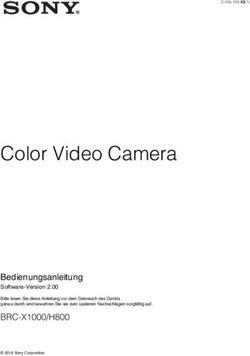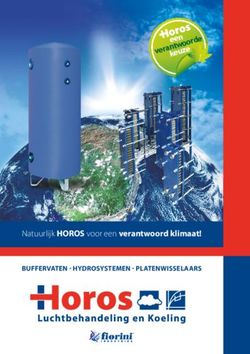PN20 - Bedienungsanleitung Operating instructions Notice utilisateurs Combi-Drucksensor Combined pressure sensor Capteur de pression combiné
←
→
Transkription von Seiteninhalten
Wenn Ihr Browser die Seite nicht korrekt rendert, bitte, lesen Sie den Inhalt der Seite unten
Bedienungsanleitung
Operating instructions
Notice utilisateurs
R
Combi-Drucksensor
Combined pressure
sensor
Capteur de pression
combiné
PN20
DEUTSCH
06/07
ENGLISH
Sachnr. 704027/00
FRANÇAISInhalt
Sicherheitshinweise . . . . . . . . . . . . . . . . . . . . . . . . . . . . . . . . Seite 5
Bedien- und Anzeigeelemente . . . . . . . . . . . . . . . . . . . . . . . . Seite 5
Bestimmungsgemäße Verwendung . . . . . . . . . . . . . . . . . . . . . Seite 6
DEUTSCH
Betriebsarten . . . . . . . . . . . . . . . . . . . . . . . . . . . . . . . . . . . . . Seite 8
Montage . . . . . . . . . . . . . . . . . . . . . . . . . . . . . . . . . . . . . . . . Seite 9
Elektrischer Anschluß . . . . . . . . . . . . . . . . . . . . . . . . . . . . . . . Seite 9
Programmieren . . . . . . . . . . . . . . . . . . . . . . . . . . . . . . . . . . Seite 10
Inbetriebnahme / Betrieb . . . . . . . . . . . . . . . . . . . . . . . . . . . Seite 11
Technik-Information / Funktionsweise / Parameter
Einstellbare Parameter . . . . . . . . . . . . . . . . . . . . . . . . . . Seite 11
Technische Daten . . . . . . . . . . . . . . . . . . . . . . . . . . . . . . Seite 17
Maßzeichnung . . . . . . . . . . . . . . . . . . . . . . . . . . . . . . . Seite 45
Einstellbereiche . . . . . . . . . . . . . . . . . . . . . . . . . . . . . . . Seite 46
Contents
Safety instructions . . . . . . . . . . . . . . . . . . . . . . . . . . . . . . . . page 18
Controls and indicating elements . . . . . . . . . . . . . . . . . . . . . page 18
Function and features . . . . . . . . . . . . . . . . . . . . . . . . . . . . . page 19
ENGLISH
Operating modes . . . . . . . . . . . . . . . . . . . . . . . . . . . . . . . . page 21
Installation . . . . . . . . . . . . . . . . . . . . . . . . . . . . . . . . . . . . . page 22
Electrical connection . . . . . . . . . . . . . . . . . . . . . . . . . . . . . . page 22
Programming . . . . . . . . . . . . . . . . . . . . . . . . . . . . . . . . . . . page 23
Installation and set-up / operation . . . . . . . . . . . . . . . . . . . . page 24
Technical information / Functioning / Parameters
Adjustable parameters . . . . . . . . . . . . . . . . . . . . . . . . . . page 24
Technical data . . . . . . . . . . . . . . . . . . . . . . . . . . . . . . . . page 30
Scale drawing . . . . . . . . . . . . . . . . . . . . . . . . . . . . . . . . page 45
Setting ranges . . . . . . . . . . . . . . . . . . . . . . . . . . . . . . . . page 46
Contenu
Remarque sur la sécurité . . . . . . . . . . . . . . . . . . . . . . . . . . . page 32
Eléments de service et d’indication . . . . . . . . . . . . . . . . . . . . page 32
Fonctionnement et caractéristiques . . . . . . . . . . . . . . . . . . . . page 33
FRANÇAIS
Modes de fonctionnement . . . . . . . . . . . . . . . . . . . . . . . . . . page 35
Montage . . . . . . . . . . . . . . . . . . . . . . . . . . . . . . . . . . . . . . page 36
Raccordement électrique . . . . . . . . . . . . . . . . . . . . . . . . . . . page 36
Programmation . . . . . . . . . . . . . . . . . . . . . . . . . . . . . . . . . . page 37
Mise en service / Fonctionnement . . . . . . . . . . . . . . . . . . . . . page 38
Informations techniques / Fonctions / Paramètres
Paramètres réglables . . . . . . . . . . . . . . . . . . . . . . . . . . . page 38
Données techniques . . . . . . . . . . . . . . . . . . . . . . . . . . . page 44
Dimensions . . . . . . . . . . . . . . . . . . . . . . . . . . . . . . . . . . page 45
Plages de réglage . . . . . . . . . . . . . . . . . . . . . . . . . . . . . page 46
2Menü-Übersicht / Menu structure / Structure du menu
M RUN
S S
M M
M M
S S
M M
M M
S S
M M
M M
S S
M M
M M
S
M
S S M
M M
M M S
M
S S M
M M
M M
S
M
M
S
S
M M
M
S
RUN
M
M
S
M
OU2 = Hno, Hnc, Fno, Fnc M
OU2 = I, U
S
M
M
S
Mode/Enter Set M
M
S
M
M
M S
PN20 Sachnr. 704027 3Programmieren / Programming / Programmation
Mode/Enter Set
Parameter aufrufen
1x
1 Select parameters
Mode/Enter Set Sélectionner les paramètres
2x
... Werte einstellen*
2 Mode/Enter Set Set Values*
> 5s Régler la valeurs*
Werte bestätigen
3 Mode/Enter Set Acknowledgement of values
Confirmer la valeur
1x
*Wert verringern: Lassen Sie die Anzeige bis zum maximalen Einstellwert
laufen. Danach beginnt der Durchlauf wieder beim minimalen
Einstellwert.
*Decrease the value: Let the display of the parameter value move to the
maximum setting value. Then the cycle starts again at the minimum
setting value.
*Réduire la valeur du paramètre: Laisser l'affichage de la valeur du
paramètre aller jusqu'à la valeur de réglage maximum. Ensuite le cycle
recommence à la valeur de réglage minimum.
4 Sachnr. 704027 PN20Sicherheitshinweise
Lesen Sie vor der Inbetriebnahme des Gerätes die
Produktbeschreibung. Vergewissern Sie sich, daß sich das
Produkt uneingeschränkt für die betreffende Applikationen
eignet.
Die Mißachtung von Anwendungshinweisen oder technischen
Angaben kann zu Sach- und/oder Personenschäden führen.
Prüfen Sie in allen Applikationen die Verträglichkeit der
Produktwerkstoffe (s. Technische Daten) mit den zu messen-
den Druckmedien.
Bei gasförmigen Druckmedien ist der Einsatzbereich generell
auf max. 25 bar begrenzt.
Bedien- und Anzeigeelemente
1 2
3
Mode/Enter Set
DEUTSCH
4
5
1 3 (5) x LED grün Leuchtende LED = eingestellte Anzeigeeinheit.
Anzeige des Schaltzustands; leuchtet,
2 2 x LED gelb
wenn der jeweilige Ausgang durchgeschaltet ist.
4-stellige
Anzeige des Systemdrucks,
3 alphanumerische
der Parameter und Parameterwerte.
Anzeige
Einstellen der Parameterwerte
Programmiertaste
4 Set
(kontinuierlich durch Dauerdruck;
schrittweise durch Einzeldruck).
Programmiertaste Anwahl der Parameter und Bestätigen der
5 Mode / Enter Parameterwerte.
5Bestimmungsgemäße Verwendung
• Der Drucksensor erfaßt den Systemdruck,
• zeigt ihn durch ein Display an
• und erzeugt 2 Ausgangssignale entsprechend der eingestellten
Ausgangskonfiguration.
Ausgang 1 Ausgang 2
Analogausgang I: 4 ... 20 mA
(nur Ausgang 2) U: 0 ... 10 V
Schaltfunktion Hysteresefunktion / Schließer (Hno)
(Ausgang 1 und Ausgang 2; Hysteresefunktion / Öffner (Hnc)
Funktion getrennt je Ausgang Fensterfunktion / Schließer (Fno)
einstellbar) Fensterfunktion / Öffner (Fnc)
Schaltlogik p-schaltend (PnP)
(gilt für beide Schaltausgänge) n-schaltend (nPn)
Einsatzbereich
Druckart: Relativdruck
Bestell- Zulässiger
Meßbereich Berstdruck
nummer Überlastdruck
bar 0 ... 400 600 1 000
PN2020 PSI 0 ... 5 800 8 700 14 500
MPa 0 ... 40 60 100
bar 0 ... 250 400 850
PN2021 PSI 0 ... 3 630 5 800 12 300
MPa 0 ... 25 40 85
bar 0 ... 100 300 650
PN2022 PSI 0 ... 1 450 4 350 9 400
MPa 0 ... 10 30 65
bar -1 ... 25 100 350
PN2023 PSI -14,5 ... 362,5 1 450 5 075
MPa -0,1 ... 2,5 10 35
6Bestell- Zulässiger
Meßbereich Berstdruck
nummer Überlastdruck
bar -1 ... 10 50 150
PN2024 PSI -14,5 ... 145 725 2 175
kPa -100 ... 1 000 5 000 (5 MPa) 15 000 (15 MPa)
bar -0,13 ... 2,50 20 50
PN2026 PSI -1,45 ... 36,25 290 725
kPa -12,5 ... 250 2 000 (2 MPa) 5 000 (5 MPa)
mbar -50 ... 1 000 10 000 (10 bar) 30 000 (30 bar)
PSI -0,58 ... 14,5 145 450
PN2027
kPa -5 ... 100 1 000 3 000
inH2O -20 ... 402 4 000 12 000
mbar -1 000 ... 1 000 20 000 (20 bar) 50 000 (50 bar)
PSI -14,5 ... 14,5 290 725
PN2009 kPa -100 ... 100 2 000 (2 MPa) 5 000 (5 MPa)
inH2O -402 ... 402 8 000 20 000
inHg -29,5 ... 29,5 590 1 476
mbar -500 ... 500 10 000 (10 bar) 30 000 (30 bar)
PSI -7,25 ... 7,25 145 450
PN2069
kPa -50 ... 50 1 000 3 000
inH2O -201 ... 201 4 000 12 000
DEUTSCH
Vermeiden Sie statische und dynamische Überdrücke, die den
angegebenen Überlastdruck überschreiten.
Bei gasförmigen Druckmedien ist der Einsatzbereich generell auf
max. 25 bar begrenzt.
Schon bei kurzzeitiger Überschreitung des Berstdrucks kann das
Gerät zerstört werden (Verletzungsgefahr)!
7Betriebsarten Run-Modus Normaler Arbeitsbetrieb Nach dem Einschalten der Versorgungsspannung befindet sich das Gerät im Run-Modus. Es führt seine Überwachungsfunktion aus und erzeugt Ausgangssignale entsprechend den eingestellten Parametern. Das Display zeigt den aktuellen Systemdruck an (kann ausgeschaltet werden; → Seite 14). Die gelben LEDs signalisieren den Schaltzustand der Ausgänge. Display-Modus Anzeige der Parameter und der eingestellten Parameterwerte Das Gerät geht durch kurzen Druck auf die Taste “Mode/Enter” in den Display-Modus. Intern verbleibt es im Arbeitsbetrieb. Unabhängig davon können die eingestellten Parameterwerte abgelesen werden: • Kurzer Druck auf die Taste “Mode/Enter” blättert durch die Parameter. • Kurzer Druck auf die Taste “Set” zeigt 15 s lang den zugehörigen Parameterwert. Nach weiteren 15 s geht das Gerät zurück in den Run-Modus. Programmier-Modus Einstellen der Parameterwerte Das Gerät geht in den Programmiermodus, wenn ein Parameter ange- wählt ist und danach die Taste “Set” länger als 5 s gedrückt wird (der Parameterwert wird blinkend angezeigt, danach fortlaufend erhöht). Das Gerät verbleibt auch hier intern im Arbeitsbetrieb. Es führt seine Überwachungsfunktionen mit den bestehenden Parametern weiter aus, bis die Veränderung abgeschlossen ist. Sie können den Parameterwert mit Hilfe der Taste “Set” ändern und mit der Taste “Mode/Enter” bestätigen. Das Gerät geht in den Run- Modus zurück, wenn danach 15 s lang keine Taste mehr gedrückt wird. 8
Montage
Stellen Sie vor Ein- und Ausbau des Sensors sicher, daß die
Anlage druckfrei ist.
Befestigen Sie den Drucksensor an einem G¼-Prozeßanschluß (s.
Typaufkleber “Port Size”).
Elektrischer Anschluß
Das Gerät darf nur von einer Elektrofachkraft installiert werden.
Befolgen Sie die nationalen und internationalen Vorschriften zur
Errichtung elektrotechnischer Anlagen.
Spannungsversorgung nach EN50178, SELV, PELV.
Das Gerät muss aus einer galvanisch getrennten Quelle versorgt und
durch eine Überstromeinrichtung abgesichert werden. Dabei sind die
„limited voltage“ Anforderungen nach UL508 zu erfüllen.
Schalten Sie die Anlage spannungsfrei und schließen Sie das Gerät
folgendermaßen an:
2 x p-schaltend 2 x n-schaltend
1 BN 1 BN
L+ L+
2 WH 2 WH
DEUTSCH
4 BK 4 BK
2: OUT2 3 BU 2: OUT2 3 BU
4: OUT1 L 4: OUT1 L
1 x p-schaltend / 1 x analog 1 x n-schaltend / 1 x analog
1 BN 1 BN
L+ L+
2 WH 2 WH
4 BK 4 BK
2: OUT2 3 BU 2: OUT2 3 BU
4: OUT1 L 4: OUT1 L
Adernfarben bei ifm-Kabeldosen:
1 = BN (braun), 2 = WH (weiß), 3 = BU (blau), 4 = BK (schwarz).
9Programmieren
Drücken Sie die Taste Mode/Enter,
1 Mode/Enter Set bis der gewünschte Parameter
im Display erscheint.
Drücken Sie die Taste Set und
halten Sie sie gedrückt.
Mode/Enter Set
Der aktuelle Parameterwert wird
5 s lang blinkend angezeigt,
2 danach wird er erhöht*
(schrittweise durch Einzeldruck
oder kontinuierlich durch
Festhalten der Taste).
Drücken Sie kurz die Taste
Mode/Enter (= Bestätigung).
3 Mode/Enter Set Der Parameter wird erneut ange-
zeigt; der neue Parameterwert
ist wirksam.
Programmierung beenden:
Weitere Parameter verändern: Warten Sie 15 s oder drücken Sie
4 Beginnen Sie wieder mit Schritt 1. die Mode/Enter-Taste, bis wieder
der aktuelle Meßwert erscheint.
*Wert verringern: Lassen Sie die Anzeige bis zum maximalen Einstellwert
laufen. Danach beginnt der Durchlauf wieder beim minimalen Einstellwert.
Stellen Sie die Anzeigeeinheit (Uni) ein, bevor Sie die Werte für die Parameter
SPx, rPx, ASP, AEP festlegen. Dadurch vermeiden Sie Rundungsfehler bei der
internen Umrechnung auf andere Einheiten und erhalten exakt die
gewünschten Werte. Auslieferungszustand: bar / mbar.
Wird während des Einstellvorgangs 15 s lang keine Taste gedrückt, geht das
Gerät mit unveränderten Werten in den Run-Modus zurück.
Das Gerät läßt sich elektronisch verriegeln, so daß unbeabsichtigte
Fehleingaben verhindert werden: Drücken Sie im Run-Modus die bei-
den Programmiertasten, bis angezeigt wird. Zum Entriegeln
drücken Sie die Tasten, bis angezeigt wird.
Auslieferungszustand: Nicht verriegelt.
Bei verriegeltem Gerät erscheint kurzzeitig in der Anzeige, wenn
versucht wird, Parameterwerte zu ändern.
10Inbetriebnahme / Betrieb
Prüfen Sie nach Montage, elektrischem Anschluß und Programmie-
rung, ob das Gerät sicher funktioniert.
Störanzeigen während des Betriebs:
Überlastdruck (Meßbereich überschritten)
Unterlastdruck (Meßbereich unterschritten)
Blinkend: Kurzschluß in Schaltausgang 1*
Blinkend: Kurzschluß in Schaltausgang 2*
Blinkend: Kurzschluß in beiden Schaltausgängen*
*Der betreffende Ausgang ist abgeschaltet, solange der Kurzschluß andauert.
Diese Meldungen werden auch bei ausgeschaltetem Display angezeigt.
Technik-Information / Funktionsweise / Parameter
Einstellbare Parameter
Schaltpunkt 1 / 2
Oberer Grenzwert, bei dem der Ausgang seinen Schaltzustand
ändert.
SP2 ist nur aktiv, wenn OU2 = Hno, Hnc, Fno oder Fnc.
DEUTSCH
Rückschaltpunkt 1 / 2
Unterer Grenzwert, bei dem der Ausgang seinen Schaltzustand
ändert.
rPx ist stets kleiner als SPx. Es können nur Werte eingegeben
werden, die unter dem Wert für SPx liegen.
Bei Veränderung des Schaltpunkts wird der Rückschaltpunkt mit-
gezogen (der Abstand zwischen SPx und rPx1 bleibt konstant). Ist
der Abstand größer als der neue Schaltpunkt, wird er automa-
tisch reduziert (rPx wird auf den minimalen Einstellwert gesetzt).
rP2 ist nur aktiv, wenn OU2 = Hno, Hnc, Fno oder Fnc.
Einstellbereiche: → Seite 46 / 47
11Konfiguration für Ausgang 1
Es sind 4 Schaltfunktionen einstellbar:
- Hno = Hysteresefunktion / normally open (Schließer)
- Hnc = Hysteresefunktion / normally closed (Öffner)
- Fno = Fensterfunktion / normally open (Schließer)
- Fnc = Fensterfunktion / normally closed (Öffner)
Konfiguration für Ausgang 2
Es sind 4 Schaltfunktionen und 2 Analogsignale einstellbar:
- Hno = Hysteresefunktion / normally open (Schließer)
- Hnc = Hysteresefunktion / normally closed (Öffner)
- Fno = Fensterfunktion / normally open (Schließer)
- Fnc = Fensterfunktion / normally closed (Öffner)
- I = Analogausgang 4 ... 20 mA
- U = Analogausgang 0 ... 10 V
Analogstartpunkt
Meßwert, bei dem 4 mA / 0 V ausgegeben werden.
ASP ist nur aktiv, wenn OU2 = I oder U.
Analogendpunkt
Meßwert, bei dem 20 mA / 10 V ausgegeben werden.
Mindestabstand zwischen ASP und AEP = 25% des
Meßbereichsendwerts (Skalierfaktor 4).
AEP ist nur aktiv, wenn OU2 = I oder U.
Einstellbereiche: → Seite 46 / 47
Erweiterte Funktionen
Dieser Menüpunkt enthält ein Untermenü mit weiteren
Parametern. Durch kurzen Druck auf die Set-Taste erhalten Sie
Zugang zu diesen Parametern.
Min-Max-Speicher für Systemdruck
• HI: Anzeige des höchsten gemessenen Drucks.
• LO: Anzeige des niedrigsten gemessenen Drucks.
Löschen des Speichers:
- Drücken Sie die “Mode/Enter”-Taste, bis “HI” oder “LO” erscheint.
- Drücken Sie die “Set”-Taste und halten Sie sie fest, bis die
Anzeige “- - - -” erscheint.
- Drücken Sie dann kurz die “Mode/Enter”-Taste.
12Nullpunkt-Kalibrierung (Calibration offset)
Der interne Meßwert (Arbeitswert des Sensors) wird gegenüber
dem realen Meßwert verschoben.
• Einstellbereich: -5 ... +5% der Meßspanne (bei Skalierung im
Auslieferungszustand:(ASP = 0% und AEP = 100%),
• in Schritten von 0,1% der Meßspanne.
Zurücksetzen der Kalibrierdaten (Calibration reset)
Setzt die mit COF eingestellte Kalibrierung zurück auf
Werkseinstellung.
- Drücken Sie die “Mode/Enter”-Taste, bis CAr angezeigt wird.
- Drücken Sie die “Set”-Taste und halten Sie sie fest, bis die
Anzeige “- - - -” erscheint.
- Drücken Sie dann kurz die “Mode/Enter”-Taste.
Verzögerungszeit für die Schaltausgänge
dSx = Einschaltverzögerung; drx = Ausschaltverzögerung.
Der Ausgang ändert seinen Schaltzustand nicht sofort bei Eintritt
des Schaltereignisses, sondern erst nach Ablauf der
Verzögerungszeit. Besteht das Schaltereignis nach Ablauf der
Verzögerungszeit nicht mehr, ändert sich der Schaltzustand des
Ausgangs nicht.
• Einstellbereich: 0 / 0,1 ... 50 s in Schritten von 0,1 s
(0 = Verzögerungszeit ist nicht aktiv);
• Anzeige in Sekunden.
dS2 und dr2 sind nicht wirksam, wenn OU2 = I oder U.
Schaltlogik der Ausgänge
DEUTSCH
Es sind 2 Einstellungen wählbar:
- PnP = positiv schaltend
- nPn = negativ schaltend
Die Einstellung gilt für beide Schaltausgänge.
Dämpfung für die Ausgänge
Mit dieser Funktion lassen sich Druckspitzen von kurzer Dauer
oder hoher Frequenz ausfiltern. dAP-Wert = Ansprechzeit
zwischen Druckänderung und Änderung des Schaltzustands in
Sekunden.
• Einstellbereich: 0 / 0,01 ... 4 s in Schritten von 0,01 s
(0 = dAP ist nicht aktiv).
Zusammenhang zwischen Schaltfrequenz und dAP: fmax = 1
2 × dAP
13Dämpfung für den Analogausgang
Mit dieser Funktion lassen sich Druckspitzen von kurzer Dauer
oder hoher Frequenz ausfiltern.
dAA-Wert = Ansprechzeit zwischen Druckänderung und
Änderung des Analogsignals in Sekunden (s).
• Einstellbereich: 0 (= dAA ist nicht aktiv) / 0,1s / 0,5 s / 2 s.
dAA ist nur aktiv, wenn OU2 = I oder U.
Einstellung der Anzeige
Es sind 9 Einstellungen wählbar:
d1 = Meßwertaktualisierung alle 50 ms.
d2 = Meßwertaktualisierung alle 200 ms.
d3 = Meßwertaktualisierung alle 600 ms.
Die Meßwertaktualisierung betrifft nur die Anzeige. Sie wirkt
nicht auf die Ausgänge.
Ph = kurzeitig festgehaltene Anzeige von Druckspitzen
(peak hold).
rd1, rd2, rd3, rPh = Anzeige wie d1, d2, d3, Ph; jedoch um
180° gedreht.
OFF = Die Meßwertanzeige ist im Run-Modus ausgeschaltet.
Bei Druck auf eine der Tasten wird 15 s lang der aktuelle
Meßwert angezeigt. Nochmaliges Drücken auf die Mode/Enter-
Taste öffnet den Display-Modus. Die LEDs bleiben auch bei aus-
geschalteter Anzeige aktiv.
Anzeigeeinheit
Meßwert und Werte für SPx, rPx, ASP, AEP können in
folgenden Einheiten angezeigt werden:
• bar / mbar,
• PSI,
• MPa / kPa,
• inH2O (nur PN2009, PN2027, PN2069).
• inHg (nur PN2009).
Stellen Sie die Anzeigeeinheit ein, bevor Sie die Werte für die
Parameter SPx, rPx, ASP, AEP, COF festlegen. Dadurch vermeiden
Sie Rundungsfehler bei der internen Umrechnung auf andere
Einheiten und erhalten exakt die gewünschten Werte.
Auslieferungszustand: Uni = bAr (PN2020 ... PN2026),
Uni = mbAr (PN2009, PN2027, PN2069).
14Hysteresefunktion:
Die Hysterese hält den
Schaltzustand des Ausgangs sta- P
bil, wenn der Systemdruck um
den Sollwert schwankt. SP
Hysterese
Bei steigendem Systemdruck rP
schaltet der Ausgang bei
Erreichen des Schaltpunkts (SPx); t
fällt der Systemdruck wieder ab, 1
0 Hno
schaltet der Ausgang erst dann
1 Hnc
zurück, wenn der Rückschalt- 0
punkt (rPx) erreicht ist.
Die Hysterese ist einstellbar: Zuerst wird der Schaltpunkt festgelegt,
dann im gewünschten Abstand der Rückschaltpunkt.
Fensterfunktion:
Die Fensterfunktion erlaubt die Gutbereich
Überwachung eines definierten P
Gutbereichs.
Bewegt sich der Systemdruck SP
zwischen Schaltpunkt (SPx) und
rP
Rückschaltpunkt (rPx), ist der
Ausgang durchgeschaltet t
DEUTSCH
(Fensterfunktion / Schließer) bzw. 1
geöffnet (Fensterfunktion/ Öffner). 0 Fno
Die Breite des Fensters ist ein- 1 Fnc
0
stellbar durch den Abstand von
SPx zu rPx. SPx = oberer Wert, rPx = unterer Wert.
Skalieren des Meßbereichs (Analogausgang)
• Mit dem Parameter Analogstartpunkt (ASP) legen Sie fest, bei wel-
chem Meßwert das Ausgangssignal 4 mA / 0 V beträgt.
• Mit dem Parameter Analogendpunkt (AEP) legen Sie fest, bei wel-
chem Meßwert das Ausgangssignal 20 mA / 10 V beträgt.
• Mindestabstand zwischen ASP und AEP = 25% der Meßspanne
(Skalierfaktor 4).
15Spannungsausgang 0 ... 10 V
Werkseinstellung Meßbereich skaliert
U [V] U [V]
10 10
-1 0 MEW P -1 0 ASP AEP MEW P
MEW = Meßbereichsendwert
Im eingestellten Meßbereich liegt das Ausgangssignal zwischen 0 und 10 V.
Weiter wird signalisiert:
Systemdruck oberhalb des Meßbereichs: Ausgangssignal > 10 V.
Stromausgang 4 ... 20 mA
Werkseinstellung Meßbereich skaliert
I [mA] I [mA]
20 20
4 4
-1 0 (ASP) MEW (AEP) P -1 0 ASP AEP MEW P
MEW = Meßbereichsendwert
Im eingestellten Meßbereich liegt das Ausgangssignal zwischen 4 und 20 mA.
Weiter wird signalisiert:
• Systemdruck oberhalb des Meßbereich: Ausgangssignal > 20 mA.
• Systemdruck unterhalb des Meßbereichs: das Ausgangssignal fällt maximal
bis auf 3,2 mA (je nach Skalierung).
16Technische Daten
Betriebsspannung [V] . . . . . . . . . . . . . . . . . . . . . . . . . . . . . . 20 ... 30 DC 1)
Stromaufnahme [mA] . . . . . . . . . . . . . . . . . . . . . . . . . . . . . . . . . . . . . < 65
Strombelastbarkeit je Schaltausgang [mA]. . . . . . . . . . . . . . . . . . . . . . . 250
Kurzschlußschutz; verpolungssicher / überlastfest,Watchdog integriert
Spannungsabfall [V] . . . . . . . . . . . . . . . . . . . . . . . . . . . . . . . . . . . . . . . < 2
Bereitschaftsverzögerungszeit [s] . . . . . . . . . . . . . . . . . . . . . . . . . . . . . 0,2
Min. Ansprechzeit Schaltausgänge [ms] . . . . . . . . . . . . . . . . . . . . . . . . 3*)
Schaltfrequenz [Hz] . . . . . . . . . . . . . . . . . . . . . . . . . . . . . . 170 ... 0,125**)
Analogausgang . . . . . . . . . . . . . . . . . . . . . . . . . . . . 4 ... 20 mA / 0 ... 10 V
Max. Bürde Stromausgang [Ω] . . . . . . . . . (UB - 10) x 50; 700 bei UB = 24V
Min Bürde bei Spannungsausgang [Ω] . . . . . . . . . . . . . . . . . . . . . . . . 2000
Min. Anstiegszeit Analogausgang [ms] . . . . . . . . . . . . . . . . . . . . . . . . . . . 3
Genauigkeit / Abweichungen (in % der Spanne)2)
- Schaltpunktgenauigkeit . . . . . . . . . . . . . . . . . . . . . . . . . . . . . . . . < ± 0,5
- Kennlinienabweichung (Linearität, einschließlich Hysterese und
Wiederholgenauigkeit) 3) . . . . . . . . . . . . . . . . . . . . . . . . . . . . . . . < ± 0,6
- Linearität. . . . . . . . . . . . . . . . . . . . . . . . . . . . . . . . . . . . . . . . . . . < ± 0,5
- Hysterese . . . . . . . . . . . . . . . . . . . . . . . . . . . . . . . . . . . . . . . . . . < ± 0,1
- Wiederholgenauigkeit (bei Temperaturschwankungen < 10K) . . . . . < ± 0,1
- Langzeitstabilität (in % der Spanne pro Jahr) . . . . . . . . . . . . . . . . . < ± 0,1
- Temperaturkoeffizienten (TK) im kompensierten
Temperaturbereich 0 ... 80°C (in % der Spanne pro 10 K)
- Größter TK des Nullpunkts / der Spanne . . . . . . . . . . . . < ± 0,1 / < ± 0,2
Werkstoffe in Kontakt mit Medium . . . . V2A (1.4305); Keramik; FPM (Viton)
Gehäusewerkstoffe . . . . . . . . . .V2A (1.4301); V4A (1.4404); PBTP (Pocan);
PC (Macrolon); PEI; EPDM/X (Santoprene); FPM (Viton)
DEUTSCH
bei PN2023 - PN2027, PN2009, PN2069 zusätzlich PTFE
Schutzart, Schutzklasse PN2020 - PN2022 . . . . . . . . . . . . . . . . . . . IP 67 III
Schutzart, Schutzklasse PN2023 - PN2027, PN2009, PN2069 . . . . . . IP 65 III
Isolationswiderstand [MΩ] . . . . . . . . . . . . . . . . . . . . . . . . > 100 (500 V DC)
Schockfestigkeit [g] . . . . . . . . . . . . . . . . . . . . 50 (DIN / IEC 68-2-27, 11ms)
Vibrationsfestigkeit [g] . . . . . . . . . . . . . 20 (DIN / IEC 68-2-6, 10 - 2000 Hz)
Schaltzyklen min. . . . . . . . . . . . . . . . . . . . . . . . . . . . . . . . . . 100 Millionen
Umgebungstemperatur / Lagertemperatur [°C] . . . . -25 ... +80 / -40 ... +100
Mediumtemperatur [°C]. . . . . . . . . . . . . . . . . . . . . . . . . . . . . . . -25 ... +80
EMV EN 61000-4-2 ESD: . . . . . . . . . . . . . . . . . . . . . . . . . . . . 4 / 8 KV
EN 61000-4-3 HF gestrahlt: . . . . . . . . . . . . . . . . . . . . . . . . 10 V/m
EN 61000-4-4 Burst: . . . . . . . . . . . . . . . . . . . . . . . . . . . . . . . 2 KV
EN 61000-4-5 Surge: . . . . . . . . . . . . . . . . . . . . . . . . . . . 0,5 / 1 KV
EN 61000-4-6 HF leitungsgebunden:. . . . . . . . . . . . . . . . . . . . 10 V
1)nach EN50178, SELV, PELV; in Bezug auf UL: siehe Seite 9 (El.Anschluß).
2)alle Angaben bezogen auf Turn down von 1:1
3)Grenzpunkteinstellung nach DIN 16086
*) 6 (PN2069) **) max. 90 (PN2069)
17Safety instructions
Read the product description before installing the unit. Ensure
that the product is suitable for your application without any
restrictions.
Non-adherence to the operating instructions or technical data
can lead to personal injury and/or damage to property.
In all applications check compliance of the product materials
(see Technical data) with the media to be measured.
For gaseous media the application is limited to max. 25 bar.
Controls and indicating elements
1 2
3
Mode/Enter Set
4
5
1 3 (5) x LED green Lighting LED = set display unit.
Switching status;
2 2 x LED yellow lights if the respective output has switched.
4-digit
Display of the system pressure,
3 alphanumerical
display of parameters and parameter values.
display
Setting of the parameter values
4 Set button (scrolling by holding pressed; incremental by
pressing briefly).
Selection of the parameters and
5 Mode / Enter button
acknowledgement of the parameter values.
18Function and features
• The pressure sensor detects the system pressure,
• shows the current system pressure on its display,
• and generates 2 output signals according to the set output
configuration.
Output 1 Output 2
Analogue output I: 4 ... 20 mA
(only output 2) U: 0 ... 10 V
Switching function hysteresis function / N.O. (Hno)
(output 1 and output 2; hysteresis function / N.C. (Hnc)
function can be selected for window function / N.O. (Fno)
each output separately) window function / N.C. (Fnc)
Output polarity (applies to both p-switching (PnP)
switching outputs) n-switching (nPn)
Applications
Type of pressure: relative pressure
Measuring Permissible Bursting
Order no.
range overl. pressure pressure
bar 0 ... 400 600 1 000
PN2020 PSI 0 ... 5 800 8 700 14 500
MPa 0 ... 40 60 100
bar 0 ... 250 400 850
PN2021 PSI 0 ... 3 630 5 800 12 300
MPa 0 ... 25 40 85
ENGLISH
bar 0 ... 100 300 650
PN2022 PSI 0 ... 1 450 4 350 9 400
MPa 0 ... 10 30 65
bar -1 ... 25 100 350
PN2023 PSI -14.5 ... 362.5 1 450 5 075
MPa -0.1 ... 2.5 10 35
19Measuring Permissible Bursting
Order no. range pressure
overl. pressure
bar -1 ... 10 50 150
PN2024 PSI -14.5 ... 145 725 2 175
kPa -100 ... 1 000 5 000 (5 MPa) 15 000 (15 MPa)
bar -0.13 ... 2.50 20 50
PN2026 PSI -1.45 ... 36.25 290 725
kPa -12.5 ... 250 2 000 (2 MPa) 5 000 (5 MPa)
mbar -50 ... 1 000 10 000 (10 bar) 30 000 (30 bar)
PSI -0.58 ... 14.5 145 450
PN2027
kPa -5 ... 100 1 000 3 000
inH2O -20 ... 402 4 000 12 000
mbar -1 000 ... 1 000 20 000 (20 bar) 50 000 (50 bar)
PSI -14.5 ... 14.5 290 725
PN2009 kPa -100 ... 100 2 000 (2 MPa) 5 000 (5 MPa)
inH2O -402 ... 402 8 000 20 000
inHg -29.5 ... 29.5 590 1 476
mbar -500 ... 500 10 000 (10 bar) 30 000 (30 bar)
PSI -7.25 ... 7.25 145 450
PN2069
kPa -50 ... 50 1 000 3 000
inH2O -201 ... 201 4 000 12 000
Avoid static and dynamic overpressure exceeding the given over-
load pressure.
For gaseous media the application is limited to max. 25 bar.
Even if the bursting pressure is exceeded only for a short time
the unit can be destroyed (danger of injuries)!
20Operating modes
Run mode
Normal operating mode
At power on the unit is in the Run mode. It carries out its measure-
ment and evaluation functions and provides output signals according
to the set parameters.
The display shows the current system pressure (can be deactivated;
→ page 27). The yellow LEDs indicate the switching state of the out-
puts.
Display mode
Indication of parameters and the set parameter values
When the "Mode/Enter" button is pressed briefly, the unit passes to
the Display mode which allows parameter values to be read. The inter-
nal sensing, processing and output functions of the unit continue as if
in Run mode.
• The parameter names are scrolled with each pressing of the
"Mode/Enter" button.
• When the "Set" button is pressed briefly, the corresponding para-
meter value is displayed for 15 s. After another 15 s the unit returns
to the Run mode.
Programming mode
Setting of the parameter values
While viewing a parameter value pressing the "Set" button for more
than 5 s causes the unit to enter the programming mode. You can
alter the parameter value by pressing the "Set" button and confirm
ENGLISH
the new value by pressing the "Mode/Enter" button. The internal
sensing, processing and output functions of the unit continue as if in
Run mode with the original parameter values unless a new value is
confirmed. The unit returns to the Run mode when no button has
been pressed for 15 s.
21Installation
Before mounting and removing the sensor, make sure that no
pressure is applied to the system.
Mount the pressure sensor on a G¼ process connection.
Electrical connection
The unit must be connected by a suitably qualified electrician.
The national and international regulations for the installation of
electrical equipment must be observed.
Voltage supply to EN50178, SELV, PELV.
The device shall be supplied from an isolating source and pro-
tected by an overcurrent device such that the limited voltage cir-
cuit requirements in accordance with UL 508 are met.
Disconnect power before connecting the unit as follows:
2 x p-switching 2 x n-switching
1 BN 1 BN
L+ L+
2 WH 2 WH
4 BK 4 BK
2: OUT2 3 BU 2: OUT2 3 BU
4: OUT1 L 4: OUT1 L
1 x p-switching / 1 x analogue 1 x n-switching / 1 x analogue
1 BN 1 BN
L+ L+
2 WH 2 WH
4 BK 4 BK
2: OUT2 3 BU 2: OUT2 3 BU
4: OUT1 L 4: OUT1 L
Core colours of ifm sockets:
1 = BN (brown), 2 = WH (white), 3 = BU (blue), 4 = BK (black).
22Programming
Press the Mode/Enter button
1 Mode/Enter Set several times until the respective
parameter is displayed.
Press the Set button and keep
Mode/Enter Set it pressed. The current parameter
value flashes for 5 s,
2
then the value is increased*
(incremental by pressing briefly or
scrolling by holding pressed).
Press the Mode/Enter button
briefly (= acknowledgement).
3 Mode/Enter Set The parameter is displayed again,
the set parameter value
becomes effective.
Finish programming:
Change more parameters: Wait for 15 s or press the
4 Start again with step 1. Mode/Enter button until the current
measured value is indicated again.
*Decrease the value: Let the display of the parameter value move to the
maximum setting value. Then the cycle starts again at the minimum setting
value.
Select the display unit (Uni) before setting the values for the parameters SPx,
rPx, ASP, AEP. This avoids rounding errors generated internally during the
conversion of the units and enables exact setting of the values.
Setting at the factory: bar / mbar.
ENGLISH
If no button is pressed for 15 s during the setting procedure, the unit returns
to the Run mode with unchanged values.
The unit can be electronically locked to prevent unwanted adjust-
ment of the set parameters: Press both pushbuttons until is dis-
played. To unlock: Press both pushbuttons until is displayed.
Units are delivered from the factory in the unlocked state.
With the unit in the locked state is indicated briefly when you try
to change parameter values.
23Installation and set-up / operation
After mounting, wiring and setting check whether the unit operates
correctly.
Faults displayed during operation:
Overload (above measuring range of the sensor).
Underload (below measuring range of the sensor).
Flashing: short circuit in the switching output 1*.
Flashing: short circuit in the switching output 2*.
Flashing: short circuit in both switching outputs*.
*The output concerned is switched off as long as the short circuit continues.
This faults are indicated even if the display is deactivated.
Technical informations / Functioning / Parameters
Adjustable parameters
Switch-on point 1 / 2:
Upper limit value at which the output changes its switching
status.
SP2 is active only if OU2 = Hno, Hnc, Fno or Fnc.
Switch-off point 1 / 2
Lower limit value at which the output changes its switching status.
rPx is always lower than SPx. The unit only accepts values which
are lower than SPx.
Changing the switch-on point also changes the switch-off point
(the distance between SPx and rPx remains constant).
If the distance is higher than the new switch point, it is automat-
ically reduced (rPx is set to the minimum setting value).
rP2 is active only if OU2 = Hno, Hnc, Fno or Fnc.
Setting range: → page 46 / 47.
24Configuration of output 1
4 switching functions can be set:
- Hno = hysteresis / normally open
- Hnc = hysteresis / normally closed
- Fno = window function / normally open
- Fnc = window function / normally closed
Configuration of output 2
4 switching functions and 2 analogue signals can be set:
- Hno = hysteresis / normally open
- Hnc = hysteresis / normally closed
- Fno = window function / normally open
- Fnc = window function / normally closed
- I = analogue output 4 ... 20 mA
- U = analogue output 0 ... 10 V
Analogue start point
Measured value at which 4 mA / 0 V is provided.
ASP is active only if OU2 = I or U.
Analogue end point
Measured value at which 20 mA / 10 V is provided.
Minimum distance between ASP and AEP = 25% of the final
value of the measuring range (scaling factor 4).
AEP is active only if OU2 = I or U.
Setting range: → page 46 / 47.
Enhanced functions
This menu item contains a submenu with additional parameters.
You can access these parameters by pressing the SET button
briefly.
Min-Max memory for system pressure
• HI: displays the highest measured pressure
• LO: displays the lowest measured pressure
Erase the memory:
ENGLISH
- Press the "Mode/Enter" button until HI or LO is displayed.
- Press the "Set" button and keep it pressed until “- - - -” is
displayed.
- Then press the "Mode/Enter" button briefly.
25Calibration offset
The internal measured value (operating value of the sensor) is
offset against the real measured value.
• Setting range: -5 ... +5% of the span
(with scaling as factory setting (ASP = 0% and AEP = 100%),
• in steps of 0.1% of the span.
Calibration reset
Resets the calibration set by COF to the value set at the factory.
- Press the "Mode/Enter" button until CAr is displayed.
- Press the "Set" button and keep it pressed until “- - - -” is
displayed.
- Then press the "Mode/Enter" button briefly.
Delay time for the switching outputs
dSx = switch-on delay; drx = switch-off delay.
The output does not immediately change its switching status
when the switching condition is met but when the delay time
has elapsed. If the switching condition is no longer met when
the delay time has elapsed, the switching state of the output
does not change.
• Setting range: 0 / 0.1 ... 50 s adjustable in steps of 0.1 s
(0 = delay time not active),
• indicated in seconds.
dS2 and dr2 are not active, if OU2 = I or U.
Output polarity
2 options can be selected:
- PnP = positive switching
- nPn = negative switching
This setting applies to both switching outputs.
Damping for the switching outputs
Pressure peaks of short duration or high frequency can be filte-
red out.
dAP-value = response time between pressure change and change
of the switching status in seconds (s).
• Setting range: 0 ... 4 s (0 = dAP is not active),
• in steps of 0.01 s.
Correlation between switching frequency and dAP: fmax = 1
2 × dAP
26Damping for the analogue output
Pressure peaks of short duration or high frequency can be
filtered out.
dAA-value = response time between pressure change and change
of the switching status in seconds (s).
• setting range: 0 (= dAA is not active) / 0.1 s / 0.5 s / 2 s.
dAA is active only if OU2 = I or U.
Setting of the display
9 options can be selected:
d1 = update of the measured value every 50 ms.
d2 = update of the measured value every 200 ms.
d3 = update of the measured value every 600 ms.
The update interval only refers to the display. It has no effect on
the outputs.
Ph = display of the measured peak value remains for a short
time (peak hold).
rd1, rd2, rd3, rPh = display as d1, d2, d3, Ph; but rotated 180°.
OFF = In the Run mode the display of the measured value is
deactivated.
If one of the buttons is pressed, the current measured value is
displayed for 15 s. Another press of the Mode/Enter button opens
the Display mode. The LEDs remain active even if the display is
deactivated.
Display unit
The measured value and the values for SPx, rPx, ASP, AEP can be
displayed in the following units:
• bar / mbar,
• PSI,
• MPa / kPa,
• inH2O (only PN2009, PN2027 and PN2069),
• inHg (only PN2009).
Select the display unit before setting the values for the parame-
ENGLISH
ters SPx, rPx, ASP, AEP, COF. This avoids rounding errors genera-
ted internally during the conversion of the units and enables
exact setting of the values.
Setting at the factory: Uni = bAr (PN2020 ... PN2026),
Uni = mbAr (PN2009, PN2027 and PN2069).
27Hysteresis function:
The hysteresis keeps the switch-
ing state of the output stable if P
the system pressure varies about
the preset value. With the system SP
hysteresis
pressure rising, the output rP
switches when the switch-on
point has been reached (SPx). t
With the system pressure falling 1
0 Hno
the output does not switch back
1 Hnc
until the switch-off point (rPx) 0
has been reached.
The hysteresis can be adjusted: First the switch-on point is set, then
the switch-off point with the requested distance.
Window function:
The window function enables acceptable range
the monitoring of a defined P
acceptable range. When the sys-
tem pressure varies between the SP
switch-on point (SPx) and the
rP
switch-off point (rPx), the output
is switched (window function / t
NO) or not switched (window 1
0 Fno
function / NC).
1 Fnc
The width of the window can be 0
set by means of the difference
between SPx and rPx. SPx = upper value, rPx = lower value.
Scaling the measuring range (analogue output)
• With the parameter "Analogue start point" (ASP) the measured value
at which the output signal is 4mA or 0V is defined.
• With the parameter "Analogue end point" (AEP) the measured value
at which the output signal is 20mA or 10V is defined.
• Minimum distance between ASP and AEP = 25 % of the span. (scal-
ing factor 4).
28Voltage output (0 ... 10 V)
Factory preset Measuring range scaled
U [V] U [V]
10 10
-1 0 MEW P -1 0 ASP AEP MEW P
MEW = final value of the measuring range
The output signal is between 0 and 10 V in the set measuring range.
It is also indicated:
System pressure above the measuring range: output signal > 10 V.
Current output (4 ... 20 mA)
Factory preset Measuring range scaled
I [mA] I [mA]
20 20
ENGLISH
4 4
-1 0 (ASP) MEW (AEP) P -1 0 ASP AEP MEW P
MEW = final value of the measuring range
The output signal is between 4 and 20 mA in the set measuring range.
It is also indicated:
• System pressure above the measuring range: output signal > 20 mA.
• System pressure below the measuring range: output signal drops to max.
3.2 mA (depending on the scaling).
29Technical data
Operating voltage [V] . . . . . . . . . . . . . . . . . . . . . . . . . . . . . . 20 ... 30 DC1)
Current consumption [mA] . . . . . . . . . . . . . . . . . . . . . . . . . . . . . . . . . < 65
Current rating [mA] . . . . . . . . . . . . . . . . . . . . . . . . . . . . . . . . . . . . 2 x 250
Short-circuit prot., reverse polarity prot. / overload prot., watchdog
Voltage drop [V]. . . . . . . . . . . . . . . . . . . . . . . . . . . . . . . . . . . . . . . . . . < 2
Power-on delay time [s] . . . . . . . . . . . . . . . . . . . . . . . . . . . . . . . . . . . . 0.2
Min. response time switching outputs [ms] . . . . . . . . . . . . . . . . . . . . . . 3*)
Switching frequency [Hz] . . . . . . . . . . . . . . . . . . . . . . . . . . 170 ... 0.125**)
Analogue output. . . . . . . . . . . . . . . . . . . . . . . . . . . 4 ... 20 mA / 0 ... 10 V
Max. load current output [Ω] . . . . . . . . . . . (UB - 10) x 50; 700 at UB = 24V
Min. load with voltage output [Ω] . . . . . . . . . . . . . . . . . . . . . . . . . . . 2000
Min. response time analogue output [ms]. . . . . . . . . . . . . . . . . . . . . . . . . 3
Accuracy / deviations (in% of the span)2)
- Accuracy of switch point . . . . . . . . . . . . . . . . . . . . . . . . . . . . . . . < ± 0.5
- Characteristics deviation (linearity, incl. hysteresis and
repeatability3) . . . . . . . . . . . . . . . . . . . . . . . . . . . . . . . . . . . . . . . < ± 0.6
- Linearity . . . . . . . . . . . . . . . . . . . . . . . . . . . . . . . . . . . . . . . . . . . < ± 0.5
- Hysteresis . . . . . . . . . . . . . . . . . . . . . . . . . . . . . . . . . . . . . . . . . . < ± 0.1
- Repeatability (with temperature fluctuations < 10K) . . . . . . . . . . . . < ± 0.1
- Long-time stability (in% of the span per year) . . . . . . . . . . . . . . . . < ± 0.1
- Temperature coefficients (TEMPCO) in the compensated
temperature range 0 ... +80°C (in% of the span per 10 K)
- greatest TEMPCO of the zero point / of the span . . . . . . < ± 0.1 / < ± 0.2
Materials (wetted parts) . . . . . stainless steel (303S22); ceramics; FPM (Viton)
Housing material . . . . . . . .stainless steel (304S15); stainless steel (316S12);
PC(Macrolon); Pocan; PEI; EPDM/X (Santoprene); FPM (Viton)
in addition PTFE (PN2023 - PN2027, PN2009, PN2069)
Protection PN2020 - PN2022 . . . . . . . . . . . . . . . . . . . . . . . . . . . . . IP 67 III
Protection PN2023 - PN2027, PN2009, PN2069 . . . . . . . . . . . . . . . IP 65 III
Insulation resistance [MΩ] . . . . . . . . . . . . . . . . . . . . . . . . > 100 (500 V DC)
Shock resistance [g] . . . . . . . . . . . . . . . . . . . . 50 (DIN / IEC 68-2-27, 11ms)
Vibration resistance [g] . . . . . . . . . . . . . 20 (DIN / IEC 68-2-6, 10 - 2000 Hz)
Switching cycles min. . . . . . . . . . . . . . . . . . . . . . . . . . . . . . . . . 100 million
Operating temperature / storage temperature [°C] . . -25 ... +80 / -40 ... +100
Medium temperature [°C] . . . . . . . . . . . . . . . . . . . . . . . . . . . . . -25 ... +80
EMC EN 61000-4-2 ESD: . . . . . . . . . . . . . . . . . . . . . . . . . . . . 4 / 8 KV
EN 61000-4-3 HF radiated: . . . . . . . . . . . . . . . . . . . . . . . . . 10 V/m
EN 61000-4-4 Burst: . . . . . . . . . . . . . . . . . . . . . . . . . . . . . . . 2 KV
EN 61000-4-5 Surge: . . . . . . . . . . . . . . . . . . . . . . . . . . . 0.5 / 1 KV
EN 61000-4-6 HF conducted: . . . . . . . . . . . . . . . . . . . . . . . . 10 V
1)to EN50178, SELV, PELV; referring to UL: see page 22 (Electr. connection).
2)all indications are referred to a turn down of 1:1
3)limit value setting to DIN 16086
*) 6 (PN2069) **) max. 90 (PN2069)
30Remarque sur la sécurité
Avant la mise en service de l'appareil, veuillez lire la descrip-
tion du produit. Assurez-vous que le produit est approprié
pour l'application concernée sans aucune restriction.
Le non-respect des remarques ou des données techniques
peut provoquer des dommages matériels et/ou corporels.
Pour toutes les applications, veuillez vérifier la compatibilité
des matières du produit (voir Données techniques) avec les
fluides sous pression à mesurer.
Pour les fluides gazeux sous pression, l'emploi est toujours
limité à 25 bar maximum.
Eléments de service et d’indication
1 2
3
Mode/Enter Set
4
5
1 3 (5) x LED verte LED allumée = unité d’affichage reglé.
Etat de commutation;
2 2 x LED jaune
allumée si la sortie correspondante a commuté.
Visualisation alpha- Visualisation de la pression du circuit,
3 numérique à 4 digits des paramètres et des valeurs de paramètres.
Réglage des valeurs de paramètre
4 Bouton Set
(en appuyant sur le bouton-poussoir et le
maintenant appuyé, ou en pas à pas en
appuyant sur le bouton-poussoir plusieurs fois).
Bouton Sélection des paramètres et validation des
5 Mode / Enter valeurs de paramètre.
32Fonctionnement et caractéristiques
• Le capteur de pression détecte la pression du circuit,
• visualise la pression actuelle à l’aide d’un affichage digital
• et génère 2 signaux de sortie selon la configuration de sortie
réglée.
Sortie 1 Sortie 2
Sortie analogique I: 4 ... 20 mA
(seule sortie 2). U: 0 ... 10 V
Fonction de commutation hystérésis / N. O. (Hno)
(sortie 1 et sortie 2; hystérésis / N. F. (Hnc)
peuvent être réglées fonction fenêtre / N. O. (Fno)
séparément). fonction fenêtre / N. F. (Fnc)
Type de sortie sortie positive (PnP)
(s'applique à toutes les deux
sorties de commutation). sortie négative (nPn)
Applications
Type de pression: pression relative
No de Etendue de Surpression Pression
commande mesure admissible d’éclatement
bar 0 ... 400 600 1 000
PN2020 PSI 0 ... 5 800 8 700 14 500
MPa 0 ... 40 60 100
bar 0 ... 250 400 850
PN2021 PSI 0 ... 3 630 5 800 12 300
MPa 0 ... 25 40 85
bar 0 ... 100 300 650
PN2022 PSI 0 ... 1 450 4 350 9 400
MPa 0 ... 10 30 65
bar -1 ... 25 100 350
FRANÇAIS
PN2023 PSI -14,5 ... 362,5 1 450 5 075
MPa -0,1 ... 2,5 10 35
33No de Etendue de Surpression Pression
commande mesure admissible d’éclatement
bar -1 ... 10 50 150
PN2024 PSI -14,5 ... 145 725 2 175
kPa -100 ... 1 000 5 000 (5 MPa) 15 000 (15 MPa)
bar -0,13 ... 2,50 20 50
PN2026 PSI -1,45 ... 36,25 290 725
kPa -12,5 ... 250 2 000 (2 MPa) 5 000 (5 MPa)
mbar -50 ... 1 000 10 000 (10 bar) 30 000 (30 bar)
PSI -0,58 ... 14,5 145 450
PN2027
kPa -5 ... 100 1 000 3 000
inH2O -20 ... 402 4 000 12 000
mbar -1 000 ... 1 000 20 000 (20 bar) 50 000 (50 bar)
PSI -14,5 ... 14,5 290 725
PN2009 kPa -100 ... 100 2 000 (2 MPa) 5 000 (5 MPa)
inH2O -402 ... 402 8 000 20 000
inHg -29,5 ... 29,5 590 1 476
mbar -500 ... 500 10 000 (10 bar) 30 000 (30 bar)
PSI -7,25 ... 7,25 145 450
PN2069
kPa -50 ... 50 1 000 3 000
inH2O -201 ... 201 4 000 12 000
Eviter les pics de pression statiques et dynamiques qui dépassent
la valeur de surpression indiquée.
Pour les fluides gazeux sous pression, l'emploi est toujours
limité à 25 bar maximum.
Même si la pression d'éclatement est dépassée brièvement l'ap-
pareil peut être détruit (danger de blessures)!
34Modes de fonctionnement
Mode Run
Mode de fonctionnement normal
Après la mise sous tension l'appareil se trouve en mode Run. Il surveille
et génère les signaux de sortie selon les paramètres réglés.
L'affichage digital indique la pression actuelle du circuit (peut être
désactivé, → page 41). Les LEDs jaunes indiquent l'état de commuta-
tion des sorties.
Mode Display
Visualisation des paramètres et des valeurs de paramètre réglées
En appuyant brièvement sur le bouton-poussoir "Mode/Enter" l'appa-
reil passe en mode Display. Ce mode reste opérationnel et les valeurs
de paramètre réglées peuvent être lues:
• Si le bouton-poussoir "Mode/Enter" est appuyé brièvement, les
paramètres sont parcourus.
• Si le bouton-poussoir "Set" est appuyé brièvement, la valeur de
paramètre correspondante est indiquée pendant 15 s. Après 15 s
supplémentaires, l'appareil se remet en mode RUN.
Mode de programmation
Réglage des valeurs de paramètre
L'appareil passe en mode de programmation si après la sélection d'un
paramètre le bouton-poussoir "Set" est maintenu appuyé pendant
plus de 5 s (la valeur de paramètre clignote, ensuite elle est incré-
mentée continuellement). Ce mode reste opérationnel avec les
paramètres existants jusqu'à ce que les modifications soient ter-
minées. La valeur de paramètre peut être changée en appuyant sur le
bouton-poussoir "Set" et confirmée en appuyant sur le bouton-pous-
soir "Mode/Enter".
L'appareil se remet en mode RUN si aucun bouton n'est appuyé
pendant 15 s.
FRANÇAIS
35Montage
Avant de monter / démonter le capteur, s'assurer que la pression
n'est pas appliquée au circuit.
Monter le capteur de pression à l’aide d’un montage process G¼.
Raccordement électrique
L'appareil doit être monté par un électricien.
Les règlements nationaux et internationaux relatifs à l'installati-
on de matériel électrique doivent être respectés.
Alimentation selon EN50178, TBTS, TBTP.
L'appareil doit être impérativement alimenté par une alimentati-
on isolée électriquement et équipé d'un dispositif de protection
contre les surcharges. Les exigences de la norme UL 508 pour la
catégorie " limited voltage " doivent être satisfaites.
Mettre l'installation hors tension avant de raccorder l'appareil
comme suit:
2 x pnp 2 x npn
1 BN 1 BN
L+ L+
2 WH 2 WH
4 BK 4 BK
2: OUT2 3 BU 2: OUT2 3 BU
4: OUT1 L 4: OUT1 L
1 x pnp / 1 x analogique 1 x npn / 1 x analogique
1 BN 1 BN
L+ L+
2 WH 2 WH
4 BK 4 BK
2: OUT2 3 BU 2: OUT2 3 BU
4: OUT1 L 4: OUT1 L
Couleurs des fils conducteurs des connecteurs femelles ifm:
1 = BN (brun), 2 = WH (blanc), 3 = BU (bleu), 4 = BK (noir).
36Programmation
Appuyer sur le bouton Mode/Enter
1 Mode/Enter Set plusieurs fois jusqu'à ce que le
paramètre désiré soit affiché.
Appuyer sur le bouton Set et le
maintenir appuyé.
Mode/Enter Set La valeur de paramètre actuelle cli-
gnote pendant 5 s,
2 après la valeur est incrémentée*
(pas à pas en appuyant sur le bou-
ton-poussoir plusieurs fois ou conti-
nuellement en le maintenant
appuyé).
Appuyer brièvement sur le
bouton Mode/Enter
(= confirmation). Le paramètre est
3 Mode/Enter Set
indiqué de nouveau, la nouvelle
valeur de paramètre réglée
devient effective.
Terminer la programmation:
Attendre 15 s ou appuyer sur le
Changer d'autres paramètres:
4 Recommencer avec l'étape 1.
bouton Mode/Enter jusqu'à ce que
la valeur mesurée actuelle soit
indiquée de nouveau.
*Réduire la valeur du paramètre: Laisser l'affichage de la valeur du paramètre
aller jusqu'à la valeur de réglage maximum. Ensuite le cycle recommence à la
valeur de réglage minimum.
Choisir l'unité d'affichage (Uni) avant de régler les valeurs pour les
paramétres SPx, rPx, ASP, AEP. Cela évitera les erreurs d'arrondi générées en
interne lors de la conversion des unités et permettra de régler des valeurs
exacts. Réglage en usine: bar / mbar.
Si lors du réglage, aucun bouton n'est appuyé pendant 15 s, l'appareil rede-
vient opérationnel sans aucune modification des valeurs.
L'appareil peut être verrouillé afin d'éviter une fausse programma-
tion non intentionnelle: Appuyer sur les deux boutons-poussoir
jusqu’à soit indiqué (l’appareil doit être en Mode Run).
FRANÇAIS
Déverrouiller: Appuyer sur les deux boutons-poussoir jusqu'à ce que
soit indiqué. Appareil livré: non verrouillé.
En cas d'appareil verrouillé, l'information est indiquée brièvement
lorsque vous essayez de changer des valeurs de paramètres.
37Mise en service / Fonctionnement
Après le montage, le câblage et la programmation vérifier le bon
fonctionnement de l'appareil.
Indication de défauts:
Surpression (au-dessus de l'étendue de mesure du capteur).
Souspression (au-dessous de l'étendue de mesure du capteur).
Clignotant: court-circuit de la sortie de commutation 1*.
Clignotant: court-circuit de la sortie de commutation 2*.
Clignotant: court-circuit de toutes les deux sorties de
commutation*.
*La sortie respective est désactivée tant que le court-circuit continue.
Ces défauts sont indiqués même si l'affichage est désactivé.
Informations techniques / Fonctions / Paramètres
Paramètres réglables
Point de consigne haut 1 / 2
Seuil haut auquel la sortie change son état de commutation.
SP2 est actif seul si OU2 = Hno, Hnc, Fno ou Fnc.
Plage de réglage: → page 46.
Point de consigne bas 1 / 2
Seuil bas auquel la sortie change son état de commutation.
rPx est toujours plus bas que SPx. Seules des valeurs qui sont
plus basse que SPx sont acceptées.
Toute modification du réglage du point de consigne haut modifie
le point de consigne bas (l'écart entre SPx et rPx reste constante).
Si l'écart est supérieure au nouveau point de consigne haut, il est
automatiquement réduite (rPx est mis à la valeur de réglage mini-
mum).
rP2 est actif seul si OU2 = Hno, Hnc, Fno ou Fnc.
Plage de réglage: → page 46 / 47.
38Configuration pour la sortie 1
4 fonctions de commutation peuvent être réglées:
- Hno = hystérésis / normalement ouvert
- Hnc = hystérésis / normalement fermé
- Fno = fonction fenêtre / normalement ouvert
- Fnc = fonction fenêtre / normalement fermé
Configuration pour la sortie 2:
4 fonctions de commutation et 2 signaux analogiques peuvent
être réglés:
- Hno = hystérésis / normalement ouvert
- Hnc = hystérésis / normalement fermé
- Fno = fonction fenêtre / normalement ouvert
- Fnc = fonction fenêtre / normalement fermé
- I = sortie analogique 4 ... 20 mA
- U = sortie analogique 0 ... 10 V
Valeur minimum de la sortie analogique
Valeur mesurée dont le signal de sortie est 4 mA / 0 V.
ASP est actif seul si OU2 = I ou U.
Valeur maximum de la sortie analogique
Valeur mesurée dont le signal de sortie est 20 mA / 10 V.
Ecart minimum entre ASP et AEP = 25% de la valeur finale de
l’étendue de mesure. AEP est actif seul si OU2 = I ou U.
Plage de réglage: → page 46 / 47.
Fonctions supplémentaires
Cette option de menu contient un sous-menu avec des
paramètres supplémentaires. En appuyant brièvement sur le
bouton Set ces paramètres peuvent être sélectionnés.
Mémorisation pression maxi/mini
• HI: affichage de la pression maxi mesurée.
• LO: affichage de la pression mini mesurée.
Effacer la mémoire:
- Appuyer sur le bouton "Mode/Enter" jusqu'à ce que HI ou LO
soit affiché.
- Appuyer sur le bouton et le maintenir appuyé jusqu'à ce que
“- - - -” soit affiché.
- Ensuite appuyer brièvement sur le bouton "Mode/Enter".
FRANÇAIS
39Calibrage du point zéro (Calibration offset)
La valeur de travail du capteur peut être décalée par rapport à la
valeur réelle mesurée.
• Plage de réglage: -5 ... +5% du gain
(pour une échelle réglée en usine avec ASP = 0% et AEP = 100%),
• en pas de 0,1% du gain.
Remise à 0 du calibrage (Calibration reset)
Remet le calibrage réglé par COF à 0 (réglage usine).
- Appuyer sur le bouton "Mode/Enter" jusqu'à ce que CAr soit
affiché.
- Appuyer sur le bouton et le maintenir appuyé jusqu'à ce que
“- - - -” soit affiché.
- Ensuite appuyer brièvement sur le bouton "Mode/Enter".
Temporisation pour les sorties de commutation
dSx = temporisation à l’enclenchement;
drx = temporisation au déclenchement.
La sortie ne change pas son état de commutation immédiate-
ment. La commutation se produit après l'écoulement de la tem-
porisation. Si l'évènement de commutation n'existe plus après
l'écoulement de la temporisation, la sortie ne change pas d'état.
• plage de réglage: 0 / 0,1 ... 50 s en pas de 0,1 s
(0 = temporisation non active),
• indiqué en secondes.
dS2 et dr2 ne sont pas effectives si OU2 = I ou U.
Types des sorties
2 options peuvent être sélectionnées:
- PnP = sortie positive
- nPn = sortie négative
Ce réglage s'applique à toutes les deux sorties de commutation.
Amortissement pour les sorties de commutation
Les pics de pression de courte durée ou de haute fréquence
peuvent être filtrés.
Valeur dAP = temps d' amortissement entre changement de la
pression et changement de l'état de commutation en seconds.
• Plage de réglage: 0 ... 4 s (0 = dAP n'est pas actif),
• en pas de 0,01 s.
Corrélation entre la fréquence de commutation et dAP: fmax = 1
2 × dAP
40Sie können auch lesen