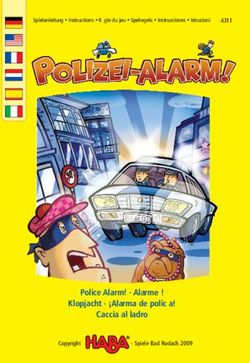CAT3 PRO CR / TR - ABICOR BINZEL
←
→
Transkription von Seiteninhalten
Wenn Ihr Browser die Seite nicht korrekt rendert, bitte, lesen Sie den Inhalt der Seite unten
T E C H N O L O G Y F O R T H E W E L D E R ´ S W O R L D .
DE Betriebsanleitung / EN Operating instruction
FR Mode d'emploi / ES Instructivo de servicio
CAT3 PRO CR / TR
DE Roboterhalterung
EN Robot mount
FR Support robot
ES Soporte para robot
www.binzel-abicor.comCAT3 PRO
DE Deutsche Original Betriebsanleitung
© Der Hersteller behält sich das Recht vor, jederzeit und ohne vorherige Mitteilung Änderungen an
dieser Betriebsanleitung durchzuführen, die durch Druckfehler, eventuelle Ungenauigkeiten der
enthaltenen Informationen oder Verbesserung dieses Produktes erforderlich werden. Diese
Änderungen werden jedoch in neuen Ausgaben berücksichtigt.
Alle in der Betriebsanleitung genannten Handelsmarken und Schutzmarken sind Eigentum der
jeweiligen Besitzer/Hersteller.
Unsere aktuellen Produktdokumente sowie alle Kontaktdaten der ABICOR BINZEL
Ländervertretungen und Partner weltweit, finden Sie auf unserer Homepage
www.binzel-abicor.com.
1 Identifikation DE-3 7 Betrieb DE-17
1.1 Konformitätserklärung DE-4
8 Außerbetriebnahme DE-18
2 Sicherheit DE-5
2.1 Bestimmungsgemäße Verwendung DE-5 9 Wartung und Reinigung DE-18
2.2 Pflichten des Betreibers DE-5 9.1 Wartungsintervalle DE-19
2.3 Persönliche Schutzausrüstung (PSA) DE-5
2.4 Klassifizierung der Warnhinweise DE-6 10 Störungen und
2.5 Angaben für den Notfall DE-6 deren Behebung DE-19
3 Produktbeschreibung DE-7 11 Demontage DE-21
3.1 Technische Daten DE-7
3.2 Abkürzungen DE-10 12 Entsorgung DE-23
3.3 Typenschild DE-10 12.1 Werkstoffe DE-23
3.4 Verwendete Zeichen und SymboleDE-10 12.2 Betriebsmittel DE-23
12.3 Verpackungen DE-23
4 Lieferumfang DE-11
4.1 Transport DE-11
4.2 Lagerung DE-11
5 Funktionsbeschreibung DE-12
6 Inbetriebnahme DE-13
6.1 CAT3 PRO am Roboter
befestigen DE-13
6.1.1 CAT3 PRO CR am Roboter
befestigen DE-14
6.1.2 CAT3 PRO TR am Roboter
befestigen DE-15
6.2 TCP justieren DE-16
6.3 Spiralkabel anschließen DE-17
DE - 2 BAL.0843.0 • 2021-10-28CAT3 PRO 1 Identifikation
1 Identifikation
Die Roboterhalterung CAT3 PRO wird zur Verbindung zwischen Roboter und Werkzeug
eingesetzt und ist eine dreidimensional wirkende Abschaltsicherung. Die CAT3 PRO ist eine
dreidimensional wirkende Abschaltsicherung und ist über einen Zwischenflansch an allen
Robotertypen und Handlinggeräte adaptierbar. Sie ist in den Varianten CAT3 PRO CR
(Cylindrical Release Shaft) und CAT3 PRO TR (Tapered Release Shaft) verfügbar. Beide
Varianten unterscheiden sich in der Form Ihres Adapters für den Anschluss am Brennerhalter.
Die CAT3 PRO CR besitzt einen zylindrischen Adapter, die CAT3 PRO TR einen konischen.
Diese Betriebsanleitung beschreibt nur die Roboterhalterung CAT3 PRO CR und CAT3
PRO TR. Die Roboterhalterung CAT3 PRO darf nur mit Original ABICOR BINZEL
Ersatzteilen betrieben werden.
1 2 3 4 5 6 7
10 9 8
1 Brennerhals* 5 CAT3 PRO mit CR 8 Spiralkabel
2 Brennerhalter* Adapter 9 CAT3 PRO mit TR Adapter
3 Schlauchpaket* 6 Zwischenflansch* 10 Brennerhalter für
4 Brennerhalter für CAT3 PRO CR* 7 Roboter* CAT3 PRO TR*
Abb. 1 Übersicht
* Nicht im Lieferumfang der CAT3 PRO enthalten.
BAL.0843.0 • 2021-10-28 DE - 31 Identifikation CAT3 PRO
1.1 Konformitätserklärung
(DE) EU-Konformitätserklärung
Hersteller Alexander Binzel Schweisstechnik GmbH & Co. KG
Kiesacker
35418 Alten-Buseck
Deutschland
Bevollmächtigter Adresse siehe Hersteller
für die Zusammenstellung der
technischen Unterlagen
Die alleinige Verantwortung für die Ausstellung dieser Konformitätserklärung trägt der Hersteller.
Produkt Beschreibung Die Roboterhalterung CAT3 PRO wird zur Verbindung zwischen
Roboter und Werkzeug eingesetzt und ist eine dreidimensional
wirkende Abschaltsicherung.
Bezeichnung Roboterhalterung Funktion Abschaltsicherung
Handelsbezeichnung CAT3 PRO Typ CR TR
Der oben beschriebene Gegenstand der Erklärung erfüllt aufgrund seiner Konzipierung und Bauart in der von
uns in Verkehr gebrachten Ausführung die einschlägigen grundlegenden Sicherheits- und
Gesundheitsanforderungen der unten genannten Harmonisierungsvorschriften der Union.
Bei einer nicht mit uns abgestimmten Änderung der Produkte verliert diese Erklärung ihre Gültigkeit.
Fundstellen
Einschlägige Harmonisierungs- 2006/42/EG Maschinen (Abl. L96 vom 29.03.2014)
vorschriften der Union
2011/65/EU RoHS (Abl. L174 vom 01.07.2011)
Angewandte harmonisierte Normen ISO 12100:1210
IEC 63000:2018
Angewandte nationale Normen und
technische Spezifikationen
Alten-Buseck, 30.09.2021
Unterschrift
Prof. Dr.-Ing. Emil Schubert, Geschäftsführer
Archivierung: Dokument-Nr.: 12-04-2021 30-September-2021
DE - 4 BAL.0843.0 • 2021-10-28CAT3 PRO 2 Sicherheit
2 Sicherheit
Beachten Sie das beiliegende Dokument “Safety Instructions“.
2.1 Bestimmungsgemäße Verwendung
• Das in dieser Anleitung beschriebene Gerät darf ausschließlich zu dem in der Anleitung
beschriebenen Zweck in der beschriebenen Art und Weise verwendet werden. Beachten
Sie dabei die Betriebs-, Wartungs- und lnstandhaltungsbedingungen.
• Jede andere Verwendung gilt als nicht bestimmungsgemäß.
• Eigenmächtige Umbauten oder Veränderungen zur Leistungssteigerung sind nicht zulässig.
2.2 Pflichten des Betreibers
Achten Sie darauf, dass jegliche Arbeiten am Gerät bzw. System ausschließlich von befähigten
Personen durchgeführt werden.
• Befähigte Personen sind Personen,
• die mit den grundlegenden Vorschriften über Arbeitssicherheit und Unfallverhütung
vertraut sind;
• die in die Handhabung des Geräts eingewiesen wurden;
• die diese Bedienungsanleitung gelesen und verstanden haben;
• die das beiliegende Dokument „Safety instructions“ gelesen und verstanden haben;
• die entsprechend ausgebildet wurden;
• die aufgrund ihrer fachlichen Ausbildung, Kenntnisse und Erfahrungen mögliche
Gefahren erkennen können.
• Halten Sie andere Personen vom Arbeitsbereich fern.
• Beachten Sie die Arbeitssicherheitsvorschriften des jeweiligen Landes.
• Beachten Sie die Vorschriften zur Arbeitssicherheit und zur Unfallverhütung.
• Bei diesem Gerät handelt es sich nach DIN EN 60974-10 um eine Klasse A
Schweißeinrichtung. Klasse A Schweißeinrichtungen sind nicht für den Gebrauch in
Wohnbereich vorgesehen in denen die Stromversorgung über ein öffentliches
Niederspannungs- Versorgungssystem erfolgt. Elektromagnetische Störungen können hier
die Folge sein, die Geräteschäden und Fehlfunktionen auslösen. Verwenden Sie das Gerät
nur in Industriegebieten.
2.3 Persönliche Schutzausrüstung (PSA)
Um Gefahren für den Nutzer zu vermeiden wird in dieser Anleitung das Tragen von
persönlicher Schutzausrüstung (PSA) empfohlen.
• Sie besteht aus Schutzanzug, Schutzbrille, Atemschutzmaske Klasse P3,
Schutzhandschuhen und Sicherheitsschuhen.
BAL.0843.0 • 2021-10-28 DE - 52 Sicherheit CAT3 PRO
2.4 Klassifizierung der Warnhinweise
Die in der Betriebsanleitung verwendeten Warnhinweise sind in vier verschiedene Ebenen
unterteilt und werden vor potenziell gefährlichen Arbeitsschritten angegeben. Geordnet nach
abnehmender Wichtigkeit bedeuten sie Folgendes:
GEFAHR
Bezeichnet eine unmittelbar drohende Gefahr. Wenn sie nicht gemieden wird, sind Tod oder
schwerste Verletzungen die Folge.
WARNUNG
Bezeichnet eine möglicherweise gefährliche Situation. Wenn sie nicht gemieden wird,
können schwere Verletzungen die Folge sein.
VORSICHT
Bezeichnet eine möglicherweise schädliche Situation. Wenn sie nicht gemieden wird, können
leichte oder geringfügige Verletzungen die Folge sein.
HINWEIS
Bezeichnet die Gefahr, dass Arbeitsergebnisse beeinträchtigt werden oder Sachschäden an
der Ausrüstung die Folge sein können.
2.5 Angaben für den Notfall
Unterbrechen Sie im Notfall sofort folgende Versorgungen:
• Elektrische Energieversorgung
• Gaszufuhr
• Druckluftzufuhr
Weitere Maßnahmen entnehmen Sie der Betriebsanleitung der Stromquelle, des Roboters oder
der Dokumentation weiterer Peripheriegeräte.
DE - 6 BAL.0843.0 • 2021-10-28CAT3 PRO 3 Produktbeschreibung
3 Produktbeschreibung
f
tie
m 86,9
8m
7,
60° 30° 5F
Ø
3×
Ø 77
Ø 23
4,5
Ø
6× 4
Ø 54
Ø 67
Abb. 2 Maße CAT3 PRO CR
93,6
7,
5F
60° 30° × Ø tief
3 mm
8
Ø 77
Ø 23
4,5
Ø
6× 4
Ø 54
Ø 67
Abb. 3 Maße CAT3 PRO TR
3.1 Technische Daten
Umgebungstemperatur −10 °C bis +55 °C
Relative Luftfeuchtigkeit bis 70 % bei 20 °C
Tab. 1 Umgebungsbedingungen während des Betriebs
Temperatur der Umgebungsluft −10 °C bis +55 °C
Relative Luftfeuchtigkeit bis 70 % bei 20 °C
Tab. 2 Umgebungsbedingungen Transport und Lagerung
BAL.0843.0 • 2021-10-28 DE - 73 Produktbeschreibung CAT3 PRO
CAT3 PRO CR / TR ohne Halter 0,96 kg
CAT3 PRO CR / TR mit Halter 1,16 kg
Tab. 3 Gewicht
Belastung 24 VDC / max. 100 mA
Tab. 4 Mikroschalter
Y
Z
1
X
2
400
1 Auslösemoment 2 Auslösekraft X, Y
Abb. 4 Technische Daten
Schaltpunkt Auslenkung in X- und Y- Richtung ca. 7–9 mm (ca. 1,1–1,5°)1
Auslenkung in Z-Richtung ca. 1,0 mm–1,3 mm
Rückstellgenauigkeit 0,04 mm1
Tab. 5 Auslösung des Not-Aus Schalters
1bei einem Abstand von 400 mm
In Richtung der X- und Y-Achse 7° (45 mm)
Z-Achse 5,0 mm
Tab. 6 Maximale mögliche Auslenkung
mit Druckfeder „M“ 40 N
mit Druckfeder „L“ 72 N
mit Druckfeder „XL“ 102 N
Tab. 7 Auslösekraft, 400 mm
DE - 8 BAL.0843.0 • 2021-10-28CAT3 PRO 3 Produktbeschreibung
mit Druckfeder „M“ 14 Nm
mit Druckfeder „L“ 25 Nm
mit Druckfeder „XL“ 35 Nm
Tab. 8 Auslösemoment
Auslösegewicht bei einer max. Beschleunigung
des Roboters von 5m/s2
45,00
40,00
35,00
30,00
Auslösegewicht [kg]
25,00
20,00
15,00
10,00
1
2
5,00 3
0,00
100 150 200 250 300 350 400
Abstand zum Roboterflansch [mm]
1 CAT3 PRO XL 2 CAT3 PRO L 3 CAT3 PRO M
Abb. 5 Diagramm
BAL.0843.0 • 2021-10-28 DE - 93 Produktbeschreibung CAT3 PRO
3.2 Abkürzungen
Maßangaben in Zeichnungen oder Diagrammen Millimeter [mm]
3.3 Typenschild
Die CAT3 PRO ist wie folgt gekennzeichnet:
1 2
3
4
1 CAT3 PRO 2 Typenschild 3 Herstellungsdatum 4 Seriennummer CAT3 PRO
Abb. 6 Typenschild
Beachten Sie für alle Rückfragen folgende Angaben:
• Herstellungsdatum (3)
• Seriennummer (4)
3.4 Verwendete Zeichen und Symbole
In der Betriebsanleitung werden folgende Zeichen und Symbole verwendet:
Symbol Beschreibung
• Aufzählungssymbol für Handlungsanweisungen und Aufzählungen
Querverweissymbol verweist auf detaillierte, ergänzende oder weiterführende
Informationen
1 Handlungsschritt/e im Text, die der Reihenfolge nach durchzuführen sind
DE - 10 BAL.0843.0 • 2021-10-28CAT3 PRO 4 Lieferumfang
4 Lieferumfang
• Roboterhalterung CAT3 PRO mit CR • Betriebsanleitung
oder TR Adapter
• Zylinderschraube M4 × 55 (6 Stck) • Spiralkabel
ABICOR BINZEL bietet eine Vielzahl von starren Haltern für einen vordefinierten TCP an.
Es entfällt das Vorbohren und Verstiften. Die verfügbaren Halter entnehmen Sie den aktuellen
Bestellunterlagen.
Ausrüst- und Verschleißteile separat bestellen.
Bestelldaten und Identnummern der Ausrüst- und Verschleißteile, entnehmen Sie den aktuellen
Bestellunterlagen. Kontakt für Beratung und Bestellung finden Sie im Internet unter
www.binzel-abicor.com.
4.1 Transport
Der Lieferumfang wird vor dem Versand sorgfältig geprüft und verpackt, jedoch sind
Beschädigungen während des Transportes nicht auszuschließen.
Eingangskontrolle Kontrollieren Sie die Vollständigkeit anhand des Lieferscheins!
Überprüfen Sie die Lieferung auf Beschädigung (Sichtprüfung)!
Bei Ist die Lieferung beim Transport beschädigt worden, setzen Sie sich
Beanstandungen sofort mit dem letzten Spediteur in Verbindung! Bewahren Sie die
Verpackung auf zur eventuellen Überprüfung durch den Spediteur.
Verpackung für Verwenden Sie nach Möglichkeit die Originalverpackung und das
den Rückversand Originalverpackungsmaterial. Bei auftretenden Fragen zur
Verpackung und Transportsicherung nehmen Sie bitte Rücksprache
mit Ihrem Lieferanten.
Tab. 9 Transport
4.2 Lagerung
Physikalische Bedingungen der Lagerung im geschlossenen Raum:
3.1 Technische Daten auf Seite DE-7
BAL.0843.0 • 2021-10-28 DE - 115 Funktionsbeschreibung CAT3 PRO
5 Funktionsbeschreibung
Die eingesetzten Druckfedern wirken mit ihrer Haltekraft direkt auf den Auslöseflansch und
fixieren die durch Stifte positionierte Schaltachse in Null-Stellung. Im Falle einer Kollision kippt
die Schaltachse, drückt mit dem Auslöseflansch den Federteller in Richtung Gehäuseboden und
der Taster wird von der Mimik des Federtellers betätigt. Bei dem Taster handelt es sich um einen
Öffner. Die angelegte Schaltspannung wird unterbrochen.
1 1 M9x0,5 M9x0,5
2
3 1 GND
2 24 V
3 Signal
1
2
3
3 2
1 Flanschstecker 3-polig 2 Mikroschalter ausgelöst 3 Mikroschalter in Ruhestellung
Abb. 7 Funktionsschema (PINs Ansicht Steckerseite)
DE - 12 BAL.0843.0 • 2021-10-28CAT3 PRO 6 Inbetriebnahme
6 Inbetriebnahme
GEFAHR
Verletzungsgefahr durch unerwarteten Anlauf
Unsachgemäße Bedienung kann zu schwersten Verletzungen mit Todesfolge führen.
Für die gesamte Dauer von Wartungs-, Instandhaltungs-, Montage- bzw. Demontage- und
Reparaturarbeiten ist Folgendes zu beachten:
• Schalten Sie die Stromquelle aus.
• Sperren Sie die Druckluftzufuhr ab.
• Sperren Sie die Gaszufuhr ab.
• Trennen Sie alle elektrischen Verbindungen.
HINWEIS
Beachten Sie folgende Angaben:
• Jegliche Arbeiten am Gerät bzw. System sind ausschließlich befähigten Personen
vorbehalten.
• Beachten Sie die Dokumentation der schweißtechnischen Komponenten.
6.1 CAT3 PRO am Roboter befestigen
HINWEIS
• Bevor die CAT3 PRO (3) montiert werden kann, müssen Sie den Roboter (5) in
Wartungsposition fahren.
• Sie benötigen zur Befestigung der CAT3 PRO (3) am Roboter (5) einen
Zwischenflansch (6). Dieser muss dem Lochbild der CAT3 PRO (3) und des
Roboters (5) entsprechen.
• Sie benötigen zur Befestigung des Brenners (1) an der CAT3 PRO (3) einen
Brennerhalter (2). Dieser ist abhängig vom jeweiligen Brennertyp und vom jeweiligen
CAT3 PRO Adapter (3).
BAL.0843.0 • 2021-10-28 DE - 136 Inbetriebnahme CAT3 PRO
6.1.1 CAT3 PRO CR am Roboter befestigen
1 2 3 4
16
15
14
13
12 11 10 9 8 7 6 5
1 Schweißbrenner 8 Zylinderschraube M4 × 55 13 Passschraube M8
2 Brennerhalter 6 Stk. 14 Mutter M8 mit
3 CAT3 PRO mit CR Adapter 9 Brennerhalter Unterlegscheibe
4 Spiralkabel CAT3 PRO CR 15 Mutter M6 mit
5 Roboter 10 Außenring Unterlegscheibe
6 Zwischenflansch 11 Konus-Spannelement 16 Passschraube M6
7 Zylinderschrauben 12 Zylinderschraube M8 × 16
Abb. 8 CAT3 PRO CR am Roboter montieren
1 Zwischenflansch (6) mit Zylinderschrauben (7) an Roboter (5) montieren.
2 CAT3 PRO CR (3) mit Zylinderschrauben (8) an Zwischenflansch (6) montieren
(Anzugsdrehmoment Aluminiumflansch max. 3 Nm, Anzugsdrehmoment Kunststoffflansch
mit Gewindeeinsatz max. 1,8 Nm).
3 Brennerhalter (9) mit Außenring (10), Konus-Spannelement (11) und
Zylinderschraube (12) an CAT3 PRO CR (3) montieren (Anzugsdrehmoment max.
20 Nm).
4 Brennerhalter (2) mit Passschrauben (13) (16) und Muttern (14) (15) an Brennerhalter
CAT3 PRO CR (9) montieren.
DE - 14 BAL.0843.0 • 2021-10-28CAT3 PRO 6 Inbetriebnahme
6.1.2 CAT3 PRO TR am Roboter befestigen
1 2 3 4
16
15
14
13
12 11 10 9 8 7 6 5
1 Schweißbrenner 8 Zylinderschraube M4 × 55 13 Passschraube M8
2 Brennerhalter 6 Stk. 14 Mutter M8 mit
3 CAT3 PRO mit TR Adapter 9 Sechskantmutter M20 × 1 Unterlegscheibe
4 Spiralkabel 10 Brennerhalter 15 Mutter M6 mit
5 Roboter CAT3 PRO TR Unterlegscheibe
6 Zwischenflansch 11 Scheibe 16 Passschraube M6
7 Zylinderschrauben 12 Zylinderschraube M8 × 16
Abb. 9 CAT3 PRO TR am Roboter montieren
1 Zwischenflansch (6) mit Zylinderschrauben (7) an Roboter (5) montieren.
2 CAT3 PRO TR (3) mit Zylinderschrauben (8) an Zwischenflansch (6) montieren
(Anzugsdrehmoment Aluminiumflansch max. 3 Nm, Anzugsdrehmoment Kunststoffflansch
mit Gewindeeinsatz max. 1,8 Nm).
3 Brennerhalter mit Hilfe der Passfeder, Scheibe und Zylinderschraube an CAT3 PRO TR
montieren (Anzugsdrehmoment max. 20 Nm). Darauf achten, dass Sechskantmutter
M20 × 1 (9) soweit in Richtung CAT3 PRO TR (3) gedreht ist, dass sie nicht am
Brennerhalter (10) anliegt.
4 Brennerhalter (2) mit Passschrauben (13) (16) und Muttern (14) (15) an Brennerhalter
CAT3 PRO CR (10) montieren.
BAL.0843.0 • 2021-10-28 DE - 156 Inbetriebnahme CAT3 PRO
6.2 TCP justieren
1 2 3 4 5
6
1 Sechskantmutter M8 3 Brennerhalter 5 Passschraube M8
2 Passschraube M6 4 Sechskantmutter M6 6 Halter
Abb. 10 TCP justieren
1 Sechskantmutter (1) lösen und Brennerhalter (3) auf gewünschten TCP justieren.
2 Sechskantmutter (1) festziehen.
Zum Fixieren der eingerichteten Stellung gehen Sie wie folgt vor:
3 Halter (6) mit Ø 5,8 mm verbohren und Bohrung für Passschraube (2) mit einer Reibahle
(für 6H7) aufreiben.
4 Beide Brennerhalter (6), (3) mit Passschraube (2) und Sechskantmutter (4) fixieren.
4 Lieferumfang auf Seite DE-11
DE - 16 BAL.0843.0 • 2021-10-28CAT3 PRO 7 Betrieb
6.3 Spiralkabel anschließen
1 2 3
6 5 4
1 Schlauchpaket 3 Schweißbrenner 5 Winkelstecker
2 Flanschstecker 4 CAT 3 Steckergehäuse 6 Spiralkabel
Abb. 11 Spiralkabel anschließen
1 Spiralkabel (6) mit Winkelstecker (5) am Steckergehäuse (4) einstecken.
2 Flanschstecker (2) am Schweißbrenner (3) bzw. Schlauchpaket (1) einstecken.
3 Beide Stecker gegen unbeabsichtigtes Lösen arretieren.
Die Schalterfunktion entnehmen Sie dem Funktionsschema.
Abb. 7 Funktionsschema (PINs Ansicht Steckerseite) auf Seite DE-12
7 Betrieb
HINWEIS
• Jegliche Arbeiten am Gerät bzw. System sind ausschließlich befähigten Personen
vorbehalten.
• Beachten Sie die Dokumentation der schweißtechnischen Komponenten.
Da die CAT3 PRO im Schweißprozess des Schweißbrenners eingebunden ist, erfolgen die
Bedienschritte nach der Inbetriebnahme des jeweiligen Brenners.
BAL.0843.0 • 2021-10-28 DE - 178 Außerbetriebnahme CAT3 PRO
8 Außerbetriebnahme
HINWEIS
• Beachten Sie die Dokumentation der schweißtechnischen Komponenten.
Die Außerbetriebnahme richtet sich nach dem jeweiligen Schweißbrenner.
9 Wartung und Reinigung
Regelmäßige und dauerhafte Wartung und Reinigung sind Voraussetzung für eine lange
Lebensdauer und eine einwandfreie Funktion. Beachten Sie dabei Folgendes:
GEFAHR
Verletzungsgefahr durch unerwarteten Anlauf
Unsachgemäße Bedienung kann zu schwersten Verletzungen mit Todesfolge führen.
Für die gesamte Dauer von Wartungs-, Instandhaltungs-, Montage- bzw. Demontage- und
Reparaturarbeiten ist Folgendes zu beachten:
• Schalten Sie die Stromquelle aus.
• Sperren Sie die Druckluftzufuhr ab.
• Sperren Sie die Gaszufuhr ab.
• Trennen Sie alle elektrischen Verbindungen.
• Schalten Sie die gesamte Schweißanlage aus.
GEFAHR
Stromschlag
Gefährliche Spannung durch fehlerhafte Kabel.
• Überprüfen Sie alle spannungsführenden Kabel und Verbindungen auf ordnungsgemäße
Installation und Beschädigungen.
• Tauschen Sie schadhafte, deformierte oder verschlissene Teile aus.
HINWEIS
• Jegliche Arbeiten am Gerät bzw. System sind ausschließlich befähigten Personen
vorbehalten.
• Überprüfen und tragen Sie Ihre persönliche Schutzausrüstung.
DE - 18 BAL.0843.0 • 2021-10-28CAT3 PRO 10 Störungen und deren Behebung
9.1 Wartungsintervalle
HINWEIS
• Die angegebenen Wartungsintervalle sind Richtwerte und beziehen sich auf den
Einschichtbetrieb.
Beachten Sie die Angaben der EN 60974-4 Inspektion und Prüfung während des Betriebes von
Lichtbogenschweißeinrichtungen sowie die jeweiligen Landesgesetze und -richtlinien.
Überprüfen Sie Folgendes:
Täglich Monatlich Halbjährlich
- CAT3 PRO komplett von Schmutz und -
Schweißspritzern säubern
- Funktionszustand des Spiralkabels prüfen -
10 Störungen und deren Behebung
# GEFAHR
Verletzungsgefahr und Geräteschäden durch unautorisierte Personen
Unsachgemäße Reparaturen und Änderungen am Produkt können zu erheblichen
Verletzungen und Geräteschäden führen. Die Produktgarantie erlischt bei Eingriff durch
unautoristierte Personen.
• Jegliche Arbeiten am Gerät bzw. System sind ausschließlich befähigten Personen
vorbehalten.
Beachten Sie das beiliegende Dokument „Warranty“. Wenden Sie sich bei jedem Zweifel und/
oder Problemen an Ihren Fachhändler oder an den Hersteller.
HINWEIS
• Beachten Sie die Dokumentation der schweißtechnischen Komponenten.
Störung Ursache Behebung
• Falsche Brennerhalterung • Richtige Brennerhalterung
Brennerhalterung verwendet verwenden
lässt sich nicht
• Befestigungsflansch der CAT3 • CAT3 PRO zur
montieren
PRO defekt Servicereparatur einsenden
BAL.0843.0 • 2021-10-28 DE - 1910 Störungen und deren Behebung CAT3 PRO
Störung Ursache Behebung
• Kabel zwischen CAT3 PRO und • Kabel anschließen.
Schlauchpaket nicht
CAT3 PRO angeschlossen.
schaltet Stop-
• Spiralkabel defekt. • Spiralkabel tauschen.
Signal nicht
• CAT3 PRO-Schalter defekt. • CAT3 PRO zur
Servicereparatur einsenden.
• Zu hohe Last montiert. • Angebaute Last reduzieren.
• Angaben des Herstellers
CAT3 PRO stellt beachten.
nicht in • Mechanischer Defekt. • CAT3 PRO zur
Nullstellung zurück Servicereparatur einsenden.
• Anbauteile (Halter etc.) nicht • Befestigung der Anbauteile
richtig befestigt. prüfen.
• Zu hohe Last montiert. • Belastung an die Angaben
CAT3 PRO • Beschleunigung des Roboters zu anpassen.
schaltet, obwohl hoch. 3.1 Technische Daten auf
keine Störung Seite DE-7
vorliegt • Schalter oder Spiralkabel defekt. • Schalter oder Spiralkabel
tauschen.
DE - 20 BAL.0843.0 • 2021-10-28CAT3 PRO 11 Demontage
11 Demontage
GEFAHR
Verletzungsgefahr durch unerwarteten Anlauf
Unsachgemäße Bedienung kann zu schwersten Verletzungen mit Todesfolge führen.
Für die gesamte Dauer von Wartungs-, Instandhaltungs-, Montage- bzw. Demontage- und
Reparaturarbeiten ist Folgendes zu beachten:
• Schalten Sie die Stromquelle aus.
• Sperren Sie die Druckluftzufuhr ab.
• Sperren Sie die Gaszufuhr ab.
• Trennen Sie alle elektrischen Verbindungen.
• Schalten Sie die gesamte Schweißanlage aus.
HINWEIS
• Jegliche Arbeiten am Gerät bzw. System sind ausschließlich befähigten Personen
vorbehalten.
• Beachten Sie die Dokumentation der schweißtechnischen Komponenten.
• Beachten Sie die Informationen von folgendem Kapitel:
8 Außerbetriebnahme auf Seite DE-18.
Abb. 8 CAT3 PRO CR am Roboter montieren auf Seite DE-14
Abb. 9 CAT3 PRO TR am Roboter montieren auf Seite DE-15
Die Demontage erfolgt in umgekehrter Reihenfolge.
CAT3 PRO CR Brennerhalter demontieren
1) 2)
1 2 3 4 5
1 Zylinderschraube 4 Brennerhalter
2 Konus-Spannelement 5 CAT3 PRO CR Adapter
3 Außenring
Abb. 12 CAT3 PRO CR Brennerhalter demontieren
1 Zylinderschraube (1) lösen. Konus-Spannelement (2) und Außenring (3) entfernen.
2 Brennerhalter (4) von CAT3 PRO CR Adapter (5) lösen.
BAL.0843.0 • 2021-10-28 DE - 2111 Demontage CAT3 PRO
CAT3 PRO TR Brennerhalter demontieren
1) 2)
1 2 3 4
1 Zylinderschraube 3 Brennerhalter TR
2 Scheibe 4 Sechskantmutter (M20 × 1)
Abb. 13 CAT3 PRO TR Brennerhalter demontieren
1 Zylinderschraube (1) lösen. Scheibe (2) entfernen.
2 Sechskantmutter (M20 × 1) (4) gegen den Uhrzeigersinn drehen, mit Hilfe der
Drehbewegung Brennerhalter TR (3) lösen und von CAT3 PRO TR Adapter entfernen.
DE - 22 BAL.0843.0 • 2021-10-28CAT3 PRO 12 Entsorgung
12 Entsorgung
Bei der Entsorgung sind die örtlichen Bestimmungen, Gesetze, Vorschriften, Normen und
Richtlinien zu beachten. Beachten Sie die Richtlinien zur Entsorgung von Elektronikschrott und
entsorgen Sie diesen bei Ihrem kommunalen Entsorgungsträger (z.B. Wertstoffhof).
Um das Produkt ordnungsgemäß zu entsorgen, müssen Sie es zuerst demontieren. Beachten Sie
folgende Informationen:
11 Demontage auf Seite DE-21
12.1 Werkstoffe
Dieses Produkt besteht zum größten Teil aus metallischen Werkstoffen, die in Stahl- und
Hüttenwerken wieder eingeschmolzen werden können und dadurch nahezu unbegrenzt
wiederverwertbar sind. Die verwendeten Kunststoffe sind gekennzeichnet, so dass eine
Sortierung und Fraktionierung der Materialien zum späteren Recycling vorbereitet ist.
12.2 Betriebsmittel
Öle, Schmierfette und Reinigungsmittel dürfen nicht den Boden belasten und in die Kanalisation
gelangen. Diese Stoffe müssen in geeigneten Behältern aufbewahrt, transportiert und entsorgt
werden. Beachten Sie dabei die entsprechenden örtlichen Bestimmungen und die Hinweise zur
Entsorgung der vom Betriebsmittelhersteller vorgegebenen Sicherheitsdatenblätter.
Kontaminierte Reinigungswerkzeuge (Pinsel, Lappen usw.) müssen ebenfalls entsprechend den
Angaben des Betriebsmittelherstellers entsorgt werden.
12.3 Verpackungen
ABICOR BINZEL hat die Transportverpackung auf das Notwendigste reduziert. Bei der
Auswahl der Verpackungsmaterialien wird auf eine mögliche Wiederverwertung geachtet.
BAL.0843.0 • 2021-10-28 DE - 23CAT3 PRO
EN Translation of the original German operating instructions
© The manufacturer reserves the right, at any time and without prior notice, to make such changes
and amendments to these operating instructions as become necessary due to misprints, inaccuracies
or product enhancements. Such changes will, however, be incorporated into subsequent editions of
the operating instructions.
All brand names and trademarks that appear in these operating instructions are the property of their
respective owners/manufacturers.
Our latest product documents as well as all contact details for the ABICOR BINZEL national
subsidiaries and partners worldwide can be found on our website at www.binzel-abicor.com
1 Identification EN-3 8 Putting out of operation EN-19
1.1 Declaration of conformity EN-4
9 Maintenance and cleaning EN-19
2 Safety EN-6 9.1 Maintenance intervals EN-19
2.1 Designated use EN-6
2.2 Obligations of the operator EN-6 10 Troubleshooting EN-20
2.3 Personal protective equipment (PPE)
EN-6 11 Disassembly EN-22
2.4 Classification of the warnings EN-6
2.5 Emergency information EN-7 12 Disposal EN-23
12.1 Materials EN-23
3 Product description EN-7 12.2 Consumables EN-23
3.1 Technical data EN-8 12.3 Packaging EN-23
3.2 Abbreviations EN-10
3.3 Nameplate EN-11
3.4 Signs and symbols used EN-11
4 Scope of delivery EN-12
4.1 Transport EN-12
4.2 Storage EN-12
5 Functional description EN-13
6 Commissioning EN-14
6.1 Attaching the CAT3 PRO
to the robot EN-14
6.1.1 Attaching the CAT3 PRO CR
to the robot EN-15
6.1.2 Attaching the CAT3 PRO TR
to the robot EN-16
6.2 Adjusting the TCP EN-17
6.3 Connecting the helix cable EN-18
7 Operation EN-18
EN - 2 BAL.0843.0 • 2021-10-28CAT3 PRO 1 Identification
1 Identification
The CAT3 PRO robot mount is used to connect the robot and the tool and is a three-
dimensionally acting safety cut-out. CAT3 PRO is a three-dimensional crash protection device
that can be adapted for use with all robot types and handling units by means of an intermediate
flange. It is available in the following versions: CAT3 PRO CR (Cylindrical Release Shaft) and
CAT3 PRO TR (Tapered Release Shaft). These versions differ in the shape of their adapter used
for connection to the torch mount. CAT3 PRO CR has a cylindrical adapter and CAT3
PRO TR has a conical adapter. These operating instructions describe only the CAT3 PRO CR
and CAT3 PRO TR robot mounts. The CAT3 PRO robot mount must only be operated using
original ABICOR BINZEL spare parts.
1 2 3 4 5 6 7
10 9 8
1 Torch neck* 5 CAT3 PRO with 8 Helix cable
2 Torch mount* CR adapter 9 CAT3 PRO with TR adapter
3 Cable assembly* 6 Intermediate flange* 10 Torch mount for
4 Torch mount for CAT3 PRO CR* 7 Robot* CAT3 PRO TR*
Fig. 1 Overview
* Not included in the CAT3 PRO scope of supply.
BAL.0843.0 • 2021-10-28 EN - 31 Identification CAT3 PRO
1.1 Declaration of conformity
(EN) EC Declaration of Conformity
Manufacturer Alexander Binzel Schweisstechnik GmbH & Co. KG
Kiesacker
35418 Alten-Buseck
Germany
Authorized person for the Address – see address of manufacturer
technical documentation
This declaration of conformity is issued under the sole responsibility of the manufacturer.
Product Description The CAT3 PRO robot mount is used to connect the robot and the tool and is a
three-dimensionally acting safety cut-out.
Designation Robot mount Function Safety cut-out
Trade name CAT3 PRO Type CR TR
The aforementioned object of this Declaration described above, by virtue of its design and construction in the
version we have brought onto the market, complies with the applicable essential health and safety
requirements of the harmonization legislation of the European Union listed below.
This declaration ceases to be valid in case of any modification of the devices without our authorization.
Source of information
Relevant Union 2006/42/EC Machinery (Filing L96 from 29.03.2014)
harmonisation legislation
2011/65/EU RoHS (Filing L174 from 01.07.2011)
Harmonized standards used ISO 12100:1210
IEC 63000:2018
Harmonized national
standards and technical
specifications
Alten-Buseck, 30.09.2021
Signature
Prof. Dr.-Ing. Emil Schubert, Managing Director
Archiving: Document no.: 12-04-2021 30 September-2021
EN - 4 BAL.0843.0 • 2021-10-28CAT3 PRO 1 Identification
(EN-GB) UK Declaration of Conformity
Manufacturer Alexander Binzel Schweisstechnik GmbH & Co. KG
Kiesacker
35418 Alten-Buseck
Germany
Importer UK ABICOR BINZEL (UK) ltd.
Binzel House, Mill Lane, Winwik Quay
Warrington WA2 8UA
United Kingdom
Authorized person for the Mark Owens
technical documentation Address – see address of Importer UK
This declaration of conformity is issued under the sole responsibility of the manufacturer.
Product Description The CAT3 PRO robot mount is used to connect the robot and the tool and is a
three-dimensionally acting safety cut-out.
Designation Robot mount Function Safety cut-out
Trade name CAT3 PRO Type CR TR
The aforementioned object of this Declaration described above, by virtue of its design and construction in the
version we have brought onto the market, complies with the applicable essential health and safety
requirements of the UK designated standards used listed below.
This declaration ceases to be valid in case of any modification of the devices without our authorization.
Relevant Union harmonisation Supply of Machinery (Safety) Regulations 2008
legislation S.I. 2008/1597
The Restriction of the Use of Certain Hazardous Substances in Electrical
and Electronic Equipment Regulations 2012
S.I. 2012/3032
UK designated standards ISO 12100:2010
used IEC 63000:2018
Alten-Buseck, 30.09.2021
Signature
Prof. Dr.-Ing. Emil Schubert, Managing Director
Archiving: Document no.: 12-04-2021 30 September-2021
BAL.0843.0 • 2021-10-28 EN - 52 Safety CAT3 PRO
2 Safety
Please observe the attached “Safety Instructions” document.
2.1 Designated use
• The device described in these instructions may be used only for the purpose and in the
manner described in these instructions. When doing so, please observe the operating,
maintenance and servicing conditions.
• Any other use is considered improper.
• Unauthorized modifications or changes to enhance the performance are not permitted.
2.2 Obligations of the operator
Ensure that only qualified personnel are permitted to perform work on the device or system.
• Authorized personnel are:
• those who are familiar with the basic regulations on occupational safety and accident
prevention;
• those who have been instructed on how to handle the device;
• those who have read and understood these operating instructions;
• who have read and understand the attached “Safety instructions” document;
• those who have been trained accordingly;
• those who are able to recognize possible risks because of their special training,
knowledge, and experience.
• Keep other people out of the work area.
• Please observe the occupational health and safety regulations of the relevant country.
• Observe the regulations on occupational safety and accident prevention.
• According to DIN EN 60974-10, this device is considered class A welding equipment.
Class A welding equipment is not intended for use in residential areas with a public low-
voltage power supply system. Such use can cause electromagnetic interferences that may
result in equipment damage and malfunctions. Use the device only in industrial areas.
2.3 Personal protective equipment (PPE)
To prevent danger to the user, these instructions recommend the use of personal protective
equipment (PPE).
• This consists of protective clothing, safety goggles, a class P3 respiratory mask, protective
gloves and safety shoes.
2.4 Classification of the warnings
The warnings used in the operating instructions are divided into four different levels and shown
prior to potentially dangerous work steps. Arranged in descending order of importance, they
have the following meanings:
EN - 6 BAL.0843.0 • 2021-10-28CAT3 PRO 3 Product description
DANGER
Describes an imminent threatening danger. If not avoided, this will result in fatal or extremely
critical injuries.
WARNING
Describes a potentially dangerous situation. If not avoided, this may result in serious injuries.
CAUTION
Describes a potentially harmful situation. If not avoided, this may result in slight or minor
injuries.
NOTICE
Describes the risk of impairing work results or potential material damage to the equipment.
2.5 Emergency information
In the event of an emergency, immediately disconnect the following supplies:
• Electrical power supply
• Gas supply
• Compressed air supply
Further measures can be found in the operating instructions for the power source, the robot, or
the documentation for other peripheral devices.
3 Product description
ep
de
8 mm 86.9
7,
5F
60° 30° Ø
3×
Ø 77
Ø 23
4.5
Ø
6× 4
Ø 54
Ø 67
Fig. 2 CAT3 PRO CR dimensions
BAL.0843.0 • 2021-10-28 EN - 73 Product description CAT3 PRO
93.6
7,
5F p
60° 30° × Ø dee
3 mm
8
Ø 77
Ø 23
4.5
Ø
6× 4
Ø 54
Ø 67
Fig. 3 CAT3 PRO TR dimensions
3.1 Technical data
Ambient temperature −10 °C to +55 °C
Relative humidity Up to 70% at 20 °C
Tab. 1 Ambient conditions during operation
Ambient temperature −10 °C to +55 °C
Relative humidity Up to 70% at 20 °C
Tab. 2 Ambient conditions for transport and storage
CAT3 PRO CR/TR without bracket 0.96 kg
CAT3 PRO CR/TR with bracket 1.16 kg
Tab. 3 Weight
Load 24 V DC / max. 100 mA
Tab. 4 Micro switch
EN - 8 BAL.0843.0 • 2021-10-28CAT3 PRO 3 Product description
Y
Z
1
X
2
400
1 Triggering moment 2 Triggering force X, Y
Fig. 4 Technical data
Switching point Deflection in X and Y direction Approx. 7–9 mm (ca. 1.1–1.5°)1
Deflection in Z direction Approx. 1.0–1.3 mm
Reset precision 0.04 mm1
Tab. 5 Triggering the emergency stop switch
1At a distance of 400 mm
In direction of the X axis and Y axis 7° (45 mm)
Z axis 5.0 mm
Tab. 6 Maximum possible deflection
With pressure spring M 40 N
With pressure spring L 72 N
With pressure spring XL 102 N
Tab. 7 Triggering force, 400 mm
With pressure spring M 14 Nm
With pressure spring L 25 Nm
With pressure spring XL 35 Nm
Tab. 8 Triggering moment
BAL.0843.0 • 2021-10-28 EN - 93 Product description CAT3 PRO
Trigger weight at max. robot acceleration of 5 m/s2
45.00
40.00
35.00
30.00
Triggering weight [kg]
25.00
20.00
15.00
10.00
1
2
5.00 3
0.00
100 150 200 250 300 350 400
Distance from the robot flange [mm]
1 CAT3 PRO XL 2 CAT3 PRO L 3 CAT3 PRO M
Fig. 5 Diagram
3.2 Abbreviations
Unit of measurement in drawings or diagrams Millimeter [mm]
EN - 10 BAL.0843.0 • 2021-10-28CAT3 PRO 3 Product description
3.3 Nameplate
The CAT3 PRO is labeled as follows:
1 2
3
4
1 CAT3 PRO 2 Nameplate 3 Manufacturing date 4 CAT3 PRO serial number
Fig. 6 Nameplate
When making enquiries, please note the following information:
• Manufacturing date (3)
• Serial number (4)
3.4 Signs and symbols used
The following signs and symbols are used in the operating instructions:
Symbol Description
• Bullet symbol for instructions and lists
Cross-reference symbol refers to detailed, supplementary or further information
1 Step(s) described in the text to be carried out in succession
BAL.0843.0 • 2021-10-28 EN - 114 Scope of delivery CAT3 PRO
4 Scope of delivery
• CAT3 PRO robot mount with CR or TR • Operating instructions
adapter
• Cylinder head screw M4 × 55 (6 pcs) • Helix cable
ABICOR BINZEL offers numerous fixed brackets for a predefined TCP. Pre-drilling and pinning
are not necessary. Available brackets can be found in the current product catalog.
Order the equipment parts and wear parts separately.
The order data and ID numbers for the equipment parts and wear parts can be found in the
current product catalog. Contact details for advice and orders can be found online at
www.binzel-abicor.com.
4.1 Transport
Although the items delivered are carefully checked and packaged, it is not possible to fully rule
out the risk of transport damage.
Goods-in Use the delivery note to check that everything has been delivered.
inspection Check the delivery for damage (visual inspection).
In case of If the delivery has been damaged during transport, contact the last
complaints carrier immediately. Retain the packaging for potential inspection by
the carrier.
Packaging for Where possible, use the original packaging and the original
returns packaging material. If you have any questions concerning the
packaging and/or how to secure an item during shipment, please
consult your supplier.
Tab. 9 Transport
4.2 Storage
Physical storage conditions in a closed environment:
3.1 Technical data on page EN-8
EN - 12 BAL.0843.0 • 2021-10-28CAT3 PRO 5 Functional description
5 Functional description
The holding force of the inserted pressure springs is directly applied to the release flange and
fixes the switching axis, which is positioned by three pins, in the zero position. In the event of
collision, the switching axis tips over, the release flange pushes the spring plate toward the base
of the housing and the trigger is actuated by the spring plate’s actuating mechanism. The trigger
is an NC switch. The applied switching voltage is interrupted.
1 1 M9 × 0.5 M9 × 0.5
2
3 1 GND
2 24 V
3 Signal
1
2
3
3 2
1 3-pole flange plug 2 Micro switch triggered 3 Micro switch in resting position
Fig. 7 Functional diagram (PINs mating side view)
BAL.0843.0 • 2021-10-28 EN - 136 Commissioning CAT3 PRO
6 Commissioning
DANGER
Risk of injury due to unexpected start
Improper operation can lead to serious injuries that could result in death.
The following instructions must be adhered to during all maintenance, servicing, assembly,
disassembly and repair work:
• Switch off the power source.
• Close off the compressed air supply.
• Close off the gas supply.
• Disconnect all electrical connections.
NOTICE
Note the following instructions:
• Only qualified personnel are permitted to perform work on the device or system.
• Consult the documentation for the welding components.
6.1 Attaching the CAT3 PRO to the robot
NOTICE
• Before the CAT3 PRO (3) can be mounted, you must drive the robot (5) into
maintenance position.
• You must have an intermediate flange (6) to fasten the CAT3 PRO (3) to the robot (5).
It must match the hole pattern of the CAT3 PRO (3) and the robot (5).
• You must have a torch mount (2) to fasten the torch (1) to the CAT3 PRO (3). The type
of torch mount depends on the torch type and CAT3 PRO adapter (3) used.
EN - 14 BAL.0843.0 • 2021-10-28CAT3 PRO 6 Commissioning
6.1.1 Attaching the CAT3 PRO CR to the robot
1 2 3 4
16
15
14
13
12 11 10 9 8 7 6 5
1 Welding torch 8 Cylinder head screw 13 Dowel screw M8
2 Torch mount M4 × 55, 6 pcs. 14 Nut M8 with washer
3 CAT3 PRO with CR 9 CAT3 PRO CR torch mount 15 Nut M6 with washer
adapter 10 Outer ring 16 Dowel screw M6
4 Helix cable 11 Cone clamping element
5 Robot 12 Cylinder head screw
6 Intermediate flange M8 × 16
7 Cylinder head screws
Fig. 8 Attaching the CAT3 PRO CR to the robot
1 Use cylinder head screws (7) to mount the intermediate flange (6) on the robot (5).
2 Use cylinder head screws (8) to mount CAT3 PRO CR (3) on the intermediate flange (6)
(tightening torque for aluminum flange max. 3 Nm, tightening torque for plastic flange with
threaded insert max. 1.8 Nm).
3 Mount the torch mount (9) with outer ring (10), cone clamping element (11) and cylinder
head screw (12) on CAT3 PRO CR (3) (tightening torque max. 20 Nm).
4 Use dowel screws (13)/(16) and nuts (14)/(15) to mount the torch mount (2) on the torch
mount CAT3 PRO CR (9).
BAL.0843.0 • 2021-10-28 EN - 156 Commissioning CAT3 PRO
6.1.2 Attaching the CAT3 PRO TR to the robot
1 2 3 4
16
15
14
13
12 11 10 9 8 7 6 5
1 Welding torch 8 Cylinder head screw 13 Dowel screw M8
2 Torch mount M4 × 55, 6 pcs. 14 Nut M8 with washer
3 CAT3 PRO with TR adapter 9 Hexagon nut M20 × 1 15 Nut M6 with washer
4 Helix cable 10 CAT3 PRO TR torch mount 16 Dowel screw M6
5 Robot 11 Washer
6 Intermediate flange 12 Cylinder head screw
7 Cylinder head screws M8 × 16
Fig. 9 Attaching the CAT3 PRO TR to the robot
1 Use cylinder head screws (7) to mount the intermediate flange (6) on the robot (5).
2 Use cylinder head screws (8) to mount CAT3 PRO TR (3) on the intermediate flange (6)
(tightening torque for aluminum flange max. 3 Nm, tightening torque for plastic flange with
threaded insert max. 1.8 Nm).
3 Using the feather key, washer, and cylinder head screw, mount the torch mount on CAT3
PRO TR (tightening torque max. 20 Nm). Ensure that the hexagon nut M20 × 1 (9) is
turned far enough in the direction of CAT3 PRO TR (3) that it does not touch the torch
mount (10).
4 Use dowel screws (13)/(16) and nuts (14)/(15) to mount the torch mount (2) on the torch
mount CAT3 PRO TR (10).
EN - 16 BAL.0843.0 • 2021-10-28CAT3 PRO 6 Commissioning
6.2 Adjusting the TCP
1 2 3 4 5
6
1 Hexagon nut M8 3 Torch mount 5 Dowel screw M8
2 Dowel screw M6 4 Hexagon nut M6 6 Bracket
Fig. 10 Adjusting the TCP
1 Loosen the hexagon nut (1) and adjust the torch mount (3) to the desired TCP.
2 Tighten the hexagon nut (1).
To secure the adjusted position proceed as follows:
3 Drill through the bracket (6) with a Ø of 5.8 mm bit and ream a hole for the dowel screw (2)
with a reamer (for 6H7).
4 Fix both torch mounts (6), (3) with a dowel screw (2) and hexagon nut (4).
4 Scope of delivery on page EN-12
BAL.0843.0 • 2021-10-28 EN - 177 Operation CAT3 PRO
6.3 Connecting the helix cable
1 2 3
6 5 4
1 Cable assembly 3 Welding torch 5 Angled male connector
2 Flange plug 4 CAT 3 connector housing 6 Helix cable
Fig. 11 Connecting the helix cable
1 Plug the helix cable (6) into the connector housing (4) using the angled male connector (5).
2 Insert the flange plug (2) in the welding torch (3) or cable assembly (1).
3 Lock both connectors to prevent their accidental disconnection.
For the switching function please see the functional diagram.
Fig. 7 Functional diagram (PINs mating side view) on page EN-13
7 Operation
NOTICE
• Only qualified personnel are permitted to perform work on the device or system.
• Consult the documentation for the welding components.
As the CAT3 PRO is integrated into the torch’s welding process, the operating steps are
performed after the respective torch has been put into operation.
EN - 18 BAL.0843.0 • 2021-10-28CAT3 PRO 8 Putting out of operation
8 Putting out of operation
NOTICE
• Consult the documentation for the welding components.
Decommissioning depends on the respective welding torch.
9 Maintenance and cleaning
Scheduled maintenance and cleaning are prerequisites for a long service life and trouble-free
operation. During such activities, observe the following:
DANGER
Risk of injury due to unexpected start
Improper operation can lead to serious injuries that could result in death.
The following instructions must be adhered to during all maintenance, servicing, assembly,
disassembly and repair work:
• Switch off the power source.
• Close off the compressed air supply.
• Close off the gas supply.
• Disconnect all electrical connections.
• Switch off the entire welding system.
DANGER
Electric shock
Dangerous voltage due to defective cables.
• Check all live cables and connections for proper installation and damage.
• Replace any damaged, deformed or worn parts.
NOTICE
• Only qualified personnel are permitted to perform work on the device or system.
• Check and wear your personal protective equipment.
9.1 Maintenance intervals
NOTICE
• The specified maintenance intervals are standard values and refer to single-shift
operation.
BAL.0843.0 • 2021-10-28 EN - 1910 Troubleshooting CAT3 PRO
When using arc welding equipment, always observe the provisions of EN 60974-4 Inspection
and testing, as well as any national laws and regulations.
Check the following:
Daily Monthly Every six months
- Thoroughly remove dirt and weld spatter -
from CAT3 PRO.
- Check that the helix cable functions -
properly.
10 Troubleshooting
# DANGER
Risk of injury and device damage when handled by unauthorized persons
Improper repair work and modifications to the product may lead to serious injuries and
damage to the device. The product warranty will be rendered invalid if work is carried out on
the product by unauthorized persons.
• Only qualified personnel are permitted to perform work on the device or system.
Observe the attached “Warranty” document. In the event of any questions and/or problems,
please contact your retailer or the manufacturer.
NOTICE
• Consult the documentation for the welding components.
Fault Cause Troubleshooting
Torch mount • Wrong torch mount is used. • Use the correct torch mount.
cannot be • CAT3 PRO mounting flange is • Send the CAT3 PRO for
attached. defective. repair.
• Cable not connected between • Connect the cable.
the CAT3 PRO and the cable
CAT3 PRO does assembly.
not activate the
• Helix cable is damaged. • Replace the helix cable.
stop signal.
• CAT3 PRO switch is defective. • Send the CAT3 PRO for
repair.
EN - 20 BAL.0843.0 • 2021-10-28CAT3 PRO 10 Troubleshooting
Fault Cause Troubleshooting
• Mounted load is too heavy. • Reduce the mounted load.
• Observe the data provided
The CAT3 PRO by the manufacturer.
does not reset to • Mechanical defect. • Send the CAT3 PRO for
the zero position. repair.
• Attachment parts (bracket etc.) • Check if the attachment parts
not correctly connected. are properly connected.
• Mounted load is too heavy. • Adapt the load to the
• Robot speed is too high. specifications.
CAT3 PRO
3.1 Technical data on
switches but there
page EN-8
is no fault.
• Switch or helix cable is • Replace the switch or helix
damaged. cable.
BAL.0843.0 • 2021-10-28 EN - 2111 Disassembly CAT3 PRO
11 Disassembly
DANGER
Risk of injury due to unexpected start
Improper operation can lead to serious injuries that could result in death.
The following instructions must be adhered to during all maintenance, servicing, assembly,
disassembly and repair work:
• Switch off the power source.
• Close off the compressed air supply.
• Close off the gas supply.
• Disconnect all electrical connections.
• Switch off the entire welding system.
NOTICE
• Only qualified personnel are permitted to perform work on the device or system.
• Consult the documentation for the welding components.
• Observe the information provided in the following chapter:
8 Putting out of operation on page EN-19.
Fig. 8 Attaching the CAT3 PRO CR to the robot on page EN-15
Fig. 9 Attaching the CAT3 PRO TR to the robot on page EN-16
Disassembly takes place in reverse order.
Removing the CAT3 PRO CR torch mount
1) 2)
1 2 3 4 5
1 Cylinder head screw 4 Torch mount
2 Cone clamping element 5 CAT3 PRO CR adapter
3 Outer ring
Fig. 12 Removing the CAT3 PRO CR torch mount
1 Loosen the cylinder head screw (1). Remove the cone clamping element (2) and outer
ring (3).
2 Loosen the torch mount (4) from the CAT3 PRO CR adapter (5).
EN - 22 BAL.0843.0 • 2021-10-28CAT3 PRO 12 Disposal
Removing the CAT3 PRO TR torch mount
1) 2)
1 2 3 4
1 Cylinder head screw 3 TR torch mount
2 Washer 4 Hexagon nut (M20 × 1)
Fig. 13 Removing the CAT3 PRO TR torch mount
1 Loosen the cylinder head screw (1). Remove the washer (2).
2 Turn the hexagon nut (M20 × 1) (4) counterclockwise, use a rotational movement to loosen
the TR torch mount (3) and remove the CAT3 PRO TR adapter.
12 Disposal
When disposing of the system, local regulations, laws, provisions, standards and guidelines
must be observed. Observe the regulations on the disposal of electronic scrap and dispose of
it at your local waste disposal site (e.g. recycling center).
To correctly dispose of the product, it must first be disassembled. Please note the following
information:
11 Disassembly on page EN-22
12.1 Materials
This product is mainly made of metallic materials that can be melted in steel and iron works and
are thus almost infinitely recyclable. The plastic materials used are labeled in preparation for
their sorting and separation for later recycling.
12.2 Consumables
Oil, greases and cleaning agents must not contaminate the ground or enter the sewage system.
These substances must be stored, transported and disposed of in suitable containers. Observe
the relevant local regulations and disposal instructions in the safety data sheets specified by the
manufacturer of the consumables. Contaminated cleaning tools (brushes, rags, etc.) must also
be disposed of in accordance with the information provided by the consumables’ manufacturer.
12.3 Packaging
ABICOR BINZEL has reduced the transport packaging to the necessary minimum. The ability
to recycle packaging materials is always considered during their selection.
BAL.0843.0 • 2021-10-28 EN - 23CAT3 PRO
FR Traduction du mode d'emploi d'origine en allemand
© Le constructeur se réserve le droit de modifier ce mode d'emploi à tout moment et sans avis
préalable pour des raisons d'erreurs d'impression, d'imprécisions éventuelles des informations
contenues ou d'une amélioration de ce produit. Toutefois, ces modifications ne seront prises en
considération que dans de nouvelles versions des instructions de service.
Toutes les marques déposées et marques commerciales contenues dans le présent mode d'emploi
sont la propriété de leurs titulaires/fabricants respectifs.
Vous trouverez nos documents actuels sur les produits, ainsi que l'ensemble des coordonnées
des représentants et des partenaires d'ABICOR BINZEL dans le monde sur la page d'accueil
www.binzel-abicor.com
1 Identification FR-3 7 Fonctionnement FR-17
1.1 Déclaration de conformité FR-4
8 Mise hors service FR-18
2 Sécurité FR-5
2.1 Utilisation conforme aux dispositionsFR-5 9 Entretien et nettoyage FR-18
2.2 Obligations de l'exploitant FR-5 9.1 Intervalles d'entretien FR-19
2.3 Équipement de protection
individuelle (EPI) FR-6 10 Dépannage FR-19
2.4 Classification des consignes
d'avertissement FR-6 11 Démontage FR-21
2.5 Instructions concernant les situations
d'urgence FR-6 12 Élimination FR-23
12.1 Matériaux FR-23
3 Description du produit FR-7 12.2 Produits consommables FR-23
3.1 Caractéristiques techniques FR-7 12.3 Emballages FR-23
3.2 Abréviations FR-10
3.3 Plaque signalétique FR-10
3.4 Signes et symboles utilisés FR-10
4 Matériel fourni FR-11
4.1 Transport FR-11
4.2 Stockage FR-11
5 Description du
fonctionnement FR-12
6 Mise en service FR-13
6.1 Fixation du CAT3 PRO au robot FR-13
6.1.1 Fixation du CAT3 PRO CR
au robot FR-14
6.1.2 Fixation du CAT3 PRO TR
au robot FR-15
6.2 Ajustage du point outil FR-16
6.3 Raccordement du câble spiralé FR-17
FR - 2 BAL.0843.0 • 2021-10-28CAT3 PRO 1 Identification
1 Identification
Le support de torche robot CAT3 PRO est utilisé pour relier le robot et l'outil et constitue un
dispositif d'arrêt tridimensionnel. Le CAT3 PRO est un dispositif d'arrêt tridimensionnel
adaptable à tous les types de robots et appareils de maniement au moyen d'une bride
intermédiaire. Il est disponible en version CAT3 PRO CR (Cylindrical Release Shaft) et CAT3
PRO TR (Tapered Release Shaft). Ces deux versions se différencient par la forme de leur
adaptateur pour le raccord du support de torche. Le modèle CAT3 PRO CR comporte un
adaptateur cylindrique tandis que le modèle CAT3 PRO TR présente un adaptateur conique.
Le présent mode d'emploi décrit uniquement le support de torche robot CAT3 PRO CR et
CAT3 PRO TR. Le support de torche robot CAT3 PRO ne doit être exploité qu'avec des pièces
détachées ABICOR BINZEL d'origine.
1 2 3 4 5 6 7
10 9 8
1 Col de cygne* 5 CAT3 PRO avec 8 Câble spiralé
2 Support de torche* adaptateur CR 9 CAT3 PRO avec
3 Faisceau* 6 Bride intermédiaire* adaptateur TR
4 Support de torche pour 7 Robot* 10 Support de torche pour
CAT3 PRO CR* CAT3 PRO TR*
Fig. 1 Vue d'ensemble
* n'est pas inclus dans le matériel fourni avec CAT3 PRO.
BAL.0843.0 • 2021-10-28 FR - 31 Identification CAT3 PRO
1.1 Déclaration de conformité
(FR) Déclaration de conformité CE
Fabricant Alexander Binzel Schweisstechnik GmbH & Co. KG
Kiesacker
35418 Alten-Buseck
Allemagne
Personne autorisée à constituer Adresse, voire fabricant
le dossier technique
La présente déclaration de conformité est établie sous la seule responsabilité du fabricant.
Produit Description Le support de torche robot CAT3 PRO est utilisé pour relier le robot et l'outil et
constitue un dispositif d'arrêt tridimensionnel.
Désignation Support de torche robot Fonction Dispositif d'arrêt
Appellation CAT3 PRO Type CR TR
commerciale
L'objet de la déclaration décrit ci-dessus est, en termes de conception et de construction de la version mise
en circulation par nos soins, conforme aux exigences fondamentales et pertinentes en matière de sécurité
et de santé des règles d'harmonisation de l'Union indiquées ci-dessous.
Cette déclaration perd sa validité en cas de modification des produits non convenue avec nous.
Références
Règles d'harmonisation 2006/42/CE Machines (JO L96 du 29/03/2014)
pertinentes de l'Union
2011/65/UE RoHS (JO L174 du 01/07/2011)
Normes harmonisées appliquées ISO 12100:1210
IEC 63000:2018
Normes nationales appliquées et
spécifications techniques
Alten-Buseck, 30.09.2021
Signature
Pr. Dr.-Ing. Emil Schubert, Directeur général
Archivage : Document n °: 12-04-2021 30-septembre-2021
FR - 4 BAL.0843.0 • 2021-10-28Sie können auch lesen